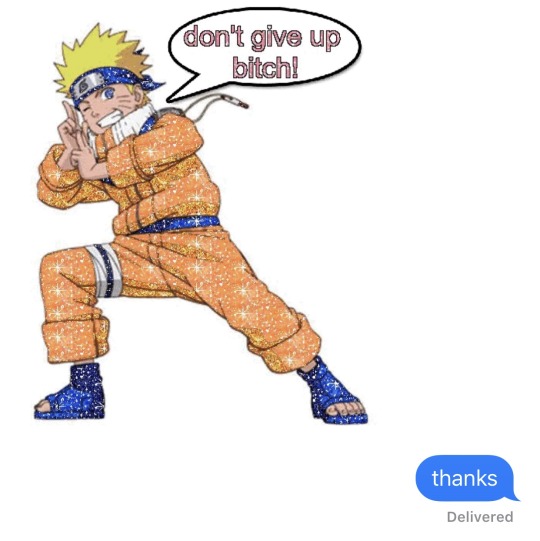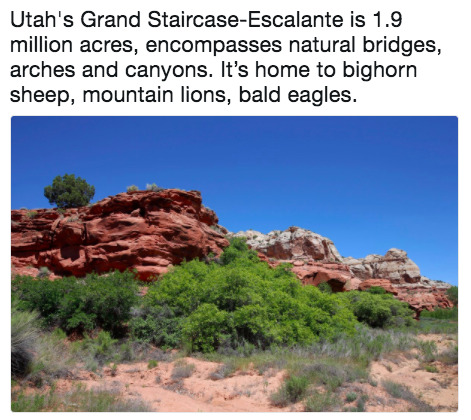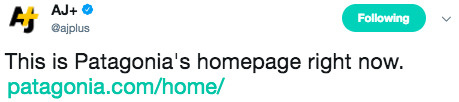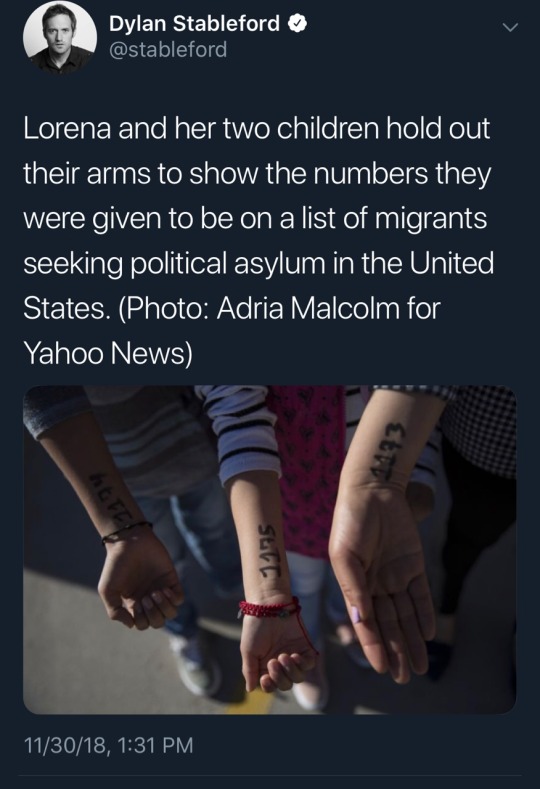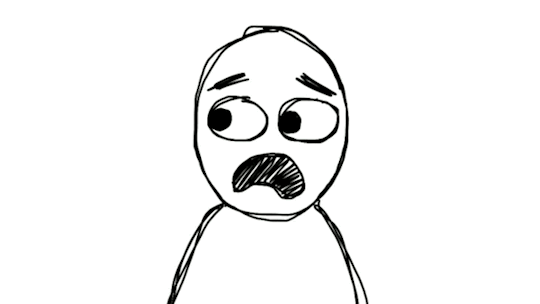ASK BOX CLOSED hi im sara and this is my reference blog
Don't wanna be here? Send us removal request.
Text

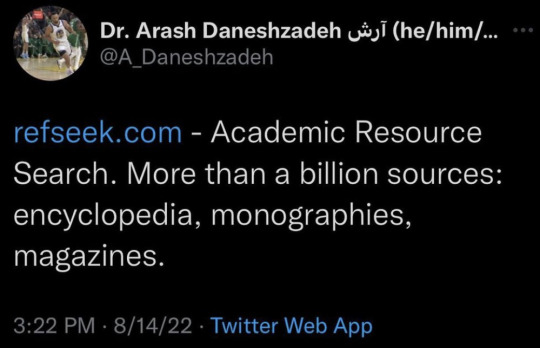
refseek.com

www.worldcat.org/

link.springer.com
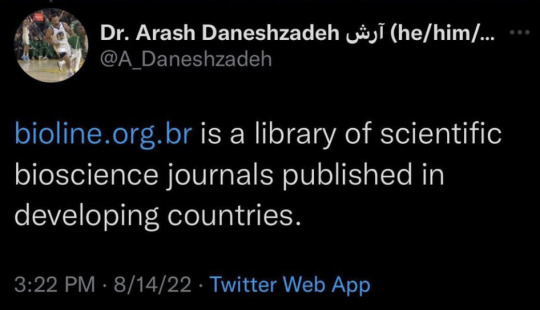
http://bioline.org.br/

repec.org

science.gov

pdfdrive.com
330K notes
·
View notes
Text
Bro who decided island should be spelled with a silent s... like why is it even there if it's gonna be silent??? Decoration?
36 notes
·
View notes
Photo
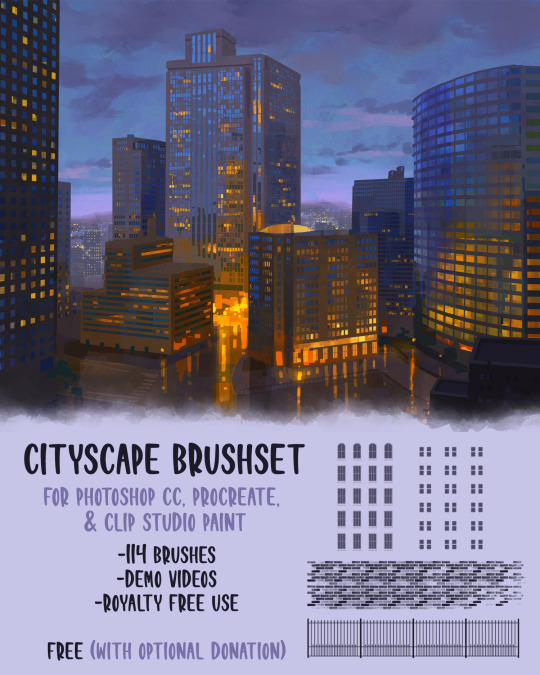

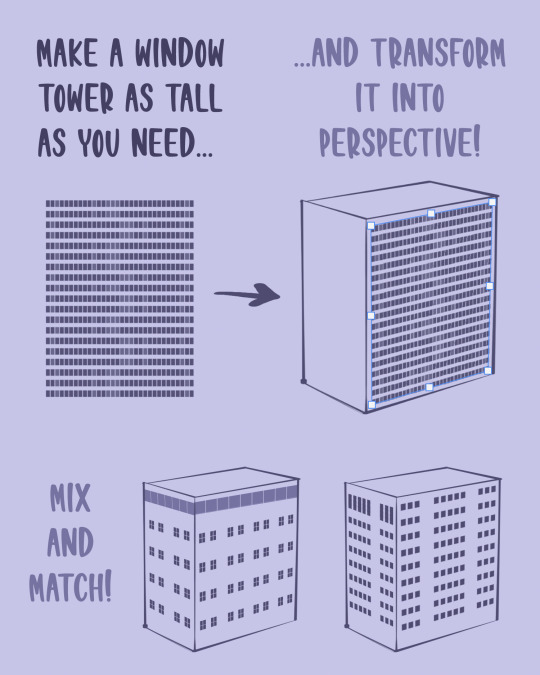

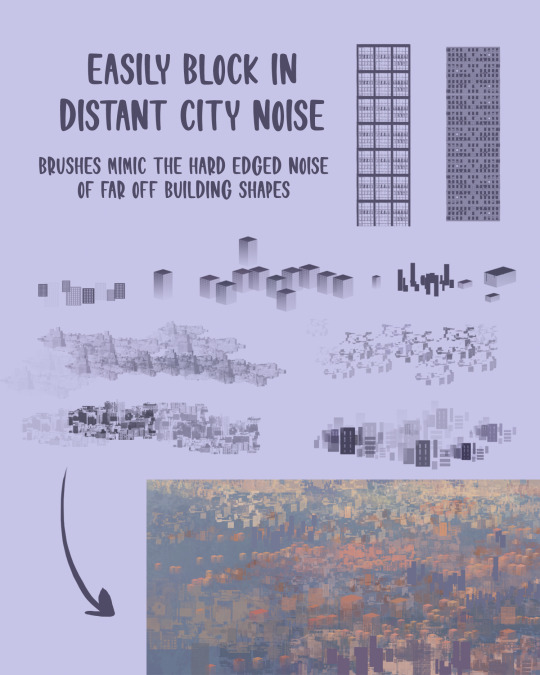
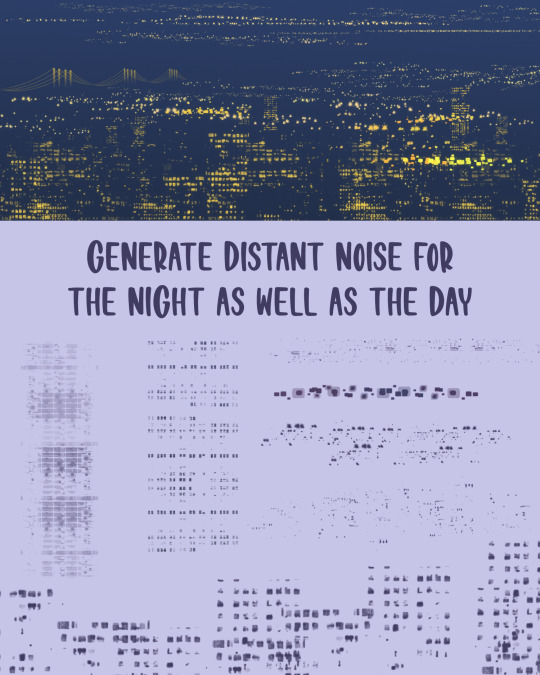

Click here to download the brushset!
Type in 0 to download for free, tips are very much appreciated but not required! Hope you all enjoy these brushes! Please share them with friends if you like them!
47K notes
·
View notes
Text
Top 12 alternatives to Photoshop for digital painters and illustrators
Hello there!
Yes, we haven’t done this in a while… but our inbox and chat are swamped with questions on the subject, so this article was very much needed.
it’s a simple list of art apps, but we know you love those :D
Enough with the intro, here it is, a list of twelve art apps you may want to check out.

ArtRage is an art program for beginners and professionals. With its minimal interface, it’s easy to keep the essential tools at hand without stealing space from the canvas. Panels can be moved around and tools can be customised. We all know how important it is for digital artists to be able to modify brushes!
Pros: easy to use; friendly interface; essential tools from professional apps available; available for iOS, Android, Windows and Mac
Cons: it may get sluggish with big files and when using big brushes, but performances also depend on the running machine; limited selection of editing tools if compared to Photoshop - ArtRage is more of a painting program rather than an editing one.
Paid
ArtRage Lite is a different version at a cheaper price, mostly for beginners, but also for professionals if they need the essential.
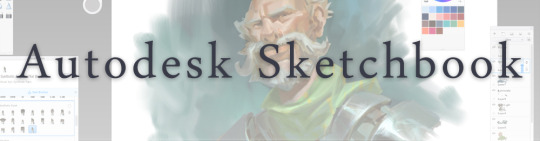
Now free, Sketchbook is the famous app created by Autodesk for various platforms.
Pros: clean, friendly interface; easy to use; professional features; autosave feature
Cons: lack of official tutorials; doesn’t offer as many tools as other apps (it’s down to the essential); paid subscription in Adobe style for Enterprise License
Free and paid

Black Ink is a powerful little program few actually know, but there’s a reason: this isn’t your classing drawing app. What’s cool about it is the vast selection of special brushes, completely non-realistic, and definitely able to boost your creativity.
Pros: vast selection of customisable brushes; excellent performance
Cons: not very easy to use; non-intuitive interface
Paid

This is probably the most complete software for painting, drawing and animation. It was originally known as Manga Studio, but with its updates and addition of features, it became Clip Studio Paint.
This doesn’t say much about the quality of the features themselves considering the affordable price (if you haven’t used the app yet, that is), but among graphic apps, this one is the top seller.
Pros: professional features for illustrators; layout tools for comic/manga artists; 3D reference models; customisable tools; various sales with special prices
Cons: the interface may not appear intuitive at first; the program may lag (again, performance also depends on the running machine)
Paid

GIMP is the famous open source image editor originally created for GNU/Linux and available for OS X and Windows.
Best known as Photoshop’s main competition, this is a manipulation program for both beginners and professionals who love design.
It offers many professional features, making the program a powerful tool.
Pros: professional editing tools; supports different formats; supported by different platforms; active community
Cons: in spite of the simple design, many options are hidden and it takes time to discover all the features; slow startup
Free

Krita is an open source painting app created by artists for artists.
Pros: easy to use; intuitive interface; great brush workflow; brush stabilizer; customisable brushes; general good performance; very enthusiastic, although small, community
Cons: it may be slow or even crash depending on the running computer and the app’s version; very few editing tools compared to Photoshop
Free
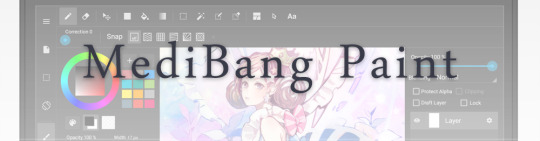
MediBang Paint is a free and light app for drawing and painting, perfect for manga and comic creation.
Pros: vast selection of brushes; cloud sharing; friendly, minimal interface (non-desktop app); also available for iPad, iPhone and Android
Cons: requires an account to use all features; non-intuitive interface (desktop version)
Free
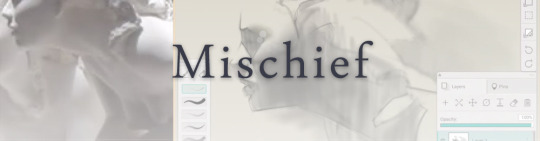
Mischief is a sketching app with essential tools, useful for brainstorming and ideation.
Pros: infinite drawing canvas; friendly interface; easy to use; cheap pro version
Cons: few updates; offers only the essential (but that’s the point); no editing/adjustment tools
Free and paid

Corel’s jewel, Painter is the most famous software that offers digital tools able to give a traditional feel to brushes and canvas.
Pros: different selection of media; many professional features; PS-friendly
Cons: certain brushes may work slow; not easy to use at first; the software may crash (this is the most common report); pricey
Paid

Paintstorm Studio is a professional software for digital painting. It’s focused on the use of brushes and blending, which makes the software a little gem in the digital painting field.
Pros: good brush workflow; brush stabilizer; “close gap” feature; customisable interface and tools; professional features; affordable price
Cons: non-intuitive interface (desktop version)
Paid
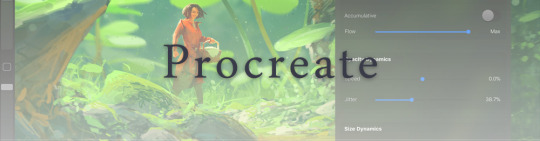
Procreate is the powerful drawing app for iOS.
With the very sensitive Apple Pencil, Procreate is so easy to use that many artists chose the iPad over the most famous graphic tablets.
Pros: friendly interface; makes it easy to organise files; excellent brush workflow; customisable brushes; video recording; affordable price
Cons: hidden features; only available for iPad
Paid

SAI is a simple app for artists who want to focus on painting and drawing.
It’s well known for its good pressure support and its essential tools for manga artists, but SAI can be used by any kind of artist who wants to paint.
Pros: easy to use; friendly interface; light software; customisable brushes; tons of (non-official) tutorials
Cons: limited selection of tools, even basic ones; limited canvas sizes and uses; it might crash from intensive work, especially with big canvases and brushes; supports only RGB colour mode; lack of support
Paid
HONOURABLE MENTION

Many call this app an advanced PaintTool SAI, and for a reason. FireAlpaca offers almost everything PTS has and more.
Pros: friendly interface; brush stabilizer; lineart selection; customisable brushes
Cons: no colour slider; limited brush control; although more advanced compared to PTS, the features are quite basic.
Free
We hope you’ll find this list useful.
If you think there are other apps that should have made this list, don’t hesitate to let us know!
Thank you and peace out,
G&M
Other articles:
10 inspiring and helpful YouTube channels for digital artists
6 inspiring Art Podcasts for digital artists
7 amazing Photoshop extensions and tools for digital artists
87K notes
·
View notes
Text
Use code SHANNYAN25 for 25% off regular menu price online orders through 12/31 for papa John's pizza !!!
0 notes
Text
When I was little my mom’s meatloaf was my favorite food. But ONLY her meatloaf. I didn’t like anyone else’s, and she told me that she would teach me how to make it when I was older. And when I was like 19? She finally taught me, but she told me never to tell anyone else and I was like weird but okay
Anyway, she was super fucking homophobic and abusive to me when I told her I was gay, so here’s the recipe
4-6 lbs of Hamburger/turkey burger
1 pk onion soup mix OR ranch mix
1 TBs ketchup
1 Tbs spicy brown mustard,
1 Tbs bbq sauce
1 Tbs steak sauce
1 egg
mix, shape into a loaf in a big pan, and bake at 350 for 2 hrs (maybe 2 and a half if you’re feeling dangerous)
You can get almost all of these ingredients at the dollar store, and have leftovers if it’s just you. The leftovers make great tacos if (taco seasoning is also like a dollar). Enjoy your revenge loaf
314K notes
·
View notes
Text
I havent seen anyone talk about this yet so im making a post.
So lets say you’re researching something for a paper (or just for fun) and the research paper you want to read is behind a paywall, or the site makes you create an account first, or makes you pay to download, or limits you to only 5 free articles, or otherwise makes it difficult for you to read what you want.

do not fear! copy the link to the article

go to sci-hub.se (the url is always changing so its best to check out whereisscihub.now.sh to find what the current url is)

slap the article link in there
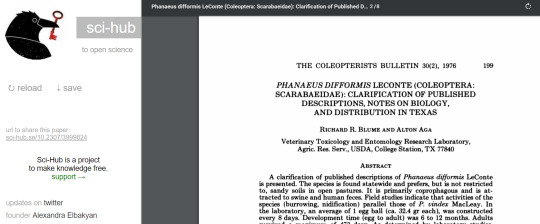
bam! free access!
156K notes
·
View notes
Photo

Please read my story
Please support my young man writer dream
17 notes
·
View notes
Photo


when you have a biochem exam in the morning and dont wanna study
21K notes
·
View notes
Text
I havent seen anyone talk about this yet so im making a post.
So lets say you’re researching something for a paper (or just for fun) and the research paper you want to read is behind a paywall, or the site makes you create a account first, or makes you pay to download, or limits you to only 5 free articles, or otherwise makes it difficult for you to read what you want.

do not fear! copy the link to the article

go to sci-hub.se (the url is always changing so its best to check out whereisscihub.now.sh to find what the current url is)

slap the article link in there
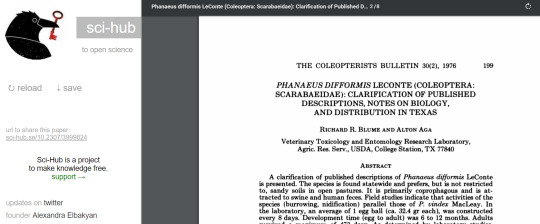
bam! free access!
156K notes
·
View notes