Don't wanna be here? Send us removal request.
Text
Top Tools for Creating High-Impact 3D Map Illustrations in Architecture

Mastering the Landscape: Top Tools for Creating High-Impact 3D Map Illustrations in Architecture
In the dynamic world of architecture and urban planning, communication is key. Whether you're pitching a master plan, showcasing a new development, or explaining complex infrastructure, conveying spatial relationships and contextual nuances is paramount. While traditional 2D maps provide basic information, they often fall short in capturing the imagination or truly illustrating the depth and impact of a project within its environment. This is where high-impact 3D Map Illustration steps in, transforming flat data into compelling, easily digestible, and aesthetically rich visual narratives.
This blog will explore the leading software and workflows that empower designers to create high-impact 3D Map Illustration for architectural projects, ensuring their visions are understood and embraced.
The Power of 3D Map Illustration in Architectural Communication
Before diving into the tools, it's essential to understand why 3D Map Illustration is so vital in architecture:
Holistic Understanding:
It provides a bird's-eye view of a project within its entire context, including existing buildings, topography, and proposed developments. This is crucial for large-scale urban planning projects or complex architectural complexes.
Enhanced Clarity:
Complex spatial relationships, pedestrian flows, and vehicular routes become immediately apparent, simplifying otherwise intricate data.
Stakeholder Engagement:
Visuals are universally understood. A powerful 3D Map Illustration can bridge the gap between technical details and public understanding, fostering buy-in from diverse audiences, including investors, city officials, and local communities.
Design Validation:
Architects can use these maps to test and refine their designs in a real-world context, identifying potential issues or opportunities before construction.
Foundation of Precision: 3D Vector Maps Software
The bedrock of any high-impact 3D Map Illustration is accurate, scalable geographic data, best handled by software that generates 3D Vector Maps. Unlike raster images, vector data can be scaled infinitely without losing quality, making it ideal for maps that need to be viewed at various zoom levels.
Here are the top tools for creating and working with 3D Vector Maps:
GIS Software (e.g., ArcGIS Pro, QGIS):
Geographic Information Systems are the gold standard for handling spatial data. They allow architects to import real-world topographical data (like LiDAR point clouds or DEMs), aerial imagery, and existing building footprints. GIS software can then process this data to create accurate 2D and 3D base maps. While not directly creating the artistic render, they provide the precise foundation of the 3D Vector Maps from which the illustration will emerge. QGIS is a powerful open-source alternative, making professional-grade 3D Vector Maps accessible.
CAD Software (e.g., AutoCAD, MicroStation):
These can be used to generate precise 2D and 3D building outlines, roads, and landscape elements, which can then be imported into more specialized 3D modeling environments. While primarily used for technical drawings, their precision is vital for the accuracy of 3D Vector Maps in an architectural context.
Vector Graphics Software (e.g., Adobe Illustrator, Affinity Designer):
While not inherently 3D, these tools are invaluable for refining the 2D elements that often form part of 3D Vector Maps. They can be used to create clean lines, labels, icons, and legends that enhance the clarity and aesthetic appeal of the final 3D Map Illustration.
Sculpting the Vision: Architecture Illustration Tools
Once the precise 3D Vector Maps are established, the next step involves bringing the architectural elements to life with artistic flair and realism. This is where dedicated 3D modeling and rendering software, often used for Architecture Illustration, plays a crucial role.
Here are the leading tools for crafting detailed Architecture Illustration:
Autodesk Revit / ArchiCAD (BIM Software):
Building Information Modeling (BIM) software is increasingly becoming the starting point for architectural projects. Revit and ArchiCAD allow architects to create intelligent 3D models of their buildings, complete with material information and structural data. These models can then be directly exported or linked to rendering engines to create the core of the Architecture Illustration. Their ability to manage complex building data makes them ideal for ensuring accuracy in the Architecture Illustration embedded within the 3D Map Illustration.
Trimble SketchUp:
Known for its user-friendliness and intuitive interface, SketchUp is excellent for quick 3D massing studies, conceptual design, and creating detailed architectural components. While it may require plugins for advanced rendering, its ease of use makes it a popular choice for rapidly prototyping the architectural elements that will populate the 3D Map Illustration.
Blender:
This Cycles and Eevee render engines can produce stunning photorealistic results, making it a highly versatile tool for creating every aspect of a detailed Architecture Illustration. The active community and constant development make Blender an increasingly popular choice for professional Architecture Illustration.
Autodesk 3ds Max / Maya:
These are industry-standard 3D software packages renowned for their advanced modeling, animation, and rendering capabilities. They offer unparalleled control over scene setup, lighting, and material creation, making them ideal for producing the highest quality photorealistic Architecture Illustration for complex projects and large-scale 3D Map Illustration. Their extensive feature sets allow for meticulous detail and artistic expression.
Bringing it All Together: Rendering and Compositing for High-Impact 3D Map Illustration
The final step in creating a high-impact 3D Map Illustration involves bringing together the precise 3D Vector Maps and the detailed Architecture Illustration elements, then rendering them with compelling lighting and post-production effects.
Key rendering and compositing tools include:
V-Ray / Corona Renderer
These are highly regarded photorealistic rendering engines that integrate with various 3D modeling software. They offer advanced lighting, material, and camera controls, allowing artists to achieve stunning realism, depth, and atmosphere in their 3D Map Illustration.
Twinmotion / Lumion (Real-time Renderers):
These tools are gaining immense popularity due to their speed and ease of use. While perhaps not reaching the absolute pinnacle of photorealism as offline renderers, they produce excellent results quickly and are fantastic for iterating on the overall look and feel of the 3D Map Illustration or creating short animations.
Adobe Photoshop / Affinity Photo (Image Editing/Compositing):
After rendering, post-production is crucial for refining the final 3D Map Illustration. These image editing software packages allow artists to adjust colors, contrast, add atmospheric effects (like fog or haze), integrate labels, legends, and other graphic elements, and even subtly enhance certain details to make the Architecture Illustration truly pop within the overall map.
Conclusion
Creating high-impact 3D Map Illustration in architecture is a multidisciplinary art form that blends technical precision with artistic vision. By leveraging the power of software that generates accurate 3D Vector Maps, sculpts detailed Architecture Illustration, and refines the final image through advanced rendering and compositing, architects and visualization transform urban plans into easy-to-understand visual narratives.
0 notes
Text
The Impact of 3D Modeling for 3D Printing on Custom Manufacturing

Impact of 3D Modeling for 3D Printing
In today's fast-paced and hyper-personalized world, businesses and consumers increasingly seek custom-made products tailored to their unique needs. At the core of this shift lies the powerful combination of 3D modeling for 3D printing and custom manufacturing. This pairing transforms traditional production processes and drives innovation across various industries—from medical devices and consumer products to aerospace and architecture.
What is 3D Modeling for 3D Printing?
3D modeling for 3D printing involves creating a digital representation of a physical object that can be directly converted into a printable format, usually an STL or OBJ file. These models are created using professional 3D Modeling Services and are designed with precision to meet the functional, aesthetic, and mechanical requirements of the final product.
By leveraging 3D product modeling services, manufacturers can develop complex geometries, internal structures, and intricate details that would be impossible or too expensive to achieve through traditional methods.
The Rise of Custom Manufacturing
Thanks to 3D Modeling for 3D Printing, companies can now create prototypes, test ideas, and manufacture small batches of custom products with speed and accuracy.
How 3D Modeling Empowers Customization
1. Rapid Prototyping
One of the most significant impacts of 3D Model Augmented Reality is in rapid prototyping. A 3D model maker for a 3D printer can quickly convert a concept into a tangible prototype. This enables designers and engineers to identify flaws early, make necessary adjustments, and improve product quality without incurring high tooling costs.
2. Personalization at Scale
With the help of 3D modeling services, manufacturers can offer customized products at scale. Whether it’s personalized dental aligners, custom phone cases, or ergonomically designed handles, 3D product modeling services make it possible to adapt each product to the specific measurements or preferences of an individual customer.
3. Enhanced Product Complexity
However, 3D Modeling for 3D Printing removes these limitations. Designers can now create highly complex and lightweight structures—such as lattice supports or internal channels—without additional production steps.
Integration with AR and VR Technologies
The impact of 3D modeling extends beyond physical products. Emerging technologies like 3D Model Augmented Reality (AR) and virtual reality (VR) are redefining how models are visualized, tested, and even marketed.
AR 3D Modeling for Visualization
AR 3D Modeling enables businesses to visualize digital objects in the real world before they’re manufactured. This helps clients understand product dimensions, placement, and aesthetics with greater clarity. For instance, using AR Product Visualization, a furniture manufacturer can show how a custom-made table would look in a customer’s living room before it is printed.
VR 3D Modeling for Simulation
On the other hand, VR 3D Modeling allows designers to immerse themselves in a virtual environment to test their designs. Whether it’s evaluating the usability of a custom vehicle dashboard or the ergonomics of a tool handle, Virtual Reality 3D Modeling provides a hands-on approach to refining product designs before printing.
Applications of 3D Modeling for 3D Printing in Custom Manufacturing
1. Healthcare & Medical Devices
From prosthetics to dental implants, the healthcare sector has embraced 3D modeling for 3D printing to provide customized solutions for patients. Using advanced 3D product modeling services, prosthetic limbs can be tailored to an individual's anatomy, ensuring better comfort and functionality.
2. Automotive & Aerospace
High-performance industries like automotive and aerospace rely on 3D Model Maker for 3D Printer to create lightweight yet durable parts. This includes everything from custom brackets and housings to functional interior parts designed for specific models or pilots.
3. Consumer Products
In fashion, jewelry, and home decor, 3D Modeling Services empower designers to offer one-of-a-kind products. AR features also enhance the shopping experience. For example, AR Product Visualization allows customers to virtually “try on” glasses or see how a custom ring would look on their hand.
4. Industrial Manufacturing
In industrial settings, custom jigs, fixtures, and machine parts can be designed using 3D modeling services to match specific production lines or machinery.
3D Modeling for 3D Printing
Cost Efficiency
Instead of investing in expensive molds, they can directly print parts as needed, even in small quantities.
Speed to Market
The design-to-production cycle is significantly shortened. Changes can be made instantly in the 3D model and printed on the same day, ensuring faster product development and launch.
Sustainability
Custom manufacturing using 3D product modeling services produces less waste compared to traditional subtractive methods. Materials are only used where needed, and designs can be optimized for minimal environmental impact.
Design Flexibility
3D Modeling Services offer unprecedented design freedom. Whether for organic shapes, custom engravings, or complex moving parts, the possibilities are virtually limitless.
The Role of Professional 3D Modeling Services
While 3D printing hardware is more accessible than ever, the quality of output still depends on the quality of the digital model. That's why professional 3D modeling services play a vital role in custom manufacturing. These services ensure models are designed with the appropriate tolerances, wall thickness, and structural integrity needed for specific materials and 3D printing methods.
Whether you need a 3D Model Maker for 3D Printer, an expert in AR 3D Modeling, or a specialist in VR 3D Modeling, partnering with a skilled team can dramatically improve the performance, accuracy, and marketability of your custom product.
Future Outlook
As 3D product modeling services continue to evolve and integrate AI-driven automation, the process of turning ideas into personalized products will become faster, cheaper, and more intelligent.
We are also seeing growth in cloud-based platforms where users can design, visualize, and order custom products from the comfort of their homes. With real-time AR Product Visualization and Virtual Reality 3D Modeling, the entire production lifecycle—from design to delivery—is being redefined.
Conclusion
3D Modeling for 3D Printing is not just a technological trend—it is a foundational element driving the future of custom manufacturing. From rapid prototyping and personalized medical devices to immersive AR/VR product visualization, the impact of this digital-to-physical workflow is profound and far-reaching.
Businesses looking to stay ahead in a competitive marketplace must embrace 3D Modeling Services, explore AR 3D Modeling for consumer engagement, and tap into 3D product modeling services for tailored production. Whether you're a startup, a global manufacturer, or a creative entrepreneur, the fusion of 3D modeling and 3D printing offers a gateway to limitless customization.
#3D Modeling Services#AR 3D Modeling#3D product modeling services#3D Model Augmented Reality#AR Product Visualization#VR 3D Modeling#Virtual Reality 3D Modeling#3D Modeling for 3D Printing#3D Model Maker for 3D Printer
0 notes
Text
Bringing Infrastructure to Life: 3D Map Illustration in Large-Scale Public Architecture

Bringing Infrastructure to Life: 3D Map Illustration in Large-Scale Public Architecture
Large-scale public architecture and urban infrastructure projects are the backbone of thriving cities. From expansive transportation networks and gleaming civic centers to revitalized waterfronts and sprawling public parks, these projects shape our daily lives, influence economic growth, and define the character of our urban environments. However, conveying the immense scale, intricate interconnections, and profound societal impact of these undertakings to a diverse audience—from government officials and engineering teams to community stakeholders and the general public—is a monumental communication challenge.
3D Map Illustration transforms large-scale public architecture, because it’s not just about showcasing a building; it's about illustrating an entire ecosystem of infrastructure, public spaces, and community integration, making the invisible visible and the conceptual tangible.
The Strategic Value of 3D Map Illustration
A well-executed 3D Map Illustration acts as the central visual narrative for large-scale public architecture projects. It's the go-to resource for briefings, public consultations, funding proposals, and marketing campaigns.
Provide a Holistic Overview:
Show the entire project within its real-world context – existing buildings, topography, natural features, and proposed developments – at a glance.
Simplify Complexity:
Break down intricate engineering and planning into an easily digestible visual format.
Foster Public Engagement and Buy-in:
When communities can clearly see how a project will impact their daily lives and enhance their environment, they are more likely to support it.
Attract Investment and Funding:
Funders need to visualize the scope, impact, and potential returns of large investments.
Aid Internal Coordination:
Different project teams (architects, civil engineers, landscape architects, urban planners) can use the map as a shared visual language, ensuring everyone is working towards a unified vision.
The Precision Behind the Art: 3D Vector Maps
The foundation of a highly effective 3D Map Illustration for large-scale public architecture is built upon the robust framework of 3D Vector Maps. These are not simply images; they are intelligent, geometrically precise digital models of geographic space.
Here's why 3D Vector Maps are indispensable:
Unparalleled Accuracy:
Built from GIS data, LiDAR scans, drone photogrammetry, and CAD drawings, 3D Vector Maps capture highly accurate topographical features, existing infrastructure, and proposed designs down to minute details. This precision is vital for engineering validation and regulatory compliance.
Scalability without Degradation:
As vector graphics, these maps can be zoomed in or out infinitely without pixelation or loss of detail. This means a single map can serve multiple purposes, from a broad regional overview to a detailed close-up of a specific interchange or public plaza.
Data Richness and Layering:
3D Vector Maps can incorporate vast amounts of data in distinct layers – existing buildings, new construction, roads, railways, pedestrian paths, green spaces, waterways, utility lines, and even environmental data. These layers can be toggled on and off, allowing for focused analysis or comprehensive views.
Flexibility and Adaptability:
Because the map is composed of individual vector objects, specific elements can be easily updated, moved, or redesigned without requiring a complete re-render. This is crucial during the iterative planning phases of large public projects, ensuring the 3D Map Illustration always reflects the latest design.
Interactivity Potential:
Beyond static images, 3D Vector Maps serve as the perfect foundation for interactive web-based applications. Stakeholders can explore the project virtually, click on specific elements for more information, or toggle different planning scenarios. This dynamic capability truly brings the project to life for all users.
The Artistic Narrative: Architecture Illustration in Context
While 3D Vector Maps provide the technical backbone, it's the artistry of Architecture Illustration that transforms the data into a compelling visual narrative, captivating audiences and conveying the human experience of the proposed infrastructure.
Key elements of Architecture Illustration in large-scale public architecture maps include:
Realistic Depiction of Structures:
Every bridge, tunnel, building, and transit station is rendered with accurate materials, lighting, and architectural details. The illustration conveys the intended aesthetic and how these structures will appear in their real-world environment.
Integrated Landscape Design:
Public architecture is often deeply intertwined with public spaces. Architecture Illustration showcases meticulously designed parks, plazas, pedestrian zones, and green infrastructure (like bioswales or green roofs), demonstrating how the project enhances urban livability and environmental sustainability.
Atmospheric Lighting and Mood:
The illustration captures specific lighting conditions – a bustling daytime scene, a serene twilight view with illuminated structures, or perhaps a misty morning. This sets the mood and highlights how the project will look and feel at different times.
Dynamic Elements and Activity:
Adding subtle human figures, vehicles, public transport, and other elements of urban life injects energy and scale into the scene. This helps viewers envision themselves within the revitalized spaces and understand the project's impact on daily activity.
Clear Visual Hierarchy:
The Architecture Illustration subtly guides the viewer's eye, emphasizing the key elements of the proposed design while maintaining the context of existing surroundings. This ensures the main message of the 3D Map Illustration is clear.
Storytelling Through Composition:
Strategic camera angles and compositions are chosen to highlight the most impactful aspects of the project – perhaps a bird's-eye view demonstrating connectivity, or a street-level perspective showcasing a new public square. Each illustration tells a part of the project's story.
Real-World Applications
The impact of 3D Map Illustration in large-scale public architecture is evident across numerous applications:
Urban Redevelopment Master Plans:
Clearly outlining proposed changes to entire city blocks or districts, including new residential, commercial, and public spaces.
Transportation Infrastructure Projects:
Visualizing new highways, railway lines, subway extensions, and integrated multimodal hubs, helping citizens understand improved connectivity.
Environmental Restoration and Waterfront Projects:
Showcasing how industrial areas can be transformed into vibrant public parks, wetlands, or recreational zones.
Civic and Cultural Districts:
Illustrating the synergy between new museums, government buildings, and surrounding public amenities.
Disaster Preparedness and Resiliency Planning:
Visualizing proposed flood defenses, green infrastructure, or evacuation routes in a comprehensive geographic context.
In each scenario, the 3D Map Illustration serves as the unifying visual, making complex plans accessible and inspiring.
Conclusion
Large-scale public architecture projects are monumental undertakings, and their successful realization hinges on effective communication. By leveraging the precise data of 3D Vector Maps and the compelling artistry of Architecture Illustration, these powerful visuals enable stakeholders to grasp the immense scale, intricate details, and profound societal benefits of proposed infrastructure. They foster transparency, build consensus, and ultimately, pave the way for the development of resilient, sustainable, and truly livable urban environments. In the realm of public architecture, seeing truly is believing, and a well-crafted 3D Map Illustration makes that belief a tangible reality.
0 notes
Text
Visualizing Resort and Hotel Layouts with 3D Map Illustrations

Visualizing Resort and Hotel Layouts with 3D Map Illustrations
The success of any resort or hotel hinges on more than just luxurious rooms; it's about the entire guest experience. From the moment a potential guest begins their research, they envision themselves within the property – navigating the grounds, lounging by the pool, finding the spa, or enjoying a meal with a view. Traditional 2D floor plans and flat site maps often fall short in conveying this holistic experience. This is where the power of 3D Map Illustration becomes invaluable, transforming complex layouts into intuitive, engaging, and highly persuasive visual narratives.
For developers, designers, and marketing teams in the hospitality sector, a superior 3D Map Illustration is a strategic asset. It bridges the gap between architectural blueprints and the immersive guest journey, allowing stakeholders to visualize the property's flow, amenities, and aesthetic appeal long before construction is complete.
Know Why 3D Map Illustration is Important in Hospitality
A great 3D Map Illustration for a resort or hotel is far more than a decorative element; it's a critical communication and marketing tool. It provides a bird's-eye view of the entire property, rendered in three dimensions, making it incredibly easy to understand spatial relationships and overall atmosphere.
This visual clarity offers immediate benefits:
Marketing Appeal:
A stunning 3D Map Illustration is highly shareable and captivating, attracting potential guests and encouraging bookings.
Design Validation:
Designers and developers use the map to ensure sightlines, flow and the overall guest journey, for an intuitive experience.
Sales Tool:
For fractional ownership, timeshares, or event bookings, the map clearly showcases the property's full offerings.
This ability to convey comprehensive information at a glance, with an engaging visual flair, makes 3D Map Illustration indispensable for the hospitality industry.
The Role of 3D Vector Maps in Precision Planning
Unlike raster images (which are pixel-based and lose quality when scaled), 3D Vector Maps are built from mathematical paths. This inherent quality allows for infinite scalability without any loss of detail or sharpness, whether viewing the entire resort or zooming in on a single villa.
Here's why 3D Vector Maps are crucial for hospitality projects:
Geographic Accuracy:
These maps are built upon real-world geographic data, ensuring that the property's footprint, surrounding topography, and critical features (like access roads, beaches, or adjacent landmarks) are precisely represented.
Layered Information:
3D Vector Maps can incorporate multiple layers of data – terrain, existing structures, proposed buildings, landscaping, water features, roads, and pathways. Each layer can be manipulated independently, allowing for flexibility in presenting different aspects of the property.
Dynamic Customization:
Because they are vector-based, specific elements within the map can be easily updated or modified without needing to re-render the entire illustration. This is invaluable during the design phase when changes are frequent, or for marketing updates to highlight new features.
Data Integration:
3D Vector Maps can integrate with other essential data, such as room types, amenity locations, and even pricing tiers, turning the map into an interactive information hub for potential guests or sales teams. This robust data foundation ensures that the 3D Map Illustration is not just a picture, but a powerful, flexible tool.
Elevating Aesthetics with Architecture Illustration
While 3D Vector Maps provide the precise framework, it's the artistic touch of Architecture Illustration that breathes life and aesthetic appeal into the resort or hotel map. This goes beyond mere technical accuracy, focusing on visual storytelling and atmosphere.
Key aspects of Architecture Illustration in this context include:
Realistic Building Depiction:
Each building, from the main lobby to individual guest villas, is meticulously rendered with accurate materials, textures, and architectural details. The illustration should convey the specific style and ambiance of the resort – whether it's modern glass towers, rustic mountain lodges, or tropical beachfront bungalows.
Lush Landscaping:
The surrounding environment is just as important as the buildings. This includes realistic trees, shrubs, and flowering plants that convey the local flora.
Atmospheric Lighting and Mood:
The illustration can capture different times of day or seasons, showcasing how the property looks at sunrise, under a clear midday sky, or bathed in the golden hues of sunset. Strategic lighting can highlight key features, create dramatic shadows, and evoke a sense of tranquility or vibrancy, setting the perfect mood for the envisioned guest experience.
Inclusion of Lifestyle Elements:
Adding subtle human figures enjoying the facilities (swimming, dining, relaxing), cars in parking areas, or boats in a marina helps to convey scale. This storytelling aspect is crucial for Architecture Illustration in marketing.
Emphasis on Flow and Connectivity:
The illustration clearly articulates how different areas of the resort connect – the path from the spa to the guest rooms, the walk to the beach, or the layout of the dining precincts. This makes the overall layout intuitive and easy to navigate for guests.
Beyond the Static Image: The Future of Interactive 3D Vector Maps
The evolution of 3D Map Illustration doesn't stop at static images. With advancements in real-time rendering and web technologies, interactive 3D maps are becoming increasingly popular. Imagine a guest clicking on a specific villa on the map to see its interior, or selecting a restaurant to view its menu and make a reservation.
This integration of visual appeal with practical utility positions 3D Map Illustration as a cornerstone of modern hospitality marketing and guest services, ensuring that the property's full potential is visualized and communicated effectively.
Conclusion
In the competitive landscape of resort and hotel development, captivating the imagination of potential guests and stakeholders is paramount. 3D Map Illustration provides the ultimate solution, transcending the limitations of traditional 2D plans to offer an intuitive, immersive, and highly persuasive visual experience. By combining the precision of 3D Vector Maps with the artistic flair of detailed Architecture Illustration, developers and marketers can effectively visualize their property's layout, amenities, and unique ambiance before groundbreaking. For any resort or hotel aiming to truly stand out, a stunning 3D Map Illustration is not just an asset; it's the key to unlocking the full potential of their envisioned guest
0 notes
Text
How 3D Vector Maps Support Sustainable Architecture Planning

Beyond Green Walls: How 3D Vector Maps Support Sustainable Architecture Planning
While traditional blueprints offer structural details, they often fall short in illustrating the dynamic interplay between a proposed building and its environmental context. This is where 3D Vector Maps emerge as an invaluable asset, fundamentally transforming how sustainable architecture is planned and presented.
Far more than just visual aids, 3D Vector Maps provide a robust platform for data integration and sophisticated analysis, allowing architects to embed sustainable thinking at every stage of a project. They enable a holistic understanding of how a building will perform environmentally within its specific site, offering insights that are impossible to glean from flat, two-dimensional drawings.
The Challenge of Sustainable Design Visualization
Designing for sustainability is inherently complex, involving numerous factors that are often invisible or difficult to quantify without advanced tools:
Environmental Forces:
Understanding sun paths, wind patterns, and precipitation runoff requires dynamic, spatial visualization.
Resource Management:
Tracking water usage, energy consumption, and material flows within a building and its site.
Site-Specific Nuances:
Every site has unique microclimates, existing vegetation, and geological features that influence sustainable design choices.
Stakeholder Engagement:
Communicating abstract sustainable benefits (e.g., passive solar gain, urban heat island mitigation) to non-technical audiences.
Performance Prediction:
Accurately forecasting a building's energy efficiency or daylighting performance.
3D Vector Maps for Sustainable Architecture Planning
3D Vector Maps are built from mathematical paths rather than pixels, allowing for infinite scalability without loss of detail. When combined with elevation data, they create a precise digital replica of a site and its surroundings. Here's how they specifically support sustainable architecture:
Precise Site Analysis and Environmental Assessment:
The first step in any sustainable project is a thorough understanding of the site. 3D Vector Maps generated from LiDAR, drone surveys, or existing GIS data provide incredibly accurate topographical information. Architects can analyze slopes, identify existing vegetation patterns, understand natural drainage pathways, and pinpoint solar exposures with unprecedented precision. This granular detail is crucial for:
Optimizing Building Orientation:
Positioning a building to maximize daylighting and passive solar heating in winter, while minimizing unwanted solar gain in summer.
Preserving Natural Features:
This precise environmental assessment, visualized through a comprehensive 3D Map Illustration, forms the bedrock of truly integrated sustainable design.
Solar Studies and Daylighting Optimization:
Daylighting is a cornerstone of sustainable design, reducing reliance on artificial lighting and enhancing occupant well-being. 3D Vector Maps enable highly accurate solar studies, allowing architects to:
Simulate Sun Paths:
Visualize how sunlight will hit the building's facade and penetrate interior spaces at different times of day and seasons.
Design Shading Strategies:
Test the effectiveness of overhangs, louvers, or external shading devices in mitigating glare and heat gain.
Assess Impact on Surrounding Structures:
Understand how a new building's shadows might affect adjacent properties or public spaces. This dynamic visualization allows for data-driven decisions that directly impact a building's energy performance and occupant comfort, turning complex calculations into clear visual insights through the Architecture Illustration.
Water Management and Green Infrastructure Integration:
Sustainable architecture places a strong emphasis on responsible water management. 3D Vector Maps are invaluable for:
Rainwater Harvesting:
Identifying optimal locations for rainwater collection systems and visualizing their integration into the landscape.
Permeable Paving and Bioswales:
Simulating stormwater runoff and designing effective permeable surfaces and bioswales to manage water on-site, reducing strain on municipal systems.
Green Roofs and Walls:
The map provides a clear overview of how green infrastructure elements are strategically placed and how they interact with the overall site hydrology, making the complex aspects of water management visibly understandable within the 3D Map Illustration.
Wind Flow Analysis and Microclimate Design:
While requiring more advanced simulation capabilities, the geometric accuracy of 3D Vector Maps can serve as the foundation for computational fluid dynamics (CFD) analysis. This allows architects to:
Analyze Wind Patterns:
Understand how prevailing winds interact with the proposed building and its surroundings.
Optimize Natural Ventilation:
Design building forms and openings to maximize cross-ventilation, reducing the need for mechanical cooling.
Create Comfortable Outdoor Spaces:
Identify and mitigate areas of uncomfortable wind speeds for pedestrian zones and public spaces. This level of environmental analysis, combined with a compelling Architecture Illustration, empowers designers to create more comfortable and energy-efficient outdoor and indoor environments.
Elevating Communication and Stakeholder Engagement
Beyond analysis, 3D Vector Maps are powerful communication tools for sustainable architecture:
Compelling Presentations:
They transform dry data into engaging visual stories for clients, investors, and public officials. Showing a project embedded within its true environmental context, complete with solar paths and green infrastructure, is far more persuasive than 2D plans.
Public Buy-in for Green Initiatives:
Sustainable designs often require community support, especially if they involve unconventional materials or innovative systems. A detailed 3D Map Illustration helps demystify these concepts, allowing residents to visualize the long-term environmental and social benefits of the proposed development. This transparency can be crucial for securing permits and avoiding costly delays.
Cross-Disciplinary Collaboration:
Architects can easily share and discuss sustainable design strategies with landscape architects, civil engineers, environmental consultants, and urban planners, all working from a common, geographically accurate 3D model. The detailed Architecture Illustration acts as a central point of reference for all teams.
The Role of Specialized Services and Future Trends
Many architectural visualization firms and mapping companies now offer services specifically tailored to sustainable planning. They utilize advanced software platforms that combine GIS (Geographic Information Systems) data with BIM (Building Information Modeling) and other simulation tools.
Real-time Performance Simulation:
More powerful computing will enable real-time simulation of energy consumption, water flow, and thermal performance directly within the 3D map environment.
Digital Twin Integration:
Buildings, once constructed, will have persistent digital twins based on these maps, allowing for continuous monitoring and optimization of their sustainable performance throughout their lifecycle.
AI-Driven Optimization:
Artificial intelligence could analyze site data within 3D Vector Maps to suggest optimal sustainable design strategies, further accelerating the design process.
Conclusion
Sustainable architecture is a complex dance between design, engineering, and environmental consciousness. The ability to precisely visualize and analyze these interactions is paramount to success. 3D Vector Maps are proving to be an indispensable tool, elevating sustainable architecture planning from abstract concept to tangible reality. By providing a high-fidelity platform for site analysis, solar studies, water management, and microclimate design, and by facilitating clear and compelling communication through a powerful 3D Map Illustration. The future of sustainable urban development is quite literally taking shape in the third dimension.
0 notes
Text
3D Map Illustration for Campus Planning: A New Approach to Architecture Illustration

New Approach to Architecture Illustration
In an age where visual communication plays a critical role in architecture and urban design, 3D Map Illustration has emerged as a powerful tool for conveying complex spatial information with clarity and appeal. Especially in campus planning, where a multitude of buildings, roads, landscapes, and amenities must coexist in harmony, 3D Vector Maps offer an interactive and intuitive way to guide decision-making, facilitate stakeholder engagement, and enhance design outcomes.
This blog explores how 3D map illustration is reshaping the field of Architecture Illustration, particularly in educational, medical, and corporate campus planning, and why it's becoming the new standard for professionals seeking precision and creativity.
The Evolution of Campus Planning Visualization
Traditionally, campus master plans have relied on 2D CAD drawings, blueprints, and static illustrations to communicate spatial intent. While accurate, these tools often fail to convey depth, scale, and real-world context, especially to non-technical stakeholders such as investors, students, faculty, or administrative staff.
3D map illustration bridges this communication gap. By transforming top-down layouts into realistic and immersive visuals, 3D Vector Maps provide an aerial perspective that’s easy to understand and visually engaging. Whether it's a new university expansion, a hospital redevelopment, or a tech park layout, this modern approach enables planners and architects to better explain complex ideas, simulate pedestrian or vehicle flows, and visualize architectural harmony between existing and proposed structures.
What is a 3D Map Illustration?
A 3D map illustration is a digitally rendered visual representation of geographical or architectural space that includes height, depth, and texture. Unlike traditional 2D diagrams, 3D maps offer perspective, elevation, and realism, providing viewers with a more intuitive sense of space and navigation.
In campus planning, 3D illustrations can include buildings, pathways, roads, green spaces, water bodies, and even signage or furniture. Using 3D Vector Maps, architects and urban designers can manipulate elements with scalability and precision, ensuring the accuracy of every object relative to the surrounding environment.
Why 3D Vector Maps are Ideal for Campus Planning
Here are some compelling reasons why they are ideal for campus planning:
1. Accurate Spatial Representation
3D vector data allows for the precise placement and scaling of objects. This ensures that each building, pathway, or landscape element is represented in proportion, which is vital for architectural planning and future expansion.
2. Enhanced Stakeholder Communication
Stakeholders can quickly grasp the master plan without needing to interpret technical blueprints. A 3D map illustration can turn a complex plan into a digestible, engaging visual that supports better discussions and faster approvals.
3. Simulation of Real-World Scenarios
Want to test emergency evacuation routes?
4. Seamless Integration with AR and VR
Modern Architecture Illustration is moving beyond the screen into immersive experiences. 3D Vector Maps can be integrated into Augmented Reality (AR) or Virtual Reality (VR) systems, allowing users to walk through a campus in real-time, before construction even begins.
Applications of 3D Map Illustration in Campus Planning
Let’s take a closer look at the various ways 3D Map Illustration is applied in different campus settings.
● University and Educational Campuses
In higher education, where institutions continuously expand with new departments, hostels, libraries, and recreational areas, a 3D map illustration helps in comprehensive master planning. It allows planners to design for long-term growth, manage space utilization effectively, and even create interactive maps for student orientation.
● Healthcare and Hospital Campuses
Hospitals are complex environments with critical zones such as emergency wards, operating theaters, and research facilities. 3D Vector Maps allow architects to model accessibility, optimize patient and staff movement, and ensure compliance with healthcare planning standards.
● Corporate and Tech Campuses
Global tech giants invest heavily in campus design to reflect brand identity, sustainability goals, and employee wellness. A 3D map illustration helps visualize these elements—integrating outdoor collaborative spaces, green areas, and smart infrastructure into one cohesive visual.
● Government and Civic Infrastructure
For civic institutions, such as police training academies or government R&D centers, 3D Vector Maps support spatial analysis for security, zoning, and logistics.
The Process Behind Creating a 3D Map Illustration
Creating a 3D map illustration for campus planning involves several technical and creative stages:
1. Data Collection
This includes gathering satellite imagery, topographical maps, CAD drawings, and GIS data. For accuracy, architects often integrate drone-based photogrammetry and LiDAR scans.
2. 3D Modeling
Using tools like SketchUp, Blender, Rhino, or AutoCAD, base models are created for each structure. Elements such as building height, textures, and terrain features are modeled in detail.
3. Vectorization
The models are converted into 3D Vector Maps, where every component is scalable, editable, and can be layered for analysis. Vector maps allow for faster updates and seamless integration into GIS or BIM platforms.
4. Rendering and Styling
Depending on the visual goal, the map is rendered in a particular style—photorealistic, stylized, isometric, or color-coded—to highlight specific functions such as zones, access points, or pedestrian pathways.
5. Integration and Presentation
Finally, the 3D illustration is delivered in formats suitable for interactive presentations, web-based platforms, or immersive AR/VR walkthroughs.
Benefits for Architects and Urban Designers
Incorporating 3D Map Illustration into campus planning is more than just a visual upgrade—it’s a strategic move for success:
Faster Client Approvals: Clear and immersive visuals reduce client confusion and speed up decision-making.
Better Planning Accuracy: Scale-accurate maps reduce errors in land-use assumptions.
Improved Marketing: Rendered 3D maps are excellent marketing tools for student recruitment, donor presentations, or public exhibitions.
The Future of Architecture Illustration is 3D
As technologies like BIM (Building Information Modeling), smart campuses, and digital twins continue to evolve, 3D Map Illustration will play a central role in architectural visualization. What once required hours of explanation in stakeholder meetings can now be communicated in minutes through an interactive 3D Vector Map.
With user expectations growing and the need for smarter cities and campuses on the rise, the blend of art, data, and design through Architecture Illustration is not just a trend—it’s a necessity. Forward-thinking architecture firms and campus planners who adopt 3D map illustration are better equipped to innovate, communicate, and build spaces that truly work for people.
Final Thoughts
3D Map Illustration has transformed the way we approach campus planning, offering a versatile and compelling way to visualize complex environments. With the precision of 3D Vector Maps and the storytelling power of Architecture Illustration, planners can now craft smarter, more engaging, and highly functional campuses for the future.
Whether you're an architect, urban designer, or educational institution, embracing this new visual language isn’t just an option—it’s the way forward.
0 notes
Text
The Science Behind Visual Perception in 3D Vector Maps

Science Behind Visual Perception in 3D Vector Maps
In an age where data visualization is central to design, planning, and decision-making, 3D vector maps have become powerful tools for spatial understanding. From urban planning to interactive architecture illustration, these maps combine aesthetics with data science to create deeply informative visual experiences. But what makes them so effective? The answer lies in the science of visual perception—how the human brain interprets spatial cues, depth, motion, and color in 3D environments. This blog explores how visual perception principles are embedded in the creation and use of 3D Vector Maps, unlocking a new dimension of insight in modern cartography and design.
Understanding 3D Vector Maps: A Quick Overview
Before diving into the science of visual perception, let’s clarify what 3D vector maps are.
Unlike raster-based maps that rely on pixels, 3D vector maps use geometric shapes—points, lines, and polygons—to represent spatial data. When combined with elevation data and advanced rendering techniques, these maps create realistic yet scalable 3D environments. A 3D Map Illustration of a city, for example, can showcase building heights, terrain contours, roads, and even underground structures, all in one comprehensive layout.
Architects, urban planners, and designers frequently use these maps as part of Architecture Illustration to present development plans, site analyses, and spatial simulations.
The Role of Visual Perception in 3D Map Interpretation
Several scientific principles guide how we perceive 3D visuals, and when used correctly in 3D Map Illustration, they enhance clarity, engagement, and utility.
Let’s explore the major components of this science:
1. Depth Perception and Perspective Cues
Humans perceive depth using monocular cues (like shadows, texture gradients, and perspective) and binocular cues (like stereopsis).
For instance, a map showing a proposed stadium in a city center can use gradient shading and vanishing points to give a sense of scale and positioning.
2. Color Theory and Layer Differentiation
Color is not just aesthetic; it’s functional. In the context of 3D Vector Maps, color helps users distinguish between different types of data—residential zones, commercial areas, vegetation, water bodies, etc.
Designers use warm colors (reds, yellows) to highlight features or areas of urgency, and cool colors (blues, greens) for background or non-critical regions. This contrast guides the viewer’s attention naturally.
Moreover, color gradients help illustrate elevation changes, water depth, or land use intensity. When combined with proper Architecture Illustration techniques, color becomes an intuitive guide through a complex 3D environment.
3. Motion Parallax in Interactive Maps
This movement introduces an important cue called motion parallax—objects closer to the viewer move faster than distant objects, mimicking real-world vision.
This feature helps users understand spatial relationships and navigate virtual environments more intuitively. In architecture, a rotating 3D map illustration can show how a new building casts shadows at different times of the day or how its massing affects nearby structures.
4. Gestalt Principles in Spatial Grouping
Gestalt psychology offers a set of principles explaining how humans perceive visual groups and patterns.
Similarity: Buildings with the same function (like schools or hospitals) are grouped with similar icons or colors.
Proximity: Closely spaced objects are perceived as related.
By leveraging these principles, designers can reduce clutter and help users focus on what's most important in a 3D map interface.
5. Visual Hierarchy and Cognitive Load
Good design organizes information by importance—a concept known as visual hierarchy. In 3D vector maps, this is achieved by manipulating size, brightness, contrast, and placement.
Important landmarks may be rendered larger or in bolder colors, while less critical features fade into the background. This mirrors how the brain naturally filters visual input—what stands out gets attention.
Additionally, minimizing cognitive load (mental effort to understand a visual) is crucial. A clean and intuitive 3D Map Illustration allows users to grasp complex spatial data quickly without feeling overwhelmed.
Neuroscience and Attention in 3D Map Design
Recent neuroscience research supports these design principles. The human brain has specialized regions like the parietal lobe, which processes spatial orientation, and the visual cortex, which interprets patterns, edges, and motion.
Studies using fMRI scans have shown that interactive, well-structured 3D environments activate these areas more effectively than static 2D layouts. This suggests that 3D Vector Maps not only look better—they literally engage the brain more efficiently, leading to better retention and understanding.
This makes them ideal for architecture illustration, where clients or stakeholders need to grasp spatial relationships and design intent in a short time.
Practical Applications: Why This Science Matters
Urban Planning and Zoning
City planners use 3D map illustrations to visualize new developments, evaluate land use, and forecast population density impacts. The visual perception techniques mentioned above ensure these maps are not just accurate but also accessible to non-technical audiences.
Architecture and Construction
An Architecture Illustration showing a building's relationship to surrounding structures, road access, and topography becomes far more persuasive when rendered as a 3D vector map. Stakeholders can “see” the design rather than imagine it.
Tourism and Navigation
Interactive 3D vector maps of tourist destinations provide immersive previews. By simulating real-world depth and texture, they enhance wayfinding and user engagement, critical for digital tourism platforms.
Future Trends: AI and Eye-Tracking in Map Optimization
Emerging technologies like eye-tracking and AI-powered UX optimization are refining how 3D Vector Maps are designed. By tracking where users look and for how long, designers can adjust elements to better align with natural visual patterns.
In the near future, we might see adaptive 3D map illustrations that change based on user behavior, offering personalized layers of information or dynamically adjusting visual hierarchy in real time.
Conclusion
The effectiveness of 3D vector maps lies not just in their technical sophistication but in how well they align with the human brain's natural way of seeing and understanding the world. By grounding design in the science of visual perception—through depth cues, color theory, motion, and cognitive psychology—these maps become powerful tools for storytelling, communication, and decision-making.
Whether you're creating an Architecture Illustration for a new high-rise, a zoning proposal for city planners, or an interactive tourism guide, understanding the visual science behind 3D Map Illustration ensures your message is not just seen—but deeply understood.
0 notes
Text
How to Choose the Right 3D Map Illustration Style for Architectural Clients

Choose the Right 3D Map Illustration Style
In today’s fast-paced design world, delivering precise, visually engaging, and communicative content to architectural clients is more crucial than ever. Among the tools that help achieve this,
3D Map Illustration has emerged as a game-changer. Whether it's showcasing a large master plan or a compact urban block, the right 3D vector maps style can elevate your architectural pitch, helping clients better understand and approve designs.
But with multiple styles and techniques available, how do you know which Architecture Illustration approach is right for your project? This blog dives into the decision-making process and helps you select the best 3D map illustration style based on project type, client needs, and visualization goals.
Understanding the Purpose of a 3D Map Illustration
Before choosing a style, it’s essential to understand the purpose of the 3D map illustration. Is it for marketing, internal planning, public presentation, or investor pitching? Each of these goals requires a different approach in terms of detail, tone, and artistic direction.
For instance:
A real estate developer may need a polished, photorealistic 3D map to attract buyers.
A city planner might prefer a clean, schematic 3D vector map for infrastructure layout.
An architectural firm could request a stylized map to highlight green spaces or pedestrian-friendly zones.
Key Styles in 3D Map Illustration for Architecture
Let’s explore some of the popular 3D map illustration styles that architectural clients often request.
1. Photorealistic 3D Map Illustration
This style replicates the real world in exquisite detail. Photorealistic maps are best suited for marketing brochures, promotional websites, and high-end investor presentations.
When to choose:
Your client needs to wow potential buyers.
The surrounding environment (parks, lakes, cityscapes) is an essential selling point.
Best for: Residential layouts, resorts, urban luxury housing projects.
2. Simplified 3D Vector Maps
These are clean, minimal, and focus more on structure and layout than material realism. 3D Vector Maps are perfect for presenting zoning plans, infrastructure routing, and transportation access points.
When to choose:
The project is at a conceptual or early development stage.
Your client needs a technical overview instead of visual flair.
Emphasis is on function, not aesthetics.
Best for: Master plans, infrastructure designs, city planning proposals.
3. Stylized or Artistic Architecture Illustration
This includes hand-drawn textures, pastel tones, and visually soft maps that offer a more artistic or creative representation of space.
When to choose:
Your client wants something unique and brand-aligned.
The map will be used in brochures, pitch decks, or interactive displays.
You want to merge storytelling with spatial information.
Best for: Community-focused projects, parks, cultural or recreational spaces.
4. Monochrome or Isometric Maps
These maps focus solely on form, layout, and structure. The absence of color or minimal shading draws attention to spatial relationships.
When to choose:
You need to present clean technical data.
The audience includes engineers, architects, or government officials.
You’re showing project phases or modular growth patterns.
Best for: Construction sequencing, academic presentations, modular architecture.
How to Align Style with Client Expectations
Understand the Client’s Industry
Different industries interpret architecture differently. For example:
A tech park developer may prefer 3D Vector Maps that highlight traffic and access routes.
A university expansion project may need green spaces to be more prominent in the 3D map illustration.
Understanding the client’s business model helps tailor the Architecture Illustration accordingly.
Assess the Client’s Visual Literacy
Is your client well-versed in reading architectural drawings, or do they need more visual cues to understand the proposal? Less technically inclined clients often appreciate rich visuals and annotations.
Balancing Aesthetics and Functionality
Regardless of style, a good 3D Map Illustration must strike a balance between being visually engaging and functionally informative.
Labeling: Clearly name roads, buildings, and zones.
Scale: Maintain accurate proportions, especially in 3D vector maps.
Color Coding: Use colors to differentiate zones, infrastructure types, or development phases.
Trends for Architecture (2025 and Beyond)
As client demands evolve, so do illustration styles. Some of the emerging trends include:
Interactive 3D Maps: Allowing users to zoom, rotate, or toggle layers via web platforms.
Augmented Reality (AR) Integration: Letting stakeholders experience a site layout on location via smartphones or tablets.
Hybrid Styles: Combining photorealistic elements with 3D Vector Maps for maximum engagement and clarity.
Staying updated with these trends can set you apart as an innovative architectural illustrator.
Tips to Help Clients Choose the Right Style
As a visual expert, it’s also your job to guide clients toward the right decision. Here are some tips:
Show portfolio comparisons: Display different map styles side-by-side to demonstrate how each conveys information differently.
Use mock-ups: Place illustrations into sample brochures, websites, or presentations to simulate final use.
Discuss project lifecycle: Some styles are better suited for early stages, while others work best near completion.
Conclusion
Choosing the right 3D map illustration style isn’t just about what looks good—it’s about what works best for the client’s goals, audience, and context. Whether you go for realistic renderings, clean 3D Vector Maps, or a creative Architecture Illustration, aligning your visual strategy with the project’s purpose is the key to delivering value.
As architecture becomes more data-driven and design-focused, 3D Map Illustration serve as the bridge between conceptual vision and real-world execution. By offering the right visual language, you help clients not only understand your designs but also believe in them.
0 notes
Text
Understanding Scale and Perspective in 3D Vector Maps for Architects

Perspective in 3D Vector Maps for Architects
In today’s architectural world, technology is rapidly transforming how professionals visualize, plan, and present their designs. Among these cutting-edge tools, 3D Vector Maps have emerged as a vital resource for architects. These maps offer detailed, interactive, and scalable representations of environments—urban, rural, or topographical. Understanding how to effectively apply scale and perspective in these maps is crucial for producing realistic, functional, and visually compelling Architecture Illustration.
This blog explores the core concepts of scale and perspective in 3D Map Illustration, their importance in architectural workflows, and best practices for creating accurate and impactful 3D visuals.
What Are 3D Vector Maps?
Unlike raster images, which are composed of pixels, vector maps use geometric primitives like points, lines, and polygons to represent spatial data. This makes them infinitely scalable without losing resolution—ideal for architectural design, urban planning, and infrastructure development.
In architecture, these maps often serve as the base layer for planning structures within real-world contexts. Whether designing a city skyline or a single residential building, 3D vector maps allow architects to visualize how their designs interact with existing environments.
The Role of Scale
In 3D Map Illustration, using the correct scale is essential for accuracy and context. A structure that looks impressive in isolation might prove disproportionate or unfeasible when placed within a realistically scaled environment.
Why Scale Matters
Proportional Design
Accurate scaling ensures that buildings, roads, vegetation, and other elements maintain correct proportions relative to one another.
Spatial Planning
City planners and architects use scale to estimate distances, plot zoning boundaries, and assess infrastructure needs.
Client Communication
Presenting a scaled 3D map helps clients better understand spatial relationships and project feasibility, especially in large-scale developments.
Practical Applications
Most architectural software (like AutoCAD, SketchUp, or Revit) allows for importing and working with scaled vector data. By aligning 3D models to a base map with a known scale, architects can simulate real-world conditions with impressive precision.
Perspective: Creating Depth and Realism
While scale ensures dimensional accuracy, perspective adds depth and realism to Architecture Illustration. Perspective in 3D mapping involves simulating how objects appear smaller as they recede into the distance, mimicking human vision.
Types of Perspective in 3D Map Illustration
One-Point Perspective
Commonly used in interior design or symmetrical architectural views.
Three-Point Perspective
Utilized for dramatic aerial views or looking up/down on structures.
Enhancing Visual Impact
Incorporating the correct perspective helps viewers intuitively grasp spatial hierarchies.
Merging Scale and Perspective in Architecture Illustration
The most effective Architecture Illustration blend scale and perspective seamlessly. Here’s how to merge both elements effectively:
Align Models with Base Maps
Start with a geo-referenced 3D vector map to establish scale. Ensure your architectural models are built or imported at the same scale.
Set Up Viewpoints Strategically
Choose viewpoints based on what you need to emphasize—street-level engagement, skyline profile, or environmental integration.
Adjust Camera Settings
Use your rendering software’s camera settings to control focal length and depth of field.
Tools for Creating Scaled 3D Vector Maps
Modern software tools have made it easier than ever to create and work with 3D map illustrations. Here are some popular platforms:
Google Earth Studio:
Great for high-level contextual visualizations.
QGIS with Qgis2threejs Plugin:
Open-source solution for rendering 3D terrain and structures.
These tools enable architects to integrate topographic data, zoning overlays, and real-time weather conditions into their models, making them far more robust and informative.
Common Challenges and How to Overcome Them
Data Inconsistency
Vector data may come from multiple sources and scales. Normalize datasets before integrating them into a single project.
Rendering Complexity
Use Level of Detail (LoD) modeling and scene optimization techniques.
Visual Clutter
Too much detail can overwhelm the viewer. Focus on what's important and use transparency or color-coding to manage visual hierarchy.
Perspective Distortion
Always cross-reference with plan views and sectional drawings.
Future Trends: AI and Real-Time Visualization
With the advent of artificial intelligence, real-time rendering engines, and augmented reality (AR), the future of Architecture Illustration is increasingly immersive. AI-driven tools can automatically adjust perspective based on viewer input or optimize scale based on project scope.
Imagine walking through a new housing development before a single brick is laid—thanks to AR layers embedded in a 3D vector map. These innovations are not just flashy; they enable faster iteration, better decision-making, and stronger client engagement.
Conclusion
Understanding scale and perspective in 3D vector maps is not just a technical requirement—it’s a creative opportunity. When applied effectively, these principles allow architects to communicate their vision clearly, design more effectively within real-world constraints, and create visually compelling 3D Map Illustration.
As the architectural field continues to evolve with digital tools, mastering these foundational concepts will empower professionals to stay ahead of the curve, deliver superior results, and push the boundaries of what's possible in design and visualization.
Whether you’re planning a small residential project or an entire smart city, the power of 3D Vector Maps lies in how well you understand and manipulate scale and perspective. Embrace these tools not just as utilities, but as extensions of your creative mind
0 notes
Text
What Makes a Great 3D Map Illustration for Architecture Projects?
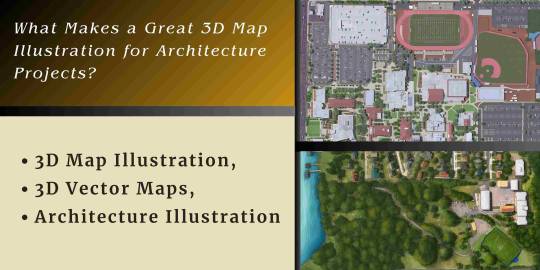
Beyond the Blueprint: What Makes a Great 3D Map Illustration for Architecture Projects?
Architects, developers, and city planners must convey complex spatial relationships, proposed designs, and overarching visions to a diverse audience – from technical stakeholders and investors to community members and potential residents. While traditional blueprints and floor plans are essential, they often fall short in providing an immediate, intuitive understanding of a project's scale, context, and aesthetic impact. This is where the power of a great 3D Map Illustration shines, transforming abstract data into compelling visual narratives.
A truly effective 3D Map Illustration for an architecture project is more than just a pretty picture; it's a strategic communication tool that clarifies, persuades, and inspires. It elevates the understanding of a design from two dimensions to three, integrating it seamlessly into its surrounding environment.
The Evolution of Architectural Visuals: From Flat to immersive
For decades, Architecture Illustration primarily meant hand-drawn perspectives or technical CAD drawings. These were invaluable for internal design processes but often lacked the visual appeal and contextual richness needed to engage broader audiences.
The real game-changer came with the integration of detailed topographical data and 3D modeling into map-making. This led to the development of 3D Vector Maps, which are not only geographically accurate but also visually rich, allowing architects to showcase their designs within a comprehensive, real-world context. This shift from isolated building views to integrated urban landscapes is what makes a great 3D Map Illustration so powerful for architecture projects.
Core Elements of a Great 3D Map Illustration
Creating an impactful 3D Map Illustration requires a blend of technical precision, artistic flair, and a deep understanding of the project's communication goals. Here are the key elements that set a great illustration apart:
Accuracy and Data Integrity:
The foundation of any great 3D Map Illustration is impeccable accuracy. Leveraging accurate GIS data, drone surveys, and meticulously crafted 3D Vector Maps ensures that every element is spatially correct.
Contextual Richness and Environmental Integration:
A standalone building render tells only part of the story. A great 3D Map Illustration places the architectural project firmly within its surroundings. This includes:
Existing Urban Fabric:
Depicting neighboring buildings, streetscapes, parks, and natural features helps stakeholders understand how the new development will interact with its environment.
Landscape Design:
The map should highlight how the project enhances or respects the natural landscape.
Connectivity:
Roads, public transport routes, and pedestrian access points should be clearly illustrated, showing how the project connects to the wider infrastructure. This contextual depth makes the illustration a comprehensive Architecture Illustration of the project's impact.
Clarity and Legibility:
Despite the wealth of information, a great 3D Map Illustration must remain easy to understand. This involves: .
Clear Labeling and Annotations:
Using legible text, icons, and arrows to highlight key areas, phases, or features of the project.
Effective Color Palette:
Using colors that differentiate between existing and proposed structures, green spaces, and water, while maintaining an appealing aesthetic.
Aesthetic Appeal and Visual Storytelling:
Beyond technical accuracy, a great 3D Map Illustration is also an artistic endeavor. This includes:
Realistic Lighting and Shadows:
Using lighting to create depth, mood, and to show how sun exposure might affect different parts of the project at various times of day.
Inclusion of Human Elements:
This aspect elevates the illustration from a mere technical drawing to an evocative Architecture Illustration.
Focus on the Proposed Design:
The 3D Map Illustration must clearly differentiate the proposed buildings or infrastructure from the existing environment, making it easy for the viewer to immediately identify the "new" elements. This can be achieved through distinct color palettes, bolder modeling, or highlighted lighting on the proposed structures. The goal is to clearly showcase the future.
Applications of a Great 3D Map Illustration in Architecture
A high-quality 3D Map Illustration serves multiple critical functions in an architecture project:
Master Planning and Urban Design:
For large-scale urban developments, a 3D Map Illustration provides an essential overview of how different components (residential, commercial, public spaces) interact and connect. It's invaluable for showing density, flow, and the overall master plan.
Client Presentations and Investor Pitches:
A visually stunning map instantly communicates the vision and potential of a project, helping to secure funding and buy-in from key stakeholders. It's a powerful sales tool.
Public Hearings and Community Engagement:
When presenting to local communities, a clear 3D Map Illustration demystifies complex plans, allowing residents to understand the direct impact of the project on their neighborhood, traffic flow, or green spaces.
Marketing and Sales Materials:
For real estate, a compelling 3D Map Illustration serves as a vital marketing asset, helping potential buyers understand the property's location advantages, amenities, and relationship to the surrounding area. This goes far beyond a typical Architecture Illustration focusing on just one building.
Internal Project Coordination:
Even for internal teams, a comprehensive 3D Map Illustration helps various disciplines (architects, landscape architects, civil engineers) visualize how their individual contributions fit into the larger scheme, ensuring better coordination and identifying potential conflicts.
The Process: Crafting the Perfect 3D Map Illustration
Creating a great 3D Map Illustration typically involves several stages, often handled by specialized visualization studios:
Data Collection:
Gathering precise topographical data, existing building footprints, road networks, and proposed architectural models.
3D Modeling:
Developing 3D models of all current and proposed structures, terrain, and infrastructure.
Texturing and Materials:
Applying realistic textures and materials to all surfaces to enhance visual fidelity and context.
Lighting and Composition:
Setting up lighting to create atmosphere, defining camera angles, and composing the scene to highlight key aspects of the project.
Post-Production:
Refining the image with color correction, atmospheric effects, and adding human elements to bring the scene to life. This is where the artistry of the 3D Map Illustration truly comes through.
Conclusion
In an increasingly visual world, the ability to communicate architectural visions with clarity, impact, and aesthetic appeal is paramount. A great 3D Map Illustration is no longer a luxury but an indispensable tool for architects and urban planners. By leveraging the precision of 3D Vector Maps and the artistry of skilled visualizers, these illustrations transcend mere blueprints, providing a comprehensive, compelling, and intuitive understanding of complex projects. For any architecture project aiming to truly connect with its audience, a superior 3D Map Illustration is the ultimate secret weapon, making every aspect of the design visible, understandable, and inspiring.
0 notes
Text
How 3D Map Illustrations Can Elevate Mixed-Use Development Projects

3D Map Illustrations Can Elevate Mixed-Use
In the rapidly evolving world of urban planning and real estate development, visualization tools have become essential for communication, planning, and marketing. Among these tools, 3D map illustration has emerged as a powerful method to represent mixed-use development projects with clarity and impact. With a perfect blend of technical accuracy and artistic representation, these maps can significantly elevate how stakeholders perceive and interact with large-scale developments.
From architects to investors, city planners to potential buyers, the ability to see a project in three dimensions allows for a deeper understanding of the space and its potential. This blog explores how 3D Vector Maps and Architecture Illustration techniques are reshaping the way we approach mixed-use development, and why this trend is here to stay.
What Are 3D Map Illustrations?
3D Map Illustration involves the graphical representation of geographic areas or planned spaces using three-dimensional visuals. Unlike flat, two-dimensional maps, these illustrations allow viewers to grasp elevation, structure, volume, and spatial relationships. In urban planning, they bridge the gap between abstract planning documents and real-world perception.
These maps often employ techniques from architecture illustration and 3D Vector Maps, using digital tools to create lifelike or stylized renderings of neighborhoods, buildings, streetscapes, and landscape elements.
The Rise of Mixed-Use Developments
Mixed-use development projects are designed to integrate residential, commercial, cultural, and sometimes industrial components into a single space. As urban populations grow, these developments offer a smart solution to increase density, reduce traffic, and promote community living.
But these projects are inherently complex. Here is where 3D Map Illustration become invaluable.
Benefits of 3D Map Illustrations in Mixed-Use Projects
1. Enhanced Visualization for Stakeholders
For investors and stakeholders who may not have architectural backgrounds, traditional blueprints and 2D site plans can be confusing. 3D vector maps offer a clear, intuitive visual that shows what the completed project will look like. This clarity helps decision-makers visualize not just the buildings but the interaction between various components—how a café terrace might open onto a pedestrian plaza, or how a residential tower might benefit from adjacent green space.
2. Better Planning and Coordination
By using accurate Architecture Illustration techniques, planners can identify potential conflicts, such as awkward traffic flows or shade issues between buildings, early in the design process.
Moreover, 3D maps can simulate lighting, weather impacts, and crowd movement, enabling smarter design choices before construction even begins.
3. Effective Marketing and Sales Tools
In the highly competitive real estate market, visuals sell. These visuals don’t just inform—they excite. They can show prospective residents what their view will be like from the 10th floor, or how the morning sun hits the rooftop pool.
When combined with virtual tours and augmented reality, 3D illustrations can provide immersive experiences that drive emotional engagement and faster sales.
4. Community Engagement and Urban Approval
Residents may resist projects they don’t fully understand. A flat plan doesn’t tell them what their neighborhood will feel like post-construction.
3D Vector Maps can vividly convey design intentions, demonstrate traffic improvements, show pedestrian-friendly elements, and highlight green initiatives.
5. Flexibility and Scalability
New phases of development, changes in layout, or additions of amenities can be seamlessly integrated into the existing illustration. This adaptability makes it a long-term asset rather than a one-time presentation tool.
The Role of Architecture Illustration in Map Design
Architecture Illustration is not just about drawing buildings. It involves communicating space, scale, and intent. When combined with mapping techniques, it becomes a storytelling tool. Every architectural feature—be it a modern glass facade, a landscaped courtyard, or an intricate roofline—contributes to the narrative of the place.
Professionally rendered illustrations can showcase architectural styles, materials, textures, and even human activities within the development. This emotional resonance is something 2D diagrams or written descriptions can’t match.
How 3D Vector Maps Add Precision
Unlike raster images that become pixelated when enlarged, 3D Vector Maps maintain crisp resolution at any scale. This makes them ideal for printing large banners, zooming into site details, or creating scalable presentations. They also integrate well with GIS (Geographic Information Systems) and CAD software, allowing for high-level accuracy.
For developers working on projects that span multiple city blocks or involve governmental zoning approvals, this level of precision is essential.
Real-World Applications
The site includes residential towers, a marina, public parks, retail shops, underground parking, and a cultural center.
A 3D map illustration for this project would:
Show the top-down view of building massing and site layout.
Such a multi-faceted tool provides a comprehensive overview for investors, the city council, and future residents alike.
Choosing the Right 3D Illustration Partner
Not all 3D map services are created equal. When choosing a vendor or partner to create your 3D vector maps or Architecture Illustration, look for the following:
Portfolio Diversity: Experience in urban planning, residential, and commercial projects.
Technical Proficiency: Use of industry-standard tools like SketchUp, Rhino, Revit, and Adobe Illustrator.
Interactivity: Options for interactive or animated maps for digital platforms.
Future Trends: AI and Real-Time Rendering
With advancements in real-time rendering engines like Unreal Engine and AI-powered design tools, 3D map illustration is becoming more accessible and dynamic. Developers can now explore live design scenarios, test environmental impacts, and even generate design variations with the help of AI.
As urban spaces become more complex, the tools we use to understand and build them must evolve as well. The integration of data-driven modeling with aesthetic illustration is the next frontier in architecture visualization.
Conclusion
Mixed-use development projects are shaping the cities of tomorrow, and the tools we use to design and communicate them matter more than ever. 3D Map Illustration, powered by 3D Vector Maps and enhanced with Architecture Illustration, provides a rich, multidimensional view of what’s possible. It aligns teams, inspires stakeholders, engages communities, and accelerates approvals and sales.
As the built environment grows more integrated and ambitious, the way we visualize it must keep pace.
0 notes
Text
How 3D Vector Maps Assist in Managing Large-Scale Infrastructure Projects

The Unseen Backbone: How 3D Vector Maps Assist in Managing Large-Scale Infrastructure Projects
Large-scale infrastructure projects – think new railway lines, sprawling urban developments, extensive utility networks, or critical flood defense systems – are among the most complex undertakings imaginable. They involve colossal budgets, diverse stakeholders, multi-disciplinary teams, and timelines stretching over years, if not decades. Traditionally, managing these behemoths relied on intricate 2D blueprints, complex GIS data, and often, sheer human experience. While effective to a degree, these methods often struggle to convey the holistic picture, leading to communication gaps, potential clashes, and slower decision-making.
In this intricate dance of engineering and planning, 3D Vector Maps have emerged as a revolutionary tool, transforming how infrastructure projects are conceived, managed, and communicated. Far beyond a simple topographical view, these dynamic digital environments provide an unparalleled level of clarity and spatial understanding, making them an indispensable asset for project managers navigating the complexities of modern development.
Know The Visual Power of 3D Vector Maps
What exactly are 3D Vector Maps, and why are they so effective? Unlike raster images (which are pixel-based), vector maps are built from mathematical paths, allowing for infinite scalability without loss of detail. When extruded into the third dimension, these maps bring elevation, existing structures, and proposed designs into a lifelike, interactive environment. This allows for an intuitive understanding of terrain, urban fabric, and how new infrastructure will integrate with the existing world.
The ability to render precise spatial relationships, coupled with the inclusion of environmental data, turns these maps into powerful visualization platforms. A well-executed 3D Map Illustration can highlight not just the proposed road, but also its impact on surrounding buildings, elevation changes, and even potential view obstructions, providing a holistic perspective that 2D plans simply cannot offer.
Enhance Project Planning and Design
The benefits of integrating 3D Vector Maps permeate every phase of a large-scale infrastructure project:
Comprehensive Site Analysis and Environmental Impact:
Before any ground is broken, understanding the project site is paramount. 3D Vector Maps provide an incredibly detailed digital terrain model, allowing engineers and planners to analyze elevation changes, existing geological features, water bodies, and vegetation. This is crucial for precise excavation planning, identifying potential environmental sensitivities, and ensuring compliance with regulations. The ability to overlay environmental data directly onto the 3D terrain provides immediate insights into how a proposed highway extension, for instance, might affect local hydrology or wildlife habitats. This level of comprehensive pre-visualization significantly reduces unforeseen challenges later on.
Optimized Route and Infrastructure Planning:
For linear projects like roads, pipelines, or transmission lines, 3D Vector Maps are invaluable for route optimization. Engineers can virtually test multiple alignments, assessing factors like cut-and-fill volumes, bridge requirements, tunneling feasibility, and proximity to existing utilities or properties. This iterative design process within a 3D environment allows for the most efficient and cost-effective solutions to be identified before significant resources are committed.
Precise Clash Detection and Coordination:
Large infrastructure projects involve multiple layers: underground utilities (water, gas, fiber optics), foundations, structural elements, and above-ground components. 3D Vector Maps can integrate data from various engineering disciplines (BIM models, CAD drawings) to visually identify potential conflicts or overlaps between different elements. This pre-emptive identification of clashes – for example, a new foundation interfering with an existing sewer line – saves immense time, cost, and rework during the construction phase. The visual clarity offered by an Architecture Illustration that highlights these potential conflicts is indispensable.
Bridging Communication Gaps and Fostering Stakeholder Engagement
One of the most significant challenges in large infrastructure projects is communicating complex plans to a diverse audience, many of whom lack technical backgrounds. 3D Vector Maps excel in this area:
Clearer Presentations for Non-Technical Audiences:
Explaining the intricate details of a new metro line or a large-scale bridge to investors, public officials, or community members can be daunting with only spreadsheets and technical drawings. 3D Vector Maps transform these abstract plans into compelling visual narratives. Stakeholders can literally "fly through" the proposed project, see it integrated into their city, and understand its impact from various perspectives. This clarity fosters trust and makes it easier to secure approvals and funding.
Effective Public Consultation and Engagement:
Community acceptance is vital for major infrastructure projects. Residents can see how a proposed road widening might affect their neighborhood, visualize changes to park spaces, or understand noise mitigation measures. This transparency, often presented as a clear 3D Map Illustration, allows for more informed feedback from the public, leading to designs that better serve community needs and reduce opposition.
Streamlining Construction, Operations, and Future Asset Management
The utility of 3D Vector Maps extends far beyond the planning and design phases:
Optimized Construction Logistics:
During construction, the maps can be used for logistical planning, optimizing the placement of heavy machinery, material laydown areas, and temporary access roads. Real-time data from construction progress can be overlaid onto the 3D model, providing project managers with an up-to-the-minute visual of the build, helping to keep projects on schedule and within budget.
Dynamic Asset Management:
Once constructed, large-scale infrastructure assets require continuous management and maintenance. 3D Vector Maps serve as dynamic "digital twins" of these assets. Information about utility lines, bridge inspection data, maintenance schedules, and even sensor readings (e.g., from smart city infrastructure) can be integrated and visualized on the map. This provides a comprehensive, living record of the infrastructure, vastly improving long-term operational efficiency and emergency response capabilities.
Predictive Analysis and Simulation:
With rich data integrated into 3D Vector Maps, projects can move into predictive analysis. Engineers can simulate traffic flow on new road networks, model flood scenarios to test defense systems, or analyze the impact of different urban planning decisions over time. This foresight allows for proactive problem-solving and the creation of more resilient, future-proof infrastructure. The visual impact of such simulations through a detailed 3D Map Illustration is unparalleled.
The Role of Specialized Expertise
Creating and managing these sophisticated 3D Vector Maps requires specialized expertise. Companies offering these services leverage advanced GIS software, 3D modeling tools, and often integrate with Building Information Modeling (BIM) data. The process involves meticulous data collection, precision modeling, and skilled Architecture Illustration to ensure both technical accuracy and visual clarity.
Conclusion
In the era of increasingly complex and ambitious infrastructure projects, the demand for tools that foster clarity, efficiency, and seamless collaboration is paramount. 3D Vector Maps are proving to be that essential tool, transforming how projects are conceived, designed, built, and managed. By providing an unparalleled visual understanding of terrain, proposed structures, and integrated data, they empower project managers to make smarter decisions, bridge communication gaps among global teams, and engage stakeholders more effectively. From initial planning and precise 3D Map Illustration to long-term asset management, these digital models are not just a visualization enhancement – they are the unseen backbone ensuring the successful delivery of the infrastructure that shapes our world.
1 note
·
View note
Text
Industries Beyond Architecture Benefiting from 3D Map Illustration

Architecture Benefiting from 3D Map Illustration
When you hear the phrase 3D map illustration, architecture likely comes to mind. After all, it's a vital tool in Architecture Illustration, allowing professionals to represent structures and environments with remarkable precision. But what if we told you that this powerful visualization method has branched out far beyond blueprints and building designs?
Today, 3D Vector Maps are being used in a variety of industries outside the traditional architectural sphere. From tourism and logistics to entertainment and emergency management, these detailed spatial visuals are revolutionizing how professionals visualize, plan, and present data.
Let’s explore the top five industries, other than architecture, that are reaping the benefits of 3D Map Illustration.
1. Tourism & Travel: Creating Immersive Visitor Experiences
Visitors explore attractions virtually before ever arriving.
Benefits:
Interactive Exploration: Tourists can engage with a 3D model of a city or theme park, zooming into key landmarks and attractions.
Enhanced Navigation: Hotels, resorts, and museums use 3D map illustrations to guide guests through large or complex areas.
Virtual Previews: Before booking, users can take a “virtual walk” around a resort, checking out amenities, pools, and restaurants in lifelike 3D.
Real-world Example:
Tourism boards and city councils are commissioning 3D Vector Maps of popular destinations to use on websites, mobile apps, and kiosks—offering travelers a compelling, real-time planning tool that goes far beyond traditional cartography.
2. Real Estate & Urban Development: Selling the Vision
The real estate sector is all about helping potential buyers visualize properties. Traditionally, this was done with floor plans and 2D renderings. Off-plan Property Marketing: Developers can present a complete neighborhood using 3D Vector Maps, even before the foundation is laid.
Better Site Planning: Builders can analyze how buildings will interact with the environment, accounting for natural light, slope, and more.
Stakeholder Communication: Investors and city officials grasp proposals more quickly through interactive and visual presentations.
Use Case:
A new housing complex in a growing city could use a 3D Map Illustration to show not just the homes but also the surrounding amenities, like parks, schools, and retail, giving buyers a complete picture of the future community.
3. Logistics & Transportation: Mapping Routes in 3D
In industries that rely heavily on movement, like freight, shipping, and public transportation, 3D Map Illustration can greatly enhance efficiency and planning accuracy. Unlike flat maps, 3D Vector Maps can represent terrain, elevation, infrastructure, and environmental elements, all in one cohesive model.
Benefits:
Optimized Route Planning: Elevation and terrain modeling allow for better pathfinding, especially in regions with complex geography.
Infrastructure Visualization: Railways, bridges, tunnels, and ports are easier to manage when displayed in a 3D environment.
Fleet Navigation: Delivery companies and logistics managers can use 3D tools to better direct vehicles through urban or rural landscapes.
Example:
A logistics firm operating in a mountainous region might use 3D Vector Maps to visualize road elevation, potential bottlenecks, and strategic drop-off zones, helping drivers avoid delays and improve fuel efficiency.
4. Emergency Services & Disaster Management: Planning for Crisis
Time is of the essence during emergencies, and 3D map illustration provides critical insights when every second counts. Emergency response teams—firefighters, paramedics, police, and disaster relief coordinators—can use 3D Vector Maps to plan evacuation routes, assess structural damage, and coordinate rescue operations.
Benefits:
Detailed Risk Assessment: Emergency planners can evaluate flood zones, fire paths, and structural vulnerabilities in 3D.
Faster Response Coordination: Teams can pinpoint exact locations, entry points, and hazards on dynamic 3D models.
Training & Simulations: Virtual drills using 3D models help train responders for real-world scenarios.
Scenario:
During wildfire season, state agencies could deploy 3D Map Illustration to visualize how a fire might spread through hilly terrain, helping allocate resources and warn nearby populations more effectively.
5. Entertainment & Gaming: Building Virtual Worlds
These industries don’t just visualize real places—they create entire worlds, and 3D map illustration is key to that creative process.
Benefits:
Game World Design: Level designers use 3D maps to sculpt terrains, cities, and environments for open-world games.
Movie Set Planning: Directors and set designers plan complex scenes with 3D layouts, especially in fantasy or sci-fi genres.
Augmented and Virtual Reality: AR/VR developers build immersive experiences using realistic 3D maps as a foundation.
Real-world Example:
A video game company could generate a 3D map illustration of a medieval city, allowing players to explore everything from winding alleyways to grand castles—all before a single line of code is written into the game engine.
Why 3D Map Illustration Is Gaining Ground Across Industries
Across all these fields, 3D Map Illustration is helping professionals move beyond flat, static representations and into a world of dynamic, interactive visualization. Even as Architecture Illustration continues to evolve with 3D tools, it’s clear that other sectors are catching up fast, discovering new ways to harness this powerful technology.
Final Thoughts
The influence of 3D map illustration has clearly extended beyond the walls of architectural firms. From urban development to emergency response, from tourism to transportation, and even into the entertainment sector, 3D Vector Maps are driving innovation, improving decision-making, and transforming user experiences across the board.
As digital transformation continues, we can expect even more industries to embrace 3D map illustration—not just as a visual enhancement, but as a core part of planning, communication, and storytelling.
0 notes
Text
Why 3D Map Illustration is Ideal for Visualizing Complex Zoning Codes

3D Map Illustration is Ideal for Visualizing Complex
Urban planning and architectural development are becoming more intricate with increasing population densities, environmental concerns, and regulatory frameworks. Zoning codes, in particular, have evolved into comprehensive legal instruments dictating land use, building heights, densities, and setbacks. But interpreting these codes through traditional 2D maps or legal text can be overwhelming for both professionals and stakeholders. That’s where 3D Map Illustration steps in as a game-changer. By providing a detailed, interactive, and realistic representation of zoning rules, 3D Vector Maps and Architecture Illustration allow for enhanced comprehension, efficient planning, and better decision-making.
What Are Zoning Codes and Why Are They Complex?
They control factors like:
Land usage (residential, commercial, industrial, etc.)
Building heights and density
Floor area ratios (FAR)
Setback distances
Parking requirements
Mixed-use development criteria
A single parcel might be subject to overlay zones, special development districts, and design guidelines.
The Limitations of 2D Zoning Maps
While they convey basic information, they often lack depth and contextual relevance. Challenges include:
Difficulty understanding vertical dimensions and spatial volume
Inability to visualize setbacks and FAR in real-time context
Static nature with no interactive elements
These issues contribute to miscommunication among architects, urban planners, investors, and the public. This is where 3D map illustration offers transformative potential.
What is a 3D Map Illustration?
A 3D map illustration is a digital or visual representation of geographical space that incorporates depth, texture, and volume. Unlike traditional 2D maps, 3D map illustrations present information in a layered and spatially accurate format, making them ideal for complex zoning visualization.
They are often powered by 3D Vector Maps, which use vector data to create interactive and scalable map models.
How 3D Map Illustration Enhances Zoning Code Visualization
1. Real-World Context for Better Understanding
A 3D map illustration places zoning codes in a real-world setting. Stakeholders can see how a 12-story building with specific setbacks fits into a neighborhood of 3-story homes. This comparison is far more intuitive than reading dimensional text or flat color maps.
2. Improved Public Engagement and Communication
A 3D Vector Map allows residents to understand how proposed changes may affect light, shadow, view corridors, and overall neighborhood character. This reduces opposition based on misunderstandings.
3. Simplifies Floor Area Ratio (FAR) and Density Calculations
FAR can be difficult to visualize in 2D. With 3D Map Illustration, planners can simulate the buildable envelope of a property and demonstrate how different designs comply with or exceed the permitted FAR. It demystifies a technical metric for both professionals and laypeople.
4. Visualizing Mixed-Use and Overlay Zones
Modern zoning often includes mixed-use, transit-oriented, and form-based codes. These are complex by nature, but architecture illustrations within a 3D map can layer different uses — retail, office, residential — within the same structure or neighborhood block. Overlay zones such as historic preservation or environmental buffer areas can also be visually distinguished in 3D.
5. Dynamic Interaction and Scenario Testing
Users can toggle layers, change building heights, or swap zoning overlays. This functionality is crucial for urban planners, architects, and developers to test multiple design scenarios before committing to a plan.
6. Integration with Real-Time Data and GIS
Advanced 3D map illustrations can integrate GIS data for real-time analysis, such as traffic impact, green space accessibility, and infrastructure capacity.
Use Cases of 3D Map Illustration in Zoning
- City Planning Departments
Cities like New York, London, and Singapore are already leveraging 3D Vector Maps to model urban development scenarios. They overlay zoning codes to visualize permitted building volumes and how future developments will impact the skyline and urban density.
- Architectural Firms
Firms use architecture illustration tools to ensure that their building proposals comply with all zoning regulations before they ever break ground.
- Real Estate Developers
By simulating various zoning-compliant building forms, they can present compelling project proposals to investors and authorities.
- Public Consultation and Transparency
Public agencies and non-profits can use 3D models to foster community trust. Stakeholders feel more involved when they can clearly see and understand the implications of zoning changes or proposed developments.
The Role of 3D Vector Maps in Zoning Compliance
3D Vector Maps are essential for transforming zoning data into actionable insights. When layered with:
Parcel data
Topography
Infrastructure networks
Environmental constraints
...they become powerful tools for zoning compliance, simulation, and analysis.
Moreover, 3D Vector Maps can be used with AR/VR technologies for immersive zoning experiences — walking through a proposed development before it exists physically.
Why Architects Love 3D Map Illustration
For architects, 3D mapping offers:
Precision in demonstrating zoning adherence
Enhanced visualization for design review boards
Better collaboration with engineers and city planners
Marketing assets for clients and presentations
When zoning codes affect every angle and line of a proposed structure, architects rely on 3D map illustrations to ensure they are compliant without sacrificing creativity.
Environmental and Sustainable Planning
Zoning is increasingly being influenced by sustainability goals, such as limiting urban sprawl, protecting green belts, or encouraging transit-oriented developments. 3D map illustration helps environmental planners visualize the ecological impact of zoning decisions — from stormwater runoff to tree canopy coverage — making it a vital tool for sustainable urban design.
Conclusion: A Visual Revolution in Zoning Interpretation
The complexities of zoning codes are unlikely to disappear, but how we understand and work with them is evolving rapidly. 3D map illustration, powered by 3D Vector Maps and enhanced by Architecture Illustration, is the future of zoning visualization. It not only simplifies complex information but also bridges the communication gap between planners, architects, developers, and the public.
By adopting this technology, cities can move towards more transparent, efficient, and sustainable development practices. Whether you’re an architect designing your next project or a city planner shaping future skylines, embracing 3D Map Illustration is a step toward smarter and more informed decision-making.
0 notes
Text
Bridging the Gap Between Architecture and Urban Planning with 3D Vector Maps

Architecture and Urban Planning
The challenges of designing efficient, aesthetic, and sustainable cities require tools that not only present data but bring it to life. This is where 3D Vector Maps and 3D Map Illustration are transforming the game. These advanced visualization tools are bridging the longstanding gap between Architecture Illustration and urban design, fostering a shared visual language and a more integrated approach to planning.
The Divide Between Architecture and Urban Planning
Traditionally, architecture and urban planning have functioned as parallel disciplines. Architects focus on buildings and interiors, while urban planners address zoning, infrastructure, and public spaces. While both aim for functionality and harmony, their workflows and tools often differ. Architects tend to rely on detailed blueprints and renderings, whereas urban planners work with geographic information systems (GIS), zoning regulations, and statistical data.
This separation has, at times, led to miscommunication and disjointed outcomes—buildings that don’t align with broader city plans or public infrastructure that overlooks architectural intent. But with the rise of 3D Vector Maps and architecture illustration technologies, the industry is beginning to overcome these barriers.
What Are 3D Vector Maps?
Unlike raster images, which are pixel-based and often static, 3D Vector Maps use geometric shapes to represent real-world elements such as roads, buildings, landscapes, and terrain in scalable, editable formats. They can be layered, interacted with, and manipulated to reflect current or projected data, offering immense value in both planning and design.
When integrated into planning software or architectural models, these maps create a dynamic framework that allows professionals to visualize everything from traffic patterns to sunlight angles, infrastructure limitations, and environmental impact.
The Role of 3D Map Illustration in Collaboration
3D map illustration is more than a visually attractive presentation—it's a powerful tool that translates complex data into digestible, engaging visuals. When used in the design and planning process, these illustrations become a universal language for architects, planners, developers, and even public stakeholders.
Here’s how:
1. Enhancing Communication
A well-rendered 3D Map Illustration can help an architect convey their design concept within the context of its surrounding environment. Likewise, urban planners can use it to demonstrate how a proposed policy or zoning regulation will affect a neighborhood.
By combining architectural details with urban scale features—roads, parks, utilities—3D illustrations reduce ambiguity and help all stakeholders see the big picture.
2. Streamlining Approval Processes
One of the biggest challenges in urban development is securing approvals from various departments, councils, and the community. With 3D Vector Maps, stakeholders can visualize the project in a real-world context. This often accelerates feedback, reduces revisions, and shortens timelines.
Imagine showing a zoning board a 3D map illustration that not only displays your building but also shows its shadow patterns on nearby parks, the impact on skyline aesthetics, or even pedestrian footfall changes.
3. Supporting Sustainable Development
Sustainability is no longer optional—it’s a necessity. Architects and urban planners must work hand in hand to create energy-efficient, environmentally responsible designs. With 3D Vector Maps, it becomes easier to analyze site-specific data like topography, wind flow, water runoff, and green space availability.
Using layered vector illustrations, planners can identify where to incorporate green roofs, solar panels, or bike lanes.
Architecture Illustration Meets the Digital Era
The traditional Architecture Illustration is evolving. These modern architecture illustrations, often embedded in 3D Vector Maps, allow for real-time updates, scenario testing, and data overlays, making them more functional than ever. Architects can design with foresight, understanding how their projects will fit into future city developments or shifting population trends.
Real-World Applications of 3D Vector Maps
Let’s explore how 3D Vector Maps are already being used to unify architecture and urban planning:
Smart City Planning
Cities like Singapore and Helsinki are leveraging 3D map illustration to design "smart" cities. These maps integrate data from traffic systems, energy grids, and IoT sensors into a single interactive interface. Architects and planners work together to ensure that buildings and infrastructure are designed with digital integration in mind.
Post-Disaster Urban Renewal
In areas recovering from natural disasters, such as earthquakes or floods, 3D Vector Maps help planners and architects visualize damage, simulate rebuilding strategies, and coordinate emergency infrastructure layout. Speed is crucial in such scenarios, and unified visualization tools save valuable time.
Transit-Oriented Developments (TODs)
With rising urban density, developments centered around mass transit are becoming common. 3D Map Illustration enable planners to visualize pedestrian flow, transit hubs, and retail spaces, while architects use the same base map to design buildings that support foot traffic, natural light, and ventilation.
Benefits of Bridging the Gap
The convergence of 3D Vector Maps, 3D map illustration, and architecture illustration brings multiple advantages:
Better Decision Making: Accurate, shared visuals empower more informed choices from both design and policy standpoints.
Reduced Costs: Fewer misunderstandings mean fewer revisions, leading to cost savings throughout project lifecycles.
Community Engagement: Public forums and stakeholder meetings benefit from digestible, attractive visuals that communicate intent clearly.
The Future of Urban Design: A Shared Canvas
The next wave of urban development will depend heavily on collaboration, not just among professionals but between humans and data. As 3D Vector Maps and Architecture Illustration tools become more accessible and user-friendly, smaller firms and municipalities can also leverage their power.
We’re moving toward a future where architects, planners, and the public will work together on a shared, real-time 3D canvas—shaping not just buildings or streets but the entire urban experience.
Conclusion
The divide between architecture and urban planning is narrowing, thanks to the integration of 3D Map Illustration, 3D Vector Maps, and advanced Architecture Illustration. These tools provide a shared language, enabling seamless collaboration and better decision-making for future-ready cities.
Whether you're an architect designing a landmark skyscraper or an urban planner envisioning the next eco-district, embracing 3D vector technology is not just beneficial—it’s essential. It’s time we plan not in silos but in symphony.
0 notes
Text
Creating Interactive VR 3D Models Experiences

VR 3D Models Experiences
In today's digital era, interactive 3D models are becoming the backbone of immersive virtual reality (VR) experiences. Whether it's for gaming, education, product visualization, or architectural walkthroughs, VR has revolutionized the way we interact with digital content. At the heart of these experiences lies a complex and creative process—Virtual Reality 3D Modeling. This blog will walk you through the essentials of creating interactive 3D models tailored for VR, including the tools, techniques, and the role of cutting-edge 3D Modeling Services.
Why 3D Models Are Crucial for VR
To make this possible, environments and objects must respond dynamically to user actions. Interactive 3D models make this immersion possible. They can be manipulated, navigated, and interacted with in real-time, offering a sense of presence and realism that flat, 2D interfaces cannot match.
This is where VR 3D Modeling comes into play. It focuses on building assets that perform well in virtual environments, balancing visual fidelity with performance.
Step-by-Step Process for Creating VR-Ready 3D Models
1. Conceptualization and Planning
Is it for AR Product Visualization, a VR game, or a training simulator? Understanding the end-use helps guide the level of detail, interactivity, and optimization needed.
Here, many businesses turn to 3D Modeling Services for their expertise in translating ideas into digital formats. Professionals bring the skill set necessary to create high-quality models that are both interactive and platform-friendly.
2. 3D Modeling
If the end goal is to support 3D Model Augmented Reality as well as VR, models need to be lightweight and adaptable to various platforms.
Organic Modeling for characters and natural environments
For product-related projects, businesses often opt for 3D product modeling services, which specialize in accurately depicting real-world products for immersive applications.
3. Texturing and UV Mapping
Realism is essential for VR, and textures play a significant role in achieving that. The better the texture quality, the more engaging the Virtual Reality 3D Modeling experience becomes.
PBR (Physically Based Rendering) materials are commonly used in VR and AR 3D Modeling to simulate real-world lighting and material effects.
4. Rigging and Animation (If Applicable)
If the 3D model includes movement, like a door opening, a character walking, or a product disassembling, rigging and animation are essential.
For instance, a 3D model for augmented reality furniture app might allow users to rotate, resize, or open parts of a cabinet in a virtual showroom.
5. Optimization for Real-Time Rendering
VR applications require high frame rates to prevent motion sickness and ensure smooth interaction. Therefore, polygon counts must be optimized without sacrificing visual quality. This is particularly critical in VR 3D Modeling, where every frame counts.
Optimization techniques include:
Reducing poly count
Efficient UV layouts
Baking, lighting and shadows
6. Integration into VR Platforms
After the model is finalized, it’s imported into VR development platforms like Unity or Unreal Engine. This is where interactivity is programmed.
Applications of Interactive 3D Models in VR
1. Gaming and Entertainment
From characters to weapons to fully fleshed-out environments, each asset plays a crucial role in immersing the player.
2. E-Commerce and Product Demos
With the rise ofAR Product Visualization, businesses are increasingly using VR to create virtual showrooms. Customers can explore 3D product models from every angle, interact with components, and make informed purchase decisions.
3. Architecture and Real Estate
Using 3D modeling services, architects create VR walkthroughs of buildings long before construction begins.
4. Healthcare and Training
In fields like medicine, interactive virtual reality 3D modeling is used to simulate surgeries or anatomical studies.
5. Manufacturing and 3D Printing
Before sending designs to a printer, many engineers use 3D Modeling for 3D Printing to test and visualize their creations in VR.
Bridging AR and VR with Unified 3D Assets
In many cases, assets created for VR can also be repurposed for AR. This trend is particularly popular in retail and marketing, where 3D Model Augmented Reality and VR are used side-by-side to enhance customer engagement.
For example, a 3D Model Maker for 3D Printer might create a model that works in both a VR store environment and an AR mobile app.
Choosing the Right 3D Modeling Service
When outsourcing, choose a 3D modeling service that understands both AR and VR requirements. Look for portfolios that showcase:
Experience with VR 3D Modeling
Knowledge of platform-specific optimization
Interactive design capabilities
Also, if your project involves 3D Modeling for 3D Printing, ensure they understand tolerances, support structures, and export formats like STL or OBJ. A skilled 3D Model Maker for 3D Printer can help bridge the gap between virtual design and physical output.
Future of Interactive VR Modeling
As devices get more powerful and accessible, demand for Virtual Reality 3D Modeling will continue to grow across industries.
Another growing trend is the integration of AR 3D Modeling and VR in hybrid platforms, creating seamless transitions between physical and digital worlds. Whether it's a car showroom, a factory floor, or an educational module, the power of interactive 3D models is only just beginning to be realized.
Conclusion
Creating interactive 3D models for VR is both an art and a science. From concept to optimization, each step plays a vital role in crafting immersive experiences. Whether you're a developer, marketer, or business owner, investing in professional 3D Modeling Services can elevate your project and expand your reach into AR and VR platforms.
As 3D model augmented reality, VR 3D Modeling, and 3D Modeling for 3D Printing continue to evolve, the need for high-quality, interactive, and optimized assets is more critical than ever. With the right tools and talent, you can transform your ideas into powerful, engaging digital realities.
#3D Modeling Services#AR 3D Modeling#3D product modeling services#3D Model Augmented Reality#AR Product Visualization#VR 3D Modeling#Virtual Reality 3D Modeling#3D Modeling for 3D Printing#3D Model Maker for 3D Printer
0 notes
Text
How to Integrate 3D Map Illustration into Site Analysis for Architectural Projects

Integrate 3D Map Illustration into Site Analysis
In the world of architecture and urban planning, understanding the terrain, infrastructure, and environment is critical before laying the first brick. Traditional site analysis methods have served us well, but as technology advances, so do our tools. One of the most innovative advancements in this space is the use of 3D Map Illustration and 3D Vector Maps in architectural planning.
Combining artistic clarity with technical depth, 3D map illustrations offer more than just visual appeal—they provide actionable insights. Let’s explore how integrating these advanced tools into your Architecture Illustration process can streamline site analysis and improve project outcomes.
What Is a 3D Map Illustration?
Unlike standard 2D maps, these illustrations display terrain, buildings, infrastructure, vegetation, and other features in a three-dimensional space. They give architects, engineers, and planners a much deeper understanding of the site conditions.
Often created using GIS data, CAD software, and digital illustration tools, 3D map illustrations are ideal for both technical analysis and presentation purposes. They are more than just artistic renderings—they’re functional, data-driven visual tools.
Why Use 3D Map Illustrations in Site Analysis?
It includes examining a location’s topography, climate, vegetation, zoning, infrastructure, and accessibility. Here’s why 3D Vector Maps and 3D map illustrations are revolutionizing this process:
1. Enhanced Spatial Understanding
While 2D drawings give flat representations, 3D Map Illustrationprovides a volumetric perspective.
2. Data Integration
Modern 3D vector maps can incorporate real-time data such as topography, utilities, and environmental factors. This integration helps identify potential challenges, like flood zones or unstable terrain, early in the design process.
3. Improved Client Communication
With Architecture Illustration in 3D, clients and community members can easily understand and visualize the proposed development within its context.
4. Better Decision-Making
Using 3D maps during site analysis supports better decision-making. Whether it’s choosing optimal building orientation, identifying natural shade zones, or evaluating how structures impact sightlines, the 3D visualization simplifies complex evaluations.
Step-by-Step: Integrating 3D Map Illustration into Site Analysis
Let’s break down how to incorporate 3D map illustration and 3D Vector Maps into your architectural site analysis workflow.
Step 1: Gather Site Data
Topographical surveys
GIS layers
Aerial imagery
Zoning regulations
Infrastructure maps (roads, utilities, drainage)
Environmental reports
Step 2: Choose the Right Tools and Software
There are many tools available for creating 3D Vector Maps and architectural illustrations. Some of the popular ones include:
SketchUp – Great for quick, interactive 3D models.
Blender or Cinema 4D – For highly stylized 3D illustrations.
Adobe Illustrator (with plugins) – To enhance vector-based output.
Choose a combination that fits both your technical needs and aesthetic style.
Step 3: Create the Base Terrain Model
This forms the physical base upon which other features—roads, buildings, vegetation—will be layered. Many software platforms can convert contour lines and elevation points into 3D surfaces automatically.
Step 4: Add Site Features Using Vector Layers
Now incorporate other elements such as:
Roads and transportation networks
Water bodies and drainage systems
Green zones and vegetation
Existing structures or utilities
These layers, typically drawn as 3D Vector Maps, provide an accurate spatial layout of all critical site components.
Step 5: Apply Architecture Illustration Techniques
This is where artistry meets data. Use Architecture Illustration principles to render the map with aesthetic enhancements:
Textures for terrain (grass, sand, water, urban)
Stylized representations of trees, buildings, and shadows
Labeling of key zones and infrastructure
Lighting effects for better depth perception
Step 6: Use for Analysis and Reporting
Once the map is complete, use it to conduct site analysis:
Determine view corridors and sightlines
Analyze sun paths and shading
Evaluate accessibility and circulation
Review spatial relationships and setbacks
These insights can then be documented in your architectural site report, with visuals that clearly back up your recommendations.
Use Cases: Where 3D Map Illustration Excels
Here are a few examples of how 3D Vector Maps are applied in real architectural projects:
Urban Master Planning
City planners use 3D maps to visualize entire neighborhoods, analyze density, and simulate transportation flows before construction begins.
Resort and Campus Design
When designing large areas like resorts or educational campuses, 3D illustrations help stakeholders understand zoning, amenities, and pedestrian routes.
Landscape Architecture
Landscape architects use 3D map illustration to study the interaction between built environments and nature—perfect for planning gardens, parks, and open spaces.
Infrastructure Projects
Infrastructure projects, like bridges, tunnels, and roads, benefit from 3D visuals to navigate complex terrain and urban constraints.
Integrating 3D Vector Maps in Projects
Here are a few additional benefits of incorporating 3D Vector Maps at the start of your architectural workflow:
Reduces design errors by visualizing constraints early
Accelerates approvals with more convincing presentations
Encourages collaboration across disciplines (engineering, landscaping, urban planning)
Saves cost and time by identifying site issues before they become expensive problems
The Future of Architecture, Illustration and Mapping
We’re heading toward a future where maps aren’t just flat diagrams—they’re immersive, interactive environments.
From drone-based site scans to AR-compatible 3D maps, architectural site analysis is becoming more data-rich and user-friendly. It’s no longer about lines and elevations—it’s about experiences and environments.
Final Thoughts
Incorporating 3D Map Illustration and 3D Vector Maps into your site analysis isn’t just a trend—it’s a game-changer. These tools enhance your technical accuracy, improve communication, and ultimately lead to more successful architectural outcomes.
Whether you’re designing a single home or planning an entire urban district, using modern Architecture Illustration tools helps you see the full picture—literally and figuratively.
So, as you gear up for your next architectural project, make sure your toolkit includes more than just rulers and blueprints.
0 notes