#Virtual Reality 3D Modeling
Explore tagged Tumblr posts
Text
3D Modeling for 3D Printing: Avoiding Common Design Mistakes

Avoiding Common Design Mistakes
In today's era of rapid prototyping and custom manufacturing, 3D Modeling for 3D Printing has become a cornerstone of product development, architecture, healthcare, and even fashion. While powerful 3D printers and cutting-edge 3D Modeling Services make fabrication more accessible, one small design flaw in the digital model can result in a failed print, wasted resources, and project delays.
To ensure seamless output, it’s essential to create accurate, printer-friendly models from the start.
Why Precision Matters in 3D Product Modeling Services
Before diving into the design pitfalls, let’s understand why accuracy is vital in 3D product modeling services.
Whether you are building a prototype for a startup or a replacement part for a machine, the digital model becomes the blueprint for the physical product. Unlike screen-based uses such as AR Product Visualization or Virtual Reality 3D Modeling, 3D printing involves real-world material constraints such as gravity, strength, and support. A minor modeling error can cause layer shifting, warping, or structural weakness.
That’s why choosing experienced 3D Model Maker for 3D Printer and understanding key design principles are essential.
Mistakes in 3D Modeling for 3D Printing
1. Ignoring Minimum Wall Thickness
One of the most frequent errors in 3D Modeling for 3D Printing is designing walls that are too thin. Each printing material has a recommended minimum wall thickness
Solution: Always check the minimum wall thickness supported by your chosen material and printer. Use wall-thickness analysis tools in your modeling software.
2. Overlooking File Format Compatibility
3D printers rely on specific file types like STL, OBJ, or 3MF. Choosing the wrong file format or incorrectly exporting your model can lead to printing errors or loss of detail.
Solution: Consult with your 3D Modeling Services provider to determine the correct file format. Make sure to check for and repair non-manifold edges, inverted normals, or overlapping faces before exporting.
3. Inadequate Support Structures
Designs with overhangs exceeding 45 degrees or intricate geometries often need support structures to print successfully. Failing to include or optimize these structures can lead to sagging, poor surface finish, or broken parts.
Solution: Use slicer software to preview and automatically generate support structures. Modify your model in advance to reduce the need for excessive supports.
4. Non-Watertight Models
Open meshes confuse the printer’s slicing software, often leading to missing layers or a corrupted print.
Solution: Run mesh integrity checks using tools like Netfabb or Meshmixer to ensure your model is solid and printable.
5. Scaling Issues
Many times, users unknowingly design models in the wrong scale or measurement units, leading to prints that are too small, too large, or dimensionally inaccurate.
Solution: Always work in millimeters unless otherwise required. Cross-check dimensions in your modeling software and slicer before exporting for print.
6. Overcomplicating Geometry
While it’s tempting to design complex features, excessive detail can result in jagged or broken prints, especially on low-resolution printers.
Solution: Simplify your geometry without compromising functionality. Use 3D product modeling services that specialize in optimizing high-poly models for printability.
Leveraging AR and VR
AR 3D Modeling for Prototyping
AR 3D Modeling isn’t just for games and marketing—it can also be an invaluable tool during the design phase of 3D printed products. Visualizing your model in real-world environments helps spot scale issues and ergonomic flaws before printing.
Example: Imagine placing your 3D model of a chair into a living room scene via AR Product Visualization to check for spatial fit and aesthetics.
VR 3D Modeling for Immersive Editing
Using VR 3D Modeling software like Gravity Sketch or Oculus Medium allows designers to sculpt, view, and manipulate models in a virtual 3D space. This can significantly improve accuracy and creativity during the design phase, especially for organic forms.
Bonus: With Virtual Reality 3D Modeling, teams can collaboratively review complex geometries before investing in physical production.
How 3D Model Augmented Reality Enhances Client Approval
When clients can’t physically interact with prototypes, 3D Model Augmented Reality bridges the gap. Instead of sending multiple iterations through print, use AR to present the model in context. This shortens approval cycles and reduces rework.
Tips for Effective 3D Modeling for Printing
Start with the End in Mind:
Understand what the final product should do and where it will be used.
Know Your Printer and Material:
Different machines and materials have different tolerances.
Design for Assembly:
For larger prints, break your model into parts that fit within printer constraints and are easy to assemble.
Use Boolean Operations Sparingly:
Boolean unions and subtractions can cause mesh errors—double-check for non-manifold edges.
Iterate with Prototypes:
Start with scaled-down or low-resolution prints to catch issues early.
Final Thoughts
3D Modeling for 3D Printing is a nuanced process that goes beyond just beautiful design—it’s about functionality, manufacturability, and real-world performance. By avoiding common mistakes like ignoring wall thickness, forgetting support structures, or exporting incorrect file types, you save valuable time and resources.
Whether you're a designer, manufacturer, or business owner, investing in reliable 3D Modeling Services and expert 3D product modeling services ensures that your printed models are not just prototypes, but powerful, functional innovations.
#3D Modeling Services#AR 3D Modeling#3D product modeling services#3D Model Augmented Reality#AR Product Visualization#VR 3D Modeling#Virtual Reality 3D Modeling#3D Modeling for 3D Printing#3D Model Maker for 3D Printer
0 notes
Text
Create Despite
finally back to more regular personal art after a very long physical therapy break :,)
#art#3d art#video#art video#artists on tumblr#digital art#3d model#deer#furry#ar#augmented reality#vr#virtual reality#figmin xr#tilt brush#i have a ton of pics to post of this as well#but that will happen tomorrow !#anyways i started this almost a year ago i think.... crazy#it means a lot to me and i'm glad i didn't give up on it
285 notes
·
View notes
Text
A less exciting video, but I tried my hand at uploading an avatar to #resonite. Video below the break~ https://www.youtube.com/watch?v=qFRVJP-6CU4
youtube
#resonite#vr#novabeast#3d modeling#virtual reality#furry#video#my video#tumblr compressed the hell out of that video above wow
39 notes
·
View notes
Text


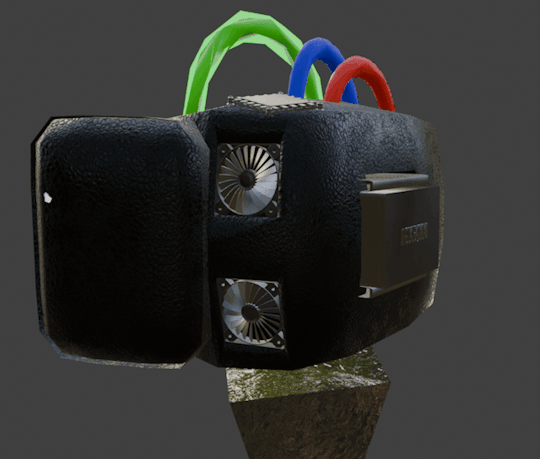
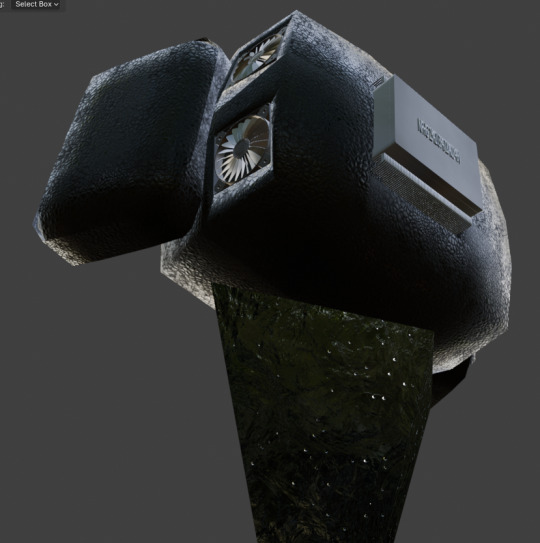


Welcome to activitude!
12 notes
·
View notes
Text

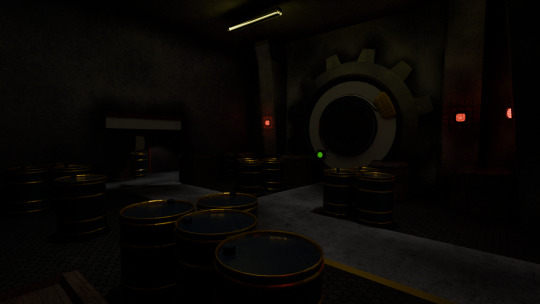



Some test renders for a college project I'm doing
#3d art#3d model#3d design#3d modling#3d modelling#texturing#vr games#vrchat#virtual reality#college#college posting#college project#coding#code game#coding game
2 notes
·
View notes
Text
I am on Ko-fi now!
I know I don't personally post my stuff as much as I should on here, but due to recent events, and for ease of myself and anyone interested in my work, I have made a Ko-fi page.
You can keep up with my work there and support me to help keep making stuff! I plan to post updates, behind the scene WIPs, and even polls for avatars!

I have monthly memberships but also allow for one time donations if you cant commit to that. It is basically pay what you want, so absolutely any amount helps support me!
Members get access to things such as: -Invite to my Discord and a "Member" role -WIP screenshots and details of stuff I am currently working on -First ones to get access to any new VRC content I upload before I post about it publicly -Occasional polls to help me decide on what to make next -Invited to my VRC Group -Friend me on VRC -Avatar Commissions! (if currently available) Commission prices (members only):
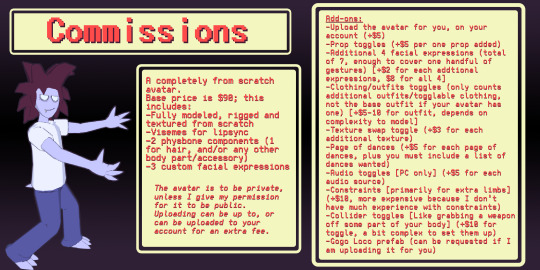
You can find me on Ko-fi here!
#you dont have to support me but if you can I really appreciate it!#vrchat#vrchat avatar#vrc avatar#virtual reality#avatar commissions#undertale#deltarune#3d modeling#blender 3d#indie#small creator#ko fi support#digital art#artist on kofi#kofi commission
2 notes
·
View notes
Text
Step-by-Step Guide to Building 3D Model Augmented Reality for Product Demos

Step-by-Step Guide to Building 3D Model Augmented Reality for Product Demos
In today's competitive market, static images and even traditional videos are often insufficient to capture the full attention and imagination of potential customers. Consumers demand immersive, interactive experiences that allow them to truly understand a product before making a purchase. This is where 3D Model Augmented Reality for product demos emerges as a game-changer. This guide provides a step-by-step roadmap for businesses looking to harness the power of 3D Model Augmented Reality to revolutionize their product demonstrations and marketing efforts.
Step 1: Define Your Product and Use Case for 3D Model Augmented Reality
Before diving into the technicalities, clearly define which product or set of products you want to showcase in 3D Model Augmented Reality. What are its key features? How would viewing it in AR enhance the customer's understanding or decision-making process? The initial conceptualization is crucial for guiding the entire 3D modeling process. Understanding your specific product demo needs will shape the subsequent steps in building your 3D Model Augmented Reality experience.
Step 2: Acquire or Create High-Quality Architectural 3D Modeling Assets
The foundation of any successful 3D Model Augmented Reality experience is a high-quality 3D model of your product. This is where Architectural 3D Modeling expertise becomes paramount. You have a few options:
Existing CAD Files: If your product was designed using CAD software, these files are an excellent starting point. They provide accurate dimensions and geometries. However, they will likely need optimization for AR platforms (e.g., reducing polygon count, unwrapping UVs for textures).
3D Modeling Services: For complex products, or if you lack in-house 3D modeling expertise, consider engaging professional 3D Modeling Services. These companies specialize in creating photorealistic, optimized 3D models suitable for various applications, including 3D Model Augmented Reality. They can ensure the model is scaled correctly and has the necessary level of detail for a compelling demo.
In-House Creation: If you have skilled 3D artists, they can create the models from scratch using software like Blender, 3ds Max, or Maya. Ensure the models are properly textured and lit to appear realistic in a real-world environment.
Step 3: Optimize 3D Models for Augmented Reality Platforms
Raw 3D models from design software are often too heavy (too many polygons, large textures) for smooth performance in AR on mobile devices. Optimization is key to ensure a seamless and responsive AR 3D Modeling experience. This involves:
Polygon Reduction: Decreasing the number of polygons without sacrificing essential visual detail.
Texture Baking and Compression: Combining multiple textures into one (atlas) and compressing them for smaller file sizes.
Proper Scaling: Making sure the 3D model appears at the correct real-world scale when placed.
Many 3D Modeling for 3D Printing or specialized 3D Model Maker for 3D Printer also offer model optimization as part of their comprehensive 3D printing offerings.
Step 4: Pick Up the Right AR Platform and Tools
Several platforms enable the creation of 3D Model Augmented Reality experiences:
Native AR SDKs: Apple's ARKit (for iOS) and Google's ARCore (for Android) offer robust capabilities for developers to build custom AR apps.
Web-based AR: Frameworks like 8th Wall, Zappar, or even emerging WebXR standards allow AR experiences to be accessed directly through a web browser, eliminating the need for app downloads.
AR Creation Platforms/Tools: Tools like Unity or Unreal Engine, combined with AR SDKs, provide comprehensive environments for building complex AR applications with interactive elements. Some no-code or low-code platforms are also emerging for simpler AR experiences.
Step 5: Develop the Augmented Reality Application/Experience
This is where the magic happens. Key development considerations include:
Tracking and Placement: Implementing robust surface detection to allow users to accurately place and orient the 3D model in their environment.
Interaction Design: Defining how users will interact with the model (e.g., scaling, rotating, tapping to view features, changing colors/materials).
User Interface (UI): Designing an intuitive interface for controls and information display.
Step 6: Integrate Dynamic Features and Data
To make your 3D Model Augmented Reality demo truly stand out, consider adding dynamic elements beyond simple placement. This could include:
Configuration Options: Allowing users to change product variants, colors, or components in real-time. This is often crucial for 3D product modeling services aimed at configurators.
Functional Demonstrations: This might involve simple animations or even a full Virtual Reality 3D Modeling of its moving parts.
Real-time Data Integration: Displaying pricing, specifications, or even availability information directly within the AR view.
Step 7: Testing and Iteration for Optimal Performance
Thorough testing is crucial. Look for:
Performance: Is the experience smooth and responsive? Are there any lags or crashes?
Accuracy: Does the model appear at the correct scale? Is tracking stable?
Usability: Is the interface intuitive? Can users easily interact with the product?
Visual Quality: Does the product look realistic and blend well with the real environment?
Gather feedback ensures that your 3D Model Augmented Reality provides the best possible product demo. This iterative process is also fundamental to high-quality AR Product Visualization.
Step 8: Deployment and Marketing
Once your AR 3D Modeling product demo is perfected, deploy it. This could involve:
App Store Submission: For native AR apps.
Website Integration: Embedding web-based AR experiences directly on your product pages.
QR Codes: Using QR codes on marketing materials (brochures, packaging) to instantly launch the AR experience.
Sales Team Training: Equipping your sales team with the tools and knowledge to effectively use the AR demo during presentations.
Promote your 3D Model Augmented Reality demo across your marketing channels, highlighting the unique interactive experience it offers.
Conclusion: The Future of Product Engagement is Augmented
3D Model Augmented Reality is rapidly transforming product demos from passive viewing to active engagement. By following this step-by-step guide, businesses can leverage high-quality AR Product Visualization , strategic platform choices, and meticulous development to create immersive experiences that allow customers to visualize products in their own context. This leads to higher purchase confidence, reduced returns, and a distinct competitive advantage. Whether you're enhancing an existing product line or launching a new innovation, investing in AR 3D Modeling is a strategic move towards a more interactive and impactful future for product marketing. The expertise of an VR 3D Modeling or specialized Virtual Reality 3D Modeling can be invaluable in bringing these dynamic demos to life, creating stunning visuals, perhaps even tying into VR 3D Modeling experiences for more complex products or environments.
#3D Modeling Services#AR 3D Modeling#3D product modeling services#3D Model Augmented Reality#AR Product Visualization#VR 3D Modeling#Virtual Reality 3D Modeling#3D Modeling for 3D Printing#3D Model Maker for 3D Printer
0 notes
Text


#furry nsft#vr games#vtubesona#vtube model#vtuber#virtual reality#vrc shenanigans#gaming#meta quest#3d
3 notes
·
View notes
Text
VRC password sharing to do “uploads” is NOT SAFE!! It is never safe to share a password!
While they have access to the password they can:
Log into your account on browser and edit your username, bio, friends, groups, access your VRC+ info, change your password and email, etc
Have access to your upload options via their Unity and browser
And even if you change that password later it may not log them out of Unity, in Unity they:
Can upload the avatar you agreed upon to receive, but also;
Could upload other things or change the agreed upon avatar
Have access to view your other uploaded avatars and delete them
Have access to the unique codes for the other uploaded avatars, and can use that to replace them with different avatars
None of that is safe!!
I saw a kid recently get their VRC account stolen because of doing password sharing for an “upload.” Just because a lot of people do it doesn’t make it smart or safe. Don’t trust strangers!
#VRchat#VRC#internet safety#vr#virtual reality#3D#3d modeling#I don’t care if you don’t know how to use Unity to upload your own…#playing in a new avatar in VRC is not worth getting your account stolen or messed with#even password sharing with a friend could backfire after a fallout#as a teen I shared one password with a ‘friend’ and a few years later when we split apart he used it to get me banned#don’t password share!
4 notes
·
View notes
Text












Remember that time I made a whole 3D sculpted model in vr of my character Moth, and forgot to post it anywhere? Just me? Yeah...
-MӨƬΉ
2 notes
·
View notes
Text



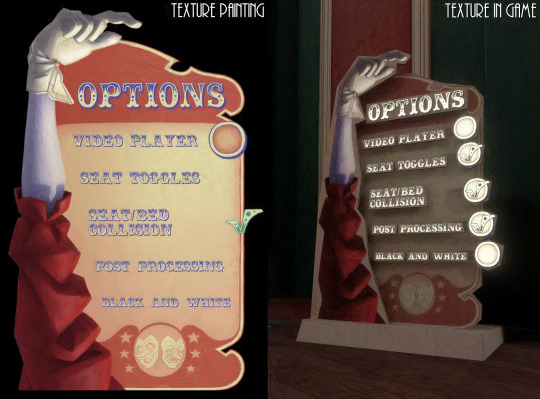




A world I created for the game VR Chat, inspired by the Electric Notting Hill Cinema in London, combining it’s old colours with its post renovation furnishing.
Included are not only the screenshots of the world itself, but the digital paintings I did for the game's textures.
Link to world here https://vrchat.com/home/launch?worldId=wrld_ef910aeb-ee17-4d34-b8bc-6991b1c08710
#vrchat#vrchat world#unity3d#unity#cinema#theatre#environment#3dart#3d model#virtual reality#vintage#theatre mask
3 notes
·
View notes
Text



EU_LOGY @ SUBSYSTEM >_SERVER ROOM #22
this is definitely one of my favorite venues. the lighting in here is incredibly dynamic and it was nice to pop in to listen to a friend's set :)) people at this venue are always dancing to the max and with no shame. expect heavy hitting, intense, hard industrial music when coming to this venue.
4 notes
·
View notes
Text

A room where there is only empty space... A little prototype for a VR game that split off from another project as it was getting to bloated for being part of the other project. Upon entering the doorway the room is real, upon exit there is only the doorway and empty space behind it.
#indiedev#gamedev#indiegamedev#VR#Unity#indiegame#gamedevelopment#virtual reality#Project HD#VR games#3d artist#3d model#low poly#psx#lowpoly#retro model#ps1 aesthetic
21 notes
·
View notes
Text
How to Choose the Best 3D Model Maker for Your 3D Printer Projects

Sculpting Reality: How to Choose the Best 3D Model Maker for Your 3D Printer Projects
The world of 3D printing has opened up a universe of creative possibilities, allowing you to transform digital designs into tangible objects right from your desktop. However, the quality and success of your 3D printing endeavors hinge significantly on the digital blueprints you feed your machine. This is where the crucial role of a 3D Model Maker for 3D Printer comes into play. Whether you're a hobbyist crafting intricate figurines, an engineer prototyping functional parts, or a designer bringing your 3D product modeling services concepts to life, selecting the right software or service for creating your 3D models is paramount. This comprehensive guide will navigate the diverse landscape of 3D Model Maker for 3D Printer options, helping you choose the best tool to unleash your creative potential and achieve exceptional 3D printing results.
Understanding Requirements for The Foundation
Before diving into the specifics of various 3D Model Maker for 3D Printer options, it's essential to clearly define your project requirements and skill level. Are you a complete beginner looking for intuitive tools to create basic shapes? Or are you an experienced designer needing advanced sculpting and parametric modeling capabilities? What types of objects will you primarily be printing – artistic models, functional parts, architectural prototypes? Understanding the complexity of your intended projects, your budget, and the time you're willing to invest in learning a new tool will significantly narrow down your choices. For those with limited time or highly complex projects, engaging professional 3D Modeling Services might be the most efficient route.
The Realm of Software: Your Digital Sculpting Studio
For those who prefer to take the reins of the design process, a plethora of software options cater to different skill levels and project types.
For Beginners: Tinkercad is ideal for creating basic shapes and assembling them into more complex designs, making it a fantastic entry point into 3D Modeling for 3D Printing. SketchUp (formerly SketchUp Free) offers a slightly more advanced yet still approachable platform, particularly well-suited for architectural models and simpler product designs intended for your 3D Model Maker for 3D Printer.
For Intermediate Users: Blender, the open-source powerhouse, offers a vast array of modeling, sculpting, and texturing tools suitable for a wide range of 3D printing projects. While its interface has a steeper learning curve than beginner-friendly options, the extensive community support and wealth of tutorials make it a powerful and free choice for serious enthusiasts of 3D Modeling for 3D Printing. Fusion 360 (free for personal use) provides a robust parametric modeling environment favored by engineers and product designers who require precise control over dimensions and easy iteration for their 3D Model Maker for 3D Printer projects.
For Advanced Professionals: ZBrush stands as the industry standard for organic sculpting, allowing artists to create highly detailed and intricate models for artistic prints and character design, pushing the limits of what your 3D Model Maker for 3D Printer can achieve. SolidWorks and other professional CAD packages offer advanced parametric modeling and simulation capabilities essential for complex engineering and product design intended for functional 3D prints.
The Convenience of Services: Outsourcing Your Vision
For individuals or businesses lacking the time, expertise, or software to create their own 3D models, engaging 3D Modeling Services offers a convenient and often more efficient solution. These services employ skilled 3D artists who can bring your concepts to life based on sketches, drawings, or even verbal descriptions. Whether you need a complex mechanical part designed for your 3D Model Maker for 3D Printer or a visually stunning model for AR Product Visualization, outsourcing to experienced professionals can save time and ensure high-quality results. When choosing 3D Modeling Services, consider their portfolio, client testimonials, pricing structure, and turnaround time. Some services even specialize in creating models optimized for 3D Printing, ensuring a smooth transition from digital design to physical object.
AR and VR in the Modeling Process
While your primary focus is on creating models for your 3D Model Maker for 3D Printer, it's worth noting the interconnectedness of the VR 3D Modeling. A detailed product model created for 3D printing could potentially be adapted for use in an AR 3D Modeling application showcasing the product in a user's home (AR Product Visualization or 3D Model Augmented Reality). Similarly, the sculpting techniques used in Virtual Reality 3D Modeling can inform the creation of intricate designs for your 3D Model Maker for 3D Printer. While not directly the primary focus, understanding these related fields can broaden your perspective on the versatility of 3D modeling skills and assets.
The Tangible Connection: Ensuring Printability
Regardless of whether you choose to create your own models or utilize 3D Modeling Services, a crucial consideration is ensuring the printability of your designs. Factors like wall thickness, overhangs, support structures, and the overall geometry of the model can significantly impact the success of the print. Many 3D Model Maker for 3D Printer software options offer built-in tools to analyze and repair models for printability. When using 3D Modeling Services, be sure to communicate your printing requirements clearly to ensure the final model is optimized for your specific 3D printer.
Community and Resources: Your Learning Lifeline
When choosing a 3D Model Maker for 3D Printer, consider the availability of online tutorials, forums, and user communities associated with that software or service. A strong community can provide invaluable support, troubleshooting tips, and inspiration for your projects. Many software developers also offer comprehensive documentation and learning resources to help you master their tools.
Conclusion: Sculpting Your Success with the Right Tools
Choosing the best 3D Model Maker for 3D Printer for your projects is a crucial step in your 3D printing journey. By carefully evaluating your needs, exploring the diverse range of software options and 3D Modeling Services available, and considering factors like ease of use, functionality, cost, and community support, you can choose the perfect tool. Whether you embark on the hands-on path of learning 3D modeling software or opt for the convenience of professional services, the right 3D Model Maker for 3D Printer will empower you to unleash your creativity, overcome design challenges, and ultimately, sculpt your success in the exciting world of 3D printing. Remember to consider the potential cross-applications of your 3D models in fields like AR Product Visualization and the broader landscape of 3D Modeling Services as you develop your skills and projects.
#3D Modeling Services#AR 3D Modeling#3D product modeling services#3D Model Augmented Reality#AR Product Visualization#VR 3D Modeling#Virtual Reality 3D Modeling#3D Modeling for 3D Printing#3D Model Maker for 3D Printer
0 notes
Text

BIM Careers: Building Your Future in the Digital AEC Arena
The construction industry is undergoing a digital revolution, and BIM (Building Information Modeling) is at the forefront. It's no longer just a fancy 3D modeling tool; BIM is a collaborative platform that integrates data-rich models with workflows across the entire building lifecycle. This translates to exciting career opportunities for those who can harness the power of BIM.
Are you ready to step into the octagon of the digital construction arena? (Yes, we're keeping the fighting metaphor alive!) Here's a breakdown of the in-demand skills, salary ranges, and future prospects for BIM professionals:
The In-Demand Skillset: Your BIM Arsenal
Think of your BIM skills as your tools in the digital construction toolbox. Here are the top weapons you'll need:
BIM Software Proficiency: Mastering software like Revit, ArchiCAD, or Navisworks is crucial. Understanding their functionalities allows you to create, manipulate, and analyze BIM models.
Building Science Fundamentals: A solid grasp of architectural, structural, and MEP (mechanical, electrical, and plumbing) principles is essential for creating BIM models that reflect real-world construction realities.
Collaboration & Communication: BIM thrives on teamwork. The ability to collaborate effectively with architects, engineers, and other stakeholders is paramount.
Data Management & Analysis: BIM models are data-rich. Being adept at data extraction, analysis, and interpretation unlocks the true potential of BIM for informed decision-making.
Problem-Solving & Critical Thinking: BIM projects are complex. The ability to identify and solve problems creatively, while thinking critically about the design and construction process, is invaluable.
Salary Showdown: The BIM Payday Punch
Now, let's talk about the real knock-out factor – salaries! According to Indeed, BIM professionals in the US can expect an average annual salary of around $85,000. This number can vary depending on experience, location, and specific BIM expertise. Entry-level BIM roles might start around $60,000, while BIM Managers and BIM Specialists with extensive experience can command salaries exceeding $100,000.
Future Forecast: A Bright BIM Horizon
The future of BIM is bright. The global BIM market is projected to reach a staggering $8.8 billion by 2025 (Grand View Research). This translates to a continuous rise in demand for skilled BIM professionals. Here are some exciting trends shaping the future of BIM careers:
BIM for Specialty Trades: BIM is no longer just for architects and engineers. We'll see increased adoption by specialty trades like HVAC technicians and fire protection specialists.
Integration with AI and Machine Learning: Imagine BIM models that can predict potential issues or suggest optimal design solutions. AI and machine learning will revolutionize BIM capabilities.
VR and AR for Enhanced Collaboration: Virtual Reality (VR) and Augmented Reality (AR) will allow for immersive BIM model walkthroughs, facilitating better collaboration and design communication.
Ready to Join the BIM Revolution?
The BIM landscape offers a dynamic and rewarding career path for those with the right skills. If you're passionate about technology, construction, and shaping the future of the built environment, then BIM might be your perfect career match. So, hone your skills, embrace the digital revolution, and step into the exciting world of BIM with Capstone Engineering!
#tumblr blogs#bim#careers#buildings#bim consulting services#bim consultants#construction#aec#architecture#3d modeling#bim coordination#consulting#3d model#bimclashdetectionservices#engineering#MEP engineers#building information modeling#oil and gas#manufacturing#virtual reality#collaboration#bim services#uaejobs
2 notes
·
View notes
Text
From Static to Spectacular: How 3D Models Breathe Life into AR/VR/XR
In the rapidly evolving landscape of digital technology, augmented reality (AR), virtual reality (VR), and extended reality (XR) have emerged as transformative tools in various industries. From gaming and entertainment to education and healthcare, these immersive experiences are revolutionizing the way we interact with digital content. Central to this revolution are 3D models, which serve as the building blocks for creating rich, engaging, and interactive environments. In this blog, we'll explore how 3D models power AR/VR/XR experiences and the role that 3D asset stores like Znanye play in this dynamic ecosystem.
The Role of 3D Models in AR/VR/XR
Bringing Virtual Worlds to Life
At the heart of any AR, VR, or XR experience are 3D models—detailed, lifelike representations of objects, characters, and environments. These models are meticulously crafted to provide a sense of realism and immersion, which is crucial for creating convincing virtual worlds. Whether it’s a food 3D model in a virtual restaurant or space 3D models for an educational VR experience, the quality and detail of these models significantly impact user engagement and satisfaction.
Enhancing User Interaction
In AR/VR/XR environments, users interact with 3D models in ways that are not possible with traditional 2D interfaces. For example, a 3D model viewer allows users to rotate, zoom, and explore models from different angles, providing a more comprehensive understanding of the object. This interactive element is especially valuable in fields like education and training, where users can engage with complex concepts and scenarios in a hands-on manner.
Customization and Personalization
One of the key advantages of using 3D models in AR/VR/XR is the ability to customize and personalize experiences. Custom 3D models can be created to meet specific requirements, whether it’s designing a unique character 3D model for a game or developing plant 3D models for a landscaping application. This flexibility ensures that the virtual experiences are tailored to the needs and preferences of the users, enhancing their overall engagement and satisfaction.
The Importance of a Robust 3D Asset Store
Accessibility and Variety
A robust 3D asset store is essential for creators looking to develop compelling AR/VR/XR experiences. Platforms like Znanye offer a wide range of 3D objects for sale, from furniture 3D models and jewellery 3D models to more niche items like free 3D furniture models and 3D vehicle models. This variety ensures that creators have access to the specific assets they need to bring their visions to life.
Quality and Professionalism
Professional 3D models available on platforms like Znanye are crafted with attention to detail and high-quality standards, ensuring that they meet the demands of sophisticated AR/VR/XR applications. These models are often created by skilled artists and designers who understand the technical requirements of immersive experiences, resulting in assets that not only look great but also perform well in real-time applications.
Convenience and Efficiency
Online 3D modeling and asset stores streamline the process of acquiring 3D models. Instead of spending countless hours creating models from scratch, creators can simply download 3D models that meet their needs, allowing them to focus on other aspects of development. This efficiency is crucial in fast-paced industries where time and resources are often limited.
Selling Your 3D Models Online
For artists and designers, selling 3D assets online represents a lucrative opportunity. By listing their creations on a 3D model website like Znanye, they can reach a global audience of developers and creators looking for high-quality 3D models. Whether it’s a character 3D model, space 3D models, or any other type of asset, there is a growing market for diverse and innovative 3D models.
Benefits of Selling on a VR Models Store
Selling on a VR models store offers several advantages:
- Exposure: Access to a wide audience of potential buyers.
- Monetization: Earn revenue from your creations.
- Feedback: Receive valuable feedback from users to improve future models.
Conclusion
3D models are the cornerstone of AR/VR/XR experiences, providing the realism, interactivity, and customization that make these technologies so compelling. Platforms like Znanye play a crucial role in this ecosystem by offering a diverse and high-quality selection of 3D models, making it easier for creators to develop immersive and engaging experiences. Whether you’re looking to download 3D models for your next project or sell 3D assets online, Znanye is your one stop shop!
2 notes
·
View notes