Text
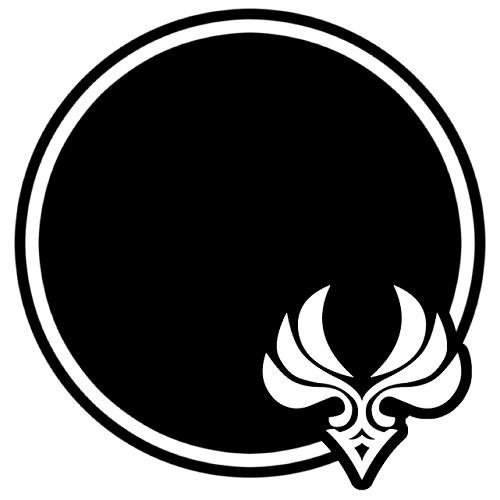
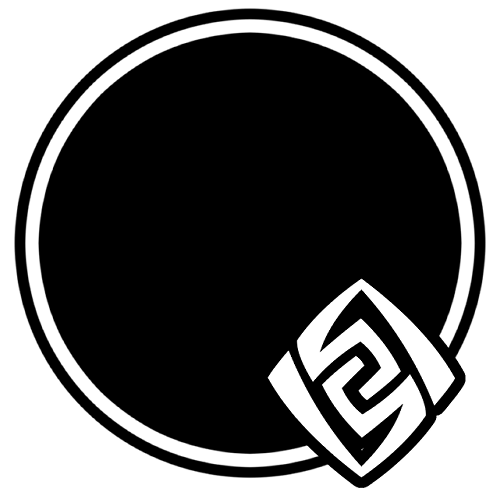
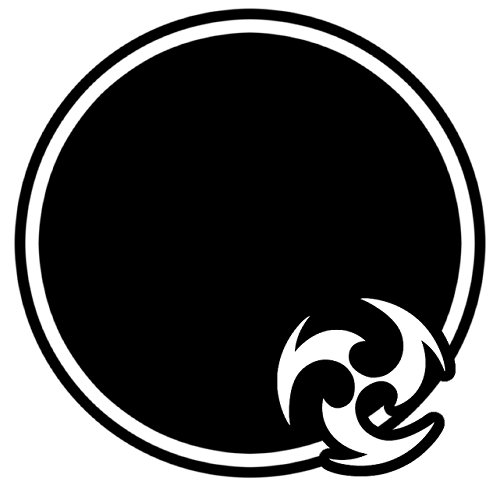
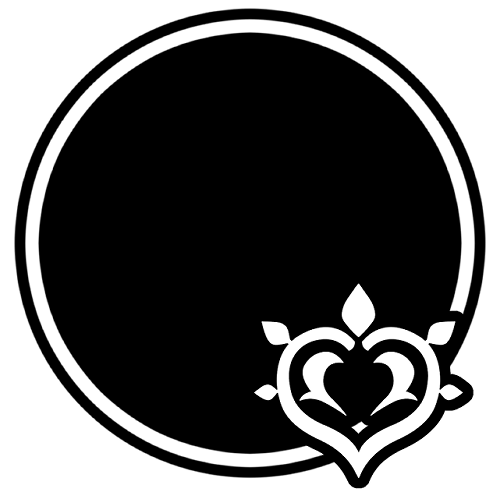
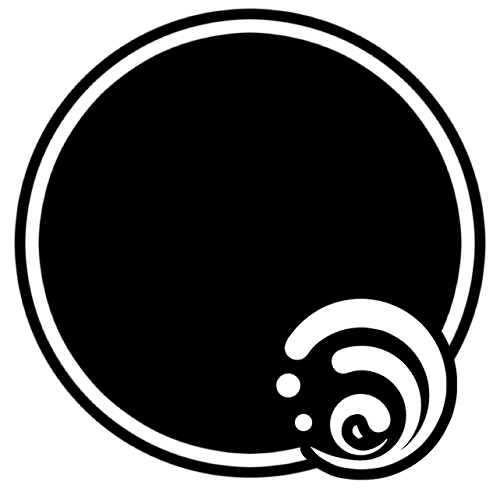
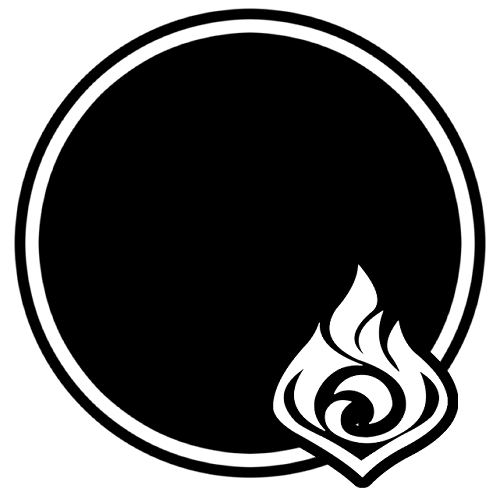
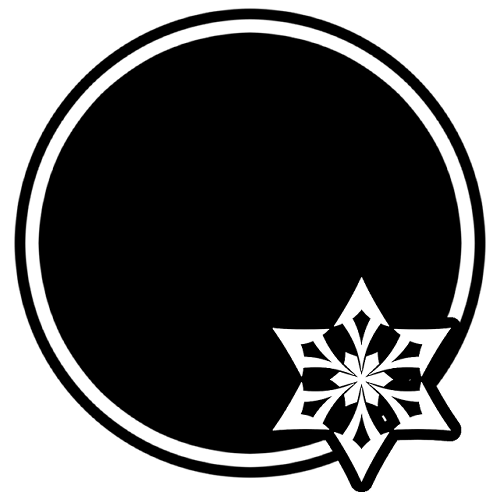
f2u genshin element masks!
download: bundle of all seven masks
no credit needed (though i'd love to see how you use them!)
93 notes
·
View notes
Text
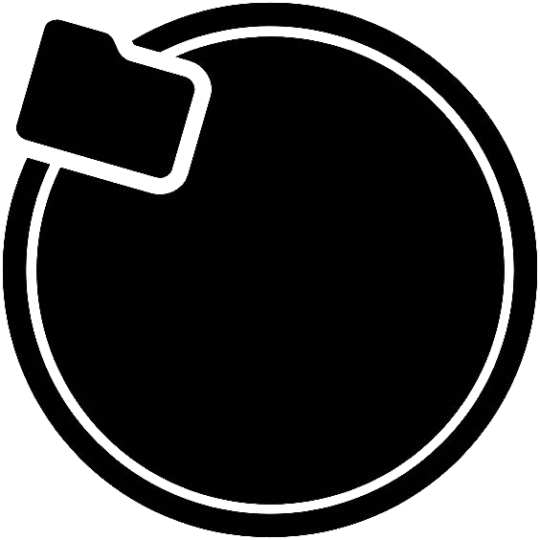
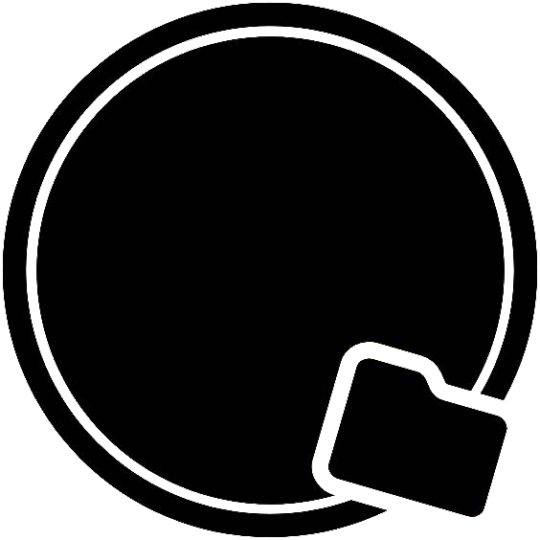
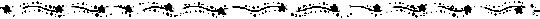
Folder themed masks for rentry icons
This is our first time making one of these but I think it turned out okay! Broken down versions are under the cut!
Divider credit
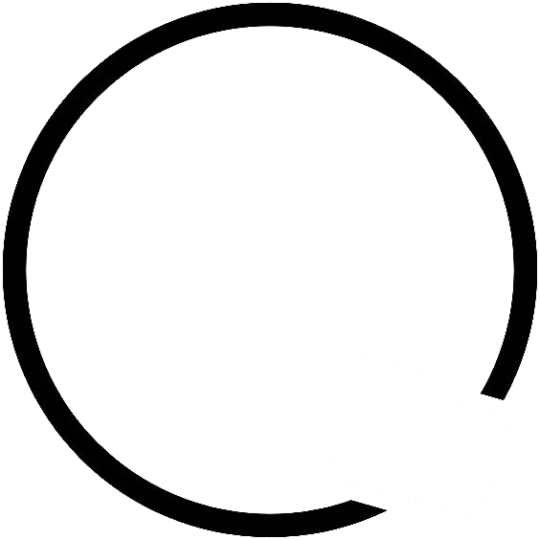
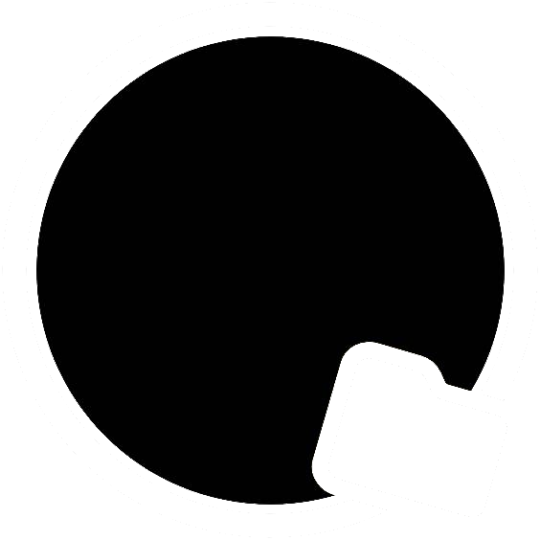
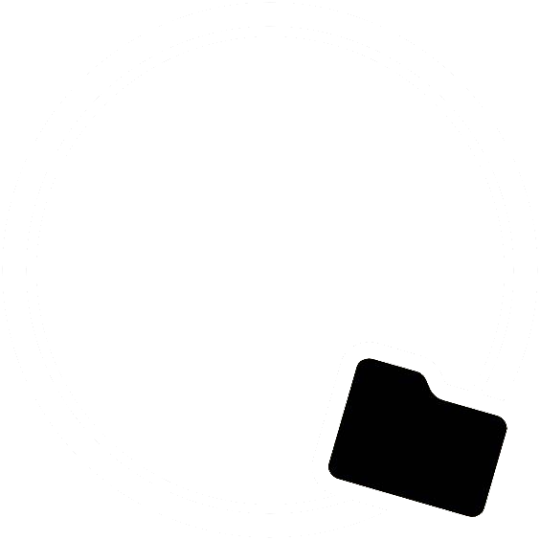
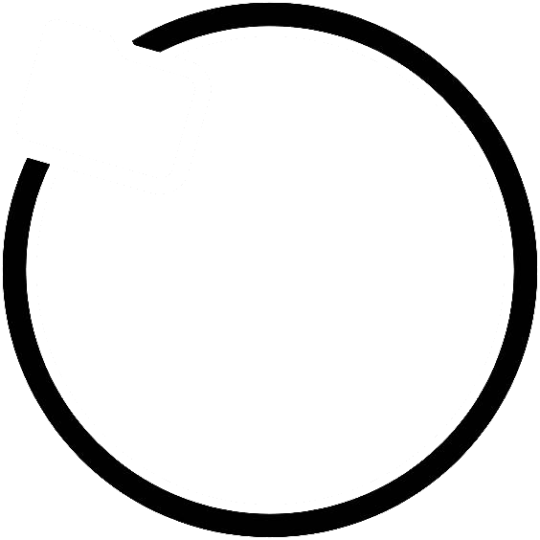
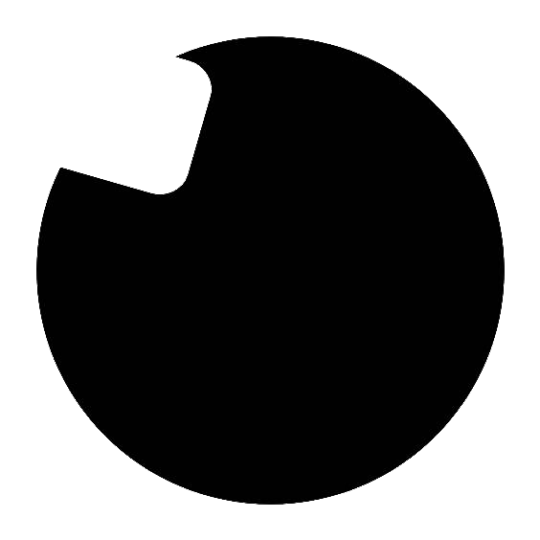
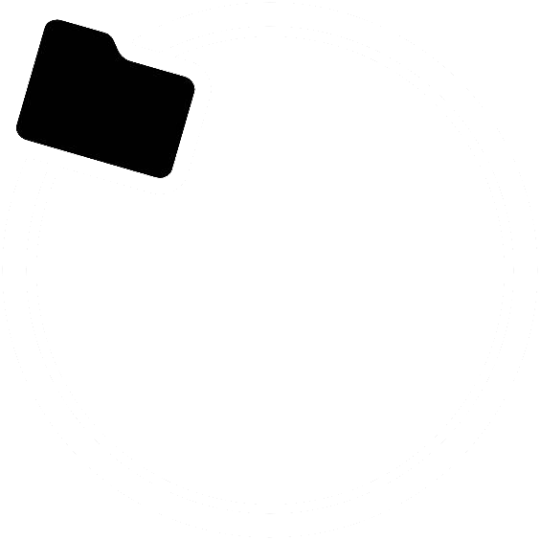
7 notes
·
View notes
Text









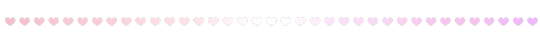
Lovegender Emu Ootori icons
PT: Lovegender Emu Ootori icons
The flag used in these can be found here. The mask used for these icons can be found here and the divider can be found here! Requested by @destructionsys
Please credit if using these icons! Endos DNI!
19 notes
·
View notes
Text

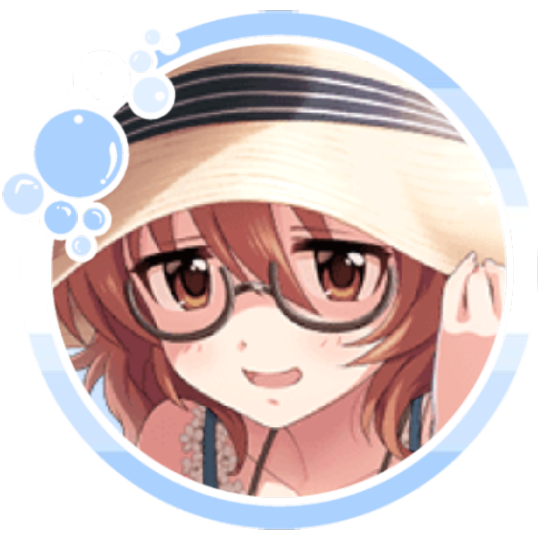







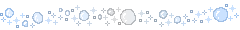
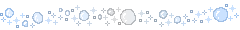
Bubblegender Hina Araki icons
[PT: Bubblegender Hina Araki icons]
The flag used in these can be found here. The mask used for these icons can be found here and the divider can be found here!
Please credit if using these icons!
#anime edit#idols#edits#icons#bubblegender#pride icons#mogai#mogai icons#hina araki#idolmaster#the idolm@ster#imas#anime idols#our edits
4 notes
·
View notes
Text
Also I'm very sorry for how messy this blog is rn we have no idea what we want format our posts like... I think wege worked it out now though

As a heads up we are going to make full icon sets for the Kasumi and Hina icons tomorrow, rn it's sleepy time!
2 notes
·
View notes
Text

As a heads up we are going to make full icon sets for the Kasumi and Hina icons tomorrow, rn it's sleepy time!
2 notes
·
View notes
Text
How to make icons like these:



Flags: Idol system, Bubblegender, Musicstar
Warning: This tutorial relies on the idea that you have some understanding of how to use photoediting software like photoshop, however if something that doesn't make sense then feel free to ask and I will explain it as best as I can.
All the icons we made for this can be found here! Thank you for reading, please consider reblogging this post and the icons because this took forever to write up and the icons take a LONG time to make.
In this tutorial I will make DID/OSDD Aoi Miyake icons.



Anyway let's get into it!
Step one, choose what you're going to make (and gathering resources)
This may seem obvious, but going in with a plan makes these so much easier.
In this stage we consider three things:
The flag and/or colors we want to use in the icon, this is important as it can affect the images used or even the character depending on how similar their colors are
Character and the general colors associated with them, this is important as it can makes the filtering stage easier (or harder) and can make an icon look 'wrong' or 'right' sadly
The border of the icon and how that will affect the icon itself, sometimes they're easy to work with, others not so much. Our method differs from a lot of other peoples so we take more time with them than most others
In this case I will be making DID icons of Aoi Miyake from D4DJ, however due to how most of her cards have a blue tint I will be using the plural peafowl flag by m0dem0n than the original DID flag- This is to save time and make th icons look more harmonious.
We will also be using this mask by i'mjustchillinghere as the icon base
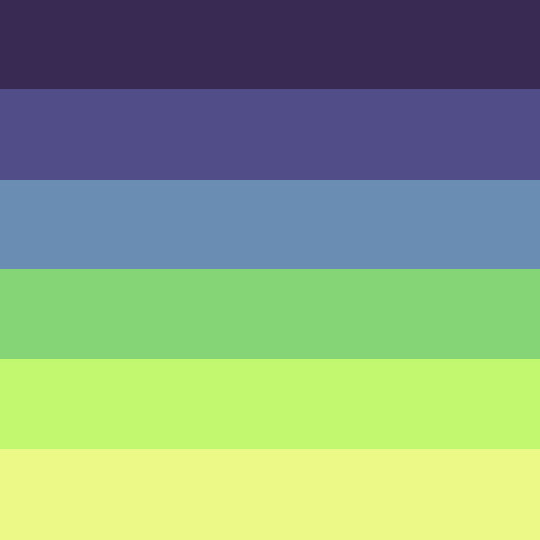

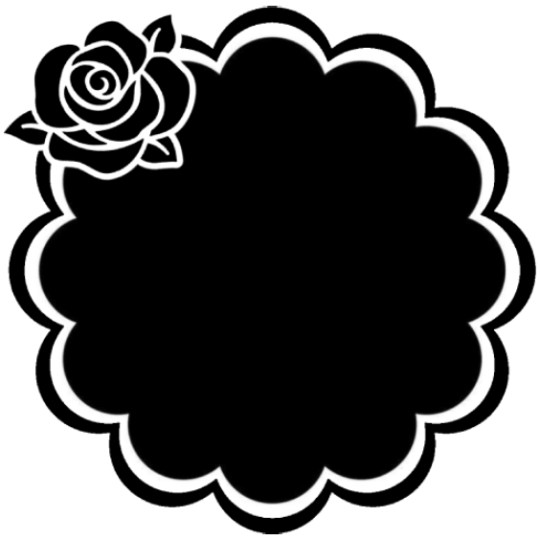
Step two, coloring the middle image (optional step)
This is a lot of guess work and everyone has a different process for this. Essentially we're going to make a PSD that makes the image look better with the colors of the flag.
As shown above we have the flag and the character image, but they don't match completely. The rose and other blue accents are too saturated compared to the flag and the black is too black and the wrong blue hue, the eye could also be a bit greener and saturated imo.
What I like to do is open the image with the flag behind or infront, so I can see the colors I'm working with.
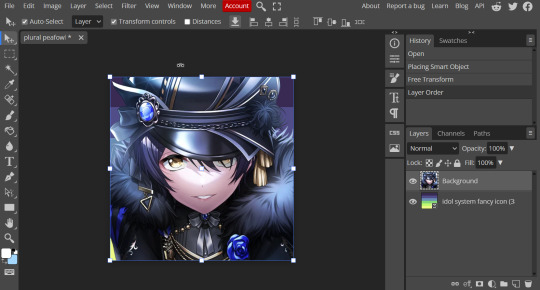
Then I open the hue editor layer (Layer > New Adjustment Layer > Hue and Saturation). It's very important to clip the hue layer to the image so it doesn't start messing with the colors of the flag (we've had this happen many times before it's very awkward trying to match a color that keeps changing) to clip right click 'Clipping Mask'.
Your screen should then look like this:
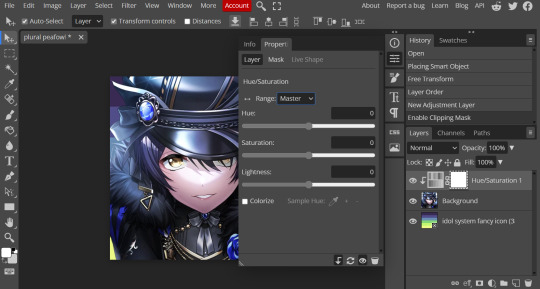
Okay so if you need to adjust the screen to get the icon in the center so you can see everything do this now.
Next where the box with the hue options says master, click it.
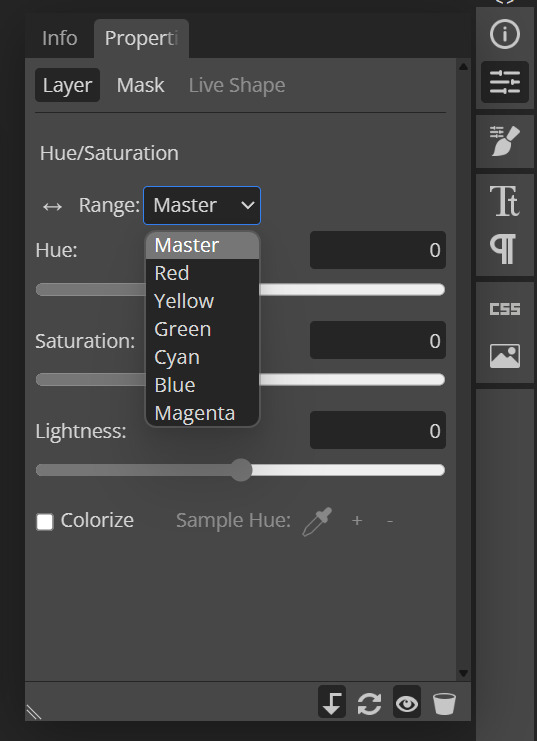
These are all the color options you can change, in this we'll mostly be using, yellow, green and blue. For other projects blue and cyan sometimes get 'mixed up' and can control both shades so be careful with that.
Other color settings we personally use are: Vibrance and Selective Color (both are located under the Layer option), but in this case I'm happy to just use Hue and Vibrance.
This is what the icons look like:



No color editing | Just Hue and Saturation | Hue and Saturation + Vibrance
Now your middle icon is ready turn off the background layer and save the image as a transparent png!
Step three, preparing the mask for use
So the mask is the base of your icon, however if you clip all aspects of your icon to the mask it looks like this and you can't see the flag.
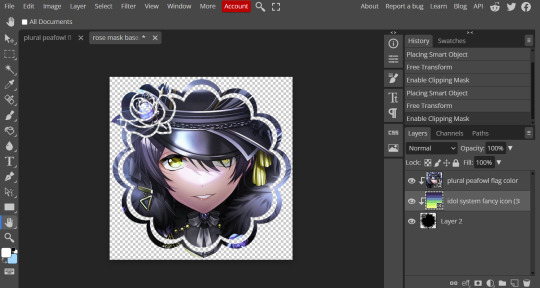
So what you need to do is layer the mask. This will vary in difficulty, it can depend on how far apart the pieces of the mask are and how they interlink. You could erase the border parts but that takes a lot of time.
This icon is simple because to me there's three clear sections, the middle part, the border and the rose. What you need to do is copy the layer three times and get the wand- I would reccomend having the wand strengh over 100 or else black lines may remain, but this will depend on how close the black parts are.
Hide the top two layers and work from the bottom up. Select all the areas you want to delete, in this case I can only delete the rose (the border is too close to the middle part and would delete that as well) and then hit delete.
In this case, I will just erase the border by hand, and then BOOM, you have a base!
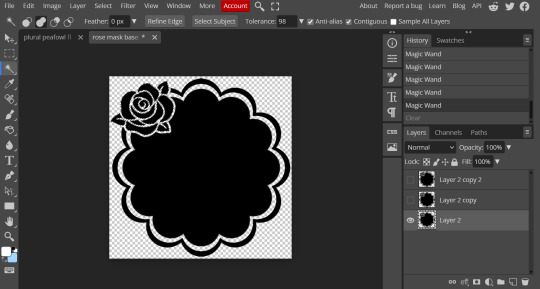

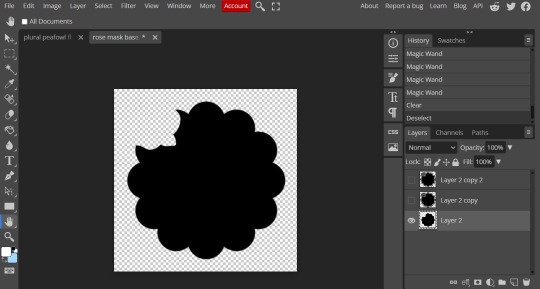
Hide this layer and move to the next, for this one I'm removing the middle and the rose.
For the next layer you can select what's in the layer below and delete it without it impacting the border, which makes the icon process easier, however in this case I'm going to give out the border layers for you here!
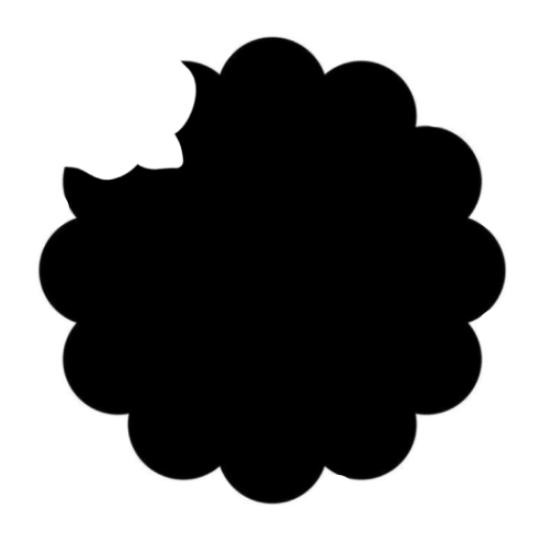
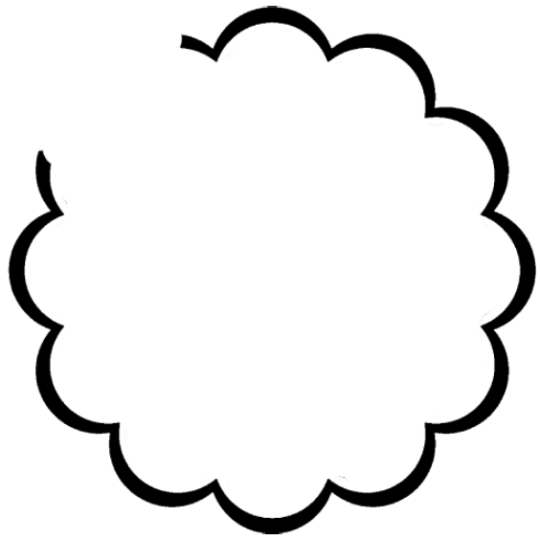
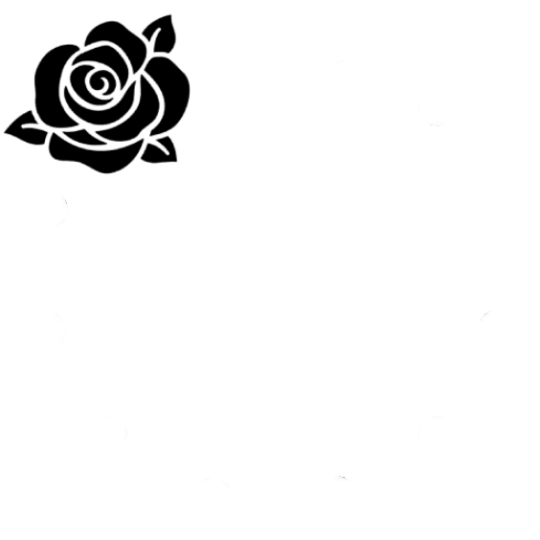
Step four, using the mask
NOW you can clip the flag to the layers! We always clip it to the base and border layer.
As for the rose... We make a seperate layer and clip it to those rose. Then (using the eye dropper tool) pick colors from the flag to use to color it in! As shown:
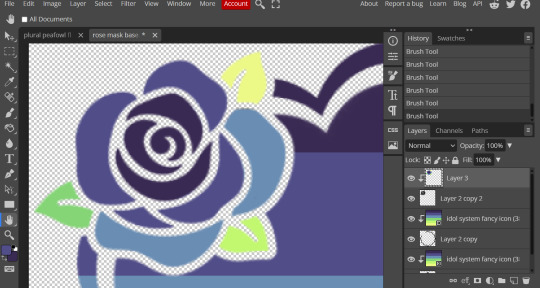
Next step is to add the image you colored!
Go to File > Open and Place and then choose the PNG from your gallery and place it in the icon. Once it's there fiddle around with it until you get the image you want and then BOOM!

Now you have a singlar icon!
Feel free to repeat this as many times as you want and make as many icons as you want.
-
All the icons we made for this can be found here! Thank you for reading, once again please consider reblogging this post and the icons because this took forever to write up and the icons take a LONG time to make.
13 notes
·
View notes
Text









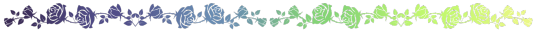
DID/OSDD Aoi Miyake icons
[PT: DID/OSDD Aoi Miyake icons]
The flag used in these can be found here and was made by @//m0mem0n. The mask used for these icons can be found here and the divider can be found here!
Please credit if using these icons!
#anime edit#aoi miyake#d4dj#d4dj groovy mix#dig delight direct drive dj#d4dj fictive#aoi miyake fictive#system icons#did/osdd icons#icons#pride icons#our edits#anime idols#idols
14 notes
·
View notes
Text

Sorry for so many idol system edits hehehe, the flag is so so so pretty and our system is very idol orientated... Oh also I will be making icons for D4DJ, the bandori part two and Project Sekai, but if there's anyone you want a full icon set of feel free to ask!!!
0 notes
Text









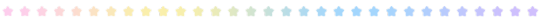
Idol system Rina Tennoji layouts
[PT: Idol system Rina Tennoji Layouts]
For a blog of ours but anyone can use them! The flag used in these can be found here and was made by @//dwllie, the divider can be found here!
Please credit if using any of these edits! Still versions of the GIF's are under the cut!



#anime edit#system edits#pride icons#system icons#fictive edit#fictive#idol system#rina tennoji#rina tennoji fictive#love live school idol festival#love live nijigasaki#nijigasaki#love live fictive#flashing#?#ask to tag#anime idols#idols
34 notes
·
View notes
Text
















Bandori idol system icons (part one)
Inspired by personal headcanons and alters! The flag used in these can be found here and was made by @dwllie, the divider can be found here!
Please credit if using these icons!
#anime edit#pride icons#idol system#system icons#bandori#bang dream#kasumi toyama#arisa ichigaya#tae hanazono#ran mitake#moca aoba#tomoe udagawa#hagumi kitazawa#kaoru seta#kokoro tsurumaki#eve wakamiya#aya maruyama#hina hikawa#yukina minato#rinko shirokane#lisa imai#our edits#anie idols#idols
11 notes
·
View notes
Text






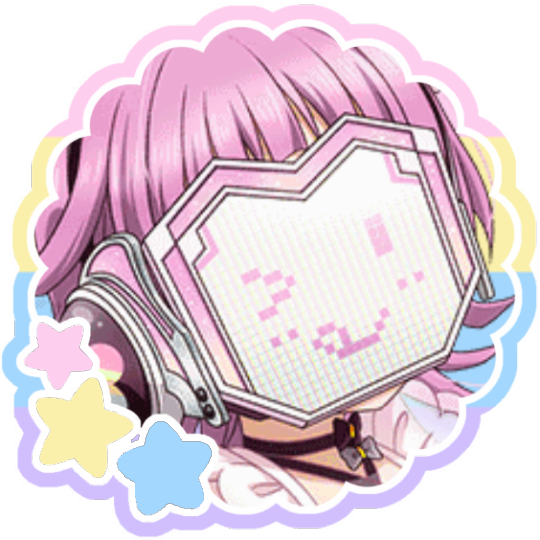
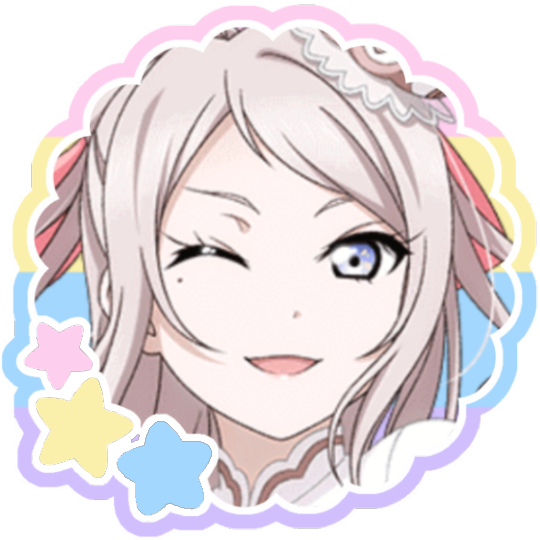




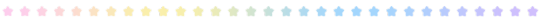
Love Live idol system icons
Inspired by personal headcanons and alters! The flag used in these can be found here and was made by @dwllie, the divider can be found here!
Please credit if using these icons!
#anime edit#idol system#system icons#pride icons#love live#llsif#love live school idol festival#love live school idol project#love live sunshine#love live nijigasaki#love live superstar#rin hoshizora#umi sonoda#nozomi tojo#yoshiko tsushima#yohane tsushima#chika takami#dia kurosawa#rina tennoji#lanzhu zhong#kanata konoe#kinako sakurakoji#shiki wakana#keke tang#our edits#idols#anime idols
25 notes
·
View notes
Text







Rainbow Pastel Pallettes icons
Please credit if using!
#anime edit#bandori#bang dream#pastel palettes#pasupare#aya maruyama#chisato shirasagi#hina hikawa#maya yamato#eve wakamiya#rainbow#icons#edits#our edits
6 notes
·
View notes
Text
Blog theme credit
Icon: Made by us, it is Aya Maruyama with the disabled aroflux flag
Header: Made by us, it is a summer and aroflux themed Lumina Ichihoshi header
0 notes
Text







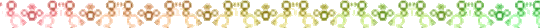
Disabled aroflux themed Lumina Ichihoshi layouts
Flag credit | Please credit if using!
#anime edit#idols#d4dj#dig delight direct drive dj#lumina ichihoshi#LUMINA#disabled aroflux#aroflux#disabled#icons#edits#our edits#gifs#pride icons#anime idols
3 notes
·
View notes
Text






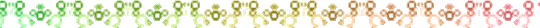
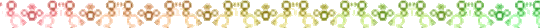
Disabled aroflux Pastel Pallettes icons
Flag credit | Please credit if using!
#anime edit#idols#bandori#bang dream#pastel palettes#pasupare#aya maruyama#chisato shirasagi#hina hikawa#maya yamato#eve wakamiya#disabled aroflux#aroflux#disabled#icons#edits#our edits#anime idols#pride icons
3 notes
·
View notes
Text
Information about us as a collective:
We are a DID system
We kin
We are bodily and adult (20+)
Our favorite 'idol' franchises are Love Live, Bandori, and D4DJ
We love Vocaloid and UTAU the most out of Vocal Synth software's
0 notes