Don't wanna be here? Send us removal request.
Text
How To Choose the Best CRM Software for Your Organization
Choosing the right CRM solution for your business can be overwhelming, especially at a time when there are a plethora of competitive options available in the market. Regardless of the size of your organization, it is always a good idea to map out your requirements and budget in order to find your ideal system.
Here are some tips to help you make your way through the clutter and land on the best CRM software that will take your business to the next level. Some crucial factors to consider while making the decision are:
Scalability
Your CRM requirements will increase as your business expands. Therefore, it is not a smart idea to commit to a set of basic or rigid functions. You require a flexible yet advanced CRM platform that easily adapts to your organization's growth. Finding a system that is capable of expanding along with your clientele and business needs ensures that the investment you make now will pay off in the long run.
Also, when a firm outgrows its current CRM software applications, having the staff undergo the process of deploying a new CRM is a needless inconvenience for your sales process that can be prevented by implementing the right program in the first place.
Accessibility
We can always be on the go thanks to the rapidly growing mobile technology. While on-premise solutions have benefits of their own, remote accessibility enables connectivity from any location.
The freedom to access data from any location means that work is not restricted to the workplace. When working from home or while travelling, a cloud-based CRM's increased flexibility is extremely beneficial for team collaboration.
Data Migration

The main goal of CRM systems is to manage your customer's data and information. A company using a digital CRM for the first time most likely has pertinent data they want to incorporate into the new system. It is imperative for the new CRM you deploy to facilitate the transfer of various data, whether they be spreadsheets, business cards, or contact information.
Similarly, the ease of migration is just as important as the capability itself. A good CRM ensures that you spend less time staring at a screen and more time connecting with clients or seamlessly sharing data with your team.
Costs
Costs and budgets play a significant role in any business. Having a thorough understanding of what you will be signing up for is important because CRMs can involve major time and financial commitments.
Although some CRMs appear affordable and provide a free trial up front, you must remember that there will be costs incurred while adopting and maintaining the new system in the future. When determining the overall cost, factors like replacing hardware, hiring more people, paying for training, and the time needed to get adjusted to the new system must also be considered. Therefore your company should be able to strike a balance between price and functionality.
Support System
As with any system, having a solid support strategy in place is crucial when things go wrong. Find out the amount of support provided by your CRM partner and the cost of any additional assistance.
Product-related support processes, SLAs, responsiveness, and the availability of support resources including self-help bases, online forums, and debugging tools are some extremely vital factors to consider while gauging a vendor’s support system. Multinational organizations should take into account their global presence as well, such as assistance provided during regular business hours across all time zones.
Your Perfect CRM Partner is Just a Click Away!

Web Synergies employs advanced tools and technologies to automate and streamline your business processes. We design, customize, manage, and support your organizational processes. With us, you can empower your business, optimize sales, and close better deals. Get features like pipeline management, process automation, sales reports and more. We deliver premium CRM software applications and solutions so you can amplify your business revenues.
Learn why Web Synergies is one of the best CRM software solutions providers in the market and how we may assist your organization in achieving its objectives. Whether you are searching for the best CRM for charities, best sales CRM, best CRM for digital marketing agency, or best B2B CRM software, we cater to a range of industries with top-notched and customized CRM software solutions. Get in touch with our responsive support team now!
This post originally published at Web Synergies Blog.
0 notes
Text
How ERP Can Enhance Customer Experience
As the global marketplace gets increasingly competitive and integrated, with the help of innovative technologies, customer expectations are higher than ever before, and businesses need to stay on their toes to grab every opportunity they get to offer a more holistic, engaging, and positive customer experience.
Investing in cutting-edge technology solutions like ERP (Enterprise Resource Planning) systems has proven to be highly beneficial to the business in the long-run. Let’s take a look at some of the benefits of ERP systems, and how the best ERP solutions can deliver an enhanced customer experience to your valued clients.
“Always-On” Communication

ERP coupled with AI can deliver human-like interactions via smart text and voice-enabled chatbots. With advances in AI and NLP technologies taking place at a brisk pace, this is an exciting place for businesses to explore and expand their customer service offerings. Businesses can drastically reduce the number of man-hours that go into addressing customer concerns, and eliminate the chance of human error, while customers can benefit by getting prompt responses to their queries.
Speedier Response Time

In a world that is getting more ‘instant’ by the day, customers expect quick and accurate responses from the companies that they interact with. With an ERP system in place, companies can link and monitor all aspects of the business such as cycle reduction planning, on-time product deliveries, improved product scheduling, automated purchase order generation and a lot more - thus enabling them to respond to customer queries in a snap.
Gain Holistic Customer Insights
A common hindrance to delivering enhanced customer experiences is limited visibility. Organizational silos often result in disorganized and dispersed data, which causes more problems than it provides solutions. This prevents businesses from gaining a full view of their customers and their behaviors. By bringing together multiple modules in a seamless & easy-to-use platform, ERP consolidates data into one elegant solution. Companies can leverage this streamlined data to gain a deeper understanding of their customers, enabling them to deliver more relevant services and products, thereby greatly improving customer experience.
Web Synergies - Your Ideal ERP Solutions Provider
With over 20 years of varied technological expertise under our belt, we at Web Synergies work with prominent ERP platforms like Microsoft, SAP, and also offer our homegrown cloud-based ERP solution - iSuite, to deliver cutting-edge, industry-specific custom ERP solutions to our customers around the globe. To discover how your business can seamlessly integrate the best ERP solutions, and enjoy the many benefits of ERP systems in an agile and cost-effective manner, reach out to our team of experts today.
This post originally published at Web Synergies Blog.
0 notes
Text
Cloud Hosting vs Traditional Hosting: Which Is Better?
Why Cloud Hosting?
Cloud hosting has already begun to play an important role in delivering apps and software to contemporary digital businesses.
The sharing of numerous networks and servers aids in the assignment of dedicated cyber space to all users with data storage, management, and appropriate security. Companies are increasingly turning to potent, flexible, and reliable solutions rather than relying on conventional physical storage systems.
Here are some of the advantages of cloud hosting over traditional hosting:
Minimal Server Downtime

The performance of a website is critical for any online business. Hosting on the cloud offers full network functionality at all times, as well as complete protection against a system crash. Another advantage of hosting a system on numerous servers is that if one of them fails, the workload is moved to another, ensuring no server outage.
Network Security

It is simple to implement extensive security checks at each level of cloud hosting. All your data, emails, and apps are well-protected. Viruses and malware can also be confined to a single machine.
Worldwide Accessibility

Unlike traditional hosting, cloud hosting does not require a specific physical address because hosting servers are available all over the world and can be accessed via a PC/mobile device. All you need is a proper internet connection.
Backup

Because of the ease of auto-backup and retrieval of files, cloud hosting is more practicable than conventional hosting, which does not provide any form of backup or disaster strategies. The best aspect of cloud hosting is having several interconnected servers.
Cost Effective

Unlike conventional hosting, there is no need to pay an extra fee for equipment and maintenance because you just invest in the resources that are relevant to your company.
Adaptability

There are numerous possibilities for cloud servers, making them more versatile and expandable than the conventional approach. You can have plenty of storage space, tools, and absolute control over the server panel, allowing you to shift your complete resources on increasing your revenues.
Automation

There is no need for in-house monitoring staff with cloud hosting. Your complete security administration and hardware challenges will be handled by the service providers. The cloud can help you cut down a lot of money and time.
Wrapping Up
Cloud based server is a strong web hosting solution to consider for your expanding company and website. It will help you scale, especially if you have a seasonal internet business.
Having a dedicated cloud service provider can also be very beneficial for fast expanding enterprises, whether in the classic single server environment or the distributed cloud setup.
Web Synergies has assisted large corporations and SMEs in successfully migrating to the cloud with minimal to zero downtime, along with mapping a suitable architecture for solutions that match their strategic business goals.
Our comprehensive range of proprietary tools aids in the acceleration of cloud migration and adds holistic value to the organization. Get in touch with our support team for more info.
This post originally published at Web Synergies Blog.
1 note
·
View note
Text
The Role of RPA in IT Process Automation
While “automation” is a key priority of digital transformation programs undertaken by businesses, most robotic process automation projects are business-focused, and concentrate on enhancing customer experiences, sales, marketing, order management, and supply-chain operations. This rapid digitization of business processes has been putting IT teams around the world under immense pressure. Businesses and organizations are quickly realizing the importance of IT process automation in order to enhance productivity, minimize the risk of human error, and eliminate backlogs of repetitive tasks.
A basic understanding of Robotic Process Automation (RPA)
So what is RPA (Robotic process automation)? RPA involves the development and implementation of software robots (bots) to easily automate rules-based, repetitive tasks that were traditionally performed by people, within workflow and process-related applications and operations.
At its core, robotic process automation enables businesses to replicate how people perform repetitive tasks in an application. This replication is based upon studying user interface interactions, which means that the bot analyzes how people use a specific application that has a user interface to begin with, so it can be used for the ‘to be automated’ task.
The automation of IT processes
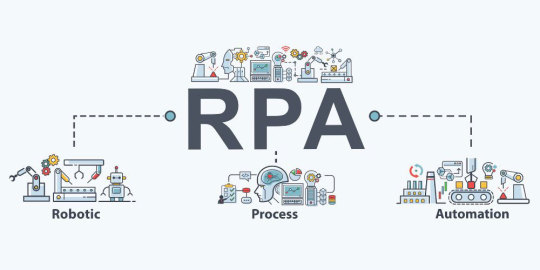
RPA software has the capabilities to fully automate data and process flows at a granular level - for example, app forms and data fields - thereby enabling smoother inter-application data and process integration between the target and source systems. It makes use of several artificial intelligence (AI) technologies to smartly analyze unstructured data, guide automation designs, and enable them to learn and grow smarter as they execute and supplement the skills of IT professionals to make remarkably accurate recommendations, predictions and decisions. This is how we can leverage RPA to create digital workforces to support IT organizations, and make them more efficient and capable.
Leading organizations around the world are making use of RPA capabilities to enhance collaboration among IT professionals to minimize errors, cost and cycle times, improve business performance towards desired outcomes and to perform seamlessly even at scale. When RPA is given center-stage in IT process automation, organizations can be highly effective in their efforts and boost efficiency when it comes to executing their tasks. Implementation of RPA software also gives IT organizations the ability to gain higher value from all their other IT investments.
RPA solutions by Web Synergies
Why Web Synergies is perfectly suited to meet all your RPA needs:
End-to-end capabilities in process automation from assessing and identifying automation feasibility, designing and developing bots, to optimizing the automation solution
Automation solutions using proven frameworks and various RPA tools
Truly intelligent automation through integration with NLP, NLG, and leading OCR tools
Expertise in building chatbot using Google, Microsoft, Amazon, and IBM Watson
Experience in automating 40+ processes including, loan processing, claims processing, invoice processing, IT processes, inventory management, and order entry
Breakthrough achievement in introducing RPA to the Engineering Services for Structural Analysis and Design
This post originally published at Web Synergies Blog.
0 notes
Text
Top Challenges of CRM Implementation for Businesses
What is Customer Relationship Management?
In today's ever-expanding corporate world, CRM (Customer Relationship Management) is becoming increasingly crucial. This technological breakthrough is being employed across an array of businesses, large and SME alike. CRM aids in the optimization and automation of your company's day-to-day standard activities. It acts as a centralised database, storing all consumer data and interactions.
Sales and marketing CRM platforms, among several other types, enable automation, as well as the preservation of long-term relationships with partners, clients, and employees. However, there are some challenges that a company may face during their CRM implementation. Some of them are:
Integration

Migrating or merging current information and software systems is also part of central CRM system integration. The absence of support for current CRM integrating methods from vendor staff will result in a tremendous load for the business. As a result, it may take several hours of valuable work time for the personnel while producing no results. Hence, a planned approach to a CRM project that considers future needs will aid in avoiding implementation overload.
Adoption

One of the most difficult aspects of integrating CRM software is convincing your employees to utilise it. After all, it necessitates people spending time learning new processes and adjusting their working methods. People are unlikely to change their habits unless they are encouraged or inspired, leading to more CRM adoption challenges.
To address this issue, make sure you're adequately compensating users to utilise your CRM system, especially during the first roll-out cycle, when you need the team's cooperation for success.
Flexibility

CRM that is poorly implemented will not be able to keep up with your expanding firm. As your company's user and client base grow, your CRM will get slower, forcing you to replace it. Businesses must deploy a CRM that is scalable with changing business objectives.
Cost

Cost is one of the top challenges that firms encounter when installing a CRM solution. Yes, it may be an expensive affair if done hastily and without careful forethought. It is best to decide why your company requires a CRM at this point. This should provide a clear image of the type of system and CRM capabilities required, ultimately assisting in the establishment of a budget for the same. Merely replicating your competitors' CRM practices could result in absolute disaster.
Get in Touch!
A Microsoft Certified Gold Partner, Web Synergies assists organisations in optimizing business operations through customer interaction, boosting sales and marketing, enhancing customer support operations, and substantially improving ROI. We develop, integrate, and execute Microsoft CRM Suite based on your specific business requirements.
Right from providing the best sales CRM solutions to catering to virtually all the major industries, we take your tech implementation an ante up through our expertise. Please contact our support team to know more about our services.
This post originally published at Web Synergies Blog.
0 notes
Text
Benefits of outsourcing the IT staff for your business
Outsourcing is essentially contracting with an external party and assigning them organizational tasks, instead of recruiting new employees or handing them over to your internal team.
This practice has gained immense popularity over the years across different types of businesses to slash operational costs and optimize tasks, while still overseeing important roles.
You could either outsource the tasks to consultants or large firms, depending upon your company’s needs and budget. Either way, you will still reap immense benefits.
Some of the many advantages of hiring such services are:
Greater focus on core business
Outsourcing services gives your team the opportunity to focus on the company’s core competence, which would have been difficult with otherwise restricted IT resources.
The internal team could streamline the tasks they are efficient at and assign the rest to the remote workers. This will ensure the holistic growth of your company through well-planned development strategies.
Enhanced reach
Outsourcing can give you access to capabilities and facilities otherwise not accessible or affordable.
Scaling staff
Recruiting new IT people in your company can come with a set of challenges. Outsourcing your tasks to experienced IT experts can help you scale your company with the flexibility and complete control over your projects.
Reduced Costs
Outsourcing requires less capital than the conventional model of recruiting members to your company. This is mainly because you would not have to invest in their training since they are already trained, and will not have to worry about the resources spent to keep them long-term in your organization.
Additional security
Signing up for efficient IT Outsourcing services would also mean giving them access to your security services, which include data monitoring, backup, etc. The outsourcing staff can therefore also keep an eye on and report any unusual activity, and update your organization on essential software like anti-virus and other cybersecurity practices. This could especially be a huge advantage for businesses that do not possess adequate resources to invest in their cybersecurity infrastructure. Hence, the outsourced team can fill those security blanks which could otherwise result in cyber-attacks and other security threats, causing downtime and a host of other serious issues for your organization.
Better agility
Tasks can be accomplished in a shorter time when you demarcate them according to skills. The outsourcing team can work around the clock to accomplish the tasks quickly.
To know more about the advantages of IT outsourcing specifically for your organization, please contact us.
Originally published at Web Synergies Blog.
#Outsourcing services#IT Outsourcing services#Benefits of Outsourcing IT#advantages of IT outsourcing
0 notes
Text
Find out why SharePoint is the best platform for document management
SharePoint is a simple yet technologically evolved tool that is widely employed as a document management system. It evolves with time to address your pressing business needs efficiently.
Reliable
SharePoint is extremely reliable and plays a crucial role in keeping your data safe. With it, you will not have to encounter common server issues such as failed syncing.
Enables remote workflow
SharePoint can be accessed from wherever you are working, with varying levels of security settings according to the requirements.
This intuitive tool is accessible across various gadgets, such as desktops, apps on a tablet, and mobile phones, to ensure that the team members can be productive even while working remotely.
Keep in mind that SharePoint was mainly designed keeping in mind mobile users, hence it integrates security features that are compatible with your mobile devices.
This allows the platform to safeguard your data even if your employers are outside the office.
Facilitates effortless collaboration
SharePoint makes collaboration and sharing data a seamless task. Hassle-free communication is paramount to running a successful business. Microsoft’s SharePoint platform saves every version of the document so the team members are aware of every stage of content development. This prevents the scope of any avoidable confusion.
Better customization
Organizations can customize the platform according to their requirements and scalability. It lends them the flexibility to run it according to their changing needs.
No development work involved
The beauty of SharePoint lies in its simplicity. One need not be well-versed with the coding universe to be able to run it successfully for their organization. Once the development phase is completed, working with SharePoint is a breeze.
Seamless Workflow
SharePoint enables your organization to streamline and manage your day-to-day tasks efficiently.
Some of the repetitive tasks include: Sending the document across for approval, tracking a task, etc.
The documentation is synchronized for all the team members, making it easy for them to share data and contribute to projects in real-time.
Easier to identify the right resources
With SharePoint’s comprehensive and easy-to-use database, it is effortless to identify the right resources and skill set for a particular task. Tracking down the roles and their respective responsibilities is easy through organizational charts, helping you accomplish tasks much faster.
Get important alerts
SharePoint instantly alerts you when your team members make any changes to the document. You can create a notification alert so there is no miscommunication in the team.
If you have any questions on how this works or want more information on the topic, please feel free to contact us for assistance.
Originally published at Web Synergies Blog.
#Microsoft’s SharePoint platform#SharePoint Framework#SharePoint Solutions#SharePoint Development Services
0 notes
Text
The technologies that define & shape Web 3.0
The new internet” is often how Web 3.0 is described. What it is, at its core, is a newer, decentralized version of the internet as we know it today. An internet that has the capability to accurately interpret whatever we input and gain a human-like understanding of everything we want to convey through text, voice, or other media. An internet where all the content we consume is more tailored to our needs & preferences than ever before - with the help of 3 major technologies - Blockchain, Artificial Intelligence & Machine Learning (AI/ML), and Internet of Things (IoT).
Blockchain
With decentralization at the very core of Web 3.0, its networks will operate on decentralized protocols, which are the founding blocks of blockchain and cryptocurrency technologies that we are familiar with today. Networks in Web 3.0 offer interoperability, automation, seamless integration, and censorship-proof storage of P2P data files. This makes it quite clear why blockchain technology will serve as a major driving force for this next version of the internet.
Artificial Intelligence
Web 3.0 was initially called the Semantic Web by Tim Berners-Lee, the inventor of the World Wide Web, and was meant to be a more autonomous, intelligent, and open internet.
Web 3.0 makes use of AI & ML algorithms to imitate the way humans learn and improve their accuracy as they absorb and process more information. It allows computers to generate faster and more relevant results. The Web 3.0 search engine uses advanced AI to deliver tailor-made personalized results for each user.
Internet of Things
Web 3.0 is also referred to as the democratization of the internet because it allows users to regain control over their data, while IoT aims to connect almost every device around us to the internet, thus eliminating the barrier between the virtual and physical world. The devices connected via IoT will share data with each other, and this data is what will be used for analysis. Data is a critical feature of IoT technology as it makes up the basic input required for action and intelligence.
The internet as we know it today is due for a major overhaul, which will bring with it its own sets of challenges and hiccups. But like with anything new & innovative, there is also a lot of excitement to look forward to - for individuals and businesses alike.
0 notes
Text
What is Web 3.0? - Here’s all you need to know
The term Web 3.0 is creating quite a buzz, and rightly so. But few really know what it really means and how it could potentially revolutionize our digital world. So let’s dive in to get a better understanding of what the term Web 3.0 really means and entails.
Also known as the third-generation internet, Web 3.0 is the next step in the evolution of the World Wide Web. The idea is to develop a more intelligent and connected web experience for users through a data-driven Semantic Web, which employs a machine-based understanding of said data.
Though it is in the limelight now, Web 3.0 was actually created by Gavin Wood, the co-founder of Ethereum, back in 2014. To put things into context, let’s take a look at the brief history of the internet -
Web 1.0 - The first version of the internet, with read-only pages, with few content creators, and mostly content consumers.
Web 2.0 - The current version of the internet, where users generate content, join & interact through social platforms, and experience mobile-first, cloud-driven computing.
Web 3.0 - The next-gen internet, where creators can own a piece of the community through NFTs, tokens, etc. A decentralized data architecture consists of AI-driven services and edge computing infrastructure.
Features that set Web 3.0 apart from its predecessors -
Semantic Web - The Semantic Web enhances web technologies in a way that enables them to generate, share and connect content through a search and analysis process where they understand the meaning of words rather than just keywords or numbers.
Artificial Intelligence - The combination of semantic capabilities and NLP (Natural language processing) allows computers to understand information on a human-like level, so they can provide faster and more relevant results.
3D Graphics - There is extensive use of three-dimensional design in websites and services in Web 3.0. Common examples include - museum guides, computer games, eCommerce websites, and more.
Connectivity - Thanks to semantic metadata, information is more connected in Web 3.0. Because of this, the user experience will enter a new level of connectivity that makes use of all available information.
Ubiquity - This refers to the ability to access internet content and services anywhere at any time via any number of devices. Web 2.0 is also ubiquitous in several ways, but the surge in IoT devices will take it to the next level.
Blockchain - With blockchain technology, user data is encrypted and protected, preventing large corporations from controlling and/or using the personal data of users for their gain.
Decentralized - Users maintain ownership of all their data and digital assets because this data is stored in decentralized data networks within a peer-to-peer interconnection.
Edge computing - Web 3.0 relies on the progress of edge computing, where apps and data are processed at the edge of the network on devices such as mobile phones, appliances, sensors and even smart cars and gadgets.
In a nutshell, Web 3.0 is an evolution of the internet where computers can understand the real meaning behind information through semantics & artificial intelligence and where data is decentralized and owned by the creators.
Web 3.0 promises to deliver an exciting & rewarding internet experience for individuals, organizations and businesses alike, and revolutionize the way we interact online.
0 notes
Text
Harness the power of Microsoft SharePoint for better teamwork & collaboration
What is meant by SharePoint development? What is the programming language for SharePoint? How does outsourcing to a SharePoint development company work? How long does it take to implement SharePoint development solutions?
Any business, large or small, can greatly benefit from a smart technology solution that enables better teamwork and collaboration among its employees across different verticals. That’s where Microsoft SharePoint comes in. The features of Microsoft SharePoint are focused around an intranet-based cross-collaboration experience that allows for easy-to-use secure sharing, workflow collaboration, and content management features among several others.
An introduction to Microsoft SharePoint
Microsoft SharePoint is an intranet-based collaboration system that makes use of workflow applications, list databases, and other web parts & security features to enable business teams to work better together. SharePoint also allows the company using the platform to control access to information and automate workflow processes across verticals within the organization.
SharePoint Online is the Microsoft Cloud version of SharePoint, which has several additional integration abilities with other cloud-based applications. It is functionally paired with several other offerings that Microsoft packages with an Office 365 or Microsoft 365 license.
What is Microsoft SharePoint used for?
There are several stand-out features in the SharePoint platform that make it easier for people to collaborate on projects and establish & maintain standard business processes for information sharing, recording data, and document publishing.
Convenient features like co-authoring, security controls, versioning, and integration with Microsoft Exchange give business users the ability to achieve more by making the best use of their time, while maintaining the integrity & quality of the work they produce.
Microsoft SharePoint allows for the following functionality:
Require an approval on documents before they are made visible
“Check out” documents to prevent any further authoring or editing
Notifications when documents are uploaded or when changes are made
Make workflows using “if/then” logic to automate actions such as moving or emailing documents, and information recording
All these features enhance the productivity & efficiency of business users. The feature that really sets Microsoft SharePoint apart from other document collaboration systems is its ability to display information about what documents are stored and why
With SharePoint it is very simple to require that metadata, or information about particular data, is furnished, so that everyone involved can better understand the reason for a certain document to exist and the importance of the document even before opening it. SharePoint also allows users to craft custom databases in an easy-to-use format, and record huge chunks of information that can be integrated into the workflows or into other business processes.
SharePoint Apps
SharePoint Apps are integrations that add additional features to standard collaboration spaces on the SharePoint platform. While some apps are made available with the platform, there are several others that add features and options that are not part of the regular SharePoint platform. For example, these could include a library where business users can store and share documents, calendar plug-ins, or powerful workflow apps which enable repeatable logical actions in Microsoft SharePoint with ease.
Custom SharePoint Development
The beauty of Microsoft SharePoint is that it is an extremely versatile development platform that allows for building customized client-side components, add-ins and solutions with different scopes that address a wide variety of needs. The SharePoint developer documentation is a helpful guide that takes you through the features, technologies, capabilities, and models for development that set Microsoft SharePoint apart as an excellent development platform.
Custom SharePoint Development involves the building of customized SharePoint solutions and apps, and also individual features like workflows, site templates, and more, depending on the unique needs of any organization.
As a Microsoft Gold Partner with over 3 decades of experience in understanding and servicing client needs, Web Synergies offers expert SharePoint Development Services, and delivers robust & reliable tools to help organizations collaborate better and work smarter.
Features and tools that can be customized on Microsoft SharePoint
Workflows
Simplify your sophisticated business processes by automating and structuring them into simple, effective and logical Microsoft SharePoint workflows.
Timer jobs and event receivers
To add to the features that come with Microsoft SharePoint, we develop customized timer jobs and event receivers to allow you to fulfill non-standard actions through your SharePoint site.
Custom field types
Employ an individual approach to managing data by creating custom fields that go beyond the standard SharePoint fields without having to rely on any other software.
Custom site/subsite templates
Create convenient templates to keep all the site features and customizations that can also be used to deploy similar solutions on many other SharePoint sites while maintaining design consistency.
SharePoint application development
We understand your unique requirements and challenges to develop Microsoft SharePoint apps that are intuitive, easy-to-implement, and easy-to-use.
Custom SharePoint-based solutions
Develop custom-built SharePoint solutions, whether for a SharePoint intranet, a document management system, a project management solution or a learning management system.
Consult with our team of experts today to fully understand how customized Microsoft SharePoint solutions can benefit your business. Web Synergies is fully committed to providing clients with unique high-value technology solutions that are built around each organization’s particular needs and preferences.
0 notes
Link
Microsoft 365 takes the benefits of Outlook, Word, Excel, PowerPoint, One Note, and Publisher to a new collaborative level, unlike anything you have experienced before. Many small, medium and large businesses have already bought into Microsoft 365 and have successfully made their workplaces more productive and efficient.
But before you decide on downloading, it’ll be worth your while to learn more about what Microsoft 365 can and can’t do, as well as take a look at how it can mesh with the needs of small, medium and large businesses and enterprises.
First things first
Microsoft 365 is a complete, intelligent cloud solution, that combines the flexibility and the power of a diverse range of productivity-enhancing application programming interfaces.
Depending on the plan you choose, your subscription includes Office 365, Windows 10, and Enterprise Mobility + Security as well as business apps like SharePoint, OneDrive, Teams, Yammer, Planner, and more. Needless to say, what you have access to depends on the subscription plan you decide to take out. Microsoft 365 can be designed to meet your specific business needs without burning a hole in your pocket. All plans can be mixed and matched. You can also change plans at any time. And here’s the best part – Microsoft365 has everything you’d need to pave the way and make you win real big.
Make your business agile & responsive
When you move to the cloud you accept a new payment model. Instead of buying licenses, you’ll now pay a monthly subscription fee per user. But first, here are some of the immediate benefits of migrating to the cloud:
Software updates as and when they happen
Minimize up-front IT infrastructure costs
No maintenance to worry about
Scale up or down your operations and storage needs easily
Share and collaborate seamlessly
Realize higher & bigger productivity benefits
Remote working made easy
All files, always backed up
Who is buying & using Microsoft 365?
According to Microsoft’s FY20 Q1 results, Microsoft 365 now has 200 million monthly active users. What is interesting to note is that 3 million new users are coming onboard per month since November 2015. This in itself is quite a startling statistic and speaks volumes about how solid the offering from Microsoft is.
So let’s dive right in and see what makes Microsoft 365 cloud-based collaboration tool such a fantastically attractive and preferred choice with so many of its users across the globe.
Matter of convenience It is great to have all the apps you regularly use (chat, word processing, email) in one place. It is not just very handy and convenient, but there is no fumbling or doubts even for first-time users, as it makes switching between apps and sharing files extremely simple and easy.
Streamlining workflows automatically increases productivity. This means the less time you spend switching between one task to another, the more time you have for real work. Microsoft 365 provides one of the most convenient workflows and delivers greater formatting flexibility and functionality.
More advanced than anything available on the market,
Effective collaboration & sharing Microsoft 365 unlocks the modern ways of working. The fact is, it does not matter where you are working from, you will now have proven tools to help you adapt from wherever you are. Whether you’re using a laptop or your mobile device, you can easily attend meetings online, share Office files, co-author in real-time, and be productive from anywhere. Microsoft 365 effortlessly facilitates collaboration and sharing between team members. Multiple team members can be working out on the same document at the same time, and files can be quickly shared between different users. Very useful, when you want things done on the go. All put together, Microsoft 365 brings to you big advantages that many of its users can vouch for.
You can work without Internet access Depending on your subscription, you can work on Microsoft 365 programs offline as well. Possible because you would be already having all the programs and files and software you need on your laptop or PC. You can also create new documents, edit existing documents, even when there’s no internet access. Due to its syncing feature, Microsoft 365 saves all these changes, pending upload. Once you come online again, those pending uploads are uploaded and synchronized automatically. Whole range of powerful apps There is nothing that you can do or have done using Microsoft 365. The collaborative functionality will exceed expectations, every time. Microsoft 365 is today’s way of doing business. Today’s way of sharpening your competitive edge. Access accurate data and informed inferences.
As you are aware all strategic work needs collaboration and access to great quality information. Studies show, that the right information is far more valuable than quantity. Microsoft 365 can help unearth great insights, help you make informed decisions and manage your business environment.
Seamless integrations You can integrate Microsoft 365 with anything from your CRM to your finance app to your CMS. You can also now meet your customers where they are whenever you desire. Connect with audiences through engaging webinars, podcasts and events in Microsoft Teams. Easily create and hold town halls, company meetings, and training. Share rich information and content with live event audiences of up to 10,000 attendees. Invite your customers and stakeholders to view and engage with videos and discussions across web and mobile apps. Deliver on-demand events that seemed impossible before. And you can make them happen quickly and cost-effectively!
Real-time, full-fidelity software updates Microsoft 365 gives you full access to all the essential apps such as Word, Excel, and Outlook, letting you work online seamlessly without the need to install any other software. You’ll receive software updates as and when they happen, which is quite frequent.
Besides, you will never need to worry about missing out on versions that will help you work better. You also eliminate additional expenses as updates are included in your monthly subscription plan.
Safe in the cloud Microsoft 365 ensures all confidential business operational data, plans, strategies, and other valuable business-critical information is handled discreetly and stored in a robust and totally secured cloud environment. A two-factor authentication process eliminates the chances of unauthorised people gaining access to confidential information even if they get hold of your access devices. 24/7 threat detection and anti-malware monitoring enable rapid identification and instant activation of preventive measures. If your business involves dealing and handling highly sensitive and confidential client information then this factor alone can play a decisive role in building trust. Opting for Microsoft 365 sets your business free from the worry of security being compromised.
Always within budget You can subscribe to Microsoft 365 on a per user, per month basis. This way you never overshoot your pre-set budget. Your outflow is worked out on the basis of the level of functionality you choose for your business.
Since you will be paying per user, on a per month basis, you have total control over the monies you are likely to spend on IT on an annualised basis. Besides, all upgrades are covered in the cost of the monthly subscription. Everything becomes predictable and pre-planned.
To give you additional control and operate within your budget, you can opt for changing the number of subscriptions you will hold at any given time. This comes in very handy when a member of your staff leaves or you have a new hire. You are never under- or over-subscribing at any given point in time. You reduce waste and conserve resources.
Disaster proofed All your emails and business data files stay locked up safe in the Cloud. These are frequently backed up so that you and your business can continue to operate smoothly even when disaster strikes. No matter what happens to your physical devices, Microsoft 365 is equipped to activate all recovery processes. Individual emails or even entire inboxes can be restored to ensure business continuity.
How digitally fit is your team?
You simply cannot expect your staff to adopt new ways of working without equipping them with the necessary skills. It’s not just about teaching them to use Microsoft 365, but also how to thrive in the flat digital world which will get flattered and flatter as new technologies and apps are introduced.
This is why finding the right partner will be critical to your success. You need someone who understands your business, can help develop skills in-house through mentoring selected individual from your team. And most important, can help you move towards reaching your goals
Partner with Microsoft Gold Partner
Web Synergies will help you understand which of the Microsoft 365 plans on offer will work for you. Once onboard, your partner will help streamline your business communications and support you with new ideas and plans so as to optimize capabilities and scale as you grow.
Web Synergies has helped several small and medium-size enterprises move to Microsoft 365 without a hitch. Your partner offers to stay on, managing Microsoft 365 operations if you so desire.
By closely working with you, Web Synergies will help set your managers free from worrying about the nitty-gritty of working with new software. They can focus on what they do best --strategizing and delivering your unique value add.
Microsoft 365 is a monthly, per-user subscription platform designed to meet your specific business needs. Prices range from US$5/user/month and go up to US$35/user/month.
0 notes
Text
Why impeccable UX/UI design is an absolute must for digital applications
There are, quite literally, millions of mobile apps in the app store today, with several thousand being added to the mix every single day. Yet, just a handful of apps manage to break away from the pack and achieve success, while a majority of them struggle to capture the attention of the audience and stay alive in this highly competitive space.
So what sets one app apart from the rest?
Upon closer inspection, you will find that the one thing that is common with all successful mobile apps, is that they all have an amazing look and feel. While a majority of digital media today is consumed on either desktops or mobile devices, more and more people are quickly gravitating towards mobile applications because of their superior functionality and their ability to help users get things done quickly and easily. In 2018, the number of mobile apps downloaded worldwide was at 205.4 billion, which is expected to breach 258.2 billion by 2022. This is a clear indication that desktops are swiftly becoming the “secondary touch-point” for a huge chunk of the digital audience. (source: https://uxdesign.cc/significance-of-ui-ux-design-in-mobile-application-f90b2c56c204)
Users always prefer applications that look aesthetically appealing and feel good when using them. To create an engaging and visually appealing app that has the highest chance of success with the end consumer, it is important to focus on two key aspects - User Experience (UX) and User Interface (UI). From the very beginning of the mobile app development process, a significant emphasis has to be placed on its UX/UI design, because they play a huge role in the success of the app. An aesthetically pleasing User Interface works to create an instant attraction towards the app, while an excellent User Experience will leave a lasting impact and make the app more memorable to users.
What exactly are UX and UI?
User Experience (UX) takes into account factors like human emotions, feelings, perceptions, and preferences during and after a person interacts with an app. A good UX design process ensures that the user gets the best experience in terms of accessibility, simplicity & usability, and should be geared towards converting users into loyal customers. To create an impactful and efficient UX design, one must conduct in-depth research on the needs and preferences of the target audience while undergoing the UX design process.
User Interface (UI) refers to the appearance of an app when a user interacts with it. The primary objective of a good UI is to provide easy, engaging, and effective interaction between the app and the user. UI includes elements such as the app’s design, graphics, and presentation, including all the controls, buttons, blocks and more. An effective User Interface is one that is attractive to the end-users.
The importance of UX/UI for mobile apps
Having a good UX/UI for a mobile app is extremely important for the success of the app. Even an app with excellent functionality can fail if the UX/UI doesn’t live up to user expectations. The right balance between functionality and UX/UI is what goes a long way in ensuring the success of an app. Here are a few pointers about why good UX/UI are so important.
Captivate & engage users
Great UX/UI design provides users with engaging content and makes it easy for them to navigate the app. When users open a new app, they decide whether they want to continue engaging with the app in just a few seconds. They will do this only if they find the experience compelling, engaging and easy to use.
Improve ROI
When a user has a great experience on an app, thanks to impressive design, catchy content and easy navigation, it is far more likely that they will recommend it to their friends & family, which results in an increase in customers, thereby improving the ROI on your business.
Save time & money
It is advisable to invest in creating a great UX/UI design to minimize the chances of your customers facing any trouble or difficulty while using your application. Also, a flawless, easy-to-use product will not require frequent updates and will end up saving you time and money in the long run.
Add credibility to your brand
When clients are happy with their experience on your app, they are more likely to continue engaging with your brand in the long term. They are also more likely to leave positive reviews, and even suggest positive changes or updates to further enhance your mobile application. A good relationship between the brand and its audience goes a long way in lending the brand credibility.
Get featured on the app store
Positive ratings and reviews given by satisfied users is what will help bring your mobile app on the top of the list. In turn, getting featured on the top of the app store will automatically lead to more users downloading and using your app.
At Web Synergies, we help brands and businesses with cutting-edge mobile app development services, with a focus on efficient and user-friendly UX/UI. We build mobile applications for cross platforms such as iPhone (iOS Apps), Android (Google Play Store), Windows (Windows 10 Apps), and HTML 5 Apps. Our Mobile Apps Developers focus on usability and functionality to innovate workflow ideas, social media, and the internet of things (IoT) to delight customers, enterprises and stakeholders.
#power apps development#website design#UX design singapore#ios app development#mobile app development
0 notes
Link
Digital Marketing versus Traditional Marketing - what’s the difference between them and which is best suited for your business?
Before we attempt to answer that question, let us look at what each of these marketing approaches are, their individual pros and cons, and how they differ from each other.
Let’s begin by understanding the very basics of marketing itself:
The marketing techniques that are still in use today, irrespective of the medium, still heavily rely on the four P’s of marketing: Product, Price, Place, and Promotion.
Product: All marketing begins with a thorough understanding of your own product or service.
Price: The price of a product or service is a major determining factor to analyze aspects like supply, demand, profit margin, and more.
Promotion: The method you choose to make your audience aware about your product or service is called promotion. Whether it’s through a billboard or an ad campaign on social media.
Place: Though more relevant in traditional marketing, placement of an advertisement is also important in the digital space. For example, choosing the right platform to advertise based on your target audience.
The Basics
Traditional Marketing
The most common traditional marketing channels include, but are not limited to -
Outdoor (Billboards, medians, posters, etc)
Broadcasting (TV, Radio, etc)
Print (Magazines, newspapers, etc)
Direct Mail (catalogues, flyers, etc)
Telemarketing
Window display and signs
The few compelling advantages of traditional marketing, which are fast being made obsolete, are that it is impactful, permanent and memorable. But as the very definition of what is “impactful” when it comes to advertising is evolving, that advantage is also diminishing. And when the high cost of traditional advertising is weighed against the benefits of it being permanent and memorable, they come under question as well.
This brings us to the disadvantages of traditional marketing -
Reaches only a limited & local audience
It is very difficult, and sometimes impossible, to measure
Much more expensive than digital marketing
It is a one-way and a static mode of communication
No control over timing
Limited customization options
Expensive and difficult to update
Digital Marketing
The most common, yet constantly evolving, channels of digital marketing include -
Social media
Websites
Content marketing
Affiliate marketing
Inbound marketing
Email marketing
SEM (Search engine marketing)
WhatsApp marketing
Website marketing
SMS marketing
The many advantages that digital marketing brings to the table are -
Results are easier to measure
Digital marketing campaigns can reach a much wider audience
Each campaign can be tailored as per the audience
Much higher level of engagement with the audience
There is a direct contact between the business and its audience
Two-way communication
Now let us compare the two approaches in context of various parameters:
Target audience - With traditional marketing, it’s easy to reach out to a specified local audience. Digital marketing gives you the flexibility to reach targeted audiences globally from all over the world, and also allows you to constantly modify your targeting based on real-time inputs.
Marketing approach - While traditional marketing was considered to provide a more personal approach in the past, the fast evolving formats and possibilities of digital marketing make it a more compelling way to connect with the audience.
Consumer interaction - With traditional marketing, there is zero to minimal interaction between the business and the consumer. Digital marketing, on the other hand, offers a number of different ways for the business to engage with their customers in real-time.
Marketing cost - Traditional marketing is far more expensive than digital marketing, where you can easily customize and monitor your spends based on dynamic marketing requirements.
Marketing analysis - With traditional marketing, it is extremely complex, and most often impossible, to achieve an accurate marketing analysis. But with digital marketing, real-time data and facts are recorded and stored online, making it easy to accurately analyze the marketing results.
Real-time data - Where with traditional marketing methods, you need to wait for weeks or months to get the results of your marketing efforts, digital marketing gives quick, real-time results, making it easy to make agile business decisions.
Strategy refinement - Due to the lack of real-time results, as mentioned above, traditional marketing is far more rigid in nature, and refining it is a time-consuming and costly endeavour. Strategy refinement comes easy with digital marketing, thanks to continuous inputs.
In conclusion, it is safe to say digital marketing is quickly overtaking traditional marketing as the preferred mode of advertising because it brings to the table a greater number of advantages and facilities that can be offered to the consumers.
At Web Synergies, we help businesses establish an effective online presence and deliver a more engaging customer experience that drives better business results. Through our experience and expertise, we understand your business needs and know how to apply the right technologies at the right time, for optimum results. Click here to read more about our extensive range of services in the domain of Digital Media & Marketing Strategy.
0 notes
Link
It remains imperative for businesses that are promoting products and services, or making use of ecommerce, to have a strong brand presence on the web. This is where your brand identity and your values should, and need to, shine.
0 notes
Link
A 2013 B2B Commerce Survey from Oracle shows that Business-to-Businesses (B2Bs) are becoming the new Business-To-Consumers (B2Cs).
0 notes
Link
Ramco Systems Limited is a global provider of Enterprise Resource Planning Software Solutions. With its headquarters in Chennai, Ramco Systems Ltd has 17 offices spread across India, US, Canada, Europe, Middle East, Africa and APAC.
0 notes
Link
RPA will allow users to look way ahead and is established on the notion of Artificial intelligence workers and robot technology. RPA is expected to bring a virtual integration of multiple systems while doing work efficiently and accurately.
0 notes