Don't wanna be here? Send us removal request.
Text
What is the Meaning of WordPress Multisite?

Multisite is a feature of WordPress which helps the users to create a network of multiple sites on a single WordPress installation. Multisite is a continuation of the WPMU and WordPress multi-user project.
WordPress Multisite allows you to run multiple sites on a single WordPress installation. In this, you can manage the number of sites themes, features or user roles. WordPress.com is one of the most famous Content and site management network on the internet. It is designed to make it easy for the site owners to manage multiple sites in a single network.
When Should You Use Multisite?

The Multisite is best used when you are building a network of sites where you share similar functionality. These are the functions which are added through plugins, specific server configuration, and custom applications. It works better when it uses a limited number of themes as allowing members to upload their own themes.
Some Of The Features Of Multisite Networks –
1. In this, you can run a network of multiple WordPress blogs and websites in a single installation.
2. You can open up your multisite networks for the other users to create an account and get their own WordPress blogs.
3. As a super admin, you can also install themes and plugins and make them available for all the other site users. It is because other sites admins don’t have a capability to install plugins and different themes.
4. If you are super admin than you can make changes to all the themes of different websites. Only websites admins cannot change the themes.
The Multisite Best Practices –
If you think that you are the perfect candidate for Multisite than you need to offer similar WordPress to a large number of users. There are many best practices available that you can follow for more success.
Benefits Of Working With A Wordpress Consultant-
The first and foremost, we recommend when you work with WordPress consultants who are the expert on scaling WordPress multisite. If the multiple networks are growing then you should keep your eyes out for the number of server resources which your site uses as well as you have to upkeep your all database. It is wonderfully manageable as long as you are proactive.
How Can You Choose Good Hosting Provider?
For multisite it is very important to choose a really good hosting provider who already supports various features of the multisite. A good hosting is very useful for developing the technologies and to run the multisite deployments smoothly and efficiently. For developing technologies there is a need for the good hosting provider.
Conclusion -
In the conclusion, we hope that all the information which have mentioned makes it easier for you to determine that the multisite is right for you or not. You can feel free to write your views in comments and you can also reach out us for more help and answers to your questions.
0 notes
Text
7 Advantages of Using WooCommerce WordPress Plugin

WooCommerce is a free WordPress plugin created in 2011. WooCommerce is used by thousands of users. It is the perfect option if you are thinking about starting your own online store. WooCommerce powers 42% of e-commerce websites in India and 30% across the world. This itself proves its efficiency and incredibilty.
WooCommerce comes with so many excellent features which helps you to create your online stores with ease. This plugin is developed by WordPress. It comes with the astounding capability to make your online store a full-fledged store with a professional finish.
Now let's have a look at its benefits-
1. It's Totally Free
The major benefit of using WooCommerce is- it is free. It is a big help for those who are thinking to have their own online store with the small amount of capital.
2. Developed by WordPress
WordPress is a very powerful and a trustworthy platform. A large number of websites and blogs are powered by WordPress. The major reason why people prefer to download WooCommerce is - it is developed by the WordPress itself.
Also, you can maintain your store and your blog at the same place. WordPress has made the whole process hassle free.
3.Safe and secured
WooCommerce automatically gets updated at proper intervals. It gets revised on a daily basis. so you will face zero difficulties in adapting the new versions of WordPress.
Also, the expert team keeps an eye and is there to fix bugs within no time thereby making it flawless and free of errors. WooCommerce gives the security to their customers that their transactions are safe and there is no chance of any frauds or thefts.
4. Makes Your Store look Professional
Another important benefit of using WooCommerce is - it helps to give your online store a professional look. Different tabs are provided to the users to track the information related to their orders and also they can go through the history of their orders. Also, they will be receiving latest updates related to their product delivery.
Keeping myself in the place of customers i always want to visit websites that are well organized, well managed and I should not face any difficulty in navigation and in the payment process. You will find all these qualities in WooCommerce.
5. Flexible and Customizable
One great thing about WooCommerce WordPress plugin is that it offers a lot of flexibility. You can change the price of products anytime you want. You don't have to wait for a certain period. Also you can change the categories of products and set them accordingly to where it fits. It offers the customers the facility to make different types of payments which makes it an ideal option for your online store.
6. Strong Support from the Community

WordPress has millions of users and the whole WP community is very strong and supportive. This is what makes WooCommerce a more reliable option. As the users and experts are actively present there 24*7 to help you, guide you in case of any bugs or error occurs.
7. Analytics
With WooCommerce you will not feel any burden and stress if it comes to data analytics. There are various tools offered through which you can measure the sales according to date, products and customers. Also you can calculate total sales. You don't have to hire a staff or person to do all these things while using WooCommerce, because the analytics tool is inbuilt.
Wrapping Words
WooCommerce WordPress Plugin proves to be an ideal solution if you are thinking to establish your own online store. It offers a lot of flexibility and comes at zero cost It has got some really powerful tools which make everything hassle free. Also, this WordPress plugin will give your online store a professional touch. So you should definitely go for WooCommerce and assure your store’s success! Your clients will definitely be happy with what you have come up.
#Woocommerce wordpress plugin#Wordpress Woocommerce#scan site for malware#wordpress security#backup software
0 notes
Text
5 Benefits of Aiding WordPress Multisite:

As we know WordPress has become the most popular platform for content execution. Most of the entrepreneurs and businesses are using this platform to post different blogs and contents. Among all WordPress Multisite is a powerful feature of WordPress site that adds few more advanced options to WordPress site which make it one of the best blogging platform. Multisite is an advanced feature that allows the user to manage several blogs or sites in just a single installation of WordPress site. Once you have installed it, you can use it to manage several sites from one parent WordPress site.
Are you thinking that is it that much beneficial? Are you not sure about it? Well, in this post you will get some of the major benefits of using WP multisite that will encourage you to use this excellent feature. But before that let’s have an overview on why most of the people prefer this feature!
Why you should go with WP Multisite?

The main focus for installing a multisite is to manage multiple accounts from a single source and that can be the best way to do so. Instead of managing WordPress accounts individually, you can manage all your accounts at the same time. It is less time-consuming and reduces your workload as well. If your site contains more blogs and to manage them all you need more accounts but you are worried about those account management. What to do? What is the solution? Multisite. Yes. Multisite can help you in all these things. Simply you can manage various WordPress accounts with the help of multisite.
Besides all these things, here are five major benefits of enabling WP multisite. Let’s discuss the same:
#1. Quick access to different blogs:
At a time, if you are accessing to several blogs within less timespan, then it is definitely convenient. With a single username and password, the admin can access to all the blogs, contents, and sites with just single drop down menu in the admin bar of your WordPress site.
#2. Shared Themes:
Another best part of using multisite is shared themes. If you are using multisite, then you can share themes to your different WP sites at the same time. They are automatically distributed among all sites. You just need to enable network. That’s all. No complications. Each site will run with its own theme. You can create and run several WordPress sites with ease. If you want then you can run three different sites in a single site.
#3. Shared Plugins:
Another advantage of using multisite is sharing plugins. Once you enable multisite, you can easily share plugins. Your plugins can be distributed among your sites automatically. Choose plugins and add them individually as per your choice. When you update your plugin, it will allow you to distribute in all sites automatically. It is timesaver and simple.
#4. Shared users:
If you are creating multiple WordPress install, in that case creating duplicate users can be a big problem for each site. But WP multisite makes it easier and faster. It easily manages all the sites with its features and functions. It allows the user to take permission and then start managing all the sites with duplicate users.
#5. Advanced settings:
WordPress Multisite gives advanced options to change the settings. It helps you get quick adjustments and it allows its user to do the changes easily and safely. So its advanced settings is the biggest advantage for all the users.
Wrapping Words:
So these are the major benefits of using WP multisite. So use a multisite and get advantage. It is definitely helpful. If you really liked it, then share it with your friends. Don’t forget to subscribe our site. Please share your comments with us. Thank you.
#wordpress multisite#wordpress backup plugin#wordpress staging#wordpress migration#wordpress security plugin
0 notes
Text
Why You Should Use WordPress Staging?

Did you change anything to your client’s WP site and it crashed? Maybe you are making changes to that site and suddenly this happened. They how to avoid such cases? Is there any solution? Yes there is a solution. If you have used a staging environment at that time, then you never have faced such situation. If your site goes down, then your client may disappoint and you may lose them as well. So before all these happen, make sure that your WordPress site is having a staging environment. Or else your visitors will see your site is down.
For this reason only professional developers always want to avoid such situations. So what is the solution? WordPress Staging. Yes, WP staging can help you all in the same. So avoid making changes in LIVE site. Start using staging environment and make changes there. Not only this, you can test your changes as well. You can check whether they are working well or not.
What is staging environment?
In short, a staging environment is the copy of your entire WordPress site. Here you can test all the changes that you have made without making it LIVE. It is the best place to check all the changes that you have made in plugins, themes etc. To make your WordPress site more powerful, use a staging environment and make your site more attractive. The best thing is all these things will be hidden. Customize your themes and without showing anybody that what is going on in your site. No one can see the changes and that can be the best thing. Once you are done with the changes, you can make those changes LIVE. Now the thing is why to use WP staging? Let’s discuss the same.
Why to use WP Staging?

A staging site is a copy of your WordPress site where you can do all the required changes that you want to make. This is a clone of your main WordPress site. You can work on it and when you are done with it, you can make it LIVE. It offers many benefits to your developer. Some benefits are mentioned below.
It allows the user to test the WP site. But no one can see the changes as the real site is not seen as in the maintenance mode.
While you are working on the site, your visitors can’t interrupt by the changes.
You can impress your clients by latest changes in your WP site and they will never put a bad impression for your site.
It removes all the damages and errors in your WP site and make it error free and updated.
Wrapping Words:
So this is all about staging environment and WordPress staging. Hope you find it helpful. Thank you for reading this post. If you want to know more about this, then please subscribe to our site and get latest blogs and ideas on the same. Good Luck!
0 notes
Text
6 features to look for to find the best WordPress Backup Plugin

With thousands and thousands of WordPress plugins available in the market, how do you know that the plugin which you are choosing is an ideal WordPress backup plugin? It is really daunting and it's hard to know what makes a particular backup plugin an ideal solution for us. When you look for the best WP backup plugin, these six features should be present -
Whole Website Backup
Whenever you select a particular WP backup plugin, make sure that plugin is able to take the complete full site backup.
A full WordPress backup should consist-
A complete copy of your WordPress database
All the records in the server's site directory
Themes and plugins
Full site backup
It is very important to have a full complete backup of your WordPress site. It just not only about the content and the database. It is also about the themes, plugins, settings, contacts, details every single thing. An ideal backup solution should be able to perform complete backups.
2. Scheduling backups

The best WP backup plugin should be able to schedule your backups according to you. You have to make sure that the particular backup plugin provides you a variety of backup time breaks like hourly, daily, weekly, quarterly etc. the whole process should be automated and you should be able to set the timings of the backup according to the need.
3. Several off-site storage spots
The finest WP backup plugin will be able to save your site’s data in off-site locations too. Having your data backup in different location gives you peace with a guarantee that nothing can go wrong and you cannot lose your data at any cost. Your WP backup plugin will be able to save data in different locations like-
Amazon S3
Google Drive
Dropbox
Cloud
Email
FTP
4. Easy and faster data recovery
The perfect WP backup plugin should be able to backup your site but it should also have the ability to restore the data from the backup in an easy way and in a faster way. Within no time you should be able to restore your data and should be able to bounce back to normal easily.
5. Capacity to migrate your WordPress site
Migrating to a particular site is not an easy task. You will face many difficulties while you perform the migration function. Moving a URL from one to another is a tough task. Many times your migration will terminate because of the server issues. An ideal WP backup plugin will provide you the migration feature with which you can easily move your site.
6. Automatic Backups
You are not here to take out the backup process each and every week manually. You are opting for plugins to make things easy and better. The particular plugin which you are thinking to opt should have the ability to perform automatic backups. Taking out regular automated backups is one of the primary and the important thing that a perfect backup plugin must contain.
Most of the WP backup plugins claim to perform what it mentions. But that's not the truth. You should do a research and you should also go for the reviews and then you should select a proper plugin. A perfect WordPress backup plugin will have the above mentioned features plus it will work with precision and will make your WordPress safe and secured. Be Brainy and choose wisely.
#wordpress backup plugin#backwpup#wordpress backup#best wordpress backup plugin#wordpress database plugin
0 notes
Text
Top 3 Advantages of Having a WordPress Multisite Network

It is just equivalent to dream come true. With one single WordPress install you can create multiple sites. WP multisite is a tool which is used to create multiple sites and a great way of managing a number of websites through one single centralized place. Think of it- what if you have to install WordPress every single time when you create a new site. It would have been a very troublesome and headstrong task. But with this tool, the whole process is hassle free. You don't have to download WordPress number of times. One single install, will do all the work.
Although, we already have so many reasons to love WordPress. There is one more reason added to our list to thrive for WordPress and to adore it i.e., WordPress Multisite.
Significance of WP multisite-
This tool is a boon for various organizations and companies who have a number of websites. Also, it is a great option for Freelancers who provides several hosting services to various organizations consisting of schools, colleges etc.
With one single click, you can change themes of other linked sites too. You don't have to visit every single site and do changes separately.
Benefits of putting up with a WP multisite network-
Mostly, all the people think that this tool is something which is used only by techies but this myth is totally wrong. It is simple and easy to use WP multisite network and it gives you plenty of advantages more than what you experience while using general WordPress installation. But this multisite option is only fit for those who are already having more than one website or the ones who are planning to add extra WordPress sites soon. But if you are handling and using one website, then this tool is of no use. Now, it time to have a look at some of the major advantages of having a WP multisite network-

Smooth Sailing And Alleviate administration
Through one single WordPress dashboard, you can control all the sites. As these websites are based on one single domain, you have a complete command over other sites. For example- if you update the plugin in the main site, it automatically gets updated to all your sites that are there on that multisite network. The whole process is fast and time-saving. You don't have to go to every single site to change.
2. Varied Access Levels
When we use regular WordPress only single administrator performs its role. In Multisite, each network has its own Admin. The main site has the network super admin who has access to all the data/content on subsites. The subsites admin does not have access to the hosting URL. The super admin controls all the function. And if anyone wants to have access wide network then he should take permission from the super administrator. These features are bang on and are great time savers.
3. Sharing of same code base
The structure and the codes of the sites are shared and the developers need not to look for every single site. Also, the users can use the same password for all the sites in the network. This feature helps to avoid confusions regarding passwords.
Conclusion
WordPress Multisite is a great option for the ones who are planning to have more than one site. This tool gives you so many benefits. Owning a number of network websites through a single hosting domain is affordable and advantageous. This is very cost effective for business websites who spawns traffic globally. Act smart and keep everything under your control through the use of WP multisite network.
#wordpress backup#wordpress multisite#Woocommerce Plugins#best wordpress backup plugin#migrate wordpress site
0 notes
Text
8 Tips To Boost Your WordPress Security

WordPress controls millions of websites and blogs. WordPress is a power packed content management system that comes with thousands of striking themes, intuitive plugins, bang on features and extravagant capabilities. But today it has become the most sensitive platform too. On a daily basis, a number of WordPress sites get hacked and around only 6% of the site owners get to understand it.
It is your responsibility to protect your website and keep it unaffected. No matter whether you are a beginner or an experienced person, you should make sure that your WordPress site has the best security. Don't become a target of these brutal hackers. Act smart and protect your WordPress by following some crucial tips.
Let's take a look at these 8 tips which will help to tighten your WordPress Security-

Avoid Using “Admin” as Your Username - You should always use the hard username for your WordPress which should be hard to crack. You must avoid using default name as your username. Don’t open doors for hackers. Using admin as your username makes the hacker work easy and simple.
Play Safe with your passwords - You should always keep one thing in mind. Don't ever use your personal details such as names, contact number, addresses as your password. These details make your password weak. Make sure your password should include the details that you only know and is very hard to decode by anyone. Passwords should be unique and super strong. Your password should consist of these four things- It should be lengthy. Long passwords are usually hard to break Should contain both uppercase and lowercase It should include numbers No Personal Details Also, remember to change your password from time to time to maintain the credibility of your WordPress. This will help to keep your site safe from any threatening activities.
Two-Step Verification Process - The best way to make your WordPress more secure is to apply the two-step authentication process. It restricts and controls the hackers to enter on your website. Every time when you log in to your WordPress along with password one code will be sent to your mobile phone. You should enter that code, then only you will be able to access your site. Without this code, the access will be denied. This is the best way to keep cyber criminals at bay.
Endow Security Scans - There are various applications and tools present in the market that scans your whole WordPress to look at errors and threats. You must perform daily scans to keep your WordPress secure and safe.
Regular Updates - It is an essential part to keep your WordPress shielded. You should regularly update your WordPress. The developers launch new updates and introduce new versions to keep your website up to date and secure. Always make sure whenever an update alert is shown on your screen. You update it. Being updated itself lowers the risk of being hacked.
Remove Unwanted Themes and Plugins - The best way to lower the risk of being hacked is to eliminate the unused, unwanted plugins and themes. This provides an easy way to hackers to enter and break your site because of the fact that these themes and plugins are outdated and unused for a very long time. Make sure you keep only those themes and plugins which you use on a daily basis.
Always go to the authoritative host providers - It is an undeniable fact that no matter how tight your website security is. If you don't have a reliable host provider then you are unsafe. You should always go for the private hosting provider rather than opting for shared one. The dedicated hosts provide you various security measures, unlimited data usage and other backup, storage space facilities too.
Backups Are Important - Backups play a very important part. As we all know that life is very unpredictable,. We never know what can happen to us in the very next moment. Although you have put all the security measure, still your WordPress is open to threats. It is very important to have a full backup of your site so that if anything goes wrong you can easily restore your whole data. With backups, you can easily reconstruct your site. You build your website by putting so much of efforts and your precious time. Backups are your website’s insurance. It gives you peace of mind. Backup up your data and sleep better at night!
Conclusion
These were some of the tips that you should consider and follow to keep your WordPress safe and shielded. WordPress security is one the most important thing that should be on the top of your to-do list. Safeguard your site from evil hacker attacks. Your WordPress is your asset. Keep it safe and sound.
0 notes
Text
How Staging is helpful to manage the WordPress site?

WordPress is a system with lots of high-class professional tasks to do with ease. There are plug-ins, themes, and custom modes that can be changed according to the site’s requirement. But, how you’re going to identify that there is a need to change them?
Well, with wp-staging feature, you can perform all the tasks written above. And that’s not all, I am going to write a whole article to explain you about the helpfulness of this feature.
Basically, the term is a feature of WordPress, which provides a clone site for testing purpose of the live production site. You’ll get to preview your site before launching it.
As usual, you can make changes, add/eliminate/edit the site as per your requirement. But wait, it’s not any ordinary site, it’s a WordPress site. So things are going to be in a completely professional way. You will be allowed to change/install plugins only when you are a Super Admin, else if you are a site admin, then you can do the normal site changes.

Securing your WP-Staging site –
One of the very important topics is related to securing the site. This is especially helpful in terms of, if the site is on a public domain. You know how much the cyber crimes like hacking, virus, malware and mal-functioning have increased. So, in order to prevent your site from any of these problems, you got to make it totally secure.
The best way to protect your site is to install a plugin which is password protected. It is not only the most accurate ways, but the easiest as well. You got two benefits by doing this, one is you will be simply protecting your site, and another is you will be functioning with your WordPress site like a true professional even if you are a novice, or startup entrepreneur.
This feature ensures that the work will go properly as you will be easily able to test the site before launching it. Testing a site involves many things. From content management to site maintenance, you can do any of the tasks as per your requirement.
What is the need of using it?
Well, the name itself describes it. It is related to overall site’s examination of proven performance. Creating an exact copy of your site and developing/modifying it without risking the live site is the biggest benefit for web developers, writers.
Apart from this, you can also check the site’s reputation, and bottom-line performance as well. You will edit your core files and change the look of the site with all the ease.
Well in terms of testing the site, safety is considered the most important thing. Whatever the things you are testing out, you should be able to do it safely. Whether it is testing out plugins, themes or updating WordPress, you’ll be doing things in a proper mode.
So here was my article explaining about Staging and it’s helpfulness in the WordPress site. Hope that you have liked my article.
0 notes
Text
What Makes An Ideal WordPress Backup Plugin?

A good WordPress backup plugin offers real time backups and day to day scans as well as daily backups. The services should be better than your own hosting provider’s. With just one single click it should not only backup but also scan and fix viruses and other dangerous threats. An absolute backup plugin should be a power pack comprising all the important features.
There is a long list of qualities and features to look forward in a perfect backup plugin.
Coded Backups
Multiple copies of every single version
Test restore
Single click backup
Zero downtime Single click migration
Tightened Security
Easy staging setup
Day to day automatic scans
Multi-site support
Backup Archives
A combo of all features sounds a perfect deal. Isn’t it?
Most of the mentioned features are available with the free and paid versions in the market. But we really need to do the research and opt for the best option that will be suitable for you to use and results best for your site.
Two Important point arises while deciding best among the rest is- first what are the variations and difference between the available plugins and second is the user reviews. What should an effective backup plan do?
In this article we will see how the following best practices as well as being effective can answer both what and how questions.

1. Incremental backup Plugin- WordPress
Backing up your whole data again and again is a tough task and time consuming as well. With this feature you don’t have to copy all the files again and again rather it will save only the changes that are recently made to the site and thus saves space and time both.
This feature is great. Due to this managing the whole process becomes easy.
2. Checks and Repairs
Checking and optimizing your database is a must thing to do. Also a great back up plugin will repair and fix the problems too.
3. One click Migration and Restore
If you are paying to a tool then you don’t have to do the work by yourself. An ideal backup plugin will perform all the functions timely and will restore all the data in a safe place and in different locations too.
It will also provide the facility of migrating your site from one host to another with zero downtime.
4. Test Restore
It is very necessary to know that all the functions are running and working according to your instructed manner. This will help to build the trust for the plugins and will assure you that your reputation is safe among your visitors.
5. Language Support
To engage a wider audience this feature is very important. For example WordPress plugin to drop box plugin is available in 19 languages.
6. Intuitive Dashboard
Dashboard must be very powerful and it should have the control over all the functions. With a single click you will be able to get the desired result and the information about the backups.
All the above practices all together makes an ideal WordPress backup plugin. Most of the backup plugins claim to do all the functions. Don’t trust easily. Always do your research and study and make sure that it meets your requirements and needs.
Always ensure to insure your WordPress site with a trustworthy and reliable backup plugin.
0 notes
Text
Why do you need Blog vault's App Backup & Restore for WordPress?

Setting up a website isn’t that difficult than the maintenance. It might be terrifying to lose a website for a hacker or when the website hosting goes wrong. Having a backup of your site is a basic piece of support. There are a lot of WordPress backup benefit or plugins that can be created and restore the backup of your website on your web server. Storing a backup on a similar server, it ought to consistently be an off-site backup, be it, whether it is on Dropbox, Yahoo Drive, Amazon S3 or some other storage of your decision.
BlogVault is one of the most loved applications for backup and restoring of WordPress sites.
BlogVault’s Automatic App Backup & Restore
A basic WordPress plugin that is beneficial for your WordPress site, helps to take a secure backup, restore and migrate your WordPress site. Built as a defensive wall, BlogVault is an easy-to-use WordPress backup service that addresses your issues no matter how huge your site is.
When you join, you're instantly given an instinctive dashboard to deal with your site(s). Moving down any of your sites involves a Non-functional Assessment Process.
BlogVault takes the complete backup of your website, which remains safe on an offsite server, sparing you a lot of storage room on your main server. All backups work in the background, and proceed regardless of you're signing into blogVault.
Another benefit of this plugin is, it helps to deal with the Backup of your website in a progressive way. Instead of migrating or working on the webpage from the scratch, BlogVault restores your whole website smoothly without any fault.

Talking about restoring, BlogVault gives an auto-restore feature that naturally restores your web page without manual mediation. It's hard to believe, but it's true, from manually transferring your documents and bringing in your database by means of FTP; the auto-restore occurs from BlogVault's servers to your servers from behind the curtains. This spares lots of time, exertion and, very valuable data transmission.
With the auto-restore feature, you don't have to cry when something goes wrong. This feature will help you to restore easily from the crashed site in the most effective way and help you get back to your clients as soon as possible.
Once you finish restoring, the BlogVault team will instantly drop you an email. You don't need to stick around; start restoring, and go ahead with your other major projects.
You will also get 5GB of capacity for each site you add to BlogVault. In the event that you run with the Plus arrangement that supports three sites, for example, you get 15GB of capacity! On the off chance that you have a basic site, it will set aside an opportunity to debilitate this space.
BlogVault also offers services for huge sites that are more than 35GB. What an accommodation for a little expense of about $9/month or $89 every year? That is Scalability.
Also, you can test-reestablish your backup immediately on BlogVault's servers to approve the trustworthiness of your backup. This spares your time with no worries. In case you're thinking about how this element spares your time, simply envision what might happen in the event that you wished to restore a past form of your site.
Final words
Have you been searching for a definitive backup answer for your WordPress-based business?
BlogVault has your back secured. This will ensure that you‘re not going to lose anything to a hacker or any other false errors. So why take a chance when you've valuable plugins for your WordPress site?
0 notes
Text
What Data Are Stored Using Backup Software Of WordPress?
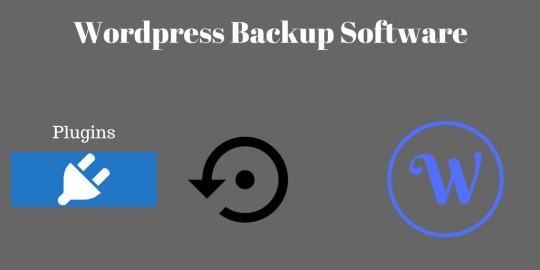
WordPress is a free Content Management System. The software is used by majority of publisher to post their content on Internet. The software is adorned with thousands of features to provide ease to its users. Since, it is used for managing contents and contents involves things like images, videos, links and many more, we always should keep a backup of all things.
Backing Up refers to replicating all our data at different places and on several devices. It is a simple and easy method to store data to use, in cases we come across unpredicted data losses. Backing Up process on WordPress includes storing website’s files, related themes and database at distinct places. Resource backup is one of the major aspects of content management. We can use automated tools, services by hosting providers or we can also create backups manually.
Now, let’s have a comprehensive glance on different type of data that we need to create backups of.
Data on WordPress site is broadly categorized into two parts: Files and Database.
WordPress Site Files.
The components of site files are the elements which are responsible for creating the look, feel and information on our site. As per WordPress documentation, the site files are divided into six components on the basis of their functionality.
WordPress Core Installation
WordPress Themes
WordPress Plugins
Images and Files
Code files: PHP and Javascript.
Additional Files & Static Web pages.
WordPress Core Installation consist of files we get when we download Wordpress from https://wordpress.org/download/.

WordPress Themes are a cluster of files that work collaboratively to give a graphical interface for a weblog. These files are also known as templates. They are used to make the display of the site more appealing without affecting the functionality of the software.
WordPress Plugins are the application programs that are added to the existing version of WordPress software to provide its new features. They are integrated to improvise its functionality. Plugins are the independent software that is used in conjunction with the main software.
Images and files which are added to admin panel.
Code files: PHP and JavaScript: It refers to files that have the source code of the software.
Additional Files & Static Web pages: Anything else we might add.
WordPress Database.
Site files do not contain all the required information one needed to create a replica of the site. Therefore, as stated above, we need to maintain a backup of MySQL database also, to store info regarding posts.
Data in database comprise of posts, comments, links, users, categories, tags, etc. which we use while publishing posts online.
The backup software are generally called as backup plugins. There are many backing-up software’s that are available at WordPress site or at commercial market places. We can export/import plugins from there to main site.
Wrapping Words:
Using Backup software to keep our works saved in various locations is a good practice to follow. One should never skip this method. It proves to be very helpful at times.
0 notes
Text
How to Choose the Best WordPress Hosting?
Web hosting is one of the most important components of every successful website. But it is important to pick the best WordPress hosting for your betterment. The best WP hosting can improve your SEO and sales. Various WP hosting sites are available such as Free, Shared, Dedicated, VPS and Managed WP Hosting. In this post, we will help you to choose the best WP hosting to make your website better. We know the importance of choosing the best WP hosting company. Our aim with this article is to offer insights on things we need to consider while choosing a WP hosting company for your WordPress website. But before all these things, do you know what the requirements to choose a WP hosting are? Well, have a look:
What are the WP hosting requirements?

WordPress is a light-weight script and it is well-matched with almost all good web hosting companies. The simple needs for WP hosting are:
• PHP version 7 or greater
• MySQL version 5.6 or greater
Seeing the huge popularity of WordPress, all best web hosting companies come with Easy 1-click install option for WP so that it will be easier for the users to install.
Important things to consider while choosing the best WP Hosting:
Reliability, security and speed - these are the 3 major factors that you need to consider while choosing your WP hosting. After all, the most important thing that you should consider is “Your Needs”. So evaluate your needs before purchasing your WP hosting. So that you can save your hundreds of dollars.
Evaluate your WordPress needs:
As we have mentioned before that various WP hosting is present in this market. For your better understanding, we are listing out the best ever WP hosting for you. Have a look below:

• Free WP Hosting
• Shared WP Hosting
• WP VPS Hosting
• WP Dedicated Server Hosting
• Managed WP Hosting
Now, you are known to all the best WP hosting options. Now is the time for you to make the decision with whom you are going. We have gone through several sites which get millions of page views per month. We have tested these top web hosting companies and after the successful testing, we have mentioned in this post. Some of the best WP hosting providers are mentioned below. Check it out:
Best WordPress Web Hosting Providers:
• Bluehost
• HostGator
• SiteGround
• InMotion Hosting
• DreamHost
Conclusion:
When you first decided to choose the best WordPress Hosting, various factors might have clouded into your mind. Choosing the best web hosting service can admittedly be a bit confusing. One of the most important things while choosing the best web hosting is that you will get excellent support and functions. If you are getting things tricky and still not sure where to start, then choose one or two WP hosts from the above-provided lists that seem like a good fit and put their teams to the test. So choose the best among all and get the best service through them. Good luck!
0 notes