#App Backup and Restore
Explore tagged Tumblr posts
Text
Download the Best Backup and Restore App – All Backup & Restore
Never lose your important data again! All Backup & Restore is the ultimate backup and restore app download that helps you keep your contacts, messages, apps, and other essential files safe. Whether you need to reset your device, switch phones, or prevent data loss, this app makes it easy to back up and restore everything with just a few taps.

1 note
·
View note
Text
Migrating to a new Android phone without the old one around--or alive
Moving from a dead Android phone to a live one via only an online backup proved to be surprisingly easy--but it also reminded me that a few apps don't react well to that scenario.
I spent less of Sunday morning than I’d feared on a chore that I’d last had to tackle in the summer of 2017: setting up a new Android phone without the old one operational, leaving me to restore only from an online backup. Having this process go smoothly took some of the sting out of having my previously trusty Pixel 5a die on me. So did having this phone’s demise happen while I was at home and…

View On WordPress
#1Password#Android backup#Android restore#Chrome#passkey#password manager#Pixel 5a#Pixel 5a black screen#Pixel 8a#Pixel 9#Signal#SmarTrip#SmarTrip app#tab groups#Titan security key#Today Weather#USB security key#WMATA
0 notes
Text
Someone accessed my Gmail 2 days ago, compromising my linked accounts like Twitter and YouTube. Here's how it happened, why I fell for it, and what you can learn to avoid making the same mistake:
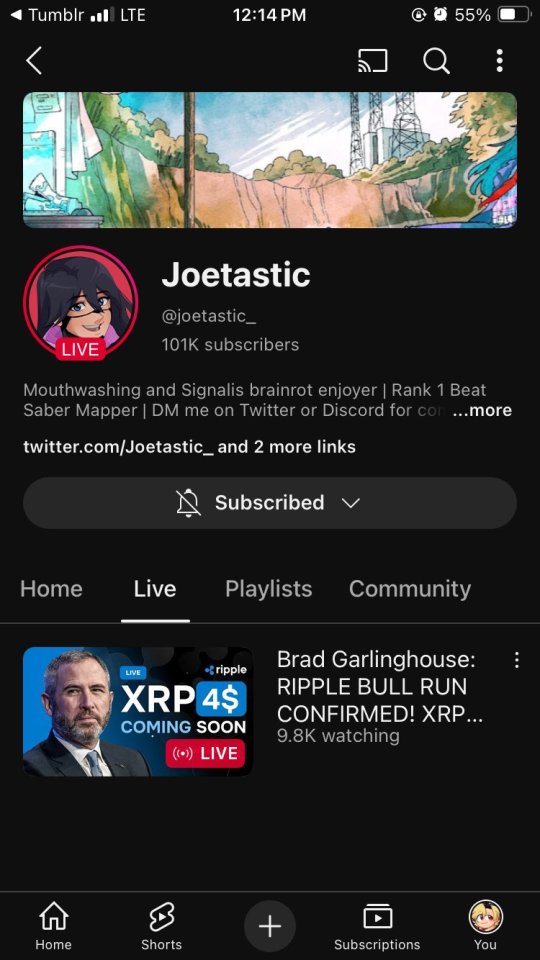
The scam I fell victim to was a cookie hijack. The hacker used malicious software to steal my browser cookies (stuff like autofill, auto sign in, etc), allowing them to sign in to my Gmail and other accounts, completely bypassing my 2FA and other security protocols.
A few days ago, I received a DM from @Rachael_Borrows, who claimed to be a manager at @Duolingo. The account seemed legitimate. It was verified, created in 2019, and had over 1k followers, consistent with other managers I’d seen at the time n I even did a Google search of this person and didnt find anything suspicious.
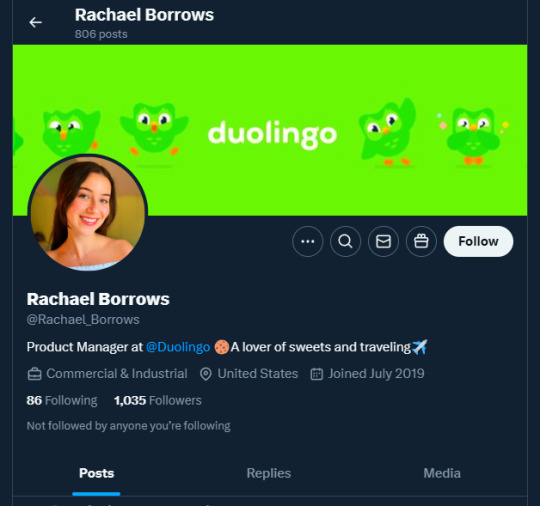
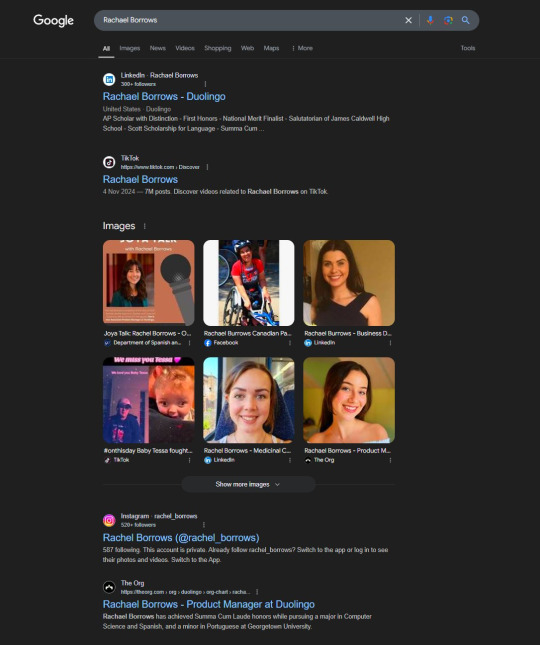
She claimed that @Duolingo wanted me to create a promo video, which got me excited and managed to get my guard down. After discussing I was asked to sign a contract and at app(.)fastsigndocu(.)com. If you see this link, ITS A SCAM! Do NOT download ANY files from this site.
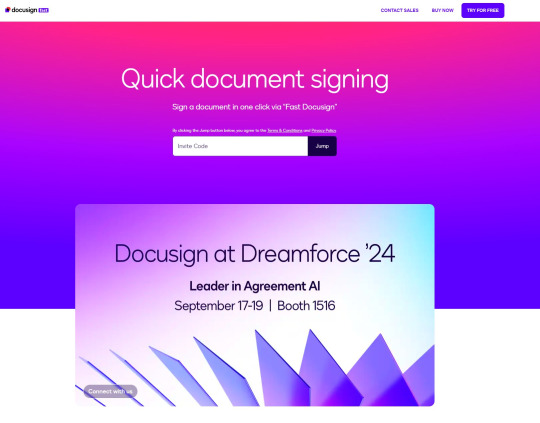
Unfortunately, I downloaded a file from the website, and it downloaded without triggering any firewall or antivirus warnings. Thinking it was just a PDF, I opened it. The moment I did, my console and Google Chrome flashed. That’s when I knew I was in trouble. I immediately did an antivirus scan and these were some of the programs it found that were added to my PC without me knowing:
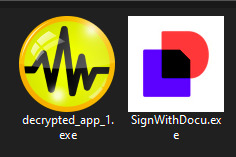
The thing about cookie hijacking is that it completely bypasses 2FA which should have been my strongest line of defense. I was immediately signed out of all my accounts and within a minute, they changed everything: passwords, 2FA, phone, recovery emails, backup codes, etc.
I tried all methods but hit dead ends trying to recover them. Thankfully, my Discord wasn’t connected, so I alerted everyone I knew there. I also had an alternate account, @JLCmapping, managed by a friend, which I used to immediately inform @/TeamYouTube about the situation

Meanwhile, the hackers turned my YouTube channel into a crypto channel and used my Twitter account to spam hundreds of messages, trying to use my image and reputation to scam more victims
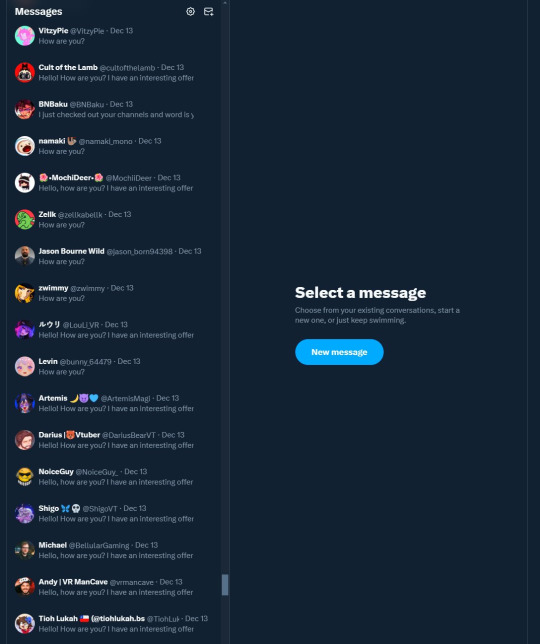
Thankfully, YouTube responded quickly and terminated the channel. Within 48 hours, they locked the hacker out of my Gmail and restored my access. They also helped me recover my channel, which has been renamed to JoetasticOfficial since Joetastic_ was no longer available.
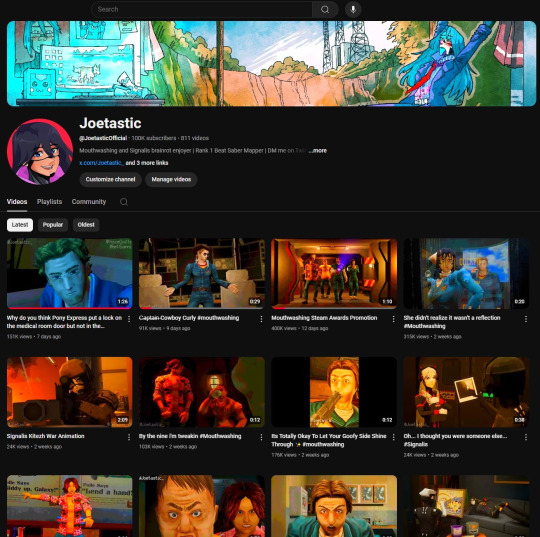
Since then, I’ve taken several steps to secure my accounts and prevent this from happening again. This has been a wake-up call to me, and now I am more cautious around people online. I hope sharing it helps others avoid falling victim to similar attacks. (End)
(side note) Around this time, people also started to impersonate me on TikTok and YouTube. With my accounts terminated, anyone searching for "Joetastic" would only find the imposter's profiles. I’m unsure whether they are connected or if it’s just an unfortunate coincidence, but it made the situation even more stressful.
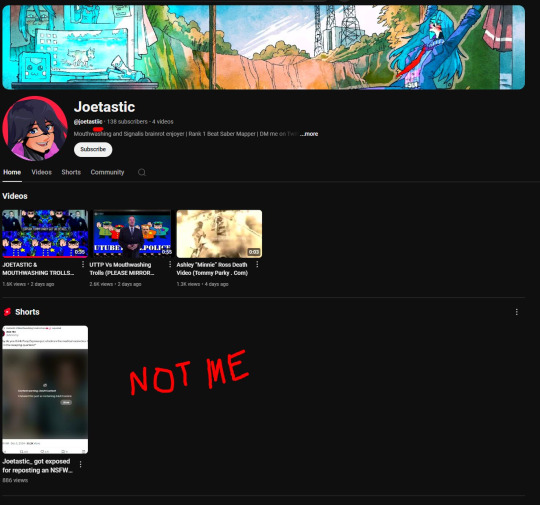
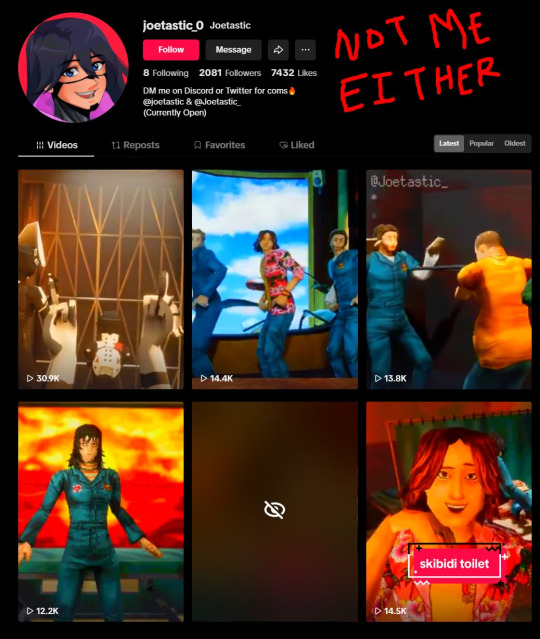
3K notes
·
View notes
Text
my home computer died a couple months ago, and I finally got a new (to me) laptop, and it's been... over a decade since I set up a new computer, and I'm having to remember all the million things I need to install, and it's kind of a pain tbh! like i gotta redo firefox and all the extensions, i gotta get photo editing software, i gotta get vlc and a torrent client, i gotta get virus protection, i gotta get a screen recorder, and those are just the things i've remembered so far.
anyways i'm just complaining because i miss having everything already set up the way i needed and i was very sad about losing my old computer
#em post#also feeling like i suddenly forgot how to torrent because i do not remember ever having a web based torrent app#like where... did the software go#also for context i didn't restore from backup because i'm switching OS
1 note
·
View note
Note
I've just finished reading your response for the first time,
First off, thank you very much for the GIF and Video, as well as the explanations. I can definitely work with this.
I've downloaded and installed FireAlpaca for myself so I can start comparing what I'm seeing vs what is supposed to happen.
Immediately, Something stood out as weird to me: You're selecting multiple tools at once. That's... not supposed to happen. I tried it myself, Opened like 20 tabs and just started throwing colours at each canvas. This doesn't happen for me At all.
So I'm gonna give you some more instructions. (Tl:Dr for the instructions at the bottom, just above my little rant)
Backing Up your Brushes
FIRST let's make sure you don't lose all of your beloved brushes. from what I'm about to suggest.
in FA, I want you to go to Help > Open Config Folder
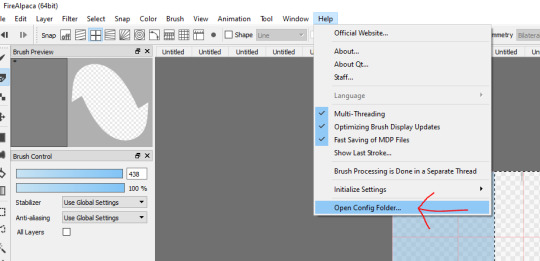
That will lead to a folder that, for me, looks like this
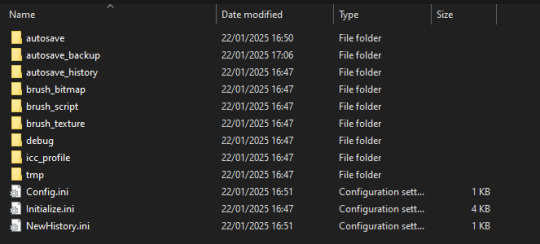
Keep in mind that it could look different for you, I have a fresh install with no cool special brushes. (also I can't draw to save my life)
Now simply Ctrl+A (select all) and copy it to another folder. go to like... Documents or Downloads or something, Make a folder called "Brushes Backup" and Paste all of it in there.
Alright, now to the actual thing I want you to do.
2. and 3. Uninstall and Reinstall FireAlpaca
There is some weird glitch I cannot Reproduce. So Just Reinstall FireAlpaca. this is the reason I wanted you to back up your brushes. Deleting the program and reinstalling will nuke all of the settings you use, so by copying the Config folder, you can easily reinstate your settings.
4. Testing
After you have reinstalled the program, I want you to open it, and mess around for however long you think it will take to trigger the glitch. (which sounded like only a few minutes) and see if something happens.
If not: Great!
If yes: You might want to reach out to https://firealpaca.com/report/ and fill out a bug report, and tell them that you have no way of reproducing the bug. (although I really think reinstalling will work)
5. Reinstating your brushes
Now, after you've made sure that FireAlpaca works, only then do I want you to Open the config folder again and put your brushes back. (simply close FireAlpaca after you've opened the folder, delete everything that's in it, and then copy everything from your "Backup Folder" into the config folder. )
6. Testing Part 2: Electric boogaloo
Then if you re-open FireAlpaca I want you to once again mess around a little and pay attention. Because the Bug might come back.
If it DOES come back, It might be one of your settings/brushes that is causing it. Which in that case I unfortunately have to suggest starting over with your brushes.
To recap: I'm asking you to:
Back up your brushes
Uninstall FireAlpaca
Reinstall FireAlpaca
Test to see if the weirdness is gone
Restore your brushes
Test to see if the weirdness is still gone
--- Rant Below ---
I have no clue what's happening to your program. This looks like some bug in the code that just causes FA to say "Nope" and stop responding to the side bar.
This acutally reminds me of a bug I've been encountering in Unity where the program refuses to open one of the UI pages in the Program's settings, which just completely shuts me out of the settings for one of the input libraries. Funnily enough it actually printed an error in my console, and the error was thrown so incredibly deep into compiled code that I was pretty sure I was reading Unity Source Code at that point.
I still don't know what's happening. Luckily I have Other People to interact with that settings page for me.
(This ask is in response to this post)
So once again I took sometime to test all this out, but unfortunately it didn't take me very long to come back with bad news.
So this is exactly what I did in this order:
I went to my config folder and copied everything into a new folder I created in my Documents tab. Then I went to my settings > apps > FireAlpaca and uninstalled. I then went to the official website and reinstalled it.
I opened up what should have been a fresh FireAlpaca and found this,

The red numbers are brushes that I have adjusted/used. And the "Fire roller (multiple colors)" and "twisted ribbon" are brushes that didn't come with FireAlpaca by default. I downloaded them afterwards from their little brush shop. For some reason FireAplaca remembered my brushes..
And of course, FireAlpaca was still breaking in the way that I've described in your last ask.
So I thought "Okay, I don't care if I lose my brushes and settings. I just want FireAlpaca to work." So I deleted that copied folder from Documents that I made, I unpinned FireAlpaca from my taskbar and deleted the desktop shortcut too just to he extra safe I guess..? Then I went to settings > apps > FireAlpaca and hit uninstall. Then went back to the website, reinstalled the latest version and wouldn't you know it,

All the exact same brushes, in the same order with the same settings. And FireAlpaca continued to break the same way.
So now I'm wondering if I did something wrong.. why does FireAlpaca keep remembering my settings? Did I do the uninstall process wrong? I wondered if that cache thing might be holding data or something? I've heard about that before. But with the help of a friend recently I cleared my Google Chrome and Laptop's caches. And FireAplaca didn't change at all and I didn't lose any of my settings. So that cant help me here..
I wonder if somehow my pen could be a problem? I've dropped it on the hard floor 100s of times. Could it be contributing? And what did I do wrong in this process for FireAlpaca to remember all my brush settings?
If anyone has any advice I would love to hear it <:(( Please and thank you very much 🙏🙏🙏
#my response#long post#I am starting to assume that FireAlpaca is just bugging out in this update#but I cant confirm that yet if I cant seem to download a fresh FireAplaca#It KEEPS REMEMBERING MY BRUSHES 😭#And I'm quick to assume I obviously did something wrong but I don't know what <:(((
77 notes
·
View notes
Note
Yes, it's me again. Post this!
I just found a QR code hidden in the trailer at 1:20 (when the title for Plaything shows up). It lead to this App Store app page for something called "TCK96". The available screenshots and description are — interesting to say the least. HERE:https://apps.apple.com/us/app/tck96/id6529524046?mt=8
BRO DO WE REALLY NEED TO SOLVE AN ARG I SWEAR TO GOD-
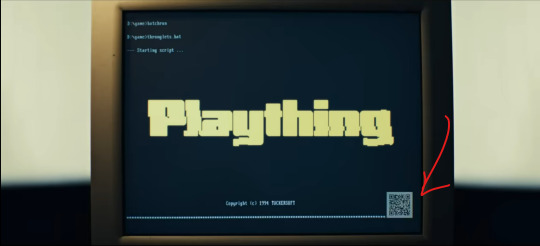
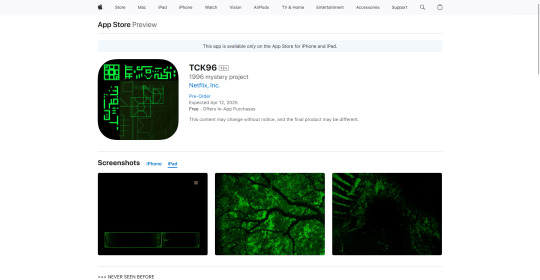
Alright Alright
Here's a summary of what the description says:
Overview
TCK96 is an experimental software from 1996.
Originally leaked in the mid-late 2000s on a fan forum but was quickly taken down.
A forum mod’s laptop (purchased at a fire sale) contained a local copy.
Content of TCK96 Disc
Mostly company paperwork.
Includes a password-protected copy of unreleased software.
Advanced AI for its era—shocking it was never released.
Restoration Efforts
Currently working on bundling it with an emulator.
Also includes a 2007 interview discussing the leak.
Needs stabilization before listing all features.
Speculation and Leaks
Disc was likely a high-level executive's high-priority backup.
Includes cancellation memos, some redacted.
Questions why someone would redact their own backup—implies something significant.
Search for Additional Material
Seeking local copies of a related documentary, R. Retrospective.
Owns a degraded VHS copy, with only a few clips salvaged.
Asking users to post clips on Reddit if they have them.
About GR0NTH
GR0NTH is an anonymous burner account dedicated to archival and restoration of digital history.
GR0NTH is apparently a reappearing character as one of the messages at the bottom says "GR0NTH strikes again"
Bro it's 1AM I do not have the time for this along with work RARRRRRRRRRR, but if someone has the time mess around with the photos, brightness and contrast that bitch, there's some symbols and languages of text on the sides in the screenshots, if there's a way to decode that later hopefully. Go on the medias they mention such as reddit find GR0NTH or something
Ok I seriously need to go to bed y'all can ask me later.
#bandersnatch#black mirror#black mirror bandersnatch#atari does shit#from person to person#anon#black mirror season 7#black mirror spoilers#arg#tck96 arg
25 notes
·
View notes
Text
The moment when you have to uninstall your drawing app because it keeps crashing and assume you're going to lose all your unfinished projects, only for the backup folder on your tablet to save them and restore everything to the app after reinstalling it!😭
#astra speaks#I was ready to grieve all my work until the notification to upload the files popped up#thank you backup folder!
7 notes
·
View notes
Text
me: 1, apple: 0 (PSA to anyone else who hates the IOS 18 update/photos app update- there IS a way to revert it)
PSA to anyone else who fucking hates the AWFUL new ios 18 apple photos app UI: I managed to revert my phone back to EXACTLY how it was prior to the update WITHOUT losing any of my stuff (I had been running IOS 17.7.2 prior to the update). Here's what I did:
1.) I had an iCloud backup from BEFORE updating to 18.1.1. This backup was from when my phone was still on 17.7.2. You can still undo the update without a backup, but you'll lose all your stuff/your phone will be wiped. 2.) I went here and picked my phone type (iphone 13 pro in my case) and then downloaded the most recent ios BETA version (17.6 ver 3 beta)- it has to be one of those beta versions, because apple keeps their beta versions signed longer than other versions, and there are no longer any versions of IOS prior to IOS 18 that are still signed. You can't install unsigned versions via itunes, so they're useless. 3.) I downloaded the 17.6 ver 3 beta file to my computer 4.) I opened iTunes with my phone connected 5.) I right-clicked on "Restore iPhone..." button, and selected that 17.6 ver 3 beta file from my "downloads" folder 6.) I let it restore/factory reset my phone & it downloaded IOS 17.6 ver 3 beta to my phone because I selected that file in step 5.) 7.) It finished resetting it and then I SET IT UP AS A NEW IPHONE and i did NOT click the "partial setup," button because THAT button took me to a screen where they were going to force me to update to 18.1.1 AGAIN 8.) After setting it up as a new, blank phone, running on the IOS 17.6 ver 3 beta, I went into my iPhone settings, went to the software updates section, and updated to 17.7.2 (it gave me the option to update to 17.7.2 instead of 18.1.1- this is where the little loophole is, because the 17.7.2 file is no longer available for download online/is no longer signed, but you CAN still update from 17.6 to 17.7.2 from within your iphone settings) 9.) I updated it to 17.7.2. This would be your final step if you don't have an IOS 17.7.2 or earlier iTunes or iCloud backup to restore from. 10.) You can only restore from an iCloud backup during the setup process- so, I factory reset my phone AGAIN, but from within my phone settings this time (instead of using iTunes like I did when factory resetting & installing that IOS 17.6 version) 11.) During THIS setup process, I didn't click on the "partial setup," option, and then just clicked on the iCloud backup option after declining the "partial setup" option, and it restored from my 17.7.2 iCloud backup without forcing me to update to 18.1.1 12.) My phone was back to how it was right before the update! I then went and shut off all of apple's stupid "automatic update" features, made sure that it CANNOT update without me going out of my way to update it, because apple has LOST automatic update privileges with this vile, wretched IOS 18 photos app update. 13.) If you are going to do this, I recommend you do it as soon as possible, because even though the signed 17.6 beta was available, and even though I could update to 17.7.2 from within my phone's settings, there is NO guarantee how long this option will last, it could be gone tomorrow, it could be gone two days from now, it could be gone an hour from now.
14.) I suggest Apple stops letting their UI devs reach into my mind while I sleep & use my nightmares to design their UI, because I don't really think there's any other explanation for how that mess was perfectly catered to piss me off & make the photos app unusable for me.
7 notes
·
View notes
Text
your 3DS is OFFLINE . . .

(mucho texto below)
On April 8th, 2024, the online services for Nintendo 3DS and Wii U were shutdown. This affects online play across all games, and SpotPass, used in apps like Swapdoodle; this renders online-required games unplayable, most notably Nintendo Badge Arcade.
As of the date I'm writing this not aaall online features are unaccessible, Friends List seem to be working, Pokémon Bank is still running, usable for free and compatible with Pokémon Home, and you can download updates and games from the eShop (only if you bought them before the eShop shutdown from March 27th, 2023...), but there's no guarantee those will last much longer.
anyways Pretendo Network is a replacement for Nintendo Network that not only aims to restore online play, but also other abandoned features such as Miiverse and the Wara Wara Plaza.
Setting up Pretendo is pretty easy, there's a guide on its website for both Wii U, 3DS and their respective emulators, and you don't even need modding on Wii U for it to work (with some limitations), but you might as well do it since it's so easy (Wii U modding guide - 3DS modding guide)
Currently Pretendo is in a beta state and active development so it's not really a fully realized replacement yet, but a couple of popular games are supported well enough at the moment, like Mario Kart 7, Splatoon and Super Mario Maker (personally i care more about pokemon gen 6 and mh4u and idk if those will be supported aaaa oh well).
Since this is technically a whole different server, some things don't carry over from you Nintendo Network ID to your Pretendo Network ID, like your badges(you should backup your badges before using Pretendo on 3DS) or your Friends List... so I gotta fill it up again! my new 3DS Friend Code is 3878-6726-5312 and my PNID is dibudani (for Wii U), add me right now !!
"Why is the little wifi guy so happy?" idk. why was toad happy when Club Nintendo was discontinued?

#nintendo 3ds#nintendo#3ds#swapnote#swapdoodle#nikki#nikki swapnote#swapnote nikki#super mario#nintendo fanart#fanart#digitalart#art#videogames#illustration#artists on tumblr#artwork#DiBUDANiart#DiBUDANifull#2024 art
18 notes
·
View notes
Note
Do you know any way I could move my playlists out of spotify and onto a different app/website?
Hello ! I have Oh So Many tools for you >:D
Migration
Firstly, the simple migration tools. There are multiple services that allow you to do that, depending on the target platform. Here's the ones for Apple Music and Youtube Music. Deezer have their built-in tools.
I don't know many streaming services, but I would recommend using Youtube Music : with the help of Newpipe or alternatives, you can listen to your playlist with no ads for free :) And you can mix in youtube videos in your playlists - very cool when a specific version of a track isn't on streaming services ! Plus Newpipe has a very handy download tool
Download
Secondly, I wanna talk about downloading. Having your own library with the files accessible anytime are a must, to my sense. It will greatly improve your battery life and reduce your mobile data usage. And you can keep them your whole life !! Make mixtapes on CDs for your friends !!! And- ok let's get to the point
From other services
The go-to tool for downloading music and videos is yt-dlp. It's the base of most DL tool out there ! The vanilla version is a command-line tool, but there's a few apps with an interface. If you're on PC, I like to use Parabolic for that. I *think* LibreTube has batch download ? NewPipe only has single download. Seal does it but is a bit clunky.
From Spotify
Spotify is infamous for being very good at protecting its files against download. They make breaking changes regularly, making it hard to find reliable, durable tools. Usually, the solution is to hack into the official Spotify app, and get the data from there. On PC, you can use OnTheSpot to hook into the official app. You can also mod the official app with Soggfy (windows only). I wasn't able to find any working Android app as of April 2025. Seal used to do it but not anymore, and popular options are discontinued or getting sketchy.
There are also tools that allow you to download music from CSV files
Backups
Finally: Backup !!! Your !!! Playlists !!! While pretty unlikely, it is possible that you may lose access to your account for one reason or another. Playlist.cloud (the very first link) allow you to do that. If anything goes wrong, you'll be able to restore all your playlists from these CSV files !
If you want to go even deeper : Soulseek is the gold standard for peer-to-peer music sharing (use an interface). With community scripts, you can even input your CSV list and have it downloaded.
ℹ️ Why should I trust any of these apps ? Github links are scary
A very wise consideration ! Some of these apps I used myself, so I can vouch for them. The rest is taken from FMHY (Free Media Heck Yeah), **the most comprehensive resource for piracy and free media access**. Here are the quick links to Migration and Download. I cannot overstate how good this resource is. Read it, bookmark it, this will be your best ally for the years to come !!! All recommendations on this website are curated by experimented communities. They are mostly safe and up to date.
Closing thoughts
Thank you for your patience ! I spent a lot of time researching this answer, so the information would be as useful, complete and accurate as possible. Tech companies makes it as hard as possible to escape them, so this can be an arduous journey. I hope this will be helpful, and your migration will be smooth !
Love and Piracy <3
5 notes
·
View notes
Text
What Is Apple ID Accounts?
Buy Apple ID Accounts. An Apple ID is a user account that allows access to various Apple services and products, such as the App Store, iCloud, iTunes, Apple Music, and more. It serves as a single sign-in across all Apple devices and services. The account is tied to the user’s email address and is used to manage personal information, make purchases, and synchronize data across devices like iPhones, iPads, Macs, and more.
Key features of an Apple ID account include:
Access to Apple Services: With an Apple ID, users can access Apple services like iCloud for data storage, Apple Music for streaming, iTunes for media purchases, and the App Store for downloading apps.
Device Synchronization: Apple ID allows users to sync their settings, photos, contacts, and apps across all their Apple devices using iCloud.
Security Features: Apple ID comes with security features like two-factor authentication (2FA) to protect against unauthorized access.
Purchase Management: Users can store payment information and make purchases through Apple’s digital stores, including apps, music, movies, and other content.
Backup and Recovery: With iCloud, Apple ID provides a way to back up device data and restore it if the device is lost or replaced.
Find My iPhone/Mac: This feature helps users locate their devices in case they are lost or stolen by using their Apple ID credentials.
Essentially, an Apple ID acts as a digital identity within Apple’s ecosystem, allowing seamless use of Apple’s hardware, software, and services.
24 Hours Reply/Contact Telegram: @smmvirals24 WhatsApp: +6011-63738310 Skype: smmvirals Email: [email protected]
2 notes
·
View notes
Text
hiding away in the tumblr app while my phone restores its backup so i dont go insane and have a combination ocd/autism meltdown waiting for all my messages to load and freaking out thinking i lost important things forever all bc im stupid and did something i didnt need to do
#also hiding away in the tumblr app bc twitter isnt letting me sign into any of my accs and i have an unopened dm#from someone i really want to talk to#and i . okay im done im stressing myself out
2 notes
·
View notes
Text

Patch Update v1.114.46 - April 29, 2025
Happy Patch Day Everyone!!
EA released a patch today in anticipation of the 3 new kits that are set to launch in May - Golden Years, Restoration Workshop and Kitchen Clutter - in addition, a very full laundry list of bug fixes!
BACKUP ALL YOUR SAVES AND REMOVE YOUR MODS (THIS INCLUDES CUSTOM CONTENT) UNTIL CREATORS HAVE CONFIRMED UPDATES OR CLEARED FOR THE PATCH.
! UPDATE YOUR GAME ! You can delay your patch by turning off automatic updates and putting the EA App offline until your favorite mods are confirmed as working or updated. We will, however, only support Version 1.113.297 of the game for up to a week to allow mod creators time to update their mods accordingly. After that, we will insist that you update to Version 1.114.46 for further support.
Please be sure you are following the proper troubleshooting steps via this support link in Zerbu’s #announcement Channel:
Any issues regarding mod breakage should be posted in the #mod-support channel for Zerbu’s general mods and the #mod-constructor-support channel for MC4/MC5. Be sure to post in the right channel to avoid any confusion or miscommunication among the support staff. We also ask that you do not double post in the support channels in hopes that your inquiry will be responded to more quickly - this will only cause more delays.
Current Status of Zerbu’s Mods - Unknown at this time
If you do find any issues that have not been reported in the #announcements channel on Zerbu's Discord, you can report them in this thread: Patch Update Report - Patch v1.114.46 - April 29, 2025.
Note: For my pledged Patreon supporters, you can also find updates to Zerbu’s mods HERE
Patch Notes
Luth's Broken/Updated Mods
Scarlet's Broken/Updated Mods List
And for those of you who want/can do some of your own troubleshooting:
Sims After Dark DIY Troubleshooting Library
If you have any questions or concerns about the above, please post them in Zerbu's #general channel, and a staff member will respond as soon as possible.
Remember: We will not support pirated games, so update your game promptly to receive the most effective support!!
SIDE NOTE: We continue to look for new team members, specifically to help in the #mod-constructor-support channel. If you are interested, DM School-Marm Beeon Zerbu’s Discord to indicate your interest!!
Thank you and happy simming!
Bee The SchoolMarm
For further support on any of Zerbu’s other mods, you can visit the #mod-support channel on Zerbu’s Discord server or in the #sims4-cc-mod-support channel (for free members) and #pateron-afterschool-help channel (for paid members) on my Discord server - Bee’s Corner - which you will receive a special role based on your membership tier. I do offer full support on Zerbu’s mods and will provide minimal/limited support on general mods (by other creators).
2 notes
·
View notes
Text
In today’s digital world, our smartphones are more than just devices—they're personal storage units for our lives. From treasured photos and confidential videos to sensitive contacts, private notes, and login credentials, we rely on our phones to keep it all safe. But what happens when that privacy is compromised? Whether it’s by someone snooping through your phone or a hacker trying to gain access remotely, your personal information could be at serious risk.
If you’ve been wondering how to protect your personal information from hackers, one tool that stands out for everyday users is SafeCalc. It combines powerful privacy features with a smart disguise—appearing as a simple calculator app on your phone. Let’s take a closer look at how this clever little app can protect your digital life without drawing any attention.
Hidden Photo and Video Vault
Most people store photos and videos that are deeply personal. These could be family moments, travel memories, or even private clips not meant for public eyes. SafeCalc offers a hidden vault that locks away your media files securely. Only you can access them using a private code, and because the app is masked as a calculator, no one would ever suspect it contains sensitive content.
Whether you're worried about someone borrowing your phone or concerned about data theft, keeping personal media secure is a solid first step in defending against privacy invasion.
Keep Your Contacts Truly Private
Some contacts are best kept confidential—close friends, work-related connections, or other sensitive relationships. SafeCalc includes a hidden contacts feature that stores important phone numbers away from your default contact list. This means even if someone is casually browsing your phone, these contacts won’t show up.
In cases where you might be dealing with business competitors, concerned about digital tracking, or just value your privacy, separating your personal contacts from public ones is a smart approach.
Secure Notes and Private Thoughts
We often jot down thoughts, ideas, reminders, or personal plans in our phone’s notes app. Sometimes these notes include access information or deeply personal content like journals or affirmations. SafeCalc features a secure notes locker that helps you keep this information under digital lock and key.
Unlike standard notes apps, the locker is encrypted and discreet. No icons, no flashy design—just a calculator on the surface and a secure storage zone underneath.
Smarter Management of Login Details
One of the most common habits that puts people at risk of hacking is using the same login details across multiple sites or apps. Remembering all your different usernames and access codes can be overwhelming, which leads many to cut corners. SafeCalc offers a protected area where you can store your login information, safely encrypted and easy to retrieve when needed.
This is especially helpful for people managing several online accounts, including work platforms, streaming services, and banking apps. Instead of using insecure options like writing them down or reusing old combinations, you can store them safely using a tool like SafeCalc.
Private and Secure Web Browsing
Your browsing history can reveal a lot about you—what you're searching for, where you're going online, and what kind of content you're consuming. SafeCalc includes a private browser that allows you to explore the internet without leaving behind traces like history logs or cookies.
This is ideal for those who value anonymity online, are researching sensitive topics, or simply want a more secure way to browse. It’s a practical solution for staying safe from trackers and minimizing the risk of phishing or targeted hacking attempts.
Built-In Backup and Restore Features
Even if you’ve locked everything away securely, there’s still the possibility of losing your phone or experiencing a technical failure. That’s why SafeCalc includes backup and restore capabilities. All your hidden content—photos, notes, contacts, and login data—can be saved securely and recovered when needed.
This feature offers peace of mind, especially for users who depend on their device as their primary storage. Backing up personal content is one of the most effective ways to safeguard against both hackers and accidental loss.
Why Use SafeCalc for Personal Security?
Unlike typical vault apps that are clearly labeled and attract curiosity, SafeCalc blends in perfectly. It functions like a normal calculator, making it an ideal choice for anyone who wants protection without drawing attention. The app is also designed with simplicity in mind—no complex settings or technical steps, just effective privacy in a user-friendly format.
It combines the power of multiple security apps into one: a photo and video vault, a hidden contact list, a secure notes locker, a login manager, and a private browser—all housed in an app that looks like a basic calculator.
For users looking for a discreet and effective way to safeguard their digital life, SafeCalc has become a trusted companion. Whether you’re worried about hackers, nosy friends, or just want more control over your personal data, it offers a comprehensive solution that fits right in your pocket.
2 notes
·
View notes
Text
What is 3uTools? A Comprehensive Guide for iOS Users
Managing an iPhone or iPad can be difficult, especially when you're restricted by iTunes. This is where 3uTools comes in. It is a free, all-in-one application that allows you more control over your iOS device. Whether you want to flash firmware, transfer data, or monitor your battery's condition, 3uTools makes the procedure simpler and more flexible.

Let's go over everything iOS users need to know about 3uTools.
What is 3uTools?
3uTools is a robust iOS management tool available for Windows and macOS. It allows users to manage apps, images, music, ringtones, movies, files, and other content on iPhones and iPads. It has a clean interface and user-friendly design, and it includes powerful features such as iOS flashing, jailbreaking, real-time device monitoring, and backup/restore all in one location.
Key Features of 3uTools
Here are some of the best things you can accomplish with 3uTools:
🔧 One-Click Flashing and Jailbreaking
Simple one-click tools allow you to upgrade or downgrade your iOS version, as well as jailbreak your smartphone if it is supported.
📁 File and Data Management
You can easily transfer music, images, videos, documents, and other data between your iPhone and computer.
🔄 Backup and restore.
Create full or selective backups that can be restored at any time. No iCloud required.
🔋 Battery and System Monitoring
Monitor your battery's health, storage utilization, and CPU performance in real time.
🔔 Custom ringtones and wallpapers.
Create and apply custom ringtones, or download wallpapers directly to your smartphone.
📍 Virtual location
Change your iPhone's GPS position without jailbreaking—ideal for testing or privacy.
Why iOS Users Love 3uTools
It is absolutely free to use.
Compatible with all major iOS versions.
Several functionalities do not require an Apple ID.
The interface is fast, trustworthy, and easy.
Advanced tools without jailbreaking (optional for some functionalities)
Is 3uTools safe?
Yes, 3uTools is safe to download from the official website. It is widely used by iOS users worldwide and has a solid reputation for dependability. To protect your device, always avoid using unapproved versions.
Final Thoughts
If you're an iPhone or iPad owner seeking for a more powerful, adaptable alternative to iTunes, 3uTools is the answer. With its extensive tool set and user-friendly interface, even beginners can manage their iOS devices like a master.
Try 3uTools today and gain complete control over your iOS experience.
#3uTools#3uTools Guide#iOS Management#iPhone Tools#Flash iOS#Jailbreak iPhone#iPhone File Transfer#iOS Backup Tool#iPhone Optimization#iPhone Utility Software#3uTools 2025
3 notes
·
View notes
Note
So, I've been writing your story, right? Except this time I was writing it in Libre Office, because I've been trying to get my stuff out of google docs. The problem is, Libre Office does not. Autosave. Or if it does, I have not found out how to make it do that. I forgot that it did not do this, when I closed the document. When I came back the next day it was gone. There was an option to restore it, but it failed. So we have started again, and are 2100 words into it. I might be stupid lmfao.
Oh.
Oh gods.
Oh man I am SO SORRY. That is the worst.
Look, it's not like FREE, but it's not expensive either, and I have got to recommend Scrivener.
My friends ( @mamaalpha ) uses it, and through her I saw how it worked, and it has been a LIFE changer.
But the other nice little bells and whistles, it auto-saves.
I even dropped a little extra and got the app on my phone and set up dropbox so I could transfer between my desktop and my phone (and also have a backup set up via drop box) and it was worth every penny.
None of that helps you immediately, but like, going forward it might.
T-T I'm still so sorry. That is the worst. I would even understand if you didn't want to re-write that, but I'm really touched you soldiered on like that. Blessed be my friend ❤️
#quin answers#captaintrio#you are absolutely not stupid trust me#everyone experiences that unfortunate event at least once#I saved OVER several thousand words at one point#and was sobbing in relief when I found an old save with the#original words#so trust me <3
7 notes
·
View notes