#LMSIntegration
Explore tagged Tumblr posts
Text
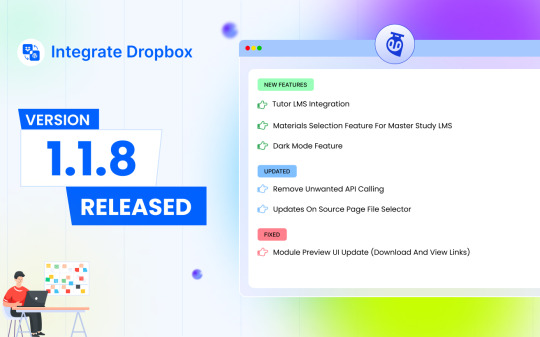
🎉 Exciting New Release: Integrate Dropbox v1.1.8 🎉
We are thrilled to announce the launch of Integrate Dropbox version 1.1.8—bringing powerful new features, critical updates, and key fixes to make your file management experience smoother and more efficient! 🚀
🔥 What’s New?
Tutor LMS Integration: Supercharge your eLearning platform! Now you can seamlessly link Dropbox to Tutor LMS, providing educators and learners with streamlined access to course materials and file storage.
Materials Selection for MasterStudy LMS: Tailor and manage course content effortlessly by integrating Dropbox directly with MasterStudy LMS—giving you full control over what materials are shared in your courses.
Dark Mode: We heard you! Introducing the much-anticipated dark mode, offering a sleek, eye-friendly interface for those late-night working sessions. 🌙
🛠️ What’s Improved?
Removed Unwanted API Calls: We’ve cleaned up unnecessary API calls, ensuring faster performance and reduced load times, giving you a more efficient user experience. ⚡
Enhanced Source Page File Selector: Searching for files has never been easier—an updated and more intuitive file selector on the source page improves navigation and file management.
🛑 Fixed:
Module Preview UI Update: We’ve refined the UI for module preview, fixing download and view links to ensure a smooth, hassle-free user experience. 📂
Upgrade to v1.1.8 today to enjoy these awesome new features and updates, whether you're using Dropbox for learning management, file storage, or collaboration. Let's make your workflow smarter and more efficient! 💼💡
#wordpress#dropbox#IntegrateDropbox#LMSIntegration#TutorLMS#MasterStudyLMS#DarkMode#FileManagement#EdTech#TechRelease#eLearning
3 notes
·
View notes
Text

🔥Try Integrate Dropbox 7-Day Free Trial. Watch how it enhances your LMS! 🎥 Boost Your LMS with a Seamless Dropbox Media Player! 🎥
Take your Learning Management System (LMS) to the next level with our Dropbox Integration! This seamless integration allows LMS to access, manage, and stream files directly from Dropbox. Boost engagement with high-quality, buffer-free videos for an exceptional learning experience! ✅ Embed videos directly from Dropbox. ✅ Reduce file hosting costs. ✅ Ensure smooth media playback for learners. ✅ Keep everything organized and accessible!
No more juggling multiple platforms – let Dropbox handle your media needs while you focus on delivering great learning experiences.
#wordpress#dropbox#website#plugin#web development#web hosting#webdesign#EdTech#LMSIntegration#DropboxForEducation#MediaPlayer#OnlineLearning#eLearning#DigitalClassroom#lms
5 notes
·
View notes
Text
0 notes
Photo
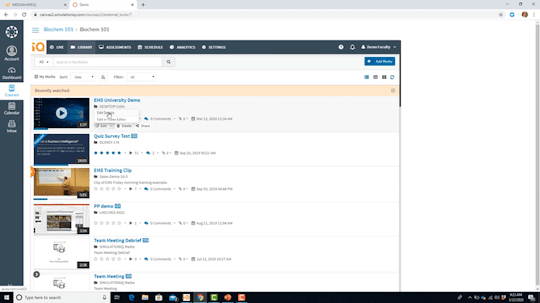
Automatically backup video of lectures and presentations on the fly, upload to your recording platform, sync tracks, and map everything with LMS integration through MEDIASHAREiQ. Visit: https://www.mediashareiq.com/platform/lms-integration/
0 notes
Link
Moodle LMS WooCommerce connection bridge solution makes selling online courses directly through Moodle LMS much easier.
As a result, you may not only deliver content online, but also can sell it.
Watch our demo: https://bit.ly/3M5eNoK
Connect with Us Email: [email protected] Business Number: +91 7290 970 980 WhatsApp Number: +91 99168 32878 Skype: software3E
#MoodleLMS#LMSIntegration#LMSWooCommerceConnection#LMSWooCommerceBridge#LMSWooCommerceIntegration#SellCourses#SellCoursesOnline#W2M#Software3E
0 notes
Text
5 Objections You Will Face When Proposing an LMS at Your Workplace

Duplication of courses and poor tracking of learning goals! If these are a few of the issues you face in your workplace training, you must be using a learning portal and not a full-fledged Learning Management System. However, when you propose to implement an LMS for corporate training, you might face several roadblocks. It is not easy to convince stakeholders to invest in a Learning Management System. So, how do you overcome these barriers? Well, we are here to answer just this question!
5 Objections You Will Face While Implementing an LMS for Corporate Training
The first obstacle while proposing an LMS deployment usually comes from the management. It is not easy to convince the leadership to invest without being sure of the investment’s tangible benefits. Of course, the L&D team is aware that any organisation needs skilled staff to ensure business growth. But one needs to be able to describe that process to their stakeholders. How? Read on!
1. Inability to Showcase a Quantifiable ROI
It is pretty simple to establish a relationship between an LMS and ROI. When you spend on an LMS for corporate training platform, you groom your employees into a highly-skilled workforce. A skilled team translates to the quicker achievement of business objectives. Employees with the right expertise can contribute to a seamless customer experience. And this is what enables you to be different from your competitors. Therefore, you will quickly become the first preference for both customers and investors.
Additionally, when accurate and timely reporting accompany your training modules you can showcase the benefits in real terms. In short, the correct implementation of an LMS assures you of a high ROI. Explain your ROI in simple terms, right from the start of your corporate eLearning project. And an LMS like��PlayAblo will offer positive impacts. To sum it up, when you communicate with your management, present the LMS upsides in real and tangible numbers.
2. No Proper Link Between Revenues and LMS
Profits directly link with your customers. Therefore, when you have to showcase how an LMS will ensure revenues, you need to prove that your solution will benefit the customer. To satisfy your buyers, you require a frontline team that is easily accessible and consistent. So, how do you ascertain this? Well, with timely training, of course.
With an LMS for corporate training, your employees will gain better brand knowledge. Additionally, a full-fledged LMS such as PlayAblo boosts engagement with teams and managers. A well-informed staff interacts confidently with customers. And a delightful customer experience is the best way to differentiate your company from competitors. When you have your place in the market, you can be sure of increased profits.
To convince your stakeholders to invest in an LMS, conduct thorough research by reading up on case studies — about companies that have benefited after switching to online training. Have access to concrete statistics and figures so that your management is convinced about the LMS’s worth.
3. A Common Belief Than an LMS is too Expensive
It is a common belief that an LMS is too expensive. The upfront costs are indeed high. However, it would help if you calculated the long-term benefits after investing in an LMS for corporate learning. First up, online learning leads to time savings in travel hours, venue expenses, and instructor fees. What’s more? An LMS promotes instantaneous, more robust collaboration between global teams. Its analytics feature leads to consistent management reporting. Again, eLearning also cuts down employee turnover, enhances long-term engagement, and boosts in-house training capabilities.
Moreover, when you opt for a cloud-based LMS such as PlayAblo, you ditch the added costs related to infrastructure. On the other hand, for a highly regulated industry, you can opt for online compliance training to avoid penalties from non-adherence to regulations. When you present the points mentioned above to your stakeholders, they should understand why an LMS is critical to ensure business growth and sustainability. See PlayAblo’s pricing model for its cloud-based LMS solution to get an idea of how little it costs to get going!
4. Inability to Explain the Upsides of an LMS as Compared to a Regular Training Portal
Try to explain to your management the advantages of moving to a consolidated learning environment, complete with thoroughly redesigned course materials. An LMS improves the experience of online training. A responsive LMS allows the leadership to conduct training sessions at their own pace and place. What’s more? Timely training boosts brand knowledge and connection, mostly when your staff is present in remote locations. Additionally, when you show a commitment to skills development, it leads to a positive impact on employee engagement. A full-fledged LMS comes equipped with social elements, which can seamlessly entwine with your existing social platform.
5. Scepticism About the Company Size
There is another common myth associated with online training. Several management teams believe that an LMS is suited only for large organisations. However, even start-ups and SMBs can benefit from LMS implementation. The best way out is to pick a solution and then focus on company-wide expansion. You can then already have access to a solid foundation. For instance, an organisation with a team size of just 50 employees too can implement online training resources remotely. This measure gives trainers access to a broader talent pool and cuts down the expenses of costly traditional training. You do not need to hire an on-site instructor or print materials. An LMS can also help in scaling up your business needs. If you pick a cloud-based option, you can add users and upgrade your pricing plan as and when required.
Conclusion
Indeed, convincing your leadership to invest in a new LMS investment for corporate training can prove to be a challenge. Therefore, kickstart the process by being clear about the end goals. Try to bring stakeholders along onboard early on. It is always a great idea to prepare for your meeting with a catalogue of potential Learning Management Systems that can serve your organisation’s needs. As for the rest, refer to our tips above, and we bet you will be successful.
0 notes
Link
Businesses like educational institute,coaching centers,universities need LMS software for conducting online classes but now the question is how to choose good LMS software solution for business for this question answer is our blog
0 notes
Text
How To Integrate Dropbox with LMS Integrations
Integrating Dropbox with your LMS could change how you manage courses, assignments, and projects. Bring Dropbox to the course, assignment, and project management of your LMS Integrations. Dropbox can make those file storage, sharing and collaboration made Easy.
Provided that you can establish a predictable level of payments, it is both user friendly and has plenty of great features, which make it appealing for LMS Integrations. Using Dropbox makes the learning experience even better when paired with an LMS. It’s a connector that links cloud storage with the LMS platform. It’s faster for file management, collaboration, and accessing materials.
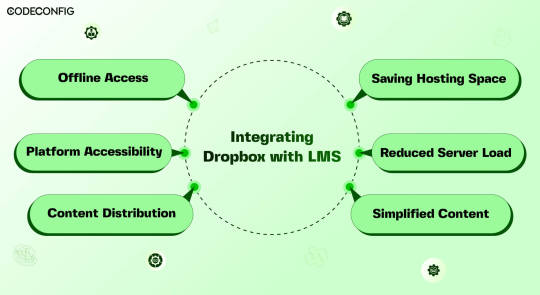
Dropbox integration with a Learning Management System (LMS) opens the doors for Instructure, teachers, and students all at once file management is made easier, collaboration becomes more accessible. By connecting Dropbox to your LMS, you can simply upload everything into one place in one Dropbox folder and they don’t have to worry about multiple uploads or complex settings.
A direct Dropbox to the LMS secures this folder so LMS integrations can get to what they need without struggling. Dropbox also lets students with poor internet offline downloads. Using Dropbox also helps handling large storage as your needs. It saves server costs and keeps things from being overcrowded. During busy times, the integration provides a load off LMS servers.
Also Read: 7 Best Dropbox Plugins for WordPress for 2024
Saving Hosting Space
Integrating Dropbox with your LMS saves space and costs. Traditional LMSs, especially those with video, multimedia, or large datasets, quickly run out of space. Dropbox allows you to store these resources in the cloud. You can access them anytime via its website or app. This not only frees up space but also taps into Dropbox’s strong, scalable infrastructure. It cuts costs on storage hardware, maintenance, and support. As courses and resources grow, so do storage needs.
Reduced Server Load
Dropbox with an LMS, it can reduce load on their servers significantly. Dropbox utilizes cutting edge load balancing techniques to ensure good performance from its servers. Dropbox making user requests faster, thus providing better user access times and overall performance when users are accessing course material. LMS runs better by leveraging Dropbox’s infrastructure, but an LMS also offers a more reliable and scalable delivery of educational content.
Effortless Content Distribution
Integrating Dropbox with your LMS simplifies content sharing. Instructors can easily upload notes, presentations, readings, and videos to Dropbox. These then become accessible in the LMS, using the same interface students are familiar with. Instructors only update files in Dropbox it show up in the LMS instantly. This saves time for instructors and keeps things organized for students. Students no longer switch between platforms or versions.
Cross-Platform Accessibility
Linking Dropbox with your LMS boosts its accessibility across devices. Dropbox functions smoothly on Windows, macOS, iOS, Android, and all web browsers. This allows students and teachers to reach materials on any device. Students often switch devices phones, working on laptops, or looking at tablets. Students can quickly find readings or notes anywhere, enhancing learning and productivity. It supports various learning styles, letting students engage with lms content in their preferred way.
Offline Access to Course Materials
Accessing course materials offline greatly helps students with poor internet. They can use Dropbox with an LMS to sync files for offline access. This is particularly beneficial for commuters and those in areas with bad connectivity. It allows studying anywhere, as long as there’s power. With a good internet connection, students download everything. This flexibility increases involvement and improves retention of the studying.
Simplified Content Updates
Effective learning needs up-to-date content. Dropbox and LMS integration makes this simple. When instructors update a file in Dropbox, all media files sync automatically on lms platform. Students always access the latest materials without extra effort. Instructors can update lecture slides, add course, or change assignment instructions in real-time. So, students always see the most current information. This process is straightforward thanks to dropbox smart file sync.

LMS Integrations together with Integrate Dropbox can help you to build a full fledged e-learning platform or simply add an e-learning part to your business or personal brand. In order to actually optimize your learning platform, you may want to combine your LMS plugin with Integrate Dropbox best free dropbox plugin for WordPress. This powerful plugin frees up server space and ultimately provides a better performance for your site.
Embedding Dropbox documents, videos, and other media files smoothly in your inserts seamlessly into widely used LMS platforms like Tutor LMS and Master LMS and simply coexists from your WordPress dashboard to share and manage files with ease Integrate Dropbox plugin easily . These make it easy to create, manage and customize your own online courses right within the WordPress dashboard.
Step 1: Install and Configure the Integrate Dropbox with LMS Integrations
Install the Dropbox Plugin: Search Integrate Dropbox and activate
Connect Dropbox Account: Check the Official Website Documentation to connect
Step 2: Adding Dropbox Video to a Course Lesson in MasterStudy LMS
Navigate to MasterStudy LMS: Go to your WordPress dashboard and navigate to MS LMS > Courses. Edit OR add new the course to which you want to add the video.
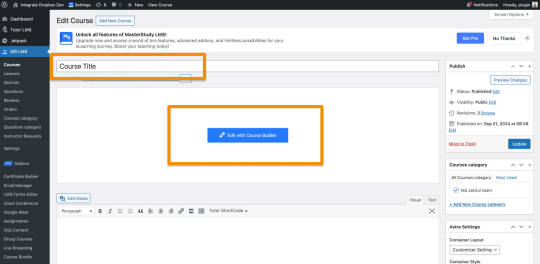
Edit or Add a Lesson: Scroll down to the Curriculum section and either edit an existing lesson or create a new lesson. – First Create / Add Video Lesson > Click on the Save
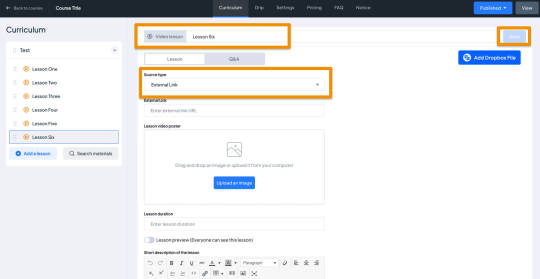
Select Video Type as External: When editing the lesson, scroll to the Lesson Type section. From the dropdown, choose Video as the lesson type.
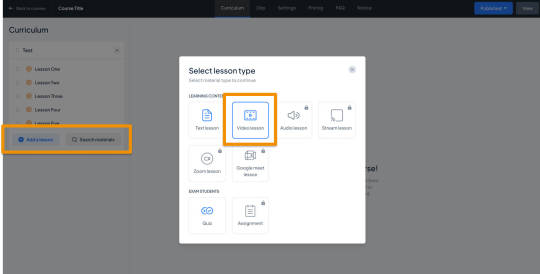
Select Video and Video Poster from the Popup:
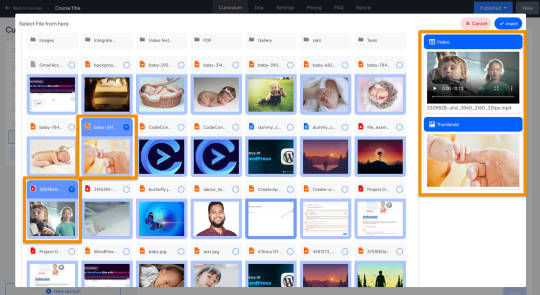
Auto Save the Lesson:
Once the Dropbox video and Poster are added, It will automatically be saved, and make sure the fields are filled.
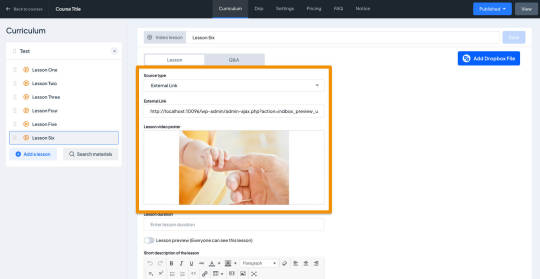
Step 3: Test the Lesson Video
Now, it’s time to preview the course video lesson.
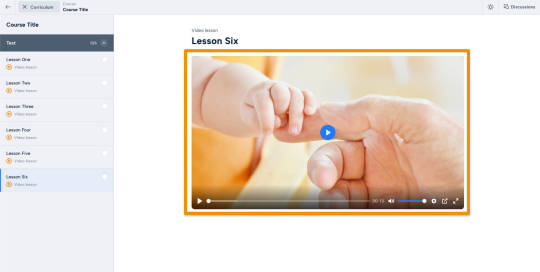
Wrapping up
Dropbox is used as a Learning Management System benefits for both instructors an d students can be got whenever . And this integration drives such a deal of the pain points we encounter in these digital learning environments, such as improved file management and collaboration, improved accessibility, and greater security. The strengths of both the platforms are combined and allowed educational institutions to build a stronger and more robust, flexible and more engaging learning ecosystem capable of meeting the future needs of modern education.
#WordPressPlugin#DropboxIntegration#LMSPlugin#WordPressLMS#DropboxForEducation#eLearningIntegration#WordPressDevelopment#OnlineLearningTools#EdTechSolutions#LMSIntegration#wordpress#dropbox
2 notes
·
View notes
Text
Storytelling In E-Learning

Ambilms is one of the best LMS companies in India.It helps to create unique content of storytelling in E-learning. Storytelling is the most attractive and effective way in the e-learning field.They have the ability to connect with us emotionally,inspire us and to be remembered for everything. Via storytelling you can create relatable content to increase the engagement of the audience.
It helps to deliver the class from anywhere at any time and attend it from any part of the world. The most effective way of transmitting information is story telling in e-Learning is to care about the content of your audience and connect with the content and remember the content.
For more information about storytelling in elearning please visit our website - https://ambilms.com/tips-to-use-story-telling-in-e-learning/
Call us - 918076063985
#ambilms#bestlms#elearningstory#listeningstory#creativestory#storytellinginelearning#storyteller#lmsintegration#elearningindustry#lms#IntegratedLearningManagementSystem#elearning#eeducation#onlineschool#k12lms#elearningmanagementplatform#onlineclasses#onlinelms#saasbasedlms#elearningblog#elearningtips#Featuresoflms#BenefitsofLMS#Prewrittencms#elearningideas#liveclasses#onlinevideoclasses
0 notes
Text
Story Telling In E-learning

Story telling in e-learning is the most effective way in the e-learning field. It helps to convey information about your content and get more audience. Creating relatable content via storytelling can help establish a genuine connection, increasing engagement and comprehension. Storytelling represents the social and helpful activity of distributing information.
Ambilms is one of the best LMS companies in the India. It helps to create unique content of storytelling in E-learning.
To know more about story telling in e-learning please visit our website- https://ambilms.com/tips-to-use-story-telling-in-e-learning/
Call us- +91-8076063985
#ambilms#bestlms#lmsintegration#elearningIndustry#lms#IntegratedLearningManagementSystem#elearning#eeducation#onlineschool#k12lms#elearningmanagementplatform#onlineclasses#onlinelms#saasbasedlms#elearningblog#elearningtips#Featuresoflms#BenefitsofLMS#Prewrittencms#elearningideas#liveclasses#onlinevideoclasses#elearningstory#listeningstory#creativestory#storytellinginelearning#storyteller
0 notes
Text
Storytelling in e-learning
Stories have incredible effects on a human being storytelling in e-learning helps eliminate common challenges faced by students. Storytelling makes e-learning better. It facilitates effective recall, increases the absorption of necessary knowledge to improve learner performance.
The best e-learning application is AmbiLMS developed by Ambiguous Solutions Pvt. Ltd. specially designed for students from where they can learn easily. This is the No.1 software of online studies.
For more details contact us: 8076063985
https://ambilms.com/tips-to-use-story-telling-in-e-learning/

#ambilms#bestlms#lmsintegration#elearningIndustry#lms#IntegratedLearningManagementSystem#elearning#eeducation#onlineschool#k12lms#elearningmanagementplatform#onlineclasses#onlinelms#saasbasedlms#elearningblog#elearningtips#Featuresoflms#BenefitsofLMS#Prewrittencms#elearningideas#liveclasses#onlinevideoclasses#elearningstory#listeningstory#creativestory#storytellinginelearning#storyteller
0 notes
Photo

Full LMS integration and Single Sign-On capabilities or just a few of the features of MEDIASHAREiQ that help secure your video assets and protect the privacy of both your educators and learners. Visit: https://www.mediashareiq.com/platform/lms-integration/
0 notes
Link
Sell, Market, Manage, & Optimize your eLearning business.
LMS integration bridges for Magento or Woocommerce make it much easier to sell online courses directly through the LMS.
Connect with Us Email: [email protected] Business: +91 7290 970 980 WhatsApp: +91 99168 32878 Skype: software3E
#LMSeCommerceIntegration#eLearningeCommereIntegration#LMS#eLearning#LMSIntegration#eLearningIntegration#eCommerceIntegrationwithLMS#SellCourses#SellOnlineCourses#SellCoursesOnline#Software3E
0 notes
Link
If you want to sell your courses online then Elite LMS is best software for your business if you want to know how to automate course selling connect for us for demo 9971149957
0 notes
Photo

With full interoperability among major Learning Management Systems via LTI standards, MEDIASHAREiQ provides seamless LMS integration so you can focus on educating and not on technology. Visit: https://www.mediashareiq.com/platform/lms-integration/
0 notes