꒰☁️You know that pretty river, that follows all wonderland? Its dreamy colors might as well hide something else… Why don't you get closer to take a look~?꒱˖✧*。
Last active 60 minutes ago
Don't wanna be here? Send us removal request.
Text










@yumeirokawa > : # SHIZUKU OSAKA HYDRANGEA THEMED REPLY ICONS . PASTEL BLUE , PASTEL PURPLE , AND PASTEL BABY BLUE . LLSIF , LLSIFAS CARD ART , CHIBI / RUBBER
#☔୭ᵎᵎ#OMG THESE ARE SO CUTE THANK YOU SO MUCH!!!!!!#I'LL MAKE SURE TO USE THEM A LOT#THANK YOU ONCE MORE!!! ^^!!
2 notes
·
View notes
Text

Lanzhu Zhong [Like A Doll] – Idolized Render

This is my first render, so keep in mind this is not the best out there; Feel free to make changes as you wish!
Credit not necessary!

#🪻୭ᵎᵎ#“Baby's first render ><” *chooses the most difficult card*#lanzhu zhong#zhong lanzhu#nijigaku#nijigasaki#Love Live#SIFAS#Love Live Renders#Transparent
2 notes
·
View notes
Text

The flower language of Lily of the Valley means “purity” and “happiness will come again”





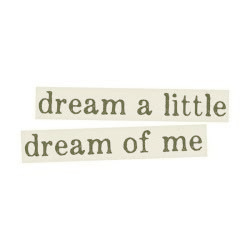



☁️ 🌱 ☁️ 🦢 🌿 🦢 🌼 🍵 🌼

A little bit late, but this is my piece of propaganda for the Nijigasaki Flower Duo pull :"D I have no justification for this choice other than "these are my favorite characters and this is my favorite flower of the chosen ones", so this is nothing but self indulgence...
I know that the odds of them getting the Lily of the Valley are very low, but, if possible, vote Lily of the Valley/スズラン for Shioriko and Lanzhu!!!!! Thank you :]
#🪻୭ᵎᵎ#love live edits#lanzhu zhong#zhong lanzhu#shioriko mifune#mifune shioriko#aesthetic#moodboard#nijigaku#nijigasaki#love live nijigasaki#Even if they don't win im still pretty proud of this so yeah!!
4 notes
·
View notes
Text








ANON > : # HIMIKO TOGA TUMBLR LAYOUT . MISC ICONS , BANNERS . RED AND WHITE THEME , SWEETS , AND PLUSHIES . 3000 x 1055 BANNERS . 400 x 400 ICONS .
20 notes
·
View notes
Note
I just want to say that your blog theme is super pretty! Your edits are too, so keep it up!
Oh!! Thank you!! I try my best to things look cute here 🫡 I want to try and post more edits this year, and your message certainly motivated me a bit, thank you very much!!
1 note
·
View note
Text
Stim GIF coloring tutorial
PT: Stim GIF coloring tutorial



Original GIF's are by gaystims
Here is a small tutorial on how to color GIF's! As a disclaimer I am not an expert at this.
Notes before this:
I intentionally chose an easy GIF to work with, some are a lot harder.
The final GIF (Heavy PSD) has been used in a stimboard that can be found here.
The layout of this is so messy, I apologize for this.
The Image ID's explain the color features changes in a lot more detail.
This post is GIF heavy and contains GIF's that are eye strain based.
GIF one tutorial- Light PSD
PT: GIF one tutorial- Light PSD


Okay, this is often the easiest thing you can do with a GIF which has a distinguishable color.
What do I mean by this? There is no other objects on the screen that is blue besides the OP's painted nails (which are minimal).
If the background was blue, changing the colors would possibly make it look less 'realistic'.
How do you use Hue/Saturation?
With a handy tool known as 'Hue and Saturation', it's one of the most useful tools at your disposal.
It can be found under: Layer > New adjustment Layer > Hue and Saturation.
Then this will pop up. Now it's important that you change the 'Master' to whatever color you're trying to change.


Things to note:
Orange is an awkward color to work with.
Blue is often cyan.
Sometimes the two colors merge together.
Yellow and red can often affect lighter skin tones of the hands/person in the GIF.
What do all of the options mean?
The hue changes the color of the GIF.
The saturation changes how bright/saturated the color is
The Lightness adds darkness or lightness to the color
All you need to do is mess around with the colors until you get one you like!
-
GIF two tutorial- Heavy PSD


The same rules apply here! Distinguishable colors are easier to work with.
How do you create this?
Sadly there is no definitive answer. You can use literally anything from the 'new adjustment layer' list. I'm going to admit that I don't use a lot of these besides Brightness and Contrast, Vibrance, Hue/Saturation, and Selective Color.

Wish me luck as I try to explain what these do.
Brightness and Contrast



This changes the brightness and contrast of the image. The best way to describe this is that brightness will make the image lighter or darker, eventually either making it completely black or white depending on how much you add.
Contrast is how much difference there is between colors.
Vibrance (and saturation)



This category adds both vibrance and saturation to the mix. They both have different styles but they're similar.
Vibrance is a lighter version of Saturation, it makes the image more 'vibrant'.
Saturation turns up the saturation, making the GIF's colors brighter.
Hue and lightness



Hue- Changes the color of the selected original color
Lightness- Adds white or black to the original color
I would always use the selective color option for this (talked about in 'Light PSD' one).
Selective Color



Selective color is hard to use, I only use the 'back' 'white' and sometimes 'neutral' option in the top corner (shown below)

It increases the colors that are shown, ie the black GIF increases the black color so it's clearer. 'Natural' does this with all of the neutral colors, but you can also add other colors to it, such as adding more red.
How do I achieve a good GIF?
Sadly you literally just have to mess around with all of these (often times multiple times) to achieve a random color that you enjoy. Here are the ones we used in the initial GIF:
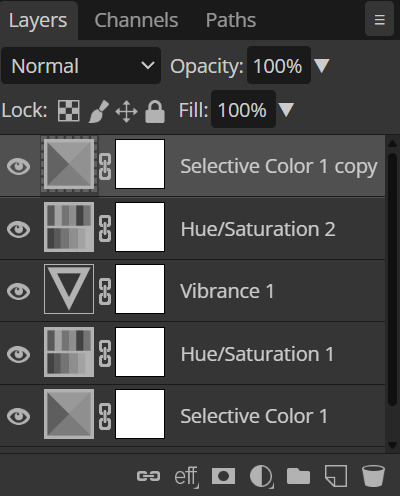
#☔୭ᵎᵎ#Thank you op!!#I confess that the Photopea interface is kind of scary to me‚ but this tutorial helped make a little less so!!
36 notes
·
View notes
Note
Not sure if op or anyone still needs this, but I think I found it! (?)
Hello! This might not be the best place to ask, so apologies in advance, but I was searching for a psd called "Ignoring the fans and kissing backstage"
I remember the image that the person used to illustrate the psd was Airi from pjsekai (and a second character that I don't remember)? If that helps??
I'm searching through tumblr but I don't seem to find it, though I'm pretty sure they posted the psd here
Again, thank you in advance and sorry for such a strange ask!!

hi friend! unfortunately i can’t think of any psds similar to what you’re describing and looking up the name didn’t turn anything up. if you have the psd i recommend plugging it into a reverse image search. best of luck!
3 notes
·
View notes
Text
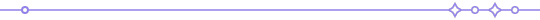








Nijigaku 3rd Year Inspired Icon Masks Not sure on how you'd use that, but no need to credit if used!
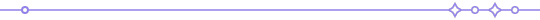
Psd: Lemonade (@/mochi-psds)
#🪻୭ᵎᵎ#Emma Verde#Kanata Konoe#Konoe Kanata#Karin Asaka#Asaka Karin#Mia Taylor#nijigasaki#Nijigaku#love live#love live edits#rentry masks#rentry mask#icon mask#this one took a while sorry
49 notes
·
View notes
Text







誇大妄想な遊び ランタンはまるで魂 依然奇怪なジャンボリー Let me hear you say ハロウィン
Hiro Shinosawa [Fancy Dress Party]
Psd by @/sunflowerpsd
#🪻୭ᵎᵎ#☔୭ᵎᵎ#Hello if you like idols feel free to follow my idol blog#Sometimes I'll post low quality gifs like these
35 notes
·
View notes
Text

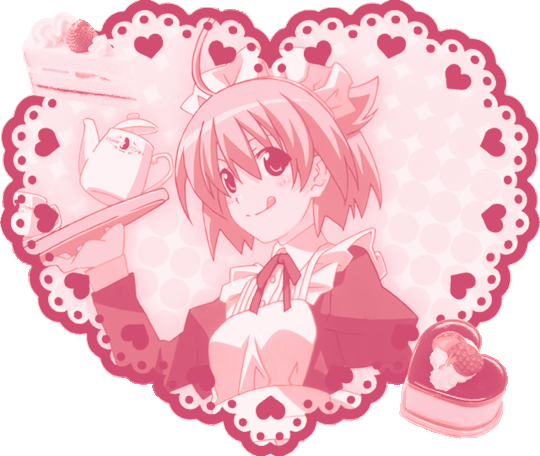

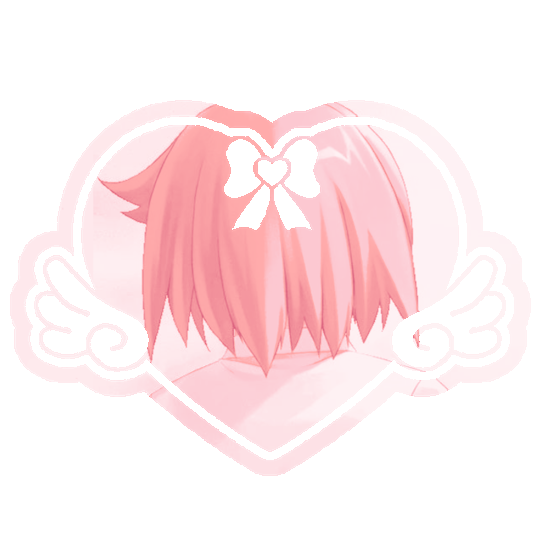




❝What should I make for you today? A parfait? Cookies? Maybe some delicious cake? Aino Heart Rentry Graphics - Free to Use With Credits
#🪻୭ᵎᵎ#Heart Aino#Aino Heart#Arcana Heart#Rentry Graphics#rentry decor#food#edit#Arcana Heart edits#I should've used bbtag Heart's sprites#But I made in a hurry kinda... So I didn't had time to download#Next time tho!!!!
12 notes
·
View notes
Text
PATTERN BANNERS | tufted 03.




















if I added proper titles to this, I would call this ‘candy melt.’ I loooooove playing around with cool toned pinks and lavenders ! it makes me so happy hehe
colours : 001 / 002 / 003
please like, reblog, and credit if you use :)
support me through ko-fi | more dividers →
2K notes
·
View notes
Text







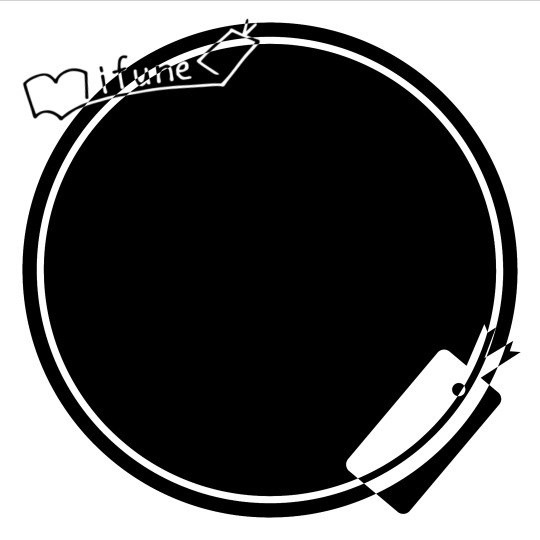

Nijigaku 1st Year Inspired Icon Masks
Not sure on how you'd use that, but no need to credit if used!

Psd Credits:
Lemonade ( @mochi-psds )
#🪻୭ᵎᵎ#kasumi nakasu#Nakasu Kasumi#Shizuku Osaka#osaka shizuku#Rina Tennoji#Tennoji Rina#Shioriko Mifune#Mifune Shioriko#nijigasaki#Nijigaku#love live#love live edits#rentry masks#rentry mask#icon mask
190 notes
·
View notes
Text
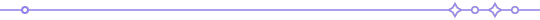


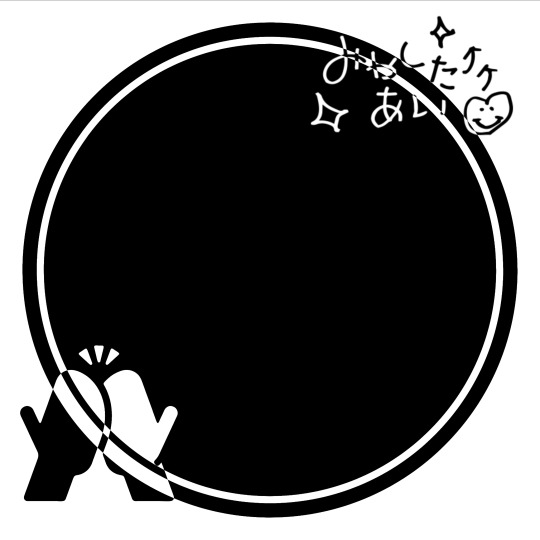



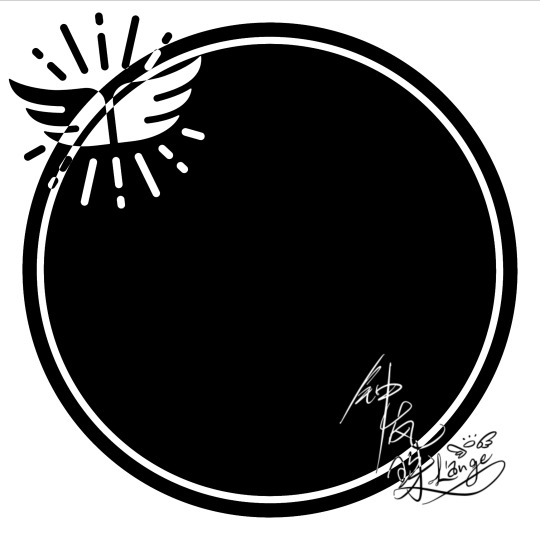

Nijigaku 2nd Year Inspired Icon Masks
Not sure on how you'd use that, but no need to credit if used!
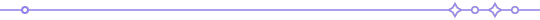
Psd Credits:
Lemonade ( @mochi-psds ) . . . Fluttering ( @ii-nandesu ) . . . Sweet Rainbow ( @emptyy-psd )
#🪻୭ᵎᵎ#Ayumu Uehara#Uehara Ayumu#Ai Miyashita#Miyashita Ai#Setsuna Yuki#Yuki Setsuna#Lanzhu Zhong#Zhong Lanzhu#love live edits#nijigasaki#NijiGaku#rentry masks#icon masks
99 notes
·
View notes
Text



nei5 hou2 leng3 ♡ free to use icon mask
No need for credits, although I’d love to see what you'd do with it~

Psd Credits:
Lemonade ( @mochi-psds ) . . . Fluttering ( @ii-nandesu ) . . . Sweet Rainbow ( @emptyy-psd )
93 notes
·
View notes
Text
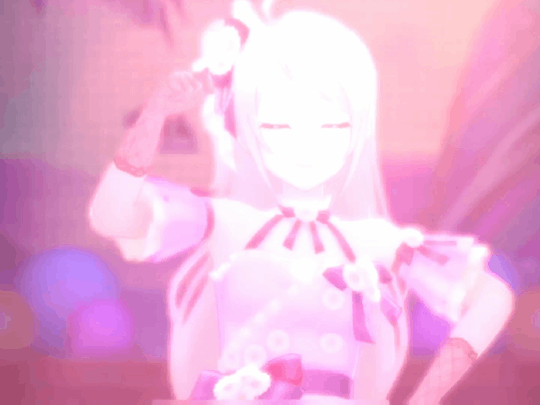

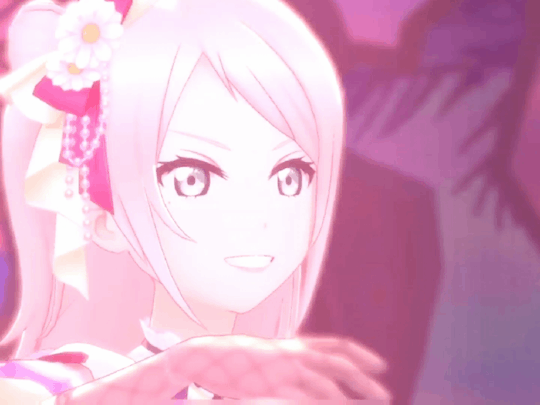
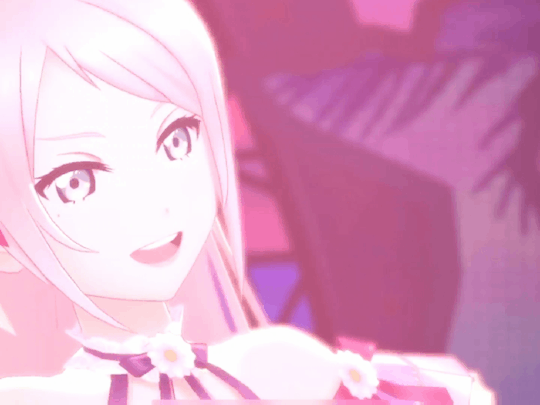


微熱からMystery — Flower Princess (Lanzhu Zhong)
#🪻୭ᵎᵎ#lanzhu zhong#zhong lanzhu#SIFAS#Flower Princess#Love Live#Love Live edits#edit#gif pack#gifs#wow this is so pink#its what she would've wanted#God I miss SIFAS
19 notes
·
View notes
Text









❝Do you even know the meaning of the word "invincible"?❞
0 notes
Text






⸝⸝ ꒰ August 11th ☁️ Fiona Mayfield's Birthdayㆍ₊⊹
❝No winter lasts forever, no spring skips its turn
7 notes
·
View notes