#4.0.0
Explore tagged Tumblr posts
Text
New Pokémon Scarlet and Violet update version 4.0.0 now live to add improved visuals and frame rate for Nintendo Switch 2, full patch notes revealed
A new update has been released for Pokémon Scarlet and Pokémon Violet on Nintendo Switch. Read on below to learn more: How to Update Pokémon Scarlet and Pokémon Violet Applies to: Nintendo Switch Family, Nintendo Switch, Nintendo Switch Lite, Nintendo Switch – OLED Model Follow these steps to update Pokémon Scarlet and Pokémon Violet, or review the software’s update history. Note This…
#4.0.0#Bug fixes#Game Freak#new update#New updates#Nintendo#Nintendo of America#Nintendo Support#Nintendo Switch#Nintendo Switch (OLED model)#Nintendo Switch 2#Nintendo Switch Lite#OLED#OLED model#patch#Pokémon Scarlet#Pokémon Scarlet and Violet#Pokémon Violet#Pokemon#Pokemon Blog#Pokemon news#Scarlet#Switch#Switch 2#Switch Lite#update#updates#Violet
1 note
·
View note
Text
Past Commission: Unlockable Bundles Cookbook UI


Unlockable Bundles 4.0.0 is finally live! 🧡
I'm so happy to finally see the UI with a sample bundle in-game. This was my first large custom asset project and animated item sprite in one and it was a welcome challenge for me.
Considering I have a cooking/artisan good crafting mod somewhere in my drafts, I hope I get to use this bundle theme myself in the future....
#meadowlade.txt#stardew valley#sdv#sdv community#stardew valley mods#sdv mods#i drew every item deformation per frame lol#it turned out a lot smoother than i expected
42 notes
·
View notes
Text
Gender devlog version, like 4.0.0 or something;
I'm non-binary now. That's it really. Not much else to it.
Changelog:
-non-binary
-she/they pronouns
-uhhhhhh
-that's it.
12 notes
·
View notes
Text

MI | PRICELESS Collection (Blender Version)
Melanin Innovatives’ first official collection: the PRICELESS Collection!
Inspired by the song of the same name, your sims will be the talk of the beach in this two piece bikini, accessorized with mix and match bracelets and necklaces! Finish the look with a pair of translucent nails and a curly half up half down hairdo!
(Everything in this file is BLENDER ONLY. A free, in-game version will be available in due time, EXCLUDING the particle hair.)
In game version TBA
More info + Link to buy under the cut
General info:
Made in Blender 4.0.0
11 separate .blend files in a .zip
Particle Hair created with sims in mind
A pair of diamond-studded earrings
3 mix-and-match necklaces
A two piece bikini set with 11 swatches
3 mix-and-match bracelets
A pair of translucent nails
Looks best in cycles, should look good in eevee though
Ko-Fi link: https://ko-fi.com/s/81e14e2592
#sims 4#blender#portfolio#3dart#render#sims 4 render#3d#3d art#my blender stuff#yall I made this and was confused#why it wasn’t getting any traction#only for me to realize it’s been a draft this entire time#i’m a dumbass#sims 4 blender cc
9 notes
·
View notes
Text
Adding extra details to your sim!
So any fans of @kikovanitysimmer ‘s renders know that she adds a lot of extra detail to her sim’s skin. Her process has changed since then, but she still hosts her old tutorials on her discord!
We’ve been getting a lot of talk about how hard it can be to follow so I’m providing a text-based step by step tutorial!
Requirements
TheSims4Ripper
Blender 2.9+ (I’ll be using 4.0.0)
Any photo editing software (I’ll be using Ibis Paint) that has these features:
Multiple layers
Adding noise
Changing brightness/contrast and Hue/Saturation/Value
Inverting colours
Sims4studio (optional)
First things first:
You do not need to export a custom skin. Using the _diffuse.png you got from exporting your sim works just fine!
It’s preferable that you export your sim naked. Not a requirement, but makes it a lot easier. Here’s a video tutorial about dressing your sim in blender.
Onto the tutorial!
Displacement Map (Pores and the like)
Import your texture. Here, I’m using Kiegross’s Kiera Skin, edited for personal use.

2. Change the texture to black and white



3. Duplicate the layer

4. Edit the Brightness and Contrast to your liking
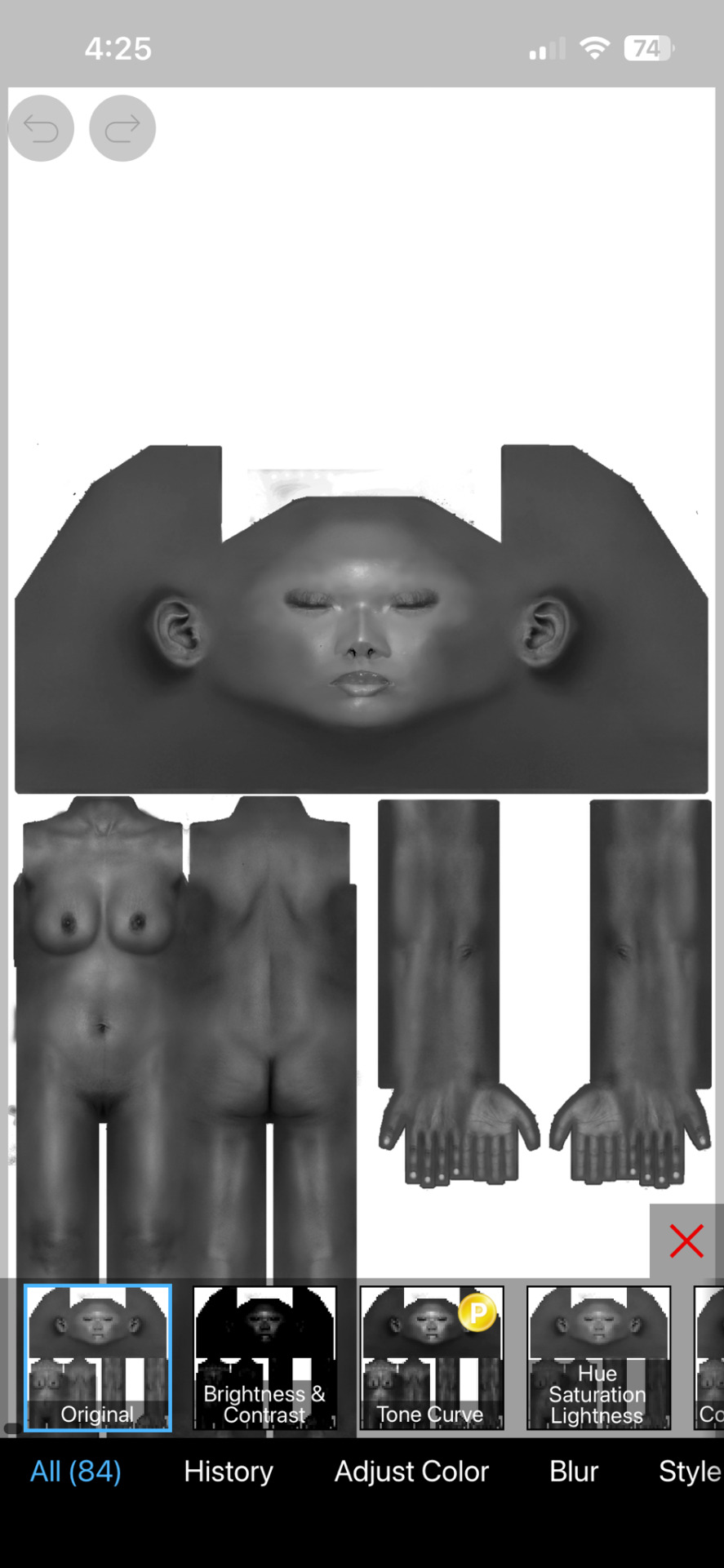

5. Add noise. Pictured here are my personal settings
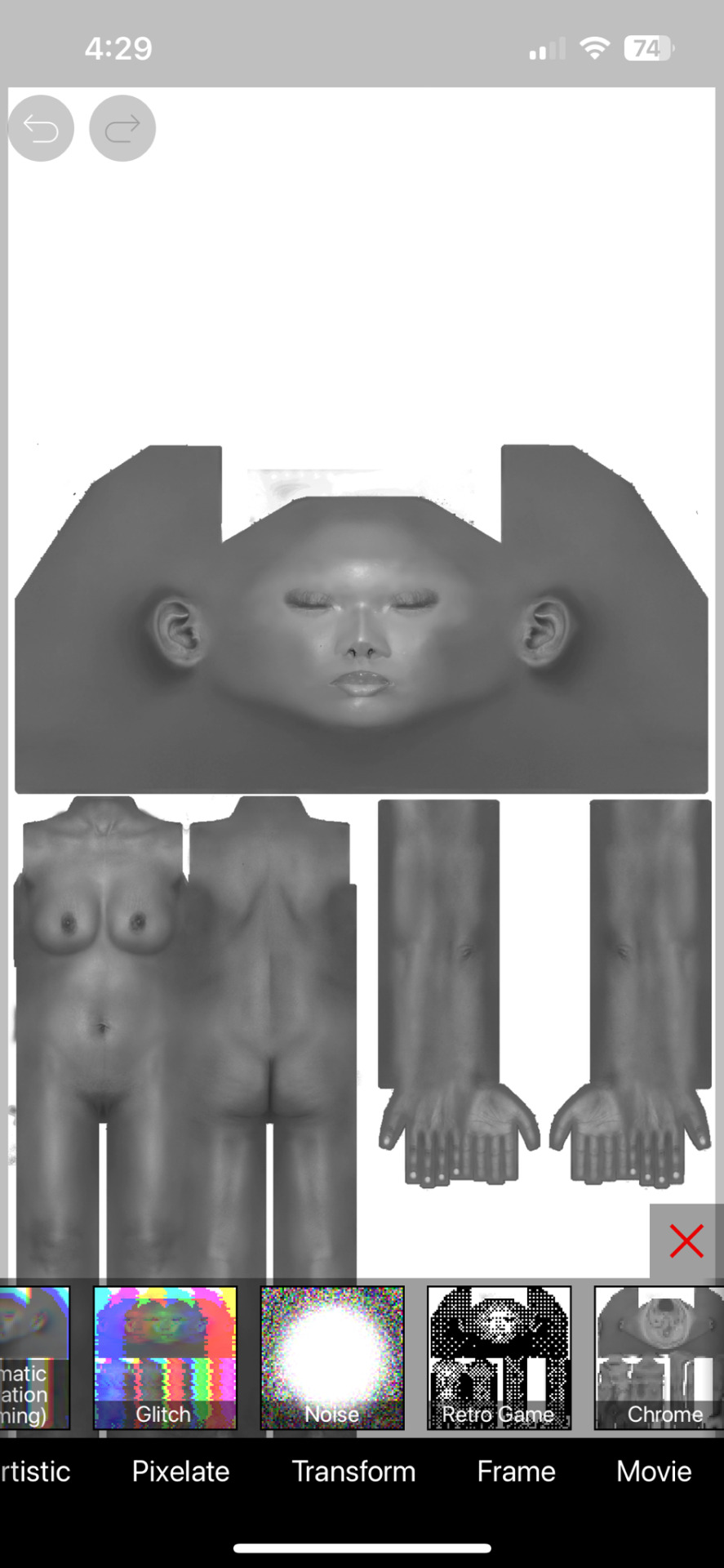
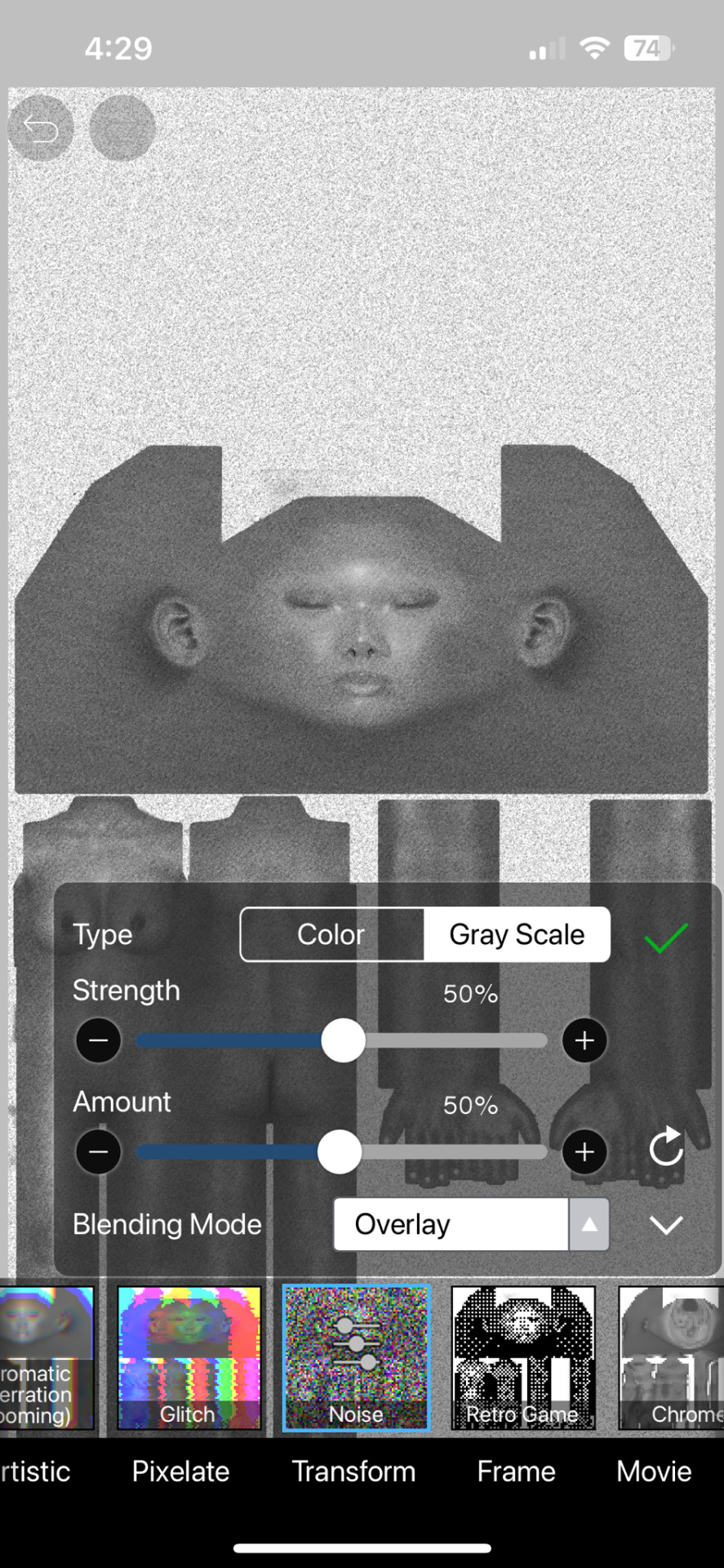
6. Erase parts that realistically would not have a lot of pores, ex. Lips, hands and feet. Kiko suggests putting your eraser hardness or opacity lower as these areas still have texture to them.
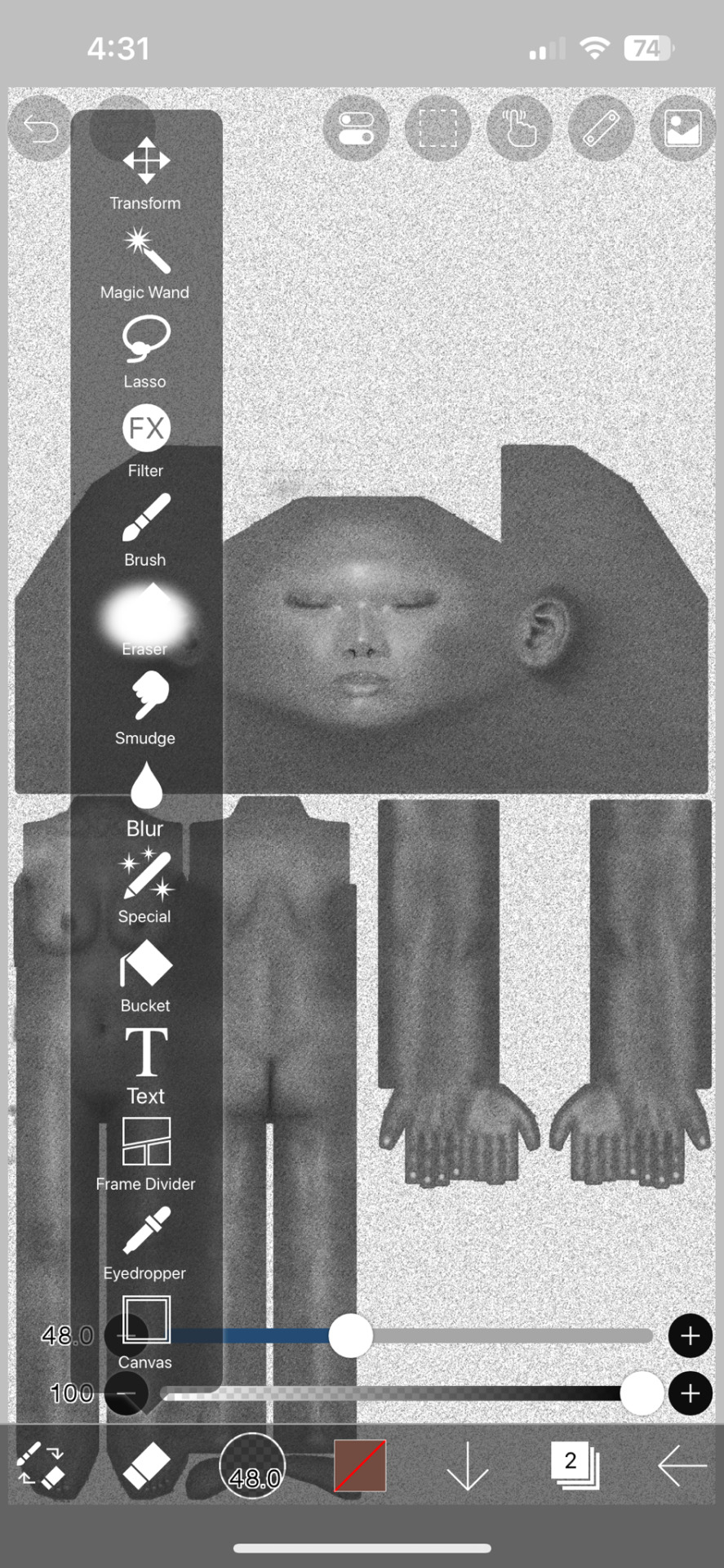

7. Save picture as is! You can delete the noisy layer if you wish, but we will need the original black and white layer for everything else.
Specular and Roughness Map (Shine)
Creating a new layer is highly recommended so you can backtrack
Using the original layer, edit the brightness and contrast. Pictured here are my preferred settings


2. Take a black brush and colour in areas you don’t want to shine. Realistically, these are the palms of your hands and the soles of your feet and their respective nails. You may also want to take a white brush to the areas you do want to shine, like lips, chest or thighs.
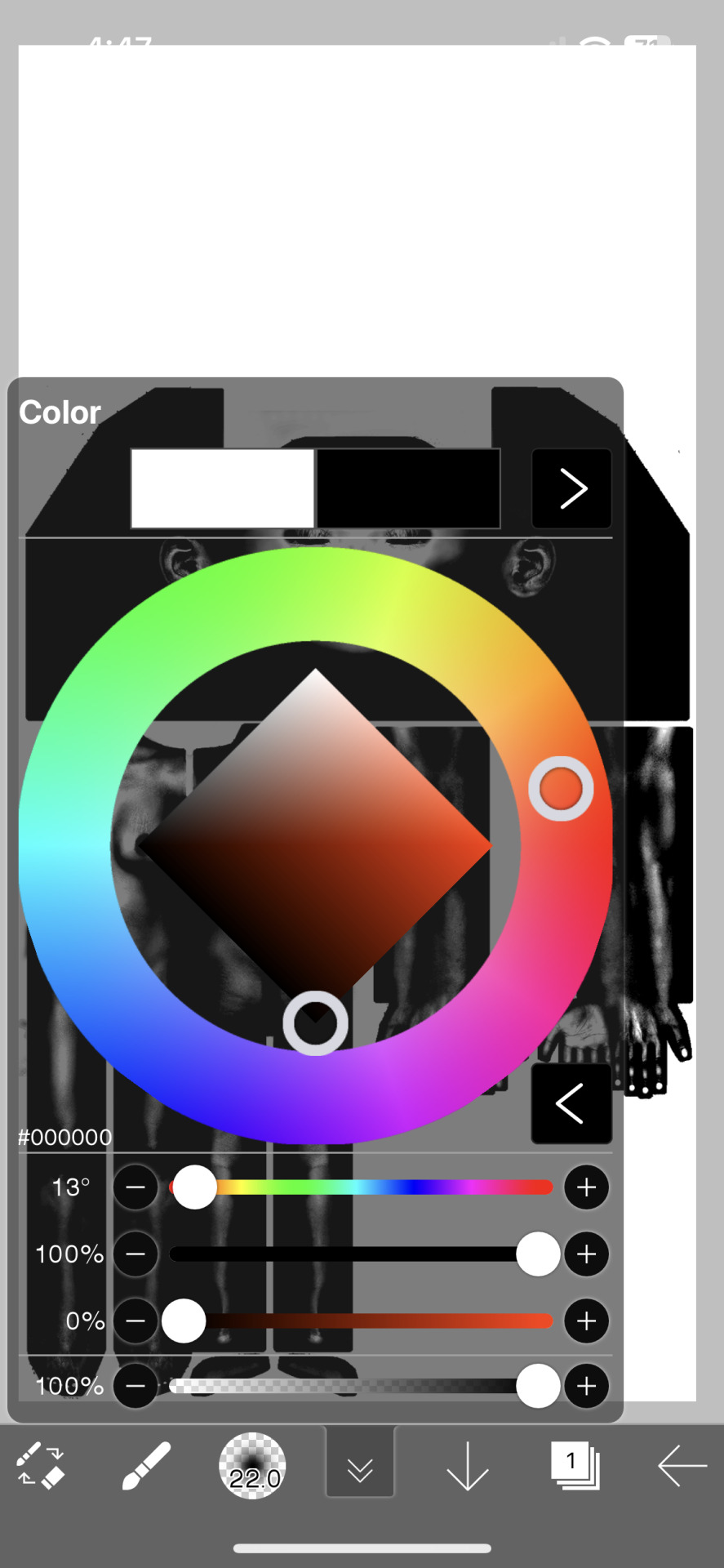

3. Save as is!
Adding to Blender
First things first: Go into the Shading tab. Link your sim's materials using Ctrl+L to make it easier on yourself!

Add your new Displacement and Roughness Map to your material
2. Add a Displacement Node

3. Plug the Displacement Map's colour into the Height. Change the scale to whatever you like (I chose 0.0005)

4. Add two Color Ramp Nodes to your material
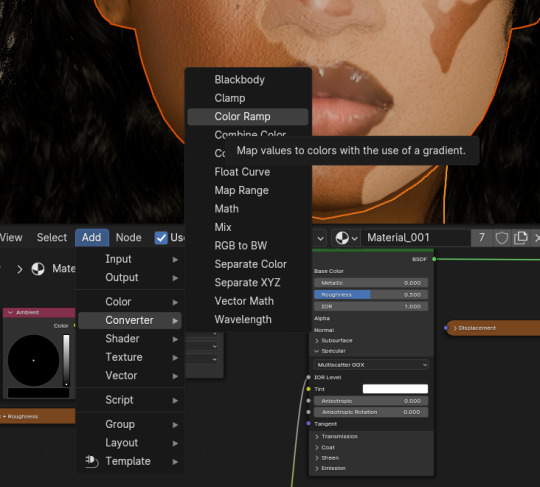

5. Plug the Spec + Roughness Map's colour into each Color Ramps' Fac

6. Plug one Color Ramp into the Roughness and another into the Specular/IQR (you may need to roll out the Specular tab to find it)

7. Drag tabs on the Color Ramp to change the strength of them. For the Roughness Color Ramp, you'll need to swap them around to have the desired effect.
And that's how you get the details! There are other ways to get the details, but for beginner renderers, you can start with this!
34 notes
·
View notes
Note
yeah fun fact fusakin would be about a billion times more dead if he didnt die there. if he hadnt gotten tenderized in the process of trying to do so, he would have simply ceased to exist entirely, with presumably no possible way to bring him back or anything. like i dont know if resurrecting the dead is possible in there but what he was going to do wouldve made it so there would be nothing to resurrect at all. literally died trying to kill himself lmao
the 4.0.0 version is insane holy shit, is it somehow like connected to the fact that his soul was connected to Vanitas through the ritual to get his body???
I wonder if Fusakin leaving his katana for Marikin (a friend told me he did) have any connection to him being able to resurrect from the dead
I mean, we have all those different maido-spells that able to ressurect people, so maybe?? I just don't wanna mourn my favourite blorbos т×т
3 notes
·
View notes
Text
APICO 4.0 will be out May 20!!!
This will be APICO's last major update I believe! Big fan of this peaceful beekeeping game so do check it out if something like this is your thing!
As a special bonus for the last update, you're able to see what's coming up in the update on the 4.0.0 patch notes page on the official wiki!
EDIT: Not sure if this was just me, but you may have issues seeing the 4.0.0 patch notes if you're on mobile! You might have to enable desktop mode (if possible on your mobile browser) or view on an actual desktop to see the patch notes!
#apico#not sure if an official post will be made by ell (one of the tngineer folks/devs) on here#so ive made one myself hehehoo#i love this game so im pretty excited for it!#its time for me to 100% this game a 4th time#insectoidvania talks
15 notes
·
View notes
Text
We're BACK with another beautiful chapter, just in time for spring! Thanks for reading!
#Blank Slate#Blank Slate Serial#Dermot Slate#eris malarin#Fire And Slate#grannine#Web Serial#writing
3 notes
·
View notes
Text
SAOCR Archive YouTube Channel
Channel: https://www.youtube.com/@SAOCRArchive
Story Playlists:
Videos are recorded as is.
1.0.0 1st Season: https://www.youtube.com/playlist?list=PLebn5MPkBx-6YA3ku7XwyUJKTFbmKxqEi
2.0.0 2nd Season: On indefinite hold
3.0.0 リコレクション・オブ・ヨツンヘイム (Recollection of Jotunnheim): On indefinite hold
4.0.0 ラビリ��ス・オンライン (Labyrinth Online): On indefinite hold
5.0.0 ラビリンス・オンライン 外伝 (Labyrinth Online Gaiden): On indefinite hold
6.0.0 コード・レジスタ エピローグ (Code Register Epilogue): On indefinite hold
---
Chapter List (JPN):
https://www.tumblr.com/saocoderegister/707975595337875456/sao-code-register-chapter-titles-jpn?source=share
2 notes
·
View notes
Text
in other codeblr news, jquery is still getting updates and they just releasted jquery 4 beta, with groundbreaking features like "promises" and "formdata support"
6 notes
·
View notes
Text
I don't have enough knowledge on Rewritten to fully comprehend how all the changes will affect the game in the 4.0.0 update but hey, it looks neat

6 notes
·
View notes
Note
Referring to the previous answer about Underlings: where's the Acherons, Titachnids and other underlings showed in Jack: Ascend (who fought the guardians)?
Why are they not on the list of known enemies?
No clue who Jack Ascend is and I don't care either, but we scratched Acherons, Titachnids, Scorpuses and Chiropteracoons after Beta.4.14 so that's the last you can meet those four. We also had a shitton of low-grade skeleton variants in the Alpha, but they were binned practically the moment we saw them in action, so... Yeah. A lot of stupid stuff did not make it to the full release.
Granted, nobody plays anything older than release 4.0.0, because it just doesn't work. And we don't support anthing than the latest patch, so if you are running into bugs, first make sure you are on the current patch, which at the time of writing is 5.0.2 and sometimes even resembles a functional software.
Sincerely
SN Tech Support (Gear)
#sn tech support#sburb#sgrub#underlings#patch 5.0.2#<- doesn't bring anything new just some bug fixes don't worry#but PLEASE update to 5.0.0
2 notes
·
View notes
Text
We're excited to announce a significant upgrade to the #Zeebu PSP Release 4.0.0., integrating our innovative Zeebu Governance model.
2 notes
·
View notes
Note
It's the problems w/ the flags version of the dashboard unfucker anon again! Sorry I'm kind of spamming you, but I figured out what went wrong! I went through the history of the dashboard unfucker (flags version) and did some testing and found out that after update 4.0.0, the unfucker.user.js version stops working on microsoft edge
Specifically, it stops working at the 'clean up storage methods' entry for the 4.0.0 version. Every entry prior to that works as intended, but every entry after that no longer works on the browser
To anyone else who uses the unfucker on edge, go into the history of unfucker.user.js and go to one of the entries before 'clean up storage methods' on the 28th and the unfucker should work again
Anyway, thank you so much for creating the dashboard unfucker, as it has made tumblr so much better. It is truly amazing and I thank you so much for all the hard work you do
That is an incredibly weird issue, especially weirder so that with a quick test, it still seems to work just fine for me on edge with both Violentmonkey and Tampermonkey on v4.1.3. The "clean up storage methods" does only that; it just optimizes the order in which the script fetches user preferences from localStorage.
4 notes
·
View notes
Text
0 notes
Text
Running Latest Kafka Without Zookeeper
Complete Step-by-Step Guide to Setting Up Kafka (KRaft Mode) Locally 1. Extract Kafka Files Step 1: Download the latest version of Apache Kafka (e.g., 2.13-4.0.0) from the official Apache��Kafka website. Step 2: Extract the Kafka zip file to a location on your machine. For example: D:\kafka_2.13-4.0.0 2. Generate the GUID (for KRaft mode) Kafka needs a unique identifier (GUID) for its storage…
0 notes