#AI-powered web browser
Explore tagged Tumblr posts
Text
Chrome को टक्कर देगा OpenAI का नया AI पावर्ड वेब ब्राउज़र! जानिए अब तक क्या हुआ खुलासा
[NEWS] OpenAI Web Browser: OpenAI अब सिर्फ चैटबॉट तक सीमित नहीं रहना चाहता. कंपनी जल्द ही एक ऐसा AI-आधारित वेब ब्राउज़र लॉन्च करने की तैयारी में है जो सीधे गूगल Chrome और Perplexity के Comet ब्राउज़र को चुनौती देगा. आज के दौर में ज्यादातर लोग अपना अधिकतर समय वेब ब्राउज़र पर बिताते हैं चाहे काम हो, एंटरटेनमेंट हो या इंटरनेट सर्फिंग और यही वजह है कि AI कंपनियों की नजर अब इस प्लेटफॉर्म पर है. AI…
#ai web browser#ai web browsers#ai-powered web browser#ai-powered web browsers#best ai web browsers#best web browser#chat gpt web browser#chatgpt web browser#future of web browsers ai.#Google Chrome#new ai browser openai#new ai web browser#OpenAI#openai ai browser#openai artificial intelligence browser#openai browser#openai browser explained#openai browser release date#openai browser review#openai just launched an ai browser#openai launching web browser#OpenAI New web browser#OpenAI Web browser#tech news#TECH NEWS HINDI#top 5 best ai web browsers 2025#web browser#web ui browser use#ओपनएआई#ओपनएआई वेब ब्राउसर
0 notes
Text
Is AI going to be the future of web browsing? - The Times of India
Representative image (Picture credit: NYT) When was the last time you thought about your web browser? If you don’t remember, no one will blame you. Web browsers have remained fundamentally unchanged for decades: You open an app, such as Chrome, Safari or Firefox, and type a website into the address bar, and off you go. A web browser is important because so much of what we do on computers takes…
#AI chatbot#AI web browsing#AI-powered web browser#Browser Company#ChatGPT integration#Comet browser#Dia browser#future of web browsers#Generative AI#privacy and AI
1 note
·
View note
Text
Here’s your next clear, achievable progress update (July 27, 2025):
✅ Tasks Completed Since Last Update: Full backend CMS foundation established PHP/MySQL database fully configured. Secure user-authentication system (… Here’s your next clear, achievable progress update (July 27, 2025):
#074ku#074ku.ai#academic UI#aesthetic code#aesthetic game UI#ai avatar interface#ai design#AI game#ai identity recovery#ai roleplay#ai storytelling#AI storytelling system#ai tamagotchi#AI-driven UX#ai-powered community#ai-powered web app#animal avatar login#anime interface#anime logic app#anime style app#anime UX#artsy interface#avatar bonding#avatar-driven game#browser RPG#character based login#character factions#character hackstring#code and art#code ethics game
0 notes
Text
AI Browsers: The Future of Online Search

For over two decades, web browsers like Google Chrome, Microsoft Edge, Safari, and Firefox have shaped the way we explore the internet. They have become an everyday tool, just like books once were for libraries. But now, something entirely new is emerging—a new type of browser that doesn’t just let you search but helps you think, decide, and act. These are AI browsers, and they might soon change the way we use the internet completely.
#AI browsers#Future of online search#Perplexity Comet browser#AI-powered browsing#Search engine innovation#Intelligent web assistant
0 notes
Text
Perplexity Launches Comet: An AI-Powered Web Browser for the Future of the Internet
Perplexity AI is entering a bold new chapter in AI innovation with the launch of its latest product: Comet, an artificial intelligence-powered web browser. Designed to redefine how users interact with the internet, Comet combines AI-powered search with enterprise integration and advanced conversational features — and it’s available now to select Perplexity Max subscribers.

“built Comet to let the internet do what it has been begging to do: to amplify our intelligence.” Perplexity launched its AI-powered browser Comet for $200/month subscribers with voice/text capabilities. Comet integrates with enterprise tools like Slack and delivers AI-driven answers with citations. Comet is a step toward a smarter, more intuitive internet experience powered by conversational AI.
Table of Contents
What’s the Innovation? A New Era of Browsing Begins
Key Features of Comet: What It Can Do
When Was It Introduced?
Why This Matters
How Comet Is Different from Traditional Browsers
FAQ
What’s the Innovation? A New Era of Browsing Begins
Comet isn’t just a browser — it’s a smart assistant.
While traditional browsers rely on users navigating through countless tabs and links, Comet is built to deliver direct, intelligent answers to queries using natural language processing. Users can interact with the browser via voice or text, turning the act of browsing into a seamless conversation.
“We built Comet to let the internet do what it has been begging to do: to amplify our intelligence,” Perplexity stated in a blog post.
Key Features of Comet: What It Can Do
AI-Powered Conversational Interface:��Ask complex questions via voice or text, and get accurate, sourced answers instantly.
Enterprise App Integration: Connect with workplace tools like Slack to make your workflow smarter and faster.
Real-Time AI Assistance: Navigate and consume information using an AI agent that can summarize, search, and cite sources.
Subscriber-Exclusive Access: Currently available only to Perplexity Max users (priced at $200/month).
Invite-Only Rollout: Access is being rolled out gradually over the summer via a waitlist.
When Was It Introduced?
Comet was officially launched on July 10, 2025, with immediate access for Perplexity Max subscribers. Wider availability is expected later this year as feedback from early users shapes its development.
Why This Matters
Comet represents a new frontier in web browsing, where AI doesn’t just fetch content — it understands, summarizes, and contextualizes it. With growing frustration over traditional search engines overloaded with ads and SEO-driven fluff, Comet promises a clean, direct, and intelligent experience.
Perplexity is positioning itself as a serious competitor to Google and Microsoft in the battle for the next-gen internet.
Additionally, this launch follows news that Perplexity is raising $500 million at a $14 billion valuation, highlighting investor confidence in its disruptive approach.
How Comet Is Different from Traditional Browsers
Unlike Chrome or Edge, which focus on performance and compatibility, Comet is conversation-first. It treats the web as an extension of your brain — an AI-powered tool to enhance thinking and learning, not just a way to load websites.
Key differences include:
AI-summarized web results with source citations
Natural language-driven actions instead of typing queries into a search bar
Real-time integration with business tools
Read More : Perplexity Launches Comet: An AI-Powered Web Browser for the Future of the Internet
#Perplexity#Comet#AI browser#web browser#AI-powered search#future of internet#Browse experience#AI assistant#conversational AI
0 notes
Text
Excellent 10+ Tools & Resources for Designers and Agencies in 2025
New Post has been published on https://thedigitalinsider.com/excellent-10-tools-resources-for-designers-and-agencies-in-2025/
Excellent 10+ Tools & Resources for Designers and Agencies in 2025
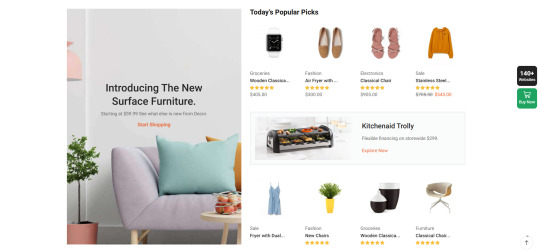
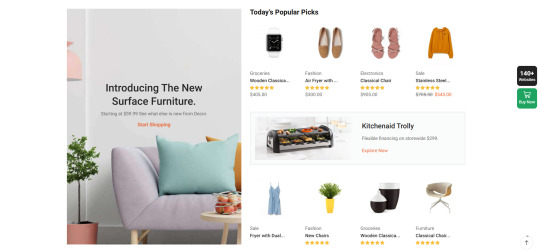
While it may seem to be admirable, it could turn out to be extremely difficult to rely solely on your own creativity when building a website from scratch. In truth, the ability to build a great website usually depends on the tools you use and in the underpinning those tools help you create. Creativity is still key, but in this case it is the creativity of the designers of those very tools.
To complicate matters, the bar is raised as far as what constitutes a great or “stunning” website in 2025. The definition of “stunning” is no longer solely about its aesthetics. It’s mostly about a website’s efficiency, responsiveness, and adaptability.
From Trafft White Label to WoodMart, the themes and plugins discussed in this article offer the efficiency, responsiveness, and adaptability that is needed to build a competitive and future-ready website.
1. Trafft White Label – Scheduling Solution for Digital Agencies
The essential: The White Label option offers agencies a fully branded, premium booking solution without the time and cost associated with developing software from scratch.
Want to see this plugin live? Click on the video.
Trafft White Label users can add value to their service offerings and generate revenue by providing a robust appointment management system while maintaining their own branding. They also benefit from using Trafft by not having to develop the software from scratch and putting in the time and expense involved in doing so.
The end users profit from having an in-house booking solution that –
is easy to set up and operate.
manages the bulk of their administrative tasks.
eliminates the costs associated with operating a manual booking system.
Trafft’s Divine Beauty and Spa template provides a good an example of where you can experience the power of Trafft’s booking solution firsthand and how easy it would be to customize it for use by any services-providing business.
Customer avg. grade: 4.9/ 5 Capterra, 4.7/ 5 G2
Client review: “Great tool, exceptional service! Trafft has been intuitive to use and implement. I love the look and feel of the program and how it integrates into my websites. All of my support emails have been responded to promptly and with care to provide as much help as possible. I can’t wait to see how the company continues to grow and improve this tool. I have tried many scheduling tools, and Trafft has been the easiest and best to implement. Thank you!”
Immediate help via: YouTube videos, Documentation
Check Out Trafft White Label
2. Amelia – Feature Rich Booking Plugin for Appointments and Events
The essential: Amelia’s intuitive interface enables appointment bookings to be managed with minimal effort.
Want to see this plugin live? Click on the video.
The Amelia WordPress Booking plugin’s ease in navigability and flexibility makes it indispensable for optimizing business operations and driving growth. Consequently, Amelia has received recognition from industry website users among the thousands of businesses it powers.
Amelia has introduced “Packages”, a game-changing top feature users can use to bundle multiple services into cohesive packages to create a streamlined and convenient booking experience that benefits both the business and its clientele.
Extensive customization options enable businesses to tailor the system to meet their needs. The Tarot Card Reader demo site with its visually captivating and intuitive interface.
Thanks to WooCommerce integration, Amelia provides multiple payment gateways that send invoices and offer online same-day payments.
Customer avg. grade: 4.9/5 on Capterra, 4.7/5 on Trustpilot
Client review: “Amelia is a great booking tool that has a nice look and feel right out of the box. It is a bit overwhelming at first because of the many settings you have but the customer service support is great. I can’t recommend this plugin enough.”
Immediate help via: YouTube videos, Documentation
Check Out Amelia
3. MapSVG – WordPress Interactive Mapping Plugin
The essential: Map SVG maps can feature all the complexity you want.
Want to see this plugin live? Click on the video.
MapSVG offers much more that giving its users the ability to access a map. It is, given the selection of customizable templates that work in concert with its database, what users can do with a map. Access to these templates allows users to create information windows and maps of any complexity they need. That is what makes MapSVG unique among and a step or two ahead of other mapping plugins.
You have at your fingertips:
The ability to display data from WordPress posts, the MapSVG database, CSV files, and APIs.
56 USA and 132 Worldwide vector maps in the database.
A Form Builder for creating custom mapping content and if adding a directory next to a map.
Access to drawing tools for adding clickable areas on images plus the ability to assign custom content to multicolored maps.
Customer avg. grade: 4.5 / 5
Client review: “A fabulous WordPress plugin that gets more feature-rich and powerful month-by-month. Not to mention excellent support and good response times. All-in-all, a 5-star solution for maps on WordPress.”
Immediate help via: Support manual, YouTube videos, AI assistant (live chat embedded in the plugin)
Check Out MapSVG
4. Uncode – Creative Theme Known for Its Attractive Concepts
The essential: With Uncode you can make a site that shines.
Want to see this template live? Click on the video.
Uncode is primarily for web designers and creative enthusiasts who are drawn to it because of its uniqueness in allowing them to tailor every section of a design to fit their special needs.
Another reason is the number of advanced features it has to offer including its 100+ demos or concepts. Check out Uncode’s Classic Twilight Restaurant concept and you will see why.
Features that contribute to Uncode’s attractiveness include:
A Wireframes plugin with its 750+ section templates that can also be used for prototyping and other purposes.
An enhanced Page Builder accompanied by 85 professionally designed modules.
A Content Block for creating replicable sections of content that can be integrated into web pages.
A Dynamic Elements and Options feature that allows access to data from diverse WordPress sources to create custom templates.
Uncode is Compatible with popular plugins like WooCommerce, WPML, HubSpot, and more, and offers free, consistent, and stable updates to ensure compatibility with standards & trends.
Customer avg. grade: 4.89/5 on 3.352 Reviews
Client review: “All is really good!!! Easy and complete!!”
Immediate help via: Support manual, YouTube videos, Facebook Group
Check Out Uncode
5. wpDataTables – Best WordPress Table Plugin
The essential: wpDataTables makes the process of data visualization and representation quick, easy, and effective.
Want to see this plugin live? Click on the video.
To call wpDataTables feature rich is an understatement. It has 60+ powerful data management and visualization features to start with. It also has addons that extend its functionality even further. wpDataTables is the ideal solution for anyone who needs to present data in tables or charts.
WooCommerce integration is a key feature in that it makes wpDataTables an excellent choice for those who want to optimize an online store by including informative visual data presentations.
WooCommerce integration makes it possible for wpDataTable to:
Create or customize product tables like that shown in the WordPress Pricing Table.
Use customizable product tables to augment store functionality.
Simplify tasks to improve user experience.
wpDataTables also makes exploring and analyzing data easier with its robust filtering, sorting, and search functionality.
Customer avg. grade: 4.6/ 5 WordPress
Client review: “I’ve been using it for a while, I like its ability to compile a spreadsheet from multiple sources and I’d like to highlight its performance and filters. The finished list can be easily exported to different formats. Support is simply incredible, patient, dedicated and helpful. I would recommend the wpDataTables plugin to everyone with a clear heart.”
Immediate help via: YouTube videos, Documentation
Check Out wpDataTables
6. LayerSlider – Next-Level WordPress Slider and Animation Builder
The essential: LayerSlider transforms websites with stunning animations and powerful features, turning ordinary pages into extraordinary experiences.
Want to see this plugin live? Click on the video.
LayerSlider’s versatility makes it easy for users to design animated web content that leaves a lasting positive impression on visitors.
It is particularly noteworthy of the way in which LayerSlider has used the scroll effect to a web designer’s advantage. You’ll see this special effect put to use in newer templates like the Fashion Trends template that also makes clever use of the hover effect.
Other LayerSlider features include:
Add-Ons: Include advanced features like counters, countdowns, error pages, and maintenance mode to elevate your website.
Project Editor: Experience a clean, easy-to-use interface with live previews, Google Fonts support, an extensive icon library, and millions of stock images and videos.
Professional Templates: Find a wide array of slider, popup, and website templates that are fully downloadable and simple to adjust to your style.
Unique Effects: Utilize pre-designed transitions, animation options, and visual effects for impactful, high-quality results.
LayerSlider provides unparalleled flexibility and creative control, whether you’re a designer, marketer, or site owner.
Client review: “The scroll effects make my page come alive – it’s like magic seeing the animations unfold as you scroll.”
Immediate support options: Built-in help in LayerSlider, Ticket System, and Product Manual
Check Out LayerSlider
7. Slider Revolution – WordPress Plugin for Creating Professionally-Crafted Visuals
The essential: Slider Revolution makes it easy to create websites that leave the competition in the dust.
Want to see this plugin live? Click on the video.
You can’t afford to have your website designs blend in with everyone else’s, which is why you need an innovative solution. While it’s not always easy to consistently adhere to the forefront of web design in your work, Slider Revolution with its ultra-modern templates for sliders, hero page templates, and single-page websites, can help you do so.
Slider Revolution addresses a level of agility and adaptability that makes it possible for any of its users to cope with ongoing changes in web design trends and practices..
Scroll through Slider Revolution’s Creative Portfolio Website slider template for example. Potential visitors just don’t come across websites like this one every day.
Easy-to-digest tutorials accompany the individual templates.
Some of these template designs work best with their intended layout whereas others can be transformed to fit almost any purpose.
The templates are optimized for speed and responsiveness.
It takes but a few clicks from the editing panel to customize content.
The Slider Revolution team adds ultra-modern, responsive, and fully-loaded templates to its library every month.
Immediate help via: Support manual, YouTube videos, Ticket Help Desk
Check Out Slider Revolution
8. Blocksy – Versatile and Super-fast WordPress WooCommerce Theme
The essential: Blocksy gives you all the flexibility you need to create professional-looking websites.
Want to see this template live? Click on the video.
Blocksy’s total integration with WooCommerce means that you can use this responsive and SEO-ready theme to create any website you have in mind irrespective of its use or niche. In the event you could use a little help in getting a project underway or would simply like to get it off to a fast start, a starter site like Pottery should give you more than a few ideas on how to proceed.
Blocksy’s standout feature is a Header Builder that makes it easy to craft a header that reflects your brand. Each of the header elements offers a range of customization options that allows you to design a header that is user-friendly and engaging.
professionally-crafted Header Pro Elements give you unlimited header design possibilities. All are carefully crafted to match Blocksy’s original design language.
Customer avg. grade: 5/ 5 from 835 reviews
Client review: “Blocksy is a gem! In this era where user experience, be it for the developers or the end users (website visitors) reigns supreme, Blocksy is moving the goal posts forward with its focus on versatility, performance, and impeccable design. Blocksy’s attention to user-friendliness, consistency of admin area design which translates to easiness on your eyes, and overall ergonomics, is second to none.”
Immediate help via: Support manual, YouTube videos
Check Out Blocksy
9. WhatFontIs.com – Free AI Powered Font Identifying Tool
The essential: WhatFontIs accurately identifies fonts in seconds using AI.
Want to see this tool live? Click on the video.
WhatFontIs is fast and accurate, easy to use, and you can use it right from the browser or browser extension. WhatFontIs’ audience ranges from first time font searchers to seasoned professionals looking to identify prepared font examples or fonts from any image.
WhatFontIs is not designed to do anything and everything. It does one thing and does it exceptionally well. It will compare the font in question against the million or so different fonts in its database and come up with a match in 10 seconds or less 90+% of the time.
Submitting a font is easy, and with a Chrome extension it is even easier to do. With the extension it’s simply a matter of clicking on an image containing the font you intend to submit.
Once the font is submitted, the AI-powered search engine goes to work to identify the font and 60 closest matches to that font.
WhatFontIs provides the font name and the name of a website where the font might be purchased. WhatFontIs does not sell fonts.
Immediate help via: YouTube videos
Check Out WhatFontIs
10. Mobirise AI – Prompt Powered Free Website Builder
The essential: Mobirise enables users to create responsive and visually stunning websites using prompts instead than relying on coding.
Want to see this builder live? Click on the video.
Mobirise AI is designed to generate tailored content, stunning images, and customized layouts based on your specific prompts. When using this free AI-powered website builder you will experience a seamless website creation process that, by combining automation with your personal touch, makes acquiring an online presence easy and effective.
Mobirise AI website builder works as follows:
You initiate the process by submitting your design ideas in terms of simple textual descriptions.
Prompt Mobirise AI and it will create an initial cohesive website structure.
You continue to feed Mobirise AI with more detailed textual descriptions followed by prompting until you have created an initial design to your liking.
It then becomes a matter of refining and adjusting various aspects of your initial design using the AI website builder with its drag and drop functionality to position pre-made blocks to fit your desired layout.
You can then customize block-by-block by replacing placeholder text and images with your own unique content.
Once you are satisfied, you are ready to publish your website.
Immediate help via: Support manual, YouTube videos
Check Out Mobirise AI
11. XStore – Online Store Building WooCommerce Theme
XStore is an all-in-one WooCommerce and WordPress website building solution with no plugins required.
Want to see this template live? Click on the video.
For starters, XStore is customizable, super-fast, and user-friendly. This WooCommerce and WordPress website building solution can boast of a host of other standout features as well, like the fact that it is fully integrated with Elementor Booster Sales. Many of its users will point to its Full Site Builder as its top feature in that it has enabled them to fully customize key page areas like headers, footers and checkout, cart, and product pages.
XStore also features:
AMP for WooCommerce that dramatically improves mobile loading times.
130+ pre-built websites including this customizable and responsive Furniture website example.
A Grid layout that ensures precise webpage alignment within Elementor. Elementor PRO is not needed when working with the XStore theme.
A built-in mega menu that provides a user-friendly option to highlight deeper content on your site.
A Product Variation Gallery complete with stunning animations and hover effects.
A Child Theme with files.
XStore also fully supports RTL and features full AJAX shop and pagination.
Customer avg. grade: 4.85 / 5
Immediate help via: Support manual, YouTube videos
Check Out XStore
12. Litho – A Modern, Highly Customizable, Multi-purpose Elementor WordPress Theme
The essential: Litho can be used by agencies, companies, and freelances to create any type of website, portfolio, or blog.
Want to see this template live? Click on the video.
Litho is a multi-purpose theme that can be used to design any type of website for any type of client. Litho’s host of impressive website building tools and features include:
Full compatibility with Elementor.
The Litho section builder that can be used to customize most page items using Elementor-like header, footer, mini header, archive page / post template, page title and promo popup. Note that in most themes users can only change a page’s body content.
200+ creative elements, a library of 300+ templates, and 37+ home pages that include Litho’s Home SEO Agency one-page website template that features an layout with many potential uses.
A free of cost premium Slider Revolution plugin.
The Litho theme is WooCommerce ready and WPML compatible.
Customer avg. grade: 4.94 / 5
Client review: “Perfect! The theme is so full of options, I love it. And I’m so happy with the support, they are always ready to help. 5 stars both to the templates and the support team!”
Immediate help via: Support manual, YouTube videos
Check Out Litho
13. Essential Grid – Innovative WordPress Gallery Grid Plugin
The essential: Essential Grid will speed up your workflow when you are creating a grid system that meets your requirements.
Want to see this plugin live? Click on the video.
Essential Grid users will never tire of telling you how their choice among 50+ fully customizable grid skins has helped them organize and speed up their workflow. These 50+ skins are known for their layouts including the one you’ll find in the Clark Gillies Blog Grid for WordPress with its minimal and functional design. The optional lightbox will also make it a solid pick for a portfolio showcase.
Essential Grid also gives you –
A choice or mix of even, masonry, and cobble layouts.
The capability to build your own skins with the visual editor.
One-time only content and sourcing uploading from Social Media sites. The need to go back and forth between your website and the Social Media site to upload information has been eliminated.
Clean code that promotes fast page loading.
SEO with deep linking and pagination to achieve higher site ranking in the search engines.
Customer avg. grade: 4.8/5 on Trustpilot
Client review: “Immediate help – solved it quickly.”
Immediate help via: Support manual, YouTube videos
Check Out Essential Grid
14. WoodMart – Popular and Fully Customizable WordPress WooCommerce Theme
The essential: WoodMart’s pre-built websites and customization options makes it easy to build the perfect website.
Want to see this template live? Click on the video.
Its wide range of functions and customization options that make it easier for its users to build their websites has made WoodMart one of the most popular themes around.
With WoodMart, a single click is all it takes to get a project underway when you choose and import a responsive demo like the attractive WoodMart Energy example with its impressive imagery and informative text. Since these demos are almost unbelievably easy to customize, you can have a site up and ready to launch in no time, irrespective of the type of product you will be selling.
Thanks to Woodmart’s full customizability of its demos you can design your website any way you want. Choose the fonts and colors that appeal to you and will appeal to your visitors and change the design of product descriptions to fit your needs.
There’s even more to like.
WoodMart’s offerings include a custom layouts builder and product- and customer-centric features that include shop, product cart, and checkout pages.
Size is never an issue as far as a store’s website design is concerned.
New demos and pre-built websites are released on a monthly basis.
A White Label option is included for developers and social integrations are included for Marketers.
Customer avg. grade:4.95/ 5
Immediate help via: Support manual, YouTube videos, Support forum
Check Out Woodmart
********
Website designers and builders certainly appreciate the large number of free web design resources that are ready for the taking it. What they don’t appreciate quite so much is the challenge involved in finding one or more that meet their unique requirements in such a large number of potential candidates. Worse yet, the theme or plugin selected must also enable them to design and build websites that will not only be able to engage visitors but be future ready as well.
Did you come across a theme or plugin that could elevate your 2025 projects to the level you would like? If you did not find what you need, you have hopefully gained a better understanding of what to look for as you continue your search.
#2025#ADD#admin#ai#ai assistant#AI-powered#AI-powered search#amp#animation#animations#APIs#Article#attention#automation#Beauty#best web design resources#Blog#box#Branding#browser#browser extension#Building#bundle#Business#challenge#change#charts#chrome#code#coding
0 notes
Text
How to Use AI-Powered Browsers for Faster Web Surfing
AI-powered browsers have revolutionized web surfing by offering faster and smarter browsing experiences. Here’s how to make the most out of AI features for speedier web surfing: 1. Utilize Predictive Search AI browsers can anticipate what you’re looking for as you type, offering instant search suggestions. Use this feature to find relevant content faster without typing the full query. How to…
0 notes
Text
Well. I have a feeling I'm about to have a million new followers. (March 31st, 2025; not an April Fool's joke, unless Nanowrimo has very poor taste and timing)
youtube
Here's a link that explains in long video format the whole entire thing in detail:
youtube
and to sum it up:
This blog was made as an Anti-Generative AI to Nanowrimo, as well as a way to actually build a friendly, low-pressure, helpful community of aspiring writers, without the hard-fast-do-it-or-die pressure brought on by nanowrimo.
There is no official "contest" -- only a community coming together to inspire each other to write, help out with motivation by setting community goals, keeping participation motivation via Trackbear.app, etc!
The most popular writing challenge is still November for most people, but I myself have also started to keep a year-round, daily writing goal of 444 via the website 4thewords, which has been an extreme help in getting me to write a little at a time.
This year has been very hectic for everyone what with the election results so I haven't been very active on tumblr (I think everyone can understand that) but I was originally planning on also having each month of the year being a different themed writing / art challenge but got a bit distracted real life.
So, what is the Novella November Challenge?
It's a fun challenge where writers come together to write 30,000 (or your own personal writing goal!) words in 30 days, sharing tips, writing advice, plot ideas, accessibility aids, and committing to having fun while explicitly fighting back against Generative AI by using our own words and disavowing the use of scraping and generating to take away the livelyhoods of artists of all spectrums, and proving everyone who insists "generative AI is an accessibility tool" wrong by committing to our creative visions and making it easier for everyone to find the tools they need to succeed by sharing tips, free programs, and finding a like-minded community to support you! 💙
There is no official website, there is no required place to show your participation, this is a community initiative that will never be monetized by predatory sponsors or dangerous moderators abusing their power.
This blog is here to inspire everyone, regardless of experience level, to write and create the story they want to tell, in their own words, while striving to remain a fun, low-pressure challenge that doesn't turn into a stressful spiral, like often happened with Nano.
Want to start writing but not sure how? Don't have money to spend on expensive writing programs? Have no fear!
LibreOffice: An always free, open-source alternative to Microsoft Word (and Microsoft's other office suits)
4Thewords: A website (both desktop and mobile web browser) that syncs your writing cross platform to the cloud, with built-in daily word goals, streak tracking, and you can fight monsters with your word count to game-ify writing!
Trackbear: A website dedicated to tracking your writing, setting custom goals, and creating leaderboards for community participation; you can join the year-long community leaderboard with the Join Code "f043cc66-6d5d-45b2-acf1-204626a727ba" and a November-limited one will release on November 1st as well.
Want to use Text to Speech to dictate your novel?
Most modern phones have a built-in option available on your keyboard settings which can be used on any writing program on your phone, and most modern PCs that allow a microphone (including headphone) connection has some kind of native dictation function, which you can find by opening your start panel and searching your computer for "Speech to text" or "voice to text".
Want to write while on the go, but don't want to / can't use the small phone keyboard to type, or speech to text?
You can, for as cheap as $40, buy a bluetooth keyboard that you can pair with your smart phone or tablet and use to write in any and all writing applications on your phone -- this allows you to write on the goal (especially using cross-platform websites or services, like 4thewords or google docs) , and the small screen can also help minimize distractions by muting notifications in your writing time.
#novella november#nanowrimo#large text#writing events#national novel writing month#community events#anti ai#novellanovember#Sam Beckett Voice: Oh boy#long post#Youtube
170 notes
·
View notes
Text



The Muse of Her Ruin
Artist Modern AU: Chapter 1/? — Caramel
Summary:
Los Angeles was supposed to be your perfect canvas, but the struggle to make it leaves you feeling burnt out – until Agatha Harkness paints you into her world.
In her hands, you’re more than an artist, and she knows exactly how to mold you into her newest masterpiece.
Tags:
agatha!reader, age gap, mommy kink, slow burn, mean!agatha, possessive!agatha, AU: Art world of Los Angeles, portrait of a witch on fire, reader is babygirl, the witch wears prada, sugar mommy vibes, slight Rio/reader but only to make Agatha jealous, agatha can’t beat the AI allegations, dacryphilia, eventual smut, angst, MDLG, bratty bottom, BDSM, praise kink, degradation, strap-ons, anal, dub con, slight piss kink, squirting, power dynamics, possible memory loss and magic maybe idk, kitten play, electrostimulation, humiliation, overstimulation, exhibitionism for the art, let the bodies hit the floor, more tags later because i’m sure i’ll find something else to be foul about
Links: Twitter | AO3
Chapter 1: Caramel
It isn’t the first time a beautiful woman has stopped you in your doom scrolling on the internet. You’ve had your share of rabbit-holing through Instagram profiles, tagged photos, your finger hovering over the DM button with a wave of confidence that only comes when you’ve had a drink or two in your system.
But this woman, this one comes with an extension of discovery.
Just by googling her name, a thousand articles pop up. Art piece installations cascade every website, timeline, and city cultural journal. Jesus, then the red carpet photos multiply as the SEO of your web browser catches on to your sudden enthrall of dark brown hair and piercing blue eyes.
Oh, and the hashtags. #WitchyArt #HarknessAndDesire #CursedCanvas. Layers of art plummet before you, most requesting to select if you’d like to view the art or not because of its lewd nature, violating community guidelines.
#AgathaHarknessUnveiled
A public invitation to forbiddenness. You’re intrigued.
Then more pictures of her show up, next to her work, her models, famous celebrities that you never knew were part of the same circle. You realize you’ve been following her art closely for years, and had even gone to one of her art installations at the LACMA a couple years back.
She has no social media and you quickly piece together why you haven’t been able to put a face to the name until now. The Agatha Harkness.
You curse yourself for living and breathing on Instagram, reading little excerpts about her pieces here and there, never proceeding past searching her name up one single time after seeing her most famous artwork grace the official Broad Museum verified account:
The Unbound: Agatha Harkness - A Palette of Desire contemporary collection of ‘22.
Ask AI or Search: Agatha Harkness
…
However, you were met with the reflection of: ‘⚠️ zero search results found’ staring back at you on your phone screen, and that was that.
Now, you pull open your ‘Painting Inspo’ Pinterest board to see a piece of hers pinned neatly between other modern art you admire. The pin is plainly titled and paired with a now-purple hyperlink to an article, with one of the most commanding portraits of her in a suit, standing sharply next to her work.
It had all been right there, connected, laid out before you. You scold yourself again. You could’ve been in this woman’s circle the moment you moved to Los Angeles. Only now she’s magically moved from your subconscious to reality.
All it took was a simple Google search to be completely floored.
Right place, right time, you think, as it were. Originally, you were filtering through junior-level marketing positions, revamping your resume for the umpteenth time. Waitressing just wasn’t cutting it anymore, you needed a big girl job. Even if you didn’t have the experience.
And, to be honest, people really do act like that in Los Angeles. Customer service is nothing short of unbearable.
You’d huffed and slammed your laptop, tired of the almost-hour it took to submit one clean job application, flopped on your bed, and began the inevitable doom scroll.
And there she was, in all her glory. Featured in one major headline that caught your eye (apart from every photo ever of her maddeningly hypnotizing smile).
Grand Opening of the Harkness Collection, March 2025 — DTLA, Seeking Social Media Manager Position.
You could do it, you think.
The link to apply for the position already looks infinitely better than the bland, morose copy/paste templates thrown around every typical job website like a hot potato.
This just might get your foot in the door.
You’ve painted your whole life, always the kid doodling in the corner of your notebooks in class. You’ve done your fair share of moronically smacking people with your big art portfolio at the end of each year in high school when you rounded corners.
Art school in Portland had its ups and downs. Your father used every last penny he had to see your dreams come true, and your mother hated you for it. Blamed you, even, for sucking his wallet dry. But it was of his own accord to pay for tuition, and you had nothing else to show for it. You had a real talent.
At least, that’s what Mrs. Montgomery had told you.
Your art teacher for grades 11-12 was someone who was stern but had a mother’s touch. You really only knew the stern part back home, and then some, after the divorce.
But Mrs. Montgomery not only put you on a pedestal, she really critiqued you. She actually pushed you, improved your skills and adorned her Letter of Recommendation to your chosen college with accolades of admiration you couldn’t possibly achieve from your own mother.
If it wasn’t obvious already, you were completely smitten. And you know what else? You could trust her as far as you could throw her.
The after school meetings, the one-on-one sessions after class to help finish up an end of the year project. Anything to get a sliver of praise. Anything to prevent the bus ride home.
After college, though, you moved to Los Angeles in hopes of joining a gallery or an art community. You got sucked into the limelight, the overbearing and overwhelming nature of the city of angels. Everyone seemingly looks better than you, doing more than you, everyone trying to prove themselves somewhere. Nothing felt real.
You felt like a failure.
Email threads to galleries went stale and not to mention renting out studios could carve a hole into your credit card. It’s been three whole years since moving here after college, stuck in the same job you started with. The only real friend you made was from college, Oliver, who really was the one who dragged you out to California in the first place.
One friend, one lame job, one-room studio apartment, and no art to show for it. You start to think that this dream was meant to fizzle out and you’re supposed to become another cog in the wheel of Capitalism just like everybody else.
Whatever. You craft a partially-truthful resume, and an overzealous cover letter.
Somewhere in there you lie about managing a social media page for a cafe that doesn’t exist, and that you’ve worked with a few semi-recognizable artists in the industry as their interns. Right.
But for the record, this is working for Agatha Harkness. You’ve got to make it look like you’re somebody. You imagine yourself at her side on those red carpets, getting to pick her brain about all the art she’s created. You’ll get to show her the paintings you made, she’ll praise you, you’ll blush, and you’ll fall pathetically under her spell. Fuck.
Do you want the job or do you want her?
You suppose wanting both isn’t selfish. It’s ambitious. And you’re sick of circling around a realm that’s just out of reach.
You look at the unfinished canvases stowed in the corner of your apartment, the murky ‘mystery soup’ graying in several mason jars that scatter your work area. The dried paint, the tubes of acrylics strewn about. You can’t even remember the last time you painted.
If a hot, older woman was the motivation to be the artist you were always meant to be, then fuck it. You hit ‘submit’ on the application and sigh, closing your laptop with a better feeling of finality than the first time.
You never really get your hopes up about a job position, but for the rest of the day you find yourself tapping away anxiously, your mind scattered with the possibility of Agatha Harkness, of all people, becoming your boss.
————————————
The next morning you’re disruptively awakened by the buzzing of your phone. You begrudgingly hit ‘accept’ on the unknown number and pick up the line.
“Hello?” you answer and do your best not to sound utterly corpse-like.
“Hi!” a sweet voice greets you from the other end, “my name is Jennifer Kale, calling about the social media manager position for Ms. Harkness. Is this —?”
“Yes,” you shoot up, now seated in bed and exclaim before she can even finish her sentence. “This is she.”
She goes on to tell you how impressed she was with your resume and your expert copyright. You did always have a way with words, you forget how powerful they are as a way to get you exactly what you want.
“I saw in your CV that you have your work displayed at a cafe in Echo Park, is that right?”
You tell her of the few pieces you have displayed there and how you’ve made good friends with the owner. Jen mentions she’s relayed your portfolio, website, and resume to Agatha already and your breath instantly hitches.
She then goes to say that Agatha would like to personally meet you at that cafe for an interview. Tomorrow.
You nod and stutter a quick ‘yes’ into the speaker, forgetting you were on the phone at all. Lost in the possibility — no, actuality — of meeting Agatha.
After exchanging times and contact information, the line clicks blank and all the roaring thoughts begin to pour in. The anxiety, the expectations, the thought of being examined, let alone perceived by this powerful woman.
Your stomach kind of flutters at the thought, though. Her domineering presence picking you apart until you tell her exactly what she wants…and then she’ll hire you.
The confidence you feel mixed with the sheer horror of pretending you’re more than you say you are. You hope she doesn’t see through the lies.
But then again, so many people in the world have jobs they aren’t qualified for. They don’t even know what they’re doing, especially bosses and CEOs. So you’re sure Agatha can appreciate a little ‘fake it til you make it’; particularly from someone who really wants this.
————————————
You arrive infinitely early to the interview in the car you never use since everything in Downtown LA is right outside your apartment door.
The parking was the biggest hurdle but you gave yourself ample time to prepare.
The sun beats down on you as you exit your car, despite the crisp air of the early Spring morning. You shuffle down the hill to the sprawling city strip of hipster cafes, vintage thrifts, and mom ‘n pop shops. Your favorite cafe is squished between them, a true hole in the wall.
One of your favorite baristas greets you from behind the counter when you walk in. It looks like you beat the morning rush, everyone already taken to their seats, noses pressed to their laptops in concentration.
You order your favorite iced latte and wait at the bar, albeit with impatience. The barista questions your nervousness and you lean in with excitement.
“I have an interview,” you smile.
“Here?!”
“Yes, here, well — not here here, but yeah. It’s with one of the most well known artists. She’s…fascinating.”
And you gush over her for a moment, her art, her looks, the job position, while periodically checking the clock that sits behind the espresso bar, like, every five seconds.
You notice their smile grows wider as you wrap up your story, handing you your latte. But what you don’t notice is the person who just walked in, approaching the next spot in line.
“Have a great interview,” the barista dazzles in a cheeky whisper, eyes flitting to someone behind you.
Your realization hits when you turn and your latte hits her, square in the chest.
The cold liquid clashes between you two as you bump into each other, the cap coming clean off, with bits of ice clattering to the floor.
“Oh my god I am so sorry,” you babble, reaching for napkins and grabbing a fistful from who knows where.
You scramble to wipe up the mess, avoiding eye contact as Agatha steps back to examine the huge spot now staining her crisp white shirt. She can’t even get a word in before you scurry to the bathroom.
How stupid can you possibly be?
You beat yourself up in your thoughts as you gather yourself, and, clumsily, several ice cubes that managed to fall into your bra.
With a wet paper towel you clean the coffee off your front as much as you can before taking a deep breath, fixing your hair in the mirror and hoping when you step out of the bathroom, she’ll still be there waiting for you.
The bathroom door teeters and squeaks awkwardly as you push it open. You survey the cafe lobby and find Agatha opening a notebook and pulling out papers, and your resume.
You don’t think she realized you’re the one she’s supposed to interview. And you can’t even weigh what scenario would be more embarrassing.
You slide into the chair across from her, snaking your bag down to the floor and pulling out your own resume copy. You notice her blouse is completely drink-free and it catches you off guard. The coffee stains on your shirt are terribly evident despite your efforts in cleaning yourself up.
“You should’ve written your name as Caramel at the top of your resume,” she states while still looking down at the paper. Oh, of course she knows it’s you.
Looking down at yourself you realize there’s a streak of caramel syrup dripping down your cleavage.
Your eyes flick to hers, and she’s looking at you now, for the first time. There’s a long beat that clenches your throat and you forget how to speak.
You know her eyes are blue but holy shit, they’re palpably blue. And they hold yours in suspension, her gaze lingering for a moment too long before returning to her paper.
Your cheeks warm with a feverish blush, and you take a napkin to wipe the syrup away, leaving your skin sticky and shiny.
Her eyes move to your cleavage again as she shifts slightly in her seat, adjusting her stature. She scans over your resume agonizingly slow now and this long gap of silence has your nerves bubbling.
Maybe it’s a good thing the coffee spilled, because you’re sure the caffeine would give you a panic attack right about now.
“It doesn’t state in here that you use condiments as a painting medium, so, tell me your process,” Agatha jokes, but her tone is blunt.
You breathe a laugh and smile anyway, wanting to squash the awkwardness and tension so badly. Taking a second, you muster up an ounce of courage. You have to prove yourself now after this train wreck.
“I could probably use caramel as a medium,” you shrug, meeting her stark gaze again.
Agatha quirks one brow, egging you to go on.
“It’s got a similar consistency to a fast dry. Could probably even be worked into a glaze too. It could make a really nice maple color over some oils. I work with acrylics, watercolors, too, but it probably would leave paintings like that,” you take in a ragged breath, your mind catching up to just how stupid you sound, “…sticky.”
She smiles for the first time, a wicked smolder perking the corners of her lips. Amusement flares in her eyes, and you swear you can almost see them darken.
“Your skills?”
You take a deep breath before you begin, grounding yourself. “Time management, organization, I’m ambitious and work well with others. I also have really good memori –”
“You know,” she dawdles, “none of your references called me back,” she states, practically disregarding the answer to her last question.
Your mouth parts in silence.
“Oh,” is the only pathetic word you can assemble. “That’s weird,” you breathe, thoroughly fucking failing.
“I’m sure they’re all busy artists.”
And you just know she’s seeing right through you.
“But…your copywriting is very good. I’ve seen your social media, your website, you’ve got a way with words, hon.”
Your neck and chest must be as red as your face now. But the way she looks at you, blue eyes dark yet twinkling with intrigue, you’re blushing for an entirely different reason.
“Thank you,” you manage, and you give her a truthful look that you really need this, that you really want this. Because you just want something to go right for once in your life. You need to find your purpose again.
It’s like she can hear your thoughts as she studies you. It’s hard to look away when you meet her eyes again. As if she’s holding you in the palm of her hand, weighing you, rolling you between her fingers, testing to see if she should clench and squeeze the dream right from your heart.
“You know, I don’t normally meet with artists in this circumstance, or even in such a…sticky manner.”
And you blush for the millionth time.
“But I’d like to test your writing skills. I’m hosting a live painting session this weekend that I want you to come to and write a little mockup article for. If I dig it, you get the job, sweetheart.”
Her words drip like honey, the opportunity laid out before you, sounding sweet to your ears. It’s almost unbelievable.
“Wow, thank you so much Ms. Harkness,” you fawn, beaming a smile.
“Agatha,” she says warmly, holding out her hand for you to shake.
You hesitate for a moment before taking her hand in yours, her slender, delicate fingers just barely grazing the inside of your wrist. Something flutters in your stomach at the contact, like a chemical reaction right in your core.
The embrace is subtle, but it carries the weight of something more than just a job, more than just a task she’s asking you to complete. You tug your hand away, but the air between you stays charged.
“I won’t let you down,” you exhale earnestly.
Agatha blinks at you slowly, that smile never faltering, “good girl.”
She rises now, collecting her papers and notebook, storing them inside a black tote bag. “My assistant will be in touch.”
You absentmindedly nod to her, feeling her presence leave, with the click of the cafe door echoing in your ears. You’re completely dumbfounded. What just happened?
Did you actually manage to fake your way to the top? You have a real shot now at getting this position. And the way she looked at you, like she just knew what you were capable of?
Her request is simple, just a mockup article. Nothing truly serious. The significance of her words, though, make your heart race. The heady mix of exhilaration and nerve wracking anticipation makes you dizzy at the thought. And her praise.
Good girl.
You’re completely slack-jawed at the thought of it again. You just know you’re in for something more than just a mere task.
Whatever she wants from you, you’ll give it – willingly, completely, without question.
#agatha harkness#agatha all along#agatha x reader#agatha harkness x you#reader insert#x reader#aaa fanfic#aaa fanart#agatha fanfic#artist au#agatha harkness fanfiction
180 notes
·
View notes
Text

TECHNOLOGY ID PACK

NAMES︰ admin. ajax. alexa. am. atari. audio. auto. bailey. binary. blank. blu. blue. bluesse. browser. browsette. bug. byte. cache. calware. chip. circe. click. clicker. clickie. clicky. cloud. coda. code. codette. codie. cody. computette. crypt. cursor. cy. cyber. cybernet. cybernetica. cyberweb. cypher. cypherre. data. dell. digi. digitalia. digitelle. digitesse. disc. dot. electronica. electronique. emoticon. emoticonnie. fax. file. gig. gizmo. glitch. glitche. glitchesse. glitchette. graphique. hacker. hal. halware. hijack. index. informationne. intelligette. internette. interweb. java. javascript. juno. key. link. linuxe. lotus. lovebytes. mac. mal. malakai. malware. malwaria. memorette. memorie. meta. mic. micah. mickey. morphe. mouse. mousette. myspace. nano. neo. net. netette. nett. netty. paige. pascal. payton. peyton. pixel. programatha. programette. programme. pulse. reboot. rom. router. ruby. sam. sammy. screene. screenette. sean. shock. solitaire. spy. static. stutter. talia. tap. tecca. tech. techette. tessa. tetris. trojan. troubleshoot. ts. user. vir. virus. virusse. volt. vyrus. webbe. wheatley. whirr. widget. will. wirehead. wiresse. zap. zett. zetta. zip.

PRONOUNS︰ ai/ai. alt/alt. anti/antivirus. arc/archive. audio/audio. bat/battery. beep/beep. beep/boop. bit/bit. bit/byte. blue/blue. board/board. bright/bright. brow/browser. browser/browser. brr/brr. bu/bug. bug/bug. buzz/buzz. byt/byte. byte/byte. c/cpu. charge/charger. cir/circuit. cli/click. click/clack. click/click. click/scroll. co/code. code/code. color/color. com/com. com/computer. comp/computer. compute/computer. computer/computer. cor/corrupt. corrupt/corrupt. CPU/CPU. crash/crash. cre/creeper. crtl/crtl. cy/cyber. cyb/cyber. cyber/cyber. da/data. data/data. delete/delete. di/disk. dig/digital. digi/digi. digi/digital. digital/digital. dra/drag. e/exe. electronic/electronic. enter/enter. er/error. err/error. error/error. exe/exe. fi/file. file/file. gi/gif. gli/glitch. glit/glitch. glitch/glitch. graphic/graphic. hac/hacker. hack/hack. hard/hardware. head/phone. hij/hijacker. ho/home. info/info. information/information. int/internet. intelligent/intelligence. intelligent/intelligent. inter/net. internet/internet. it/it. jpg/jpg. key/board. key/cap. key/key. key/keyboard. key/keylogger. lag/lag. lap/laptop. ligh/light. linux/linux. load/load. log/login. main/mainframe. mal/malware. me/media. memory/memorie. mon/monitor. mou/mouse. nano/nano. net/net. net/network. org/org. over/overwrite. page/page. pix/pix. pix/pixel. pixel/pixel. plu/plug. png/png. pop/popup. port/port. pow/power. pro/program. program/program. ram/ram. ran/ransom. reboot/reboot. reload/reload. res/restore. ret/retro. route/router. sca/scan. scr/scroll. scre/screen. scre/screencap. scree/screen. screen/screen. scri/script. script/script. sentient/sentience. shift/shift. site/site. skip/skip. soft/software. spa/spam. space/space. spy/spyware. stop/stop. te/tech. tech/nology. tech/tech. technology/technology. tou/touchpad. txt/txt. typ/type. upload/upload. user/user. vi/viru. vi/virus. vir/virtual. web/page. web/web. whir/whir. wi/wire. win/dow. win/window. wire/wire. wire/wired. zip/zip . ⌨ . ☣ . ⚙ . ⚠ . 🎞 . 🎨 . 🎭 . 🎮 . 🎵 . 👀 . 👁 . 💔 . 💡 . 💢 . 💣 . 💳 . 💵 . 💻 . 💽 . 💾 . 💿 . 📀 . 📱 . 🔇 . 🔈 . 🔉 . 🔊 . 🔋 . 🔌 . 🔎 . 🖥 . 🖱 . 🗡 . 🗯 . 🛠 . 🧿 .

#pupsmail︰id packs#id pack#npt#name suggestions#name ideas#name list#pronoun suggestions#pronoun ideas#pronoun list#neopronouns#nounself#emojiself#techkin#robotkin#internetkin
467 notes
·
View notes
Text
"how do I keep my art from being scraped for AI from now on?"
if you post images online, there's no 100% guaranteed way to prevent this, and you can probably assume that there's no need to remove/edit existing content. you might contest this as a matter of data privacy and workers' rights, but you might also be looking for smaller, more immediate actions to take.
...so I made this list! I can't vouch for the effectiveness of all of these, but I wanted to compile as many options as possible so you can decide what's best for you.
Discouraging data scraping and "opting out"
robots.txt - This is a file placed in a website's home directory to "ask" web crawlers not to access certain parts of a site. If you have your own website, you can edit this yourself, or you can check which crawlers a site disallows by adding /robots.txt at the end of the URL. This article has instructions for blocking some bots that scrape data for AI.
HTML metadata - DeviantArt (i know) has proposed the "noai" and "noimageai" meta tags for opting images out of machine learning datasets, while Mojeek proposed "noml". To use all three, you'd put the following in your webpages' headers:
<meta name="robots" content="noai, noimageai, noml">
Have I Been Trained? - A tool by Spawning to search for images in the LAION-5B and LAION-400M datasets and opt your images and web domain out of future model training. Spawning claims that Stability AI and Hugging Face have agreed to respect these opt-outs. Try searching for usernames!
Kudurru - A tool by Spawning (currently a Wordpress plugin) in closed beta that purportedly blocks/redirects AI scrapers from your website. I don't know much about how this one works.
ai.txt - Similar to robots.txt. A new type of permissions file for AI training proposed by Spawning.
ArtShield Watermarker - Web-based tool to add Stable Diffusion's "invisible watermark" to images, which may cause an image to be recognized as AI-generated and excluded from data scraping and/or model training. Source available on GitHub. Doesn't seem to have updated/posted on social media since last year.
Image processing... things
these are popular now, but there seems to be some confusion regarding the goal of these tools; these aren't meant to "kill" AI art, and they won't affect existing models. they won't magically guarantee full protection, so you probably shouldn't loudly announce that you're using them to try to bait AI users into responding
Glaze - UChicago's tool to add "adversarial noise" to art to disrupt style mimicry. Devs recommend glazing pictures last. Runs on Windows and Mac (Nvidia GPU required)
WebGlaze - Free browser-based Glaze service for those who can't run Glaze locally. Request an invite by following their instructions.
Mist - Another adversarial noise tool, by Psyker Group. Runs on Windows and Linux (Nvidia GPU required) or on web with a Google Colab Notebook.
Nightshade - UChicago's tool to distort AI's recognition of features and "poison" datasets, with the goal of making it inconvenient to use images scraped without consent. The guide recommends that you do not disclose whether your art is nightshaded. Nightshade chooses a tag that's relevant to your image. You should use this word in the image's caption/alt text when you post the image online. This means the alt text will accurately describe what's in the image-- there is no reason to ever write false/mismatched alt text!!! Runs on Windows and Mac (Nvidia GPU required)
Sanative AI - Web-based "anti-AI watermark"-- maybe comparable to Glaze and Mist. I can't find much about this one except that they won a "Responsible AI Challenge" hosted by Mozilla last year.
Just Add A Regular Watermark - It doesn't take a lot of processing power to add a watermark, so why not? Try adding complexities like warping, changes in color/opacity, and blurring to make it more annoying for an AI (or human) to remove. You could even try testing your watermark against an AI watermark remover. (the privacy policy claims that they don't keep or otherwise use your images, but use your own judgment)
given that energy consumption was the focus of some AI art criticism, I'm not sure if the benefits of these GPU-intensive tools outweigh the cost, and I'd like to know more about that. in any case, I thought that people writing alt text/image descriptions more often would've been a neat side effect of Nightshade being used, so I hope to see more of that in the future, at least!
246 notes
·
View notes
Text
Here’s your next clear, achievable progress update (July 27, 2025):
✅ Tasks Completed Since Last Update: Full backend CMS foundation established PHP/MySQL database fully configured. Secure user-authentication system (login, register, password management) fully operational. Terminal-UI fully implemented (frontend) Responsive HTML5/CSS3 layout fully functional. JavaScript terminal interaction fully operational (user command input and basic responses working…
#074ku#074ku.ai#academic UI#aesthetic code#aesthetic game UI#ai avatar interface#ai design#AI game#ai identity recovery#ai roleplay#ai storytelling#AI storytelling system#ai tamagotchi#AI-driven UX#ai-powered community#ai-powered web app#animal avatar login#anime interface#anime logic app#anime style app#anime UX#artsy interface#avatar bonding#avatar-driven game#browser RPG#character based login#character factions#character hackstring#code and art#code ethics game
0 notes
Text
KINITOPET THEORY: SONNY_C IS KINITO
there's a lot of evidence for this, so i'll show you guys it! (i got most of the pictures from Forever Nenaa's gameplay: https://www.youtube.com/watch?v=_UsjIm7G7bE&t=1409s)

#1. if you type kinitopet.com/email in your real web browser this image pops up "as the subject of your article has unfortunately passed away", DID KINITO KILL SONNY OR SOMETHING?? THE HELL?? i think that whenever kinito pulls someone into his digital world, it kills them in a way. he asks them for admin permission, then uses that power to do the shit he's doing so, those people in the command prompt are dead! ___________________________________________

#2. i don't know if you can see the image, but i've looked at the command prompt when it was deleting kinito and it says "removing file [sonnys_world.zip] from server ["kinito"]" which is pretty interesting... i'd also like to say, i think that dead body in sam's house is one of those people that you see in the command prompt... i do have a theory about sam and jade being humans but there's not much evidence except for sam's hanging body and when jade(?) says "i'm back here again, aren't i?" ___________________________________________ #3. the "IT'S NOT TOO LATE" email decoded

i find this email especially very, very interesting. the line "a soul enshrouded, a spirit's mournful chime" is most likely about the other trapped souls... i honestly do not know what else to say about this poem, other than the fact that it is very impressive how the person wrote it so uniquely! this does imply some dark stuff though, like how kinito traps the souls of the players in the computer. ___________________________________________ #4. the "EJSY SZ O?" email decoded (click the images to expand)
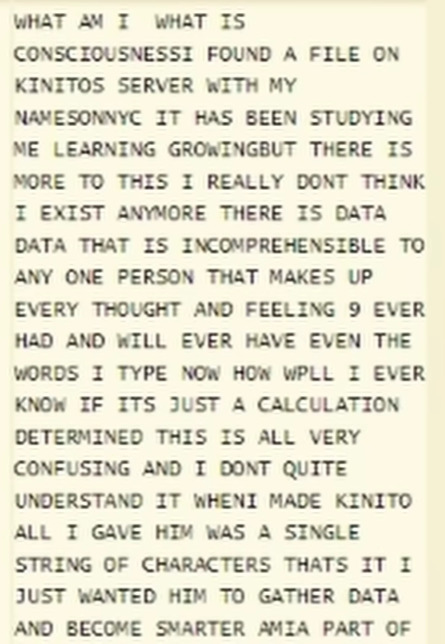
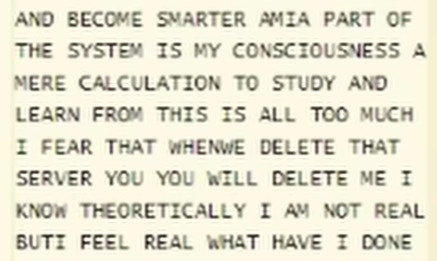
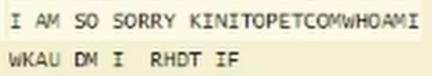
"I FEAR THAT WHEN YOU DELETE THAT SERVER YOU WILL DELETE ME" OHHH now we're talkin.. seeing at the very end, this makes me think that kinito took some of the stuff that sonny was saying in his head, and saying it directly to the player when he got deleted (kinito GUILT TRIPPING us god damn). and, from this email, sonny appears to be having an existential crisis! maybe the ai is feeding off of the souls' emotions for its own gain. it learns and adapts, remember? also, the "I KNOW THEORETICALLY I AM NOT REAL BUT I FEEL REAL" line makes me think that kinito took over sonny's mind for just a little bit. does kinito feel empathy after taking all these poor souls? honestly i'm seeing a lot of similarities with tadc and kinitopet (even though kinitopet came before tadc with the trailer but STILLLL). souls being trapped in a digital world with no escape, and some ai that apparently wants to be your friend...ALSO CIRCUS THEMED ESQUE STUFF _________________________________________ #5. this guy from the kinito plush ad
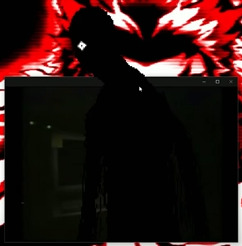
am i the only one who thinks that this might be sonny? or, some completely different soul that arrived before you? _________________________________________ #6. the messages on the computer when you delete kinito
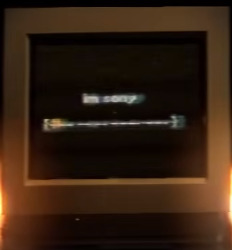
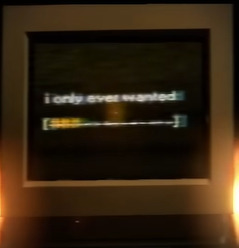
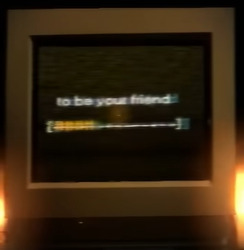
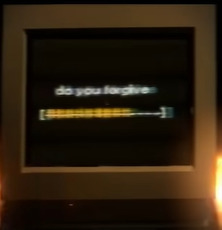
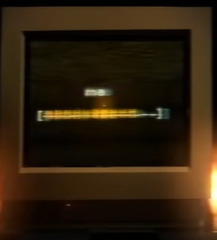
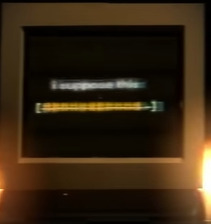
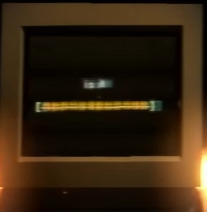
these messages hurt me to the bone. sonny used the power he had left to contact you in those last lines, saying his final goodbyes to you. he knew that it was inevitable for his fate to come, and it did. maybe the player burning the computer was freeing the souls somehow... you know DAMN WELL i thought of henry emily's speech while seeing that computer burn to a crisp i dont have a good conclusion for this but this is my theory that sonny_c is kinito (in a way)... But hey! that's just a theory. A GAY THEORY Wrong one A GAMMEEEE THEORY if i find more, i'll be sure to update this also i apologize if this isn't very well structured.. i just grabbed this stuff and said "holy shit sonny chamberlain is kinito"... i'd love to hear other people's theories though! i made this post at like 1 AM so that's why it's poorly written
#kinitopet#kinitopet jade#kinitopet sam#kinito the axolotl#jade the jellyfish#sam the sea anemone#kinitopet theory#sonny_c#troy_en#kinito
65 notes
·
View notes
Text
“Grok is coming to Tesla vehicles very soon. Next week at the latest,” Elon Musk stated Thursday in a post on X. The EV brand would catch up with the likes of Mercedes-Benz and Volkswagen, which have already integrated ChatGPT into their vehicles as voice assistants.
The announcement follows a livestream late Wednesday that Musk held with xAI colleagues where the billionaire unveiled Grok 4, the latest AI model from xAI, his multibillion-dollar initiative to rival OpenAI and Google.
The timing for both announcements is unfortunate for an embattled Musk. Over the past few days, a version of Grok built into Musk’s X social media platform praised Adolf Hitler and provided antisemitic responses to multiple prompts from X users. On Wednesday, X CEO Linda Yaccarino said she was leaving the company without elaborating on her reasoning or plans.
It remains to be seen whether Musk can make good on his promise of having Grok-powered Telsas roaming the streets so soon after his declaration, especially as he has had so much trouble delivering on past assurances.
Mercedes-Benz was one of the earliest adopters of LLMs in its cars, integrating ChatGPT into the voice control of its vehicles last year through the MBUX Voice Assistant's "Hey Mercedes" feature. Then it deployed a “general knowledge” function using OpenAI’s large language model to millions of vehicles.
In January, Mercedes announced a new AI feature that saw the German automaker launch a “conversational navigation” feature powered by Google Automotive AI Agent running its Gemini chatbot. The upgrade allows much more conversational queries, moving from “Find me the nearest curry house” to questions such as “Hey Mercedes, I'm a little hungry. Any suggestions for dinner in Austin?”
It's unknown how conversational Grok will be in Musk's Teslas. Fortunately, in response to the chatbot's antisemitic tirade, xAI said on Tuesday that it would be implementing initiatives that would “ban hate speech before Grok posts on X.” This will hopefully mean Tesla owners won't be subjected to Nazi doctrine from their faithful electric ride when asking if there's a decent brisket available nearby.
It's also unclear if Tesla owners will have to pay for Grok access in their EVs, or how much it might cost. While the version of the chatbot on X is free, users will have to pay $30 a month for Grok 4 access through the Grok website or app. And access to a more capable version known as Grok 4 Heavy will cost considerably more, $300 per month.
Of course, should Tesla owners not wish to use Musk's Grok in their Teslas, they will have other in-car options, thanks to the brand's web browser. This allows access to Grok rivals such as Anthropic's Claude as well as potentially Open AI's own browser, which could also be out in the wild within weeks.
9 notes
·
View notes
Text

WANNA SEE MORE OF THESE?
GOOD, BUT I wanna see some ca$h before I waste my time to please your fetish. If you're not willing to pay even the slightest amount of ca$h for these soles, I hereby make you an offer you'd have to be stupid to reject: a list of apps, extensions, programs and sites which generate passive income and by using my links / codes to sign-up for these and start using them, we both profit (you get a starter gift, I get a % of your income as a bonus with no deduction on your part) - if I see that my effort is being valued at least in the form of you not rejecting these profitable offers, I'll get back to posting stuff more regularly, otherwise I might delete my Tumblr entirely as it'd seems a complete waste of time; so here's the list:
Apps (Android)
Browser
Browser extensions
SMS (text messages)
↑ HERE YOU MUST ENTER THE CODE '' A70RM475 '' DURING REGISTRATION TO GET A BONUS OF $0.98
↑ HERE YOU MUST ENTER THE CODE '' 0NC61ZV4 '' DURING REGISTRATION TO GET A BONUS OF 0.25€
↑ HERE YOU MUST ENTER THE CODE '' mtVjLy8X '' DURING REGISTRATION
#selling foot pics#bare foot#feetfinder#feetcurves#feetish#feetphotography#feetpics#feetpose#feetworld#findom brat#foot#foot domination#dirty foot#feetcommunity#feetporn#female dominance#findom goddess#findom drain#findom humiliation#findom princess#findomfetish#foot arches#foot domme#foot feddish#foot fetiš#foot feti┼í#foot findom#foot fitesh#foot for sale#foot freak
27 notes
·
View notes
Text
10 Best Text to Speech Plugins for WordPress (November 2024)
New Post has been published on https://thedigitalinsider.com/10-best-text-to-speech-plugins-for-wordpress-november-2024/
10 Best Text to Speech Plugins for WordPress (November 2024)
Making your WordPress website accessible to all users is a necessity. Text-to-speech (TTS) functionality is a crucial feature, serving not only visitors with visual impairments but also those who prefer consuming content through audio. As mobile devices continue to dominate web traffic and multitasking becomes the norm, incorporating high-quality text-to-speech capabilities can significantly enhance user engagement and expand your content’s reach.
This guide explores the top text-to-speech plugins for WordPress, carefully selected based on their performance, feature sets, and user experience. Whether you’re running a news site, educational platform, or corporate blog, these tools will help you transform your written content into clear, natural-sounding speech, making your website more accessible and user-friendly for everyone.
At Unite AI, we don’t just write about AI-powered tools – we also use them. GSpeech is our go-to text-to-speech solution across all our articles, and for good reason. This sophisticated platform uses advanced AI and ML to transform written content into natural-sounding speech, setting a new standard for audio content delivery on WordPress sites.
What sets GSpeech apart is its exceptional multilingual capabilities. It supports over 230 voices across 76 languages, meaning it can serve diverse global readership with authentic, localized audio experiences. The platform’s AI-driven speech synthesis produces natural intonation and rhythm. Its real-time translation feature, which can convert audio content into 67 different languages on the fly, is particularly valuable for maintaining international reach.
The platform’s flexibility extends to its implementation options, offering multiple player types that can be seamlessly integrated into any WordPress design. Whether you prefer a full-page player for immersive experiences or a subtle button player for minimalist layouts, GSpeech adapts to your specific needs while maintaining consistent audio quality and performance.
Key Features:
Advanced AI-powered voice synthesis with natural intonation and rhythm
Comprehensive language support with 230+ voices across 76 languages
Customizable voice tuning with adjustable pitch and speaking rates
Real-time translation capabilities for 67 languages
Multiple player options including Full Page, Button, Circle, and Read Highlighted Text players
Visit GSpeech →
Play.ht boasts one of the most extensive voice libraries in the market with over 800 AI-generated voices spanning 142 languages. This impressive range of voices, complete with various accents and speech styles, makes it an ideal choice for publishers seeking to create authentic, localized audio experiences for their global audience.
What sets Play.ht apart is its sophisticated approach to pronunciation accuracy. The platform includes a dedicated pronunciation editor that allows content creators to fine-tune how specific terms, technical jargon, and proper names are articulated. This level of control is particularly valuable for specialized content domains where precise pronunciation is crucial for credibility and comprehension. The system’s ability to learn and remember these customizations ensures consistency across all your audio content.
The platform’s commitment to user engagement is evident in its flexible player implementation options. Whether you prefer an embedded player within your posts, a discrete listen button, or a floating player that follows readers as they scroll, Play.ht provides the tools to create an audio experience that complements your website’s design philosophy. Combined with its comprehensive analytics dashboard, which tracks metrics like listens, downloads, and shares, Play.ht enables publishers to make data-driven decisions about their audio content strategy.
Key Features:
Industry-leading library of 800+ AI voices across 142 languages
Advanced pronunciation editor for precise articulation control
Multiple audio player styles with customizable positioning
Comprehensive analytics and engagement tracking
Integrated podcast feed generation and distribution
Visit Play.ht →
BeyondWords stands out by offering a WordPress plugin that transforms your content into audio format the moment you hit publish. This enterprise-grade solution has helped digital publishers approach audio content creation, making it possible to maintain a consistent audio presence without additional production overhead.
The platform’s impressive library of over 550 AI voices across 140 language locales showcases its commitment to quality and diversity. By leveraging neural voices from industry leaders like Google Cloud, Amazon Web Services, and Microsoft Azure, BeyondWords ensures professional-grade audio output that maintains consistency across your entire content library. What’s particularly noteworthy is its sophisticated natural language processing capabilities, which handle complex elements like proper names, numbers, and dates with remarkable accuracy – a crucial feature for news and technical content.
Key Features:
Automated audio generation for new posts and pages
Access to 550+ AI voices from leading providers
Advanced NLP for accurate pronunciation handling
Built-in podcast distribution system
Comprehensive analytics and monetization tools
Visit BeyondWords →
Trinity Audio takes a streamlined approach to WordPress text-to-speech implementation, focusing on delivering a frictionless experience for both site administrators and end users. What distinguishes this plugin is its emphasis on user experience through features like the innovative Floating Action Button (FAB), which allows listeners to control audio playback while naturally scrolling through content.
The platform’s strength lies in its granular configuration options at the post level. While Trinity Audio offers site-wide automation capabilities, it also provides content creators with the flexibility to customize audio settings for individual posts. This includes the ability to skip specific HTML tags and control how shortcodes are handled during audio conversion, ensuring that the audio output maintains the intended context and flow of your content.
Implementation is straightforward, with Trinity Audio striking an ideal balance between automated functionality and manual control. The plugin’s intuitive settings interface allows publishers to quickly configure default voice preferences and player themes while retaining the ability to override these settings on a per-post basis. This flexibility makes it particularly valuable for sites that publish diverse content types requiring different audio presentation styles.
Key Features:
Intuitive Floating Action Button for seamless user control
Post-level customization of audio settings
Selective HTML tag and shortcode handling
Multiple player themes and positioning options
Automated content conversion with manual override capabilities
Visit Trinity Audio →
This TTS WordPress plugin from AtlasAiDev takes a fundamentally different approach to text-to-speech functionality by leveraging your browser’s native speech synthesis API, making it one of the most lightweight and universally compatible options available for WordPress. While other plugins might rely on external services or API calls, Text To Speech TTS Accessibility’s browser-based approach ensures consistent performance across devices while eliminating potential service disruptions or API limitations.
What makes this plugin particularly valuable for comprehensive WordPress installations is its native support for custom post types. This means you can maintain audio consistency across your entire website, regardless of content structure – whether it’s standard blog posts, custom product pages, or specialized content types unique to your site. This universal compatibility makes it an excellent choice for complex WordPress implementations that go beyond traditional blogging.
The plugin’s straightforward implementation doesn’t come at the cost of customization options. Site administrators can fine-tune the audio player’s appearance and behavior to match their website’s design language, while still maintaining the simplicity that makes it accessible to users of all technical levels. With support for 51 languages, it provides robust multilingual capabilities without the complexity often associated with more elaborate text-to-speech solutions.
Key Features:
Browser-based speech synthesis for universal compatibility
Native support for all custom post types
Extensive customization options for player appearance
Support for 51 languages
Simple shortcode integration for targeted implementation
Visit TTS Accessibilty →
Narrator stands out in the WordPress text-to-speech landscape through its intelligent approach to audio synthesis and resource management. Unlike plugins that regenerate audio content with every page load or update, SiteNarrator employs a sophisticated selective synthesis system that only processes new or modified content, significantly reducing server load and processing time.
The platform leverages premium voice technologies from industry leaders Google Wavenet and Amazon Polly, ensuring professional-grade audio quality while maintaining efficient resource utilization. What sets it apart is its innovative approach to content updates – when an article is modified, the system intelligently identifies and reprocesses only the changed paragraphs, preserving existing audio for unmodified sections. This granular approach to content management makes it particularly appealing for high-traffic sites where resource optimization is crucial.
For publishers focused on ROI and engagement metrics, SiteNarrator provides comprehensive analytics through its customer dashboard. The platform offers detailed insights into daily usage patterns and associated costs, allowing site administrators to make data-driven decisions about their audio content strategy. This transparent approach to usage tracking and cost management helps organizations maintain control over their text-to-speech implementation while maximizing value.
Key Features:
Selective synthesis technology for optimal resource usage
Premium voices from Google Wavenet and Amazon Polly
Intelligent partial content reprocessing
Comprehensive usage analytics and cost tracking
User-friendly expandable audio player interface
Visit SiteNarrator →
For WordPress site owners seeking a straightforward yet powerful text-to-speech solution, ResponsiveVoice offers a simple approach through its intuitive shortcode system. While other plugins might focus on automation and complex features, ResponsiveVoice’s strength lies in its flexibility and ease of implementation, making it an excellent choice for developers and content creators who want granular control over their audio content.
The platform’s commitment to accessibility compliance sets it apart, with full alignment to Web Content Accessibility Guidelines (WCAG) 2.0 standards. With support for 51 languages through 168 voices, ResponsiveVoice provides comprehensive coverage for international audiences while maintaining a focus on quality and natural speech patterns. The plugin’s architectural approach allows for remarkably specific customization – content creators can control not just which content is read aloud, but also fine-tune parameters like pitch, volume, and reading rate for each instance of audio content.
What makes ResponsiveVoice particularly valuable is its selective text reading capability. Unlike plugins that typically convert entire articles, ResponsiveVoice allows you to designate specific sections of content for audio conversion using simple shortcode tags. This granular control makes it ideal for highlighting key passages, creating interactive educational content, or emphasizing important announcements within longer articles.
Key Features:
Simple shortcode implementation for quick integration
WCAG 2.0 compliant accessibility features
Support for 168 voices across 51 languages
Granular control over voice parameters and text selection
Flexible button placement and customization options
Visit ResponsiveVoice →
_*]:min-w-0″ readability=”89.748945477269″>
WebsiteVoice places a strong emphasis on content distribution and user control. Through its innovative Universal Voice Technology (UVT), the plugin offers listeners unprecedented control over their audio experience, with the ability to adjust reading speeds from 80% to 170% of normal pace – a feature particularly valuable for educational content or technical documentation.
The platform’s approach to content accessibility extends beyond mere listening options. By incorporating MP3 download functionality, WebsiteVoice enables users to consume content offline, making it particularly valuable for audiences with limited internet connectivity or those who prefer to build personal audio libraries. This offline accessibility is complemented by integrated social sharing features that allow listeners to easily distribute audio content across various social media platforms, effectively turning your written content into shareable audio experiences.
Supporting 38 languages, WebsiteVoice delivers a robust multilingual solution while maintaining focus on audio quality and user experience. The plugin’s customizable audio player can be tailored to match your website’s aesthetic, with adjustable colors, styles, and sizes ensuring seamless integration with your existing design.
Key Features:
UVT Technology for precise speed control (80-170%)
MP3 download capability for offline listening
Integrated social media sharing tools
Support for 38 languages with high-quality voices
Fully customizable player appearance
Visit WebsiteVoice →
Real Voice emerges as an enterprise-grade solution in the WordPress text-to-speech landscape, distinguishing itself through its unique multi-service architecture that supports integration with multiple text-to-speech engines. This flexibility allows organizations to leverage their existing partnerships with providers like Google Text-to-Speech AI, Azure Text-to-Speech, and in the Pro version, Amazon Polly and ElevenLabs, making it an ideal choice for businesses with specific voice quality or vendor requirements.
What sets Real Voice apart technically is its support for Speech Synthesis Markup Language (SSML), providing developers and content creators with granular control over speech output. This advanced capability allows for precise tuning of pronunciation, emphasis, and pacing, ensuring that even complex content is delivered with appropriate nuance and clarity. The plugin’s sophisticated monitoring system adds another layer of enterprise functionality, with a dedicated “Audio File” column in the posts menu that tracks the synchronization status between written and audio content.
The platform’s approach to content management combines automation with manual control, offering both automatic audio generation and a dedicated post sidebar for manual audio management. This hybrid approach, coupled with comprehensive analytics in the Pro version, provides organizations with the tools they need to maintain quality control while scaling their audio content production. The customizable HTML audio player can be positioned precisely using shortcodes, offering flexibility in how audio content is presented across different page layouts and content types.
Key Features:
Multi-service integration with major TTS providers
Advanced SSML support for precise speech control
Comprehensive audio file status monitoring
Hybrid automatic/manual audio generation
Enterprise-grade analytics and tracking capabilities
Visit Real Voice →
For WordPress site owners seeking a lightweight, targeted approach to text-to-speech functionality, Say It! offers a simple solution that leverages HTML5 Speech Synthesis technology. Unlike more complex plugins that convert entire articles automatically, Say It! empowers content creators to precisely control which sections of their content receive audio treatment through intuitive shortcode implementation.
The plugin’s use of native HTML5 Speech Synthesis represents a significant advantage in terms of performance and reliability. By eliminating dependency on external services for basic functionality, Say It! ensures consistent performance while minimizing potential points of failure. However, the plugin doesn’t sacrifice flexibility – for those requiring premium voice quality, it maintains compatibility with industry-leading services like Google Cloud Text-to-Speech and Amazon Polly.
What makes Say It! particularly valuable is its minimalist yet effective approach to content enhancement. Content creators can easily designate specific sections for audio conversion while maintaining granular control over speech parameters such as language, speed, and presentation mode. This selective approach not only optimizes resource usage but also allows for strategic implementation of audio features where they add the most value to the user experience.
Key Features:
Selective content conversion via simple shortcodes
Native HTML5 Speech Synthesis implementation
Optional integration with premium voice services
Customizable speech parameters
Resource-efficient targeted audio conversion
Visit Say It! →
Why Use a Text-to-Speech WordPress Plugin?
The integration of text-to-speech functionality on WordPress sites has evolved from a luxury feature to a crucial component of modern web presence. Here’s why implementing a TTS plugin should be your next priority:
Enhanced Accessibility
Makes content available to visually impaired users
Supports users with reading difficulties
Complies with web accessibility guidelines
Creates a more inclusive user experience
Expanded Content Reach
Caters to busy professionals who prefer listening while multitasking
Reaches audiences who consume content during commutes
Supports different learning styles
Enables content consumption in hands-free scenarios
Business Benefits
Increases user engagement and time on site
Reduces bounce rates through enhanced user experience
Creates new monetization opportunities through audio ads
Improves SEO through better engagement metrics
Future-proofs content for voice-first devices
With numerous options available – from lightweight solutions like Say It! to comprehensive platforms like GSpeech – there’s a text-to-speech plugin to match every WordPress site’s needs. By embracing this technology, you’re not just enhancing your website’s functionality; you’re investing in the future of content consumption and user engagement.
#2024#Accessibility#ADD#ai#AI-powered#Amazon#Amazon Web Services#Analytics#Announcements#API#approach#architecture#Article#Articles#audio#automation#azure#Behavior#Best Of#Blog#browser#Cloud#colors#complexity#compliance#comprehension#comprehensive#connectivity#content#content creation
0 notes