#bi testing
Explore tagged Tumblr posts
Text
SEND Data Validation and Reconciliation for Clinical Pathology

A global pharmaceutical company worth $130 billion faced challenges validating complex clinical pathology data for SEND submissions to the FDA. With in vivo study data stored across various EHR platforms and Oracle® systems, manual validation processes were time-consuming—taking up more than 1,200 hours each year and creating bottlenecks in compliance and approvals. They chose iceDQ to automate their SEND data validation process.
iceDQ’s advanced in-memory validation engine helped streamline checks across key domains like LB (Lab Results), CL (Clinical Observations), and MI (Microscopic Findings), aligning data with CDISC SEND standards. The result? A 95% reduction in validation time, 60% fewer resources required, and full alignment with FDA expectations.

The tool also enabled seamless integration with SAVANTE for SEND file creation and Pinnacle 21 for error-free data outputs. By automating data ingestion, validation, and reconciliation—especially from HL7 streams into systems like Oracle and Cerner—iceDQ made it easier to manage clinical trial data efficiently and compliantly.
To improve data accuracy and accelerate regulatory timelines, discover how iceDQ simplifies SEND validation for clinical and pharma organizations on their dedicated SEND Data Validation page. Click here to read the full case study and learn how automation can transform your data workflows.
#data migration testing#etl testing#bi testing#etl testing tools#production data monitoring#etl testing tool#icedq
0 notes
Text
Leading Tableau Test Automation Tools — Comparison and Market Leadership
Automated testing for Tableau dashboards and analytics content is a growing niche, with a few specialized commercial tools vying for leadership.

We compare the top solutions — Datagaps BI Validator, Wiiisdom Ops (formerly Kinesis CI), QuerySurge, and others — based on their marketing presence, enterprise adoption, feature set (especially for functional/regression testing), CI/CD integration, and industry reputation.
Datagaps BI Validator (DataOps Suite)
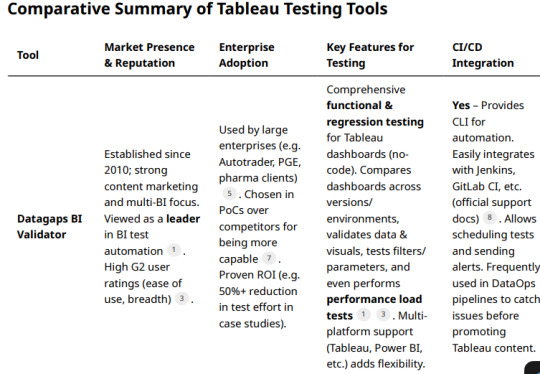
Industry sources describe BI Validator as a “leading no-code BI testing tool” . It has recognition on review platforms; for example, G2 reviewers give the overall Datagaps suite a solid rating (around 4.0–4.6/5) and specifically praise the Tableau-focused module
Industry sources describe BI Validator as a “leading no-code BI testing tool” . It has recognition on review platforms; for example, G2 reviewers give the overall Datagaps suite a solid rating (around 4.0–4.6/5) and specifically praise the Tableau-focused module.
Customer Adoption: BI Validator appears to have broad enterprise adoption. Featured customers include Autotrader, Portland General Electric, and University of California, Davis.
A case study mentions a “Pharma Giant” cutting Tableau upgrade testing time by 55% using BI Validator.
Users on forums often recommend Datagaps; one BI professional who evaluated both Datagaps and Kinesis-CI reported that Datagaps was “more capable” and ultimately their choice . Such feedback indicates a strong reputation for reliability in complex enterprise scenarios.
Feature Set: BI Validator offers end-to-end testing for Tableau covering:
Functional regression testing: It can automatically compare workbook data, visuals, and metadata between versions or environments (e.g. before vs. after a Tableau upgrade) . A user notes it enabled automated regression testing of newly developed Tableau content as well as verifying dashboard outputs during database migrations . It tests dashboards, reports, filters, parameters, even PDF exports for changes.
Data validation: It can retrieve data from Tableau reports and validate against databases. One review specifically highlights using BI Validator to check Tableau report data against the source DB efficiently . The tool supports virtually any data source (“you name the datasource, Datagaps has support for it”
UI and layout testing: The platform can compare UI elements and catalog/metadata across environments to catch broken visuals or missing fields post-migration.
Performance testing: Uniquely, BI Validator can simulate concurrent user loads on Tableau Server to test performance and robustness . This allows stress testing of dashboards under multi-user scenarios, complementing functional tests. (This is analogous to Tableau’s TabJolt, but integrated into one suite.) Users have utilized its performance/stress testing feature to benchmark Tableau with different databases.
Datagaps provides a well-rounded test suite (data accuracy, regression, UI regression, performance) tailored for BI platforms. It is designed to be easy to use (no coding; clean UI) — as one enterprise user noted, the client/server toolset is straightforward to install and navigate.
CI/CD Integration: BI Validator is built with DataOps in mind and integrates with CI/CD pipelines. It offers a command-line interface (CLI) and has documented integration with Jenkins and GitLab CI, enabling automated test execution as part of release pipelines . Test plans can be scheduled and triggered automatically, with email notifications on results . This allows teams to include Tableau report validation in continuous integration flows (for example, running a battery of regression tests whenever a data source or workbook is updated). The ability to run via CLI means it can work with any CI orchestrator (Jenkins, Azure DevOps, etc.), and users have leveraged this to incorporate automated Tableau testing in their DevOps processes.
Wiiisdom Ops (formerly Kinesis CI)
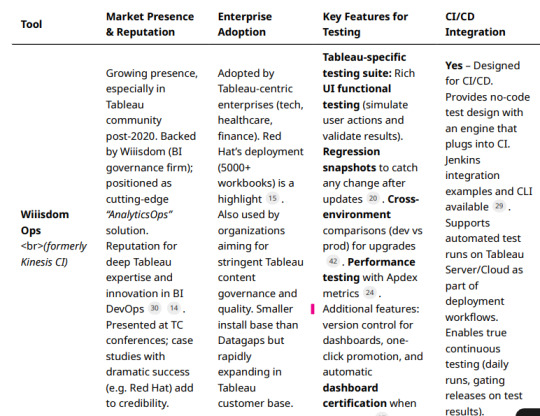
Wiiisdom (known for its 360Suite in the SAP BusinessObjects world) has since rebranded Kinesis CI as Wiiisdom Ops for Tableau and heavily markets it as a cornerstone of “AnalyticsOps” (bringing DevOps practices to analytics).
The product is positioned as a solution to help enterprises “trust their Tableau dashboards” by automating testing and certification . Wiiisdom has been active in promoting this tool via webinars, Tableau Conference sessions, e-books, and case studies — indicating a growing marketing presence especially in the Tableau user community. Wiiisdom Ops/Kinesis has a solid (if more niche) reputation. It’s Tableau-exclusive focus is often viewed as strength in depth.
The acquiring company’s CEO noted that Kinesis-CI was a “best-in-breed” technology and a “game-changer” in how it applied CI/CD concepts to BI testing . While not as widely reviewed on generic software sites, its reputation is bolstered by public success stories: for instance, Red Hat implemented Wiiisdom Ops for Tableau and managed to reduce their dashboard testing time “from days to minutes,” while handling thousands of workbooks and data sources . Such testimonials from large enterprises (Red Hat, and also Gustave Roussy Institute in healthcare ) enhance Wiiisdom Ops’ credibility in the industry.
Customer Adoption: Wiiisdom Ops is used by Tableau-centric organizations that require rigorous testing. The Red Hat case study is a flagship example, showing adoption at scale (5,000+ Tableau workbooks) . Other known users include certain financial institutions and healthcare organizations (some case studies are mentioned on Wiiisdom’s site). Given Wiiisdom’s long history with BI governance, many of its existing customers (in the Fortune 500, especially those using Tableau alongside other BI tools) are likely evaluating or adopting Wiiisdom Ops as they extend governance to Tableau.
While overall market share is hard to gauge, the tool is gaining traction specifically among Tableau enterprise customers who need automated testing integrated with their development lifecycle. The acquisition by Wiiisdom also lends it a broader sales network and support infrastructure, likely increasing its adoption since 2021.
Feature Set: Wiiisdom Ops (Kinesis CI) provides a comprehensive test framework for Tableau with a focus on functional, regression, and performance testing of Tableau content.
QuerySurge (BI Tester for Tableau)
Marketing & Reputation: QuerySurge is a well-known data testing automation platform, primarily used for ETL and data warehouse testing. While not Tableau-specific, it offers a module called BI Tester that connects to BI tools (including Tableau) to validate the data in reports. QuerySurge is widely used in the data quality and ETL testing space (with many Fortune 500 users) and is often mentioned as a top solution for data/ETL testing.
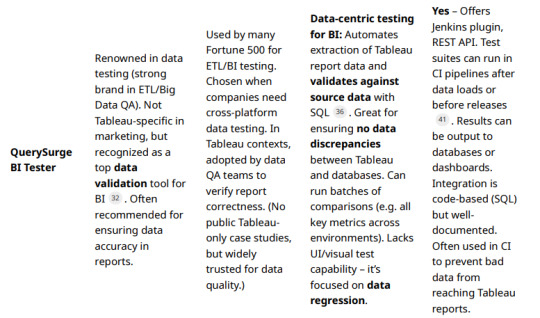
Its marketing emphasizes ensuring data accuracy in the “last mile” of BI. However, QuerySurge’s brand is stronger in the data engineering community than specifically in Tableau circles, since it does not perform UI or functional testing of dashboards (it focuses on data correctness beneath the BI layer).
Customer Adoption: QuerySurge has a broad user base across industries for data testing, and some of those users leverage it for Tableau report validation. It’s known that organizations using multiple BI tools (Tableau, Cognos, Power BI, etc.) might use QuerySurge centrally to validate that data shown in reports matches the data in the warehouse. The vendor mentions “dozens of teams” using its BI integrations to visualize test results in tools like Tableau and Power BI , suggesting an ecosystem where QuerySurge ensures data quality and BI tools consume those results.
Notable QuerySurge clients include large financial institutions, insurance companies, and tech firms (as per their case studies), though specific Tableau-centric references are not heavily publicized. As a generic tool, its adoption overlaps with but is not exclusive to Tableau projects
Feature Set: For Tableau testing, QuerySurge’s BI Tester provides a distinct but important capability: datalevel regression testing for Tableau reports. Key features include.
Conclusion:
The Market Leader in Tableau Testing Considering the above, Datagaps BI Validator currently stands out as the best all-around commercial Tableau testing tool leading the market. It edges out others in terms of breadth of features and proven adoption.
Enterprises appreciate its ability to handle everything from data validation to UI regression and performance testing in one package .
Its multi-BI versatility also means a wider user base and community knowledge pool. Many practitioners point to BI Validator as the most “efficient testing tool for Tableau” in practice . That said, the “best” choice can depend on an organization’s specific needs. Wiiisdom Ops (Kinesis) is a very close competitor, especially for organizations focusing solely on Tableau and wanting seamless CI/CD pipeline integration and governance extras.
Wiiisdom Ops has a strong future outlook given its Tableaufocused innovation and success stories like Red Hat (testing time cut from days to minutes) . It might be considered the leader in the Tableau-only segment, and it’s rapidly gaining recognition as Tableau customers pursue DevOps for analytics.
QuerySurge, while not a one-stop solution for Tableau, is the leader for data quality assurance in BI and remains indispensable for teams that prioritize data correctness in reports . It often complements either Datagaps or Wiiisdom by covering the data validation aspect more deeply. In terms of marketing presence and industry buzz, Datagaps and Wiiisdom are both very active:
Datagaps publishes thought leadership on BI testing and touts AI-driven DataOps, whereas Wiiisdom evangelizes AnalyticsOps and often partners with Tableau ecosystem events. Industry analysts have started to note the importance of such tools as BI environments mature.
In conclusion, Datagaps BI Validator is arguably the market leader in Tableau test automation today — with the strongest combination of features, enterprise adoption, and cross-platform support . Wiiisdom Ops (Kinesis CI) is a close runner-up, leading on Tableau-centric continuous testing and rapidly improving its footprint . Organizations with heavy data pipeline testing needs also recognize QuerySurge as an invaluable tool for ensuring Tableau outputs are trustworthy .
All these tools contribute to higher confidence in Tableau dashboards by catching errors and regressions early. As analytics continues to be mission-critical, adopting one of these leading solutions is becoming a best practice for enterprises to safeguard BI quality and enable faster, error-free Tableau deployments
#datagaps#dataops#bivalidator#dataquality#tableau testing#automation#wiiisdom#querysurge#etl testing#bi testing
0 notes
Text
#Performance Testing#Security Testing#Load Testing#Software Optimization#Application Security#QA Performance#Cybersecurity Testing#Stress Testing#Mobile App Testing#Android Testing#iOS App Testing#Cross-Device Testing#Mobile QA#Mobile Automation Testing#App Performance Testing#Real Device Testing#Functional Testing#Software QA#Feature Validation#System Testing#Manual Testing#Automated Functional Testing#End-to-End Testing#Black Box Testing#ETL Testing#Data Validation#Data Warehouse Testing#BI Testing#Database QA#Data Quality Checks
0 notes
Text









#⌕﹒ㅤ—ㅤ ⌗﹒ 🐉 ˚₊‧ — ㅤ ⌜ 𝗆𝗈𝗋𝗍𝖺𝗅 𝗄𝗈𝗆𝖻𝖺𝗍 」 .ᐟ#bi han#i want to disobey and test his patience#mortal kombat#mk1#mk1 khaos reigns#mortal kombat 1: khaos reigns#sub zero#bi han sub zero#khaos reigns spoilers
572 notes
·
View notes
Text

None of them can drive cars but Tomas said he drove a tractor once so they made the stupid decision of trusting him
.
.
Ref. Thomas sanders

#haha get it cause he’s Tomas so I used a Tomas sanders pic… rip vine#fr though.. can ANY of them drive?#I genuinely don’t think any of them can#bi Han would try cause he refuses to be told he can’t#kuai is a law abiding citizen but gets dragged along on bi Hans crimes#Tomas just wants any opportunity to bond so he tags along#wait I take that back.. Kuai is a law abiding citizen until it comes to murder#he’s not immune to stabbing people#bi Han tests his patience every day every hour#tomas vrbada#bi-Han#kuai liang#mk smoke#sub zero#mk scorpion#Lin Kuei#vine reference#doodle#my art
1K notes
·
View notes
Text



the threesome couldn’t save them in the end but it matters that it happened
#john oliver did what he could but that paternity test arc should have been a seabortion#RIP bisexual boat show. you were bi.#doctor odyssey
109 notes
·
View notes
Text
Them: Wait, so, you think Tommy’s closet joke was actually hysterical and made you love his character even more instead of hating him?
Me:

#911 on abc#911 season 7#911 spoilers#eddie diaz#evan buckley#911 abc#911#911 show#911 fox#911 s7#911 7x05#buck x tommy#bucktommy#evan buck buckely#bi buck#tommy kinard#firefly#anti tommy kinard#I will not stand for Tommy hate#fandom discourse#test me#it was a great joke#it definitely wasn’t enough to out him#please get a grip#some of your anti Tommy posts read like satire#it’s really silly
839 notes
·
View notes
Text
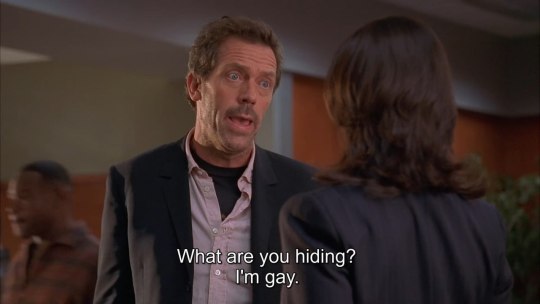
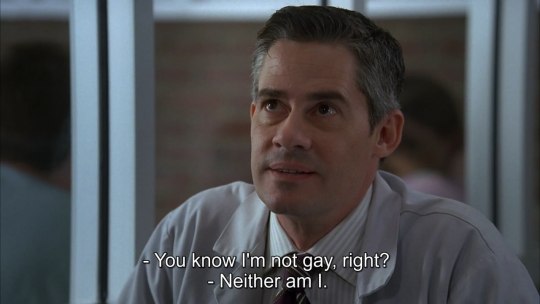
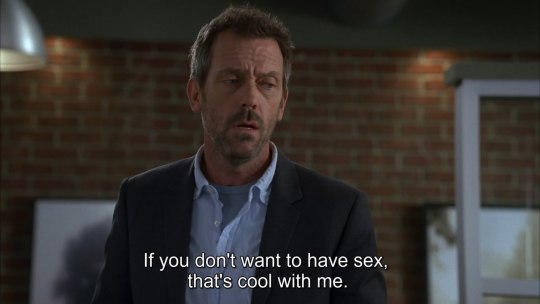
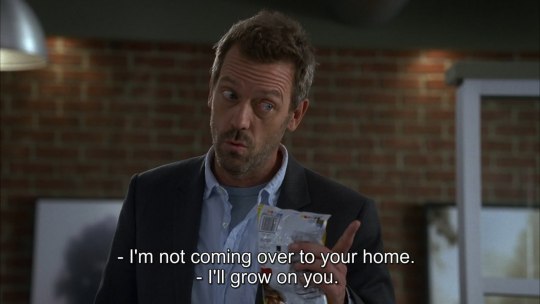


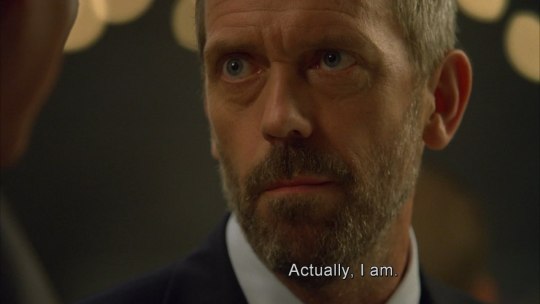
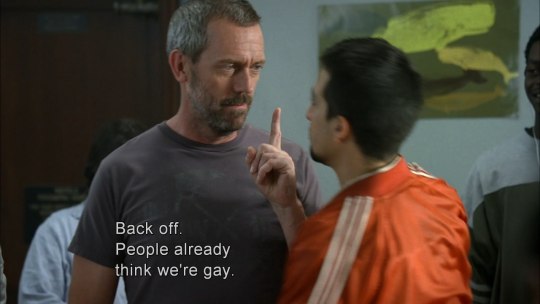
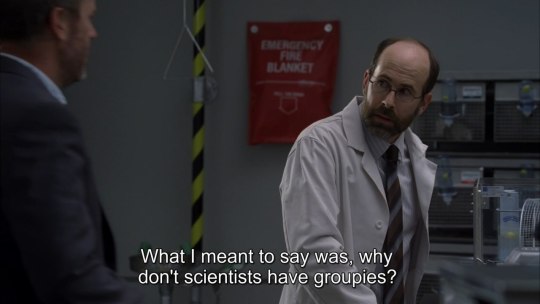

Unsupervised bisexual menace
#house md#gregory house#bisexual#it canon. to me~#Wilson is not around and this is how he breaks the ice#okay gayboy#he flip flops with the term so much#consistently#whichever suits him#he's totally that kind of bi#testing homosexual waters with the faggot gun or something
1K notes
·
View notes
Text
open to: f/m/nb
muse: cyrus woo - 34 - tattoo artist/piercer - top/dom
plot: y/m just broke up with their cheating ex and wants to send them a video with cyrus as payback.
possible connection(s): best-friend, his brother's ex, younger siblings best friend, step-sibling

"so let me get this straight, and correct me if i've left anything out-" cyrus started, an amused look settling across his face. "your stick in the mud ex cheated on an absolute catch like you, and you want to get revenge by sending him a video of you getting absolutely railed?" he questioned, cocking an eyebrow at them. "i won't lie, you have me intrigued."
#indie kink rp#indie smut rp#indie bi rp#indie gay rp#test muse#open to mutuals and non mutuals alike
42 notes
·
View notes
Text



'' I think there is someone he likes... "
#accidental bi flag lmao#let's pretend I made this because he's daydreaming about Mike being bi#I was just testing random colors#this is the result of me not having internet for one hour#will byers#byler#will80sbyersgifs#stedit
47 notes
·
View notes
Text
Do the tumblrinas know about Le Nozze di Figaro (1786, Mozart/Da Ponte)
#fr though I feel like the tumblr girlies would love this show (18th century opera)#it has everything:#rich gross men getting their comeuppance#transgenderism#implied gay sex#genuinely adorable and wholesome bi-coded het couple#girl best friends#schemes#unexpected paternity test results#mistaken identities#an arch rival turned supportive mother in law#and a drunk bitchy gardener#also some of the most genuinely romantic moments in all media (to me)#have you ever tried to pull one over on ur boyfriend but he figures it out immediately because he would recognize your voice anywhere?#this happened to my good friend susanna once#opera#mozart#le nozze di figaro#the marriage of figaro
154 notes
·
View notes
Text
What is iceDQ?
iceDQ is a purpose-built platform with integrated data testing, data monitoring and AI based data observability capabilities.
iceDQ is the only platform that works across the entire data development lifecycle – development, QA, and production – ensuring robust data processes and reliable data.
#icedq#etl testing#data warehouse testing#data migration testing#bi testing#etl testing tool#production data monitoring#data migration testing tools#etl testing tools#data reliability engineering
0 notes
Text
Automating Tableau Reports Validation: The Easy Path to Trusted Insights

Automating Tableau Reports Validation is essential to ensure data accuracy, consistency, and reliability across multiple scenarios. Manual validation can be time-consuming and prone to human error, especially when dealing with complex dashboards and large datasets. By leveraging automation, organizations can streamline the validation process, quickly detect discrepancies, and enhance overall data integrity.
Going ahead, we’ll explore automation of Tableau reports validation and how it is done.
Importance of Automating Tableau Reports Validation
Automating Tableau report validation provides several benefits, ensuring accuracy, efficiency, and reliability in BI reporting.
Automating the reports validation reduces the time and effort, which allows analysts to focus on insights rather than troubleshooting the errors
Automation prevents data discrepancies and ensures all reports are pulling in consistent data
Many Organizations deal with high volumes of reports and dashboards. It is difficult to manually validate each report. Automating the reports validation becomes critical to maintain efficiency.
Organizations update their Tableau dashboards very frequently, sometimes daily. On automating the reports validation process, a direct comparison is made between the previous and current data to detect changes or discrepancies. This ensures metrics remain consistent after each data refresh.
BI Validator simplifies BI testing by providing a platform for automated BI report testing. It enables seamless regression, stress, and performance testing, making the process faster and more reliable.
Tableau reports to Database data comparison ensures that the records from the source data are reflected accurately in the visuals of Tableau reports.
This validation process extracts data from Tableau report visuals and compares it with SQL Server, Oracle, Snowflake, or other databases. Datagaps DataOps Suite BI Validator streamlines this by pulling report data, applying transformations, and verifying consistency through automated row-by-row and aggregate comparisons (e.g., counts, sums, averages).
The errors detected usually identify missing, duplicate or mismatched records.
Automation ensures these issues are caught early, reducing manual effort and improving trust in reporting.
Tableau Regression
In the DataOps suite, Regression testing is done by comparing the benchmarked version of tableau report with the live version of the report through Tableau Regression component.
This Tableau regression component can be very useful for automating the testing of Tableau reports or Dashboards during in-place upgrades or changes.
A diagram of a process AI-generated content may be incorrect.
Tableau Upgrade
Tableau Upgrade Component in BI validator helps in automated report testing by comparing the same or different reports of same or different Tableau sources.
The comparison is done in the same manner as regression testing where the differences between the reports can be pointed out both in terms of text as well as appearance.
Generate BI DataFlows is a handy and convenient feature provided by Datagaps DataOps suite to generate multiple dataflows at once for Business Intelligence components like Tableau.
Generate BI DataFlows feature is beneficial in migration scenarios as it enables efficient data comparison between the original and migrated platforms and supports the validations like BI source, Regression and Upgrade. By generating multiple dataflows based on selected reports, users can quickly detect discrepancies or inconsistencies that may arise during the migration process, ensuring data integrity and accuracy while minimizing potential errors. Furthermore, when dealing with a large volume of reports, this feature speeds up the validation process, minimizes manual effort, and improves overall efficiency in detecting and resolving inconsistencies.
As seen from the image, the wizard starts by generating the Dataflow details. The connection details like the engine, validation type, Source-Data Source and Target-Data Source are to be provided by users.
Note: BI source validation and Regression validation types do not prompt for Target-Data source
Let’s take a closer look at the steps involved in “Generate BI Dataflows”
Reports
The Reports section prompts users to select pages from the required reports in the validation process. For Data Compare validation and Upgrade Validation, both source and target pages will be required. For other cases, only the source page will be needed.
Here is a sample screenshot of the extraction of source and target pages from the source and target report respectively
Visual Mapping and Column Mapping (only in Data Compare Validation)
The "Visual Mapping" section allows users to load and compare source and target pages and then establish connections between corresponding tables.
It consists of three sections namely Source Page, Target Page, and Mapping.
In the source page and target page, respective Tableau worksheets are loaded and on selecting the worksheets option, users can preview the data.
After loading the source and target pages, in the mapping section, the dataset columns of source and target will be automatically mapped for each mapping.
After Visual Mapping, the "Column Mapping" section displays the columns of the source dataset and target dataset that were selected for the data comparison. It provides a count of the number of dataset columns that are mapped and unmapped in the "Mapped" and "Unmapped" tabs respectively.
Filters (for the rest of the validation types)
The filters section enables users to apply the filters and parameters on the reports to help in validating them. These filters can either be applied and selected directly through reports or they can be parameterized as well.
Options section varies depending on the type of validation selected by the user. Options section is the pre final stage of generating the flows where some of the advanced options and comparison options are prompted to be selected as per the liking of the user to get the results as they like.
Here’s a sample screenshot of options section before generating the dataflows
This screenshot indicates report to report comparison options to be selected.
Generate section helps to generate multiple dataflows with the selected type of validation depending on the number of selected workbooks for tableau.
The above screenshot indicates that four dataflows are set to be generated on clicking the Generate BI Dataflows button. These dataflows are the same type of validation (Tableau Regression Validation in this case)
Stress Test Plan
To automate the stress testing and performance testing of Tableau Reports, Datagaps DataOps suite BI Validator comes with a component called Stress Test Plan to simulate the number of users actively accessing the reports to analyze how Tableau reports and dashboards perform under heavy load. Results of the stress test plan can be used to point out performance issues, optimize data models and queries to ensure the robustness of the Tableau environment to handle heavy usage patterns. Stress Test Plan allows users to perform the stress testing for multiple views from multiple workbooks at once enabling the flexibility and automation to check for performance bottlenecks of Tableau reports.
For more information on Stress Test Plan, check out “Tableau Performance Testing”.
Integration with CI/CD tools and Pipelines
In addition to these features, DataOps Suite comes with other interesting features like application in built pipelines where the set of Tableau BI dataflows can be run automatically in a certain order either in sequence or parallel.
Also, there’s an inbuilt scheduler in the application where the users can schedule the run of these pipelines involving these BI dataflows well in advance. The jobs can be scheduled to run once or repeatedly as well.
Achieve the seamless and automated Tableau report validation with the advanced capabilities of Datagaps DataOps Suite BI Validator.
0 notes
Text

#mortal kombat#sub zero#bi han#shang tsung#don't mind me#i just discovered that my fav online site to make gifs has new options and needed to test it of course#on bi han and shang tsung#because shang tsung's little smirk was too cute to not use xd
40 notes
·
View notes
Text
Gawain
from Arthurian Legend



#I think this may just serve as a test of whether people know him from the film or the original legend. or bbc merlin he's quite bi in that#and now time to guess the dozen variant spellings of this dude's name#gawain#gawaine#gwaine#gawane#gawein#arthurian legend#arthuriana#classic literature#the green knight#the green knight 2021#bbc merlin
136 notes
·
View notes
Text
#i don't know anything about the DC Franchise#but I do know that I now ship Clex thanks to @jimmyjimsjim on Blueksy#so have a crackpoll#also; this isn't a question; it's a TEST#there IS a wrong and a right answer#you all better not let me down#\ \ \#dc#dc comics#superman#clark kent#lex luthor#gay#bi#bisexual#mlm#ship#clark x lex#clex
20 notes
·
View notes