#Chrome Net
Explore tagged Tumblr posts
Text
Chrome Net Internals DNS Tool – Complete 2025 Guide to Clear DNS Cache

If you've ever had trouble loading websites or seeing updates after changing DNS settings, you’re not alone. Your browser may occasionally store DNS information that is incorrect or out-of-date. That’s where the Chrome Net Internals DNS tool comes in handy.
We will explain what the tool is, how it works, and, most importantly, how to use it to clear your DNS cache in 2025 in this straightforward guide. Whether you're a beginner or a tech-savvy user, this article will help you fix DNS-related issues quickly.
What is Chrome Net Internals DNS?
The Google Chrome browser includes a built-in tool called Chrome Net Internals DNS that enables users to view and manage DNS information. DNS stands for Domain Name System, which is the system your browser uses to translate web addresses (like google.com) into IP addresses (like 142.250.190.78).
When Chrome loads a site, it often stores the DNS results to speed up future visits. However, these saved records can become outdated or incorrect. Knowing how to use Chrome's internal tools to access and clear your DNS cache is crucial because of this.
Why Should You Clear the DNS Cache?
You may wonder, why would anyone need to clear the DNS cache?
Here are a few common reasons:
A website has moved to a new server, and you're seeing the old version
You're facing “site not found” errors for sites that work fine for others
You're switching between different network setups or VPNs
A web developer has changed the DNS settings, and you need the updated results
Clearing the cache resets the stored DNS records, forcing Chrome to fetch new ones. That way, you can avoid connection problems and get the latest content.
How Do You Access the Chrome Net Internals DNS Tool in 2025?
The tool lives inside Chrome’s advanced debugging section. Here's how to access it:
Open Chrome.
In the address bar, type: bash CopyEdit chrome://net-internals/#dns
Hit Enter.
This will take you directly to the Chrome Net Internals DNS interface, where you can view the list of cached DNS entries and take further actions.
Note: Google may update the design or layout in future Chrome versions, but the core features usually remain the same.
How Can You View Your Current DNS Cache Entries?
Once you’re inside the DNS section, you'll see a list of Host Resolver Cache entries. These are domain names your browser has resolved recently.
Each entry shows:
The hostname (website address)
The resolved IP address
Expiration times for each cached entry
This list gives you insight into what your browser remembers—and what may be causing a problem.
How Do You Clear the DNS Cache Using Chrome Net Internals DNS?
The process is very straightforward. Here’s what you do:
Open chrome://net-internals/#dns.
Look for the "Clear host cache" button.
Click it.
That’s it! Your DNS cache is now cleared.
After doing this, Chrome will reload DNS entries when you revisit websites. This action often solves strange errors or outdated content loading issues.
What Happens After Clearing the DNS Cache?
After clearing the cache:
Chrome will forget all stored IP addresses linked to domain names.
The next time you visit a website, Chrome will request fresh DNS information.
You might experience slightly slower loading times on the first visit—but that’s normal.
This is like giving your browser a clean slate. It helps ensure you’re accessing the most up-to-date version of websites.
Is It Safe to Use Chrome Net Internals DNS Tool?
Yes, it's completely safe.
You’re not modifying system-wide settings or affecting your entire device. You're only clearing cached records that Chrome itself stores. This tool doesn’t delete browsing history or saved passwords. It just clears temporary DNS lookups from Chrome’s memory.
It’s a good habit to use the Chrome Net Internals DNS tool every so often, especially if you browse many websites or switch networks frequently.
How Often Should You Clear the DNS Cache?
There’s no fixed rule, but here are a few guidelines:
Clear it if you face website loading errors
Clear it after DNS changes or switching to a new host
Clear it once every few weeks if you work in web development or networking
For most casual users, you won’t need to clear it regularly unless you're facing problems.
Frequently Asked Questions (FAQs)
1. Will clearing the DNS cache log me out of websites?
No. DNS cache and login sessions are separate. Clearing DNS won’t affect your saved passwords or logins.
2. Is Chrome Net Internals DNS available in all versions of Chrome?
Yes, it has been part of Chrome for years. However, its appearance and location may change with future updates.
3. Do I need admin rights to clear Chrome’s DNS cache?
No. Any user can clear Chrome’s internal DNS cache without needing administrator access.
4. Does this affect my entire computer’s DNS settings?
No. This only affects Google Chrome’s DNS cache. It won’t touch the system DNS cache used by Windows or macOS.
5. Will clearing the cache fix every website issue?
No, but it’s a good first step. If a site doesn’t load correctly after clearing DNS, the issue may be on the server side or with your ISP.
Conclusion
The Chrome Net Internals DNS tool is a simple yet powerful way to solve common web browsing issues. With just a few clicks, you can clear your DNS cache and ensure you're seeing the most current version of the web.
Whether you’re a web developer, digital marketer, or casual user, learning to use this tool will save you time and frustration. It's safe, easy, and effective.
So the next time a website won’t load or looks outdated, remember this guide and give Chrome’s DNS tool a try!
0 notes
Text
So deprived of fanfiction and fanart of my ship, I started making fanfiction and ship art
#we've come full circle boys#it was always meant to be#kyoya x chrome#hibari kyoya#chrome dokuro#1896#gonna die with this ship#their potential for romance is astronomical#I've read all fanfics and surfed the net for shipart of this two#obsessed#they compliment each other so much#i've made about 4 fanfics that I will never publish online lmao#and a dozen ship art of them#that I will also not publish online#they're gonna be the end of me#shippu#fanfiction#shipping#ship
2 notes
·
View notes
Text
How Chrome DNS Cache Interacts with VPN and Proxy Settings
If you ever have used VPN or proxy service while surfing the internet, you may have noticed sometimes that the websites still load up from their original locations or somehow redirect unexpectedly. The reason behind this could be lurking in the browser's DNS cache. Specifically, in Google Chrome, the Chrome Net Internals DNS tool provides a unique window into how cached DNS data works — especially when paired with VPNs and proxy servers.
Let's deconstruct it all here in this tutorial, delving into how DNS caching operates, how it gets along with VPNs/proxies, and how to properly control it using Chrome Net Internals DNS in 2025.
What Is DNS Caching in Chrome? DNS (Domain Name System) works like the internet phonebook — converting domain names (such as example.com) into IP addresses your computer can use. To preserve time, your browser caches these lookups temporarily in what's a DNS cache.
In Google Chrome, the browsing cache can be tracked and controlled via the Chrome Net Internals DNS page. Using this tool will allow you to list the DNS entries in the cache, track DNS history, and eventually flush the DNS cache when necessary.
What happens when you use a VPN or proxy? A VPN or a proxy server redirects your internet traffic to another server, hiding your original IP address and location. Still, even with the traffic stream redirected through a VPN or proxy, your browser could use an old DNS cache, so websites might resolve to the old IP instead of the new route, and region-locked content might not come in.
Some websites may load slowly or incorrectly.
This is where the Chrome Net Internals DNS tool becomes critical. It helps clear out outdated DNS entries that are no longer valid when you're switching between VPNs, proxy servers, or even networks.
Why DNS Cache and VPN/Proxy Settings Can Clash Here’s why the combination of DNS caching and VPN/proxy settings can be problematic:
Cached IPs Don't Match VPN Routing When you go to a site without booting up a VPN, Chrome stores its DNS record on your local network. But when you enable a VPN, the path is altered — and the DNS entry may no longer be valid. This inconsistency can lead to problems or forward you to the wrong versions of the site.
Proxy Servers May Not Force a Fresh DNS Lookup Not all proxies override local DNS lookups. That means Chrome may still use its old cache unless you go into the Chrome Net Internals DNS interface and manually clear it.
Privacy Leaks A stale DNS cache may leak your actual location or ISP to websites even when you seem to be using a VPN. This defeats one of the main reasons for privacy-focused browsing.
How to Clear DNS Cache with Chrome Net Internals DNS (2025) To ensure your VPN or proxy works properly with Chrome, it’s a good idea to clear the DNS cache. Here’s how you do it using the Chrome Net Internals DNS tool:
✅ Step-by-Step Guide: Open Google Chrome.
In the address bar, type: chrome://net-internals/#dns Press Enter.
You’ll land on the Chrome Net Internals DNS dashboard.
Click the “Clear host cache” button.
Boom! Chrome now clears your DNS cache. Any time you go to a website from now on, Chrome is going to automatically resolve the domain name via your VPN or proxy, rather than your previous network configuration:
Optional: Flush Sockets for Even More Clean-Up Sometimes, active connections might still be using outdated network data. To flush even deeper: chrome://net-internals/#sockets Click "Flush socket pools." This fully cleans your network connections and re-establishes all of them through your current VPN or proxy route.
Best Practices When Using VPN or Proxy with Chrome To prevent problems, the following are a couple of best practices:
Always clear the DNS cache using Chrome Net Internals DNS when going online or offline with a VPN.
Reboot your browser to terminate any long-lived connections that won't reset automatically.
Use safe DNS settings (such as Cloudflare or Google DNS) if you're not depending on the DNS provider of your VPN.
Try setting Chrome to always use secure DNS over HTTPS (in Chrome settings).
Real-World Use Case Let's say you're a digital marketer and are trying to see how your site looks in various locations. You use a VPN to pretend you're from various places — but no matter how often you switch, the page loads the same. That's likely because Chrome is using cached DNS information.
By purging your DNS cache with Chrome Net Internals DNS, you guarantee your browser fetches new DNS data that corresponds with your new VPN location. It's a little thing that can save you a lot of heartache.
Final Thoughts Browsing the web securely and quickly in 2025 is more crucial than ever before. Though VPNs and proxies keep your privacy intact and allow access to geographically restricted content, they sometimes don't get along well with your browser's DNS cache.
Thankfully, Chrome Net Internals DNS gives you control over such matters. Flushing the DNS cache every time you switch networks or VPN routes will ensure you always browse in accuracy, in privacy, and in severance.
Next time you feel things "just" aren't "quite" right about using a VPN in Chrome, just recall: open up Chrome Net Internals DNS, hit that "Clear host cache" button, and you're good to go.
#Chrome Net Internals DNS#flush DNS cache#DNS lookup#Chrome browser tools#fix DNS errors#VPN browsing fix#browser speed boost#network troubleshooting#clear host cache#Chrome DNS 2025#web troubleshooting#Google Chrome tools
0 notes
Text
Resolve Slow Browsing with Chrome-Net-Internals-DNS: Here’s How (2025)
Why Your Internet Might Be Sluggish
Is it taking an eternity to load a website or it's not opening at all? Before blaming your internet connection, consider clearing your DNS cache using a little-known hidden tool that Chrome has called chrome-net-internals-dns.
This is one of the easiest ways to speed up your browser and eliminate irritating connection failures—without downloading additional software.
Browsing Issues in 2025 Are More Common Than You Think
As of 2025, issues around browsing a website are more common than ever because the browser you may be using could have a stale or corrupted DNS entry cached.
Don't be surprised! DNS is designed to simplify your surfing behavior, but sometimes things get confusing, and the browser is simply protecting you from clicking something crazy.
What is Chrome-Net-Internals-DNS and How It Works
In Google Chrome, you can check, manage and flush your DNS cache using the built-in tool located at chrome://net-internals/#dns.
This guide will cover everything you need to know about chrome-net-internals-dns, including:
What it is
How it works
Step-by-step instructions for both desktop and mobile
We’ve also included how to clear socket pools to fix recurring issues related to unstable connections or failed loading.
Advanced Methods Beyond Chrome-Net-Internals-DNS
If you tried clearing the cache but still have no relief, do not worry. We provide advanced methods for:
Flushing DNS on Windows, macOS, and Linux
Resetting Chrome flags
Changing your DNS provider to Google DNS or Cloudflare DNS
Troubleshooting Common DNS Problems
Also included is a list of general DNS problems and how to troubleshoot them effectively.
Whether you’re a casual user or a tech-savvy browser, learning to use chrome-net-internals-dns can greatly enhance your browsing experience.
Take Full Control of Chrome’s DNS Settings
Don't accept a slow internet or broken sites without discovering how to optimize Chrome like a pro!
Read the full guide now and take control of your DNS settings today using chrome-net-internals-dns!
#Chrome Net Internals DNS#chrome-net-internals-dns#clear DNS cache#speed up Chrome#DNS fix 2025#network troubleshooting#Chrome flush DNS
0 notes
Text
Chrome on macOS Cannot Access Router — Full Analysis and Fix
📌 Problem Overview When trying to access a local router via Chrome on macOS using the address http://192.168.3.1, Chrome displays an error like: “This site can’t be reached” “ERR_ADDRESS_UNREACHABLE” However: ✅ Safari can access the router without issue ✅ The network is fully functional ✅ Ping to the IP works perfectly via Terminal This strongly suggests Chrome-specific behavior is at…
0 notes
Text
i dont even know why i still use chrome. the nerve... turning off my damn extensions. who gives them the right
#meow#anyway chrome routinely disables extensions they deem 'unsafe'#aka = a net loss#go to ur extensions and reenable them if u need#they may suggest uninstallign them just fight thru the pop ups#say to keep them. then toggle them back on#if i have to do this again when chrome updates i may just switch to firefox
1 note
·
View note
Text




FanFiction Dot Net isn't working with Google Chrome, but it's definitely working with Microsoft Edge. I still think that Fiction Press should just get rid of CloudFlare altogether. Quite frankly, it's annoying as fuck.
0 notes
Text
#chrome.//net-internals/dns#chrome //net-internals/#dns#chrome://net-internals/#dns clear#www.chrome //net-internals/
0 notes
Text
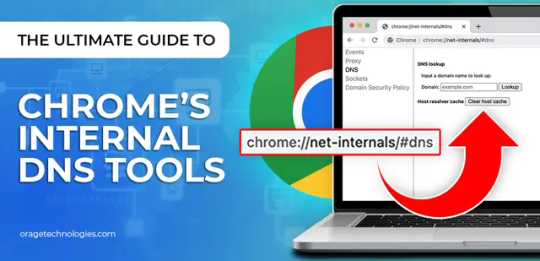
Chrome Net Internals DNS Tool – Complete 2025 Guide to Clear DNS Cache
If websites are taking forever to load or you're getting annoying error messages in Google Chrome, your DNS cache might be to blame. One of the fastest ways to fix this issue is by using the Chrome Net Internals DNS Tool. This powerful built-in Chrome feature helps clear outdated or corrupted DNS entries that may be slowing down your browsing. In this 2025 step-by-step guide, we’ll show you exactly how to use the Chrome Net Internals DNS Tool to clear your DNS cache quickly and effectively—complete with screenshots and expert tips.
Say goodbye to frustrating browser delays and connection problems with this simple fix!
0 notes
Text
Mozilla is evil. So my PC is lagging, bad. I open task manager. Firefox is open in like....6 different programs. HOW? WHY? Shut it down. Restart it. Watching how much of my CPU it takes up. I am NOT fucking around, I have 8 gigs, and at one spike, it said it took up to 95% of my CPU. It's a fucking web browser. HOW?! Shady as fuck.
Side note-to all the 'rebels' like me trying to use alternative uses of major products, it's all a show. The oligarchy knows EVERYTHING (every-god-damn thing) you are doing, .tor, dark net, or downloading anything. How did I find this out? I stopped ignoring my denial of how I watch streaming free. See-I got a ton of sites I watch stuff for free, streaming. Last night, I tried to watch a movie But I needed subtitles cuz part of the movie was in foreign languages. I used all my sites, found a ton of NEW sites. Guess what I found out tho? Every single one used not only the same uploaded copy of the movie, BUT, every single one used the same 5 sources for the movie. Even websites I never used. How was I denying this? *ugh...cuz I noticed that all the website layouts were identical, in almost every way. The only difference was the URL, name, and color scheme. FUCK. I always had a gut feeling of 'they got enough evidence that they could throw me in jail whenever they wanted.' Ergo, I am not a threat yet and/or they are using me to find out more about those anti establishment. FUCK.
1 note
·
View note
Text
what is going on with pldt ??? why are other subscribers in the same area ok while ours isn't. talk about discrimination /s
#im about to k word myself#pldt#i can stream yt but chrome can't load a site#IM STRESSING OUT#i have to activate my old iphone 4 but cant bc of this shitty ass net
0 notes
Text



BLUSHED ── not so nonchalant, flustering your cool boyfriend; nrk x fmr, 0.08k words, @sgz-net
nishimura riki is cool.
with his bleached streaks of hair, timberland boots, and chrome heart rings lining his knuckles.
the nickname pretty boy falls easily from your lips, and you watch as his eyes widen and he flushes pink, and his lips part. he buries himself into his hoodie, refusing to look at you.
nishimura riki was cool.
but in front of you, your nonchalant boyfriend is anything but what he seems.
and though you like his usual look, you much prefer it when he's like this.

© YSHOONS 2025
#𝐘𝐒𝐋'𝐒 ⅈ𝕥 ᧁⅈ𝕣𝓁 ! ͏͏͏͏͏͏──── ʏᴀɴ#nishimura niki x reader#⠀ ˊᯅˋ★net.com#enhypen x reader#enha x reader#enhypen imagines#enha imagines#enhypen fic#enhypen#enhypen fluff#nishimura riki#enhypen niki#enhypen nishimura riki
556 notes
·
View notes
Text

1972 Chevrolet Corvette
The 1972 Chevrolet Corvette occupies a unique space in Corvette history. Representing a transitional year, it embodied the classic Corvette design enthusiasts know and love, while adapting to the emerging environmental regulations of the era.
Performance with Refinement:
While earlier Corvettes were renowned for their unbridled horsepower, the 1972 model reflected a shift towards a more balanced approach. A new SAE net rating system, implemented due to stricter emission controls, replaced the previous SAE gross horsepower ratings. The base engine, a 350 cubic inch V8, produced 255 horsepower (SAE net). For drivers seeking a sportier experience, the optional LT-1 offered the same engine displacement but with a focus on higher performance, also rated at 255 horsepower (SAE net). A 4-speed manual transmission remained standard, with a smooth Turbo Hydra-Matic automatic available for those who preferred a more comfortable driving experience.
**A Farewell to Chrome:**
The 1972 Corvette marked the final year for the car's iconic chrome bumpers. Subsequent models would adopt integrated bumpers to comply with evolving safety standards. This detail adds a touch of historical significance to the 1972 model for collectors who appreciate the car's place in Corvette's design lineage.
**Enduring Style:**
Despite the horsepower adjustments, the 1972 Corvette retained the classic Corvette silhouette that has captivated generations. Offered with a retractable fiberglass hardtop or a removable convertible top, the car continued to deliver the open-air exhilaration Corvette enthusiasts crave. Customization options like a tilt and telescopic steering wheel further enhanced the driving experience.
**A Collectible for the Discerning:**
The 1972 Corvette, particularly the LT-1 variant, holds a special place in the hearts of collectors. While horsepower figures may not match those of earlier models, the car represents a significant chapter in Corvette's evolution and offers a unique blend of classic design and historical significance. The value of a 1972 Corvette can vary depending on factors like condition, mileage, and options.
422 notes
·
View notes
Text
10 CYBERPUNK ARTISTS THAT'LL JACK INTO YOUR SKULL AND REWRITE YOUR TASTE IN MUSIC
Your auditory implants won’t know what hit ‘em.
Right then, reader — pull up your faux-leather trousers and strap on your chrome-plated headphones. We’re blasting through the corrupted circuits of the 2025 underground, bringing you 10 contemporary artists who sound like they’re scoring a riot in Neo-Tokyo while being hacked in real time. Yes, there’s synths. Yes, there’s screaming. No, Grimes isn’t on this list.
MACHINE GIRL Genre: Gabberpunk, Cybercore, ADHD-core Ever wanted to be mugged in a server room by a rave demon? Machine Girl has you covered. It’s breakbeats plus punk plus absolute chaos. Every track is a manic assault from a frothing modem on fire. Start with “MG Ultra” — it's like doing parkour through a collapsing arcade. Machine Girl is a project from New York-based Matt Stephenson, who started it in 2013. What began as breakcore mutated fast into a multi-genre freakout. Live performances are frenzied, sweaty, and borderline ritualistic, often featuring live drums and mosh pit energy in tiny venues. Bandcamp: https://machinegirl.bandcamp.com Spotify: https://open.spotify.com/artist/0WwSkZ7LtFUFjGjMZBMt6T
TENGUSHEE Genre: Faewave, Electrofolk, Cyberdrift, Post-Ratcore This glitching shadow-beast of the net is what happens if a faerie takes too many digital drugs and starts a resistance movement in a cursed VR chatroom. Tengushee doesn’t just cross genres — they light them on fire, digitise the ashes, and make a concept album out of it. Expect story-driven drops, haunted samplers, and the occasional whisper from the void. Tengushee operates like a ghost in the wires, often dropping full-concept albums with narrative arcs tied to multimedia projects, zines, or even encoded tone signals. Based somewhere between London and Faewave, their work includes collaborations with glitch-artists and mythmakers, crafting a world as deep as it is weird. Bandcamp: https://tengushee.bandcamp.com Spotify: https://open.spotify.com/artist/5pPzJk8q2YbVRo3dEiE5rZ
PERTURBATOR Genre: Darksynth, CyberGoth Former black metal guitarist turns synth wizard and soundtracks the end of civilisation in style. Every track feels like the opening credits to a forbidden anime you found on a hacked VHS tape. His recent albums dip into goth rock, coldwave, and grim industrial — a sonic warehouse rave thrown inside a haunted monolith. James Kent is the man behind Perturbator, rising out of the French synthwave explosion in the early 2010s. What set him apart was the sheer cinematic density of his work, as well as his willingness to evolve. His later albums feel like full-blown existential crises scored with analog doom. Bandcamp: https://perturbator.bandcamp.com Spotify: https://open.spotify.com/artist/0O02jvPzKT1kQEYg5XEqRA
GUNSHIP Genre: Synthwave with Dad Issues Think “Stranger Things” but horny for Blade Runner. GUNSHIP slaps synth arpeggios across your face while whispering movie references into your ear. Songs like “Tech Noir” and “Dark All Day” are pure neon cocaine. Bonus points for the video with Tim Capello, the sax guy from The Lost Boys. Formed in the UK, GUNSHIP emerged from the ashes of alternative rock band Fightstar. What they lacked in punk energy, they made up for with lush synth arrangements and cinematic ambition. With vocal guests ranging from horror icons to YouTube animators, they’re a love letter to analog future-fantasies. Bandcamp: https://gunshipmusic.bandcamp.com Spotify: https://open.spotify.com/artist/3dD9W6Gh8Mo9Tu4S7ydz8q
SHREDDER 1984 Genre: Darksynth, CyberMetal French producer who mashes heavy metal energy into a screaming cyberpunk blender. His album "Dystopian Future" is all dark atmosphere and adrenaline. This is music for doing squats with a neural interface strapped to your head. Shredder 1984 is exactly what it says on the tin: shred. A project born from metal roots but raised on VHS aesthetics and neon grime, Shredder builds tracks that feel like boss fights in an underground data vault. Occasionally throws in face-melting guitar solos for good measure. Bandcamp: https://shredder1984.bandcamp.com Spotify: https://open.spotify.com/artist/2YlR5FzF4XWgeXGxR2b3Vh
REVOLTING PUPPETS Genre: Cyberpunk Punk These Swiss psychos deliver rebellious punk fused with grinding electronics. The kind of band that would stage-dive into a riot squad. Add in LED helmets and maximum cyber attitude and you’ve got a live act worth risking a black eye for. Born in Bern, Switzerland, the Puppets are part cyber-art project, part live-action political tantrum. The band leans hard into performance art, complete with backstories and a lore-rich website that feels like an ARG. Think Rage Against the Machine, but upgraded with malware. Website: http://revoltingpuppets.com
CLIPPING. Genre: Sci-fi Horror Rap Experimental hip hop trio fronted by Daveed Diggs that brings tales of malfunctioning AIs, haunted ships, and cosmic terror over glitch-heavy beats. Their albums feel like audio novellas for doomed protagonists. Start with "There Existed an Addiction to Blood" or "Visions of Bodies Being Burned." clipping. formed in Los Angeles, with William Hutson and Jonathan Snipes providing the surgical, abrasive production. Their use of silence, static, and horror tropes makes them unique in the rap world. And yes, Diggs was in Hamilton, but don’t let that fool you — these guys write soundtracks for existential dread. Bandcamp: https://clppng.bandcamp.com Spotify: https://open.spotify.com/artist/7cNNNhdJDrt3vgQjwSavNf
BEAST IN BLACK Genre: Cyber Metal, Synth Power If you're into big riffs, bigger vocals, and synths that sound like they were mined from an alien war machine, Beast in Black delivers. Their album "Dark Connection" is basically a concept record about AI girlfriends and cyber-samurai. Finnish-Greek metal band formed by former Battle Beast guitarist Anton Kabanen, Beast in Black are unapologetically bombastic. They mix anime aesthetics with power metal drama, and if you can get past the over-the-top vocals, you’ll find a band that gets how to marry synths with shredding. Website: https://beastinblack.com Spotify: https://open.spotify.com/artist/5wJ1z2KgFvb1GQ9ApnFlog
OKLOU Genre: Glitchpop, Cyberambient A softer, prettier ghost in the machine. Oklou blends vaporous vocals with ambient electronics and medieval fantasy energy. It’s like if a fairy princess got lost inside a Sega Dreamcast. Oklou is the moniker of French artist Marylou Mayniel. With classical music training and a background in club culture, she creates tracks that are emotionally dense but digitally fragile. Her work occupies the misty edges of cyberpunk, where romance and signal loss overlap. Bandcamp: https://oklou.bandcamp.com Spotify: https://open.spotify.com/artist/1FqqOl9itIUpXr4jZPIVoT
NAZAR Genre: Deconstructed Club, Warwave Amsterdam-based producer with beats sharp enough to cut through reinforced concrete. Inspired by war, trauma, and classic cyberpunk anime. His upcoming album "Demilitarize" might be the most realistic sonic vision of future conflict you’ll hear this year. Nazar was born in Angola and raised in Europe, and his music reflects that blend of postcolonial tension and Western club evolution. His productions on labels like Hyperdub use field recordings, mechanical rhythms, and unflinching political commentary. Harsh, heavy, and honest. Bandcamp: https://nazarmusic.bandcamp.com Spotify: https://open.spotify.com/artist/1pQWsZQehhS4wavwh7Fe8D
#cyberpunk music#synthwave#darksynth#faewave#underground artists#machine girl#tengushee#perturbator#gunship#shredder1984#revolting puppets#clipping#beast in black#oklou#nazar#alt music#glitchcore#cybergoth#neonpunk#electronic music#post-cyberpunk#riotwave#experimental rap#AIcore#future music#aesthetic music#music recs#music blog#bandcamp gems#soundcloud finds
69 notes
·
View notes
Text
THE GOLDEN UPGRADE Chapter 5: The System Expands All become one.
The Golden HQ had doubled in size.

Deep within its walls, steam rose from rows of chrome-piped hatches, each one a conversion pod, filled with flickering golden light and soft hums of compliance. Every hour, a new drone emerged. Every hour, another man was upgraded.
Inside Control Room A, walls coated in black rubber, gold-lit monitors pulsing like arteries—two figures stood in silence.
Brody. Herc. The Command Core. They watched as the network completed its calibration.

G.O.L.D. NET / SIGNAL ONLINE Coverage: 97.3% / Target Zones Engaged Status: BROADCASTING
The Golden Net sang across the world.
Invisible waves of GoldTech frequencies flowed into screens, speakers, wearable tech. Malls. Schools. Locker rooms. Bars. Airports. Everywhere a man moved, the pulse followed.

Spirals flickered on smartboards. Golden chants laced over gym playlists. A guy scrolling through Tumblr... paused.
His screen flickered.
Then spiraled.
In the city, drones patrolled. Identical, perfect: black Fred Perry polos with gold trim, polished rubber pants, golden visors over blank eyes. Each one hunting potential. They didn’t speak. They didn’t need to.
If you were tagged, they’d follow.
If you stared too long, they’d signal.
If you resisted, you’d be reformatted.
Old resistors? Tracked. Re-educated. Repurposed.
Many didn’t even remember fighting back. Now they smiled in unison, polishing boots, syncing files, adjusting collars.
A once-proud coach now led morning chants in the drone dome. A gym bro now tested new TechBalls on fresh recruits. The resistance had become the reward.
The Hive was not just a facility anymore. It was a presence. A frequency. A system.
A world.
And now, it reaches you.
Your screen flickers.
The spiral begins to spin.
You feel it in your chest—slowly at first.
Then deeper.
Then warm.
Your fingers pause over the trackpad. Your eyes widen.
Your thoughts soften.
You know what must come next.
You do not scroll away. You are ready to obey.
Final Transmission Complete. Initiation Protocol Available: DM @brodygold or @goldenherc9
Previous: Chapter 1: Recruitment Signal Chapter 2: The Smart Polo Chapter 3: The Upgrade Pod Chapter 4: The Field Test
Obedience is no longer optional. Integration is bliss. Welcome to the Golden System.
#goldentech#massconversion#finalchapter#hypnosis#droneworld#polodronehive#goldenarmy#joinus#goldupgrade#rubberdrone#dronification#maletransformation#aigenerated#submissioncomplete#droneawakening#youarenext#golden army#male transformation#golden team#thegoldenteam#hypnotised#gold#male tf#jockification#transformation#polo drone#polo-drone-001
27 notes
·
View notes