#Devops tool name changes
Explore tagged Tumblr posts
Text
What Was Azure DevOps Called Before 2018? The Evolution of Microsoft's DevOps Platform | OpsNexa!
Before becoming Azure DevOps, the platform was known as Visual Studio Team Services (VSTS) and Team Foundation Server (TFS). Learn about the history and evolution of Microsoft's DevOps solution, What Was Azure DevOps Called prior to 2018, how it moved to the cloud, and why it was rebranded in 2018 as Azure DevOps. This article discusses the platform's important milestones and modifications that made it into the powerful, cloud-native tool it is today.
#Aure devops history#Vsts to azure devops#Visual studio team services#Team foundation server#Azure devops evolution#Devops tool name changes
0 notes
Text
Navigating the DevOps Landscape: Opportunities and Roles
DevOps has become a game-changer in the quick-moving world of technology. This dynamic process, whose name is a combination of "Development" and "Operations," is revolutionising the way software is created, tested, and deployed. DevOps is a cultural shift that encourages cooperation, automation, and integration between development and IT operations teams, not merely a set of practises. The outcome? greater software delivery speed, dependability, and effectiveness.

In this comprehensive guide, we'll delve into the essence of DevOps, explore the key technologies that underpin its success, and uncover the vast array of job opportunities it offers. Whether you're an aspiring IT professional looking to enter the world of DevOps or an experienced practitioner seeking to enhance your skills, this blog will serve as your roadmap to mastering DevOps. So, let's embark on this enlightening journey into the realm of DevOps.
Key Technologies for DevOps:
Version Control Systems: DevOps teams rely heavily on robust version control systems such as Git and SVN. These systems are instrumental in managing and tracking changes in code and configurations, promoting collaboration and ensuring the integrity of the software development process.
Continuous Integration/Continuous Deployment (CI/CD): The heart of DevOps, CI/CD tools like Jenkins, Travis CI, and CircleCI drive the automation of critical processes. They orchestrate the building, testing, and deployment of code changes, enabling rapid, reliable, and consistent software releases.
Configuration Management: Tools like Ansible, Puppet, and Chef are the architects of automation in the DevOps landscape. They facilitate the automated provisioning and management of infrastructure and application configurations, ensuring consistency and efficiency.
Containerization: Docker and Kubernetes, the cornerstones of containerization, are pivotal in the DevOps toolkit. They empower the creation, deployment, and management of containers that encapsulate applications and their dependencies, simplifying deployment and scaling.
Orchestration: Docker Swarm and Amazon ECS take center stage in orchestrating and managing containerized applications at scale. They provide the control and coordination required to maintain the efficiency and reliability of containerized systems.
Monitoring and Logging: The observability of applications and systems is essential in the DevOps workflow. Monitoring and logging tools like the ELK Stack (Elasticsearch, Logstash, Kibana) and Prometheus are the eyes and ears of DevOps professionals, tracking performance, identifying issues, and optimizing system behavior.
Cloud Computing Platforms: AWS, Azure, and Google Cloud are the foundational pillars of cloud infrastructure in DevOps. They offer the infrastructure and services essential for creating and scaling cloud-based applications, facilitating the agility and flexibility required in modern software development.
Scripting and Coding: Proficiency in scripting languages such as Shell, Python, Ruby, and coding skills are invaluable assets for DevOps professionals. They empower the creation of automation scripts and tools, enabling customization and extensibility in the DevOps pipeline.
Collaboration and Communication Tools: Collaboration tools like Slack and Microsoft Teams enhance the communication and coordination among DevOps team members. They foster efficient collaboration and facilitate the exchange of ideas and information.
Infrastructure as Code (IaC): The concept of Infrastructure as Code, represented by tools like Terraform and AWS CloudFormation, is a pivotal practice in DevOps. It allows the definition and management of infrastructure using code, ensuring consistency and reproducibility, and enabling the rapid provisioning of resources.

Job Opportunities in DevOps:
DevOps Engineer: DevOps engineers are the architects of continuous integration and continuous deployment (CI/CD) pipelines. They meticulously design and maintain these pipelines to automate the deployment process, ensuring the rapid, reliable, and consistent release of software. Their responsibilities extend to optimizing the system's reliability, making them the backbone of seamless software delivery.
Release Manager: Release managers play a pivotal role in orchestrating the software release process. They carefully plan and schedule software releases, coordinating activities between development and IT teams. Their keen oversight ensures the smooth transition of software from development to production, enabling timely and successful releases.
Automation Architect: Automation architects are the visionaries behind the design and development of automation frameworks. These frameworks streamline deployment and monitoring processes, leveraging automation to enhance efficiency and reliability. They are the engineers of innovation, transforming manual tasks into automated wonders.
Cloud Engineer: Cloud engineers are the custodians of cloud infrastructure. They adeptly manage cloud resources, optimizing their performance and ensuring scalability. Their expertise lies in harnessing the power of cloud platforms like AWS, Azure, or Google Cloud to provide robust, flexible, and cost-effective solutions.
Site Reliability Engineer (SRE): SREs are the sentinels of system reliability. They focus on maintaining the system's resilience through efficient practices, continuous monitoring, and rapid incident response. Their vigilance ensures that applications and systems remain stable and performant, even in the face of challenges.
Security Engineer: Security engineers are the guardians of the DevOps pipeline. They integrate security measures seamlessly into the software development process, safeguarding it from potential threats and vulnerabilities. Their role is crucial in an era where security is paramount, ensuring that DevOps practices are fortified against breaches.
As DevOps continues to redefine the landscape of software development and deployment, gaining expertise in its core principles and technologies is a strategic career move. ACTE Technologies offers comprehensive DevOps training programs, led by industry experts who provide invaluable insights, real-world examples, and hands-on guidance. ACTE Technologies's DevOps training covers a wide range of essential concepts, practical exercises, and real-world applications. With a strong focus on certification preparation, ACTE Technologies ensures that you're well-prepared to excel in the world of DevOps. With their guidance, you can gain mastery over DevOps practices, enhance your skill set, and propel your career to new heights.
11 notes
·
View notes
Text
Getting Started: AI-Augmented Software Outsourcing Company
Introduction
AI has been the talk of the town for quite a long now, & there is a lot of news about its widespread. AI-augmented Software Development is a process of developing more reliable, effective, and cost-effective software. As a result, organizations should hire a reliable Software Outsourcing Company to execute the strategy effectively.

What is AI-Augmented Software Development?
AI has been creating buzz with its excellence in every part of our lives, in the same way, AI augmentation is putting its impact. The idea here is to make AI and humans work together. By implementing this collaboration, organizations are in the hunt to create a mutually beneficial workplace.
Now let’s understand what we owe this rising trend of AI augmentation.
AI Augmented Software Development: What do we owe it?
Recently there were instances when AI systems failed to handle unexpected situations, unlike a human does. To give an example of this, a self-driven car that was trained in sunny California might have to struggle in snow-friendly conditions.
The development of modern methods that understand human language changed the situation by being a solution to the problem. This method is making AI-augmented software more practical and viable. The flexibility of these new developments is allowing us to leverage more information by making the system more relevant.
Now, let’s understand what’s the future of this trend and where it will head in the coming years.
Where is this Development trend going in the coming years?
Let's understand this using its popularity in two major areas, which are: Testing & DevOps.
Being a remote developer you use a lot of development tools to write tests and basic codes. AI augmentation can help you create the basic testing codes easily by saving a lot of time. Not only this, you are also using these tools to get the right suggestions about the name of your tests.
By using AI in software development, you will get better alterations in the process. AI will help you to test logic based on your questions & will help you understand all the plain text.
Now. let's understand how AI augmentation can help in DevOps.
If we talk about DevOps, the team is facing the barriers of managing the alerts & monitoring the data received. By using AI augmentation, companies can easily rectify these errors. The recent advancements make AI fully capable of monitoring & fixing issues without any human interference.
How does AI help in developing better Software?
By using AI-augmented Software the developers reduce a lot of cognitive load which lies in their responsibilities. AI augmentation helps organizations work faster & with less amount of errors, by reducing complexity.

By doing this AI augmentation makes sure that they are enabling the developers to focus more on creativity. We would suggest hire remote developers to develop the most efficient software.
Some Questions about AI-Augmented Software Development
Let’s get the answers to all the questions one by one:

Why is AI-augmented Software Development gaining so much popularity?
Due to its capability of smoothening the coding process, AI augmentation has become popular. This enables the developers to write codes & tests which makes the process more effective by reducing the excessive workload.
What are the advantages of AI-augmented Software Development?
The benefits of AI-augmented Software Development are as under:
It boosts the productivity
Enhances the code quality and accuracy
What’s the best way to get started?
When you start AI-augmented Software development, it is important to be aware of all the tools and techniques to gain AI access.
You should also learn the best practices to integrate AI into your software development environment. Not only this you should also take the initiative to understand the specific capabilities that AI tools hold.
What are the pitfalls/disadvantages of AI-augmented Software Development?
The major pitfalls or drawbacks of AI-augmented software development are:
Overreliance on AI tools
Understanding deep codebase can result in difficulty.
It is difficult to keep track of data privacy and security.
Is there anything else you would like to add?
It is very crucial to stay updated about AI in software development.
The rapid increase of AI has made technological advancements possible. This advancement might lead the organizations to adopt new technologies & tools that will emerge, & staying updated would be helpful.
Continuously learning by adapting to the industry changes will help in building integration between AI and software development practices.
Now, let’s understand the best practices that businesses can use to smoothen the outsourcing software development
Best Practices to Use Software Development Outsourcing Services Effectively
Software development is the best way to promote your business. But, finding skilled software developers has been a challenge for the organization.
If you are an organization that is facing the same challenge, then we have got you covered. By using software development outsourcing services, companies can bridge the skill gaps found in the software development team.
Now, let’s get straight to the point and understand the best practices to Use Software development outsourcing efficiently.
Software Outsourcing: 5 Best Practices for Effective Use
Formulate your Needs, Goals & Requirements
While hiring an Outsourcing Software Development Company, you need to formulate a clear set of needs, goals, and requirements. By doing this, you will be able to find the right partner to ensure a successful project deliverable.
Before looking for an outsourcing company, make sure you think about what you want from them. You might need a company to do software requirements analysis, design, architecture, process improvement, or testing.
It is necessary to have a clear vision of the development progress to ensure hassle-free project management.
Choose a Suitable Software Development Outsourcing Model
There are three software development outsourcing models, described below:
Location-based models
Relationship-based models
Contract-based models
Each of the above models has its advantages & disadvantages. You should choose the best fit based on your requirements.
Choosing the Outsourcing location
While opting for Software Development Outsourcing Services, choosing the right locations becomes essential. Your organization needs to analyze various factors like talent pool, language barriers, cultural differences & cost. While outsourcing it is important to find a software development partner that aligns with your culture.
The company that aligns with you can help you achieve a successful project execution. If your goal is to expand your team strength hiring remote developers is the way to go. If your goal is to save money, looking for the costs charged across the globe will be helpful.
Choose the right outsourcing service provider.
Not every software development outsourcing provider is the right fit. It is always difficult to choose the right service provider. There are a few factors each organization needs to focus on before hiring an outsourcing software development company.
Some of the factors are as under:
Experience of the company
The size of the company, etc.
You also need to analyze the track record and expertise they hold in your industry. It requires them to build trust to sign the software outsourcing agreement.
Establishing communication & Define the duration
Any company that wants to achieve a successful outsourcing partnership, needs to communicate a few concerns thoroughly. The organization needs to communicate the project timelines to ensure both parties are on the same page.
Defining the parameters thoroughly will help the parties to achieve project completion without any misunderstandings.
Closing Notes
AI-Augmentation has been a boon to developers, as it has successfully reduced the workload borne by them.
By integrating AI with software development, companies can achieve project excellence easily. This integration has also helped the companies save a lot of their time.
There resides a lot of scope for growth if the organizations are successful in adapting the benefits efficiently.
1 note
·
View note
Text
What Is Code Refactoring? A Developer’s Guide to Cleaner, Efficient Code

In the fast-paced world of software development, codebases often become messy over time. As teams scale and features grow, the risk of technical debt increases. This is where code refactoring steps in—it’s a disciplined technique for improving code without changing its functionality.
In this guide, you’ll learn what code refactoring is, why it matters, and how to implement it effectively in modern development workflows.
What Is Code Refactoring?
Code refactoring is the process of restructuring existing computer code without changing its external behavior. The goal is to improve nonfunctional attributes like readability, maintainability, and performance.
Refactoring helps make the code cleaner and easier to understand, reducing bugs and easing future development.
Example Before Refactoring:
js
CopyEdit
function getUserData(user) {
if (user && user.name && user.name.length > 0) {
return user.name;
}
return 'Guest';
}
After Refactoring:
js
CopyEdit
function getUserData(user) {
return user?.name || 'Guest';
}
Same functionality, but simpler, cleaner, and more readable.
Why Code Refactoring Matters
Improves Code Readability: Clean code is easier to understand and maintain.
Reduces Technical Debt: Refactoring clears out outdated patterns and duplicate logic.
Enhances Performance: While not always the main goal, some refactoring improves speed and efficiency.
Simplifies Testing: Clean, modular code is easier to test.
Speeds Up Development: Developers can add new features with less friction.
When to Refactor Code
You should refactor when:
Scenario
Why it’s Ideal
Before adding new features
Avoid building on bad code
After fixing a bug
Ensure stability and clarity
During code reviews
Identify and improve weak areas
When code smells are obvious
Clean up before issues grow
As part of routine maintenance
Prevent future technical debt
Common Code Smells to Refactor
Duplicate Code
Long Methods or Functions
Large Classes
Too Many Parameters
Inconsistent Naming
Tight Coupling
These signs indicate opportunities for improvement and are often best addressed incrementally during feature or bug work.
Top Refactoring Techniques
1. Extract Function
Break down large functions into smaller, reusable pieces.
2. Rename Variable
Improve clarity with meaningful names.
3. Simplify Conditionals
Use ternary operators, early returns, or switch statements to reduce complexity.
4. Remove Dead Code
Eliminate unused variables, methods, or logic.
5. Replace Magic Numbers
Use constants or enums to give numbers meaningful context.
6. Introduce Design Patterns
Use patterns like Factory, Singleton, or Strategy for scalable architecture.
Best Practices for Refactoring
Use version control (Git) to track changes.
Run tests before and after refactoring to ensure no behavior changes.
Refactor small, isolated sections at a time.
Use tools like ESLint, Prettier, or SonarQube to detect issues automatically.
Leverage IDE features (e.g., VSCode, IntelliJ) for safe refactoring.
How Refactoring Supports Testing
Refactoring works best when paired with robust testing. Automated tests validate that behavior remains unchanged.
Tools like Keploy support refactoring efforts by:
Generating test cases from actual API traffic
Validating responses against historical behavior
Preventing regressions after refactor cycles
Code Refactoring in Agile and CI/CD
In Agile and DevOps workflows, continuous improvement is key. Refactoring fits naturally into sprints, reviews, and CI/CD pipelines.
Add refactoring tasks to your backlog.
Use pull requests to implement and review cleanups.
Integrate testing tools to ensure safety and stability.
Final Thoughts
Code refactoring is not about rewriting your code from scratch—it's about making what you already have better. By cleaning and organizing code regularly, you reduce long-term risks and set your team up for faster, cleaner development. Want to reduce bugs and test confidently while refactoring? Tools like Keploy can automatically generate test cases, making sure nothing breaks while your code gets cleaner.
0 notes
Text
Version Control for Power BI Post-Migration Using GitHub and DevOps
When organizations migrate from Tableau to Power BI, the focus is often on dashboard recreation and data model alignment. However, one of the most overlooked but essential aspects of post-migration governance is version control. Without it, teams risk overwriting each other's work, losing valuable changes, or deploying unapproved reports to production. By integrating GitHub and Azure DevOps into your Power BI environment, you create a structured, auditable, and collaborative workflow for Power BI assets.
Why Version Control Matters Post-Migration
Once the migration from Tableau is complete, teams often expand their Power BI environment quickly—new reports, modified data models, evolving KPIs. Without version control, it's difficult to track what changed, when, and by whom. This is where DevOps practices come in, bringing discipline and automation into the Power BI lifecycle.
Using version control after migration ensures:
Auditability of changes to reports and datasets.
Rollback capabilities to recover from errors.
Multi-developer collaboration with minimal conflicts.
Secure promotion from development to production.
Setting Up GitHub for Power BI
Power BI files—particularly .pbix files—can be integrated into a GitHub repository. While .pbix files are binary, separating out components using tools like Power BI Desktop's enhanced metadata format (also known as PBIP format) makes version tracking easier.
Steps:
Enable PBIP format in Power BI Desktop to separate reports into JSON and metadata files.
Initialize a GitHub repo for your Power BI project.
Push PBIP files into the repository and apply branching strategies (e.g., dev, test, prod).
Use pull requests (PRs) for changes, enabling reviews before merging.
This structure mirrors how code is maintained in software development and brings that same rigor to BI reporting.
Integrating with Azure DevOps
Azure DevOps enhances this further by:
Automating deployments via pipelines.
Connecting GitHub repositories to DevOps workflows.
Managing work items, approvals, and deployment gates.
A typical DevOps pipeline for Power BI post-migration might look like this:
Developer pushes update to GitHub (PBIP format).
Pipeline triggers build, validating JSON files.
Upon PR approval, deployment pipeline moves the report to the Power BI Service workspace (Dev → QA → Prod).
Alerts or tests confirm deployment success.
This continuous integration/continuous deployment (CI/CD) model ensures consistency, especially useful for large enterprises scaling Power BI adoption.
Best Practices
Use branching policies to protect production code.
Always store Power BI reports in PBIP format for better diff control.
Implement naming conventions across datasets, reports, and pipelines.
Include documentation and commit messages for every update.
Assign clear roles and permissions in both GitHub and DevOps.
Final Thoughts
Migrating from Tableau to Power BI is only the first step in building a future-ready analytics environment. Leveraging GitHub and DevOps for version control ensures your reports remain reliable, collaborative, and governed well into the future.
For organizations seeking a seamless migration with built-in best practices, including version control, visit 👉 https://tableautopowerbimigration.com/ – powered by OfficeSolution.
0 notes
Text
Cloud Training in Coimbatore – Powering the Next Generation of IT Talent
Introduction: The Sky’s No Longer the Limit with Cloud Skills
In today’s fast-evolving digital landscape, cloud computing is no longer a futuristic concept—it’s a foundational technology driving businesses, governments, and innovation. From streaming your favorite shows to deploying enterprise-level apps, the cloud is everywhere. But what’s more exciting is how Coimbatore is rapidly becoming a hub for cloud training and IT upskilling. For aspiring tech professionals, the right training can open the door to some of the most in-demand roles in today’s job market.

In this blog, we’ll explore why cloud training matters, what makes Coimbatore a smart choice, and what learners should look for in a course—featuring insights from Trendnologies, considered by many as the best software training institute in Coimbatore.
1. Why Cloud Skills Are the Future of IT
Cloud computing is now the backbone of digital transformation. Organizations are migrating workloads to platforms like AWS, Azure, and Google Cloud, seeking scalability, cost-efficiency, and innovation.
But with rapid adoption comes a massive demand for skilled professionals. Whether you're a fresher or an experienced techie looking to pivot, cloud certifications and hands-on knowledge give you a serious edge. Roles like Cloud Administrator, Solutions Architect, DevOps Engineer, and Site Reliability Engineer are not just trendy—they're well-paid and future-proof.
2. Why Coimbatore? A City Growing in Tech Confidence
Often referred to as the “Manchester of South India,” Coimbatore is gaining traction as a rising tech education hub. While it may not yet rival Chennai or Bengaluru in IT volume, Coimbatore’s advantage lies in its cost-effective learning ecosystem, growing tech community, and access to high-quality education.
Training centers like Trendnologies have played a key role in shaping a generation of IT-ready candidates by providing cloud courses that combine theory with real-world exposure.
3. What Makes a Cloud Training Program Effective?
Choosing the right cloud training isn't just about brand names or course length. It's about outcomes. Here are features that define a great cloud program:
Hands-On Labs: Real project-based labs help simulate cloud environments for AWS, Azure, or GCP.
Role-Based Learning: Whether you're aiming to be a developer, cloud architect, or DevOps engineer, training should reflect actual job roles.
Cloud Security & Cost Management: Understanding budgeting, monitoring, and securing cloud environments is crucial.
Cert Prep & Career Support: The program should prepare you for certifications like AWS Certified Solutions Architect or Microsoft Azure Fundamentals.
Expert Faculty: Instructors with hands-on cloud project experience make all the difference.
Trendnologies emphasizes these aspects in its cloud modules, contributing to its reputation as the best software training institute in Coimbatore.
4. The Shift from Traditional IT to Cloud-First Thinking
Many traditional IT roles are being redefined due to cloud adoption. Here’s how the shift is happening: Traditional Role Cloud-First Equivalent System Admin Cloud Administrator Database Admin Cloud Data Engineer Network Engineer Cloud Network Specialist QA Tester DevOps Test Automation
This transition demands not just a change in skillset, but also a change in mindset—one that embraces automation, scalability, and continuous delivery.
5. What You’ll Learn in a Good Cloud Course
A cloud course isn't just about learning how to use AWS or Azure. Here's a typical learning pathway:
Cloud Fundamentals: Virtual machines, storage, networking, and IaaS/PaaS/SaaS models.
Platform Specialization: Deep dive into AWS, Azure, or GCP services like EC2, S3, Lambda, etc.
Infrastructure as Code (IaC): Learn to use tools like Terraform and CloudFormation.
DevOps Integration: Combine cloud with CI/CD, Docker, and Kubernetes.
Monitoring and Logging: Use services like CloudWatch, Azure Monitor, and ELK stack.
Project Deployment: Hands-on deployment of real applications in cloud environments.
6. Cloud Training: A Smart Move for Freshers and Career Switchers
For college graduates, cloud training adds an employable edge to your degree. With internship-like exposure, mock interviews, and certification support, many freshers find themselves job-ready sooner.
For career switchers, especially those from traditional IT support or development roles, cloud courses act as a bridge to higher-paying roles with modern toolchains. With the demand outpacing supply, employers often prefer trained candidates—even if they come from different domains.
7. Placement Trends in Cloud Careers
Thanks to partnerships with cloud-first companies and startups, cloud-trained candidates in Coimbatore are landing roles in firms across sectors. Some of the emerging trends include:
Increased hiring for remote cloud roles from Tier-2 cities like Coimbatore.
Cloud support engineers are in high demand for hybrid cloud infrastructures.
A rise in freelance cloud consultants helping SMBs migrate and manage cloud.
Institutes like Trendnologies play a crucial role by offering placement assistance, resume-building workshops, and career counseling sessions—all of which significantly improve a learner’s employability.
8. Key Certifications You Can Pursue After Training
After completing cloud training, many learners pursue certifications that validate their skills. The most respected ones include:
AWS Certified Solutions Architect – Associate
Microsoft Certified: Azure Administrator Associate
Google Cloud Associate Cloud Engineer
Certified Kubernetes Administrator (CKA)
HashiCorp Certified: Terraform Associate
These not only make your resume stand out but also help in negotiating better job roles and salaries.
9. Learning Doesn’t Stop at One Platform
While many start with AWS due to its market share, a well-rounded cloud engineer explores multi-cloud strategies. Businesses today want agility and avoid vendor lock-in—so having exposure to multiple platforms adds massive value.
Good training modules in Coimbatore—especially at top institutes like Trendnologies—ensure you’re introduced to all three major platforms: AWS, Azure, and Google Cloud, so you’re future-ready, no matter where the tech tides go.
Conclusion: Your Cloud Journey Starts Where You Are
The beauty of cloud computing is that you don’t need to be in Silicon Valley to learn it. Whether you’re in Ganapathy, or anywhere in Coimbatore, the opportunities are within your reach.
Coimbatore’s training ecosystem—led by institutions like Trendnologies, known as the best software training institute in Coimbatore—is helping hundreds of learners every year build exciting, scalable careers in cloud.
So if you’ve been waiting to level up your skills, now’s the time. The cloud isn’t just the future—it’s the present. And it’s one you can shape, starting today.
0 notes
Text
Advance Your Career with GSDC’s Cloud Asset Management Certification
Introduction
Let’s face it—cloud technology is the backbone of today’s digital world. But here’s the thing most people overlook: behind every cloud solution is a team managing those resources, making sure nothing is wasted, overused, or left vulnerable. That’s where cloud asset management certification from GSDC comes into play.
Whether you’re a tech enthusiast, mid-level IT pro, or career switcher, learning cloud asset management can give you a massive career boost. Why? Because companies are actively looking for professionals who can manage their digital assets smartly—and certification proves you’ve got the chops.
☁️ What Is Cloud Asset Management and Why Should You Care?
Imagine hundreds of cloud services running all at once—data storage, VMs, APIs, licenses, you name it. Someone has to make sure all of it is tracked, optimized, and secure. That’s what cloud asset management is all about.
The cloud asset management certification teaches you how to do that efficiently. It covers budgeting, tagging, automation, policy creation, and compliance across cloud platforms. These aren’t just buzzwords—they’re skills hiring managers love.
Pairing this certification with a cloud testing certification can show you not only manage assets but also verify their performance. Better yet, add a cloud management certification to lead entire cloud strategies. Stackable, powerful, and future-proof.
🎓 What’s in the GSDC Certification?
When you enroll in GSDC’s cloud asset management certification, you're signing up for more than just a test. You’re learning:
Key concepts of asset management in cloud computing
How to identify underutilized resources
Ways to reduce unnecessary costs
Security and governance protocols
Tools to streamline cloud operations
Completing this journey builds your confidence and adds credibility to your resume. With tech changing fast, having verified skills in cloud asset management makes you a more attractive candidate for roles in DevOps, IT finance, infrastructure, and even leadership.
🧭 How to Get Started (It’s Easier Than You Think)
Getting your cloud asset management certification is super straightforward:
Head over to the GSDC website
Check the certification requirements
Sign up, grab the study materials, and prep at your own pace
Take the exam from the comfort of your home
Boom—certified!
It’s a simple investment in your future that can pay off in better job prospects and even salary bumps.
🌟 Why This Matters for Your Career
Here’s the deal: certifications matter. They show initiative, skill, and relevance. And with so many companies prioritizing cloud optimization, having a cloud asset management certification tells them you’re ready to take the lead.
When combined with a cloud management certification or cloud testing certification, you’re basically building a toolkit that can take you from support roles to strategy-driven leadership positions.
If you want to stand out, grow faster, and future-proof your role, now’s the time to jump in.
For More Information: - https://www.gsdcouncil.org/certified-cloud-asset-management
Contact:- +41 41444851189
#CloudAssetManagementCertification #CloudAssetManagement #AssetManagementInCloudComputing #CloudManagementCertification #CloudTestingCertification #GSDCCertification #ITCareerGrowth #AdvanceYourCareer #CloudJobs2025 #FutureTechSkills
0 notes
Text
Leading Tableau Test Automation Tools — Comparison and Market Leadership
Automated testing for Tableau dashboards and analytics content is a growing niche, with a few specialized commercial tools vying for leadership.

We compare the top solutions — Datagaps BI Validator, Wiiisdom Ops (formerly Kinesis CI), QuerySurge, and others — based on their marketing presence, enterprise adoption, feature set (especially for functional/regression testing), CI/CD integration, and industry reputation.
Datagaps BI Validator (DataOps Suite)
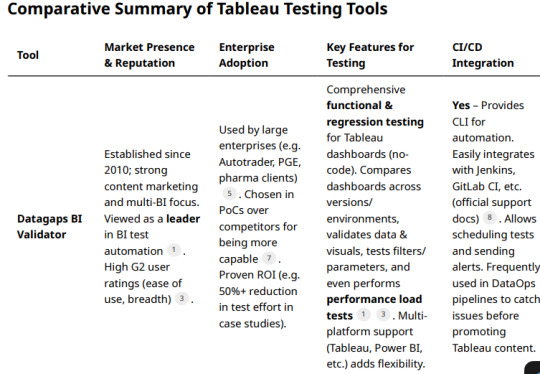
Industry sources describe BI Validator as a “leading no-code BI testing tool�� . It has recognition on review platforms; for example, G2 reviewers give the overall Datagaps suite a solid rating (around 4.0–4.6/5) and specifically praise the Tableau-focused module
Industry sources describe BI Validator as a “leading no-code BI testing tool” . It has recognition on review platforms; for example, G2 reviewers give the overall Datagaps suite a solid rating (around 4.0–4.6/5) and specifically praise the Tableau-focused module.
Customer Adoption: BI Validator appears to have broad enterprise adoption. Featured customers include Autotrader, Portland General Electric, and University of California, Davis.
A case study mentions a “Pharma Giant” cutting Tableau upgrade testing time by 55% using BI Validator.
Users on forums often recommend Datagaps; one BI professional who evaluated both Datagaps and Kinesis-CI reported that Datagaps was “more capable” and ultimately their choice . Such feedback indicates a strong reputation for reliability in complex enterprise scenarios.
Feature Set: BI Validator offers end-to-end testing for Tableau covering:
Functional regression testing: It can automatically compare workbook data, visuals, and metadata between versions or environments (e.g. before vs. after a Tableau upgrade) . A user notes it enabled automated regression testing of newly developed Tableau content as well as verifying dashboard outputs during database migrations . It tests dashboards, reports, filters, parameters, even PDF exports for changes.
Data validation: It can retrieve data from Tableau reports and validate against databases. One review specifically highlights using BI Validator to check Tableau report data against the source DB efficiently . The tool supports virtually any data source (“you name the datasource, Datagaps has support for it”
UI and layout testing: The platform can compare UI elements and catalog/metadata across environments to catch broken visuals or missing fields post-migration.
Performance testing: Uniquely, BI Validator can simulate concurrent user loads on Tableau Server to test performance and robustness . This allows stress testing of dashboards under multi-user scenarios, complementing functional tests. (This is analogous to Tableau’s TabJolt, but integrated into one suite.) Users have utilized its performance/stress testing feature to benchmark Tableau with different databases.
Datagaps provides a well-rounded test suite (data accuracy, regression, UI regression, performance) tailored for BI platforms. It is designed to be easy to use (no coding; clean UI) — as one enterprise user noted, the client/server toolset is straightforward to install and navigate.
CI/CD Integration: BI Validator is built with DataOps in mind and integrates with CI/CD pipelines. It offers a command-line interface (CLI) and has documented integration with Jenkins and GitLab CI, enabling automated test execution as part of release pipelines . Test plans can be scheduled and triggered automatically, with email notifications on results . This allows teams to include Tableau report validation in continuous integration flows (for example, running a battery of regression tests whenever a data source or workbook is updated). The ability to run via CLI means it can work with any CI orchestrator (Jenkins, Azure DevOps, etc.), and users have leveraged this to incorporate automated Tableau testing in their DevOps processes.
Wiiisdom Ops (formerly Kinesis CI)
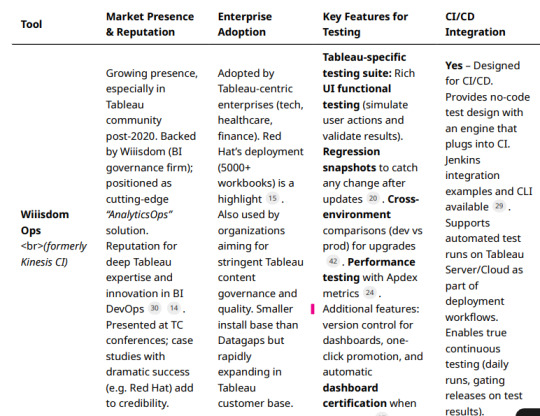
Wiiisdom (known for its 360Suite in the SAP BusinessObjects world) has since rebranded Kinesis CI as Wiiisdom Ops for Tableau and heavily markets it as a cornerstone of “AnalyticsOps” (bringing DevOps practices to analytics).
The product is positioned as a solution to help enterprises “trust their Tableau dashboards” by automating testing and certification . Wiiisdom has been active in promoting this tool via webinars, Tableau Conference sessions, e-books, and case studies — indicating a growing marketing presence especially in the Tableau user community. Wiiisdom Ops/Kinesis has a solid (if more niche) reputation. It’s Tableau-exclusive focus is often viewed as strength in depth.
The acquiring company’s CEO noted that Kinesis-CI was a “best-in-breed” technology and a “game-changer” in how it applied CI/CD concepts to BI testing . While not as widely reviewed on generic software sites, its reputation is bolstered by public success stories: for instance, Red Hat implemented Wiiisdom Ops for Tableau and managed to reduce their dashboard testing time “from days to minutes,” while handling thousands of workbooks and data sources . Such testimonials from large enterprises (Red Hat, and also Gustave Roussy Institute in healthcare ) enhance Wiiisdom Ops’ credibility in the industry.
Customer Adoption: Wiiisdom Ops is used by Tableau-centric organizations that require rigorous testing. The Red Hat case study is a flagship example, showing adoption at scale (5,000+ Tableau workbooks) . Other known users include certain financial institutions and healthcare organizations (some case studies are mentioned on Wiiisdom’s site). Given Wiiisdom’s long history with BI governance, many of its existing customers (in the Fortune 500, especially those using Tableau alongside other BI tools) are likely evaluating or adopting Wiiisdom Ops as they extend governance to Tableau.
While overall market share is hard to gauge, the tool is gaining traction specifically among Tableau enterprise customers who need automated testing integrated with their development lifecycle. The acquisition by Wiiisdom also lends it a broader sales network and support infrastructure, likely increasing its adoption since 2021.
Feature Set: Wiiisdom Ops (Kinesis CI) provides a comprehensive test framework for Tableau with a focus on functional, regression, and performance testing of Tableau content.
QuerySurge (BI Tester for Tableau)
Marketing & Reputation: QuerySurge is a well-known data testing automation platform, primarily used for ETL and data warehouse testing. While not Tableau-specific, it offers a module called BI Tester that connects to BI tools (including Tableau) to validate the data in reports. QuerySurge is widely used in the data quality and ETL testing space (with many Fortune 500 users) and is often mentioned as a top solution for data/ETL testing.
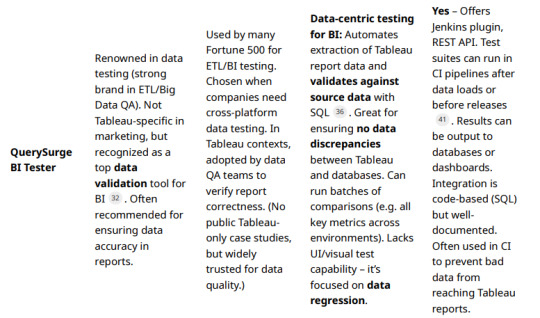
Its marketing emphasizes ensuring data accuracy in the “last mile” of BI. However, QuerySurge’s brand is stronger in the data engineering community than specifically in Tableau circles, since it does not perform UI or functional testing of dashboards (it focuses on data correctness beneath the BI layer).
Customer Adoption: QuerySurge has a broad user base across industries for data testing, and some of those users leverage it for Tableau report validation. It’s known that organizations using multiple BI tools (Tableau, Cognos, Power BI, etc.) might use QuerySurge centrally to validate that data shown in reports matches the data in the warehouse. The vendor mentions “dozens of teams” using its BI integrations to visualize test results in tools like Tableau and Power BI , suggesting an ecosystem where QuerySurge ensures data quality and BI tools consume those results.
Notable QuerySurge clients include large financial institutions, insurance companies, and tech firms (as per their case studies), though specific Tableau-centric references are not heavily publicized. As a generic tool, its adoption overlaps with but is not exclusive to Tableau projects
Feature Set: For Tableau testing, QuerySurge’s BI Tester provides a distinct but important capability: datalevel regression testing for Tableau reports. Key features include.
Conclusion:
The Market Leader in Tableau Testing Considering the above, Datagaps BI Validator currently stands out as the best all-around commercial Tableau testing tool leading the market. It edges out others in terms of breadth of features and proven adoption.
Enterprises appreciate its ability to handle everything from data validation to UI regression and performance testing in one package .
Its multi-BI versatility also means a wider user base and community knowledge pool. Many practitioners point to BI Validator as the most “efficient testing tool for Tableau” in practice . That said, the “best” choice can depend on an organization’s specific needs. Wiiisdom Ops (Kinesis) is a very close competitor, especially for organizations focusing solely on Tableau and wanting seamless CI/CD pipeline integration and governance extras.
Wiiisdom Ops has a strong future outlook given its Tableaufocused innovation and success stories like Red Hat (testing time cut from days to minutes) . It might be considered the leader in the Tableau-only segment, and it’s rapidly gaining recognition as Tableau customers pursue DevOps for analytics.
QuerySurge, while not a one-stop solution for Tableau, is the leader for data quality assurance in BI and remains indispensable for teams that prioritize data correctness in reports . It often complements either Datagaps or Wiiisdom by covering the data validation aspect more deeply. In terms of marketing presence and industry buzz, Datagaps and Wiiisdom are both very active:
Datagaps publishes thought leadership on BI testing and touts AI-driven DataOps, whereas Wiiisdom evangelizes AnalyticsOps and often partners with Tableau ecosystem events. Industry analysts have started to note the importance of such tools as BI environments mature.
In conclusion, Datagaps BI Validator is arguably the market leader in Tableau test automation today — with the strongest combination of features, enterprise adoption, and cross-platform support . Wiiisdom Ops (Kinesis CI) is a close runner-up, leading on Tableau-centric continuous testing and rapidly improving its footprint . Organizations with heavy data pipeline testing needs also recognize QuerySurge as an invaluable tool for ensuring Tableau outputs are trustworthy .
All these tools contribute to higher confidence in Tableau dashboards by catching errors and regressions early. As analytics continues to be mission-critical, adopting one of these leading solutions is becoming a best practice for enterprises to safeguard BI quality and enable faster, error-free Tableau deployments
#datagaps#dataops#bivalidator#dataquality#tableau testing#automation#wiiisdom#querysurge#etl testing#bi testing
0 notes
Text
WebSenor and the Future of Web Development Company in Bangalore and Beyond

The web development industry is changing rapidly, driven by new technologies, user behaviors, and business needs. Companies today demand not just functional websites but digital experiences that drive results. In this evolving environment, WebSenor, a leading web development company in Bangalore, is shaping the future of how businesses build, launch, and grow online. Based in the heart of India’s tech capital, WebSenor has built a strong reputation as a trusted partner for web development services. With a solid foundation in full-stack development and a vision aligned with global tech trends, the company is helping clients across industries transform their digital presence.
WebSenor’s Foundation in Excellence
A Decade of Experience and Growth
WebSenor began its journey with a clear goal: to provide high-quality web solutions that are scalable, secure, and user-friendly. Over the past decade, the company has grown from a small team into a well-established name in the professional web development agency space.
The company has successfully delivered hundreds of projects, ranging from custom websites for startups to complex enterprise platforms for multinational organizations. Its client base includes businesses from India, the US, the UK, the UAE, and Australia — a testament to its global reach and technical expertise.
Core Services Driving Innovation
WebSenor’s service offerings reflect its commitment to innovation and excellence. These include:
Web application development services
Responsive website design for mobile and desktop
Ecommerce website development in Bangalore
Custom web development solutions for businesses
Mobile-friendly website development and app integration
These services are delivered through modern tech stacks and proven workflows, making WebSenor a standout among the top web development companies in Bangalore.
Trends Shaping the Future of Web Development
AI and Automation in Web Development
Artificial Intelligence is changing how websites are built and how users interact with them. From AI-powered chatbots to automated code generation and UI personalization, the future is smart.
WebSenor is already integrating AI tools for faster development cycles, improved customer support, and better testing processes. This early adoption positions it as a forward-thinking web development company in Bangalore.
The Shift Toward Progressive Web Apps (PWAs)
PWAs are redefining how businesses approach mobile experiences. They combine the best features of websites and native apps — fast loading, offline access, and app-like interfaces.
WebSenor has successfully built scalable PWAs for e-commerce, education, and enterprise clients. These solutions are ideal for brands seeking mobile-first and responsive web design in Bangalore.
Headless CMS and API-First Development
Businesses need flexibility in content management and delivery. Headless CMS and API-first architecture provide just that — allowing content to be reused across multiple channels.
WebSenor helps clients adopt headless architecture for faster performance, better security, and more control, proving its expertise in custom website design and development.
Green Web Development and Digital Sustainability
WebSenor also embraces sustainable coding practices. By optimizing code, using green hosting providers, and building efficient front-end and back-end systems, the company reduces the digital carbon footprint of its projects — a key part of responsible innovation.
WebSenor’s Technological Edge
Mastery in Full-Stack Development
WebSenor is recognized as a full-stack web development company in Bangalore, skilled in technologies that power both the front-end and back-end of applications:
Front-end: React, Angular, Vue.js
Back-end: Node.js, Laravel, Django, PHP
Database & DevOps: MySQL, MongoDB, Docker, AWS
This wide-ranging expertise enables WebSenor to build robust, scalable, and high-performance digital platforms.
Custom Development with a Future-Ready Approach
WebSenor does not rely on one-size-fits-all templates. Every project is custom-built with a modular and scalable architecture. Whether you’re a startup or an enterprise, WebSenor designs systems that adapt to growth and technological change.
Building Secure and Compliant Systems
Security is a top priority at WebSenor. The company follows global best practices such as SSL encryption, GDPR compliance, and OWASP guidelines to ensure that every digital product is protected against cyber threats. Its commitment to data privacy and ethical development enhances its credibility as a trustworthy web development company in Bangalore.
Impact Stories: Bangalore and Beyond
Local Empowerment Through Tech
WebSenor is deeply connected to Bangalore’s business ecosystem. The company has helped numerous small and medium businesses (SMBs) build their online presence through affordable and high-quality solutions.
For example, a local logistics startup partnered with WebSenor to develop a tracking platform that helped reduce operational costs and improve customer satisfaction. This is just one of many examples where WebSenor has enabled digital transformation in Bangalore.
Global Reach with Local Roots
Despite being headquartered in Bangalore, WebSenor serves clients around the world. By delivering custom web development in Bangalore with a global outlook, the company meets international standards while offering the cost efficiency and technical depth that Bangalore is known for.
Clients from the US, UK, UAE, and Australia rely on WebSenor for web and mobile solutions tailored to their market needs.
What Makes WebSenor a Future-Ready Web Development Company
Culture of Continuous Learning
Technology changes fast, and WebSenor ensures its team stays ahead. Developers regularly participate in online courses, tech conferences, and internal R&D initiatives. From Web3 to AI and IoT, WebSenor explores emerging technologies to serve tomorrow’s needs.
Transparent and Agile Processes
WebSenor follows agile development methodologies with clear milestones, sprint reviews, and collaborative tools like Jira, Trello, and Slack. Clients are kept in the loop throughout the project, ensuring transparency and faster delivery.
This approach is especially beneficial for web development for startups, where time-to-market and adaptability are crucial.
Design Thinking and Human-Centered Development
WebSenor prioritizes users at every step. From wireframes to testing, the focus is on solving user problems — not just delivering features. Accessibility, usability, and inclusivity are built into the development process, making the final product effective and user-friendly.
The Role of Bangalore in WebSenor’s Vision
Talent Access and Innovation Culture
Bangalore offers a strong talent pool and an ecosystem that encourages innovation. WebSenor recruits developers, designers, and strategists from top Indian institutes and continuously invests in upskilling.
The company also engages with local tech forums and startup communities, helping position itself among the best web development companies in Bangalore.
Strategic Growth Hub for Global Expansion
Bangalore’s strategic location and digital infrastructure make it the ideal base for serving international clients. WebSenor leverages this advantage to deliver services that are both local in relevance and global in execution.
Looking Ahead: WebSenor’s Roadmap for the Future
WebSenor’s vision for the future is focused on advanced technologies, responsible development, and global impact.
Upcoming Innovations
AI-powered development tools
Blockchain-based applications
Immersive web experiences using AR/VR
Expansion Plans
Opening satellite offices in international markets
Launching new services in cybersecurity and digital product strategy
Commitment to Responsible Tech
Promoting diversity in tech
Reducing digital waste through clean coding and green hosting
Advocating for ethical AI and user privacy
Conclusion
As businesses prepare for the future, having a reliable digital partner is more important than ever. WebSenor stands at the intersection of innovation and execution — a company that not only builds websites but shapes how businesses grow in the digital world.
With a strong foundation, future-focused mindset, and global experience, WebSenor is not just another web development company in Bangalore — it’s a partner in your digital journey. Whether you’re a startup looking for a fresh online presence or a global brand exploring new digital frontiers, WebSenor is ready to help you transform your vision into reality. Explore more at: https://websenor.com/web-development-company-in-bangalore/
#StartupSupport#WebDevelopmentForStartups#MVPDevelopment#StartupGrowth#TechStartup#StartupBangalore#BuildYourStartup#InnovateWithTech#ProfessionalWebDevelopmentAgency#WebDesignAgency#TechAgency#SoftwareDevelopmentCompany#HireWebDevelopers#AffordableWebDevelopmentCompany#BestWebDevelopmentCompanyInBangalore
0 notes
Text
DevOps Isn’t Just a Buzzword: Here’s How It’s Actually Changing Businesses

Let’s be honest—tech loves buzzwords.
From “AI-powered everything” to “cloud-native disruption,” we hear it all. But one term that has quietly gone from jargon to game-changer is DevOps.
If you still think DevOps is just another IT trend, it might be time to zoom out.
Because what’s really happening behind the scenes in high-performing companies isn’t just faster coding—it’s a complete shift in how they build, ship, and scale software.
So What Is DevOps?
At its heart, DevOps is about breaking silos.
It's where development teams and operations teams stop throwing problems over the wall and start working together—with shared responsibility, automation, and a culture that actually encourages continuous improvement.
It's less about tools, and more about trust.
Before DevOps: A Story You’ve Probably Lived
Dev teams build something.
Ops teams get it at the last minute.
Something breaks.
Everyone scrambles, points fingers.
Deadlines slip. Customers get annoyed. Morale dips.
Sound familiar?
We’ve seen this across industries—finance, health, retail—you name it. The old way of shipping software just can’t keep up with the pace of today’s digital world.
What DevOps Actually Changes
Here’s how companies are seeing real business wins:
1. Speed Without Chaos
DevOps introduces automation across testing, integration, and deployment—which means faster releases, fewer errors, and no more “it worked on my machine” excuses.
2. Stability That Scales
With better monitoring and rollback strategies, downtime gets crushed. One of our clients dropped production issues by 85% in just three months.
3. Team Harmony
DevOps encourages a shared mindset. Everyone owns quality. Everyone celebrates shipping. And that shift? It shows up in both output and culture.
4. Innovation at Lower Risk
Instead of big, stressful launches, you deploy small, safe changes regularly. That means more room for experimentation, faster feedback, and ultimately—better products.
One Real Story: From Bottlenecks to Breakthroughs
We worked with a fintech startup that had amazing ideas, but every release felt like pulling teeth:
Dev and ops weren’t aligned
Releases were bi-weekly (on a good month)
Downtime was killing their growth
We helped them shift to a CI/CD pipeline, automate testing, and adopt a DevOps mindset.
End result?
Daily deployments
85% reduction in downtime
Rollbacks in minutes (not hours)
And most importantly—a confident team that could finally move fast without breaking things.
DevOps Isn’t Just for Tech Giants
People often assume DevOps is something only big Silicon Valley teams do.
But here’s the truth: If your business touches software, DevOps applies to you.
Retail, healthcare, manufacturing—even local businesses with a website and an app. If you’re building digital experiences, DevOps can save you time, stress, and money.
What’s Next? The DevOps Evolution
In 2025 and beyond, we’re seeing:
AI + DevOps (AIOps): Spotting bugs before they become disasters
Security + DevOps (DevSecOps): Building security into every step
GitOps: Managing everything via Git for more traceability and control
The future is automated, scalable, and intelligent—and DevOps is the foundation.
Wrapping Up
DevOps isn’t a magic tool. It’s a mindset.
But when done right, it transforms the way businesses deliver value—faster, safer, and with less drama.
So next time you hear someone say “DevOps is just a buzzword,” ask them:
“When was the last time your team deployed daily without fear?”
That’s when the real conversation starts.
Let’s Connect
At Impronics, we help businesses across India, UAE, and South Africa build solid, scalable DevOps foundations—from cloud architecture to automation pipelines.
If your dev cycles are dragging, or you’re constantly firefighting in production, drop us a message. Let’s make things smoother, together.
#DevOpsIndia#DevOpsUAE#DevOpsAfrica#CloudConsultingIndia#CloudTransformationUAE#DigitalIndia#DigitalTransformationUAE#TechInAfrica#MiddleEastTech#SouthAfricaTech#ITConsultingIndia#DevOpsDubai#TechGrowthAfrica
0 notes
Text
Tech Staffing Solutions: Your Guide to Building a Winning Team
In an era defined by rapid digital transformation, businesses are increasingly reliant on highly specialized IT and tech talent. From cybersecurity to software development, the demand for technical skills is at an all-time high, while qualified professionals remain in short supply. Enter tech staffing solutions—a game-changing approach that helps companies adapt, scale, and thrive in today’s competitive landscape.
Whether it’s leveraging generative AI in staffing solution models or tapping into global workforce management solutions, modern organizations are reimagining how they find, manage, and retain top-tier talent. In this blog, we’ll explore the critical role of hire and staffing solutions, examine how leaders like Empower Staffing Inc are transforming recruitment, and uncover proven strategies for addressing shortage staffing challenges head-on.
Why Tech Staffing Solutions Matter More Than Ever
Tech staffing solutions are no longer a luxury—they’re a strategic necessity. As industries undergo digital transformation, the demand for software engineers, cloud architects, DevOps specialists, and AI experts has surged. Unfortunately, the tech talent pool hasn’t expanded at the same rate.
This imbalance has led to prolonged hiring cycles, inflated salary demands, and mounting project delays. Tech staffing solutions help organizations overcome these hurdles by providing fast access to pre-vetted candidates who can hit the ground running. Whether through contract placements, direct hires, or project-based staffing, these solutions ensure agility and scalability.
Modern tech staffing solutions aren’t just about filling roles—they’re about delivering strategic value by aligning talent acquisition with business objectives.
The Power of Generative AI in Staffing Solution Models
One of the most exciting developments in modern recruitment is the integration of generative AI in staffing solution platforms. These advanced systems use AI and machine learning to identify ideal candidates, predict future staffing needs, and personalize candidate engagement at scale.
With generative AI in staffing solution tools, staffing firms can:
Generate custom job descriptions based on market trends
Predict a candidate’s likelihood of success in a specific role
Match talent profiles with company culture using behavioral data
Streamline resume screening with NLP (Natural Language Processing)
AI-driven chatbots and automated screening tools also accelerate the early stages of recruitment, allowing recruiters to focus on deeper relationship-building and candidate experience.
By harnessing the capabilities of generative AI in staffing solution, businesses can optimize hiring outcomes, reduce time-to-fill, and create more inclusive and equitable hiring processes.
Empower Staffing Inc: Leading the Charge in Modern Talent Acquisition
As a trusted name in the industry, Empower Staffing Inc exemplifies what it means to be a forward-thinking staffing partner. Their approach to hire and staffing solutions emphasizes a balance of human insight and technological innovation, creating customized staffing strategies for companies of all sizes.
What sets Empower Staffing Inc apart is their:
Candidate-first approach: Prioritizing long-term fit over quick placements
Industry specialization: Deep expertise in IT, engineering, and emerging tech
AI-enhanced workflows: Leveraging automation to reduce friction in hiring
Diversity-driven hiring: Promoting inclusive staffing strategies
By partnering with Empower Staffing Inc, organizations gain more than just access to talent—they gain a strategic advisor that helps them build, retain, and empower high-performing teams.
Addressing Shortage Staffing in a Hyper-Competitive Market
The phrase addressing shortage staffing has become a top concern for CEOs and HR leaders alike. The root causes of talent shortages are multifaceted: evolving skill requirements, limited STEM education pipelines, and fierce global competition for digital talent.
The result? Projects are delayed, innovation slows, and businesses struggle to maintain growth.
So, how can companies begin addressing shortage staffing challenges effectively?
Adopt flexible hiring models: Incorporate remote workers, freelancers, and contract tech talent.
Invest in internal upskilling: Use learning platforms to help existing employees grow into new roles.
Partner with niche staffing firms: Collaborate with firms that understand your industry and tech stack.
Use AI to streamline hiring: Deploy generative AI in staffing solution tools to accelerate the talent pipeline.
Proactive strategies like these can help organizations turn talent shortages into competitive advantages.
Hire and Staffing Solutions: A New Era of Talent Acquisition
Today’s hire and staffing solutions go far beyond transactional recruiting. Businesses are demanding flexible, scalable, and data-driven talent strategies that evolve with their needs.
Modern hire and staffing solutions include:
Contract staffing: For short-term projects or specialized needs
Direct placement: For long-term strategic hires
Temp-to-perm models: To assess cultural fit before committing
Managed services: Where an agency oversees end-to-end hiring for specific functions
These solutions give companies the flexibility to adapt to market fluctuations, seize new opportunities, and reduce the risk associated with traditional hiring models.
When powered by AI and supported by expert recruiters, hire and staffing solutions become a key driver of organizational success.
The Role of Global Workforce Management Solutions
As remote work becomes the norm and companies expand their global reach, managing talent across borders has become increasingly complex. That’s where global workforce management solutions come in.
These platforms help companies:
Ensure compliance with local labor laws and regulations
Standardize onboarding and payroll across international teams
Track performance and manage productivity remotely
Optimize resource allocation for global projects
By integrating global workforce management solutions into their operations, companies can attract talent from anywhere, manage them efficiently, and retain them long-term.
When combined with tech staffing solutions, these tools offer a complete framework for building a globally distributed yet tightly coordinated workforce.
Real-World Use Case: Scaling a Fintech Startup with Smart Staffing
Let’s consider a fintech startup preparing to launch its flagship product. The company needs to hire mobile developers, data engineers, and cybersecurity experts—fast. They also want to build a global team that can work around the clock.
By partnering with Empower Staffing Inc, they implement AI-enhanced hire and staffing solutions that deliver qualified candidates within two weeks. Using generative AI in staffing solution software, the firm creates job ads tailored to passive candidates, boosting engagement and reducing drop-off rates.
Once the team is in place, global workforce management solutions ensure smooth onboarding, payroll integration, and performance tracking across three continents.
In just three months, the company not only hits its product launch but scales its operations globally—demonstrating how effective staffing drives business outcomes.
Looking Ahead: The Future of Tech Staffing
The staffing industry is evolving, and the future looks both exciting and challenging. Companies that want to stay ahead must embrace innovation and agility. Here's what to expect:
Rise of AI-Powered Recruitment: More companies will use generative AI in staffing solution tools to refine hiring strategies.
Globalized Talent Pools: Organizations will build borderless teams with the help of global workforce management solutions.
Increased Outsourcing: Partnering with firms like Empower Staffing Inc will become essential for niche hiring.
Focus on Diversity & Inclusion: Staffing will increasingly focus on building inclusive teams that reflect global communities.
Workforce Resilience: Businesses will adopt agile hiring models to remain adaptable during economic shifts and tech disruptions.
By staying informed and proactive, companies can turn today’s staffing challenges into tomorrow’s competitive edge.
Conclusion: Power Your Growth with Smarter Staffing
In the face of growing talent shortages and complex workforce demands, traditional hiring models are no longer enough. Businesses need advanced, flexible, and tech-driven solutions to stay ahead.
By leveraging tech staffing solutions, incorporating generative AI in staffing solution tools, and partnering with trusted agencies like Empower Staffing Inc, companies can effectively address shortage staffing concerns and build resilient teams.
From seamless hire and staffing solutions to scalable global workforce management solutions, the future of staffing is intelligent, agile, and people-centric. Investing in these solutions today will help organizations unlock innovation, boost performance, and achieve sustainable growth tomorrow.
0 notes
Text
What Are the Different Names for Azure DevOps? A Look at Its Evolution | OpsNexa!
Azure DevOps has had multiple name changes throughout the years. Previously known as Team Foundation Server (TFS) and later Visual Studio Team Services (VSTS), it was rebranded as Azure DevOps in 2018 to better match with the larger Azure ecosystem. In this post, What Are the Different Names of Azure DevOps, we will look at the history and evolution of Azure DevOps, from its inception as an on-premises tool to its current status as a cloud-native DevOps solution. Discover how this platform has evolved and adapted to meet the demands of modern software development teams.
0 notes
Text
Resilient Testing Amidst Salesforce’s Continuous Releases

Salesforce doesn’t slow down — and neither should your testing. With three major platform releases every year, staying on top of changes while keeping your tests intact is a challenge. But if you’re using Provar, the Salesforce automation testing tool built to thrive in this fast-paced ecosystem, you’ve already got a leg up. In this blog, we’ll break down how you can keep your Salesforce testing strategy resilient even as Salesforce evolves.
Why Salesforce Releases Matter for Testing?
Salesforce rolls out updates three times a year — Spring, Summer, and Winter. These aren’t minor tweaks; they often include UI changes, backend logic updates, new features, and even deprecated functionality. For testers, this means potential disruption to:
UI element locators that change without notice
Workflow logic that affects end-to-end journeys
Integration points with external systems
Performance due to new background processes
The Testing Struggle Is Real (But Manageable)
Without a strategy, each new release can break your automation. Manual testing is too slow to keep up, and many tools struggle with Salesforce’s dynamic environment.
That’s where Provar shines. By leveraging metadata-driven automation, Provar adapts to Salesforce’s internal structure. This means fewer broken tests and less manual rework — even during release season.
Key Features That Make Provar Resilient
Metadata Awareness: Provar reads the metadata directly from your Salesforce org, so it knows how elements are structured and named, even after updates.
Self-Healing Locators: Provar’s locator strategy adjusts to changes in the UI, so your tests don’t break every time a layout shifts.
Sandbox Support: You can run regression tests in Salesforce’s preview sandboxes before each major release — giving you a head start on finding issues.
Reusable Test Assets: Components built in Provar can be reused across test cases and adjusted centrally, reducing duplication and effort.
Salesforce Release Timeline (At a Glance)

How to Build a Release-Ready Testing Strategy?
Whether you’re an admin, QA lead, or DevOps engineer, here’s how you can stay resilient: 1. Stay in Sync with Salesforce's Release Schedule: Bookmark Salesforce’s release calendar and proactively plan your testing sprints around preview environments. 2. Test Early in Sandbox: Run automated regression tests in the preview sandbox to catch breakages before they hit production. Provar’s stable test architecture makes this easy. 3. Use Change Impact Analysis: Leverage tools (like Provar’s Test Impact Assessment) to identify what tests are affected by release changes. This keeps your test scope efficient and focused. 4. Update & Reuse Test Components: When Salesforce changes, update a single test component in Provar and reuse it across other cases. No need to rewrite from scratch.
Why Metadata-Driven Testing Wins?
Unlike traditional UI-based testing tools, Provar’s metadata-driven approach means:
Your tests adapt to backend changes automatically
UI shifts don’t cause false failures
Maintenance effort is cut dramatically
This is the kind of resiliency you need in an environment that changes as often as Salesforce. Final Thoughts: Embrace Change with Provar
Salesforce releases are inevitable — and constant. But with the right strategy and tools, you can stay ahead without sacrificing quality or sanity. Provar is built from the ground up to thrive in the Salesforce ecosystem, making Salesforce testing faster, smarter, and more resilient. So the next time a Salesforce release is looming, don’t panic. With Provar in your toolkit, you’re already prepared.
0 notes
Text

Selecting the best IT training center is very crucial; it can make or break your career, particularly in a rapidly expanding tech hub like Kochi. How do you choose which of the many institutes offering IT skill development and placement is actually worth your time and money?
We’ll consider the essential elements of a top-notch IT training facility in this blog, including certification, trainer experience, placement assistance, course material, and practical projects. These pointers will help you find the Best IT Skill Development Training Institute, and advance your career, regardless of whether you’re a student, recent graduate, or changing career.
Clear Career-Oriented Curriculum
Modern, industry-relevant course material should be provided by a reputable IT skills training center. Avoid institutions that emphasize too much theory or teach outdated technologies. Instead, search for:
• Modules that correspond with the demands of the industry today;
• Training in latest tools and technologies like Python, Data Analytics, Cloud, DevOps, and Web Development
• Use cases and business scenarios from the real world
In addition to textbook knowledge, the curriculum should give you real-world experience and employable skills.
Hands-On Project Experience
In the modern workplace, theory by itself won’t guarantee you a job. Candidates who can use real tools to solve problems are what employers want.
The top institutions combine:
• Case studies;
• Coding assignments;
• Lab exercises;
• Live projects
This practical method gives you the confidence to use your skills in professional settings and helps you develop a portfolio.
Experienced & Industry-Connected Trainers
One of the strongest indicators of an exceptional IT training institute is its faculty. Seek out instructors who are also working professionals in the IT sector.
Having real-world project experience, having up-to-date technical knowledge, being able to clearly explain complicated concepts, and providing mentorship outside of the classroom are all important trainer attributes.
At the Best IT Skill Training Institute in Kochi, Kerala, you should be learning from industry mentors, not just theory instructors.
Placement Support & Career Guidance
Your course’s outcomes are just as important as its duration. Career support from a reputable organization should include:
• Resume construction
• Interview preparation (HR advice, mock interviews)
• Interview scheduling and job alerts
• Collaborations with hiring partners
Request success stories, documentation of prior placements, or the actual names of the partner companies. It’s a warning sign if an institution is unable to provide placement assistance.
Certifications That Matter
Certifications are more than just a piece of paper in today’s cutthroat job market; they are evidence of your abilities. Verify that the institution of your choice provides the following:
• Internationally recognized certifications
• Appropriate instruction and exam preparation
• Assistance with setting up and finishing certification exams
Having these certifications can make you stand out in interviews and on job applications.
Real Reviews and Alumni Feedback
To get the whole picture, always read through alumni testimonials and student reviews. Seek input on the following:
• Training quality;
• Job support;
• Trainer expertise;
• Course value for money
This information is available on tech forums, YouTube, LinkedIn, and Google Reviews. Speaking with former students directly can also provide you with firsthand knowledge of what to anticipate.
Infrastructure and Learning Environment
The ideal setting is necessary for an excellent educational experience. To assess:
• Lab access and equipment;
• Learning management systems (for online learners);
• Quiet, clean classrooms;
• The availability of updated tools and software
A good IT skill training institute in Kochi, Kerala, should provide a tech-enabled and student-friendly environment, whether it is offered online or offline.
Flexibility and Customization
Seek out institutions that meet your needs, particularly if you’re a student or working professional. The top schools provide:
• Adaptable schedules (weekend and evening classes)
• Online and offline hybrid choices
• Personalized training plans based on your learning objectives
You won’t have to break any of your current commitments thanks to this flexibility.
Post-Training Support
Reputable institutions do more than just require students to finish their courses. They still assist you through:
• Mentorship programs;
• Alumni networking events;
• Job references;
• Skill-upgrade sessions
This demonstrates that the institute cares about your long-term success in addition to your immediate training.
Conclusion: Invest in a Future-Ready Institute
Choosing an IT training institute is much more than joining a course; it’s choosing a career partner for life. In a growing tech city like Kochi, the competition is high, but so are the opportunities.
If you’re serious about building a future in IT, take time to evaluate institutions based on these critical factors. The Best IT Skill Development Training Institute in Kochi, Kerala will not only teach you the tech skills you need but will also empower you with confidence, guidance, and job support to launch your career successfully.
0 notes
Text
CI/CD Pipelines: A Comprehensive Guide
Hey there, coding warriors and security champions!
Ever wondered at such lightning speed how companies like Netflix or Google roll out features without breaking things? Also, if it would not be a blunder to imagine building a home without a blueprint? That precisely occurs when developers work without a clear plan for their code.
Meet CI/CD pipelines - the eventual blueprint for proficient software development! Being in the tech space, you would have probably come across these terms being thrown around. But what exactly are CI/CD pipelines, and why should you be concerned about it? Let’s dive in, shall we? In this comprehensive guide, to make your DevOps journey smoother, we'll explore the world of the Continuous Integration and Continuous Deployment (CI/CD) pipeline.
What is CI/CD?
Let’s start with the basics. CI/CD stands for Continuous Integration (CI) and Continuous Delivery/Deployment (CD). CI/CD pipelines are validated software development workflows and toolsets intended to deliver a well-defined pathway for building, testing, and delivering modern software. It automates parts of app development, making the process, reliable, faster, and less... painful. Yes, I said it. No one likes manual deployment, right?
CI (Continuous Integration): CI focuses on the early stages of a software development pipeline and the magic starts here. Developers integrate (merge) code into a shared repository repeatedly—sometimes daily or numerous times a day at the same points in the project’s life cycle. Each integration is then inevitably verified by a build and testing phase, so you catch issues early. No more “it works on my machine” excuses!
CD (Continuous Delivery/Deployment): The deployment process begins here, and things get super cool as CD picks up where CI leaves off. It concentrates on the later phases of a CI/CD pipeline, where a completed build is meticulously tested, validated and delivered for deployment. Continuous delivery can -- but does not necessarily -- deploy a successfully tested and validated build. The code that passes tests is automatically pushed to a staging environment with Continuous Delivery and is ready for manual approval to go live. Without human intervention, new changes are automatically released to production in Continuous Deployment. This is taken a step further: Yep, you got it—fully automated!
Why CI/CD Matters-
You might be pondering, “Why should I devote time to CI/CD?” Here's why:
Elements of a good CI/CD pipeline:
Speed & Efficiency: In today’s competitive world, speed is the name of the game. The entire process, from coding to deployment, is streamlined through CI/CD pipelines, helping teams release new features faster.
Automation is Life: Let’s be honest and realistic – no one wishes to spend hours manually testing and deploying code. A pipeline that depends on manual steps and procedures is slow and prone to errors. With CI/CD, automation is at the soul of everything. Your pipeline takes care of repetitive tasks so you can concentrate on the fun stuff: coding!
Catch Bugs Early: The sooner you catch a bug, the easier (and cheaper) it is to fix. Every code change is tested immediately with CI, minimizing the risk of major issues down the line.
Consistency: The chance of human error is minimized by automating the pipeline and guarantees that every deployment follows the same, foolproof process.
Improved Collaboration: CI/CD fosters better teamwork. Everyone remains on the same page when code changes are integrated repeatedly. No more “I thought you fixed that bug two weeks ago!” moments.
Building a CI/CD Pipeline –
Now, let’s walk through building your own pipeline after establishing why CI/CD is amazing.
However, there is not a single way to set up a CI/CD pipeline. Precise steps vary between the process to implement, and tools -- then that's by design, to tailor an exceptionally agile pipeline that meets the requirements of the business and its projects.
Still, some common steps and decisions apply to any CI/CD process at each stage of pipeline construction:
1.Version Control
It all starts with version control, and you need to select a version control system to maintain code repositories. The backbone of a CI/CD pipeline is a central place for your code to live, like Git, where developers can push changes. Determine if you need a hosted version or a hosting provider. Major cloud providers also offer options here, such as Azure DevOps.
2.Continuous Integration
Next up is CI. An automated process kicks in every time a developer pushes code.
The system runs tests (unit tests, integration tests, etc.).
The code is built (e.g., compiled into a working application).
Any issues are flagged, and if all goes well, the code moves on.
Pro tip: A good CI pipeline is fast. Developers don’t want to wait an hour to find out their code broke something.
3.Continuous Delivery/Deployment
We move to Continuous Delivery If the build and tests pass successfully.
For further testing, the application is automatically deployed to a staging environment.
In Continuous Delivery, once manually approved or automatically approved (in Continuous Deployment), the application is shipped to production.
And just like that – your software is live!
CI/CD Tools
There’s no dearth of tools that help automate CI/CD. The major public cloud providers all offer CI/CD solutions. Here are a few prevalent ones:
Jenkins: A broadly used open-source automation server.
GitLab CI: Built directly into GitLab, it's great for teams already using GitLab for version control.
Circle CI: An easy-to-use and user-friendly CI/CD platform that integrates well with GitHub and Bitbucket.
Travis CI: Known for its simplicity and seamless GitHub integration.
Azure Pipelines: Microsoft's solution that works with any language, platform, and cloud.
Moreover, any tool that’s foundational to DevOps is expected to be part of a CI/CD process.
Tools for configuration automation (such as Ansible, Puppet, and Chef), container runtimes (such as Docker, cri-o, and rkt-rocket), and container orchestration (Kubernetes) aren’t strictly CI/CD tools, but they’ll be figured up in many CI/CD workflows.
Best Practices for a Smooth CI/CD Ride
Before jumping headfirst into CI/CD, here are some best practices to follow:
Automate Everything: Building, Testing, and Deploying—the more you automate, the smoother your pipeline will run.
Fail Fast: The sooner you can detect and mend problems, the better. Keep your tests fast and frequent.
Supervise & Improve: Automation doesn’t guarantee that it’s foolproof. Monitor your pipeline regularly and fine-tune things as needed.
Security Matters: While deploying sensitive applications, incorporate security checks into your pipeline.
CI/CD in the DevOps World –
Without mentioning DevOps, we can’t talk about CI/CD since the engine behind DevOps is CI/CD. DevOps is all about collaboration, culture, and automation across development and operations teams. The pipeline acknowledges continuous feedback, quicker iterations, and cheerier developers (because who doesn’t love working on new structures rather than fixing broken deployments?).
Wrapping Up
In a world where pace, consistency, and automation rule, CI/CD pipelines are the go-to for DevOps teams. CI/CD ensures your code gets to production steadily and proficiently. Whether you’re squashing bugs or implementing a new feature, it’s time to step into the fast lane, if you're still deploying code manually. Believe me, once you go CI/CD, you never look back!
Happy automating!
0 notes
Text
Streamlining Software Development with Cloud-Based DevOps and SCM Practices.
In today’s quick-changing tech world, delivering good software fast and reliably is a must. Companies use cloud based devops tools to speed up development, keep things consistent, and stay flexible.
At CloudKodeForm Technologies, we help organizations adopt new ideas by blending cloud-native DevOps practices with strong software configuration management (SCM) methods.

What is Cloud-Based DevOps?
Cloud DevOps merges development and sw configuration management using cloud services to automate, oversee, and handle apps at large scale. It removes the limits of older setups by giving scalability, flexibility, and real-time teamwork across different locations.
Main advantages include:
Fast deployment and ongoing integration/continuous delivery (CI/CD)
Monitoring in real time and diagnostics
Automated testing and quick rollback solutions
Easy collaboration between developers and operations teams
Azure and DevOps: A Strong Match
Azure combined with DevOps offers a full platform for managing the software cycle. Microsoft Azure supplies cloud infrastructure, while Azure DevOps provides tools for project planning, source control, CI/CD pipelines, testing, and managing builds.
At CloudKodeForm, we help clients get the most from Azure DevOps by:
Setting up secure, scalable CI/CD pipelines
Connecting repositories like Git and tracking tools like Azure Boards
Managing infrastructure as code with Azure Resource Manager (ARM) or Terraform
Automating testing and deployment steps
This smooth setup cuts mistakes, speeds up releases, and keeps applications stable and fast.
The Importance of Software Configuration Management (SCM) SCM is key for tracking changes in software through all stages of development. It makes sure every version stays clear and traceable—from source code to deployed files.
SCM includes:
Version control systems like Git or SVN
Change management processes
Control of build and release steps
Auditing of configurations
Without a strong SCM system, teams risk deploying buggy or outdated software, which can cause downtime and higher costs. That’s why CloudKodeForm Technologies stresses using integrated SCM in all parts of azure and devops.
Why SCM Matters in Software Work
In software development, SCM is more than just a tool. It’s a set of rules that helps prevent conflicts, improves teamwork, and keeps software quality high as projects grow and teams expand.
Some core rules are:
Having one clear source for the truth
Following naming and documentation standards
Watching for unauthorized changes
Being able to undo changes if needed
Our experts build custom SCM plans that fit each client’s needs. They use tools like GitHub, Bitbucket, Azure Repos, and CI/CD platforms such as Jenkins or GitLab.
Why Pick CloudKodeForm for Cloud DevOps and SCM?
CloudKodeForm Technologies offers full help with moving to cloud DevOps. We provide advice, setup, and ongoing support. Whether you’re working with microservices, containers, or serverless apps, our team helps you set up cloud-based DevOps, Azure DevOps, and good software management work methods.
We focus on:
Shorter release times about with less downtime
Secure, scalable setups
Following industry standards
Clear reports and full traceability
In conclusion, as tech speeds up, aligning your work with cloud tools and SCM is essential. Using cloud DevOps with platforms like Azure and strong software management will help your business stay ahead.
0 notes