#Google Cloud Functions web apps
Explore tagged Tumblr posts
Text
Web Development Trends for 2025

Web development is progressing quickly as we enter 2025, changing the way businesses engage users online. I will be discussing some of the advanced functionality of websites that businesses should be thinking about in order to remain relevant and engaging throughout this blog post, especially when it comes to performance, usability, accessibility, mobile first, progressive web applications, so-called headless content management systems, and other contemporary technology. It is always beneficial to stay abreast of the state of the art in web and mobile applications - whether you are considering a redesign of your website or building a new one from scratch, and to future-proof your online presence and better position user engagement so that business and user visitors can ultimately engage with your content.
#Google Cloud Functions web apps#Top web development technologies#AI in web development#AWS Lambda for web development#Future of web development#headless CMS platforms#Modern web development practices
0 notes
Note
Do you think it's a good idea to try and get away from Google Docs when it comes to writing? I really can't afford any other fancy program to write my drafts in, and it honestly seems like the easiest - not to mention, most convenient - program to use to share my manuscript with beta readers. I could use advice on this matter because I keep seeing things across the net about it being a bad place to work on writing, but I have no idea what to turn to to make things easy for me and my future beta readers.
This is such a good question. Thank you.
So, a little backstory. Ever since Google removed their motto "do no evil" they have gone down the rather predictable path of all big players of the rot economy: putting profits over user experience.
A little while back, there was rumor that Google trains AI with the content of google docs, then they said they don't really, they only scan the content and do nothing with it, and then they started blocking access to documents with sexy images. Do we believe that Google has our own best interest at heart? That's something everyone has to decide for themselves.
Back then, I made a post with alternatives for Google Docs, you can find it here, also check the reblogs for more options:
Now, is it a good idea to switch from google docs? I think it is, but I'm also not consistent with it. As you mentioned, it seems to be the easiest to share writing with beta readers, and I also still often use it for fanfiction.
But there are alternatives, and they require very little adjustment in the process. Let me give you two free options.
Ellipsus is webbased, meaning you can write in it in the browser on any device. They have sharing, specifically for beta reading, and an export function for AO3.
Reedsy (marketplace around everything self-publishing) has an editor. It is webbased, and they also have an option for sharing with beta readers. This software is aimed at book type-setting and exporting but it works just fine for copying to web.
Personally, I'm currently switching everything to LibreOffice (also free!) files in some cloud connected folder. I used to do a lot of mobile writing on my phone with a bluetooth keyboard but currently, I'm taking my laptop everywhere so LibreOffice works great for me. If I have to use my phone or tablet for some lightweight mobile writing, on vacation for instance, I can still use something webbased.
So, I hope I gave you some interesting options. Do I think it's a good idea to make us less dependent on Google? Yes, I do. I don't trust them.
We have alternatives, and they cost us nothing more than a little adjustment.
~ barbex
#writing software#writing tools#alternatives to google docs#barbex gives advice#ellipsus#reedsy#google docs#libre office
2K notes
·
View notes
Text
i have opinions about how we fanfiction for the internet, and i don't mean literary or aesthetic ones: i mean your experience of writing it!
this is just my markdown manifesto again:
there is no reason to tangle with google or microsoft for writing copy that will ultimately be rendered as HTML on ao3 and tumblr!! rich text editors are slow as hell on desktop and mobile, both in performance and how much time you waste formatting, which takes your hands from the keyboard whether physical or touchscreen. most users end up redoing that formatting entirely in their destination site's embedded rich text editor and inevitably miss things anyway!! google docs and microsoft word and their ilk were made for printed documents no matter how much they try to mutate to stay relevant—i'm side-eying google's "paste markdown" here, nevermind gemini and copilot!
commonmark markdown is quick and easy to learn. enable markdown on tumblr and all you have to do to is copy and paste (only on desktop, unfortunately). if you don't bother with headers or dividers, the most you have to do afterwards is add a "read more" cut. ao3 is less perfect; you might have to ctrl+R formatting marks for the plain text editor and annoyingly add forward slashes to end tags, but there's still explicit fidelity to the formatting you defined while writing that the clipboard cannot lose. yes, i know "paste with formatting" exists, but it's not a problem for me because I live like this. in markdown, your writing isn't tied to any website or service; it's really yours.


that said, you still need a markdown editor, and there are several:
obsidian.md (windows/android/mac/iOS/linux): i used this for more than three years for grad school and writing. i still use its android app since i sync my notes with a git repo instead of the cloud. without paying for obsidian sync, you can keep your vault in your desktop icloud or google drive folder so you can access it from your phone. it's a great way to learn a version of markdown and get comfortable with just how lightweight and portable your drafts can be. this is a good fit if you've ever used and liked notion and want to focus on words
@ellipsus-writes (web app in open beta; no mobile app yet but the mobile site is functional): they don't market themselves as a markdown editor and clearly aim to replicate a gdocs/word-like, mouse-dependent formatting experience, but they support markdown! if you feel trapped by google because of file sync and being able to share docs privately, this is one of your best bets. i haven't tried this, but i think exporting your work from ellipsus as a .md file and then pasting it into tumblr is Great option
i haven't tried these extensively/recently but know they're out there:
simplenote (android/iOS/windows/macOS/linux): i used this forever ago and it looks like it's grown a lot!
bear (macOS/iOS only)
and another thing is: i think it's nice to use different programs for different parts of life. i use google docs for work and yes, using their awful markdown support, but it still makes a difference to write my fanfiction somewhere else (in the terminal, because i'm the most annoying person alive)!! compartmentalize beyond different accounts, don't let the bastards get you down or make you dependent on them
also i'm not gooning for a brand here i personally use neovim
11 notes
·
View notes
Note
Hi, do you have a source that the tumblr breach is from 2013?
Hey, thank you for asking!
The article included in that post states that pretty much all of the leaked info in the big database that was published comes from old breaches. It doesn't really suggest what amount of the data could be new, or where it might have come from, other than that if there is new data it's only a small portion of the records. In essence: there's no evidence that suggests Tumblr has been breached a second time. That idea was erroneously posited by the OP of the Tumblr post who shared the article, and they've since apologized in the reblogs.
They meant well!
Anyway, you can check to see whether your info is included in this specific breach, and if so what site(s) it came from, by using the tool here: https://cybernews.com/personal-data-leak-check/
An additional anecdote: if you've ever used Google One's tool for checking where your stolen information is being posted on the web, it specifically flags when something it detects is a republishing of old data rather than a new breach. People repost stolen data a lot in order to sell it after the original post gets taken down, or to clean it up so the data is easier for people to access and use.
I can't suggest people go check Google One for themselves because I'm pretty sure the security monitoring functionality is paid (I have Google One for expanded cloud storage, the security monitoring is a relatively recent perk, I think), but Have I Been Pwned is generally the best free option. Firefox Monitor, a Mozilla service for checking whether your data is secure, is powered by HIBP, so better to just go to the source imo.
After checking again, HIBP doesn't seem to have this breach fully catalogued yet (it's a lot of stuff to go through, so that's normal), but the Cyber News tool that was linked in the article in the original post (and which I linked previously) kinda tells you most of what you need to know.
I recognize this isn't as concise as posting a link to an article that debunks rumors of Tumblr getting breached a second time, but the breach is new and also contains nearly 30,000 information sources (my data was found leaked from 10 different sources, all of which I knew about already because they were old, one of which was Tumblr) so honestly I don't think it's even worth focusing on Tumblr on its own tbh.
If you reuse passwords it honestly might be worth it to get a strong password generator and a password manager, then spend a free afternoon going through and updating your accounts. I use Firefox browser's in-built password manager with a strong-but-memorable password for my Firefox account because you can sync passwords between desktop/mobile/various devices, plus there's integration with autofill on Android if you set Firefox as the autofill app in your default app settings.
46 notes
·
View notes
Note
I saw that you use a tablet, a desktop, and paper notes. How do you conciliate those notes?
Is there a mechanism of making primary notes on one resource and then passing those notes to other while reviewing them?


hi! thanks so much for asking! here are my favorite methods for sharing notes between devices :). i personally have apple devices so i can fairly easily airdrop and sync things between devices, but i also frequently work at the library desktop computers where i can't do that! so here's my tips and tricks for sharing notes between devices
for context: i've been mostly doing digital notetaking recently, but i also like to scan my paper notes as well!
i'm going to be dividing this post into 2 methods! (there will be some overlap). syncing already written notes and syncing notes (in progress) between devices

for already written notes:
the first step i would take is export your notes as a pdf or any other file type. if they're handwritten try going into your notes app (for ios) or downloading a pdf scanner app for your phone! if your notes are digital check the sharing options in your app to see if there's anything about "exporting".
personally, i like to use either discord or notion. i have created a discord server with only myself that i use just for sharing links/files/anything between devices! i like discord because there's apps for pc, mac, tablets, and phones; and even a web app! discord is really nice and fast, and you can make different channels (as pictured below) for organization. as long as your file size isn't too big, you should be fine.

my second app i like to use is notion! notion is such a beast in itself, but i like to use it to upload files and images and links! below are two ways i have used it: to upload pdfs/files, and to upload goodnotes (my notetaking app) links to the pages i'm writing on! similar to discord, notion has apps for all devices, but it also works great just by itself on the website (no app required)! it's really great to access it from all my devices.
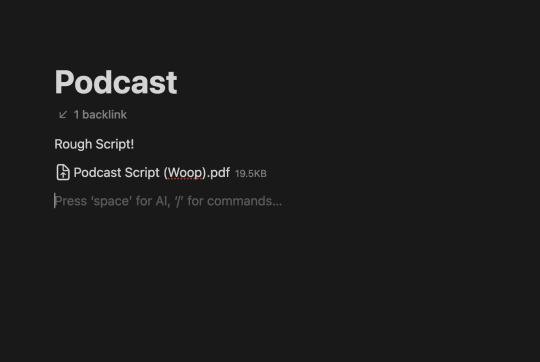

another way you could share your notes on different devices is through the cloud! (yes, discord and notion are both through the cloud). google drive, microsoft onedrive, icloud storage, etc. are great tools that you can use to upload files and see on multiple devices. i personally like discord and notion more, just because they're already apps i frequently use, but if you can't get either one cloud-based storage platforms are also a great idea! they definitely have more security than discord or notion, because your files may be at risk of being deleted!
for the purposes of sharing notes to reference on another device when writing an essay, or something of similar vain, i really love discord and/or notion and they both work great!

for syncing notes in real time:
pretty similar to the last one, i would say notion or google docs (or microsoft word on the web i believe has similar functionality, or onenote, anything similar!)
if you want to be writing notes on one device and have them sync up quickly on another - i think any word processing software is the best bet for you.
both notion and google docs you can access them on any device, and/or on their websites too!
google docs is a lot more straightforward, but since notion is so powerful it provides a lot of flexibility for your notes! here's an (old) example of notes i've taken on notion. (i personally really like how easy it is to make columns!)
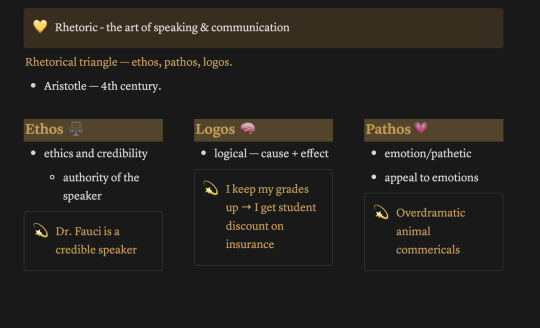

i hope this helped a little bit! please let me know if you have any more questions :)
also! notetaking is very much an individual thing, if something works for me and doesn't work for you - that's okay! we're all learning and just have to figure out what's best for ourselves.
#to: ilyastudies#from: silverfroot#thanks for the ask!#studying tips#studying#studying aesthetic#studyblr#study motivation#university#studyspo#study blog#study inspo#academia#chaotic academia#study aesthetic#study tips#advice#study advice#study methods#study resources#resource#text post#*
31 notes
·
View notes
Text
holy grail of last.fm and spotify music data sites. i'd still say check the actual link but i've copy pasted most of the info n the links below
Spotify
Sites, apps and programs that use your Spotify account, Spotify API or both.
Spotify sites:
Obscurify: Tells you how unique you music taste is in compare to other Obscurify users. Also shows some recommendations. Mobile friendly.
Skiley: Web app to better manage your playlists and discover new music. This has so many functions and really the only thing I miss is search field for when you are managing playlists. You can take any playlist you "own" and order it by many different rules (track name, album name, artist name, BPM, etc.), or just randomly shuffle it (say bye to bad Spotify shuffle). You can also normalize it. For the other functions you don't even need the rights to edit the playlist. Those consists of splitting playlist, filtering out song by genre or year to new playlist, creating similar playlists or exporting it to CFG, CSV, JSON, TXT or XML.
You can also use it to discover music based on your taste and it has a stats section - data different from Last.fm.
Also, dark mode and mobile friendly.
Sort your music: Lets you sort your playlist by all kinds of different parameters such as BPM, artist, length and more. Similar to Skiley, but it works as an interactive table with songs from selected playlist.
Run BPM: Filters playlists based on parameters like BPM, Energy, etc. Great visualized with colorful sliders. Only downside - shows not even half of my playlists. Mobile friendly.
Fylter.in: Sort playlist by BMP, loudness, length, etc and export to Spotify
Spotify Charts: Daily worldwide charts from Spotify. Mobile friendly
Kaleidosync: Spotify visualizer. I would personally add epilepsy warning.
Duet: Darthmouth College project. Let's you compare your streaming data to other people. Only downside is, those people need to be using the site too, so you have to get your friends to log in. Mobile friendly.
Discover Quickly: Select any playlist and you will be welcomed with all the songs in a gridview. Hover over song to hear the best part. Click on song to dig deeper or save the song.
Dubolt: Helps you discover new music. Select an artist/song to view similar ones. Adjust result by using filters such as tempo, popularity, energy and others.
SongSliders: Sort your playlists, create new one, find new music. Also can save Discover weekly every monday.
Stats for Spotify: Shows you Top tracks and Top artists, lets you compare them to last visit. Data different from Last.fm. Mobile friendly
Record Player: This site is crazy. It's a Rube Goldberg Machine. You take a picture (any picture) Google Cloud Vision API will guess what it is. The site than takes Google's guess and use it to search Spotify giving you the first result to play. Mobile friendly.
Author of this site has to pay for the Google Cloud if the site gets more than 1000 requests a month! I assume this post is gonna blow up and the limit will be easily reached. Author suggests to remix the app and set it up with your own Google Cloud to avoid this. If your are able to do so, do it please. Or reach out to the author on Twitter and donate a little if you can.
Spotify Playlist Randomizer: Site to randomize order of the songs in playlist. There are 3 shuffling methods you can choose from. Mobile friendly.
Replayify: Another site showing you your Spotify data. Also lets you create a playlist based on preset rules that cannot be changed (Top 5 songs by Top 20 artists from selected time period/Top 50 songs from selected time period). UI is nice and clean. Mobile friendly, data different from Last.fm.
Visualify: Simpler replayify without the option to create playlists. Your result can be shared with others. Mobile friendly, data different from Last.fm.
The Church Of Koen: Collage generator tool to create collages sorted by color and turn any picture to collage. Works with Last.fm as well.
Playedmost: Site showing your Spotify data in nice grid view. Contains Top Artists, New Artists, Top Tracks and New Tracks. Data different from Last.fm, mobile friendly.
musictaste.space: Shows you some stats about your music habits and let's you compare them to others. You can also create Covid-19 playlist :)
Playlist Manager: Select two (or more) playlists to see in a table view which songs are shared between them and which are only in one of them. You can add songs to playlists too.
Boil the Frog: Choose to artists and this site will create playlists that slowly transitions between one artist's style to the other.
SpotifyTV: Great tool for searching up music videos of songs in your library and playlists.
Spotify Dedup and Spotify Organizer: Both do the same - remove duplicates. Spotify Dedup is mobile friendly.
Smarter Playlists: It lets you build a complex program by assembling components to create new playlists. This seems like a very complex and powerful tool.
JBQX: Do you remember plug.dj? Well this is same thing, only using Spotify instead of YouTube as a source for music. You can join room and listen to music with other people, you all decide what will be playing, everyone can add a song to queue.
Spotify Buddy: Let's you listen together with other people. All can control what's playing, all can listen on their own devices or only one device can be playing. You don't need to have Spotify to control the queue! In my opinion it's great for parties as a wireless aux cord. Mobile friendly.
Opslagify: Shows how much space would one need to download all of their Spotify playlists as .mp3s.
Whisperify: Spotify game! Music quiz based on what you are listening to. Do you know your music? Mobile friendly.
Popularity Contest: Another game. Two artists, which one is more popular according to Spotify data? Mobile friendly, doesn't require Spotify login.
Spotify Apps:
uTrack: Android app which generates playlist from your top tracks. Also shows top artists, tracks and genres - data different from Last.fm.
Statistics for Spotify: uTrack for iOS. I don't own iOS device so I couldn't test it. iOS users, share your opinions in comments please :).
Spotify Programs:
Spicetify: Spicetify used to be a skin for Rainmeter. You can still use it as such, but the development is discontinued. You will need to have Rainmeter installed if you want to try. These days it works as a series of PowerShell commands. New and updated version here. Spicetify lets you redesign Spotify desktop client and add new functions to it like Trash Bin, Shuffle+, Christian Mode etc. It doesn't work with MS Store app, .exe Spotify client is required.
Library Bridger: The main purpose of this program is to create Spotify playlists from your locally saved songs. But it has some extra functions, check the link.
Last.fm
Sites, apps and programs using Last.fm account, Last.fm API or both.
Last.fm sites:
Last.fm Mainstream Calculator: How mainstream is music you listen to? Mobile friendly.
My Music Habits: Shows different graphs about how many artists, tracks and albums from selected time period comes from your overall top artists/tracks/albums.
Explr.fm: Where are the artists you listen to from? This site shows you just that on interactive world map.
Descent: The best description I can think of is music dashboard. Shows album art of currently playing song along with time and weather.
Semi-automatic Last.fm scrobbler: One of the many scrobblers out there. You can scrobble along with any other Last.fm user.
The Universal Scrobbler: One of the best manual scrobblers. Mobile friendly.
Open Scrobbler: Another manual scrobbler. Mobile friendly
Vinyl Scrobbler: If you listen to vinyl and use Last.fm, this is what you need.
Last.fm collage generator, Last.fm top albums patchwork generator and yet another different Last.fm collage generator: Sites to make collages based on your Last.fm data. The last one is mobile friendly.
The Church Of Koen: Collage generator tool to create collages sorted by color and turn any picture to collage. Works with Spotify as well.
Musicorum: So far the best tool for generating collages based on Last.fm data that I ever seen. Grid up to 20x20 tiles and other styles, some of which resemble very well official Spotify collages that Spotify generates at the end of the year. Everything customizable and even supports Instagram story format. Mobile friendly.
Nicholast.fm: Simple site for stats and recommendations. Mobile friendly.
Scatter.fm: Creates graph from your scrobbles that includes every single scrobble.
Lastwave: Creates a wave graph from your scrobbles. Mobile friendly.
Artist Cloud: Creates artist cloud image from you scrobbles. Mobile friendly.
Last.fm Tools: Lets you generate Tag Timeline, Tag Cloud, Artist Timeline and Album Charter. Mobile friendly.
Last Chart: This site shows different types of beautiful graphs visualizing your Last.fm data. Graph types are bubble, force, map, pack, sun, list, cloud and stream. Mobile friendly.
Sergei.app: Very nice looking graphs. Mobile friendly.
Last.fm Time Charts: Generates charts from your Last.fm data. Sadly it seems that it only supports artists, not albums or tracks.
ZERO Charts: Generates Billboard like charts from Last.fm data. Requires login, mobile friendly.
Skihaha Stats: Another great site for viewing different Last.fm stats.
Jakeledoux: What are your Last.fm friends listening to right now? Mobile friendly.
Last History: View your cumulative listening history. Mobile friendly.
Paste my taste: Generates short text describing your music taste.
Last.fm to CSV: Exports your scrobbles to CSV format. Mobile friendly.
Pr.fm: Syncs your scrobbles to your Strava activity descriptions as a list based on what you listened to during a run or biking session, etc. (description by u/mturi, I don't use Strava, so I have no idea how does it work :))
Last.fm apps:
Scroball for Last.fm: An Android app I use for scrobbling, when I listen to something else than Spotify.
Web Scrobbler: Google Chrome and Firefox extension scrobbler.
Last.fm programs:
Last.fm Scrubbler WPF: My all time favourite manual scrobbler for Last.fm. You can scrobbler manually, from another user, from database (I use this rather than Vinyl Scrobbler when I listen to vinyls) any other sources. It can also generate collages, generate short text describing your music taste and other extra functions.
Last.fm Bulk Edit: Userscript, Last.fm Pro is required. Allows you to bulk edit your scrobbles. Fix wrong album/track names or any other scrobble parameter easily.
8 notes
·
View notes
Text
I want to switch web browsers but I don't know what to do! Specs and ideas below the cut :P
So, I've had my fair share of experiences with web browsers... and I have my opinions. Chrome isn't cutting it for me anymore, and I want to spruce it up a little! Here's what I want:
My specs:
I'm on a MacBook Pro, it's a hater sometimes but fuck it we ball.
I want to integrate this browser into my daily life, which means I want it to be able to sync between my phone, laptop, and iPad. This includes passwords and bookmarks.
I want a program that won't be intensive on my fragile macOS operating system.
It would be a perk to have a browser that also works really well on mobile.
Would love to avoid AI on the browser (or to have one where this feature is easily removable).
I want intuitive features!
I want my data to be safe.
Here are my thoughts:
Chrome:
Good ol' reliable. Works well, gets the job done. I love the tab grouping, passwords manager, the synchronising of tabs between devices, and the Google extensions like Drive and Docs.
I do, however, know that Chrome is a hater on my laptop's capacity to function, taking up a significant portion of memory. I also hate the relentless AI takeover that clouds my searches with unrelated responses. There is a large lack of customisability, and I worry for my personal data being tracked by Google.
Firefox:
Worked well for a while. I loved the customisability, and I found it generally provided what I wanted from it. Haven't used it since 2021, so there may be some large updates since the last time I used it.
I did notice that a lot of websites were unable to properly load with firefox, and that it couldn't handle as intensive stuff as Google Chrome did.
Opera GX:
Used Opera GX almost longer than the rest of these browsers, close second behind Chrome. I liked the side-tab, and all the extra features as part of the browser.
Much like Firefox, I remember websites generally disliking the configuration of Opera GX. I again have not used this browser in many years, so things may have changed. It took up a bit on my mac!
Arc:
Arc was a lovely browser with great functionality of swiping gestures. I greatly enjoyed its integration with the mobile app, and the customisability of the look of the browser.
My mac, however, did not enjoy the memory side of things, and I too had issues with opening websites.
If you have any other ideas, let me know!
3 notes
·
View notes
Text
AI Code Generators: Revolutionizing Software Development
The way we write code is evolving. Thanks to advancements in artificial intelligence, developers now have tools that can generate entire code snippets, functions, or even applications. These tools are known as AI code generators, and they’re transforming how software is built, tested, and deployed.
In this article, we’ll explore AI code generators, how they work, their benefits and limitations, and the best tools available today.
What Are AI Code Generators?
AI code generators are tools powered by machine learning models (like OpenAI's GPT, Meta’s Code Llama, or Google’s Gemini) that can automatically write, complete, or refactor code based on natural language instructions or existing code context.
Instead of manually writing every line, developers can describe what they want in plain English, and the AI tool translates that into functional code.
How AI Code Generators Work
These generators are built on large language models (LLMs) trained on massive datasets of public code from platforms like GitHub, Stack Overflow, and documentation. The AI learns:
Programming syntax
Common patterns
Best practices
Contextual meaning of user input
By processing this data, the generator can predict and output relevant code based on your prompt.
Benefits of AI Code Generators
1. Faster Development
Developers can skip repetitive tasks and boilerplate code, allowing them to focus on core logic and architecture.
2. Increased Productivity
With AI handling suggestions and autocompletions, teams can ship code faster and meet tight deadlines.
3. Fewer Errors
Many generators follow best practices, which helps reduce syntax errors and improve code quality.
4. Learning Support
AI tools can help junior developers understand new languages, patterns, and libraries.
5. Cross-language Support
Most tools support multiple programming languages like Python, JavaScript, Go, Java, and TypeScript.
Popular AI Code Generators
Tool
Highlights
GitHub Copilot
Powered by OpenAI Codex, integrates with VSCode and JetBrains IDEs
Amazon CodeWhisperer
AWS-native tool for generating and securing code
Tabnine
Predictive coding with local + cloud support
Replit Ghostwriter
Ideal for building full-stack web apps in the browser
Codeium
Free and fast with multi-language support
Keploy
AI-powered test case and stub generator for APIs and microservices
Use Cases for AI Code Generators
Writing functions or modules quickly
Auto-generating unit and integration tests
Refactoring legacy code
Building MVPs with minimal manual effort
Converting code between languages
Documenting code automatically
Example: Generate a Function in Python
Prompt: "Write a function to check if a number is prime"
AI Output:
python
CopyEdit
def is_prime(n):
if n <= 1:
return False
for i in range(2, int(n**0.5) + 1):
if n % i == 0:
return False
return True
In seconds, the generator creates a clean, functional block of code that can be tested and deployed.
Challenges and Limitations
Security Risks: Generated code may include unsafe patterns or vulnerabilities.
Bias in Training Data: AI can replicate errors or outdated practices present in its training set.
Over-reliance: Developers might accept code without fully understanding it.
Limited Context: Tools may struggle with highly complex or domain-specific tasks.
AI Code Generators vs Human Developers
AI is not here to replace developers—it’s here to empower them. Think of these tools as intelligent assistants that handle the grunt work, while you focus on decision-making, optimization, and architecture.
Human oversight is still critical for:
Validating output
Ensuring maintainability
Writing business logic
Securing and testing code
AI for Test Case Generation
Tools like Keploy go beyond code generation. Keploy can:
Auto-generate test cases and mocks from real API traffic
Ensure over 90% test coverage
Speed up testing for microservices, saving hours of QA time
Keploy bridges the gap between coding and testing—making your CI/CD pipeline faster and more reliable.
Final Thoughts
AI code generators are changing how modern development works. They help save time, reduce bugs, and boost developer efficiency. While not a replacement for skilled engineers, they are powerful tools in any dev toolkit.
The future of software development will be a blend of human creativity and AI-powered automation. If you're not already using AI tools in your workflow, now is the time to explore. Want to test your APIs using AI-generated test cases? Try Keploy and accelerate your development process with confidence.
2 notes
·
View notes
Text
Phoenix App Development: How to Build a Robust and Scalable Backend

The vibrant tech hub of Phoenix, Arizona, is a breeding ground for innovation in mobile app development. Here at Net-Craft.com, a leading mobile app development company in Scottsdale, we understand the critical role a strong backend plays in your mobile app's success. A well-crafted backend ensures seamless functionality, scalability to accommodate growth, and ultimately, a superior user experience. This article delves into the intricacies of Phoenix app development and explores the key elements of building a robust and scalable backend for your mobile application.
Understanding the Phoenix App Development Landscape
The Phoenix mobile app development landscape offers a wealth of talent and expertise. Companies in this tech hub boast experience across diverse industries, ensuring they can tailor backend solutions to your specific needs. Here are some key considerations when navigating the Phoenix app development scene for your backend needs:
Backend Development Expertise: Look for companies with a proven track record in building robust and scalable backends for mobile applications. Explore their portfolio and case studies to understand their experience with various backend technologies.
Scalability Solutions: As your app gains traction, your backend needs to keep pace. Choose a Phoenix app development company that can implement solutions for horizontal scaling, allowing you to add more servers to handle increased traffic.
Security Measures: Data security is paramount. Partner with a company that prioritizes robust security measures to protect user data and ensure application security.
The Pillars of a Robust Phoenix App Development Backend
Now, let's delve into the core components of a robust and scalable backend for your Phoenix app development project:
1. API (Application Programming Interface) Design:
The API acts as the bridge between your mobile app and the backend. A well-designed API facilitates smooth communication and data exchange, ensuring a seamless user experience. Here are some key aspects of effective API design for Phoenix app development:
RESTful Architecture: REST (Representational State Transfer) is a widely adopted architectural style for APIs. It ensures a standardized approach to data access and manipulation, simplifying integration with your mobile app.
Security Implementation: Secure your API with authentication and authorization mechanisms. This ensures only authorized users can access sensitive data and functionalities within your app.
Documentation and Versioning: Clear and concise API documentation is crucial for developers working on your mobile app. Additionally, implement version control to manage changes and ensure compatibility with your app.
2. Database Selection:
The type of database you choose for your Phoenix app development backend depends on your specific needs. Here's a breakdown of popular options:
Relational Databases (SQL): For structured data, relational databases like MySQL or PostgreSQL offer a robust and scalable solution. They are well-suited for applications with complex data relationships.
NoSQL Databases: For unstructured or frequently changing data, NoSQL databases like MongoDB or Cassandra offer flexibility and scalability. They are ideal for applications that handle large volumes of data or require real-time updates.
3. Server-Side Logic and Business Rules:
The backend is where the magic happens. Server-side logic handles complex calculations, business rules, and data processing tasks that wouldn't be efficient on the mobile device itself. This ensures a smooth user experience on the mobile app and frees up resources for a responsive interface.
4. Cloud Infrastructure:
Leveraging cloud infrastructure for your Phoenix app development backend offers numerous advantages. Cloud platforms like Amazon Web Services (AWS), Microsoft Azure, or Google Cloud Platform (GCP) provide scalability, cost-effectiveness, and high availability. They allow you to easily scale your backend resources up or down based on your app's traffic demands.
Benefits of a Robust and Scalable Backend
Investing in a well-designed backend for your Phoenix app development project yields numerous benefits:
Enhanced Performance and Scalability: A robust backend ensures your app can handle increased user traffic without compromising performance. This is crucial for maintaining a positive user experience as your app grows.
Improved Security: A secure backend safeguards user data and protects your application from security vulnerabilities. This builds trust with your users and mitigates potential risks.
Flexibility and Maintainability: A well-structured backend is easier to maintain and update as your app evolves. This allows you to adapt to changing user needs and integrate new features seamlessly.
Reduced Development Time and Costs: A well-defined backend architecture streamlines the mobile app development process, potentially reducing development time and associated costs.
Conclusion: Building a Phoenix App Development Success Story
By partnering with a skilled Phoenix app development company that prioritizes a robust and scalable backend, you're laying the foundation for a successful mobile application. A strong backend ensures a seamless user experience, empowers future growth, and positions your app for long-term success.
Here at Net-Craft.com, we specialize in crafting exceptional mobile apps with robust and scalable backends. Our experienced team of developers understands the critical role that backend infrastructure plays in the success of any mobile application. We leverage the latest technologies and best practices to build high-performance, secure, and scalable backends that can handle the demands of your growing user base.
Contact us today to discuss your Phoenix app development project and explore how Net-Craft.com can help you build a mobile app that stands out from the competition.
Know more https://www.net-craft.com/blog/2025/01/08/phoenix-app-backend-development/
#phoenix app development#application development phoenix#mobile app development company phoenix#mobile application development phoenix#mobile development phoenix
2 notes
·
View notes
Text
The Future of Web Development: Trends, Techniques, and Tools
Web development is a dynamic field that is continually evolving to meet the demands of an increasingly digital world. With businesses relying more on online presence and user experience becoming a priority, web developers must stay abreast of the latest trends, technologies, and best practices. In this blog, we’ll delve into the current landscape of web development, explore emerging trends and tools, and discuss best practices to ensure successful web projects.
Understanding Web Development
Web development involves the creation and maintenance of websites and web applications. It encompasses a variety of tasks, including front-end development (what users see and interact with) and back-end development (the server-side that powers the application). A successful web project requires a blend of design, programming, and usability skills, with a focus on delivering a seamless user experience.
Key Trends in Web Development
Progressive Web Apps (PWAs): PWAs are web applications that provide a native app-like experience within the browser. They offer benefits like offline access, push notifications, and fast loading times. By leveraging modern web capabilities, PWAs enhance user engagement and can lead to higher conversion rates.
Single Page Applications (SPAs): SPAs load a single HTML page and dynamically update content as users interact with the app. This approach reduces page load times and provides a smoother experience. Frameworks like React, Angular, and Vue.js have made developing SPAs easier, allowing developers to create responsive and efficient applications.
Responsive Web Design: With the increasing use of mobile devices, responsive design has become essential. Websites must adapt to various screen sizes and orientations to ensure a consistent user experience. CSS frameworks like Bootstrap and Foundation help developers create fluid, responsive layouts quickly.
Voice Search Optimization: As voice-activated devices like Amazon Alexa and Google Home gain popularity, optimizing websites for voice search is crucial. This involves focusing on natural language processing and long-tail keywords, as users tend to speak in full sentences rather than typing short phrases.
Artificial Intelligence (AI) and Machine Learning: AI is transforming web development by enabling personalized user experiences and smarter applications. Chatbots, for instance, can provide instant customer support, while AI-driven analytics tools help developers understand user behavior and optimize websites accordingly.
Emerging Technologies in Web Development
JAMstack Architecture: JAMstack (JavaScript, APIs, Markup) is a modern web development architecture that decouples the front end from the back end. This approach enhances performance, security, and scalability by serving static content and fetching dynamic content through APIs.
WebAssembly (Wasm): WebAssembly allows developers to run high-performance code on the web. It opens the door for languages like C, C++, and Rust to be used for web applications, enabling complex computations and graphics rendering that were previously difficult to achieve in a browser.
Serverless Computing: Serverless architecture allows developers to build and run applications without managing server infrastructure. Platforms like AWS Lambda and Azure Functions enable developers to focus on writing code while the cloud provider handles scaling and maintenance, resulting in more efficient workflows.
Static Site Generators (SSGs): SSGs like Gatsby and Next.js allow developers to build fast and secure static websites. By pre-rendering pages at build time, SSGs improve performance and enhance SEO, making them ideal for blogs, portfolios, and documentation sites.
API-First Development: This approach prioritizes building APIs before developing the front end. API-first development ensures that various components of an application can communicate effectively and allows for easier integration with third-party services.
Best Practices for Successful Web Development
Focus on User Experience (UX): Prioritizing user experience is essential for any web project. Conduct user research to understand your audience's needs, create wireframes, and test prototypes to ensure your design is intuitive and engaging.
Emphasize Accessibility: Making your website accessible to all users, including those with disabilities, is a fundamental aspect of web development. Adhere to the Web Content Accessibility Guidelines (WCAG) by using semantic HTML, providing alt text for images, and ensuring keyboard navigation is possible.
Optimize Performance: Website performance significantly impacts user satisfaction and SEO. Optimize images, minify CSS and JavaScript, and leverage browser caching to ensure fast loading times. Tools like Google PageSpeed Insights can help identify areas for improvement.
Implement Security Best Practices: Security is paramount in web development. Use HTTPS to encrypt data, implement secure authentication methods, and validate user input to protect against vulnerabilities. Regularly update dependencies to guard against known exploits.
Stay Current with Technology: The web development landscape is constantly changing. Stay informed about the latest trends, tools, and technologies by participating in online courses, attending webinars, and engaging with the developer community. Continuous learning is crucial to maintaining relevance in this field.
Essential Tools for Web Development
Version Control Systems: Git is an essential tool for managing code changes and collaboration among developers. Platforms like GitHub and GitLab facilitate version control and provide features for issue tracking and code reviews.
Development Frameworks: Frameworks like React, Angular, and Vue.js streamline the development process by providing pre-built components and structures. For back-end development, frameworks like Express.js and Django can speed up the creation of server-side applications.
Content Management Systems (CMS): CMS platforms like WordPress, Joomla, and Drupal enable developers to create and manage websites easily. They offer flexibility and scalability, making it simple to update content without requiring extensive coding knowledge.
Design Tools: Tools like Figma, Sketch, and Adobe XD help designers create user interfaces and prototypes. These tools facilitate collaboration between designers and developers, ensuring that the final product aligns with the initial vision.
Analytics and Monitoring Tools: Google Analytics, Hotjar, and other analytics tools provide insights into user behavior, allowing developers to assess the effectiveness of their websites. Monitoring tools can alert developers to issues such as downtime or performance degradation.
Conclusion
Web development is a rapidly evolving field that requires a blend of creativity, technical skills, and a user-centric approach. By understanding the latest trends and technologies, adhering to best practices, and leveraging essential tools, developers can create engaging and effective web experiences. As we look to the future, those who embrace innovation and prioritize user experience will be best positioned for success in the competitive world of web development. Whether you are a seasoned developer or just starting, staying informed and adaptable is key to thriving in this dynamic landscape.
more about details :- https://fabvancesolutions.com/
#fabvancesolutions#digitalagency#digitalmarketingservices#graphic design#startup#ecommerce#branding#marketing#digitalstrategy#googleimagesmarketing
2 notes
·
View notes
Text
A Deep Dive into API Integrations and Their Role in Web Development
API allows two software applications to exchange information and perform tasks together. API integration is the process of amalgamating more applications or systems via their APIs. It helps to enable data sharing and automated workflows.
What About API Integration Vital In Web Development –
Enhancing User Experience –
APIs allow developers to integrate features. It includes different features such as –
Real-time data updates
Payment systems
Location Services
If a custom web application development company integrates Google Map APIs into a travel web portal, it simplifies user location tracking.
Cost and Time Efficiency –
You would not have to build features from scratch. APIs allow developers to use pre-existing solutions. A web application development company can help you save your precious time and, best of all, your cost. It lets you deliver robust functionality by leveraging APIs.
Streamlining Business Operations –
API integrations help you to connect multiple tools. It includes CRMs, ERPs, and Marketing platforms. It helps to enable your businesses to handle everything from a single platform.
API Integrations In Web Development and Types –
Type
Purpose
Examples
Payment Gateway APIs
It helps to enable you to have secure payment transactions.
The best examples are PayPal and Stripe.
Social Media APIs
The motto is to facilitating login and content sharing.
The best examples of this APIs is Facebook Graph API, Twitter API.
Cloud Storage APIs
This APIs imparts excellent storage and file-sharing capabilities.
It comes up with best examples including Dropbox, Google Drive API.
Messaging APIs
It has motto to integrate SMS, email or push notifications.
The apps are Twilio and SendGrid.
Data APIs
It is all about sharing real-time or static data between platforms.
It has best examples such as OpenWeatherMap, REST APIs
How APIs Empower Website Design and Development Services –
Third-Party Service Integration –
Websites generally need external services. It includes such as
Payment processors,
Live Chat
Analytics Tools
API integrations allow seamless incorporation of these services irrespective of affecting the major structure.
Custom Solutions For Businesses –
A custom web application Development Company goes with APIs to create personalized solutions tailored to different business requirements. APIs are good at making it possible to integrate with different tools and systems.
Scalability and Flexibility –
Web solutions are required to scale when your business grows. APIs impart excellent flexibility to integration. It becomes easy to integrate with new tools, features, or databases. It does not need a complete system overhaul.
Challenges In APIS Integrations and How To Overcome Them –
In this section, we learn what sort of challenges you may face in APIS integration. Here, we mention the ways to overcome them.
Challenge
Solution
Security Concerns
You should use OAuth tokens, API gateways, and SSL encryption. These solutions are the best.
Incompatibility Issues
You should follow standardized API protocols such as REST and GraphQL.
Documentation Gaps
You should go with APIs following comprehensive developer guides.
Latency in API Calls
To attend this challenge, you should implement caching strategies to have quick responses.
Ideal Practices For API Integration in Web Development –
Plan API Integrations Early –
It stands for incorporating the API requirements. Following its planning phase, it ensures compatibility with your website’s architecture.
Prioritize Security –
Go with authentication methods. It includes OAuth implementing encryption protocols. Moreover, it also involves regularly auditing APIs for vulnerabilities.
Leverage Comprehensive Documentation –
Website design and development services should always go with APIbackend by well-maintained documentation. Active developer communities help to streamline the integration process.
Test and Monitor APIs Constantly –
APIs should follow rigorous testing. It ensures they perform well even under different conditions. Continuous monitoring is important to keep you safe.
Conclusion –
API integration does not stagnant itself to be called tools only. They have become the driving force behind innovative web solutions. Businesses can leverage advanced features and seamless user experiences. Find the best API integration service providers to have the best experience.
#web application development#web design and development#website development services#web development company
1 note
·
View note
Text
Top 20 Tech Tools and Apps to Enhance Your Study Abroad Experience
Studying abroad is an exciting and transformative experience. However, adapting to a new environment, managing studies, and staying connected can be challenging. Fortunately, a plethora of tech tools and apps are available to make this transition smoother and enhance your overall experience. Here’s a comprehensive guide on how and which tech tools and apps can be beneficial for students studying abroad.
Language Learning Apps:
Duolingo
Duolingo is a popular app for learning new languages. It offers courses in multiple languages with a gamified approach to make learning fun and engaging. Daily practice and interactive lessons help you quickly grasp basic conversational skills.
Babbel
Babbel focuses on conversation skills and offers lessons created by linguistic experts. Its structured courses cover vocabulary, grammar, and cultural nuances, helping you become proficient in the local language.
Google Translate
Google Translate is a must-have for instant translations. It supports text, voice, and image translations, making it easier to understand signs, menus, and conversations in real-time.
Study and Organization Tools:
Evernote
Evernote is a powerful note-taking app that helps you organize your study materials. You can create to-do lists, save web pages, and take notes in various formats. Its synchronization feature ensures you can access your notes from any device.
Notion
Notion is an all-in-one workspace that combines note-taking, task management, and database functions. It’s highly customizable and perfect for managing projects, assignments, and class notes.
Google Drive
Google Drive offers cloud storage for all your documents, presentations, and spreadsheets. It’s ideal for collaborative work, allowing you to share and edit files in real-time with classmates and professors.
Time Management and Productivity Apps:
Todoist
Todoist is a task management app that helps you keep track of your assignments and deadlines. Its clean interface and intuitive design make it easy to prioritize tasks and stay organized.
Forest
Forest is a unique productivity app that encourages you to stay focused. When you need to concentrate, you plant a virtual tree that grows as you work. If you leave the app, the tree dies, promoting uninterrupted study sessions.
Trello
Trello is a project management tool that uses boards, lists, and cards to help you organize tasks and collaborate with others. It’s particularly useful for group projects and managing multiple assignments.
Communication and Connectivity Apps:
WhatsApp
WhatsApp is a widely used messaging app that offers free text, voice, and video calls. It’s essential for staying in touch with family and friends back home, as well as connecting with new friends and classmates.
Skype
Skype is another reliable option for video calls and international communication. Its robust features and cross-platform compatibility make it a staple for long-distance communication.
Slack
Slack is a communication platform designed for teams. It’s perfect for group projects, allowing you to create channels for different subjects and communicate efficiently with classmates.
Travel and Navigation Apps:
Google Maps
Google Maps is indispensable for navigating your new city. It provides detailed maps, directions, and real-time traffic updates. You can also discover nearby restaurants, attractions, and public transportation options.
Citymapper
Citymapper is a comprehensive transit app that offers detailed information on public transportation routes, schedules, and real-time updates. It’s especially useful in major cities with complex transit systems.
Airbnb
Airbnb is great for finding affordable accommodation when traveling during breaks. It offers a variety of lodging options, from shared rooms to entire apartments, giving you the flexibility to choose based on your budget and preferences.
Financial Management Apps:
Revolut
Revolut is a digital banking app that offers multi-currency accounts, making it easier to manage your finances abroad. It provides competitive exchange rates, budgeting tools, and the ability to send money internationally.
Splitwise
Splitwise helps you keep track of shared expenses, making it ideal for group outings and shared accommodation. It ensures everyone pays their fair share and helps avoid awkward conversations about money.
TransferWise (now Wise)
Wise offers low-cost international money transfers with transparent fees and competitive exchange rates. It’s perfect for sending money home or receiving funds from family.
Health and Well-being Apps:
MyFitnessPal
MyFitnessPal is a comprehensive health app that tracks your diet and exercise. It helps you maintain a balanced lifestyle by monitoring your calorie intake and physical activity.
Headspace
Headspace offers guided meditation and mindfulness exercises to help you manage stress and maintain mental well-being. It’s particularly useful during exams or when feeling homesick.
7 Minute Workout
7 Minute Workout provides quick, effective exercise routines that you can do anywhere. It’s perfect for staying fit without needing a gym membership.
Studying abroad is an enriching experience, and these tech tools and apps can help you navigate the challenges and make the most of your time. From language learning to financial management, there’s an app for almost every aspect of your journey. Embrace these technologies to stay organized, connected, and productive, ensuring a smooth and successful study abroad experience.
2 notes
·
View notes
Text
Future Trends in Ruby on Rails Web Development

In the ever-evolving landscape of web development, Ruby on Rails (RoR) continues to be a popular and powerful framework for building robust, scalable, and efficient web applications. As technology advances and market demands evolve, the future of Ruby on Rails web development holds exciting possibilities and trends that promise to shape the way developers approach projects. In this article, we delve into the emerging trends and innovations in ruby on rails development company, highlighting the role of leading ruby on rails development companies, particularly those in the USA, in driving innovation and pushing the boundaries of what is possible in web development.
Embracing Modern JavaScript Frameworks:
As JavaScript frameworks like React, Vue.js, and AngularJS gain prominence in the web development landscape, Ruby on Rails developers are increasingly integrating these technologies into their projects. By leveraging the strengths of both Ruby on Rails and modern JavaScript frameworks, developers can create dynamic and interactive user interfaces that enhance the overall user experience. Ruby on Rails development companies in the USA are at the forefront of this trend, leveraging their expertise to seamlessly integrate JavaScript frameworks into RoR applications and deliver cutting-edge solutions to clients.
Microservices Architecture and Scalability:
With the growing complexity of web applications and the need for scalability and flexibility, the adoption of microservices architecture is becoming increasingly prevalent in Ruby on Rails web development. By breaking down monolithic applications into smaller, independent services, developers can achieve greater scalability, fault isolation, and agility. Leading ruby on rails web development companies in the USA are embracing microservices architecture to build scalable and resilient applications that can easily adapt to changing business requirements and user demands.
Progressive Web Applications (PWAs):
Progressive Web Applications (PWAs) represent a significant trend in web development, offering the benefits of both web and mobile applications. By leveraging modern web technologies, including service workers, web app manifests, and responsive design principles, developers can create PWAs that deliver a fast, reliable, and engaging user experience across devices and platforms. Ruby on Rails development companies in the USA are leveraging the flexibility and power of RoR to build PWAs that combine the best features of native mobile apps with the reach and accessibility of the web.
AI-Powered Applications and Chatbots:
Artificial intelligence (AI) and machine learning (ML) technologies are increasingly being integrated into web applications to enhance functionality and user experience. In Ruby on Rails web development, AI-powered applications and chatbots are becoming more prevalent, providing personalized recommendations, automated customer support, and intelligent decision-making capabilities. ruby on rails development company usa are leveraging AI and ML technologies to build sophisticated and intelligent web applications that anticipate user needs and deliver tailored experiences.
Serverless Architecture and Function as a Service (FaaS):
Serverless architecture is revolutionizing the way web applications are built and deployed, offering greater scalability, cost-efficiency, and flexibility. With the rise of Function as a Service (FaaS) platforms like AWS Lambda and Google Cloud Functions, developers can focus on writing code without worrying about managing servers or infrastructure. Leading ruby on rails development companies in the USA are embracing serverless architecture to build lightweight, event-driven applications that can scale seamlessly in response to fluctuating workloads and user demand.
Augmented Reality (AR) and Virtual Reality (VR) Experiences:
The integration of augmented reality (AR) and virtual reality (VR) technologies into web applications is opening up new possibilities for immersive and interactive user experiences. In Ruby on Rails web development, developers are exploring ways to incorporate AR and VR features into e-commerce platforms, educational portals, and entertainment websites. Ruby on Rails web development companies in the USA are at the forefront of this trend, leveraging RoR's flexibility and versatility to build immersive AR and VR experiences that push the boundaries of traditional web development.
Conclusion:
As technology continues to evolve and market demands shift, the future of Ruby on Rails web development holds immense potential for innovation and growth. By embracing emerging trends such as modern JavaScript frameworks, microservices architecture, progressive web applications, AI-powered applications, serverless architecture, and AR/VR experiences, ruby on rails web development company usa are poised to lead the way in shaping the next generation of web applications. With their expertise, creativity, and commitment to excellence, these companies are driving innovation and pushing the boundaries of what is possible in Ruby on Rails web development.
#ruby on rails development company#ruby on rails development company usa#ruby on rails web development company usa
2 notes
·
View notes
Text
10 Web Developer Secrets You Need to Know for Success in 2024

In the fast-paced world of web development, staying ahead of the curve is essential for success. As we venture into 2024, it's crucial to uncover the latest secrets and strategies that can propel your web development endeavors to new heights. Let's delve into ten invaluable insights that every web developer should know for a prosperous year ahead.
Embrace Progressive Web Apps (PWAs)
In 2024, the prominence of Progressive Web Apps (PWAs) continues to soar. These innovative web applications offer users an immersive, app-like experience directly from their browsers. By embracing PWAs, developers can enhance user engagement, improve performance, and seamlessly integrate features like push notifications and offline functionality.
Prioritize Mobile-First Design
With mobile devices dominating internet usage, prioritizing mobile-first design is non-negotiable. Crafting websites with mobile users in mind ensures optimal responsiveness and usability across various devices and screen sizes. Embrace responsive design principles to deliver a seamless browsing experience that caters to the needs of your audience.
Harness the Power of AI and Machine Learning
AI and machine learning technologies are revolutionizing the field of web development. From personalized content recommendations to intelligent chatbots, incorporating AI-driven solutions can elevate user experiences and streamline processes. Explore AI-powered tools and frameworks to unlock new possibilities and stay ahead of the competition.
Optimize for Core Web Vitals
In 2021, Google introduced Core Web Vitals as essential metrics for evaluating user experience. To rank higher in search results and provide users with a smoother browsing experience, prioritize optimizing for Core Web Vitals. Focus on metrics like loading speed, interactivity, and visual stability to ensure your website meets Google's standards and delights visitors.
Implement Voice Search Optimization
The prevalence of voice-enabled devices continues to grow, shaping the way users interact with the web. To capitalize on this trend, implement voice search optimization strategies to make your website more discoverable through voice queries. Consider natural language patterns and long-tail keywords to optimize content for voice search queries effectively.
Enhance Security with HTTPS
Security remains a top priority for web developers, especially in an era marked by increasing cyber threats. Transitioning your website to HTTPS not only encrypts data transmitted between the user's browser and your server but also instills trust and credibility among visitors. Prioritize security protocols to safeguard sensitive information and protect your users' privacy.
Leverage Content Delivery Networks (CDNs)
Content Delivery Networks (CDNs) play a pivotal role in optimizing website performance and reliability. By distributing content across multiple servers worldwide, CDNs reduce latency and ensure faster loading times for users across the globe. Integrate CDNs into your web development workflow to deliver content swiftly and efficiently, regardless of geographical location.
Stay Abreast of Accessibility Standards
Accessibility is an integral aspect of web development, ensuring that websites are inclusive and accessible to all users, regardless of disabilities or impairments. Stay abreast of accessibility standards such as the Web Content Accessibility Guidelines (WCAG) and implement best practices to make your website more usable and navigable for everyone.
Embrace Serverless Architecture
Serverless architecture offers a streamlined approach to web development, eliminating the need to manage servers and infrastructure manually. By leveraging cloud-based services and functions, developers can focus on writing code and delivering value without worrying about scalability or maintenance. Embrace serverless architecture to enhance agility, reduce costs, and accelerate development cycles.
Cultivate Continuous Learning and Adaptation
In the dynamic landscape of web development, continuous learning and adaptation are paramount. Stay curious, explore emerging technologies, and embrace new methodologies to evolve with the industry's ever-changing demands. Cultivate a mindset of lifelong learning, experiment with new tools and techniques, and adapt your skills to thrive in the digital ecosystem.
As we navigate the complexities of web development in 2024, embracing these secrets and strategies can position you for success in an ever-evolving landscape. By staying ahead of trends, prioritizing user experience, and leveraging innovative technologies, you can unlock new opportunities and achieve remarkable feats in the realm of web development.
#web development company#app development#web development services#web development#mobile app development
2 notes
·
View notes
Text
What are the Essential Tools Every Graphic Designer Should Master?

In the ever-evolving realm of graphic design, staying ahead of the curve requires a mastery of diverse tools. Whether you're a seasoned professional or an aspiring designer, a robust toolkit is indispensable for bringing your creative visions to life. In this exploration, we'll delve into the must-have tools that every graphic designer should embrace, emphasizing the significance of design tools and graphic design resources.
Adobe Creative Cloud Suite: Design Nirvana No conversation about graphic design tools is complete without acknowledging the Adobe Creative Cloud suite. This dynamic collection encompasses crucial applications such as Photoshop, Illustrator, and InDesign. Photoshop excels in image editing, Illustrator in vector graphics, and InDesign in layout and publication design. Mastery of these tools establishes a solid foundation for any graphic designer.
Canva: Design Made Simple For designers and novices alike, Canva has revolutionized the creative process. This online platform boasts a user-friendly interface with drag-and-drop functionality, making it accessible to beginners and efficient for professionals. Canva's versatility makes it an indispensable tool for crafting social media graphics, presentations, posters, and more.
Sketch: Crafting Seamless User Interfaces Delving into UI/UX design? Sketch is an indispensable tool for digital designers. This vector-based design tool prioritizes collaboration and the creation of responsive designs, making it a vital asset for those working on web and app interfaces.
Procreate: Unleashing Creativity Anywhere Graphic designers on the move or those preferring a hands-on approach often turn to Procreate. This iPad-exclusive app offers an extensive range of brushes, textures, and tools, making it a favorite among digital illustrators. Procreate challenges the notion that powerful design tools are confined to desktops.
Fueling Inspiration: Graphic Design Resources
Beyond mastering specific tools, graphic designers need a curated collection of resources to spark creativity. Here are some essential graphic design resources:
Unsplash and Pexels: High-Quality Stock Imagery Unsplash and Pexels provide an extensive array of high-resolution, royalty-free images. Incorporating these into your designs can add depth and authenticity, saving time on photoshoots or extensive image editing.
Google Fonts: Elevating Typography Choices A well-chosen font significantly impacts the visual appeal of your design. Google Fonts offers a diverse selection of free, open-source fonts seamlessly integrable into your projects.
Dribbble and Behance: Showcasing and Inspiring These platforms serve as social networks for designers, allowing you to showcase your work and discover inspiring projects from others. Regular exploration keeps you informed about design trends and ignites new ideas.
In Conclusion:
A Toolkit for Creative Triumph In the dynamic field of graphic design, versatility is paramount. Mastering a diverse set of tools, from industry standards like Adobe Creative Cloud to innovative platforms like Procreate, empowers designers to breathe life into their visions. Additionally, maintaining a well-stocked arsenal of graphic design resources ensures a constant wellspring of inspiration. By embracing both design tools and graphic design resources, you'll not only stay relevant but also continue to push the boundaries of your creativity. So, equip yourself with these essentials, and let your creativity soar in the world of graphic design.
#graphic design resources#design tools#attitude academy#enrollnow#learnwithattitudeacademy#bestcourse#attitude tally academy
3 notes
·
View notes
Text

There are different various types of trends in ICT (Information and Communication Technology) So what is ICT? ICT is an extensional term for information technology (IT) that stresses the role of unified communications and the integration of telecommunications.
In recent years, Information and Communication Technology (ICT) has become increasingly prevalent in our society. Without further ado, here are the different trends in ICT:
Convergence: Convergence in technology refers to the combining or integration of different services or technologies into a single platform or system. In a technological context, this could refer to the blending of different types of technologies, such as cloud computing, artificial intelligence, Internet of Things, virtual reality, augmented reality, and more. This could also include the merging of different services from different providers, such as combining a music streaming service with a fitness tracking app to create a single platform for fitness and entertainment.
Social Media: refers to online platforms or applications that allow users to connect, share, and communicate with others. These platforms or applications use a variety of tools or technologies, such as web servers, software, databases, and networking equipment, to facilitate social interaction. Social media platforms can range from simple messaging apps to complex social networks with hundreds of thousands or even millions of users.
-Different types of social media(sample):
Social media platforms can be classified into a few major categories based on their functions, features, or target audience:
General social networks: These platforms are typically designed for open communication between users with a broad range of interests, relationships, and backgrounds. They provide communication and interaction tools such as messaging, shared content, and events, and often encourage connections between users who may not know each other in person. Examples of these types of social media platforms include Facebook, Instagram, Twitter, and TikTok.
Bookmarking Site: is an online service that allows users to save or "bookmark" web pages and other content, usually with tags or categories for easy organization. These sites often allow users to organize their bookmarks into collections, share their bookmarks with others, and search and discover new content through other users' bookmarks. Popular examples of bookmarking sites include Google Bookmarks, Evernote, and Pinterest.
Social news is a variation of social media that focuses on sharing and discussing news and current events. These platforms or services often allow users to create and engage in communities around related topics, submit and discover links to news and articles, discuss and debate these topics, and share their thoughts and opinions. Popular examples of social news platforms include Google News, Feedly, and Flipboard.
Media sharing refers to the process of sharing media files, such as photos, videos, music, and documents, between users via online platforms or applications. This can be done through direct messaging or in dedicated groups or communities. Popular examples of media sharing platforms include file-sharing services such as Dropbox, media hosting services such as Flickr and YouTube, and social media platforms such as Facebook and Instagram.
Microblogging refers to the practice of publishing short, frequent updates or "tweets" on social media platforms. These updates are made to public feeds or user profiles, allowing followers or other users to easily access and stay up to date on new content.
Blogs and forums are both online platforms where users can share and engage in discussions or conversations with others, but they are not the same. Blogs are often created by individual authors to share and express their personal thoughts and opinions with others, while forums are structured more as online discussion boards or communities, where multiple users can contribute and engage in the conversation as a group. Blogs typically offer a more one-way communication, where authors create articles and readers comment and interact, while forums allow for a more open dialogue and back-and-forth interaction between multiple users.
☆
☆
☆
mobile technologies:
refers to the use of computing and communication technology that is accessed through mobile devices, such as smartphones, tablets, and smartwatches. This technology allows users to stay connected to the internet and easily access a wide range of services and applications even when on-the-go, including social networking, gaming, web browsing, messaging, communication, navigation, and more. In recent years, mobile technology has become increasingly dominant in our society, with most people now having access to multiple mobile devices and using them for a wide range of activities throughout their daily lives.
mobile operating devices
iOS is the operating system developed by Apple for its iPhones, iPads, and other mobile devices. iOS is specifically designed for mobile devices and provides a user-friendly interface and a vast selection of apps and services on the App Store. Features include advanced camera capabilities, support for different languages, access to cloud storage and services, and more. The latest version of iOS is iOS 16, released in September 18, 2023(iOS 17).
Android is the operating system developed by Google for mobile devices, including smartphones and tablets. It's used on a wide range of Android-based devices, including those made by Samsung, LG, OnePlus, Google, Asus, and more. Android is designed for ease of use and offers features such as a personalized user interface, access to the Google Play Store, and compatibility with a wide range of apps and services. The latest version of Android is Android 14, released in September 2023.
BlackBerry OS is the operating system developed by BlackBerry Limited and used on their BlackBerry smartphones, tablets, and other devices. It is designed specifically for these devices and provides various features, functions, and capabilities, including access to apps, email, and text messaging. The latest version of BlackBerry OS is 10.3.3, released in June 2020.
Windows Phone OS is an operating system developed by Microsoft for its Windows Phone devices, which include smartphones and tablets. It is based on the Windows kernel and designed specifically for these devices, providing features such as a user-friendly interface, access to apps and services from the Windows Store, and deep integration with Microsoft's cloud-based services, such as OneDrive and Bing. The latest version of Windows Phone OS is 8.1, released in 2014. However, Microsoft discontinued development of Windows Phone OS in 2016 and shifted its focus toward other platforms, such as Windows 10.
Windows Mobile is the operating system developed by Microsoft for its Windows Mobile-based devices, which include smartphones, tablets, and other devices. It is based on the Windows kernel and designed specifically for Windows Mobile devices, providing features such as a user-friendly interface, support for various apps and services, and deep integration with Microsoft's cloud-based services, such as OneDrive and Bing. However, Windows Mobile was discontinued in 2016 and Microsoft shifted its focus to Windows 10.
Symbian is a mobile operating system developed by Nokia for its Symbian-based devices, which include smartphones, tablets, and other devices. It was the dominant operating system for mobile devices for many years, until it was discontinued in 2014 and replaced by the newer Android-based Nokia X platform. Symbian was known for its user-friendly interface and wide range of features, including internet connectivity, advanced messaging and email features, and access to a variety of apps and services. Nokia was a key player in the development of the mobile phone and has since shifted its focus toward other platforms, such as Android and Windows.
WebOS is the operating system developed by LG for its line of WebOS-based smart TVs and other devices. It provides a user-friendly interface with access to various features and functionality, including streaming media services, online content and services, and integration with smart home devices. It can also be used with LG smart watches and smartphones. The latest version of WebOS is WebOS 6.0, released in 2022.
Windows Mobile is the operating system developed by Microsoft for its Windows Mobile-based devices, which include smartphones, tablets, and other devices. It is based on the Windows kernel and designed specifically for Windows Mobile devices, providing features such as a user-friendly interface, support for various apps and services, and deep integration with Microsoft's cloud-based services, such as OneDrive and Bing. However, Windows Mobile was discontinued in 2016 and Microsoft shifted its focus to Windows 10 Mobile instead.
ASSISTIVE MEDIA: assistive media refers to media and technology that is designed to assist or enable communication and access for people with special needs or disabilities. This can include products such as assistive listening devices or software, assistive technologies for blind or low-vision individuals, and communication aids or support services for individuals with physical, cognitive, or psychological disabilities. Assistive media helps to reduce communication barriers for these individuals and provide them with access to education, employment, and social activities.
three components:
1. Client computers – also known as end-user computers or client stations, are individual devices that are used to access and interact with a larger network or system. These devices are often connected to a server or mainframe, where the processing and storage of data and information take place. The client computer then receives and displays the information, providing a user interface and allowing for user interaction. In a corporate or enterprise setting, client computers are typically provided by the organization to their employees or users, who connect to the network and use the software and services provided by the organization. 2. Distributed Servers – refer to a network of connected servers that are spread across a geographic region or multiple locations. This allows for sharing of resources, such as data, application and storage, over a large area and the ability to access and utilize information quickly and effectively. Distributed servers can also improve system performance, reliability, and scalability, as well as providing failover capabilities and redundancy in case of server failure. The use of distributed servers is prominent in cloud computing and related technologies, as it allows for remote access, storage, and computing of data without the need for physical servers in each location. 3. Datacenters – A datacenter is a facility dedicated to the housing, operation, and management of computer systems and data. These facilities usually contain servers, storage systems, networking equipment, and other information technology components, as well as environmental controls to maintain an optimal operating temperature and humidity for the equipment. Datacenters are fundamental for organizations and businesses that rely on large amounts of data and technology for their operations, and allow for secure and reliable storage and management of data. They can also provide services such as cloud computing, storage, and network connections for other companies or organizations.
Cloud Computing:
Cloud computing is a computing model in which data and applications are stored and processed in remote servers or data centers, rather than on local devices or systems. This allows for the sharing of resources and data among multiple users and devices, improved scalability and flexibility, and access to data and applications from anywhere with an internet connection. Cloud computing can be provided through a variety of models, such as Infrastructure-as-a-Service (IaaS), Platform-as-a-Service (PaaS), and Software-as-a-Service (SaaS).
Types of Clouds
1.Public Cloud -is an internet-based cloud computing service that is provided by a third-party provider and is accessible to the general public. Users access the Public Cloud through a subscription or pay-as-you-go model, allowing them to use its capabilities and resources as needed, without having to build and manage their own infrastructure or hardware. The Public Cloud provides a range of services, such as computing power, storage, networking, application and database hosting, analytics, and artificial intelligence. It is often used by organizations and individuals to reduce the cost and complexity of building and managing their own IT infrastructure. 2.Private Cloud - is an internal or privately hosted cloud computing environment, controlled and managed by a single organization or individual. Unlike the Public Cloud, which is accessible to anyone with an internet connection, the Private Cloud is restricted to a limited number of users, often within the same organization or network. Private Clouds provide many of the same capabilities and services as Public Clouds, but with higher security and control over data and resources. They also offer the flexibility to manage and support applications and workloads in a customized environment, without the need for large capital investments in data center equipment and infrastructure. 3.Community Cloud - is a type of cloud computing environment that is shared among a group of organizations or entities within a specific geographical, industrial, or academic community. It allows these organizations to utilize a shared cloud structure, resources, and tools while maintaining control and governance over their own data and systems. In contrast to a Public Cloud, which is operated by a third-party provider and accessible to anyone with an internet connection, a Community Cloud is typically owned and managed by a governing body or consortium of participating organizations. This governance allows for more control over data, security, and other considerations, while still providing the benefits of cloud computing. 4.Hybrid Cloud-is a cloud computing environment that combines the use of both Private and Public Clouds. This approach allows organizations to leverage the advantages and capabilities of each cloud model, while also reducing the drawbacks and risks associated with relying entirely on one type of cloud. In a Hybrid Cloud, some data, systems, or applications may be hosted on a Private Cloud, while other data or more demanding workloads may be hosted on a Public Cloud. This approach provides the option to move workloads between clouds based on the specific requirements or performance needs. Hybrid Clouds are becoming increasingly popular as a way to optimize cost, flexibility, and performance in cloud computing deployments.
PS: this is made by a student and with no professional assistance, so if there are any incorrect statement, please do correct me, thanks<3
also, some of my sources are a bit outdated, so i have to change some details, if my grammars seems off, please do point it out so i can correct it<3
#technology#empowerment technology#knowledge#understanding#learn#ict#ice related#student#school project#homework#learn with me
0 notes