#How To Disable Copy Paste And Right Click
Explore tagged Tumblr posts
Text
CoPilot in MS Word
I opened Word yesterday to discover that it now contains CoPilot. It follows you as you type and if you have a personal Microsoft 365 account, you can't turn it off. You will be given 60 AI credits per month and you can't opt out of it.
The only way to banish it is to revert to an earlier version of Office. There is lot of conflicting information and overly complex guides out there, so I thought I'd share the simplest way I found.
How to revert back to an old version of Office that does not have CoPilot
This is fairly simple, thankfully, presuming everything is in the default locations. If not you'll need to adjust the below for where you have things saved.
Click the Windows Button and S to bring up the search box, then type cmd. It will bring up the command prompt as an option. Run it as an administrator.
Paste this into the box at the cursor: cd "\Program Files\Common Files\microsoft shared\ClickToRun"
Hit Enter
Then paste this into the box at the cursor: officec2rclient.exe /update user updatetoversion=16.0.17726.20160
Hit enter and wait while it downloads and installs.
VERY IMPORTANT. Once it's done, open Word, go to File, Account (bottom left), and you'll see a box on the right that says Microsoft 365 updates. Click the box and change the drop down to Disable Updates.
This will roll you back to build 17726.20160, from July 2024, which does not have CoPilot, and prevent it from being installed.
If you want a different build, you can see them all listed here. You will need to change the 17726.20160 at step 4 to whatever build number you want.
This is not a perfect fix, because while it removes CoPilot, it also stops you receiving security updates and bug fixes.
Switching from Office to LibreOffice
At this point, I'm giving up on Microsoft Office/Word. After trying a few different options, I've switched to LibreOffice.
You can download it here for free: https://www.libreoffice.org/
If you like the look of Word, these tutorials show you how to get that look:
www.howtogeek.com/788591/how-to-make-libreoffice-look-like-microsoft-office/
www.debugpoint.com/libreoffice-like-microsoft-office/
If you've been using Word for awhile, chances are you have a significant custom dictionary. You can add it to LibreOffice following these steps.
First, get your dictionary from Microsoft
Go to Manage your Microsoft 365 account: account.microsoft.com.
One you're logged in, scroll down to Privacy, click it and go to the Privacy dashboard.
Scroll down to Spelling and Text. Click into it and scroll past all the words to download your custom dictionary. It will save it as a CSV file.
Open the file you just downloaded and copy the words.
Open Notepad and paste in the words. Save it as a text file and give it a meaningful name (I went with FromWord).
Next, add it to LibreOffice
Open LibreOffice.
Go to Tools in the menu bar, then Options. It will open a new window.
Find Languages and Locales in the left menu, click it, then click on Writing aids.
You'll see User-defined dictionaries. Click New to the right of the box and give it a meaningful name (mine is FromWord).
Hit Apply, then Okay, then exit LibreOffice.
Open Windows Explorer and go to C:\Users\[YourUserName]\AppData\Roaming\LibreOffice\4\user\wordbook and you will see the new dictionary you created. (If you can't see the AppData folder, you will need to show hidden files by ticking the box in the View menu.)
Open it in Notepad by right clicking and choosing 'open with', then pick Notepad from the options.
Open the text file you created at step 5 in 'get your dictionary from Microsoft', copy the words and paste them into your new custom dictionary UNDER the dotted line.
Save and close.
Reopen LibreOffice. Go to Tools, Options, Languages and Locales, Writing aids and make sure the box next to the new dictionary is ticked.
If you use LIbreOffice on multiple machines, you'll need to do this for each machine.
Please note: this worked for me. If it doesn't work for you, check you've followed each step correctly, and try restarting your computer. If it still doesn't work, I can't provide tech support (sorry).
#fuck AI#fuck copilot#fuck Microsoft#Word#Microsoft Word#Libre Office#LibreOffice#fanfic#fic#enshittification#AI#copilot#microsoft copilot#writing#yesterday was a very frustrating day
3K notes
·
View notes
Text
Honestly I recommend everyone learn just a littttle bit of CSS because it really is powerful and just makes bits and pieces of your internet experience more convenient.
Right now I'm cataloguing recipes I've really enjoyed, just trying to get them all in one place. Many of these are instagram recipes and, because I don't trust link rot (aka the possibility that the instagram link goes dead one day), I'm including a screenshot of the recipe along with the link.
But instagram on desktop... looks like this
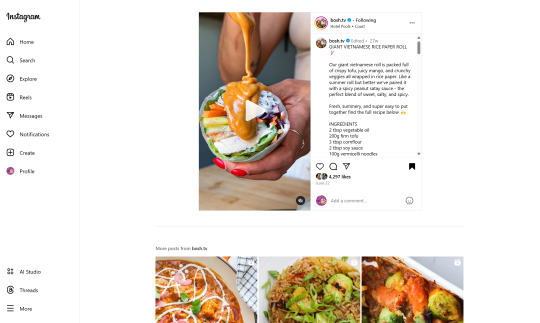
(Link, for credit. It's a good recipe)
I obviously could just copy-paste the recipe out of there. But a screenshot would be cleaner for how I'm cataloguing these.
And as-is, I'd have to scroll the whole height of that small right-side window about 4 times to fit it all.
But actually... I can just resize that div holding that whole right-side content
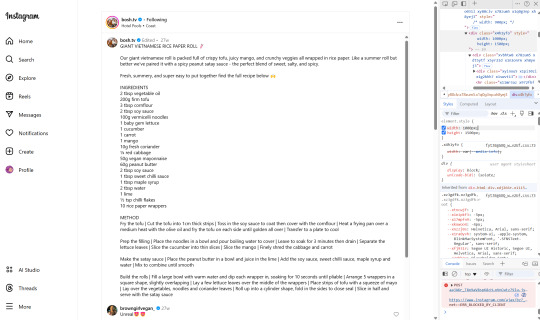
Basically I
hit f12 to open the dev tools
clicked the element finder
clicked on an element inside the recipe side
followed it up the tree until I found the element holding the whole recipe side (do this by hovering the div in the dev tools panel way on the right, then hovering upward and up until I find the element which is the highest up that still only contains the recipe-side content)
in the element.style part, set "width: 1000px" and "height: 1500px"
(I notice the width seems to still be less than 1000px, even though it got bigger)
likely suggests there's an element above it with a max-width set
go up the tree higher until I find the element with the max-width and uncheck that style
screenshot ready
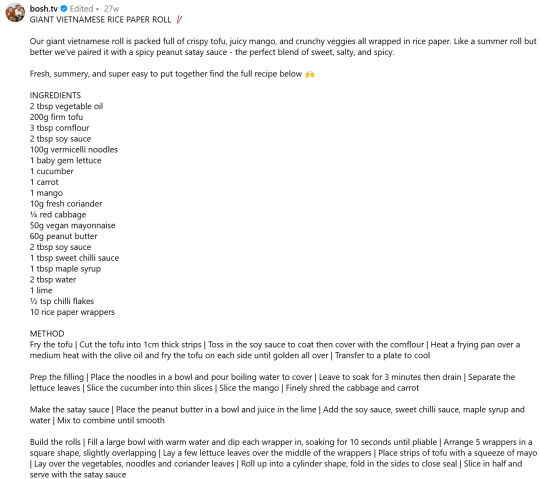
Maybe that sounded complicated but it took me probably 20-30 seconds
And this isn't just about screenshotting recipes like.
website with an annoying gif? select gif, delete gif
do you want a clean screenshot of a digital receipt for record-keeping without a large company banner or irrelevant information? delete unnecessary elements, adjust widths, screenshot
SOMETIMES, you can bypass paywalls if they're relying on something like overflow: hidden, or an overlay in the way, or some JS that runs (you can disable JS in the dev tools)
lost the jpg/png file you used for your profile picture and size doesn't totally matter? grab it from the img src while logged in. (you might even be able to find it in a bigger size by changing the url query parameters)
color contrast on an article really bad? find and change background color. find and change font color
want to make a funny fake screenshot without learning photoshop? just edit the page content in the dev tools
This isn't about like being good enough to write scripts or browser extensions. Really if you just have some basic HTML/CSS understanding a hat worth of tricks, you can make so many little adjustments in your favor.
682 notes
·
View notes
Text
Preserving Your DHD Library

Dark Horse Digital is closing up shop and is ending support March 31st.
All purchases through DHD are on a "license the right to read" basis - we do not "own" the books. While they say we have until March 30 to download to our Bookshelf library, the ability to read on the website will only be available "at least through summer".
Well, that's awful.
If you want a way to preserve all your books, detailed instructions under the cut.
As a disclaimer, this may not be legal in all jurisdictions. Use your best judgment. Also, this method does not work for all titles, and has not been updated since 2017.
That said...
How to Download your DHD Library
Step 1: Install Tampermonkey extension via Chrome web store. (If other browser, check Step 1 here.)
Make sure to also enable "Developer mode" in extensions. On Brave you can access it through the Settings - Extensions - Manage Extensions. For Chrome, refer to this video to enable.

Step 2: Copy (CTRL+C) all the code from the Dark Horse Downloader script by oxguy3, under "Code" tab.
Step 3: Click the Tampermonkey extension in your browser and choose "Create a new script."

Delete the default code and Paste (CTRL+V) the script. Then, click File - Save.

Step 4: Log into Dark Horse Digital and go to your Bookshelf. Make sure "Stack by Series" is disabled. You should see something like this image - press "Download" for the title you want to keep.

Step 5: Download will start automatically. When it is done, it should pop up in your Downloads folder as a CBZ file.
CBZ files are basically an archive of all the images from the title. You can use an app like YACReader or CDisplayEx to view like a book.

If you want a more visual explanation, this video on how to bulk download Kindle titles has a similar method.
(And FYI, Amazon is also removing access to download Kindle titles after February 26. Isn't that a fun coincidence. /s)
Anywho, best of luck!
EDIT: I added a step in Step 1 to enable Developer Mode.
159 notes
·
View notes
Note
Hi!! Hope you're doing good! :) Can you write a mute MC x Ronin fanfic? (they had a lot of vc during the game, it would be nice to have them play truth or dare). Thank you <3
The Devil is your voice.

You were tapping a rhythm on your desk nervously. You have just received a invite to some wacky server on dark web. It was strange truly, you just wanted someone to tell you how killing with a crowbar worked, but now you were being invited to a community? Maybe people with interests similar to your would be there?
You sighed, one of the only sounds that ever left your mouth and didn't sound weird or muffled because of your disability. Yes, you're mute. You visited more doctors and therapists since your muteness was found out than any adult in your family ever had.
You didn't have many friends, not a lot od people wanted to speak to the weird quiet kid who always sat alone and had some form of special treatment. Solitude does strange things to people, for you it was hyperfixating on murderers and stories about them. You were in love with the gore, a murder didn't need voice to be gruesome and intriguing, that's what you loved the most about it.
You clicked the link. Filled in the password that the random person sent and a copy-paste version of Discord was in front of your eyes now.
goreboy: welcome new christanaised @user!
hitmeuppp: WELCOME TO HELL
More welcoming messages were sent by the server's members. You watched it all in confusion, no one was so welcoming to you before. It felt pleasant. Even if they were greeting you because they wanted to be polite, it made you smile a little bit. It's definitely the loneliness that made you so excited because of a few silly greetings.
user: Hello :)
goreboy: don't Forget to check #rules
goreboy: there's barely Anything there but yk
You clicked on the rules channel, it would be best to follow their rules especially after the wam welcome. You were expecting a long list of rules, but what you saw exceeded all your expectations.
goreboy: be a serial killer, First rule of fight club. oh yeah and don't Be transphobic, racist and other weird shit. or angel will Snipe you.
Angelic: And it's not a threat, it's a promise.
. . . What.
Serial killers? No, that has to be a joke. Right?
You spent weeks in the server, and it turns out that these are real serial killers. The Butcher, The Heartsick Angel and some more. You were positively horrified? Yes, they could discover you and kill you, but you could gain more knowledge to your book. The only risk you're facing is losing your life, and it's only if you won't play the game right.
The person who stuck in your mind the most was goreboy, also known as The Butcher, or Ronin. He held his surname as a secret, you weren't too angry about it, you had a secret on your own too, or more than one secret actually.
You decided to hide the fact that you're mute, you were worried that they would treat you like other people did. There was one big problem tho, the killers really wanted you to join voice calls with them and you couldn't just give them half assed excuses, right? To your surprise every time they wanted to call with you, Ronin appeared from nowhere to save you.
LUCA_IS_SO_COOL: Hey dude hop on call with us!!!! @user
hitmeuppp: yeah! we have to hear you :3
What the hell are you supposed to do now?
While you were struggling to find a new excuse, Ronin decided to come out and save you... again.
goreboy: sorry folks
goreboy: the devil Is on the Line rn
You were surprised every time he did that. Why would Ronin keep on saving you? What's there in it for him?
You decided to send him a dm, it's time to face the devil.
user: Why are you doing this?
goreboy: doin' what?
goreboy: saving your ass? well it's not fun to watch you think of a Magical excuse
goreboy: Unfortunately they stopped working, killers are ready To attack
goreboy: and trust me, Eight murderers at your ass? that's not fun.
You read his messages, it made sense right? But wait... how did he know about the excuses being lies? His style of texting infatuated you too. Why the capital letters in the middle of a sentence?
You remembered Angel saying something about Ronin hiding messages like that. You decided to follow it and read the four capitalized letters.
Mute.
oh.
oh no. He knows.
goreboy is calling.
You didn't even have time to panic, Ronin didn't wait around, he just called. Well it's good to see the person who can be a serious threat to you, how the saying goes; keep your friends close and your enemies closer.
You picked up. A guy with plum coloured hair hidden under a beanie with red horns was looking at you. His eyes black and empty, like two black holes ready to swallow you.
< Hey darling. >
He signed. It was slow, like he tried t be careful about his movements. It felt like he was fairly new at this, the floppiness was there.
Wait.
He did what?!
Well, that was a shocker to say the least. You were looking at Ronin, your eyes widened.
< You sign? >
You signed back, sharp and fast, matching you anxiety, the first shock slowly left You were looking at Ronin's face, he was focusing his attention on your hands, then he just chuckled and shook his head.
"I assume that you asked if I know sign language? Well, I started to learn after I discovered your little issue."
He admitted, a smirk glued to his face. He was amused. You were amusing to him...
You sighed, guess you'll have to type most of your questions.
user: How do you know about this?
He read your message and then looked back at you.
"Wasn't hard. You should be careful about the links your click, Y/N."
So grabbing your IP wasn't just a joke. Does it mean that he knows everything? No, if he did you would be dead, he would know that you are not a serial killer.
user: Why are you keeping my secret?
He didn't answer your question. He just looked into your eyes.
"Why do you?"
And with that he hang up. Great, that's definitely a good sign. A good sign to look for a coffin.
Before you could notice two months had passed since you joined the server, Ronin was now officially shipped with you by half of the server, and he didn't argue with them. He messaged you and called you, he did some progress with his sign language, even invented some unique signs just for the two of you.
"Hey, let's play truth or dare."
He said while the two of you were on call, you raised your eyebrow at him and he just chuckled.
"Don't give me that look, I won't dare you to confess your deepest darkest secrets darling."
You sighed and shook your head in disbelief.
< Fine. Truth or dare? >
Your hand movements were slower than usual. Yeah, Ronin could understand some of the language, but your usual pace was too fast for him to catch up with it. You weren't going to give him the upper hand here, so you asked first.
"Truth."
There were a lot of questions you wanted to ask him, about his work, motives, reasons, but one question in particular was above all of these.
user: Are you and Angel a thing?
That question was boiling in your mind. You needed to know, inspiration or not, you didn't want to write about or romance anyone who is dating, especially when their partner is a dangerous serial killer.
Ronin frowned at the question, looking away with a slight blush.
"Hah, so you noticed... Yes and no. Yeah I used to date Angel, nah we're not a thing. She taught me a lot, gave me love... closure too."
He looked back at you and smirked.
"Don't you dare tell her this sappy bullshit or you'll be fish feed."
You nodded. His answer lifted a wight off of your shoulders. Not like you had any chances with Ronin, you doubt that someone like him would like you, someone who can't talk.
"My turn. Truth or dare darling?"
He asked, you signed < dare > in response.
"Go to main, and tell'em you're obsessed with me."
Well that was an unexpected dare, but who were you to not indulge the devil in his schemes?
#main:
user: I'm obsessed with Ronin :3
Aaand sent. Time to watch the hell's gate open.
hitmeuppp: OMG WHAT
Angelic: Even I wasn't so shameless
felicite: @goreboy someone left a confession for you
goreboy: guess my Devilish charm is Working heh
"Hah! That's a good one."
He said.
You played two more rounds before the final one.
"So, 's the last round. I'm going for dare."
You thought for a second, something silly and stupid, no need to stay all serious.
user: made me a server mod ;p
"Oh hide that smug-mug."
He chuckled once he looked at your proud smile. Ronin really took pride in watching your expressions, how your mouth was forming into a smile or a scowl, your nose wrinkled when you were thinking or annoyed, or your eyes lit up when he was showing the signs the learned.
"Done."
And he hang up.
You checked and holy shit! You really are a mod now.
That was a shocker, but you couldn't expect Ronin to act rationally or be predictable, so it wasn't that weird to receive that role from him.
Ronin was really into playing his little mind games with you. Trying to irritate you to see different emotions on your face, getting you so angry that you will make sounds like groans and loud sighs, it was satisfying him. He knew that pushing you to say words would be too much, he didn't need you to speak anyway. Learning other ways to communicate or read you were a challenge, and the devil never backed away from any challenge.
December. A time for Christmas and what not. You were sitting by your desk, adding finishing touches to one of the reports you had to send back to your boss soon, at least as a news writer you didn't have to worry about talking.
You noticed how some of the killers were less active in their murderous escapades, maybe other than Angel and Ronin, Angel dropped six kills one day and Ronin, well you could feel how his murders were more of an anger outburst? Like he was hiding something in the massacred bodies.
user: Ronin are you free to talk?
You rarely asked him to call, it was mostly Ronin who did that, he called you out of the blue and talked, showing you the new signs he learned and followed your "instructions" when you noticed that one of the sign was floppier than the rest.
He got really good with signing now, you didn't have to type as much as you did before, his learning source must've been really good or expensive, or both, for him to get this well so quickly.
He wasn't replying for a while, but you could swear that he was burning a hole in his computer screen with his stare. Finally the devil graced you with a reply.
goreboy: oh you're Asking for a Call?
goreboy: how can i Ever say No to this?
user: Srs? A Hamilton ref?
goreboy: jus call me already darl
And you did. Ronin's face was in front of you now. He didn't look so himself? That devil-may-care attitude was less noticeable, maybe for a regular person he would look the same, but you learned to notice small details in people's body language and expressions.
< Are you okay? >
Your hands moved smoothly, still slower than normally but you didn't have to be so careful about every sign.
"Jus the season."
He said with a shrug. His eyes showed exhaustion, and just how upset he was.
"Nah, I don't want to talk about that."
It's like he read your mind, you wanted to ask about it, but his answer made you drop it.
"What'dya wanted to talk about?"
He asked, titling his head to the side and looking at the mask in his hand, some fresh blood was on it.
< You just killed someone, haven't you? >
"And what if I did? That fucking pastor deserved to die anyway."
You heard it, there was anger laced under his act. He was angry, but it wasn't the pastor, no. It was something way deeper than that.
You were jealous of Ronin, or rather of anyone who could speak freely. Yeah, you're used to not talking, but expressing yourself through more than how your hands moved or what kind of expression you had was something you desired.
"Thinking how much you yearn to speak, hm darling?"
Ronin asked, his chin resting on his palm as he looked at you, His gaze was knowing, like he could read you like an opened book.
< I just want people to understand me better Ronin. >
Your hands were shaking a little bit, your emotions were guiding you to spill everything out.
< I don't want to hide myself anymore, but what if they won't understand? What if I won't be accepted? >
The rest of your killer friends were on your mind, you hated refusing the voice calls, you hated hiding this secret. Okay you were lying about being a killer, but this was something that you had to do in order to survive.
"Then spill your guts."
Ronin's voice broke through the barrier of your mind and brought you back.
"Jus spill it. If they like you they will understand, and if they don't accept then they're assholes. You're not the only disabled one here."
You could guess who he was talking about. A sigh left your lips. He was right.
< Thank you Ronin, I hope that you will be willing to tell me whatever you're dealing with one day too. >
This call was short, but it was helpful. You saw a more raw side of Ronin and he helped you make up your mind...
On the New Year's Eve you decided to confess your disability to the server, so maybe now they would understand why you were avoiding the calls so much.
user: Hey guys. I wanted to tell you all something. I can't hide it anymore. The reason why I never agreed to the voice calls is because I am mute. I'm sorry for not saying sooner, I had some unpleasant situations with people after my confession.
You sent the message and in nerves started to look at other chats to see if you didn't miss any messages... Then the first ! showed up next to #main and you had to click it.
goreboy: they're not lying folks
Well at least Ronin took your side here.
K9: I understand.
Ah yes, the simple answer from V, no excitement or disappointment, just a simple sign of acceptance coming from the vigilante.
Angelic: I'm happy to know that you trust us enough to share this <3
After three more encouraging messages you broke down, tears running down your cheeks. It was the first time anyone has shown you this much acceptance and encouragement. Hell, they even apologised for pushing you so much. You wanted to thank them so much, but your vision was too blurry to type.
You calmed down after a while, the first thing you noticed was an unread message from Ronin in your chat with him.
goreboy: see? told Ya they would accept.
You smiled at the message and replied.
user: Thanks Ronin, I mean it.
goreboy: anything for you darling
His answered got you to roll your eyes and smile a little. What an annoyingly sweet asshole he was.

Headcanons <3
Ronin will rile you up, he wants to see your expressions and body language change. Maybe he can't hear you but he will for sure watch and read you.
If you use a notebook to communicate he will take your pens away and nudge your head with it, a proud grin stuck to his face.
If someone acts like an asshole to you because of your disability he sure is ready to send their heads flying. "They can't speak, but I fucking will."
He learned sign language since the moment he found out that you're mute, but he is still not perfect with it, to make his life easier you agreed to make some signs just for the two of you.
Since you can't use words, you use different way of showing Ronin your care and love, his favourite is touch - him being touch starved.
He would never push you into learning saying any words, be it his name or anything else, he knows that it's a struggle and he won't put you through that.

I hope you liked it <3
Sorry for not updating as much :(
Love you pookies <33
- N ;p
86 notes
·
View notes
Text
Hey! You! Chronically online millennial looking at this ad!
Do you like lesbians? Do you like queer urban fantasy? Are you sick and tired of Chicago being the main character of every story and wish you could live in the faerie suburbs? Most important of all, do you like free shit?
Great, because this

is for you, and you don’t have to pay one single piece of money for it. In fact, odds are I’ve paid money to put this in front of your eyeballs in the worst Blazed post of all time. But if you’re already here, you might as well click one tiny little link for me. What could it cost you?
Click here for part one of Grocery Shopping is a Dangerous Job, a cozy urban fantasy novella about internalized classism, disability metaphors, shapeshifting of all flavors, F/F and trans!M/F relationship sideplots, and most important of all, what happens when you try and fight a kaiju with a mop after drinking half a gallon of cold process soap at thin trace.
Now, right now that link only goes to part one. Part two will be posted 3 May 2024, so, you know, after I’ve fought the horrible beast known as HTML style tags in the great game of copy/paste. Builds up the suspense, as they say. But I’m only gonna enjoy posting it if you read my story and send me hate mail about how much it sucks. And it has to be detailed hate mail, guys. None of that lazy shit. Tell me what specifically pissed you off or don’t bother.
There! That’s the end of the ad! Go do something useful with your life now, like read my story!
171 notes
·
View notes
Text
Benchmark Tech Notes
Running the Benchmark
If your Benchmark isn't opening, it's an issue with the executable file, and something not completing properly on either download, or extracting the Zip file. The Benchmark is designed to run and give you scores for your potato computer, I promise.
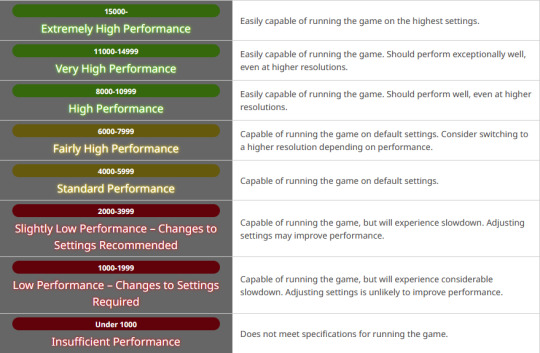
I actually saved my Benchmark to my external drive, and it still pulls and saves data and runs as it should. Make sure you allowed the download to complete before extracting the zip.
Resolution
Check your Settings; in Display, it may be defaulting your monitor Resolution to something than you might otherwise use if you aren't on standard 1920x1080.
To check your monitor Resolution, minimize everything on your screen and right click anywhere on your Desktop. Go to Display Settings and scroll down to find Resolution and what it's set at.

You can set the Graphic Settings 1 tab to Maximum, or to Import your game settings. Display Settings tab is where you set it to be Windowed, Bordered, or Full Screen, as well as select Resolution to match your monitor in the dropdown (or customize it if needed). I speak on Resolution as some folks in my FC noted it changed how their characters looked.
The Other tab in Settings is where you can change the text output, or even check a box to disable the logo and score; I do this on subsequent plays, once I have my scores at various settings, to get the clean screenshots.
@calico-heart has a post about fixing graphics settings, with screenshots of the settings tab. Basically, change graphics upscaling from AMD to NVIDIA, and/or uncheck Enable Dynamic Resolution. Also check the Framerate Threshold dropdown.
Screenshots
The benchmark auto-saves 5 screens each playthrough. In the Benchmark folder there is a Screenshots folder to find the auto-images taken of your characters.





Character Appearance
If you want to get your current in game appearance, including non-standard hairstyles, make sure to load up the live game, right click and "Save Character Settings."
Then go to Documents/My Games/Final Fantasy XIV: A Realm Reborn (this is the default in Windows 10 so mileage varies). The file will have the date you last updated their settings and be named FFXIV_CHARA_01.dat (or however many saves you have/made).
Grab those newly updated DAT files for your character(s) and copy them, then in the same base folder, go to Final Fantasy XIV: A Realm Reborn (Benchmark).
Paste the copied DAT files in there, and rename to FFXIV_CHARA_BENCH01.dat (the number doesn't matter, and you may have more).
When running Benchmark Character Creation, use the dropdown menu.
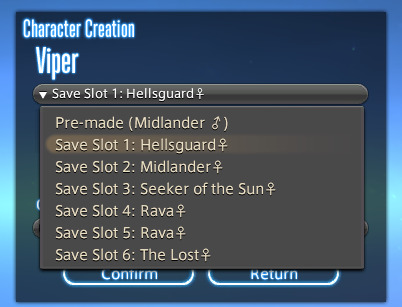
If you do Create a Custom Character and Load Appearance Data, it will give you default hairstyles again. Meteor's Dawntrail hairstyle is a new default.
In Char Gen I am finding that a very pale hrothgal reflects the green scenery around her, giving her white skin/fur a green tinge. The other zones do not have this problem, or at least not to the same degree.
They added a Midday vs Evening setting in outdoor areas as well to test lighting. The lighting in the Gridanian innroom is better; not as bright as outdoors, to be expected, but not completely useless.

New voice type icons to clarifying the sounds you make.
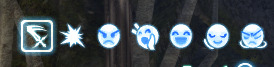
Remember we're getting a free fantasia with the expansion, so some tweaking may be needed; Iyna I felt like I needed to adjust her jaw. Other colors--skin, hair, eyes, tattoos, etc--are showing differently in the various kinds of lighting.
Uncertain if the limit on hairstyles for the Hrothgals so far is just a Benchmark thing; they do have set styles for different head options. Everyone gets Meteor's hair though, so it may be a temporary/Benchmark limit. But which clan and face you choose drastically alters what hair and facial feature options you have access to.
Check your settings, tweak them a bit, play around with chargen, and remember this is still a Benchmark; they always strike me as a little less polished than the finished game, but so far I'm actually pretty pleased with having defined fingers and toes, the irises in the eyes, scars looking cut into the skin, and other improvements.
172 notes
·
View notes
Text
Alright here's a guide to remove Youtube shorts so you won't have to deal with them ever again
First off: this works both for mobile and PC as of me making this post (may 7th). If you use the application for mobile, you have to uninstall it and watch Youtube from your browser instead. This is not an issue tho, as using YouTube from your browser grants you a lot of customization, and an overall better experience (I promise).
It used to be possible to disable youtube shorts form the app, but this feature is no longer available to my knowledge.
Prerequisites: Ublock Origin and a browser that supports it (basically anything but Google Chrome. I personally recommend Firefox). Ublock Origin is very easy to install, just look in up in you browser extension store. Here's a link to the install page for Firefox)
NOTE: This method relies on custom adblocker filters to work. Ublock Origin is not the only adblocker supporting custom filters, but as these filters were made with it in mind, they might not work with other adblockers. But if you are using something else, like the Brave built-in adblocker, I encourage you to try it anyways.
We'll be using this filters list from GitHub.
Step-by-step guide:
Copy this link:
https://raw.githubusercontent.com/gijsdev/ublock-hide-yt-shorts/master/list.txt
Open Ublock Origin. How to do this depends on your browser. On Firefox desktop: look at your toolbar. On the right you will see either the Ublock icon, or a puzzle piece symbol: clicking it will show you all your extension (including Ublock). Clicking on it will open ublock in the form of a small pop up in the top right of your screen. Well done! On Firefox mobile: click the three dots in the toolbar -> extensions -> ublock origin
Click on the "Open the dashboard" option. It's the gears icon.
On the top bar go to the "Filter lists" section
Scroll to the bottom and select "import"
Paste the link and press on the "Apply changes" button!
Now you can check if everything works properly!
IMPORTANT NOTE: as of writing this, the filter lists does not work properly for mobile, only for desktop. This will be likely fixed soon. In the meantime, here's how to fix it:
after having followed the previous steps, copy this piece of code:
m.youtube.com##:matches-path(/^(?!\/feed\/history).*$/)ytm-rich-section-renderer
Go on the Ublock Origin dashboard again
Go to "My filters" in the top bar
Check that the "Enable my custom filters" box is checked
Paste the code in the field below and click on the save icon!
Although this fix worked for me, I also made it up on a whim, so I don't guarantee it's the best way to fix the issue. That's why it's best to check if the original filters are working before using mine.
Also please note that it's supposed to be used on top of the rest of the blocklist, so follow the previous steps as well!
16 notes
·
View notes
Text
if it’s the last thing that I do
(tw for implied self harm, but the source of the injury isn’t explicit in this bit)
"...not a bad person," somebody whispers. "Shhh, shhh. Hey. You're going to be okay, I promise you."
Jay stops moving. The reason is twofold - first, there's not supposed to be anybody in his room right now, and second, he's reached his door. The locks look intact, but Jay's had a lot of practice getting through locks without breaking them, so that doesn't necessarily mean anything. If he can crack a few extra padlocks and disable their screamer alarm without leaving signs that he's been through, it's a sure thing that he's not the only person who can do the same. There's not supposed to be anybody in the dorm room that he and Carlos share right now, because Jay's plan was to stick to the rooftops of the school for the rest of the night, and Carlos was supposed to be spending the night in the girl's room, because he sleeps more and screams less when there's other people in the room with him.
Jay's heartbeat is too loud to hear the whispers clearly. He shifts his weight, settles down so that his back is to the wall and he's safely hidden in the shadow of the stupid enchanted flower vase outside the door, and listens.
"...can wash my clothes. They're just fabric, the blood will come out. Your skin is what I'm worried about, not my pants."
It's Ben's voice.
The relief that washes through Jay's nerves is heady. He's not dealing with an unauthorized break in. Nobody's broken past all their locks and alarms without the floor noticing. They gave Ben a key so he could come in and out as easily as the rest of them on purpose, even though it's a risk to have more key copies in circulation. Ben's worth the risk that he represents, they decided that as a crew. He's worth it.
"hurtsithurtsithurtsithurtsithurts--"
"Shhh, shh," Ben sooths, over the whining keen that's almost, nearly words. "You're going to be okay. Move your hands for me, there we go."
"FUCK."
"Okay, okay, you can put your hand back, that's fine, just breathe. Breathe."
Jay fumbles his key out of his waistband pocket. He scrapes it on the sides of the lock, because making a little bit of noise should be enough to announce his presence. The others should be able to hear him. Locks one and two click open, lock three clicks closed, so he turns it again, and then lock four scrapes open too, so that's fine, he's got the magnet to deactivate the audio alarm in his sleeve, and he swipes it up against the top of the door to disable the alarm before he pushes the door open in a slow, even sweep.
His eyes adjust easily to the dim light of his own bedside lamp. It's the only light on in the room, soft yellow light throwing his bed into just enough light that the occupants can see him, not so much that it'll show under the door from the outside.
The bodies in his bed are still, nearly invisible from the door.
Ben's golden head pops up. "Jay?"
"Yeah?"
"We thought you were out for the night."
He shifts inside, easing the door closed so softly that it doesn't make a sound. "Yeah. I did too."
"D'you need a blanket, or something--"
"Jayjayjayjay," a voice that is distinctively not Ben's whines. "Please. You promised."
"Shhh, shh, you're okay," Ben soothes. "Uh, this is kind of a bad time, Jay, we're a little bit occupied with some, uh." He stops. "Um."
"Hurts," Carlos whispers. "Fuckin' hurts."
"Then you shouldn't have tried to cut your own damn leg off." Ben hisses. "Uh, I mean--"
"Bandages are in the cubby under the bed," Jay says casually, already moving to get them. "Upper or lower?"
"Upper. It's going to need stitches, but I didn't want to try those on my own until the bleeding's slowed down, and we're still working on that," Ben says, shifting upright. From this angle Jay can see how hard he's putting pressure on Carlos's leg. He can't see much more than that, but it wouldn't be the first time he's come home to more blood outside Carlos than in.
They can deal with it.
#I love letting the VKs fuck up Ben so so badly#and of course by fuck up I mean let him be the worst he’s ever been#he’s down to do secret stitches now!!#my fic#they’re having boys night ☺️
12 notes
·
View notes
Text
On Online Accessibility
I painstakingly wrote this (or similar) out for a long, slightly ranty thread on BlueSky (which I had to restart several times as the app kept wiping it), so here it is in slightly expanded format with the points in the right order:
The Rant
I am literally BEGGING organisations, ESPECIALLY ones that are apparently supporting disabled people, to stop sending badly formatted, image-only mailouts.
This advice post is brought to you by a recent terrible email to a list of disabled people that was an Inaccessibility 101. (To their credit, they did respond fairly quickly with "Oh no! It was not supposed to do that!" and sent out a plain text one shortly afterwards. They didn't get all of the things below wrong, but this is a general "Here's how you can start to do better" list based on my - and others' - experience, including of personally getting it wrong.)
The List
If you feel that your formatting dream can only be fulfilled by a single large image, at least provide the means to access a plain text version of the relevant information. You've already had to type it, you can just copy-and-paste it elsewhere (alt-text or linked transcript, preferably both).
If you must use coloured text, please check that the contrast between it and the background is sufficient for people to access. You want to be able to ensure that they can read your message. There are plenty of sites that will check your Web Accessibility Standards, including this one, top of the Google search: https://accessibleweb.com/color-contrast-checker/
Unless accessibility standards have changed recently (and I'm happy to learn if they have), please avoid serifed fonts. Plain doesn't have to mean unpretty. Verdana and Tahoma are your friends, for example.
Plain backgrounds. But if you absolutely insist on having your text in front of an image, create a clear barrier between the words and the background (plain, thick outline or a box around the text like old-school subtitles). You want to minimise distractions.
Talking of which: paragraph formatting. Justified paragraphs will create distracting "rivers of white" that will make text processing difficult for e.g. folk with dyslexia or certain flavours of ADHD. Likewise, don't cram your lines too close together and distinguish clearly between paragraphs.
Don't make use of tiny images if people can't click through and see them in more clarity. And please try to describe your images, especially if they have relevant information in them. People who cannot process them will lose out, and you'll lose that connection. There are professionals who will describe for you (I'm one of them), or increasingly sophisticated apps.
Standard text emoji will be read aloud by screenreaders, so you don't need to supply descriptions for them, but do try to avoid long strings of them. Similarly, don't use a string of asterisks to divide sections. Imagine a robot voice saying asterisk asterisk asterisk asterisk asterisk each time. No. Use a line divider or even just a single *.
Please don't highlight text using underlining (too distracting), especially for text mid-paragraph. Use bold instead. Similarly, use italics sparingly, and certainly not for full paragraphs of text. If you want to highlight using colour, see point 2. above re: checking contrast.
If your hashtags are several strung-together words, make the beginning of each new word a capital letter e.g. #BetterAccessibilityNow to help both the screenreaders and folk who find it difficult to parse text generally distinguish between the words.
Some more thoughts:
"Why should I bother with all this? Surely it's only a handful of people who can't access stuff like this!"
a) Ugh. Bad attitude, friend.
b) But let's talk numbers of people not getting your message. Recent worldwide estimates: 49.1 million blind people. 224.1 million with moderate and 33.6 million people with severe visual impairment. 300 million people with colourblindness. 780 million (10% of the population) people are believed to be dyslexic.
It just makes business sense to not miss out on reaching so many folk. Let alone learning how to exercise empathy and thereby how to communicate with people who literally don't see the world as you do. And I know there's a spoons cost to making stuff more accessible - trust me, I know! But more and more platforms make it incredibly easy to add alt-text to your images, but there are always ways around it if they don't, and practising makes things easier.
And, while we're at it: subtitle your videos and provide transcripts for longer ones. Again: if you've already written a script, what's stopping you pasting it into another place for people to access as a bare minimum? And there are loads of reasonably priced transcription services out there (or do what I do and edit the auto-transcription)!
Anything to add (or correct me on)? Let me know!
#fay speaks#accessibility#visual impairment#dyslexia#adhd#blindness#colour blindness#color blindness#advice#know better do better#transcription
27 notes
·
View notes
Text
Alright. I'm making this post because I was unpleasantly surprised to find Microsoft had forcibly downloaded an """"ai assistant"""" onto my computer (called Copilot), and because finding a site that actually told me how to kill it for good -- in clear, truly step-by-step terms -- was way harder than it needed to be.
Preface: this is only relevant if you're running Windows 11.
Here is your target:

If you see this logo on your taskbar -- or... have Edge installed on Windows 11 -- you've got Copilot. You can't delete it on its own, Microsoft has integrated it into the OS as best they can. The most you can do is disable it (instructions for which are at the very end of this post).
So... to REALLY get rid of it you need to uninstall Microsoft Edge, because it's a part of/reliant on Edge. A lot of bells and whistles of Windows are also reliant on Edge, like widgets, but I never use those. I use my PC almost exclusively for gaming, and I don't want this slimy "ai" shit on my computer. I use Firefox anyway. Edge can go die as far as I'm concerned.
Here's the actual steps, copy-pasted from a website that took me way too long to find. It also really makes my browser chug for some reason, which is why I'm copy-pasting the whole thing. If you still want to look at the site itself, put it in reader view as fast as you can (link to site).
1.) Open Microsoft Edge, type "edge://settings/help" in the address bar, and then press Enter.
2.) Click "About Microsoft Edge" at the bottom of the left-hand pane. Copy the version number at the top of the screen, under Microsoft Edge.
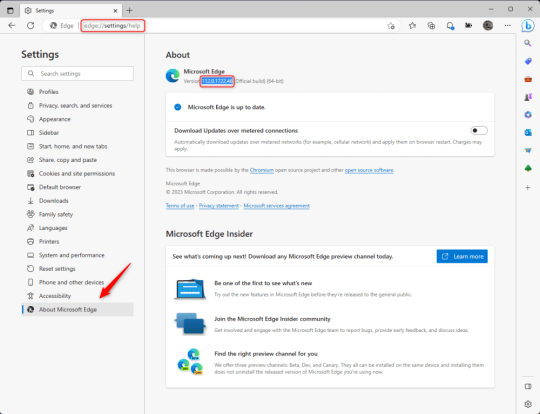
3.) Press Windows Key + S to open Windows Search.
4.) Type "Command Prompt", right-click the result, and then select "Run as Administrator".
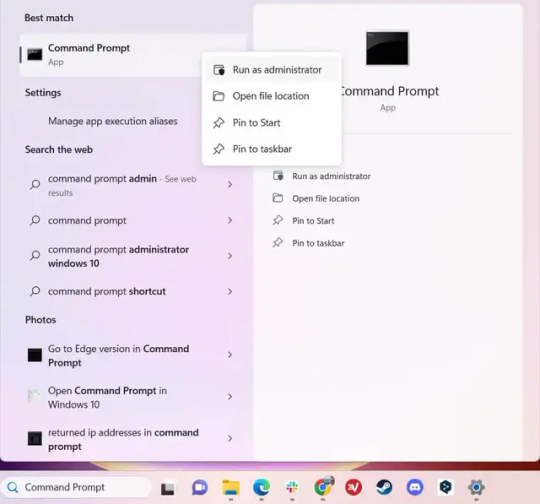
5.) The User Account Control (UAC) prompt will appear. Click "Yes".
6.) Navigate to Edge’s “Installer” directory by using the cd command. Depending on which directory your Command Prompt opens in by default, you may need to use the "cd .." command to go back a level or two.
Once ready, run this command:
cd “Program Files (x86)\Microsoft\Edge\Application\Version Number\Installer”
Replace "Version Number" with your actual version number copied earlier.
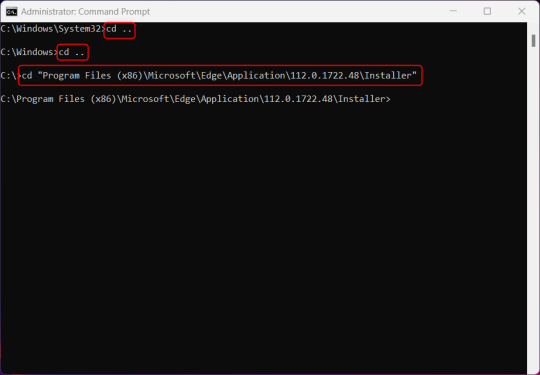
7.) Next, run this command to uninstall Microsoft Edge:
setup –uninstall –force-uninstall –system-level
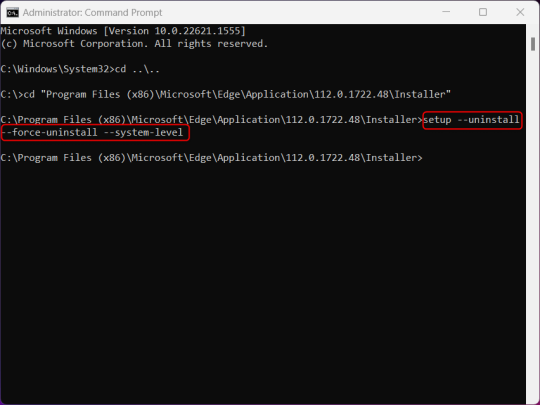
((It will look like nothing happened! Don't worry!))
8.) Restart your PC for the changes to take place.
((HOWEVER, Windows will try to reinstall it the next time your PC updates (or whenever it feels like it lol) so there's a second half to this))
1.) Press Windows Key + R to open Run.
2.) Type "regedit" in the text box and click OK to open the Registry Editor.
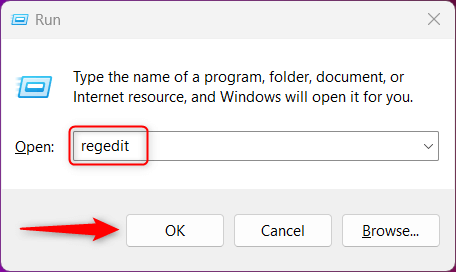
3.) The User Account Control (UAC) prompt will appear. Click "Yes".
4.) In the Registry Editor, navigate to HKEY_LOCAL_MACHINES\SOFTWARE\Microsoft.
5.) Right-click the "Microsoft" folder, hover your cursor over "New", and then select "Key".
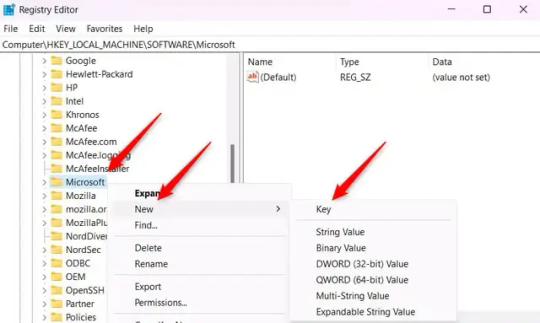
6.) Rename the new Key to "EdgeUpdate".
7.) Right-click EdgeUpdate, hover your cursor over "New", and then select "DWORD (32-bit) Value".
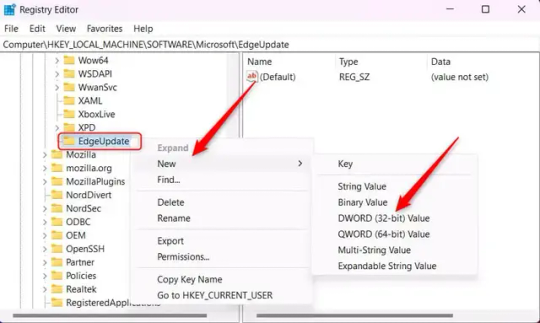
8.) Right-click the new value, which is currently named "New Value #1".
9.) Select "Rename" from the context menu.
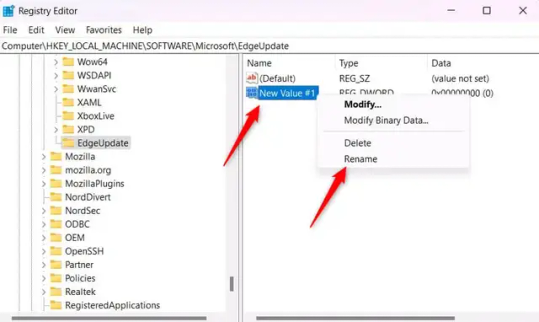
10.) Rename the value to "DoNotUpdateToEdgeWithChromium".
11.) Right-click the newly-named DoNotUpdateToEdgeWithChromium value and select "Modify" from the context menu.
12.) The Edit DWORD (32-bit) Value window will appear. Change the Value data to "1" and then click OK.
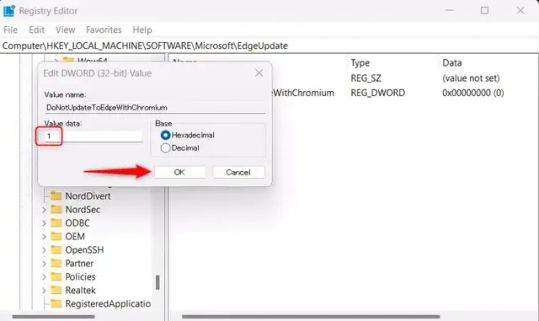
((You are now free. If you ever run into a really serious, unavoidable issue with your OS that's clearly a result of Edge being gone, you can redownload it like a regular app. But you should be fine.))
((And, if for some reason you want still want Edge around but just want the copilot thing gone, here's what you do:
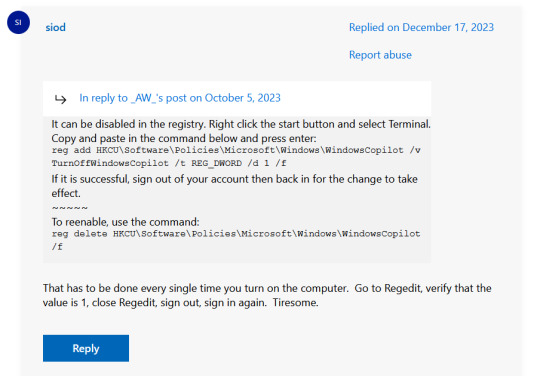
The command, for ease of copy-pasting: reg add HKCU\Software\Policies\Microsoft\Windows\WindowsCopilot /v TurnOffWindowsCopilot /t REG_DWORD /d 1 /f
You can't actually truly delete Copilot (without deleting Edge), only disable it. And as the reply says, you do have to do this every time you turn the computer on. I haven't tested that myself, but I believe it. I assume/hope that excludes just waking the computer up after it goes to sleep, but I don't know for sure.))
120 notes
·
View notes
Text
Major Update
Yumekuro will be ending service on November 19, 2024 at 12:00 JST.
Below is some information on Yumekuro Offline, a version of the game that can be accessed even after the servers close. Please let me know if I missed anything important.
Yumekuro Offline
Yumekuro Offline is a static copy of your user data. You will be able to preserve and view all progress you personally have made in the game, but you cannot build your account or obtain new cards.
To download your data, click this button in the lower right of your home screen. The file size will depend on how much content is in your account.

The download option is available from now until November 19, 2024.
After completing the download, if you obtain any new data (ie. new cards or story chapters), they will not carry over to your version of Yumekuro Offline by default. You must redownload your data to preserve any new content you acquire. You can redownload as many times as needed.
IMPORTANT: You will not be able to regain access if you delete or try to reinstall the app after November 19. Some devices have a setting that automatically offloads apps or puts them into "deep sleep" mode. Please make sure to turn this setting off if you're worried about losing access.
What Carries Over to Yumekuro Offline?
Many features will be disabled in Yumekuro Offline. Below is a list of what you can still access.
▪ Home Screen Remains mostly unchanged. You can still set characters, backgrounds, and time-specific voice lines. You can now view player's birthday messages from your owned characters any day of the year.
▪ Stories The following will be made fully accessible, even if you haven't unlocked them yourself:
Main story*
All event stories (including collabs)
Misc stories (ie. login stories, Black Summer, Grand Finale)
*The current Prologue & Chapter 0 of Main Story will be slightly rewritten to omit the battle and gacha features.
All other stories will only be available if you've already unlocked them. This includes:
Meister and fairy cards
Affection stories
Voice dramas
"His perspective" stories
Past stories
Guild stories
Other stories (past exploration, hunting, stadium, fairy events)
EXCEPTION: These card stories will be available to read even if you don't have them unlocked: ・ Crow, Itsuki, Grandflair (Beginning of a Dream) ・ Evan, Navi, Himmel (Beginning of a Bond)
This only includes the card chapters, not their affection stories or outing lines.
Keep in mind that you cannot upgrade cards in Yumekuro Offline, so you MUST unlock all the chapters you want to preserve before completing your data download.
▪ Guild Life All Guild Home features remain intact, limited to the cards you own. You can now view player and meisters' birthday dialogues regardless of the day. Keeper's Board messages will still be available, but you can't obtain new ones.
▪ Library All information in here will remain viewable. The glossary can still be updated if you unlock new terms.
▪ Collection You can view badges and boards you already own.
▪ Alarm You can still use the alarm function.
▪ Player Profile Able to edit your profile like before.
New Additions
Some new features will be exclusive to Yumekuro Offline. As usual, access to these features is limited to the cards you own.
You'll now be able to access meisters' outing invites and thank-you messages under the "Memories" (思い出) section of the Keeper's Board.
A LOT of voice lines will be added to the Library:
Outings - Max skinship
Outings - Give a present
Login bonus - Daily
Login bonus - Total
Shop lines
Past exploration - Start exploration
Past exploration - During exploration
Past exploration - End exploration
Outings - Max presents
Various battle lines
★ Some unreleased voice lines will also be available:
Seasonal voice lines - Date on a cold day (all meisters)
Seasonal voice lines - Things to do at the harvest fair (all fairies)
Meister birthday lines for years 2-3
Player birthday lines for years 2-3 (from meisters & fairies)
Disabled Features
All quests/battles
Building characters/cards
Campaigns
Data restoration
Data transfer
Events
Event reruns
Friend feature
Gacha
Guild orders
Hunting
Increasing affection level
Increasing guild level
Increasing player level
Login bonuses
Meister birthdays (you can still access the voice lines in the Library)
Minigames
Missions
Obtaining and using items
Outings
Past exploration
Presents
Push notifications
Set support characters
Shop
Stadium
32 notes
·
View notes
Text
Your Discord server may be compromised
Hi folks,
As some of you may already be aware, a great many Discord servers have recently been revealed to have been compromised by a group of degenerates intent on stealing and selling private data.
These assholes join Discord servers, disguise bots as inactive users and just scrape all the content they can find. Both open servers and servers with invites findable on the web are targeted, but it's possible that smaller, private Discord servers may be affected.
I encourage all of you to check if you are a member of a server which might have been compromised. Why? Because the data these bastards collect is meant to build a database of users. A lot of people share data online that could easily see them profiled, doxxed or at worst, targeted. So you do NOT want your data ending up in their hands. And if it already is, you ought to know.
So how can you find out if a server has been compromised? Fairly simple:
On Discord, go to "User Settings" > Advanced and turn on "Developer mode".

2. Next, right click on the icon of the Discord server you want to check.

3. Click on Copy server ID. This is the unique numerical identifier of the server.
4. Go to https://spy.pet/servers and paste the server ID. This will tell you the current status of their spying:
the server is not in the database (best case scenario)
the server is in the database, but not yet infiltrated
the server in the database, and already compromised
5. Please contact the mods for the relevant server and let them know what you found. This is especially important for medium to small servers, who might want to implement new restrictions in the future: - Disable permanent, non-expiring invites; - Restrict discussion channels to users verified as humans by a mod; - etc.
However, be aware that on large, public server this is essentially useless. Just assume that everything you write on such a server has been and/or will be scrapped in the future, and act accordingly.
Stay safe out there, people.
34 notes
·
View notes
Text
How To Make a Mood Mouse
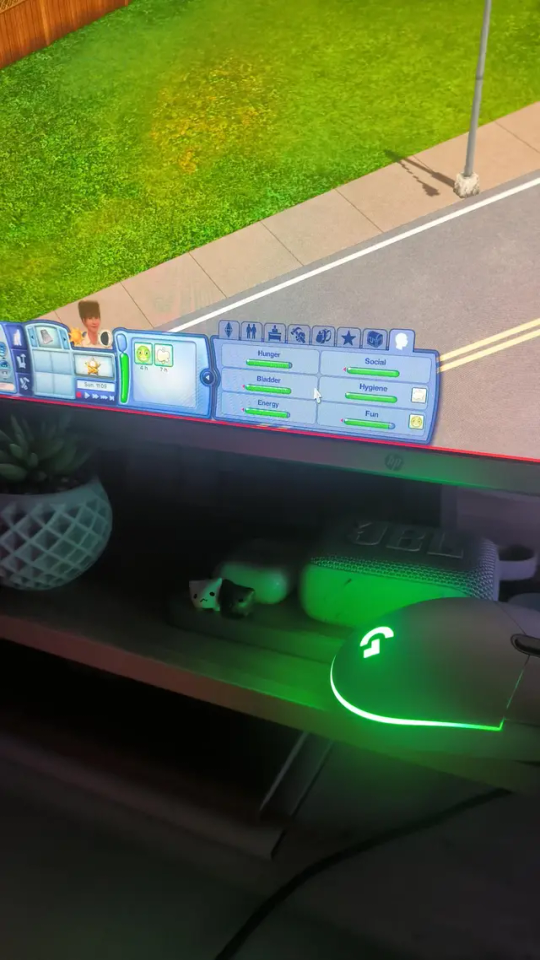


I posted this on Reddit yesterday, and it seemed like everyone loved it! So I wanted to put together a tutorial for anyone who wants to try it out!
I saw a reddit post last year that never left my mind. Someone had made the mouse lights sync with their Sims mood! I knew right away that I needed to do that, and after some digging, I found the same mouse (I think) from that post!
But no seemed to know how or even if it would sync with a specific part of the screen. I even messaged the original redditor, but they haven't been active for some time now. So I wasn't sure if it would actually work or not.
But, one year later, I finally gave in and bought the mouse nonetheless! Whether it worked or not, I needed a new mouse, and I couldn’t pass up this opportunity.
After some trial and error... it syncs! It's not perfect (it turns slightly blue when the bar drops low, but not low enough to trigger yellow), but still, I'm so happy with it!
See how you can do it under the cut!
So, how can you make your mouse sync with your Sim mood?
I only know how this works with Logitech mouse, but I believe there might be other options out there! The key is having a mouse that supports LightSync and comes with a companion app.
This tutorial is specifically for Logitech devices, but if you're using a different brand, you might be able to adapt the steps to work with your setup!
I also have no idea if this can work on mac or linux.
_____________________
What You Need
º Lightsync Logitech mouse - I'm using Logitech G203, since it was cheaper and has great reviews!
º Logitech G HUB app
_____________________
Open the Logitech app — it should automatically detect your mouse. But before you click on the device, make sure to click the "sun-like" icon.
You will have to disable Dynamic Lighting for Windows.

It will prompt you to access Windows settings, so click on the blue link in that message.

Once you're in Windows settings, just turn off "Use Dynamic Lighting on my devices."

Go back to the Logitech app and click on your mouse. On the left side of the app, click the sun-like icon again.

In the top right corner, click on "Desktop Default," then select "Manage Profiles."

In that new page, below "Games & Applications," click on "Add Game or Application."

This will open File Explorer, and you’ll need to locate your TS3W.exe file. The exact folder depends on where you play the game (Steam, EA, 🏴☠️), so the path may vary. You can search online for the correct Bin folder based on your version.
If you have a shortcut to the game anywhere, just right-click it and select "Open File Location". This will take you directly to the folder. Then, simply copy the path and paste it into the File Explorer pop-up of the Logitech app, and select TS3W.exe.
I already have TS3W configured, so for demonstration purposes, I’m going to use TS3.exe instead.
Click on the profile to select it. The cursor will probably be very slow, so you'll need to adjust the DPI, either directly on your mouse or through the app.

Go back by clicking the upper left corner. Always make sure you’re on the correct profile (TS3W). The app can be a bit stubborn and will automatically switch to Desktop if you open anything outside the app.
So, always double-check the profile name in the upper left corner.
With the TS3W profile open, go to Presets > Effects and open the dropdown menu. From there, select “Screen Sampler” and click on it.

Before reconfiguring anything, let’s open the game!
With the game running on a save file, press the Windows key to bring up the taskbar and open the Logitech app. It will probably have switched back to the Desktop profile, so be sure to change it back to TS3W.
Then, click on “Edit” below the Screen Sampler effect.

Now, a blue rectangle will appear in the app. This rectangle lets you select the part of the screen you want the mouse lighting to sync with. You can resize it and move it over to the mood bar of your Sim.

This part can be a bit tricky. You’ll need to go back and forth between the game and the app until you find the perfect position where the mouse lighting syncs perfectly with the color.
I recommend turning testingcheats on so you can lower your Sim’s moodlets and check if all the colors display correctly on the mouse.
Every time you switch between the game and the Logitech app, it will ask if you want to keep using the TS3W profile���always click Yes so you don’t have to change it manually each time.

The position below works best for me right now. There’s a point where the mouse turns blue because the color isn’t quite green or yellow yet, but it only happens with that very specific mood, so it doesn’t bother me much.

Mess around with that little blue square until you find the perfect position. Unfortunately, it can’t get any smaller, which would really help. But if you use Tiny UI Fix for The Sims 3, the target area will be much bigger, and I believe it will work even better!
You shouldn’t place the blue square too high on the mood bar because once the green bar drops, the mouse will start picking up gray. It should be positioned so that, when the mood bar turns yellow, the green is low enough to avoid being detected.

The taskbar might be in the way, but don’t worry, the mouse won’t pick up that color.
I've noticed that, with the default blue UI, it's much more difficult to make this work. The mood bar isn't straight, it gets thinner at the bottom, so I've noticed that it starts picking blue in a lot of points, specially when the mood bar is green. Since it picks the color from the whole square, it might be blending those colors and it doesn't stay green for long if the green area is small. I made it work once tho, so it isn't impossible!
So, now let's see it in action!
It’s not perfect, but it’s such a cool effect that I don’t mind the quirks. Hope this helps if you’re trying it out too!
Happy Simming!
5 notes
·
View notes
Note
Hi! I found your tutorial on disabling right-click and copy-paste on blogs while researching and I copied the code from the tutorial, but it's not working. Do you have any troubleshooting tips? This is a privacy GOLDMINE!
Hi! So I believe tumblr changed their overall coding & it’s done some wonky things. There are a couple other older posts too that just don’t work now that tumblr basically doesn’t allow JavaScript or something anymore. I had issues but was not able to fix it either (I ran the gamut of Reddit to no avail). If anyone else knows how or has tips, please share!
2 notes
·
View notes
Text
Silm fandom! Have a PSA. Hate the piped tags on AO3? Would much rather read a fic tagged Fingon/Maedhros than one tagged Fingon | Findekáno/Maedhros | Maitimo? Have I got the userscript for you! Look how neat and readable my AO3 silm character tags look now:
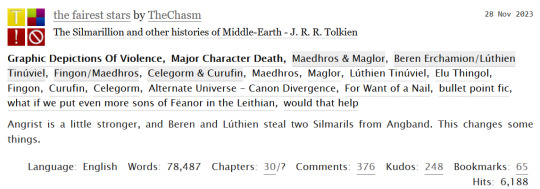
What is a userscript?
Good question! The small sibling, who is a computer geek, did not know about these when I mentioned them, so I have to conclude I have stumbled upon some secret hidden wisdom here. In short, a userscript is a (free) program written in JavaScript that modifies the web pages you visit. They're very safe, and imo an essential part of customising your web browsing experience to your liking!
How do I install userscripts?
I might make a separate post about mobile browsers because I'm tired. But on desktop, you first want to get a browser extension that allows you to manage your userscripts. I like Tampermonkey, which works with most major browsers.
Okay, how do I get rid of the piped tags?
Once you've installed the userscript manager of your choice, you want to go to the userscript Ao3 De-Piped Tags on Greasy Fork and click the big green "install" button. For most userscripts, that's it! For this one, we need to take a couple of tiny extra steps:
Go to your Tampermonkey dashboard (you can find this by clicking on "browser extensions" and then "Tampermonkey". Unfortunately I don't know how other userscript managers work, so if you didn't choose Tampermonkey you'll have to play around a little.)
Click the "Ao3 De-Piped Tags" script on your Tampermonkey dashboard.
This should bring you to the "Editor" page, and a bunch of scary-looking code in JavaScript. Don't panic, I have no idea what any of this does and I still managed to do the necessary fiddling! The block you want looks like this:
//SCRIPT SETTINGS// const sideToDisplay = 'right'; //left OR right, for character tags with one pipe (two names) const partToDisplay = 'right'; // left OR right OR central, for character tags with two pipes (three names) const tagsOnFicPage = 0; //0 to disable, 1 to enable
4. All you want to do now is change the first line so that it reads
const sideToDisplay = 'left'; //left OR right, for character tags with one pipe (two names)
so that the tag "Maedhros | Maitimo" displays as "Maedhros" instead. If you're a Quenya freak (affectionate) who would prefer all the tags display characters' Quenya names instead of Sindarin ones, skip this step.
5. If you'd also like this change to show on the fic page itself, not just the AO3 search results page, change the third line of the code block to read
const tagsOnFicPage = 1; //0 to disable, 1 to enable
6. Save your changes to the file, refresh your AO3 page, and marvel!
I hate this and want to get rid of it.
No problem, you can turn off the userscipt or completely uninstall it from the Tampermonkey dashboard!
I want to display some names with the left part of the piped tag and others with the right part, is that possible?
Unfortunately not :( This also applies if you're in other fandoms (I hear The Witcher fandom is one such?) which uses piped tags where you want to use the right side of the tag.
Can anyone else see the changes I've made?
No! The userscript applies to your own browsing experience only, so you aren't messing with how anyone else's fics display when you use it.
This is magic, got any other cool userscripts for AO3?
Loads, most of them much easier to use than this one! Here are some links:
Put your "marked for later" button on the AO3 homepage
Add HTML formatting options to the AO3 comment box
Set your default posting language to English
Fix the bug where copy-pasting from Google Docs to AO3 puts spaces around all your italics
And here's a list of many more to peruse!
Cool, how do I get this to work on a mobile browser?
Yeah my laundry's finished now so I'm not typing all that out. Maybe tomorrow.
20 notes
·
View notes
Text

IMSI Catchers Makes SMS Untrusted
IMSI-bitsy little Stinger
The eavesdropping device known as the International Mobile Subscriber Identity- catcher, or IMSI-catcher has rendered the Short Messaging System (SMS or Text) service a veritable sea of peril. These mobile and portable devices which presents a fake mobile phone as a legitimate one to the genuine mobile base station or cell site and at the same time presents a fake base station as a legitimate one to the genuine mobile phone. Lost you there right?
*Would not be delving into the technical details as the interwebz already has a lot of those for your later reference.
Short story - they fake a mobile phone and a cell site and in doing so performs a Man-in-the-middle attack (MITM in Security parlance). They place themselves in-between the phone and the cell site and hence able to intercept and collect information as well as send messages to either parties.
Did i mention that some models can fit in a bag while others in a car? Good luck in chasing much less finding them!
Vanity is my Favorite Sin
The result is utter chaos as the once 'trusted' vanity numbers and names that were sold by Telcos and used by companies can now be copied and presented to the victim. After getting used to these in previous valid interactions, the poor hapless user succumbs to special offers, freebies, account and credential issues and essentially anything that can illicit interest or duress for you to click the accompanying (Phishing/Fake Website) link.
These, along with clever manipulations like telling you that you have exceeded the number of login attempts (regardless of the fact that you entered them correctly), they will initiate an SMS OTP 2FA in the guise of you validating your identity and then capturing these. They then use this to register another device and effectively lock you out and complete the account takeover process - Game Over.
Check the link? Nah.
The URLs in the SMS messages are actually dead giveaways as they are usually not the domains of the legitimate companies, but again you wouldn't think twice as these SMS messages comes from the same vanity number or name that you have been comfortable with as you have been dealing with them in the past.
Bottom line - a LOT of People have now been duped. Luring them to a fake website to initiate the phishing attack and complete the take over process.
Telcos to their credit have disabled links in their SMS service but this is now beyond that as the SMS messages do not even come from them. In the same token, companies who had their vanity numbers mimicked wont be able to recognize if a transaction is fraudulent as the perpetrators already had transferred the credentials to their new device.
Woe is the end-user. What Now?
The obvious way to prevent this is to NEVER CLICK A LINK in an SMS Message EVER. JUST DONT. No IFs and BUTs about it but it's just how it's going to be from now on. Pity the excellent real-time marketing tool and instantaneous notification - You just can't trust SMS/Texting anymore. Now you have to be wary of all SMS messages including Emergency Notifications - May Link ba ito? (Is there a Link here?)
What you know and What You have.. needs more
Tis' the time to add 'What you Are' to the MFA (Multi-factor Authentication) mix permanently and not as an option. Biometrics would have to be added to the mix by DEFAULT or until Mobile communication technology finds a way to create a better mutual authentication and Encryption scheme that cannot be subverted or cracked by the IMSY-bitsy-stingers.
2 notes
·
View notes