#Kubernetes management
Explore tagged Tumblr posts
Text
Lens Kubernetes: Simple Cluster Management Dashboard and Monitoring
Lens Kubernetes: Simple Cluster Management Dashboard and Monitoring #homelab #kubernetes #KubernetesManagement #LensKubernetesDesktop #KubernetesClusterManagement #MultiClusterManagement #KubernetesSecurityFeatures #KubernetesUI #kubernetesmonitoring
Kubernetes is a well-known container orchestration platform. It allows admins and organizations to operate their containers and support modern applications in the enterprise. Kubernetes management is not for the “faint of heart.” It requires the right skill set and tools. Lens Kubernetes desktop is an app that enables managing Kubernetes clusters on Windows and Linux devices. Table of…

View On WordPress
#Kubernetes cluster management#Kubernetes collaboration tools#Kubernetes management#Kubernetes performance improvements#Kubernetes real-time monitoring#Kubernetes security features#Kubernetes user interface#Lens Kubernetes 2023.10#Lens Kubernetes Desktop#multi-cluster management
0 notes
Text
i fucking hate modern devops or whatever buzzword you use for this shit
i just wanna take my code, shove it in a goddamn docker image and deploy it to my own goddamn hardware
no PaaS bullshit, no yaml files, none of that bullshit
just
code -> build -> deploy
please 😭
#i know this isnt usually what i post about#but ive been struggling with this shit for over a week now#why do all the managed paas make it so fucking easy as such shitty prices#i love you railway#i love you fly.io#i love you koyeb#BUT STOP BEING SO FUCKING EXPENSIVE 😭#(dont even get me started on kubernetes)
3 notes
·
View notes
Text
Kubernetes Application Management in 2025: A Simple Guide for Modern Teams
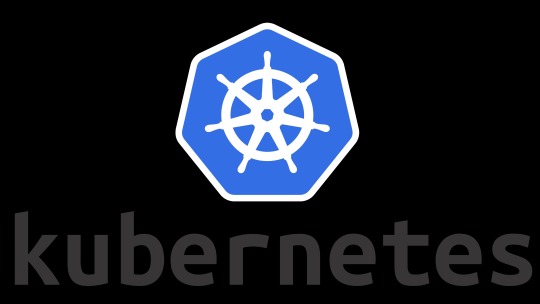
1. Introduction
Kubernetes has become the backbone of cloud-native infrastructure. However, although powerful, managing applications on Kubernetes can be quite complex—particularly at scale.
By 2025, successful teams will not only have to run Kubernetes but manage applications on Kubernetes with proficiency. They will have to manage deployments, monitoring, scaling, and reliability without getting lost in whatever YAML.
2. What is Kubernetes Application Management?
Kubernetes application management describes the management of applications deployed on a Kubernetes cluster throughout its lifecycle, including deployment, updates, organization, scaling, and monitoring the applications during their lifecycle.
It encompasses:
Defining an application (manifests or Helm charts)
Managing the application (deployment, rollouts, rollbacks)
Having an observability strategy (i.e., logs, hits, and alerts)
Resource optimization (i.e., CPU/memory)
Security and compliance
3. Why Kubernetes Application Management Matters in 2025
Scalability
Today, applications reach a global audience. Kubernetes gives you the ability to scale workloads horizontally to meet demand, but to do so effectively requires strategic (and automated) nimbleness.
Cost Optimization
Over-provisioning can use up servers and your cloud spend. But with proper app management, workloads will consume resources sparingly—essentially wasting nothing.
Resilience
Our modern distributed world of microservices means that failure is the expected condition. Kubernetes has the ability to self-heal applications, but only when they are configured and monitored accurately.
Deployment Automation
You can't manually deploy apps at scale reliably. GitOps, Helm, and CI/CD pipelines for deployment automation are now synonymous with updating apps quickly and safely.
AI-Assisted Operations
Moving forward into a 2025 world, many teams will incorporate AI to help manage Kubernetes applications, such as auto-tuning the resources being put to use, anomaly detection, and predicting failures.
4. Important Tools and Platforms that Exist for Managing Kubernetes Applications
The initiatives below will all be in a good position, in 2025, to help your organization manage Kubernetes applications.
Helm – Package manager for Kubernetes applications.
Argo CD – Continuous delivery based on GitOps.
Kustomize – Allows you to customize configuration in Kubernetes manifests.
Prometheus + Grafana – Monitoring and visualization.
Lens – Kubernetes IDE that gives you visibility to manage the cluster.
OpenTelemetry – A standard to follow for tracing and observability.
AI software – There are cost analyzers, auto-scalers, and intelligent debuggers.
5. Best Practices for Kubernetes App Management
Use Helm or Kustomize to deploy your application configuration
Configure CI/CD pipelines for automated deployments
Utilize GitOps for safer, auditable change control
Monitor resource utilization and set requests/limits accordingly
Add liveness and readiness probes to every deployment
Use namespaces and labels to better organize application deployments
Implement RBAC policies for access control
6. Common Challenges and How to Solve Them
Challenge
Solution
YAML sprawl
Use Helm charts or Kustomize
Complex rollbacks
Implement GitOps with Argo CD
Over-provisioning resources
Use vertical pod autoscaling or Goldilocks
Debugging in production
Add logging, tracing, and observability tools
Multi-cluster management
Use centralized dashboards or tools like Rancher
7. Conclusion
Kubernetes is a robust system, but in 2025, managing applications with it is more than pressing the deploy button for a few pods. Successful teams will be those that are continually automating, observing, securing, and optimizing their applications.
If you're still manually managing your Kubernetes applications, it is time to transform the way you work. Begin small as you bootstrap: use Helm, automate your applications to the best of your ability, add some observability. As you mature, you can progress into GitOps, AI-assisted operations, and smart scaling.
The management of Kubernetes applications is not simply about keeping it all running; it is about keeping it all running better.
1 note
·
View note
Text
115425 Platform Engineer
Job title: 115425 Platform Engineer Company: CBSbutler Job description: +SC cleared role +Inside IR35 +£575 – £615 a day Skills: +Infrastructure as code +Openshift +Kubernetes… expertise with containerisation and orchestration tools, especially Kubernetes (preferably EKS). Experience with configuration… Expected salary: £600 – 625 per day Location: Farnborough, Hampshire Job date: Sun, 22 Jun…
#agritech#Backend#Blockchain#cleantech#cloud-computing#cloud-native#Crypto#Cybersecurity#deep-learning#edtech#erp#Frontend#gcp#iot#it-consulting#Kubernetes Administrator#legaltech#metaverse#mobile-development#NFT#NLP#project-management#regtech#remote-jobs#robotics#site-reliability#SoC#solutions-architecture#technical-writing
0 notes
Text
Certified Kubernetes Administrator (CKA)

Material Includes
Kubernetes Lab Access
Mock Tests for Certification
Certificate of Completion
Requirements
Basic knowledge of Linux and containers
Quick Enquiry
About Course
Master Kubernetes, the leading container orchestration platform, with hands-on training. This course covers cluster setup, management, and troubleshooting, aligning with CKA certification.
What I will learn?
Deploy Kubernetes clusters
Manage applications in Kubernetes
Prepare for CKA certification
Course Curriculum
Lesson 1: Introduction to Containers and Kubernetes
Lesson 2: Setting Up a Cluster
Certified Kubernetes Administrator (CKA) Online Exam & Certification
Get in Touch
Founded in 2004, COSSINDIA (Prodevans wing) is an ISO 9001:2008 certified a global IT training and company. Created with vision to offer high quality training services to individuals and the corporate, in the field of ‘IT Infrastructure Management’, we scaled new heights with every passing year.
Quick Links
Webinar
Privacy Policy
Terms of Use
Blogs
About Us
Contact Us
Follow Us
Facebook
Instagram
Youtube
LinkedIn
Contact Info
Monday - Sunday: 7:30 – 21:00 hrs.
Hyderabad Office: +91 7799 351 640
Bangalore Office: +91 72044 31703 / +91 8139 990 051
#Certified Kubernetes Administrator#CKA Course India#Kubernetes Training#Cloud Native Computing#Container Orchestration#DevOps Certification#COSS India CKA#Kubernetes Certification Course#Kubernetes Hands‑On Training#Infrastructure Automation#Kubernetes Cluster Management
0 notes
Text
At DVS IT Services, we specialize in Linux Server Management, Cloud Migration, Data Center Migration, Disaster Recovery, and RedHat Satellite Server Solutions. We also offer expert support for AWS Cloud, GCP Cloud, Multi-Cloud Operations, Kubernetes Services, and Linux Patch Management. Our dedicated team of Linux Administrators helps businesses ensure smooth server operations with effective root cause analysis (RCA) and troubleshooting. Learn more about our services at https://dvsitservices.com/.
#At DVS IT Services#Linux Server Management#Cloud Migration#Data Center Migration#Disaster Recovery#RedHat Satellite Server Solutions.#GCP Cloud#Multi-Cloud Operations#Kubernetes Services
0 notes
Text
Cloud Automation is crucial for optimizing IT operations in multi-cloud environments. Tools such as Ansible, Terraform, Kubernetes, and AWS CloudFormation enable businesses to streamline workflows, automate repetitive tasks, and enhance infrastructure management. These solutions provide efficiency and scalability, making them indispensable for modern cloud management.
#cloud automation tools#IT operations#seamless IT automation#Ansible#Terraform#AWS CloudFormation#Kubernetes#multi-cloud management#cloud provisioning#infrastructure automation#DevOps tools#cloud migration
0 notes
Text
Driving Innovation: A Case Study on DevOps Implementation in BFSI Domain
Banking, Financial Services, and Insurance (BFSI), technology plays a pivotal role in driving innovation, efficiency, and customer satisfaction. However, for one BFSI company, the journey toward digital excellence was fraught with challenges in its software development and maintenance processes. With a diverse portfolio of applications and a significant portion outsourced to external vendors, the company grappled with inefficiencies that threatened its operational agility and competitiveness. Identified within this portfolio were 15 core applications deemed critical to the company’s operations, highlighting the urgency for transformative action.
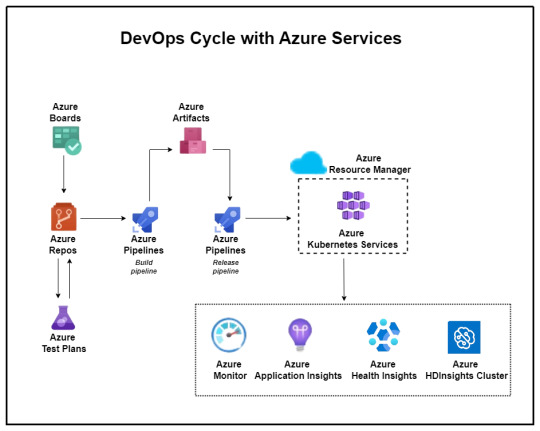
Aspirations for the Future:
Looking ahead, the company envisioned a future state characterized by the establishment of a matured DevSecOps environment. This encompassed several key objectives:
Near-zero Touch Pipeline: Automating product development processes for infrastructure provisioning, application builds, deployments, and configuration changes.
Matured Source-code Management: Implementing robust source-code management processes, complete with review gates, to uphold quality standards.
Defined and Repeatable Release Process: Instituting a standardized release process fortified with quality and security gates to minimize deployment failures and bug leakage.
Modernization: Embracing the latest technological advancements to drive innovation and efficiency.
Common Processes Among Vendors: Establishing standardized processes to enhance understanding and control over the software development lifecycle (SDLC) across different vendors.
Challenges Along the Way:
The path to realizing this vision was beset with challenges, including:
Lack of Source Code Management
Absence of Documentation
Lack of Common Processes
Missing CI/CD and Automated Testing
No Branching and Merging Strategy
Inconsistent Sprint Execution
These challenges collectively hindered the company’s ability to achieve optimal software development, maintenance, and deployment processes. They underscored the critical need for foundational practices such as source code management, documentation, and standardized processes to be addressed comprehensively.
Proposed Solutions:
To overcome these obstacles and pave the way for transformation, the company proposed a phased implementation approach:
Stage 1: Implement Basic DevOps: Commencing with the implementation of fundamental DevOps practices, including source code management and CI/CD processes, for a select group of applications.
Stage 2: Modernization: Progressing towards a more advanced stage involving microservices architecture, test automation, security enhancements, and comprehensive monitoring.
To Expand Your Awareness: https://devopsenabler.com/contact-us
Injecting Security into the SDLC:
Recognizing the paramount importance of security, dedicated measures were introduced to fortify the software development lifecycle. These encompassed:
Security by Design
Secure Coding Practices
Static and Dynamic Application Security Testing (SAST/DAST)
Software Component Analysis
Security Operations
Realizing the Outcomes:
The proposed solution yielded promising outcomes aligned closely with the company’s future aspirations. Leveraging Microsoft Azure’s DevOps capabilities, the company witnessed:
Establishment of common processes and enhanced visibility across different vendors.
Implementation of Azure DevOps for organized version control, sprint planning, and streamlined workflows.
Automation of builds, deployments, and infrastructure provisioning through Azure Pipelines and Automation.
Improved code quality, security, and release management processes.
Transition to microservices architecture and comprehensive monitoring using Azure services.
The BFSI company embarked on a transformative journey towards establishing a matured DevSecOps environment. This journey, marked by challenges and triumphs, underscores the critical importance of innovation and adaptability in today’s rapidly evolving technological landscape. As the company continues to evolve and innovate, the adoption of DevSecOps principles will serve as a cornerstone in driving efficiency, security, and ultimately, the delivery of superior customer experiences in the dynamic realm of BFSI.
Contact Information:
Phone: 080-28473200 / +91 8880 38 18 58
Email: [email protected]
Address: DevOps Enabler & Co, 2nd Floor, F86 Building, ITI Limited, Doorvaninagar, Bangalore 560016.
#BFSI#DevSecOps#software development#maintenance#technology stack#source code management#CI/CD#automated testing#DevOps#microservices#security#Azure DevOps#infrastructure as code#ARM templates#code quality#release management#Kubernetes#testing automation#monitoring#security incident response#project management#agile methodology#software engineering
0 notes
Text
Rafay Systems Named As A Cool Vendor In The 2023 Gartner Cool Vendors In Container Management

Rafay Systems, a prominent platform provider for Kubernetes management and operations, has recently earned recognition as a "Cool Vendor" in the 2023 Gartner Cool Vendors in Container Management report. This recognition underscores Rafay's commitment to enabling enterprises to accelerate digital transformation initiatives and enhance developer productivity while ensuring the necessary controls for enterprise-wide adoption.
One of the key aspects of Rafay's approach is its SaaS-first methodology, which empowers enterprise platform teams to streamline complex Kubernetes infrastructure operations across both private and public cloud environments. This efficiency boost aids developers and data scientists in bringing new applications and features to market more rapidly. Gartner's research indicates a growing trend, predicting that "by 2027, more than 90% of G2000 organizations running containerized applications in hybrid deployments will be leveraging container management tooling, up from fewer than 20% in 2023."
Haseeb Budhani, the CEO and co-founder of Rafay Systems, expressed pride in being recognized as a Gartner Cool Vendor, emphasizing that this acknowledgment validates Rafay's mission to enable enterprises to deliver innovative applications quickly. Rafay's Kubernetes Operations Platform aligns with the fast pace of innovation by providing self-service capabilities for developers and data scientists while offering the automation, standardization, and governance that platform teams require.
Read More - https://bit.ly/3RpOFe9
#Rafay Systems#Kubernetes Management And Operations#Kubernetes Operations Platform#Container Management
0 notes
Photo

Upbound Spaces brings managed control planes to self-hosted computing environments Upbound Inc., the startup behind the popular open-source Crossplane project, today announced a new self-hosting feature for its flagship control plane technology, enabling users to deploy managed control planes in self-managed computing environments. Upbound Spaces enables customers with rigorous compliance and data sovereignty requirements to benefit from the company’s Crossplane control plane technology. The launch of […] The post Upbound Spaces brings managed control planes to self-hosted computing environments appeared first on SiliconANGLE. https://siliconangle.com/2023/09/06/upbound-spaces-brings-managed-control-planes-self-hosted-computing-environments/
#Cloud#NEWS#The-Latest#applications#cloud-native technologies#control plane#Crossplane#internal development platforms#Kubernetes#managed control planes#managed environments#multicloud#self-hosted environments#Upbound#Upbound Spaces#Mike Wheatley#SiliconANGLE
0 notes
Text
Read more development related articles at: https://olibr.com/blog
1 note
·
View note
Text
Top 10 DevOps Containers in 2023
Top 10 DevOps Containers in your Stack #homelab #selfhosted #DevOpsContainerTools #JenkinsContinuousIntegration #GitLabCodeRepository #SecureHarborContainerRegistry #HashicorpVaultSecretsManagement #ArgoCD #SonarQubeCodeQuality #Prometheus #nginxproxy
If you want to learn more about DevOps and building an effective DevOps stack, several containerized solutions are commonly found in production DevOps stacks. I have been working on a deployment in my home lab of DevOps containers that allows me to use infrastructure as code for really cool projects. Let’s consider the top 10 DevOps containers that serve as individual container building blocks…
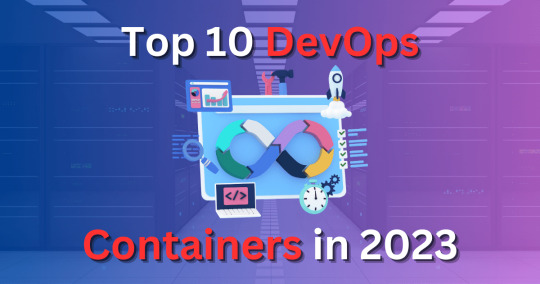
View On WordPress
#ArgoCD Kubernetes deployment#DevOps container tools#GitLab code repository#Grafana data visualization#Hashicorp Vault secrets management#Jenkins for continuous integration#Prometheus container monitoring#Secure Harbor container registry#SonarQube code quality#Traefik load balancing
0 notes
Text
What is an open source platform used for?
Open Source Development
An open source platform is a type of software whose source code or the base code is freely available to the public and open in segments. This means anyone can view, use, modify, and share the code. Open source platforms are widely used across industries because they offer flexibility, cost savings, and community-driven innovation. Open source development has become an initial go-to approach and one of the ideal options for building scalable and secure digital solutions.
Common Uses of Open Source Platforms -
1. Web and App Development
Open source platforms like WordPress, Drupal, and Joomla are widely used for building websites. The coders working in open source development department can customize and personalize these platforms to meet specific and unique business needs. Similarly, common frameworks such as React, Angular, and Laravel facilitate the development of dynamic and feature-rich web applications with their implementation and usage.
2. Operating Systems and Servers
Linux is one of the most well-known open-source operating systems. Many companies use Linux-based servers for hosting websites and applications because they are secure, fast, and cost-effective. These platforms are maintained by communities that constantly improve performance and patch vulnerabilities.
3. Cloud Computing
While the additional tools like OpenStack and Kubernetes are open source platforms and mediums that support the cloud infrastructure. They help businesses to manage their storage, networking, and computing resources efficiently while keeping operating costs low through open-source development.
4. Software Testing and DevOps
Open source tool and the common resources such as Selenium (for test automation) and Jenkins (for continuous integration) are essential and most considered in DevOps environments and stiff settings. These tools support the automated testing process, faster deployments, and seamless collaboration.
5. Data Management and Analytics
Platforms like Hadoop, Apache Spark, and PostgreSQL facilitate the processing and management of large datasets. These open-source solutions are widely used and leveraged in industrial sectors such as healthcare, finance with e-commerce for better understanding.
Why Do Businesses Prefer Open Source?
Open source platforms are cost-effective, highly customizable, and backed by active communities. They reduce and lower down the dependency on single vendors and parties and offer a general transparency in security and performance with its adaptation into the system or the infrastructure. Trusted providers and professional experts like Suma Soft, IBM, and Cyntexa specialize in delivering tailored and custom solutions through open source development, helping businesses to stay flexible, secure, and future-ready in this digital age and competitive market.
#it services#technology#saas#software#saas development company#saas technology#digital transformation
3 notes
·
View notes
Text
Senior Azure Administrator
Job title: Senior Azure Administrator Company: Version 1 Job description: ., Azure Devops, Terraform, Kubernetes, Splunk, Fortinet WAF/FW. Strong technical experience across Private and Public cloud… Expected salary: Location: Birmingham Job date: Wed, 25 Jun 2025 01:41:46 GMT Apply for the job now!
#5G#Aerospace#agritech#artificial intelligence#Automotive#Azure#Broadcast#cleantech#computer-vision#CTO#data-privacy#Ecommerce#embedded-systems#erp#ethical-hacking#fintech#game-dev#healthtech#it-consulting#Java#Kubernetes Administrator#mobile-development#power-platform#project-management#Python#rpa#Salesforce#ux-design#visa-sponsorship
0 notes
Text
Best Red Hat courses online in Bangalore
Course InfoReviews
About Course
This course provides a comprehensive introduction to container technologies and the Red Hat OpenShift Container Platform. Designed for IT professionals and developers, it focuses on building, deploying, and managing containerized applications using industry-standard tools like Podman and Kubernetes. By the end of this course, you'll gain hands-on experience in deploying applications on OpenShift and managing their lifecycle.
Show Less
What I will learn?
Build and manage containerized applications
Understand container and pod orchestration
Deploy and manage workloads in OpenShift
Course Curriculum
Module 1: Introduction to OpenShift and Containers
Module 2: Managing Applications in OpenShift
Module 3: Introduction to Kubernetes Concepts
Module 4: Deploying and Scaling Applications
Module 5: Troubleshooting Basics
OpenShift DO180 (Red Hat OpenShift I: Containers & Kubernetes) Online Exam & Certification
Get in Touch
Founded in 2004, COSSINDIA (Prodevans wing) is an ISO 9001:2008 certified a global IT training and company. Created with vision to offer high quality training services to individuals and the corporate, in the field of ‘IT Infrastructure Management’, we scaled new heights with every passing year.
Quick Links
Webinar
Privacy Policy
Terms of Use
Blogs
About Us
Contact Us
Follow Us
Facebook
Instagram
Youtube
LinkedIn
Contact Info
Monday - Sunday: 7:30 – 21:00 hrs.
Hyderabad Office: +91 7799 351 640
Bangalore Office: +91 72044 31703 / +91 8139 990 051
#Red Hat OpenShift DO180#Containers & Kubernetes Training#OpenShift Fundamentals Course#Kubernetes Essentials#Container Orchestration#Red Hat Certified Specialist#DevOps & CI/CD with OpenShift#Kubernetes Administration#OpenShift Application Deployment#Linux Container Management#docker-to-kubernetes transiti
0 notes
Text

Ubuntu is a popular open-source operating system based on the Linux kernel. It's known for its user-friendliness, stability, and security, making it a great choice for both beginners and experienced users. Ubuntu can be used for a variety of purposes, including:
Key Features and Uses of Ubuntu:
Desktop Environment: Ubuntu offers a modern, intuitive desktop environment that is easy to navigate. It comes with a set of pre-installed applications for everyday tasks like web browsing, email, and office productivity.
Development: Ubuntu is widely used by developers due to its robust development tools, package management system, and support for programming languages like Python, Java, and C++.
Servers: Ubuntu Server is a popular choice for hosting websites, databases, and other server applications. It's known for its performance, security, and ease of use.
Cloud Computing: Ubuntu is a preferred operating system for cloud environments, supporting platforms like OpenStack and Kubernetes for managing cloud infrastructure.
Education: Ubuntu is used in educational institutions for teaching computer science and IT courses. It's free and has a vast repository of educational software.
Customization: Users can customize their Ubuntu installation to fit their specific needs, with a variety of desktop environments, themes, and software available.
Installing Ubuntu on Windows:
The image you shared shows that you are installing Ubuntu using the Windows Subsystem for Linux (WSL). This allows you to run Ubuntu natively on your Windows machine, giving you the best of both worlds.
Benefits of Ubuntu:
Free and Open-Source: Ubuntu is free to use and open-source, meaning anyone can contribute to its development.
Regular Updates: Ubuntu receives regular updates to ensure security and performance.
Large Community: Ubuntu has a large, active community that provides support and contributes to its development.
4 notes
·
View notes