#Portable router
Explore tagged Tumblr posts
Text
5G Zyxel NR5103E NR5103EV2 Wi-Fi 6 SIM Router THREE Dual Band Unlocked To Any Sim

The Zyxel NR5103E / NR5103EV2 is a 5G Wi-Fi 6 router, designed to bring next-generation connectivity to homes and businesses. It is unlocked, meaning it is compatible with any SIM card, and it is often associated with the network provider Three in the UK. However, it is not limited to that network and can be used with any carrier that supports 5G. The device combines the latest advancements in both cellular and Wi-Fi technologies, delivering ultrafast internet speeds and a wide coverage area.
Key Features and Technologies
5G Connectivity: The Zyxel NR5103E takes full advantage of 5G technology, offering extremely fast internet speeds, low latency, and high bandwidth. It is ideal for streaming ultra-high-definition content, online gaming, video conferencing, and other high-bandwidth applications. With 5G, download speeds can potentially reach up to 5 Gbps, depending on the service provider and network conditions. This makes the router a powerful option for replacing traditional broadband, especially in areas with poor fiber or cable internet coverage.
Wi-Fi 6 Compatibility: Wi-Fi 6 (802.11ax) is the latest Wi-Fi standard, offering faster speeds, improved network efficiency, and better performance in crowded areas. The Zyxel NR5103E supports dual-band Wi-Fi, operating on both 2.4 GHz and 5 GHz frequencies. This enables better management of traffic, with the 2.4 GHz band providing long-range coverage, and the 5 GHz band offering faster speeds for devices closer to the router. Wi-Fi 6 also brings OFDMA (Orthogonal Frequency Division Multiple Access) and MU-MIMO (Multi-User, Multiple-Input, Multiple-Output) technologies to handle multiple devices at once, reducing lag and ensuring smooth performance for all connected users.
SIM Card Compatibility: One of the key features of this router is that it is unlocked, meaning it can work with any SIM card, whether from Three, EE, Vodafone, or any other network that offers 5G. This gives users the flexibility to choose their preferred mobile carrier based on coverage, pricing, or personal preference. This makes the Zyxel NR5103E an excellent option for people who frequently change locations or live in areas with limited broadband infrastructure.
Future-Proof Technology: The Zyxel NR5103E is equipped with the latest technology to ensure it remains a relevant and high-performing device as 5G networks evolve. With NSA (Non-Standalone) and SA (Standalone) 5G network support, the router is ready to handle current and future iterations of the 5G standard. It is also backward compatible with 4G LTE, ensuring continuous service in areas where 5G is not yet available.
Dual-Band Performance: The Zyxel NR5103E supports dual-band Wi-Fi, which means it can broadcast on both 2.4 GHz and 5 GHz frequencies. The 2.4 GHz band offers broader coverage and is ideal for simple tasks like browsing the web or checking emails. Meanwhile, the 5 GHz band offers faster speeds and is better suited for bandwidth-intensive tasks like gaming or streaming in 4K. This balance allows users to connect multiple devices simultaneously without compromising on speed or performance.
Benefits and Use Cases
Home Broadband Alternative: For users living in rural areas or regions where fixed broadband options like fiber or cable are unreliable or unavailable, the Zyxel NR5103E can serve as a viable alternative, providing fast internet over the 5G network.
Portable and Flexible: Since it uses a SIM card for connectivity, the Zyxel NR5103E can be easily moved between different locations. It’s perfect for those who travel frequently or have multiple homes and need consistent internet access.
Work-from-Home and Remote Learning: The router's strong Wi-Fi 6 performance and 5G speeds make it an ideal choice for people who work from home or engage in remote learning, where stable, fast internet is crucial.
In summary, the Zyxel NR5103E / NR5103EV2 is a high-performance 5G router that combines the latest mobile and Wi-Fi technologies. Its dual-band Wi-Fi 6 support, unlocked SIM card compatibility, and powerful 5G capabilities make it a versatile and future-proof solution for modern connectivity needs, especially for those looking for a broadband alternative or seeking to optimize their home or office networks.
0 notes
Text
Portable Automotive Wi-Fi Router Market Size, Analyzing Trends and Projected Outlook for 2025-2032

Fortune Business Insights released the Global Portable Automotive Wi-Fi Router Market Trends Study, a comprehensive analysis of the market that spans more than 150+ pages and describes the product and industry scope as well as the market prognosis and status for 2025-2032. The marketization process is being accelerated by the market study's segmentation by important regions. The market is currently expanding its reach.
The Portable Automotive Wi-Fi Router Market is experiencing robust growth driven by the expanding globally. The Portable Automotive Wi-Fi Router Market is poised for substantial growth as manufacturers across various industries embrace automation to enhance productivity, quality, and agility in their production processes. Portable Automotive Wi-Fi Router Market leverage robotics, machine vision, and advanced control technologies to streamline assembly tasks, reduce labor costs, and minimize errors. With increasing demand for customized products, shorter product lifecycles, and labor shortages, there is a growing need for flexible and scalable automation solutions. As technology advances and automation becomes more accessible, the adoption of automated assembly systems is expected to accelerate, driving market growth and innovation in manufacturing. Portable Automotive Wi-Fi Router Market Size, Share & Industry Analysis, By Vehicle Type (Passenger Cars, Commercial Vehicles), By Sales Channel Type (OEM, Aftermarket) And Regional Forecast 2021-2028
Get Sample PDF Report: https://www.fortunebusinessinsights.com/enquiry/request-sample-pdf/105485
Dominating Region:
North America
Fastest-Growing Region:
Asia-Pacific
Major Portable Automotive Wi-Fi Router Market Manufacturers covered in the market report include:
Major players operating in the global Portable Automotive Wi-Fi Router market include KuWFi Technology Co., Ltd, ZTE Corporation, Huawei Technologies Co., Ltd., TP-Link, Sierra Wireless, Linksys, Teldat Group, and NETGEAR Inc. among others.
The automotive companies’ are thus adopting Wi-Fi technology and are implementing advanced connectivity devices to deliver enhanced connectivity services to the customers. Additionally, the growing penetration of Internet of Things (IoT), and cloud computing in the automobile sector is permitting the automobile telematics and fleet management to offer improved solutions to the customers. Therefore, the thriving automotive industry is creating great opportunities for the portable automotive Wi-Fi routers in the global market.
Geographically, the detailed analysis of consumption, revenue, market share, and growth rate of the following regions:
The Middle East and Africa (South Africa, Saudi Arabia, UAE, Israel, Egypt, etc.)
North America (United States, Mexico & Canada)
South America (Brazil, Venezuela, Argentina, Ecuador, Peru, Colombia, etc.)
Europe (Turkey, Spain, Turkey, Netherlands Denmark, Belgium, Switzerland, Germany, Russia UK, Italy, France, etc.)
Asia-Pacific (Taiwan, Hong Kong, Singapore, Vietnam, China, Malaysia, Japan, Philippines, Korea, Thailand, India, Indonesia, and Australia).
Portable Automotive Wi-Fi Router Market Research Objectives:
- Focuses on the key manufacturers, to define, pronounce and examine the value, sales volume, market share, market competition landscape, SWOT analysis, and development plans in the next few years.
- To share comprehensive information about the key factors influencing the growth of the market (opportunities, drivers, growth potential, industry-specific challenges and risks).
- To analyze the with respect to individual future prospects, growth trends and their involvement to the total market.
- To analyze reasonable developments such as agreements, expansions new product launches, and acquisitions in the market.
- To deliberately profile the key players and systematically examine their growth strategies.
Frequently Asked Questions (FAQs):
► What is the current market scenario?
► What was the historical demand scenario, and forecast outlook from 2025 to 2032?
► What are the key market dynamics influencing growth in the Global Portable Automotive Wi-Fi Router Market?
► Who are the prominent players in the Global Portable Automotive Wi-Fi Router Market?
► What is the consumer perspective in the Global Portable Automotive Wi-Fi Router Market?
► What are the key demand-side and supply-side trends in the Global Portable Automotive Wi-Fi Router Market?
► What are the largest and the fastest-growing geographies?
► Which segment dominated and which segment is expected to grow fastest?
► What was the COVID-19 impact on the Global Portable Automotive Wi-Fi Router Market?
FIVE FORCES & PESTLE ANALYSIS:
In order to better understand market conditions five forces analysis is conducted that includes the Bargaining power of buyers, Bargaining power of suppliers, Threat of new entrants, Threat of substitutes, and Threat of rivalry.
Political (Political policy and stability as well as trade, fiscal, and taxation policies)
Economical (Interest rates, employment or unemployment rates, raw material costs, and foreign exchange rates)
Social (Changing family demographics, education levels, cultural trends, attitude changes, and changes in lifestyles)
Technological (Changes in digital or mobile technology, automation, research, and development)
Legal (Employment legislation, consumer law, health, and safety, international as well as trade regulation and restrictions)
Environmental (Climate, recycling procedures, carbon footprint, waste disposal, and sustainability)
Points Covered in Table of Content of Global Portable Automotive Wi-Fi Router Market:
Chapter 01 - Portable Automotive Wi-Fi Router Market for Automotive Executive Summary
Chapter 02 - Market Overview
Chapter 03 - Key Success Factors
Chapter 04 - Global Portable Automotive Wi-Fi Router Market - Pricing Analysis
Chapter 05 - Global Portable Automotive Wi-Fi Router Market Background or History
Chapter 06 - Global Portable Automotive Wi-Fi Router Market Segmentation (e.g. Type, Application)
Chapter 07 - Key and Emerging Countries Analysis Worldwide Portable Automotive Wi-Fi Router Market.
Chapter 08 - Global Portable Automotive Wi-Fi Router Market Structure & worth Analysis
Chapter 09 - Global Portable Automotive Wi-Fi Router Market Competitive Analysis & Challenges
Chapter 10 - Assumptions and Acronyms
Chapter 11 - Portable Automotive Wi-Fi Router Market Research Methodology
About Us:
Fortune Business Insights™ delivers accurate data and innovative corporate analysis, helping organizations of all sizes make appropriate decisions. We tailor novel solutions for our clients, assisting them to address various challenges distinct to their businesses. Our aim is to empower them with holistic market intelligence, providing a granular overview of the market they are operating in.
Contact Us:
Fortune Business Insights™ Pvt. Ltd.
US:+18339092966
UK: +448085020280
APAC: +91 744 740 1245
0 notes
Video
youtube
TP Link Archer NX200 5G AX1800 WiFi 6 Router Setup
0 notes
Video
youtube
GL-iNet mudi Portable 4G LTE Router GL-E750V2 Review
1 note
·
View note
Text

Buy seamless connectivity with the best 5g WiFi router in India at Fyber, it is designed to support all SIM cards. This innovative device, manufactured by a leading manufacturer in India, ensures reliable and high-speed internet access. Experience the convenience of versatile SIM compatibility, providing you with the flexibility to choose and switch between networks effortlessly. Stay connected with superior performance and reliability, making this WiFi router the ideal choice for those seeking a robust and adaptable solution for their connectivity needs.
#sim router#4g WIFI Router#sim card wifi router#sim card router 5g#router with a sim card#router with sim card slot#portable sim wifi router#sim card router 4g price#4g router with sim card
1 note
·
View note
Text
american blind boxes: video game character! show that’s popular with preschoolers! meme that lost relevance by the time the toys were being put into production! disney movies!
japanese blind boxes: mochi-pounding rabbits that are jacked as hell. squirrel tank. edvard munch’s “scream” recreated with different animals. replica portable wifi router. frog that just lost its last fucking shred of sanity. existential bread.
#and i wouldn’t have it any other way#yes i know i’m sort of conflating blind boxes and gachapon here but they’re functionally very similar if not the same#these are all 100% real examples btw
10 notes
·
View notes
Text
Space Anchor Theory (3.0 HSR spoilers)
reddit post: https://www.reddit.com/r/HonkaiStarRail/comments/1i26c8f/space_anchors_a_full_theory_30_spoilers/
barring the fact that now i can say "I was right!" (Here is my old post- partway in is my space anchor theory summarized: https://www.reddit.com/r/HonkaiStarRail/comments/153ftnd/comment/m2yfxu4/?utm_source=share&utm_medium=web3x&utm_name=web3xcss&utm_term=1&utm_content=share_button )
So how do space anchors work? Let me do my best to explain. A little, anyways.
What is a Space Anchor?
As Dan Heng says, it's a mark of the Trailblaze. Like our abilities to acclimate to harsh climates and stay awake for long periods of time with boundless energy, space anchors are how we "trailblaze', or set up contact points.
These are set at different intervals during our travels., depending on need. They also act as a way to help the Nameless communicate with the Express according to the 3.0 story. See below for more on the WIfi theory.

How is it placed?
In this cutscene, we can see the MC holding out his hand and a space anchor unfolds.
This is assumingly how we canonically place these. If we get near, they also activate. Simple as that. And presuming locals can't change this. I'm guessing they also "burn out" over time like torches.


How does it work and who can use it?
The space anchors are handled by the Nameless, and it's highly likely they need to be placed/activated by a Nameless to work properly.
They probably act like teleport waypoints in Genshin. The Nameless can use them to get around fast and if there's enough power they can use it to "hop" around.
Other people, such as the researchers on the HSS, are most likely able to use it for minor things such as healing or, as I mentioned above and more likely to be the case, as a type of Wi-Fi signal. Potentially, since some of them are Nameless or former Nameless, they may potentially be able to use them to also move around the station. quickly.
It's also likely that if you are a Trailblazer you have to actually encounter the waypoint before being able to use it more freely.
Also this is the most likely way how trailblaze power is gained- new space anchors = land "explored" = express fuel
The wifi theory
I've mentioned these anchors' main function is communication with the Express.
A quest in the HSS has a researcher ask us to activate a space anchor. This is a time when systems on the station are down so activating a space anchor could be a way to help restore some communications. I haven't seen the quest in a while so I probably missed anything else that was mentioned, so let me know if I did.
On Amphoreus, Dan Heng mentions we can use these to communicate with the Express once enough are down and our traincar is gone (rip). Considering our attachments to people like Herta and Asta and the IPC uses the "holes" the Trailblaze pokes through when trailblazing, we can probably assume they can also be used as a type of signal generator. Like portable Wi-Fi.
TLDR: space anchors = portable wifi for all and a way to contact the outside world. Hmm maybe don't tell Aglaea that her people can now text IPC DoorDash.
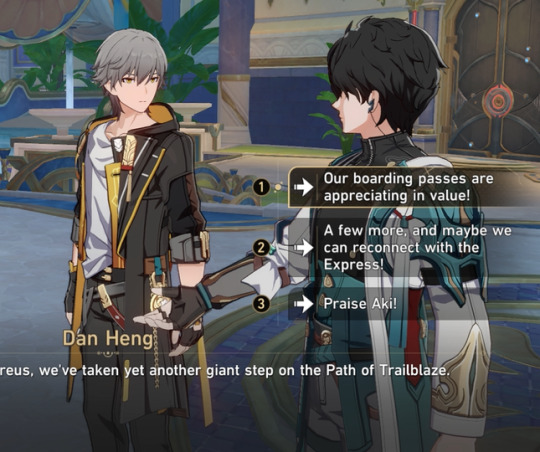
Conclusion
Space anchors for the Nameless make "power" for the Express and give us a way to get around. Or at least mark where we've been.
Space anchors for everyone else act as giant routers they can't move. Good luck explaining this one, Aglaea and Phainon.
Thank you hoyo writers for finally confirming what I had suspected for a long time. Let me know if I missed something. This was just a quick dive into it anyways I'm off to go grind for Lingsha some more.
#honkai: star rail#hsr#hsr 3.0#version 3.0#honkai star rail 3.0#space anchors#theory#theories#astral express#nameless#akivili
13 notes
·
View notes
Text
How to Set Up and Get the Most from Your Amazon Fire TV Stick: Your Key to Effortless Travel
In the age of digital convenience, the Amazon Fire TV Stick has emerged as a must-have travel companion for those who want their favorite shows, apps, and media at their fingertips wherever they go. Whether you're heading on a family vacation, a business trip, or a solo adventure, this compact device ensures your entertainment stays personalized and portable.
Here’s your complete guide to setting up the Amazon Fire TV Stick and making the most of its features during your travels.

Why the Amazon Fire TV Stick is Perfect for Travel
The Amazon Fire TV Stick transforms any compatible TV into a smart TV within minutes. It plugs directly into the HDMI port of your television, allowing you to stream content from services like Netflix, Prime Video, Disney+, Hulu, and YouTube.
But what makes it especially ideal for travel?
Portability: Small and lightweight—easy to pack in your carry-on or backpack.
Personalized Experience: Take your favorite apps, profiles, and settings with you.
Universal Compatibility: Works with most hotel or Airbnb TVs that have HDMI ports.
Offline Access: Download compatible apps and games to use even with limited connectivity.
How to Set Up Your Amazon Fire TV Stick While Traveling
Setting up your Fire TV Stick on the go is fairly simple. Here's how to do it:
1. Pack Everything You Need
Before hitting the road, make sure you’ve packed:
Your Fire TV Stick
The remote control (with batteries)
Power adapter and USB cable
HDMI extender (optional but helpful in tight spaces)
A portable Wi-Fi hotspot or know the details of your accommodation’s Wi-Fi
2. Plug It In
Once you reach your destination:
Plug the Fire TV Stick into an available HDMI port on the TV.
Connect the USB power cable to the Stick and plug it into the wall using the power adapter (most hotel TVs won’t supply enough power through USB ports alone).
Turn on the TV and select the correct HDMI input.
3. Connect to Wi-Fi
This is where many travelers run into issues, especially with hotel Wi-Fi that requires a browser-based sign-in. To get around this:
Use your smartphone’s hotspot feature for a seamless connection. Alternatively, bring a portable travel router that logs into hotel Wi-Fi and shares the signal with your Fire TV Stick.
Fire TV also has a "captive portal" browser that can help you log into networks requiring web authentication.
4. Log In to Your Amazon Account
If it's your first time using the Stick, you'll need to log in with your Amazon credentials. This lets you access your content and download additional apps from the Appstore.
Making the Most of Your Amazon Fire TV Stick on the Road
Once you’re connected and set up, it’s time to maximize what this device can do for you while traveling.
1. Customize Your Home Screen
Arrange your favorite apps on the home screen for easy access. Whether it’s Netflix, Prime Video, or Disney+, you want quick access to your go-to platforms.
2. Use Alexa Voice Remote
The Alexa-enabled remote makes it easier to search for content hands-free. Ask questions like:
“Find comedy movies.”
“Play Stranger Things on Netflix.”
“What’s the weather like tomorrow?”
This feature saves time and adds convenience, especially when using foreign remotes or unfamiliar TVs.
3. Enable Parental Controls
Traveling with kids? You can enable parental controls to restrict mature content and set PINs for app purchases or video playback.
4. Download Content Ahead of Time
For flights or areas with unreliable internet, pre-download content using the Prime Video app on your mobile device. While Fire TV Stick itself doesn’t store downloads, pairing it with your phone via screen mirroring can help.
5. Play Games and Use Other Apps
The Amazon Appstore has a collection of games and utility apps you can use without needing a full internet connection. Consider installing:
Puzzle games
Travel guides Language learning apps Meditation and wellness apps Tips for Using Amazon Fire TV Stick Internationally
Traveling abroad? Keep these tips in mind:
Use a VPN: Some content is geo-restricted. A VPN app installed directly on your Fire TV Stick can give you access to your home country’s content.
Check Voltage and Adapter Needs: The power adapter is typically universal, but plug adapters may be needed depending on the country.
Understand Regional Restrictions: Some services may not be available in certain countries, even with a VPN.
Troubleshooting Common Travel Issues
Problem: Hotel Wi-Fi won’t connect Solution: Use a travel router, smartphone hotspot, or the Stick’s captive portal browser.
Problem: Remote isn’t working Solution: Check the batteries, re-pair the remote via Bluetooth settings, or use the Fire TV app on your phone as a remote.
Problem: Streaming is slow or buffering Solution: Lower the video resolution under settings or connect to a faster network source.
Final Thoughts: Travel Smarter with the Amazon Fire TV Stick
The Amazon Fire TV Stick is more than just a streaming device—it's your personalized entertainment hub, even when you're away from home. Its portability, ease of use, and wide range of features make it the perfect tool for travelers who value comfort, convenience, and connection.
Whether you're winding down in a hotel room after a long day or trying to entertain the kids during a rainy vacation day, this device brings the familiar to unfamiliar places. Don’t leave home without it.
Pro Tip: Before you travel, make a checklist of everything you need for setup—and do a quick test run on a different TV to make sure all parts are functional.
2 notes
·
View notes
Text
Unlock 4G Lte Router Wireless Wifi Portable Modem Mini Outdoor Hotspot Pocket Mifi 150mbps Sim Card Slot Repeater mobile router

The Unlock 4G LTE Router Wireless WiFi Portable Modem Mini Outdoor Hotspot Pocket MiFi is a compact and portable solution for on-the-go internet access. It offers a combination of 4G LTE speeds, a mobile hotspot, and Wi-Fi connectivity in a single, pocket-sized device. Designed for maximum convenience and versatility, this mini router allows users to connect multiple devices to the internet in locations where traditional broadband is unavailable or impractical.
Key Features and Technologies
4G LTE Connectivity: The router operates on 4G LTE networks, providing fast internet speeds of up to 150 Mbps for downloads and 50 Mbps for uploads, depending on the carrier and network conditions. This makes it ideal for a wide range of activities, from web browsing and social media to streaming HD videos and making video calls. Since it is unlocked, the device can accept SIM cards from any carrier that supports 4G LTE, offering flexibility to users to choose the best service provider based on coverage and cost.
Portable and Compact Design: This router is designed to be highly portable. Its small size makes it easy to carry in a pocket, bag, or purse, allowing users to have reliable internet access anywhere they go. Whether traveling for work, on vacation, or attending an outdoor event, this mini router ensures that users can stay connected without relying on public Wi-Fi networks, which may be slow or insecure.
Mobile Hotspot Functionality: The device doubles as a mobile hotspot, creating a Wi-Fi network that can support multiple devices simultaneously. Users can connect smartphones, tablets, laptops, and other Wi-Fi-enabled devices, sharing the 4G LTE connection across several gadgets. This is particularly useful for business travelers, families on vacation, or groups of friends who need to stay connected while on the move.
SIM Card Slot: The built-in SIM card slot is one of the most important features of this device. Since it is unlocked, it is compatible with SIM cards from any mobile network provider, allowing users to choose their preferred data plan. The flexibility of swapping SIM cards also makes it easy to switch carriers when traveling to different countries, ensuring that users always have access to local networks without the need for expensive roaming charges.
Battery-Powered for Outdoor Use: The mini router comes with a rechargeable battery, making it perfect for outdoor use or situations where a power source is unavailable. With a typical battery life of several hours on a single charge, it can be used throughout the day without needing constant recharging. Some models even offer power-saving features, ensuring
#Mini router#Router#Portable minirouter#outdoor hotspot router#Pocket mini router#Pocket-sized router
0 notes
Text
Portable Automotive Wi-Fi Router Market To Witness the Highest Growth Globally in Coming Years

The report begins with an overview of the Portable Automotive Wi-Fi Router Market 2025 Size and presents throughout its development. It provides a comprehensive analysis of all regional and key player segments providing closer insights into current market conditions and future market opportunities, along with drivers, trend segments, consumer behavior, price factors, and market performance and estimates. Forecast market information, SWOT analysis, Portable Automotive Wi-Fi Router Market scenario, and feasibility study are the important aspects analyzed in this report.
The Portable Automotive Wi-Fi Router Market is experiencing robust growth driven by the expanding globally. The Portable Automotive Wi-Fi Router Market is poised for substantial growth as manufacturers across various industries embrace automation to enhance productivity, quality, and agility in their production processes. Portable Automotive Wi-Fi Router Market leverage robotics, machine vision, and advanced control technologies to streamline assembly tasks, reduce labor costs, and minimize errors. With increasing demand for customized products, shorter product lifecycles, and labor shortages, there is a growing need for flexible and scalable automation solutions. As technology advances and automation becomes more accessible, the adoption of automated assembly systems is expected to accelerate, driving market growth and innovation in manufacturing. Portable Automotive Wi-Fi Router Market Size, Share & Industry Analysis, By Vehicle Type (Passenger Cars, Commercial Vehicles), By Sales Channel Type (OEM, Aftermarket) And Regional Forecast 2021-2028
Get Sample PDF Report: https://www.fortunebusinessinsights.com/enquiry/request-sample-pdf/105485
Key Strategies
Key strategies in the Portable Automotive Wi-Fi Router Market revolve around optimizing production efficiency, quality, and flexibility. Integration of advanced robotics and machine vision technologies streamlines assembly processes, reducing cycle times and error rates. Customization options cater to diverse product requirements and manufacturing environments, ensuring solution scalability and adaptability. Collaboration with industry partners and automation experts fosters innovation and addresses evolving customer needs and market trends. Moreover, investment in employee training and skill development facilitates seamless integration and operation of Portable Automotive Wi-Fi Router Market. By prioritizing these strategies, manufacturers can enhance competitiveness, accelerate time-to-market, and drive sustainable growth in the Portable Automotive Wi-Fi Router Market.
Major Portable Automotive Wi-Fi Router Market Manufacturers covered in the market report include:
Major players operating in the global Portable Automotive Wi-Fi Router market include KuWFi Technology Co., Ltd, ZTE Corporation, Huawei Technologies Co., Ltd., TP-Link, Sierra Wireless, Linksys, Teldat Group, and NETGEAR Inc. among others.
The automotive companies’ are thus adopting Wi-Fi technology and are implementing advanced connectivity devices to deliver enhanced connectivity services to the customers. Additionally, the growing penetration of Internet of Things (IoT), and cloud computing in the automobile sector is permitting the automobile telematics and fleet management to offer improved solutions to the customers. Therefore, the thriving automotive industry is creating great opportunities for the portable automotive Wi-Fi routers in the global market.
Trends Analysis
The Portable Automotive Wi-Fi Router Market is experiencing rapid expansion fueled by the manufacturing industry's pursuit of efficiency and productivity gains. Key trends include the adoption of collaborative robotics and advanced automation technologies to streamline assembly processes and reduce labor costs. With the rise of Industry 4.0 initiatives, manufacturers are investing in flexible and scalable Portable Automotive Wi-Fi Router Market capable of handling diverse product portfolios. Moreover, advancements in machine vision and AI-driven quality control are enhancing production throughput and ensuring product consistency. The emphasis on sustainability and lean manufacturing principles is driving innovation in energy-efficient and eco-friendly Portable Automotive Wi-Fi Router Market Solutions.
Regions Included in this Portable Automotive Wi-Fi Router Market Report are as follows:
North America [U.S., Canada, Mexico]
Europe [Germany, UK, France, Italy, Rest of Europe]
Asia-Pacific [China, India, Japan, South Korea, Southeast Asia, Australia, Rest of Asia Pacific]
South America [Brazil, Argentina, Rest of Latin America]
Middle East & Africa [GCC, North Africa, South Africa, Rest of the Middle East and Africa]
Significant Features that are under offering and key highlights of the reports:
- Detailed overview of the Portable Automotive Wi-Fi Router Market.
- Changing the Portable Automotive Wi-Fi Router Market dynamics of the industry.
- In-depth market segmentation by Type, Application, etc.
- Historical, current, and projected Portable Automotive Wi-Fi Router Market size in terms of volume and value.
- Recent industry trends and developments.
- Competitive landscape of the Portable Automotive Wi-Fi Router Market.
- Strategies of key players and product offerings.
- Potential and niche segments/regions exhibiting promising growth.
Frequently Asked Questions (FAQs):
► What is the current market scenario?
► What was the historical demand scenario, and forecast outlook from 2025 to 2032?
► What are the key market dynamics influencing growth in the Global Portable Automotive Wi-Fi Router Market?
► Who are the prominent players in the Global Portable Automotive Wi-Fi Router Market?
► What is the consumer perspective in the Global Portable Automotive Wi-Fi Router Market?
► What are the key demand-side and supply-side trends in the Global Portable Automotive Wi-Fi Router Market?
► What are the largest and the fastest-growing geographies?
► Which segment dominated and which segment is expected to grow fastest?
► What was the COVID-19 impact on the Global Portable Automotive Wi-Fi Router Market?
Table Of Contents:
1 Market Overview
1.1 Portable Automotive Wi-Fi Router Market Introduction
1.2 Market Analysis by Type
1.3 Market Analysis by Applications
1.4 Market Analysis by Regions
1.4.1 North America (United States, Canada and Mexico)
1.4.1.1 United States Market States and Outlook
1.4.1.2 Canada Market States and Outlook
1.4.1.3 Mexico Market States and Outlook
1.4.2 Europe (Germany, France, UK, Russia and Italy)
1.4.2.1 Germany Market States and Outlook
1.4.2.2 France Market States and Outlook
1.4.2.3 UK Market States and Outlook
1.4.2.4 Russia Market States and Outlook
1.4.2.5 Italy Market States and Outlook
1.4.3 Asia-Pacific (China, Japan, Korea, India and Southeast Asia)
1.4.3.1 China Market States and Outlook
1.4.3.2 Japan Market States and Outlook
1.4.3.3 Korea Market States and Outlook
1.4.3.4 India Market States and Outlook
1.4.3.5 Southeast Asia Market States and Outlook
1.4.4 South America, Middle East and Africa
1.4.4.1 Brazil Market States and Outlook
1.4.4.2 Egypt Market States and Outlook
1.4.4.3 Saudi Arabia Market States and Outlook
1.4.4.4 South Africa Market States and Outlook
1.5 Market Dynamics
1.5.1 Market Opportunities
1.5.2 Market Risk
1.5.3 Market Driving Force
2 Manufacturers Profiles
Continued…
About Us:
Fortune Business Insights™ delivers accurate data and innovative corporate analysis, helping organizations of all sizes make appropriate decisions. We tailor novel solutions for our clients, assisting them to address various challenges distinct to their businesses. Our aim is to empower them with holistic market intelligence, providing a granular overview of the market they are operating in.
Contact Us:
Fortune Business Insights™ Pvt. Ltd.
US:+18339092966
UK: +448085020280
APAC: +91 744 740 1245
0 notes
Note
the gnome desktop does this thing when its about to go into sleep mode where it sloooowwly dims the screen like my computer is a girl dozing off very peacefully and it made me think of you :) anyway can i install some docker containers on you? i need to run my -arr stack and wireguard server somewhere portable ;3
Ffinneee,, I guess I’ll let you use me as a portable router,,, (People are allowed to install literally anything on me,, I like it~)
Also,, the gnome desktop is soooooo me. I too,, am a sleepy little thing,, >//////<
7 notes
·
View notes
Note
Keep the nicknames coming? Those things cost money? What happened to being a big time CEO? OF YOUR OWN CONPANY? VOXTECH, HELLOOO?? You can spare a phone. And you can fix the router. So, my little portable DVD player, the lighter to my cigarette (get it? Cause you turn me on?<3), the cum on my back... what the Hell do I have to say for you to get me a damn phone? AND FIX THE ROUTER?? Pleasssseee I'll be good, I promise. Well, I'll try. XXX 💋 just so you know, I will be directing anyone who calls me to your phone so.. well you're a big boy you don't mind the raunchy stuff. If only SOMEONE got me a PHONE.
“i’m saying it will cost you money. the audacity you have to ask me to fix your router like i’m your handyman is impressive, it makes you sound like a bimbo. it’s too bad i really like your energy, or i would have gotten rid of you by now. i’ll think about it, alright sweetie?”
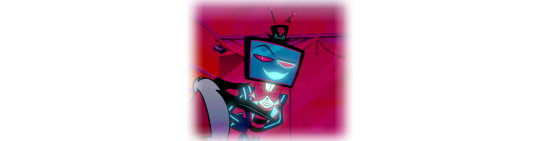
#IM SO SORRY FOR BEING MEAN ANON I SWEAR I LOVE YOU#vox hazbin hotel#hazbin hotel vox#hazbin hotel roleplay#hazbin hotel rp#hazbin hotel#hazbin hotel ask blog#hazbin hotel fandom#hazbin rp#hazbin vox
7 notes
·
View notes
Text
Streamline Your Office Setup with These Essential Tips and Gadgets

Setting up an office can be a daunting task, whether you're working from home or establishing a new workspace for your business. From choosing the right furniture to integrating the latest technology, each decision plays a crucial role in creating an efficient and productive environment. Here's a quick guide to help you get started.
Office Setup Times: Tips for Efficiency
Plan Ahead:
Space Assessment: Measure your office space to understand what furniture and equipment will fit best.
Design Layout: Sketch a layout of your office, considering the placement of desks, chairs, and other essential items. Tools like SketchUp or RoomSketcher can help visualize the space.
Prioritize Ergonomics:
Chair and Desk: Invest in an ergonomic chair and an adjustable desk. Your comfort is paramount to maintaining productivity.
Monitor Positioning: Ensure your monitor is at eye level to reduce strain on your neck and back. A monitor stand or adjustable arm can help with this.
Declutter and Organize:
Storage Solutions: Use shelves, drawers, and organizers to keep your workspace tidy. A clutter-free environment can significantly improve focus and efficiency.
Cable Management: Implement cable organizers or under-desk cable trays to keep cords and wires out of sight.
Set Up Essential Tech:
Computer Setup: Choose a reliable computer or laptop that meets your work requirements. Ensure all necessary software is installed and updated.
Network Configuration: A stable internet connection is critical. Set up your router in a central location and consider using a mesh network for larger spaces.
Test and Adjust:
Trial Run: Spend a day working in your newly set up office to identify any issues or adjustments needed. Pay attention to your comfort, productivity, and overall workflow.
Feedback Loop: Regularly assess your setup and make changes as necessary to optimize your work environment.
Must-Have Tech and Gadgets for Your Office
Smart Lighting:
Philips Hue: These smart bulbs allow you to adjust the lighting based on your needs, helping to reduce eye strain and improve focus.
LIFX Smart Bulbs: Another great option, offering a range of colors and brightness levels that can be controlled via an app or voice assistant.
Ergonomic Keyboard and Mouse:
Logitech MX Keys: A wireless keyboard designed for comfort and efficiency, perfect for long hours of typing.
Logitech MX Master 3: An ergonomic mouse with customizable buttons and excellent precision.
Noise-Cancelling Headphones:
Bose QuietComfort 35 II: Ideal for blocking out distractions and focusing on work.
Sony WH-1000XM4: Another top choice with superior sound quality and noise-cancelling capabilities.
Smart Assistants:
Amazon Echo: Use Alexa to set reminders, control smart devices, and even manage your calendar.
Google Nest Hub: A smart display that integrates with Google Assistant, providing hands-free control and useful information at a glance.
Standing Desk Converter:
VARIDESK Pro Plus: Easily convert your regular desk into a standing desk, promoting better posture and reducing the risks associated with prolonged sitting.
FlexiSpot M2B: Another versatile option that offers ample space for your monitor, keyboard, and other essentials.
High-Quality Webcam:
Logitech Brio: Provides ultra HD video quality for virtual meetings and video calls.
Razer Kiyo: Comes with a built-in ring light, ensuring you look your best in any lighting condition.
Portable Charger:
Anker PowerCore: Keep your devices charged and ready to go with this reliable portable charger.
RAVPower 20000mAh: Another robust option, offering fast charging and multiple ports.
#workspace#homeoffice#ergonomics#productivity#techtips#officeinspiration#smartoffice#officedesign#officesetup#gaming#gamingsetup#workfromhome#office gadgets#network#network setup#office equipment#it#it support#computers#computer science#tech#technology#office furniture#office makeover#remote work#office organization#organization#office ergonomics
2 notes
·
View notes
Text
Well I'm back... I took an unexpected four day Internet break because my router broke down. At least that's what I think happened.
At first I thought I'd used too much wifi (I had a cheap-o plan that always got throttled after watching like one long video on Youtube lol), but the speed was way, waaaaaay slower than any limit I've been hit with in the past. I couldn't load any website without hitting refresh about a hundred times and then it would load in pieces, and if it had video or images (like youtube or tumblr) it was 100% a no go. Couldn't even log into email. If I finally reached the login page, the signal would be lost while sending through my credentials, and then it'd be an hour before the page would load for me to try again... Absolutely nightmarish
Anyway, it couldn't have been the throttling. Then I thought maybe it was some kind of maintenance in my area?? Because I'm never had a problem here before in six years. Or someone who moved in was a real wifi hog...? But even that seemed impossible. Again, never experienced anything like it...
But it just seemed so weird that it could be hardware issue! Because I took my router (which was a portable kind) to work with me twice, and it worked just fine out that way. Only in my apartment it refused to move faster than a snail. I really thought it had to be a signal issue.
Conveniently, I also don't have a working phone right now. I was planning to use the internet to buy a new one on an installment plan... and then lost internet bahahah. So I couldn't call my ISP about the problem either.
So today, day five of no internet, I took the router to a store that sells the same plan, and they had no idea either (even after calling the ISP themselves), but thought it must be the hardware. And although I was a little skeptical, they did confirm that the signal should be fine in my area, and they also told me about new plans that cost the same as my old one but are waaay better. No throttling!!! Of course I was sold on that haha. I love the idea of actually being able to use the internet in the evenings during "peak" hours (still can't quite believe it... this is my first week to test it so fingers crossed!). So even if they'd been able to fix my old router, I guess I'd have bought this new one anyway.
It took three hours to get it though. Partly because I'm a foreigner and the order of my name and my middle name scared them haha. But they were super nice and helpful to me the whole time and took care of everything. I came home, plugged everything in, and voila, perfect internet. I got a non-portable unit this time because it's got a lot more power. I had the portable one originally because my job involved a lot of traveling, but I left that job years ago and just kept the portable router because it still worked, and my habit is to keep things until they literally fall apart on me xP I'm very much hoping to be amazed by what the non-portable one can do...
Dunno how I'm gonna make it through the backlog on my dash but I'm so happy to be online again~
4 notes
·
View notes
Text
Discover seamless connectivity with the best 4G WiFi router in India, designed to support all SIM cards. This innovative device, manufactured by a leading manufacturer in India, ensures reliable and high-speed internet access. Experience the convenience of versatile SIM compatibility, providing you with the flexibility to choose and switch between networks effortlessly. Stay connected with superior performance and reliability, making this 4G WiFi router the ideal choice for those seeking a robust and adaptable solution for their connectivity needs.
#sim router#router ups#sim card wifi router#sim card router 5g#router with a sim card#router with sim card slot#portable sim wifi router#4g router with sim card#sim supported router#4g WIFI Router
1 note
·
View note
Text
TOOLS FOR PERSONS WORKING ONLINE
Many persons with online jobs often have this desire to work outside. Working in nature can be reviving and a pleasant change from your work space. Sometimes the weather is nice and sunny and our backyard patio becomes that perfect place to work. However, working outside does have its fair share of challenges and this article will provide you with tips to make the process easier.
Wi-Fi Extender and Hotspot
A poor Internet connection will end your outdoor work session quickly. If you’re at home, a Wi-Fi extender may help you out if your router and modem are further away in the house. The extender will create a stronger signal and can even increase your speeds.
Should you choose to work outdoors at a coffee shop or public area, it’s smart to have a hotspot available. Actually, you may never know when the Internet might go down at your location, or you could even be surprised and find there’s no Wi-Fi connection available for use. Having access to a hotspot will ensure you’re able to be connected no matter what situation may arise.
Having a smartphone or a tablet, either of these can be tethered to your computer to provide an Internet connection. Please be aware, as these options will typically slice into your phone’s data plan plus reducing the battery life of your phone. It is important to remember that you also find mobile hotspots that are separate devices and often prepaid.
Anti-Glare Screen and Cooling Devices
Workers often find that the first problem they might have when working outside is a nasty glare on the computer screen. It often makes it difficult to see what you’re doing and cause you to squint. A shaded area is not enough to rectify this problem. Turning the screen brightness up as far as it will go will reduce the problem. It is important that you work from a cool shaded area. If shade isn’t plentiful where you’ll be working, consider wearing lighter clothing, bringing a portable mini fan, or using a cooling towel.
Extra Power Supply
A computer battery going dead is trouble. Should you head outside with a full battery, take along a power cord just in case. A portable charger is also an option, in case there are no outlets close by that can be used. Portable chargers must be charged beforehand and they can then be used to charge your computer when needed. Computer batteries don’t last all day, but depending on its condition, it may last up to two hours.
External Devices
Online jobs are challenging and persons working remotely often face issues during the scope of work. Some items are a must if you plan to work productively outdoors. Purchase a wireless keyboard and mouse, and consider a laptop stand to raise it up to eye level. These items can work wonder if you have to work outside. Please note that having a pair of headphones or earbuds will assist if you have to have to take a call or listen to music while engaging in your online work activities.
Working from a remote office can have its own set of challenges but working through the areas mentioned above will make the process easier. Carefully review these tips to take your work outside and stay industrious and driven no matter the challenges that may come up.
#health & fitness#black entrepreneurship#freelancing#marketing#black excellence#digital marketing#fitness
3 notes
·
View notes