#RaspberryPi VirtualBox
Explore tagged Tumblr posts
Text
VirtualBox'ta Raspberry Pi
Raspberry Pi VirtualBox
Uyarı: Bu blog yazısı, Enes Utku arkadaşımın rica etmesinden dolayı, ediy.com.my adlı sitede bulunan “Virtualbox Raspberry Pi Emulator” adlı makalenin çeviriminden ortaya çıkmış... :)
Raspberry Pi’yi almadan önce yanında verilen işletim sistemini deneyimlemek ister misiniz?
Bu blog yazısında, Raspberry Pi emulatörün Virtualbox’ta nasıl kurulup, kullanılacağı gösterilmektedir.
Ön koşul
Microsoft Windows’ta çalışan Virtualbox
İndirilmesi gereken dosya
http://ediy.com.my/Downloads/Raspberry%20Pi/RaspberryPi.VirtualBox.zip
Linkte verilen zip formatlı dosyayı indirip herhangi bir dizine torrent dosyasını çıkartın
Torrent dosyasını Torrent Client programı ile açın (Bittorrent gibi)
İndirme başlayacaktır
658,763KB bir dosya inmesi gerek
Yükleme
Bu ova dosyası (RaspberryPi.ova) indirdiğiniz sanal makine dosyası, doğrudan Virtualbox’ta açılmaz, Ovayı kullanabilmeniz için öncelikle Import etmeniz gerekmektedir
VirtualBox’ı açın
File > Import Appliance (aşağıda gösterildiği gibi)
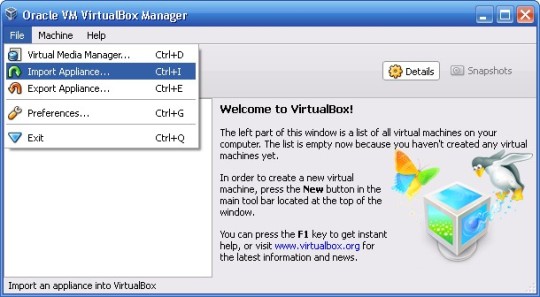
Choose düğmesine tıklayın
RaspberryPi.ova dosyasını seçin
Next tuşuna tıklayıp, içine aktarma ayarları ile alakalı bir liste göreceksiniz
Import tuşuna tıkladıktan sonra import etmeye başlayacak, importlama işlemi 1 veya 2 dakika içinde tamamlanacak
Aşağıda bulunan resimdeki gibi gözükecektir
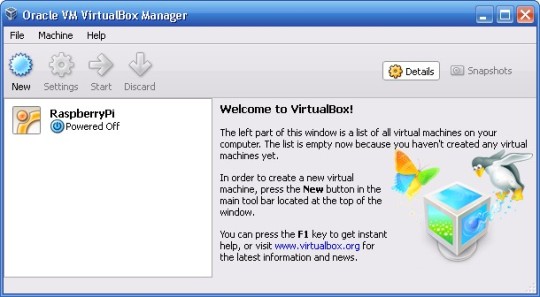
RaspberryPi ikonuna çift tıklayarak sanal makineyi başlatın
Kullanıcı adına rpi yazarak girip
Şifre bölümüne password yazın, aşağıda bulunan resimdeki gibi masaüst��nü göreceksiniz

LXTerminal’i açın
Aşağıdaki komutları takip ederek yazın
cd debian
./launchDebian
Şifre bölümüne password olarak girin
Aşağıda bulunan resimdeki gibi olmalı
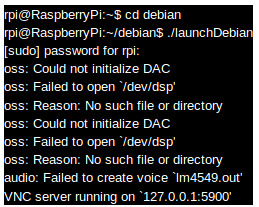
Az önce yaptığımız işlem VNC Serverı başlatacaktır
Başka bir LXTerminali açıp
Aşağıdaki komutu girin
xtightvncviewer localhost
Kullanıcı adına root
Şifre bölümüne ise password yazın
Şimdi emule eden Raspberry Pi’ye giriş yaptınız
0 notes
Photo

💻 🔰 Windows 7 - Installation in VirtualBox (2021) | Install Windows 7 in Oracle VirtualBox Watch video on YouTube (Search on YouTube HackTeachz or link in bio) : https://youtu.be/aF2W6S1lefY 👨💻 @HackTeachz 👨💻 #HackTeachz #hacker #softwareengineer #pythonprogramming #cybersecurity #engineering #programmerlife #android #datascience #developers #coders #raspberrypi #termux #web #robotics #programmerslife #window #ethicalhacking #hacking #howto #hacker FOLLOW ON TWITTER @hackteachz SUBSCRIBE ON YOUTUBE #HackTeachz ☣️ Thank you ☣️ https://www.instagram.com/p/CQWe_UTDTbX/?utm_medium=tumblr
#hackteachz#hacker#softwareengineer#pythonprogramming#cybersecurity#engineering#programmerlife#android#datascience#developers#coders#raspberrypi#termux#web#robotics#programmerslife#window#ethicalhacking#hacking#howto
0 notes
Text
2020-7-9 (Thu): what I did today
日本語学校:授業準備(文法) 畑の中央通路の水たまりの下のパイプに穴あけ RaspberryPi4コンソール:SDイメージのコピー確認 ホームページの移設:RaspberryPi OSに移設完了、MacのVirtualBoxにCentOS6を入れて移設実験(共に成功) HファイルをRaspberryPi4サーバに移動、Macの外付けHDDに移動(明日完了確認) ESD21セミナー(16:00-18:00ごろ) 土壌センサー#3:動作不具合調査(充電コントローラの故障だった) *二日連続で昨晩から大雨で通路が水つき

0 notes
Photo

Universal guide on installing VirtualBox (or even Virtualbox thin client) on any ARM. Run VirtualBox on Raspberry Pi >>>
------------------
@raspberry--pi
@raspberrypi-piface
@raspberrypiprojects
#raspberry pi#raspberry pi projects#raspberry pi 2#raspberry pi 3#emulator#virtualbox#virtualbox on raspberry pi#RPI#rpi br#RPi3#RPI2#rpiprojects#rpi projects#raspbian
0 notes
Text
Play along at home – Maker Session
Unable to join us for #WLPC this year? You can still walk through one our our Maker Sessions with us.
We are adding some hands-on sessions to this year’s #WLPC – we are calling them “Maker Sessions”. Here are the instructions we’ll be going through during the conference. Feel free to walk through and try this on your own… Learn some advanced skills with SDR and SBC…
Macintosh
Follow the instructions on THIS PDF on installing Xcode, iperf2, iperf3 and ZAP.
Install Apple Pi Baker
https://www.tweaking4all.com/downloads/raspberrypi/ApplePi-Baker.zip
Install either VM Fusion or Virtual Box to prepare for a custom Linux .ova VM.
VMware Fusion
https://my.vmware.com/web/vmware/details?downloadGroup=FUS-853&productId=527&rPId=13907
Virtual Box
http://download.virtualbox.org/virtualbox/5.1.14/VirtualBox-5.1.14-112924-OSX.dmg
Install Wireshark
https://2.na.dl.wireshark.org/osx/Wireshark%202.2.4%20Intel%2064.dmg
Windows
Install iperf2 and iperf3
https://iperf.fr/iperf-download.php#windows
Optional – jperf
https://code.google.com/archive/p/xjperf/downloads
Install ZAP
Included in attached zip file
Have an SSH client available (like Putty)
https://the.earth.li/~sgtatham/putty/latest/x86/putty-0.67-installer.msi
Install SpeedFlex
Included in attached zip file
Install either VM player or Virtual Box to prepare for a custom Linux .ova VM.
VMware Player
https://my.vmware.com/en/web/vmware/free#desktop_end_user_computing/vmware_workstation_player/12_0
Virtual Box
http://download.virtualbox.org/virtualbox/5.1.14/VirtualBox-5.1.14-112924-Win.exe
Install Wireshark
https://2.na.dl.wireshark.org/win32/Wireshark-win32-2.2.4.exe
Optional – Install Ekahau ESS
Optional – Install NetScout AirMagnet Survey Pro
iOS
Install Ruckus SpeedFlex
https://itunes.apple.com/us/app/ruckus-speedflex/id556602787?mt=8
Install Hurricane Electric Network Tools
https://itunes.apple.com/us/app/he.net-network-tools/id858241710?mt=8
Install Light Blue Explorer
https://itunes.apple.com/us/app/lightblue-explorer-bluetooth/id557428110?mt=8
Android
Install Hurricane Electric Network Tools
https://play.google.com/store/apps/details?id=net.he.networktools
Install Ruckus SpeedFlex
https://play.google.com/store/apps/details?id=com.ruckuswireless.speedflex
Install BLE Scanner
https://play.google.com/store/apps/details?id=com.macdom.ble.blescanner
Install Aruba Utilities
https://play.google.com/store/apps/details?id=com.arubanetworks.arubautilities
Linux
You are on your own – but you like it that way!
Download zip files with more instructions and support files HERE
The post Play along at home – Maker Session appeared first on Wireless LAN Professionals.
from http://www.wlanpros.com/play-along-at-home-maker-session/
0 notes
Text
Play along at home – Odroid Maker Session
Unable to join us for #WLPC this year? You can still walk through one our our Maker Sessions with us.
We are adding some hands-on sessions to this year’s #WLPC – we are calling them “Maker Sessions”. Here are the instructions we’ll be going through during the conference. Feel free to walk through and try this on your own… Learn some advance wi-fi skills for your Odroid and more…
Macintosh
Follow the instructions on the attached PDF on installing Xcode, iperf2, iperf3 and ZAP.
Install Apple Pi Baker
https://www.tweaking4all.com/downloads/raspberrypi/ApplePi-Baker.zip
Install either VM Fusion or Virtual Box to prepare for a custom Linux .ova VM.
VMware Fusion
https://my.vmware.com/web/vmware/details?downloadGroup=FUS-853&productId=527&rPId=13907
Virtual Box
http://download.virtualbox.org/virtualbox/5.1.14/VirtualBox-5.1.14-112924-OSX.dmg
Install Wireshark
https://2.na.dl.wireshark.org/osx/Wireshark%202.2.4%20Intel%2064.dmg
Windows
Install iperf2 and iperf3
https://iperf.fr/iperf-download.php#windows
Optional – jperf
https://code.google.com/archive/p/xjperf/downloads
Install ZAP
Included in attached zip file
Have an SSH client available (like Putty)
https://the.earth.li/~sgtatham/putty/latest/x86/putty-0.67-installer.msi
Install SpeedFlex
Included in attached zip file
Install either VM player or Virtual Box to prepare for a custom Linux .ova VM.
VMware Player
https://my.vmware.com/en/web/vmware/free#desktop_end_user_computing/vmware_workstation_player/12_0
Virtual Box
http://download.virtualbox.org/virtualbox/5.1.14/VirtualBox-5.1.14-112924-Win.exe
Install Wireshark
https://2.na.dl.wireshark.org/win32/Wireshark-win32-2.2.4.exe
Optional – Install Ekahau ESS
Optional – Install NetScout AirMagnet Survey Pro
iOS
Install Ruckus SpeedFlex
https://itunes.apple.com/us/app/ruckus-speedflex/id556602787?mt=8
Install Hurricane Electric Network Tools
https://itunes.apple.com/us/app/he.net-network-tools/id858241710?mt=8
Install Light Blue Explorer
https://itunes.apple.com/us/app/lightblue-explorer-bluetooth/id557428110?mt=8
Android
Install Hurricane Electric Network Tools
https://play.google.com/store/apps/details?id=net.he.networktools
Install Ruckus SpeedFlex
https://play.google.com/store/apps/details?id=com.ruckuswireless.speedflex
Install BLE Scanner
https://play.google.com/store/apps/details?id=com.macdom.ble.blescanner
Install Aruba Utilities
https://play.google.com/store/apps/details?id=com.arubanetworks.arubautilities
Linux
You are on your own – but you like it that way!
To download the support materials go HERE
The post Play along at home – Odroid Maker Session appeared first on Wireless LAN Professionals.
from James Dole Gadgets News http://www.wlanpros.com/play-along-at-home-odroid-maker-session/
0 notes
Photo

💻 🔰 How to Install Kali Linux 2021.1 on VirtualBox On Windows | Kali Linux install kaise kare hindi ☣️ https://youtu.be/hdt1MKgKLTc 👨💻 @HackTeachz 👨💻 #HackTeachz #hacker #softwareengineer #pythonprogramming #cybersecurity #engineering #programmerlife #android #datascience #developers #coders #raspberrypi #termux #web #robotics #programmerslife #windows1.01 #window1 #daysofcode #developerlife #coderlife #codingisfun #programmingisfun #dev #ethicalhacking #arduino #kalilinux #windows2.03 FOLLOW ON TWITTER @hackteachz SUBSCRIBE ON YOUTUBE #HackTeachz https://www.instagram.com/p/CPOZEe6lFWs/?utm_medium=tumblr
#hackteachz#hacker#softwareengineer#pythonprogramming#cybersecurity#engineering#programmerlife#android#datascience#developers#coders#raspberrypi#termux#web#robotics#programmerslife#windows1#window1#daysofcode#developerlife#coderlife#codingisfun#programmingisfun#dev#ethicalhacking#arduino#kalilinux#windows2
0 notes
Photo
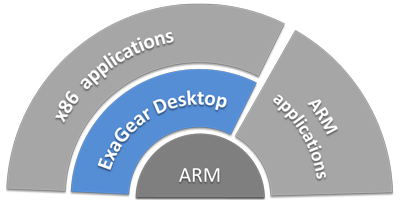
There are a lot of virtual machines for PC, but #RaspberryPi users face a lack of apps for virtualization. Learn the possible way to substitute VMWare or Virtualbox for Raspberry Pi in my article Virtual Machine for Raspberry Pi
#raspberry pi#raspberry pi 3#raspberry pi 2#rpi#rpi2#rpi3#raspbian#virtualbox#virtual machine#virtual machine for raspberry pi
0 notes
Text
Play along at home – Maker Session
Unable to join us for #WLPC this year? You can still walk through one our our Maker Sessions with us.
We are adding some hands-on sessions to this year’s #WLPC – we are calling them “Maker Sessions”. Here are the instructions we’ll be going through during the conference. Feel free to walk through and try this on your own… Learn some advanced skills with SDR and SBC…
Macintosh
Follow the instructions on THIS PDF on installing Xcode, iperf2, iperf3 and ZAP.
Install Apple Pi Baker
https://www.tweaking4all.com/downloads/raspberrypi/ApplePi-Baker.zip
Install either VM Fusion or Virtual Box to prepare for a custom Linux .ova VM.
VMware Fusion
https://my.vmware.com/web/vmware/details?downloadGroup=FUS-853&productId=527&rPId=13907
Virtual Box
http://download.virtualbox.org/virtualbox/5.1.14/VirtualBox-5.1.14-112924-OSX.dmg
Install Wireshark
https://2.na.dl.wireshark.org/osx/Wireshark%202.2.4%20Intel%2064.dmg
Windows
Install iperf2 and iperf3
https://iperf.fr/iperf-download.php#windows
Optional – jperf
https://code.google.com/archive/p/xjperf/downloads
Install ZAP
Included in attached zip file
Have an SSH client available (like Putty)
https://the.earth.li/~sgtatham/putty/latest/x86/putty-0.67-installer.msi
Install SpeedFlex
Included in attached zip file
Install either VM player or Virtual Box to prepare for a custom Linux .ova VM.
VMware Player
https://my.vmware.com/en/web/vmware/free#desktop_end_user_computing/vmware_workstation_player/12_0
Virtual Box
http://download.virtualbox.org/virtualbox/5.1.14/VirtualBox-5.1.14-112924-Win.exe
Install Wireshark
https://2.na.dl.wireshark.org/win32/Wireshark-win32-2.2.4.exe
Optional – Install Ekahau ESS
Optional – Install NetScout AirMagnet Survey Pro
iOS
Install Ruckus SpeedFlex
https://itunes.apple.com/us/app/ruckus-speedflex/id556602787?mt=8
Install Hurricane Electric Network Tools
https://itunes.apple.com/us/app/he.net-network-tools/id858241710?mt=8
Install Light Blue Explorer
https://itunes.apple.com/us/app/lightblue-explorer-bluetooth/id557428110?mt=8
Android
Install Hurricane Electric Network Tools
https://play.google.com/store/apps/details?id=net.he.networktools
Install Ruckus SpeedFlex
https://play.google.com/store/apps/details?id=com.ruckuswireless.speedflex
Install BLE Scanner
https://play.google.com/store/apps/details?id=com.macdom.ble.blescanner
Install Aruba Utilities
https://play.google.com/store/apps/details?id=com.arubanetworks.arubautilities
Linux
You are on your own – but you like it that way!
Download zip files with more instructions and support files HERE
The post Play along at home – Maker Session appeared first on Wireless LAN Professionals.
from http://www.wlanpros.com/play-along-at-home-maker-session/
0 notes
Text
Play along at home – Odroid Maker Session
Unable to join us for #WLPC this year? You can still walk through one our our Maker Sessions with us.
We are adding some hands-on sessions to this year’s #WLPC – we are calling them “Maker Sessions”. Here are the instructions we’ll be going through during the conference. Feel free to walk through and try this on your own… Learn some advance wi-fi skills for your Odroid and more…
Macintosh
Follow the instructions on the attached PDF on installing Xcode, iperf2, iperf3 and ZAP.
Install Apple Pi Baker
https://www.tweaking4all.com/downloads/raspberrypi/ApplePi-Baker.zip
Install either VM Fusion or Virtual Box to prepare for a custom Linux .ova VM.
VMware Fusion
https://my.vmware.com/web/vmware/details?downloadGroup=FUS-853&productId=527&rPId=13907
Virtual Box
http://download.virtualbox.org/virtualbox/5.1.14/VirtualBox-5.1.14-112924-OSX.dmg
Install Wireshark
https://2.na.dl.wireshark.org/osx/Wireshark%202.2.4%20Intel%2064.dmg
Windows
Install iperf2 and iperf3
https://iperf.fr/iperf-download.php#windows
Optional – jperf
https://code.google.com/archive/p/xjperf/downloads
Install ZAP
Included in attached zip file
Have an SSH client available (like Putty)
https://the.earth.li/~sgtatham/putty/latest/x86/putty-0.67-installer.msi
Install SpeedFlex
Included in attached zip file
Install either VM player or Virtual Box to prepare for a custom Linux .ova VM.
VMware Player
https://my.vmware.com/en/web/vmware/free#desktop_end_user_computing/vmware_workstation_player/12_0
Virtual Box
http://download.virtualbox.org/virtualbox/5.1.14/VirtualBox-5.1.14-112924-Win.exe
Install Wireshark
https://2.na.dl.wireshark.org/win32/Wireshark-win32-2.2.4.exe
Optional – Install Ekahau ESS
Optional – Install NetScout AirMagnet Survey Pro
iOS
Install Ruckus SpeedFlex
https://itunes.apple.com/us/app/ruckus-speedflex/id556602787?mt=8
Install Hurricane Electric Network Tools
https://itunes.apple.com/us/app/he.net-network-tools/id858241710?mt=8
Install Light Blue Explorer
https://itunes.apple.com/us/app/lightblue-explorer-bluetooth/id557428110?mt=8
Android
Install Hurricane Electric Network Tools
https://play.google.com/store/apps/details?id=net.he.networktools
Install Ruckus SpeedFlex
https://play.google.com/store/apps/details?id=com.ruckuswireless.speedflex
Install BLE Scanner
https://play.google.com/store/apps/details?id=com.macdom.ble.blescanner
Install Aruba Utilities
https://play.google.com/store/apps/details?id=com.arubanetworks.arubautilities
Linux
You are on your own – but you like it that way!
To download the support materials go HERE
The post Play along at home – Odroid Maker Session appeared first on Wireless LAN Professionals.
from http://www.wlanpros.com/play-along-at-home-odroid-maker-session/
0 notes