#YouTube Help
Explore tagged Tumblr posts
Text



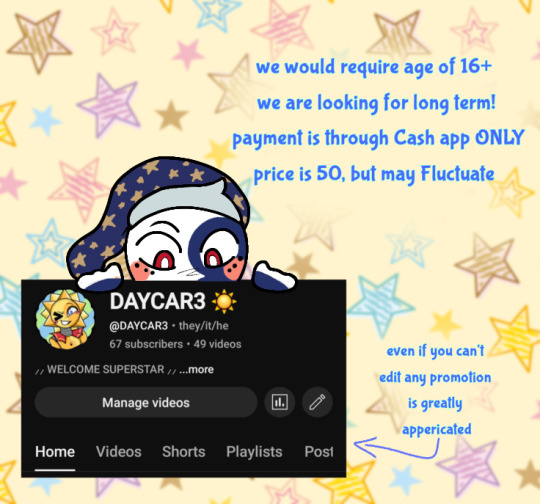


Any help, with subs and reposting is greatly appericated PLEAAAASE help us
#fnaf#five nights at freddy's#dca fandom#fnaf dca#fnaf fanart#fnaf sb#fnaf sun#fnaf moon#digital art#promote#self promote#tsams#eaps#toybox#youtube#youtube editor#youtube edit#yt#youtube help#editor#fnaf daycare attendant#fnafsb#gaming#video games#help#fnafyt#ytfnaf#youtube five nights at freddys#youtubehelp
47 notes
·
View notes
Text
PSA for Youtube:
If you type "before:2024" at the end of your search, it will actually show you more results instead of the annoying recommended and algorithm nonsense. You can also use it to search older videos, for example typing "before:2010" will only show results from before 2010
24 notes
·
View notes
Text
tech help request if anyone is able to figure this out, i'm getting email notifications on my youtube channel that i have comments but when i log in to my channel to view and reply to the comments there are none, viewing the analytics and history shows there are no comments and yet i have emails saying "so and so left this comment, reply or manage comments" selecting either reply or manage comments shows there is no comment. i've done the recommended of allowing all comments and not holding anything, my browser is up to date, i don't think it's anything to do with my adblocker because i only have an adblocker on my laptop and not my phone and neither are showing comments, i'm genuinely lost. any help would be appreciated.
2 notes
·
View notes
Text
my youtube app has started auto-playing the audio for videos while I'm scrolling and I need it to stop immediately. the only option I can find is to make it stop playing the videos at all unless I click on them, but I like the fact that they auto-play with captions because I can get like a lil preview of the vid before I decide if I want to click or not. Does anyone know how to fix this??? I HATE when audio just starts playing and I'm not ready for it
4 notes
·
View notes
Text
So my video is too big to upload to tumblr, so I'm uploading it to YouTube. Is there a way to keep it private on YouTube, but still let people watch it via tumblr?
2 notes
·
View notes
Text
Urgent Help:
Help my family survive and start a new life
Hello everyone, thank you for taking a moment to read our story.
I am Hazem Shawish, and I am trying to save my family from this war.
We live in Gaza, where we face significant challenges due to the current situation.
My family consists of 11 members, including my mother, two daughters, four sons, and three children.



In the shadow of conflict, our family has faced unimaginable hardships. The passing of my father, a victim to the cruel grasp of hunger and inadequate healthcare, left a void in our lives, underscoring the fragility of our existence here. My brother, Samer, battles bipolar disorder, a condition exacerbated by the ongoing war and the severe shortage of essential medications. Without access to the necessary treatment, his life is at risk, and we live in constant fear for his well-being amidst the chaos that surrounds us. These personal tragedies have deepened the urgency of our situation.
youtube
Every day is a struggle for survival, and each night is filled with prayers for a brighter tomorrow. We hold onto hope, believing that one day the clouds will dissipate, and we will find the peace we long for.
Our home, which was a sanctuary for us, was destroyed, forcing us to live in a state of uncertainty and fear. We have lost the laughter of our children.

Our entire neighborhood In Gaza Before and after
we had a supermarket that helped as to live and earn money, but it was bombed and we have nothing now, pic of our supermarket

We also face psychological challenges, as we have lost our father, and my brother Samer, who needs expensive medical treatment, is facing imminent danger. My mother, who has endured so much, fears losing another child. We are all suffering from malnutrition and contaminated water.

We dream of moving to Egypt to find safety, where our children can pursue their education.

We seek your support as individuals who understand the value of compassion and community.
Thank you for listening to our story, for your understanding, and for standing with us.
🇵🇸🍉❤️🩹🙏
All of our important links are here
vetted and verified by:
@dlxxv-vetted-donations & @a-shade-of-blue (vet)
@gazavetters , my number the list is (#75)
@paliliberation , my number the list is (#171)
#Palestine#gofundme#operation olive branch#save palestine#gfm#gaza strip#gaza#free gaza#free palestine#gaza genocide#donations#support#ceasefire#please donate#people helping people#send hlep#please help#gazaunderattack#gaza help#Youtube#hazemsuhail#vetted#verified#palestine fundraiser#crowdfunding#palestine aid#mutual aid#signal boost#important#artists on tumblr
63K notes
·
View notes
Text
I wish I knew how to stream on YouTube because I’m tired of streaming in my discord server and literally nobody joining the call
im gonna try and find out if I can but I’m not quite sure so I’m gonna need some like in depth explanations here so I know exactly what I should do to get it to work
0 notes
Text
youtube
#youtube link#youtube lets play#youtube live#youtube kids#youtube horror#youtube history#youtube hacks#youtube help#Youtube
0 notes
Text
Hey, I accidentally blocked a YT channel I was subscribed to.
How do I unblock it?
0 notes
Text
Random thought. Does anyone know how to sound like, less robotic when recording stuff.
Don't get me wrong, I think that calmer vibe suits stuff like Rain World but I like being more active and cheery.
0 notes
Text
It's like youtube terminated my account or something, but I haven't had an email from them or anything. Hoping it's fixed because I'm just a viewer and had a digital copy of Ravenous I paid for :( I've asked the form but no response yet :(
#youtube#youtube help#I don't think I've do anything wrong#I was just watching iasip clips#Youtube glitch (but only maybe)
0 notes
Text


Okay for real though it's been over a week now and youtube is refusing to let me upload any videos? I've tried turning off my vpn, clearing my cache, trying to post a video on my laptop instead of my desktop and tried uploading different video files to see if it was the specific video itself that was the problem.
I get no error messages, just the 0% progress not moving an inch. And the youtube help center has been useless.
Can ANYONE please help?
1 note
·
View note
Text
🆘 SToP Don't SKiP
A small donation can make a big difference 🙏🍉🇵🇸
My name is Ahmed. My wife Hadeel and I dreamed of a simple life together. We married in February 2023, and now Hadeel is pregnant, which makes our situation even more urgent. We had just settled into our cozy apartment in northern Gaza when everything changed on October 7, 2023, when war shattered our lives. We lost our home and my job, and after a series of evacuations, we ended up in a tent by the sea in Khan Younis.
As winter approaches, our situation is dire. We urgently need your support to help us rebuild our lives. Thank you for your kindness during these challenging times.



Amid the devastation of Gaza, five children stood before a broken electric pole leaning on the ground. They decided to turn it into a balancing game, competing to walk across it without falling.
Their laughter echoed every time one of them wobbled or nearly fell, cheering each other on with enthusiasm. After playing, they sat beside the pole, dreaming of real amusement parks far away from the rubble.
Despite the dusty sky and the destruction surrounding them, they realized that their dreams and laughter were stronger than all they had lost.


On a cold night on Gaza's outskirts, rain seeped through my tattered tent, turning the ground to mud. Once my refuge after war destroyed my home, the tent offered no warmth or safety. Memories of my lost home haunted me as I struggled to hold on. Your support can help restore the safety we've lost.
youtube
To donate:👇🏻👇🏻👇🏻
— Ahmed and Hadeel
#gofundme#gaza genocide#gazaunderattack#gaza strip#free gaza#go fund him#free palestine#go fund them#gaza#palestinian genocide#save palestine#i stand with palestine#all eyes on palestine#save gaza#please help#pls help#donations#donated#Youtube
12K notes
·
View notes
Text
The Easiest Way to Get YouTube to Auto-Sync Your Video Script

Not sure how many people this will be useful to here, but I thought I would share, since this tip has saved me a lot of headaches since I discovered it.
Auto-Syncing Subtitles on YouTube
Subtitles are things that are often overlooked on YouTube vids, and as good as AI is getting at creating auto-generated subtitles for vids, there is nothing quite like having personally uploaded, accurate ones for quality control.
However, I have found they can be a little tricky, and doing them manually by hand takes forever!
One way of doing this is paying a company to create a subtitle file from your video and just uploading this. However, for those of us on a budget, this is often a cost we simply cannot afford.
Luckily, YouTube offers great tools to help us out.
The most useful of these for me, is the Auto-Sync option.
Below I'm going to share the most useful tip I have discovered on how to get this option to work quickly and exactly how I want every time.
What you will need to use this method:
the script of your video
YouTube Studio
Method for Flawless Auto-Sync Subtitles
Preformat the script file:
Open your script file in the word processor of your choice - as long as it has a search and replace option.
Add a new paragraph at every point you definitely want a new subtitle - YouTube will auto break longer paragraphs, but it can be very random how it does it and sometimes with large scripts it fails.
This is the important step - search and replace all single paragraph marks with two paragraph marks so paragraphs have a space between them. This will make auto-syncing work like a charm because it will take each paragraph as its own subtitle and has to do way less work.
Inputting the Subtitles:
Open your uploaded video in YouTube Studio and click the subtitles option.
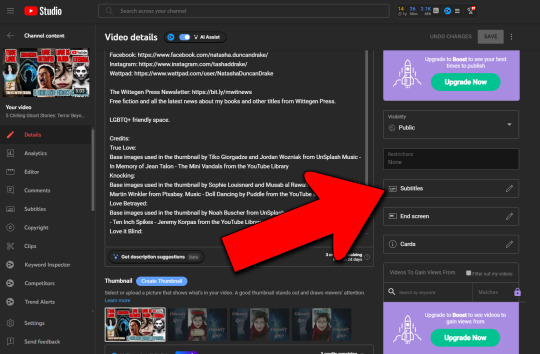
Choose the Auto-Sync option.

Copy and paste the double spaced script into the Auto-sync box and wait while the AI automatically syncs the subtitles to the sound in your video. It should only take a little while (this varies on what time of day it is and how busy the system is).
What to Do If the Auto-Sync Fails
Occasionally the auto-sync fails - it just hangs and never manages to create the subtitles correctly or gives the message "Auto-sync is taking longer than usual" and still never gets there. I have found there are usually one of two reasons for this:
The video has not finished the checking process. In that case I close the subtitle window using the X and choose the "discard changes" option. This means we can start the process over again once the checking of the vid is done and the processes won't interfere with each other.
It's a large script file and it just can't do it. I use the same method of leaving and discarding changes, then I check my file to make script file to make sure there's nothing in it that could be pasting in incorrectly and try again. It usually works the second time.
What to Do If There Are Existing Subtitles and Auto-Sync is Not There
If there are already subtitles on the vid but we wish to add a whole new set, either because they are incorrect or incomplete, we need to first remove the existing subtitles before we can use the Auto-Sync option.
Hence we need to open the subtitles window as usual and choose the clear subtitles option. There are three vertical dots next to the EDIT AS TEXT option at the top of the subtitles screen. Click this and a drop down will appear with the "Clear Subtitles" option. This will delete all subtitles on the vid, so as a precaution, I would download the subtitles first from the same menu. Then if you decide you want them back again for any reason you can just re-upload the file.
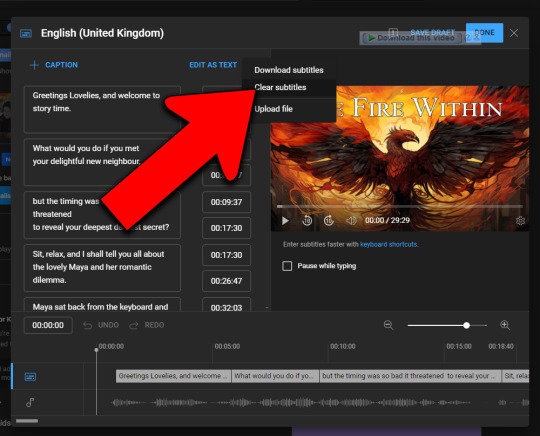
Once I discovered the double spacing the paragraphs trick I have not had a subtitle set fail to sync correctly, whereas before it could be a bit hit and miss. I use it for my shorts and my long form and I hope this info will be able to help someone else out if they are having problems.
If you have tips for dealing with some of YouTube's quirks, I would love to hear them in the comments.
1 note
·
View note
Text

(sigh)
Will someone please tell me what the fuck is up with the Youtube website?
0 notes