#and environments using software like Blender
Explore tagged Tumblr posts
Note
Is AWAY using it's own program or is this just a voluntary list of guidelines for people using programs like DALL-E? How does AWAY address the environmental concerns of how the companies making those AI programs conduct themselves (energy consumption, exploiting impoverished areas for cheap electricity, destruction of the environment to rapidly build and get the components for data centers etc.)? Are members of AWAY encouraged to contact their gov representatives about IP theft by AI apps?
What is AWAY and how does it work?
AWAY does not "use its own program" in the software sense—rather, we're a diverse collective of ~1000 members that each have their own varying workflows and approaches to art. While some members do use AI as one tool among many, most of the people in the server are actually traditional artists who don't use AI at all, yet are still interested in ethical approaches to new technologies.
Our code of ethics is a set of voluntary guidelines that members agree to follow upon joining. These emphasize ethical AI approaches, (preferably open-source models that can run locally), respecting artists who oppose AI by not training styles on their art, and refusing to use AI to undercut other artists or work for corporations that similarly exploit creative labor.
Environmental Impact in Context
It's important to place environmental concerns about AI in the context of our broader extractive, industrialized society, where there are virtually no "clean" solutions:
The water usage figures for AI data centers (200-740 million liters annually) represent roughly 0.00013% of total U.S. water usage. This is a small fraction compared to industrial agriculture or manufacturing—for example, golf course irrigation alone in the U.S. consumes approximately 2.08 billion gallons of water per day, or about 7.87 trillion liters annually. This makes AI's water usage about 0.01% of just golf course irrigation.
Looking into individual usage, the average American consumes about 26.8 kg of beef annually, which takes around 1,608 megajoules (MJ) of energy to produce. Making 10 ChatGPT queries daily for an entire year (3,650 queries) consumes just 38.1 MJ—about 42 times less energy than eating beef. In fact, a single quarter-pound beef patty takes 651 times more energy to produce than a single AI query.
Overall, power usage specific to AI represents just 4% of total data center power consumption, which itself is a small fraction of global energy usage. Current annual energy usage for data centers is roughly 9-15 TWh globally—comparable to producing a relatively small number of vehicles.
The consumer environmentalism narrative around technology often ignores how imperial exploitation pushes environmental costs onto the Global South. The rare earth minerals needed for computing hardware, the cheap labor for manufacturing, and the toxic waste from electronics disposal disproportionately burden developing nations, while the benefits flow largely to wealthy countries.
While this pattern isn't unique to AI, it is fundamental to our global economic structure. The focus on individual consumer choices (like whether or not one should use AI, for art or otherwise,) distracts from the much larger systemic issues of imperialism, extractive capitalism, and global inequality that drive environmental degradation at a massive scale.
They are not going to stop building the data centers, and they weren't going to even if AI never got invented.
Creative Tools and Environmental Impact
In actuality, all creative practices have some sort of environmental impact in an industrialized society:
Digital art software (such as Photoshop, Blender, etc) generally uses 60-300 watts per hour depending on your computer's specifications. This is typically more energy than dozens, if not hundreds, of AI image generations (maybe even thousands if you are using a particularly low-quality one).
Traditional art supplies rely on similar if not worse scales of resource extraction, chemical processing, and global supply chains, all of which come with their own environmental impact.
Paint production requires roughly thirteen gallons of water to manufacture one gallon of paint.
Many oil paints contain toxic heavy metals and solvents, which have the potential to contaminate ground water.
Synthetic brushes are made from petroleum-based plastics that take centuries to decompose.
That being said, the point of this section isn't to deflect criticism of AI by criticizing other art forms. Rather, it's important to recognize that we live in a society where virtually all artistic avenues have environmental costs. Focusing exclusively on the newest technologies while ignoring the environmental costs of pre-existing tools and practices doesn't help to solve any of the issues with our current or future waste.
The largest environmental problems come not from individual creative choices, but rather from industrial-scale systems, such as:
Industrial manufacturing (responsible for roughly 22% of global emissions)
Industrial agriculture (responsible for roughly 24% of global emissions)
Transportation and logistics networks (responsible for roughly 14% of global emissions)
Making changes on an individual scale, while meaningful on a personal level, can't address systemic issues without broader policy changes and overall restructuring of global economic systems.
Intellectual Property Considerations
AWAY doesn't encourage members to contact government representatives about "IP theft" for multiple reasons:
We acknowledge that copyright law overwhelmingly serves corporate interests rather than individual creators
Creating new "learning rights" or "style rights" would further empower large corporations while harming individual artists and fan creators
Many AWAY members live outside the United States, many of which having been directly damaged by the US, and thus understand that intellectual property regimes are often tools of imperial control that benefit wealthy nations
Instead, we emphasize respect for artists who are protective of their work and style. Our guidelines explicitly prohibit imitating the style of artists who have voiced their distaste for AI, working on an opt-in model that encourages traditional artists to give and subsequently revoke permissions if they see fit. This approach is about respect, not legal enforcement. We are not a pro-copyright group.
In Conclusion
AWAY aims to cultivate thoughtful, ethical engagement with new technologies, while also holding respect for creative communities outside of itself. As a collective, we recognize that real environmental solutions require addressing concepts such as imperial exploitation, extractive capitalism, and corporate power—not just focusing on individual consumer choices, which do little to change the current state of the world we live in.
When discussing environmental impacts, it's important to keep perspective on a relative scale, and to avoid ignoring major issues in favor of smaller ones. We promote balanced discussions based in concrete fact, with the belief that they can lead to meaningful solutions, rather than misplaced outrage that ultimately serves to maintain the status quo.
If this resonates with you, please feel free to join our discord. :)
Works Cited:
USGS Water Use Data: https://www.usgs.gov/mission-areas/water-resources/science/water-use-united-states
Golf Course Superintendents Association of America water usage report: https://www.gcsaa.org/resources/research/golf-course-environmental-profile
Equinix data center water sustainability report: https://www.equinix.com/resources/infopapers/corporate-sustainability-report
Environmental Working Group's Meat Eater's Guide (beef energy calculations): https://www.ewg.org/meateatersguide/
Hugging Face AI energy consumption study: https://huggingface.co/blog/carbon-footprint
International Energy Agency report on data centers: https://www.iea.org/reports/data-centres-and-data-transmission-networks
Goldman Sachs "Generational Growth" report on AI power demand: https://www.goldmansachs.com/intelligence/pages/gs-research/generational-growth-ai-data-centers-and-the-coming-us-power-surge/report.pdf
Artists Network's guide to eco-friendly art practices: https://www.artistsnetwork.com/art-business/how-to-be-an-eco-friendly-artist/
The Earth Chronicles' analysis of art materials: https://earthchronicles.org/artists-ironically-paint-nature-with-harmful-materials/
Natural Earth Paint's environmental impact report: https://naturalearthpaint.com/pages/environmental-impact
Our World in Data's global emissions by sector: https://ourworldindata.org/emissions-by-sector
"The High Cost of High Tech" report on electronics manufacturing: https://goodelectronics.org/the-high-cost-of-high-tech/
"Unearthing the Dirty Secrets of the Clean Energy Transition" (on rare earth mineral mining): https://www.theguardian.com/environment/2023/apr/18/clean-energy-dirty-mining-indigenous-communities-climate-crisis
Electronic Frontier Foundation's position paper on AI and copyright: https://www.eff.org/wp/ai-and-copyright
Creative Commons research on enabling better sharing: https://creativecommons.org/2023/04/24/ai-and-creativity/
217 notes
·
View notes
Text
I dont even know where to start with flow.
bear with me on this rant, talking about camera movement, foleys and trauma
not to mention that its a blender production, BLENDER. the open source software industry professionals keep telling us will never be industry standard, made by a small independent team that s highly stylized and slow paced outperforming disney movies with ten times the budget
The animation is absolutely fantastic and detailed, the stylized environments breathtaking and the water looks the way it feels, different in every situation, from above its unpredictable and scary and destructive but once you change perspective youll discover a whole new world that ceases to be scary.
it reminded me of going snorkeling for the first time. I grew up far far away from any body of water so the first time i had the chance to go to the sea i was so scared because i didnt know what lurked beneath the waves. but once i had my head under the water there were no more waves and just the algae slowly swaying.
Everything was suddenly silent aside from what sounded like the quiet chittering of fish. As if everything around you was alive in a way you didnt realize before.
The foleys used in the film absolutely added to that, using that same chittering sound for the underwater scenes.
But man what really got me was the camera, the handheld shakey style to perfectly counteract the stylized shaders feels so different from the detached camera of so many films.
The way it follows the view of the characters to emphasize how the situation triggers their animal instincts, how theyre so small in such a big world.
The cat looking up to the enormity of the secretary bird, the huge waves making their way towards you

And before I start with a whole new rant about how much I loved seeing animals with animal reactions and not exaggerrated cartoonish humanized reactions. Seeing non american animation always gets me. Theres no slapstick, no funny tropes, but slow pacing and complicated characters.
i need to talk about trauma.
This is a story about trauma and how it never gets easier no matter how much time passes. The cat has to relive its trauma again and again to survive. The only way to go forward is to keep working through it and even when it tries and slowly forces itself to learn swimming it doesnt get good at it and it doesnt stop being scared.
I loved the first moment the cat tries diving on its own. It learned from the capybara that its doable, imitates the way the capybara handles the situation, takes a deep breath and dives. And when it actually works it leaves the cat with new impressions about the world around it.
It learns that there are two sides about its situation. The one it has nightmares about, feeling trapped and helpless
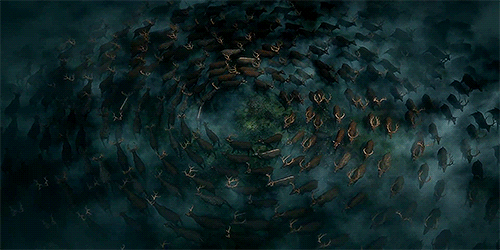
And the other side of the coin, seeing the unseen, part of the living breathing world around it

But soon enough it runs out of air and gets massively triggered out of its amazement immediately panicking and leaving the situation. That is part of the process, you wont always only take steps forward. The amazement and beauty of the underwater world does not replace the fear and trauma response.
171 notes
·
View notes
Text
About Me
thought i would make this post because why not
My online pseudonym is Cerulity32K, casually Cerulity. Though, my preferred name is Kali, and my alternate username is Kali the Catgirl.
Though my mental conditions are mild, I do have ADHD (inattentive) and am seeking an autism evaluation. I am also trans (she/they).
But let's get to the good stuff. I excel in computing, especially low-level stuff and graphics (webdev scares me) and math, advanced functions, calculus and linear algebra being the most useful to me. I like to intersect math and computing, and it leads to some pretty fun results, especially when dealing with graphics. My main languages are Rust, C, C++, CUDA, C#, and Python, though I am trying to understand Assembly for a few systems (my laptop [x86_64], NES [6502], and the Atari 2600 [6507]). The main libraries I go to are Raylib and Macroquad for 2D games, and for 3D I go for wgpu, Vulkan, or OpenGL, though wgpu may be the main one I use from now on.
I also do music. My favourite types of music are either loud, distorted songs (FREE.99), literally noise (Portal 2 OST), or electronic-jazz fusion (Creo). I also sometimes make music. It's usually remixes or covers, as I suck at melody crafting, but I have made a couple original songs. I specialize in industrial chiptune and what I like to call "rustcore". My two music environments are LMMS and Furnace, though the latter is the main one I use nowadays.
My favourite game genres are automation, puzzle, and platformer. Factorio, Exapunks, and Celeste are my favourites in those genres respectively.
Other than that, I like to do procedural or subdiv modelling in Blender.
All in all, I'm just a software catgirl :3
#about myself#programming#rust#coding#software engineering#c#c++#software#math#music#chiptune#factorio#exapunks#celeste#lgbtq#lgbt#lgbtqia#queer#trans#nonbinary#assembly#6502#x86_64#nes#atari 2600#furnace tracker#furnace#lmms#industrial music#6507
46 notes
·
View notes
Text
Blend Tradition with Modernity in Your 3D Projects!
Introducing our Modern Japanese-style Rural Courtyard Landscape Model, a perfect fusion of traditional Japanese aesthetics and contemporary design. This model is ideal for creating serene, culturally rich environments that captivate and inspire.

Key Features:
Harmonious Design: Combines traditional Japanese elements like Zen gardens, wooden structures, and water features with modern landscaping touches.
Versatile Use: Perfect for architectural visualizations, game environments, animations, and cinematic projects.
Universal Compatibility: Fully compatible with Blender, Cinema4D, Maya, 3ds Max, and other major 3D software.
Rendering-Ready: Optimized for high-quality 3D rendering, ensuring stunning visual results.

Ideal For:
Architects & Designers: Showcase unique blends of traditional and modern Japanese design in your projects.
Game Developers: Build immersive, culturally rich environments for exploration or storytelling.
Animators & Filmmakers: Create serene, nature-inspired scenes for cinematic storytelling.

Download the Modern Japanese-style Rural Courtyard Landscape Model today and bring a touch of timeless elegance and modern sophistication to your 3D creations!
10 notes
·
View notes
Text
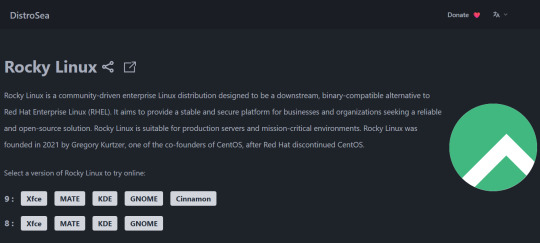
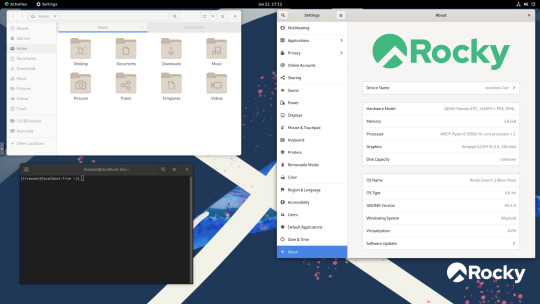
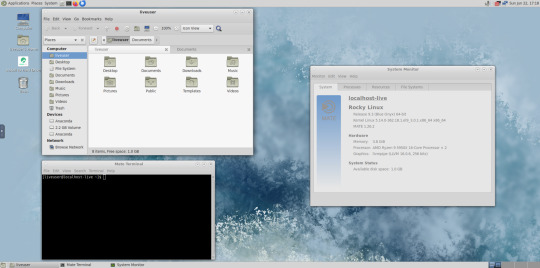
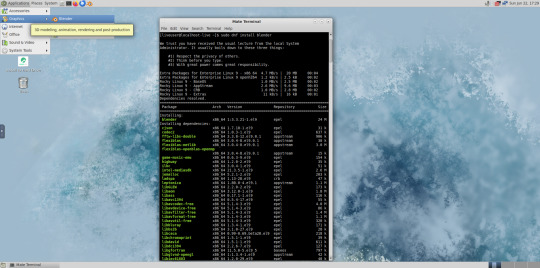

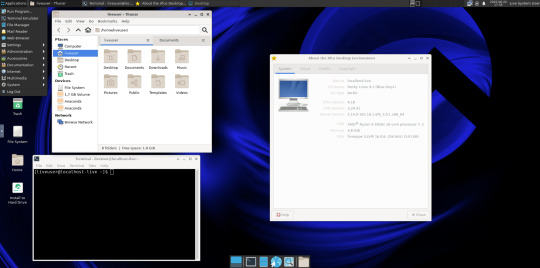



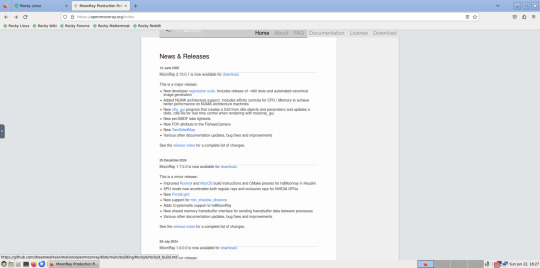
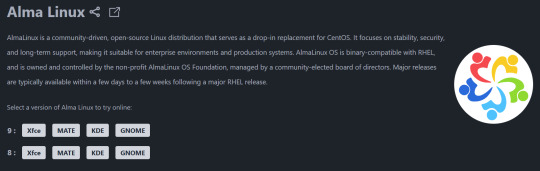
Using Distrosea, I had a look at Rocky Linux 9.
Rocky Linux is a Linux distro designed for the VFX industry. It serves as a drop in replacement for Red Hat Enterprise Linux.
Rocky Linux website:
https://rockylinux.org/
Here is a example of an animation studio that uses the distribution.
DreamWorks' migrated their workstations and servers from Red Hat Enterprise Linux 7 to Rocky Linux 9 in 2023 and completed the rollout the following year.
DreamWorks Animation website:
https://www.dreamworks.com/about
About RHEL:
https://en.wikipedia.org/wiki/Red_Hat_Enterprise_Linux
About Rocky Linux:
https://en.wikipedia.org/wiki/Rocky_Linux
Here are some reasons DreamWorks Animation moved from Red Hat Enterprise Linux:
- Red Hat dropped the CentOS Linux operating system in 2020. They ended support for version 7 in 2024.
CentOS was an downstream version of Red Hats main operating system without its branding and support. Rocky Linux fills this void left by CentOS.
DreamWorks used CentOS alongside Red Hat Enterprise Linux. Both their Workstations and server set-ups were migrated to Rocky.
- Red Hat further restricted access to its source code in their Enterprise focused operating system.
- Rocky Linux has become a very popular open source operating system for the VFX industry and features many modern advancements and desktop environment choices such as GNOME, KDE, XFCE, MATE and Cinnamon.
- Like all Red Hat based builds of Linux, Rocky Linux uses the DNF (Dandified Yellow Dog Updater) extension to manage application installations via the Dnfdragora package manager. However it also uses the universal Flatpak extension to install applications from the GNOME software centre.
- DreamWorks animation pipeline uses their recently opened sourced Moon-Ray renderer, which is built on Rocky Linux. The source code is available on GitHub.
The tool supports Linux and Mac OS. Here is a link to the Open Moon Ray installation and compiling on Rocky:
https://docs.openmoonray.org/getting-started/installation/building-moonray/general_build/
It features a set of commands for installing various graphics libraries (for the render tool and Houdini, a character effects development tool), as well as toolsets which can be applied to programs such as Blender.
There are many YouTube videos about the open sourcing of Moon-Ray itself and some showcases of it working.
Rocky Linux is a downstream, complete binary-compatible release using the Red Hat Enterprise Linux (RHEL) operating system source code.
Unlike RHEL, Rocky is completely free to use. It is released under the BSD 3-Clause license, which allows free use, modification, and distribution.
There are no licensing or subscription fees associated. RHEL is a commercial product from Red Hat and requires a subscription license to use.
Rocky's selection of desktop environments can be installed independently in their own disk image file.
Each one can also be tested on a live USB before installation.
Users can also install their desktop environments of choice using the command line.
When running the system on a server (which is the common way of using Linux systems) it will just have the command line interface when a monitor is plugged in.
Distrosea:
https://distrosea.com/
The latest build is Rocky Linux 10, released in June 2025. The version available to test on Distrosea is 9.
I tried GNOME, MATE, XFCE and KDE.
As this MATE desktop edition didn't come with either Dnfdragora or GNOME Software, I tried installing Blender (an open source animation tool) using the 'sudo dnf install blender' command in the terminal.
However, due to the graphics limitation of the VM, the program couldn't launch.
To install software graphically, you can use GNOME Software Centre that comes on GNOME. This can be used on other desktop environments as well.
A good Linux distribution if you are using graphics heavy applications and need a robust enterprise grade operating system without the cost!
Another Linux distro that is similar is Alma Linux, another enterprise focused operating system that uses the same foundations as CentOS.
4 notes
·
View notes
Text
Don’t just follow trends—create them with the power of our graphic course in Andheri at Reliance Animation Academy in Andheri

Reliance Animation Academy in Andheri is more than a training center—it's a launchpad for your creative career. If you're part of Gen Z and looking for a career that matches your passion, creativity, and need for independence, animation is calling you. And right here in Mumbai, our animation course in Andheri is tailored to make your dreams a career reality.
In today’s content-driven world, visual storytelling is everything. From Instagram reels to Netflix originals, from gaming to digital advertising—animation is at the core of what people watch, share, and remember. It's no longer a niche; it's a necessity. And at Reliance Animation Academy, we don’t just teach software—we build creators.
The Animation Boom: Why Gen Z Is Fueling the Future
Gen Z doesn’t want the cubicle life. You want to create, design, innovate, and be recognized for your ideas. Animation is the perfect career path for that. It combines the best of art and technology, offering endless opportunities across industries:
Entertainment (films, OTT shows, short-form content)
Gaming (console, mobile, AR/VR)
Advertising and branding
Education and e-learning
Corporate storytelling
The industry is growing globally and in India. With streaming services like Netflix, Amazon Prime, and Disney+ doubling down on animated content, and gaming taking over as the highest-grossing entertainment segment, animation is one of the most future-proof careers available today.
And guess what? You don’t need to be a pro-doodler to get started. All you need is a passion for stories and visuals.
Why Reliance Animation Academy in Andheri Is the Ideal Place to Begin
Reliance Animation Academy is part of the respected Reliance Education Group. That means we're backed by a name that stands for excellence, innovation, and industry relevance. But it’s not just about the name—it’s about how we empower students.
1. Creative Culture, Real-World Training
We understand Gen Z thrives in flexible, expressive environments. Our Andheri campus is designed to reflect that vibe. Think open labs, group projects, creativity hubs, and brainstorming zones. No rigid classrooms. Just an ecosystem where you feel seen and supported.
2. Curriculum That Matches Industry Demand
We constantly update our curriculum to match what’s trending in the job market. Whether it’s 2D, 3D, VFX, gaming, or motion graphics, our course content is approved and designed by real working professionals.
Want to work on films? You’ll learn cinematic storytelling.
Dream of being in gaming? We teach modeling, rigging, and animation workflows used in Unity and Unreal.
Interested in freelancing? You’ll build a portfolio that gets clients.
You also have the option to specialize further in niche fields like:
VFX Course in Andheri
Graphic Course in Andheri
BSc Degree in Animation in Andheri
3. Professional Mentorship, Not Just Lectures
Each batch is mentored by experienced industry professionals—VFX artists, 3D modelers, storyboard designers, and game developers. You’ll get real feedback on your work, guidance on career moves, and insights into how the industry works behind the scenes.
4. Software That Studios Use
We train you on software that’s used by top animation and VFX studios:
Autodesk Maya
Blender
Adobe After Effects
Adobe Premiere Pro
ZBrush
Adobe Photoshop and Illustrator
These aren’t just taught as tools—you use them in live projects and collaborative exercises, just like in a real studio.
Animation Careers Are More Diverse Than You Think
Here’s what your future could look like after completing our animation course in Andheri:
2D/3D Animator: Create moving characters and environments for games and media.
Storyboarding Artist: Visualize scenes and direct visual storytelling.
Motion Graphic Designer: Create ads, trailers, and explainer videos for brands.
Game Designer: Bring interactivity and life to games.
Character Designer: Build unique and memorable characters from scratch.
Compositor/VFX Artist: Add special effects to live-action or animated footage.
Freelance Content Creator: Design YouTube intros, Instagram reels, Twitch overlays, and more.
These careers are not limited by geography or industry. You can work with:
Film studios (domestic and international)
Animation production houses
Advertising agencies
Gaming companies
EdTech and e-learning startups
Content creators and YouTubers
Gen Z Perks: Work-Life Balance + Creative Freedom
Reliance Animation Academy understands that today’s students want more than just a job. You want lifestyle alignment. Here’s what animation gives you:
Remote Opportunities: Many animation jobs are fully remote.
Freelancing Freedom: Pick your clients, work on your schedule.
Global Exposure: Work with clients from the US, Canada, Europe, or UAE.
Creative Control: Build your own animation brand, channel, or studio.
Diverse Roles: From game cutscenes to animated music videos, choose your creative path.
Animation isn’t just a skill—it’s a passport to a flexible, fulfilling career that evolves with your goals.
Placement Support That Actually Works
We don't just say "100% placement support" because it sounds good. At Reliance Animation Academy, we put that into action:
Demo reel building workshops
Resume writing support
Portfolio presentation mentoring
Mock interviews
Studio collaborations
Our placement team has connections with top recruiters in Mumbai, Pune, Bangalore, and beyond. Whether you want a job, an internship, or a freelance opportunity, we make sure you are seen and selected.
Why Choose Andheri? The Creative Hub of Mumbai
Choosing Reliance Animation Academy in Andheri isn’t just about convenience. Andheri is Mumbai's creative heart. Here’s why that matters:
Proximity to Film City and Major Studios
Networking opportunities with artists, filmmakers, and designers
Access to media and art events, festivals, screenings, and masterclasses
By studying in Andheri, you’re not isolated from the industry—you’re placed right in the middle of it.
How to Enroll in the Animation Course in Andheri
We’ve made the admission process simple and straightforward:
Step 1: Call or WhatsApp Contact us at: +91 9326591557, 7400400795, 9920678816 for free counseling
Step 2: Visit the Academy Address: Unit no 14, 2nd Floor, Shri Alankar CHS Ltd, Nadco Shopping Centre, SV Road, Near Railway Station, Andheri, Mumbai
Step 3: Explore Our Courses Online Visit the course pages to know more:
Animation Course in Andheri
VFX Course in Andheri
Graphic Course in Andheri
BSc Degree in Animation in Andheri
Step 4: Submit Your Admission Form & Join Start your creative career with a course that prioritizes YOU.
Final Words: This Isn’t Just a Course – It’s Your Creative Future
Animation is not just another job option. It’s a lifestyle, a way of expressing yourself, and a global opportunity. And there is no better place to begin than Reliance Animation Academy in Andheri.
Whether you’re straight out of school or in college and looking for your "true path," our animation course in Andheri can unlock doors you never knew existed.
So Gen Z creators, this is your sign. Break the rules. Build new worlds. Design characters. Create emotions. And let your animation career start here.Ready to Animate Your Future? Call Now: +91 9326591557, 7400400795, 9920678816 Visit Us: Unit no 14, 2nd Floor, Shri Alankar CHS Ltd, Nadco Shopping Centre, SV Road, Near Railway Station, Andheri, Mumbai Website: https://relianceacademyandheri.com/
2 notes
·
View notes
Text
How to Integrate 3D Map Illustration into Site Analysis for Architectural Projects

Integrate 3D Map Illustration into Site Analysis
In the world of architecture and urban planning, understanding the terrain, infrastructure, and environment is critical before laying the first brick. Traditional site analysis methods have served us well, but as technology advances, so do our tools. One of the most innovative advancements in this space is the use of 3D Map Illustration and 3D Vector Maps in architectural planning.
Combining artistic clarity with technical depth, 3D map illustrations offer more than just visual appeal—they provide actionable insights. Let’s explore how integrating these advanced tools into your Architecture Illustration process can streamline site analysis and improve project outcomes.
What Is a 3D Map Illustration?
Unlike standard 2D maps, these illustrations display terrain, buildings, infrastructure, vegetation, and other features in a three-dimensional space. They give architects, engineers, and planners a much deeper understanding of the site conditions.
Often created using GIS data, CAD software, and digital illustration tools, 3D map illustrations are ideal for both technical analysis and presentation purposes. They are more than just artistic renderings—they’re functional, data-driven visual tools.
Why Use 3D Map Illustrations in Site Analysis?
It includes examining a location’s topography, climate, vegetation, zoning, infrastructure, and accessibility. Here’s why 3D Vector Maps and 3D map illustrations are revolutionizing this process:
1. Enhanced Spatial Understanding
While 2D drawings give flat representations, 3D Map Illustrationprovides a volumetric perspective.
2. Data Integration
Modern 3D vector maps can incorporate real-time data such as topography, utilities, and environmental factors. This integration helps identify potential challenges, like flood zones or unstable terrain, early in the design process.
3. Improved Client Communication
With Architecture Illustration in 3D, clients and community members can easily understand and visualize the proposed development within its context.
4. Better Decision-Making
Using 3D maps during site analysis supports better decision-making. Whether it’s choosing optimal building orientation, identifying natural shade zones, or evaluating how structures impact sightlines, the 3D visualization simplifies complex evaluations.
Step-by-Step: Integrating 3D Map Illustration into Site Analysis
Let’s break down how to incorporate 3D map illustration and 3D Vector Maps into your architectural site analysis workflow.
Step 1: Gather Site Data
Topographical surveys
GIS layers
Aerial imagery
Zoning regulations
Infrastructure maps (roads, utilities, drainage)
Environmental reports
Step 2: Choose the Right Tools and Software
There are many tools available for creating 3D Vector Maps and architectural illustrations. Some of the popular ones include:
SketchUp – Great for quick, interactive 3D models.
Blender or Cinema 4D – For highly stylized 3D illustrations.
Adobe Illustrator (with plugins) – To enhance vector-based output.
Choose a combination that fits both your technical needs and aesthetic style.
Step 3: Create the Base Terrain Model
This forms the physical base upon which other features—roads, buildings, vegetation—will be layered. Many software platforms can convert contour lines and elevation points into 3D surfaces automatically.
Step 4: Add Site Features Using Vector Layers
Now incorporate other elements such as:
Roads and transportation networks
Water bodies and drainage systems
Green zones and vegetation
Existing structures or utilities
These layers, typically drawn as 3D Vector Maps, provide an accurate spatial layout of all critical site components.
Step 5: Apply Architecture Illustration Techniques
This is where artistry meets data. Use Architecture Illustration principles to render the map with aesthetic enhancements:
Textures for terrain (grass, sand, water, urban)
Stylized representations of trees, buildings, and shadows
Labeling of key zones and infrastructure
Lighting effects for better depth perception
Step 6: Use for Analysis and Reporting
Once the map is complete, use it to conduct site analysis:
Determine view corridors and sightlines
Analyze sun paths and shading
Evaluate accessibility and circulation
Review spatial relationships and setbacks
These insights can then be documented in your architectural site report, with visuals that clearly back up your recommendations.
Use Cases: Where 3D Map Illustration Excels
Here are a few examples of how 3D Vector Maps are applied in real architectural projects:
Urban Master Planning
City planners use 3D maps to visualize entire neighborhoods, analyze density, and simulate transportation flows before construction begins.
Resort and Campus Design
When designing large areas like resorts or educational campuses, 3D illustrations help stakeholders understand zoning, amenities, and pedestrian routes.
Landscape Architecture
Landscape architects use 3D map illustration to study the interaction between built environments and nature—perfect for planning gardens, parks, and open spaces.
Infrastructure Projects
Infrastructure projects, like bridges, tunnels, and roads, benefit from 3D visuals to navigate complex terrain and urban constraints.
Integrating 3D Vector Maps in Projects
Here are a few additional benefits of incorporating 3D Vector Maps at the start of your architectural workflow:
Reduces design errors by visualizing constraints early
Accelerates approvals with more convincing presentations
Encourages collaboration across disciplines (engineering, landscaping, urban planning)
Saves cost and time by identifying site issues before they become expensive problems
The Future of Architecture, Illustration and Mapping
We’re heading toward a future where maps aren’t just flat diagrams—they’re immersive, interactive environments.
From drone-based site scans to AR-compatible 3D maps, architectural site analysis is becoming more data-rich and user-friendly. It’s no longer about lines and elevations—it’s about experiences and environments.
Final Thoughts
Incorporating 3D Map Illustration and 3D Vector Maps into your site analysis isn’t just a trend—it’s a game-changer. These tools enhance your technical accuracy, improve communication, and ultimately lead to more successful architectural outcomes.
Whether you’re designing a single home or planning an entire urban district, using modern Architecture Illustration tools helps you see the full picture—literally and figuratively.
So, as you gear up for your next architectural project, make sure your toolkit includes more than just rulers and blueprints.
2 notes
·
View notes
Text
Now in Ambernath: Reliance Animation Academy Brings Career-Focused Animation Courses to Your City
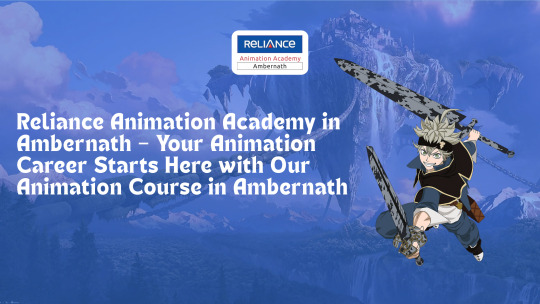
Introduction: Animation Education Reimagined in Ambernath
The creative world of animation has found a new home in Ambernath, thanks to the latest expansion of Reliance Animation Academy. Known for producing industry-ready professionals at its Andheri campus, the academy now brings the same excellence, mentorship, and technology to Ambernath.
If you’ve been searching for a way to kickstart a career in animation, design, or VFX—this is your chance. Our animation course in Ambernath is tailor-made to help passionate individuals turn talent into career success.
Why Ambernath? And Why Now?
As Mumbai’s suburbs continue to grow into education hotspots, Ambernath stands out as a hub of youth, connectivity, and ambition. Recognizing the region’s untapped creative potential, Reliance Animation Academy set out to make professional animation education more accessible to students in Badlapur, Ulhasnagar, Kalyan, and beyond.
Our goal is simple: eliminate the need for long-distance travel and bring top-notch animation training right to the doorstep of emerging artists in Ambernath.
What Makes Reliance Animation Academy in Ambernath Unique?
The Ambernath campus is not just another extension—it’s a fully-equipped learning space that mirrors the industry.
Here’s what you’ll find:
Next-gen animation and VFX labs
Chroma-key studios for green screen training
Licensed software like Maya, Photoshop, and Blender
Interactive smart boards and media-enabled classrooms
Collaborative creative zones for projects and peer learning
The campus is designed to simulate a real studio environment so students experience industry-style workflows.
Courses Offered – Choose Your Creative Path
Reliance Animation Academy in Ambernath offers a wide range of animation and design programs that are aligned with the needs of studios, production houses, and digital agencies.
B.Voc Degree in Animation & VFX A comprehensive academic and practical program designed to build a solid foundation in pre-production, animation techniques, VFX, and post-production.
Graphic & Motion Design Course Specialize in modern branding, digital storytelling, and visual content creation for multiple platforms.
2D Animation Specialization Explore storyboarding, frame-by-frame animation, and visual narration.
3D Animation & Digital Modeling Learn how to create assets, characters, and environments using high-end 3D tools.
Game Art & Development Designed for aspiring game creators, covering everything from UI design to character rigging.
Fast-Track Tools-Based Courses Short-term sessions that focus on individual software mastery like After Effects, ZBrush, Premiere Pro, and more.
Animation Course in Ambernath – Built for Career Outcomes
Students enrolled in our programs benefit from:
Portfolio-building workshops
Placement preparation and mock interviews
Demo reel evaluations
Opportunities to intern with top animation studios
We’ve already helped hundreds of students from our Andheri campus find jobs at:
Technicolor
Red Chillies Entertainment
Paperboat Studios
Green Gold Animation
Assemblage
Now, the same level of placement guidance is available in Ambernath.
Who Should Apply for Reliance Animation Academy Ambernath?
Our doors are open to:
Students who have passed 12th grade and want a creative career
Young professionals seeking to upskill in animation, graphics, or VFX
College dropouts looking for job-ready programs
Passionate hobbyists ready to turn skills into careers
No prior experience in design or technology is required. All you need is commitment and creativity.
Experience Student Life That Encourages Growth
At Reliance Animation Academy in Ambernath, we make sure your experience is educational and enjoyable:
Join sketch and storytelling clubs
Attend animation expos and campus festivals
Compete in national-level contests and creative challenges
Collaborate on short films, ads, and game concepts
Learning goes beyond the classroom—our culture promotes real-world experience and industry-ready confidence.
Admission Process for Our Animation Course in Ambernath
We’ve made the process simple:
Call or walk in to our Ambernath campus
Book a counseling session
Choose the right course for your goals
Submit your 10th & 12th marksheets, ID proof, and photos
Flexible fee payment options and merit-based scholarships are available.
Get in Touch – Reliance Animation Academy Ambernath
Name: Reliance Animation Academy – Ambernath Branch Address: Near Ambernath East Railway Station, Ambernath, Maharashtra – 421501 Phone: +91 9067842999 / +91 9067168999 Email: [email protected] Website: https://relianceanimationambernath.com/
Conclusion: Step Into the World of Animation—From Ambernath to Anywhere
If you’re ready to turn your creative dreams into a real profession, Reliance Animation Academy in Ambernath is your next move. With expert trainers, a practical curriculum, and proven placement support, your career in animation starts right here.
Take the first step today. Join an animation course
3 notes
·
View notes
Text
Reliance Animation Academy Andheri – Why the BSc Degree in Animation Is Redefining Creative Education in 2025
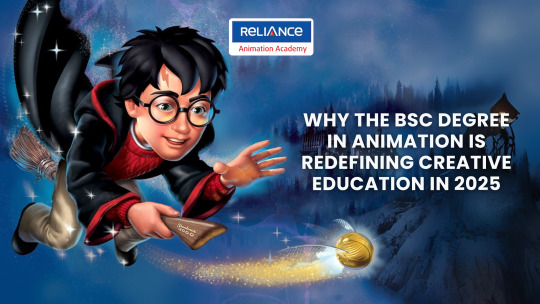
1. Introduction: Why Reliance Animation Academy Andheri Is the First Choice for Creatives
As the demand for skilled creators in film, games, and digital media continues to grow, Reliance Animation Academy Andheri is shaping the future of animation education with its specialized BSc Degree in Animation.
Unlike traditional degrees, this program offers a dynamic and immersive learning environment where students develop real-world skills that directly translate into jobs. With the rise of OTT platforms, AR/VR tech, and digital storytelling, creative professionals are now more essential than ever.
If you’re a student looking to build a future in visual media, this course is designed for you.
2. The Shift from Traditional Degrees to Skill-Driven Learning
Conventional courses like B.A., B.Com, or B.Sc. offer a theoretical foundation, but they often leave students underprepared for modern industry demands. The limitations include:
Outdated syllabi
Minimal practical training
Lack of exposure to professional software
Weak placement outcomes
In contrast, animation courses in Andheri now offer a smarter choice—built around practical experience, cutting-edge tools, and portfolio development.
3. Inside the BSc Degree in Animation: Learn Like a Professional
The BSc Degree in Animation isn’t just about drawing or editing—it’s a complete professional training experience that covers:
Concept art and character design
2D/3D animation production
Digital filmmaking and cinematography
Game environment creation
AR/VR and immersive storytelling
Motion graphics and VFX fundamentals
Students use industry-standard software like Maya, Blender, Photoshop, After Effects, and Unreal Engine, placing this course among the most advanced animation classes in Andheri.
4. Career Outcomes: Where Can a BSc Degree in Animation Take You?
Graduates of this program are equipped for roles in diverse creative industries including:
3D Animator
VFX Artist
Motion Graphics Designer
Game Designer
AR/VR Content Developer
Storyboard Artist
Digital Illustrator
Graphic Designer
The curriculum is aligned with hiring needs in entertainment, marketing, gaming, education, and tech—placing students on a fast track to career success.
5. Studio Training and Internships: Experience That Sets You Apart
One of the biggest advantages at Reliance Animation Academy Andheri is its studio-based internship program. Students work on real projects, follow professional timelines, and receive feedback from industry mentors.
This type of experience is rare in academic institutions and offers a huge edge in competitive job markets—especially for those exploring vfx courses in Andheri or multimedia design careers.
6. A Global Career with Local Roots
The skills learned in this program go beyond borders. With the explosion of digital media and freelancing platforms, students can:
Work remotely for international studios
Launch careers in gaming, OTT, and mobile content
Build global portfolios from right here in Mumbai
This global reach, paired with hands-on studio experience, makes this course ideal for aspiring creators who want flexible, location-independent careers.
7. Why Students Are Choosing Reliance Animation Academy Andheri
Here’s what sets this academy apart:
Located in the media heart of Mumbai
Mentorship from working professionals
Real-time software training in animation and design
Access to multiple career tracks including graphic courses in Andheri, animation courses in Andheri, and vfx courses in Andheri
Dedicated support for internships and placements
Project-based learning and professional portfolio development
It’s not just education—it’s a launchpad to a successful creative career.
8. Ready to Begin Your Creative Journey?
Reliance Animation Academy AndheriCenter Unit No. 14, 2nd Floor, Shri Alankar CHS Ltd, Nadco Shopping Centre, SV Road, Near Andheri Railway Station, Mumbai – 400058 Phone: +91 9326591557 / +91 7400400795 / +91 9920678816 Email: [email protected] Website: relianceacademyandheri.com Google Maps: Click to Navigate
Apply today for the BSc Degree in Animation and take the first step toward a creative career with global potential.
2 notes
·
View notes
Text
Creative marketing with the help of 3D Template Design
What Is 3D Template Design?
A 3D template is a pre-designed 3D model or layout that can be customized for branding, product presentation, or promotional content. These templates can be used in videos, interactive web elements, social media, AR.

GET FREE DESIGNING TOOLS (FOR STUDENT ONLY) 👈.
This is the process of creating the 3D geometry of your object, character, or environment. Polygonal Modeling: Creating objects using polygons (vertices, edges, and faces). This is the most common method for hard surface objects and characters. Spline Modeling: Creating shapes based on curves and then defining their thickness or depth. NURBS (Non-Uniform Rational B-Splines): For smoother surfaces, often used in automotive and industrial design. Sculpting: Involves pushing and pulling digital clay, commonly used in organic models like characters, creatures, or detailed objects.
IMPORTANT TOOLS AND SOFTWARE FOR DESIGN
Blender: Free, open-source software known for its versatility in modeling, animation, and rendering.
Autodesk Maya: Used widely in animation and visual effects. It excels at polygonal modeling, rigging, and animation.
3ds Max: Similar to Maya but often preferred for architectural visualization and game asset creation.
ZBrush: Specialized in digital sculpting, ideal for creating highly detailed organic models like characters.
Cinema 4D: Great for motion graphics and 3D modeling with a user-friendly interface.
SketchUp: Simple tool used mainly for architectural modeling.
#light particles#quantum jumping#quantum mechanics#quantum physics#subatomic particles#3d image#3d printing#3d image design#banner design#image archive#3d object#3d object creation#3d ai image creation#ai image editing#ai artwork#ai generated#ai art#ai image#ai model#artificial intelligence#3d banner design#3d model#animation#3d animation#ai image generator#3d ai image#ai image creation#ai video
1 note
·
View note
Text
Interactive mouthpiece opens new opportunities for health data, assistive technology, and hands-free interactions
New Post has been published on https://thedigitalinsider.com/interactive-mouthpiece-opens-new-opportunities-for-health-data-assistive-technology-and-hands-free-interactions/
Interactive mouthpiece opens new opportunities for health data, assistive technology, and hands-free interactions
When you think about hands-free devices, you might picture Alexa and other voice-activated in-home assistants, Bluetooth earpieces, or asking Siri to make a phone call in your car. You might not imagine using your mouth to communicate with other devices like a computer or a phone remotely.
Thinking outside the box, MIT Computer Science and Artificial Intelligence Laboratory (CSAIL) and Aarhus University researchers have now engineered “MouthIO,” a dental brace that can be fabricated with sensors and feedback components to capture in-mouth interactions and data. This interactive wearable could eventually assist dentists and other doctors with collecting health data and help motor-impaired individuals interact with a phone, computer, or fitness tracker using their mouths.
Resembling an electronic retainer, MouthIO is a see-through brace that fits the specifications of your upper or lower set of teeth from a scan. The researchers created a plugin for the modeling software Blender to help users tailor the device to fit a dental scan, where you can then 3D print your design in dental resin. This computer-aided design tool allows users to digitally customize a panel (called PCB housing) on the side to integrate electronic components like batteries, sensors (including detectors for temperature and acceleration, as well as tongue-touch sensors), and actuators (like vibration motors and LEDs for feedback). You can also place small electronics outside of the PCB housing on individual teeth.
Play video
MouthIO: Fabricating Customizable Oral User Interfaces with Integrated Sensing and Actuation Video: MIT CSAIL
The active mouth
“The mouth is a really interesting place for an interactive wearable and can open up many opportunities, but has remained largely unexplored due to its complexity,” says senior author Michael Wessely, a former CSAIL postdoc and senior author on a paper about MouthIO who is now an assistant professor at Aarhus University. “This compact, humid environment has elaborate geometries, making it hard to build a wearable interface to place inside. With MouthIO, though, we’ve developed a new kind of device that’s comfortable, safe, and almost invisible to others. Dentists and other doctors are eager about MouthIO for its potential to provide new health insights, tracking things like teeth grinding and potentially bacteria in your saliva.”
The excitement for MouthIO’s potential in health monitoring stems from initial experiments. The team found that their device could track bruxism (the habit of grinding teeth) by embedding an accelerometer within the brace to track jaw movements. When attached to the lower set of teeth, MouthIO detected when users grind and bite, with the data charted to show how often users did each.
Wessely and his colleagues’ customizable brace could one day help users with motor impairments, too. The team connected small touchpads to MouthIO, helping detect when a user’s tongue taps their teeth. These interactions could be sent via Bluetooth to scroll across a webpage, for example, allowing the tongue to act as a “third hand” to open up a new avenue for hands-free interaction.
“MouthIO is a great example how miniature electronics now allow us to integrate sensing into a broad range of everyday interactions,” says study co-author Stefanie Mueller, the TIBCO Career Development Associate Professor in the MIT departments of Electrical Engineering and Computer Science and Mechanical Engineering and leader of the HCI Engineering Group at CSAIL. “I’m especially excited about the potential to help improve accessibility and track potential health issues among users.”
Molding and making MouthIO
To get a 3D model of your teeth, you can first create a physical impression and fill it with plaster. You can then scan your mold with a mobile app like Polycam and upload that to Blender. Using the researchers’ plugin within this program, you can clean up your dental scan to outline a precise brace design. Finally, you 3D print your digital creation in clear dental resin, where the electronic components can then be soldered on. Users can create a standard brace that covers their teeth, or opt for an “open-bite” design within their Blender plugin. The latter fits more like open-finger gloves, exposing the tips of your teeth, which helps users avoid lisping and talk naturally.
This “do it yourself” method costs roughly $15 to produce and takes two hours to be 3D-printed. MouthIO can also be fabricated with a more expensive, professional-level teeth scanner similar to what dentists and orthodontists use, which is faster and less labor-intensive.
Compared to its closed counterpart, which fully covers your teeth, the researchers view the open-bite design as a more comfortable option. The team preferred to use it for beverage monitoring experiments, where they fabricated a brace capable of alerting users when a drink was too hot. This iteration of MouthIO had a temperature sensor and a monitor embedded within the PCB housing that vibrated when a drink exceeded 65 degrees Celsius (or 149 degrees Fahrenheit). This could help individuals with mouth numbness better understand what they’re consuming.
In a user study, participants also preferred the open-bite version of MouthIO. “We found that our device could be suitable for everyday use in the future,” says study lead author and Aarhus University PhD student Yijing Jiang. “Since the tongue can touch the front teeth in our open-bite design, users don’t have a lisp. This made users feel more comfortable wearing the device during extended periods with breaks, similar to how people use retainers.”
The team’s initial findings indicate that MouthIO is a cost-effective, accessible, and customizable interface, and the team is working on a more long-term study to evaluate its viability further. They’re looking to improve its design, including experimenting with more flexible materials, and placing it in other parts of the mouth, like the cheek and the palate. Among these ideas, the researchers have already prototyped two new designs for MouthIO: a single-sided brace for even higher comfort when wearing MouthIO while also being fully invisible to others, and another fully capable of wireless charging and communication.
Jiang, Mueller, and Wessely’s co-authors include PhD student Julia Kleinau, master’s student Till Max Eckroth, and associate professor Eve Hoggan, all of Aarhus University. Their work was supported by a Novo Nordisk Foundation grant and was presented at ACM’s Symposium on User Interface Software and Technology.
#3-D printing#3d#3D model#Accessibility#alexa#app#artificial#Artificial Intelligence#Assistive technology#author#Bacteria#batteries#bluetooth#box#Capture#career#career development#communication#complexity#computer#Computer Science#Computer Science and Artificial Intelligence Laboratory (CSAIL)#Computer science and technology#data#dental#Design#development#devices#do it yourself#Electrical engineering and computer science (EECS)
2 notes
·
View notes
Note
What do you use to make your renders? Is there a place you get your models?
Hooo boy, be prepared for a truckload of information! 😅
The software that I use is called Unreal Engine (same game engine used to create the BL games aside from old Tales), specifically UE5, to do all the heavy stuff, like posing the characters, making backgrounds, environments, effects and such. Some people prefer to use Blender or Source Filmmaker, which is totally valid. I'm not as familiar with those softwares, so I just stick with what I know. There's definitely some stuff I need Blender for like customizing the models for use, but the gist of it is done in Unreal. I've also made some custom post-process stuff and visual effects by watching YT tutorials, like the lighting effect, the general black lines around models, or even my own version of Holo-Jack. I don't think I would've been able to work with those as well in Blender for example (I don't even know if doing something like this is an option in Source Filmmaker, either.)
When it comes to models though, that's a different story entirely. There are some amazing people out there who have done an incredible job porting out the characters and some other models and then customizing them for ease of usability, like 416Lottie, Kabalstein and N1ghtinGalez on DeviantArt. Personally I use their versions of Rhys' old Tales and Jack's and Timothy's BL3 models, however when it comes to customizing the textures, that's all my own handy work.
Oh and there's also a site (SFMLab) that lets you download any source filmmaker model the community has put out. I've only used it once, but it's worth checking out.
Zane and Jackbot, though, along with the rest of the models, I ripped out of the games themselves.
For BL3 and New Tales, there's an amazing software called UEViewer which lets you export models and textures (and also the original skeletons for the movable bodies, which quite differ in the number of facial bones compared to the models of 416Lottie, Kabalstein and N1ghtinGalez, that's how you know how much work they've done. Getting rid of bones and then weight painting the leftover areas is something I have yet to learn). However, you have to have the games downloaded in order to do this and it doesn't work on animations (sounds and sound effects I haven't checked yet.)
For old Tales, I also ripped out some files, which I haven't had the chance to use, however I followed 416Lottie's tutorial on how to do so (it's quite lengthy and very complicated but once you get into how things work, it's quite straightforward.) There's also the TelltaleExplorer, but as I've come to learn, this one cannot export the models and the textures always come out corrupted, so I only use this one to read text files (e.g. there's some very different dialogue written in there, some old version of the script) and listen to the voice lines.
Oh, and last but not least, I also use Photoshop to edit the pics I take in-engine cause I absolutely hate working with the post-process stuff in there lmao.
If you have any further questions, feel free to ask!! :)
13 notes
·
View notes
Text
Hello World
I am Xavier Mackay. I'm currently studying for a Bachelor of Games and Interactive environments at QUT. I've had an interest in game development for most of my life but over the last three and a bit years I have been producing games under the alias Easily Distracted.
I've mostly been using Unity 3D and Blender as my primary development tools over my game dev journey so far and I'm excited to start working with the software and learning about the topics in my degree.
I recently released my debut Steam title PentaZorg back in December of 2023. I've released some far smaller projects previously for game jams and other small ideas, but PentaZorg is by far the game in my portfolio I'm most proud of.
I’ve recently been heavily inspired by RPGs like Fallout New Vegas, Disco Elysium, and Baldur's Gate 3 but I also somehow managed to sink 120 hours into Age of Empires 2 over the last couple months.
I’m interested in all aspects of game design but if pressed for my specialization I would probably say I’m most interested in systems technology or programming. Much of my knowledge is, however, self-taught from sources on the internet and I find much of my knowledge of game design to be somewhat lacking, and I’m thoroughly excited to improve my knowledge over the course of this degree. ... More posts soon-ish
2 notes
·
View notes
Note
I remember back when I graduated looking into KI and its so cool to see another young animator doing just that! I was curious though - I saw on a job listing that the animators were to use Blender Puppetshop, but wasn't able to find much info on it other than it being a kind of ancient plugin. Is that still true?
Thank ya! Yea, so the program we use is 3ds Max, and then we use a plug-in called Puppetshop to rig and then animate our characters. I hadn't heard of it until i started working here, and it is a bit of an older tool- i believe you can buy/download puppetshop externally and use it on your own in Max, BUT we do have KI-specific plug ins/tools that can be used with puppet shop. Like i think the way we export characters/animation files was a tool built internally at KI, so they're not available to use unless ya work here lol. Other animation/game dev studios will usually have some type of custom tools for their respective work flow, like i think Dreamworks actually has their very own 3d software all together.
(also, there are other, newer 'auto-rigger' plug ins out there, i think one is called CAT used for Max, but not sure on that. Puppetshop just works real well for us).
From what i've heard, 3ds Max is kind of the preferred software for game art/animation, while Maya (Maya is, for the most part, the industry standard like how photoshop kinda is, but is more often used for feature/commercial animation. You can use any 3d program to make either game art or feature animation/etc, like blender, but yea Max for whatever reason is more compatible with games.
We don't typically use blender for anything here, although one of our concept artists Adam Roush often will roughly model environments or sometimes characters in blender and then paint over them- this makes for quicker concepts.
If you're interesting in seeing a bit on how our animation work flow goes, check out Tony Gaddis's YT channel. He's an animator here, and makes a lot of animation how-to videos. I actually referred to them a lot when i started working here, hehe.
7 notes
·
View notes
Text
Top Animation Software for Beginners in 2024
Starting with animation could be fun for the newcomers but at the same time it could be quite challenging. Fortunately, the animation software market of 2024 has quite a bunch of incredible tools designed to be rather friendly for the beginners. Below are the reviews of the best animation software for newbie this year. 1. Blender Blender is a free and open source 3D animation software package with which beginners will have no issues using. It comes with a one-stop package for all modeling and rigging, animation, and simulation, rendering, composite, and motion tracking. It is easy to start with because of friendly interface and there are many lessons and tutorials available. 2. Toon Boom Harmony Toon Boom Harmony is a simple and complex 2D animation tool used by individuals who are new to the field as well as animators. It is famous for having quite an interface and offers plethora of features, as well as traditional frame-by-frame animation this application also works with cut-out type of animation. The community and tutorial offerings are extensive helping new users to easily find what they are looking for. 3. Synfig Studio A other 2D and free and open source software for sociable and multimedia artist is Synfig Studio. It gives a layman an opportunity to produce professional-quality animations mainly because its working environment relies on vector graphics. Hugar has extensive documentation, which can easily be accessed as well as a strong user base, that can help one get started in the right foot. 4. Pencil2D The last one is Pencil 2D which is a basic tool and the best for a beginner interested in animating. It has simple layout and elementary tools for manual drawing; thus, it a perfect option for novices in the field of animation. It is simple, so that an inexperienced user can train himself in the fundamental functions without distractions. 5. Moho Debut Moho Debut (previously known as Anime Studio Debut) is the recommended one for beginners. In its package, there is basic animation toolset, but also features like bone rigging or vector animation. New animators will find the software easy to use due to the guided tutorials every step of the way and clear layout. Thus, 2024 has a vast variety of animation software available for novices, irrespective of whether they want to engage in 2D or 3D animation projects. Gimp, Toon Boom Harmony, Blender, Synfig Studio, Pencil2D, and Moho Debut are good ones because they allow users to have the necessary tools and advises to start animating. Happy animating!
For More Information Visit: TransCurators-The Content Factory
1 note
·
View note
Text
Best Software for 3d art galleries !
Creating and displaying 3D art galleries requires a combination of software tools to design, model, and present the artwork effectively. Check these software options for different stages of creating a 3D art gallery: 3D Modeling and Sculpting: Blender: A powerful and free open-source software that offers comprehensive 3D modeling, sculpting, and animation capabilities. ZBrush: A popular tool for digital sculpting, ideal for creating intricate and detailed 3D models. Autodesk Maya: Widely used in the entertainment industry for 3D modeling, animation, and rendering. 3D Rendering and Visualization: Unreal Engine: A real-time 3D rendering engine that allows for highly immersive and interactive experiences. Unity: Another real-time 3D rendering engine commonly used for interactive experiences and video games. V-Ray: A high-quality rendering engine often used for creating photorealistic images. 3D Virtual Gallery Creation: Eternal3D.com where you can create your own 3D galleries using photos and videos. Sketchfab: An online platform where you can upload and share 3D models, create galleries, and embed them on websites or social media. Artsteps: A platform that allows artists to design virtual galleries and exhibitions with customizable spaces and layouts. VRChat: A virtual reality platform where you can create 3D galleries and interact with others in a social VR environment. 3D Presentation and Visualization: Substance Painter: A texture painting tool that allows artists to add realistic materials and textures to their 3D models. KeyShot: A user-friendly rendering and animation software that produces high-quality visuals with minimal effort. Adobe Dimension: Designed for creating 3D mockups and product visualizations with a user-friendly interface. Remember that the best software depends on your specific needs and preferences. For example, Blender and Sketchfab are excellent choices for artists on a budget or those looking for free options. On the other hand, professional artists and studios may prefer industry-standard software like Maya or Unreal Engine for their advanced features and capabilities. To find the right software for your 3D art gallery, consider your level of expertise, the complexity of the project, and the desired presentation format. It's also essential to explore tutorials and online resources to familiarize yourself with the chosen software and make the most of its potential for creating stunning 3D art galleries. #virtualartexhibition #ImmerseInArt #eternal3d #virtual #art #exhibition #3dartexhibition Eternal3D.com #california #cerritos #unitedstate #eternal3d #3d #space #virtualexhibition #virtua l #contemporaryart #onlineexhibition #artexhibition #artwork #artist #paintings #fineart #artgallery #stayhome #virtualgallery #modernart #DigitalExhibition #artonline #gallery #interiordesign Read the full article
2 notes
·
View notes