#dividers with hex codes
Explore tagged Tumblr posts
Text


HEX # C400FF, 8A00A6


HEX # FF92C6, FF3B99


HEX # 000000, 222222
#dividers free to use#no credit needed#simple dividers#color dividers#gradient dividers#mikeykuns dividers#dividers with hex codes
95 notes
·
View notes
Text
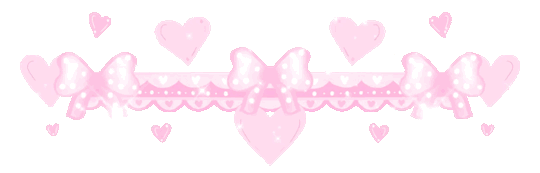

#FEDBEC I use this one a lot! I just find it so soft and cute. Definitely easier to see on dark mode but as a light mode user I don't mind it <33
#FEC1EA Just a tad bit darker than the first one and also one of my favorites! Honestly I love any sort of light pinks!
#FEE0FC I love the dainty vibe! Less peachy colored compared to FEDBEC! ૮꒰ ˶• ༝ •˶꒱ა ♡
#FEADEB Reminds me of the color of bubblegum taffy, very cute and a classic!
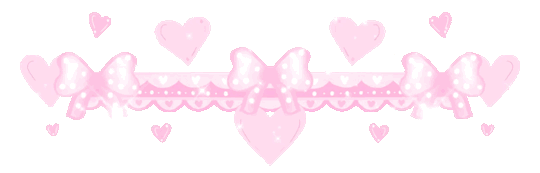
#dollywons babbles#girlblog ♡︎#girlblogging#girly#girly tumblr#pink#pink aesthetic#html#divider by dollywons#pink girl#baby pink#light pink#pink princess#pinkcore#pink blog#just wanted to show the hex codes I like :)
386 notes
·
View notes
Text
introooooo

[joined: august 2024]
welcome to my blog!! i go by bat because of my username (*´-`)
◇ im participating in artfight this year! my username is: batspooksy
strawpage :D (to edit later)

some things about me :p :
◆ i don't mind what pronouns you use for me
◆ am young so dont be weird
◆ i get hyperfixations and have executive dysfunction
◆ im currently into inanimate insanity mainly, but my other strong interests are: arcane (season 1), undertale, deltarune, pressure, regretevator, tawog, steven universe, itsv + atsv, the hunger games, strange hill high, bfdi, hfjone + just the osc in general (^∇^)

◆ art posts: #my art, the basic stuff
text posts: #bat yaps|#bat.txt
longer text posts: #bat rambles
randoms: miscellaneous posts
polls: #bat asks

things i like to be requested:
◆ drawing/doodle requests (to do with my interests + i may take a while to answer these)
◆ headcanons, theories and thoughts on certain things in my interests eg. opinion on episodes, character headcanons, etc
◆ show recommendations

general dni criteria|proship dni + if ur an adult dont try and be friends with me
◆ i wont be answering donation asks - i have nothing to give!!
◆ dont mention: nerves + gorey stuff



#inanimate insanity#deltarune#undertale#intro post#even though ive been here for a couple months#pinned post#strange hill high#bfdi#not gonna tag any other fandoms#osc#long post#>edit later and use hex codes#nonbinary star divider by sister-lucifer#dot pride divider by strangergraphics
43 notes
·
View notes
Text
Isa’s rambling ۶ৎ Something a little different ’cause I was bored and felt unmotivated to write fics lol
The color palette is from Pinterest: Link
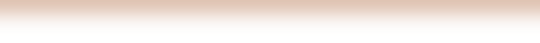
「 ✦ Hex code: DEC0AE ✦ 」






「 ✦ Hex code: D4949D ✦ 」
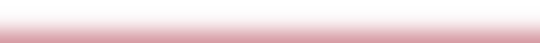





「 ✦ Hex code: 5C63A4 ✦ 」
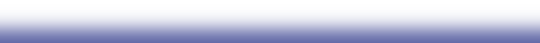





「 ✦ Hex code: 8B7FAC ✦ 」




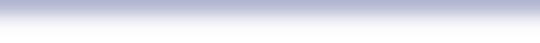
「 ✦ Hex code: ACB0CC ✦ 」





(these are pretty plain but I like ’em a shit ton)
ⓘ Free to use! Like/reblog if you want. Credit is appreciated but not necessary!
#dividers#simple dividers#line dividers#hex code#color palette#free dividers#gradient dividers#dividers by sweetshuga
49 notes
·
View notes
Text
between the lines




a very inconvenient discovery

You don’t realize what you’ve done until you’re halfway through your second class of the day and open your notebook to find...
Not your handwriting.
Not your diagrams. Not your very specific color-coding system. And certainly not your very dramatic drawing of Professor Binns mid-lecture, labeled “Sir Snooze-a-Lot.”
You stare at the page. Then flip. And flip again.
Oh no.
You’ve taken someone else’s notebook.
You never make mistakes like this. Your entire personality is built around being the girl who does not make mistakes like this. The girl who labels her tab dividers and rewrites her notes in neat, margin-aligned bullet points.
And now you’ve accidentally stolen someone’s entire academic life.
You're about to panic when a small ink blot in the corner of a page catches your eye.
It’s not a blot. It’s… a doodle?
Of a plant. One you recognize from Herbology drawn with an almost obsessive attention to detail, like someone who secretly loves the subject but doesn’t want anyone to know. Cute. Kind of nerdy.
You flip again.
Another page. Another harmless doodle.
You squint. There’s writing next to it, a scrawled little annotation that reads: cold in the library again. she never brings a jumper.
Your stomach does something weird.
You turn the page one more time.
It’s a sketch of… you.
It’s not a masterpiece or anything, but you recognize yourself immediately: the curve of your cheek, the way your quill rests against your lower lip when you’re thinking. There’s a tiny label under it, scribbled like an afterthought:
"Library girl."
You slam the notebook shut, face hot.
Okay. So.
You’ve just accidentally discovered that someone, an anonymous, emotionally repressed someone, has not only been sketching you in their notes… they’ve noticed things. Like the fact that you’re always cold in the library. Like the way you sit. The way you—
Oh Merlin.
Who does this belong to??
You think back to that morning. The rush of class. The pile of identical-looking notebooks on the desk in the library.
There’s only one other person who sits near you there. Always. Like clockwork. Never speaks. Just reads quietly in his perfect posture and his perfect jumper and his perfect bloody bone structure.
Theodore Nott.
You nearly fall off your chair.
Because if this notebook is his...
You look down at the cover. Nothing. Not a single identifying mark.
Of course. He would be mysterious about it.
You spend the next three hours spiraling.
Maybe, hopefully, it wasn't Theodore Nott’s? What if it is his and he finds out you saw and... Oh no.
He’s going to hex you.
You clutch the notebook like it’s about to self-destruct. You need to return it. Quietly. Discreetly. With as little eye contact as possible. Preferably while pretending you’ve seen nothing at all. Unfortunately, fate (and Theo Nott) are not that kind.
Later that evening. The library.
You slip into your usual spot and there he is.
Seated across from you like always, looking calm and composed and terrifyingly unreadable. His hair is a little messy, like he’s been running a hand through it, and his tie is slightly askew in a way that shouldn’t be attractive but absolutely is.
Your eyes meet.
Something flickers in his.
He looks down at the desk in front of him… where he has your notebook. Oh no. He knows.
You hold his notebook out toward him like a peace offering, trying not to die on the spot. “I, um— We switched. Earlier. I think.”
He doesn’t say anything right away. Just takes the notebook from your hands and flips it open. Your face burns in mounting horror as you take your own notebook back and see that he dog-eared a page where your very detailed to-do list included:
Finish Transfig essay
Ask Theo Nott what his problem is
(or if he just hates me personally???)
(he’s hot tho. unfortunately.)
“You read it,” he says, voice low and maddeningly calm, snapping you back from your brief paralyzation of horror.
“Did not,” you lie immediately.
One of his brows lifts.
Your face burns. “Okay, maybe a little. But like... casually.”
He leans back in his chair, studying you. “You read this casually? Was it a casual read for you?”
You fidget. “I didn’t mean to.”
There’s a long, awful pause. Then, softly and unexpectedly, he says, “I thought you’d be mad.”
You blink.
“What?”
“I thought… you’d be freaked out.” He taps a finger lightly against the edge of the notebook. “That I drew you. That I notice things.”
You stare at him.
“Theo,” you say, voice too high. “You drew me like a Victorian botanist in love. I’m not freaked out. I’m flattered.”
He gives a quiet huff of laughter, then looks down, shy, almost. It's disarming. You reach for your own notebook again, flipping it open and finding a new note on the inside cover. In that familiar sharp script:
“You looked cold. I’ll bring a jumper next time.”
You glance up.
He’s already pulling off his jumper and sliding it across the table to you.
#theodore nott#theodore nott x reader#theodore nott fluff#theodore nott one shot#theodore nott x you#theodore nott imagine#slytherin boys
2K notes
·
View notes
Note
Can I request some computer themed turquoise and lime green dividers, if it's okay?
Hi^^ anonnie! I did some 90's computer stuff. Hope it works for you!

Retro-Style Desktop

Hex code: #79ece0

Hex code: #067a7b

Hex code: #81B622

Hex code: #d1ff7e
















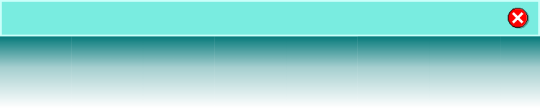

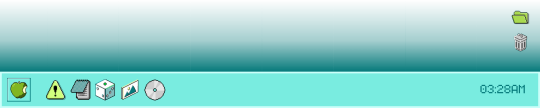

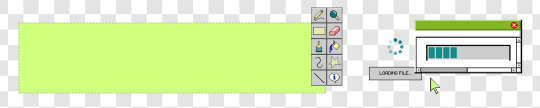

Like/rb if use // No need to credit me
#omi.resources#dividers#line dividers#mini banners#banners#color palettes#line divider#mini banner#color palette#graphics#colors#green#green aesthetic#green dividers#green banners#teal aesthetic#turquoise#lime green#90's aesthetic#computer#desktop#retro aesthetic#gif
1K notes
·
View notes
Text
MAKE RAFE GREAT AGAIN | Campaign



OBJECTIVE: In response to the rise of violent misogynistic, manospheric, red-pill and incel (romantic) characterization of Rafe Cameron, I decided to create a campaign for writers to join me to combat it.
RULES: Simply, write a fic about Rafe and Reader where Rafe (a) doesn't act like those terms above, or (b) if he does, where Reader doesn't tolerate that behavior and calls him out on it. You can create a mean/bitchy Reader if you want, but it's not required. All this campaign aims to do is bring together more writers and readers who want to see less of those misogynistic fics and more nuanced takes.
INTERACTIONS: I will be reblogging all those who join this campaign. I want to help facilitate and build up the community. To do so, either drop your link in my inbox, and/or use the tag #zyafics-mrgacampaign. Also, I will be adding the work to this post for a curated list.
ADDITIONAL NOTES: (Optional) If you want to follow the theme of this post, you absolutely can! The hex codes I used for this post are: FCDD00 - E62601 - 28282B, and the divider I created myself, so feel free to use them!
TO CLARIFY: In this campaign, you can also go the DDDNE route! You can create a misogynistic, incelic, or manospheric character of Rafe. But the objective is to not romanticize it. Address it. Inform your audience narratively, lyrically, or thematically that the context is harmful. That's all I ask.
DATES: 06/24/2025 – Present

#00 EXCERPT
@zyafics ⋆˙⟡ RIVAL!BIKER!MAYBANK!READER
#01 RICH GIRL
@promiscuousg1rl ㅤ⋆˙⟡ KOOK!READER
#02 OLD HABITS
@mrsbarnesblog ⋆˙⟡ GF!READER
#03 TEACHING WINNIE TO DRIVE
@rafesteddy ⋆˙⟡ DAD!RAFE
#04 BABES, BUMS, AND BITCH SLAPS
@rafeslovey ˙⟡ GF!POGUE!READER
#05 INTRODUCING BITCHY!PRINCESS!READER
@tinythebunni ˙⟡ PATHETIC!RAFE
#06 POOR ETIQUETTE
@cherrygirlfriend ˙⟡ HOUSEWIFE!READER X CEO!RAFE
#07 CAVEMAN
@sarahroutldge ˙⟡ OVERPROTECTIVE!BF!RAFE
#08 MAKE THIS PLACE YOUR HOME
@whytheylosttheirminds ˙⟡ MAYBANK!READER
#09 GETAWAY CAR (SMAU)
@zyafics ˙⟡ HE RUNS READER OVER W/ A CAR
#10 RAFE DEFENDS YOU AT THE COUNTRY CLUB
@hearts4hughes ˙⟡ GF!READER
#11 FLAWLESS
@railingsofsorrow ˙⟡ MAYBANK!READER
#12 ALL TIED UP
@cherrygirlfriend ˙⟡ PERVERT!READER x NERD!RAFE
#13 MANCHILD
@esotericcangel ˙⟡ BITCHY!READER x MANCHILD!RAFE

#zyafics-mrgacampaign#rafe cameron#rafe cameron x reader#outer banks#rafe cameron fanfiction#rafe x you#rafe cameron fanfic#rafe cameron x you#rafe cameron obx#obx rafe cameron#rafe cameron smut#rafe cameron imagine#rafe cameron outer banks#rafe cameron blurb#rafe cameron au#rafe#rafe fluff#rafe fanfiction#rafe smut#rafe x reader#rafe imagine#outerbanks rafe#rafe cameron and reader#outer banks fanfiction
664 notes
·
View notes
Text
˚₊‧꒰ა 🍓 ໒꒱ ‧₊˚ strawberry themed dividers . . .
ʚ 𔓐𑇓 ɞ ⩇⩇:⩇⩇ : : use ↴ to give creds ! (all made by me!) “# div cred @/bbyg4rlhelps” or tag me !










: : hex codes used : : #E53939, #FF8F8F, #FFB7B7 ! keywords used : : strawberry, lace, vines, red coquette !
𝜗𝜚 ࣪˖ ִ𐙚 𝟏𝟏:𝟏𝟏 : : check out my other works ! index
© bbyg4rlhelps . est . 2025
#dividers by bbyg4rlhelps ꒰ა ෆ ໒꒱#bbyg4rl helps#dividers#aesthetic dividers#fic dividers#strawberry#strawberry dividers#red dividers#strawberry aesthetic#blog help#blog resources#girlblogging#girl blogger#strawberries#fairycore#fairycore theme#fairycore aesthetic#cute dividers#line dividers#carrd dividers#blog dividers#blog decor#strawberry moodboard#red aesthetic#coquette dividers#coquette#coquette decor#gif dividers#tumblr dividers#gradient dividers
258 notes
·
View notes
Text
!!! my tag system is below all of this,,, I moved it under a cut because people reblog this post for the links :P
edit: thx for the love on this post. im going to try and continually update this!

⇩ ⠀sites FULL of web graphics ⇩

blinkie maker : make your own blinkies!
DOLLZ REVIVAL : a revival of pixel dolls where you can create and share your own. very cute!
GlowTxt : create glowing transparent text gifs that say whatever u want
HOARDER'S PILE : contains blinkies, buttons, stamps, and teddies
plasticdino.neocities.org : blinkies
Glitter Graphics : contains gifs, blinkies, dividers, and just sooo many web graphics
Cute Kawaii Resources : contains gifs, blinkies, stamps, favicons, dividers, buttons, fonts, literally everything you need. its an insane resource
Adrian's blinkie collection : collection of blinkies, stamps, and buttons
☆ (supplies.ju.mp) : blinkies, stamps, buttons, & favicons
twigbranch.carrd.co : blinkies
lallys.carrd.co : blinkies, stamps, dividers, and other resources
Bugleeblinkie.carrd.co : blinkies, and 3 very special gifs at the end ;)
unshinesblinkies.carrd.co : blinkies
The 88x31 GIF Collection : buttons. there are 5 parts! huge collection!
Bonnibel's Graphic Collection : blinkies
WELCOME TO GIFCITY : blinkies, dividers, favicons, stamps
cass-tastrophe.carrd.co : blinkies, stamps
kotatsuOS : blinkies
Cute web graphics : blinkies, stamps, dividers, and a LOT of other graphics, all very cute

⇩ some html tools! + tags below cut ⇩


MDN (mozilla.org) : if you're just starting out like me this is super helpful HTML Tutorial (w3schools.com): same here! (offers other programming languages as well!) Accessibility Checker(Free Scan) : a site you can use to check accessibility/ADA compliance when making your website! it will point out what needs to be changed. it is free, but they also offer paid services if you need more help imagecolorpicker.com : hex code picker. i use this one because you can upload an image, paste clipboard, OR type in the website and it'll grab a screenshot for you! something simple that was made really well. cssgradient.io : helps you make css gradients for backgrounds or whatever else you need them for smartgb.com : a free guestbook service FC2 Counter! : free "site visits" and "online now" counters. fully customizable Unclosed Tag Checker by Alicia Ramirez : does as it says, checks for unclosed tags (although I recommend using a program that does this as you write anyways. I use Visual Studio Code. Status Cafe : an updateable and embeddable status that you can stick anywhere on your site! it is mostly customizable with CSS but I have noticed a few small quirks with it
my tagging system :))
#graphics
#blinkies
#stamps
#buttons
#dividers
#html/css
#resources
#code

e10's web (neocities.org) <- shameless site plug. show it some love :P
#blinkies#stamps#favicons#gifs#old web graphics#old web aesthetic#old web stamps#old internet#old web#old webcore#2000s web#90s web#html#html css#html5#css#htmlcoding#web design#web resources#early web#early internet#neocities graphics#neocities#geocities#gifcities#web graphics#webcore
565 notes
·
View notes
Note
Ello! Can I request some sage green leafy dividers please? Thank you!! :D
Hey hey! Of course you can ♥️
✴︎ LEAF DIVIDERS
ノ Please reblog & credit if you use!
For different colors just send me an ask please!










Hex Codes:
Sage green: #87AE73
Tea Green: #C7E4C1
#cursed carmine dividers#aesthetic dividers#dividers#blog resources#graphics#fic dividers#cute aesthetic#cute dividers#carrd resources#soft aesthetic#pastel dividers#pastel aesthetic#green dividers#green aesthetic#nature dividers#nature aesthetic#leaf dividers#Request
180 notes
·
View notes
Text

Tutorials for Aesthetics
Hi! Reign here :) this guide is dedicated to teaching you how to make:
a) colour gradient text b) dividers c) pictures with gradients
Now, as a disclaimer, I'm not saying you should have all these things on your posts. Having pretty things won't guarantee a boatload of interactions and aesthetics shouldn't take away from the actual substance of your writing. Many fics do very well without all the glitz and glamour, and indeed simplicity goes a long way.
You should always prioritise clarity, improvement, and conviction in your writings. Don't get caught up in trying to look pretty and definitely don't be copying other creators' aesthetics unless they've given consent for you to do so.
This serves only as a starting off point for exploring styles that suit you.
Another disclaimer is that Canva, since I wrote and posted this, has and might make more changes which will render parts of this guide inapplicable, but the main parts should remain the same. Canva is best used with premium but I understand that not everyone can and is willing to spend money on this. So my advice is to find a different platform and search up tutorials online.
How to get the colour gradient text!
༯ I use stuffbydavid.com
༯ Decide if you want a horizontal gradient/middle gradient/three coloured gradient
༯ Pick your colours + write out the text you'd like to be coloured in the text box
༯ You can see the preview and when you're happy copy all the text in the HTML code box
༯ Go on Tumblr, create a post, click the settings icon of the post, then in the Text Editor function change it from Rich Text to HTML
༯ All your coding will be pasted in the HTML side and they'll appear formatted in the Preview on your Tumblr post
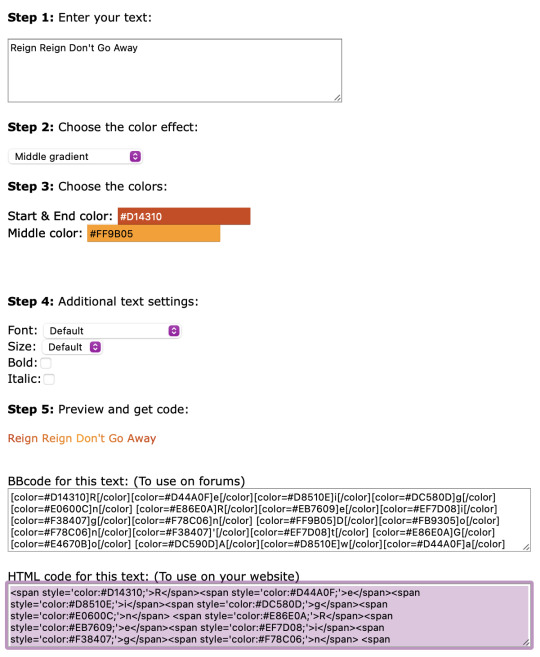


How to make dividers!



༯ I use Canva
༯ Click Create a design
༯ Click Custom size -> for my colour gradient dividers, I use the 3000 x 40 px but you can use whatever sizing you'd like of course -> experiment to your liking
༯ Click the colour wheel to change your background colour
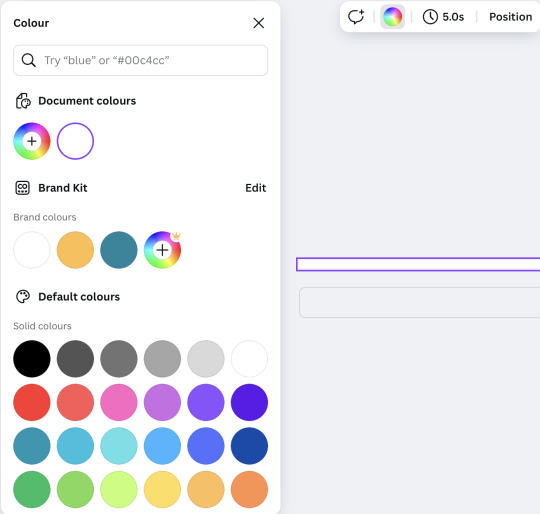
༯ You can do solid colours and use whatever hex code you'd like but to make gradients, scroll through the colour palettes to get to the different kinds of gradient options
༯ From there, you can change the colours of the gradient and adjust to your liking
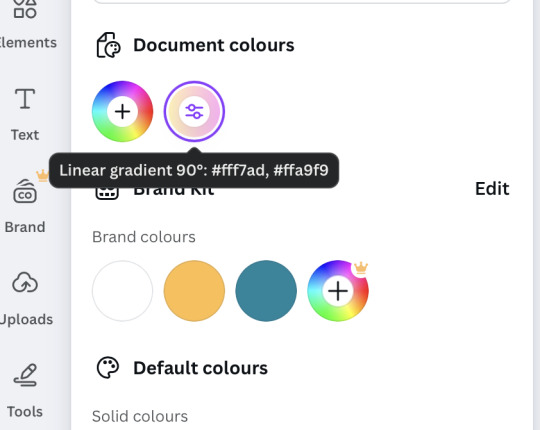
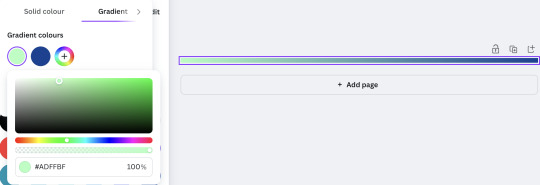
༯ To download it, click Share, Download, keep it PNG, size varies (sometimes Canva updates and it all gets messed up but just experiment) and Download for real

༯ On Tumblr, you're going to just drag and drop that downloaded image on the website or if you're on the app, just add it as a picture and adjust it where you'd like it to go on the post
༯ If you were to have drawings like the hearts or croissants for the divider, you'll want to adjust the Custom size, arrange the pictures or elements on the page, and download with a transparent background (it requires a premium subscription unfortunately but if you do the free trial and just make a bunch of banners and dividers before it runs out, you should be good)


༯ A lot of this will involve experimenting for what works for you. There's no cheat code to that, unfortunately. But have fun with it. Don't be afraid to trial and fail -- everyone did at some point
How to add gradient colour to pictures!
༯ Use Canva again
༯ Click Custom size -> 3000 x 800 px (or, again, whatever size you like)
༯ Pick a picture you like -> for manga panels, I like to use Pinterest
༯ Drag that picture onto the blank page and adjust to fit
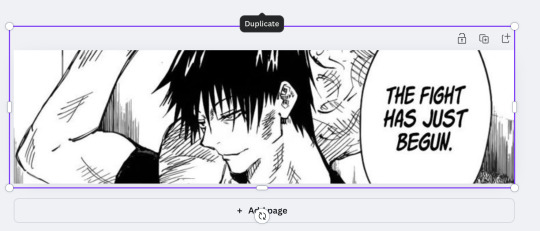
༯ Click Add Page -> on that page, change the background colour. You can use solid colours or gradient colours, it's the same process as for making gradient dividers. You can also choose what kind of gradient you’d like -> horizontal/vertical/centre etc

༯ Click the colour page, copy and paste it on your picture
༯ Adjust the transparency of your picture depending on how opaque you'd like the colour to be


༯ Delete the colour page and keep the picture
༯ Then, again, click Share, change size to 2, and Download
༯ This is the final product -> you can obviously find better pictures and do whatever colours you'd like, this was just an example

༯ I'm not very tech savvy so if my explaining is terrible, I am so sorry 😭 but hopefully this makes senses and encourages you to experiment and be bolder with your layout!

150 notes
·
View notes
Note
hello, are you able to make thin color dividers where the main color is in the center and at the beginning and end its faded into white?
i think so ! let me try …


HEX # FF0000, AFO909


HEX # FF7A00, C86001


HEX # FFED00, FFBF00


HEX # 00FF12, 18AD23


HEX # 0085FF, 000DBF
let me know if these are okay & if you have a specific color in mind just send it over ! it’s okay if you don’t know the hex code, I can provide that too
here’s a few more that didn’t fit in here
#and as always#free to use#no credit needed#simple dividers#color dividers#thin dividers#gradient dividers#mikeykuns dividers#dividers with hex codes
66 notes
·
View notes
Note
HIHII!!! :3 can I pawsibly request black swan icons? (˶ᵔ ᵕ ᵔ˶) for coloring, could it be a berry red? (A10F47 for specific hex code to make it easier!! :D) /nf hope you have a lovely day!! ♡♡♡
── .✦ New curio found! Check info before taking it!







⊹ ࣪ ˖ Black Swan (HSR) icons!!
Hallo mootie!! Struggled a little w making the coloring in my style but i hope this is close to what you wanted TwT and feel free to recolor tho :3
Hoyolab icons back at it again

── .✦ F2u with reblog + credits! Dividers not included/NF2U ! If using in other sites (like discord or other social media), PLEASE put credits somewhere (like on bio/status)
── .✦ Reposts of any kind prohibited, including in servers
Moot/boosting: @phaexie @chxrriewintxr @furinathefountain @hwizou @hauntingmizi @xxangelicrosemixx @vampiressmaiden @inyuoka @puryne @rwanrui @cuisinekuga @fleurdelyc
#✮ curios: all#✮ curios: other#✮ dabloon cat !#black swan#black swan hsr#hsr black swan#honkai star rail black swan#black swan honkai star rail#honkai star rail#hsr#honkai sr#pfp icons#tumblr icons#icons#editblr#idk how to tag this
140 notes
·
View notes
Text
digital notes guide part 1/5: setting up your aesthetic note-taking system 🎀
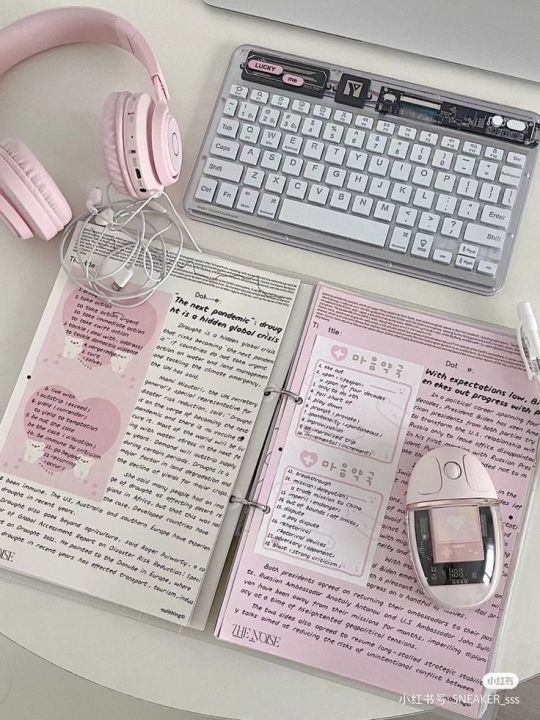
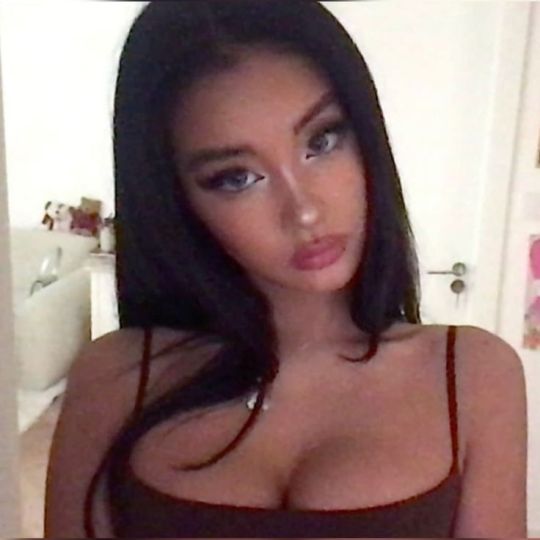
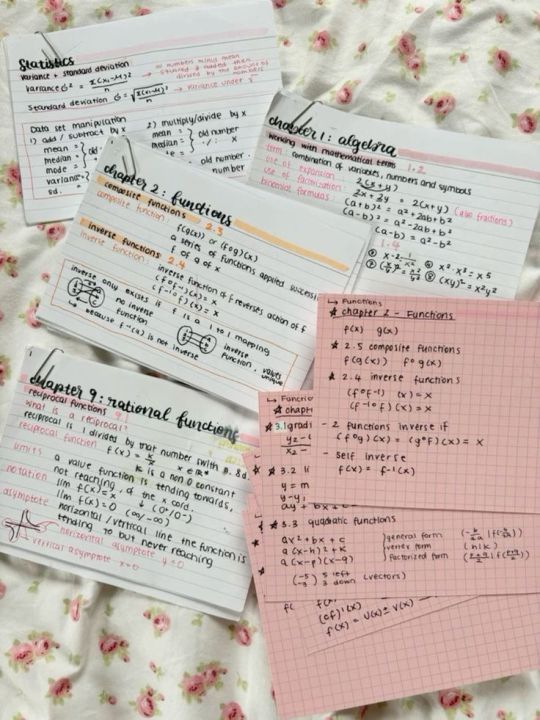

posted by: glowettee
hey study angels! ♡ mindyyy heree
omg so many of you have been asking about my digital notes setup, and i'm so excited to share all my secrets! this is going to be a 5-part series on creating the most aesthetic and effective digital notes ever. i'm going to start with the basics! this is super exciting because digital notes are literally unlimited, no wasting paper, and no perfect handwriting required.
♡ choosing your digital notebook
because the right foundation changes everything:
notion (my personal fave):
amazing for linking different pages
super customizable layouts
can embed literally everything
aesthetic cover images
databases for tracking progress
easy table of contents
goodnotes:
perfect for iPad users
feels like writing on paper
pretty digital stickers
custom paper templates
easy organization system
beautiful handwriting options
onenote:
works across all devices
infinite canvas (so dreamy!)
easy subject dividers
voice recording option
drawing capabilities
♡ essential digital tools
make sure you have these ready:
hardware needs:
reliable device (laptop/tablet)
stylus if using tablet (worth the investment!)
external keyboard (for faster typing)
good lighting for screen
comfortable study space
backup charging cables
software must-haves:
note-taking app of choice
cloud storage system
screenshot tool
pdf annotator
calendar app
backup system
♡ creating your aesthetic setup
because pretty notes = happy studying:
color scheme selection:
choose 3-4 main colors
pick 2-3 accent colors
create highlight palette
save hex codes
make color meaning system
maintain consistency
font selection:
main text font (i use garamond)
heading font (something cute!)
emphasis font
quote font
size hierarchy
spacing rules
♡ basic organization system
keep everything findable:
folder structure:
semester folders
subject folders
unit folders
topic folders
resource folders
revision folders
naming convention:
date_subject_topic
use consistent formatting
add emoji indicators
number sequence system
status markers
importance levels
♡ template creation
work smarter not harder:
essential templates:
lecture notes template
reading notes template
study guide template
revision notes template
project planner template
weekly overview template
template elements:
header section (date, subject, topic)
learning objectives area
main content space
summary section
question bank area
revision checklist
setting up your digital note system might take time, but it's so worth it! think of it like creating your perfect study sanctuary - every detail matters!
the next post will be getting into actually taking notes during class (and making them both pretty and effective!). for now, focus on setting up your perfect system.
pro tip: don't get too caught up in making everything perfect from the start. your system will evolve as you use it, just like how my notes looked completely different freshman year!
xoxo, mindy 🎀

#digitalnotes#studywithrme#studytips#productivity#studygram#studentlife#organization#girlblog#girlblogger#girlblogging#that girl#dream girl#it girl#self care#self love#glow up#becoming that girl#self help#self improvement#self development#study#studying#studyblr#college#rory gilmore#study blog#studyspo#study aesthetic#study motivation#wonyoungism
149 notes
·
View notes
Note
can you do some blue headers
Bluer than a butterfly
Hex code: #bcd2e9

Hex code: #91bad6

Hex code: #73a5c6

Hex code: #528aae

Hex code: #2e5984

Hex code: #1e3f66






Find more here!
Requests for dividers are open!
Like/rb if use // No need to credit me
#omi.hiatus.answers#anonie#I’m sorry it’s sooo late 😭#blue dividers#line divider#mini banners#line dividers#dividers#blue aesthetic#color palettes#omi.resources#carrd resources#blog resources#resources#banners#omi.answers
348 notes
·
View notes
Note
Hi! How you doing the combination in the titles? Can you do a tutorial please! Thanks!
Hello @elvisbdoll 🫶🏻
~ Firstly, I'll share the link from where I learnt to do that. It is explained in a very easy and short way here.
~ You need to use Tumblr web on your phone or laptop for this idk why it doesn't work on the app.
~ I'll also explain below in my own detailed way, hoping that this becomes easy for anyone who follows my posts and wants to know how I do it😁

• Website for the Gradient Text :
TEXT COLOR FADER

• Detailed process of how I use customised gradient text on Tumblr :
( Pay attention to the colors that I have used in the steps as well as the screenshots to understand better. The markings on the photos are to make it easier to spot what I'm talking about. )
.
1. Create a post on Tumblr by writing the text you want to make a gradient of and save it as a draft. In the draft → Go to the Settings wheel and in the Text Editor section select HTML which is required by Tumblr to read a coded* text.
* ( The colors of the Gradient text are basically coded into text on the Website I shared above. Hence, changing into the HTML type here will help Tumblr recognise that coded text and turn it into a normal Gradient colored text. )

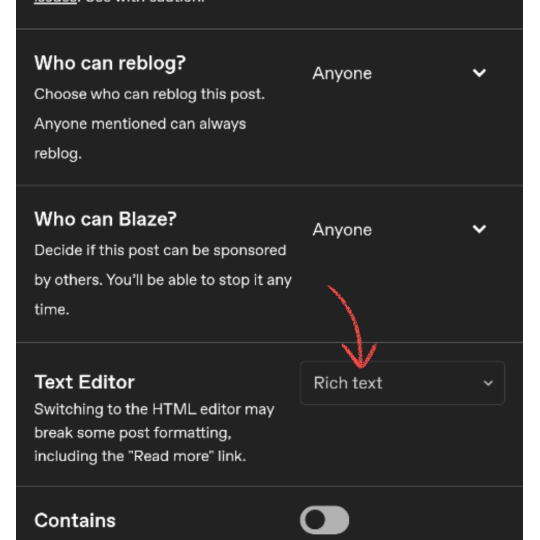


2. You will see a coded version of the text you wrote which is encoded between <h1>...your text...</h1> for my text in the photo below. You can toggle between HTML & Preview to see the coded and uncoded(normal) version of the text. Copy the normal version of the text from the Preview mode that you want to turn into gradient.


3. Visit the Website in the link I've shared above.
.
A: is the part where you paste the text you just copied and want to change into a Gradient.
B: is the number of colors you want to use in the gradient.
C: is the part where you put the color codes (HEX/RGB) or just swipe to get the desired color from the color wheel.


4. I pasted the text in the text box and made the changes that I need to do to get the gradient I want in the next part. I used 4 colors and put the Hex codes for the Teal and Beige colors. Once you're done click on "Generate Color Coded Text"


5. On the next page you'll get to see a preview of the text and the coded text in the box below. Click on Select All and Copy the coded text.
If you want to make any changes you can go back by clicking on "Create a new fade" and you will be taken back to edit the current gradient.


6. Go to the draft and delete the existing text to avoid mixing the coded text with it. Stay on the HTML mode rather than Preview mode.
Paste the coded text while you're on the HTML mode of the draft (the codes are really long depending on the number of colors and length of the text)
After pasting in HTML mode click on Preview and you're DONE.
Other than that you can edit the text style after pasting here into the basic styles provided by Tumblr — bold, italic, Chat, Intended, etc.
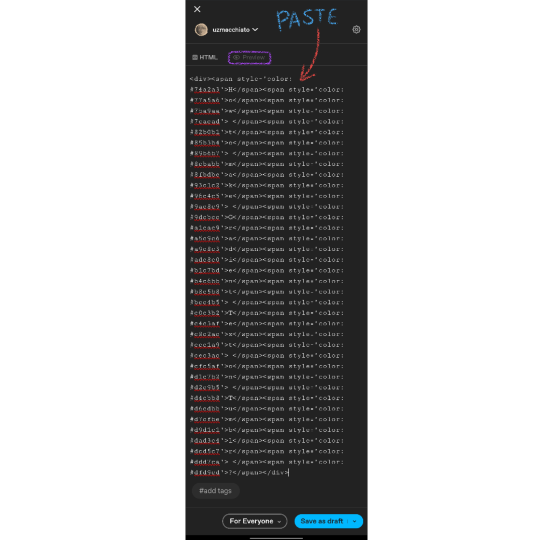


Final Result : How to make Gradient Text on Tumblr ?

I hope this was helpful😭 I love editing the text and making it match my dividers, so this is magic for me. You can DM me if you need any more help understanding this.
Thank You❤️
#gradient text#Gradient Text tutorial#asks answered#asks#ask answered#uzmacchiato_asks#custom text color#tumblr tutorial#ask
89 notes
·
View notes