#first hand documentation about the program by the devs
Explore tagged Tumblr posts
Note
Hi! Would you explain why you cant change keys in OU but you can in Utau? Can't you move the notes up or done as many steps as necessary to be in key?
Ah- I meant tempo OTL tracks in OpenUTAU can't speed up or slow down like in ogUTAU
The only reason I use ogUTAU at all is bc a lot of medlis change tempo mid-UST, which OU can't rlly do yhrtgfd
I might be mistaken tho, there might be a way but I wouldn't know it gvfd
#Sugar Speaks#anon#outside of the like#first hand documentation about the program by the devs#there's very few tutorials n stuff for OU compared to OG
11 notes
·
View notes
Note
Heya! I had a few questions, if you're willing to answer, about game development. I know you've used Unity for some of your projects in the past (rest in peace), and you've mentioned learning to work with Godot and Unreal recently.
For someone with a background in programming and software dev, but not game dev, would you say that either one is easier to learn than the other? Going from nothing but text-based RPGs to a proper engine has been a bit intimidating (reminiscent of moving from MSPaint to Photoshop), and I was wondering if you had any input on which one was better to learn initially.
Thanks a ton if you take the time to answer, I love your art, and I hope that the act of creation continues to bring you a lot of happiness in the future
hey! i'm still pretty new to both, but I could offer some impressions. first off, I feel like unreal and godot are tailored for some pretty different experiences. unreal has a focus on 3d, and there's a lot of built in tools for work like that, but it's a very huge and complex engine, and the build of your game will probably be huge regardless simply due to the overhead. godot on the other hand is pretty lightweight and can easily build for many OSes, which I enjoy. unreal has a pretty heavy focus on using their "blueprint graphs", which I feel like was pretty easy to learn, but for someone like me who also has a background in programming, you might want to just get into code, unreal also allows that, you can write your scripts in C++, but honestly nothing I've done in it has required me to do that yet, so I don't have impressions on that front. as for godot, unfortunately i've encountered a lot of bugs and issues using it, but i do feel more comfortable in it having a background in programming. it allows both its built in "gdscript" and c#, I've only used gdscript in it so far because a lot of people recommended it. i feel like its built in code editor its pretty convenient, it live updates to show errors, has auto-completion, & built in documentation. as for what's easier to learn, i feel like they have pretty similar learning curves, I'm just behind on learning godot because I do that on my free time, and have been using unreal engine for my day job.
16 notes
·
View notes
Note
hi, im an high school sophomore interested in computer science and im also new to your blog. i was wondering if you would recommend conputer science and what have been your strengths and pitfalls with the field? thank u so much for your time.
Hi! Welcome to my blog, haha thanks for stopping by and sending an ask!
My path was self-taught game dev/web dev -> CS degree -> cybersecurity, so that's the perspective I'm writing from. My current job is basically just writing code for cybersecurity-related things (which I really like!). I do enjoy computer science and I think it's a great field to get into because you can do so many different things! I listed out my personal pros/cons under the cut but the tl;dr is that CS is a good field if you like constantly learning things, building things, and knowing how stuff works under the hood.
things I like about computer science:
so many options and things you can learn/specialize in
having programming skills and knowing how computers work gives you the foundational knowledge to succeed in a lot of things, both practical and theoretical/research-based. if you don't really like programming, there is plenty of theoretical math stuff you can do that's related to CS (this is what my partner is going back to grad school for haha)
lots of info available online for self-guided learning
do you want to learn how to make X? someone has almost certainly already written a tutorial for that and put it online for free. there are lots of open-source projects out there where you can read their documentation and even look at the code to figure out how things work!
there is always more to learn
tech evolves and you have to keep your skills up to date - that means there's always something new and interesting happening!
being able to build things
do you want to make an app? a website? a video game? a quick script to automate some annoying task that you do all the time? you can do that. all you need is a computer and some time! once you have some skills, it's amazing when you realize you can just Make Stuff literally whenever
understanding how things actually work
in a world of apps & operating systems that actively try to hide the technical layer of how they work in favor of "user friendliness", there is power to understanding what's actually happening inside your computer
problem-solving mindset
this kind of goes hand-in-hand with being able to build things, but eventually you get the hang of looking at a problem, breaking it down, and figuring out how to build a solution. this is something that I knew was an important soft skill, but I didn't really have any concrete examples until I started working with some technical but non-programmer coworkers. knowing programming & how to build things really does just help you solve problems in a concrete way and I think that's pretty cool.
things that can make computer science difficult:
programming is a cycle of failing until you succeed
programming is not something you get right on your first try - there's a reason that patches and updates and bug fixes exist. this might take some getting used to at first, but after that it's not an issue. failing constantly is just part of the process, but that means that solving those problems and feeling great when you figure it out is also part of the process!
there's so much to learn, you will have to go out and learn some of it on your own
a CS degree will not fully prepare you to be a professional developer, you will likely have to learn other languages & frameworks on your own (this is kind of a good thing btw - the average college probably isn't updating their curriculum often enough to teach you relevant frameworks/some professional coding things).
there is always more to learn
this is the other side of tech always evolving - sometimes it can feel like you're constantly behind, and that's okay - you can't learn literally everything! just do your best, explore a bit, and figure out the subset of things that you're actually interested in
lots of screen time
there are tech jobs where you can be active and move around and stuff, but I work from home and write code most of the day so I spend a ton of time in front of my computer. this isn't a huge problem, I just make an effort to spend time on my non-computer hobbies outside of work. something to note when you're looking for jobs, I suppose!
occasional toxic culture?
I'm thinking of "leetcode grindset bros" here because that was a common character at the college I went to - just ignore them and do things at a pace that feels comfortable to you, you'll be fine
on a related note, in my experience there will always be some dude who has been programming since like the age of 5 and seems to know everything and is kind of an ass about it, ignore these people too and you'll be fine
things are getting better, but CS is still very much a male-dominated field. however, there are plenty of organizations focused on supporting minority groups in tech! you can find a support group and there will always be people rooting for you.
that got kinda long lol, but feel free to reach out if you have any more questions!
5 notes
·
View notes
Text
Best Python Course in Kochi: Launch Your Coding Journey Today
In a world increasingly driven by automation, artificial intelligence, and web technologies, one programming language has risen above the rest—Python. Whether you’re a complete beginner, a student, or a professional looking to upskill, learning Python can be your ticket to a high-paying, future-proof career. And if you’re in Kerala, finding the best Python course in Kochi could be the smartest decision you make this year.
✨ Why Learn Python?
Python is popular for good reason:
Easy to learn: Simple, readable syntax
Versatile: Used in web dev, data science, AI, automation, game development, and more
Powerful frameworks: Like Django, Flask, Pandas, and TensorFlow
Huge community: Tons of support, libraries, and documentation
With Python, you’re not just learning a language—you’re unlocking endless possibilities.
📍 Why Kochi Is a Great Place to Learn Python
Kochi is emerging as Kerala’s IT powerhouse. With IT parks like Infopark, a growing startup scene, and a strong tech education ecosystem, it’s the ideal place to study, network, and start your career.
Top reasons to choose Kochi for Python training:
Access to top institutes and mentors
Affordable course fees
Internship and placement opportunities in nearby tech firms
A supportive and competitive learning environment
🎓 What Makes the Best Python Course in Kochi?
Choosing the right course matters. Here’s what to look for:
✅ Practical Curriculum
From basics to advanced topics like OOP, Django, data handling, and API integration.
✅ Hands-on Projects
Real-world mini-projects to build your confidence and portfolio.
✅ Expert Trainers
Learning from experienced professionals makes all the difference.
✅ Flexible Timings
Weekend and weekday batches to fit your schedule.
✅ Placement Support
Resume building, mock interviews, and job referrals are a must.
When these elements come together, you’re not just learning—you’re preparing for a real tech career.
💼 Careers After Python Training
Once you complete a solid Python course, here are some roles you can explore:
Python Developer
Web Developer (with Django/Flask)
Backend Developer
Data Analyst (with further training)
Automation Tester
AI/ML Engineer (with advanced study)
Python’s flexibility means your learning path is up to you.
🌟 Looking for the Best Python Course in Kochi? Meet Zoople Technologies
If you’re ready to take your first step into the world of Python programming, look no further than Zoople Technologies—a top choice for anyone serious about learning to code in Kochi.
Why Zoople Technologies?
📚 Industry-relevant curriculum with real projects
👨🏫 Trainers with hands-on IT experience
🔧 Practical training in Django, API building, and version control
🧪 Internship opportunities to apply what you learn
🧭 Placement guidance and ongoing mentorship
💸 Affordable, flexible course options
🔑 Whether you’re a student, fresher, or working professional, Zoople Technologies offers the best Python course in Kochi to get you career-ready and confident in your coding skills.
Ready to begin your journey? Start with Python. Start with Zoople. 👨💻🐍
Let me know if you'd like matching post tags, a course landing page, or call-to-action banner for Tumblr promotion.
0 notes
Text
As a software engineer, this isn't the first time you accidentally summoned an extradimensional being...

The scent of freshly brewed coffee had become a constant presence in the office, evident from the multitude of mugs and cups scattered on the desk beside the keyboard. As I laid down my coffee mug alongside the others, I took a small sip, relishing on the beverage. My attention was captured by the monitors in front of me. To my right, my favorite IDE was adorned with a colorful array of functions, variables, and comments, resembling a Christmas tree. On the other monitor, a browser displayed various open tabs – forums, documentation, chatGPT, and Spotify. I removed my glasses and rubbed my eyes, feeling the weight of fatigue. It took a moment for my vision to refocus.
My gaze drifted across the code and the numerous files; nothing appeared out of order. Another sip of coffee preceded my scroll through the codebase. The console remained void of compilation errors, which only enhanced the problem. Returning to the browser, one of the tabs was linked to the dev team's ticket system. A solitary ticket caught my eye, initiated by a Junior Developer and assigned to me. The message read: "I attempted to optimize the code in main.py, as some functions seemed incorrectly implemented. However, after making a few changes, the program now fails to connect to the API for the latest data (sweating smile emoji). Could you please take a look? Thank youuu."
Beneath this opening message was a chat log that brought back frustrations – a conversation between the Junior Dev and me: "Me: Sure thing, I can check that out. Just make sure not to save these changes on the development server next time, okay? Which lines or functions did you modify? I can't seem to find the commit changes you pushed..." After a 20-minute wait, a reply finally arrived: "J.Dev: No idea."
Reading this exchange once again made my blood boil. My gaze flicked to the clock on the monitor – it was 2:21 a.m. I could address this during regular hours, but alas, it was Friday. Who puts in their best effort on a Friday? "Well, technically... it is Friday," I muttered, berating my thoughts. "Why am I even thinki—" Just as I was about to ponder the nature of my thoughts narrating my life and criticising my very own choices, they were interrupted by an observation: an unclosed bracket! A loop had been left open, and the excitement of rectifying it and formatting the code was immeasurable.
With a sense of triumph, I saved the file and executed the shortcut for compilation. Finally, after hours of debugging, I am do- "404 Not Found Error"... I let out a frustrated sigh, gently tapping my finger on the table. "I'd do anything to fix this mess!" I exclaimed, running my hands through my hair and scratching my head, almost as if summoning a genie. Just then, a thunderclap sounded outside, and an unexpected rainstorm ensued, defying the summer season. Startled, I stood up and approached the window. Rain poured down, accompanied by rumbling thunders that took over the skies.
Observing the clock again, which now read 2:22 a.m., I groaned. "Oh no..." Rubbing my temples, I opened the door to my office, only to be sitting back in my chair moments later. The sound of footsteps originated from the hallway, announcing the arrival of an elderly man, A distinguished grey beard adorned his face, and he was adorned in a robe, with HDMI cables dangling like keys from his waist and a power glove in his right hand. "Who dares summon me? The God of Technology and all things related LTD?" he began with a dramtic monologue. However, his voice quickly normalized as he realized his surroundings. Letting out a resigned sigh, he continued, "You again? This is the third time this month."
With a chuckle, I sheepishly admitted, "You know how it is...". "Fridays, yeah." He took my mug of coffee, taking a deliberate, loud sip before gesturing towards the screen. "Have you tried turning it off and on?" he teased, dodging a pen I aimed at him. "I had to ask!" he added with a chuckle. "I've been at this for over five hours. If it were that simple, I'd have it fixed by now!"
"Alright, alright. I forget how stressed you get over this." I sighed, turning toward him. "Can't I just trade my soul for a fix or something?" He enjoyed another loud gulp of my coffee. "My visits are becoming so frequent, I should start charging by the hour. Your soul is a one-time deal, plus..." He looked away, his tone trailing off. "It's not like you have much of your soul left..." he muttered under his breath.
"Excuse me?" I quirked an eyebrow, puzzled. "Nothing, nothing. Now, come on. I'll help you this time, but you better start thinking of ways to pay me back," he advised, both of us delving into the code. We combed through every line, carefully examined every piece of documentation, and explored every possible solution. However, no solution had ever been discovered to this day. A few temporary fixes were implemented, along with a note: "[TODO: Find a better fix for this.]"
Days rolled on without any significant developments. After all, why fix what didn't seem broken? Everything was fine. Until one day. Another Junior Dev stumbled upon the very function we had been wrestling with. Observing the comment, they took it upon themselves to improve the code, driven by the belief that they could break that puzzle. Regrettably, their enthusiasm led to hasty pushes without proper testing, resulting in the program's failure to connect to the API. In desperation, they turned to the team's Ticket System and opened a new ticket, echoing the familiar words: "I attempted to optimize the code in main.py, as some functions seemed incorrectly implemented. However, after making a few changes, the program now fails to connect to the API for the latest data (sweating smile emoji). Could you please take a look? Thank youuu."
0 notes
Text
The thing about Linux is that it's in a perpetual double-bind.
The average user is advised to stay away from it due to devs not prioritizing end-user friendliness, while devs are discouraged from prioritizing user-friendliness due to the low proportion of average users. This is compounded by the fact that average users don't really stay average after prolonged use of Linux (Because let's face it, if you use Linux as a daily driver for long enough, you're gonna end up learning the basics of at least several programming languages)
Though it doesn't help matters much that outside knowledge of Linux is... Incredibly out of date, and legitimately exaggerated? People still unironically recommend Ubuntu, for instance, even though it's fairly well-known within the Linux community that Ubuntu is incredibly user-hostile, among many other issues. Software compatibility's another thing, where it's fairly common for those who don't use Linux to claim that software compatibility is incredibly poor when that simply isn't the case nowadays (It requires active hostility on the dev's end for a game or program to not run under Linux nowadays. This is predominantly an issue with software developed by large corporations)
Then there's the techbros who view the act of using Linux as prestigious, who outwardly flout it as being challenging to use, etc, when that really isn't the case. It's especially egregious with Arch, in which techbros often tout the installation process as being difficult, when the reality is that it's essentially a litmus test for whether you're in the target audience that most Linux devs aim for. If you can read a manual, use a terminal, code, and are comfortable with doing those first two things on a regular basis, then there's a very high chance you'll find Linux incredibly easy to use (especially Arch!). Techbros grow defensive when you say that out loud.
With all these things combined, the average user ends up being pretty scared by the thought of using Linux, and understandably so, even with those things being quite unreasonable on paper. Linux is as good an OS as you are with computers, but the issue is that average users are... Distinctly not good with computers, but don't have much reason to build their tech-literacy when the alternative is an OS that theoretically does everything they need (albeit opaquely, entirely behind the scenes, and with hostility towards attempts to change anything about how it works. Windows is not a good OS, but since it caters to the average user, it ends up being far more palatable for the average user despite the active hostility towards slightly more advanced use cases. That hostility in turn contributes to the misconception of things like the command line being hard to use)
We suppose we don't have any particular moral to conclude this wall of text with. But hey, if you're tech-literate and are growing tired with Windows? Consider setting up a VM of your choice, and trying out a few Linux distros! EndeavourOS, Linux Mint, and Arch Linux, are the three distros we can wholeheartedly recommend for someone who's tech-literate, and curious about dipping their toes into Linux. Now, Windows as a VM host is pretty awful in terms of performance, especially Windows 11, but it's an environment that's more than enough to see how well you vibe with Linux as a desktop OS. Just remember to keep Arch's wiki on-hand for quick reference (even if you aren't using Arch or an Arch-based distro! Arch's wiki provides incredible documentation for Linux in general.)
2 notes
·
View notes
Link
This is a new non-profit game guide for the Wii U game - Xenoblade Chronicles X. It concluded work a week or so ago, and most of the information inside is new to the internet. And I’m the author.
So, to anybody who knows me from university or elsewhere, my last five months after my Masters finished (more like mid-August to September, then late September to Mid-December, then mid-January to Present), have been spent in the darkest depths of a JRPG datamine, checking through hundreds of columns in tables like these.

Definitely not the natural environment of a perceived 3D artist, yet I’ve been attacking it with the same kind of fervor that created my first transformer.

Lots of underscores and numerical references in need of interpretation, which I was constantly hopping back and forth between tables for. Needless to say, I’ve learned a thing or too about dev commons cataloguing convention. I can imagine my programming lecturers back at Staffs can appreciate what it’s like going through these kinds of tables, and would probably chuckle when I say my head was down in these for about three full months.
Xenoblade Chronicles X (Wii U) - Monolith Soft, is the same game which my INFERNO Skell 3D piece came from. It’s a game I’m intimate with, and for a Wii U JRPG, it's renowned for being a technical marvel, fitting a seamless open world, larger than the one in Breath of the Wild and as dramatic as Avatar’s Pandora, onto the Wii U hardware.
It’s also dense, brimming with micro-management philosophy, augmentation for every possible battle tactic, and featuring over 100 different kinds of fantastic enemies to fight. But at the time of delving into this datamine, big pieces of information about the creatures’ capabilities were simply not covered. You couldn’t pick up a guide or the in-game enemy index and find anything useful about them to help you plan a fight. And without that intimate knowledge, battles just devolve into damage sinks.
And this became the topic of my digging. I’ve played the game twice and run up against walls I couldn’t beat on both playthroughs. I refused to go to the effort of customising a build to beat tougher enemies without having all of the information I needed, and while plenty of guides exist on builds and gear, none exist for enemies, and the game’s in-built enemy index is functionally useless. I wanted to make my own enemy dex for Xenoblade, like the pokedex in Pokemon, so I could arm myself with that sense of knowledge and control.
But it goes deeper than just personal peace of mind. There’s a let’s player I follow - Chuggaaconroy, who’s known for in-depth let’s plays of games covering everything a game offers, particular JRPGs, who loves Xenoblade Chronicles. I was anticipating, and had seen evidence of, a let’s play of Xenoblade Chronicles X being planned by him. I wanted to see him NAIL this game, expose it for all of its richness and, knowing his calibre and the herculean task it would be to apply it to XCX, I became an editor on the game’s wiki in 2018 and reached out to Emile (Chuggaaconroy), asking to help with any info I could get my hands on. He told me a let’s play, were it to happen, would be some way away, likely after a Switch port. In hindsight I’m thankful it hasn’t happened yet, since a Masters has occured in my life between starting and finishing this endeavor.
Back then I’d originally planned to just grab the base stats for every species when the game’s index only displays a range specific to level-bracket. I thought it was something I could achieve with my available resources. But then, when the datamine was shared with me, my list lengthened to include:
- Arts – Attribute, Category, Hit No., Direction, Scaling, Cooldown, Effects - At least 3 of these per enemy, and increasing
- Appendages – Hardness, Skell Targetability and Exposure
- Battle Skills – Aura Effects, Tiers and Duration, Spike Scaling, Attribute, and Rate of Damage, and other invisible Skills and Enhancements
- Immunities & Resistances to Debuffs
- Size-Category
- Stats
& Drops – Armor, Weapons, Skell Armor, Skell Weapons, and Materials & their crafting use
For context on the quantity of information that amounts to, just add up the number of capitalised points on that list, multiply it by 110 or so, and then assume the time necessary to locate and translate the relevant information from the tables.
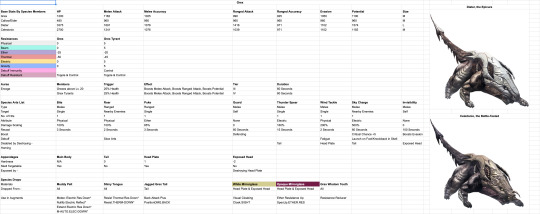
By May of 2018, I was organising the findings onto spreadsheets for the information, and translating it to a document guide. Then I started the Masters and it was put on hold, about a dozen species done, but some still with gaps and ?s that I hadn’t worked out from my digging. But in August of 2020, Emile teased a let’s play which had the potential to be Xenoblade Chronicles X, which spurred me to pick up the work while concluding my dissertation piece. It turned out to be a different Xenoblade, but then I was in the clear of the Masters and working in earnest, identifying everything I’d previously been unsure about and concluding first drafts of all 100+ entries going into December. The time since has been spent on a handful of further additions, then editing, until we come to February 2021, where everything is ready.
I did have some help from a collaborator by the online handle of Abarax for playtesting, and in the process of the digging I’ve also ended up building several more documents for look-up purposes. And I’ve produced a full set of clean portraits for the enemies which the wiki was previously lacking.
I know hundreds of players will be able to benefit from these guides. Truthfully, despite whatever preconceptions my portfolio pieces would have people believe, this project is just as in line with getting me closer to my dreams as building technically impressive transforming robots. My passion lies in JRPGS – Pokémon, Xenoblade, Final Fantasy, Persona, Kingdom Hearts. Getting to work with one during this project has been immensely fulfilling.
In total, my findings have produced a little less than 200 pages of new and clear information. I’ve already shared them both with the game’s wiki and made proposals to have the information in them implemented in their pages. I’ll let the guides speak for the rest.
PRESENTING NEW GAME GUIDES
- Xenoblade Chronicles X - Enemy Notes + Augment Crafting Guide
- Xenoblade Chronicles X - Enemy Info Sheets
And I’ll add this response I got from one of the moderators after they’d looked through it.
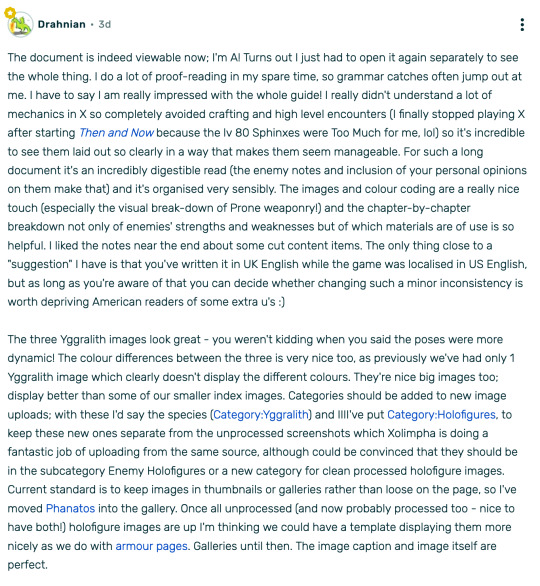
And a poster -

#xenoblade chronicles x#xenobladex#playerguide#game guide#pokedex#nintendo wiiu#wii u games#monolith soft
47 notes
·
View notes
Text
Absolute Boyfriend chapter 3
Fingers tapped away at the protected phone screen as Baz scheduled out another appointment for the following week. The Family Gala would be taking place in just under a month and afterwards he was expected to be flying out to the various facilities with the inspectors to make sure that everything ran smoothly. It meant that he had to try to cram in as much work as possible before going out of town, and he grumbled in annoyance as he opened up yet another email.
Why was there always another email to open? Another memo to write? Another document to read over and edit?
He was tired, a bone-deep tired that belayed the fact that he wasn’t even in his 30s yet. How was he supposed to continue at this pace for the next forty years? And even when he moved up the ladder at the firm, that didn’t mean any less work – just that he got paid more for it.
With a flick of his fingers Basilton ignored yet another well-meaning text from Dev about going out tonight. There was no way that his already drained brain was going to be able to handle socializing with a bunch of drunks.
Being so caught up in his never-ending list of tasks, the young lawyer crashed full-bodily into something and nearly screamed like his elementary grade sisters. Catching his breath, he looked at the huge box placed directly in front of his apartment door and just blinked at it.
There was no distinguishing marks on the outside and it was almost as large as he was. A manila envelope with his name on it was taped to the outside. With a few murmured curse words he managed to get his apartment door open and dragged the shockingly heavy box inside.
Once the door was shut behind him, Basilton ripped the envelope off the box and began reading. “Dear Mr. Grimm, thank you so much for your purchase. Lay the box down before opening to avoid damaging the product and follow the instructions written out on the inside of the box. If you have any questions or concerns, please reach out through the Watford Robotics app. We will reply as quickly as possible.”
Scratching his head in confusion, Basilton looked over the box again. What the heck had he gotten that needed so much packaging? Was it a fancy massage chair? It had to be something to do with stress relief, but why was it so fucking heavy?
Something that expensive probably would require a bit more finesse than stabbing at the box with a pocket knife. Settling on an heirloom letter opener, Baz set the box down as instructed and carefully tore through the tape around the edge of the box. Flipping the lid open, the young lawyer shrieked in shock and fell back onto his arse.
All thoughts were wiped from his mind as he stared at the nude figure of a young man resting inside the cardboard box.
“W-what the...”
An indeterminate amount of time passed as Basilton just stared at the naked young man. Lightly tanned skin sprinkled with a generous helping of freckles and strangely attractive moles. A head full of bronze curls and stubby brown eyelashes. Parted full lips. He was definitely not going to look further down.
Words eventually caught his attention and Basilton turned to better read the instructions written on the inside of the box:
1) kiss your new companion to activate him and bind him to your biometrics
2) run through the initial program to ensure complete satisfaction
3) go through Lucy on the associated app if you’re having any problems or have any questions
Baz turned back to the very still figure and swallowed thickly. It was somewhat a relief that this person...thing...wasn’t actually a real person that had been shipped to his door, but still. A robot companion? And why the heck did he have to kiss it to-
Grey eyes widened comically as all the pieces fell into place. Oh. OH.
Stress relief...a robotics company...
Holy fuck, he had a million dollar sex doll in his living room waiting to be activated.
Daring to glance a bit more closely, the exorbitant price tag began to make sense. It didn’t look anything at all like a robot. The skin looked soft and pliable, the freckles and moles had depth to them, and there was even body hair along his arms and a sparse bit on his chest.
He was still not going to bloody well look further down than that.
Reaching out a tentative hand, Basilton allowed himself to at least touch the thing. Could it really be as soft as it looked? A shuddering breath rushed out from his lungs at the pliant give of that false skin under his fingers. Except for the fact that the skin was cool to the touch, it felt every bit as human as his own did.
Crowley, he was looking at that mouth again. A soft pink mouth that he could imagine was every bit as soft as real lips would be. Glancing back at the instructions, Basilton began seriously contemplating his next move. His first reaction was to send the damn thing back; it was embarrassing and humiliating that he had been stupid and naïve enough to get this thing to sent to him without realizing it, but to actually make use of it? Wasn’t that as good as admitting that he was pathetic and without an ounce of self-respect?
Then again, wasn’t that the truth of the matter? He hadn’t been able to get a boyfriend thus far in life and he really needed to bring a date to his father’s event at the end of the month. No one would be able to tell that this thing wasn’t a real human and his father might actually finally leave him the hell alone about his dating life.
Offering those lovely lips another long glance, Basilton took a deep breath and made his decision.
4 notes
·
View notes
Text
A comprehensive guide to Heart of Darkness lost media. Fake, and real
a forward: there appears to be some sort of conflict between Eric Chahi and Frederic Savoir. Things Eric speaks about, Fred denies. However Eric generally has proof to support his side of things but Fred never provides such.
I will edit this as I go along. I intend to source things as best I can. I will not post it to a better website until it is adequately sourced.
I’m not currently planning to include press material, promotional renders, alternate releases of the final game, etc. here (yet!! that may change)
The Movie
What we know is true:
Dreamworks was interested in adapting Heart of Darkness as a feature-length computer animated movie. Predominant parties at play were Jeffery Katzenberg and Steven Spielberg. They invited several of the devs including Eric to the Dreamworks studio in LA, showed them Prince of Egypt storyboards, and toured them around. The movie was never made and development was never started.
According to Eric, the head of Virgin Interactive, Martin Alper repeatedly went to Paris to bother and harass him to abandon all work on the game and give the movie rights to Katzenberg. Eric didn’t want to throw away all that work and wanted to release the game first. Alper abandoned the team and project soon after, dooming the game to years of development hell as they needed to find a new publisher. Fred claimed that “half of the article (in which Eric discussed this) was incorrect” but never went into detail as to how or why
Rumors:
Even though George Lucas was interested in HoD’s display at several expos, he did not involve himself in any film ideas. It is believed he may have stolen ideas of alien monster designs for use in the Phantom Menace but this can easily just be coincidence and is unfounded.
The movie was not going to be live action despite some fan speculation.
The Pilot Animation/character test
What we know:
In Eric Chahi’s biography he mentions that a small animation studio did contract work of some animation concepts for Heart of Darkness. They were ultimately replaced with what Amazing would go with. This may or may not be associated with the same concepts as when they briefly thought to make the cinematics with 2D bitmaps but it is unclear. Eric states that this pilot was made however and in a demo reel from the studio they mention working with Virgin and Amazing Studio.
Rumors:
Fred said it wasn’t a thing but didn’t clarify.
This might have been the opening cutscene in 2D, or it may have just been character models and test animation. It is currently lost entirely with no actual stills of the thing itself.
Blood
What we know:
Someone untrustworthy but people latch onto this sort of shit said the original version of the game has blood in it. We know from tradeshow footage, digging through the final game’s code, an early build of the game, etc. that if anything the original versions were LESS violent. There is no evidence there was ever blood. Anymore than there’s evidence of the poison berries (which we will get to later)
The Gameboy Advance port
What we know:
Heart of Darkness was going to be ported to the Gameboy advance. According to Frederic Savoir the project was quickly canned due to cartridge costs that Nintendo didn’t want to pay for.
Rumors:
Someone claiming to work on this port said that Infogrames founder Bruno Bonnel wanted the game to have an Adidas promotion and change Andy’s shoes. Fred says this isn’t true, and there’s no evidence that this was ever an actual thing.
The Jaguar Version
What we know:
Heart of Darkness was briefly considered to be published on the Atari Jaguar. There are internal letters discussing how good of an asset it would be for the console. That’s as far as it ever apparently went.
The fake developer copypasta:
A copypasta of obviously fake ideas that were potentially given from Amazing to this apparent Jaguar dev has been passed around since 2014. This included poison berries that would make Andy explode, fan-theory sorta ideas about how other children perished in the darkland, a magic mirror, and what is very clearly just the maggots from spiritual successor “Limbo”. This individual provided no proof and his story was far from convincing. And no evidence that someone other than the Amazing team themselves having access to official development code from the game has ever been brought forward.
The Saturn Version
What we know:
Before the game ultimately came out for Playstation, it was going to be a timed exclusive for the Sega Saturn with Sega purchasing an exclusivity from Virgin Interactive. This fell through due to Virgin intentionally (according to Eric) throwing a monkey wrench in things and the Saturn was not viable when they were finally able to publish the game after getting picked up by Infogrames.
There is an incomplete playable demo of the first level and first two story cinematics in English and Japanese from the 1996 Toy Tokyo Show. In it there are slight programming differences such as a screen sliding transition animation, the inability for spectres to eat Andy, features cut from the final game involving the shadow dogs that are still mostly present in the final game’s code, and some slight graphical differences.
Frederic said the Saturn was easy for him to program on, and he finished things quickly so it was likely fully playable but no complete copy has been found.
Rumors:
It is unknown if there is a full build of this version of the game for Saturn. The Toy Tokyo Show build is the only publicly known one.
Based on footage from other events it appears to be from after changes were made to spectre sound effects and some behaviors. So this may have been a build from after the game was altered to be “easier” as mentioned by Eric Chahi at the time.
The Phillips CDI Version
What we know:
Heart of Darkness was offhanded mentioned a handful of times in a few CDI magazines in 1996. But there is no actual evidence the game was actually in development for the console and it was never confirmed in more trustworthy publications. CDI has less evidence than the planning letters of the Jaguar version. A supposed slipcover of a Heart of Darkness CDI CD was supposedly in existence but the guy claiming to have it couldn’t or wouldn’t prove this, with the only evidence appearing as convincing as a fake mock-up photoshop job and CDI websites discussing the final version of the game in full despite providing no evidence development for the console existed in the first place.
The most likely explanation is some idiot at Virgin said “CDI” when discussing this at-the-time secretive project because it would have had to be on a CD-based console and there weren’t that many of them yet at the time and this slip up briefly spread.
The iMac Version
What we know:
There was discussion of a Mac OS version of the game being developed, but nothing about the final product has surfaced online.
There was a page titled “imac” on the official website but the image files weren’t archived.
Heart of Dakness: The Return of Shados
What we know:
A scam artist on indiegogo pretended to be affiliated with Amazing Studio by using stolen assets and copying the kickstarter campaign of a different indie game in an effort to scam HoD fans out of money.
Both Eric Chahi and Frederic Savoir collectively agreed that this was a big fat scam.
It got taken down in under 24 hours of its discovery after I personally called the guy out on being a scamming piece of fucking shit and tattled to Fred.
As it was a scam with its only “evidence” being stolen text and doctored fan art and concept art from the original game, it’s very obvious nothing about this mess actually existed.
Delicious meal.
Merchandise (various)
What we know:
There are photos of merchandise, there have been real items show up, and there have been rumors or discussion of potential merchandise. Real confirmed ones include:
The Vicious and Amigo action figures. Given away for contests, at trade shows, sold on the infogrames store, and potentially included as part of a special box set of the French version
The Japanese big box version came with a mousepad. It is different than the round mousepad that also exists. We do not know where the round mousepad originated from. Potentially tradeshows or contests like the other items here.
Playstation controller and memory card. A memory card was sold separate in the UK, and in France a controller and memory card set were sold. Only photo of the set is in Eric’s collection. Memory card has shown up several times online. I own a complete sealed one.
The hat. Given away at press events, potentially worn by team members, and a version was also available on the infogrames store. Only physically existing version documented has the VIRGIN logo on it however so there’s definitely variations
Skateboard and t-shirt. Discussed in contests. Photos in magazines. Have never shown up so far. skateboard may have been available on infogrames store.
Photos exist of a backpack and fanny pack. Eric has these, the only known ones to exist, in his collection. Fred said they were officially released but they have yet to show up.
Rumored Merch:
A blanket. Briefly mentioned as if it genuinely existed on a French forum
Probably more tbh but my memory is shit. As I am writing this it is 2AM
9 notes
·
View notes
Text
DigitalOcean Review 2021: Is it a good and secure hosting service? | TopReview
What is DigitalOcean?

DigitalOcean is an American cloud hosting company Launching its first server in 2011? focused on helping developers launch more apps faster and easier. The ultimate goal of DigitalOcean is to use a solid-state drive, or SSD, to create a user-friendly platform that will allow their wealth of clients to transfer projects to and from the cloud, ramping up production with speed and efficiency.
1. Fantastic “Average” Uptime of 99.99%:
DigitalOcean truly dominates in uptime, conveying a normal of >99.99% in the course of the most recent year of observing.
That implies that since April 2020 they just had 14 blackouts and 23 minutes of personal time. The solitary month where DigitalOcean didn’t convey an ideal 100% uptime was April 2020 (with an uptime of 99.96%).
DigitalOcean last 12-month uptime and speed statistics DigitalOcean average uptime | See stats The average uptime for the past 12-months:
March 2021: 100% February 2021: 100% January 2021: 100% December 2020: 100% November 2020: 100% October 2020: 100% September 2020: 100% August 2020: 100% July 2020: 100% June 2020: 100% May 2020: 100% April 2020: 99.96%
2. Lightning-Fast Load Times 268 ms
Uptime is the main measurement to look for while choosing a web to have.
After all — every chime and whistle in the world will not record for a load of bologna if your site is spending extensive stretches disconnected.
Coming in as a nearby second is speed.
Slacking sites should be ‘down’, in every practical sense. Lazy destinations are practically unusable. Your traffic will not spare a moment to bob. In a real sense. A distinction of only a couple of seconds can cost you practically the entirety of your potential site traffic.
Fortunately, moderate speed isn’t something you must be stressed over when joining with DigitalOcean.
DigitalOcean Page Speed Apr. 2020 — Mar. 2021
DigitalOcean normal speed | See details
Their previous year’s normal page stacking time was 268 ms — the quickest we’ve seen!
A nearby second is A2 Hosting with a 285 ms stacking time.
3. Engineer Friendly Product Ecosystem:
DigitalOcean isn’t only a one-stunt horse. Truth be told, their set-up of items offers huge loads of potential for designers.
What are the various choices offered by DigitalOcean?
Happy you inquired.
Beads
Drops is a versatile figuring stage that can be tweaked to meet the entirety of a business’ application needs. It likewise remembers add-for capacity, observing, and progressed security.
DigitalOcean drops:
You can pick between standard or upgraded drops and afterward modify them however much you might want. Drops let devs avoid tedious establishment and design to move directly along toward code sending.
Spaces:
Though Droplets is for application sending, Spaces is about straightforward item stockpiling.
We’re discussing a security framework that permits you to store and convey information to applications and end clients. Spaces work under a straightforward cycle, making solid stockpiling with an intuitive UI or API.
Spaces can be utilized to store reinforcement documents, weblogs, information investigation, and considerably more.
The assistance is likewise versatile, so your Spaces can develop with your organization. What’s more — Spaces can be joined with other DigitalOcean highlights, or they can be utilized all alone.
Kubernetes
Kubernetes are intended for designers and administrators.
How would you be able to manage Kubernetes?
You can send your web applications for Kubernetes for simpler scaling, higher accessibility, and lower costs. You can likewise utilize these for API and backend administrations.
4. Adaptable Pricing
Although we likewise have it under our cons, we believe it’s quite wonderful that you can really alter all that you pay for — your site stockpiling, CPU utilization, transmission capacity, data set, memory, and so on
It’s actually an extraordinary benefit in case you’re a high-level client and as of now acquainted with precisely what you need, what your objectives are, what you don’t require, etc.
5. Every day Backups
DigitalOcean performs reinforcements every day and you can generally reestablish any information as long as 7 days earlier. Even though DigitalOcean has prevalent uptime, it’s in every case preferred to be protected over grieved!
6. Great Security
Your information and traffic are constantly gotten. This is something that numerous different hosts don’t stress a lot or don’t give. DigitalOcean ensures that your information is secured from start to finish. It’s an incredible benefit to keep those badly-willed associations and infections out of your site framework.
Of course, DigitalOcean has added encryption to its volumes. If you need to add an extra layer of safety, as with the majority of their highlights, you’ll need to go through an instructional exercise, follow the means, and know some coding to succeed.
Cons of Using DigitalOcean Hosting
DigitalOcean began solid, in any case, there are additionally a few downsides that should be noted out.
We should have a more intensive look.
1. For Advanced Users
The characteristic of a really incredible item lies in its capacity, to sum up, its administrations in layman’s terms.
This is something tech organizations, specifically, struggle to fold their aggregate heads over.
All things considered, most tech locales and stages will in general be brimming with language. As in, “uncommon words or articulations that are utilized by a specific calling or bunch and are hard for others to comprehend”.
At the point when one glances at tech items like DigitalOcean, the compulsion to turn to language-based language turns out to be clear. You’re managing a ton of specialized data — a master in the field would be constrained to compose it as far as they might be concerned, and not how the normal individual can get it.
That is no biggie for the high-level, power clients. They’ll get it. It’ll all bode well.
Yet, for the amateurs? No way.
This is a territory wherein DigitalOcean bombs significantly. The site’s duplicate is loaded up with specialized terms and abbreviations with no clarification. They’re obviously showcasing their item to designers explicitly.
In this way, others will battle to sort out some way to move a webpage over, dispatch, keep up, or even develop their site.
In correlation, Dreamhost works really hard of improving the language of their site into terms that a normal individual sees exhaustively.
2. Needs Basic Features Other Consumer Hosts Provide
The most web as we’ve checked on will toss in the equivalent ‘additional items.’ For instance, reinforcements, perhaps a decent CDN, and surprisingly an SSL authentication.
In contrast to other people, because DigitalOcean obliges a further developed group, they don’t toss in a lot of essential highlights that numerous different hosts will give or deal with to you in the wake of joining.
Stuff like:
Free space name with facilitating
The capacity to try and buy a space name
Free site movements
This means they can assist you with a portion of these things. In any case, you shouldn’t expect a great deal of hand-holding administrations when you join.
This really carries us to our next point.
3. Restricted Customer Support
Most facilitating organizations offer some variety of all-day, every-day support.
It may not generally be excellent, yet in any event, it’s something.
Lamentably, DigitalOcean has not at all like that. On the off chance that your site goes down in the center of the evening (which could be appalling on the off chance that you’re managing in abroad business sectors), there’s nobody for you to converse with. You need to go to their site and open a help ticket utilizing their online structure.
DigitalOcean makes ticket form4. Confounded cPanel
As been referenced as of now, DigitalOcean is certainly not for novices. Fundamentally, a cPanel is the thing that you need to assemble your site these days (except if you’re on an acceptable footing with programming dialects).
For DigitalOcean, first and foremost, you’ll need to set up a Droplet of your decision (DigitalOcean workers). At that point you’ll have to introduce the cPanel following a careful guide including embeddings a few code orders (indeed, you need to know some coding), enrolling your record, introducing the execution document, and so on
On top of the wide range of various stuff, you’ll need to buy the privilege from an outsider to utilize the cPanel.
If you have no involvement in coding and how to be an engineer yourself, we recommend, you either recruit a designer (a decent one) or keep away from DigitalOcean and discover arrangements that suit your necessities and abilities more.
The convenience of cPanel is generally instinctive, however, then again — there’s an expectation to learn and adapt and it’s unquestionably not for amateurs.
5. Estimating is Complicated
When you get into the evaluating plans, you’ll head will go dazed with every one of the choices and potential outcomes which you can utilize and overhaul. There are various classifications for data transmission, space, workers (various paces), CPU, security choices, and so on
Essentially put — with DigitalOcean there are loads of approaches to make your month-to-month expense extremely expensive.
Most different suppliers offer 2–5 distinct plans which give you a decent outline of what you get. With DigitalOcean you can modify everything yourself.
It very well may be something worth being thankful for, however except if you’re a high-level client (as referenced over), it’s fairly convoluted and tedious.
DigitalOcean Pricing, Hosting Plans, and Quick Facts
DigitalOcean’s Standard Droplets plan begins at $5 each month. The costs ascend from that point, getting increasingly elevated until you’re paying $80 each month for all the more very good quality administrations:
DigitalOcean fundamental drop prices when you take a gander at the CPU Optimized Droplets, those are beginning at $40 and going as far as possible up to an incredible $720 each month:
DigitalOcean computer processor enhanced evaluating
Speedy Facts
The simplicity of Signup: Quite simple (you can join with email, Google Account, or GitHub)
Free area: Not free.
Cash Back: No. Valuing depends on the pay-more only as costs arise model.
Installment Methods: All significant Debit and Credit Cards, PayPal.
Secret Fees and Clauses: No significant ones.
Upsells: A couple of upsells.
Record Activation: Account actuation is speedy.
Control Panel and Dashboard: Custom control board (with cPanel choice)
Establishment of Apps and CMSs (WordPress, Joomla, and so forth): One-tick installer for WordPress and other applications/CMSs.
Do We Recommend DigitalOcean?
Indeed…
… insofar as you’re an engineer.
In case you’re simply a normal individual hoping to dispatch a web presence, there are undeniably more easy-to-understand items out there that will cost you undeniably less.
For somebody that feels comfortable around the tech world, there is by all accounts no quicker or more profoundly performing item than DigitalOcean.
There are not many downsides yet on the off chance that uptime and speed are the main variables for you, DigitalOcean is among the most ideal decisions available.
Best options for DigitalOcean:
Best alternatives for DigitalOcean:
Bluehost Very Good Uptime | Easy to Use for Beginners | 24/7 Customer Support Read Bluehost review
DreamHost Best Month-to-Month Plan | 97-Day Refund Period | Unlimited Bandwidth Read DreamHost review
Further reading: The 10 Best Web Hosting Services (In 2021)
If you have used Digital Ocean service, please don’t forget to let a review about your experience whit this service for other people who want to use it see you in another article.
#TRENDING:
-The Best Web Hosting Service in 2021:
-The best 10 advice and secrets for more effective e-mail marketing 2021:
-DreamHost Review-The best hosting service in 2021
_Y
outube tools repo: YouTube SEO Tools to Boost Your Video Rankings -TopReview blog!
-TubeBuddy Review 2021: Details, Pricing, &Feature- TopReview SEO
#Follow us for more content:
*Pinterest
*Linkedin
*Facebook
*Quora
1 note
·
View note
Text
Modern Warfare Crashing on PC
Obligation at hand: Modern Warfare players are encountering horrendous arbitrary accidents on PC while doing combating their approaches to the top.
A wide range of Dev blunder codes, for example, Fatal Error: Dev Error 6178 or no mistake codes by any stretch of the imagination. It crashes even in single-player mode. In case you're encountering Modern Warfare slamming, here're a couple fixes you can attempt.
As a rule, most Modern Warfare Crashing on PC meets the base or suggested prerequisites, and check its extra proposals on the off chance that you have high designs settings turned on, for example, Ray Tracing.
Your Modern Warfare slamming can be brought about by the accompanying issues:
Obsolete video drivers or sound drivers
Texure quality
G-Sync or V-Sync
Degenerate game records
Programming clashing
In-game overlay
and so forth
It's difficult to find the specific reason, however you can attempt the accompanying workarounds to fix it.
Regardless of what makes your Modern Warfare crash, you can investigate and dispose of it without any problem:
Close the entirety of your experience Apps
Update your gadget drivers
Set surface quality to high or ordinary
Sweep and Repair your game
Quit Overclocking
Impair NVIDIA V-Sync for Modern Warfare
Impair Discord in-game overlay
Change Priority
Fix 1: Close all foundation Apps and fix your game
Close down all applications that are running out of sight by squeezing Ctrl + Shift + Esc, particularly your antivirus programming, which can be over-defensive and cause Modern Warfare smashing issues.
Fix 2: Update your gadget drivers
With regards to video game smashing, the most conceivable reason is your illustrations driver. Designs card (GPU) is the main segment to decide your gaming execution. Consequently, if the illustrations driver is obsolete or tainted, almost certainly, you will get tremendous Modern Warfare slamming. Present day Warfare smashing can be brought about by tainted designs card drivers.
To refresh your designs driver, you have two choices: physically or consequently.
Choice 1: Update your designs driver physically
Download the most recent and right designs driver from the producer's site:
When downloaded, open the driver record and introduce the most recent driver physically.
The manual refreshing cycle is tedious. You'll have to check for refreshes over and over since the illustrations card makers continue delivering new drivers to fix bugs and improve execution for specific games. You might be flabbergasted at how regularly you miss a driver update for your designs card.
Alternative 2: Update your designs driver consequently
Refreshing your illustrations driver consequently is very simple.
Basically download and run Driver Easy, and it will perceive your framework and locate the right and most recent driver for it. Likewise, you can likewise refresh other related drivers, for example, sound driver, console driver, and so forth
1) Download and introduce Driver Easy.
2) Run Driver Easy and click the Scan Now button. Driver Easy will at that point check your PC and distinguish any difficult drivers.
3) Click the Update button close to your designs card to download the most recent and right driver for it, at that point you can physically introduce it.
Or on the other hand
Snap the Update All catch at the base option to consequently refresh all obsolete or missing drivers on your PC (this requires the Pro form, which accompanies Full Support and a 30-day Money Back Guarantee. You will be incited to overhaul when you click Update All).
4) Restart your PC for the progressions to produce full results.
Fix 3: Set surface quality to high or typical
Many Call of Duty players may set their illustrations settings to Low, which can be the guilty party of the Modern Warfare smashing issue. Present day Warfare may crash for not having enough surface quality, particularly in the event that you get a mistake code Dev Error 6178. Numerous gamers discover setting Texture Resolution to Normal or High settled their smashing issues, contingent upon your PC specs.
Here's the means by which to do it:
1) Open your Call of Duty: Modern Warfare and go to Options > Game Settings > Graphics.
2) Under the Details and Texture tab, set Texture Resolution to High or Normal.
You can keep all the other things on the most minimal settings, aside from Texture Filter Anisotropic on High. Likewise, make a point to kill Sync Every Frame (V-Sync), which is best left off inside games.
Fix 4: Scan and Repair your game
This is the strategy you can generally attempt when you run into game slamming issues. Degenerate game documents can cause Call of Duty: Modern Warfare smashing issues.
In case you're on Steam: go to your game library and right-click Call of Duty: Modern Warfare and select Properties. At that point go to the Local Files tab and snap Verify Integrity of Game Files.
In case you're on Blizzard Battle.net, you can find Modern Warfare and snap Options > Scan and Repair.
Overclocking your CPU can improve your gaming execution yet may leave your game precarious, which may cause Modern Warfare slamming.
In the event that Call of Duty: Modern Warfare begins to crash after you overclock your GPU, you can take a stab at bringing it down to the default setting. This may sufficiently be to forestall or diminish the quantity of Modern Warfare crashes you're encountering.
The V-Sync in your game is G-Sync/FreeSync and it might meddle with Modern Warfare, so you can have a go at turning it off to check whether the smashing issue disappears. In the event that you have in-game V-sync turned on, you can impair it in Modern Warfare illustrations settings.
Here's the means by which to kill V-Sync in NVIDIA Control Panel:
1) Right snap your Desktop and select NVIDIA Control Panel.
2) On the left sheet, go to 3D Settings > Manage 3D settings. Select the Program Settings tab and add your Call of Duty: Modern Warfare.
Default Path: C:\Program Files (x86)\Call of Duty Modern Warfare\ModernWarfare.exe
3) Scroll down the rundown and select Off for Vertical sync. At that point click Apply.
Take a stab at dispatching your game again to check if Modern Warfare crashes persevere. On the off chance that this doesn't work, you can attempt these settings that turn out great for different players on Reddit.
In case you're utilizing any projects with overlay highlights, for example, Discord, impair the In-Game Overlay as it will cause arbitrary game accidents on your PC.
1) Open Discord and snap the settings symbol.
2) Navigate to Overlay tab on the left sheet.
3) Toggle off Enable in-game overlay.
In the event that you need to handicap in-game overlay only for Call of Duty: Modern Warfare, go to the Games Activity tab and switch off Call of Duty: Modern Warfare.
Setting Call of Duty: Modern Warfare to high need, as per a couple of players, lessens the quantity of accidents a smidgen. To do it, you need to open your game first since you will discover it in the Task Manager.
1) Press Ctrl + Shift + Esc to open Task Manager, at that point go to Details tab.
2) Locate Call of Duty: Modern Warfare.exe and right snap it.
3) Select Priority > High.
4) When incited for authorization to make changes, select Change need.
In the event that you actually have issues when playing Call of Duty: Modern Warfare, you can reinstall the game. Don't hesitate to leave us a remark or offer your workarounds with different players.
1 note
·
View note
Text

There is no better way to get to know someone than through a good question tag. In this case we have decided to make an Indie game dev question tag with the responses of our four developers. We hope that it will reveal many unknowns, but if you are left with any questions, do not hesitate to use our ask.
What part of game development are you responsible for?
Athe: I write and write, I melt in my seat, I correct, I cry and then I program. It’s an endless cycle. Occasionally I laugh like crazy while I eat Pringles.
Sam: I draw and color without leaving the lines (almost always) the sprites, the illustrations and the ravings that usually occur to us past 3 in the morning.
Illy: English translations.
Sher: I draw BGs
What tools do you use (hardware / software)?
Athe: Recently my desktop PC has passed away, so I’ve had to rescue my old PC from the garage. I also have a laptop that saves my life more times than I would like to admit. As for the software, I need, above all, drive documents, video editing programs, image etc (I have an Adobe package) and of course Renpy and Atom.
Sam: My main friend and companion is my tablet, a wacom intuos S (pistachio color, so cute). As programs I mainly use the Paint Tool Sai, because there is nothing in this life like its stabilizer. And less frequently than I would like (for details, texture brushes, effects ...) I also use Clip Studio Paint, which I only know how to use at about 2% of its capacity ... If someday I have time I would love to stop and learn seriously what can be done with it.
Illy: During the school year I live in a residence, so I use an old laptop, and when I return home I use a desktop computer that never has memory space. I translate the chapters in the same Atom where the complete script is and I keep them in google drive files where I share them with our beta reader. I also use editing programs like photoshop when I have to translate comics or procreate for when my artistic skills are required.
Sher: ipad+procreate+some final tweak in photoshop, I don't need much more
What is your favorite part of the job?
Athe: Would it be wrong if I say that is when we released the episode? During the whole production time everything is very stressful, there are times when it’s really uphill, but when we release a new chapter it feels soooo good. It's like saying to yourself, yeah, dammit, I can do it. Look at everything you've climbed by yourself. You're doing it right.
Sam: In general, my favorite parts are when the first scenes start to be programmed, and I can see the sprites with the backgrounds, the texts, and how the illustrations look. Everything always looks so much better when viewed in-game… I also really like being able to check out the script as it is written. And from the artistic part that concerns me, when I see that my hands capture the idea that I had in my head ... Especially in character designs.
Illy: Having to find a way to translate very spanish expressions into English, research vocabulary that I have never had to use and commenting on some translations with our beta reader (which we adore) to make it understandable without losing the original meaning.
Sher: I like to do the lineart when the sketch is complete, if I no longer have to think about anything else and it's just going through it, I find it very fun and relaxing
What is the most difficult part for you?
Athe: Offf, yes, I admit it, sometimes writing is the WORST. Other times I love it, especially when I can expand on the descriptions or stop at a part that is intimate or that I find interesting (for example, Hasiel's conversation from 6.3, small spoiler: P). But, I HATE having to paste scenes, often the protagonist moves between scenes and you always have to add lines to those transitions that really do not interest anyone, but that otherwise the text would be confusing. Anyway... It is a very wide world, with a lot of history, I have to deal with what I need readers to know to understand the facts, although sometimes it gets a bit boring.
Sam: What part does not... Rather who e.e Zihel and Ariel are a thorn in my side. Especially Zihel. I know it has to do with the fact that it has never been my strength to draw boys, and much less if they are more masculine in appearance... That's why I also suffer a lot from drawing muscles. Another thing that brings me a headache is the perspective of the illustrations. Every time I try to get out of the typical shot or poses a little... It doesn't work out.
Illy: Doughy’s stuttering ¬.¬
Sher: chairs, sofas, tables... anything with four legs is my enemy
Anything to help or encourage you while you are working?
Athe: I need music, no, seriously, I NEED IT. I’m unable to focus without it. If, on top of that, I can get what I hear to act as a sounding board for what I write, the text is a thousand times better... But the muse is a pretty bad person.
Sam: Having a show/movie in the background that entertains me. The longer the better, so I don't have to stop to think what I want to put on next.
Illy: Eating sunflower seeds to trick my brain and not be tempted to do something else that distracts me.
Sher: I try to see other artists to motivate and inspire me before I start drawing, what I find most difficult is that initial push and that is where I need the motivation, then I usually have something in the background but it is not necessary
Something that’s a pet peeve or discouraging?
Athe: Some narrative climax moments. Generally, they are not important plot moments (that is almost entirely decided), they are often small decisions to go from scene A to scene B, but I can spend a LOT of time deciding which is the fastest and best way to tie those two ends. I'm the worst.
Sam: Many times when starting, I can't get the poses to fit the way I want, for example.
Illy: Finding many parts in a row that I find especially difficult to solve and that make me believe that I have forgotten how to English properly. And looking at how many lines I still have left.
Sher: When I don't know how to fill in some area, if I see something very empty but I don't know how to solve it, I can spend days looking at the screen without being able to advance, even if I have other areas that I could do in the meantime
What is required on your table or work surface?
Athe: Notebooks, sticky notes, pens… I’m a person who writes everything down, especially the tasks, but I also order the story by color schemes. The stack of sticky notes have 9 different colors, each one represents a character and I play a lot with them for a lot of nonsense. Besides, even though I have been writing on the computer for many more years than I wrote by hand, I still have a preference for the analogical.
Sam: Coffee, sweets, chocolate, cereals... And cats.
Illy: My phone, the sunflower seeds, a Capital America: Civil War 1L water cup, sticky notes that remind me of tasks.
Sher: I have nothing really lol all my things are for decoration
Your most productive hours?
Athe: Owl. Totally nocturnal. Although I have several crises a month to force myself to work at other times that always end... Wrong.
Sam: Also at night for the most part, although I can no longer stay awake as long as I endured before having a job (the good old days...) However, in the middle of the afternoon, when the zoo that I have at home is still taking a nap, I also manage to go a long way.
Illy: From when I finish eating until 7 or 8 in the afternoon, when I don't have to cook, clean, run errands...
Sher: I take over for Illy apparently, from 7 or 8 is when I start to get into the mood until bedtime
Do working hours make you forget to eat or make you eat twice as much?
Athe: It depends, in the past I ate a lot, now if I have stress I don't eat anything. If I'm in a normal productive phase and I'm not on my nerves, I'm probably eating by inertia.
Sam: They make me eat more, but especially junk food e.e And they make me forget healthy meals, especially dinner at night.
Illy: It depends on my mood, but I usually eat twice as much.
Sher: I'm generally a VERY distracted person so I don't usually get to focus on a task to get to either of those two modes but I guess when I am sooooooo much on the task, I forget. But that happens like a couple of times a year and "forgetting" is "I delay an hour."
What part of your set up would you improve / change (in aesthetics or functionality) if you had no money limit?
Athe: I'm trying to match some of my peripherals with the rest. They are all a damn different color, apparently I'm cursed... Now seriously, I wish I had a better graphic card that would allow me to make video captures, some speakers and a quality printer.
Sam: Actually, I don't think I need anything more complex than what I already have… But if I had to improve something, I'm curious about the most professional tablets, the big ones with the included screen and all that stuff.
Illy: A new laptop that lets me open 4 chrome tabs, Atom and photoshop at the same time without dying.
Sher: A pc screen that will not change the colors I use on the iPad would be nice, really
Which character are you most like? And why?
Athe: Phew I think the easy answer would be to say Akane ... But, Akane is a better person. : P
Sam: This is very difficult... They are all very different, but still I do not think I look much like any of them. If I have to say something, I could identify with Maske's tendency to avoid problems, and his more homey and calm side. And well… Since Akane has been an OC of mine for many years, surely I have something of her too.
Illy: I think I partly have Maske's instinct to stay out of trouble, and on the other hand Joe's shallowness, although tbh I wish I really did look like any of our awesome babies.
Sher: surprised because (unpopular opinion around here) is one of those who I "least care" about really but I would say that Pin because he is a little dumb, happy and probably has a Satanic room and proud of it
Favorite CG/art.
Athe: AT THE MOMENT. Maske chapter 1. It couldn't be more predictable. I know.
Sam: I quite agree with Maske in chapter 1. But I would also put Pin in chapter 5 and Akane in chapter 6.2 on the top.
Illy: Kyeran in Coco's tank ?? Is he even real? Being basic is my brand.
Sher: surprised again and disappointed but I would say that of angel Hasiel because I like pretty dresses, pretty hairs and pretty wings
Favorite BG/scene.
Athe: The Red Light District amazes me. I already liked the life of that place, its history, but the way of expressing it... Uggg Sher took it to another level. The dirt on the street, the night, the constricted buildings...
Sam: I think I’ll say Raziel’s square, I like it a lot from the first day.
Illy: I don't know if I can choose just one T__T but I would say that the Red Light District and Valefar's pub are at the top.
Sher: for not repeating the red light district that I also like very much, I really like the areas of Coco's laboratory, including the “main” area although the perspective is horrible and makes the characters look tiny, but I like how it looks :(
Your favorite chapter to date?
Athe: Ufff... The first and second one I assure you no, hahaha. I will say that the third one, but also for things that are not necessarily from the chapter, but of the production. It was a good moment. I felt that everything was flowing with ease. We all assumed a clear role, they were times that made us feel comfortable and capable of assuming what came next, I think it was a qualitative leap also, both in texts and in art.
Sam: Oh. Well let's see... Chapter 5 is amazing for me, for everything that happens but also because there are many personalized interactions and choices. I can't say I have a definitive favorite, but it could come close… Also from the last ones I really like the 6.2.
Illy: Chapter 5 has so many details, so many things happen, it's hard not to be my favorite. But the last ones with the specific routes are so great that if I stay with the 5 it’s with the pain of my heart to have to choose one.
Sher: I would say 5 also because in the end when a lot of things happen is when you remember the most
Twitter | Instagram | Itch
🚧🚧🚧🚧🚧🚧🚧🚧🚧🚧🚧🚧🚧🚧🚧🚧
No hay mejor forma de conocer a alguien que a través de un buen tag de preguntas. En este caso hemos decidido hacer un Indie game dev question tag con las respuestas de las cuatro desarrolladoras. Esperamos que os aclare muchas incógnitas, pero si os quedáis con alguna no dudéis en usar nuestro ask.
¿Qué parte del desarrollo del juego llevas a cabo?
Athe: Escribo, escribo, me derrito sobre mi asiento, corrijo, lloro y después programo. Es un ciclo sin fin. Ocasionalmente me río como una demente mientras como Pringles.
Sam: Dibujo y coloreo sin salirme de las líneas (casi siempre) los sprites, las ilustraciones y los desvaríos que suelen surgir a partir de las 3 de la mañana.
Illy: Las traducciones a inglés.
Sher: Hago fonditos
¿Qué herramientas utilizas (hardware/software)?
Athe: Recientemente mi PC de sobremesa ha fallecido, así que he tenido que rescatar mi viejo PC del trastero, también tengo un portatil que me salva la vida más veces de las que me gustaría admitir. En cuanto al software, necesito, sobre todo, documentos de drive, programas de edición de video, imagen etc (tengo un paquete de Adobe) y por supuesto Renpy y Atom.
Sam: Mi principal amiga y compañera es mi tableta, una wacom intuos S (color pistacho, muy cuqui.) Como programas uso sobretodo el Paint Tool Sai, porque no hay nada en esta vida como su estabilizador. Y con menos frecuencia de lo que querría (para detalles, pinceles de texturas, efectos…) también utilizo el Clip Studio Paint, el cual sólo se usar como a un 2% de su capacidad… Si algún día tengo tiempo me encantaría pararme a aprender seriamente todo lo que se puede hacer con él.
Illy: Durante el curso vivo en una residencia, así que uso un portatil del año que reinó carolo, y cuando vuelvo a mi casa un ordenador de sobremesa que nunca tiene espacio en la memoria. Los capítulos los traduzco en el mismo Atom en el que está el guión completo y los guardo en drive donde los comparto con nuestra beta reader. También uso programas de edición como photoshop cuando tengo que traducir viñetas o procreate para cuando mis habilidades artísticas son requeridas.
Sher: ipad+procreate+algún retoquito final en photoshop no necesito mucho más
¿Cuál es tu parte de favorita del trabajo?
Athe: ¿Estaría mal si digo que es cuando sacamos el episodio? Durante toda la producción todo es muy estresante, hay veces, que se hace realmente cuesta arriba, pero cuando liberamos un nuevo capítulo sienta taaaan bien. Es como decirte a ti misma, sí, joder, puedo hacerlo. Mira todo lo que has escalado tú solita. Lo estás haciendo bien.
Sam: En general, mis partes favoritas son cuando se empiezan a programar las primeras escenas, y puedo ver los sprites con los fondos, los textos, y cómo se ven las ilustraciones. Todo queda siempre mucho mejor cuando se ve dentro del juego… También me gusta mucho poder cotillear el guión conforme se va escribiendo. Y de la parte artística que me toca, cuando veo que mis manos plasman la idea que tenía en mi cabeza… Sobretodo en diseños de personajes.
Illy: Tener que buscar la forma de traducir a inglés expresiones muy nuestras, investigar vocabulario que no he tenido que usar jamás y comentar algunas traducciones con nuestra beta reader (a la que adoramos) para conseguir que se entienda sin perder el significado original.
Sher: me gusta hacer el lineart cuando el sketch está completo, si ya no tengo que pensar nada más y es solo ir repasando me parece muy divertido y relajante
¿Cuál es la parte que más te cuesta?
Athe: Ufff, sí, lo admito, escribir a veces es lo PEOR. Otras me encanta, sobre todo, cuando puedo explayarme con las descripciones o detenerme en una parte íntima o que a mí me parece interesante (por ejemplo, la conversación de Hasiel del 6.3, pequeño spoiler :P). Pero, ODIO tener que empastar escenas, a menudo el protagonista se mueve de escenarios y hay que agregar siempre líneas a esas transiciones que realmente no interesan a nadie, pero que de lo contrario el texto quedaría mal montado. En fin… Es un mundo muy amplio, con mucha historia, tengo que lidiar con lo que necesito que los lectores sepan para entender los hechos, aunque a veces se haga un pelín peñazo.
Sam: Qué parte no… Quiénes, más bien e.e Zihel y Ariel son mi espinita. Especialmente Zihel. Sé que tiene que ver con el hecho de que nunca ha sido mi punto fuerte dibujar chicos, y menos si son de aspecto más masculino… Por eso también sufro mucho dibujando músculos. Otra cosa que me trae de cabeza es la perspectiva de las ilustraciones. Cada vez que intento salirme un poco del típico plano o poses… No sale bien.
Illy: El tartamudeo de Doughy ¬.¬
Sher: sillas, sofás, mesas… cualquier cosa con cuatro patas son mis enemigos
¿Algo que te ayude o anime mientras estás trabajando?
Athe: Necesito música, no, en serio, LA NECESITO. Soy incapaz de concentrarme sin ella. Si ya consigo que lo que escucho haga de caja de resonancia de lo que escribo, el texto es mil veces mejor… Pero la musa es bastante mala gente.
Sam: Tener alguna serie/peli de fondo que me entretenga. Cuanto más larga mejor, así no me toca pararme a ver qué es lo que quiero poner después.
Illy: Comer pipas para engañar a mi cerebro y no tener la tentación de ponerme a hacer otra cosa que me distraiga.
Sher: intento ver otros artistas para motivarme e inspirarme antes de empezar a dibujar, lo que más me cuesta es ese empujón inicial y es donde necesito la motivación, luego ya suelo tener algo de fondo pero no es necesario
¿Algo que te corte el rollo o te desmotive?
Athe: Los nudos narrativos. Generalmente, no son nudos gordos de la trama (eso está decidido casi en su totalidad), a menudo son decisiones pequeñas para pasar de la escena A a la escena B, pero puedo tirarme MUCHO tiempo decidiendo cuál es la forma más rápida y mejor planteada para atar esos dos cabos. Soy lo peor.
Sam: Muchas veces a la hora de empezar, no conseguir encajar las poses como quiero, por ejemplo.
Illy: Encontrar muchas partes seguidas que me cueste especialmente resolver y que me hacen creer que no tengo ni idea de hablar inglés. Y mirar cuantas líneas me quedan todavía.
Sher: cuando no se como rellenar alguna zona, si veo algo muy vacío pero no se como solucionarlo puedo tirarme días mirando la pantalla sin ser capaz de avanzar, incluso aunque tenga otras zonas que pudiera ir haciendo mientras
¿Qué no puede faltar en tu mesa o superficie de trabajo?
Athe: Libretas, post-its, bolígrafos… Soy una persona que lo anota todo, sobre todo, las tareas, pero también ordeno la historia por esquemas de colores. La pila de post-its tienen 9 colores diferentes, cada uno representa un personaje y juego mucho con ellos para miles de idioteces. A parte, a pesar de que llevo muchos más años escribiendo a ordenador de los que escribí a mano, sigo teniendo querencia a lo físico.
Sam: Café, chucherías, chocolate, cereales… Y gatos.
Illy: El móvil, las pipas, un vaso de 1L de agua de Capital America: Civil War, post-its que me recuerdan las tareas.
Sher: no tengo nada realmente lol todas mis cosas son de adorno
¿Tus horas más productivas?
Athe: Búho. Nocturna totalmente. A pesar de que tengo varias crisis al mes para forzarme a trabajar a otras horas que acaban siempre… Mal.
Sam: También por la noche en su mayoría, aunque ya no aguanto trasnochando tanto como antes de trabajar (qué tiempos aquellos…) Aunque a media tarde cuando el zoo que tengo en casa aún está echando la siesta también consigo dar un buen empujón.
Illy: Desde que acabo de comer hasta las 7 o las 8 de la tarde, cuando no tengo que cocinar, limpiar, hacer recados...
Sher: le tomo el testigo a Illy aparentemente, a partir de las 7 u 8 es cuando empiezo a entrar en el mood hasta que llega la hora de dormir
¿Las horas de trabajo hacen que te olvides de comer o te hacen comer el doble?
Athe: Depende, antes comía mucho, ahora, si tengo estrés no como nada. Si me encuentro en un rango productivo normal y no estoy de los nervios, probablemente, esté comiendo por inercia.
Sam: Me hacen comer más, pero sobretodo porquerías e.e Y hacen que me olvide de las comidas sanas, sobretodo de cenar por la noche.
Illy: Depende de mi estado de ánimo, pero normalmente comer el doble.
Sher: en general soy una persona MUY distraída así que no suelo conseguir centrarme en una tarea para llegar a ninguno de esos dos modos pero supongo que cuando estoy muuuuuuy dentro de la tarea, me olvido. Pero eso pasa como un par de veces al año y “olvido” es “lo retraso una hora”.
¿Qué parte de tu set up mejorarías/cambiarías (en estética o funcionalidad) si no tuvieses límite de dinero?
Athe: Estoy tratando de que alguno de mis periféricos peguen con el resto. Todos son de un maldito color diferente, al parecer estoy maldita… Ahora en serio, desearía tener una mejor gráfica que me permitiese hacer videocapturas, unos altavoces y una impresora de calidad.
Sam: En realidad, no creo que necesitara nada más complejo de lo que ya tengo… Pero por mejorar, me llaman la atención las tabletas más profesionales, las grandes con la pantalla incluida y eso.
Illy: Un portátil nuevo que me deje abrir 4 pestañas de chrome, el Atom y photoshop al mismo tiempo sin quedarse tieso.
Sher: Una pantalla de pc que no me cambiara los colores que uso en el ipad seria bonito la verdad
¿A qué personaje te pareces más? ¿Y por qué?
Athe: Ufff Creo que la respuesta fácil sería decir Akane… Pero, Akane es mejor persona. :P
Sam: Esto es muy complicado… Son todos muy distintos, pero aún así no creo que me parezca mucho a ninguno. Por decir algo, me podría identificar con la tendencia a evitar problemas de Maske, y su lado más casero y tranquilo. Y bueno… Dado que Akane es OC mío de hace muchos años, seguramente tenga algo de ella también.
Illy: Creo que en parte tengo el instinto de alejarme de las movidas de Maske, y por otro la superficialidad de Joe, aunque tbh ojalá parecerme realmente a nuestros bebés geniales.
Sher: sorprendida porque (unpopular opinión por aquí) es de los que “menos me importan” realmente pero diría que Pin porque es tontito, feliz y probablemente tenga una habitación satánica y orgulloso de ello
Tu CG/arte favorito.
Athe: DE MOMENTO. Maske capítulo 1. No podría ser más predecible. Lo sé.
Sam: Coincido bastante en la de Maske del capítulo 1. Pero también metería en el top la de Pin del capítulo 5 y la de Akane del capítulo 6.2.
Illy: ¿¿Kyeran en el tanque de Coco?? ¿Es siquiera real? Ser básica es mi marca.
Sher: sorprendida de nuevo y decepcionada pero diría que la de Hasiel de ángel porque me gustan los vestidos bonitos, los pelos bonitos y las alas bonitas
Tu BG/escenario favorito.
Athe: Me flipa el Barrio Rojo. Me gusta la vida de ese sitio, su historia, pero la forma de plasmarlo… Uggg Sher lo llevó a otro nivel. La suciedad de la calle, la nocturnidad, los edificios constreñidos...
Sam: Creo que me quedo con el de la plaza de Raziel, me gusta mucho desde el primer día.
Illy: No sé si puedo elegir solo uno T__T pero diría que el Barrio Rojo y el bar de Valefar están en el top.
Sher: por no repetir el barrio rojo que también me gusta mucho, me gustan mucho las zonas del laboratorio de Coco, incluida la zona “principal” aunque la perspectiva sea horrible y haga a los pj parecer diminutos, pero me gusto como quedo :(
¿Tu capítulo favorito hasta las fecha?
Athe: Ufff… El uno y el dos os aseguro que no, jajaja. Diré que el tres, pero también por cosas que no son necesariamente del capítulo, sino de la producción. Fue un buen momento. Sentí que todo estaba fluyendo con facilidad. Todas asumimos un rol claro, unos tiempos que nos hacían sentir cómodas y capaces de asumir lo que venía después, creo que fue un salto cualitativo también, tanto en los textos, como en el arte.
Sam: Ay. Pues a ver… El capítulo 5 es una pasada para mi, por todo lo que pasa pero también porque hay muchas interacciones personalizadas y elecciones. No puedo decir que tenga un favorito definitivo, pero podría acercarse… También me gusta mucho de los últimos el 6.2.
Illy: El capítulo 5 tiene tantos detalles, pasan tantas cosas, que es difícil que no sea mi favorito, pero los ultimos de rutas específicas son tan geniales que si me quedo con el 5 es con un poco de dolor de tener que elegir uno.
Sher: Diría el 5 también porque al final cuando pasan muchas cosas es cuando mas se te queda grabado
Twitter | Instagram | Itch
#chr 4012#Chronicles from 4012#otome#otome game#visual novel#vndev#vn#indie dev#indie game#gamedev#tumblronday
6 notes
·
View notes
Text
Seven Types of Game Devs And The Games They Make
The Computer Science Student
The computer science student had to write a game for class in the fourth semester. The game must demonstrate OOP design and programming concepts, and solid grasp of C++.
This game is written not to be fun to play, but to demonstrate your skill to the professors - or to their poor assistants who have to read the code and grade the accompanying term paper. The core loop of the game is usually quite simple, but there are many loosely connected mechanics in there that barely don’t really fit. For example, whatever the core gameplay is, there could be birds in the sky doing some kind of AI swarm behaviour, there could be physics-enabled rocks on the floor, there could be a complicated level and unit editor with a custom XML-based format, and all kinds of weird shaders and particle effects.
And with all this tech infrastructure and OOP, there are just two types of enemies. That’s just barely enough to show you understand how inheritance works in C++.
The core gameplay is usually bad. Un-ergonomic controls, unresponsive game feel, flashy yet impractical 3D GUI widgets make it hard to play - but not actually difficult to beat, just unpleasant. The colours are washed-out, and everything moves a bit too slow. There is no overarching design, the moment-to-moment gameplay is not engaging, and the goal feels like an afterthought.
But that’s ok. It is to be expected. The professors are CS professors. They (or rather their assistants) don’t grade the game based on whether the units are balanced, whether the graphics are legible, or whether the game is any fun at all. They grade on understanding and correctly applying what you learned in class, documentation, integration of third-party libraries or given base code, and correct implementation of an algorithm based on a textbook.
The CS student usually writes a tower defense game, a platformer, or a SHMUP. After writing two or three games like this, he usually graduates without ever having gotten better at game design.
The After-Hours Developer
The after hours programmer has a day job doing backend business logic stuff for a B2B company you never heard of.
This kind of game is a labour of love.Screenshots might not look impressive at first glance. There is a lot going on, and the graphics look a bit wonky. But this game is not written to demonstrate mastery of programming techniques and ability to integrate third-party content, tools and libraries. This game was made, and continues to be developed, because it is fun to program and to design.
There is a clear core loop, and it is fun and engaging. The graphics are simple and functional, but some of them are still placeholder art. This game will never be finished, thus there will always be place-holders as long as the code gets ahead of the art. There is no XML or cloud-based savegame in there just because that is the kind of thing would look impressive in a list of features.
More than features, this games focuses on content and little flourishes. This game has dozens of skills, enemies, weapons, crafting recipes, biomes, and quests. NPCs and enemies interact with each other. There is a day-night cycle and a progression system.
While the CS student game is about showing off as many tech/code features as possible, this kind of programmer game is about showing off content and game design elements and having fun adding all this stuff to the game.
This game will be finished when the dev gets bored with adding new stuff. Only then, he’ll plan to add a beginning and an ending to the game within the next six months, and go over the art to make it look coherent. The six months turn into two years.
The after-hours developer often makes RPGs, metroidvanias, or rogue-like games. These genres have a set of core mechanics (e.g. combat, loot, experience, jumping) and opportunity for a bunch of mechanics built around the core (e.g. pets, crafting, conversation trees, quest-giving NPCs, achievements, shops/trading, inventory management, collecting trinkets, skill trees, or combo attacks).
The First-Time Game Jammer
The first-time game jammer wants to make his first game for an upcoming game jam. He knows many languages, but he does a lot of machine learning with torch7 for his day job, so he has decided to use LÖVE2D or pico-8 to make a simple game.
This guy has no training in digital art, game design, or game feel. But the he has a working knowledge of high-school maths, physics, and logic. So he can write his own physics engine, but doesn’t know about animation or cartoon physics. He doesn’t waste time writing a physics engine though. He just puts graphics on the screen. These graphics are abstract and drawn in mspaint. The numbers behind everything are in plain sight. Actions are either triggered by clicking on extradiegetic buttons or by bumping into things.
The resulting game is often not very kinetic or action-oriented. In this case, it often has a modal/stateful UI, or a turn-based economy. If it is action-oriented, it could be a simple platformer based around one core mechanic and not many variations on it. Maybe it’s a novel twist on Pong or Tetris.
The first-time game jammer successfully finished his first game jam by already knowing how to program in Lua, copying a proven game genre and not bothering to learn any new tools during the limited jamming time. Instead, he wrote the code to create every level by hand, in separate .lua files, using GNU EMACS.
The Solo Graphic Designer
The graphic designer has a skill set and approach opposite to those of the two programmers described above. He is about as good at writing code as the programmer is at drawing images in mspaint. The graphic designer knows all about the principles of animation, but has no idea how to code a simple loop to simulate how a tennis ball falls down and bounces off walls or the ground. He used to work in a team with coders, but this time he wants to make his own game based on his own creative vision.
The graphic designer knows all about animation tools, 3D modelling, composition. He has a graphic tablet and he can draw. He knows all about light and shade and gestalt psychology, but he can’t write a shader to save his life.
Naturally, the graphic designer plays to his strengths and uses a game engine with an IDE and a visual level editor, like Unity3D, Construct, or GameMaker.
The graphic designer makes a successful game by doing the opposite of what the coder does, because he does it well. The screenshots look good, and his game gets shared on Twitter. He struggles writing the code to aim a projectile at the cursor in a twin-stick shooter, but we live in a world of Asset Stores and StackOverflow.
The resulting game is a genre-mixing thingy full of set pieces, cut scenes, and visual-novel-style conversations. The actual gameplay is walking around and finding keys for locks, but it’s cleverly recontextualised with a #deep theme and boy does it look pretty.
The Engine Coder
The engine coder is like the CS student on steroids. He has nothing to prove. He knows his C++. He lives in a shack in Alaska, and pushes code to GitHub over a satellite connection. He also knows his Lua, C#, Python, and Haskell. The engine coder writes a physics engine, particle system, dialogue engine, planning-based mob AI, savegame system, a network layer and GUI widget library.
He has written five simple demos for the engine: A first-person walking simulator, a third-person platformer, a very pretty glowing orb swarm shader thingy, a non-interactive simulation of a flock of sheep grazing and a pack of wolves occasionally coming in to cull the herd with advanced predator AI, and a game where you fly a spaceship through space.
Somebody comments in the forums that it’s hard to even write Pong or Tetris in the engine. The Engine Coder is more concerned with optimising batched rendering and automatically switching LoD in the BSP tree so you can land on planets in space without loading screens.
The Overeager Schoolboy
The schoolboy has an idea for a game. He saves his money to buy Game Maker (or RPG Maker) and tells his all friends about his amazing idea. Then he makes a post about it on tumblr. Then he makes a sideblog about the game and posts there too, tagged #game development.
Unfortunately, the schoolboy is 15, and while he is talented, he doesn’t really know how to program or draw. He’s good at math, and he can draw with a pencil. Unfortunately, he wants to learn digital art, level design, and programming all in one go. He already knows all the characters for his game, and he writes posts about each of them individually, with pencilled concept art and flavourful lore.
Even more unfortunately, our schoolboy is hazy on how big the game is actually going to be, and what core mechanic the game should be based around.
After designing sprite sheets and portraits for ten characters you could add to your party, plus the Big Bad End Boss, he realises that he has no idea how to get there, or how to make the first level. He starts over with another set of tools and engine, but he doesn’t limit his scope.
In an overdramatic post two months later, he apologises to the people who were excited to play the game when it’s done. A week later he deletes the tumblr. He never releases a playable demo. He never gets constructive feedback from game developers.
The Game Designer’s Game Designer
The game designer’s game designer is not exactly a household name, but he has done this for a while. While you have never heard of him, the people who made the games you like have. All your favourite games journalists also have. Through this connection, many concepts have trickled down into the games you play and the way your friends talk to you about games they like.
The game designer’s game designer has been going at this for a while. When he started, there was no way to learn game design, so he probably studied maths, psychology, computer science, industrial design, or music theory.
The games fall outside of genres, and not just in the sense of mixing two genres together. They are sometimes outside of established genres, or they are clearly inside the tradition of RTS, rogue-likes or clicker games, but they feel like something completely new.
The games of the game designer’s game designer are sometimes released for free, out of the blue, and sometimes commissioned for museums and multimedia art festivals. Some of them are about philosophy, but they don’t merely mention philosophical concepts, or use them to prop up a game mechanic (cloning and transporters, anyone?). They explore concepts like “the shortness of life” or “capitalism” or “being one with the world” or “unfriendly AI” through game mechanics.
But they also explore gameplay tropes like “inventory management“ or “unidentified magic items“ or “unit pathfinding“.
Sometimes bursts of multiple games are released within weeks, after years of radio silence. Should you ever meet the game designer’s game designer, you tell him that you got a lot out of the textbook he wrote, but you feel guilty that you never played one of his games. So you lie and tell him you did.
17 notes
·
View notes
Text
Dev-It-Yourself: A Place to Start
I'm a hobbyist games developer not professionally taught in any capacity beyond A-Levels, and one of the biggest hurdles to me actually getting stuck in was feeling as though I didn't “know” enough. I felt, as many do, that I had to be an expert at coding, art, animation and so forth. This was, until I realised, there are actually plenty of resources, tutorials, books, YouTube videos, blogs, and much more besides all dedicated to discussing games, the culture around games, design and development processes and much more besides. I firmly believe that restricting yourself to learning exclusively about video games and nothing else, no other media -be it print or film-, is restrictive and reductive to both the medium and yourself. Plenty of hobbyist/independent developers, such as myself, have used these sources to aid our learning, and frankly, I don't see there being any shame in it in any capacity. If the information is out there, use it. Create with abandon.
Of course, in my other series I talk about how playing games can help too but it is much more than just “playing” games, in the same way I was taught way back when to always be 'reading' [ie, analysing] films as I watched them. As always, I'd say take this advice with a pinch of salt- I'm no professional, I do this in my spare time at an average-ish level. But, this is just a collection of personal resources that have helped me. Later on in the series, I'll be laying out how I've planned, conceptualised, designed and made games I've worked on in all stages. Again, purely anecdotal – I'm no expert.
One of the first places I'd suggest any prospective dev would look to for practice and inspiration would be the modding community. There are plenty of games out there which provide modding tools with them, and these can be a good place to go and practice level design, gameplay concepts, and just messing with basic code structures. GMOD, Half Life, Bethesda Games, even DOOM wads can be great places to begin; you can get a feel for yourself for things that work, how to fit things together organically, even using full conversion mods to take asset creation out of the equation to focus upon writing for a small time. This is where I started, though none of those mods came out, it became a great place for me to practice and eventually, grow confident with concepts.
In a similar vein, there are a few software packages that come with assets and engines inbuilt that can be great ways to practice and develop skills such as level design, writing, and so on; software such as RPG Maker, which comes in all sorts of modules, can be surprisingly versatile. You can use it to make levels from assets known as RTP that come with the engine, use assets provided by the community, or modify pre-existing assets for your own needs. Again, this is something I practiced with a lot as its modular coding system -which comprised of a lot of drag-and-drop and clickables- helped me familiarise myself with logic systems popular within coding, as well as how to design levels to look and “feel” good. And, once you've gotten familiar with the basics you can familiarise yourself with basic tileset rules, layers, and interfaces – and, with a bit of creativity, these can become unique ways to make games. I've seen scanned-in images, photographs, hand-drawn assets all utilised with RPG Maker to make something wholly unique. Check out Middens and Mortis Ghost's OFF for two examples of unique, stylised art created with RPG Maker in two completely different styles.
For practicing code at a base level, a basic grasp of HTML is often a great place to start. Software like Twine enables you practice both story-telling,and basic code from hyperlinks and hypertext to more complex code such as branching choices or choose-your-own style adventures. You can even incorporate text, audio and macros which, again, is a higher level of code, though by no means as difficult as it can be, it can be really useful for practicing basics of these skill-sets.
The reason I suggest most of these as good starting bases is one primary reason: asset creation takes a long time. Making your first project might well be forefront in your mind but I've learned, mostly through trial and error – and a lot of error at that – is that you need to focus on specifics when teaching or learning. If you try to learn coding, asset creation, animation, all at the same time it is possible but often not manageable, or at least not in my experience. By saying to myself “I'm going to focus on HTML”, it has allowed me to properly learn and understand the fundamentals without getting distracted by art direction too. All of the software I have recommended comes with in-built assets or at its core requires no asset use at all and this is useful for zeroing in on what you need to focus upon. Maybe you're already good at level design, and through experimentation you realise this and decide to focus upon animation or character deisgn.
And, when you want to take that next step these programs also have, either through the ability to edit or bring in your own assets, ways to practice and hone your other skills in relatively streamlined ways. RPG Maker tileset functionality was important for me to learn two things: multi-frame animations, and how to correctly place tilesets. Neither is particularly complex, but if you get one bit wrong in a tileset it can throw the whole asset off, and whittling down the animations to four key frames, to communicate the essentials, was a useful skill to learn even as I expanded to larger animations.
Another piece of software that I have found invaluable was PICO-8, a virtual console that you build and execute games with and, the slightly more complex but still ultimately easy for beginners Voxatron, from the same people. Everything in that is inbuilt so you build your assets and code within the engine, then the virtual console does the rest. It allows for easy exportation and initial conceptualisation – I've heard that the first build of Celeste was built in it.
Once I felt as though RPG Maker had taught me all it could, I moved on to looking for open-source games engines for more complex experimentation. I've dabbled with Unity, Godot, and a few others besides that. I use Game Maker a lot these days, just because it agrees with me the best. What works for me and what works for you will probably be entirely different, so don't take my word for it- look into documentation, experiment with the engines mentioned yourself, find what works for you. And remember, most importantly; everyone starts somewhere, don't give up because your first idea/s don't come together as you anticipated, or end up “rubbish”. Keep going, keep creating.
5 notes
·
View notes
Photo

React Native End-to-end Testing and Automation with Detox
Detox is an end-to-end testing and automation framework that runs on a device or a simulator, just like an actual end user.
Software development demands fast responses to user and/or market needs. This fast development cycle can result (sooner or later) in parts of a project being broken, especially when the project grows so large. Developers get overwhelmed with all the technical complexities of the project, and even the business people start to find it hard to keep track of all scenarios the product caters for.
In this scenario, there’s a need for software to keep on top of the project and allow us to deploy with confidence. But why end-to-end testing? Aren’t unit testing and integration testing enough? And why bother with the complexity that comes with end-to-end testing?
First of all, the complexity issue has been tackled by most of the end-to-end frameworks, to the extent that some tools (whether free, paid or limited) allow us to record the test as a user, then replay it and generate the necessary code. Of course, that doesn’t cover the full range of scenarios that you’d be able to address programmatically, but it’s still a very handy feature.
Want to learn React Native from the ground up? This article is an extract from our Premium library. Get an entire collection of React Native books covering fundamentals, projects, tips and tools & more with SitePoint Premium. Join now for just $9/month.
End-to-end Integration and Unit Testing
End-to-end testing versus integration testing versus unit testing: I always find the word “versus” drives people to take camps — as if it’s a war between good and evil. That drives us to take camps instead of learning from each other and understanding the why instead of the how. The examples are countless: Angular versus React, React versus Angular versus Vue, and even more, React versus Angular versus Vue versus Svelte. Each camp trash talks the other.
jQuery made me a better developer by taking advantage of the facade pattern $('') to tame the wild DOM beast and keep my mind on the task at hand. Angular made me a better developer by taking advantage of componentizing the reusable parts into directives that can be composed (v1). React made me a better developer by taking advantage of functional programming, immutability, identity reference comparison, and the level of composability that I don’t find in other frameworks. Vue made me a better developer by taking advantage of reactive programming and the push model. I could go on and on, but I’m just trying to demonstrate the point that we need to concentrate more on the why: why this tool was created in the first place, what problems it solves, and whether there are other ways of solving the same problems.
As You Go Up, You Gain More Confidence
As you go more on the spectrum of simulating the user journey, you have to do more work to simulate the user interaction with the product. But on the other hand, you get the most confidence because you’re testing the real product that the user interacts with. So, you catch all the issues—whether it’s a styling issue that could cause a whole section or a whole interaction process to be invisible or non interactive, a content issue, a UI issue, an API issue, a server issue, or a database issue. You get all of this covered, which gives you the most confidence.
Why Detox?
We discussed the benefit of end-to-end testing to begin with and its value in providing the most confidence when deploying new features or fixing issues. But why Detox in particular? At the time of writing, it’s the most popular library for end-to-end testing in React Native and the one that has the most active community. On top of that, it’s the one React Native recommends in its documentation.
The Detox testing philosophy is “gray-box testing”. Gray-box testing is testing where the framework knows about the internals of the product it’s testing.In other words, it knows it’s in React Native and knows how to start up the application as a child of the Detox process and how to reload it if needed after each test. So each test result is independent of the others.
Prerequisites
macOS High Sierra 10.13 or above
Xcode 10.1 or above
Homebrew:
/usr/bin/ruby -e "$(curl -fsSL https://raw.githubusercontent.com/Homebrew/install/master/install)"
Node 8.3.0 or above:
brew update && brew install node
Apple Simulator Utilities: brew tap wix/brew and brew install applesimutils
Detox CLI 10.0.7 or above:
npm install -g detox-cli
See the Result in Action
First, let’s clone a very interesting open-source React Native project for the sake of learning, then add Detox to it:
git clone https://github.com/ahmedam55/movie-swiper-detox-testing.git cd movie-swiper-detox-testing npm install react-native run-ios
Create an account on The Movie DB website to be able to test all the application scenarios. Then add your username and password in .env file with usernamePlaceholder and passwordPlaceholder respectively:
isTesting=true username=usernamePlaceholder password=passwordPlaceholder
After that, you can now run the tests:
detox test
Note that I had to fork this repo from the original one as there were a lot of breaking changes between detox-cli, detox, and the project libraries. Use the following steps as a basis for what to do:
Migrate it completely to latest React Native project.
Update all the libraries to fix issues faced by Detox when testing.
Toggle animations and infinite timers if the environment is testing.
Add the test suite package.
Setup for New Projects
Add Detox to Our Dependencies
Go to your project’s root directory and add Detox:
npm install detox --save-dev
Configure Detox
Open the package.json file and add the following right after the project name config. Be sure to replace movieSwiper in the iOS config with the name of your app. Here we’re telling Detox where to find the binary app and the command to build it. (This is optional. We can always execute react-native run-ios instead.) Also choose which type of simulator: ios.simulator, ios.none, android.emulator, or android.attached. And choose which device to test on:
{ "name": "movie-swiper-detox-testing", // add these: "detox": { "configurations": { "ios.sim.debug": { "binaryPath": "ios/build/movieSwiper/Build/Products/Debug-iphonesimulator/movieSwiper.app", "build": "xcodebuild -project ios/movieSwiper.xcodeproj -scheme movieSwiper -configuration Debug -sdk iphonesimulator -derivedDataPath ios/build", "type": "ios.simulator", "name": "iPhone 7 Plus" } } } }
Here’s a breakdown of what the config above does:
Execute react-native run-ios to create the binary app.
Search for the binary app at the root of the project: find . -name "*.app".
Put the result in the build directory.
Before firing up the test suite, make sure the device name you specified is available (for example, iPhone 7). You can do that from the terminal by executing the following:
xcrun simctl list
Here’s what it looks like:
Now that weve added Detox to our project and told it which simulator to start the application with, we need a test runner to manage the assertions and the reporting—whether it’s on the terminal or otherwise.
Detox supports both Jest and Mocha. We’ll go with Jest, as it has bigger community and bigger feature set. In addition to that, it supports parallel test execution, which could be handy to speed up the end-to-end tests as they grow in number.
Adding Jest to Dev Dependencies
Execute the following to install Jest:
npm install jest jest-cli --save-dev
The post React Native End-to-end Testing and Automation with Detox appeared first on SitePoint.
by Ahmed Mahmoud via SitePoint https://ift.tt/2JTJWxK
1 note
·
View note
Text
Coreldraw vs illustrator

#Coreldraw vs illustrator software
Here if we compare them on the basis of ease then CorelDraw 🙂 is the winner clearly while Illustrator not.
#Coreldraw vs illustrator software
You can create different points and complete the shape by joining different points.Įven many tutorials are uploaded on the internet by different experts but still one needs proper training from a good graphic design institute for learning Illustrator.Īdobe Illustrator is a vast software with so many tools and features that differs it from CorelDRAW so this is not possible without proper training. Illustrator has different tool sets and curves are controlled with the Curvature tool. While, Adobe Illustrator is regarded as matured software, involving stiff learning curves. Many tutorials are available online and this application can be learnt easily with the help of online stuff. anyone can learn it, It’s easy to use 3-point curves in CorelDRAW which specifies height and width easily and with this tool, you can create any shape such arch, symmetrical, and circular curves without manipulating original points called “nodes” and these curves can easily be controlled with the help of Shift and Ctrl buttons. Learning CurvesĬorelDraw software is user-friendly and has lesser learning curves i.e. This is a successful software to design vector projects and has been designer’s first choice in the printing industry in India.īoth applications have some great points here so none is a winner but we can decide it according to our work and need of the project. Whereas,ĬorelDraw is a drawing program from Corel, mainly used to create varied types of documents ranging from visiting cards to big hoardings. Uses and functionalityĪdobe Illustrator is used as a vector graphics editor for drawing various types of things such as designing logos, drawing maps, illustrations, packaging design, etc.Īdobe Illustrator is considered as the most versatile software for vector based work and has attracted designers more towards its creative and amazing features because of its viable range of functions and features available that has attracted creative designers all over the globe. Adobe Systems and Corel Corporations are the main creators of Adobe Illustrator and CorelDRAW respectively. CorelDraw Adobe Illustrator Year introduced and the creatorĪdobe Illustrator came into light in 1986 on the other hand CorelDRAW was launched in the next year, 1987. Now let’s look at the major differences between the two graphic designing software. Both Illustrator and CorelDraw are vector-based illustration software, developed to deliver fast results and to meet the demands of our graphic designing professionals and graphic artists and knowledge of both apps is must if you are looking for a career in graphic designing. Presently Illustrator and CorelDraw serves as the two most sophisticated graphic design software widely used in the graphic design industry. This is something very important and we have seen people asking and little confuse about these two applications. also offers dedicated solutions, such as monday dev and monday sales CRM, designed to answer the needs of specific industries.Hi, based on our experiences and vast knowledge in Graphic Designing, we would like to share some of the important differences between Adobe Illustrator and CorelDraw. In addition, integrations with apps such as Outlook, Microsoft Teams, Gmail, and Excel, allow you to easily continue working with your favorite tools directly within the platform. Multiple visual board views such as Gantt, Kanban, and Cards help you prioritize, structure, and navigate tasks and projects the way that suits you and your team’s needs, while dashboards give a high-level overview of your progress and help you make data-driven decisions. With you can easily plan, manage, and track every project in one place, with the help of time-saving and easy-to-use features such as automations, time tracking, document sharing, real-time collaboration, and more. This software provides fully customizable solutions for a wide range of use-cases such as marketing, sales, operations, IT, HR, and many more. Work OS is a no-code work management platform that helps teams manage projects and workflows more efficiently.

0 notes