#how to boot pendrive for windows
Explore tagged Tumblr posts
Text
HOW TO CREAT BOOTABLE PENDRIVE
Rufus is a popular utility software used for creating bootable USB drives. It is widely used for various purposes, including installing operating systems, running live Linux distributions, updating firmware, and more. Here are some key features and functionalities of Rufus:
Bootable USB Creation: Rufus allows you to create bootable USB drives from ISO image files for operating systems such as Windows, Linux, and others.
UEFI and BIOS Support: Rufus supports both UEFI and BIOS boot modes, making it compatible with a wide range of systems and devices.
Partition Schemes and File Systems: You can choose from various partition schemes (MBR, GPT) and file systems (FAT32, NTFS, exFAT) when creating bootable USB drives, depending on your requirements.
Bad Block Detection: Rufus includes a feature to check for bad blocks on the target USB drive before creating the bootable drive, helping to ensure data integrity.
Fast and Lightweight: Rufus is known for its speed and efficiency. It is a lightweight application that launches quickly and performs USB drive operations rapidly.
User-Friendly Interface: The interface of Rufus is simple and easy to use, making it accessible to users of all skill levels.
Open Source: Rufus is open-source software, which means its source code is freely available for inspection, modification, and distribution by anyone.
Overall, Rufus is a versatile and reliable tool for creating bootable USB drives, and it's a popular choice among users who need to install or run operating systems from USB media. However, as with any software, it's essential to download Rufus from a trusted source to avoid potential security risks from downloading malware-infected versions.
0 notes
Video
youtube
How to make USB flash drive Bootable for Linux on window 10 32 bit
#how boot linux iso on USB drive#how linux iso file convert into bootable pendrive#how learn bootable pendrive create on window 10#easily hack window#how install window 10#how partition create on window 10 32 bit#reinstall#how crack install window 10 license key#how hack Ubuntu 10.11#how hack password#using ubuntu#makeuseof#Ubuntu crack from wifi#how install Ubuntu using Pendrive#how to make money#How Ubuntu free use and download#open source#Facebook account hack
1 note
·
View note
Text
how to bootable pendrive cmd / Rufus software , get cmd all commands, learn in hindi language

Bootable the pandrive is a very easy process. We can install windows only by making the pan drive bootable. This is a very easy and saves a lot of time as well. It only takes less than five minutes. This time we teach how to boot the pan drive. The procedure for this is given below. This method is step wise step. In the end, you should read it carefully and understand it.
click here for more information
click here for backlink in blog
1 note
·
View note
Text
amazing approaches to utilize a USB streak drive
amazing approaches to utilize a USB streak drive

Your trusty USB streak drive is significantly Customized pendrives more adaptable than you may understand, pressing abilities that work out in a good way past putting away and moving documents.
These little-realized stunts can be used by PC beginners and technogeeks the same to accomplish anything from reestablishing an infection ridden PC to propelling and playing convenient applications directly from the drive.
Open our main 10 different ways to utilize a USB streak drive with the guide beneath. On account of individual How To blogger Ed Rhee, and the group at CNET, you'll be amazed to find that putting away documents probably won't be the best utilization of thumbdrives all things considered.
1. Lock and open your PC, mystery operator style
With Predator, you can move your USB head toward a "key" that opens your PC when connected, and bolts it when it's evacuated. In the event that anybody endeavors to get to your PC without the key (or top-mystery secret word), they'll be hit with an epic "ACCESS DENIED" message.
2. Resuscitate an infection ridden framework
With the free AVG salvage programming stacked on your USB drive, you can examine a disabled PC for infections. What's more, if all works out in a good way, breath life into your framework back.
3. Run compact applications, games, and utilities
What's more versatile than a PC, tablet, or cell phone? Answer: a USB streak drive. Run applications like Firefox, Chrome, OpenOffice, and then some, with simply your USB streak drive and any PC.
4. Introduce and test-drive Windows 8
Need to look into Microsoft's up and coming working framework? The buyer see is accessible, however with this instructional exercise, we'll tell you the best way to evaluate Windows 8 without overwriting your present OS.
5. Check out Linux
You may have heard your nerd companions boast about Linux, the open-source working framework. Like the Windows 8 instructional exercise, we'll tell you the best way to utilize your USB drive to boot Linux and look around the OS without overwriting your present framework.
6. Secure your docs and documents
On the off chance that all you need to do is utilize your thumbdrive for record stockpiling, remember to scramble it. Thusly, just you will approach the records on the drive, rendering it futile to any individual who finds (or takes) it.
7. Keep up your Windows PC
Discover how to introduce Parted Magic, a convenient bit of programming that lets you do things like reset Windows passwords, clone your framework, and segment your hard plate, directly from your USB streak drive.
1 note
·
View note
Video
youtube
How To Create Windows 10 Bootable USB Flash Drive
#How to Create Windows 10 Bootable USB Flash Drive#Windows 10 Bootable USB Drive#Windows 10 USB Drive#Windows 10 ISO#Windows 10 installer#How to Create A Windows 10 Bootable USB Flash drive#USB Drive#how to make a pendrive bootable for windows 10#download windows 10#How to download windows 10#windows 10 operating system#How towindows 10 download 64 bit#how to make bootable pen drive in windows 7#Thumbdrive#how to boot pendrive for windows
0 notes
Video
youtube
ASUS Motherboard Windows Setup Bangla Tutorial | Install Windows 7/8/10/11 On ASUS | Asus Laptop/PC In this video, I will teach you how to install windows 10 on an Asus motherboard PC. Mainly I will talk about the Asus Bios system And the windows installation process. How you can find out the bootable Pendrive on Asus Laptop or Desktop bios settings. So that you can select the right Pendrive to start the windows installation process for your computer. How To Install Windows 7 Step by Step: https://youtu.be/jhNOsgP4W3M How To Install Windows 8.1 Step by Step: https://youtu.be/hdLmzzCvNDk How To Install Windows 10 Step by Step: https://youtu.be/E69EoJPPs3k How To Install Windows 11 Step by Step: https://youtu.be/YUNMufLg11Y Install Windows 10 Without Pendrive/CD/DVD/USB: https://youtu.be/WjSmknlIJ4E How To Install Windows 10 lite Step by Step: https://youtu.be/iPLdNBJHiBE .Net 3.5: Dism.exe /online /enable-feature /featurename:NetFX3 /All /Source:D:\sources\sxs /LimitAccess মোবাইল দিয়ে ফ্রিল্যান্সিং করে প্রতি মাসে ৫০০০০৳ হাজার টাকা + ইনকাম করছি। https://youtu.be/lBFG4kWW5xo Join These Telegram Group: 👇👇👇👇👇 💥💥Computer Problem Solution Group: https://t.me/rirobincps 💥💥RI ROBIN Earning Support group: https://t.me/rirobin24 💥💥Airdrop Problem Solution group: https://t.me/rirobinbd 💥💥RI ROBIN MAX Group: https://t.me/rirobinlt ================Others Important Video================== 💥 ডাউনলোড ২জিবি/৪জিবি রেমের জন্য ভিডিও ইডিটিং সফটওয়্যার https://youtu.be/0ZdjGDcz-n4 💥 ডাউনলোড Camtasia 22 ভিডিও ইডিটিং সফটওয়্যার https://youtu.be/rG4Wn48jnyM 💥 ডাউনলোড Filmora 11 ভিডিও ইডিটিং সফটওয়্যার https://youtu.be/QzSRDfU7JFk 💥ডাউনলোড ফটোশপ সিসি 2022 https://youtu.be/5o6sOTIus4Q 💥 Internet Download Manager (IDM) Aamer Website Paben. 💥 ডাউনলোড মাইক্রোসফট অফিস 2021 https://youtu.be/T0xfI-4A_ck 💥 Adobe PDF Reader & Editor https://youtu.be/DfOj37BYQdg 💥 আনলিমিটেড ফ্রি ভিপিএন https://youtu.be/sMO9B2KIKh0 ======================================== Thanks For Watching This Video. LIKE || COMMENT || SHARE || SUBSCRIBE NOW 🕴️ Business Inquiry: 📧 [email protected] Produced by: [ Rafiqul Islam Robin ] Video: ASUS Motherboard Windows Setup Bangla Tutorial | Install Windows 7/8/10/11 On ASUS | Asus Laptop/PC Edit & Color: Rafiqul Islam Robin Directed by: RI ROBIN Disclaimer:- This Channel does not promote any illegal content, Does not encourage any kind of illegal activities. All contents provided by this channel is meant for EDUCATIONAL purpose only. ================== Social Media Link ====================== Follow Me On Facebook: https://ift.tt/DefmFqz Facebook Page: https://ift.tt/zgn1Yoi Vlog Page: https://ift.tt/5hwrpUu Facebook Group: https://ift.tt/8EUL3oW Twitter: https://twitter.com/rirobinbd24 Instagram: https://ift.tt/Ol9CQUF ======================================== Related Tag: how to install windows 10 in asus laptop,asus laptop,asus laptop windows 7 install,asus laptop windows installation,laptop,how to boot asus laptop from usb,asus windows 10 setup,windows,how to install windows on asus laptop,windows 10,asus bios setup windows 10,how to install windows 7 on asus laptop,how to install windows 10 on asus laptop,how to install windows 10 on asus rog laptop,how to boot windows 7 from dvd in asus laptop, #RIROBIN #asusmotherboard #asuswindowssetup #asuslaptop #computer
0 notes
Text
Hirens bootcd 15.2.iso

Hirens bootcd 15.2.iso how to#
Hirens bootcd 15.2.iso drivers#
Hirens bootcd 15.2.iso software#
Hirens bootcd 15.2.iso iso#
In most computers, the primary disk is C:, since it hold the operating system and program files. Partition means to divide a certain part of a hard drive for backup and system files, like separating a part from the whole. What more if the computer is having a problem to boot or load the operating system? What if the BIOS (Basic I/O or Input / Output System) becomes corrupt thus not able to access the operating system like Windows or Mac, and not being able to access the files? Well, there is a solution to this, and it's another easy to use software: Hiren's BootCD.įor USB Booting Instructions just click here.
Hirens bootcd 15.2.iso drivers#
Many resort to using the traditional clean install, where the primary driver is reformatted, thus leaving the PC clean and new, and the only thing that is very tedious to do afterwards are none other than installing once again the drivers or hardware installed on the computer, which usually take 2 or 3 hours to finish. When it comes to having a certain PC streamlined, base lined, or simply reformatted, there are various ways to do so.
Hirens bootcd 15.2.iso software#
At “ Boot Order” setting, set the USB-HDD as first boot device.This kind of compilation software provides a compilation of programs to help resolves most and some uncommon Internet and computer issues like driver failure, intermittent internet connection and other computer malfunctions.(This setting is commonly found inside " Advanced BIOS Features" menu). Inside BIOS menu, find the " Boot Order" setting.(The way to enter into BIOS Settings depends on the computer manufacturer). Power On your computer and press " DEL" or " F1" or " F2" or " F10" to enter BIOS (CMOS) setup utility.Notice: In order to boot from the Hiren’s Bootable USB stick, you must set the USB as first boot device from your BIOS settings.To do that: When Rufus operation is completed, close Rufus utility, unplug the USB stick and use it in the future to troubleshoot your computer.
Hirens bootcd 15.2.iso iso#
Wait until Rufus utility erases your USB stick and transfers Hiren’s Boot ISO files to it.ĩ. Read carefully the warning message and press “ OK”. Inside the “ Hiren’s Boot 15.2” folder, select the “ Hiren’s BootCD 15.2.iso” image file and choose “ Open”.Ĩ. Then click the icon next to “ ISO Image” entry to select the Hiren’s ISO Image file “ Hiren's.BootCD.15.2”.iso” from your computer.Ħ. At “ Create a bootable disk using” option, select “ ISO Image”.ĥ. Choose the empty USB stick that you plugged on your computer.Ĥ. Now double-click to run “ rufus” application.ģ. Remove all USB storage drives from your computer and plug an EMPTY* USB stick (minimum 1GB) to an empty USB port.Īttention: DO NOT leave your files on USB stick, because all files will be erased during this operation.Ģ. Create a bootable Hiren’s BootCD USB flash drive.ġ. Go to the official Rufus download page and download RUFUS USB Bootable Creator Utility to your computer. * Rufus is an excellent utility that helps to create bootable USB flash drives, such as USB keys/pendrives, memory sticks, etc.ġ. Step 2: Download RUFUS USB Boot Creator Utility*. When the Download is complete, right click on “ Hirens.BootCD.15.2.zip” file to extract it. Scroll the page down and click on “ Hirens.BootCD.15.2.zip” )Ģ. (Hiren’s BootCD Official Download page: ) Download Hiren’s BootCD to your computer. How to create a Hiren's Boot USB Flash Drive.
Hirens bootcd 15.2.iso how to#
In this article you will find instructions on how to put Hiren’s BootCD on a USB flash drive (stick) in order to troubleshoot computer problems in the future. I write this article because I use Hiren’s BootCD frequently to troubleshoot computer problems, specially when a computer doesn't boot anymore due to a virus attack or due to a corrupted file system. More specifically, HBCD contains hardware diagnostic programs, partition tools, data recovery utilities, antivirus tools and many other tools to fix your computer problems. Hiren’s BootCD (HBCD) is a bootable CD that contains a set of tools that can help users to fix their computer if their system fails to boot.

0 notes
Text
Unix command to list zero byte file and delete files

#UNIX COMMAND TO LIST ZERO BYTE FILE AND DELETE FILES HOW TO#
#UNIX COMMAND TO LIST ZERO BYTE FILE AND DELETE FILES MANUAL#
#UNIX COMMAND TO LIST ZERO BYTE FILE AND DELETE FILES WINDOWS#
It would be easy to find EmptyFolder1, and EmptyFolder2. Sent it off to Steve to try, and when he emailed me back I realized how tough of a problem this is.įor example, if you were looking to remove empty directories from this structure: In my arrogance I thought this would be such an easy task, and coded a utility in less than an hour.
#UNIX COMMAND TO LIST ZERO BYTE FILE AND DELETE FILES WINDOWS#
I am old-school, having started as a UNIX system programmer some … 40 years ago:-) So, I like elegant solutions, and in UNIX, this would be a simple one-line piped solution … unfortunately, I’ve been stuck on Windows for the past few decades…I’m wondering if you’ve ever tackled this, and, if so, if there’s anything you can share?” I have found all sorts of approaches to this, but none are elegant. “…I want to round out this junk cleaning by trashing empty directories as well. If you like this post probably you might like my next ones, so please support me by subscribing my blog.A few months ago I received an email from Steve in Ontario:
#UNIX COMMAND TO LIST ZERO BYTE FILE AND DELETE FILES HOW TO#
How To Install VerneMQ on UbunTu, RHEL, Docker, Debian and Cent OS.to count the words, lines and characters of file # wc install.log to find the location of file or directory # find / -iname to view the bottom lines of a file # tail # tail -3 to view the top lines of a file # head # head -5 to view the contents of a file screen-wise # less to see the calendar # cal | less or # cal | more r Recursive (Directory along with contents) to remove or delete a file or directory # rm to remove or delete an empty directory # rmdir to move a file or directory to a different location # mv r Recursive (to copy the directory along with its contents) to view the commands history # history
#UNIX COMMAND TO LIST ZERO BYTE FILE AND DELETE FILES MANUAL#
to view the manual page of a command # man to change to the users home directory # cd to change directory two levels back # cd. to change directory one level back # cd. to create multiple directories # mkdir to create file using by Vi editor # vi to change the time stamp of a file or directory # touch to create multiple zero byte files # touch To combine the data of two or more files into a third file # cat > to append or add to an existing file # cat > Users can create files in linux by using these commands: a All files and directories including hidden It is the default mount point for removable storage media such as cdrom/dvd and pendrives etc. It generally contains the third party software. It contains information about all hardware devices. It contains variable information, such as lags and print queues. It contains the programs and applications which are available for users (smililar to program files in Windows) /var It contains essential commands which are used by all users. It contains essential system commands which can only be used by the superuser (root). it also contains the files related for booting the OS such as the boot loader. It contains the kernel, which is the core of the operating system. When any user logs in the current working directory by default is the user’s home directory. It contains the home directory of all users (similar to ‘documents and settings’ folder in Windows). In Linux Unix the administrator is called as Root. All other directories are placed under it. It is at the top of the file system structure. This directory is called as the ‘root’ directory.

0 notes
Text
How to make a flash drive bootable for windows 10 free

How to make a flash drive bootable for windows 10 free how to#
How to make a flash drive bootable for windows 10 free install#
How to make a flash drive bootable for windows 10 free full#
How to make a flash drive bootable for windows 10 free windows 10#
How to make a flash drive bootable for windows 10 free software#
How to make a flash drive bootable for windows 10 free software#
Secondly, you can insert your windows OS CD or DVD directly inside DVD-RW where the software fetches all files and folder needed for making a bootable pen drive. Let say you want to create a USB bootable pen drive of windows XP you will surely need an iso file of win XP or say you need to create a startup pen drive of windows 7 you must have an iso image of win 7. To make a bootable USB device there are some requirements such as you will need an iso image of the operating system.
How to make a flash drive bootable for windows 10 free install#
What is a Bootable USB pen Drive or Flash DriveĪ bootable USB Pendrive or flash drive is a device when used we can install an operating system on our computer hard disk.
How to make a flash drive bootable for windows 10 free how to#
How to Create a Dos Bootable USB Pendrive.
The operating system may be corrupted by some of the viruses which are spread over the internet and when these types of viruses come in contact with our hard disk they infect some of the important system or operating system files which are necessary for normal computer booting.
How to make a flash drive bootable for windows 10 free full#
You can find many articles on the web when you google them but here I am going to share every possible way to make a bootable USB pen drive or flash drive.īootable or startup pen drives are mainly used to repair corrupt operating system files which are damaged by accidentally deleting or updating files that are necessary for an operating system to perform to its full potential. So nowadays many professional and home users create bootable pen drives for installing new and fresh operating systems to their computers or laptops. There are many drawbacks to using a CD or DVD for computer booting the bootable CD or DVD normally gets corrupted or become damaged as its very hard to maintain or keep safe from scratches. For computer booting, we usually boot from a CD or DVD which is a traditional way for computer boot. After your PC restarts to the Choose an option screen, select Troubleshoot > Advanced options > Startup Settings > Restart.If you are searching for how to create a bootable USB Pendrive you might find this article useful. Under Advanced startup, select Restart now. How do I boot my laptop in Windows 10?įrom Settings Press Windows logo key + I on your keyboard to open Settings. This displays the BIOS setup utility interface. The Options menu will be seen after executing the above procedures.
How to make a flash drive bootable for windows 10 free windows 10#
To enter BIOS from Windows 10 Click –> Settings or click New notifications. How do you get into the BIOS in Windows 10? In the new command line window that opens, to determine the USB flash drive number or drive letter, at the command prompt, type list disk, and then click ENTER. Open a Command Prompt window as an administrator. To create a bootable USB flash drive Insert a USB flash drive into a running computer. Go to ① screen, select USB flash drive/CD-ROM in Boot Override that you want to use②, then press Enter key to boot the system from USB flash drive/CD-ROM. In Legacy mode, you only can select items by using Arrow Keys and Enter Key. › wiki › USB_flash_drive USB flash drive – Simple English Wikipedia, the free encyclopedia Some computer programs can be run from a USB flash drive. It is often easier to use a flash drive than to carry many CD-ROMs. USB flash drives have a lot of storage space. Go to ① screen, select USB flash drive/CD-ROM in Boot Override that you want to use②, then press Enter key to boot the system from USB flash drive/CD-ROM.Boot the system from USB flash driveUSB flash driveFlash drives are used to store any type of data file, or to move data from one computer to another.
How do I get into BIOS on ASUS laptop Windows 10?īoot the system from USB flash drive/CD-ROM in BIOS – Legacy mode.
How do you get into the BIOS in Windows 10?.
How do I reinstall Windows 10 from USB in BIOS?.
How do I get my laptop to boot from USB?.
How can I enter BIOS if F2 key is not working?.
How can I make a bootable USB for Windows 10?.
How do I select boot device on my Asus laptop?.
USB flash drive – Simple English Wikipedia, the free encyclopedia.

0 notes
Text
How to make a flash drive bootable linux in windows

HOW TO MAKE A FLASH DRIVE BOOTABLE LINUX IN WINDOWS FULL
HOW TO MAKE A FLASH DRIVE BOOTABLE LINUX IN WINDOWS SOFTWARE
HOW TO MAKE A FLASH DRIVE BOOTABLE LINUX IN WINDOWS ISO
HOW TO MAKE A FLASH DRIVE BOOTABLE LINUX IN WINDOWS WINDOWS 7
HOW TO MAKE A FLASH DRIVE BOOTABLE LINUX IN WINDOWS DOWNLOAD
Wish me luck - even if it doesn't work though, I now have a bootable OS on a 16GB flash drive which I will set up so that I can add progz and customization that will stay and be ready for repair of others computers.
HOW TO MAKE A FLASH DRIVE BOOTABLE LINUX IN WINDOWS FULL
Damn yous, TrustedInstaller! I swear I gave myself full control the long, arduous way through Windows 10 and deleted it, but it's here. I tried changing the properties, and I swear I was able to delete that folder, but there it is again, taking up 10% of my main drive! Thank you again, even if this doesn't work, I have another computer I am working on with the same chipset (not that *that* matters in this case) and I can use that to delete the damned folder. I don't have UEFI, so I am hoping this will work so I can delete that pesky Windows.old file taking up precious real-estate on my (new, old one died) boot SSD. Thank you, by the way! For some reason, I tried using Windows ISOs burned onto USBs using Rufus and even burning DVDs, but they would not give me the prompt nor even show up properly in the BIOS. All rights reserved.Linux Mint 18 is out now, not that it matters too much, but I thought I would remind you of this article in case you wanted to edit it.
HOW TO MAKE A FLASH DRIVE BOOTABLE LINUX IN WINDOWS SOFTWARE
Raw-write and USB-HDD are suggested writing methods.Ĭopyright 2004-2022 Power Software Ltd. Try another writing method when creating USB drive, Have you correctly prepared the USB drive in step one?ĭoes your USB drive properly support being booted from? Is your BIOS properly configured for booting from the USBĭevice? (Is the USB device listed and does it have top priority?) If it isn’t working, then double-check the following before Step 3: Booting and setup or run Linux from USB driveĪssuming that you properly configured your BIOS and your USBĭrive supports booting, Linux or Linux setup program should now load.ĭepending on the speed of your USB drive, this may take a while. Please notice that you can seriously screw up your system by The 'Create Bootable USB Drive' dialog will popup. Step 3:Choose the menu 'Tools > Create Bootable USB Drive'. Hardware), promote your USB drive to the primary boot device.Įxit from the BIOS configuration, saving all changes. Step 2:Insert the USB drive you intend to boot from. If it isn’t, your system might not support booting from USB.Īssuming that it is supported (as is the case with virtually all modern With your USB drive plugged in, the USB drive should be Go to the section that contains your boot devices. Hotkey instructions are generally provided on the screen. The BIOS configuration screen by hitting something like F1, F2, Delete orĮscape. While booting (before Windows starts loading), get into Instructions for doing so vary wildly from system to system, but You should now reboot and go into the BIOS configuration toīoot from USB. After all data has been written to the USB drive, you should receive a message indicating that theīootable USB drive has been created successfully. PowerISO will then start writing, and show the progress information when writing USB drive.ĩ. Please click "OK" to confirm and continue. Tag:-create bootable pendrive,make a bootable pendrive,how to make bootable. Before writing files to the USB drive, PowerISO will show a dialog prompts you that all data in the USB drive Make A Bootable USB Drive Or Pendrive For Windows / Linux In Multiple. Click "Start" button to start creating bootable USB drive for Linux. However, if "Raw-write" isn't working, please use "USB-HDD" instead.Ĩ. If multiple USB drives are connected to the computer, please make sure that you have selected the correct drive.ħ. Select the USB drive from the "Destination USB drive" list.
HOW TO MAKE A FLASH DRIVE BOOTABLE LINUX IN WINDOWS ISO
In "Create bootable USB Drive" dialog, click "Browse" button to open the iso file for Linux.Ħ.
HOW TO MAKE A FLASH DRIVE BOOTABLE LINUX IN WINDOWS WINDOWS 7
If you are using Windows Vista or Windows 7 / 8 operating system, you need confirm the UAC dialog to continue.ĥ. The " Create Bootable USB Drive" dialog will popup. Choose the menu "Tools > Create Bootable USB Drive.".Ĥ. Insert the USB drive you intend to make bootable.ģ.
HOW TO MAKE A FLASH DRIVE BOOTABLE LINUX IN WINDOWS DOWNLOAD
Start PowerISO (v6.5 or newer version, download here).Ģ. Step1: Create Bootable USB Drive for Linuxġ. The steps to create Linux bootable USB drive, It supports most of the Linuxĭistribution, such as Ubuntu, Fedora, Debian, CentOS, and so on. Select Start & type CMD in the search field, right click on CMD.exe and select Run as administrator. Warning: All data on the USB flash drive will be lost, make sure you save any data before proceeding. PowerISO can create bootable USB drive for Linux. Insert your USB flash drive (4Gb + preferable) into your system. How to create a bootable USB drive for Linux?

0 notes
Text
Bootable Windows 8.1 Download

Windows 8.1 ISO Free Download for 32-Bit & 64-Bit | Get It Now.
BootNext tool - boot any Linux or Windows from Windows 8.1/7/Vista.
How to Download Windows 8.1 Legally Without Product Key.
Download Windows 7, Windows 8.1 and Windows 10 Offline ISO.
UEFI Bootable USB Flash Drive - Create in Windows.
Boot Disk – Guide for Windows XP, Vista, 7, 8, 8.1, 10.
How to Download and Install Windows 8.1.
Windows 8.1 Free Download Full Version in 2021 - Tech Viral.
How to create a Bootable Windows 8.x (8 or 8.1) USB Disk from.
Windows 8.1 ISO's Microsoft Free Download, Borrow, and.
How to create Installation DVD from the ISO file of Windows 8.1 or 10.
Windows 8.1 Professional Download Iso 32 Bit.
Windows 8.1 AIO PreActivated (x86 & x64) Free Download, Borrow, and.
Download a bootable Windows 8(.1) Disc. - Microsoft Community.
Windows 8.1 ISO Free Download for 32-Bit & 64-Bit | Get It Now.
Click here to open the official web page of the Windows 8.1 ISO file. Step 2. Scroll down the page to the Select edition, and then select Windows 8.1 version that you'd like to download from the drop-down menu and click on Confirm. Step 3. Select the product language that you need and click on Confirm. Step 4. Now we are going to install Windows 8.1 on VirtualBox. To install Windows 8.1 on a virtual machine, we need a bootable Windows 8.1 USB stick or a bootable Windows 8.1 DVD, or a bootable Windows 8.1 ISO. Oracle Linux is free to download, use and distribute and is provided in a variety of installation and deployment methods.
BootNext tool - boot any Linux or Windows from Windows 8.1/7/Vista.
May 31, 2022 · Download Rufus, and then open it on your computer. Open the Windows 8 ISO in that program to create a bootable USB device. Boot your computer from that device to start the Windows installation. This article explains how to install Windows 8 or 8.1 using a USB device. It also includes a workaround for installing Windows 8 on a UEFI-based system. Nov 14, 2012 · Select (dot) ISO file, and click/tap on Next. (see screenshot below) 5. Select where you would like to save the ISO file to, type in a name you want for the ISO file, and click/tap on Save. (see screenshot below) 6. The Windows 8.1 ISO file will now begin to download. (see screenshot below) 7. Download Windows Bootable ISO Creator - Create a bootable ISO image file of Windows XP, Vista, 7 or 8 and burn ISO files with the aid of a wizard-like approach using this intuitive program.
How to Download Windows 8.1 Legally Without Product Key.
Sep 23, 2021 · Insert the DVD containing the ISO image in the drive and restart the computer. Press a key when prompted to boot from the DVD. Then simply follow the on-screen instructions to install Windows on the partition of your choice. Windows 8 setup. Windows 8.1 download. Start the procedure by connecting your USB flash drive to your Vista or Windows 7 machine. Mar 07, 2022 · Windows 8.1 bootable usb tool download free.Bootable Usb Windows 8 Iso Download Software. Windows 8.1 Installation Media Creation Tool - Free. With Windows 8/8.1 The Product Key on preinstalled Operating Systems (HP, Acer, etc) is embedded in the BIOS in the Motherboard, so that the lost and/or worn C.O.A. Sticker problem is no.
Download Windows 7, Windows 8.1 and Windows 10 Offline ISO.
How to create a Windows 7, 8 or 8.1 USB Bootable Drive. Step 1: Download RUFUS USB Boot Creator Utility*. * Rufus is an excellent utility that helps create bootable USB flash drives, such as USB keys/pendrives, memory sticks, etc. 1. Go to the official Rufus download page and download RUFUS USB Bootable Creator Utility to your computer. Step 2. Download Bootable USB Creator 2.01 for Windows. Fast downloads of the latest free software! Click now.
UEFI Bootable USB Flash Drive - Create in Windows.
Create boot disk for Windows 8/8.1/10. In Windows 8 or 8.1, you can refresh, reset or restore your computer. These three actions have different outcomes: Refresh will not affect your files. Windows 8/8.1 will reinstall any applications you installed and create a copy of these applications on your desktop. Even so, backup your data before you do. There is nothing like GPT ISO file, GPT is a partition style of hard drive. There is no pre-activated ISO, If you have product key to the particular Windows ISO version you're downloading (in case of Win 7) - you can activate it with the activation key you bought from Microsoft or printed in COA LABEL/ OR in case of pre-installed Win 8.1, key will be automatically activated on installation.
Boot Disk – Guide for Windows XP, Vista, 7, 8, 8.1, 10.
Jul 01, 2013 · 3 Steps to go. Step 1: prepare the USB drive to make it bootable. Open Command Prompt Window in Admin (press Win+X and select Command Prompt (admin) on Windows 8), type diskpart, and press Enter. May 17, 2015 · Download Windows 8.1 Pro Legally Without Product Key: Step 1: Go to the Windows Media Creation Tool page on Microsoft’s website and click on the ‘Create Media’ button to get this tiny app to.
How to Download and Install Windows 8.1.
Mar 18, 2019 · The next version of Rufus, a small portable tool to create bootable USB Flash drives, includes an option to download the Windows versions Windows 10 or Windows 8.1. Rufus is a popular lightweight tool to create bootable Flash drives, e.g. to install Windows or Linux on another computer system. Go back to the Microsoft Windows upgrade page, click Install Windows 8.1, and download the newer installer assistant. Run the newer install assistant. When the download is complete, you can choose to install the OS right-then, or you can choose the option: Install by creating media. This option will allow you to create a USB/DVD media.
Windows 8.1 Free Download Full Version in 2021 - Tech Viral.
Nov 12, 2014 · And now, thanks to a new online tool from Microsoft – Windows Installation Media Creating Tool, which lets you to download Windows 8.1 ISO image and create a installation media right away. To download and create a bootable CD or USB flash drive with the Windows 8.1 installation files, please follow the steps below. While I was continuously able to create a bootable usb drive, it failed on the windows installation with A media driver your computer needs is missing. I verified the downloaded iso, redownloaded etc, to no avail. What did work: Boot into parallels in a windows os, use the windows media creation tool and create the usb drive. Windows 7 8.1 10 11 All in One ISO Download Once you download the ISO, download a piece of USB bootable software to make installation media. Then plug the media into the target device and set it as the first boot option after entering BIOS. After you save the changes, your PC will boot from the selected media.
How to create a Bootable Windows 8.x (8 or 8.1) USB Disk from.
2. Plug it into an available USB port on your laptop. 3. Go to this site and on the bottom you should see a Download Tool Now button. This is the Windows Media Creation tool. Click on it and save it to a suitable location on your laptop's drive. 4. Attach the USB drive to the computer you want to install Windows 8 on. Turn on or restart the computer. Watch for a message about pressing a key to boot from the device. Press a key to force the computer to boot from the USB drive instead of the hard drive. Wait for the Windows 8/8.1 installation process to begin. Anguilla Antigua and Barbuda Argentina Aruba Australia Austria Bahamas Bangladesh Barbados Belarus Belgium Bermuda Bolivia Brazil Bulgaria Canada Cayman Islands Chile China Colombia Costa Rica Croatia Curaçao Cyprus Czech Republic Denmark Dominican Republic Ecuador Egypt El Salvador Estonia Finland France Germany Greece Grenada Guatemala.
Windows 8.1 ISO's Microsoft Free Download, Borrow, and.
On BIOS firmware (and MBR disk) BootNext tool allows direct booting of any installed operating system which has boot entry in BCD (Boot Configuration Data): Windows XP, Vista and Windows 8.1/7 also Windows Server 2003/2008/2012 R2. Linux descendants (Mint, Ubuntu, Fedora), FreeBSD and Mac OS X. Safe mode in Windows 8.1/7/Vista. Download Windows XP CD Burner from C and install it on your pc. Insert an empty disc media for your CD/DVD power. Launch the software, pick out "Burn ISO Image" from the listing of available options, accompanied by "OK.". Click "Browse" and locate the ISO picture, then click on "Open.". When you download the ISO file, you must copy the file onto a USB flash drive or a DVD to install Windows 8.1 When you're ready to install Windows 8.1, insert the USB flash drive into your USB port or insert your DVD into your DVD drive, and then run S from the root folder on the drive. FAQ 195: Updated on: 12 May 2020 20:31.
How to create Installation DVD from the ISO file of Windows 8.1 or 10.
Pada menu Boot selection, buka menu drop down dan pilih opsi Download. Klik opsi Download. Tunggu beberapa saat hingga muncul pop up dan pilih antara Windows 10 atau Windows 8.1. Jika sudah pilih Continue. Akan muncul menu Release, pilih berdasarkan major update Windows 10 yang ingin kamu gunakan. Big Microsoft Store Sales and Savings. Get the things you want - and need - for less. Microsoft sales give you access to incredible prices on laptops, desktops, mobile devices, software and accessories. And whether you need to upgrade your work space, update your computer, connect with friends and family, or just want to kick back, play a.
Windows 8.1 Professional Download Iso 32 Bit.
To create installation media, go to the software download website, where you'll find step-by-step instructions. On that website, you can select a version of Windows and create your own installation media using either a USB flash drive or a DVD. To go directly to one of the versions, select one of these links: Windows 7 Windows 8.1. Download Windows 8.1 Pro ISO full version 2016 through the just single direct link. It is full offline installer setup without any product key to be needed, full untouched version. Canon mp495 driver download mac. If you are Windows 8 version user you can easily update and upgrade from Windows 8 to Windows 8.1 Pro without any difficulty.
Windows 8.1 AIO PreActivated (x86 & x64) Free Download, Borrow, and.
2. Download and install the Windows 7 USB/DVD Download tool from Microsoft Store HERE or Codeplex HERE (It is an official Microsoft tool, totally wierdly named from the Windows 7 release but still very much valid!) 3. Download or locate a ‘Windows 8.1’ file and store it locally on your harddrive. 4. To manually install a driver. You must be signed in as an administrator to follow these steps. Swipe in from the right edge of the screen, and then tap Search. (If you're using a mouse, point to the lower-right corner of the screen, move the mouse pointer up, and then click Search.) Enter Device Manager in the search box, and tap or click.
Download a bootable Windows 8(.1) Disc. - Microsoft Community.
Nov 23, 2021 · These are ISO's that is ready to install Windows 8.1 in a USB drive, DVD or any bootable media that you have. I have prepared two ISO's that has the one with the 32-bit, and the other one that has 64-bit. Both ISO's are English. The ISO's are updated monthly from the official Microsoft site. Note: Both ISO's came from the official Microsoft.
Other content:
Cadillacs And Dinosaurs Game Download For Mac
Download New Super Mario Bros 2 For Pc Mediafire Youtube
Dll Injector Windows 10
Coordinate Geometry Formulas Pdf Free

0 notes
Text
How To Boot Windows Using A Pendrive
How To Boot Windows Using A Pendrive
There is a lot better way of installing and formatting windows computers without the use of CD or the CD ROM.I will be showing you how to make a bootable Pendrive and also, fixing errors in the partition table, so you get two packages in one. Invalid partition table I am putting this up for free, although there are a lot of bloggers who have written a similar article like this, this article…

View On WordPress
0 notes
Text
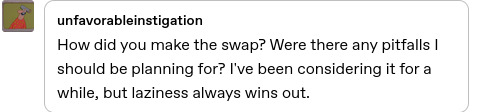
@unfavorableinstigation I have good news for you. Most of the popular linux distributions are plug and play nowadays.
Important stuff to keep in mind:
Only bite as much as you can chew.
Always have a 4 GB cheapo pendrive, with a bootable linux iso for troubleshooting purposes (have this even if you use windows. you can use it to recover stuff with it if your drive is not encrypted)
Back up your data
For the average user, the desktop environment is more important , than the linux distro.
Research any incompatibilities, any of your hardware might have with linux. This is getting rarer every day, but you can still run into trouble.
Sometimes you are just unlucky, and computer stuff is annoying and it is not your fault. Linux stuff can be extra annoying.
Like any online community, linux nerds have their own, very special ,never ending discourse about certain topics. As a noob you are going to ignore all of it . It will just confuse you, and drive you up the wall. All you need to know ,that systemd is an init system, snaps are fine to use, Ubuntu is okay if you like it , the basic terminator shell (probably bash) and emulator that comes with the distro ,of your chose will serve you well, so will the text editor (this 99,9% will be mono) Don't listen to people who want you to use vim. For now at least. At a later time you are welcome to go insane and even use emacs. Ricing is cool and sexy (visit r/unixporn) , but you don't want to use a window manager.
After all, it is all about having an actual choice, and the right option is the option that serves you best. You will soon discover, that there are a lot of things to experiment with, and try out, so many neat little programs and tools to install (just keep bullet point number one in mind)
Believe it or not I switched to linux without knowing what a desktop environment was, and I downloaded Linux Mint Cinnamon and not Matte, because Cinnamon sounded cooler. I was lucky, and managed to land on my feet. You might need to prepare yourself a bit however. Thankfully using the system will provide you with a lot of hands on learning experience. I did my share of distro hopping and re-installing. The average installation process takes less than 10 minutes nowadays. I got away with all of this, because I keep my personal files and my entire Steam library on separate partitions , on a 1 terabyte HDD.
Stuff you should actively learn about:
How does the filesystem work
How to partition (this you should know about regardless of your OS)
How to use the terminal .(how to navigate, edit and use your files through the terminal. How to access basic information about your system. very useful)
what is root, how users and permissions work .
There are so many free, and easily accessible resources that will help you learn the specifics.
Get to know your package manager. It will be your best friend, you will install all of the things you need with it, at least for now.
You will find, that some, or many programs you are using now are not available on linux, or only supported on Ubuntu (arch if you are lucky). In exchange , there are so many great stuff you will discover in this ecosystem. This is a space that is moving fast however. When I made the switch, I did it with the knowledge, that I won't be able to play a lot of games I owned. This was almost six years ago, and now there are a very few things, I can't boot up without hassle.
If there are specific questions you might have about replacing software , I will try to help.
Not to be an annoying nerd online , but I am so glad , I was able to switch to Linux. Nobody in the tech industry wants you to own your devices and software. It will only get worse.
62 notes
·
View notes
Text
Format Flash Drive Ms Dos Mac
Format Flash Drive Ms Dos Machine
Format Flash Drive Exfat Mac
Using Flash Drive On Mac
Formatting Flash Drive On Mac
Hey Friends today we will see how to format usb flash drive using MS-DOS. Manny times we need to format our usb drives, people find it difficult so today reading this article you will be able to format you usb very easily,lets see the steps.
You'll be given several format options when you try to format a USB drive on Mac, including OS X Extended (Journaled), OS X Extended (Case-sensitive, Journaled), MS-DOS (FAT) and ExFAT. If you are using macOS 10.13 or later, you'll also see an option named APFS, which is the default file system of macOS 10.13 and later. Yes, connecting an external hard drive or USB flash key to a Mac will generally read and work fine as is because the Mac can easily read other filesystem formats, including Windows MSDOS, FAT, FAT32, ExFat, and NTFS formats, but unless you intend on using the drive between a Windows and Mac machine, formatting it to be entirely Mac compatible. What is FAT32 Format? FAT32 is an improved version of the FAT system which was introduced in. To format a flash drive on a Mac, plug in the drive and open the 'Applications' folder, the 'Utilities' folder and then 'Disk Utility.' Your flash drive should be listed in the left menu. So if you need DOS for DVD drive firmware flashing, GPU bios flash experiments (like dumping original MacPro X1900XT flash etc. HOWTO for DOS boot CD: - Make a DOS bootable floppy or usb stick (if you need more stuff use USB, I did) (www.bootdisk.com, I used XP Startup disk floppy image).
Steps To Format Your Unformatable USB

1) Click Start > Run, and type cmd in the box then Click OK

Utorrent game downloads. 2) The command prompt window appears. 3) Type the following command:
format X:
Note: Replace “X:” with the letter of your USB Flash Drive. You can use “diskpart” to list all drive letters.

4) If you want to format it as FAT32 then type:
format X: /FS:FAT32
5) After that type the above command, press Enter.
Format Flash Drive Ms Dos Machine
6) When it asks for pressing Enter again, just press it to confirm.
7) It will prompt you to enter a name for the drive, write it and hit Enter
8) Thats it you are all done by Now.
And if you lost data after formatting your USB, Wondershare could help you recover files from USB flash drive
So by reading this article i hope you will be now easily able to format your USB flash dirve. IF you find this article usefull than plz click on g+1. Thank you 🙂
Format Flash Drive Exfat Mac
People who Read this Also read these:
Using Flash Drive On Mac
Hide/Unhide Drives without any Software.=crp_title>
How to Remove Toshiba USB Flash Write Protection…=crp_title>
How to make Windows 7 Bootable USB Pendrive=crp_title>
How to remove shortcut virus from your pen drive=crp_title>
How to install Windows apps on an SD card or USB drive=crp_title>
Disk Utility User Guide
In Disk Utility, you can format an external disk that you can use with both a Microsoft Windows-based computer and a Mac. For example, you might want to do this if you use a flash drive to store data files you need to use on your Mac at home and when using a Windows-based computer at school or the public library.
WARNING: Formatting a disk or volume erases all the files on it. Save any files you need to another volume before formatting.
In the Disk Utility app on your Mac, choose View > Show All Devices.
Windows 10 avast antivirus download. If Disk Utility isn’t open, click the Launchpad icon in the Dock, type Disk Utility in the Search field, then click the Disk Utility icon .
In the sidebar, select the disk you want to format to use with Windows computers.
Click the Erase button in the toolbar.
In the Erase dialog, click the Scheme pop-up menu, then choose a partition scheme.
Click the Format pop-up menu, then choose one of the following:
MS-DOS (FAT): Choose this format if the size of the disk is 32 GB or less.
ExFAT: Choose this format if the size of the disk is over 32 GB.
Enter a name for the volume.
The maximum length for the volume name is 11 characters.
Click Erase, then click Done.
Formatting Flash Drive On Mac
See alsoFile system formats available in Disk Utility on MacPartition schemes available in Disk Utility on MacPartition a physical disk in Disk Utility on Mac
0 notes
Text
How to make Bootable Pendrive for Windows 10

In this tutorial I am gonna show you How to make Bootable Pendrive for Windows 10 with Rufus. Now make sure that you have downloaded the Windows 10 ISO from Microsoft. If not follow this tutorial How to Download Windows 10 Genuine for Free to download Windows 10 ISO file. Step 1: Now that you have the ISO file, locate the file in the Desktop.

Step 2: Now go to https://rufus.ie/en_US/ and Download the Rufus app.
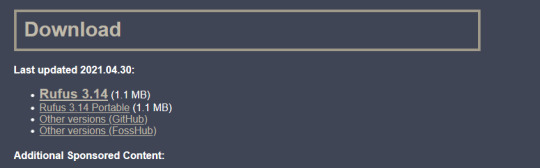
Step 3: Now open the Rufus app, It will ask you to check of updates click on No button.
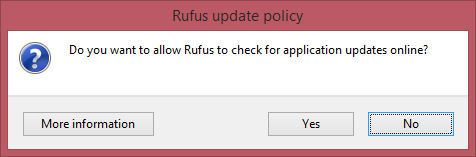
Step 4: Now you will get the Rufus app Windows as Below.
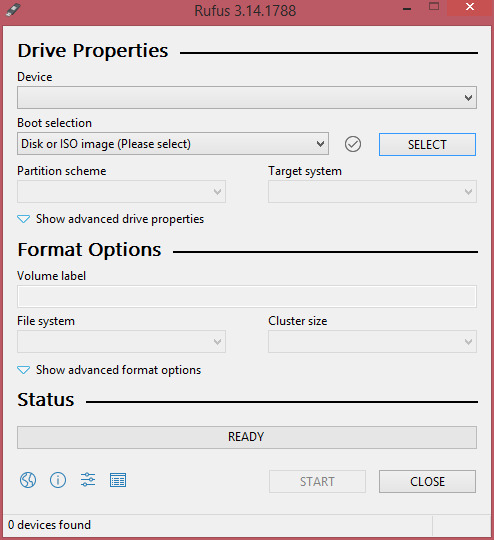
Step 5: As you can see the device field is empty. Now you can plugin you Pendrive / USB thumb drive. I would recommend you choose 8GB or above storage. Once the pendrive is plugged in you will see that the Device option is now available as shown below.
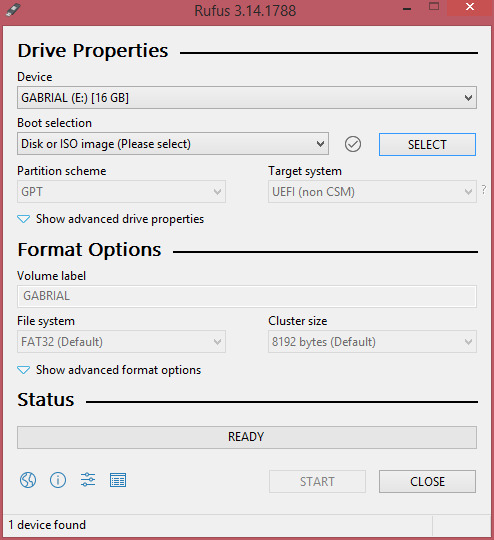
Step 6: Now you can select the Boot Selection and choose the Downloaded Windows 10 ISO.
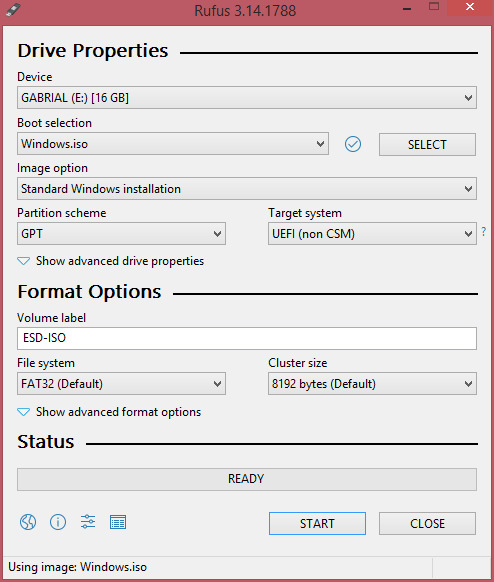
Step 7: Now you have to check whether you need to boot from UEFI or Legacy. In my case am gonna boot via UEFI. So here the Partition scheme is GPT and Target system is UEFI (non CSM). If you are using the Legacy then select the partition scheme as MBR.
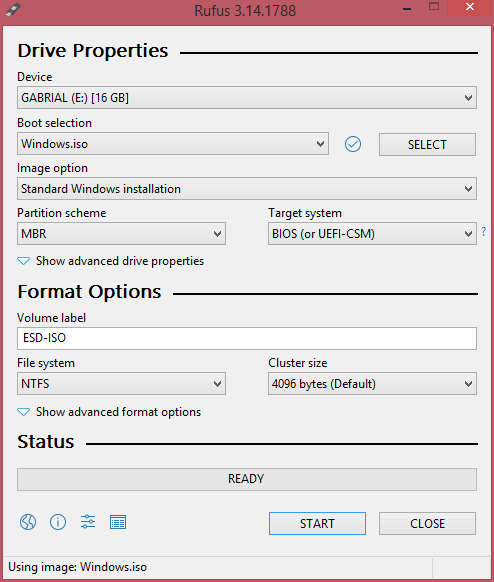
Step 8: Since am using the UEFI format, I am gonna switch back to GPT. Now click on the start button, this will prompt a window saying all data on the device will be destroyed.
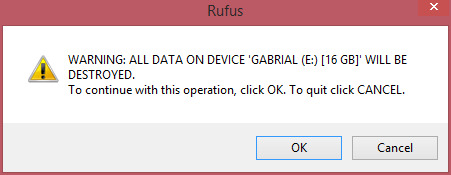
Step 9: Click on OK, this will start the process.
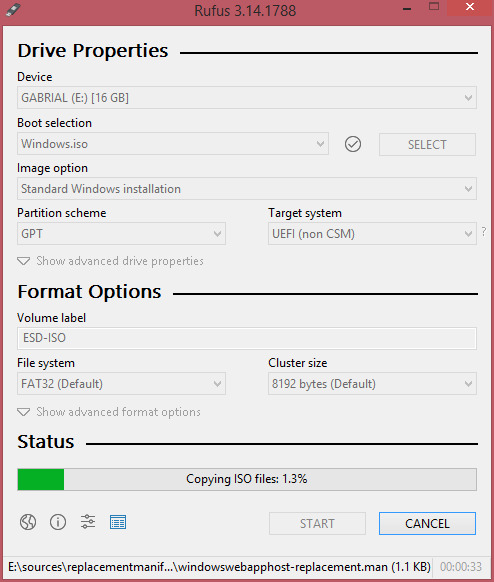
Note: Do not remove the pendrive or close the application while in process. This may lead to permanent damage to the Pendrive. Step 10: Once the Bootable USB is created you will see the following message.
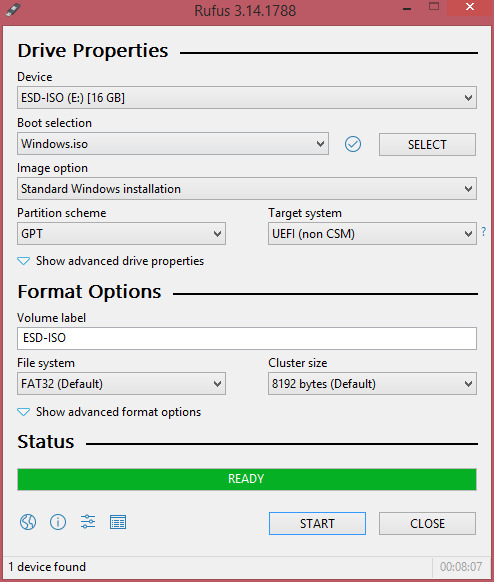
Congratulations now you have successfully created a Bootable USB Read the full article
0 notes
Video
youtube
Acer Laptop / Desktop Windows Setup Bangla Tutorial | Install Windows 7/8/10/11 On Acer Computer In this video, I will teach you how to install windows 10 on an Acer motherboard PC. Mainly I will talk about the Acer Bios system And the windows installation process. How you can find out the bootable Pendrive on Acer Laptop or Desktop bios settings. So that you can select the right Pendrive to start the windows installation process for your computer. How To Install Windows 7 Step by Step: https://youtu.be/jhNOsgP4W3M How To Install Windows 8.1 Step by Step: https://youtu.be/hdLmzzCvNDk How To Install Windows 10 Step by Step: https://youtu.be/E69EoJPPs3k How To Install Windows 11 Step by Step: https://youtu.be/YUNMufLg11Y How To Install Windows 10 lite Step by Step: https://youtu.be/iPLdNBJHiBE মোবাইল দিয়ে ফ্রিল্যান্সিং করে প্রতি মাসে ৫০০০০৳ হাজার টাকা + ইনকাম করছি। https://youtu.be/lBFG4kWW5xo Join These Telegram Group: 👇👇👇👇👇 💥💥Computer Problem Solution Group: https://t.me/rirobincps 💥💥RI ROBIN Earning Support group: https://t.me/rirobin24 💥💥Airdrop Problem Solution group: https://t.me/rirobinbd 💥💥RI ROBIN MAX Group: https://t.me/rirobinlt ================Others Important Video================== 💥 ডাউনলোড ২জিবি/৪জিবি রেমের জন্য ভিডিও ইডিটিং সফটওয়্যার https://youtu.be/0ZdjGDcz-n4 💥 ডাউনলোড Camtasia 22 ভিডিও ইডিটিং সফটওয়্যার https://youtu.be/rG4Wn48jnyM 💥 ডাউনলোড Filmora 11 ভিডিও ইডিটিং সফটওয়্যার https://youtu.be/QzSRDfU7JFk 💥ডাউনলোড ফটোশপ সিসি 2022 https://youtu.be/5o6sOTIus4Q 💥 Internet Download Manager (IDM) Aamer Website Paben. 💥 ডাউনলোড মাইক্রোসফট অফিস 2021 https://youtu.be/T0xfI-4A_ck 💥 Adobe PDF Reader & Editor https://youtu.be/DfOj37BYQdg 💥 আনলিমিটেড ফ্রি ভিপিএন https://youtu.be/sMO9B2KIKh0 ======================================== Thanks For Watching This Video. LIKE || COMMENT || SHARE || SUBSCRIBE NOW 🕴️ Business Inquiry: 📧 [email protected] Produced by: [ Rafiqul Islam Robin ] Video: Acer Laptop / Desktop Windows Setup Bangla Tutorial | Install Windows 7/8/10/11 On Acer Computer Edit & Color: Rafiqul Islam Robin Directed by: RI ROBIN Disclaimer:- This Channel does not promote any illegal content, Does not encourage any kind of illegal activities. All contents provided by this channel is meant for EDUCATIONAL purpose only. ================== Social Media Link ====================== Follow Me On Facebook: https://ift.tt/6FVXv30 Facebook Page: https://ift.tt/SzGLyBT Vlog Page: https://ift.tt/0xJk1Ei Facebook Group: https://ift.tt/HOnhf0j Twitter: https://twitter.com/rirobinbd24 Instagram: https://ift.tt/BGbCkz0 ======================================== Related Tag: acer boot from usb windows 10, how to boot acer aspire 3 laptop from usb, acer aspire 5 boot from usb, acer aspire boot menu key, acer boot from usb uefi, usb not showing in boot menu acer, how to install windows 7 in acer laptop from usb, how to boot acer desktop from usb, how to install windows 10 in acer laptop from usb, #RIROBIN #acerlaptop #acerwindowssetup #acerdesktop #computer
0 notes