#mysql tool
Explore tagged Tumblr posts
Text
Explore the Power of dbForge Tools for MySQL and MariaDB

If you're working with MySQL or MariaDB, having the right tools for development and administration can make all the difference. Designed for database developers, architects, DBA, analysts, DevOps and other database professionals who demand efficiency and precision, dbForge provides comprehensive MySQL tools tailored to streamline database development, design, management, and administration tasks. Here's an overview of what these powerful tools offer.
dbForge Studio for MySQL: A Universal IDE
dbForge Studio for MySQL is an all-in-one Integrated Development Environment (IDE) designed to simplify the management, development, and administration of MySQL and MariaDB databases. With this robust toolset, you can:
Create and execute queries effortlessly.
Develop and debug routines.
Automate database object management.
Its intuitive interface and advanced features create a convenient environment for both beginners and professionals working with MySQL and MariaDB databases.
The Studio's killer feature: MySQL Source Control, is perfect for database developers and administrators. It was designed to simplify and streamline database version control, providing support for all popular version control systems, including Azure DevOps Server (previously known as Team Foundation Server), Apache Subversion (SVN), TFVC, Git (including GitHub, GitLab, and Bitbucket), Mercurial (Hg), Perforce (P4), and SourceGear Vault.
Unlock Efficiency with the dbForge Compare Bundle
The dbForge Compare Bundle for MySQL is a must-have for developers and DBAs who need to handle data and schema changes efficiently. This bundle combines two powerful tools:
dbForge Schema Compare for MySQL: A GUI tool for comparing and synchronizing database schemas. It helps analyze structural differences and transfer changes between servers effortlessly.
dbForge Data Compare for MySQL: A customizable solution for comparing and synchronizing MySQL data with precision.
Expand Your Toolkit with More dbForge Tools for MySQL
Beyond Studio and the Compare Bundle, dbForge offers additional tools to enhance your database workflows:
dbForge Data Generator for MySQL: Populate your tables with realistic test data using a wide range of generators for complex scenarios.
dbForge Documenter for MySQL: Automatically generate detailed database documentation in HTML, PDF, or Markdown formats.
dbForge Query Builder for MySQL: A visual query editor that lets you create and modify complex queries without writing a single line of code.
MySQL Tools
With dbForge's MySQL tools, you'll have everything you need to manage your MySQL and MariaDB databases with confidence and efficiency. Whether you're analyzing data, synchronizing schemas, or generating test data, these tools provide unparalleled support to optimize your database processes.
Empower yourself with dbForge tools and elevate your database management today!
#database#databases#mariadb#mysql#mariadb ide#mysql ide#mariadb gui#mysql tools#mysql gui#mysql tool
0 notes
Text





#TechKnowledge Do you know what is Tech Stack?
Swipe to uncover what it is!
👉 Follow us for more simple, useful tech tips!
💻 Explore insights on the latest in #technology on our Blog Page 👉 https://simplelogic-it.com/blogs/
🚀 Ready for your next career move? Check out our #careers page for exciting opportunities 👉 https://simplelogic-it.com/careers/
#techterms#technologyterms#techcommunity#techinsight#techtalk#knowledgeIispower#didyouknow#teckstack#application#website#tools#programminglanguage#digitalproduct#react#php#mysql#frontendstack#backendstack#devopstools#makeitsimple#simplelogicit#simplelogic#makingitsimple#itservices#itconsulting
0 notes
Text
Essentials You Need to Become a Web Developer
HTML, CSS, and JavaScript Mastery
Text Editor/Integrated Development Environment (IDE): Popular choices include Visual Studio Code, Sublime Text.
Version Control/Git: Platforms like GitHub, GitLab, and Bitbucket allow you to track changes, collaborate with others, and contribute to open-source projects.
Responsive Web Design Skills: Learn CSS frameworks like Bootstrap or Flexbox and master media queries
Understanding of Web Browsers: Familiarize yourself with browser developer tools for debugging and testing your code.
Front-End Frameworks: for example : React, Angular, or Vue.js are powerful tools for building dynamic and interactive web applications.
Back-End Development Skills: Understanding server-side programming languages (e.g., Node.js, Python, Ruby , php) and databases (e.g., MySQL, MongoDB)
Web Hosting and Deployment Knowledge: Platforms like Heroku, Vercel , Netlify, or AWS can help simplify this process.
Basic DevOps and CI/CD Understanding
Soft Skills and Problem-Solving: Effective communication, teamwork, and problem-solving skills
Confidence in Yourself: Confidence is a powerful asset. Believe in your abilities, and don't be afraid to take on challenging projects. The more you trust yourself, the more you'll be able to tackle complex coding tasks and overcome obstacles with determination.
#code#codeblr#css#html#javascript#java development company#python#studyblr#progblr#programming#comp sci#web design#web developers#web development#website design#webdev#website#tech#html css#learn to code
2K notes
·
View notes
Text
SysNotes devlog 1
Hiya! We're a web developer by trade and we wanted to build ourselves a web-app to manage our system and to get to know each other better. We thought it would be fun to make a sort of a devlog on this blog to show off the development! The working title of this project is SysNotes (but better ideas are welcome!)

What SysNotes is✅:
A place to store profiles of all of our parts
A tool to figure out who is in front
A way to explore our inner world
A private chat similar to PluralKit
A way to combine info about our system with info about our OCs etc as an all-encompassing "brain-world" management system
A personal and tailor-made tool made for our needs
What SysNotes is not❌:
A fronting tracker (we see no need for it in our system)
A social media where users can interact (but we're open to make it so if people are interested)
A public platform that can be used by others (we don't have much experience actually hosting web-apps, but will consider it if there is enough interest!)
An offline app
So if this sounds interesting to you, you can find the first devlog below the cut (it's a long one!):
(I have used word highlighting and emojis as it helps me read large chunks of text, I hope it's alright with y'all!)
Tech stack & setup (feel free to skip if you don't care!)
The project is set up using:
Database: MySQL 8.4.3
Language: PHP 8.3
Framework: Laravel 10 with Breeze (authentication and user accounts) and Livewire 3 (front end integration)
Styling: Tailwind v4
I tried to set up Laragon to easily run the backend, but I ran into issues so I'm just running "php artisan serve" for now and using Laragon to run the DB. Also I'm compiling styles in real time with "npm run dev". Speaking of the DB, I just migrated the default auth tables for now. I will be making app-related DB tables in the next devlog. The awesome thing about Laravel is its Breeze starter kit, which gives you fully functioning authentication and basic account management out of the box, as well as optional Livewire to integrate server-side processing into HTML in the sexiest way. This means that I could get all the boring stuff out of the way with one terminal command. Win!
Styling and layout (for the UI nerds - you can skip this too!)
I changed the default accent color from purple to orange (personal preference) and used an emoji as a placeholder for the logo. I actually kinda like the emoji AS a logo so I might keep it.
Laravel Breeze came with a basic dashboard page, which I expanded with a few containers for the different sections of the page. I made use of the components that come with Breeze to reuse code for buttons etc throughout the code, and made new components as the need arose. Man, I love clean code 😌
I liked the dotted default Laravel page background, so I added it to the dashboard to create the look of a bullet journal. I like the journal-type visuals for this project as it goes with the theme of a notebook/file. I found the code for it here.
I also added some placeholder menu items for the pages that I would like to have in the app - Profile, (Inner) World, Front Decider, and Chat.

i ran into an issue dynamically building Tailwind classes such as class="bg-{{$activeStatus['color']}}-400" - turns out dynamically-created classes aren't supported, even if they're constructed in the component rather than the blade file. You learn something new every day huh…

Also, coming from Tailwind v3, "ps-*" and "pe-*" were confusing to get used to since my muscle memory is "pl-*" and "pr-*" 😂
Feature 1: Profiles page - proof of concept
This is a page where each alter's profiles will be displayed. You can switch between the profiles by clicking on each person's name. The current profile is highlighted in the list using a pale orange colour.

The logic for the profiles functionality uses a Livewire component called Profiles, which loads profile data and passes it into the blade view to be displayed. It also handles logic such as switching between the profiles and formatting data. Currently, the data is hardcoded into the component using an associative array, but I will be converting it to use the database in the next devlog.

New profile (TBC)
You will be able to create new profiles on the same page (this is yet to be implemented). My vision is that the New Alter form will unfold under the button, and fold back up again once the form has been submitted.
Alter name, pronouns, status
The most interesting component here is the status, which is currently set to a hardcoded list of "active", "dormant", and "unknown". However, I envision this to be a customisable list where I can add new statuses to the list from a settings menu (yet to be implemented).




Alter image
I wanted the folder that contained alter images and other assets to be outside of my Laravel project, in the Pictures folder of my operating system. I wanted to do this so that I can back up the assets folder whenever I back up my Pictures folder lol (not for adding/deleting the files - this all happens through the app to maintain data integrity!). However, I learned that Laravel does not support that and it will not be able to see my files because they are external. I found a workaround by using symbolic links (symlinks) 🔗. Basically, they allow to have one folder of identical contents in more than one place. I ran "mklink /D [external path] [internal path]" to create the symlink between my Pictures folder and Laravel's internal assets folder, so that any files that I add to my Pictures folder automatically copy over to Laravel's folder. I changed a couple lines in filesystems.php to point to the symlinked folder:

And I was also getting a "404 file not found" error - I think the issue was because the port wasn't originally specified. I changed the base app URL to the localhost IP address in .env:

…And after all this messing around, it works!
(My Pictures folder)

(My Laravel storage)

(And here is Alice's photo displayed - dw I DO know Ibuki's actual name)

Alter description and history
The description and history fields support HTML, so I can format these fields however I like, and add custom features like tables and bullet point lists.

This is done by using blade's HTML preservation tags "{!! !!}" as opposed to the plain text tags "{{ }}".
(Here I define Alice's description contents)


(And here I insert them into the template)

Traits, likes, dislikes, front triggers
These are saved as separate lists and rendered as fun badges. These will be used in the Front Decider (anyone has a better name for it?? 🤔) tool to help me identify which alter "I" am as it's a big struggle for us. Front Decider will work similar to FlowCharty.

What next?
There's lots more things I want to do with SysNotes! But I will take it one step at a time - here is the plan for the next devlog:
Setting up database tables for the profile data
Adding the "New Profile" form so I can create alters from within the app
Adding ability to edit each field on the profile
I tried my best to explain my work process in a way that wold somewhat make sense to non-coders - if you have any feedback for the future format of these devlogs, let me know!
~~~~~~~~~~~~~~~~~~
Disclaimers:
I have not used AI in the making of this app and I do NOT support the Vibe Coding mind virus that is currently on the loose. Programming is a form of art, and I will defend manual coding until the day I die.
Any alter data found in the screenshots is dummy data that does not represent our actual system.
I will not be making the code publicly available until it is a bit more fleshed out, this so far is just a trial for a concept I had bouncing around my head over the weekend.
We are SYSCOURSE NEUTRAL! Please don't start fights under this post
#sysnotes devlog#plurality#plural system#did#osdd#programming#whoever is fronting is typing like a millenial i am so sorry#also when i say “i” its because i'm not sure who fronted this entire time!#our syskid came up with the idea but i can't feel them so who knows who actually coded it#this is why we need the front decider tool lol
26 notes
·
View notes
Text
What Is The Difference Between Web Development & Web Design?
In today’s world, we experience the growing popularity of eCommerce businesses. Web designing and web development are two major sectors for making a difference in eCommerce businesses. But they work together for publishing a website successfully. But what’s the difference between a web designers in Dubai and a web developer?
Directly speaking, web designers design and developers code. But this is a simplified answer. Knowing these two things superficially will not clear your doubt but increase them. Let us delve deep into the concepts, roles and differentiation between web development and website design Abu Dhabi.

What Is Meant By Web Design?
A web design encompasses everything within the oeuvre of a website’s visual aesthetics and utility. This might include colour, theme, layout, scheme, the flow of information and anything related to the visual features that can impact the website user experience.
With the word web design, you can expect all the exterior decorations, including images and layout that one can view on their mobile or laptop screen. This doesn’t concern anything with the hidden mechanism beneath the attractive surface of a website. Some web design tools used by web designers in Dubai which differentiate themselves from web development are as follows:
● Graphic design
● UI designs
● Logo design
● Layout
● Topography
● UX design
● Wireframes and storyboards
● Colour palettes
And anything that can potentially escalate the website’s visual aesthetics. Creating an unparalleled yet straightforward website design Abu Dhabi can fetch you more conversion rates. It can also gift you brand loyalty which is the key to a successful eCommerce business.
What Is Meant By Web Development?
While web design concerns itself with all a website’s visual and exterior factors, web development focuses on the interior and the code. Web developers’ task is to govern all the codes that make a website work. The entire web development programme can be divided into two categories: front and back.
The front end deals with the code determining how the website will show the designs mocked by a designer. While the back end deals entirely with managing the data within the database. Along with it forwarding the data to the front end for display. Some web development tools used by a website design company in Dubai are:
● Javascript/HTML/CSS Preprocessors
● Template design for web
● GitHub and Git
● On-site search engine optimisation
● Frameworks as in Ember, ReactJS or Angular JS
● Programming languages on the server side, including PHP, Python, Java, C#
● Web development frameworks on the server side, including Ruby on Rails, Symfony, .NET
● Database management systems including MySQL, MongoDB, PostgreSQL
Web Designers vs. Web Developers- Differences
You must have become acquainted with the idea of how id web design is different from web development. Some significant points will highlight the job differentiation between web developers and designers.
Generally, Coding Is Not A Cup Of Tea For Web Designers:
Don’t ever ask any web designers in Dubai about their coding knowledge. They merely know anything about coding. All they are concerned about is escalating a website’s visual aspects, making them more eyes catchy.
For this, they might use a visual editor like photoshop to develop images or animation tools and an app prototyping tool such as InVision Studio for designing layouts for the website. And all of these don’t require any coding knowledge.
Web Developers Do Not Work On Visual Assets:
Web developers add functionality to a website with their coding skills. This includes the translation of the designer’s mockups and wireframes into code using Javascript, HTML or CSS. While visual assets are entirely created by designers, developer use codes to implement those colour schemes, fonts and layouts into the web page.
Hiring A Web Developer Is Expensive:
Web developers are more expensive to hire simply because of the demand and supply ratio. Web designers are readily available as their job is much simpler. Their job doesn’t require the learning of coding. Coding is undoubtedly a highly sought-after skill that everyone can’t entertain.
Final Thoughts:
So if you look forward to creating a website, you might become confused. This is because you don’t know whether to opt for a web designer or a developer. Well, to create a website, technically, both are required. So you need to search for a website design company that will offer both services and ensure healthy growth for your business.
2 notes
·
View notes
Text
Hybrid App Development Services in India | Oprezo India Private Limited
🌐 Hybrid App Development Services in India – By Oprezo India Pvt. Ltd.
In today’s mobile-driven marketplace, businesses need apps that work seamlessly across platforms without doubling the development time and cost. At Oprezo India Private Limited, we offer cutting-edge hybrid app development services that combine the power of native performance with the flexibility of cross-platform compatibility.
Whether you’re targeting Android, iOS, or both — we help you go live faster with one app that works everywhere.
🚀 Why Go Hybrid?
Hybrid apps are the perfect blend of web and native technologies. Built with frameworks like Flutter, React Native, and Ionic, these apps offer:
⚡ Fast development & deployment
💸 Reduced cost (single codebase)
📲 Cross-platform compatibility
🔧 Easier maintenance & updates
🎯 Consistent user experience on all devices
Hybrid apps are ideal for startups, SMBs, and enterprises looking to scale quickly without breaking the bank.
💼 Our Hybrid App Development Services
✅ Flutter App Development
Modern, high-performance apps with expressive UI and native speed using Google’s Flutter framework.
✅ React Native App Development
Flexible, fast, and feature-rich mobile apps using Facebook’s powerful React Native library.
✅ Cross-Platform UI/UX Design
Pixel-perfect designs optimized for Android and iOS users, ensuring high engagement and retention.
✅ Hybrid App Maintenance & Support
Stay updated with app monitoring, version upgrades, bug fixes, and performance optimization.
✅ API & Backend Integration
Powerful backend systems built with Node.js, Laravel, or Firebase, integrated smoothly with your hybrid front-end.
🧰 Technologies We Use
Frameworks: Flutter, React Native, Ionic
Backend: Node.js, Laravel, Firebase, Supabase
Database: MongoDB, PostgreSQL, MySQL
Dev Tools: Android Studio, Xcode, Git, Figma
🧩 Industries We Serve
We develop hybrid apps for:
🛍️ eCommerce & Retail
🏥 Healthcare & Wellness
🎓 EdTech & eLearning
🧰 On-Demand Services
🏦 Finance & FinTech
🚗 Transport & Logistics
🎮 Entertainment & Lifestyle
🌟 Why Choose Oprezo India?
✔️ Experienced hybrid app developers ✔️ Agile development process with timely delivery ✔️ Custom solutions – no off-the-shelf templates ✔️ Transparent pricing & ongoing support ✔️ Based in Delhi NCR, trusted across India & abroad
With Oprezo India, you get apps that are built to perform — no matter the platform.
📞 Build Your Hybrid App With Oprezo India Today!
Looking to create an app that runs everywhere — from Android to iOS — without multiple codebases?
Partner with Oprezo India Private Limited for expert hybrid app development that delivers flexibility, speed, and performance.
🔗 Website: www.oprezoindia.com 📧 Email: [email protected] 📍 Location: Delhi NCR | Delivering Projects Across India
#hybrid app development services in delhi#hybrid mobile app development services#hybrid app development services#hybrid app development
1 note
·
View note
Text
Why Tableau is Essential in Data Science: Transforming Raw Data into Insights

Data science is all about turning raw data into valuable insights. But numbers and statistics alone don’t tell the full story—they need to be visualized to make sense. That’s where Tableau comes in.
Tableau is a powerful tool that helps data scientists, analysts, and businesses see and understand data better. It simplifies complex datasets, making them interactive and easy to interpret. But with so many tools available, why is Tableau a must-have for data science? Let’s explore.
1. The Importance of Data Visualization in Data Science
Imagine you’re working with millions of data points from customer purchases, social media interactions, or financial transactions. Analyzing raw numbers manually would be overwhelming.
That’s why visualization is crucial in data science:
Identifies trends and patterns – Instead of sifting through spreadsheets, you can quickly spot trends in a visual format.
Makes complex data understandable – Graphs, heatmaps, and dashboards simplify the interpretation of large datasets.
Enhances decision-making – Stakeholders can easily grasp insights and make data-driven decisions faster.
Saves time and effort – Instead of writing lengthy reports, an interactive dashboard tells the story in seconds.
Without tools like Tableau, data science would be limited to experts who can code and run statistical models. With Tableau, insights become accessible to everyone—from data scientists to business executives.
2. Why Tableau Stands Out in Data Science
A. User-Friendly and Requires No Coding
One of the biggest advantages of Tableau is its drag-and-drop interface. Unlike Python or R, which require programming skills, Tableau allows users to create visualizations without writing a single line of code.
Even if you’re a beginner, you can:
✅ Upload data from multiple sources
✅ Create interactive dashboards in minutes
✅ Share insights with teams easily
This no-code approach makes Tableau ideal for both technical and non-technical professionals in data science.
B. Handles Large Datasets Efficiently
Data scientists often work with massive datasets—whether it’s financial transactions, customer behavior, or healthcare records. Traditional tools like Excel struggle with large volumes of data.
Tableau, on the other hand:
Can process millions of rows without slowing down
Optimizes performance using advanced data engine technology
Supports real-time data streaming for up-to-date analysis
This makes it a go-to tool for businesses that need fast, data-driven insights.
C. Connects with Multiple Data Sources
A major challenge in data science is bringing together data from different platforms. Tableau seamlessly integrates with a variety of sources, including:
Databases: MySQL, PostgreSQL, Microsoft SQL Server
Cloud platforms: AWS, Google BigQuery, Snowflake
Spreadsheets and APIs: Excel, Google Sheets, web-based data sources
This flexibility allows data scientists to combine datasets from multiple sources without needing complex SQL queries or scripts.
D. Real-Time Data Analysis
Industries like finance, healthcare, and e-commerce rely on real-time data to make quick decisions. Tableau’s live data connection allows users to:
Track stock market trends as they happen
Monitor website traffic and customer interactions in real time
Detect fraudulent transactions instantly
Instead of waiting for reports to be generated manually, Tableau delivers insights as events unfold.
E. Advanced Analytics Without Complexity
While Tableau is known for its visualizations, it also supports advanced analytics. You can:
Forecast trends based on historical data
Perform clustering and segmentation to identify patterns
Integrate with Python and R for machine learning and predictive modeling
This means data scientists can combine deep analytics with intuitive visualization, making Tableau a versatile tool.
3. How Tableau Helps Data Scientists in Real Life
Tableau has been adopted by the majority of industries to make data science more impactful and accessible. This is applied in the following real-life scenarios:
A. Analytics for Health Care
Tableau is deployed by hospitals and research institutions for the following purposes:
Monitor patient recovery rates and predict outbreaks of diseases
Analyze hospital occupancy and resource allocation
Identify trends in patient demographics and treatment results
B. Finance and Banking
Banks and investment firms rely on Tableau for the following purposes:
✅ Detect fraud by analyzing transaction patterns
✅ Track stock market fluctuations and make informed investment decisions
✅ Assess credit risk and loan performance
C. Marketing and Customer Insights
Companies use Tableau to:
✅ Track customer buying behavior and personalize recommendations
✅ Analyze social media engagement and campaign effectiveness
✅ Optimize ad spend by identifying high-performing channels
D. Retail and Supply Chain Management
Retailers leverage Tableau to:
✅ Forecast product demand and adjust inventory levels
✅ Identify regional sales trends and adjust marketing strategies
✅ Optimize supply chain logistics and reduce delivery delays
These applications show why Tableau is a must-have for data-driven decision-making.
4. Tableau vs. Other Data Visualization Tools
There are many visualization tools available, but Tableau consistently ranks as one of the best. Here’s why:
Tableau vs. Excel – Excel struggles with big data and lacks interactivity; Tableau handles large datasets effortlessly.
Tableau vs. Power BI – Power BI is great for Microsoft users, but Tableau offers more flexibility across different data sources.
Tableau vs. Python (Matplotlib, Seaborn) – Python libraries require coding skills, while Tableau simplifies visualization for all users.
This makes Tableau the go-to tool for both beginners and experienced professionals in data science.
5. Conclusion
Tableau has become an essential tool in data science because it simplifies data visualization, handles large datasets, and integrates seamlessly with various data sources. It enables professionals to analyze, interpret, and present data interactively, making insights accessible to everyone—from data scientists to business leaders.
If you’re looking to build a strong foundation in data science, learning Tableau is a smart career move. Many data science courses now include Tableau as a key skill, as companies increasingly demand professionals who can transform raw data into meaningful insights.
In a world where data is the driving force behind decision-making, Tableau ensures that the insights you uncover are not just accurate—but also clear, impactful, and easy to act upon.
#data science course#top data science course online#top data science institute online#artificial intelligence course#deepseek#tableau
3 notes
·
View notes
Text
How to Migrate MySQL Database to Amazon RDS or Aurora
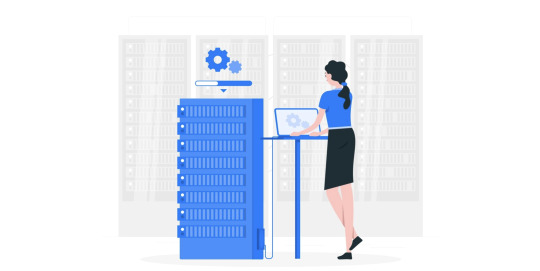
Amazon cloud storage offers a scalable and secure way to keep and access data across multiple devices. As to Amazon RDS (Relational Database Service), it provides automated backups, software patching, and scaling without the need for manual intervention. This guide is going to walk you through the process of transferring a database from a local machine or a traditional server to AWS with the help of the command line and a convenient MySQL tool, dbForge Studio.
Read the full guide to learn how to migrate MySQL database to Amazon RDS or Aurora.
#database#databases#mysql#mariadb#mariadb ide#mysql ide#mariadb gui#mysql gui#database migration#amazon rds#amazon aurora#mysql tool#mysql tools
0 notes
Text
ADCA (Advanced Diploma in Computer Applications) Full Form, Eligibility, Duration, Syllabus, Scope
What is ADCA? ADCA full form is Advanced Diploma in Computer Applications. ADCA is a comprehensive diploma program designed to provide foundational and intermediate knowledge of computer applications. It typically covers areas such as:
Office productivity software (MS Word, Excel, PowerPoint)
Basic programming (often C, C++, or Python)
Database management
Accounting software (like Tally with GST)
Web design basics (HTML/CSS)
Internet and email use
Basic graphics and multimedia tools
The course usually spans 12 months, is divided into two semesters, and is available through various private institutes, training centers, and some state-affiliated education boards across India. ADCA course fee ranges between Rs. 10,000 to Rs. 15,000, depending on the institution’s quality and location.
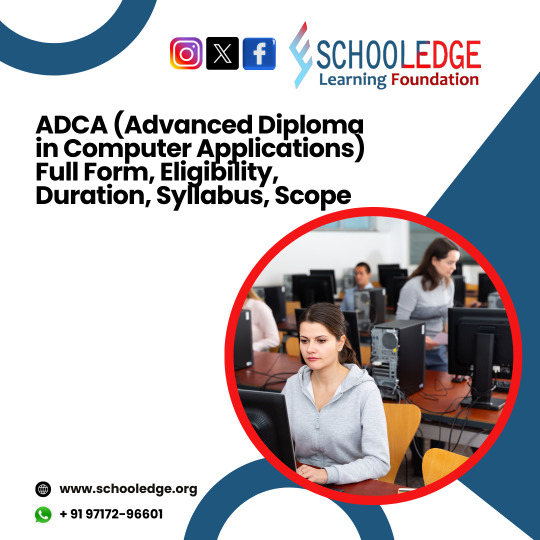
Who Should Take This Course?
ADCA is ideal for:
Students (10th/12th pass) seeking a professional skill to enhance employability
Job seekers aiming for entry-level roles in IT support, data entry, or office administration
Small business owners want to manage their accounting, design, or office tasks.
Working professionals looking to upskill in computer usage and basic programming.
Beginners in IT who want a low-cost and practical entry point into the digital workforce
What is the use of ADCA?
In an era dominated by digital transformation, ADCA holds increasing relevance:
Digital Literacy: It builds foundational digital skills critical for nearly every job today.
Improves Workplace Efficiency
Learning office tools like MS Word, Excel, and email helps you work faster and smarter. These skills are helpful in many jobs—especially in schools, offices, shops, and banks—where digital work is a daily routine.
Boosts Employability
Today, most jobs—even non-technical ones—require basic computer knowledge. ADCA gives you the skills employers expect, like using a computer, typing, handling data, and doing simple digital tasks.
Helps Small Business Owners and Entrepreneurs
If you run a shop or business, ADCA helps you manage accounts, create invoices, design flyers, and even make a simple website. It gives you the digital tools to grow your business and save money by doing tasks yourself.
Bridging the Skill Gap: Helps youth in semi-urban and rural areas gain access to IT careers without needing a full degree.
Course Duration & Eligibility
Duration: 12 Months (Typically 2 Semesters)
Eligibility: 10th / 12th pass or equivalent
ADCA Computer Course Syllabus
1. Fundamentals of Computer
Introduction to Computers
Computer Architecture
Computer Peripherals
Computer Hardware and Software
2. Operating Systems (OS)
Windows
Linux/Unix
DOS
3. Programming Languages
C
C++
Java
Python
4. Web Technologies
HTML, CSS, and JavaScript
Web Development Tools
Server-side Scripting (PHP, ASP.NET, Node.js)
Database Connectivity (MySQL, SQL Server)
5. Database Management System (DBMS)
Introduction to DBMS
SQL and Database Design
Data Security and Integrity
6. Software Engineering
Software Development Life Cycle (SDLC)
Software Testing
Project Management
7. Networking Concepts
Basics of Networking
TCP/IP Protocol Suite
Network Security
8. Mobile App Development
Introduction to Mobile App Development
Android Development
iOS Development
9. Data Structures and Algorithms
Basic Data Structures (Arrays, Linked Lists, Trees)
Algorithm Design and Analysis
10. Cyber Security
Introduction to Cybersecurity
Security Threats and Countermeasures
11. Soft Skills and Communication
Effective Communication
Presentation Skills
Teamwork and Leadership
12. Project Work
Practical Application of Knowledge Acquired Throughout the Course
ADCA Course Module & Topics Covered:
The Detail for an Advanced Diploma in Computer Applications (ADCA) course includes topics such as: ModuleTopics CoveredFundamentals of ComputersBasic concepts, architecture, and peripheralsOperating SystemsWindows, Linux, and DOSProgramming LanguagesC, C++, Java, PythonWeb TechnologiesHTML, CSS, JavaScript, PHP, SQLDatabase ManagementSQL, database design, and securitySoftware EngineeringSDLC, testing, project managementNetworkingBasics of networking, TCP/IP, and network securityMobile App DevelopmentAndroid/iOS development basicsData Structures & AlgorithmsArrays, linked lists, trees, algorithmsCyber SecurityIntroduction to threats and countermeasuresSoft SkillsCommunication, presentation, teamworkProject WorkPractical applications
Why Choose ADCA?
The Advanced Diploma in Computer Application (ADCA) opens up numerous opportunities in the ever-growing field of IT. Here is a look at the scope and career prospects for individuals who complete this course:
Scope of ADCA
Wide Range of Skills: The ADCA course teaches students useful computer skills like using software, basic programming, managing data, building websites, and understanding online safety. These skills help students work in many different jobs.
High Job Demand: As more businesses use technology, the need for trained computer professionals is growing. ADCA graduates can find jobs in software, IT services, schools, banks, hospitals, and more.
Foundation for Advanced Studies: The ADCA course lays a solid foundation for further studies in IT. Graduates can pursue advanced diplomas and undergraduate and postgraduate degrees in computer science, information technology, and related fields.
Career Prospects
ADCA graduates have a wide range of career options available to them. Some of the common job roles include:
Software Developer: Develop and maintain software applications using programming languages learned during the course, such as C, C++, Java, and Python.
Web Developer: Design and develop websites and web applications using HTML, CSS, JavaScript, and server-side scripting languages.
Database Administrator: Manage and maintain databases, ensuring data security, integrity, and efficient performance.
IT Support Specialist: Provide technical support and troubleshooting assistance for computer systems, software, and networks.
Network Administrator: Oversee and manage an organization’s computer networks, ensuring smooth and secure operations.
Cybersecurity Analyst: Protect an organization’s computer systems and networks from cyber threats by implementing security measures and monitoring for vulnerabilities.
Mobile App Developer: Create and maintain mobile applications for Android and iOS platforms.
Project Manager: Manage IT projects, ensuring they are completed on time, within budget, and meet the desired quality standards.
Data Analyst: Analyze and interpret data to help organizations make informed decisions.
Educator/Trainer: Teach computer applications and IT courses in schools, colleges, or training centers.
Which is Better DCA or ADCA?
Course Level
Entry-Level Course: DCA is perfect for beginners who want to learn basic computer skills. It covers essential tools for office work, including MS Office, internet usage, and typing.
What You will Learn:
MS Word, Excel, PowerPoint
Internet basics & email
Typing and computer fundamentals
ADCA (Advanced Diploma in Computer Applications)
Intermediate-Level Course: ADCA builds on what you learned in DCA. It offers more in-depth training in IT skills, making it ideal for those wanting to enhance their programming, web design, and accounting knowledge.
What You will Learn:
Advanced MS Office
Programming basics (C/C++)
Web design (HTML, CSS)
Database management and Tally with GST
Syllabus: Includes everything from DCA plus programming (C/C++), web design (HTML/CSS), database management (MySQL), accounting software (Tally), and graphic design (Photoshop).
2. Course Duration
DCA:
Typically, it lasts 6 months (may vary depending on the institute or location).
ADCA:
Generally spans 12 months, divided into two semesters, offering more detailed training over a more extended period.
3. Eligibility
DCA:
Open to anyone with a 10th-grade pass or equivalent. It is ideal for individuals with minimal or no prior computer knowledge.
ADCA:
Typically requires a 10th/12th pass or a completed DCA. ADCA is more suitable for students who have a basic understanding of computers and wish to learn more advanced skills.
4. Skills Acquired
DCA:
Basic computer skills such as:
Microsoft Office (Word, Excel, PowerPoint)
Internet usage, email management
Typing skills
ADCA:
In addition to DCA skills, ADCA covers:
Programming (C/C++ or Python)
Web Design (HTML, CSS)
Database management (MySQL)
Tally with GST (Accounting Software)
Basic graphic design tools like Photoshop
Project work and real-world applications
5. Career Opportunities
DCA:
Ideal for entry-level roles like:
Data Entry Operator
Office Assistant
Computer Operator
Basic technical support
ADCA:
Opens up higher-level job opportunities, including:
Junior Programmer
Web Designer
Accounting Clerk (with Tally skills)
Junior Database Administrator
Graphic Designer (basic)
IT Support Specialist
6. Salary Expectations
DCA:
Entry-level salaries for DCA graduates typically range from ?8,000 to ?15,000 per month, depending on the job role and location.
ADCA:
Graduates of ADCA can expect higher starting salaries, generally ranging from ?15,000 to ?25,000+ per month, depending on the specialization (e.g., programming, web design).
7. Which One is Better?
DCA is suitable for:
Individuals who are new to computers
People looking for entry-level office jobs
Those on a limited budget and time
ADCA is suitable for:
People looking to specialize in IT and office-related work
Those interested in roles requiring programming, web design, or accounting skills
Individuals aiming for a broader skill set and higher-paying jobs
1 note
·
View note
Text
How to Choose the Right Tech Stack for Your Web App in 2025

In this article, you’ll learn how to confidently choose the right tech stack for your web app, avoid common mistakes, and stay future-proof. Whether you're building an MVP or scaling a SaaS platform, we’ll walk through every critical decision.
What Is a Tech Stack? (And Why It Matters More Than Ever)
Let’s not overcomplicate it. A tech stack is the combination of technologies you use to build and run a web app. It includes:
Front-end: What users see (e.g., React, Vue, Angular)
Back-end: What makes things work behind the scenes (e.g., Node.js, Django, Laravel)
Databases: Where your data lives (e.g., PostgreSQL, MongoDB, MySQL)
DevOps & Hosting: How your app is deployed and scaled (e.g., Docker, AWS, Vercel)
Why it matters: The wrong stack leads to poor performance, higher development costs, and scaling issues. The right stack supports speed, security, scalability, and a better developer experience.
Step 1: Define Your Web App’s Core Purpose
Before choosing tools, define the problem your app solves.
Is it data-heavy like an analytics dashboard?
Real-time focused, like a messaging or collaboration app?
Mobile-first, for customers on the go?
AI-driven, using machine learning in workflows?
Example: If you're building a streaming app, you need a tech stack optimized for media delivery, latency, and concurrent user handling.
Need help defining your app’s vision? Bluell AB’s Web Development service can guide you from idea to architecture.
Step 2: Consider Scalability from Day One
Most startups make the mistake of only thinking about MVP speed. But scaling problems can cost you down the line.
Here’s what to keep in mind:
Stateless architecture supports horizontal scaling
Choose microservices or modular monoliths based on team size and scope
Go for asynchronous processing (e.g., Node.js, Python Celery)
Use CDNs and caching for frontend optimization
A poorly optimized stack can increase infrastructure costs by 30–50% during scale. So, choose a stack that lets you scale without rewriting everything.
Step 3: Think Developer Availability & Community
Great tech means nothing if you can’t find people who can use it well.
Ask yourself:
Are there enough developers skilled in this tech?
Is the community strong and active?
Are there plenty of open-source tools and integrations?
Example: Choosing Go or Elixir might give you performance gains, but hiring developers can be tough compared to React or Node.js ecosystems.
Step 4: Match the Stack with the Right Architecture Pattern
Do you need:
A Monolithic app? Best for MVPs and small teams.
A Microservices architecture? Ideal for large-scale SaaS platforms.
A Serverless model? Great for event-driven apps or unpredictable traffic.
Pro Tip: Don’t over-engineer. Start with a modular monolith, then migrate as you grow.
Step 5: Prioritize Speed and Performance
In 2025, user patience is non-existent. Google says 53% of mobile users leave a page that takes more than 3 seconds to load.
To ensure speed:
Use Next.js or Nuxt.js for server-side rendering
Optimize images and use lazy loading
Use Redis or Memcached for caching
Integrate CDNs like Cloudflare
Benchmark early and often. Use tools like Lighthouse, WebPageTest, and New Relic to monitor.
Step 6: Plan for Integration and APIs
Your app doesn’t live in a vacuum. Think about:
Payment gateways (Stripe, PayPal)
CRM/ERP tools (Salesforce, HubSpot)
3rd-party APIs (OpenAI, Google Maps)
Make sure your stack supports REST or GraphQL seamlessly and has robust middleware for secure integration.

Step 7: Security and Compliance First
Security can’t be an afterthought.
Use stacks that support JWT, OAuth2, and secure sessions
Make sure your database handles encryption-at-rest
Use HTTPS, rate limiting, and sanitize inputs
Data breaches cost startups an average of $3.86 million. Prevention is cheaper than reaction.
Step 8: Don’t Ignore Cost and Licensing
Open source doesn’t always mean free. Some tools have enterprise licenses, usage limits, or require premium add-ons.
Cost checklist:
Licensing (e.g., Firebase becomes costly at scale)
DevOps costs (e.g., AWS vs. DigitalOcean)
Developer productivity (fewer bugs = lower costs)
Budgeting for technology should include time to hire, cost to scale, and infrastructure support.
Step 9: Understand the Role of DevOps and CI/CD
Continuous integration and continuous deployment (CI/CD) aren’t optional anymore.
Choose a tech stack that:
Works well with GitHub Actions, GitLab CI, or Jenkins
Supports containerization with Docker and Kubernetes
Enables fast rollback and testing
This reduces downtime and lets your team iterate faster.
Step 10: Evaluate Real-World Use Cases
Here’s how popular stacks perform:

Look at what companies are using, then adapt, don’t copy blindly.
How Bluell Can Help You Make the Right Tech Choice
Choosing a tech stack isn’t just technical, it’s strategic. Bluell specializes in full-stack development and helps startups and growing companies build modern, scalable web apps. Whether you’re validating an MVP or building a SaaS product from scratch, we can help you pick the right tools from day one.
Conclusion
Think of your tech stack like choosing a foundation for a building. You don’t want to rebuild it when you’re five stories up.
Here’s a quick recap to guide your decision:
Know your app’s purpose
Plan for future growth
Prioritize developer availability and ecosystem
Don’t ignore performance, security, or cost
Lean into CI/CD and DevOps early
Make data-backed decisions, not just trendy ones
Make your tech stack work for your users, your team, and your business, not the other way around.
1 note
·
View note
Text
Keunggulan Emran Digital Academy sebagai Tempat Prakerin RPL di Malang

Magang Anak SMK Malang, Magang Malang, Magang Ekonomi Malang, Magang Ekonomi Syariah Malang, Magang fia UB Malang
HUBUNGI SEKARANG!!! 0851-7986-7884, Magang Anak SMK , Magang , Magang Ekonomi , Magang Ekonomi Syariah , Magang fia UB
"Emran Digital Academy: Tempat Prakerin Ideal untuk Jurusan RPL di Malang
Di tengah perkembangan teknologi yang pesat, kebutuhan akan tenaga ahli di bidang Rekayasa Perangkat Lunak (RPL) semakin meningkat. Untuk mempersiapkan siswa RPL agar siap memasuki dunia kerja, pengalaman Praktek Kerja Industri (Prakerin) sangat penting. Bagi Anda yang sedang mencari tempat prakerin terbaik di Malang, Emran Digital Academy menawarkan kesempatan berharga. Dengan fasilitas lengkap dan dukungan mentor berpengalaman, akademi ini dapat menjadi pilihan yang tepat untuk mengembangkan keterampilan praktis dan menghadapi tantangan dunia kerja sesungguhnya.
Mengapa Emran Digital Academy Menjadi Pilihan Tepat untuk Prakerin RPL?
Emran Digital Academy adalah lembaga yang berfokus pada pengembangan keterampilan digital, mulai dari pengembangan perangkat lunak hingga pemahaman teknologi terkini. Berlokasi di Jl. Raya Kedawung No 99, Ngijo, Kec. Karangploso, Kab. Malang, Jawa Timur, akademi ini menghadirkan program prakerin yang dirancang khusus untuk siswa jurusan RPL, sehingga mereka dapat mempelajari dan mengaplikasikan teori yang telah dipelajari di sekolah dalam konteks dunia kerja yang nyata.
Beberapa Keunggulan yang Ditawarkan Emran Digital Academy
Program Belajar Berbasis Proyek: Emran Digital Academy mengadopsi metode pembelajaran berbasis proyek, di mana siswa akan diajak terlibat dalam proyek-proyek perangkat lunak nyata. Ini tidak hanya memberikan pengalaman praktis tetapi juga meningkatkan kemampuan problem-solving dan kemampuan bekerja dalam tim.
Bimbingan Mentor Berpengalaman: Akademi ini memiliki tim mentor yang berpengalaman di berbagai bidang pengembangan perangkat lunak dan teknologi informasi. Bimbingan langsung dari profesional di industri ini membantu siswa memahami praktik terbaik yang digunakan di dunia kerja.
Akses Teknologi Terbaru: Salah satu keunggulan utama Emran Digital Academy adalah aksesnya terhadap teknologi terbaru. Siswa akan mendapatkan pemahaman mendalam tentang tools dan platform yang saat ini digunakan dalam pengembangan aplikasi modern, seperti bahasa pemrograman, framework, serta manajemen basis data.
Lingkungan Belajar yang Kondusif: Dengan fasilitas yang nyaman dan lengkap, Emran Digital Academy menyediakan lingkungan belajar yang ideal bagi siswa RPL untuk fokus mengembangkan keterampilan mereka. Lokasi akademi yang strategis di Malang membuatnya mudah dijangkau oleh siswa dari berbagai daerah.
Keterampilan dan Materi yang Akan Dipelajari
Selama prakerin di Emran Digital Academy, siswa akan dilatih dalam berbagai keterampilan penting yang relevan dengan dunia kerja di bidang IT. Berikut adalah beberapa keterampilan dan materi yang akan didapatkan selama prakerin:
Pengembangan Aplikasi Web dan Mobile: Dalam dunia digital, pengembangan aplikasi menjadi keterampilan utama yang harus dimiliki. Di sini, siswa akan belajar membangun aplikasi web dan mobile menggunakan framework populer seperti React untuk front-end, dan Node.js untuk backend.
Manajemen Basis Data: Setiap aplikasi membutuhkan basis data yang solid. Siswa akan mendapatkan pemahaman dasar hingga lanjut tentang basis data, baik relasional seperti MySQL maupun non-relasional seperti MongoDB.
Pemrograman Backend: Siswa akan diajarkan bagaimana membuat server dan API yang aman, serta cara mengintegrasikan layanan backend dengan aplikasi frontend.
Desain UI/UX: Selain pengembangan teknis, Emran Digital Academy juga memberikan pelatihan dasar tentang desain antarmuka pengguna dan pengalaman pengguna (UI/UX), sehingga siswa dapat merancang aplikasi yang menarik dan mudah digunakan.
Keamanan Siber: Di tengah ancaman keamanan digital, Emran Digital Academy menekankan pentingnya keamanan aplikasi. Siswa akan diajarkan cara melindungi aplikasi dari ancaman digital dengan penerapan keamanan yang baik dalam pengembangan perangkat lunak.
Tahapan Prakerin di Emran Digital Academy
Program prakerin di Emran Digital Academy didesain secara bertahap untuk membantu siswa memahami seluruh proses pengembangan perangkat lunak dari awal hingga akhir. Berikut adalah tahapan yang umumnya akan dilalui:
Orientasi dan Pengantar Program: Pada tahap awal, siswa akan diperkenalkan pada lingkungan kerja dan sistem akademi, serta diberikan pengantar tentang teknologi yang akan digunakan selama prakerin.
Pemahaman Dasar Teknologi: Siswa akan diberikan modul pembelajaran dasar, terutama bagi yang belum familiar dengan teknologi yang akan digunakan dalam proyek.
Implementasi Proyek Nyata: Tahap ini merupakan inti dari program prakerin. Siswa akan mulai terlibat dalam proyek nyata, di mana mereka akan diajarkan untuk merancang, mengembangkan, dan menguji aplikasi secara langsung.
Evaluasi dan Umpan Balik: Di akhir program, mentor akan memberikan evaluasi serta umpan balik mengenai kinerja dan perkembangan siswa selama prakerin. Hal ini penting untuk membantu siswa mengetahui kelebihan dan area yang perlu diperbaiki.
Tips Sukses Menjalani Prakerin di Emran Digital Academy
Agar pengalaman prakerin di Emran Digital Academy menjadi maksimal, berikut adalah beberapa tips yang bisa membantu Anda:
Kuasi Dasar-Dasar Pemrograman: Sebelum memulai prakerin, pastikan Anda memahami dasar-dasar pemrograman seperti logika pemrograman dan algoritma, sehingga dapat mengikuti materi dengan baik.
Pelajari Tools yang Digunakan: Emran Digital Academy menggunakan tools khusus seperti Git untuk version control dan Trello untuk manajemen proyek. Menguasai tools ini akan mempermudah Anda dalam menyelesaikan tugas prakerin.
Aktif Bertanya: Selama prakerin, jangan ragu untuk bertanya kepada mentor. Semakin banyak yang Anda tanyakan, semakin banyak pula pengetahuan yang bisa Anda dapatkan.
Cara Mendaftar dan Informasi Kontak
Jika Anda tertarik untuk menjalani prakerin di Emran Digital Academy, informasi lebih lanjut mengenai pendaftaran dapat diperoleh melalui kontak berikut:
CALL/WA: 0851-7986-7884
Alamat Magang: Jl. Raya Kedawung No 99, Ngijo, Kec. Karangploso, Kab. Malang, Jawa Timur
Staf Emran Digital Academy akan dengan senang hati menjawab semua pertanyaan dan memberikan panduan mengenai program prakerin serta prosedur pendaftarannya.
Mengapa Prakerin di Emran Digital Academy Begitu Penting untuk Masa Depan Anda?
Pengalaman prakerin di Emran Digital Academy adalah kesempatan untuk memperkuat keterampilan praktis Anda dan mempersiapkan diri menjadi tenaga kerja yang kompeten di bidang RPL. Tidak hanya mendapatkan ilmu baru, Anda juga akan membangun portofolio yang kuat, berkesempatan belajar langsung dari para ahli, serta mengenal dunia kerja profesional di bidang teknologi informasi.
Dengan berfokus pada keterampilan yang dibutuhkan industri dan menyediakan lingkungan belajar yang mendukung, Emran Digital Academy akan menjadi tempat di mana Anda dapat berkembang dan mempersiapkan diri untuk karier yang sukses di bidang teknologi. Manfaatkan kesempatan ini dan jadilah bagian dari komunitas belajar yang berkomitmen untuk mengembangkan sumber daya manusia yang siap bersaing di era digital."
2 notes
·
View notes
Text
How to test app for the SQL injection

During code review
Check for any queries to the database are not done via prepared statements.
If dynamic statements are being made please check if the data is sanitized before used as part of the statement.
Auditors should always look for uses of sp_execute, execute or exec within SQL Server stored procedures. Similar audit guidelines are necessary for similar functions for other vendors.
Automated Exploitation
Most of the situation and techniques on testing an app for SQLi can be performed in a automated way using some tools (e.g. perform an automated auditing using SQLMap)
Equally Static Code Analysis Data flow rules can detect of unsanitised user controlled input can change the SQL query.
Stored Procedure Injection
When using dynamic SQL within a stored procedure, the application must properly sanitise the user input to eliminate the risk of code injection. If not sanitised, the user could enter malicious SQL that will be executed within the stored procedure.
Time delay Exploitation technique
The time delay exploitation technique is very useful when the tester find a Blind SQL Injection situation, in which nothing is known on the outcome of an operation. This technique consists in sending an injected query and in case the conditional is true, the tester can monitor the time taken to for the server to respond. If there is a delay, the tester can assume the result of the conditional query is true. This exploitation technique can be different from DBMS to DBMS.
http://www.example.com/product.php?id=10 AND IF(version() like '5%', sleep(10), 'false'))--
In this example the tester is checking whether the MySql version is 5.x or not, making the server delay the answer by 10 seconds. The tester can increase the delay time and monitor the responses. The tester also doesn't need to wait for the response. Sometimes they can set a very high value (e.g. 100) and cancel the request after some seconds.
Out-of-band Exploitation technique
This technique is very useful when the tester find a Blind SQL Injection situation, in which nothing is known on the outcome of an operation. The technique consists of the use of DBMS functions to perform an out of band connection and deliver the results of the injected query as part of the request to the tester's server. Like the error based techniques, each DBMS has its own functions. Check for specific DBMS section.
4 notes
·
View notes
Text
Full Stack Testing vs. Full Stack Development: What’s the Difference?

In today’s fast-evolving tech world, buzzwords like Full Stack Development and Full Stack Testing have gained immense popularity. Both roles are vital in the software lifecycle, but they serve very different purposes. Whether you’re a beginner exploring your career options or a professional looking to expand your skills, understanding the differences between Full Stack Testing and Full Stack Development is crucial. Let’s dive into what makes these two roles unique!
What Is Full Stack Development?
Full Stack Development refers to the ability to build an entire software application – from the user interface to the backend logic – using a wide range of tools and technologies. A Full Stack Developer is proficient in both front-end (user-facing) and back-end (server-side) development.
Key Responsibilities of a Full Stack Developer:
Front-End Development: Building the user interface using tools like HTML, CSS, JavaScript, React, or Angular.
Back-End Development: Creating server-side logic using languages like Node.js, Python, Java, or PHP.
Database Management: Handling databases such as MySQL, MongoDB, or PostgreSQL.
API Integration: Connecting applications through RESTful or GraphQL APIs.
Version Control: Using tools like Git for collaborative development.
Skills Required for Full Stack Development:
Proficiency in programming languages (JavaScript, Python, Java, etc.)
Knowledge of web frameworks (React, Django, etc.)
Experience with databases and cloud platforms
Understanding of DevOps tools
In short, a Full Stack Developer handles everything from designing the UI to writing server-side code, ensuring the software runs smoothly.
What Is Full Stack Testing?
Full Stack Testing is all about ensuring quality at every stage of the software development lifecycle. A Full Stack Tester is responsible for testing applications across multiple layers – from front-end UI testing to back-end database validation – ensuring a seamless user experience. They blend manual and automation testing skills to detect issues early and prevent software failures.
Key Responsibilities of a Full Stack Tester:
UI Testing: Ensuring the application looks and behaves correctly on the front end.
API Testing: Validating data flow and communication between services.
Database Testing: Verifying data integrity and backend operations.
Performance Testing: Ensuring the application performs well under load using tools like JMeter.
Automation Testing: Automating repetitive tests with tools like Selenium or Cypress.
Security Testing: Identifying vulnerabilities to prevent cyber-attacks.
Skills Required for Full Stack Testing:
Knowledge of testing tools like Selenium, Postman, JMeter, or TOSCA
Proficiency in both manual and automation testing
Understanding of test frameworks like TestNG or Cucumber
Familiarity with Agile and DevOps practices
Basic knowledge of programming for writing test scripts
A Full Stack Tester plays a critical role in identifying bugs early in the development process and ensuring the software functions flawlessly.
Which Career Path Should You Choose?
The choice between Full Stack Development and Full Stack Testing depends on your interests and strengths:
Choose Full Stack Development if you love coding, creating interfaces, and building software solutions from scratch. This role is ideal for those who enjoy developing creative products and working with both front-end and back-end technologies.
Choose Full Stack Testing if you have a keen eye for detail and enjoy problem-solving by finding bugs and ensuring software quality. If you love automation, performance testing, and working with multiple testing tools, Full Stack Testing is the right path.
Why Both Roles Are Essential :
Both Full Stack Developers and Full Stack Testers are integral to software development. While developers focus on creating functional features, testers ensure that everything runs smoothly and meets user expectations. In an Agile or DevOps environment, these roles often overlap, with testers and developers working closely to deliver high-quality software in shorter cycles.
Final Thoughts :
Whether you opt for Full Stack Testing or Full Stack Development, both fields offer exciting opportunities with tremendous growth potential. With software becoming increasingly complex, the demand for skilled developers and testers is higher than ever.
At TestoMeter Pvt. Ltd., we provide comprehensive training in both Full Stack Development and Full Stack Testing to help you build a future-proof career. Whether you want to build software or ensure its quality, we’ve got the perfect course for you.
Ready to take the next step? Explore our Full Stack courses today and start your journey toward a successful IT career!
This blog not only provides a crisp comparison but also encourages potential students to explore both career paths with TestoMeter.
For more Details :
Interested in kick-starting your Software Developer/Software Tester career? Contact us today or Visit our website for course details, success stories, and more!
🌐visit - https://www.testometer.co.in/
2 notes
·
View notes
Text
#Playstation7 #framework #BasicArchitecture #RawCode #RawScript #Opensource #DigitalConsole
To build a new gaming console’s digital framework from the ground up, you would need to integrate several programming languages and technologies to manage different aspects of the system. Below is an outline of the code and language choices required for various parts of the framework, focusing on languages like C++, Python, JavaScript, CSS, MySQL, and Perl for different functionalities.
1. System Architecture Design (Low-level)
• Language: C/C++, Assembly
• Purpose: To program the low-level system components such as CPU, GPU, and memory management.
• Example Code (C++) – Low-Level Hardware Interaction:
#include <iostream>
int main() {
// Initialize hardware (simplified example)
std::cout << "Initializing CPU...\n";
// Set up memory management
std::cout << "Allocating memory for GPU...\n";
// Example: Allocating memory for gaming graphics
int* graphicsMemory = new int[1024]; // Allocate 1KB for demo purposes
std::cout << "Memory allocated for GPU graphics rendering.\n";
// Simulate starting the game engine
std::cout << "Starting game engine...\n";
delete[] graphicsMemory; // Clean up
return 0;
}
2. Operating System Development
• Languages: C, C++, Python (for utilities)
• Purpose: Developing the kernel and OS for hardware abstraction and user-space processes.
• Kernel Code Example (C) – Implementing a simple syscall:
#include <stdio.h>
#include <unistd.h>
int main() {
// Example of invoking a custom system call
syscall(0); // System call 0 - usually reserved for read in UNIX-like systems
printf("System call executed\n");
return 0;
}
3. Software Development Kit (SDK)
• Languages: C++, Python (for tooling), Vulkan or DirectX (for graphics APIs)
• Purpose: Provide libraries and tools for developers to create games.
• Example SDK Code (Vulkan API with C++):
#include <vulkan/vulkan.h>
VkInstance instance;
void initVulkan() {
VkApplicationInfo appInfo = {};
appInfo.sType = VK_STRUCTURE_TYPE_APPLICATION_INFO;
appInfo.pApplicationName = "GameApp";
appInfo.applicationVersion = VK_MAKE_VERSION(1, 0, 0);
appInfo.pEngineName = "GameEngine";
appInfo.engineVersion = VK_MAKE_VERSION(1, 0, 0);
appInfo.apiVersion = VK_API_VERSION_1_0;
VkInstanceCreateInfo createInfo = {};
createInfo.sType = VK_STRUCTURE_TYPE_INSTANCE_CREATE_INFO;
createInfo.pApplicationInfo = &appInfo;
vkCreateInstance(&createInfo, nullptr, &instance);
std::cout << "Vulkan SDK Initialized\n";
}
4. User Interface (UI) Development
• Languages: JavaScript, HTML, CSS (for UI), Python (backend)
• Purpose: Front-end interface design for the user experience and dashboard.
• Example UI Code (HTML/CSS/JavaScript):
<!DOCTYPE html>
<html>
<head>
<title>Console Dashboard</title>
<style>
body { font-family: Arial, sans-serif; background-color: #282c34; color: white; }
.menu { display: flex; justify-content: center; margin-top: 50px; }
.menu button { padding: 15px 30px; margin: 10px; background-color: #61dafb; border: none; cursor: pointer; }
</style>
</head>
<body>
<div class="menu">
<button onclick="startGame()">Start Game</button>
<button onclick="openStore()">Store</button>
</div>
<script>
function startGame() {
alert("Starting Game...");
}
function openStore() {
alert("Opening Store...");
}
</script>
</body>
</html>
5. Digital Store Integration
• Languages: Python (backend), MySQL (database), JavaScript (frontend)
• Purpose: A backend system for purchasing and managing digital game licenses.
• Example Backend Code (Python with MySQL):
import mysql.connector
def connect_db():
db = mysql.connector.connect(
host="localhost",
user="admin",
password="password",
database="game_store"
)
return db
def fetch_games():
db = connect_db()
cursor = db.cursor()
cursor.execute("SELECT * FROM games")
games = cursor.fetchall()
for game in games:
print(f"Game ID: {game[0]}, Name: {game[1]}, Price: {game[2]}")
db.close()
fetch_games()
6. Security Framework Implementation
• Languages: C++, Python, Perl (for system scripts)
• Purpose: Ensure data integrity, authentication, and encryption.
• Example Code (Python – Encrypting User Data):
from cryptography.fernet import Fernet
# Generate a key for encryption
key = Fernet.generate_key()
cipher_suite = Fernet(key)
# Encrypt sensitive user information (e.g., account password)
password = b"SuperSecretPassword"
encrypted_password = cipher_suite.encrypt(password)
print(f"Encrypted Password: {encrypted_password}")
# Decrypting the password
decrypted_password = cipher_suite.decrypt(encrypted_password)
print(f"Decrypted Password: {decrypted_password}")
7. Testing and Quality Assurance
• Languages: Python (for automated tests), Jest (for JavaScript testing)
• Purpose: Unit testing, integration testing, and debugging.
• Example Unit Test (Python using unittest):
import unittest
def add(a, b):
return a + b
class TestGameFramework(unittest.TestCase):
def test_add(self):
self.assertEqual(add(10, 20), 30)
if __name__ == '__main__':
unittest.main()
8. Order of Implementation
• Phase 1: Focus on core system architecture (low-level C/C++) and OS development.
• Phase 2: Develop SDK and start building the basic framework for UI and input management.
• Phase 3: Work on backend systems like the digital store and integrate with front-end UI.
• Phase 4: Begin rigorous testing and debugging using automated test suites.
This comprehensive approach gives you a detailed idea of how each component can be built using a combination of these languages and technologies. Each section is modular, allowing teams to work on different aspects of the console simultaneously.
[Pixel Art/Sprites/Buildinodels/VictoriaSecretPixelArtKit #Playstation7 #DearDearestBrands]
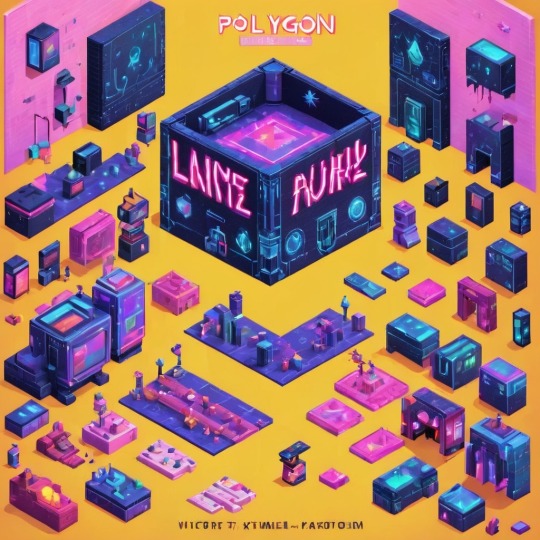

#victoriasecretrunway#runwaybattle#victoria secret fashion#victoria secert model#victoriasecret#victoria secret#VictoriaSecretRunwayBattle#capcom victoriasecret#capcom videogames#playstation7#ps7#deardearestbrands#capcom#digitalconsole#python#script#rawscript#raw code#framework#VictoriaSecretVideoGame#deardearestbrandswordpress
2 notes
·
View notes
Text
Which is better full stack development or testing?

Full Stack Development vs Software Testing: Which Career Path is Right for You?
In today’s rapidly evolving IT industry, choosing the right career path can be challenging. Two popular options are Full Stack Development and Software Testing. Both of these fields offer unique opportunities and cater to different skill sets, making it essential to assess which one aligns better with your interests, goals, and long-term career aspirations.
At FirstBit Solutions, we take pride in offering a premium quality of teaching, with expert-led courses designed to provide real-world skills. Our goal is to help you know, no matter which path you choose. Whether you’re interested in development or testing, our 100% unlimited placement call guarantee ensures ample job opportunities. In this answer, we’ll explore both career paths to help you make an informed decision.
Understanding Full Stack Development
What is Full Stack Development?
Full Stack Development involves working on both the front-end (client-side) and back-end (server-side) of web applications. Full stack developers handle everything from designing the user interface (UI) to managing databases and server logic. They are versatile professionals who can oversee a project from start to finish.
Key Skills Required for Full Stack Development
To become a full stack developer, you need a diverse set of skills, including:
Front-End Technologies: HTML, CSS, and JavaScript are the fundamental building blocks of web development. Additionally, proficiency in front-end frameworks like React, Angular, or Vue.js is crucial for creating dynamic and responsive web interfaces.
Back-End Technologies: Understanding back-end programming languages like Node.js, Python, Ruby, Java, or PHP is essential for server-side development. Additionally, knowledge of frameworks like Express.js, Django, or Spring can help streamline development processes.
Databases: Full stack developers must know how to work with both SQL (e.g., MySQL, PostgreSQL) and NoSQL (e.g., MongoDB) databases.
Version Control and Collaboration: Proficiency in tools like Git, GitHub, and agile methodologies is important for working in a collaborative environment.
Job Opportunities in Full Stack Development
Full stack developers are in high demand due to their versatility. Companies often prefer professionals who can handle both front-end and back-end tasks, making them valuable assets in any development team. Full stack developers can work in:
Web Development
Mobile App Development
Enterprise Solutions
Startup Ecosystems
The flexibility to work on multiple layers of development opens doors to various career opportunities. Moreover, the continuous rise of startups and digital transformation initiatives has further fueled the demand for full stack developers.
Benefits of Choosing Full Stack Development
High Demand: The need for full stack developers is constantly increasing across industries, making it a lucrative career choice.
Versatility: You can switch between front-end and back-end tasks, giving you a holistic understanding of how applications work.
Creativity: If you enjoy creating visually appealing interfaces while also solving complex back-end problems, full stack development allows you to engage both creative and logical thinking.
Salary: Full stack developers typically enjoy competitive salaries due to their wide skill set and ability to handle various tasks.
Understanding Software Testing
What is Software Testing?
Software Testing is the process of evaluating and verifying that a software product or application is free of defects, meets specified requirements, and functions as expected. Testers ensure the quality and reliability of software by conducting both manual and automated tests.
Key Skills Required for Software Testing
To succeed in software testing, you need to develop the following skills:
Manual Testing: Knowledge of testing techniques, understanding different testing types (unit, integration, system, UAT, etc.), and the ability to write test cases are fundamental for manual testing.
Automated Testing: Proficiency in tools like Selenium, JUnit, TestNG, or Cucumber is essential for automating repetitive test scenarios and improving efficiency.
Attention to Detail: Testers must have a keen eye for identifying potential issues, bugs, and vulnerabilities in software systems.
Scripting Knowledge: Basic programming skills in languages like Java, Python, or JavaScript are necessary to write and maintain test scripts for automated testing.
Job Opportunities in Software Testing
As the demand for high-quality software increases, so does the need for skilled software testers. Companies are investing heavily in testing to ensure that their products perform optimally in the competitive market. Software testers can work in:
Manual Testing
Automated Testing
Quality Assurance (QA) Engineering
Test Automation Development
With the rise of Agile and DevOps methodologies, the role of testers has become even more critical. Continuous integration and continuous delivery (CI/CD) pipelines rely on automated testing to deliver reliable software faster.
Benefits of Choosing Software Testing
Job Security: With software quality being paramount, skilled testers are in high demand, and the need for testing professionals will only continue to grow.
Quality Assurance: If you have a knack for perfection and enjoy ensuring that software works flawlessly, testing could be a satisfying career.
Automated Testing Growth: The shift toward automation opens up new opportunities for testers to specialize in test automation tools and frameworks, which are essential for faster releases.
Flexibility: Testing provides opportunities to work across different domains and industries, as almost every software product requires thorough testing.
Full Stack Development vs Software Testing: A Comparative Analysis
Let’s break down the major factors that could influence your decision:
Factors
Full Stack Development
Software Testing
Skills
Proficiency in front-end and back-end technologies, databases
Manual and automated testing, attention to detail, scripting
Creativity
High – involves creating and designing both UI and logic
Moderate – focuses on improving software through testing and validation
Job Roles
Web Developer, Full Stack Engineer, Mobile App Developer
QA Engineer, Test Automation Engineer, Software Tester
Career Growth
Opportunities to transition into senior roles like CTO or Solution Architect
Growth towards roles in automation and quality management
Salary
Competitive with wide-ranging opportunities
Competitive, with automation testers in higher demand
Demand
High demand due to increasing digitalization and web-based applications
Consistently high, especially in Agile/DevOps environments
Learning Curve
Steep – requires mastering multiple languages and technologies
Moderate – requires a focus on testing tools, techniques, and automation
Why Choose FirstBit Solutions for Full Stack Development or Software Testing?
At FirstBit Solutions, we provide comprehensive training in both full stack development and software testing. Our experienced faculty ensures that you gain hands-on experience and practical knowledge in the field of your choice. Our 100% unlimited placement call guarantee ensures that you have ample opportunities to land your dream job, no matter which course you pursue. Here’s why FirstBit is your ideal training partner:
Expert Trainers: Learn from industry veterans with years of experience in development and testing.
Real-World Projects: Work on real-world projects that simulate industry scenarios, providing you with the practical experience needed to excel.
Job Assistance: Our robust placement support ensures you have access to job openings with top companies.
Flexible Learning: Choose from online and offline batch options to fit your schedule.
Conclusion: Which Career Path is Right for You?
Ultimately, the choice between full stack development and software testing comes down to your personal interests, skills, and career aspirations. If you’re someone who enjoys building applications from the ground up, full stack development might be the perfect fit for you. On the other hand, if you take satisfaction in ensuring that software is of the highest quality, software testing could be your calling.
At FirstBit Solutions, we provide top-notch training in both fields, allowing you to pursue your passion and build a successful career in the IT industry. With our industry-aligned curriculum, expert guidance, and 100% placement call guarantee, your future is in good hands.
So, what are you waiting for? Choose the course that excites you and start your journey toward a rewarding career today!
#education#programming#tech#technology#training#python#full stack developer#software testing#itservices#java#.net#.net developers#datascience
2 notes
·
View notes