#ps action
Explore tagged Tumblr posts
Text
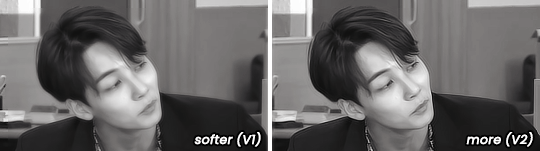
* ( ❀ ˆ꒳ˆ˵ ) ♡ Ꮺ 𝗧𝗜𝗡𝗬𝗧𝗢𝗪𝗡𝗦 — 𝖩𝖤𝖮𝖭𝖦𝖧𝖠𝖭.𝖠𝖳𝖭 ੭

— introducing jeonghan.atn version 01 & 02 , this is a photoshop action that uses topaz clean and is designed for medium reaction gifs with a sizing of 268x151 but can probably go up to 268x165 ! this is my first time messing with topaz clean by myself so it's not going to be perfect , which is why i included two versions + feedback is heavily appreciated ♡ download is in the source link + below the read more along with a known bug & fix. please like & reblog if you plan on using this action ! it will not work unless you have topaz clean , but to my understanding it is now free so i'll link it below and hopefully it works for you ( ˘͈ ᵕ ˘͈ ♡) ~

❀ DOWNLOAD + DISCLAIMER.
download the action file - here
you require topaz clean otherwise this action will not work. from what i've been told topaz clean is now free and you can get it here by scrolling down to "classic plugin downloads" and downloading "clean" for either windows or mac.
❀ APPLYING THE ACTION + BUGFIX.
it's not always obvious , but if you observe the top and left side of your gif you may notice a strange line where the clean doesn't seem to have applied. this has an easy fix ! it's not actually prominent on the gif i used for this example but i've attached a video tutorial on how to fix it if it effects you.
watch the tutorial - here
from 00:00 - 00:56 the video shows you how to apply the action.
but make sure "actions" is ticked in the windows tab and that you've actually loaded the downloaded action; you can load the action by clicking on the four lines in the corner of the action tab and selecting "load actions".
from 00:56 to 01:55 the video shows you how to fix the bug if you encounter it - just drag the rectangle selection tool down to where you see the bug end. it's not the proper way to fix it but it works at least. looking back , i can see that 0.4 on gaussian blur looked a little strange so i would fiddle with the number again and see what looks best.
❀ RECOGNITION.
this action was inspired by xb3/apa/nd/4's own topaz action , but was never reuploaded by them when their account got deleted. you can view their remade deviantart by searching the name above without the "/s"


what the gifs look like with colour if anybody's curious </3 this will always vary of course but i happened to think the black and white version showed what it actually looks like in photoshop more effectively.
#photoshop action#action#rph#rpc#gif action#resources#rph resource#rpc resource#action resource#rph action#rpc action#free rpc#free rph#free#tinytowns#m: resources#gif resources#gif resource#ps action
117 notes
·
View notes
Photo

❥ GOOD AS HELL ! hi guys. this is my first paid atn, let’s see how it goes. sharpens, brightens, and focuses on browns, whites, reds. if you like this action you can purchase for $2.00 below.
BUY THIS ACTION !
42 notes
·
View notes
Note
Hi I’m wondering what reshade you use if any? I kinda has inspiration for how you edit your photos for gameplay? Personally I already have lighting and default skin and eyes and stuff. Also I’m sorry if I asked this before but I don’t remember 😅
hello :) no reshade - I edit with photoshop. here are the ps actions I'm currently using:
I first use 'television love' then use vintage v1 from the 'sonder' action
hope you're having a great day :)
6 notes
·
View notes
Text



THE GREEN KNIGHT Dir. David Lowery, 2021 Dev Patel as Sir Gawain
#this is just me testing out gifmaking on my new computer#also had to upgrade to ps 2025 from ps 2022 i think?#and i am very confused by how resizing is working rn????#like i guess this looks normal here but within ps it has to be at 200% to be this size? if that makes sense?#i think something might be fucked up in my settings? or is it a glitch?#annoying#also! rebuilding my standard actions... woof#thegreenknightedit#filmedit#movieedit#devpateledit#cinematv#fantasyedit#the green knight#dev patel#david lowery#2020s#made by carolyn#he's being soooooo fitz here <3#1k
1K notes
·
View notes
Text

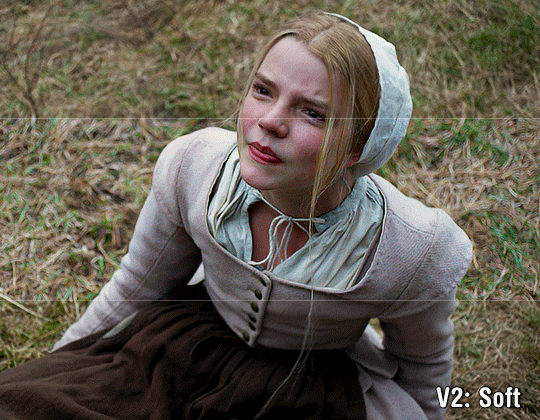




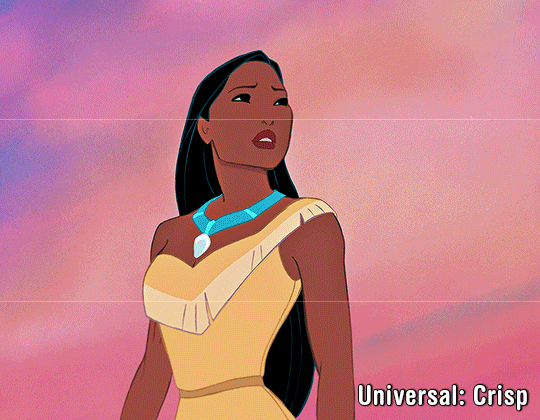
I just hit 8k followers in January, and I've never really done a celebration giveaway before. And not many do nowadays, but I figured someone out here may benefit from a new action or two!
You are authorized to change or add-on to my actions as you seem fit, but please do not redistribute them as your own work. If you are to take pieces from these actions to create your own and end up redistributing them, please credit this post.
[ Download ]
Disclaimers:
Basic colorings used in examples are not part of the actions.
These actions were made in Photoshop so they will not be compatible for PS-alternative programs like Photopea.
These will only work with the frame load-in way of making gifs with scripts. They do all the work for you including converting your frames into timeline.
Many of these contain camera raw filter. If you have an older version of photoshop that doesn't have this feature, some may not work properly.
If your computer doesn't have decent RAM, converting gifs that contain raw camera filter may be a struggle for your computer. If this is true for you, you can try deleting this feature from the applicable actions or making the smart filter invisible before saving, but unfortunately you won't get the full benefit of the action.
Creator's Notes:
⭐︎ V1 Basic: Self-explanatory, can be used on just about anything.
⭐︎ V2 Soft: If you still prefer softer looking gifs this could be your go-to; brightens colors naturally.
⭐︎ V3 Depth: Creates contrast that makes the subjects appear more HD.
⭐︎ V4 Texture: Similar to V3 but with less noise; has a slight smoothing effect; Brightens colors naturally.
⭐︎ V5 Ultra Sharp: This can can be used on anything if your footage is high quality enough but looks great with 4K footage including 4K youtube videos. Looks AWFUL on anything with high grain though.
⭐︎ Animation (soft): Looks good on animation that has harsh lines.
⭐︎ Universal (crisp): Similar to V1 with more contrast. This also looks good on most animation.
#resources*#actions*#usergif#userbecca#usertj#ps actions#photoshop#gif sharpen#photoshop resources#gif sharpen actions
528 notes
·
View notes
Text

Silent Hill, 1999
#video games#playstation#90s video games#playstation 1#ps1#silent hill#silent hill 1#harry mason#survival#horror#action#psychological horror games#psycological horror#survival horror#puzzle games#konami#ps1 graphics#ps1 games#psv#ps vita#playstation vita#ps3#ps3 games#playstation 3#lisa garland#action adventure#harry silent hill#harry mason silent hill#sh1#2000s video games
620 notes
·
View notes
Text
So I found it. I actually found it searching around some random discs. It's called Frecklesandpixels - Simblreen 2018 action set, but I can't find a link for it. {edit:} @mspoodle1 amazingly found it and if anyone else want it, it's linked here. ^^ Thank you! Google didn't seem to want to help me find it. >__>;;
WCIF
So, this is an unusual WCIF, but it kind of also has to do with the Sims. I still use Photoshop and actions to edit my Sims pics--I don't like reshade. So I had a bunch of actions from pre-2016, before my then computer crashed. I have a bunch of actions saved in a folder, and pretty sure I grabbed them all when I'd gotten the 2016/2017 computer from various discs. But there was one I couldn't find again. Pretty sure it was a Simblreen one, and not exclusive. There were three parts, all labelled in a "Halloween"/"spooky" fashion. I remember one had "plasma", but I've forgotten the other two sets. It was one of my favourite actions to use and was wondering if anyone had this?
8 notes
·
View notes
Text

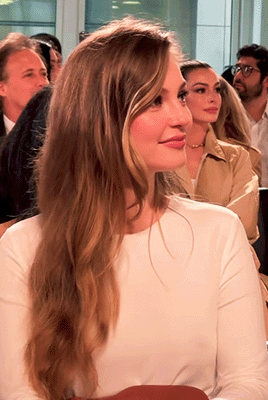
Hannah Dodd at the Ralph Lauren Fall RTW 2025 fashion show
#let's not talk about the quality i don't wanna hear it#i don't know how to use ps cc 😭 like why won't it let me add actions. the end of my giffing era FINALLY rip#anyway oooh my god?? she's the most beautiful woman alive#❛ ✖︎ — ch — j swan. °#hannah dodd
153 notes
·
View notes
Text

SAINTE PSD COLORING + ACTION by @loviestudio
This set was made on Photoshop CC. The sharpen needs Camera Raw and Filter Gallery to work properly. This set might NOT work on Photopea.
TERMS
Like and/or reblog to help a creator.
Don’t repost, re-upload or put it on packs and/or google drive. Don’t claim my resources as your own, and don‘t share them without my consent! Don’t use my resources as a base or copy them.
Credits are not mandatory, although I’d love to see your edits!
My resources are free for personal or non-commercial use only. For commercial use, you must pay for the download. If you paid for the download, you are authorized to use it commercially. Reach out to me for more information or if you have questions about my resources licenses.
Follow me for more resources! ♡
This is a free resource, you can download it on Ko-Fi. Thank you!
DISCLAIMER: I don’t own any of the pictures used to make the preview and I have no intention to violate the copyright rules. If any picture in the preview belongs to you and you want me to remove it, please, contact me!
#dailypsd#supportcontentcreators#dearindies#dailyresources#chaoticresources#allresources#completeresources#photoshop resources#rp resources#rph resources#indie rph#rphelp#resources#photoshop psd#psds#psd coloring#psd download#psd#for icons#actions#free#coloring psd#icon psd#ps resources#free resources#sharpen action
137 notes
·
View notes
Text








popcorncvnt sharpen action set 01
LIKE/REBLOG IF YOU DOWNLOAD Do not modify and/or reupload as your own. Created by me using Photoshop CC 2025 Uses Camera Raw Filter Follow @popcorncvnt for more resources
This is my first time making sharpen actions for photoshop but I like how these turned out and thought I would share for anyone that might find them useful. There are 6 versions, with some subtle differences, so hopefully you find one that works for you. Some of them use Camera Raw Filter so your Photoshop will need to have that for these actions to work. All of the actions are frame to timeline frame - meaning you don’t need to save and reopen your gifs to save them as 0.05 speed as that is already done for you. (anything that saves time when gif making is a must!)
DOWNLOAD HERE
#photoshop resources#completeresources#ps help#allresources#photoshop cc#photoshop#action#ps resources#mine#photoshop action
77 notes
·
View notes
Text

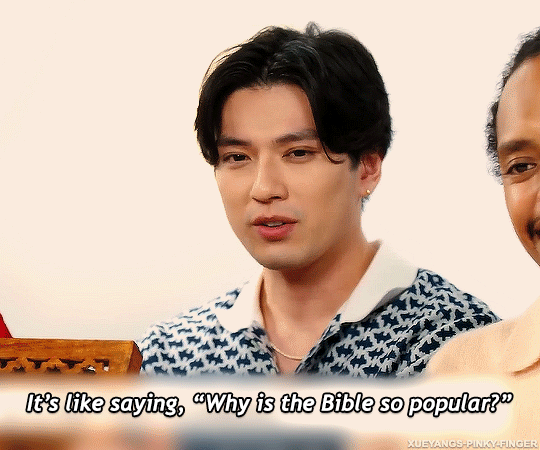




happy one-year anniversary of my favorite Mackenyu Moment™️ 😌🤌
#one piece#useropla#onepiecesource#dailynetflix#one piece live action#opla#opla cast#mackenyu#mackenyuedit#iñaki godoy#taz skylar#emily rudd#jacob romero gibson#my gifs#*vs&ps#gifs
323 notes
·
View notes
Text

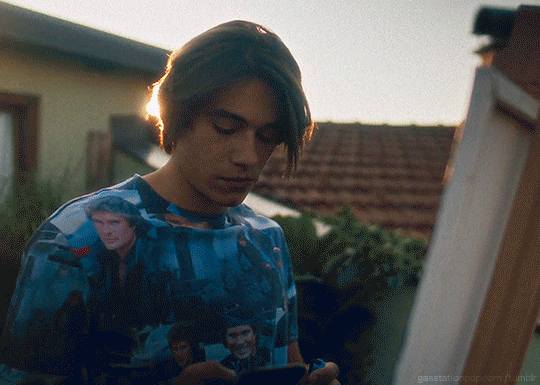

kaj + ester za vedno, 04
#all this just to show him scribbling the opening credits.....ngl they baited me.....what was i expecting#mine#bojan cvjetićanin#joker out#kaj pa ester#capcut crushed twice so the 4-6 eps with bojan scenes are corrupted and didn't save (first blow)#normal photoshop crushed (second blow)#web utorrent tried to download a portable ps for an hour due to shit internet just to crush when i had to restart the laptop (third blow)#deleted everything downloaded normal utorrent to pirate (adobe can suck my dick) a portable ps real quick just 4 gifs#all new interface cannot find my saved actions and the 2025 even light version ate all my disk space (fourth blow)#truly if this isn't god trying to keep me away from tumblr.....#what are we even doing.....you know.....in general what are we doing....
114 notes
·
View notes
Text




gif sharpening action by alltoowsll
like or reblog if you download
do not modify or claim as your own
created with photshop cc
up to 116 frames (wish i did more but i was exhausted lol i also made it mainly for 540 px gifs)
download
how to use:
create your gif as usual, open your timeline and click here

then click on your frame 1, play the action and voilà! you're done. color it and you should be done! you don't need to reopen it to adjust the timing :) this action looks wayyy better in 540 px gifs. example:


#chaoticresources#userelena#tuserbea#allresources#resources#ps resources#completeresources#userpjo#tuserrex#userautie#userhallie#my actions#mine#my resources#sharpening action#actions#ps actions#gif actions#gif action
148 notes
·
View notes
Text




liz @ 'rebel heart' first week behind
#liz#ive#ivenet#iveedit#kim jiwon#kpop; ive#ive; liz#kpop#yippee i found my sharpening action :D#and i had 2 delete a lot of things off my laptop#bc i did not have space to run ps DFKSDKLFLDSK#well now i have half my drive available again#jgif*#anyway here is more liz i love she :D
132 notes
·
View notes
Text

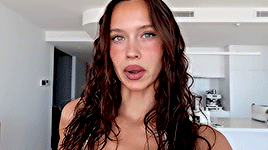


𐔌 ‧₊ᢉ𐭩˚ em's gif tutorial + atn 𐦯
what's going on friends ? here i am with a brand spankin' new gif atn for u all , with a brief tutorial and some tips under the cut . as always , pretty please give this post a like or reblog if u intend on using this code or if u just want to be a supportive hottie ! love u all bigly ; be sure to pet a cute animal today ! mwuah ! ♡♡♡
⟡⋆。⊹₊˚ this gif action is 100% free ! u can download it by becoming a free member on my patreon or via this dropfire link . enjoy !
⚠️ remember if using my action to change ur layer name to layer 1 before applying the action or it will not work ⚠️
okay angels , let's get into the nitty gritty of making gifs ! keep in mind there are hundreds of methods of giffing and none of them are wrong ! it's all about what works best for u !
⟡⋆。⊹₊˚ step one : pick out ur video u are going to gif , section it into smaller segments , export via render video
if u are using a longer video such as a youtube vid or a tv show , i personally follow this process : i open up the file on photoshop , i adjust the speed to my liking , and then i start sectioning my content . using the 'split at playhead' option to cut my clips . make sure u have the section u are going to make into a gif selected bc it can get confusing once u start sectioning off more and more clips . u can combat this by breaking ur longer videos into chunks and repeat the sectioning as described . u don't have to resize ur canvas at this point but i like to do it now so i don't forget later on . i make my gifs 268px by 150px . once u have the clip u want to gif all sectioned off and sized ( if u are doing that at this point ) , u then have to render and export it by clicking file > export > render video .
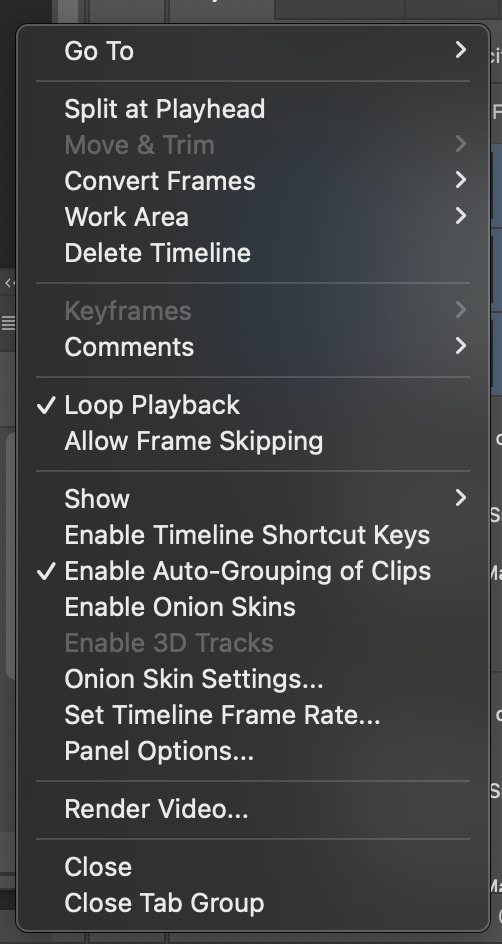
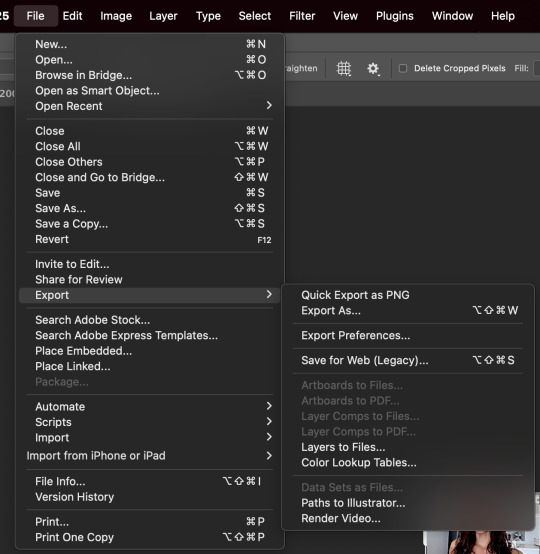
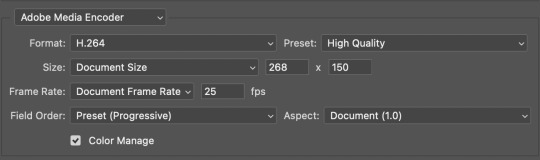
^ split at playhead visual & render video export , and rendering settings
⟡⋆。⊹₊˚ step two : import frames as layers , convert to video timeline , merge all layers into a smart object layer
next in my process , we will import the video we just rendered by clicking file > import > import video frames to layers . since u already sectioned off ur gif , u don't need to mess with sliders when the popup shows , just confirm everything and u'll have a video timeline in layers now ready for u . go ahead and open up ur timeline options and click 'select all layers' and once all ur frames are selected , click covert to video timeline . u will now be greeted with a bunch of layers on top of each other . turn ur focus to the righthand side and select all of the layers ... they are shaded in blue in the screenshot , make sure u have all of them selected and then click the option 'convert to smart object' . it'll condense all those layers into one singular smart object . ⚠️⚠️⚠️ if u are using my action here , this next step is very important ! ⚠️⚠️⚠️ ur only file will be named layer + a random number ( if u have forty frames , it'll be layer 40 and so on ... ) . u must rename this layer to layer 1 or my action will fail !

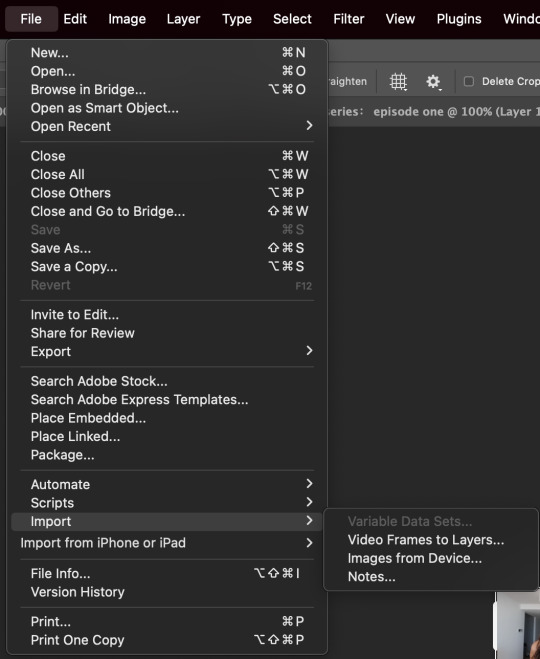

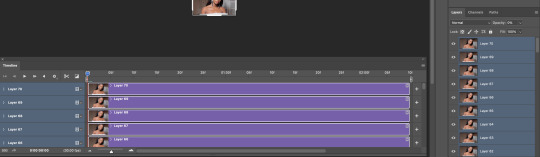
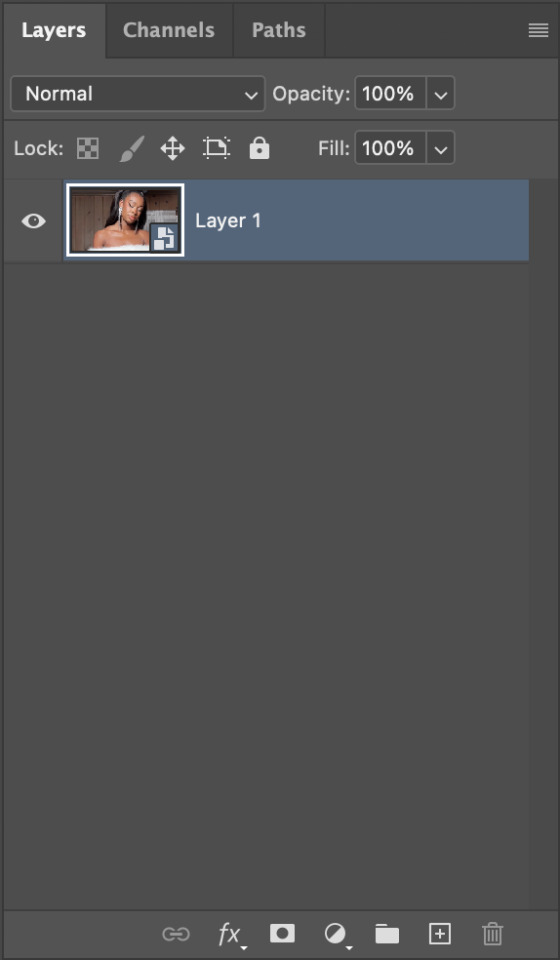
^ video layer as frames , importing video frames to layers , select all frames and convert to video timeline , a visual of ur new timeline , changing the name of remaining layer to layer 1
⟡⋆。⊹₊˚ step three : apply action , adjust as needed , add ur coloring
we're now on the home stretch ! it's time to apply the action ! go ahead and slap that bad boy onto ur video . depending on the quality of the base video of ur gif , u might have to make a few tweaks to the unsharp mask layer at the top ... it should be called 'layer 1 copy 2' . i would recommend adjusting the amount first and then tweaking with the overall opacity of the unsharp mask layer as needed if there is still some harshness surrounding the silhouette . now to add ur psd / coloring , add those layers to the very top so it'll be applied to all three layers of ur gif .
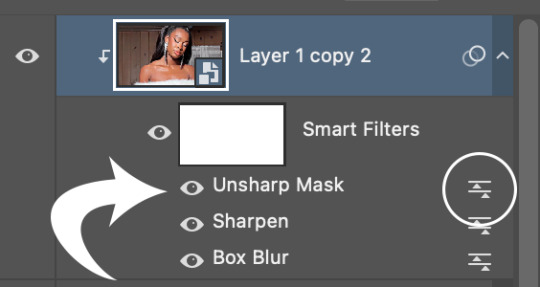
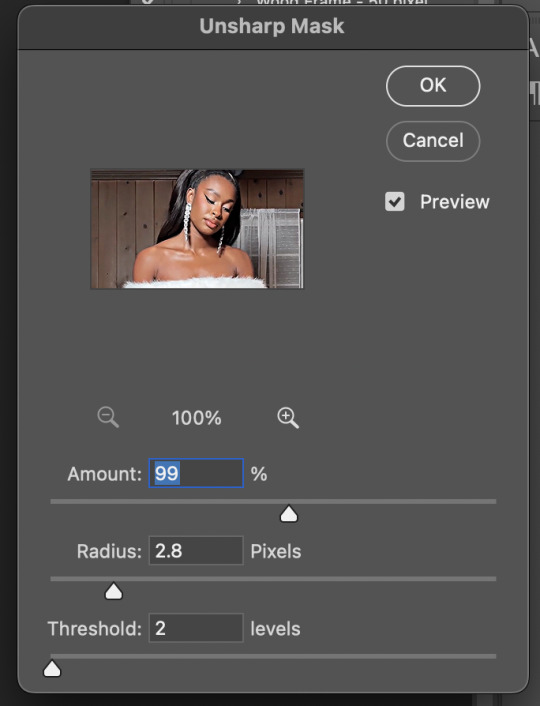
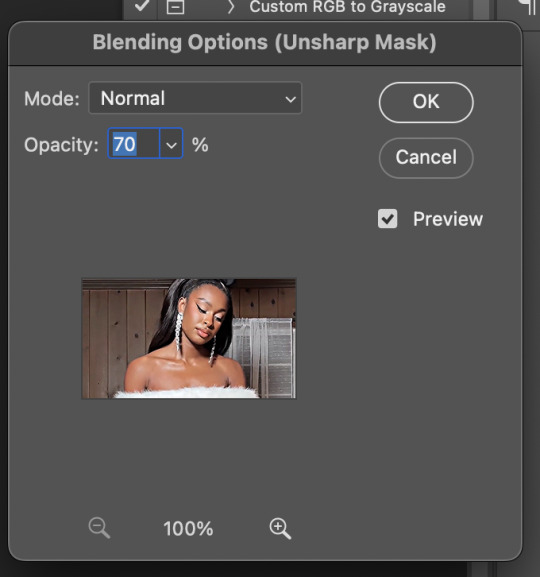
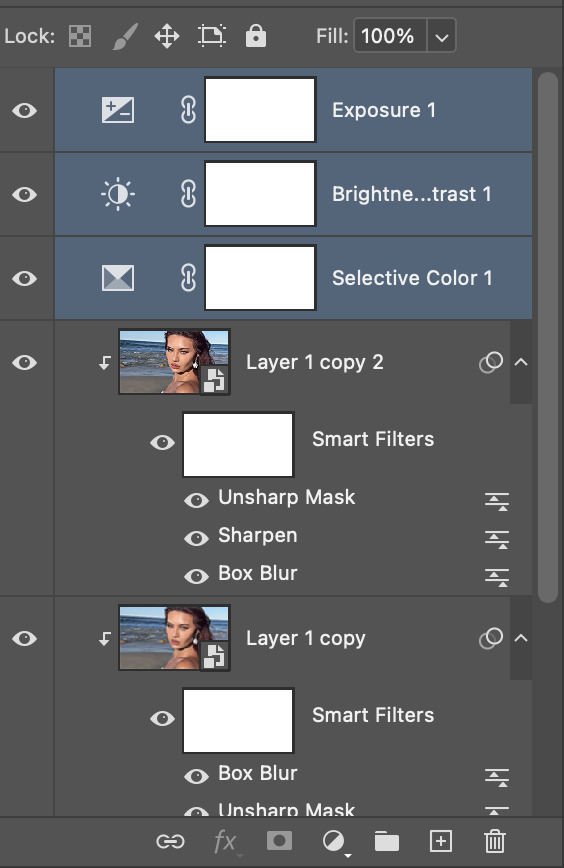
^ layer 1 copy 2 unsharp mask , editing the actual unsharp mask settings ( where the arrow is pointing ) , editing the blending options ( the circled icon ) , where to put ur coloring layers
⟡⋆。⊹₊˚ step four : saving ur gif
ur practically done now ! the last and most important part is exporting ur gif to use ! go to file > export > save for web . my typical settings are below but i do switch it up depending on the specific needs of the gif . for example , does the bg of ur gif look weird and splotchy after u saved it ? it's time to go back and re - save with a different setting .


the gif on the left was saved with my typical settings ... see how the background is splotchy and feels nosy and un - smooth ? this is because of the dither diffusion setting . if we switch to pattern instead as seen on the right , the difference is pretty staggering . u could also opt for the pattern dither setting to try and smooth out the blotchy background colors .

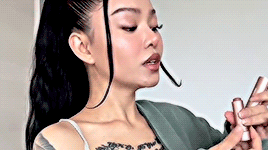
same gif with typical settings on the left compared to the same gif saved with the dither on pattern instead of diffusion . it's mainly up to ur personal preference !
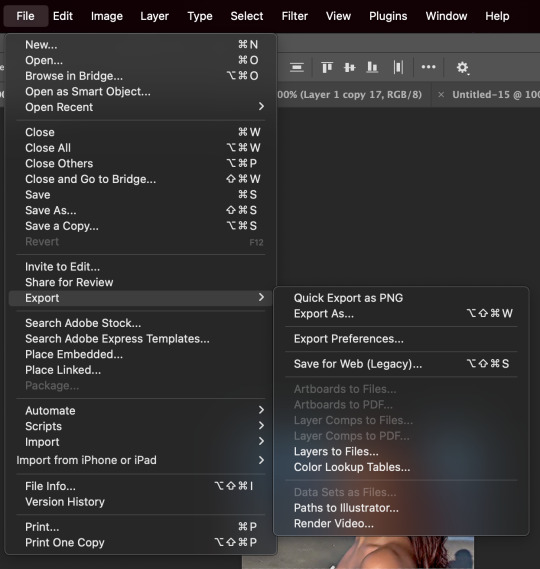
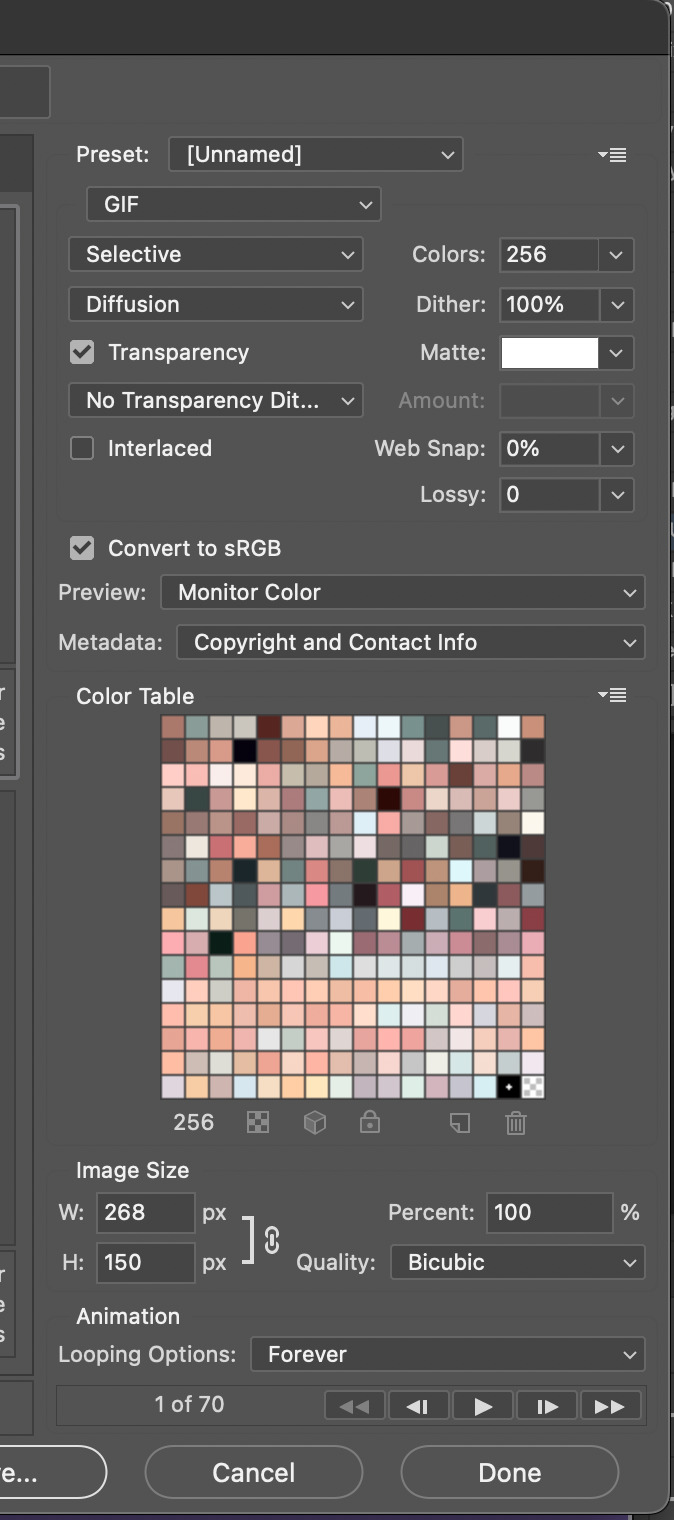
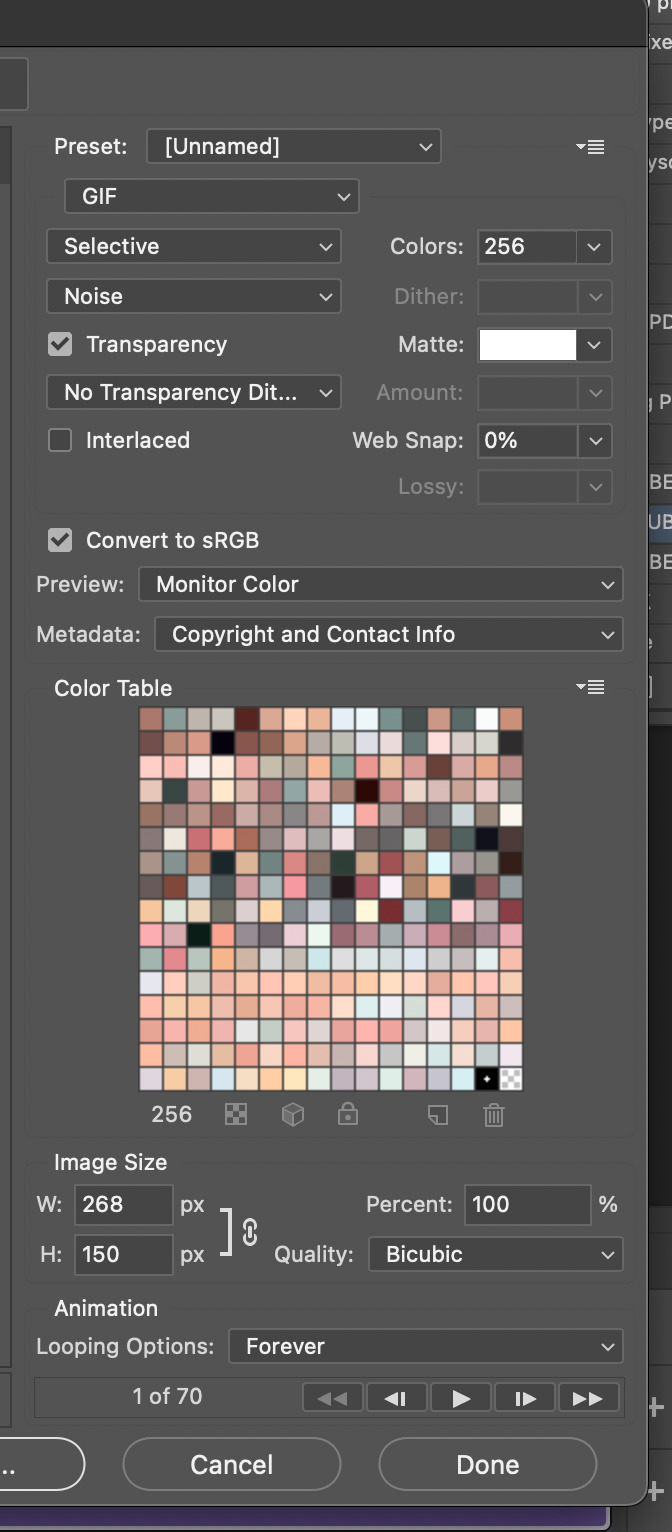
^ exporting with save for web , my typical settings , noise dither version
and that's it ! that's my current giffing process ... like i said , there is no one way to gif . it's a fluid , ever - developing process . don't be hard on urself and remember this is for fun ! if u have any questions or concerns please let me know !
68 notes
·
View notes
Text
“I know Haymitch will be up for hours. He doesn’t like to sleep when it’s dark out.” Okay so what terrible thing happens at night in Sunrise in the Reaping that’s going to emotionally shatter us :)
#thg#hg reread#sotr#sunrise on the reaping#haymitch abernathy#I’ve always wanted a haymitch story but I also understood why people were like eh we kind of already know what happened tho#but during this reread I’ve realized how many parts are still missing.#like I personally think there’s way more to it than just the force field thing#because using the force field isn’t all that different from the guy who rigged the mines in Katniss and Peeta’s games#would that boys actions also have resulted in snow killing his whole family? idk#also the fact that k + p only see one full exchange in Haymitch’s interview…that the teachers don’t talk about it school…etc#the Capitol clearly edited out large chunks of the footage before providing the tape#so why is that?#also I don’t think snow kills his family solely because of the force field episode.#no one immediately kills K + Ps families and it’s because they immediately play defense and stick to the plot#it’s got to be something haymitch did or said after the arena. possibly in his victor interview?#im foaming at the mouth!!!
112 notes
·
View notes