#photoshop action
Text

SHARPENING ACTION for Photoshop
It's a small thing we don't always think about when editing a picture, but sharpening really does create a difference in your final edit!
DOWNLOAD THE ACTION HERE
You may like or reblog this post, no need to credit me if you use this resource!
Consider supporting me on Ko-Fi if you can ♡
#sharpening#sharpening actions#photoshop action#pshelp#photoshop resources#resources#actions#free#free misc
235 notes
·
View notes
Text
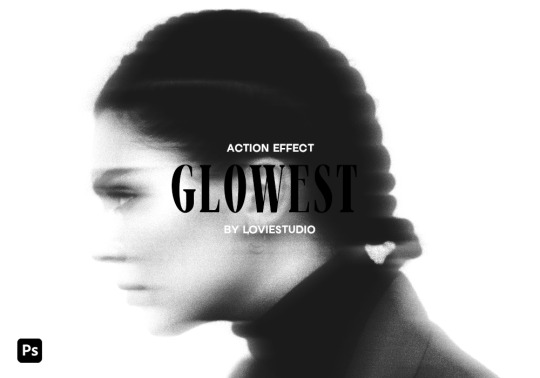
GLOWEST ACTION EFFECT by @loviestudio
This action was made in Photoshop CC, and it will work better on it!
CONTENT
1 Photoshop action file (ATN) with four options of the effect: black and white + coloured - horizontal and vertical.
TERMS
Before/after preview here!
Like and/or reblog to help a creator.
Don’t repost, re-upload or put it on packs and/or google drive. Don’t claim my resources as your own.
Don’t use my resources as a base or copy them.
Credits are not mandatory, although I’d love to see your edits!
My resources are free for personal/non-commercial use only. For commercial use, you must pay for the download. If you paid for the download, you are authorized to use it commercially. Reach out to me for more info or if you have questions about my resources license.
Follow me for more resources! ♡
This is a free resource, but you can buy it with points on DeviantArt to help out a creator or download it for free on Ko-Fi. Thank you!
#dailyresources#allresources#completeresources#dearindies#photoshop resources#rp resources#rph resources#indie rph#rphelp#resources#photoshop action#actions#action#action effect#action: blur#action: effect#free resources#free#ps resources#psd resources#retro effect#retro action
290 notes
·
View notes
Text

photoshop atn, number #01.
This is a action sharpen with noice reducer that can works with almost any kind of photo. I also use this one in screencaps edits that I make, but I always modify to let the sharpen in the way I like it.
The action comes with the modifications that I am used to turn on and off, when I need, so you can adjust!
Like or reblog is it was useful.
Follow me for more contents.
#yeahps#itsphotoshop#completeresources#dailyresources#sharpen#sharpen action for icons#sharpen atn#sharpen actions#photoshop action#photoshop actions#coral#allresources
178 notes
·
View notes
Photo

- SERAWIS - Alpha to Maxis (action)
I made something for maxis match players and alpha creators alike!
This action convers alpha textures into something more MM and it has two versions: one that comes with one singular click for those who want something simple and one that has layers which means you can adjust and alter to your liking (which is especially good when you want to restore details). This was made in photopea but it should be usable in photoshop too.
Hope you like it! If you’d like a tutorial on how to use it just let me know.
Thanks to RemusSirion who made the skin in the preview: it can be downloaded here (via TSR). I will not share my edit as they do not allow edits for download.
Download under the cut! (free, no ads)
⁺₊⋆ ☾ Patreon || 💸 tip : Payhip
@maxismatchccworld @emilyccfinds @mmoutfitters
450 notes
·
View notes
Text



miss you
#tampa bay lightning#hockey#nhl#go bolts#brayden point#nikita kucherov#tbl#tbl lb#hockeyedit#photoshop action#hockeyblr#nhl lightning
182 notes
·
View notes
Text
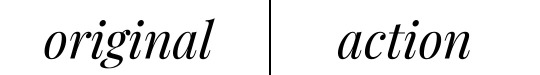


01. sabrina action
⌗ action feita no photopea e funcionará melhor apenas nele
✦ uso ela em todos os icons do @twisabrina, então você pode olhar e se basear antes de baixar!!
♡ dê like ou reblog se você fizer o download!
› Download aqui. ‹
#icons#photopea action#action#sharpen action#photoshop action#atn#photopea#photopea icons#photopea resources#actions for icons#noise action
54 notes
·
View notes
Text

Keep Skintones True action for PS ✨
Reshade can make our POC Sims orange which is a shame because I really love a bright/colorful preset... just not at the expense of my beautiful sims. I remembered the Keep Dark Skins Dark PSD from creator @glitchysims, but personally I edit my screenshots in all sorts of shapes and sizes. Thus this action was born!
The action comes in two flavors- One that just does color correction and a second that does color correction + brightening:



As you can tell I am not a photoshop wizard and I can take 0% credit for the color correction, it's just pulled directly from glitchysims' PSD. The only thing I did was transfer them to an action that be used in any edit. All screenshots were taken with erasabledinosaur's Clean & Basic Reshade Preset, but the ATN should be compatible with most presets that are both brightening + saturating. Also likely compatible with any version of the sims.
Download on SFS
Additional screenshots on a couple of different skintones under the cut ↩️




Your less melanin-ated sims may look orange or too dark with this action in some lighting, it works best between medium to dark tones. The good news is that the values are not collapsed so you can tweak them to your likeness if needed.
Overall this is likely not a perfect "fix" and if anyone has any feedback, please feel free to share it! This will be really helpful for me, so I hope it will be helpful for others too. :)
P.S. This action would pair well with my Tumblr Post Reso PSDs for an easier editing experience. 😉
#simblr#sims community#sweetbea download#photo edit#photoshop#adobe photoshop#photo pea#sims resources#sims edit#photoshop action
32 notes
·
View notes
Text

136 notes
·
View notes
Text


* ( ❀ ˆ꒳ˆ˵ ) ♡ Ꮺ 𝗧𝗜𝗡𝗬𝗧𝗢𝗪𝗡𝗦 — 𝖸𝖤𝖮𝖭𝖩𝖴𝖭.𝖠𝖳𝖭 ੭

— introducing yeonjun.atn , a photoshop action that gives your gifs a sharp + bold look ! to use this action you only need basic skills in photoshop but to adjust you may need some experience in dealing with smart filters ♡ help is always an ask message away , though ! so if you're struggling i'm happy to help ♡ special thanks to user @jeonwonwoo whose guides were referenced &. who so graciously gave me permission to post this , without them this action may not have been possible ! the download link can be found either in the source or under the cut along with a tutorial on how to apply actions ( ˘͈ ᵕ ˘͈ ♡) ~
❀ DOWNLOAD + DISCLAIMER.
to download yeonjun.atn click here !
these gifs have light adjustments over them.
❀ APPLYING ACTIONS.
make sure the actions option in "windows" is checked !
convert your gif into a smart object + find sharpen by tinytowns in the actions tab - then click the play button that looks like this .
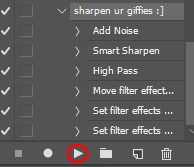
et voilà ! the action should now be applied to your gif !
#photoshop action#supportcontentcreators#action#rph#rpc#gif action#resources#rph resource#rpc resource#action resource#rph action#rpc action#graphics#free rph#free#tinytowns#m: resources#gif resources#gif resource#ps action
361 notes
·
View notes
Photo


GLOSSY.atn
heyyyyy i made another action geared toward gif edits . this one focuses more on giving images a glassy and sharpened vibe . the action is hefty so i wouldn’t recommend using on super outdated versions of photoshop . sometimes when u first apply the action , it’ll look like multiple layers at different frames stacked onto each other . just move the slider on the timeline and this issue will be instantly resolved . pls lmk if u need any assistance ; i’d be more than happy to help ! u don’t have to credit me , but pls don’t claim as ur own ! also pls refrain from using my resources if i have u blocked / u have me blocked . thanks , ily , mwuah . likes & reblogs are nice 💕
dl through mediafire linked in source .
224 notes
·
View notes
Text

emotions.action by sunshinepsds
how to download: follow the rules to receive the link, or you can buy the psd on deviantart
to receive the link: like or reblog, follow me and send me an ask (public) with the psd name. be polite, please!
if you use, put @sunshinepsds or #sunshinepsds in your post, always give credits! don't claim as yours or share/reupload.
(free for personal/non-commercial use only. for commercial use, pay the download. made on photopea)
#actions#photopea action#photoshop action#atn#motion blur#soft atn#atn download#action#action download#action for edits
34 notes
·
View notes
Text
Recolouring Action Pack
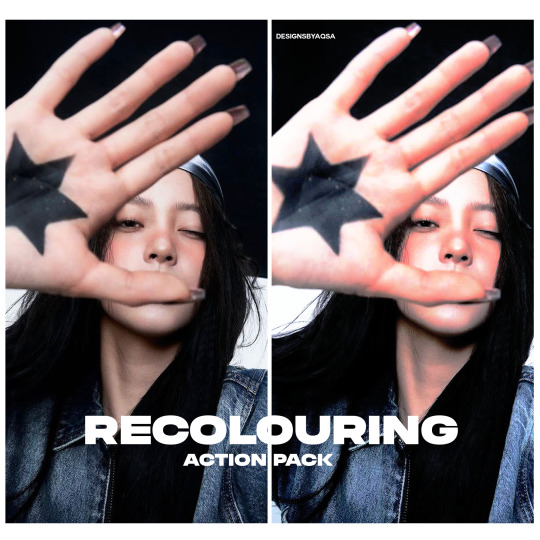
Purchase for just £4 on gumroad recolouring pack
Add an aesthetic POP to your images and designs!


16 notes
·
View notes
Text
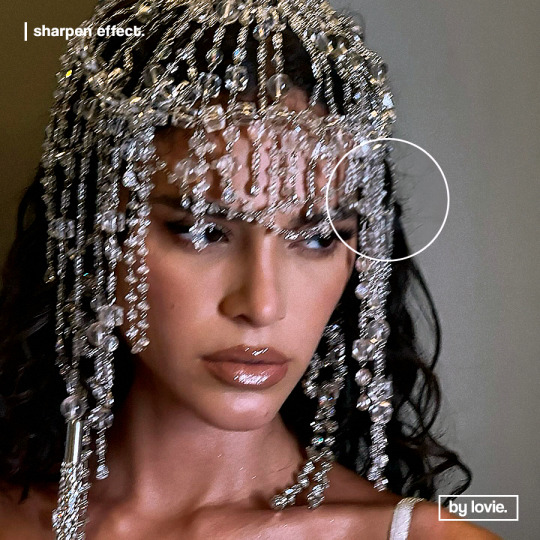
ROYALTY SHARPEN DUO ACTION by @loviestudio
This action was made in Photoshop CC, and it will work better on it!
CONTENT
1 Photoshop action file (ATN) with two versions of the sharpen effect.
TERMS
Like and/or reblog to help a creator.
Don’t repost, re-upload or put it on packs and/or google drive. Don’t claim my resources as your own.
Don’t use my resources as a base or copy them.
Credits are not mandatory, although I’d love to see your edits!
My resources are free for personal/non-commercial use only. For commercial use, you must pay for the download. If you paid for the download, you are authorized to use it commercially. Reach out to me for more info or if you have questions about my resources license.
Follow me for more resources! ♡
This is a free resource, but you can buy it with points on DeviantArt to help out a creator or download it for free on Ko-Fi. Thank you!
#dailyresources#chaoticresources#allresources#completeresources#dearindies#photoshop resources#rp resources#rph resources#indie rph#rphelp#resources#photoshop action#actions#action#sharpen action#action: sharpen#free resources#free#ps resources#psd resources#sharpen actions#photoshop actions#free: actions
116 notes
·
View notes
Text

photoshop atn, number #02.
This is a sharpen action with gaussian blur and sharpen mask that can works with almost any kind of photo. Unfortunately tumblr changes the quality of the image and in this preview the action isnt right, click here to see the real effect!
Like or reblog is it was useful.
Follow me for more contents.
#yeahps#itsphotoshop#completeresources#dailyresources#allresources#sharpen#sharpen action for icons#sharpen actions#sharpen atn#photoshop action#photoshop atn#coral
23 notes
·
View notes
Text

CRISPY ♡
please don’t repost or claim as your own.
feel free to adjust.
that's my first sharpen action, i really hope you enjoy it ♥
DOWNLOAD
72 notes
·
View notes
Text

04. Action © xHannie
Don't copy, redistribute or modify and claim as your own. Don't repost or post to public folders. Don't use as a base for new actions. Any problem, contact me. If you download, don't forget to like or reblog to encourage my work. This action don’t work in photopea.
DEVIANTART | PAYHIP
#xHannie#atn#action#actions#action photoshop#actions photoshop#photoshop action#photosho actions#topaz#topaz clean#action topaz#topaz action#topaz clean action#topaz clean settings#topaz settings#photoshop#download#action download#resource#resources#resources photoshop#photoshop resources
36 notes
·
View notes