#safari iOS
Explore tagged Tumblr posts
Text
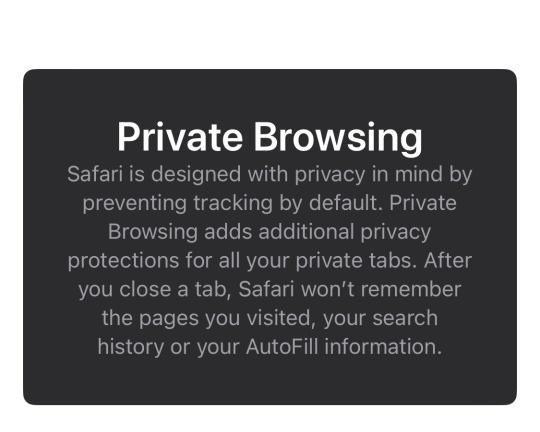
Safari on iOS now has an option for private browsing. So if you need more privacy, you can now do so. I already tested it out, and it works. It doesn’t remember my search history at all.
Hopefully this will be helpful for those who get nervous looking up certain things.
2 notes
·
View notes
Text
i got firefox on my phone and every so often i click a link that opens a web view in app, which is safari without adblockers and oh my god theres so many ads everywhere. i forgot how bad the internet is without firefox
55 notes
·
View notes
Text
#ucsur#toki pona#Finally got a toki pona keyboard#Only issue is I’m on iOS and can’t see what I’m writing in safari sooooo
4 notes
·
View notes
Text
Aight fuck it I’ve searched around and couldn’t find anything so last resort: is there any way to use xkit for Safari on IOS? Or possibly on the main app? I mean I’ll download Firefox if I have to.
#pls help#xkit save me#firefox#safari#ios#how is tumblr so great on pc but rancid ass on mobile#txt#no whimsy
3 notes
·
View notes
Text
why is ao3 so unusable on mobile these days...
#i try to add a comment or make a bookmark and the website just crashes#look i made something#ao3#i'm using safari on ios; maybe it's the browser or os?
2 notes
·
View notes
Text
I switched to Safari on iOS as my YouTube & Tumblr browser, finally replacing Brave. Something about it was causing issues, and tabs were getting stuck in an infinite loading and crashing loop.
Idk if trading an open-source crypto bro browser for a proprietary normal browser was the right call, but oh well. At least it actually functions.
2 notes
·
View notes
Text
#my posts#Firefox#Android#Mozilla#Firefox for Android#WebExt#browser extensions#browser extensions for mobile#Not on iOS because Apple doesn't allow other browser engines on iOS#all iOS browsers are just reskinned Safari#(Webkit)#The EU might force them to open in the future though
10 notes
·
View notes
Text
Favorite iOS Safari Extensions
On iOS (iPhones and iPads), Safari is the undisputed leader of the browsers, primarily because Apple puts very tight restrictions on other browser apps that makes it very difficult for them to offer the same features that Safari does.
Thankfully, you can install extensions to tweak Safari's behavior and customize websites, as long as your device is running iOS 15 or higher. Here are the Safari Extensions I use on a daily basis. Many are free (or at least have a free version), and all work on both iPhones and iPads.
For desktop computers and Android phones, you can also check out my recommendations for Firefox addons)
Last updated March 2025 (fixed broken Bypass Paywalls Clean links, added StopTheMadness)
Index:
AdGuard
Noir
uBlacklist
Userscripts
Sink It for Reddit
UnTrap
Vinegar
StopTheMadness
AdGuard
This addon is free if you just want to use the built in adblocking lists. For a small yearly fee, you can pay for "Pro" features, which allows you to add any custom adblocking list to the app, as well as providing DNS-based system-level adblocking that can block ads and trackers inside any app on your phone. Note that it gives you two options for the system-level blocking, local VPN and native DNS; using the VPN option can drain your battery faster than normal in my experience, so I recommend using the native DNS instead. Between AdGuard and the two YouTube-customizing extensions below, I haven’t seen an ad on YouTube in Safari in months.
Recommended custom filter lists (in addition to the built-in default lists):
Bypass Paywalls Clean (you’ll also need to install this userscript using the Userscripts Safari extension mentioned later in this list for maximum paywall blocking)
Huge AI Blocklist (if you don’t want AI art or AI images of nonexistent chimera animals cluttering up your search results)
Fuck FuckAdblock
Noir
Adds a dark mode to any website. It's using heuristics (fancy guessing) to figure out which website colors need to be changed so that it's darkened, so sometimes it can make mistakes. In that case, it has a built in way to send a bug report to the developer, who is pretty responsive in my experience; he updates the app around once a month in my experience. You can also turn off darkening for specific sites right from inside Safari.
uBlacklist
This addon hides search engine results from specific domains. Example: you can hide images results from AI generator sites, OR if you search for tech support advice and one of those stupid auto-generated sites filled with SEO garbage but no actual information keeps popping up, you can use this addon to hide everything from that website, right from the Google/DuckDuckGo/other search results.
Recommended filter subscriptions:
Huge AI Blocklist
Userscripts
Allows you to install userscripts and stylesheets that customize website behavior or appearance. The addon can check for updates of your userscripts and uses iCloud to synchronize them across devices too, which is really nice. The userscripts I use are:
Bypass Paywalls Clean (removes news website paywalls)
Amazon Sponsored Products Removal (self-explanatory)
Redirect Fandom to BreezeWiki (bypasses ad-filled fandom.com domains for indie wikis or an ad-free proxy site. The link documents 2 userscripts with slightly different behavior; use whichever you prefer).
Sink It for Reddit
I switched to only using Reddit in the browser after the whole API/third party apps fiasco. AdGuard blocks the ads in the web interface, but there were still a lot of annoyances because Reddit constantly bombarded you with prompts/popups trying to get you to switch to their app so they could track you and sell you ads. Sink It for Reddit removes all of those popups and lets you customize the behavior of the Reddit website too (tapping a post can open it in a new tab, back to top buttons for long posts, and video downloads, among other things). Constantly being updated too, which is nice to see.
UnTrap (USD $1.99)
This extension cleans up the YouTube interface in the browser. You can hide Shorts, Explore, Trending, and multiple flavors of Suggestions (videos, playlists, etc.). It also stops autoplaying videos, and has a content filter you can use to ensure you never see certain channels or even specific videos by ID, username, or keyword/regex. There are over 50 options you can tweak for the video playback page alone, so if you’re looking to remove an annoyance from YouTube in Safari on iOS, this is the addon for you. Note however that this is the first extension I’ve recommended that does NOT have a free version.
Vinegar and Baking Soda (USD $1.99)
This extension replaces YouTube’s custom video player with a standard HTML5 one. This means that YT videos will play back using the standard iOS video player interface, including all of the accompanying benefits: better interface, Picture in Picture/popout videos work, videos continue playing in the background even if you leave Safari, etc.. I was even able to start a YouTube video in Safari, lock my phone, and then continue playing the video and hear the audio over my car’s speakers via CarPlay. These are all normally locked features reserved for YouTube Premium subscribers. You can also set a default quality that it will use so YouTube won’t use “auto” and set you to 360p just because you’re using a phone.
StopTheMadness Pro (USD $14.99)
This app is really only for techies who use mobile websites a LOT; for me the very high price tag is worth it primarily to stop the following web annoyances:
Stops websites from disabling features like copy and paste, pinch to zoom, context menus, or text replacement/autofill
Adds a warning when you’re exceeding the length of a password field (too many poorly coded websites just chopping off the extra characters without telling me and then the password I recorded is wrong)
Stops autoplaying video (looking at you, YouTube and news websites)
I’ll be honest, this app has a LOT of features and the number of options can be overwhelming. It has dozens of things I did not mention, and some of them even overlap with other items in this list. For example, if you have this you probably don’t need Baking Soda or Vinegar because this app has options for enabling native Safari controls on all videos, setting default YouTube quality and subtitles, etc.
7 notes
·
View notes
Text
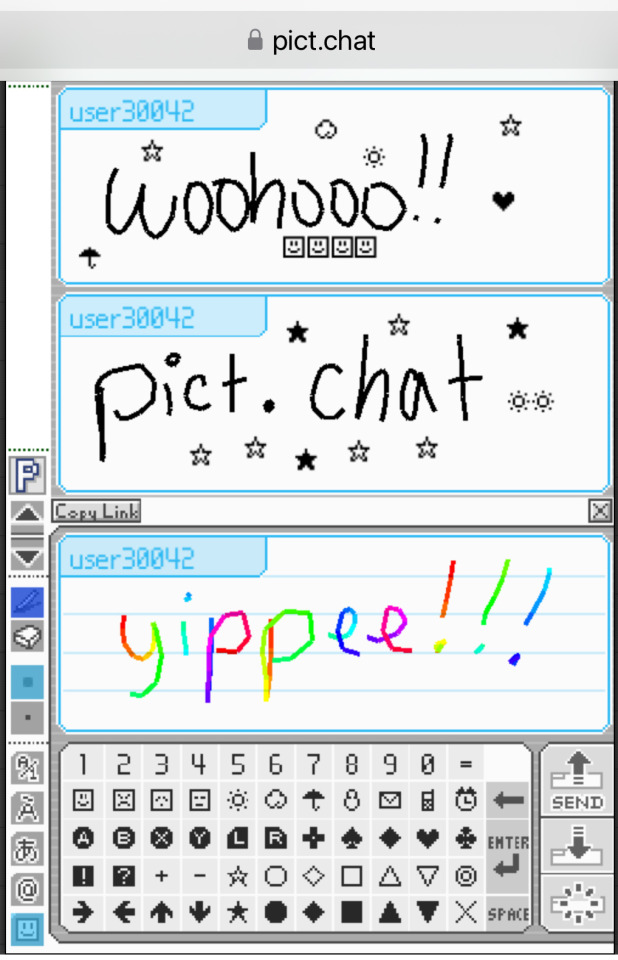
PICTOCHAT IS BACK
3 notes
·
View notes
Text
.
#wow I finally downloaded the tumblr app for the first time in like 2 years#and the format is so uncomfortable that it might actually keep me off this site#and I’ve been using iOS safari as my main login this whole time
4 notes
·
View notes
Text


bc it's nice but also it's 100% free and the mozilla foundation is a nonprofit
get Firefox for desktop get Firefox for mobile
stop using google chrome. switch to mozilla firefox.
#personally i prefer safari on iOS/iPadOS but everywhere else i use firefox#fuck google chrome#firefox#mozilla#google#chrome#FOSS#google chrome#foldmorepaper#xara3dmaker#gif#transparent#font: product sans#font: zilla slab bold
53K notes
·
View notes
Text
iOS 26 Beta 2: Apple Escucha y Mejora el Diseño
El mundo de la tecnología se mueve a un ritmo acelerado y Apple, como uno de sus principales protagonistas, no se detiene. La compañía ha liberado la segunda versión beta de su esperado sistema operativo, iOS 26 beta 2, para la comunidad de desarrolladores. Esta nueva entrega no es una más del montón. Llega para responder directamente a las opiniones y quejas de los usuarios sobre algunos de los…
0 notes
Text
Safari Changes on iOS 26 Go Beyond the Address Bar
One of the key changes to Safari on iOS 26 is a redesigned Liquid Glass address bar, with three layouts available to choose from. Beyond that, the upcoming software update includes a few smaller changes for the web browser. Web Apps For All Websites Starting with iOS 26, every website added to the Home Screen via Safari opens as a web app, even if it is not configured to be. On earlier iOS…
0 notes
Text
in b4 95% of all websites in june 2024 announce that "for security" they will only work with browsers that use manifest v3
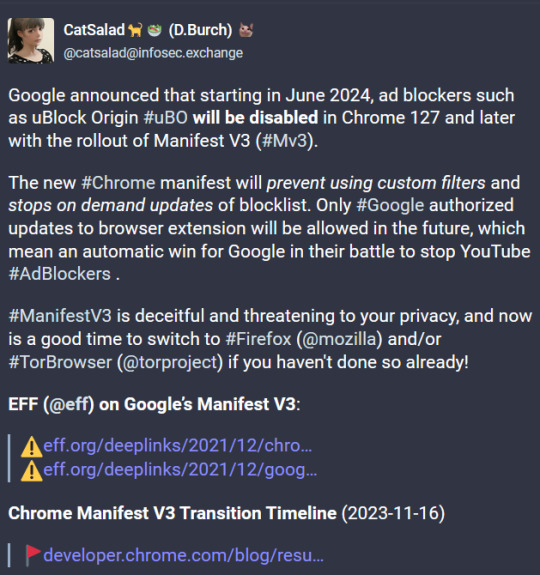
E: "Oooh I'm just gonna use Vivaldi." "I'm just gonna use Brave 😏"
You damn poor pitiful fools! Vivaldi is chromium! Brave is chromium! Edge is chromium! Opera is chromium!
Blink, avast, falkon, Samsung, epic, yandex, and whatever basic "internet" browser your phone came with, all chromium!
Anything on iOS ever, now, is safari (including firefox, brave, vivaldi). If they're chromium, they're limited. If they're safari/webkit, they're limited by apple (y'all already had your extension apocalypse two years ago and now have to, like, install and use three local VPN servers in a trenchcoat that call themselves an ad blocker but still break the *shit* out of a ton of professional work).
If you used Firefox 3+ years ago and it was slow or whatever, there's been a complete rebuild and it rules and is mature and stable. Firefox Android allows extensions, including ublock origin! Marketing and business and research wings of big businesses *do* care about 2% of users, if it can even come back to that.
I wish there were other options, but there aren't, really.
This, legitimately, will shape the rest of your digital lifetimes, however long that is.
112K notes
·
View notes
Text
if you’re on iOS, i can recommend AdGuard. it does only have 4 stars, however i’ve never had any issues with it. other adblockers are available.
guy who installs an adblocker and forgets about it and lives in a beautiful world where online ads have become much less frequent
158K notes
·
View notes
Text
Apple pode mudar busca do Safari para IA, afetando Google
A Apple está explorando a possibilidade de modificar seu navegador Safari em dispositivos móveis, priorizando motores de busca que utilizem inteligência artificial (IA). Essa revelação foi feita por Eddy Cue, vice-presidente sênior de serviços da Apple, durante seu depoimento em um processo judicial do Departamento de Justiça dos Estados Unidos contra a Alphabet, empresa controladora do Google.(...)
Leia a noticia completa no link abaixo:
https://www.inspirednews.com.br/apple-pode-mudar-busca-do-safari-para-ia-afetando-google

#apple#google#eddycue#busca#inteligenciaartificial#safari#openai#perplexity#mercado#alphabet#ios#gemini#s&p500#inovacao#concorrencia
0 notes