#usb-c design socket
Explore tagged Tumblr posts
Text
Understanding the technical characteristics of an electrical socket
In a previous article, our detailed guide helped you choose the electrical socket best suited to your functional and aesthetic needs. Whether they are conventional sockets, USB sockets or RJ45 sockets, they are all designed according to strict standards that are essential for them to work properly. To make the right choice, it’s also crucial to understand the technical specifications to ensure…
#20A electrical socket#32A electrical socket#domestic electrical outlet#electrical socket#electrical socket earth#faceplate design socket#faceplate socket design#plug mechanism#rj45 socket design#safety standards electrical socket#technical characteristics socket#usb-a design socket#usb-c design socket
0 notes
Text
Going to be out of action for a little while...
Sul Sul, so I wanted to redecorate my room and it has turned into a MUCH bigger project than I thought it was going to be! If you want some more details, plans etc, it is all under the cut.
But for now, my room went from this (this is from when it was first built so no skirting boards on it just yet)... to its current state;


Side note; I know that there was nothing really wrong with how my room was, but after 5 years I wanted a change.
The plan;
So before I had my wardrobe, desk and bed all in a line along the "brick wall" and a desk of drawers on the opposite wall behind the desk. I had space but I felt a bit squeezed in, and my bed could only be accessed via one side. Sims 2 pic for reference - note furniture and room scale is not the same as IRL obviously, but these were the vibes.

Why did I ripped the walls off;
So my new plan is to have built in wardrobes / drawers either side of the bed and shelving on top (see image below). Majority of my sockets (3 double USB but only the older USB) were on the wall with the window (originally I wanted the sockets there for my comp and all its bits, but hated it there) and 1 double socket on the brick wall. The light switch was also on the wall next to the window, so you have to walk past the door to switch it on... a minor inconvenience.
The plan is to have 2 double sockets with both USB C and A above the bed and two on the wall with the door on it, again with USB C and A for my desk area. There will be a light switch for the ceiling lights on both these walls - so I can be lazy and turn it on / off whilst in bed ahaha! It will also be on a dimmer.
ATM there is no ceiling lights, only two wall lights, now that is fine but since I am redoing the whole room I always wondered what it would be like to add ceiling lights, so yes, the wall lights are being removed and 4 spotlights are being added.
The desk will now be on the wall with the door, this leaves way more space behind the chair.
So to answer why I ripped the walls down, it was so that I can rewire my whole room and make it simpler for the electricians. I didn't want patch work and I wanted seamless lines on my walls. I also wanted to know what was behind my walls (I blame the autism) so now I know where my timbers are, where my wires will be, and I always wondered if my room had insulation everywhere; turns out it didn't in some spots / or very thin insulation. So explains why I was very cold this winter and needed a hot water bottle ahaha.
The info on the built in;
I am custom making the built in, I tried using the IKEA and other room builders but I couldn't configure something I liked, or wanted for my space. So I changed measurements in blender to match my room, and viola; I have my plan;
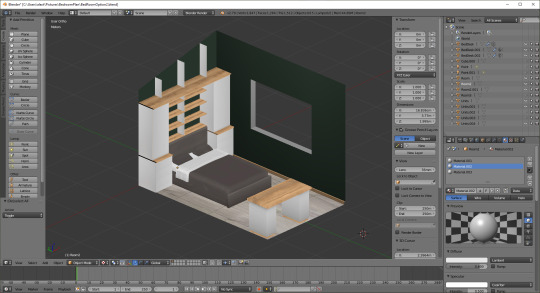

Swatches / design elements;

The white is just a white matt, and the wood details will be Baroque Gold Oak. ATM my desk is not part of the reno so will be using my black standing desk but with the top in this same wood.
This will be my new bed frame;

Walls - I am going dark, mainly because I had such a light bedroom prior so I thought I would mix it up, it took me a little while to decide, but fundamentally I went for a dark green. (ballina)

Floors;
So I will not being the floors at this time, as I would like to have lovely oak flooring throughout my whole downstairs, so when I do that I will redo my rooms floor then so its all matching. I did not want the expense of the flooring as well as the whole room! But nothing a big rug cant hide!
I will update as I can! Peace out!
Extra bonus images - I threw together a foam version of my built in... and taped my walls to figure out sizing (you can see how little space I had for my bed and probably now see why I want access all around.


88 notes
·
View notes
Text
American education has all the downsides of standardization, none of the upsides

Catch me in Miami! I'll be at Books and Books in Coral Gables on Jan 22 at 8PM.

We moved to America in 2015, in time for my kid to start third grade. Now she's a year away from graduating high school (!) and I've had a front-row seat for the US K-12 system in a district rated as one of the best in the country. There were ups and downs, but high school has been a monster.
We're a decade and a half into the "common core" experiment in educational standardization. The majority of the country has now signed up to a standardized and rigid curriculum that treats overworked teachers as untrustworthy slackers who need to be disciplined by measuring their output through standard lessons and evaluations:
https://en.wikipedia.org/wiki/Common_Core
This system is rigid enough, but it gets even worse at the secondary level, especially when combined with the Advanced Placement (AP) courses, which adds another layer of inflexible benchmarks to the highest-stakes, most anxiety-provoking classes in the system:
https://en.wikipedia.org/wiki/Advanced_Placement
It is a system singularly lacking in grace. Ironically, this unforgiving system was sold as a way of correcting the injustice at the heart of the US public education system, which funds schools based on local taxation. That means that rich neighborhoods have better funded schools. Rather than equalizing public educational funding, the standardizers promised to ensure the quality of instruction at the worst-funded schools by measuring the educational outcomes with standard tools.
But the joke's on the middle-class families who backed standardized instruction over standardized funding. Their own kids need slack as much as anyone's, and a system that promises to put the nation's kids through the same benchmarks on the same timetable is bad for everyone:
https://pluralistic.net/2021/11/28/give-me-slack-2/
Undoing this is above my pay-grade. I've already got more causes to crusade on than I have time for. But there is a piece of tantalyzingly low-hanging fruit that is dangling right there, and even though I'm not gonna pick it, I can't get it out of my head, so I figured I'd write about it and hope I can lazyweb it into existence.
The thing is, there's a reason that standardization takes hold in so many domains. Agreeing on a common standard enables collaboration by many entities without any need for explicit agreements or coordination. The existence of the ANSI/SAE J563 standard automobile auxiliary power outlet (AKA "car cigarette lighter") didn't just allow many manufacturers to make replacement lighter plugs. The existence of a standardized receptacle delivering standardized voltage to standardized contacts let all kinds of gadgets be designed to fit in that socket.
Standards crystallize the space of all possible ways of solving a problem into a range of solutions. This inevitably has a downside, because the standardized range might not be optimal for all applications. Think of the EU's requirement for USB-C charger tips on all devices. There's a lot of reasons that manufacturers prefer different charger tips for different gadgets. Some of those reasons are bad (gouging you on replacement chargers), but some are good (unique form-factor, specific smart-charging needs). USB-C is a very flexible standard (indeed, it's so flexible that some people complain that it's not a standard at all!) but there are some applications where the optimal solution is outside its parameters.
And still, I think that the standardization on USB-C is a force for good. I have drawers full of gadgets that need proprietary charger tips, and other drawers full of chargers with proprietary tips, and damned if I can make half of them match up. We've continued our pandemic lockdown tradition of my wife cutting my hair in the back yard, and just tracking the three different charger tips for the three clippers she uses is an ongoing source of frustration. I'd happily trade slightly sub-optimal charging for just being able to plug any of those clippers into the same cable I charge my headphones, phone, tablet and laptop on.
The standardization of American education has produced all the downsides of standardization – a rigid, often suboptimal, one-size-fits-all system – without the benefits. With teachers across America teaching in lockstep, often from the same set texts (especially in the AP courses), there's a massive opportunity for a commons to go with the common core.
For example, the AP English and History classes my kid takes use standard texts that are often centuries old and hard to puzzle out. I watched my kid struggle with texts for learning about "persuasive rhetoric" like 17th century pamphlets that inspired anti-indigenous pogroms with fictional accounts of "Indian atrocities."
It's good for American schoolkids to learn about the use of these blood libels to excuse genocide, but these pamphlets are a slog. Even with glossaries in the textbooks, it's a slow, word-by-word matter to parse these out. I can't imagine anyone learning a single thing about how speech persuades people just by reading that text.
But there's nothing in the standardized curriculum that prevents teachers from adding more texts to the unit. We live in an unfortunate golden age for persuasive texts that inspire terrible deeds – for example, kids could also read core Pizzagate texts and connect the guy who shot up the pizza parlor to the racists who formed a 17th century lynchmob.
But teachers are incredibly time-constrained. For one thing, at least a third of the AP classroom time seems to be taken up with detailed instructions for writing stilted, stylized "essays" for the AP tests (these are terrible writing, but they're easy to grade in a standardized way).
That's where standardization could actually deliver some benefits. If just one teacher could produce some supplemental materials and accompanying curriculum, the existence of standards means that every other teacher could use it. What's more, any adaptations that teachers make to that unit to make them suited to their kids would also work for the other teachers in the USA. And because the instruction is so rigidly standardized, all of these materials could be keyed to metadata that precisely identified the units they belonged to.
The closest thing we have to this are "marketplaces" where teachers can sell each other their supplementary materials. As far as I can tell, the only people making real money from these marketplaces are the grifters who built them and convinced teachers to paywall the instructional materials that could otherwise form a commons.
Like I said, I've got a completely overfull plate, but if I found myself at loose ends, trying to find a project to devote the rest of my life to, I'd be pitching funders on building a national, open access portal to build an educational commons.
It may be a lot to expect teachers to master the intricacies of peer-based co-production tools like Git, but there's already a system like this that K-8 teachers across the country have mastered: Scratch. Scratch is a graphic programming environment for kids, and starting with 2019's Scratch 3.0, the primary way to access it is via an in-browser version that's hosted at scratch.mit.edu.
Scratch's online version is basically a kid- (and teacher-)friendly version of Github. Find a project you like, make a copy in your own workspace, and then mod it to suit your own needs. The system keeps track of the lineage of different projects and makes it easy for Scratch users to find, adapt, and share their own projects. The wild popularity of this system tells us that this model for a managed digital commons for an educational audience is eminently achievable.
So when students are being asked to study the rhythm of text by counting the numbers of words in the sentences of important speeches, they could supplement that very boring exercise by listening to and analyzing contemporary election speeches, or rap lyrics, or viral influencer videos. Different teachers could fork these units to swap in locally appropriate comparitors – and so could students!
Students could be given extra credit for identifying additional materials that slot into existing curricular projects – Tiktok videos, new chart-topping songs, passages from hot YA novels. These, too, could go into the commons.
This would enlist students in developing and thinking critically about their curriculum, whereas today, these activities are often off-limits to students. For example, my kid's math teachers don't hand back their quizzes after they're graded. The teachers only have one set of quizzes per unit, and letting the kids hold onto them would leak an answer-key for the next batch of test-takers.
I can't imagine learning math this way. "You got three questions wrong but I won't let you see them" is no way to help a student focus on the right areas to improve their understanding.
But there's no reason that math teachers in a commons built around the (unfortunately) rigid procession of concepts and testing couldn't generate procedural quizzes, specified with a simple programming language. These tests could even be automatically graded, and produce classroom stats on which concepts the whole class is struggling with. Each quiz would be different, but cover the same ground.
When I help my kid with her homework, we often find disorganized and scattered elements of this system – a teacher might post extensive notes on teaching a specific unit. A publisher might produce a classroom guide that connects a book to specific parts of the common core. But these are scattered across the web, and they aren't keyed to the specific, standard components of common core and AP.
This is a standardized system that is all costs, no benefits. It has no "architecture of participation" that lets teachers, students, parents, practitioners and even commercial publishers collaborate to produce a commons that all may share and improve upon.
In an ideal world, we'd get rid of standardization in education, pay teachers well, give them the additional time they needed to prepare exciting and relevant curriculum, and fund all our schools based on need, not parents' income.
But in the meanwhile, we could be making lemonade of out lemons. If we're going to have standardization, we should at least have the collaboration standards enable.
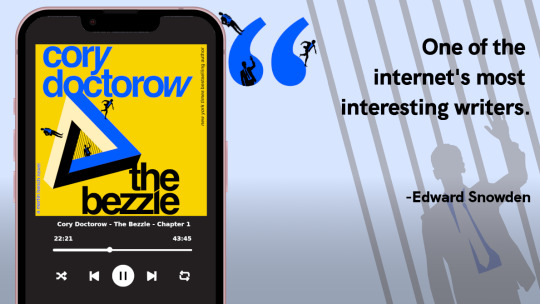
I'm Kickstarting the audiobook for The Bezzle, the sequel to Red Team Blues, narrated by @wilwheaton! You can pre-order the audiobook and ebook, DRM free, as well as the hardcover, signed or unsigned. There's also bundles with Red Team Blues in ebook, audio or paperback.

If you'd like an essay-formatted version of this post to read or share, here's a link to it on pluralistic.net, my surveillance-free, ad-free, tracker-free blog:
https://pluralistic.net/2024/01/16/flexibility-in-the-margins/#a-commons
504 notes
·
View notes
Text

Fruit Jam RP2350B credit-card mini computer with all the fixin's 🍓🍇💾
We were catching up on a recent Hackaday hackchat with Eben Upton (https://hackaday.io/event/202122-raspberry-pi-hack-chat-with-eben-upton) and learned some fun facts: such as the DVI hack for the RP2040 was inspired by a device called the IchigoJam (https://www.hackster.io/news/ichigojam-combines-strawberry-and-raspberry-to-deliver-a-raspberry-pi-pico-powered-educational-micro-66aa5d2f6eec). We remember reading about this back when it was an LPC1114, now it uses an RP2040. Well, we're wrapping up the Metro RP2350 (https://www.adafruit.com/product/6003), and lately, we've been joking around that with DVI output and USB Host support via bit-banged PIO, you could sorta build a little stand-alone computer. Well, one pear-green-tea-fueled-afternoon later we tried our hand at designing a 'credit card sized' computer - that's 3.375" x 2.125", about the same size as a business card (https://hackaday.com/2024/05/07/the-2024-business-card-challenge-starts-now/) and turns out there's even a standard named for it: ISO/IEC 7810 ID-1 (https://www.iso.org/standard/70483.html).
Anyhow, with the extra pins of the QFN-80 RP2350B, we're able to jam a ridonkulous amount of hardware into this shape: RP2350B dual 150MHz Cortex M33 w/ PicoProbe debug port, 16 MB Flash + 8 MB PSRAM, USB type C for bootloading/USB client, Micro SD card with SPI or SDIO, DVI output on the HSTX port, I2S stereo headphone + mono speaker via the TLV320DAC3100 (https://www.digikey.com/en/products/detail/texas-instruments/tlv320dac3100irhbt/2353656), 2-port USB type A hub for both keyboard and mouse or game controllers, chunky on-off switch, Stemma QT I2C + Stemma classic JST 3-pin, EYESPI for TFT displays, 5x NeoPixels, 3x tactile switches, and a 16-pin socket header with 10 A/D GPIO + 5V/3V/GND power pins. The PSRAM will help when we want to do things like run emulations that we need to store in fast RAM access, and it will also let us use the main SRAM as the DVI video buffer.
When we get the PCBs back and assembled, what should we try running on this hardware? We're pretty sure it can run DOOM. Should that be first? :) We also need a name. Right now, we're just calling it Fruit Jam since it's inspired by the IchigoJam project.
#fruitjam#rp2350b#raspberrypi#microcomputer#hackaday#diyelectronics#retrocomputing#creditcardpc#hardwarehacking#usbhost#dvioutput#psram#retrogaming#makercommunity#opensourcehardware#homemadecomputer#minipc#embeddeddevelopment#techinnovation#electronicsproject#tinkering#cortexm33#doomport#custompcb#hacktheplanet#hardwaredesign#diytech#retroconsole#handheldgaming#fruitjampc
34 notes
·
View notes
Video
youtube
Stay Charged Anywhere: The Ultimate 20000mAh Power Bank with Digital Display
Tired of your phone dying during travel, work, or adventures? Meet the Digital Display Power Bank—your new on-the-go lifesaver. With a massive 20,000mAh polymer battery, built-in USB-C, Lightning, and Android cables, this portable charger keeps all your gadgets juiced up without the cable clutter.
Why This Power Bank is a Game-Changer?
See Your Battery Life: The LED digital screen shows exactly how much juice is left—no guessing games!
Charge 5 Devices at Once: Use the USB-A, Micro-USB, Type-C, and built-in cables to power phones, tablets, cameras, and even small lights. Perfect for group trips or multitaskers.
2.1A Fast Charging: Say goodbye to sluggish charging. This powerhouse refills your devices quickly, so you’re back to 100% in no time.
Travel-Ready Design: Compact (5.5” x 2.7” x 1.2”) and lightweight, it slips into any bag. Plus, it works with USA, EU, UK, and Aussie sockets—ideal for globetrotters.
Built to Last (and Protect) Safety first! Certified by CE, FCC, and RoHS, this charger guards against overheating, overcharging, and short circuits. The rugged ABS+PC shell survives drops, spills, and daily wear. Choose classic black, red, blue, or even customize the color to match your style.
Who Needs This? Travelers: No more hunting for outlets in airports. Outdoor Enthusiasts: Keep your GPS, phone, and flashlight charged during hikes or camping. Busy Pros: Power through back-to-back meetings without battery anxiety.
Final conlusaction This isn’t just a power bank—it’s a must-have tech essential for anyone who hates being tethered to a wall. With its huge capacity, smart features, and travel-friendly design, you’ll wonder how you ever lived without it.
#PowerBank #FastCharging #StayConnected #TechEssentials #OnTheGo #ChargeOnTheGo #HighCapacity
Grab yours at https://pse.is/7j7ryd today and never run out of power again!
#youtube#PowerBank FastCharging StayConnected OnTheGo TechGadgets MustHave PortableCharger TechAccessories StayCharged PowerUp BatteryLife USB-C LEDd
2 notes
·
View notes
Text
AFERIY P010 800W Portable Power Station Review
I have been looking at the AFERIY portable power station and waited until they are on discount. AFERIY P010 800W is one of the highest power output battery in the battery, and I do need this to power my camping kettle, coffee machine, fridge and a mini oven.
I ordered the battery together with a 200W solar panel as I know the sunshine in UK is not the most intense even in summer. I would need a higher power solar panel to take advantage of the free energy from not so optimum daylight.
The battery comes with 28% power and I immediately charged it from the wall socket using the power cable included in the package. It took about an hour to go up to 100% and I am very pleased.
There is a MC4 to XT60 cable for solar panel charging. I bought an solar panel extension cable with MC40 plugs at both end that connects to the integrated power cable that comes out from the solar panel. The other end of the extension cable is connected to the battery’s XT60 cable.
Today I place the solar panel in my garden and connect the cables to the battery input. The AC output is connected to a power extension lead socket bar which powers my 77” OLED TV, FireTV Cube, Echo Sub and a pair of Echo Studio speakers.

On an early June midday today in southeast U.K. , the solar panels fed average 135W power to the battery, while the TV and sound system power output was between 70W - 150W when a Netflix movie was streaming. The battery capacity drops very slowly to 95% in two hours. When I played Spotify on my TV, the capacity climbs back to 100% in an hour.

In a hot and bright summer day, I would expect a higher power generated by the solar panels. I am very pleased with the P010 battery so far. It should be noted that the high voltage and current that the electronics have to handle, careful handling of the battery is necessary particularly during powering up and down of the battery. No power plugs should be inserted or unplugged when the battery is inputting/outputting power.
At 6:00pm the solar panels are still producing > 100W. I do not have any problem with the noise of the cooling fan inside my living room. I have no doubt that the P010 battery will serve me well during my summer campings.
AFERIY P010 Battery
PROS:
800W (1600W surge), lightweight (6.5 kg), PD100W, PD20W, for USB-C and USB-A QC3.0 charging, relatively silent cooling fan.
CONS:
Plastic swinging cover for the power sockets feels flimsy and care should be taken not to break it. Don’t know why it’s designed to open from the bottom and swing up, which is prone to easily broken when accidentally hit upon, rather than swinging open from the top, so that the power cables are always on top to protect the cover.
200W Portable Solar Panel
PROS:
lightweight, contains USB-C and DC sockets for directly charging devices.
CONS:
Cables a bit short. MC4 to Anderson cable in the accessories is out of date technology. No variety of DC adaptor sockets like other brands of solar panels. The integrated supporting legs for the solar panels are a bit short and the tie back from the supports to the panel is too long. This restrains the angle of the panel to max. 40 degrees to the horizontal. Not good to better capture the last light from the setting sun.
#aferiy#aferiy portable power station#portable power station#power station#solar panels#solar energy#power station reviews
3 notes
·
View notes
Text
How to Setup Cricut Design Space on Computers and Mobiles?

Whether you want to know how to setup Cricut Design Space or Cricut machine, both are similar questions, so don’t get confused between them. Since the Cricut software plays a vital role in setting up Cricut, it is a must-have on your device. Anyway, my main purpose in writing this blog is to show you how to setup a Cricut machine on various devices, such as Mac, Windows, Android, or iOS.
If you are ready with your new Cricut product, let’s start delving into the world of Cricut. You will learn to setup Cricut in no time. Let’s get started!
How to Setup Cricut Design Space on a Computer?
As I have already cleared above, whether you are setting up the Cricut software or the Cricut machine is. Both are the same, as you need both of them to setup the machine. In it, you will learn how to setup a Cricut machine on Mac and Windows. The steps are the same for both computers. Without further delay, let’s get into the first step.
Step 1: Unbox the Cricut Machine
The Cricut setup is all about setting up a new machine. But you might have bought a new machine so you need to unbox it.
Once you unbox the machine, you have to take out all the accessories that come along with it. Inside this box, I got a Cricut Explore Air 2 with some other instructional manuals and accessories.
Step 2: Open Your Cricut Cutting Machine
After unboxing, you should place your Cricut machine on a flat surface, such as a table. Ensure the distance between your Cricut and computer is not more than 15 feet. Now, I will show you how to open the machine. To open your Cricut Explore Air 2, you just need to press the Open button on the left side of your machine. However, if you are using a Maker, then lift the top lid.
Remember, you don’t need to pull the door. You let it open slowly on its own. Once it is open, you have to move to the next steps.
Step 3: Turn On the Cricut Machine
Next, it’s time to power on the machine. Take the power cord that came with your machine and plug it into the power socket. And the other end goes into the machine. After that, you don’t need to turn it on. Wait for some time; we will switch it on a bit later.
Step 4: Download & Install the Cricut App
Here comes the exciting part: we are finally going to set it up. The setup starts after downloading and installing the software. To download the app, you should visit cricut.com/setup. After downloading, install the app and open it on your device.
Step 5: Log in to Your Cricut Account
Then, the app is opened on your desktop. You have to sign in using your Cricut ID and password. If you don’t have any, then create an account. Also, you need to proceed to the next step, where you will learn how to setup Cricut Design Space.
Step 6: Complete the Cricut Setup
You might have logged in to your Cricut account login by now. As soon as you are done with your account setup, the next screen will guide you through three prompts to setup your machine. These prompts are as follows:
a. Prepare Your Workspace
In it, you have to place your machine in an appropriate place. I have already covered this in the first step above.
b. Plug in and Power on Your Cricut Machine
We have already done this, too. To do this, just power on your machine by pressing the power button.
c. Connect via a USB Cable or Bluetooth
Now, you have to connect your Cricut machine via Bluetooth or a USB cable. Choose what suits you the best. Finally, after connecting it to the computer, you will be redirected to perform a test cut. Do it, and your Cricut setup will be done! 😍
How to Setup Cricut Design Space on Mobile Devices?
If you are an Android or iOS user, don’t worry. You can easily setup your Cricut using your smartphone, too. However, the first three steps that I have explained above are the same for mobile devices; once done, you can proceed with the steps below:
Connect your Cricut product using a wireless Bluetooth connection.
After pairing your device, go to the Play Store or App Store on your device.
And then search for the Cricut Design Space.
Hit the Install on an Android device and Get on an iOS device to download the app.
After installation of the software, create your Cricut ID or simply log in if you have an account.
Finally, you have learned how to setup Cricut Design Space on your mobile design.
FAQs
How do I install Cricut Design Space on my PC?
To install Cricut app, you will need to follow the steps below:
Open the internet browser on your computer and go to the design.cricut.com.
Now, you will need to download the Cricut Design Space app.
After that, select the Download button and move ahead to download.
Then, go to the file folder where you have downloaded your file.
To open the file, you have to double-click on it.
Lastly, follow the directions to install the app.
What can I do with my Cricut Design Space?
The Cricut Design app can help you set up your Cricut machine. This software connects your machine to your computer or mobile device. So, ensure you have used the right or compatible device with the Cricut software. Plus, you can use this app to make amazing designs, accessing thousands of free resources, including ready-made projects, images, and fonts.
Can I use my Cricut machine without the Cricut app?
No, you cannot use or run the Cricut machine without using the Cricut software. However, the software helps you connect the machine, create a design, and send it to the machine. Without this software, you can’t make a single cut on your material. Hence, the Cricut app is a must for using the Cricut machine.
Source: How to Setup Cricut Design Space
#setup cricut design space#How to Setup Cricut Design Space#cricut design space download#cricut design space login#cricut design space app#cricut design space software#cricut machine setup#cricut software app
1 note
·
View note
Text
Solar Powered Generators for Portable, Eco-Friendly Energy
Whether you’re camping in the wild, filming a remote vlog, or preparing for a power outage at home, having a dependable source of electricity is essential. A solar powered generator, also known as a portable generator or portable power station, offers clean, quiet energy to keep your devices running anywhere. Models like the Jackery Explorer 1000 v2 and EcoFlow Delta 3 Plus are lightweight, eco-friendly, and packed with features, making them ideal for adventurers, creators, or anyone needing sustainable power. Let’s explore why a portable power station is a game-changer and how it fits seamlessly into your lifestyle.

What Is a Solar Powered Generator?
A solar powered generator is a portable power station that stores energy in a high-capacity battery, rechargeable via solar panels, AC outlets, or a car’s 12V socket. The Jackery Explorer 1000 v2, a top choice for 2025, offers a 1070Wh LiFePO4 battery and 1500W output, capable of powering phones, laptops, or small appliances like a portable cooler. It recharges in 1.6 hours with a 200W solar panel, perfect for off-grid adventures. The EcoFlow Delta 3 Plus, with a 1024Wh capacity and 2400W output, weighs just 13.5kg, making it easy to carry. Unlike gas generators, these units are silent, emission-free, and safe for indoor use.
Why Choose a Portable Generator?
A portable generator like the EcoFlow Delta 3 Plus provides versatile power in a compact package. With multiple ports—AC, USB-C, USB-A, and DC—it charges cameras, wireless mics, or even a coffee maker during camping trips. Its UPS feature switches to battery power in milliseconds during outages, protecting devices like laptops. The Jackery Explorer 1000 v2’s app allows remote control and monitoring, while its Battery Management System (BMS) ensures safety by preventing overcharging. Solar compatibility makes these units sustainable, ideal for eco-conscious users or extended outdoor projects.
Benefits of a Portable Power Station
Eco-Friendly Energy: Solar charging minimizes environmental impact, perfect for green living.
Versatile Charging: Powers multiple devices, from smartphones to small appliances.
Quiet and Safe: Silent operation suits campsites or indoor use, unlike noisy gas generators.
Compact Design: Lightweight models (10–15kg) with handles are easy to transport.
Reliable Backup: UPS and BMS features ensure safe, uninterrupted power during emergencies.
How It Enhances Your Life
A portable power station is a lifesaver for campers, content creators, or home emergency prep. Use the Jackery Explorer 1000 v2 to charge a drone or wireless microphone during a remote video shoot, ensuring uninterrupted creativity. For camping, power LED lights or a portable fan with the EcoFlow Delta 3 Plus, enhancing comfort. Solar panels, like the Jackery SolarSaga 200, recharge your generator in sunlight, keeping you powered off-grid. At home, these units provide backup power for essentials during blackouts, offering peace of mind and reliability.
Tips for Choosing a Portable Generator
Capacity: Opt for 1000–2000Wh to charge multiple devices, like the Jackery Explorer 1000 v2.
Output: Choose 1500–2400W to support high-wattage gear, such as tools or appliances.
Solar Compatibility: Ensure support for 100–400W solar panels for off-grid recharging.
Portability: Look for lightweight models (10–15kg) with handles or wheels for easy travel.
Safety Features: Select units with BMS and UPS for device protection and reliability.
Pairing with Accessories
Enhance your solar powered generator with foldable solar panels, like the EcoFlow SolarSaga 100, for faster off-grid charging. Pair it with a wireless lavalier microphone for clear audio in video projects or a portable LED light for night shoots. A durable carrying case protects your power station during travel, while multiple ports ensure your entire setup—cameras, mics, or lights—stays powered, making it a reliable companion for any adventure.
Power Your Adventures Anywhere
A solar powered generator or portable power station, like the Jackery Explorer 1000 v2 or EcoFlow Delta 3 Plus, delivers clean, reliable energy for camping, creating, or emergencies. These portable generators keep your devices charged and your projects running smoothly, no matter where you are. Start powering your life with sustainable, hassle-free energy today.
0 notes
Text
Price: [price_with_discount] (as of [price_update_date] - Details) [ad_1] From the manufacturer Global Power Solution The ATA-02 travel adapter offers versatility with 2 Type-C ports, 1 USB-A port, and 1 AC socket, ensuring you can power multiple devices simultaneously. Its compact design makes it the perfect companion for all your international travels. Works in 150+ Countries With compatibility across 150+ countries, the ATA-02 covers a wide range of plug types, including A, B, C, E, F, G, I, and more. Whether you're travelling to the USA, Europe, or Asia, this adapter has you covered for seamless power access. UniSaviour Technology Equipped with UniSaviour technology, the ATA-02 is designed to accommodate a broad spectrum of devices, from smartphones to laptops. This ensures you can charge all your essential gadgets without hassle, no matter where you are. AC Socket With an AC socket rated at 1840W, the ATA-02 can handle high-power appliances like laptops and hairdryers efficiently. This makes it ideal for both everyday gadgets and power-hungry devices. Type-C & USB-A Output The ATA-02 features both Type-C and USB-A outputs, allowing you to connect and charge your devices with ease. Enjoy the convenience of powering up multiple devices with the latest charging technologies. Supports Laptop Charging Stay powered up anywhere with our Type-C port, designed to charge your laptops seamlessly on the go. Safety Design with Spare Fuse Designed with safety in mind, the ATA-02 includes a spare fuse to protect your devices from surges and short circuits. Travel confidently, knowing your gadgets are shielded from potential hazards. Perfect Travel Adapter The ATA-02 is engineered specifically for travellers, combining compactness and functionality into one powerful adapter. Its user-friendly design ensures you can easily carry it in your bag without added bulk. Multiple Pins Options The adapter provides multiple pin options to ensure compatibility with different electrical outlets around the globe. This flexibility makes it the ideal choice for diverse travel destinations.
Charge Multiple Devices Simultaneously With its robust design, the ATA-02 allows you to charge multiple devices at once, making it perfect for families or group travelers. Keep everyone powered up without the need to wait for a turn. Multi-layers of Chipset Protection The ATA-02 is equipped with multi-layer chipset protection, ensuring safe and stable charging for all connected devices. Enjoy peace of mind while charging, knowing your devices are safeguarded against overheating and overcharging.z Powerful 65W GaN Technology: The ATA-02 utilizes GaN technology to deliver a maximum output of 65W, allowing for fast and efficient charging of multiple devices simultaneously. This innovation ensures minimal heat generation while maximizing charging efficiency. Versatile Charging Options: Featuring two USB-C ports (C1/C2) providing 65W, one USB-A port offering 30W, and an AC output socket supporting up to 1840W at 230V, the adapter is designed to charge everything from smartphones to laptops. This versatility makes it an essential travel companion. Laptop Charging Capability: With support for laptop charging through the USB-C port, the ATA-02 can power up your laptop while you’re on the move. The AC socket further enhances its functionality, accommodating various electronic gadgets. Changeable Pins for Global Compatibility: The ATA-02 is compatible with multiple regions, including the US, UK, AUS, and EU, thanks to its changeable pins. This feature ensures that you can use it in different countries without hassle, making it ideal for globetrotters. Multi-Layer Chipset Protection: Built with multiple layers of chipset protection, the ATA-02 safeguards your devices from overcharging, overheating, and short circuits. This ensures a safe and reliable charging experience, no matter where you are. High-Quality ABS Body: Crafted from high-quality ABS material, the adapter is both durable and lightweight. Its robust construction ensures it withstands the rigors of travel while maintaining a sleek design. Compact and Travel-Friendly Design: The ATA-02 is designed to be compact and easy to carry, making it an essential addition to your travel gear. Its lightweight form factor allows for effortless portability without compromising on functionality. Multiple Port Options: With a total of four ports (2 USB-C, 1 USB-A, and 1 AC socket), the ATA-02 allows you to charge multiple devices at once, ensuring you stay powered up throughout your journey. [ad_2]
0 notes
Text
Structural Innovation and Easy Installation Technologies in Power Socket Design

As smart homes, office automation, and industrial digitalization rapidly advance, the demand for user-friendly, efficient, and safe power sockets continues to grow. Traditional socket designs are no longer sufficient for fast-paced environments that require high reliability, ease of installation, and space optimization. This has driven innovation in both internal structure and external mounting mechanisms of modern power sockets.
This article explores key advancements in structural design and installation technologies of power sockets, focusing on terminal innovations, mounting bracket designs, and strategies to increase module density without increasing volume. We will also discuss real-world examples and applicable technologies for B2B manufacturers and system integrators.
1. Integrated vs. Modular Terminal Design: Which is More Efficient?
The terminal structure of a power socket directly determines wiring efficiency and stability. The two mainstream types are:
A. Integrated Terminal Block (One-Piece)
All terminals are integrated into a single housing.
Benefits: Shorter installation time. Reduced loose contacts. Lower resistance due to shorter conductive paths.
Limitations: Less flexible for modular replacement. May increase overall production complexity.
B. Modular Terminal Block (Multi-Part)
Each terminal is separately assembled or replaceable.
Benefits: Ideal for custom configurations. Easier to repair and replace.
Limitations: Longer assembly time. Risk of performance inconsistency.
2. Push-in Spring Connection Technology: Fast, Safe, Tool-Free Wiring
Compared to screw terminals, push-in spring terminals provide:
Quick installation: Simply push the stripped wire into the terminal.
Strong contact: Stainless steel or beryllium copper springs maintain pressure for years.
No need for torque tools: Reduces operator training and tool investment.
🔧 Case Example: A European power socket brand uses a push-in spring design that allows a full 5-gang module to be wired in under 30 seconds — 60% faster than screw terminals.
3. Quick-Mount Bracket Designs: Screw-Free, Time-Saving, and Reliable
In large-scale installations (e.g., hotels, office buildings), fast mounting systems dramatically reduce labor costs and error rates.
Key Innovations:
A. Snap-In Mounting Frame
Socket modules are inserted directly into wall plates with audible clicks.
Uses elastic clips or sliding locks for firm placement.
Ideal for drywall and modular building systems.
B. Screwless Embedded Mounting
Eliminates screw holes by using slide-in rail structures.
Allows easy front-facing maintenance or upgrades.
Common in premium wall systems and panel furniture.
C. Magnetic or Cam-Lock Fastening
Applies in high-end modular offices.
Enables tool-free repositioning.
🔧 Case Example: A Chinese manufacturer developed a double-locking quick-install bracket that passed 500N pull force tests, suitable for vibration-prone environments like rail stations.
4. Increasing Module Density Without Expanding Volume
Modern installations demand multi-functionality in limited space. Techniques include:
A. Vertical Layering of Internal PCB
Using 3D layout: control, relay, and detection circuits are stacked.
Reduces horizontal footprint while maintaining thermal separation.
B. Multi-Function Integration
Combining USB chargers, smart sensors, and energy monitors in one unit.
Example: A 55x55mm wall socket includes 2 USB-A ports, 1 USB-C PD port, and Wi-Fi controller.
C. High-Density Terminal Design
Dual-row spring contacts with insulation barriers allow up to 10 terminals in standard footprint.
Ensures safety spacing while maintaining compact size.
5. Material Innovation: Making Structural Compactness Possible
A. High-Performance Plastics:
Use of PA66, PC+ABS, and flame-retardant PBT with thin-wall molding tech.
Improves space efficiency without sacrificing insulation performance.
B. Conductive Material Optimization:
Use of laminated copper busbars.
Electroplated or stamped silver contact surfaces to reduce thickness.
6. Installation Aids and Engineering Enhancements
A. Color-coded Wiring Guides:
Reduces wiring errors during bulk installations.
Accelerates compliance with local electrical codes.
B. Pre-assembled Harnesses:
For standard socket layouts, pre-assembled wire bundles reduce on-site labor.
C. Tool-Assisted Plug-In Systems:
Modular rail sockets with plug-in interfaces (e.g., DIN-rail smart outlets) improve interchangeability.
7. Structural Testing and Validation

8. Conclusion: Towards Smarter, Faster, and Denser Power Socket Design
Power socket structure and installation are no longer just mechanical tasks—they are core parts of user experience, energy efficiency, and engineering cost control. Through structural innovation like push-in terminals, quick-install brackets, and functional integration in compact modules, manufacturers can deliver plug-and-play, space-saving, and intelligent power socket solutions.
Whether you're a B2B buyer, an engineering contractor, or a systems integrator, adopting these next-generation socket designs will result in lower maintenance costs, faster deployment, and greater end-user satisfaction.
en.dghongju.com
0 notes
Text
0 notes
Text
Tunez CC2353 52.5W Car Charger – Best Car Charger with Dual USB Output

Tunez CC2353 is the best car charger for fast and safe charging while on the move. With 52.5W total power, it features PD 30W and QC 22.5W dual output to charge two devices at once. Its USB-A and USB-C compatibility ensures wide support for all smartphones and tablets. The compact design fits easily into any car socket without clutter. Stay powered wherever you go with the best car charger for your needs.
0 notes
Text
5-in-1 USB Car Charger – Fast Charging with Aroma & LED Light
In today’s fast-paced world, keeping your devices charged while on the move is no longer a luxury—it's a necessity. That’s where the 5-in-1 USB Car Charger comes in. Combining fast charging, ambient LED lighting, and soothing aromatherapy, this multi-functional car gadget is quickly becoming a must-have for modern drivers.
Whether you're commuting to work, on a road trip, or doing your daily school run, the right car charger can completely elevate your in-car experience. Let’s break down why this usb car charger is the best choice for smart, on-the-go living.
👉 Buy Now – 5-in-1 USB Car Charger with Aroma & LED Light
Why You Need a 5-in-1 Car Charger
Most drivers settle for basic charging solutions. But if you’re tired of juggling multiple adapters or dealing with slow charging speeds, it’s time for an upgrade.
The 5-in-1 USB car charger offers:
🔌 Fast Charging Ports (USB-A and USB-C)
🌬️ Built-in Aromatherapy Diffuser
💡 LED Ambient Lighting for Night Driving
🔋 Universal Compatibility with All USB Devices
🧠 Smart Chip Protection for safer charging
It's more than just a car charger adapter—it’s a lifestyle upgrade that combines convenience, technology, and wellness.
Key Features That Make This Car Charger Stand Out
⚡ 1. Dual Fast Charging Support (USB-A + Type-C)
No more choosing which device to charge first. This usb car charger adapter supports USB-C and Type-A, allowing you to power up two devices simultaneously.
Whether you use Android or Apple, this car charger USB C port delivers efficient, high-speed power output—perfect for keeping phones, tablets, GPS devices, and even dash cams fully charged.
✅ Top Keyword Integration: usb car charger type c, car charger electric, good usb car charger
🌿 2. Aromatherapy Function for Stress-Free Drives
Built-in aroma pads let you diffuse essential oils while you drive. Say goodbye to harsh chemical air fresheners—this car charger plug keeps your vehicle smelling fresh using natural fragrance.
Ideal for long trips, traffic jams, or simply setting a relaxing vibe during your commute.
✅ Top Keyword Integration: car charger phone, car charger best, car charger adapter
🌈 3. LED Night Light with Mood Glow
The integrated LED ambient light isn’t just aesthetic—it also improves visibility inside your vehicle during nighttime drives. Whether you’re plugging in a cable or grabbing something from your console, this light makes it easier.
Bonus: It gives your interior a sleek, high-tech feel.
🛡️ 4. Built-In Smart Chip for Safety
This car charger UK model features over-voltage, over-current, short-circuit, and temperature protection. The intelligent chip ensures fast yet safe charging without the risk of overheating or damaging your devices.
✅ Top Keyword Integration: car charger universal, usb car charger adapter
🌍 5. Universal Compatibility
Designed to fit all standard car sockets (12V/24V), this car charger USB adapter works flawlessly with cars, vans, trucks, and SUVs. It supports a wide range of devices—making it the ideal car charger for electric and petrol vehicles alike.
Who Is This Car Charger For?
Whether you’re a tech-savvy professional, a family driver, or a road tripper, the 5-in-1 USB Car Charger is designed for everyone who values efficiency, safety, and wellness on the road.
It’s perfect for:
📱 Multi-device users who need quick top-ups
👨👩👧👦 Families needing universal charging support
🚘 Drivers looking to enhance their in-car atmosphere
🧘♂️ Wellness-conscious commuters who love aromatherapy
Why Customers Love It – Real Feedback
Here’s what people are saying about this good usb car charger:
“Charged my iPhone and iPad in record time—and the lavender aroma is a game-changer on my evening drives!” – Emma R., UK
“Fits perfectly in my SUV and charges faster than anything I’ve used before. The mood light is a nice touch!” – Paul W., Manchester

What Makes This the Best Car Charger for 2025?
The automotive electronics market is evolving, and so are driver expectations. The best car charger today isn’t just about powering your phone—it’s about enhancing the entire driving experience.
This 5-in-1 car charger stands out because it solves multiple pain points in a single, compact unit:
Eliminates clutter by replacing multiple gadgets (charger, air freshener, and LED light)
Saves time by delivering fast, simultaneous charging
Boosts wellbeing with calming aromatherapy
Improves safety with enhanced visibility and protective circuitry
Unlike cheap alternatives, this model is designed with premium materials, ensuring a reliable and long-lasting investment.
Benefits Over Traditional Car Chargers
Here’s how the 5-in-1 USB car charger compares with regular options:
Feature
Basic Car Charger
5-in-1 USB Car Charger
Charging Ports
1–2 basic USB
USB-A + USB-C Fast Charging
Smart Protection
❌
✅ Smart Chip Safety
LED Night Light
❌
✅ Mood Lighting
Aromatherapy Function
❌
✅ Built-in Aroma Diffuser
Compatibility (12V/24V)
Often limited
✅ Universal
Design & Aesthetics
Plain plastic
✅ Sleek, modern
✅ Top Keyword Use: car charger plug, car charger best, car charger usb adapter
How to Use Your 5-in-1 USB Car Charger
Plug into car cigarette lighter port
Insert USB cables to connect your devices
Add aroma pads with essential oil to diffuser port
Turn on your car—charging and fragrance begin instantly
Enjoy the ambient glow while your gadgets power up

Specs at a Glance
Feature
Details
Charging Ports
USB-A + USB-C
Voltage Input
12V/24V
LED Light
Soft ambient blue
Aroma Pads
Included (Lavender-infused optional)
Safety
Over-voltage, overheat & short-circuit protection
Where to Buy
🎯 Ready to experience the next level of in-car charging and ambiance? Get your 5-in-1 USB Car Charger today:
🔗 Product Page 🛒 Shop All Car Gadgets – Best Sellers 🆕 See What’s New in Auto Tech 🌐 Explore More from Nav Emporium
Final Thoughts: The Best 5-in-1 Car Charger 2025 Drivers Can Trust
In a world where we depend on our devices more than ever, the 5-in-1 USB Car Charger offers more than just utility. It’s a statement of smarter, more luxurious driving.
With its fast charging, USB C support, soothing aroma, and stylish LED design, this is easily the best car charger you’ll find in 2025.
💡 Don’t wait until your phone battery hits 5%—upgrade your car’s interior and functionality with this must-have gadget today.
0 notes
Text

USB-C "Fixer" for Missing CC Pins 🔌⚡🛠️
We have a few devices missing the 5.1K resistors on the CC pins, which frustratingly don't work with Mac computers or certain smart USB-C power supplies. To solve this, we designed a small adapter that combines our sunken USB socket
and USB plug breakout
This handy USB-C "fixer" adds the necessary CC resistors and includes a power-good LED indicator. It passes standard USB 2.0 signals (5V, GND, D+, D-) and fits onto any USB-C cable end, ensuring compatibility with a wider range of devices.
#usb#usbc#electronics#usbfix#maker#tech#hardware#diy#usbadapter#fixit#hack#engineering#powerfix#usbmod#maccompatible#poweradapter#charging#resistors#circuitdesign#usbprojects#techfix#usbhack#diytech#gadgets#electronicsprojects#techrepair#powergood#programming#linux#python
13 notes
·
View notes
Video
youtube
Dual USB-C Solar Power Bank: Your Ultimate Camping Companion
Tired of your phone dying mid-hike or during a campfire movie night? Meet the 10,000mAh Solar Power Bank—a rugged, eco-friendly charger designed to keep your gadgets alive wherever adventure takes you. Whether you’re camping in the Rockies or backpacking through a rainforest, this gadget is a game-changer.
Why You’ll Love It:
a. Solar Charging, Anytime: Soak up the sun! It's built-in solar panel lets you recharge off-grid—no outlets needed. Perfect for emergencies or multi-day trips.
b. Massive 10,000mAh Capacity: Charges most smartphones 2-3 times, plus tablets, cameras, or LED lights. Never ration battery again.
c. Dual USB-C + Apple Ports: Fast-charge two devices at once (5V/2.1A) with universal compatibility. iPhone, Android, iPad, or even your DSLR? Covered.
d. Built to Last: Durable ABS material, recyclable design, and safety certifications (CE, RoHS) ensure it survives drops, rain, and dust.
e. Flashlight & Battery Saver: A long-press activates a steady LED light for nighttime trails or tent setup. Short-press shows battery status (blue indicators).
Extra Perks You’ll Appreciate:
Fits in any backpack (161mm x 79mm—slimmer than most wallets!).Choose from bold colors like orange, green, or classic black.Works worldwide with swappable sockets (US, EU, UK, AU).
Perfect For:
a. Campers, hikers, and road-trippers who need reliable power. b. Festival-goers were tired of overpriced charging stations. c. Eco-conscious users who want recyclable tech.
#PowerBank #FastCharging #StayConnected #TechEssentials #OutdoorGearDon’t let a dead battery ruin your adventure. This solar power bank isn’t just a gadget—it’s peace of mind. Stay charged, stay safe, and keep capturing those sunset selfies. #ChargeOnTheGo #GadgetLovers #SolarPowerReady to upgrade your gear? This might just be your smartest purchase this season. 🏕️🔋 Follow us at https://pse.is/7gv2x8 if you’re interested!
#youtube#PowerBank FastCharging StayConnected OnTheGo TechGadgets MustHave PortableCharger TechAccessories StayCharged PowerUp BatteryLife USB-C LEDd
2 notes
·
View notes