#what is data visualization in python
Explore tagged Tumblr posts
Text
What is Pandas in Python?
Introduction What is Pandas? What does the name “Pandas” stand for? Why use Pandas? Getting Started with Pandas Installing Pandas Creating your first DataFrame Exploring and manipulating data in DataFrames Key Features of Pandas Data Structures Data Manipulation and Analysis Visualization Conclusion Summary of key benefits Why Pandas is essential for Python data science FAQs What is…
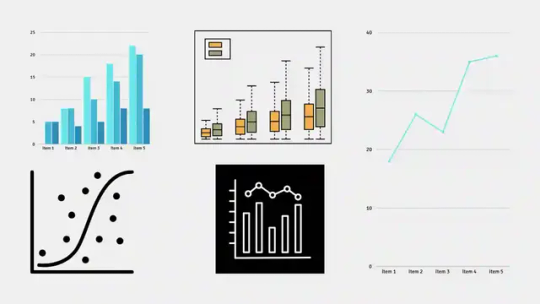
View On WordPress
0 notes
Text
What kind of bubble is AI?
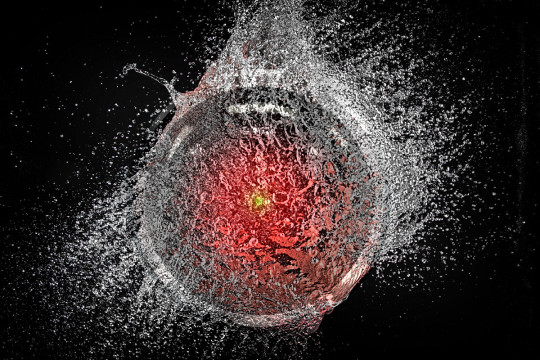
My latest column for Locus Magazine is "What Kind of Bubble is AI?" All economic bubbles are hugely destructive, but some of them leave behind wreckage that can be salvaged for useful purposes, while others leave nothing behind but ashes:
https://locusmag.com/2023/12/commentary-cory-doctorow-what-kind-of-bubble-is-ai/
Think about some 21st century bubbles. The dotcom bubble was a terrible tragedy, one that drained the coffers of pension funds and other institutional investors and wiped out retail investors who were gulled by Superbowl Ads. But there was a lot left behind after the dotcoms were wiped out: cheap servers, office furniture and space, but far more importantly, a generation of young people who'd been trained as web makers, leaving nontechnical degree programs to learn HTML, perl and python. This created a whole cohort of technologists from non-technical backgrounds, a first in technological history. Many of these people became the vanguard of a more inclusive and humane tech development movement, and they were able to make interesting and useful services and products in an environment where raw materials – compute, bandwidth, space and talent – were available at firesale prices.
Contrast this with the crypto bubble. It, too, destroyed the fortunes of institutional and individual investors through fraud and Superbowl Ads. It, too, lured in nontechnical people to learn esoteric disciplines at investor expense. But apart from a smattering of Rust programmers, the main residue of crypto is bad digital art and worse Austrian economics.
Or think of Worldcom vs Enron. Both bubbles were built on pure fraud, but Enron's fraud left nothing behind but a string of suspicious deaths. By contrast, Worldcom's fraud was a Big Store con that required laying a ton of fiber that is still in the ground to this day, and is being bought and used at pennies on the dollar.
AI is definitely a bubble. As I write in the column, if you fly into SFO and rent a car and drive north to San Francisco or south to Silicon Valley, every single billboard is advertising an "AI" startup, many of which are not even using anything that can be remotely characterized as AI. That's amazing, considering what a meaningless buzzword AI already is.
So which kind of bubble is AI? When it pops, will something useful be left behind, or will it go away altogether? To be sure, there's a legion of technologists who are learning Tensorflow and Pytorch. These nominally open source tools are bound, respectively, to Google and Facebook's AI environments:
https://pluralistic.net/2023/08/18/openwashing/#you-keep-using-that-word-i-do-not-think-it-means-what-you-think-it-means
But if those environments go away, those programming skills become a lot less useful. Live, large-scale Big Tech AI projects are shockingly expensive to run. Some of their costs are fixed – collecting, labeling and processing training data – but the running costs for each query are prodigious. There's a massive primary energy bill for the servers, a nearly as large energy bill for the chillers, and a titanic wage bill for the specialized technical staff involved.
Once investor subsidies dry up, will the real-world, non-hyperbolic applications for AI be enough to cover these running costs? AI applications can be plotted on a 2X2 grid whose axes are "value" (how much customers will pay for them) and "risk tolerance" (how perfect the product needs to be).
Charging teenaged D&D players $10 month for an image generator that creates epic illustrations of their characters fighting monsters is low value and very risk tolerant (teenagers aren't overly worried about six-fingered swordspeople with three pupils in each eye). Charging scammy spamfarms $500/month for a text generator that spits out dull, search-algorithm-pleasing narratives to appear over recipes is likewise low-value and highly risk tolerant (your customer doesn't care if the text is nonsense). Charging visually impaired people $100 month for an app that plays a text-to-speech description of anything they point their cameras at is low-value and moderately risk tolerant ("that's your blue shirt" when it's green is not a big deal, while "the street is safe to cross" when it's not is a much bigger one).
Morganstanley doesn't talk about the trillions the AI industry will be worth some day because of these applications. These are just spinoffs from the main event, a collection of extremely high-value applications. Think of self-driving cars or radiology bots that analyze chest x-rays and characterize masses as cancerous or noncancerous.
These are high value – but only if they are also risk-tolerant. The pitch for self-driving cars is "fire most drivers and replace them with 'humans in the loop' who intervene at critical junctures." That's the risk-tolerant version of self-driving cars, and it's a failure. More than $100b has been incinerated chasing self-driving cars, and cars are nowhere near driving themselves:
https://pluralistic.net/2022/10/09/herbies-revenge/#100-billion-here-100-billion-there-pretty-soon-youre-talking-real-money
Quite the reverse, in fact. Cruise was just forced to quit the field after one of their cars maimed a woman – a pedestrian who had not opted into being part of a high-risk AI experiment – and dragged her body 20 feet through the streets of San Francisco. Afterwards, it emerged that Cruise had replaced the single low-waged driver who would normally be paid to operate a taxi with 1.5 high-waged skilled technicians who remotely oversaw each of its vehicles:
https://www.nytimes.com/2023/11/03/technology/cruise-general-motors-self-driving-cars.html
The self-driving pitch isn't that your car will correct your own human errors (like an alarm that sounds when you activate your turn signal while someone is in your blind-spot). Self-driving isn't about using automation to augment human skill – it's about replacing humans. There's no business case for spending hundreds of billions on better safety systems for cars (there's a human case for it, though!). The only way the price-tag justifies itself is if paid drivers can be fired and replaced with software that costs less than their wages.
What about radiologists? Radiologists certainly make mistakes from time to time, and if there's a computer vision system that makes different mistakes than the sort that humans make, they could be a cheap way of generating second opinions that trigger re-examination by a human radiologist. But no AI investor thinks their return will come from selling hospitals that reduce the number of X-rays each radiologist processes every day, as a second-opinion-generating system would. Rather, the value of AI radiologists comes from firing most of your human radiologists and replacing them with software whose judgments are cursorily double-checked by a human whose "automation blindness" will turn them into an OK-button-mashing automaton:
https://pluralistic.net/2023/08/23/automation-blindness/#humans-in-the-loop
The profit-generating pitch for high-value AI applications lies in creating "reverse centaurs": humans who serve as appendages for automation that operates at a speed and scale that is unrelated to the capacity or needs of the worker:
https://pluralistic.net/2022/04/17/revenge-of-the-chickenized-reverse-centaurs/
But unless these high-value applications are intrinsically risk-tolerant, they are poor candidates for automation. Cruise was able to nonconsensually enlist the population of San Francisco in an experimental murderbot development program thanks to the vast sums of money sloshing around the industry. Some of this money funds the inevitabilist narrative that self-driving cars are coming, it's only a matter of when, not if, and so SF had better get in the autonomous vehicle or get run over by the forces of history.
Once the bubble pops (all bubbles pop), AI applications will have to rise or fall on their actual merits, not their promise. The odds are stacked against the long-term survival of high-value, risk-intolerant AI applications.
The problem for AI is that while there are a lot of risk-tolerant applications, they're almost all low-value; while nearly all the high-value applications are risk-intolerant. Once AI has to be profitable – once investors withdraw their subsidies from money-losing ventures – the risk-tolerant applications need to be sufficient to run those tremendously expensive servers in those brutally expensive data-centers tended by exceptionally expensive technical workers.
If they aren't, then the business case for running those servers goes away, and so do the servers – and so do all those risk-tolerant, low-value applications. It doesn't matter if helping blind people make sense of their surroundings is socially beneficial. It doesn't matter if teenaged gamers love their epic character art. It doesn't even matter how horny scammers are for generating AI nonsense SEO websites:
https://twitter.com/jakezward/status/1728032634037567509
These applications are all riding on the coattails of the big AI models that are being built and operated at a loss in order to be profitable. If they remain unprofitable long enough, the private sector will no longer pay to operate them.
Now, there are smaller models, models that stand alone and run on commodity hardware. These would persist even after the AI bubble bursts, because most of their costs are setup costs that have already been borne by the well-funded companies who created them. These models are limited, of course, though the communities that have formed around them have pushed those limits in surprising ways, far beyond their original manufacturers' beliefs about their capacity. These communities will continue to push those limits for as long as they find the models useful.
These standalone, "toy" models are derived from the big models, though. When the AI bubble bursts and the private sector no longer subsidizes mass-scale model creation, it will cease to spin out more sophisticated models that run on commodity hardware (it's possible that Federated learning and other techniques for spreading out the work of making large-scale models will fill the gap).
So what kind of bubble is the AI bubble? What will we salvage from its wreckage? Perhaps the communities who've invested in becoming experts in Pytorch and Tensorflow will wrestle them away from their corporate masters and make them generally useful. Certainly, a lot of people will have gained skills in applying statistical techniques.
But there will also be a lot of unsalvageable wreckage. As big AI models get integrated into the processes of the productive economy, AI becomes a source of systemic risk. The only thing worse than having an automated process that is rendered dangerous or erratic based on AI integration is to have that process fail entirely because the AI suddenly disappeared, a collapse that is too precipitous for former AI customers to engineer a soft landing for their systems.
This is a blind spot in our policymakers debates about AI. The smart policymakers are asking questions about fairness, algorithmic bias, and fraud. The foolish policymakers are ensnared in fantasies about "AI safety," AKA "Will the chatbot become a superintelligence that turns the whole human race into paperclips?"
https://pluralistic.net/2023/11/27/10-types-of-people/#taking-up-a-lot-of-space
But no one is asking, "What will we do if" – when – "the AI bubble pops and most of this stuff disappears overnight?"

If you'd like an essay-formatted version of this post to read or share, here's a link to it on pluralistic.net, my surveillance-free, ad-free, tracker-free blog:
https://pluralistic.net/2023/12/19/bubblenomics/#pop

Image: Cryteria (modified) https://commons.wikimedia.org/wiki/File:HAL9000.svg
CC BY 3.0 https://creativecommons.org/licenses/by/3.0/deed.en
--
tom_bullock (modified) https://www.flickr.com/photos/tombullock/25173469495/
CC BY 2.0 https://creativecommons.org/licenses/by/2.0/
4K notes
·
View notes
Text
A Compilation of my Favorite Women's Hockey Resources
I've posted these scattered around and figured it be fun to make a masterpost! im almost certainly missing some, so please feel free to add
A lot of these websites have tip jars, subscriptions, and more, and if you use them a lot, I highly recommend sending some money their way
Catch all:
Elite prospects <- Track many women's leagues and their stats, including international, historical, collegiate. you can also go to eliteprospects.com/womens to see transactions occuring between women's league. they also have an app now!
Giants in the crease <- Tracks goaltender statistics including quality starts and goals saved above average for PWHL, SDHL, and has historical CWHL and PHF stats.
PWHL:
Kyle Cushman's master spreadsheet <- includes depth charts, a game score model, breaks down stats by special teams, translates a lot of basic stats to over 60 stats to adjust for ice time, tracks attendance and stats for each team, and more.
Capbuddy <- PWHL contract information including rosters, who’s on reserve, injuries, and more in a super clean format
hockey-statistics.com/pwhl/ <- PWHL statistics including raw data you can download for game data, play by play, players, teams, and schedule, then some visualization. Includes an expected goal model, individual shot charts for skaters and goalies, and more
pwhl-insights <- similar to above, statistics for individual games, teams, and players. Includes game pace, a gamescore model, fenwick/corsi/high danger chances/scoring chances on a team level, individual shot charts, and takes a lot of the stuff from the pwhl game day app and makes it cleaner and easier to pull from
PWHL play by play scraper in python <- if you want to make some insights of your own, good github link. Creator also has a good article on an expected goal model here
The Ice Garden PWHL signing tracker <- Lets you know who extended with their team, who signed with a different pwhl team, and what kind of signing it was, and how many years
Mike Murphy, John Bouchard, and Gilles Dignard's 2024 PWHL stat spreadsheet <- Season 1 PWHL stats including scoring events, shot attempts, power play breakout data and more
Other Leagues:
I am probably missing some due to language barrier, so once again, if there's any you'd like to add go for it!
Swedish hockey stats website <- Includes on ice goals for v goals against, shot efficency, face off percentage, attendance, etc for regular season, playoffs, and relegation/promotion play
Auroraliiga stats and rosters from the leijonat website <- includes standings, rosters, game information, and player statistics (including time on ice) for Auroraliiga regular season and playoffs. Option to toggle the language to English at the bottom of the page and even has the statistics downloadable!
Postfinance Women's League official stat page <- not gonna lie they're kind of giving us nothing here but you do get a few crumbs
EWHL statistics <- Basic EWHL statistics including face off percentage, scoring efficency, special team stats and spectators
DFEL statistics <- Official German league stats which includes shots on goal, power play/penalty kill information, suspension and penalty news, and more
Collegiate:
NCAA statistics website <- Can toggle between D1 and D3, please note a lot of colleges and conferences also have their own stat pages that are sometimes cleaner and more in depth so worth googling. Usually on individual college website you can find things like total shots and face offs
USCHO <- Standings, Stats, polls, includes D1 and D3. Stats are easily searchable, which is nice if you, say, just want to see all the seniors and can search "sr,"
Clean Sheet Hockey's commitment and transfer list <- D1 hockey, there's a few different transfer and commitment lists on the internet but i LOVE clean sheet's for how, well, clean and organized it is and that they include context for different players
USports statistics website <- Includes shots on goal, has the ability to save as csv or copy which I love
IIHF:
IIHF tourament page <- you can navigate to different tournaments over different years and levels (click the three dots to get to U18 worlds, on the right hand side you can navigate different years) and will guide you to the website for each one, most of which include a statistical page. A lot of the top division tournaments track shot locations and time on ice if you select a specific game, scroll down to the bottom of the left side bar, and look for "official game sheets"
IIHF Asia and Oceania tournaments <- Same idea as above, but this specific shows events like the Women's Asia Cup and Women's Asia Championship
Historical:
Page of resources from WHKYHAC <- a lot of these are google drive or github links to things ranging from shot location data through olympics to transition data from the PWHPA. Also has historical CWHL statistics. Check out their youtube to see the projects people did!
theirhockeycounts.com <- historical PHF and CWHL statistics, with some college and international statistics too. A little more in depth than what is on elite prospects, including tracking primary assists
Collegehockeystats.net <- D1 women's hockey stats, rosters, schedules from 1999 to 2021
CWHL tracker <- nice and clean website with old CWHL statistic
Ice Garden's 2018 women's hockey statistics primer <- Primer itself still a good intro, and at the bottom are some websites hosting old statistics or projects from PHF / CWHL days. some links are dead (ie the old CWHL website) but can probably be found on a internet archive search
#women's hockey#hockey#pwhl#sdhl#auroraliiga#pfwl#ewhl#cwhl#phf#reference#i plan to add to this as stuff i created or suggested
250 notes
·
View notes
Text
Ad | Hi folks, I'd previously been getting into the swing of posting Humble Bundle deals and the charities they were helping. With any non-bundle purchases helping to raise money for Endometriosis research and support. Then Humble decided to outsource their partner program to a system called 'Impact' which has honestly been a massive pain to get my head round. Looks like I can't link to bundles directly and they only give me the above link to share.
There is currently:
The TellTale Games Bundle featuring Batman, the Expanse, the Walking Dead, the Wolf Among Us - Currently raising money for Save the Children
The Sid Meier Collection with every Civilization game and DLC I can think of - Raising money for Covenant House and Michael J. Fox Foundation for Parkinson's Research
Math for Programmers Book Bundle which contains a whole bunch of data science, cryptography and Python books - Raising money for Girls Who Code
Learn Unit Game Development Course - From Shaders to 3D to a course on Game Feel - Raising money for Oceana
Super Game Asset Bundle for Unreal, Godot, and Unity. Over 7000 audio, visual and environmental assets - Raising money for Direct Relief.
Not sure if this format is okay, it requires you to visit the link and navigate but hope it helps? Let me know.
176 notes
·
View notes
Text
🧠💾🛠️ I've always had a fascination with The Sims franchise and I am currently looking to get into programming. How was The Sims created? What programs were used (Python, Java, etc.)? What programs and computer languages would I need to learn to emulate this sort of game? - Quora
Answer by Eric Bowman:
I was part of the core Sims team. The first Sims code was written by Jamie Doornbos, later I joined him along with Don Hopkins; the three of us wrote pretty much all of the core code using Visual C++ and used a lot of STL. We also adapted an internal Maxis framework called Gonzo, written by a few people including Paul Pedriana (Paul later drove EASTL). I ended up rewriting a lot of Gonzo specifically for The Sims, but it was a nice windowing abstraction to get started with. I'm still quite proud of my text edit widget, which had all kinds of features totally unnecessary for a computer game, but I had a little time to kill while the game play was coming together.
I think the precursor to the original character animation code was written by Jacques Servin, who was responsible for the famous SimCopter easter egg (SimCopter) and is now one of the Yes Men (in an odd twist of fate, along with a college acquaintance of mine, Igor Vamos). Or maybe Jamie helped him with that, I honestly can't remember.
We wrote a ton of code as a small team, and it was 100% C++ -- there wasn't a single line of assembly code in The Sims, at least not in the core code. By the time it shipped we were using a few internal EA libraries as well, in particular for font rendering. We also didn't use 3d acceleration at all, which turned out to be a good call for massive market penetration. We hit a sweet spot in terms of CPU requirements for smooth gameplay and Moore's Law. We also had basically no unit tests; back then Real Programmers didn't test their own code, which led to an army of testers (who were amazing) and basically a lot more pain that necessary. I'm really happy the world moved toward automated unit testing since then.
Jamie created the "tree language" which gave the characters behavior, which they received from the objects they interacted with. Patrick Barrett was the first and probably greatest tree programmer of them all, and added a huge amount to the game.
One thing that I recall is that the original prototype for The Sims, written by Jamie (in C++) was written for the Mac. When he ported it to Windows, he introduced some Mac-like data abstraction layer to make the Mac code work on Windows, and some of that survived in the shipped game. That must have made porting it back to the Mac particularly interesting (as did my somewhat flagrant use of the DirectX APIs in a way that I'm still embarrassed by).
One thing we considered doing was using Swatch Internet Time which looked like it might take off there for a minute or two, and that would have been an interesting twist how time worked in the game.
There is an ok history of The Sims at the Will-Wright Fansite ::.
Source:
#sims#the sims#simulation games#game engine#game engines#c++#programming languages#game development#Eric Bowman
14 notes
·
View notes
Text
November 8th Journal

Looking through my to-do lists this month, I'm realizing that part of the reason why I'm not able to cross things off my list so easily is because the points I add to my list are fairly ambiguous and don't have a clear finish point. For instance, when I would write "learn binary trees on Python"; well what does that mean? Having actual actionable and completable items on my to-do list helps to better set daily goals for myself as well as to actually complete those goals. It often get intimidated seeing such large tasks that I didn't know how to approach so breaking those down for myself has made a world's difference. Yes, yes I'm a yapper.
To-do: 🪶Data course 4.3 🪶Data course 4.4 🪶Data course assignment 1 - unit 3 🪶Data course assignment 2 - unit 4 🪶Type out the rest of my notes 🪶Add visuals to my notes 🪶Finish text-based slot machine game 🪶Latin level 2 🪶Some data tasks for work
#study blog#studyblr#studyspo#study motivation#to do list#daily journal#dark academia#python#coding#language learning#light academia#langblr#study aesthetic#studying#self improvement
21 notes
·
View notes
Text
The Sims 4: New Game Patch (September 18th, 2024)
Your game should now read: PC: 1.109.185.1030 / Mac: 1.109.185.1230 / Console: 1.99.
Sul Sul Simmers!
This patch is a big one and brings many new updates and fixes into the game that span across different packs, including improvements to apartment walls, ceiling lighting, and a whole host of fixes for our recently released expansion pack, Lovestruck. These, along with so many more across both Base Game and Packs, can be found below.
Thank you for your continued reporting efforts at AnswersHQ. It really helps to let us know the issues you care most about. We hope these fixes keep improving your game and allow you to keep having more fun! More to come.
There’s a colorful update to Build/Buy items! 650 color variants have been added and there are new items such as archways, doors, and even ground covers to spruce up your terrain. Check out the vibrant colors and new items in the video. For more details, scroll to the end of the patch notes to see a list of all the Build/Buy items. We can’t wait to see how you mix and match!
youtube
Performance
Reducing Memory Usage:
Frequent Memory Updates – Increased the frequency of memory usage data updates to prevent out-of-memory crashes.
Improving Simulation Performance:
Streamlining Data Storage – We restructured how we store game data to reduce the overhead of using Python objects, making the game run faster and use less memory.
Efficient Buff Generation – Reworked how temporary data is generated and stored to fix previous issues and optimize memory usage.
Reducing Load Times:
Optimizing Render Target Allocation – Stopped unnecessary allocation of large color targets during certain rendering processes, now saving valuable memory especially in high-resolution settings.
DirectX 11 (DX11) Updates
We’re pleased to announce improvements to the DirectX 11 executable for PC users. While these updates are focused on Windows PC’s, Xbox Simmers will also see benefits from these changes as the Xbox runs a console-based variant of DirectX 11. Here’s what to expect:
NVIDIA and AMD
NVIDIA and AMD Graphics Cards – Players using NVIDIA and AMD GPUs will now automatically default to the DX11 executable. Players on other GPUs like Intel, will continue to enjoy The Sims 4 on DX9 until a later update.
DirectX 11 Enhancements – Faster Graphics Processing – Implemented changes to how graphics data is updated, reducing delays between the CPU and GPU for smoother gameplay.
Performance Boost with Constant Buffers (cbuffers) – This enhances performance by reducing overhead and managing memory more efficiently. Users with mid to high-end GPUs should notice improved performance!
New DirectX 9 Option in Graphics Setting – By default, Simmers on NVIDIA and AMD GPUs will launch The Sims 4 using DX11. If you prefer, you can switch to DX9 via Game Options > Graphics and enable the DirectX 9 toggle before re-launching The Sims 4 to play using DirectX 9.
Intel
Ongoing Intel Development – We are continuing development on bringing DirectX 11 to Intel GPU based PC’s but it needs a little longer before we can bring it to Simmers as the default option. For now Intel based Simmers will continue to use DirectX 9 when running The Sims 4.
DirectX 11 Opt-In – DirectX 11 is available for those Simmers who want to try it, including those using an Intel GPU, you may experience visual issues with mods. We recommend disabling all mods while using the -dx11 command line argument.
For detailed information about DirectX 11 and instructions on how to enter launch arguments for both the EA App and Steam, please visit here. If you encounter any issues with DirectX, you can find assistance here.
The Gallery
Pack filters now properly work for Home Chef Hustle in The Gallery and library. No more hiding.
Base Game
[AHQ] Outdoor lighting will no longer affect inside the room through ceilings. Let there be (proper) light.
[AHQ and AHQ] When attempting to save, “Error Code: 0“ no longer occurs related to Gigs or Neighborhood Stories.
[AHQ] Addressed an additional issue where the game would fail to load and display Error Code 123 when traveling between lots.
[AHQ] Clay and Future Cubes will no longer get left on lots during events. Pick up your trash and leave nothing behind.
[AHQ] Frogs, mice and fishes in tanks are now visible when placed in laptop mode. Welcome back, friends!
[AHQ] Sims will put their tablets and homework back into their inventory instead of placing them in the world as long as they are standing or sitting. Again, stop littering, Sims!
[AHQ] The call is not coming from inside the house–you'll stop getting invitational phone calls from your own Household Members.
[AHQ] “Complete a Daily Work Task” Want now completes properly after finishing a daily work task. Work work work.
[AHQ] Children now have the option to quit their “After School Activity“. Although quitters never prosper.
[AHQ] Thought bubbles of Sims will no longer appear through walls and floors. Keep your thoughts to yourself.
[AHQ] Family fortune - “Heal Negative Sentiments” task will now properly complete.
[AHQ] Sims will return from work or school and switch into the same Everyday Outfit they had on instead of defaulting to the first Everyday Outfit in the Create a Sim list. You will wear what I tell you to wear, Sim!
[AHQ] Certain cabinet/shelf combinations over kitchen sinks will no longer prevent Sim from washing in the sink. No excuses for not cleaning up after yourself.
[AHQ] Outdoor shadows now move smoothly without jumping on the screen on ultra graphics settings and at different Live Mode speeds.
[AHQ] Camera jittering is no longer observed in Build Buy mode after using Terrain Tools.
[AHQ] When recent neighborhood stories mention a Sim that died in another neighborhood, switching to the respective Sim household will now have an urn present. RIP.
[AHQ] Upgrading washer/dryer now completes Nerd Brain Aspiration.
[AHQ] Sims will now hold the acarajé dish the right way while eating. It’s delicious however you eat it, though.
[AHQ] Autonomous check infant no longer causes new random cold weather outfit to be generated for infant. They’re not cold.
Infant no longer stretches when crawling in deep snow. Although we question why you’re letting your infant crawl in the snow.
[AHQ] Teen Sim is able to take vacation days while working in the lifeguard career. It’s only fair.
[AHQ] Event goals remain visible even after editing from the Calendar.
Siblings can no longer be set as engaged in Create a Sim.
[AHQ] The Teen Goal Oriented Aspiration now gets completed properly after getting promoted at work.
Investigating missing Doodlepip splines. Reticulation progressing.
[AHQ] “Become friends with“ Want no longer appears for Sims with relationship equal or above friends. We’re already friends.
[AHQ] World icons on the world selection screen no longer move when middle-clicked.
[AHQ] Locked seed packets are unlocked in BB when using the gardening skill cheat “stats.set_skill_level Major_Gardening 10”. Gimme my seeds!
[AHQ] Female Sims' stomachs will no longer become invisible when paired with Masculine cargo pants in certain color swatches.
“Likes/Dislikes“ Sim preferences are now available for Sims created via Create a Sim Stories.
Sim animation will no longer pop when sitting on a stool and asking another Sim an inappropriate question.
[AHQ] Sim thumbnails are no longer low resolution on the Resume button.
[AHQ] Re-fixed issue where Skill List gets out of order, specifically when switching between Sims.
[AHQ] ‘ymTop_TshirtRolled_Yellow' top no longer clips with bottoms in Create a Sim.
[AHQ] Event Goals created through the Calendar properly show up during the Event, even if you edit the Event.
You can view the rest game patch notes on the Official site
26 notes
·
View notes
Note
So, uhhh, first ever message on tumblr, here's to hoping this is actually the place to post that stuff?
It's great, As a Game Master (mostly for rpgs on discord) I'm a big fan of the freedom of expression when it comes to characters. I just finished a run I'm pretty happy with, so I figured I should do as asked and share the results below.
(A word of warning, since I can only draw anime-style, this is now an anime.)
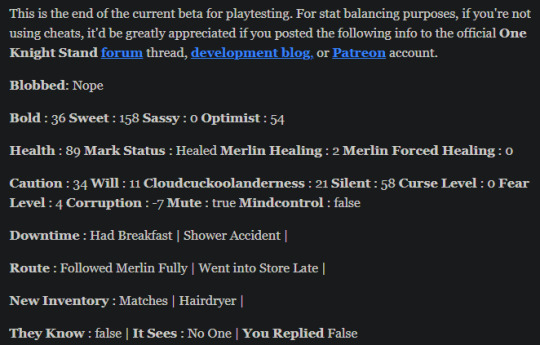
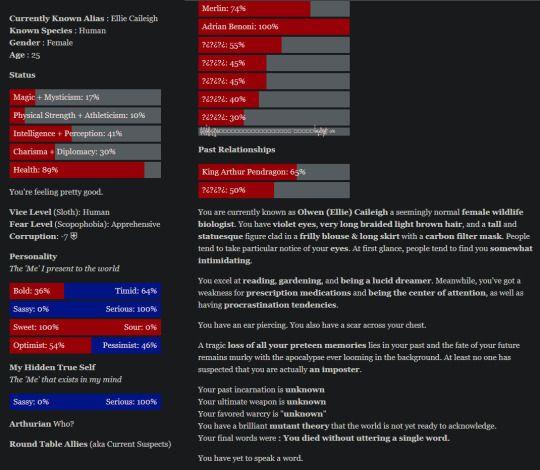
As a bonus, here's some design I doodled up for the character, to help myself visualize her.
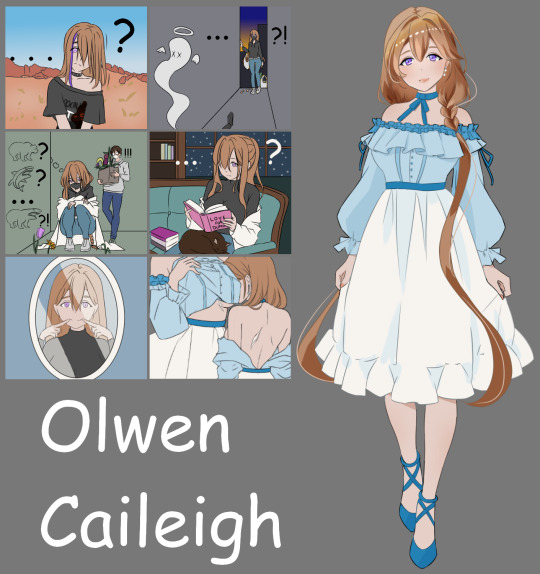
Additional Data:
Adrian: Crush Merlin: To Befriend Pet: Cat (Roland)(Like the Paladin of Charlemagne) Wears: Frilly blouse and long skirt (She started wearing those to get reactions out of Adrian while avoiding more extreme outfits) Camelot Sequence: Lucid dreamer, talked to Merlin in the past (monty python reference to prove she's from the future), got directed to Arthur, asked Past!Arthur about lucid dreaming, Caught Current!Arthur about Lucid Dreaming (He now knows who she is), then spilled all the beans to Merlin after waking up (He knows who she is). Items: Magic 8-Ball, Cat memento, pouch of pearls, miniature garden (Audrey III!) Gas Station: Followed Merlin, Destroy Cameras, Clean traces, Get matches.
And now, for the wall of texts that nobody asked for but that you're all getting anyway!
Character Design
The design I went with was 'the super sussy character who actually is kinda hiding the least'.
Physically, she's basically hopeless, with her teeny tiny 10% on physical, which puts her firmly into the 'dead weight' category. Considering what's going on in here, it's a bit sus.
Even more sus is the amnesia background, because here's that girl popping out of seemingly nowhere with no memories right around the time the failed Lesser Circle happened, who just so happens to be a potential harbinger? Sus.
Appearance wise, her best features are her eyes (my dice determined they should be violet), but they are downturned (Tareme) ones, that usually express either gentleness, or belong to suspicious people, with a gentle, caring and overall traditionally feminine/motherly behavior (wears frilly outfits, cooks gourmet food, tends to her (mutant) plants). In other words, she's very much an 'ara ara'-type character. (The cuckoo is mostly limited to the confines of her mind).
However, she is an imposter whose special move consists of spilling all the tea (ironic, her favourite drink is Jasmine…), all the time. Had a weird dream (Part 1)? Write a report and drop it on Adrian's lap, almost shoving the marked arm under his nose. Freak encounter in a horse trailer? Write a report and drop it on the club leader's lap. Meet a strange but weirdly helpful stranger? Drop the Weird dream Dossier (part 1) on his lap. Questions about the self medication? Ha! She's got her entire (albeit short) life written in a folder ready for perusal! Had a weird dream (Part 2)? You better bet she's writing it down and dropping it on Merlin and Adrian's laps.
…
This is probably a side-effect of being overworked all the time and getting in the habit of making biology reports for everything, isn't it?
IC Thoughts on characters:
Merlin: Super strong incubus who may or may not be the actual Antichrist, may or may not want to cause the Apocalypse themselves to put humanity out of their misery if the Arthur plan doesn't pan out, and yet may very well be the most trustworthy person in this entire group, if only because waking Arthur up seems to be their number 1 priority. After all, all they needed to do was stand aside and do nothing if they wanted the Lesser Circle to fail, right?
Adrian: 'Friend' for several years, eventually got a crush on him a few months ago, but his ambiguous way of almost-but-not-quite friendzoning her is beginning to wear her down. Slightly suspicious due to his being much too prepared for the crisis at hand for a random bystander, but he had all the opportunities in the world to get rid of/corrupt her in all the years they knew each other, and she herself has this 'tiny' Impostor secret going on so she's trusting him so far.
IC thoughts about the adventure: 4 (Reluctant/panicking, but not forced)
What is there to be said. The end of the world, man-eating monsters, plagues, the end of the world, homicides, abductions, did she forget to mention the end of the world? For a woman with little inclination toward physical fighting and who would rather read a book in a corner, this is very much outside of her field of competence.
With that said, she almost got eaten by the monster under her bed and Merlin healed her when she was at Death's Doors, so she's giving them the benefit of doubt, for now.
Character affinities:
Probably Percival (cuckoo connection), Arthur (dream shenanigans) or Broderick (this entire thing is crazy!) would work best?
Here's to hoping this didn't get too long, I tend to get too verbose when I become enthusiastic about something.
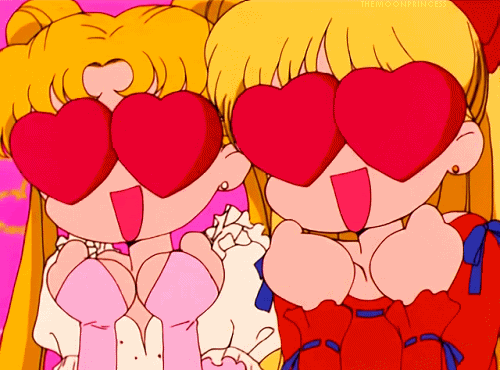
It's impossible to be too verbose, especially compared to me. Also, my imagination runs in 4K surround-sound anime-style, so it was anime all along! Olwen fits in perfectly!
#10% on physical...#Merlin: ( ⚆﹏⚆ )#Gwen: Finally someone I can outrun!#oks-asks#Also with this Ask I have finally cleared my Inbox for the first time in months and-- *more Asks come in as I add in the pics* -- nevermind
21 notes
·
View notes
Note
Hello, Kris! I think I might’ve already gotten the gist of it, but it’s been some time. What exactly IS Academia Mode? Are you still in school, or is this your actual job, and it just happens to be involved in the education system?
Many thanks!
hahah no worries!!! that is a good question 🤣😭😭🙏 for me, academia mode is currently finishing the 5th and final year of my doctoral program and includes (but is not limited to lol):
data collection, analysis, write-ups
writing python programs to support my data cleaning, data coding, stats, and data analysis/visualizations
applying for GRANT MONEYYYY
submitting abstract proposals to conferences (and applying for MORE GRANT MONEYYYY)
reporting research findings (writing journal article manuscripts, preparing conference slides)
writing my actual dissertation manuscript lol
supporting and instructing my research assistants
sharing my research with mainstream public audiences
writing my non-fiction book based on my ongoing dissertation research
teaching classes, grading papers, holding office hours, fielding emails, writing letters of recommendation for all sorts of students' fellowships/grad admissions/grant applications, teaching students how to strategize their personal statements, grant purpose letters, and other aspects of apps, etc.
peer-reviewing others' journal manuscripts, providing feedback to colleagues (blind review or not)
assisting with my advisor's research and textbook manuscripts (proofreading, copy-editing, internet sleuthing, finding more up-to-date citations, occasionally writing rough drafts)
writing chapters for edited volumes on various topics
READING. all the time. reading new literature and research articles constantly. ALL THE TIME. writing 1-pagers and mini-annotated bibs for future lit review use, etc.
WRITING. all the time. professional-speak, academic-speak, insructor-speak.
getting paid to travel to conferences to present my research (GRANT MONEYYYYYY)
by may 2025, i'll be a Ph.D.!!!!!! [screams]
academia mode! ✨🤣🤣🤣😭🤣💕 every day, i think about how lucky i am that i get paid to do what i do 🥹🥹🥹🥹🥹 hope you are having a magnificent day, and thank you for the ask!!
#basically my full-time job in academia is reading writing teaching reporting and sharing data and networking 🤣#therentyoupay ask#da-awesom-one#thank you for the ask!!#those of you who have been following me for 10+ years can you believe it 😭😭😭😭😭 back when lok first dropped i was still in college...#when i started writing jelsa i was working full-time and completing my master's program 😭😭😭😭#and now here we are! 🤣#friends friendly reminder to keep up with your hobbies it's so important for mental health and honestly i have found that carving out#time for fic has only resulted in improved writing for both academia AND for fic!creativity 🥹🥹🥹 even if improvement is not necessarily#always the goal... it is a happy bonus i have found!! 🙏🙏💕💕💕
22 notes
·
View notes
Text
Free online courses for bioinformatics beginners
🔬 Free Online Courses for Bioinformatics Beginners 🚀
Are you interested in bioinformatics but don’t know where to start? Whether you're from a biotechnology, biology, or computer science background, learning bioinformatics can open doors to exciting opportunities in genomics, drug discovery, and data science. And the best part? You can start for free!
Here’s a list of the best free online bioinformatics courses to kickstart your journey.
📌 1. Introduction to Bioinformatics – Coursera (University of Toronto)
📍 Platform: Coursera 🖥️ What You’ll Learn:
Basic biological data analysis
Algorithms used in genomics
Hands-on exercises with biological datasets
🎓 Why Take It? Ideal for beginners with a biology background looking to explore computational approaches.
📌 2. Bioinformatics for Beginners – Udemy (Free Course)
📍 Platform: Udemy 🖥️ What You’ll Learn:
Introduction to sequence analysis
Using BLAST for genomic comparisons
Basics of Python for bioinformatics
🎓 Why Take It? Short, beginner-friendly course with practical applications.
📌 3. EMBL-EBI Bioinformatics Training
📍 Platform: EMBL-EBI 🖥️ What You’ll Learn:
Genomic data handling
Transcriptomics and proteomics
Data visualization tools
🎓 Why Take It? High-quality training from one of the most reputable bioinformatics institutes in Europe.
📌 4. Introduction to Computational Biology – MIT OpenCourseWare
📍 Platform: MIT OCW 🖥️ What You’ll Learn:
Algorithms for DNA sequencing
Structural bioinformatics
Systems biology
🎓 Why Take It? A solid foundation for students interested in research-level computational biology.
📌 5. Bioinformatics Specialization – Coursera (UC San Diego)
📍 Platform: Coursera 🖥️ What You’ll Learn:
How bioinformatics algorithms work
Hands-on exercises in Python and Biopython
Real-world applications in genomics
🎓 Why Take It? A deep dive into computational tools, ideal for those wanting an in-depth understanding.
📌 6. Genomic Data Science – Harvard Online (edX) 🖥️ What You’ll Learn:
RNA sequencing and genome assembly
Data handling using R
Machine learning applications in genomics
🎓 Why Take It? Best for those interested in AI & big data applications in genomics.
📌 7. Bioinformatics Courses on BioPractify (100% Free)
📍 Platform: BioPractify 🖥️ What You’ll Learn:
Hands-on experience with real datasets
Python & R for bioinformatics
Molecular docking and drug discovery techniques
🎓 Why Take It? Learn from domain experts with real-world projects to enhance your skills.
🚀 Final Thoughts: Start Learning Today!
Bioinformatics is a game-changer in modern research and healthcare. Whether you're a biology student looking to upskill or a tech enthusiast diving into genomics, these free courses will give you a strong start.
📢 Which course are you excited to take? Let me know in the comments! 👇💬
#Bioinformatics#FreeCourses#Genomics#BiotechCareers#DataScience#ComputationalBiology#BioinformaticsTraining#MachineLearning#GenomeSequencing#BioinformaticsForBeginners#STEMEducation#OpenScience#LearningResources#PythonForBiologists#MolecularBiology
13 notes
·
View notes
Text
What is the most awesome Microsoft product? Why?
The “most awesome” Microsoft product depends on your needs, but here are some top contenders and why they stand out:
Top Microsoft Products and Their Awesome Features
1. Microsoft Excel
Why? It’s the ultimate tool for data analysis, automation (with Power Query & VBA), and visualization (Power Pivot, PivotTables).
Game-changer feature: Excel’s Power Query and dynamic arrays revolutionized how users clean and analyze data.
2. Visual Studio Code (VS Code)
Why? A lightweight, free, and extensible code editor loved by developers.
Game-changer feature: Its extensions marketplace (e.g., GitHub Copilot, Docker, Python support) makes it indispensable for devs.
3. Windows Subsystem for Linux (WSL)
Why? Lets you run a full Linux kernel inside Windows—perfect for developers.
Game-changer feature: WSL 2 with GPU acceleration and Docker support bridges the gap between Windows and Linux.
4. Azure (Microsoft Cloud)
Why? A powerhouse for AI, cloud computing, and enterprise solutions.
Game-changer feature: Azure OpenAI Service (GPT-4 integration) and AI-driven analytics make it a leader in cloud tech.
5. Microsoft Power BI
Why? Dominates business intelligence with intuitive dashboards and AI insights.
Game-changer feature: Natural language Q&A lets users ask data questions in plain English.
Honorable Mentions:
GitHub (owned by Microsoft) – The #1 platform for developers.
Microsoft Teams – Revolutionized remote work with deep Office 365 integration.
Xbox Game Pass – Netflix-style gaming with cloud streaming.
Final Verdict?
If you’re a developer, VS Code or WSL is unbeatable. If you’re into data, Excel or Power BI wins. For cutting-edge cloud/AI, Azure is king.
What’s your favorite?
If you need any Microsoft products, such as Windows , Office , Visual Studio, or Server , you can go and get it from our online store keyingo.com
9 notes
·
View notes
Text
So I am building a git repository analysis tool in python
The usecase is getting into a new project. The tool is supposed to help with that.
Because that is a bit broad, it does several different things.
The part I am currently working on is what files are being changed. So I have a list of all files
I go through each commit, one at a time. First I half the amount of changes in each file. Then I add the lines added and removed
I think that will show up better than simply the changes. Now... Made it work on a stream today: (Shameless plug: https://www.twitch.tv/moose_mousse_moo ) Next step is to visualize it. I am just now slapping it into a spreadsheet to see that the data looks reasonable. And it does! :D
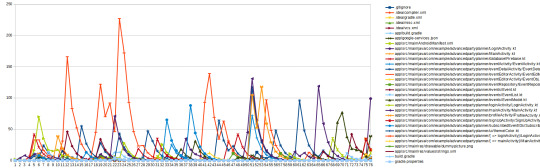
But I want something that looks like gource:

It colors files based on their file extensions. I want them colored based on how often they are USED.
9 notes
·
View notes
Text
Python for Beginners: Launch Your Tech Career with Coding Skills
Are you ready to launch your tech career but don’t know where to start? Learning Python is one of the best ways to break into the world of technology—even if you have zero coding experience.
In this guide, we’ll explore how Python for beginners can be your gateway to a rewarding career in software development, data science, automation, and more.
Why Python Is the Perfect Language for Beginners
Python has become the go-to programming language for beginners and professionals alike—and for good reason:
Simple syntax: Python reads like plain English, making it easy to learn.
High demand: Industries spanning the spectrum are actively seeking Python developers to fuel their technological advancements.
Versatile applications: Python's versatility shines as it powers everything from crafting websites to driving artificial intelligence and dissecting data.
Whether you want to become a software developer, data analyst, or AI engineer, Python lays the foundation.
What Can You Do With Python?
Python is not just a beginner language—it’s a career-building tool. Here are just a few career paths where Python is essential:
Web Development: Frameworks like Django and Flask make it easy to build powerful web applications. You can even enroll in a Python Course in Kochi to gain hands-on experience with real-world web projects.
Data Science & Analytics: For professionals tackling data analysis and visualization, the Python ecosystem, featuring powerhouses like Pandas, NumPy, and Matplotlib, sets the benchmark.
Machine Learning & AI: Spearheading advancements in artificial intelligence development, Python boasts powerful tools such as TensorFlow and scikit-learn.
Automation & Scripting: Simple yet effective Python scripts offer a pathway to amplified efficiency by automating routine workflows.
Cybersecurity & Networking: The application of Python is expanding into crucial domains such as ethical hacking, penetration testing, and the automation of network processes.
How to Get Started with Python
Starting your Python journey doesn't require a computer science degree. Success hinges on a focused commitment combined with a thoughtfully structured educational approach.
Step 1: Install Python
Download and install Python from python.org. It's free and available for all platforms.
Step 2: Choose an IDE
Use beginner-friendly tools like Thonny, PyCharm, or VS Code to write your code.
Step 3: Learn the Basics
Focus on:
Variables and data types
Conditional statements
Loops
Functions
Lists and dictionaries
If you prefer guided learning, a reputable Python Institute in Kochi can offer structured programs and mentorship to help you grasp core concepts efficiently.
Step 4: Build Projects
Learning by doing is key. Start small:
Build a calculator
Automate file organization
Create a to-do list app
As your skills grow, you can tackle more complex projects like data dashboards or web apps.
How Python Skills Can Boost Your Career
Adding Python to your resume instantly opens up new opportunities. Here's how it helps:
Higher employability: Python is one of the top 3 most in-demand programming languages.
Better salaries: Python developers earn competitive salaries across the globe.
Remote job opportunities: Many Python-related jobs are available remotely, offering flexibility.
Even if you're not aiming to be a full-time developer, Python skills can enhance careers in marketing, finance, research, and product management.
If you're serious about starting a career in tech, learning Python is the smartest first step you can take. It’s beginner-friendly, powerful, and widely used across industries.
Whether you're a student, job switcher, or just curious about programming, Python for beginners can unlock countless career opportunities. Invest time in learning today—and start building the future you want in tech.
Globally recognized as a premier educational hub, DataMites Institute delivers in-depth training programs across the pivotal fields of data science, artificial intelligence, and machine learning. They provide expert-led courses designed for both beginners and professionals aiming to boost their careers.
Python Modules Explained - Different Types and Functions - Python Tutorial
youtube
#python course#python training#python#learnpython#pythoncourseinindia#pythoncourseinkochi#pythoninstitute#python for data science#Youtube
4 notes
·
View notes
Text
Why Learning Python is the Perfect First Step in Coding
Learning Python is an ideal way to dive into programming. Its simplicity and versatility make it the perfect language for beginners, whether you're looking to develop basic skills or eventually dive into fields like data analysis, web development, or machine learning.
Start by focusing on the fundamentals: learn about variables, data types, conditionals, and loops. These core concepts are the building blocks of programming, and Python’s clear syntax makes them easier to grasp. Interactive platforms like Codecademy, Khan Academy, and freeCodeCamp offer structured, step-by-step lessons that are perfect for beginners, so start there.
Once you’ve got a handle on the basics, apply what you’ve learned by building small projects. For example, try coding a simple calculator, a basic guessing game, or even a text-based story generator. These small projects will help you understand how programming concepts work together, giving you confidence and helping you identify areas where you might need a bit more practice.
When you're ready to move beyond the basics, Python offers many powerful libraries that open up new possibilities. Dive into pandas for data analysis, matplotlib for data visualization, or even Django if you want to explore web development. Each library offers a set of tools that helps you do more complex tasks, and learning them will expand your coding skillset significantly.
Keep practicing, and don't hesitate to look at code written by others to see how they approach problems. Coding is a journey, and with every line you write, you’re gaining valuable skills that will pay off in future projects.
FREE Python and R Programming Course on Data Science, Machine Learning, Data Analysis, and Data Visualization

#learntocode#python for beginners#codingjourney#programmingbasics#web development#datascience#machinelearning#pythonprojects#codingcommunity#python#free course
10 notes
·
View notes
Note
hi! I love your blog. What programming languages would you recommend learning if you wanted to get into astrophysics? I already know c++, but I heard somewhere that python is better for data analysis?
I'm so sorry anon, I drafted an answer and then completely forgot to post it 😭😭😭
the main programming languages I've seen are c++ and python. there's also julia (new), and fortran (🥴).
so its great you already know c++! personally I've used athena++ code for simulations if you wanted a simulation code to play with.
but python would be good to play around with if you're not familiar, its great for visualization / data analysis! I started by learning the syntax and about packages like numpy, matplotlib, and astropy. "Python for Astronomers" may be helpful if you need a resource for learning, it has a free textbook and some tutorials. part of my undergrad computational astrophysics course could was based on it! another fun package is yt, you can look up "python yt cookbook" or click here. this website also gives you sample data from a simulation run and lots of tutorials.
julia is not as widely used but its supposed to have the intuitiveness of python with the performance/speed of c++. it's a newer language, like 10 years old. I've heard that there is a (very slow) shift to this language in the astrophysics community instead of python. I don't have any resources because I haven't gotten around to learning it yet 😅
fortran is an older language, I can't say I'm familiar with it. I've only encountered it in a skeleton simulation code a postdoc was developing (and I was testing the code) so I just know basic syntax. you'd probably be fine not learning it, unless you want to develop your own simulation code soon
I'm only a couple years into (theoretical) astrophysics research so if anyone else has input, please let me know!!
12 notes
·
View notes
Text

12/4/24
Now that I'm post-QE and not taking classes, I don't have to do any true studying for work/school, but I still have areas (work-related and otherwise) that I want to refresh on and improve on. As a result, I'm going to continue making some educational posts, but the subjects will shift towards spanish, bioinformatics + coding, and maybe even some statistics. This could include:
Spanish grammar guide (I made one of these for French in the past, so I could post that as well if people are interested?)
Data visualization with R
Intro to bash/unix
Intro to python
Intro to sql
Computing clusters and SSH
Statistical modeling (not my expertise but I want to learn more)
If anyone has opinions about what I should prioritize please do let me know!! While this is for my own learning, I want to share what others want to see!
Other things I'm working on lately include writing manuscripts, cloning some stubborn vectors, and soon making a website using github and jekyll :)
10 notes
·
View notes