Text
burning text gif maker
heart locket gif maker
minecraft advancement maker
minecraft logo font text generator w/assorted textures and pride flags
windows error message maker (win1.0-win11)
FromSoftware image macro generator (elden ring Noun Verbed text)
image to 3d effect gif
vaporwave image generator
microsoft wordart maker (REALLY annoying to use on mobile)
you're welcome
138K notes
·
View notes
Text
Literal definition of spyware:

Also From Microsoft’s own FAQ: "Note that Recall does not perform content moderation. It will not hide information such as passwords or financial account numbers. 🤡
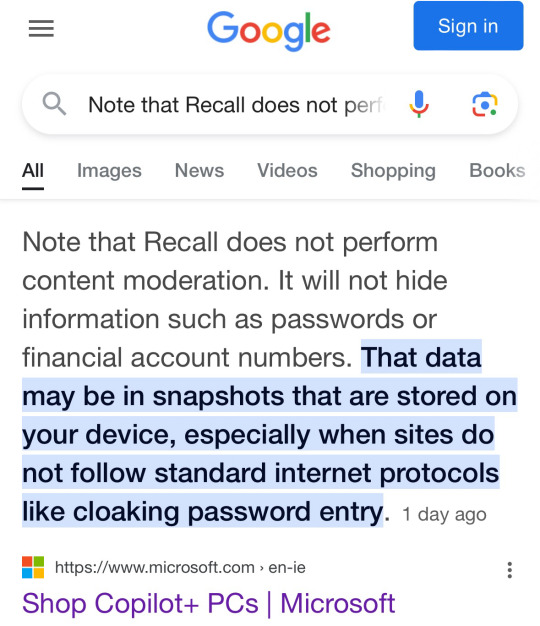
115K notes
·
View notes
Text
Free Manual Wheelchair Reference Models

ID: A banner with grey 3D models of 5 kinds of manual wheelchairs in a line in front of the disability pride flag and text that reads "Manual Wheelchair References" /End ID
For disability pride month, I decided to release a pack of 3D manual wheelchair models.
The pack includes 5 wheelchairs:
2 Active urban-style chairs (one of which includes a smart drive)
1 off-road active chair
1 children's wheelchair
and 1 standard "hospital" wheelchair).
All the wheelchairs are based off either wheelchairs I or friends of mine have used
Downloadable here!
or on the Clip Studio Paint Asset Store (ID 2097442) (there's been an issue with the CSP version, but the models in the download folder can be imported into clip studio paint until I can fix it)
More info about the download contents below:
The first download link includes the original .Blend file with all 5 chairs, as well as individual .obj or .fbx files the chairs (All but 1 have an .obj file, as they're only meshes. The chair with the smart drive is rigged, which is why it has an .Fbx file instead so it will retain that information) as well as a "read me" file that explains in more depth what kind of disability/character/lifestyle each chair is made for (These are just what I had in mind when I designed them, they are usable by other characters who don't fit the suggestions for the most part!) I wanted to include the Read Me contents in the CSP Asset Store listing, but CS said it was too long lol.
Also, as the title says, these files are free to use! While it's not mandatory, I would appreciate credit if you use them (or even just a tag so I can see the cool art you make with them!!)
I actually made these ages ago, the original plan was to use them in a series of posts then release the pack, but I never got around to making the series and so they've just been sitting here. I took a day off from art fight attacks to clean them all up and get them ready to post. If you experience any issues, let me know and I'll try to fix it up.
I had a couple more that were supposed to be in the pack including a sports (basketball/Tennis) wheelchair and some different styles of wheelchair, but I think the files corrupted so once I fix (or remake) them, I'll probably make a second pack.
If you have any issues, please let me know!
6K notes
·
View notes
Text




Compiled some basic information I know about drawing fat characters for beginners since I've been seeing more talk about absence of really basic traits in a lot of art lately.
Morpho Fat and Skin Folds on Archive.org (for free!)
104K notes
·
View notes
Text

Here's my guide to how I draw fat masc bodies! (please keep in mind that this is not an in depth tutorial. I only put the information that explains how my brain interprets it)
20K notes
·
View notes
Photo

Here’s an invaluable writing resource for you.
74K notes
·
View notes
Text
helpful sites for writers
i have a little collection of websites i tend to use for coming up with ideas, naming people or places, keeping clear visuals or logistics, writing basics about places i've never been to, and so on. i tend to do a lot of research, but sometimes you just need quick references, right? so i thought i'd share some of them!
Behind the Name; good for name meanings but also just random name ideas, regardless of meanings.
Fantasy Name Generator; this link goes to the town name generator, which i use most, but there are lots of silly/fun/good inspo generators on there!
Age Calculator; for remembering how old characters are in Y month in Z year. i use this constantly.
Height Comparison; i love this for the height visuals; does character A come up to character B's shoulder? are they a head taller? what does that look like, height-wise? the chart feature is great!
Child Development Guide; what can a (neurotypical, average) 5-year-old do at that age? this is a super handy quickguide for that, with the obviously huge caveat that children develop at different paces and this is not comprehensive or accurate for every child ever. i like it as a starting point, though!
Weather Spark; good for average temperatures and weather checking!
Green's Dictionary of Slang; good for looking up "would x say this?" or "what does this phrase mean in this context?" i love the timeline because it shows when the phrase was historically in use. this is english only, though; i dig a little harder for resources like this in other languages.
11K notes
·
View notes
Text

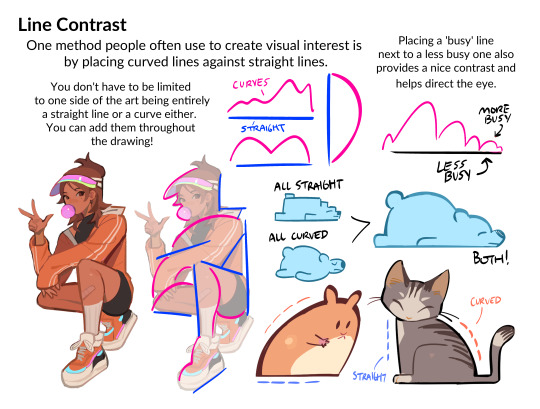
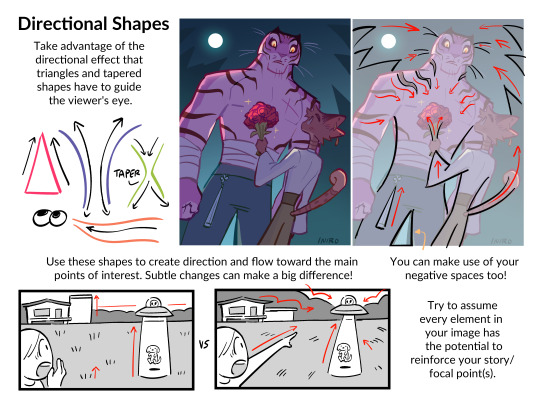
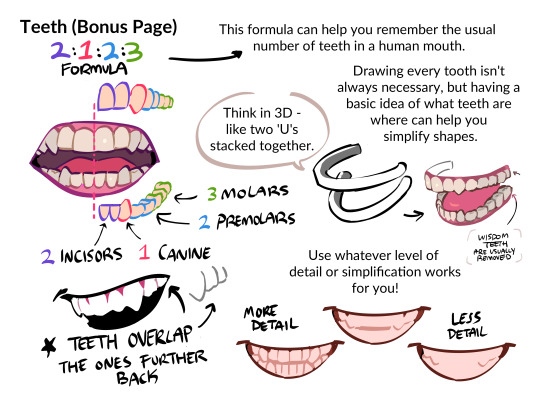
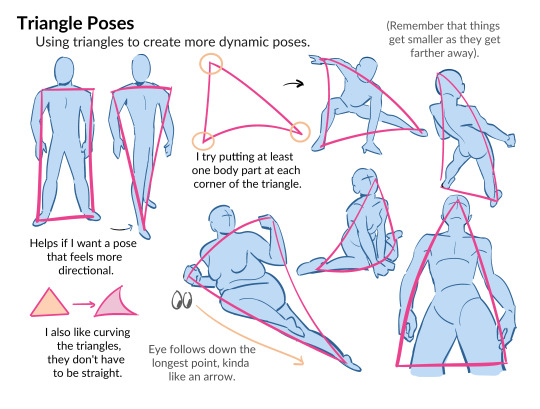


HII my character & shape design tips PDF is now available! ^_^ hope you enjoy !!
BUY HERE or HERE
31K notes
·
View notes
Text
So You've Finally Switched to Firefox: a Brief Guide to a Some Very Useful Add-Ons.
This post is inspired by two things, the first being the announcement by Google that the long delayed Manifest V3 which will kill robust adblocking will finally roll out in June 2024, and the second, a post written by @sexhaver in response to a question as to what adblockers and extensions they use. It's a very good post with some A+ information, worth checking out.
I love Firefox, I love the degree of customization it offers me as a user. I love how it just works. I love the built in security features like DNS over HTTPS, and I love just how many excellent add-ons are available. It is a better browser than Chrome in every respect, and of the many Chromium based browsers out there, only Vivaldi comes close.
There are probably many people out there who are considering switching over to Firefox but are maybe putting it off because they've got Chrome set up the way they like it with the extensions they want, and doing all that again for Firefox seems like a chore. The Firefox Add-on directory is less expansive than the Chrome Web Store (which in recent years has become overrun with garbage extensions that range from useless to active malware), but there is still a lot of stuff to sift through. That's where this short guide comes in.
I'm presently running 33 add-ons for Firefox and have a number of others installed but disabled. I've used many others. These are my picks, the ones that I consider essential, useful, or in some cases just fun.
Adblocking/Privacy/Security:
uBlock Origin: The single best adblocker available. If you're a power user there are custom lists and scripts you can find to augment it.
Privacy Badger: Not strictly necessary if you're also running uBlock, but it does catch a few trackers uBlock doesn't and replaces potentially useful trackers like comment boxes with click-to-activate placeholders.
Decentraleyes: A supplementary tool meant to run alongside uBlock, prevents certain sites from breaking when tracker requests are denied by serving local bundled files as replacement.
NoScript: The nuclear option for blocking trackers, ads, and even individual elements. Operates from a "trust no one" standpoint, you will need to manually enable elements yourself. Not recommended for casual users, but a fantastic tool for the power user.
Webmail Ad Blocker: The first of many webmail related add-ons from Jason Saward I will be recommending. Removes all advertising from webmail services like Gmail or Yahoo Mail.
Popup Blocker (Strict): Strictly blocks ALL pop up/new tab/new window requests from all website by default unless you manually allow it.
SponsorBlock: Not a fan of listening to your favourite YouTuber read advertisements for shitty products like Raycons or BetterHelp? This skips them automatically.
AdNauseam: I don't use this one but some people prefer it. Rather than straight up blocking ads and trackers, it obfuscates data by injecting noise into the tracker surveillance infrastructure. It clicks EVERY ad, making your data profile incomprehensible.
User-Agent Switcher: Allows you to spoof websites attempting to gather information by altering your browser profile. Want to browse mobile sites on desktop? This allows you to do it.
Bitwarden: Bitwarden has been my choice of password manager since LastPass sold out and made their free tier useless. If you're not using a password manager, why not? All of my passwords look like this: $NHhaduC*q3VhuhD&scICLKjvM4rZK5^c7ID%q5HVJ3@gny I don't know a single one of them and I use a passphrase as a master password supplemented by two-factor-authentication. Everything is filled in automatically. It is the only way to live.
Proton Pass: An open source free password manager from the creators of Proton Mail. I've been considering moving over to it from Bitwarden myself.
Webmail/Google Drive:
Checker Plus for Gmail: Provides desktop notifications for Gmail accounts, supports managing multiple accounts, allows you to check your mail, read, mark as read or delete e-mails at a glance in a pop-up window. An absolutely fabulous add-on from Jason Saward.
Checker Plus for Google Drive: Does for your Google Drive what Checker Plus for Gmail does for your Gmail.
Checker Plus for Google Calendar: The same as the above two only this time for your Google Calendar.
Firefox Relay: An add-on that allows you to generate aliases that forward to your real e-mail address.
Accessibility:
Dark Reader: Gives every page on the internet a customizable Dark Mode for easier reading and eye protection.
Read Aloud: A text to speech add-on that reads pages with the press of a button.
Zoom Page WE: Provides the ability to zoom in on pages in multiple ways: text zoom, full page zoom, auto-fit etc.
Mobile Dyslexic: Not one I use, but I know people who swear by it. Replaces all fonts with a dyslexia friendly type face.
Utility:
ClearURLs: Automatically removes tracking data from URLs.
History Cleaner: Automatically deletes browser history older than a set number of days.
Feedbro RSS Feed Reader: A full standalone reader in your browser, take control of your feed and start using RSS feeds again.
Video Download Helper: A great tool for downloading video files from websites.
Snap Link Plus: Fan of Wikipedia binge holes? Snap Link allows to drag select multiple hyperlink and automatically open all of them in new tabs.
Copy PlainText: Copy any text without formatting.
EPUBReader: Read .epub files from within a browser window.
Tab Stash: A no mess, no fuss way to organize groups of tabs as bookmarks. I use it as a temporary bookmark tool, saving sessions or groups of tabs into "to read" folders.
Tampermonkey/Violentmonkey: Managers for installing and running custom user scripts. Find user scripts on OpenUserJS or Greasy Fork, there's an entire galaxy out there of ingenious and weird custom user scripts out there, go discover it.
Browsing & Searching:
Speed Dial 2: A new tab add-on that gives you easy access to your favourite sites.
Unpaywall: Whenever you come across a scholarly article behind a paywall, this add-on will search through all the free databases for an accessible and non-paywalled version of the text.
Web Archives: Come across a dead page? This add-on gives you a quick way to search for cached versions of the page on the Wayback Machine, Google Cache, Archive.is and others.
Bypass Paywalls: Automatically bypasses the paywalls of major websites like those for the New York Times, New Yorker, the Financial Times, Wired, etc.
Simple Translate: Simple one-click translation of web pages powered by Google Translate.
Search by Image: Reverse search any image via several different search engines: Google Image, TinEye, Yandex, Bing, etc.
Website Specific:
PocketTube: Do you subscribe to too many YouTube channels? Would you like a way to organize them? This is your answer.
Enhancer for Youtube: Provides a suite of options that make using YouTube more pleasant: volume boost, theatre mode, forced quality settings, playback speed and mouse wheel volume control.
Augmented Steam: Improves the experience of using Steam in a browser, see price histories of games, take notes on your wishlist, make wish listed games and new DLC for games you own appear more visible, etc.
Return YouTube Dislikes: Does exactly what it says on the package.
BlueBlocker: Hate seeing the absolute dimmest individuals on the planet have their replies catapulted to the top of the feed because they're desperate to suck off daddy Elon sloppy style? This is for you, it automatically blocks all Blue Checks on Twitter. I've used it to block a cumulative 34,000 Blue Checks.
Batchcamp: Allows for batch downloading on Bandcamp.
XKit Rewritten: If you're on Tumblr and you're not using whichever version of XKit is currently available, I honestly don't know what to say to you. This newest version isn't as fully featured as the old XKit of the golden age, but it's been rewritten from the ground up for speed and utility.
Social Fixer for Facebook: I once accidentally visited Facebook without this add-on enabled and was immediately greeted by the worst, mind annihilating content slop I had ever had the misfortune to come across. Videos titled "he wanted her to get lip fillers and she said no so he had bees sting her lips", and AI photos of broccoli Jesus with 6000 comments all saying "wow". Once I turned it on it was just stuff my dad had posted and updates from the Radio War Nerd group.
BetterTTV: Makes Twitch slightly more bearable.
Well I think that's everything. You don't have to install everything here, or even half of it, but there you go, it's a start.
47K notes
·
View notes
Photo

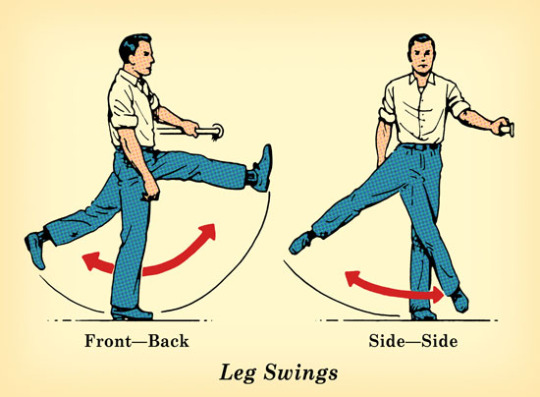
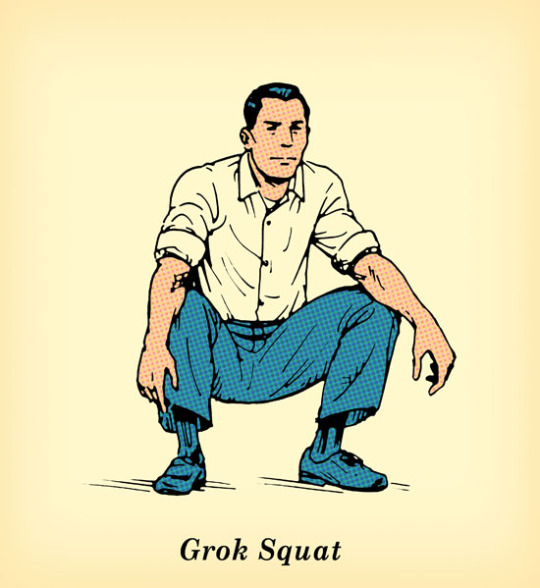
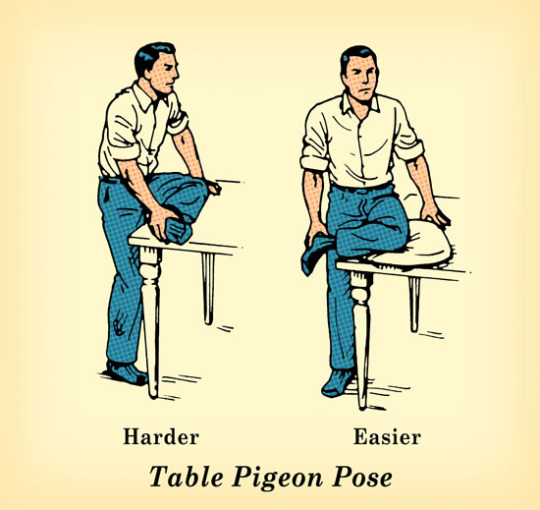

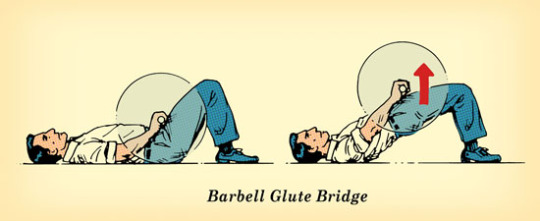
Undo the Damage of Sitting
688K notes
·
View notes
Text
Can't afford art school?
After seeing post like this 👇

And this gem 👇

As well as countless of others from the AI generator community. Just talking about how "inaccessible art" is, I decided why not show how wrong these guys are while also helping anyone who actually wants to learn.
Here is the first one ART TEACHERS! There are plenty online and in places like youtube.
📺Here is my list:
Proko (Free)
Marc Brunet (Free but he does have other classes for a cheap price. Use to work for Blizzard)
Aaron Rutten (free)
BoroCG (free)
Jesse J. Jones (free, talks about animating)
Jesus Conde (free)
Mohammed Agbadi (free, he gives some advice in some videos and talks about art)
Ross Draws (free, he does have other classes for a good price)
SamDoesArts (free, gives good advice and critiques)
Drawfee Show (free, they do give some good advice and great inspiration)
The Art of Aaron Blaise ( useful tips for digital art and animation. Was an animator for Disney)
Bobby Chiu ( useful tips and interviews with artist who are in the industry or making a living as artist)
Second part BOOKS, I have collected some books that have helped me and might help others.
📚Here is my list:
The "how to draw manga" series produced by Graphic-sha. These are for manga artist but they give great advice and information.
"Creating characters with personality" by Tom Bancroft. A great book that can help not just people who draw cartoons but also realistic ones. As it helps you with facial ques and how to make a character interesting.
"Albinus on anatomy" by Robert Beverly Hale and Terence Coyle. Great book to help someone learn basic anatomy.
"Artistic Anatomy" by Dr. Paul Richer and Robert Beverly Hale. A good book if you want to go further in-depth with anatomy.
"Directing the story" by Francis Glebas. A good book if you want to Story board or make comics.
"Animal Anatomy for Artists" by Eliot Goldfinger. A good book for if you want to draw animals or creatures.
"Constructive Anatomy: with almost 500 illustrations" by George B. Bridgman. A great book to help you block out shadows in your figures and see them in a more 3 diamantine way.
"Dynamic Anatomy: Revised and expand" by Burne Hogarth. A book that shows how to block out shapes and easily understand what you are looking out. When it comes to human subjects.
"An Atlas of animal anatomy for artist" by W. Ellenberger and H. Dittrich and H. Baum. This is another good one for people who want to draw animals or creatures.
Etherington Brothers, they make books and have a free blog with art tips.
As for Supplies, I recommend starting out cheap, buying Pencils and art paper at dollar tree or 5 below. For digital art, I recommend not starting with a screen art drawing tablet as they are more expensive.
For the Best art Tablet I recommend either Xp-pen, Bamboo or Huion. Some can range from about 40$ to the thousands.
💻As for art programs here is a list of Free to pay.
Clip Studio paint ( you can choose to pay once or sub and get updates)
Procreate ( pay once for $9.99)
Blender (for 3D modules/sculpting, ect Free)
PaintTool SAI (pay but has a 31 day free trail)
Krita (Free)
mypaint (free)
FireAlpaca (free)
Libresprite (free, for pixel art)
Those are the ones I can recall.
So do with this information as you will but as you can tell there are ways to learn how to become an artist, without breaking the bank. The only thing that might be stopping YOU from using any of these things, is YOU.
I have made time to learn to draw and many artist have too. Either in-between working two jobs or taking care of your family and a job or regular school and chores. YOU just have to take the time or use some time management, it really doesn't take long to practice for like an hour or less. YOU also don't have to do it every day, just once or three times a week is fine.
Hope this was helpful and have a great day.
58K notes
·
View notes
Text
tips for choosing a Chinese name for your OC when you don’t know Chinese
This is a meta for gifset trade with @purple-fury! Maybe you would like to trade something with me? You can PM me if so!
Choosing a Chinese name, if you don’t know a Chinese language, is difficult, but here’s a secret for you: choosing a Chinese name, when you do know a Chinese language, is also difficult. So, my tip #1 is: Relax. Did you know that Actual Chinese People choose shitty names all the dang time? It’s true!!! Just as you, doubtless, have come across people in your daily life in your native language that you think “God, your parents must have been on SOME SHIT when they named you”, the same is true about Chinese people, now and throughout history. If you choose a shitty name, it’s not the end of the world! Your character’s parents now canonically suck at choosing a name. There, we fixed it!
However. Just because you should not drive yourself to the brink of the grave fretting over choosing a Chinese name for a character, neither does that mean you shouldn’t care at all. Especially, tip #2, Never just pick some syllables that vaguely sound Chinese and call it a day. That shit is awful and tbh it’s as inaccurate and racist as saying “ching chong” to mimic the Chinese language. Examples: Cho Chang from Harry Potter, Tenten from Naruto, and most notorious of all, Fu Manchu and his daughter Fah lo Suee (how the F/UCK did he come up with that one).
So where do you begin then? Well, first you need to pick your character’s surname. This is actually not too difficult, because Chinese actually doesn’t have that many surnames in common use. One hundred surnames cover over eighty percent of China’s population, and in local areas especially, certain surnames within that one hundred are absurdly common, like one out of every ten people you meet is surnamed Wang, for example. Also, if you’re making an OC for an established media franchise, you may already have the surname based on who you want your character related to. Finally, if you’re writing an ethnically Chinese character who was born and raised outside of China, you might only want their surname to be Chinese, and give them a given name from the language/culture of their native country; that’s very very common.
If you don’t have a surname in mind, check out the Wikipedia page for the list of common Chinese surnames, roughly the top one hundred. If you’re not going to pick one of the top one hundred surnames, you should have a good reason why. Now you need to choose a romanization system. You’ll note that the Wikipedia list contains variant spellings. If your character is a Chinese-American (or other non-Chinese country) whose ancestors emigrated before the 1950s (or whose ancestors did not come from mainland China), their name will not be spelled according to pinyin. It might be spelled according to Wade-Giles romanization, or according to the name’s pronunciation in other Chinese languages, or according to what the name sounds like in the language of the country they immigrated to. (The latter is where you get spellings like Lee, Young, Woo, and Law.) A huge proportion of emigration especially came from southern China, where people spoke Cantonese, Min, Hakka, and other non-Mandarin languages.
So, for example, if you want to make a Chinese-Canadian character whose paternal source of their surname immigrated to Canada in the 20s, don’t give them the surname Xie, spelled that way, because #1 that spelling didn’t exist when their first generation ancestor left China and #2 their first generation ancestor was unlikely to have come from a part of China where Mandarin was spoken anyway (although still could have! that’s up to you). Instead, name them Tse, Tze, Sia, Chia, or Hsieh.
If you’re working with a character who lives in, or who left or is descended from people who left mainland China in the 1960s or later; or if you’re working with a historical or mythological setting, then you are going to want to use the pinyin romanization. The reason I say that you should use pinyin for historical or mythological settings is because pinyin is now the official or de facto romanization system for international standards in academia, the United Nations, etc. So if you’re writing a story with characters from ancient China, or medieval China, use pinyin, even though not only pinyin, but the Mandarin pronunciations themselves didn’t exist back then. Just… just accept this. This is one of those quirks of having a non-alphabetic language.
(Here’s an “exceptions” paragraph: there are various well known Chinese names that are typically, even now, transliterated in a non-standard way: Confucius, Mencius, the Yangtze River, Sun Yat-sen, etc. Go ahead and use these if you want. And if you really consciously want to make a Cantonese or Hakka or whatever setting, more power to you, but in that case you better be far beyond needing this tutorial and I don’t know why you’re here. Get. Scoot!)
One last point about names that use the ü with the umlaut over it. The umlaut ü is actually pretty critical for the meaning because wherever the ü appears, the consonant preceding it also can be used with u: lu/lü, nu/nü, etc. However, de facto, lots of individual people, media franchises, etc, simply drop the umlaut and write u instead when writing a name in English, such as “Lu Bu” in the Dynasty Warriors franchise in English (it should be written Lü Bu). And to be fair, since tones are also typically dropped in Latin script and are just as critical to the meaning and pronunciation of the original, dropping the umlaut probably doesn’t make much difference. This is kind of a choice you have to make for yourself. Maybe you even want to play with it! Maybe everybody thinks your character’s surname is pronounced “loo as in loo roll” but SURPRISE MOFO it’s actually lü! You could Do Something with that. Also, in contexts where people want to distinguish between u and ü when typing but don’t have easy access to a keyboard method of making the ü, the typical shorthand is the letter v.
Alright! So you have your surname and you know how you want it spelled using the Latin alphabet. Great! What next?
Alright, so, now we get to the hard part: choosing the given name. No, don’t cry, I know baby I know. We can do this. I believe in you.
Here are some premises we’re going to be operating on, and I’m not entirely sure why I made this a numbered list:
Chinese people, generally, love their kids. (Obviously, like in every culture, there are some awful exceptions, and I’ll give one specific example of this later on.)
As part of loving their kids, they want to give them a Good name.
So what makes a name a Good name??? Well, in Chinese culture, the cultural values (which have changed over time) have tended to prioritize things like: education; clan and family; health and beauty; religious devotions of various religions (Buddhism, Taoism, folk religions, Christianity, other); philosophical beliefs (Buddhism, Confucianism, etc) (see also education); refinement and culture (see also education); moral rectitude; and of course many other things as the individual personally finds important. You’ll notice that education is a big one. If you can’t decide on where to start, something related to education, intelligence, wisdom, knowledge, etc, is a bet that can’t go wrong.
Unlike in English speaking cultures (and I’m going to limit myself to English because we’re writing English and good God look at how long this post is already), there is no canon of “names” in Chinese like there has traditionally been in English. No John, Mary, Susan, Jacob, Maxine, William, and other words that are names and only names and which, historically at least, almost everyone was named. Instead, in Chinese culture, you can basically choose any character you want. You can choose one character, or two characters. (More than two characters? No one can live at that speed. Seriously, do not give your character a given name with more than two characters. If you need this tutorial, you don’t know enough to try it.) Congratulations, it is now a name!!
But what this means is that Chinese names aggressively Mean Something in a way that most English names don’t. You know nature names like Rose and Pearl, and Puritan names like Wrestling, Makepeace, Prudence, Silence, Zeal, and Unity? I mean, yeah, you can technically look up that the name Mary comes from a etymological root meaning bitter, but Mary doesn’t mean bitter in the way that Silence means, well, silence. Chinese names are much much more like the latter, because even though there are some characters that are more common as names than as words, the meaning of the name is still far more upfront than English names.
So the meaning of the name is generally a much more direct expression of those Good Values mentioned before. But it gets more complicated!
Being too direct has, across many eras of Chinese history, been considered crude; the very opposite of the education you’re valuing in the first place. Therefore, rather than the Puritan slap you in the face approach where you just name your kid VIRTUE!, Chinese have typically favoured instead more indirect, related words about these virtues and values, or poetic allusions to same. What might seem like a very blunt, concrete name, such as Guan Yu’s “yu” (which means feather), is actually a poetic, referential name to all the things that feathers evoke: flight, freedom, intellectual broadmindness, protection…
So when you’re choosing a name, you start from the value you want to express, then see where looking up related words in a dictionary gets you until you find something that sounds “like a name”; you can also try researching Chinese art symbolism to get more concrete names. Then, here’s my favourite trick, try combining your fake name with several of the most common surnames: 王,李,陈. And Google that shit. If you find Actual Human Beings with that name: congratulations, at least if you did f/uck up, somebody else out there f/ucked up first and stuck a Human Being with it, so you’re still doing better than they are. High five!
You’re going to stick with the same romanization system (or lack thereof) as you’ve used for the surname. In the interests of time, I’m going to focus on pinyin only.
First let’s take a look at some real and actual Chinese names and talk about what they mean, why they might have been chosen, and also some fictional OC names that I’ve come up with that riff off of these actual Chinese names. And then we’ll go over some resources and also some pitfalls. Hopefully you can learn by example! Fun!!!

Let’s start with two great historical strategists: Zhuge Liang and Zhou Yu, and the names I picked for some (fictional) sons of theirs. Then I will be talking about Sun Shangxiang and Guan Yinping, two historical-legendary women of the same era, and what I named their fictional daughters. And finally I’ll be talking about historical Chinese pirate Gan Ning and what I named his fictional wife and fictional daughter. Uh, this could be considered spoilers for my novel Clouds and Rain and associated one-shots in that universe, so you probably want to go and read that work… and its prequels… and leave lots of comments and kudos first and then come back. Don’t worry, I’ll wait.
(I’m just kidding you don’t need to know a thing about my work to find this useful.)

Keep reading
39K notes
·
View notes
Text

“Sneaker and ankle drawing techniques”
Source: Twitter at takuya_kakikata
15K notes
·
View notes
Text
THE ACCESSIBLE DESIGN SURVIVAL GUIDE: OUT NOW!
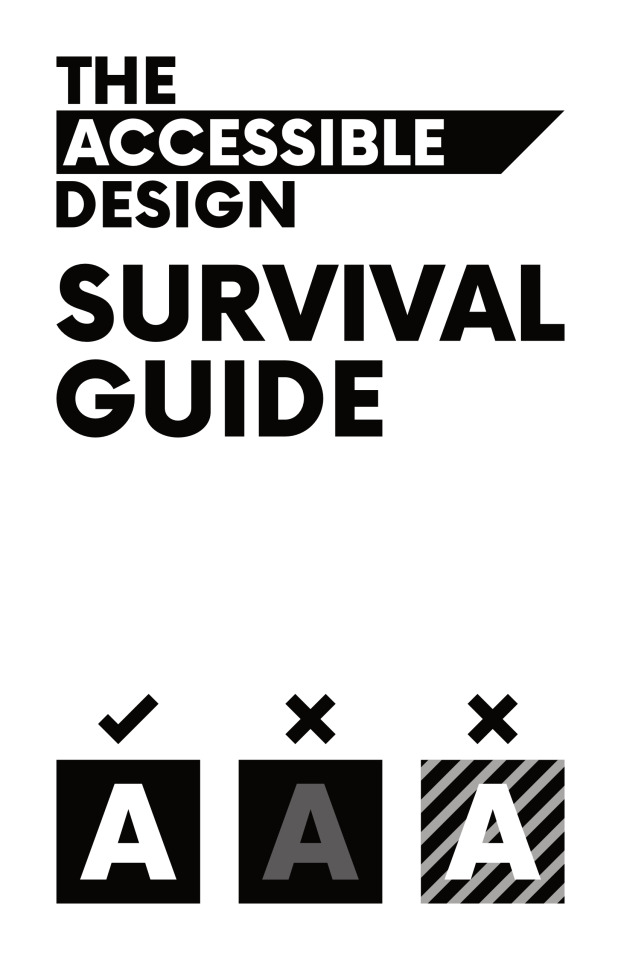
My zine covering accessible design basics is now free on itch!
If you'd like to start making your work more accessible for everyone— check a look, download it here!
Please share this with anyone you know who makes flyers for key events like protests and fundraisers, especially! We want to make sure these things are successful— and accessible design will help with reach!
5K notes
·
View notes
Text
I made an art/anatomy tutorial about birds! I hope people will find it helpful!


















40K notes
·
View notes
Text
dropbox containing linguistics textbooks
contains 34 textbooks including etymology, language acquisition, morphology, phonetics/phonology, psycholinguistics, sociolinguistics, & translation studies
dropbox containing language textbooks
contains 86 language textbooks including ASL, Arabic, (Mandarin) Chinese, Croatian, Czech, Danish, Dutch, Estonian, Farsi, French, German, Greek, Hebrew (Modern & Ancient), Hindi, Hungarian, Icelandic, Italian, Japanese, Korean, Latin, Lithuanian, Norwegian, Polish, Portuguese, Punjabi, Romanian, Russian, Serbian, Slovene, Spanish, Swahili, Swedish, Tagalog, Thai, Turkish, Urdu, Vietnamese, Welsh
dropbox containing books about language learning
includes fluent forever by gabriel wyner, how to learn any language by barry farber, polyglot by kató lomb
if there’s a problem with any of the textbooks or if you want to request materials for a specific language feel free to message me!
31K notes
·
View notes
Text
Pine's Ridiculously Long List of Free Japanese Study Materials
First Month Edition
All my current study materials, because sharing found resources is caring. These are not JLPT-specific and are for pre-beginners to beginners like me. I can't believe I have been studying for a month. Comparison is truly the thief of joy. I am a slow learner, but that's okay. Find a community because it truly does make a difference. Shoutout to Seitokai's Nihongo Discord, and to @tokidokitokyo whose post let me know about it and is just overall a great person too.
Main study material: Marugoto Online A1 Self-Study Kastudoo and Rikai with downloaded PDF and Wordbook (my original post about it)
Supplemental references:
A Dictionary of Basic Japanese Grammar (The only NOT free resource in this list, sorry! The e-book sold on Amazon does not have good reviews as it's a scanned copy of the book, rather than a properly formatted e-book. A free alternative to this is JapBase which also contains Intermediate and Advanced content.)
Marugoto Plus which accompanies the Marugoto courses and includes videos, audio files, etc.
Apps: Anki, Renshuu
Anki decks:
Tatsumoto's Kana (Recognizing and Writing)
Tatsumoto's AnkiDrone Sentence Pack V7
Official KanjiDamage Deck (from the creator of KanjiDamage, crude language warning for both the deck and the site)
Marugoto A1 Rikai Katsudoo 2021
Dictionaries:
Rikaitan browser extension (installed JMDict English V4, JMExtra, 日本語文法辞典(全��), and Kanjium)
Takoboto app (with offline access)
Other resources:
Sukiruma for practice writing sheets
Reader Ttsu for reading Japanese materials on a browser (used in conjunction with Rikaitan, since I couldn't find an e-book reader that I can install a Japanese dictionary in)
Sousakuba for downloadable genkouyoushi without watermarks
Youtube:
Favorites marked with a ⭐️.
Comprehensible Input for what it says on the tin, in bite-size formats
Daily Japanese with Naoko for vlogs with Japanese subtitles
Dogen for the funny videos that you can learn from and/or relate to
Game Gengo because Japanese learning through games, and has JLPT geared content if you're looking for it
Gino Kei who has shorts teaching Japanese in a not so serious way
Hiro - Food in Japan for cooking videos, not in Japanese, but these make me crave for Japanese food anyway so that counts
⭐️ Japan Eat for Japanese food commentary in English and also makes me hungry. So, yeah, not in 日本語 but it's delicious so that also counts
Japanese Koro mostly for kana reading practice which actually helps you get short serotonin boosts for when you do actually get to read the words correctly
Japanese Quest which plays games in Japanese
⭐️ Japarrot! for fun, animated comprehensible input videos
Let's ask Shogo for culture content
⭐️⭐️⭐️ Matcha Samurai for delightfully unhinged culture content, debunking Japanese misconceptions one video at a time
Namba Tsuyoshi for no narration Japanese walk with me style vlogs, very chill and relaxing
⭐️ NihongoDekita with Sayaka for fun, short grammar content
ShekMatz Japan has videos/playlists where she teaches Japanese in Tagalog, so if you can't understand Tagalog, you'd better skip it
Sora The Troll because why not
⭐️ Takashii from Japan is honestly one of my favorites, even before I started learning Japanese. His interviews are just really good!
Taro's Sewing because my toxic trait is thinking I can sew the cool things they post. Also comes with short Japanese commentary on screen
Tokyo Lens counts as uh, immersion even if it's not in Japanese, but it's in Japan so that counts? Yeah, let's go with that
もしもしようすけ for Japan vlogs/walk with me with Japanese and English subtitles
Yomii Japan Piano if you like piano and the occasional trolling
Japanese Calligrapher Takumi because my other toxic trait is thinking I can write this beautifully
749 notes
·
View notes