Mostly tech and pop culture shitposting. TW: BroadcastStorm_
Don't wanna be here? Send us removal request.
Text

Using my Shadow food to ascend Veara to Gold 2 rather than saving it for Derla later may have been a silly idea. Considering that I don’t typically use Shadow champions for anything, though, and I actually have another Veara waiting for future ascension, it seemed like I could’ve made worse decisions. If absolutely nothing else, it allowed me to complete the 3 Shadow faction Hunting Challenges that had been stuck in my queue for the past week or so. It also gives me another option with which to replace Aeluin later depending on how my pulls go now that I’ve finally realized she’s largely useless considering how much Arthur out-heals her.
3 notes
·
View notes
Photo
I quite literally forgot that this movie existed, and now I deseperately want to rewatch it.

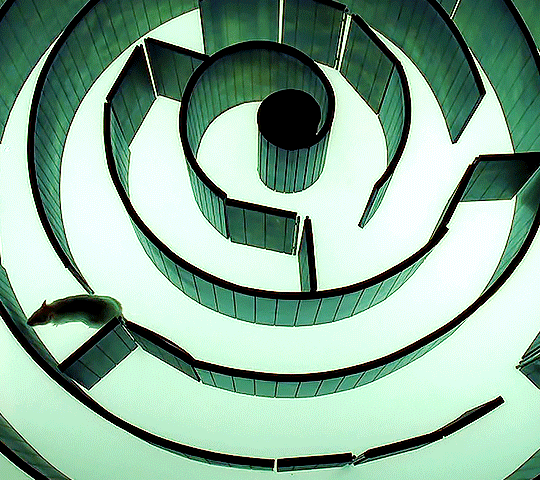
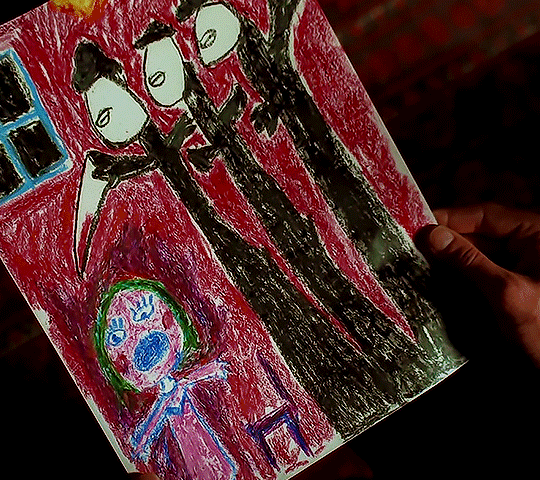
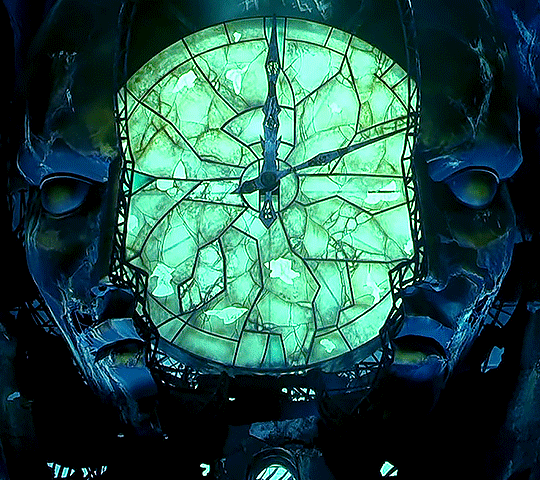
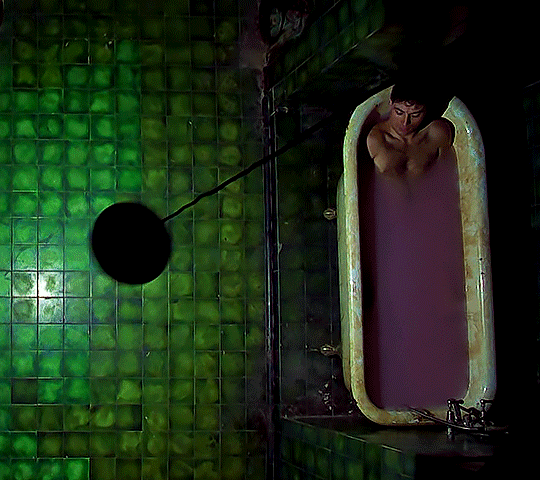
Dark City (1998) Directed by Alex Proyas
3K notes
·
View notes
Text
ProtonMail Outage
To me, personal email is weird. It's something that I basically use as a generic notification system since I very rarely actually send any communication through it. For example, while I've undoubtedly received tens of thousands of messages (if not more) to my ProtonMail account since I started using it several years ago, I've likely sent under 100. I receive messages letting me know about my bills, statuses of orders, things going on around my apartment complex, etc. This contrasts heavily with my work email account, where it functions much more as a communication medium than as simply a consumption medium. Professionally, email facilitates communication between different companies and provides a more coherent history of thoughts and decisions than IM would. Personally, anything less than a couple of paragraphs is more easily sent via Signal or iMessage than email, where most people I know are going to be disinclined to check it as regularly.
As a result of this, I rarely think of my personal email as something that's particularly problematic to be unavailable. Obviously no one wants something they use online to be unavailable, but as anyone who works in tech knows, technology is far from perfect. Outages happen, and they should be expected, even from larger providers.
That being said, yesterday I experienced a rare ProtonMail outage, and it happened to be at a time when I was attempting to reference an email in my inbox that I could no longer access. I had received a notice from a local brewery about an even they were having next month. To help illustrate my earlier point, I sent the information to a friend of mine not by forwarding the email but by copying the link in the email and sending it to her through Signal. My friend was interested in the event and wanted to attend. Since I was tied up in meetings for the next few hours and space was limited, she registered the both of us. I was supposed to receive an email confirmation, but when I tried to pull it up via webmail on my laptop, ProtonMail threw error messages that the service was unavailable.
Circumstances being what they were, I immediately did what I would always do and checked what the company was saying about their service online. ProtonMail is pretty solid in that they have both a status page and a Twitter support account to report on problems. Neither place had made mention of any issues, though. Since I've been testing out some new VPN solutions at work that have been causing havoc on my machine, my next thought was that either one of my VPN services was on the fritz -- we're doing SSL inspection -- or the network stack on my MacBook was just getting knocked over; both have happened previously and wouldn't be surprising to me at this point. Disabling VPN connectivity didn't change things, though, and my Internet connection to everything else seemed fine. Finally I tried opening the app on my phone. I could see the messages in iOS that had been cached from the last time I opened the official ProtonMail app, but trying to open any of those messages from the list resulted in an error that the message content couldn't be opened (I wish I had snagged a screenshot.)
At this point I decided to hop over to Down Detector where I was greeted with this:
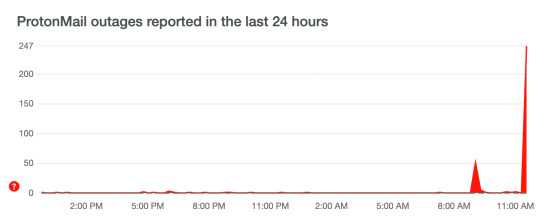
Clearly I wasn't the only one having problems. After finally being able to feel good that I had confirmation the issues weren't on my end, I was happy to wait out the outage. The ProtonSupport account eventually confirmed the outage was about 30 minutes.
Given that I've worked in tech for over a decade and a half, I think I'm likely more understanding than most that outages are inevitable. When a service has almost no outages in the entirety of its existence, an outage of 30 minutes is nothing. Few things are worse during an outage, though, than a lack of communication. That "Oh shit, did I do something with my device to break encrypted communication? Are other people in my company who are helping me test this VPN impacted?" moment isn't pleasant. It's awesome that ProtonMail has both a status page and a dedicated support Twitter account, but I'd like to see them be a bit quicker to address problems on those. Even if they aren't sure that there's a problem, a simple tweet that they're looking into potential service degradation would go a long way.
On the whole, ProtonMail still absolutely rocks and I couldn't imagine switching my email provider to anything else. At this point I'm making of use of their email, VPN, and cloud storage offerings. This is more of a "In a 98% perfect world, communication for outages would be a bit more timely" kind of thing. Obviously in a completely perfect world there wouldn't be any outages, but it's going to have to get awfully cold in hell before that happens. As it stands, the Proton team has done a fantastic job of keeping their outages to an absolute minimum.
2 notes
·
View notes
Text
Too Many Tumblrs
I just went to go change the URL on my other Tumblr account that I’ve historically used way more than this one to blog.broadcaststorm.io instead of choochooboom.com. When checking my DNS entries, I had been happy to discover that I still had the appropriate ones in place for Tumblr since I had messed around with Tumblr and this domain before. When I tried to make the change, though, I received an error message that the domain was already in use. This, of course, made me realize that I actually still had this blog which I had completely forgotten about. Rather than delete this blog and then try to hope that whatever inner workings Tumblr has would allow me to switch the domain, I just opted to follow all of the same blogs on this account as I do on my other account and jump ship entirely. Most of my posts on the other account were terrible Twitter cross-posts and screenshots of mobile games I no longer play, so it isn’t exactly a big loss.
What’s even better is that I went to update the URL for “Long Form Shitposting” on the main Broadcast Storm site to this one, only to discover that it was still set to this URL. When I stopped using this blog and went back to my old one initially, I apparently never updated my website to reflect that. Oops!
Ultimately, the big drive for swapping domains was that I liked the Broadcast Storm name more, and the associated Twitter account isn’t known by anyone I know IRL. I really like having an anonymous Twitter account. It’s not because I post horrible things I’m embarrassed to have associated with me, but it’s often nice to just post my stream of conscious without worry about coworkers seeing it and feeling the need to chime in, which is frequently awkward at best.
0 notes
Text
Pinebook Pro Struggles
My Pinebook Pro has been riding the struggle bus lately. It's at the point where I'm starting to think that I need to drop Manjaro XFCE on it and start considering a different operating system in the hopes that what I'm experiencing are OS issues rather than device or firmware issues. This wouldn't exactly be new territory for me, as just a couple of months ago I finally gave up on using Manjaro XFCE on my Star Lite laptop. I simply ran into too many bugs with Manjaro and swapped to Xubuntu, where things have been going much more smoothly for me. I'm not confident that an OS swap will fix what I'm experiencing now, though.
Initially, Manjaro was a significant step up for my Pinebook Pro, which is old enough that I received it running the old Debian image that was so highly customized that a sizable number of software packages on it couldn't be updated, making it a security breach waiting to happen. After seeing the amount of love that Manjaro was getting in the Pine64 community, though, and how invested the Manjaro folks seemed to be in working well with the Pinebook Pro hardware, it seemed like a smart move. When Manjaro KDE became the default OS on new Pinebook Pro units, I decided to flash Manjaro XFCE onto my device's eMMC. It was exciting to go from not being able to update anything to having updates available constantly. I'd typically only use my device once or twice a week, and basically every time I fired it up there would be a significant number of updates available.
The honeymoon didn't last forever, though. One of the initial issues I saw was with respect to the battery. Unlike Debian, Manjaro features both a "Suspend" and "Hibernate" mode for sleeping the device. To my understanding, Suspend is supposed to remove power from most of the hardware but keeps the RAM warm to facilitate waking seamlessly and rapidly, though this obviously comes at the cost of draining the battery more to keep the RAM powered up. When using Suspend, I could let the device sit for about a day and half before it would be completely drained. Hibernate, on the other hand, writes the content of RAM to the swap space -- enabling Hibernate will actually fail if you've forgotten to create a swap space -- to save on power but still allow for the state of the device to be saved. That being said, if you don't have any applications waiting between sessions, the time to return from Hibernate and to boot from being fully powered off is, to the best that I can tell, exactly the same. As a result, I'm better off simply shutting my device down between uses.
While the battery can cause annoyance, I've since discovered far more significant issues. One is that the wireless NIC is periodically not recognized by the operating system when I either boot or wake the device. It'll simply show that no network devices are available, and using the XFCE UI to toggle networking off and back on makes no difference. If I was more savvy in the realm of Manjaro/Arch, I may be able to do some further troubleshooting via the CLI. Given that Debian-based distros are my forte, though, I typically just reboot and hope for the best since that's faster than grabbing another device which is connected to the Internet in order to start looking up solutions. A reboot will typically fix the issue, but not always. Earlier this week, I had the exact same behavior after a reboot. At that point I just shut down my Pinebook Pro and used another device for what I wanted to do. I left the device off until I decided to write this post, and I was happy that after a few days of sitting in the corner my laptop was able to connect to WiFi once again.
The firmware woes don't end there, unfortunately. The trackpad on the Pinebook Pro has always been a bit of an issue, with a very noticeable latency when using it that made precise movements very difficult. Clicking large buttons on web pages was simple, for example, while clicking the small x buttons in XFCE to close application was a struggle... especially for applications which weren't fullscreen, meaning that the button wasn't forced into the top-right corner of the screen. I had hoped that this problem was about to be solved a few months ago when new firmware was released that dramatically reduced the latency. After following the well-written community documentation to go through the slightly nerve wracking process of flashing the new firmware -- which included a small but non-zero chance that the ability to use the trackpad could be completely bricked -- things were working much better for me... until they weren't.
While the new firmware worked great most of the time, I started to periodically see problems where touching the trackpad with my finger would cause the cursor to "jolt" as if simply touching the surface were registering that I moved my finger about an inch or so either up or down. This wouldn't typically manifest itself immediately after a wake or boot, but would randomly crop up after I had been using the device for some time. When it happened, though, it made using the device nearly impossible. While I could fight against it to move the cursor where I needed it to be, lifting my finger off the trackpad and then tapping down to register a click would cause the cursor to jump either up or down, meaning that I was clicking on either 1.) nothing or 2.) the wrong thing. At that point, I was back to struggling to interface with the device enough to reboot it and hoping for the best after that.
While trying to write this post the first time, I ran into yet another issue which may be related to the last problem and may be something entirely new. While using the Tumblr web UI to write the post, my device suddenly kicked me back to the login screen as if I had opted to lock the screen. Weird. I tried to enter my password in order to log in only to discover that the keyboard wasn't working. I could still use the trackpad to move the mouse cursor, but tapping on it would no longer register as a click. I eventually discovered that I could still physically press the trackpad to click and used that to just reboot the device rather than running off to dig up an external keyboard that I could connect. The reboot once again seems to have restored functionality, though I lost all of the blog content that I had written.
While I'd like to switch operating systems and get away from Manjaro since that made my life significantly better on my Star Lite, I'm at least a little concerned that my issues are mostly firmware related and may not be fixed by a different flavor of Linux. If I do switch to anything different, I'd prefer it to be Armbian since I'm most familiar with Debian-based distros.
It's also worth mentioning in closing that trying to use the device in the way that I am is explicitly not what the Pinebook Pro is designed for. It's meant to be used by people wanting to do things with the ARM processor, and bugs like this are something to be expected in a community effort this large. I definitely don't mean to throw shade at the work anyone in the Pine64 or Manjaro communities is doing; it's my issue for how I'm wanting to use the device. I'm still hoping, though, that I can find a configuration a bit more stable so that I can basically have a Linux laptop that amounts to a full POSIX-compliant terminal and a decent web browser.
2 notes
·
View notes