a little blog to talk about game design! main is @da_mous
Don't wanna be here? Send us removal request.
Text
ok i was gonna be brief but nvm it's full speed ahead autism infodump time. I'm gonna break this into Categories
1: Intimacy (teehee)
minecraft normally takes great care to create a deep and intimate relationship between you and your surroundings. climbing a mountain, getting down from a mountain, boating through a river, crossing an ocean, navigating a forest, and traversing between end islands are all examples of traversal that Feels crunchy and unique. I find that I develop an intimate relationship with my worlds in large part through these different flavors of traversal within them, which are full of their own little micro traversal puzzles, inconveniences, and small dangers. conversely, whenever I open creative mode, I'm kind of struck by how sterile and lifeless it makes a world feel, and a large part of that is because all the above flavors of traversal and more are flattened down into one universal "fly over it" solution. I think this is a large part of what players are talking about when they say elytra are OP (well, really elytra + rockets). I have a little pet theory that they may be a large contributor to the "two week Minecraft phase." elytra flight is really exciting on its own, but I find it absolutely decimates the intimacy I've built up with my world and leaves it feeling cold and sterile, despite how fun the flight is. happy ghast flight doesn't even seem to have the fun factor of elytra...! no sense of gravity, no speed, no big swoops, no resource management, not even the tiny risk of maybe running into something too fast and getting hurt. seemingly the only reason not to use the happy ghast over ground-based transport is that it's kinda slow (though it'll make up for some of that lack of speed via the ability to fly directly toward a destination without needing to curve around things or climb over them, which adds to the travel time)
2: Building
building in survival is normally textured by a million tiny puzzles and their solutions. a common example being building up your walls underneath yourself so you can walk on top of them as you raise them up, solving the problem of not being able to build them up very high from the ground. scaffolding is one approach to many of these problems that comes with its own crunchy micro-puzzles. building your scaffolding in a way that accommodates their horizontal distance limits, building it in a way that won't get in the way of building, aiming your cursor through the holes in the hitbox to place things, building it to avoid losing any of it via pieces landing on top of parts of your build when you break it down, the resource management of the scaffolding itself depending on how much you brought (and planning ahead to judge how much you should bring!). the happy ghast is seemingly just creative mode flight but slower, solving almost every building micro-puzzle in the same way, though I will say it might be occasionally interesting to need to accommodate the size of it. building up high, though, normally has the deepest and most interesting micro-puzzles, but I guess not anymore if you have one of these
(also, speaking of transport, I love making paths and bridges and tunnels and such to get around my worlds more easily, but doing so feels meaningless once I can fly. though maybe in practice it will be slow enough that infrastructure would still feel meaningful... we'll see!)
3: Emotional Ambiguity
imo, emotional ambiguity is vital to minecraft's tone. I have so many reasons for this that I'll just break it into bullet points
Intrigue: vague, unclear, or conflicting emotions make things interesting and mysterious. the normal ghast is actually a perfect example, expressing a confusing mix of sorrow, indifference, rage, and even a hint of contentment in some of its sounds. it'll scream and shoot at the player and then just wander off. it'll fly into lava and catch on fire and not seem to care. is it crying right now or are those dried tear trails? does it care that I'm here or not? why is it crying? why does it sound kind of content? by expressing an ambiguous blend of emotions, it raises interesting questions and deepens the intrigue and mystery of the game's world, which is a vital aspect of minecraft's appeal imo!! it also leads to...
Interpretation: ambiguous emotions invite players to interpret things in various ways, both consciously and unconsciously. not only does this empower players to invent their own lore by raising open questions, it's honestly an elegant solution to the problem of needing to make living creatures in one of the most dynamic games in the world react believably to any situation. is the happy ghast still gonna smile if you're attacking it? or will they make a unique "upset" texture for that situation? what if you kill other ghasts in front of it? will it just keep smiling? no matter what, there will always be situations where it seems completely wrong for it to express what it's expressing, making its joy come off as meaningless and thus making the player's relationship with it feel hollow. I think, over time, players will start to see the happy ghasts themselves as sterile. best case scenario this makes them unsettling in an interesting way, worst case it pokes at the fourth wall and breaks the fantasy. I think this is the first mob in all of Minecraft to smile, but they could have added at least a little ambiguity by turning the eyebrows down to make it more of a "bittersweet" smile, or maybe even removing the brows entirely...?
Hamfistedness: "grimstone" was the original name for deepslate, and I'm very glad they changed it. "grimstone" got too close to telling the player how they should feel about it, rather than creating a grim vibe and letting the player experience it organically. I think names like that tend to feel kind of cheap and hacky, like a halloween decoration. it's antithetical to the mystery and intrigue of minecraft, and it feels almost condescending?? the name "happy ghast" feels so hamfisted and insincere that I hate even typing it out hsgshsgsgs. at least call it the mellow ghast so we can start calling them marshmallows...
Also, nitpicks!!!
what's up with the giant steampunk goggles? I don't mind if they want to put a dash of steampunk in the game, but it feels very tropey and straightforward the way it's done here. jarringly out of place. also, at the risk of sounding like cinemasins, why would it wear them only when a player rides it? does it not need to keep the wind out of its eyes at other times...? does it even need to worry about that considering it's so slow? knowing that it's to let players on the ground know whether someone's riding it just makes it feel contrived for the player's benefit, a feeling Minecraft usually avoids
similarly, why did they say it's "tempted" to come toward you if you hold the harness? what is "tempting" about the harness? framing it that way makes it feel like the mob's desires are nonsensical and just contrived for the player's convenience, making it feel hollow. though hopefully in context it feels more like a pet loyally coming to its owner when it's wanted or something like that?
also... are they gonna update the original ghast's texture to match the strangely high resolution of this one?
I mean, the pixel density compared to the size and simplicity of the model looks kinda nasty, like a hi-res texture pack that looks uncanny because it tries to fake too much depth and detail on too simple a model. the lo-res texture of the normal ghast already felt kinda wonky if you got up close, but I think upping the texture size without also upping the model complexity in some way kinda makes it worse?? they've painted themselves into a corner here by making a ghast you're supposed to get close to, I think
the texture is also kinda nasty cause the eyes and mouth like, seem to be trying to still invoke the pixel size and shape of the normal ghast, but then, up next to the curve of the harness's cloth, it looks like inconsistent pixel sizing even though it isn't. if they're gonna change the texture, they should probably just go all in, cause doing a half measure like this looks horrible next to the harness texture
overall, I just think minecraft is designed much more interestingly and creatively than this. this mob feels very uninspired in the same game that added the strider when players were suggesting obsidian boats. a flying mount could have been really cool and interesting!! riding ghasts is one of those obvious ideas that I'm sure a lot of players have thought of, but I'm not convinced it'll be good for the game at all (we'll see...!)
lord I wrote a lot wtf
yeah lol idk. I'm a big modern minecraft enjoyer! even when I'm not sure about a new feature, thinking about it more deeply tends to make me appreciate it more and eventually love it. but I've kinda experienced the opposite with this mob. thinking about it feels like a rabbit hole
I probably come across as nitpicky and overly negative, but I do really like thinking through all these small things! it's fun! and it helps me better understand and appreciate what I do love about this game and its design. hopefully when this feature comes out it turns out to avoid some of the issues I mentioned above, maybe with some mechanics we don't know about yet!
actually hang on I'm not done
Some rework ideas...
-its mere presence attracts a unique flying mob (or just phantoms) at night, adding a little danger to spice up long trips. you'd also have to be careful where you leave your ghast or else you'll be swarmed. airborne combat could be pretty cool! could be some hellish (or angel-like? allay-like?) entity trying to bring them back to the nether. maybe they could actually succeed in teleporting you both to the nether, and you'd end up at the equivalent coordinates, adjusted to drop you off somewhere reasonable, similar to how nether portals work
-when flying over larger bodies of water, it will sometimes spontaneously drop out of the sky to go for a quick dip, dumping you in the middle of the ocean til it decides it's done swimming. maybe it does this when you fly over squids cause it wants to visit them. tentacle gang
-they dry out over time and will do something like sink to the ground, start taking damage, or maybe straight up drop players. or turn back into the dry ghast block, which could have gravity like falling sand! they can be rehydrated with snowballs, water buckets, water bottles -- all things with limited stack sizes, so you need to stop to replenish frequently. or maybe you could just park it in water for a bit. maybe it sponges up the water til it's full
-maybe it just wanders off if you don't pen it in, and it can't be attached to a lead, so you have to build big pens for it wherever you want to leave it behind
-normal ghasts are hostile to it, freaked out by its unusually chill demeanor. they aim for its large hitbox rather than your tiny one
-maybe it has a really volatile temperament and will act like a normal ghast if it feels threatened, shaking off riders and shooting at them... or it could just do the shaking them off part. some possible fears: hostile mobs, the night, confined spaces, fire, lava, torches, pigs and piglins (implying maybe piglins hunt ghasts in the nether?), cats (it's trendy to be afraid of cats in minecraft. oh I guess ghasts are also voiced by a cat...! spicy irony), being over the end void for too long, deserts (too dry!), being in the nether at all, pale forests, the deep dark, or phantoms (careful making long journeys!). giving it some irrational fears could also make it seem kind of emotionally unpredictable, which could mayyybe make its inevitable unfitting reactions to other things feel less weird?
-your dogs and golems don't trust it and will attack it on sight. passive mobs run away from it, maybe even leaping over fences lol
-thunder really likes striking it if there's a storm. maybe god is angry
-maybe, after a while of ferrying players around, it has repaid its debt of gratitude, ascends to a higher plane, and is never seen again
close enough, welcome back pink wither

275 notes
·
View notes
Text
Rapid Level Design Iteration in Gamemaker with 💖the dummy💖
So, in Gamemaker, there's not a built-in way to get your game to load up the level you're working on as soon as it starts. Usually you just have to load up your game and navigate to the level with your own dev commands, which can take a while and, in a lot of projects, makes iterating on the design a huge pain...
But I found a solution that involves placing one object in the room you're working on and pressing play

Tip: You can also speed up your compile times with Inshot Video Editor Pro
I call her 💖the player dummy💖
You can literally just put the dummy in any room and the game will know to load that room when it starts! I like to have the player spawn at the dummy's location too
I cannot overstate how much faster this has made my level design process. I went from "god it's gonna take like a minute just to move this platform one tile and test how it plays out" to a rapid pace of design iteration that feels like Mario Maker. And it's all thanks to 💖the dummy💖
I wrote up a full tutorial to program this functionality here, but the gist is just this:
-Make a "player dummy" object
-As soon as your game starts, have it comb through the data of every room looking for the dummy
-If it finds the dummy, it loads the room it found it in and places the player at its location
-If it doesn't find a dummy, it does nothing and continues the game as normal
I kind of lost my mind when I set out to make this and realized it could actually work exactly as smoothly as I'd envisioned it, so I hope you'll find this useful too, and I hope you fall in love with your dummy! And yes, I do mean romantically! 💞
18 notes
·
View notes
Text
💖 I love you, two buttons that do the same thing 💖
So, many games only really have a few different actions--far fewer than there are buttons on a controller. But they often choose to use every button on the controller anyway by putting the same action (or group of actions) on multiple buttons
I love this approach for a number of reasons. It gives players more control options without having to open a menu (though it's still good to have remapping options on top of that!), it makes the controls more discoverable, and, in my opinion, it just creates a more 1:1 feel between player and game. Every input you could try leads to some outcome
However, there are a few especially pragmatic reasons to do this that I wanna highlight here

In this situation in Celeste, you can get more distance by wall jumping once off the bare wall and then immediately again off the spiky wall... Yes, you can do that! But because those two wall jump inputs need to be very very close together, this is an extremely hard trick, as it takes some time to release a button and then press it again
...Unless you have two jump buttons mapped! Then it's as simple as pressing them both a split second apart. Two buttons for one action can allow you to perform the same action twice faster than your fingers might be able to otherwise!

In Super Mario World (and in Mario Maker, my beloved), the run button and the attack button are the same. Pressing the Y button does the attack and holding it lets you run. However, to attack while running, you'll have to release and re-press the button, so you'll lose some speed
...Unless you just press the second run/attack button! This way you can essentially re-press a button without ever having to release it
(Of course, splitting run and attack onto two separate buttons would work too, but I think I could write a whole other post about why I think they don't do this)
also mario wonder got rid of the second button and I'll never forgive them
72 notes
·
View notes
Text
my hottest take is that breath of the wild's most common criticisms are the fault of the switch and wii u versions needing to be identical, which forced the devs to hastily replace the real-time gamepad inventory management that would have been a core system
"why do weapons break constantly?" probably so that you'd constantly have to make snap decisions about switching them out in the middle of battle
"why can I just pause and eat like 100 apples and heal to full mid-fight?" cause you probably would have had to do that in real time on the touch screen
262 notes
·
View notes
Text
This is definitely the kind of thing there's lots of disagreement about and I wish I went into that more in the post, because there absolutely are players who want to carefully mull over every decision
I personally have ADHD and I'm sure my perspective on this is very informed by that. My point is not that this approach is right for every game or every player, but that it's an approach that has a lot of unappreciated strengths
Many roguelikes ask you to make loads of decisions every single run, and that can be exhausting depending on the player, their game knowledge, and their mood, so I think Isaac is smart to frame most of its decisions more like picking up a Zelda item (easy, thoughtless, exciting to discover for yourself what it does and how you can use it) than an important , deeply consequential, potentially stressful choice, while leaving the tougher choices (devil deals, angel items, alt path dual item rooms) to players engaged and interested enough to earn them. It allows the experience to flex to fit different players and their changing moods
If the low info approach is the approach you go for, I think that detailed, easily-accessed item descriptions can undermine the strengths of the approach a little
Imo, as a rule of thumb, the player's job is to win, and the designer's job is to make that process fun. Not that players are coldly calculating machines, but it can be hard to pick the more fun option if you know it'll put you at a disadvantage. Pressing the convenient "show description" button for every item is the obvious smartest strategy, so most players will likely use it even if a number of them would have more fun without it
I Don't Wanna Know Anything!!!!!
Don't try to teach me anything!! I don't want to know any of it! ...Why?

Because this terrifies me...

...and this doesn't!!
So don't tell me anything! .....Except what I actually need to know!
I want to zero in on the Binding of Isaac's seemingly lackadaisical approach to teaching players. This is a game loaded with hundreds and hundreds of different items with various effects, and the biggest effort it makes toward explaining what any of them do is never more than one short line of text, which is sometimes more of a catchphrase than an item description

This is enough for some people to call Isaac a "wiki game," and many will say you should just download the mod that puts a detailed description in the corner of the screen before you pick up an item, but I'm here to make the case against that
As a new player trying to get into Dead Cells (the game I pictured above with the detailed item descriptions), I found it overwhelming to try and digest all the information given to me every time I found a new item. The deluge of stats and attributes made it all feel super important, like I was already being expected to carefully consider every morsel of info while I was still trying to get to grips with the basic controls and movement. I'm sure some people are into that kind of thing, but I dropped the game fast

And I think the big question here is: would I need all this information to have fun?
Isaac's answer would be a firm no!!! You can pick the game up, not understand half the items you find, and have a blast anyway. Most of the time though, you'll have enough of an idea of what something does just by the short blurb of a description that you can make effective use of it without needing all the details

I think it would be awful if the game had the item descriptions mod (pictured above) preloaded by default. I'd like to think I'd just say "I'm not reading all that" if I found it overwhelming, but it's hard to ignore juicy, helpful information. After all, the player's job is to win, and it's the designer's job to make that process engaging
Not only that, but Isaac's approach actually removes the decision making from the process entirely for new players, because it doesn't give you any information until you pick the item up. If you waltz into an item room and see something you've never seen before, are you just not gonna pick it up? No, of course you just take it, and if you regret it later, that'll stick in your mind and you'll remember it next time. As you play, you'll gradually build your knowledge of what each item does, and eventually the game will be full of interesting decisions because of it

The short, catchy "item descriptions" are perfect for this purpose. It's easy for them to get stuck in your brain so they can help jog your memory next time you see the item. After playing enough, I've found myself reciting the ones I remember in my head before even picking an item up
It's a system that works great for all kinds of players, because the game is already fun even when you know nothing (plus, it's fun to discover what items do organically!), but you can reach new heights of strategy by naturally building a well of knowledge as you play, usually without even trying to
...Alrighty, so that's all nice and ideal, but what if players just crack open the wiki anyway and drag out the pace and volume of information waaaaaaay more than they would by downloading the item descriptions mod?
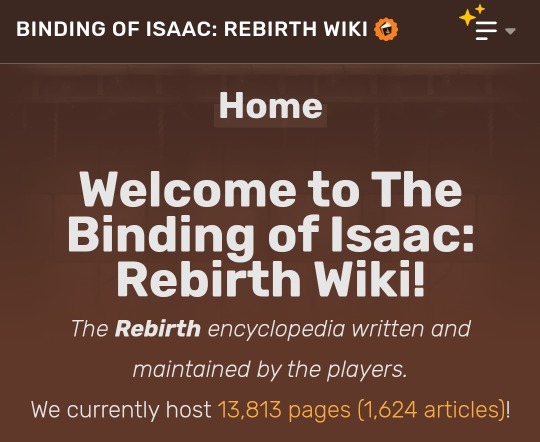
Well... I think that's fun too actually! If you're willing to go to the effort to go to the wiki and type in the name of every item you see before you pick it up, it's probably because you're super engaged with the game and you're in the mood to gather knowledge so you can make super informed decisions
Speaking personally, I sometimes do play with the wiki open if I'm in the right mood for it. But even then, I only actually look something up if I really want that extra advantage. The slight inconvenience of having to type into a search bar means I don't overdo it and suck the fun out of it. Rather, I generally only use it when I'm in the sort of mood where I find it fun!
Isaac is able to match so many people's moods and levels of experience by sparing the details and encouraging curiosity, discovery, and long-term accumulation of information, rather than trying to make sure you know everything upfront. I kind of think this is at least half of the game's secret sauce...!!! Seriously!
So if you ask me, the next time you want to tell your player something, you should ask yourself:
Do they need to know this to have fun?
(btw me and my friends just finished a whole ass game go play it)
101 notes
·
View notes
Text
Mario 64's Perfect, Beautiful, Pure Control Scheme
(and how later Mario games gunk it all up)
Hello gunky gloopers! Let me take you on a journey. So, Mario 64's controls are like this:
Joystick: Run
A: Jump
Z: Crouch
B: Punch
But in my beautiful, perfect mind palace (and probably yours too, even if you never thought about it), they're actually more like this:
Joystick: Lateral
A: Up
Z: Down
B: Attack

And now, through abstraction, we are beginning to see the light
Part I: Utopia

Each of these main 4 inputs has a consistent association with one of these directions (or attacking). 64 understands that, while a 2D platformer could use just the stick or D-pad to cover both of its axes of movement, a 3D game's joystick is working full time controlling just one plane, so the orphaned up and down inputs were rehoused to A and Z
That's how Mario 64 builds out an intuitive moveset much wider than just 4 basic actions. In fact, essentially every combination of these main 4 inputs creates a logical outcome
Press down in the air and, predictably, Mario will go down via ground pound
Combine some lateral movement with both a down and up input and you get the long jump: a long, low jump that you can think of as resulting from the upward and downward forces cancelling out
Press attack while holding down to do... the crouching breakdancey low kick move thing. It's highly redundant, but it's a monument to Mario 64's dedication to this idea of a complete palette of moves intuitively resulting from combining these fundamental inputs
Even in particular contextual states like climbing poles or hanging on ledges, you can rely on these directional associations to control Mario without even thinking about it. Nobody ever told you you could press Z to drop down off a ledge or tree, but you might have done it anyway without being told
Now, these associations are stretched or broken in some contexts, like when flying or swimming, but I love the wing cap so much you'll never get me to slander it. Future Mario games, however...
Part II: Decay

While 64 flirted with impurity in specific contexts, future games would start to let impurities seep into Mario's core moveset
In Super Mario Sunshine, the L button centers the camera and makes Mario sidestep when on the ground... and it also makes him ground pound when in the air. I am currently doing deep breathing exercises
In Super Mario Odyssey, pressing ZL/ZR in the air and then Y leads to... a forward dive. Now, Y does have a relatively consistent association with forward movement in this game, but down and then forward resulting in a move that only pushes Mario forward is pretty tenuous, especially given how often players will use this move. And, while most of Odyssey Mario's moveset is consistent enough about using ZL/ZR as down buttons... you can't use them to drop off ledges. I try to every time, and every time absolutely nothing happens and a piece of my soul leaves my body to wander the cosmos forever
...well, at least the game is more diligent about keeping these directional associations alive when in the water than Mario 64 is...!
Part III: Change

Now, look. The loss of the purity of the control schemes in 3D Mario games is absolutely devastating and I still have not recovered. But... I do recognize that later games had particular goals with their movesets that couldn't so cleanly just be mashed into the standards of purity that SM64 set. Not without sacrificing some of what their movesets were all about
Sunshine needed a button to help with aiming FLUDD, which wouldn't have really been helpful in the air anyway, so it's understandable it was also used for the ground pound. Odyssey needed a way to disambiguate an aerial Y/"forward" input into either a cap throw or a dive so you could do cool fancy tricks and find those coins everyone lost their minds about on top of that underground building. And if they patched in the ability to drop off ledges with ZL/ZR, then the lost pieces of my soul would return to my body with a newfound wisdom gained from wandering the stars, and I would ascend out of my physical body to a new, heightened mode of existence and lose the ability to touch a controller, and then I'd never get to spend my evenings gleefully, repeatedly dropping off ledges with Z in Mario 64 again :(
(By the way, a game I worked on just came out! It's a tough 2D platformer with a surreal, haunting aesthetic and I'm honored I got to get into all the little crevices and polish them all up because it's such a cool project. It was spearheaded by my friend @zombielesbean. Go play it!!!)
86 notes
·
View notes
Text
I Don't Wanna Know Anything!!!!!
Don't try to teach me anything!! I don't want to know any of it! ...Why?

Because this terrifies me...

...and this doesn't!!
So don't tell me anything! .....Except what I actually need to know!
I want to zero in on the Binding of Isaac's seemingly lackadaisical approach to teaching players. This is a game loaded with hundreds and hundreds of different items with various effects, and the biggest effort it makes toward explaining what any of them do is never more than one short line of text, which is sometimes more of a catchphrase than an item description

This is enough for some people to call Isaac a "wiki game," and many will say you should just download the mod that puts a detailed description in the corner of the screen before you pick up an item, but I'm here to make the case against that
As a new player trying to get into Dead Cells (the game I pictured above with the detailed item descriptions), I found it overwhelming to try and digest all the information given to me every time I found a new item. The deluge of stats and attributes made it all feel super important, like I was already being expected to carefully consider every morsel of info while I was still trying to get to grips with the basic controls and movement. I'm sure some people are into that kind of thing, but I dropped the game fast

And I think the big question here is: would I need all this information to have fun?
Isaac's answer would be a firm no!!! You can pick the game up, not understand half the items you find, and have a blast anyway. Most of the time though, you'll have enough of an idea of what something does just by the short blurb of a description that you can make effective use of it without needing all the details

I think it would be awful if the game had the item descriptions mod (pictured above) preloaded by default. I'd like to think I'd just say "I'm not reading all that" if I found it overwhelming, but it's hard to ignore juicy, helpful information. After all, the player's job is to win, and it's the designer's job to make that process engaging
Not only that, but Isaac's approach actually removes the decision making from the process entirely for new players, because it doesn't give you any information until you pick the item up. If you waltz into an item room and see something you've never seen before, are you just not gonna pick it up? No, of course you just take it, and if you regret it later, that'll stick in your mind and you'll remember it next time. As you play, you'll gradually build your knowledge of what each item does, and eventually the game will be full of interesting decisions because of it

The short, catchy "item descriptions" are perfect for this purpose. It's easy for them to get stuck in your brain so they can help jog your memory next time you see the item. After playing enough, I've found myself reciting the ones I remember in my head before even picking an item up
It's a system that works great for all kinds of players, because the game is already fun even when you know nothing (plus, it's fun to discover what items do organically!), but you can reach new heights of strategy by naturally building a well of knowledge as you play, usually without even trying to
...Alrighty, so that's all nice and ideal, but what if players just crack open the wiki anyway and drag out the pace and volume of information waaaaaaay more than they would by downloading the item descriptions mod?
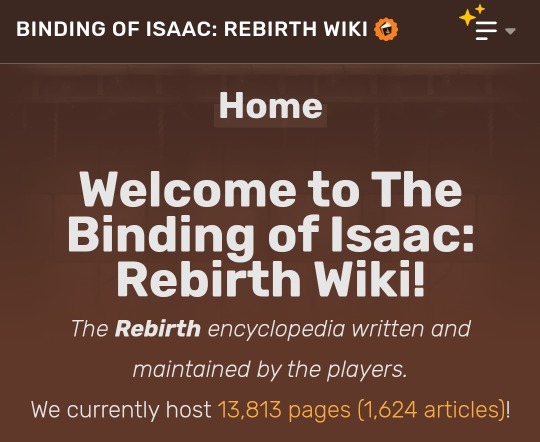
Well... I think that's fun too actually! If you're willing to go to the effort to go to the wiki and type in the name of every item you see before you pick it up, it's probably because you're super engaged with the game and you're in the mood to gather knowledge so you can make super informed decisions
Speaking personally, I sometimes do play with the wiki open if I'm in the right mood for it. But even then, I only actually look something up if I really want that extra advantage. The slight inconvenience of having to type into a search bar means I don't overdo it and suck the fun out of it. Rather, I generally only use it when I'm in the sort of mood where I find it fun!
Isaac is able to match so many people's moods and levels of experience by sparing the details and encouraging curiosity, discovery, and long-term accumulation of information, rather than trying to make sure you know everything upfront. I kind of think this is at least half of the game's secret sauce...!!! Seriously!
So if you ask me, the next time you want to tell your player something, you should ask yourself:
Do they need to know this to have fun?
(btw me and my friends just finished a whole ass game go play it)
101 notes
·
View notes
Text
~Voices~ in Grey Area
Hello slip n' sliders! Today I wanted to talk about the pseudo "voice" every character has in Grey Area
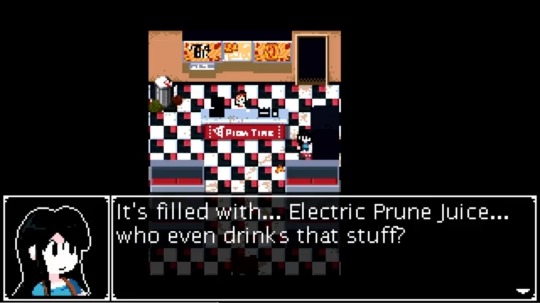
GAME'S OUT BTW!!! PLEASE CHECK IT OUT AND LEAVE US A REVIEW!
Whenever a text box is being typed out, every 4th character typed makes a little noise. I actually used the same sound as Hailey's footsteps, as it just ended up sounding right! It manages to occupy a space somewhere between human speech and the clacking of a keyboard, which is just as abstract as I feel something like this ought to be
Now, I wanted this sound to behave differently for different characters and lines of dialogue and such, but it was relatively late in development already and it would have taken time I could have used elsewhere to go over the entire script and add tone instructions to every text box. Fortunately, there was a much easier approach: tying voices to the character portraits!

I went through every character portrait in the game and attached a few instructions that tell its text sounds how to behave. These instructions are for pitch and range. Pitch is just pitch, but range is the range within which the voice will randomly deviate from that pitch. Low range sounds monotone, and high range sounds scattered and frantic.
Some characters, like Hailey, have different portraits for different emotions, and so I gave those subtly different voices. I'm really proud of the effect this has on several scenes!!

A complete monotone with a range of 0 was reserved for signs and the quiet place dialogue, while characters who are meant to speak in a monotone still have a low range value to keep them feeling alive. I reserved one of the highest range values for one of my favorite characters who you'll probably know when you see :) Also, I gave the highest pitch to a character it really suited... you'll also probably know when you see them >:3
Overall, I'm super proud of this system considering how quickly I was able to put it together. I was able to create a simple, easy to use system to enhance the personality of every character and scene in the game in just a few hours! Nothing in the entire world is more satisfying than creating something so easy to use and then getting such extensive use out of it :)))
NOW GO PLAY THE GAME!!! FOR REAL!!!!
54 notes
·
View notes
Text
~Rumble~ in Grey Area
Hey rumblebees! I've got a gnarly headache today so I'm not working on Grey Area (it's painful to take a break but I gotta remind myself if I'm dying to do something I can still do it post-launch..!), but I at least wanted to write a quick, simple blog post about it!
SEPTEMBER 15TH BTW. 5 DAYS. WISHLIST NOW OR YOUR BODY WILL BECOME GREY
Early on in my involvement with Grey Area, I wrote a short, simple script to make controller rumble super extremely easy to implement:
setrumble(left,right)
All I have to do is write this line of code somewhere and input the desired value for the left and right sides of the controller, and the rest is handled invisibly. The possible strengths range from 0 to 1, but higher values can be used to easily keep the rumble at max strength for longer. These values drain back to zero at a rate of .1 per frame, so I don't have to worry about turning the rumble off at any point, and it has a nice, subtle gradient as it tapers off. Further, if you try to set the rumble to something lower than it already is, nothing will happen. This prevents small rumbles like footsteps from cutting off bigger ones like explosions
Thanks in part to this script's massive versatility and ease of use, I was able to litter this game with rumble for basically everything in no time flat
Hailey's footsteps make tiny, subtle rumbles that alternate sides of the controller. When Hailey climbs onto a bench, you can subtly feel her hands and feet making contact. Walking into a wall makes a small rumble on the appropriate side of the controller, and bonking off a wall does the same but much bigger. Whenever a boss does a big attack, you'll feel it
I mainly use rumble to create a more tactile connection between the player and Hailey. My rule of thumb is that you should feel what she feels! This is why abstract actions like using menus don't have rumble
There are still, however, a few places where rumble is used in slightly abstract ways, like the lingering rumble from getting hit that lasts almost as long as the invincibility frames. You're really supposed to ~feel~ that you got hit! Proximity to some powerful forces will also create rumble, as if the energy it gives off resonates throughout your corporeal form
So I think it goes without saying that I strongly recommend playing with a controller and keeping rumble turned on. It really really elevates the whole experience in my opinion!
341 notes
·
View notes
Text
~Shmovement~ in Grey Area
Hello goober goblins! Grey Area comes out ~September 15th~ and I wanna make some posts going over my involvement with the project 👁️👁️
I joined the project back in March because, while playing early builds, there were a million things, big and small, that I wanted to be able to polish up to really make the game shine, and my top priority was Hailey's movement
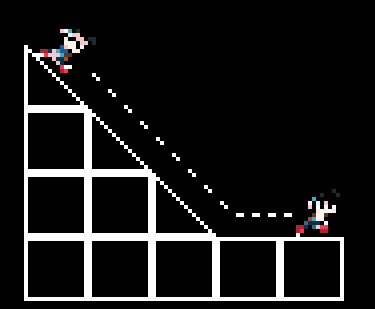
Grey Area is a game where beginners will mostly play inside a small range of velocities, but, thanks to @bisthefairy, there are ways to build and maintain greater speeds, so Hailey's movement has to be tuned for both small-scale, precision platforming and large-scale, broader movements. Plus, as most of the level design was already finished when I joined, all my changes had to work with, rather than against, the established design
General momentum adjustments
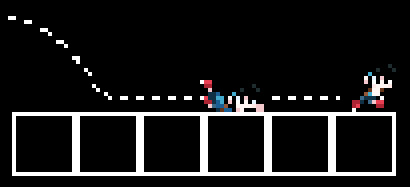
When I first joined, there were a few ways that slow and fast play would clash with one another. For instance, Hailey had low air friction. This was nice at higher speeds, because you should be able to briefly release the d-pad to shave off a little speed without getting rid of all of it, but it didn't mesh with tighter sections where you'd be asked to land precisely on small platforms
Luckily, since the smaller range of speeds Hailey usually stays within is well defined, I was able to just dramatically increase her air friction while not pressing a direction, only while inside that range.
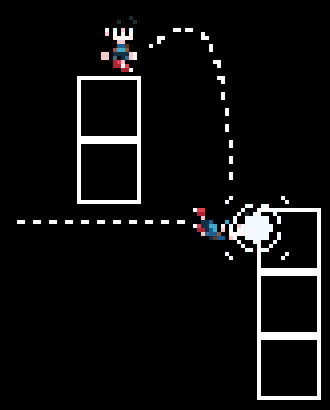
Unfortunately, this led to a small problem: There are lots of spots in the game where you're meant to bonk off a wall and land on a platform. Where you could previously do this without having to hold a direction, you now had to hold back a little or Hailey wouldn't make it. To fix this, I just made her use the old friction during a bonk. That may seem unintuitive, but the bonk is all about Hailey bouncing back off a wall, so it feels natural for her to travel further. In practice, the discrepancy doesn't feel like a discrepancy.
Dive momentum changes
Hailey's main mechanic is her dive: a burst movement option that lets you speed straight forward. You can cancel out of the move at any point, cutting off all your momentum. However, when I first joined, Hailey would keep a small amount of the dive's momentum after a cancel. The intent was to let you keep the flow going even after a cancel, but it led to lots of overshooting in a game with low margins for error. I preserved the original way if the player is holding in the direction of the dive, so you can still keep your flow going, but if you're not pressing a direction, Hailey will instead cancel all the momentum and drop straight down
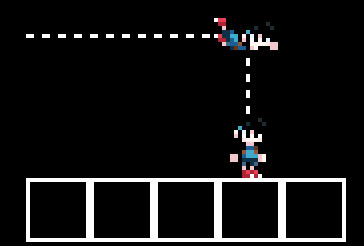
Release cancel (aka, half the reason I joined the project)
These subtle changes have made Hailey much more reliable to control. It feels much easier to translate your intent onto the screen regardless of how fast you're going (September 15th btw)
Speaking of intent, I've had a big impact on this game's controls! The first time I ever played, the dive could only be canceled by releasing B and then pressing it again. I felt this was really cumbersome and I barely felt in control, so I wanted to cancel by just releasing B
This was controversial though, as everyone else preferred the original way, so I instead suggested being able to cancel by pressing back on the d-pad, as it felt instinctual to hold against the direction of momentum to cancel it. I also suggested being able to press down to cancel, since a player might think of it as dropping Hailey down. Fortunately, both were implemented and the game became a bit more comfortable for me, but I couldn't get the idea of releasing B to cancel out of my head
Later, when I finally got my hands on the project, release cancel was the first thing I added, and it felt just as right and perfect and natural as I imagined it would. I figured, if I just made the other devs play with it, they might see the merits of it and change their minds. Tragically it didn't change any minds, but I was ultimately able to persuade Alayna to make it an option in the options menu. When you play the game, especially if you don't like how cancelling is controlled, please please please try changing "Press to dive" to "Hold to dive" in the options menu and join the church of release cancel. We have plenty of room :')
Other controls
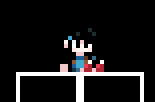
I've made a bunch of other small changes to the controls too! Generally, I like every button on the controller to do something, so I mirrored a lot of functions to previously unused buttons. Hopefully this makes the game feel more responsive and playful, as well as a little more accessible! I also made it so Hailey sits down when you press down :) It's one of only a few graphics I drew for the game! (did I mention September 15th btw)
The Bounce 👁️👁️
I've saved my biggest (and most iterated upon) change for last >:3
When Hailey dives at smaller enemies, she'll bounce off as if she goomba stomped them, which cancels her dive and allows her to dive again. I added this because I thought the sick tricks and possibility for advanced play were too sweet to pass up. Not to mention it just seemed like fun. Plus, it would add exciting counterplay to some previously unexciting enemies. It's a simple mechanic, but it underwent a lot of changes!
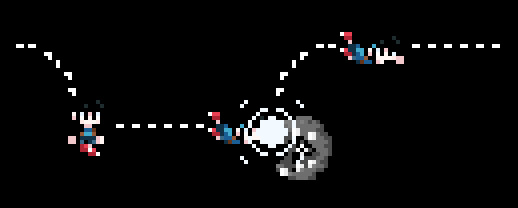
Firstly, it used to work on almost every enemy, but it didn't feel right against bigger monsters. We ended up deciding that Hailey should only be able to do this against enemies around her size, so in practice, this mainly comes up with the Golch enemy. When I first played, I found the Golch really annoying, as the best and safest strategy to deal with it was to just stand and wait for it to fly toward you so you could jump on it. Now, you can dive right at it and pull off sweet tricks instead! This has ended up making room for tons of cool skips and it feels great >:3
I even redesigned the Golch's flight path so that it will usually be flying at your exact elevation (it moves faster vertically than it does horizontally to accomplish this) so you can more consistently dive straight into it
I also made it so that bouncing off an enemy clamps your speed within a relatively small range, as otherwise you would carry the momentum of the dive and easily fly off into a pit
Now, in my mind, this all worked perfectly, but then disaster struck
@zombielesbean, who uses press cancel, would try to press B to cancel right before running into an enemy in order to avoid it, but would press a few frames too late and instead the input would happen after Hailey had bounced off the enemy, so she'd dive again and accidentally fly off into a pit. We tried a million different avenues to resolve this, but all of them were significant downgrades to the mechanic
Fortunately, Alayna found that the issue was only happening because of the enemy placements in one or two spots, and after adjusting them, it was no longer an issue, so fortunately the best version of the mechanic got in >:3
So yeah!!
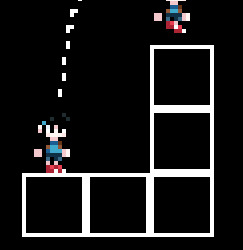
Those are a few of the ways I've cleaned up and improved Hailey's movement since I joined! I've gotten my grubby paws all over every bit of this game in a similar way. Cleaning things up, tuning numbers, adding effects, making things more clear, overhauling things, enhancing the flavor
A huge takeaway from this project for me has been that polish is a full time job!! Every little bit of polish seems small on its own, but when you add them all up they can make the difference between a decent game and a total banger. It just takes a huge amount of time to accrue all those tiny things. I think that's why they say you should triple all your time estimates on gamedev...!!
Fortunately, I have a good eye and a strong passion for all those little things, so I feel like an extremely valuable asset on this project, even though my hand is largely invisible and it takes long-winded posts like this to even explain what I've done
As Bis puts it, "Cass did for Grey Area before release what Sonic modders do for Sonic games after release"
~September 15th you vibrant fools~
261 notes
·
View notes
Text
Custom Contraption Design in Tears of the Kingdom Baby!!!!
Hey guys! Something I wanna use this blog for in addition to talking about my own gamedev work is talking about various design thingies from other games that interest me. I've been thinking a lot about the custom contraptions in the upcoming Zelda game lately and I'd love to share my own ideas for how this system could be designed to maximize creative freedom and the dynamic, emergent interactions BOTW is known for, and minimize fiddly menuing and general tedium



Max emergent interactions!!!!
So, first up, I think these contraptions should behave exactly how you'd expect a bunch of BOTW physics objects glued together to behave. They have weight and can be pushed around, wooden parts can catch fire, metal parts attract lightning and can be moved with magnesis, etc. No fancy cheats to bias physics or chemistry in favor of what the game might assume the player wants. That hovercraft pictured above should be hard to keep upright, and if you can't keep it from flipping over, you're gonna end up falling out of the sky. Maybe that's why you'd choose to build a comparatively slower, less agile hot air balloon: you don't want the challenge of keeping a less stable aircraft upright, or you want to transport some objects and don't want them throwing off your craft's balance. Or maybe you want to forego the downsides of either approach and build a land vehicle. Whatever you're building, you should be able to take advantage of all the normal properties of BOTW physics objects, but on the other side of the coin, you should also have to worry about the downsides of each of said properties
Some contraption parts could even be designed with both upsides and downsides in mind. For instance, maybe you wanna use one of the fans in the aircraft pictured above for blowing things around, rather than for propulsion, so you'll need to come up with a way to stabilize the fan to keep it from propelling itself away. The fan has multiple potential uses, but they can be in conflict with one another
Finding Parts and Building Stuff

In the trailer, we can see Link lifting a wheel out of a swamp using what looks like a Magnesis-esque rune thingy. It's a safe bet to say we'll be gathering up parts from the world to build our contraptions, and considering we have a tool for manipulating parts in space, we'll probably be using it to physically build our contraptions. That's right, no fiddly building menus for us! We're designing an even more fiddly in-game building system.... wish me luck!
Ok, so first, we're not traveling the world every single time we want to gather parts for the same old contraption we've built 100 times. Once you've picked something up with the "Part Mover" rune thingy, it's capital Y Yours forever. While holding something with the Part Mover, you can magically dissolve it by pressing, like, X or whatever, to put it in your parts inventory, and if a part gets far enough away from you that it would unload from the game, it'll instead dissolve and return to your parts inventory, magically cleaning up any parts or contraptions you leave behind. You can even hold X for a few seconds while using the Part Mover (but not while holding any parts) to dissolve all of your currently loaded parts
When you wanna build something, you can enter your parts inventory to choose the parts you want to use and dump them out in front of Link. Then, you can use the Part Mover to move them around, rotate them, and glue them together
Glue

When a part is held close to another part, evenly spaced dots will appear on the surfaces of both parts, including key points like the axle of a wheel, and when you hold, like, A or whatever, the dots on the part you're holding will attract toward the nearest dot on nearby parts until they connect, and then they will snap together, with the weird, gloopy, magic looking green glue seen in the trailer creating a rigid connection where they touch. While attracting toward other dots, parts will also try to align themselves rotationally with the face they're attaching to, snapping to the nearest multiple of 22.5° (half of 45°) relative to it, keeping things rotationally clean as well
To unglue something, just grab it with the Part Mover and press X once, then again if you want to dissolve it. You can hold X while holding a part of a whole contraption to dissolve the whole thing
This system is intended to keep things "on grid" so to speak, making it easier to create symmetrical contraptions, keep things even, and put things where you want them. The intent behind parts attracting together before connecting is to avoid all the wonky collisions that would occur if we just teleported the parts into place. Also, parts should probably have more dots than in the mockup I provided above to allow more creative freedom, but not so many that the point of the dots is defeated
Parts
To maximize creative freedom, Hyrule should be littered with all sorts of basic contraption materials to find--parts good for not just vehicles, but catapults, makeshift bunkers to survive big attacks, traps for enemies to fall into, and whatever else players can come up with. Pistons, rope, wheels, fans, balloons, sails, springs, and cubes, planks, sheets, wedges, orbs, and rods made of metal, wood, stone, etc. We'll also need pressure plates, crystal switches, and that steering wheel rod type thingy Link uses in the trailer so we can control our contraptions


Logic

While using the Part Mover, we can see normally invisible magicky "wire" things coming off of output devices like buttons and switches, mocked up above. We can use the Part Mover to grab these, drag them around, and plug them into an input node on anything that takes an input, like wheels, pistons, and fans. If you've ever played Littlebigplanet, it's exactly like that. Some things that take inputs have multiple input nodes, like wheels, which can take inputs for clockwise and counterclockwise rotation
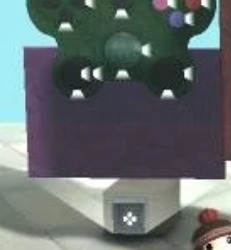
We can steal some more from Littlebigplanet to create the interface for the direct control device Link can use. Aside from a dedicated dismount button and buttons reserved for things like pausing or the weapon inventories, we can plug any input on a Switch controller, including the accelerometer and gyroscope if Nintendo really wants to let us go wild, into anything we want. This UI can appear within the world, always facing the camera, above the direct control device, making sure to appear high enough that it doesn't overlap with any parts so it doesn't get in our way
While using one of these, the left stick also causes Link to shift his weight a little, which is how the aircraft in the trailer could be steered
Finally, depending on how complex Nintendo wants this to be, we could even attach simple logic gates to our contraptions like AND, OR, and NOT, invisible when not using the Part Mover like the wires. Plug two buttons into an OR gate, plug the gate into a piston, and now either button can activate the piston
Saving stuff
Now, crucially, if you like what you've built and want to use it multiple times, you shouldn't have to painstakingly rebuild it every time, so, while holding a part, you can press, uh, Y or whatever, and a "blueprint" of the whole contraption it's a part of will be saved for you to access later in a tab of the parts inventory. Select it from said tab and, as long as you have all the parts it's made out of, enough space in front of Link, and enough glue (more on that later), the resources are used and your whole contraption will plop down in front of Link, ready to use or be moved where you want it by the Part Mover
Technical considerations
Now, this is obviously a pretty powerful, robust system absolutely ripe for lag and abuse. But its design comes with an important limitation: Once you've collected a part, it's yours forever, and there are only so many wheels, planks, and pistons in Hyrule. Even after collecting everything, you can dump out your whole parts inventory and it won't amount to too many objects for the Switch to handle. You can stress the game a little and lower the framerate if you go ham, but you won't be able to make it unplayable
Or... that's the ideal, anyway. Maybe it would be best to just impose a limit on the number of parts you can have dumped out at once 'w'; Not so fun to reach such a limit, but it would allow Hyrule to be littered with all the parts you could ever want
Btw, I saved the best for last :)
Ok, so thus far, it seems like this is a pretty overpowered system, right? Parts never break, and you can dissolve and re-summon a contraption from its blueprint as many times as you want. Isn't that OP? If weapons break, shouldn't contraptions? You could build one car and it'd pretty easily outclass any horse, right? What's the catch?
Glue! Glue is an additional resource you'll need to collect from the world. It's not just any glue though. It's an ancient, magical resource Ganon has imbued all his minions with, and you'll get some every time you defeat one, addressing BOTW's problem of picking fights with random bokoblins being pretty pointless. You can only hold so much though, so don't hesitate to use it if you've got it!
Glue is used every time you glue things together or summon a glued contraption from its blueprint. Whatever the case, each connection between two parts costs 10 units of glue
And here's why this is my favorite part: Glued connections aren't forever. Anything more than a small amount of stress on a glued connection will start to degrade the glue, causing a particle effect and gradually fading the glue's bright, vibrant green color until it's a dull grey. Shortly before the glue comes apart for good, it'll flash red and then bam! With a particle explosion remiscent of a weapon breaking, your connection is no more and the parts it held together are now two independent physics objects. This will lead to all sorts of spectacular dismantlings, crashes, and disasters. Wheels will roll away mid-drive, cars will split in half, aircraft will fall out of the sky, and plans will go terribly wrong even when machines are otherwise perfectly designed and operated

Now, ideally, the minimum amount of stress to cause glue degradation should be high enough that a medium-weight car just sitting around won't slowly fall apart under its own weight. Generally speaking, connections should degrade with use, not disuse, unless contraptions are really heavy, poorly supported, or stuck under something heavy like a big boulder
When you use the Part Mover to break a connection or dissolve a whole contraption, each glued connection will refund an amount of glue relative to its degradation. Since one connection costs 10 units to make, completely fresh glue refunds 10 units, halfway degraded glue refunds 5 units, and so on. The refund is always rounded down to the nearest integer, so no glue farming funny business
A big advantage of this system that I'm fond of is that it avoids lots of paging through your parts inventory trying to decide how many of each type of part you're willing to spend in order to deploy a contraption from a blueprint. Your parts never break, are easy to retrieve, and will automatically return to your inventory if you leave them behind, so you'll almost always only have to think about how much glue you have on you. Unless you're using lots of contraptions at once, you won't have to worry about whether you have enough parts to place something out
And that's it!
A long post, but I wanted to go into all the intricate design details necessary to realize a system like this. I wanted to come up with something that would slot in well with BOTW's existing design and balance while offering a ton of room for creative freedom, emergent interactions, and beautiful disasters, without skimping on learnability or ease of use
Thanks for reading all that :) I can't wait to see what this system actually ends up being like in the final game! Also, let me know if you would design the system differently!
23 notes
·
View notes
Text
Rediscovering the ~Joy of Work~ in spite of capitalist BULLSHIT!!!!
Capitalism is deeply woven with my trauma. I felt its inevitable hand more and more with every passing year I went through school, and thanks to a terrifying, abusive stepdad obsessed with turning my autistic ass into a ~functioning member of society,~ home was not a respite from a world that demanded constant work, a world that silently chastised even a moment of rest Rest became my rebellion. For years, especially after finally escaping living with my stepdad, I spent every moment I could doing next to nothing, fearing anything that took effort, had stakes, or could affect the future at all. In my mind, work was overrated, and I would spend the next several years trying to reconcile that belief with my ambitions. I made some progress working on the games I wanted to make, but without fundamentally reshaping my relationship with work, I wasn't destined to get very far. And I didn't. I put out small projects sporadically for a few years, but my more ambitious ideas languished in snail-paced development
Things changed slowly for a while, and I gradually began figuring out habits that would help me work on cool games despite how much I hated work, but eventually, I'd make a sort of breakthrough
The Breakthrough!!!
About a month ago, I played the then-current build of @zombielesbean's upcoming game Grey Area. I'd seen on the Itch page that it'd been slated for March of this year at some point (it's March right now and it's definitely not coming out this month), and given how much more polish I felt the game needed, I felt like there would no way it was getting the polish it deserved in time for March. It's such a cool, weird, unique, unforgettable project, and it would have been a crime if it came out undercooked. I just had to do something about that, so I asked if I could have a copy of the project file so I could help out
I mean, realistically the game would have just come out later than expected to give it time for the polish it needed...
But regardless!! Alayna sent me the project file and off I went! In my mind, every second I spent working on the game would translate to a better final product on launch day, and that's all I really wanted. I began to understand every work of art I've ever loved as the fruits of a whole lot of labor. So many cool things only exist at all because someone wanted them to exist so bad they were willing to put in every last bit of work necessary to make it so. And that makes them cool, it makes them admirable, and it means the world is full of cool, inspiring, sickass art to experience
So, fuck capitalism, but work is alright sometimes
It's pretty fucking cool actually when it's not compulsory. It can be fulfilling, it can lead to absolute bangers, and, fuck, it can even be rewarding in its own right
Grey Area is gonna be a banger because the whole team, now including me, poured in the work necessary to make it so. In the month I've been working on it, it's tangibly improved astronomically, and it'll keep doing so till we're done, all thanks to the work we put in. Every second of work leads to a better, cooler game, and it's worth it because we really want it to exist
The inescapable forces of capitalism wanted me to go one way, and for years, I went in the exact opposite direction: still following capitalism's path, only in reverse, and it wasn't any better a path to take
Now? I'm making my own way
Thx for reading :)
84 notes
·
View notes
Text
Pyo as... Adaptation? Homage? Clone? Thing?
Hey paisanos! I've been doin a lot of work lately helping @zombielesbean finish up their project Grey Area, and I wanna write up a big post about my contributions (including a really big exciting secret one!) once that's done, but the original warioware just hit the switch and with that comes Pyoro >:3
If you don't know about Pyoro, you can get the gist by watching a little bit of this epic video:
youtube
Of course, Pyoro on switch means I've got my game Pyo on the mind too. I mean, they are...


...similar games... 'w';
So similar that sometimes I worry Wario is gonna come to my house and beat the tar outta me. Wario, if you're reading this, I can explain
In 2020, when I finally found out you could download DSiware games on the 3DS--not for long tho :')--I immediately remembered a game I had on my DSi as a kid: Bird & Beans, a standalone version of Pyoro (and Pyoro 2!) with 50% more floor space to maneuver in. I bought it and absolutely fell in love with it! It became a sort of hyperfixation of mine for a little while, and so naturally, as one does, I started thinking "alright, but what if this was a platformer?"
See, I think arcade games and platformers mix really well. Platforming is often fun to do all on its own, and a lot of arcade games have sort of non-linear goals. It's a great combination if you wanna break platforming gameplay out of the usual get-from-A-to-B design, which is something I'm always wanting to do. Shoutout to any good boss in a platformer btw
One thing leading to another
So my immediate thought was like, what if you could just jump up there and pop the beans yourself? You could bounce off of them and get a combo going!
And so, if the beans themselves hitting your head is no longer a hazard, naturally the pits they create should be how you lose the game. In Pyoro they're functionally walls, but in a platformer that doesn't even make sense
But wait, if you pop beans just by touching them, can't you stand in one place forever and the ground under your feet will be safe for eternity? Ok, there'll be a special, extra dangerous flavor of bean that sends explosions left and right when it hits the bottom of the screen
As you can see, a lot of the game's design just flowed naturally from solving the problems caused by turning it into a platformer. Just by changing these few things, the game is already pretty distinct from its inspiration, but I took it a little further
Taking advantage of the genre
Beyond just patching holes in the design caused by that one change, I wanted to change other things in order to better take advantage of the focus on platforming
This is where @bisthefairy comes in. While ground in Pyoro is restored by eating a white bean to summon an angel to fill in nearby holes for you, I wanted to encourage the player to use platforming to get high up on the screen. I also wanted ground to be stackable, because that could spice up the platforming and even lead to unique, creative strategies
This led to the idea of having something like the angels from Pyoro flying around up high, so you'd have to bounce up there to get them to drop their block, pit or no pit. I gave the role to my friend Bis since they're small and they fly around
This desire to get the player to bounce up high also led to the creation of the worst feature in the game, the "clear line," which was quickly cut. As you'd rack up a big combo, a horizontal line would start rising up from the bottom of the screen. If you fell below it, it'd kill your combo and clear all the beans off the screen. 0/10. Having to play on half the screen and barely having time to react to incoming beans suckssss
Seriously. One of the worst aspects of Pyoro is that you get huge score for nabbing a bean right as it comes onscreen, so the best strat is to just keep spamming your tongue out hoping to get lucky. No idea why I thought making you play near the top was wise. The best interactions happen near the ground anyway, where you can skid and bonk into blocks
Also, stripes!
Not sure if this counts as a connection between the two games, but I feel like it's also worth mentioning a very indirect source of inspiration: the color banding on the sky in Pyoro. See, in Pyoro, the screen is divided into horizontal slices, and eating a bean from a higher slice gets you more points. I remember thinking the color banding on the sky should indicate the different slices, but it just doesn't! I think that put the idea of stripes conveying information in my head though, and that's probably unconsciously where Pyo's distinctive pit-indicating stripes come from
So, will Wario harm me?
Well, I got pretty bold using a bird and some "beans" in my game. I could have used the classic trope of a horse and some babies. Honestly, I used a bird and beans because I was sketching up ideas for the game and really liked Margie as soon as I drew her, and I liked the beans too much not to use them
"What about the name?" I hear you say, complaining you've not been able to tell which game I'm talking about this whole time. Well, I found the "Pyo" part of "Pyoro" really satisfying to say, so I put it in as a placeholder name, intending to change it later. Then I decided the sound of that syllable was so satisfying that Margie should say it every time she pops a bean, and by then it had grown on me so much I, once again, couldn't resist. It's all ok though, because baby chickens say "pío" in Spanish, and Margie is a chicken!
Well, I've baited some mouse traps with garlic just to be safe, but honestly, I think Pyo stands on its own two talons
Its inspiration is extremely obvious, but I think everyone agrees that, after the first passing glance, it has an identity all its own, in terms of both gameplay and presentation. I might even say it surpasses Pyoro in a few aspec--Oh fuck guys he's here
40 notes
·
View notes
Text
I've hopped on this project to help out during the final stretch of dev and oughhhh it's a lotta fun :))) I've been focused a lot on refining and juicing up the basic movement, patching up bugs, and generally smoothing stuff out, and the game becomes more of a banger every day!! I'm so excited for ppl to finally play it!!! Alayna's got something weird, wild, funny, gut-wrenching, and unforgettable here and I'm super excited that I get to help make it shine :))))
the trailer for my upcoming game, Grey Area, is here!! It's releasing later this year on itch.io and steam!
Grey Area is a 2D, story-driven platforming game following a little girl named Hailey who finds her way into a mysterious world between worlds...
you can check out the page for it and my other work over here ~
722 notes
·
View notes
Text
Dual Purpose Design in...

Hey all! I've been working on something I can't show you yet, but I've been thinking a lot about the design of one of my existing games!
I'm a big fan of dual purpose design and I try to pull it off where possible! I think it's cool for something to have both a downside and an upside. It can mean players will have to make lots of decisions, but it can also just add an interesting texture to a game! Or, if one mechanic has multiple uses, a game can feel more intuitive and "complete," because it makes the most out of every little thing!
If you've not played Pyo, there's a gameplay video on the store page to give you the gist, because I'm about to talk about a bunch of instances of dual purpose design in it!
youtube
Beans!
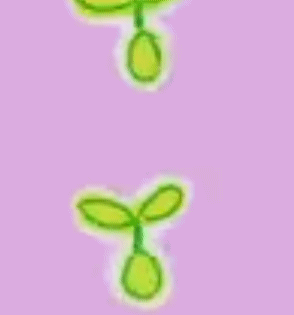
Much like in Bird & Beans (Pyo's inspiration!), the beans in Pyo are both a hazard and a prize. They're responsible for the destruction of the ground you stand on, but they're also how you score points, how you build and maintain big combos, and how you stay in the air. They can even save you from the very holes in the ground that they create, or help you bounce up to @bisthefairy so you can repair the ground. They're not good or evil, they're just beans!
Because of this dual purpose design, beans were super difficult to balance. If there were too few beans, protecting the ground would be a trivial task and big combos would be impossible to build, but if there were too many beans, it wouldn't be challenging to keep up a big combo, and it would be so easy to stay in the air that you'd never lose the game even after the whole ground was lost. Keeping this balance even as the game speeds up was really tricky!
By the way, beyond just being extra destructive, bombeans solve an important problem! If not for them, you could leave the game running forever and slowly rack up a huge score without even touching the controller
The dive!!

Margie's dive is absolutely loaded with purpose. It's so central to Pyo that it puts Margie's jump to shame. A real virgin vs the chad situation if you ask me
The dive was originally a double jump, but I quickly realized more horizontal control was sorely needed. It's a quick burst of lateral speed to get you over to the next bean, but it's also a way of turning around quickly. Margie's acceleration is very slow to accentuate this. The dive can also delay your fall, because it sets your vertical speed very slightly upward
Of course, it also leads to another important mechanic: the bonk! Diving into a wall will make Margie bounce up and away from it, giving you a little height, letting you stay in the air longer, and giving you a chance to double back in case you dove over or under a bean and missed it. It can even save you if you fall into a pit! It's a lot like a wall jump, but more streamlined, and it solves the problem of one sided wall jumping since you use up your dive in order to bonk.
The dive also leads to the game's most important subtle mechanic: The skid! If you touch the ground while diving, you'll skid off it without losing your combo, getting a very small bounce that affords a little bit more distance so you can bonk or grab a bean and keep your combo going
So, beyond filling several important roles on its own, the dive leads to two more extremely important and useful mechanics!
Ground!!!

For how many mechanics center around it, the ground can feel like an underused aspect of the game. Because the game is all about staying off the ground to get big combos, it's easy to undervalue it, but don't take it for granted!
You're able to drop blocks anywhere to mould the ground however you want it, and there are a few ways to strategically take advantage of this! Blocks jutting out of the ground can be bonked off of to keep a combo alive. The skid is your friend in this situation! It makes it much easier to hit the side of a single block without landing on the ground
Ironically, even a hole in the ground has its uses. You can actually fall pretty far into a pit without losing the game, and you can take advantage of this to chase green beans down into the abyss or bonk into the side of a pit to keep a combo going. That's a pretty sick trick I do a few times in the video on the store page! Block hitboxes actually extend down below the screen to make this easier!
(As a sidenote, this is actually why bombeans blast Margie up into the air if she gets too close when they explode. I kept dying by instinctually trying to chase them into pits even though they go away when they touch the bottom of the screen. Oops!!)
Damb!! That's a whole lotta DPD!!!
It permeates all throughout the game! Bis drops blocks but they also bounce you to help you keep your combo going! The stripes make the game look more interesting, but they also show at a glance where it's safe to land and where you should drop blocks to fill pits. The stomp lets you fall quickly to catch beans before they hit the ground, but stomping into the ground will also make Bis drop her block (at the cost of your combo!) I couldn't talk about Pyo's design without mentioning how many roles everything fills!
By the way, I think the term "dual purpose design" was coined in this GMTK video:
youtube
Thanks for reading :))
60 notes
·
View notes
Text
Output
Hey everyone! I wasn't satisfied at all with my output in 2022. I did a game jam and that was cool and a huge amount of fun, but outside that I barely found myself setting aside the time to work on my games. 2022 was a year of lots of changes for me both good and bad, but I think that was one of the bad ones!!
In the latter half of 2021 I made it a goal to make progress on my games at least a little bit every single day, and that worked out great!! That's how 99% of what's currently done on my roguelike got finished. But toward the end of the year, I missed a day and broke my streak, which totally killed my momentum, and I never quite got it back in all of 2022
So my biggest resolution for 2023 has been to work on my games every single day... but with the mindset that it's about completion, not streaks! If I miss three days this year, that's still 362/365 days. That's pretty good! I think that way it's much less discouraging and demotivating to miss a day, because it doesn't mean I have to start an entire big long streak all over again.
So far I've not missed a day yet! Wish me luck :)
15 notes
·
View notes
Text
hey guys this is my game!!! :) for 1 whole dollars you too can be a transgender chicken that says pyo!
4K notes
·
View notes