Cidira (ey/em/eir) • Knowledge & Grilled Cheese • Tumblr Old • Strangetown • Maxis Match/Mix • Guess I'm doing TS4 now? Also I guess I mod now?
Don't wanna be here? Send us removal request.
Note
Thanks! In the meantime I’ll enjoy the original, and I’ll check yours out too if you do share. <3
Hullo, I'm downloading a bunch of your stuff right now and I spotted something else I wanted in addition to your lovely work -- the hair in the preview image for your Tiny Travelers Tunnels. Can you tell me where to find it? Thanks for your time either way!

it’s a mesh edit i made of the seraphim hair by @wistfulpoltergeist! i may share it soon since they gracefully gave me permission to post it if i wanted to :D
26 notes
·
View notes
Text
Genuinely Gender-Free Doors (and more)

Well, I didn’t manage to release these for pride month (probably because I only remembered about halfway through June that I’d already extracted the textures), but since I’m genderqueer all the time, and I really wanted some gender-neutral bathroom doors that had a stylized representation of a bathroom on them, instead of (gendered) people, obviously they’re still relevant to me, and may be to you!
These are pretty ordinary base game EA recolors, so if you don’t really care what I have to say about them, here’s the DOWNLOAD:
[Google Drive]
(Click on the files to download them one-by-one, or click on the folder name -- Genuinely Gender-Free Doors and More -- at the top and then choose Download near the bottom of the pull-down menu to download the whole folder at once.)
There are 12 packages altogether, because I just can’t leave well enough alone. Filenames indicate whether the doors have toilet signs (Genuinely Gender-Free), no signs (Mundane Mercantile), EA male/female signs (King’s/Queen’s), EA-matching swatches, colorful swatches, wood swatches, black or blue signs (if applicable -- some files have both sign colors) etc.
More info, including additional images, below the cut to avoid cluttering people’s dashes.
The toilet sign and no sign doors are recolors of the base game Featureless Fiberglass Door, which works like any other ordinary door. The doors with male and female signs are recolors of the base game King’s and Queen’s Doors, which are coded to restrict who can pass through them by gender. I have not changed this code in any way; my recolors work exactly like the EA doors.
Here’s a detailed preview of the toilet sign, with a bonus view of the progress pride swatch:

There’s only the one pride swatch because the idea of an entire series of bathroom doors in pride flag colors seemed kind of ridiculous (and you can get tons of pride doors that aren’t mainly for bathrooms here already), but one reasonably inclusive pride swatch for LGBTQ+ clubs and community centers seemed useful. The rest of the colors were picked mainly for whether I thought I’d want to use them on community lots.
Here are all 21 ‘Colors’ swatches:

And here are all 12 ‘Wood’ swatches:

And, just in case you wanted to see all possible variations (all three signs in both colors, plus no sign) of a single swatch, here’s that too:

I’m not opposed to sharing my recoloring template, if anyone else wants to make more of these doors, but it is a GIMP XCF file, not a Photoshop PSD.
187 notes
·
View notes
Text
Placeable Dandelion VFX

This base game compatible object makes dandelions pop up wherever you place it. It’s using one of the garden weed VFX, but they’re purely decorative, with no effect on environment scores, no impact on gardening, and no interactions available when you click on them. More info and download behind the Read More.
How to Use:
In Build/Buy Mode, click on Build, then Garden Plants, then Flowers. Find the dandelions at or near the beginning (0 simoleons, because dandelions are free!), and place the object. Switch to Live Mode and watch the dandelion VFX appear. The VFX will now also be visible in Build/Buy Mode if you switch back. (You can place several, switch to Live Mode to activate the VFX on all of them, and then switch back to Build/Buy Mode and move them around.)
Some Details:
This object is cloned from a base game plant mesh with TWO (2) polygons and a quarter tile footprint. It’s been edited so that Sims can walk through it, so you can put them all over your yard without interfering with routing. The texture is a little cluster of green dots that you can see in the image below:

These will disappear right into most terrain pants for lawns, but should be (slightly) easier to pick up and move around than if the texture were purely invisible.
I’m a little bit in love with this VFX, and here’s why:

These are all the exact same swatch (it only has one) of the exact same object, oriented in the same direction, and spaced apart enough that you can easily tell one from another. I didn’t do a single thing to make them look different; the VFX does that all on its own! You’ll also get different results anytime the game starts the VFX up from scratch, such as on lot load.
Limitations:
This is a very simple decorative object that doesn’t do anything except produce a patch of dandelions. It is not affected by Seasons at all and will look out of place in the winter, especially during and after a snowstorm. Perhaps someday I might make a more functional version when I’ve learned more about how to do that sort of thing, but for now it’s very basic.
The Download:
[Google Drive] [SimFileShare]
Go plant some dandelions!
This object would not have been possible without satansfleshvortex, who requested it, MizoreYuuki, who helped teach me how to do it when it proved to be more complex than I could solve by just giving tunings the hairy eyeball until they spilled their secrets, and Bakie, whose tunings for placeable VFX objects I studied to figure out how to assemble my own.
234 notes
·
View notes
Text
MOD: Beehives Are For Bees (Not Mites)
2023/01/19: This mod should still be compatible with patch 1.94.
This is a simple tuning mod that makes beehives get mites less often.
It requires the Seasons EP, because if you don’t have Seasons, then you don’t have beehives, and if you don’t have beehives, then the beehives you haven’t got don’t have mites, and so you don’t need this mod.
Immediately before I made this mod, I was playing a household with 9 beehives on their lot, and I was constantly treating hives for mites -- multiple hives every single day. Initially I changed the rate at which hives progress toward a mite infestation to be about 1/7th of what it was, but I went over a week (i.e. over a full season at the default 7-day season length) between infestations and that seemed a little too cheat-y, so I adjusted it to be about 1/5th of the original rate instead, and that seemed more reasonable.
DOWNLOAD:
[SimFileShare] [Google Drive]
Changelog:
Future changes will go here.
2021/06/08 - Initial release, compatible with patch 1.75.
2023/01/19 - Checked the current EA tuning just to be sure, no changes.
This mod will conflict with any other mod that changes 339BC5BD!0000001A!000000000002E87E.commodity_BeeBox_Mites_Countdown.StatisticTuning.xml, which is a statistic tuning that doesn’t have code for anything except the rate at which beehives develop mites.
35 notes
·
View notes
Text
MOD: Confess Attraction Fix
2021/07/25 - This mod has been updated for compatibility with Agnes Crumplebottom patch 1.77 .
This is a simple tuning mod which fixes what I consider to be an EA bug a major pet peeve of mine with the Confess Attraction interaction. (I’ve managed to understand the tuning a little better and don’t think it’s a bug anymore, but it still annoys me.) This is a base game interaction, so the mod doesn’t require any packs.
The Simple Explanation: In TS4, most interactions on the Romance menu are pretty safe to use as soon as they are available to your Sims. They’ll still fail sometimes, especially if one or both Sims are in a bad mood, or the target Sim has a negative Sentiment toward the actor, etc., but in general, the risk of failure is relatively low -- if the relationship between the two Sims isn’t good enough to do an interaction, that interaction probably won’t be on the menu. (A few interactions sometimes even appear greyed-out, with a tool-tip explaining why you can’t use them yet.)
A notable exception is Confess Attraction, which my Sims were just constantly getting rejected for when every other romance interaction available to them was accepted more often than not, and it pissed me right off. So I dug into why, and found that the bar for ‘will this interaction succeed?’ was somewhat noticeably higher than the bar for ‘should this interaction show up?’. Then I changed it.
Download and more technical explanation under the cut.
First, since most of you probably don’t care about the technical explanation, the DOWNLOAD!
[SimFileShare] [Google Drive]
Changelog:
2021/07/25 - Updated for compatibility with patch 1.77.
2021/04/16 - Updated both mod and post to reflect improved understanding of the tuning.
2021/04/11 - Initial release, compatible with patch 1.72.
This mod will conflict with any other that modifies the Confess Attraction interaction, including but not limited to Have Some Personality Please! by PolarBearSims. The specific tuning ID changed is S4_E882D22F_00000000_0000000000006635, otherwise known as E882D22F!00000000!0000000000006635.mixer_social_ConfessAttraction_targeted_romance_middleScore.InteractionTuning.xml.
My long-term intention is to cooperate with any other modder who is willing, in order to combine this change with their mods -- either by making a compatibility file available with permission, which users of their mod can install, or by having them add my changes to their mod. If you are a modder who has made changes to Confess Attraction and would like to add my changes to your mod, you are welcome to do so, preferably with credit to me and a note sent my way so I can mention it here. (It’s a very simple mod, but if you wouldn’t have thought of making the change to your mod without my having done it first, it’s only polite to say so.) If you’re a player who uses a mod that edits the tuning for Confess Attraction, you can let me know and I’ll contact the modder to see if they’re willing to work together. (I have been in touch with PolarBear about HSPP and will post more info soon.)
The Technical Explanation
So, what I found when I started looking into the problem was that there’s a test set called scores_socialoutcomes_romance_availability that the game uses to determine whether some interactions on the Romance pie menu ought to show up for a particular active Sim on a particular target Sim, and there’s a test set called scores_socialoutcomes_romance that the game uses to determine whether the interaction, when attempted, will succeed or fail. Any interaction that uses either of these test sets is looking for a specific numerical score on the test.
There are a LOT of factors that go into these test sets. The actual romance score between the two Sims is one of them, of course, but a ton of other things factor into both. They’re also not identical, if I recall correctly, so the scores for each test can’t necessarily be considered equivalent.
The tuning for the Confess Attraction interaction requires a scores_socialoutcomes_romance_availability of 8 to show up at all, and a scores_socialoutcomes_romance score of 19 to succeed. On the other hand, the First Kiss interaction requires a scores_socialoutcomes_romance_availability score of 15 to show up, but it only needs a scores_socialoutcomes_romance score of 10 to succeed.
Personally, I don’t think Sims should be significantly more likely to reject “I think you’re very attractive” -- or “I have a crush on you”, since the interaction is renamed Reveal Crush when teen Sims use it -- than they should be to reject actual lip contact (in fact, I think making such a statement is a natural lead-in to two Sims having a first kiss), so I set the threshold to 12 instead. (This is fewer changes than the previous version of the mod, now that I understand the tuning better.) It’s possible I may tweak this further as I come to understand the tests better.
11 notes
·
View notes
Note
For my own reference
hey! I really love your sliders but recently whenever I use a preset with hip dips, if I try to change it to another the dips won't go away? also the actual weight of the sim seems to be influenced by the preset I liked before. do you know what this is about? could it be your sliders? thanks for your time!
thank you! and all sliders reset themselves when you choose a new preset, even custom ones so the sliders are not the issue. i get a few pms about this so might as well just answer it in a way everyone can see and add it to my faq lol. this might be a bit long-winded
Keep reading
42 notes
·
View notes
Text
I JUST renamed my old TS4 directory and started a new one to have a nice clean mods folder and make sure I was only putting in things I really want and then getting them all tidied up by organizing them neatly in directories, tweaking the categories, deleting unwanted swatches, getting hairs that need recoloring set aside to recolor or track down recolors, etc. etc. ... and 6 weeks and 70GB* later I’m seriously considering doing it again.
* To be fair, about 20GB of that is the textures for the slider mod.
me after cleaning out my mods folder: ok this time i’m only going to download stuff i KNOW i’ll use
me 4 days later downloading mm clothes and pose accessories that i’m immediately going to forget which pose pack they’re even for:

43 notes
·
View notes
Text
Does anyone else have the instinct to assign their sim a specific color for all their clothing? It’s really frustrating that I want to do this instinctively to the point that it causes me some mental distress to allow Don to wear green sleepwear when purple is his color.
758 notes
·
View notes
Text
How to Update TS4 Custom Skin Colors for Patch 1.69 with Sims4Studio
EDIT 12/22/2020: S4S has updated with a batchfix and several other related improvements; so I’ll be updating this post soon to focus more on editing already-fixed files (and to update the names of the fields).
You can use this method to update any non-default custom skin COLORS, as well as defaults that are not texture-only (but not any other type of skin-related custom content, and not texture-only defaults which already needed updating after the October patch), that do not work after the December 2020 skintone patch. (This is particularly relevant to Macintosh users who can’t use CmarNYC’s automated tools, or to people who just want to do it themselves at least once so they have a better idea what’s under the hood.)
You can also use this method to change whether custom skin colors that already work in the game show up as Warm, Neutral, Cool, or Miscellaneous, or to change the values of the light-dark sliders on custom skin colors. (This is particularly relevant to people who have downloaded a creator’s own updated version of their custom skin colors, but have totally different ideas about where they should appear in CAS.)
It’s possible S4S may later add prettier GUI tools for at least some of this process. If so, I’ll update to mention it.
I am going to assume that you have some basic familiarity with Sims4Studio and not tell you how to open a package file in it. Skintone packages don’t have the Studio tab, only the Warehouse. You’ll see something like this (which is the upper left part of the S4S window):

(You might also see other resource types, but in this tutorial I’m only working with the things that say SKINTONE. This tutorial also doesn’t cover updating RLE2 image resources to LRLE, which may be necessary in some cases, as there are already multuple good tutorials on how to do that.)
There will be one Skintone resource for each skin color in your package. (That could be quite a few.) You’ll need to follow these steps for each one, or any that you skip won’t show up in game. (If you click on the Type header, it will sort the contents of the package file by type so that all the Skintone resources are together in the list.)
The fields inside the Skintone resources (and resources in general) are listed in alphabetical order in S4S, so we’ll update them in alphabetical order. Click on the first Skintone resource you want to edit, and here’s what you’ll look for next:
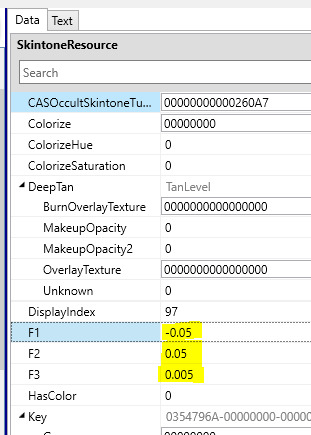
The F1-F3 fields are the slider values. (EA hasn’t shared the technical specs for the new version of the CASPart resource yet, so we don’t know what their proper names are.) You don’t have to change them to make the skin color work, but you do have to change them to make the slider work; sliders with no values are not disabled, but work poorly. If you’re fixing the skin color for the first time, all the numbers I highlighted in yellow will be zeroes before you change them. Unless you specifically want to fool around with these values, you should set them exactly as shown, which is the same way that EA skin colors are set.
If you do want to fool around with them, F1 is the minimum value, F2 is the maximum value, and F3 is the increment the slider moves by. If you want a larger or smaller range, you can try things like setting F1 to -0.07 and F2 to 0.07 (bigger) or setting F1 to -0.03 and F2 to 0.03 (smaller). Beyond that, you can experiment as much as you want; you can’t break anything in a way that can’t be fixed by changing them back to the EA values.
Next you’ll want to scroll down near the bottom of the Skintone resource, where you’ll see a section like this:
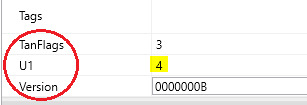
We need to make sure all three of these fields are updated. Unlike the sliders, these are needed for the skin color to show up at all.
TanFlags might already be set to 3, since it was introduced in Island Living and your skin colors may have already been updated for that. If it is not, change it.
U1 is the field that determines whether each skin color shows up as Warm (U1 = 1), Neutral (2), Cool (3), or Miscellaneous (4). THIS AFFECTS GENETICS. If both parents have Warm, Neutral, or Cool skin colors, then their kids will have skin colors based on, but not necessarily identical to, their skin colors. (More on that in a bit.) If at least one parent has a Miscellaneous skin color, then their kids will get the same skin color as one parent or the other.
Version tells the game which version of the Skintone resource the skin color is using, and must be set to 0000000B.
Once you’ve changed everything, save your package file for safety, then start over with the next Skintone resource and continue until done.
Re: genetics, my info is based on my own testing in CAS. Also, which skin color kids whose parents all have Warm/Neutral/Cool skin colors get is based on both those values and how light or dark the game thinks each color is is.
If Sim A has the lightest warm skin color and Sim B has the darkest warm skin color, then their kids could have any warm skin color, but not a neutral or cool one. If Sim A has the darkest warm skin color and Sim B has the lightest neutral skin color, their kids could have any warm or neutral skin color. If Sim A has a fairly light cool skin color and Sim B has a very light neutral skin color, their kids could have any cool or neutral skin color that is fairly to very light. You can probably extrapolate from there, or do some of your own testing. A warm/cool pair does not appear produce any kids with neutral skin colors, so neutral doesn’t seem to be considered a middle point between warm and cool.
Miscellaneous skin colors don’t participate in this system because the EA Misc colors for humans alone include green, blue, red, blue-white, and a small range of greys. It’s just straight up one parent’s skin color or the other.
Telling the game to put a skin color in the Warm/Neutral/Cool bins does not necessarily mean that the game will correctly understand how light or dark the skin color is. I have not played with this in the game yet (and EA’s own ordering of swatches doesn’t seem perfectly based on light/dark value either, though it’s clearly at least approximately based on it), but I have some ideas about it. If I learn anything useful later, I might add it, or make and link a separate tutorial.
That’s all I’ve got! At least 95% of the important information in this post came from conversations with CmarNYC, who I’m pretty sure knows at least as much about CAS content in TS4 as anybody else who doesn’t work for EA. I just wrote it up and added screenshots to it.
Let me know if there’s anything in here that is unclear, or if you run into something that doesn’t match with the info here, and I’ll try to clarify/investigate. I’m also often hanging around on the Creator Musings Discord (as are many other people who may be able to help, that’s what it’s for!) since Tumblr is (still) a terrible way to have a conversation.
27 notes
·
View notes
Link
Indeed! This tool will also make the light-dark sliders work nicely, whereas my quick and dirty fix did not even attempt it. (Now that I’ve seen the slider settings in files created by this tool, though, I’m definitely going to go use that knowledge to futz around under the hood of some makeup files.)
If your cc skintones are not showing up in CAS use this tool to fix it, it’s very easy and fast! :)
459 notes
·
View notes
Text
So somebody on the S4S forum just asked how to make it snow constantly, and lo and behold someone replied and gave them a super detailed explanation of how to do it, which as it happens is ALSO a super detailed explanation of how to make it never snow again.
https://sims4studio.com/thread/22653/start-modding-weather-seasons
NO SNOW DAMN IT!
Does anyone know if there is a mod to stop snow from happening in the game? Or at the very least in certain worlds? I’m so damn done with all the snow in Forgotten Hollow right now.
13 notes
·
View notes
Text
Unfollowed a few TS2 Simblrs, and might remove a few more, because my dash already feels cluttered and I’m not currently playing TS2 (though I surely will again someday, since a lot of my plans once I got sucked into TS4 involve fooling around with my faves from Strangetown). Nothing personal at all, just not why I’m putting up with the blue hellsite right this moment.
4 notes
·
View notes
Conversation
me: i'm so excited to play the sims!!
me: *downloads cc for three hours*
me: that was so fun i love the sims
25K notes
·
View notes
Text
NON-BINARY PRONOUN SELECTION MOD FOR THE SIMS 4 WITH MULTIPLE PRONOUNS TO CHOOSE FROM, THIS IS NOT A DRILL
https://modthesims.info/d/646333/refer-non-binary-pronouns.html
5 notes
·
View notes
Photo
Hey @zombietrait I just wanted to let you know that I stumbled across this method and decided to see if I could fix the Phoebe hair with it, and it worked perfectly! I treated the June (weights fixed, some textures missing) file as the mesh and the August (textures fixed, mesh not included) file as the recolor, and now I have one file that works in a clean game. Hit me up if you’re busy with other stuff and want me to send you the file.
(It’s funny, I never meant to have CC in my TS4 game at all. I was just going to play casually and stick to the EA stuff. But I got sucked back in when Nifty Knitting came out, and I was building this house and I decided I needed ONE THING, JUST ONE, that the game didn’t already have... and then another, and another, and suddenly my Mods folder was 40GB, whoops.
But I wasn’t going to make anything, tweak anything, or anything, because that was a huge timesuck in my TS2 days even with my limited skills. Not even one itty bitty little recolor.
But then I had disappearing beds and sofas and downloaded S4S to run the C&D batchfixes... but I still had objects that wouldn’t place, and some of it I could fix by looking harder for a mesh that was required after all, but some of it turned out to be recolors of meshes that had been updated and old recolors were broken, or something, so I learned to export the swatches and make new, working recolors out of them... and I really wanted to make that one itty bitty recolor... and while I was at it, maybe duplicate some skin details into extra categories for my personal use... and then I had some sliders I wanted to use that conflicted because they used the same hotspot, so I found a MorphMaker tutorial and learned to change the hotspots... and it turns out that, even though all I ever did as far as actually making CC was simple recolors and the occasional default replacement, my halfway competence with SimPE in the TS2 days has prepared me to do a lot more with TS4 content than I expected thanks to the significantly more powerful and user-friendly modding tools out there.)
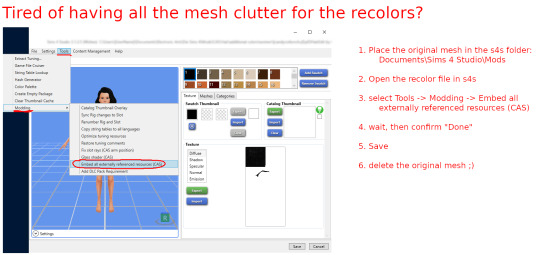
🤫🤫 you can reduce your mods folder size like this!
558 notes
·
View notes
Text
...I’m going to have to either have separate Simblrs for TS2 and TS4, or mostly clear TS2 off my dash, aren’t I? I’m pleasantly surprised by how active how many of the TS2 people I was following years ago still are (or are again), but it means the few TS4 people I’ve started following are totally drowned out.
1 note
·
View note
Note
Dunno if you noticed, but you actually reblogged a MySims conversion today! Using keyword search (instead of tags) I was able to find some other posts that mentioned MySims, but the closest there was to more CC was some wall art and someone who said they were hoping to get good enough to do MySims conversions.
do you have a tag for cc items related to/converted from mysims? I checked your navigation page and inbox tag as far as mobile would let me, so I apologize if I missed it!

Um no. I haven’t even found anything converted from the Wii.🤷♀️
15 notes
·
View notes