Text
Salesforce DevTools Release Notes (version 3.8.0)Salesforce DevTools Release Notes (version 3.8.0)Salesforce DevTools リリースノート (version 3.8.0)
Salesforce DevTools Release Notes (version 3.8.0)Salesforce DevTools Release Notes (version 3.8.0)Salesforce DevTools リリースノート (version 3.8.0)
Detail of Salesforce DevTools features is here. Install Install From Chrome Web Store Release Notes (2021/4/5) 1. Released new feature that supports exporting Object Definition Detail to Excel. Object Definition with more detail can be exported now, it includes object setting, fields, field-level security, workflow rules, workflow actions (tasks, field updates, alerts, outboundmessages), there is…
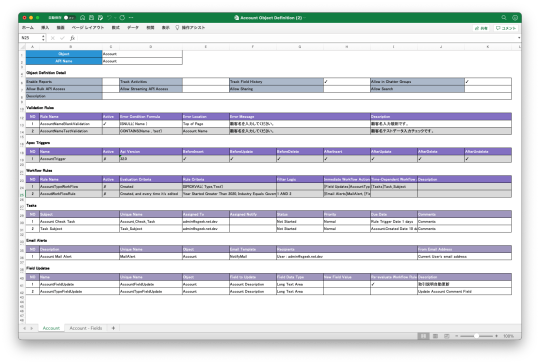
View On WordPress
0 notes
Text
Salesforce DevTools JUST HIT 10,000 USERS! THANK YOU!Salesforce DevTools的开发者用户突破10000名!THANK YOU!Salesforce DevTools利用者が10,000名に達成しました!ありがとう!
Salesforce DevTools JUST HIT 10,000 USERS!
THANK YOU to everyone who likes Salesforce DevTools and gives important feedback to me.
An awesome is coming soon for next major release, enjoy it!
Install
Install From Chrome Web Store
Report issue
If you have any question, requirement and issue, report it HERE (Github) , it will be fixed ASAP!
View On WordPress
0 notes
Text
Using Promise for Apex Server-Side request in Lightning ComponentLightning Component中使用Promise处理Apex服务端请求Lightning ComponentのApex側とデータ通信にPromiseを活用しよう
In Lightning Components, each communication with Apex Server-Side is handled as a Javascript async request, and the callback you set is called after the server-side action is completed. A server-side action can return any JSON object, such as sObject or a map of name-value pairs.
The followoing sample code shows how a server-call works in a Lightning Component.
SampleAura.cmp SampleAuraController…
View On WordPress
0 notes
Text
Pipeline for Salesforce - Be less busy, less mistake in Salesforce metadata deployPipeline for Salesforce - Be less busy, less mistake in Salesforce metadata deployPipeline for Salesforce - Salesforceメタデータ移行負荷と作業ミスを最小限に
Pipeline for Salesforce – Be less busy, less mistake in Salesforce metadata deployPipeline for Salesforce – Be less busy, less mistake in Salesforce metadata deployPipeline for Salesforce – Salesforceメタデータ移行負荷と作業ミスを最小限に
Overview
Pipeline is a metadata deploy app for Salesforce, supports: ・Quickly making Changeset from Excel/CSV, in 10 seconds or less! (Coming soon) ・No dependencies on Salesforce Org, deploying metadata between different organizations. ・Deploying metadata base on git flow, pull from Github/Bitbucket Branchs, Pull Requests and Commits.
Pipeline is a truly open source app, you can download and run…
View On WordPress
0 notes
Text
Salesforce Smart Importer - The best data importer for Salesforce, supports both Classic and Lightning!Salesforce Smart Importer - Salesforce最易用的数据导入工具,同时支持Classic与Lightning!Salesforce Smart Importer - 最も使いやすいSalesforceデータインポート、ClassicとLightning両方利用可能!
Salesforce Smart Importer – The best data importer for Salesforce, supports both Classic and Lightning!Salesforce Smart Importer – Salesforce最易用的数据导入工具,同时支持Classic与Lightning!Salesforce Smart Importer – 最も使いやすいSalesforceデータインポート、ClassicとLightning両方利用可能!
This is my third Chrome Extension named “Salesforce Smart Importer”, other two popular extensions “Salesforce Mass Editor” and “Salesforce DevTools” have been using by thousands of Salesforce users. (Thanks guys!) It is designed for Salesforce not only admin but also normal user, supports :
・1-Drag to import any csv data on anywhere in Salesforce, both Classic and Lightning. ・Automatize reference…
View On WordPress
0 notes
Text
<!--:en-->Setup a Salesforce DX IDE environment with Visual Studio Code<!--:--><!--:zh-->用Visual Studio Code架设Salesforce DX的快速开发IDE环境<!--:--><!--:ja-->Visual Studio CodeでSalesforce DXの開発環境を構築<!--:-->
My favorite Salesforce IDE MavensMate is no longer being developed and supported, because of app owner Joe’s personal reasons. I’m deeply moved when I read his post (HERE) and realize that devoting to open source needs huge strength and courage, it costs so much personal time other guys can’t see. So as a Force.com developer, which IDE we should choose instead of MavensMate? I don’t have an…
View On WordPress
#Force#IDE#mavensmate#Metadata#Salesforce DX#Sublime Text 3#Visual Studio#Visual Studio Code#VS Code
0 notes
Text
<!--:en-->Works with Salesforce Developer Experience (DX) <!--:--><!--:zh-->Salesforce开发者工具(DX)的使用方法<!--:--><!--:ja-->Salesforce開発エクスペリエンス(DX)の使いこなす<!--:-->
Salesforce Developer Experience (DX) will be released from Winter 18, which is a really exciting news I heard from SWTT (2017) , I’ll share you how to work with Salesforce DX in this post, so far it still can be only usded in Dev Hub Trial Org though. Download & Install Salesforce DX CLI First, you need to download Salesforce DX app from HERE Salesforce DX CLI commands Verify your Salesforce CLI…
View On WordPress
0 notes
Text
<!--:en-->Salesforce Developer Event in Japan (2017)<!--:--><!--:zh-->在日Salesforce开发者��流会(2017)<!--:--><!--:ja-->日本Salesforce開発者交流会(2017)<!--:-->
100㎡を超える会場空間で2時間、Salesforce技術のことや、プロジェクトのことなど、ごゆっくり話し合いましょう。 開催日時 2017年7月23日(日) 開催時間 14:00 ~ 16:00 会場 東京都墨田区亀沢4-21-3 ケイエスビル3階 co-lab墨田亀沢 参加費 1,000円(軽食、ドリンクあり) 申込方法 調整くん(こちら)をご記入の上で、当日会場までお越し下さい 会場情報 JR中央・総武線 錦糸町駅から徒歩9分 都営大江戸線 両国駅から徒歩14分 都営浅草線 本所吾妻橋駅から徒歩15分 <tr 開催日時 2017年7月23日(日) 開催時間 14:00 ~ 16:00 会場 東京都墨田区亀沢4-21-3 ケイエスビル3階 co-lab墨田亀沢 参加費 1,000円(軽食、ドリンクあり)…
View On WordPress
0 notes
Text
<!--:en-->Using URL parameters on Salesforce standard pages<!--:--><!--:zh-->Salesforce标准页面上的URL参数整理<!--:--><!--:ja-->Salesforce標準ページのURLパラメータまとめ<!--:-->

Salesforce has many URL parameters can be used on its standard page, with this kind of parameters, you can do some URL hacking on it, as below: Note: All of parameters must be encoded with UTF-8. Login page There are two ways to login and access into Salesforce from url. 1. https:/// Parameter Description un Username pw Password startURL The url will be redirected to after logged in e.g. login…
View On WordPress
0 notes
Text
<!--:en-->KISS principle for apex code with List and Map in Salesforce<!--:--><!--:zh-->巧用List与Map简化Salesforce中的Apex代码<!--:--><!--:ja-->Salesforce上ApexコードのKISS(簡潔)的な書き方(List, Map)<!--:-->
Here are some KISS (Keep it simple, stupid) principles for cleaning our apex code with List and Map in Salesforce, as Linus Torvalds said: “Talk is cheap. Show me the code”, let me show you as below: Initialize Map Normal KISS principle Select(SOQL) to Map Normal KISS principle Initialize List Normal KISS principle Map keys / Set to List Normal KISS principle…
View On WordPress
0 notes
Text
<!--:en-->Batch Apex running mode (parallel and series) and how to maintain state in it<!--:--><!--:zh-->Apex批处理运行模式(并行与队列)及状态的维持<!--:--><!--:ja-->Batch Apex実行方式(並列・直列)と��ランザクション間の状態保持<!--:-->
In my early post, I’d shared about how to write a Schedulable Batch Apex in Salesforce, and I’ll show you how transactions run in batch Apex and how to maintain their state across these transactions in this post. Batch Apex running mode (parallel / series) As we know, each execution of a batch Apex job is considered a discrete transaction, so if a batch contains 1,000 records, it is considered 5…
View On WordPress
0 notes
Text
<!--:en-->Force.com command-line tool : Force CLI and Salesforce DX<!--:--><!--:zh-->Force.com命令行工具:Force CLI和Salesforce DX<!--:--><!--:ja-->Force.comコマンドラインツール:Force CLIとSalesforce DX<!--:-->
Force.com command-line tool : Force CLI and Salesforce DXForce.com命令行工具:Force CLI和Salesforce DXForce.comコマンドラインツール:Force CLIとSalesforce DX
The Force CLI is an open source app, which is written in Go, it allows us to work with Force.com data directly from the command line. Sometimes we might confuse Salesforce DX with Force CLI, which made its debut during the Salesforce For Developers Keynote 2016, as the two commond-line tools looks very similar, so it could be that Salesforce DX will be a updated version and finally replace the…
View On WordPress
0 notes
Text
<!--:en-->Salesforce Mass Editor (Chrome Extension) - Seconds to make any standard list page to be a powerful mass editor<!--:--><!--:zh-->Salesforce批量编辑 (Chrome扩展) - 瞬将任何标准列表页面转换成功能强大的批量编辑器<!--:--><!--:ja-->Salesforce一括編集 (Chrome拡張機能) - 数秒間で標準リストビューが強力な一括編集ページに変わる!<!--:-->
Salesforce Mass Editor (Chrome Extension) – Seconds to make any standard list page to be a powerful mass editorSalesforce批量编辑 (Chrome扩展) – 瞬将任何标准列表页面转换成功能强大的批量编辑器Salesforce一括編集 (Chrome拡張機能) – 数秒間で標準リストビューが強力な一括編集ページに変わる!
This’s my second Chrome Extension (First one is HERE) this year, named “Salesforce Mass Editor” and it is for doing the below things : ・Makes any Salesforce list view to be a powerful mass editor. ・Mass update, mass delete ( mass create will come soon). ・Mass copy & paste data (on multiple cells and rows) from Excel. It works on almost all of Salesforce list view, no needs any setting, and no…
View On WordPress
0 notes
Text
<!--:en-->Instantiating a Apex class based on dynamic string name with Type class<!--:--><!--:zh-->利用Type类进行Apex类的动态实例化<!--:--><!--:ja-->Typeクラスで動的な文字列からApexクラスのインスタンス化<!--:-->
Somtimes we need to instantiate a Apex class by dynamic value in Salesforce, which can make our program more modular and more readable, such as the below case : 1. Each Contact has its socail fields : “Type__c” and “AccessToken__c” 2. Needs to request its profile via socail api in Apex First we need to create an interface class, e.g. SocialApi, as the following source : ※A parent class with…
View On WordPress
0 notes
Text
<!--:en-->Using Aggregate SOQL queries/results in Batch Apex<!--:--><!--:zh-->在Batch Apex中使用Aggregate SOQL统计查询语句及结果<!--:--><!--:ja-->Batch ApexでAggregate SOQL集計クエリと結果の使用<!--:-->
In previous post, we had created a schedulable batch apex that implements Database.Batchable in Salesforce, but if you want to use SOQL having aggregate functions like SUM(), MAX(), COUNT() on results grouped by “GROUP BY” clause in start execution, changing to interface Database.Batchable isn’t a workable way, because it fails with the below compile error : Class must implement the global…
View On WordPress
#AggregateResult#Batch Apex#Database.Batchable#Database.BatchableContext#GROUP BY#Iterable#Salesforce#Schedulable
0 notes
Text
<!--:en-->Writing a Schedulable Batch Apex in Salesforce<!--:--><!--:zh-->编写一个Salesforce中可计划执行的Batch Apex<!--:--><!--:ja-->スケージュール可能なApex一括処理バッチの実装<!--:-->
To use batch Apex, you have to create an Apex class that implements interface Database.Batchable in Salesforce, like the following sample code: Execute batch Then you can use Database.executebatch method to execute it. Schedule Apex job To schedule your batch Apex to run at regular intervals, you also need an Apex class that implements interface Schedulable, like the following sample code:…
View On WordPress
0 notes
Text
<!--:en-->Zip attachments in Salesforce with only Apex<!--:--><!--:zh-->Salesforce中仅使用Apex进行打包下载多个附件<!--:--><!--:ja-->ApexだけでSalesforceの添付ファイルをZipしてダウンロード<!--:-->

Before this post (about 2 years ago), I’d shared a post that is about how to zip attachments with JSZip and Apex in Salesforce, and recently I found a more simple way to do that thing, which is only using an Apex library named “Zippex” ( view on Github). Here is the outline of my sample code: 1. Select attachments from an object id. 2. Zip those files with Zippex. 3. Save Blob data of zip file…
View On WordPress
0 notes