Whether you’re a seasoned DBA or just diving into the world of databases, you’ll find a wealth of resources, tutorials, and insights here.
Don't wanna be here? Send us removal request.
Text
Meet Your New Favorite SQL Copilot — dbForge AI Assistant

Tired of writing SQL from scratch or wasting time optimizing clunky queries?
Now you don’t have to.
The newly developed dbForge AI Assistant, created by Devart, makes even complex SQL coding tasks simple:
Generate, explain, and optimize context-aware queries — instantly Simply attach the required database, and the Assistant will promptly check its metadata. After that, it will be able to generate SQL queries of any type and complexity that will be relevant to your schema.
Convert natural language to SQL dbForge AI Assistant is apt even without the context. You can ask it to generate a query of any kind; just write down a request in your natural language, and the Assistant will respond immediately.
Troubleshoot errors before they hit production You can ask the Assistant to analyze and troubleshoot your SQL code. To do that, enter a query; if there is something wrong with it, the Assistant will see that and immediately provide you with analysis results and actionable suggestions.
Get contextual help across dbForge tools, and much more Enjoy real-time AI chat support, smart coding prompts, and tailored guidance directly within dbForge tools.
Whether you're a developer racing to meet release deadlines, a DBA managing complex environments, a data analyst working without deep SQL knowledge, or a team lead looking to speed up code reviews — dbForge AI Assistant is built to boost your productivity.
Just update to the newest version of your dbForge tool, open the dbForge AI Assistant, and let it do the heavy lifting.
No guesswork. No syntax stress. Just smart SQL, faster.
Get started now with new intelligent dbForge AI Assistant.
Not sure yet? Take it for a spin with a free 14-day trial!
More details, screenshots, and tips here.
#New Release#dbForge#Devart#dbForge AI#dbForge AI Assistant#AI Assistant#SQL AI Assistant#SQL AI#AI#AI SQL#MySQL AI#SQL Server AI#AI Coding Assistant#SQL AI Tool#SQL AI Bot#SQL AI Helper
0 notes
Text
Aggregate Functions in MySQL: What They Are, Examples, and Best Practices

For developers, analysts, and database professionals working with MySQL, mastering aggregate functions is non-negotiable. A comprehensive guide published by Devart provides a thorough breakdown of how to use COUNT(), SUM(), AVG(), MIN(), and MAX() to extract actionable insights from large datasets.
The article covers both basic and advanced usage patterns—from counting non-NULL values to grouping data with GROUP BY and filtering aggregates using HAVING. It also walks readers through practical examples using the Sakila database, making it an accessible resource regardless of experience level.
What sets this guide apart is its integration with dbForge Studio for MySQL, a full-featured MySQL IDE that simplifies query building through a visual interface, intelligent code completion, and built-in analytics tools. These features help streamline data operations and boost productivity, especially when working with complex queries and large datasets.
Read the full guide on MySQL aggregate functions.
#database#databases#mariadb#mysql#mariadb ide#mariadb gui#mysql gui#mysql ide#aggregate functions in mysql#mysql aggregate functions#aggregate mysql
0 notes
Text
How to Install and Set Up SSH on a Server

Secure Shell (SSH) is a cryptographic network protocol that enables secure communication between a client and a remote server over an unsecured network. By setting up an SSH server, you can guarantee security, facilitate remote administration, and allow encrypted connections for safe data transfers. Whether you're a system administrator or a developer, having SSH configured correctly is crucial for efficient server management.
This guide will walk you through the step-by-step process of installing and setting up an SSH server to ensure a secure and reliable connection to your system.
Read in full to learn how to set up SSH on a Server and how to streamline server management and optimize your workflow using dbForge Edge - a comprehensive database management tool that simplifies SSH configuration for quick and secure database connectivity.
#ssh#database#databases#database tool#database ide#database gui#how to install ssh#how ti set up ssh
0 notes
Text
Best Methods to Rename a Table in SQL Server

Renaming tables in SQL Server seems simple, but there are quite a few things to keep in mind.
Yes, the basic method is using sp_rename:
EXEC sp_rename 'Schema.OldName', 'Schema.NewName';
But this doesn’t update references in views, stored procedures, or other dependent objects. That’s where it gets tricky.
For complex databases, it’s worth checking object dependencies beforehand and considering how renaming might affect other parts of the system. Sometimes it’s easier to use scripts when working with many tables or to handle renaming inside a transaction to avoid issues in high-concurrency environments.
Some tools (like dbForge Studio for SQL Server) can help by showing dependencies and letting you refactor names without breaking things.
Read this guide to learn more about the SQL Server rename table methods.
#sql gui#sql ide#sqlserver#sql#sql server#sql server ide#sql server gui#sql server rename table#sql tutorial
0 notes
Text
SQL Server Window Functions

Mastering SQL window functions is one of the best ways to level up your data analysis skills. These powerful functions allow you to perform calculations like running totals, rankings, and moving averages — all without collapsing your result set. You keep the row-level detail while adding valuable insights on top.
Window functions rely on the OVER() clause and support PARTITION BY, ORDER BY, and even custom frame definitions like ROWS BETWEEN or RANGE BETWEEN. They're perfect for analytics, reporting, and performance tuning.
Want to see them in action? Try running real-world examples inside dbForge Studio for SQL Server — a robust IDE that offers smart code completion, visual query building, and powerful debugging tools. It’s a great way to learn and apply advanced SQL faster.
0 notes
Text
MySQL Subqueries Guide
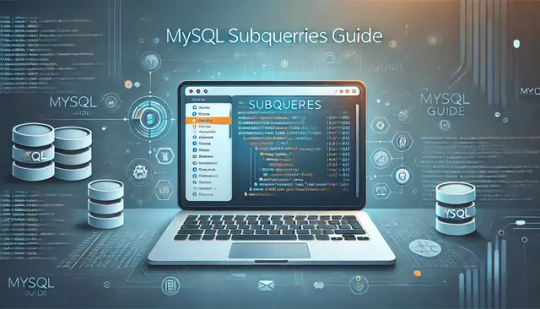
Subqueries in MySQL are very useful when data manipulation gets complicated. MySQL is among the most powerful and widely used relational databases. Still, retrieving the exact data you need can quickly become challenging, especially if it involves multiple tables or calculations.
Instead of combining several queries and complex joins, you can place a MySQL subquery inside your SQL statements. This approach isolates your operations into smaller result sets, so you can build more flexible and targeted queries.
Let's explore the different subquery types, and learn how to use them in your SQL query with many examples and tips. For demonstration, we will use dbForge Studio for MySQL, which provides features for accelerated code editing, building complex queries, and efficient syntax checks.
Read in full to learn more about MySQL Subquery.
0 notes
Text
How to install SQL Server on macOS

macOS is one of the most popular operating systems in the world, with a loyal following, second only to Microsoft Windows — in terms of numbers, that is. And if we talk about user-friendliness, performance, reliability, and the sheer breadth of capabilities, it might as well be second to none. So, it is no wonder that macOS is quite widely used for database development — and, taken together with Microsoft SQL Server, which is the world’s biggest proprietary relational DBMS, they make a powerful combo.
This article explores how to get this combo to work — how to install SQL Server on macOS via Docker, how to establish a connection, and how to proceed to actual database development and management most quickly and easily using comprehensive SQL Server IDE — dbForge Studio.
0 notes
Text
New Free Online Course at Devart Academy: “Streamlining SQL Server Tasks With dbForge Studio”!

This course will take you on a journey across a variety of topics related to the basics of SQL Server development, management, and administration. You will see how to handle them most effortlessly using dbForge Studio for SQL Server, a high-end database IDE, perfectly suitable for power users and beginners alike.
Course details:
4 modules
22 lessons
Just 1 hour 26 minutes to complete!
Join now for free and hone your database skills with Devart Academy!
#database#databases#sql#sql server#database development#database management#database design#database administration#devart academy#free course
0 notes
Text
Master Test Data Generation With dbForge Studio for PostgreSQL

Learn how to simplify the creation of test data using the integrated Data Generator in dbForge Studio for PostgreSQL. This tutorial covers everything from accessing the tool to customizing data generation, ensuring referential integrity, and saving data generation scripts for later deployment. It is perfect for developers and QA engineers looking to streamline with meaningful, realistic test data. Try it yourself with a free 30-day trial!
Watch the full video on Youtube: Master Test Data Generation With dbForge Studio for PostgreSQL
Get more information about PostgreSQL Data Generator.
Check the full overview of the comprehensive PostgreSQL GUI - dbForge Studio.
You can download dbForge Studio for PostgreSQL for a free 30-day trial.
#postgres#postgresql#databases#database#data generation#data generator#test data generator#postgresql data generator
0 notes
Text
The Best Ways to Connect to a PostgreSQL Database

If you're working with PostgreSQL, efficient connection methods are key to managing your databases effectively. In this article, you’ll find step-by-step guidance on connecting to PostgreSQL databases using three popular tools:
psql: A command-line utility perfect for those who enjoy executing commands directly.
pgAdmin: A GUI tool offering a user-friendly interface for managing databases.
dbForge Studio: A comprehensive PostgreSQL IDE combining a sleek graphical interface with advanced database management features.
The article explains how to connect to both local and remote PostgreSQL databases and highlights common connection errors like “authentication failed” or “connection refused,” providing actionable fixes for each.
For those who prefer a robust solution that integrates functionality with ease of use, dbForge Studio for PostgreSQL stands out. It’s an ideal choice for developers of all skill levels, offering features such as SQL editing, data migration, and database comparison in a single tool.
Explore the full guide about how to connect to PostgreSQL database and find the right approach for your workflow.
If your organization relies on multiple DBMS solutions, try a DB tool named dbForge Edge that supports Microsoft SQL Server, MySQL, MariaDB, Oracle, PostgreSQL, and a wide range of cloud services.
Or choose an effective solution from Devart's database management tools that fits you best.
#postgresql#pgsql#postgres#postgresql gui#postgresql ide#psql connect to database#database#db tool#database client
0 notes
Text
How to Rename a MySQL Database

When working with MySQL databases, you may encounter the need to change a database name. However, MySQL no longer supports a direct renaming option. The RENAME DATABASE command, available in earlier versions, was removed due to the risk of data loss. Despite this, renaming a database in MySQL is still possible. This article explores the available methods, like using mysqldump shell commands and MySQL tools, to accomplish this task safely and effectively.
Read in full to learn how to rename a MySQL database easily.
Graphical user interfaces (GUI tools) are highly favored alternatives to the command line due to their intuitive design and the ability to speed up task performance by switching to visual mode.
If you're using multiple databases in your workflow, try the feature-rich database client called dbForge Edge.
Or choose the database management tool that fits you the best.
#database#databases#mysql#mariadb#mariadb ide#mysql ide#mariadb gui#mysql gui#database client#database management tool#db tool#rename mysql database
0 notes
Text
Explore the Power of dbForge Tools for MySQL and MariaDB

If you're working with MySQL or MariaDB, having the right tools for development and administration can make all the difference. Designed for database developers, architects, DBA, analysts, DevOps and other database professionals who demand efficiency and precision, dbForge provides comprehensive MySQL tools tailored to streamline database development, design, management, and administration tasks. Here's an overview of what these powerful tools offer.
dbForge Studio for MySQL: A Universal IDE
dbForge Studio for MySQL is an all-in-one Integrated Development Environment (IDE) designed to simplify the management, development, and administration of MySQL and MariaDB databases. With this robust toolset, you can:
Create and execute queries effortlessly.
Develop and debug routines.
Automate database object management.
Its intuitive interface and advanced features create a convenient environment for both beginners and professionals working with MySQL and MariaDB databases.
The Studio's killer feature: MySQL Source Control, is perfect for database developers and administrators. It was designed to simplify and streamline database version control, providing support for all popular version control systems, including Azure DevOps Server (previously known as Team Foundation Server), Apache Subversion (SVN), TFVC, Git (including GitHub, GitLab, and Bitbucket), Mercurial (Hg), Perforce (P4), and SourceGear Vault.
Unlock Efficiency with the dbForge Compare Bundle
The dbForge Compare Bundle for MySQL is a must-have for developers and DBAs who need to handle data and schema changes efficiently. This bundle combines two powerful tools:
dbForge Schema Compare for MySQL: A GUI tool for comparing and synchronizing database schemas. It helps analyze structural differences and transfer changes between servers effortlessly.
dbForge Data Compare for MySQL: A customizable solution for comparing and synchronizing MySQL data with precision.
Expand Your Toolkit with More dbForge Tools for MySQL
Beyond Studio and the Compare Bundle, dbForge offers additional tools to enhance your database workflows:
dbForge Data Generator for MySQL: Populate your tables with realistic test data using a wide range of generators for complex scenarios.
dbForge Documenter for MySQL: Automatically generate detailed database documentation in HTML, PDF, or Markdown formats.
dbForge Query Builder for MySQL: A visual query editor that lets you create and modify complex queries without writing a single line of code.
MySQL Tools
With dbForge's MySQL tools, you'll have everything you need to manage your MySQL and MariaDB databases with confidence and efficiency. Whether you're analyzing data, synchronizing schemas, or generating test data, these tools provide unparalleled support to optimize your database processes.
Empower yourself with dbForge tools and elevate your database management today!
#database#databases#mariadb#mysql#mariadb ide#mysql ide#mariadb gui#mysql tools#mysql gui#mysql tool
0 notes
Text
How to Migrate MySQL Database to Amazon RDS or Aurora
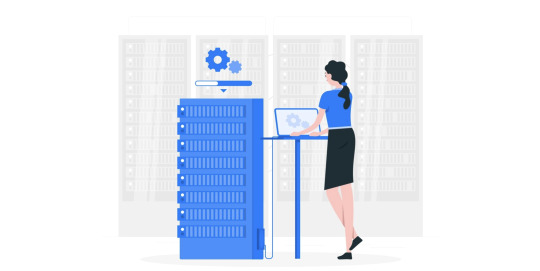
Amazon cloud storage offers a scalable and secure way to keep and access data across multiple devices. As to Amazon RDS (Relational Database Service), it provides automated backups, software patching, and scaling without the need for manual intervention. This guide is going to walk you through the process of transferring a database from a local machine or a traditional server to AWS with the help of the command line and a convenient MySQL tool, dbForge Studio.
Read the full guide to learn how to migrate MySQL database to Amazon RDS or Aurora.
#database#databases#mysql#mariadb#mariadb ide#mysql ide#mariadb gui#mysql gui#database migration#amazon rds#amazon aurora#mysql tool#mysql tools
0 notes
Text
How to Check MySQL Version

Why do you need to know your MySQL version?
In some situations, it is critical to know what the current MySQL version is as particular features might not be compatible with your system. Also, the installation of the best MySQL version reduces the risks of your system collapsing. Getting a new version also means new features and better capability for your system. Now, let’s see how we can check if your MySQL server has already the latest version and how to upgrade it if it’s not.
Different ways how to get your MySQL version:
From the command line
Using your MySQL Client
With the help of one of the best MySQL admin tools on the market - dbForge Studio for MySQL
From the phpMyAdmin interface
Using Workbench
Via XAMPP
Read in full to learn how to check MySQL version.
0 notes
Text
How to Restore a MySQL Database with Command Line or Restore Tools

There may be situations when data gets lost or corrupted, for example, when users accidentally deleted or overwrote data. For these reasons, it is recommended to make a backup on a regular basis. Through this process, you can ensure data consistency in your databases and be sure that nothing critical happens to your data and it won’t be lost irrevocably. In addition, data backup helps keep data up-to-date and allows you to restore it at any time in the state you back it up before the data was damaged.
The article gives a deep insight into how to restore MySQL database from a backup file using the mysqldump utility and third-party MySQL tools, such as dbForge Studio for MySQL, MySQL Workbench, and phpMyAdmin.
Read in full to learn how to restore a MySQL database with command line or backup and restore tools.
#database#databases#mariadb#mysql#mariadb ide#mysql ide#restore mysql#backup mysql#mysql tools#mysql gui#mariadb gui
0 notes
Text
Check History of Executed Queries in MySQL Easily!

The MySQL Query History feature in powerful MySQL IDE - dbForge Studio helps developers and DBAs track past queries, troubleshoot issues, and optimize performance. It provides quick access to query statistics and history, making it easier to identify errors and improve efficiency.
MySQL Query History keeps you updated about all executed MySQL queries:
Check MySQL query history and be aware of who performs queries
Access and review the full text of executed MySQL queries
Customize executed MySQL queries and run them again, if necessary
Export the MySQL Query History to CSV
Filter executed MySQL queries to find required ones faster
View the data in the query history for a particular period
0 notes
Text
What Is StrongDM, and How dbForge Studio for PostgreSQL Supports It

Privileged Access Management (PAM) solutions have become increasingly popular due to their ability to address data security concerns with flexible access control. One essential area for employing PAM solutions is using them alongside database clients (from the simplest ones to full-fledged IDEs) to ensure safe access to databases.
StrongDM is a leading PAM solution that supports modern software development infrastructures both on-premises and in the cloud. This article explores the workflow and benefits of using StrongDM together with user-friendly PostgreSQL GUI - dbForge Studio.
Read in full to discover what is StrongDM, and how dbForge Studio for PostgreSQL supports it.
0 notes