#SQL window functions
Explore tagged Tumblr posts
Text
Mastering Aggregate Functions in SQL: A Comprehensive Guide
Introduction to SQL: In the realm of relational databases, Structured Query Language (SQL) serves as a powerful tool for managing and manipulating data. Among its many capabilities, SQL offers a set of aggregate functions that allow users to perform calculations on groups of rows to derive meaningful insights from large datasets.

Learn how to use SQL aggregate functions like SUM, AVG, COUNT, MIN, and MAX to analyze data efficiently. This comprehensive guide covers syntax, examples, and best practices to help you master SQL queries for data analysis.
#aggregate functions#sql aggregate functions#aggregate functions in sql#aggregate functions in dbms#aggregate functions in sql server#aggregate functions in oracle#aggregate function in mysql#window function in sql#aggregate functions sql#best sql aggregate functions#aggregate functions and grouping#aggregate functions dbms#aggregate functions mysql#aggregate function#sql window functions#aggregate function tutorial#postgresql aggregate functions tutorial.
0 notes
Text
Simplify SQL Queries with the OVER Clause
Introduction Have you ever written a complex SQL query that used window functions like ROW_NUMBER(), RANK(), SUM(), or AVG()? If so, you know how tricky it can be to get the syntax just right. Luckily, SQL Server provides a handy feature called the OVER clause that makes these types of queries much simpler to write and understand. In this article, I’ll explain what the OVER clause does and show…
View On WordPress
0 notes
Text
How-To IT
Topic: Core areas of IT
1. Hardware
• Computers (Desktops, Laptops, Workstations)
• Servers and Data Centers
• Networking Devices (Routers, Switches, Modems)
• Storage Devices (HDDs, SSDs, NAS)
• Peripheral Devices (Printers, Scanners, Monitors)
2. Software
• Operating Systems (Windows, Linux, macOS)
• Application Software (Office Suites, ERP, CRM)
• Development Software (IDEs, Code Libraries, APIs)
• Middleware (Integration Tools)
• Security Software (Antivirus, Firewalls, SIEM)
3. Networking and Telecommunications
• LAN/WAN Infrastructure
• Wireless Networking (Wi-Fi, 5G)
• VPNs (Virtual Private Networks)
• Communication Systems (VoIP, Email Servers)
• Internet Services
4. Data Management
• Databases (SQL, NoSQL)
• Data Warehousing
• Big Data Technologies (Hadoop, Spark)
• Backup and Recovery Systems
• Data Integration Tools
5. Cybersecurity
• Network Security
• Endpoint Protection
• Identity and Access Management (IAM)
• Threat Detection and Incident Response
• Encryption and Data Privacy
6. Software Development
• Front-End Development (UI/UX Design)
• Back-End Development
• DevOps and CI/CD Pipelines
• Mobile App Development
• Cloud-Native Development
7. Cloud Computing
• Infrastructure as a Service (IaaS)
• Platform as a Service (PaaS)
• Software as a Service (SaaS)
• Serverless Computing
• Cloud Storage and Management
8. IT Support and Services
• Help Desk Support
• IT Service Management (ITSM)
• System Administration
• Hardware and Software Troubleshooting
• End-User Training
9. Artificial Intelligence and Machine Learning
• AI Algorithms and Frameworks
• Natural Language Processing (NLP)
• Computer Vision
• Robotics
• Predictive Analytics
10. Business Intelligence and Analytics
• Reporting Tools (Tableau, Power BI)
• Data Visualization
• Business Analytics Platforms
• Predictive Modeling
11. Internet of Things (IoT)
• IoT Devices and Sensors
• IoT Platforms
• Edge Computing
• Smart Systems (Homes, Cities, Vehicles)
12. Enterprise Systems
• Enterprise Resource Planning (ERP)
• Customer Relationship Management (CRM)
• Human Resource Management Systems (HRMS)
• Supply Chain Management Systems
13. IT Governance and Compliance
• ITIL (Information Technology Infrastructure Library)
• COBIT (Control Objectives for Information Technologies)
• ISO/IEC Standards
• Regulatory Compliance (GDPR, HIPAA, SOX)
14. Emerging Technologies
• Blockchain
• Quantum Computing
• Augmented Reality (AR) and Virtual Reality (VR)
• 3D Printing
• Digital Twins
15. IT Project Management
• Agile, Scrum, and Kanban
• Waterfall Methodology
• Resource Allocation
• Risk Management
16. IT Infrastructure
• Data Centers
• Virtualization (VMware, Hyper-V)
• Disaster Recovery Planning
• Load Balancing
17. IT Education and Certifications
• Vendor Certifications (Microsoft, Cisco, AWS)
• Training and Development Programs
• Online Learning Platforms
18. IT Operations and Monitoring
• Performance Monitoring (APM, Network Monitoring)
• IT Asset Management
• Event and Incident Management
19. Software Testing
• Manual Testing: Human testers evaluate software by executing test cases without using automation tools.
• Automated Testing: Use of testing tools (e.g., Selenium, JUnit) to run automated scripts and check software behavior.
• Functional Testing: Validating that the software performs its intended functions.
• Non-Functional Testing: Assessing non-functional aspects such as performance, usability, and security.
• Unit Testing: Testing individual components or units of code for correctness.
• Integration Testing: Ensuring that different modules or systems work together as expected.
• System Testing: Verifying the complete software system’s behavior against requirements.
• Acceptance Testing: Conducting tests to confirm that the software meets business requirements (including UAT - User Acceptance Testing).
• Regression Testing: Ensuring that new changes or features do not negatively affect existing functionalities.
• Performance Testing: Testing software performance under various conditions (load, stress, scalability).
• Security Testing: Identifying vulnerabilities and assessing the software’s ability to protect data.
• Compatibility Testing: Ensuring the software works on different operating systems, browsers, or devices.
• Continuous Testing: Integrating testing into the development lifecycle to provide quick feedback and minimize bugs.
• Test Automation Frameworks: Tools and structures used to automate testing processes (e.g., TestNG, Appium).
19. VoIP (Voice over IP)
VoIP Protocols & Standards
• SIP (Session Initiation Protocol)
• H.323
• RTP (Real-Time Transport Protocol)
• MGCP (Media Gateway Control Protocol)
VoIP Hardware
• IP Phones (Desk Phones, Mobile Clients)
• VoIP Gateways
• Analog Telephone Adapters (ATAs)
• VoIP Servers
• Network Switches/ Routers for VoIP
VoIP Software
• Softphones (e.g., Zoiper, X-Lite)
• PBX (Private Branch Exchange) Systems
• VoIP Management Software
• Call Center Solutions (e.g., Asterisk, 3CX)
VoIP Network Infrastructure
• Quality of Service (QoS) Configuration
• VPNs (Virtual Private Networks) for VoIP
• VoIP Traffic Shaping & Bandwidth Management
• Firewall and Security Configurations for VoIP
• Network Monitoring & Optimization Tools
VoIP Security
• Encryption (SRTP, TLS)
• Authentication and Authorization
• Firewall & Intrusion Detection Systems
• VoIP Fraud DetectionVoIP Providers
• Hosted VoIP Services (e.g., RingCentral, Vonage)
• SIP Trunking Providers
• PBX Hosting & Managed Services
VoIP Quality and Testing
• Call Quality Monitoring
• Latency, Jitter, and Packet Loss Testing
• VoIP Performance Metrics and Reporting Tools
• User Acceptance Testing (UAT) for VoIP Systems
Integration with Other Systems
• CRM Integration (e.g., Salesforce with VoIP)
• Unified Communications (UC) Solutions
• Contact Center Integration
• Email, Chat, and Video Communication Integration
2 notes
·
View notes
Text
VPS Windows Hosting in India: The Ultimate Guide for 2024
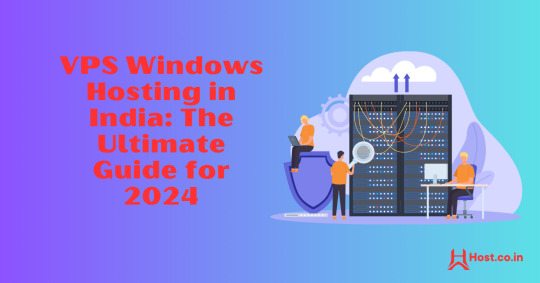
In the ever-evolving landscape of web hosting, Virtual Private Servers (VPS) have become a preferred choice for both businesses and individuals. Striking a balance between performance, cost-effectiveness, and scalability, VPS hosting serves those seeking more than what shared hosting provides without the significant expense of a dedicated server. Within the myriad of VPS options, VPS Windows Hosting stands out as a popular choice for users who have a preference for the Microsoft ecosystem.
This comprehensive guide will explore VPS Windows Hosting in India, shedding light on its functionality, key advantages, its relevance for Indian businesses, and how to select the right hosting provider in 2024.
What is VPS Windows Hosting?
VPS Windows Hosting refers to a hosting type where a physical server is partitioned into various virtual servers, each operating with its own independent Windows OS. Unlike shared hosting, where resources are shared among multiple users, VPS provides dedicated resources, including CPU, RAM, and storage, which leads to enhanced performance, security, and control.
Why Choose VPS Windows Hosting in India?
The rapid growth of India’s digital landscape and the rise in online businesses make VPS hosting an attractive option. Here are several reasons why Windows VPS Hosting can be an optimal choice for your website or application in India:
Seamless Compatibility: Windows VPS is entirely compatible with Microsoft applications such as ASP.NET, SQL Server, and Microsoft Exchange. For websites or applications that depend on these technologies, Windows VPS becomes a natural option.
Scalability for Expanding Businesses: A notable advantage of VPS hosting is its scalability. As your website or enterprise grows, upgrading server resources can be done effortlessly without downtime or cumbersome migration. This aspect is vital for startups and SMEs in India aiming to scale economically.
Localized Hosting for Improved Speed: Numerous Indian hosting providers have data centers within the country, minimizing latency and enabling quicker access for local users, which is particularly advantageous for targeting audiences within India.
Enhanced Security: VPS hosting delivers superior security compared to shared hosting, which is essential in an era where cyber threats are increasingly prevalent. Dedicated resources ensure your data remains isolated from others on the same physical server, diminishing the risk of vulnerabilities.
Key Benefits of VPS Windows Hosting
Dedicated Resources: VPS Windows hosting ensures dedicated CPU, RAM, and storage, providing seamless performance, even during traffic surges.
Full Administrative Control: With Windows VPS, you gain root access, allowing you to customize server settings, install applications, and make necessary adjustments.
Cost Efficiency: VPS hosting provides the advantages of dedicated hosting at a more economical price point. This is incredibly beneficial for businesses looking to maintain a competitive edge in India’s market.
Configurability: Whether you require specific Windows applications or custom software, VPS Windows hosting allows you to tailor the server to meet your unique needs.
Managed vs. Unmanaged Options: Depending on your technical ability, you can opt for managed VPS hosting, where the provider manages server maintenance, updates, and security, or unmanaged VPS hosting, where you retain full control of the server and its management.
How to Select the Right VPS Windows Hosting Provider in India
With a plethora of hosting providers in India offering VPS Windows hosting, selecting one that meets your requirements is crucial. Here are several factors to consider:
Performance & Uptime: Choose a hosting provider that guarantees a minimum uptime of 99.9%. Reliable uptime ensures your website remains accessible at all times, which is crucial for any online venture.
Data Center Location: Confirm that the hosting provider has data centers located within India or in proximity to your target users. This will enhance loading speeds and overall user satisfaction.
Pricing & Plans: Evaluate pricing plans from various providers to ensure you’re receiving optimal value. Consider both initial costs and renewal rates, as some providers may offer discounts for longer commitments.
Customer Support: Opt for a provider that offers 24/7 customer support, especially if you lack an in-house IT team. Look for companies that offer support through various channels like chat, phone, and email.
Security Features: Prioritize providers offering robust security features such as firewall protection, DDoS mitigation, automatic backups, and SSL certificates.
Backup and Recovery: Regular backups are vital for data protection. Verify if the provider includes automated backups and quick recovery options for potential issues.
Top VPS Windows Hosting Providers in India (2024)
To streamline your research, here's a brief overview of some of the top VPS Windows hosting providers in India for 2024:
Host.co.in
Recognized for its competitive pricing and exceptional customer support, Host.co.in offers a range of Windows VPS plans catering to businesses of various sizes.
BigRock
Among the most well-known hosting providers in India, BigRock guarantees reliable uptime, superb customer service, and diverse hosting packages, including Windows VPS.
MilesWeb
MilesWeb offers fully managed VPS hosting solutions at attractive prices, making it a great option for businesses intent on prioritizing growth over server management.
GoDaddy
As a leading name in hosting, GoDaddy provides flexible Windows VPS plans designed for Indian businesses, coupled with round-the-clock customer support.
Bluehost India
Bluehost delivers powerful VPS solutions for users requiring high performance, along with an intuitive control panel and impressive uptime.
Conclusion
VPS Windows Hosting in India is an outstanding option for individuals and businesses in search of a scalable, cost-effective, and performance-oriented hosting solution. With dedicated resources and seamless integration with Microsoft technologies, it suits websites that experience growing traffic or require ample resources.
As we advance into 2024, the necessity for VPS Windows hosting is expected to persist, making it imperative to choose a hosting provider that can accommodate your developing requirements. Whether launching a new website or upgrading your existing hosting package, VPS Windows hosting is a strategic investment for the future of your online endeavors.
FAQs
Is VPS Windows Hosting costly in India?
While VPS Windows hosting is pricier than shared hosting, it is much more affordable than dedicated servers and many providers in India offer competitive rates, making it accessible for small and medium-sized enterprises.
Can I upgrade my VPS Windows Hosting plan easily?
Absolutely, VPS hosting plans provide significant scalability. You can effortlessly enhance your resources like CPU, RAM, and storage without experiencing downtime.
What type of businesses benefit from VPS Windows Hosting in India?
Businesses that demand high performance, improved security, and scalability find the most advantage in VPS hosting. It’s particularly ideal for sites that utilize Windows-based technologies like ASP.NET and SQL Server.
2 notes
·
View notes
Text
5 useful tools for engineers! Introducing recommendations to improve work efficiency
Engineers have to do a huge amount of coding. It’s really tough having to handle other duties and schedule management at the same time. Having the right tools is key to being a successful engineer.
Here are some tools that will help you improve your work efficiency.
1.SourceTree
“SourceTree” is free Git client software provided by Atlassian. It is a tool for source code management and version control for developers and teams using the version control system called Git. When developers and teams use Git to manage projects, it supports efficient development work by providing a visualized interface and rich functionality.
2.Charles
“Charles” is an HTTP proxy tool for web development and debugging, and a debugging proxy tool for capturing HTTP and HTTPS traffic, visualizing and analyzing communication between networks. This allows web developers and system administrators to observe requests and responses for debugging, testing, performance optimization, and more.
3.iTerm2
“iTerm2” is a highly functional terminal emulator for macOS, and is an application that allows terminal operations to be performed more comfortably and efficiently. It offers more features than the standard Terminal application. It has rich features such as tab splitting, window splitting, session management, customizable appearance, and script execution.
4.Navicat
Navicat is an integrated tool for performing database management and development tasks and supports many major database systems (MySQL, PostgreSQL, SQLite, Oracle, SQL Server, etc.). Using Navicat, you can efficiently perform tasks such as database structure design, data editing and management, SQL query execution, data modeling, backup and restore.
5.CodeLF
CodeLF (Code Language Framework) is a tool designed to help find, navigate, and understand code within large source code bases. Key features include finding and querying symbols such as functions, variables, and classes in your codebase, viewing code snippets, and visualizing relationships between code. It can aid in efficient code navigation and understanding, increasing productivity in the development process.
2 notes
·
View notes
Text
Azure’s Evolution: What Every IT Pro Should Know About Microsoft’s Cloud
IT professionals need to keep ahead of the curve in the ever changing world of technology today. The cloud has become an integral part of modern IT infrastructure, and one of the leading players in this domain is Microsoft Azure. Azure’s evolution over the years has been nothing short of remarkable, making it essential for IT pros to understand its journey and keep pace with its innovations. In this blog, we’ll take you on a journey through Azure’s transformation, exploring its history, service portfolio, global reach, security measures, and much more. By the end of this article, you’ll have a comprehensive understanding of what every IT pro should know about Microsoft’s cloud platform.
Historical Overview
Azure’s Humble Beginnings
Microsoft Azure was officially launched in February 2010 as “Windows Azure.” It began as a platform-as-a-service (PaaS) offering primarily focused on providing Windows-based cloud services.
The Azure Branding Shift
In 2014, Microsoft rebranded Windows Azure to Microsoft Azure to reflect its broader support for various operating systems, programming languages, and frameworks. This rebranding marked a significant shift in Azure’s identity and capabilities.
Key Milestones
Over the years, Azure has achieved numerous milestones, including the introduction of Azure Virtual Machines, Azure App Service, and the Azure Marketplace. These milestones have expanded its capabilities and made it a go-to choice for businesses of all sizes.
Expanding Service Portfolio
Azure’s service portfolio has grown exponentially since its inception. Today, it offers a vast array of services catering to diverse needs:
Compute Services: Azure provides a range of options, from virtual machines (VMs) to serverless computing with Azure Functions.
Data Services: Azure offers data storage solutions like Azure SQL Database, Cosmos DB, and Azure Data Lake Storage.
AI and Machine Learning: With Azure Machine Learning and Cognitive Services, IT pros can harness the power of AI for their applications.
IoT Solutions: Azure IoT Hub and IoT Central simplify the development and management of IoT solutions.
Azure Regions and Global Reach
Azure boasts an extensive network of data centers spread across the globe. This global presence offers several advantages:
Scalability: IT pros can easily scale their applications by deploying resources in multiple regions.
Redundancy: Azure’s global datacenter presence ensures high availability and data redundancy.
Data Sovereignty: Choosing the right Azure region is crucial for data compliance and sovereignty.
Integration and Hybrid Solutions
Azure’s integration capabilities are a boon for businesses with hybrid cloud needs. Azure Arc, for instance, allows you to manage on-premises, multi-cloud, and edge environments through a unified interface. Azure’s compatibility with other cloud providers simplifies multi-cloud management.
Security and Compliance
Azure has made significant strides in security and compliance. It offers features like Azure Security Center, Azure Active Directory, and extensive compliance certifications. IT pros can leverage these tools to meet stringent security and regulatory requirements.
Azure Marketplace and Third-Party Offerings
Azure Marketplace is a treasure trove of third-party solutions that complement Azure services. IT pros can explore a wide range of offerings, from monitoring tools to cybersecurity solutions, to enhance their Azure deployments.
Azure DevOps and Automation
Automation is key to efficiently managing Azure resources. Azure DevOps services and tools facilitate continuous integration and continuous delivery (CI/CD), ensuring faster and more reliable application deployments.

Monitoring and Management
Azure offers robust monitoring and management tools to help IT pros optimize resource usage, troubleshoot issues, and gain insights into their Azure deployments. Best practices for resource management can help reduce costs and improve performance.
Future Trends and Innovations
As the technology landscape continues to evolve, Azure remains at the forefront of innovation. Keep an eye on trends like edge computing and quantum computing, as Azure is likely to play a significant role in these domains.
Training and Certification
To excel in your IT career, consider pursuing Azure certifications. ACTE Institute offers a range of certifications, such as the Microsoft Azure course to validate your expertise in Azure technologies.

In conclusion, Azure’s evolution is a testament to Microsoft’s commitment to cloud innovation. As an IT professional, understanding Azure’s history, service offerings, global reach, security measures, and future trends is paramount. Azure’s versatility and comprehensive toolset make it a top choice for organizations worldwide. By staying informed and adapting to Azure’s evolving landscape, IT pros can remain at the forefront of cloud technology, delivering value to their organizations and clients in an ever-changing digital world. Embrace Azure’s evolution, and empower yourself for a successful future in the cloud.
#microsoft azure#tech#education#cloud services#azure devops#information technology#automation#innovation
2 notes
·
View notes
Text
Demystifying Microsoft Azure Cloud Hosting and PaaS Services: A Comprehensive Guide
In the rapidly evolving landscape of cloud computing, Microsoft Azure has emerged as a powerful player, offering a wide range of services to help businesses build, deploy, and manage applications and infrastructure. One of the standout features of Azure is its Cloud Hosting and Platform-as-a-Service (PaaS) offerings, which enable organizations to harness the benefits of the cloud while minimizing the complexities of infrastructure management. In this comprehensive guide, we'll dive deep into Microsoft Azure Cloud Hosting and PaaS Services, demystifying their features, benefits, and use cases.
Understanding Microsoft Azure Cloud Hosting
Cloud hosting, as the name suggests, involves hosting applications and services on virtual servers that are accessed over the internet. Microsoft Azure provides a robust cloud hosting environment, allowing businesses to scale up or down as needed, pay for only the resources they consume, and reduce the burden of maintaining physical hardware. Here are some key components of Azure Cloud Hosting:
Virtual Machines (VMs): Azure offers a variety of pre-configured virtual machine sizes that cater to different workloads. These VMs can run Windows or Linux operating systems and can be easily scaled to meet changing demands.
Azure App Service: This PaaS offering allows developers to build, deploy, and manage web applications without dealing with the underlying infrastructure. It supports various programming languages and frameworks, making it suitable for a wide range of applications.
Azure Kubernetes Service (AKS): For containerized applications, AKS provides a managed Kubernetes service. Kubernetes simplifies the deployment and management of containerized applications, and AKS further streamlines this process.

Exploring Azure Platform-as-a-Service (PaaS) Services
Platform-as-a-Service (PaaS) takes cloud hosting a step further by abstracting away even more of the infrastructure management, allowing developers to focus primarily on building and deploying applications. Azure offers an array of PaaS services that cater to different needs:
Azure SQL Database: This fully managed relational database service eliminates the need for database administration tasks such as patching and backups. It offers high availability, security, and scalability for your data.
Azure Cosmos DB: For globally distributed, highly responsive applications, Azure Cosmos DB is a NoSQL database service that guarantees low-latency access and automatic scaling.
Azure Functions: A serverless compute service, Azure Functions allows you to run code in response to events without provisioning or managing servers. It's ideal for event-driven architectures.
Azure Logic Apps: This service enables you to automate workflows and integrate various applications and services without writing extensive code. It's great for orchestrating complex business processes.
Benefits of Azure Cloud Hosting and PaaS Services
Scalability: Azure's elasticity allows you to scale resources up or down based on demand. This ensures optimal performance and cost efficiency.
Cost Management: With pay-as-you-go pricing, you only pay for the resources you use. Azure also provides cost management tools to monitor and optimize spending.
High Availability: Azure's data centers are distributed globally, providing redundancy and ensuring high availability for your applications.
Security and Compliance: Azure offers robust security features and compliance certifications, helping you meet industry standards and regulations.
Developer Productivity: PaaS services like Azure App Service and Azure Functions streamline development by handling infrastructure tasks, allowing developers to focus on writing code.
Use Cases for Azure Cloud Hosting and PaaS
Web Applications: Azure App Service is ideal for hosting web applications, enabling easy deployment and scaling without managing the underlying servers.
Microservices: Azure Kubernetes Service supports the deployment and orchestration of microservices, making it suitable for complex applications with multiple components.
Data-Driven Applications: Azure's PaaS offerings like Azure SQL Database and Azure Cosmos DB are well-suited for applications that rely heavily on data storage and processing.
Serverless Architecture: Azure Functions and Logic Apps are perfect for building serverless applications that respond to events in real-time.
In conclusion, Microsoft Azure's Cloud Hosting and PaaS Services provide businesses with the tools they need to harness the power of the cloud while minimizing the complexities of infrastructure management. With scalability, cost-efficiency, and a wide array of services, Azure empowers developers and organizations to innovate and deliver impactful applications. Whether you're hosting a web application, managing data, or adopting a serverless approach, Azure has the tools to support your journey into the cloud.
#Microsoft Azure#Internet of Things#Azure AI#Azure Analytics#Azure IoT Services#Azure Applications#Microsoft Azure PaaS
2 notes
·
View notes
Text
Best Data Analysis Courses Online [2025] | Learn, Practice & Get Placement
Surely, in this era where data is considered much more valuable than oil, data analytics must not be considered a hobby or niche skill; it must be considered a requisite for careers. Fresh graduates, current workers looking to upgrade, and even those wishing to pursue completely different careers may find that this comprehensive Master's in Data Analytics study-thorough training in the use of tools like Python, SQL, and Excel, providing them with greater visibility during applications in the competitive job market of 2025.
What is a Master’s in Data Analytics?
A Master's in Data Analytics is comprehensive training crafted for career advancement, with three primary goals for attaining expertise in:
· Data wrangling and cleaning
· Database querying and reporting
· Data visualization and storytelling
· Predictive analytics and basic machine learning
What Will You Learn? (Tools & Topics Breakdown)
1. Python for Data Analysis
· Learn how to automate data collection, clean and preprocess datasets, and run basic statistical models.
· Use libraries like Pandas, NumPy, Matplotlib, and Seaborn.
· Build scripts to analyze large volumes of structured and unstructured data.
2. SQL for Data Querying
· Master Structured Query Language (SQL) to access, manipulate, and retrieve data from relational databases.
· Work with real-world databases like MySQL or PostgreSQL.
· Learn advanced concepts like JOINS, Window Functions, Subqueries, and Data Aggregation.
3. Advanced Excel for Data Crunching
· Learn pivot tables, dashboards, VLOOKUP, INDEX-MATCH, macros, conditional formatting, and data validation.
· Create visually appealing, dynamic dashboards for quick insights.
· Use Excel as a lightweight BI tool.
4. Power BI or Tableau for Data Visualization
· Convert raw numbers into powerful visual insights using Power BI or Tableau.
· Build interactive dashboards, KPIs, and geographical charts.
· Use DAX and calculated fields to enhance your reports.
5. Capstone Projects & Real-World Case Studies
· Work on industry-focused projects: Sales forecasting, Customer segmentation, Financial analysis, etc.
· Build your portfolio with 3-5 fully documented projects.
6. Soft Skills + Career Readiness
Resume assistance and LinkedIn profile enhancement.
Mock interviews organized by domain experts.
Soft skills training for data-storied narrations and client presentations.
Any certification that counts toward your resume.
100% Placement Support: What Does That Mean?
Most premium online programs today come with dedicated placement support. This includes:
Resume Review & LinkedIn Optimization
Mock Interviews & Feedback
Job Referrals & Placement Drives
Career Counseling
Best Data Analytics Jobs in 2025 in Top Companies
These companies are always on the lookout for data-savvy professionals:
· Google
· Amazon
· Flipkart
· Deloitte
· EY
· Infosys
· Accenture
· Razorpay
· Swiggy
· HDFC, ICICI & other financial institutions and many more companies you can target
Why Choose Our Program in 2025?
Here's what sets our Master's in Data Analytics course apart:
Mentors with 8-15 years of industry experience
Project-based curriculum with real datasets
Certifications aligned with industry roles
Dedicated placement support until you're hired
Access from anywhere - Flexible for working professionals
Live doubt-solving, peer networking & community support
#Data Analytics Jobs#Data Analysis Courses Online#digital marketing#Jobs In delhi#salary of data analyst
0 notes
Text
Learn to Use SQL, MongoDB, and Big Data in Data Science
In today’s data-driven world, understanding the right tools is as important as understanding the data. If you plan to pursue a data science certification in Pune, knowing SQL, MongoDB, and Big Data technologies isn’t just a bonus — it’s essential. These tools form the backbone of modern data ecosystems and are widely used in real-world projects to extract insights, build models, and make data-driven decisions.
Whether you are planning on updating your resume, wanting to find a job related to analytics, or just have a general interest in how businesses apply data. Learning how to deal with structured and unstructured data sets should be a goal.
Now, analysing the relation of SQL, MongoDB, and Big Data technologies in data science and how they may transform your career, if you are pursuing data science classes in Pune.
Why These Tools Matter in Data Science?
Data that today’s data scientists use varies from transactional data in SQL databases to social network data stored in NoSQL, such as MongoDB, and data larger than the amount that can be processed by conventional means. It has to go through Big Data frameworks. That is why it is crucial for a person to master such tools:
1. SQL: The Language of Structured Data
SQL (Structured Query Language) is a widely used language to facilitate interaction between users and relational databases. Today, almost every industry globally uses SQL to solve organisational processes in healthcare, finance, retail, and many others.
How It’s Used in Real Life?
Think about what it would be like to become an employee in one of the retail stores based in Pune. In this case, you are supposed to know the trends of products that are popular in the festive season. Therefore, it is possible to use SQL and connect to the company’s sales database to select data for each product and sort it by categories, as well as to determine the sales velocity concerning the seasons. It is also fast, efficient, and functions in many ways that are simply phenomenal.
Key SQL Concepts to Learn:
SELECT, JOIN, GROUP BY, and WHERE clauses
Window functions for advanced analytics
Indexing for query optimisation
Creating stored procedures and views
Whether you're a beginner or brushing up your skills during a data science course in Pune, SQL remains a non-negotiable part of the toolkit.
2. MongoDB: Managing Flexible and Semi-Structured Data
As businesses increasingly collect varied forms of data, like user reviews, logs, and IoT sensor readings, relational databases fall short. Enter MongoDB, a powerful NoSQL database that allows you to store and manage data in JSON-like documents.
Real-Life Example:
Suppose you're analysing customer feedback for a local e-commerce startup in Pune. The feedback varies in length, structure, and language. MongoDB lets you store this inconsistent data without defining a rigid schema upfront. With tools like MongoDB’s aggregation pipeline, you can quickly extract insights and categorise sentiment.
What to Focus On?
CRUD operations in MongoDB
Aggregation pipelines for analysis
Schema design and performance optimisation
Working with nested documents and arrays
Learning MongoDB is especially valuable during your data science certification in Pune, as it prepares you for working with diverse data sources common in real-world applications.
3. Big Data: Scaling Your Skills to Handle Volume
As your datasets grow, traditional tools may no longer suffice. Big Data technologies like Hadoop and Spark allow you to efficiently process terabytes or even petabytes of data.
Real-Life Use Case:
Think about a logistics company in Pune tracking thousands of deliveries daily. Data streams in from GPS devices, traffic sensors, and delivery apps. Using Big Data tools, you can process this information in real-time to optimise routes, reduce fuel costs, and improve delivery times.
What to Learn?
Hadoop’s HDFS for distributed storage
MapReduce programming model.
Apache Spark for real-time and batch processing
Integrating Big Data with Python and machine learning pipelines
Understanding how Big Data integrates with ML workflows is a career-boosting advantage for those enrolled in data science training in Pune.
Combining SQL, MongoDB, and Big Data in Projects
In practice, data scientists often use these tools together. Here’s a simplified example:
You're building a predictive model to understand user churn for a telecom provider.
Use SQL to fetch customer plans and billing history.
Use MongoDB to analyse customer support chat logs.
Use Spark to process massive logs from call centres in real-time.
Once this data is cleaned and structured, it feeds into your machine learning model. This combination showcases the power of knowing multiple tools — a vital edge you gain during a well-rounded data science course in Pune.
How do These Tools Impact Your Career?
Recruiters look for professionals who can navigate relational and non-relational databases and handle large-scale processing tasks. Mastering these tools not only boosts your credibility but also opens up job roles like:
Data Analyst
Machine Learning Engineer
Big Data Engineer
Data Scientist
If you're taking a data science certification in Pune, expect practical exposure to SQL and NoSQL tools, plus the chance to work on capstone projects involving Big Data. Employers value candidates who’ve worked with diverse datasets and understand how to optimise data workflows from start to finish.
Tips to Maximise Your Learning
Work on Projects: Try building a mini data pipeline using public datasets. For instance, analyze COVID-19 data using SQL, store news updates in MongoDB, and run trend analysis using Spark.
Use Cloud Platforms: Tools like Google BigQuery or MongoDB Atlas are great for practising in real-world environments.
Collaborate and Network: Connect with other learners in Pune. Attend meetups, webinars, or contribute to open-source projects.
Final Thoughts
SQL, MongoDB, and Big Data are no longer optional in the data science world — they’re essential. Whether you're just starting or upgrading your skills, mastering these technologies will make you future-ready.
If you plan to enroll in a data science certification in Pune, look for programs that emphasise hands-on training with these tools. They are the bridge between theory and real-world application, and mastering them will give you the confidence to tackle any data challenge.
Whether you’re from a tech background or switching careers, comprehensive data science training in Pune can help you unlock your potential. Embrace the learning curve, and soon, you'll be building data solutions that make a real impact, right from the heart of Pune.
1 note
·
View note
Text
Introduction to Microsoft Azure
What is Microsoft Azure? Microsoft Azure is the cloud computing service from Microsoft that offers a wide range of services to help individuals and organizations develop, deploy, and manage applications and services through Microsoft-managed data centers across the world. It supports different cloud models like IaaS (Infrastructure as a Service), PaaS (Platform as a Service), and SaaS (Software as a Service). Key Features of Microsoft Azure ● Virtual Machines (VMs): Quickly deploy Windows or Linux virtual servers. ● App Services: Host web and mobile applications with scaling built-in. ● Azure Functions: Execute code without managing servers (serverless computing). ● Azure SQL Database: Scalable, fully-managed relational databases. ● Azure Kubernetes Service (AKS): Simplified Kubernetes management. ● Azure DevOps: Continuous integration and continuous delivery (CI/CD) tools. ● Azure Blob Storage: Solution for unstructured data storage. ● Azure Active Directory (AAD): Identity and access management. ● AI & Machine Learning Tools: Create and deploy intelligent apps. ● Hybrid Cloud Capabilities: On-premises and cloud integration seamlessly. Core Service Categories Category Compute Networking Storage Databases Analytics AI & ML IoT Security DevOps Examples Virtual Machines, App Services Virtual Network, Azure Load Balancer Blob Storage, Azure Files Azure SQL, Cosmos DB Azure Synapse, HDInsight Cognitive Services, Azure ML Studio IoT Hub, Azure Digital Twins Security Center, Key Vault Azure DevOps, GitHub Actions ✅ Benefits of Using Azure ● Scalable and Flexible: Scale up or down immediately as needed. ● Cost-Effective: Pay-as-you-go pricing model. ● Secure and Compliant: Enterprise-grade security with over 90 compliance offerings. ● Global Infrastructure: In more than 60 regions globally. ● Developer-Friendly: Supports a wide range of programming languages and frameworks. Who Uses Azure? ● Large Enterprises – For large-scale infrastructure and data solutions. ● Startups – To build, test, and deploy apps quickly. ● Developers – As a full-stack dev environment. ● Educational Institutions and Governments – For secure, scalable systems. Common Use Cases ● Website and app hosting ● Cloud-based storage and backup ● Big data analytics ● Machine learning projects ● Internet of Things (IoT) solutions ● Disaster recovery
0 notes
Text
Step-by-Step-Guide-to-Your- Microsoft License
MicrosoftLicense.com is a specialized platform offering genuine Microsoft software licenses, primarily serving customers in Iran and the surrounding region. Despite international sanctions, the company operates through its UK-based legal entity, Talee Limited, enabling it to function as an official Microsoft Partner and Solution Provider.
Overview of MicrosoftLicense.com Established over a decade ago, MicrosoftLicense.com has positioned itself as a key supplier of original Microsoft products in Iran. The company boasts collaborations with more than 200 prominent organizations, including governmental, private, and international entities, and has served over 5,000 individual and corporate clients.
Operating through Talee Limited in the UK, MicrosoftLicense.com ensures compliance with international regulations while providing direct access to Microsoft's official licensing channels. This structure allows the company to offer authentic licenses despite geopolitical challenges.
Product Offerings MicrosoftLicense.com provides a comprehensive range of Microsoft products, including: Microsoft License
Operating Systems: Windows 11, Windows 10, and earlier versions.
Office Suites: Microsoft Office 2024, 2021, 2019, and Microsoft 365 subscriptions.
Server Solutions: Windows Server editions, SQL Server, Exchange Server, and more.
Developer Tools: Visual Studio, Project, and Visio.
Hardware: Surface devices, Xbox consoles, and accessories.
All products are delivered promptly, often immediately after purchase, and come with lifetime warranties and technical support. The licenses provided are either Retail or Volume Licenses, ensuring authenticity and eligibility for Microsoft support.
Contact and Support MicrosoftLicense.com maintains offices in Tehran, London, and Moscow, offering customer support in both Persian and English. Their support team is available daily from 8:00 AM to 8:00 PM Iran time. Customers can reach out via phone, email, or through the contact form on their website.
Considerations While MicrosoftLicense.com presents itself as an official Microsoft Partner, it's advisable for potential customers to:
Verify the legitimacy of the licenses through Microsoft's official channels.
Be cautious of deals that seem too good to be true, as some third-party sellers may offer counterfeit or unauthorized licenses.
Ensure that the licenses purchased are suitable for their intended use, especially for business or enterprise environments. Microsoft License
0 notes
Text
Common Challenges in Oracle Forms to APEX Migrations—and How to Solve Them
Migrating from Oracle Forms to Oracle APEX is not just a technology shift—it's a transformation of how your business applications work, look, and scale. While Oracle Forms has served enterprises reliably for decades, it's built on a client-server architecture that doesn't align with modern, web-first expectations.
Oracle APEX, on the other hand, offers a low-code, browser-based environment with rich UI capabilities, tight PL/SQL integration, and excellent support for modern development practices.
But let’s be honest—Forms to APEX migration isn't a plug-and-play process. It comes with real-world challenges that, if not addressed properly, can lead to delays, frustration, or missed opportunities.
In this post, we'll explore the most common challenges in migrating Oracle Forms to APEX—and, more importantly, how to solve them.
Challenge 1: Understanding the Legacy Code and Business Logic
📌 The Problem:
Many Forms applications have evolved over decades, often with minimal documentation. The logic is tightly bound to the UI, buried in triggers, program units, and PL/SQL blocks.
✅ The Solution:
Perform a full inventory of all Forms modules.
Use tools like Oracle Forms2XML or third-party scanners to extract and analyze code.
Identify reusable business logic and move it to database packages, separating logic from UI.
Document core workflows before rewriting in APEX.
Pro tip: Establish a “Forms-to-APEX Reference Map” to track where each legacy feature is being re-implemented or redesigned.
⚠️ Challenge 2: UI/UX Differences Between Forms and APEX
📌 The Problem:
Forms applications often use canvases, blocks, and modal windows—none of which translate 1:1 into APEX. Users familiar with old-school layouts may resist change.
✅ The Solution:
Focus on functionality parity, not screen-by-screen cloning.
Reimagine the UI with APEX Interactive Reports, Dialogs, and Faceted Search.
Use the Redwood Light theme in APEX to deliver a clean, modern experience.
Conduct end-user workshops to involve them early in the redesign process.
Remember: This is a chance to improve UX, not just replicate the past.
⚠️ Challenge 3: Handling Triggers and Built-in Events
📌 The Problem:
Forms relies heavily on triggers like WHEN-VALIDATE-ITEM, PRE-INSERT, or KEY-NEXT-ITEM. These don't exist in APEX in the same way.
✅ The Solution:
Move data validation logic into database triggers or packages.
Use Dynamic Actions, Process Handlers, and Validations in APEX to simulate similar behaviors.
Create custom JavaScript where necessary for field-level interactions.
Keep business logic in PL/SQL, and use APEX to handle client-side workflows.
⚠️ Challenge 4: List of Values (LOVs) and Pop-Ups
📌 The Problem:
Oracle Forms uses LOVs and pop-up windows extensively. These may not behave the same in APEX without thoughtful redesign.
✅ The Solution:
Replace Forms LOVs with APEX’s popup LOV or select list components.
Use shared LOVs to centralize list management.
For cascading LOVs, use Dynamic Actions to update values based on selections.
APEX provides more flexibility—but you may need to rethink the user flow.
⚠️ Challenge 5: State Management and Navigation
📌 The Problem:
Forms is stateful; APEX is stateless. In Forms, navigation and state retention happen automatically. In APEX, every action reloads a page or region.
✅ The Solution:
Use session state variables and hidden items to manage state across pages.
Apply branching logic and URL parameters for navigation control.
Embrace modal dialogs for maintaining context.
Design with the web in mind—shorter tasks, fewer clicks, intuitive flow.
⚠️ Challenge 6: Training & Developer Mindset Shift
📌 The Problem:
Developers accustomed to Forms development need to shift from procedural to declarative, low-code development in APEX.
✅ The Solution:
Provide hands-on training and access to APEX learning resources.
Create internal sandboxes for experimenting with APEX features.
Promote code reusability, templates, and UI best practices.
APEX is powerful—but it takes time to shift the mindset from "Form triggers" to "Dynamic Actions and page processes."
✅ Conclusion
Oracle Forms to APEX migration is a rewarding journey—but like any transformation, it comes with technical and cultural challenges. The key is to approach it methodically:
Analyze and document before you migrate.
Modernize, don’t just replicate.
Train your team, and embrace the new development model.
Done right, the migration leads to modern, maintainable, and scalable applications that align with today’s business and user expectations.
0 notes
Text
Back-End Development: A Complete Guide for Beginners in 2025
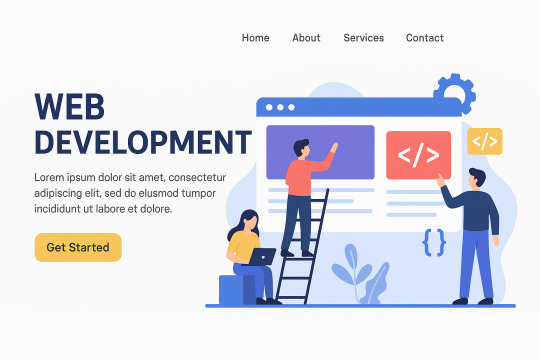
When you visit a website, everything you see—the layout, colors, text, and buttons—is the front end. But what happens when you log in, fill out a form, or make a payment? That’s where the back-end development magic begins.
In this complete guide, we’ll explore what back-end development is, why it’s crucial for the web, what technologies and skills you need, and how you can build a thriving career in this dynamic field. Whether you're a curious beginner or someone switching careers, this article has everything you need to know.
🚀 What is Back-End Development?
Back-end development refers to the server-side part of web development. It's everything that happens behind the scenes to make a website or app function properly—like servers, databases, application logic, and APIs.
Back-end development is all about how a website works rather than how it looks.
For example:
When you submit a login form, the back end checks your credentials in the database.
When you place an order online, the back end processes the order and stores the transaction.
⚙️ How Does Back-End Development Work?
The back end interacts with three key components:
Server – The machine that handles requests.
Database – Where data like user info and product listings are stored.
Application – The logic that ties it all together.
Here’s a simplified flow:
User clicks a button (front-end)
Front-end sends a request to the server
Back-end processes the request
Data is fetched from or saved to the database
Server sends a response back to the front-end
🧰 Core Technologies in Back-End Development
To become a back-end developer, you’ll need to learn these foundational tools and languages:
1. Programming Languages
LanguageUse CaseJavaScript (Node.js)Scalable server-side appsPythonFast prototyping, AI, APIsPHPWordPress and server scriptingRubyElegant, readable server-side codeJavaEnterprise-grade backend systemsC# (.NET)Enterprise, Windows-based applications
2. Databases
TypeExamplesRelationalMySQL, PostgreSQL, MS SQL ServerNoSQLMongoDB, CouchDB, Firebase
3. Frameworks
LanguageFrameworksJavaScriptExpress.js, Nest.jsPythonDjango, FlaskPHPLaravelRubyRuby on Rails
🌐 Back-End vs Front-End Development
FeatureFront-EndBack-EndFocusUser interface (UI/UX)Server logic and databaseLanguagesHTML, CSS, JSJS (Node), Python, PHP, JavaRuns OnBrowserServerPrimary ConcernDesign, interactivityLogic, data management, securityPopular ToolsReact, Vue, BootstrapDjango, Express.js, PostgreSQL
🧑💻 Roles & Responsibilities of a Back-End Developer
What does a back-end developer do?
Build APIs and server-side logic
Design and maintain databases
Secure user data and handle authentication
Ensure scalability and performance
Collaborate with front-end developers and DevOps teams
🛡️ Back-End and Security
Security is a core responsibility in back-end development.
Key areas include:
Data encryption
Secure APIs
Password hashing (bcrypt, Argon2)
Input validation
Authorization & Authentication (OAuth, JWT, etc.)
🧱 APIs and RESTful Architecture
APIs (Application Programming Interfaces) are bridges between the front end and back end.
Back-end developers often design:
REST APIs using HTTP methods (GET, POST, PUT, DELETE)
GraphQL APIs for flexible data querying
WebSockets for real-time communication
🔗 Database Management and ORM
Databases are the heart of any application.
Back-end developers use SQL for structured queries and ORMs (Object Relational Mappers) like:
Sequelize (Node.js)
Prisma
SQLAlchemy (Python)
Eloquent (Laravel)
📦 Hosting and Deployment
Once the server code is ready, it needs to be hosted.
Popular options:
Cloud: AWS, Google Cloud, Azure
Containers: Docker, Kubernetes
Serverless: Vercel, Netlify, AWS Lambda
CI/CD pipelines like GitHub Actions, Jenkins, and GitLab CI automate deployments.
🧠 Learning Path: How to Become a Back-End Developer
Here’s a structured roadmap:
Master a Programming Language – Start with Python or JavaScript (Node.js)
Understand the Internet and HTTP
Learn Databases – Start with MySQL or MongoDB
Build REST APIs
Practice Authentication & Security
Work with Real Projects
Use Git and GitHub
Explore DevOps Basics
Build a Portfolio with back-end apps
Contribute to Open Source
📊 Salary Insights and Job Opportunities (2025)
Back-end development is one of the most in-demand tech skills in 2025.CountryEntry-LevelMid-LevelSeniorIndia₹5–8 LPA₹10–20 LPA₹25+ LPAUSA$65K–$85K$90K–$120K$130K+UK£30K–£50K£55K–£75K£80K+
Common Job Titles:
Back-End Developer
Full-Stack Developer
API Engineer
Server-Side Developer
Cloud Functions Developer
💬 Real Developer Reviews
⭐⭐⭐⭐⭐ “As a back-end developer, I love building things people don’t even realize they’re using. It’s like being a wizard behind the curtain.” — Neha R., Software Engineer
⭐⭐⭐⭐☆ “Python and Django made it easy to get started. The logic is so clean and powerful.” — Mike T., Backend Developer
⭐⭐⭐⭐⭐ “Every startup needs someone who can build scalable back ends. It’s a career with massive growth potential.” — Ritika D., API Architect
🧠 Best Learning Resources (Free & Paid)
Free Platforms:
freeCodeCamp
MDN Web Docs
The Odin Project
Paid Options:
Udemy
"Node.js: The Complete Guide"
"Python & Django Bootcamp"
Coursera
"Back-End Development by Meta"
edX
Scrimba
📌 FAQs About Back-End Development
Q1. Do I need a degree to become a back-end developer?
A: No. Many successful developers are self-taught. Bootcamps and real-world projects matter more than degrees.
Q2. Which is better: back-end or front-end?
A: It depends on your interests. If you enjoy logic, data, and server operations—back-end is for you.
Q3. Is Node.js good for back-end?
A: Yes. Node.js is fast, efficient, and widely used for scalable server-side applications.
Q4. How long does it take to become job-ready?
A: With consistent learning, you can become a back-end developer in 6–12 months.
Q5. What is full-stack development?
A: Full-stack developers handle both front-end and back-end tasks. They’re skilled in end-to-end development.
Q6. What are the best languages for back-end development?
A: Python, JavaScript (Node.js), PHP, Java, and C# are top choices in 2025.
✨ Final Thoughts: Is Back-End Development Right for You?
If you love building logic, handling real-world data, working with APIs, and ensuring applications run smoothly—back-end development might be your ideal career path.
It’s a high-demand, well-paying, and technically rewarding field with endless opportunities for growth, especially with cloud computing, AI, and big data booming.
Whether you dream of joining a tech giant or launching your own SaaS app, mastering back-end development opens the door to some of the most impactful tech roles of the future.
0 notes
Text
The Best PHP Course in Coimbatore to Boost Your Programming Skills
Introduction
PHP is a powerful and widely adopted server-side scripting language designed for building dynamic and interactive web applications. Many popular websites, including Facebook, WordPress, and Wikipedia, are built using PHP for their functionality and scalability. If you are passionate about web development, mastering PHP is a great step toward a successful programming career.
In today’s digital world, businesses require robust and scalable web applications. PHP allows developers to create feature-rich websites that interact with databases and provide seamless user experiences. Its open-source nature and large developer community make it a preferred choice for beginners and experienced programmers.
For those looking to gain expertise in PHP, Codei5 Academy offers the best PHP course in Coimbatore. The course is designed to provide students with in-depth knowledge of PHP programming, database management, and frameworks like Laravel. With hands-on training, real-world projects, and expert guidance, students can build strong programming skills and become job-ready.
Why Choose PHP for Web Development?
PHP has been a dominant force in web development for years. It is a preferred choice for developers due to its simplicity, versatility, and wide range of applications. Below are some of the major advantages of learning PHP:
Beginner-Friendly Language – PHP has a simple and intuitive syntax, making it easy for beginners to learn and use.
High Demand for PHP Developers – Many companies require skilled PHP developers to build and maintain web applications.
Cross-Platform Compatibility – PHP works on different operating systems like Windows, Linux, and macOS.
Seamless Database Integration – It integrates easily with databases like MySQL, PostgreSQL, and MongoDB.
Scalability – PHP is suitable for building both small websites and large enterprise-level applications.
Vibrant Developer Community – PHP benefits from a large and active community that continuously contributes to updates and enhancements.
What You Will Learn in the Best PHP Course in Coimbatore
At Codei5 Academy, students will receive structured training covering both fundamentals and advanced aspects of PHP development. The curriculum is designed to provide practical exposure, ensuring that learners can apply their knowledge in real-world scenarios.
Core Topics Covered in the PHP Course
PHP Fundamentals
Understanding PHP syntax and structure
Variables, data types, and operators
Loops, arrays, and function
Database Management with MySQL
Introduction to MySQL and database concepts
CRUD (Create, Read, Update, Delete) operations
Writing optimized SQL queries
Object-Oriented Programming (OOP) in PHP
Understanding classes and objects
Inheritance, polymorphism, and encapsulation
Writing reusable and efficient code
Building Dynamic Web Applications
Creating interactive web pages using PHP
Form handling and validation
Working with session management and cookies
PHP Frameworks
Introduction to Laravel and CodeIgniter
MVC architecture and its benefits
Building applications using PHP frameworks
Security Best Practices in PHP
Protecting applications from SQL injection and XSS attacks
Secure user authentication and data encryption
Implementing best practices for coding and security
API Development in PHP
Understanding RESTful APIs
Creating and consuming APIs using PHP
Integrating third-party APIs in applications
Features of the Best PHP Course at Codei5 Academy
Choosing the right training institute is crucial for gaining practical knowledge and hands-on experience. Codei5 Academy offers a well structured PHP course designed to prepare students for real-world web development challenges.
Key Features of the PHP Course
Industry-Focused Curriculum – Covers all essential topics required in the job market.
Hands-On Training – Real-time projects to enhance coding and problem-solving skills.
Expert-Led Classes – Learn from experienced PHP developers with practical knowledge.
Convenient Learning Modes – Offers both classroom and online training to suit different learning preferences.
Placement Assistance – Career guidance and job placement support for students.
Practical Project Implementation – Gain experience by working on real-world projects, helping you build a strong portfolio.
Why Codei5 Academy is the Best Choice for PHP Training?
When choosing a PHP training institute, it is essential to consider factors like curriculum, teaching methodology, and placement support. Codei5 Academy stands out as the best PHP course in Coimbatore due to its commitment to quality education and practical learning.
Reasons to Choose Codei5 Academy for PHP Training
Recognized as the best PHP course in Coimbatore for hands-on learning.
Industry-relevant training with real-world projects to improve coding skills.
100% job assistance and career guidance for students.
Access to the latest PHP tools and technologies for modern web development.
Expert mentors with years of experience in PHP development.
A supportive learning environment that encourages problem-solving and creativity.
Conclusion
PHP remains one of the most valuable skills for aspiring web developers. Learning PHP opens up numerous career opportunities, allowing developers to build powerful, secure, and scalable applications.
By enrolling in the best PHP course in Coimbatore at Codei5 Academy, students gain in-depth knowledge, hands-on experience, and job-ready skills. Whether you are a beginner or an experienced programmer, this course provides the right foundation to advance your career in web development.
Take the next step in your programming journey and build a successful career in PHP development today!
#course#training#internship#education#php course#php development#php programming#php#php development services#developers
0 notes
Text
5 Practical Tools for Engineers: The Shortcut to Sky - High Work Efficiency
Engineers have to do a huge amount of coding. It’s really tough having to handle other duties and schedule management at the same time. Having the right tools is key to being a successful engineer.
Here are some tools that will help you improve your work efficiency.
1.SourceTree
“SourceTree” is free Git client software provided by Atlassian. It is a tool for source code management and version control for developers and teams using the version control system called Git. When developers and teams use Git to manage projects, it supports efficient development work by providing a visualized interface and rich functionality.
2.Charles
“Charles” is an HTTP proxy tool for web development and debugging, and a debugging proxy tool for capturing HTTP and HTTPS traffic, visualizing and analyzing communication between networks. This allows web developers and system administrators to observe requests and responses for debugging, testing, performance optimization, and more.
3.iTerm2
“iTerm2” is a highly functional terminal emulator for macOS, and is an application that allows terminal operations to be performed more comfortably and efficiently. It offers more features than the standard Terminal application. It has rich features such as tab splitting, window splitting, session management, customizable appearance, and script execution.
4.Navicat
Navicat is an integrated tool for performing database management and development tasks and supports many major database systems (MySQL, PostgreSQL, SQLite, Oracle, SQL Server, etc.). Using Navicat, you can efficiently perform tasks such as database structure design, data editing and management, SQL query execution, data modeling, backup and restore.
5.CodeLF
CodeLF (Code Language Framework) is a tool designed to help find, navigate, and understand code within large source code bases. Key features include finding and querying symbols such as functions, variables, and classes in your codebase, viewing code snippets, and visualizing relationships between code. It can aid in efficient code navigation and understanding, increasing productivity in the development process.
0 notes
Text
Advanced Database Design

As applications grow in size and complexity, the design of their underlying databases becomes critical for performance, scalability, and maintainability. Advanced database design goes beyond basic tables and relationships—it involves deep understanding of normalization, indexing, data modeling, and optimization strategies.
1. Data Modeling Techniques
Advanced design starts with a well-thought-out data model. Common modeling approaches include:
Entity-Relationship (ER) Model: Useful for designing relational databases.
Object-Oriented Model: Ideal when working with object-relational databases.
Star and Snowflake Schemas: Used in data warehouses for efficient querying.
2. Normalization and Denormalization
Normalization: The process of organizing data to reduce redundancy and improve integrity (up to 3NF or BCNF).
Denormalization: In some cases, duplicating data improves read performance in analytical systems.
3. Indexing Strategies
Indexes are essential for query performance. Common types include:
B-Tree Index: Standard index type in most databases.
Hash Index: Good for equality comparisons.
Composite Index: Combines multiple columns for multi-column searches.
Full-Text Index: Optimized for text search operations.
4. Partitioning and Sharding
Partitioning: Splits a large table into smaller, manageable pieces (horizontal or vertical).
Sharding: Distributes database across multiple machines for scalability.
5. Advanced SQL Techniques
Common Table Expressions (CTEs): Temporary result sets for organizing complex queries.
Window Functions: Perform calculations across a set of table rows related to the current row.
Stored Procedures & Triggers: Automate tasks and enforce business logic at the database level.
6. Data Integrity and Constraints
Primary and Foreign Keys: Enforce relational integrity.
CHECK Constraints: Validate data against specific rules.
Unique Constraints: Ensure column values are not duplicated.
7. Security and Access Control
Security is crucial in database design. Best practices include:
Implementing role-based access control (RBAC).
Encrypting sensitive data both at rest and in transit.
Using parameterized queries to prevent SQL injection.
8. Backup and Recovery Planning
Design your database with disaster recovery in mind:
Automate daily backups.
Test recovery procedures regularly.
Use replication for high availability.
9. Monitoring and Optimization
Tools like pgAdmin (PostgreSQL), MySQL Workbench, and MongoDB Compass help in identifying bottlenecks and optimizing performance.
10. Choosing the Right Database System
Relational: MySQL, PostgreSQL, Oracle (ideal for structured data and ACID compliance).
NoSQL: MongoDB, Cassandra, CouchDB (great for scalability and unstructured data).
NewSQL: CockroachDB, Google Spanner (combines NoSQL scalability with relational features).
Conclusion
Advanced database design is a balancing act between normalization, performance, and scalability. By applying best practices and modern tools, developers can ensure that their systems are robust, efficient, and ready to handle growing data demands. Whether you’re designing a high-traffic e-commerce app or a complex analytics engine, investing time in proper database architecture pays off in the long run.
0 notes