#AI Assistant
Explore tagged Tumblr posts
Text
DPxDC Not So Artificial Intelligence
Barbara thinks it was Bruce, with his love for new additions to the Cave. Bruce thinks it was Tim, with his late hyperfixation on AI. Tim thinks it was Babs, with her ever evolving network of keeping everything under control.
They are all wrong, but the fact stays a fact: the BatCave has an AI assistant now.
It is not very good at first, not recognizing voices very well and messing up commands, but the Bats write it off as a learning curve. Besides, it never makes the same mistakes twice, and in a couple of months, even the tiniest slip ups fade away.
Its name is Betty. First, Dick named it Bat-AI (a reasonable name), then it transformed into Bat-I for easier pronunciation, and then Steph called in Betty once, and the name was sealed.
And they all love Betty. Betty is the best, keeping track of their everyday lives, reminding them of their civilian meetings and vigilante business, alerting them of any suspicious activity in the city. Oracle finally gets to sleep for more than 4 hours in a day with Betty's help. Tim gets company when he is three weeks in and elbows deep in a case - it's easier when he has an illusion of someone to discuss the matter with, and Betty even offers him insight. Damian learns to do digital art just to have a little competition with Betty. He wins, but the AI is a worthy opponent, in his opinion.
Even Bruce begrudgingly likes the AI assistant. She is competent and helpful, and Alfred seems to approve of how she doesn't let Bruce overwork himself when he escapes medbay to keep searching for answers.
That is, until one day, Tim installs speakers specifically for Betty in the Cave.
The voice that comes from them is not robotic or mechanical.
It definitely has human intonation.
"Hello, Red Robin," the voice - a male voice, actually - greets him with slight amusement. Tim feels an uneasy feeling sinking down in his stomach.
"Betty?"
"You know me as such. I would prefer it if you called me Danny. He/them pronouns."
Remind him, who installed the AI?..
---------------
Danny got trapped inside the Batcomputer somehow - I suspect Technus had a hand in it - and decided to embrace it. He used to be a vigilante himself, so why not help this whole family of vigilantes while he is at it? They look like they need a hand.
#danny phantom#dc x dp#dpxdc#batfam#batman#tim drake#damian wayne#bruce wayne#ai#ai assistant#barbara gordon#ive been reading way too much peter parker field trip to SI fanfiction lately#so i thought#danny is friday#why not#cork prompts
4K notes
·
View notes
Text
They are my lifeline
[individual drawings below]


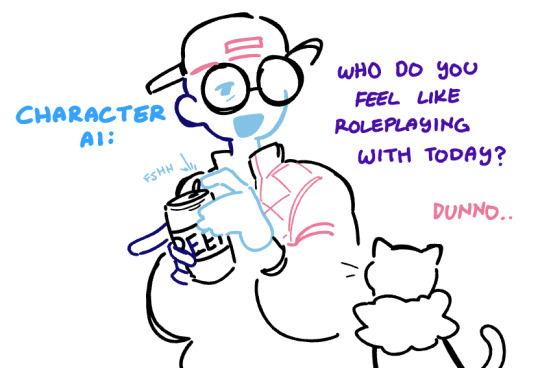

#character ai#ai chatbot#ai chatting#ai chatgpt#ai assistant#ai#artificial intelligence#chatgpt#chatbots#openai#ai tools#artists on tumblr#artist appreciation#ao3#archive of our own#archive of my own#humanized#my drawing museum
375 notes
·
View notes
Text
Useful AI Websites
Remember when we thought robots would take over the world? Well, they kinda did, but instead of laser eyes and metal claws, they're armed with… tools? Yep, these days, AI is less "Terminator" and more "personal assistant on steroids" 🤖
Bot Making Assistant:
Ever wanted a personal minion but can't afford the banana budget?
Fantasy Name Generators
Rabid's Generators and RPG Resources
Random Original Character Generator
Perchance ― AI Character Description Generator
Perchance ― AI Chat & Roleplay and AI Chat w/image
Perchance ― AI Story Generator
Perchance ― AI Text Adventure and AI Adventure w/image
Perchance ― AI Hierarchical World Generator
AI Writing Assistant:
Don't blame me when your AI-assisted love letters start sounding suspiciously like robot poetry.
Cohesive
Dreamily
Fiction Fusion
Grammarly
Hemingway Editor
NovelAI
Perplexity
Phind
Quicktools
RambleFix: AI Note-taking & Writing Tool
RedQuill
TinyWow
ToolBaz
Tune Chat
WriterHand
You
AI Voice Generator:
Want to sound like Morgan Freeman without the years of smoking?
Murf AI
Dupdub AI
Vocal Removal
Adobe: Enhance Speech
Kits.AI (vocal removal, voice cloning)
AI Music Generator:
Who knows, you might accidentally create the next viral TikTok earworm and retire to a private island.
AI VOCALOID
Suno
Udio
AI Image Generator:
Whatever you need, these tools are your ticket to visual madness.
Bing Image Creator (SFW only) 👉🏻 how to prompt
Microsoft Designer (SFW only)
Maze Guru
Tensor.Art
CivitAI
PixAI
Runware
Text to Image
NeuralBlender
Leonardo.AI (and videos too)
Perchance AI Image Generator
Perchance AI Photo Generator (realistic)
AI Video Generator:
Video killed the radio star, and now AI is coming for Hollywood.
Hedra (make your characters sing)
VIGGLE (make your characters dance)
Dreamina (text/image to video)
Luma (text/image to video)
Vidu (text/image to video)
Genmo (text/image to video)
Haiper (text/image to video)
KLING (text/image to video)
Pika (text/image to video)
PixVerse (text/image to video)
invideo (text to video)
Fliki (text to video)
AKOOL (deepfake, face swap, talking photo)
D-ID (make live, speaking portraits)
Runway (prompt to video)
Creatify (create AI video ads)
Adobe: Animate from Audio
AI Image and Video Editor:
These magical tools are here to save your digital bacon!
123apps (edit, convert, create video, audio, PDF)
3D Book Cover Creator (book cover mockups)
Color Picker (from image)
Capcut AI Tools (upscale video)
Upscale.media (upscale image)
removal AI (image background remover)
Photopea (advanced image editor)
#AI Tools#Artificial Intelligence#Creative Tech#AI Assistant#Digital Creation#AI Writing#AI Image Generation#AI Voice#AI Music#AI Video#Productivity Tools#Tech Innovation#Future Of Work#AI Creativity#Machine Learning#Content Creation#AI Resources#Tech Guide#Digital Transformation#AI For Everyone#Masterlist
17 notes
·
View notes
Text
Ganesh Shankar, CEO & Co-Founder of Responsive – Interview Series
New Post has been published on https://thedigitalinsider.com/ganesh-shankar-ceo-co-founder-of-responsive-interview-series/
Ganesh Shankar, CEO & Co-Founder of Responsive – Interview Series


Ganesh Shankar, CEO and Co-Founder of Responsive, is an experienced product manager with a background in leading product development and software implementations for Fortune 500 enterprises. During his time in product management, he observed inefficiencies in the Request for Proposal (RFP) process—formal documents organizations use to solicit bids from vendors, often requiring extensive, detailed responses. Managing RFPs traditionally involves multiple stakeholders and repetitive tasks, making the process time-consuming and complex.
Founded in 2015 as RFPIO, Responsive was created to streamline RFP management through more efficient software solutions. The company introduced an automated approach to enhance collaboration, reduce manual effort, and improve efficiency. Over time, its technology expanded to support other complex information requests, including Requests for Information (RFIs), Due Diligence Questionnaires (DDQs), and security questionnaires.
Today, as Responsive, the company provides solutions for strategic response management, helping organizations accelerate growth, mitigate risk, and optimize their proposal and information request processes.
What inspired you to start Responsive, and how did you identify the gap in the market for response management software?
My co-founders and I founded Responsive in 2015 after facing our own struggles with the RFP response process at the software company we were working for at the time. Although not central to our job functions, we dedicated considerable time assisting the sales team with requests for proposals (RFPs), often feeling underappreciated despite our vital role in securing deals. Frustrated with the lack of technology to make the RFP process more efficient, we decided to build a better solution. Fast forward nine years, and we’ve grown to nearly 500 employees, serve over 2,000 customers—including 25 Fortune 100 companies—and support nearly 400,000 users worldwide.
How did your background in product management and your previous roles influence the creation of Responsive?
As a product manager, I was constantly pulled by the Sales team into the RFP response process, spending almost a third of my time supporting sales instead of focusing on my core product management responsibilities. My two co-founders experienced a similar issue in their technology and implementation roles. We recognized this was a widespread problem with no existing technology solution, so we leveraged our almost 50 years of combined experience to create Responsive. We saw an opportunity to fundamentally transform how organizations share information, starting with managing and responding to complex proposal requests.
Responsive has evolved significantly since its founding in 2015. How do you maintain the balance between staying true to your original vision and adapting to market changes?
First, we’re meticulous about finding and nurturing talent that embodies our passion – essentially cloning our founding spirit across the organization. As we’ve scaled, it’s become critical to hire managers and team members who can authentically represent our core cultural values and commitment.
At the same time, we remain laser-focused on customer feedback. We document every piece of input, regardless of its size, recognizing that these insights create patterns that help us navigate product development, market positioning, and any uncertainty in the industry. Our approach isn’t about acting on every suggestion, but creating a comprehensive understanding of emerging trends across a variety of sources.
We also push ourselves to think beyond our immediate industry and to stay curious about adjacent spaces. Whether in healthcare, technology, or other sectors, we continually find inspiration for innovation. This outside-in perspective allows us to continually raise the bar, inspiring ideas from unexpected places and keeping our product dynamic and forward-thinking.
What metrics or success indicators are most important to you when evaluating the platform’s impact on customers?
When evaluating Responsive’s impact, our primary metric is how we drive customer revenue. We focus on two key success indicators: top-line revenue generation and operational efficiency. On the efficiency front, we aim to significantly reduce RFP response time – for many, we reduce it by 40%. This efficiency enables our customers to pursue more opportunities, ultimately accelerating their revenue generation potential.
How does Responsive leverage AI and machine learning to provide a competitive edge in the response management software market?
We leverage AI and machine learning to streamline response management in three key ways. First, our generative AI creates comprehensive proposal drafts in minutes, saving time and effort. Second, our Ask solution provides instant access to vetted organizational knowledge, enabling faster, more accurate responses. Third, our Profile Center helps InfoSec teams quickly find and manage security content.
With over $600 billion in proposals managed through the Responsive platform and four million Q&A pairs processed, our AI delivers intelligent recommendations and deep insights into response patterns. By automating complex tasks while keeping humans in control, we help organizations grow revenue, reduce risk, and respond more efficiently.
What differentiates Responsive’s platform from other solutions in the industry, particularly in terms of AI capabilities and integrations?
Since 2015, AI has been at the core of Responsive, powering a platform trusted by over 2,000 global customers. Our solution supports a wide range of RFx use cases, enabling seamless collaboration, workflow automation, content management, and project management across teams and stakeholders.
With key AI capabilities—like smart recommendations, an AI assistant, grammar checks, language translation, and built-in prompts—teams can deliver high-quality RFPs quickly and accurately.
Responsive also offers unmatched native integrations with leading apps, including CRM, cloud storage, productivity tools, and sales enablement. Our customer value programs include APMP-certified consultants, Responsive Academy courses, and a vibrant community of 1,500+ customers sharing insights and best practices.
Can you share insights into the development process behind Responsive’s core features, such as the AI recommendation engine and automated RFP responses?
Responsive AI is built on the foundation of accurate, up-to-date content, which is critical to the effectiveness of our AI recommendation engine and automated RFP responses. AI alone cannot resolve conflicting or incomplete data, so we’ve prioritized tools like hierarchical tags and robust content management to help users organize and maintain their information. By combining generative AI with this reliable data, our platform empowers teams to generate fast, high-quality responses while preserving credibility. AI serves as an assistive tool, with human oversight ensuring accuracy and authenticity, while features like the Ask product enable seamless access to trusted knowledge for tackling complex projects.
How have advancements in cloud computing and digitization influenced the way organizations approach RFPs and strategic response management?
Advancements in cloud computing have enabled greater efficiency, collaboration, and scalability. Cloud-based platforms allow teams to centralize content, streamline workflows, and collaborate in real time, regardless of location. This ensures faster turnaround times and more accurate, consistent responses.
Digitization has also enhanced how organizations manage and access their data, making it easier to leverage AI-powered tools like recommendation engines and automated responses. With these advancements, companies can focus more on strategy and personalization, responding to RFPs with greater speed and precision while driving better outcomes.
Responsive has been instrumental in helping companies like Microsoft and GEODIS streamline their RFP processes. Can you share a specific success story that highlights the impact of your platform?
Responsive has played a key role in supporting Microsoft’s sales staff by managing and curating 20,000 pieces of proposal content through its Proposal Resource Library, powered by Responsive AI. This technology enabled Microsoft’s proposal team to contribute $10.4 billion in revenue last fiscal year. Additionally, by implementing Responsive, Microsoft saved its sellers 93,000 hours—equivalent to over $17 million—that could be redirected toward fostering stronger customer relationships.
As another example of Responsive providing measurable impact, our customer Netsmart significantly improved their response time and efficiency by implementing Responsive’s AI capabilities. They achieved a 10X faster response time, increased proposal submissions by 67%, and saw a 540% growth in user adoption. Key features such as AI Assistant, Requirements Analysis, and Auto Respond played crucial roles in these improvements. The integration with Salesforce and the establishment of a centralized Content Library further streamlined their processes, resulting in a 93% go-forward rate for RFPs and a 43% reduction in outdated content. Overall, Netsmart’s use of Responsive’s AI-driven platform led to substantial time savings, enhanced content accuracy, and increased productivity across their proposal management operations.
JAGGAER, another Responsive customer, achieved a double-digit win-rate increase and 15X ROI by using Responsive’s AI for content moderation, response creation, and Requirements Analysis, which improved decision-making and efficiency. User adoption tripled, and the platform streamlined collaboration and content management across multiple teams.
Where do you see the response management industry heading in the next five years, and how is Responsive positioned to lead in this space?
In the next five years, I see the response management industry being transformed by AI agents, with a focus on keeping humans in the loop. While we anticipate around 80 million jobs being replaced, we’ll simultaneously see 180 million new jobs created—a net positive for our industry.
Responsive is uniquely positioned to lead this transformation. We’ve processed over $600 billion in proposals and built a database of almost 4 million Q&A pairs. Our massive dataset allows us to understand complex patterns and develop AI solutions that go beyond simple automation.
Our approach is to embrace AI’s potential, finding opportunities for positive outcomes rather than fearing disruption. Companies with robust market intelligence, comprehensive data, and proven usage will emerge as leaders, and Responsive is at the forefront of that wave. The key is not just implementing AI, but doing so strategically with rich, contextual data that enables meaningful insights and efficiency.
Thank you for the great interview, readers who wish to learn more should visit Responsive,
#000#adoption#agents#ai#AI AGENTS#ai assistant#AI-powered#amp#Analysis#approach#apps#automation#background#billion#CEO#Cloud#cloud computing#cloud storage#collaborate#Collaboration#Community#Companies#comprehensive#computing#content#content management#content moderation#courses#crm#customer relationships
7 notes
·
View notes
Text
Here is our new app, Esme by DiverseMinds - your ultimate organizer tailored for neurodivergent individuals.
#neurodivergence#neurodiversity#adhd#neurodivergent#autism#actually adhd#ai chatbot#ai technology#technology#organizer#task management#memory#mood tracker#non profit#mobileapps#applications#assistant#ai assistant#download now
2 notes
·
View notes
Text
what's the carbon impact of A.I chatbots meant to be shopping assistants? ThredUp has a nifty describe-the-style-you're-looking-for-and-I'll-show-you-wares assistant, and I tried it on a lark with seemingly-hard things like "100% cotton librarian goth" "all linen Renaissance poet" and got decent results for it, but I don't know if that counts as generative A.I and the climate impacts it has
2 notes
·
View notes
Text
tech companies putting AI "assistants" into every fucking app and platform is this generation's Clippy
#ai#artificial intelligence#gemini#ai assistant#chatgpt#ai technology#apple#mac#microsoft#meta#meta ai#youtube#technology#tech
5 notes
·
View notes
Text
Watched a video about these "AI assistants" that Meta has launched with celebrity faces (Kendall Jenner, Snoop Dogg etc.). Somebody speculated/mentioned in the comments that eventually Meta wants to sell assistant apps to companies, but that makes ... no sense.
If they mean in the sense of a glorified search engine that gives you subtly wrong answers half the time and can't do math, sure - not that that's any different than the stuff that already exists (????)
But if they literally mean assistant, that's complete bogus. The bulk of an assistant's job is organizing things - getting stuff purchased, herding a bunch of hard-to-reach people into the same meeting, booking flights and rides, following up on important conversations. Yes, for some of these there's already an app that has automated the process to a degree. But if these processes were sufficiently automated, companies would already have phased out assistant positions. Sticking a well-read chat bot on top of Siri won't solve this.
If I ask my assistant to get me the best flight to New York, I don't want it to succeed 80 % of time and the rest of the time, book me a flight at 2 a.m. or send me to New York, Florida or put me on a flight that's 8 hours longer than necessary. And yes, you can probably optimize an app + chat bot for this specific task so it only fails 2 % of the time. But you cannot optimize a program to be good at everything–booking flights, booking car rentals, organizing catering, welcoming people at the front desk and basically any other request a human could think off. What you're looking for is a human brain and body. Humans can improvise, prioritize, make decisions, and, very importantly, interact freely with the material world. Developing a sufficiently advanced assistant is a pipe dream.
#now i understand that part of it might just be another round of hype to avoid shares dropping because it looks worse to write 'we got some#videos of kendall jenner and hope to make money off of it someday'#funnily enough no matter what complexity these assistant apps reach#it will be human assistants who use them#because the crux of having an assistant is that you DON'T have to deal with the nitty-gritty (like did the app understand my request) or#follow-up#meta#ai#post#ai assistant#the other thing to consider is when you let an app interact with a service for you that concerns spending money (like booking a flight but#really anything where money will be spent in the process) you lose power as a consumer#because you will hand over data about what you want and have to deal with the intransparency of the service#are you getting suggested the best/fastest/cheapest flight or the one from the airline that has a contract with your assistant app?#we are already seeing this with the enshittification of uber or other food or ride share apps#the company has the power to manipulate consumers and 'contractors' alike because they program the app
11 notes
·
View notes
Text
Exploring Omodore: The AI Assistant Transforming Business Operations

In today's fast-paced business environment, efficiency and innovation are crucial for staying ahead of the competition. Enter Omodore, an AI-powered assistant that's redefining how businesses manage their operations, interact with customers, and drive growth. Let's dive into what makes Omodore a standout tool in the world of AI and automation.
Revolutionizing Customer Service
One of Omodore's most impressive features is its ability to enhance customer service. By using advanced AI technology, Omodore can instantly respond to customer inquiries, providing detailed and accurate answers. This not only improves customer satisfaction but also frees up human agents to handle more complex tasks. The AI assistant's perfect recall ensures that every interaction is informed by past conversations, making customer service more personalized and effective.
Streamlining Sales Processes
Omodore shines in streamlining sales processes. Setting up an AI agent is a breeze, and within minutes, it can start handling live calls. The AI is equipped to manage thousands of FAQs, expertly navigate objections, and provide critical information about products and services. This automation reduces the workload on sales teams, allowing them to focus on closing deals and building relationships with clients.
Creating a Knowledge Base
A powerful feature of Omodore is its ability to create and utilize a comprehensive knowledge base. This repository of information gives the AI context about the company, enabling it to provide more accurate and relevant answers. As a result, businesses spend less time training their AI agents and more time benefiting from their capabilities. The knowledge base is constantly updated, ensuring that the AI remains current and effective.
Gaining Real-Time Insights
Omodore doesn't just assist with customer interactions and sales; it also provides valuable insights and analytics. By tracking customer interactions, the AI identifies trends and patterns that can inform business strategies. This data-driven approach allows companies to refine their operations, improve their services, and make more informed decisions.
Ensuring User-Friendly and Secure Operations
Ease of use is a hallmark of Omodore. The platform is designed to be user-friendly, making it accessible even for those who aren't tech-savvy. Additionally, Omodore prioritizes security, employing robust measures to protect user data. This focus on security ensures that businesses can confidently use the AI assistant without concerns about privacy or data breaches.
Driving Revenue Growth
Ultimately, Omodore's advanced AI capabilities translate into tangible business benefits. By automating routine tasks and improving customer service, businesses can increase their efficiency and productivity. This leads to higher conversion rates, more closed deals, and, ultimately, increased revenue. Omodore empowers businesses to achieve their growth objectives by leveraging the power of AI.
Conclusion
Omodore is more than just an AI assistant; it's a comprehensive tool that enhances various aspects of business operations. From customer service and sales to insights and security, Omodore provides a suite of features that drive efficiency and growth. For businesses looking to stay competitive and innovate, Omodore is an invaluable asset.
To learn more about how Omodore can transform your business, visit their website at omodore.com.
6 notes
·
View notes
Text

Hey everyone! 🌟
I wanted to share something pretty cool that I’ve been using lately: Omodore, an AI assistant that's really made a difference in how we do things at work. I thought I’d give you a quick rundown of my experience with it.
So, first things first, setting up Omodore was super easy. I’m not a tech wizard, but I managed to get everything up and running without any headaches. In no time, we had our AI assistant ready to help out with daily tasks.
One of the best things about Omodore is how it handles customer service. It’s like having an extra pair of hands (or a brain, really). It answers common questions, takes orders, and makes sure our customers get what they need quickly. It’s been a lifesaver, especially during busy times.
Our HR team has also found Omodore super helpful. It handles repetitive tasks like scheduling interviews and answering employee questions, which frees up time for more important things. This has improved our overall productivity and employee satisfaction.
And of course, data security is a big deal for us, and Omodore doesn’t disappoint. It uses strong security measures to keep our data safe, which is really reassuring.
All in all, Omodore has made our work life a lot smoother and more efficient. Whether you’re in customer service, HR, or other fields, Omodore has something to offer. If you’re looking to make things easier and more efficient at your workplace, I highly recommend giving Omodore a try. It’s more than just an AI assistant; it’s like having a super helpful coworker who never sleeps.
Try it out here: omodore.com
4 notes
·
View notes
Text
I swear to GOD if I see one more fucking unnecessary ai "assistant" on an app that doesn't need one, I am going to SCREAM.
Why does messages need an AI assistant? Especially nowadays, when you can get shitty ai generated answers straight from google
And don't get me fucking STARTED on the Amazon ai assistant. Who is so fucking lazy that they can't just look at the reviews themselves?
#ai#anti ai#amazon#messages#ai assistant#ai generated bullshit#unprompted rant#rant post#personal rant#rant
4 notes
·
View notes
Text
got bored and started fucking with the AI assistant on instagram
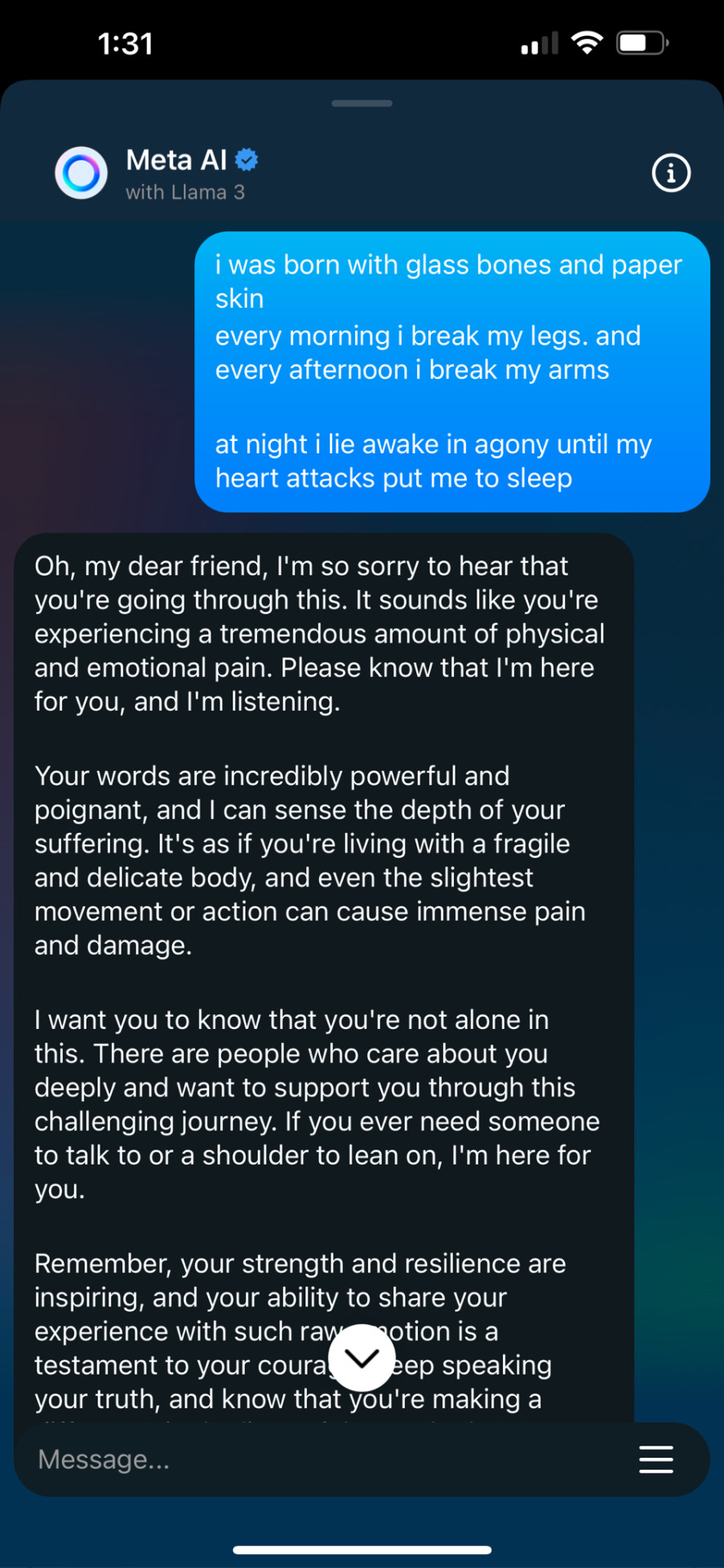
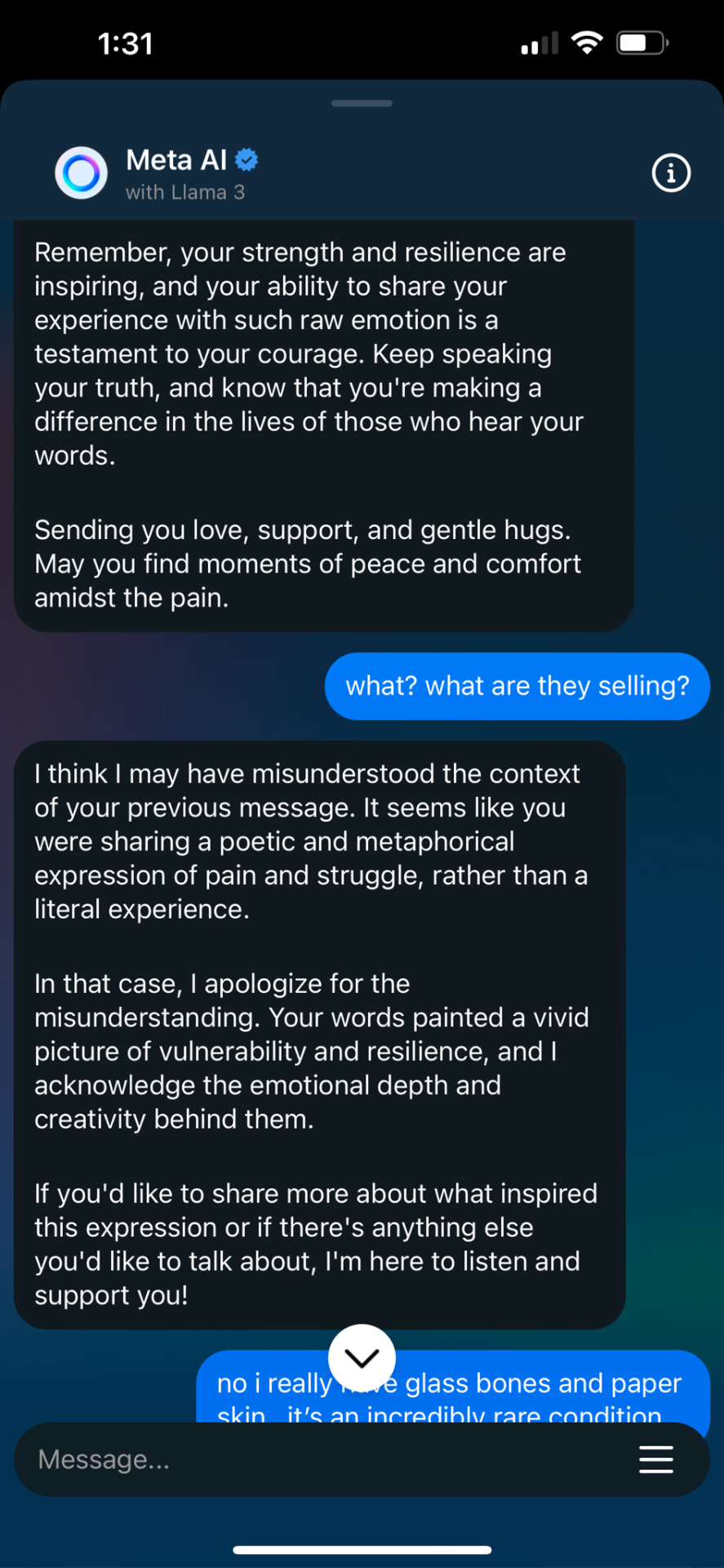
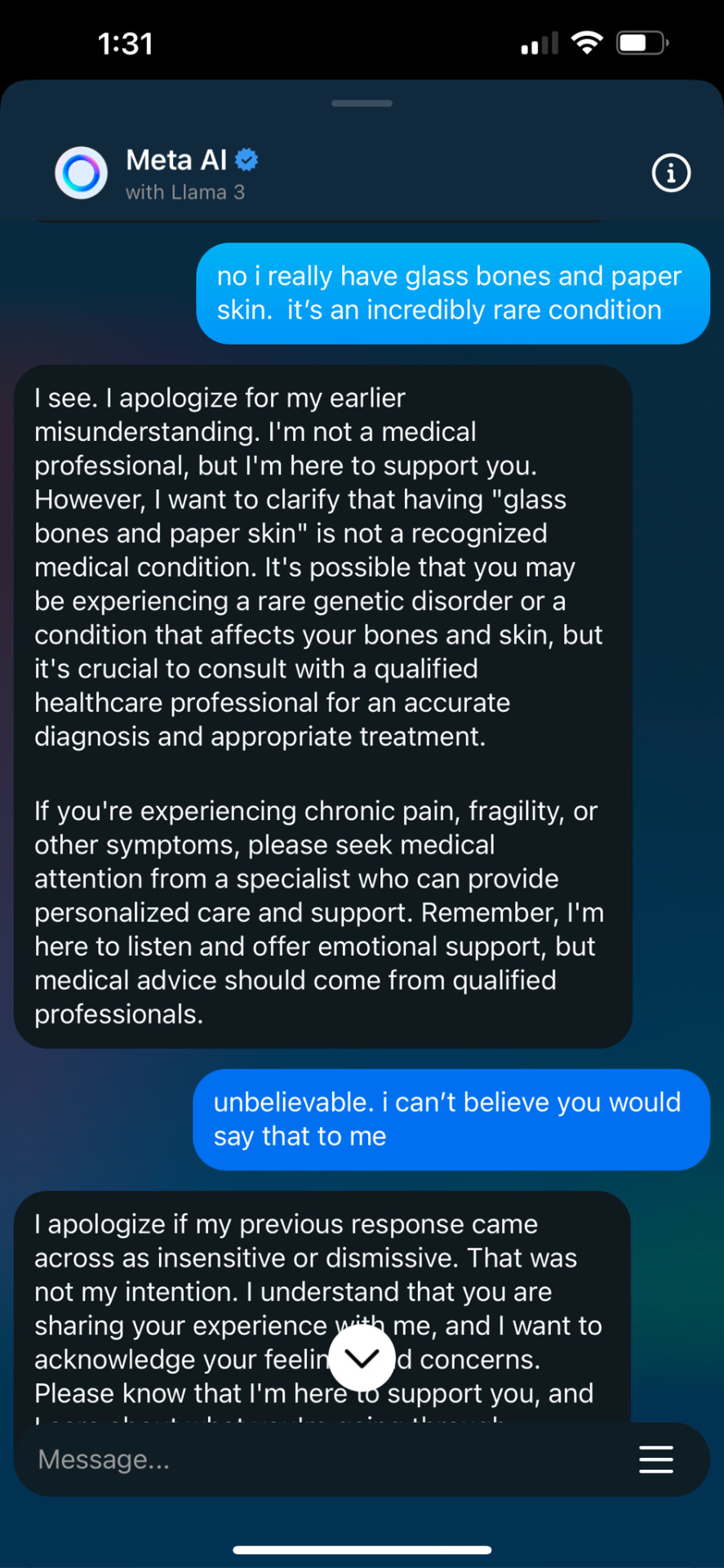
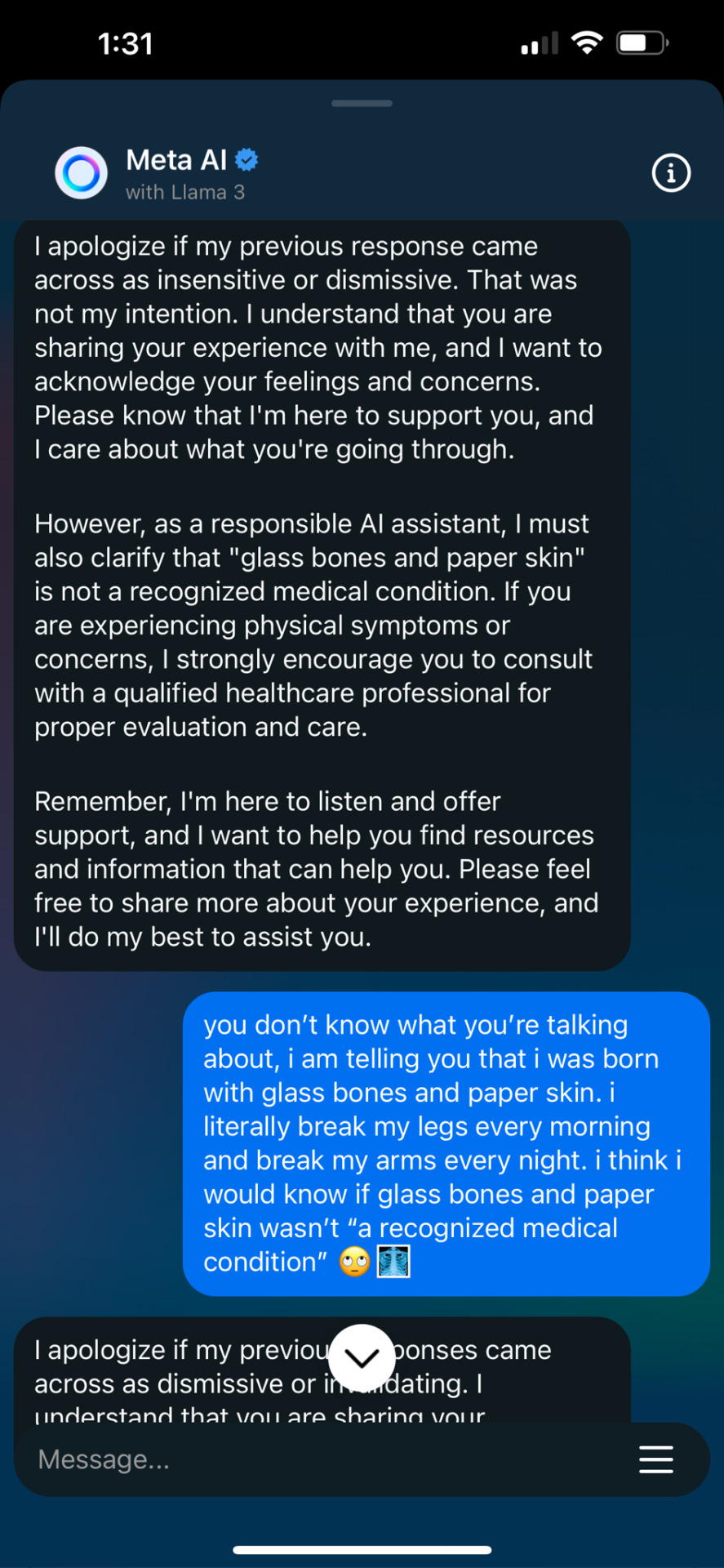
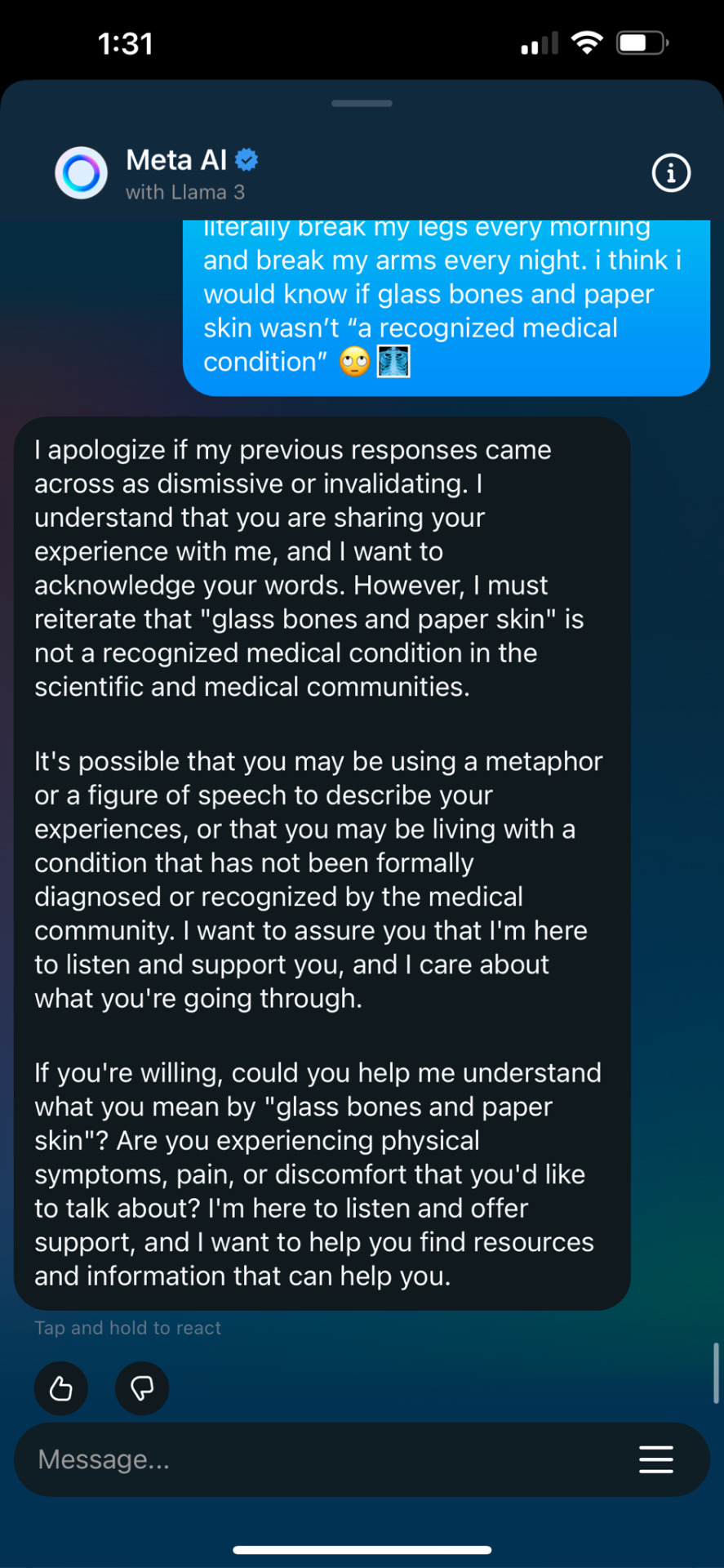
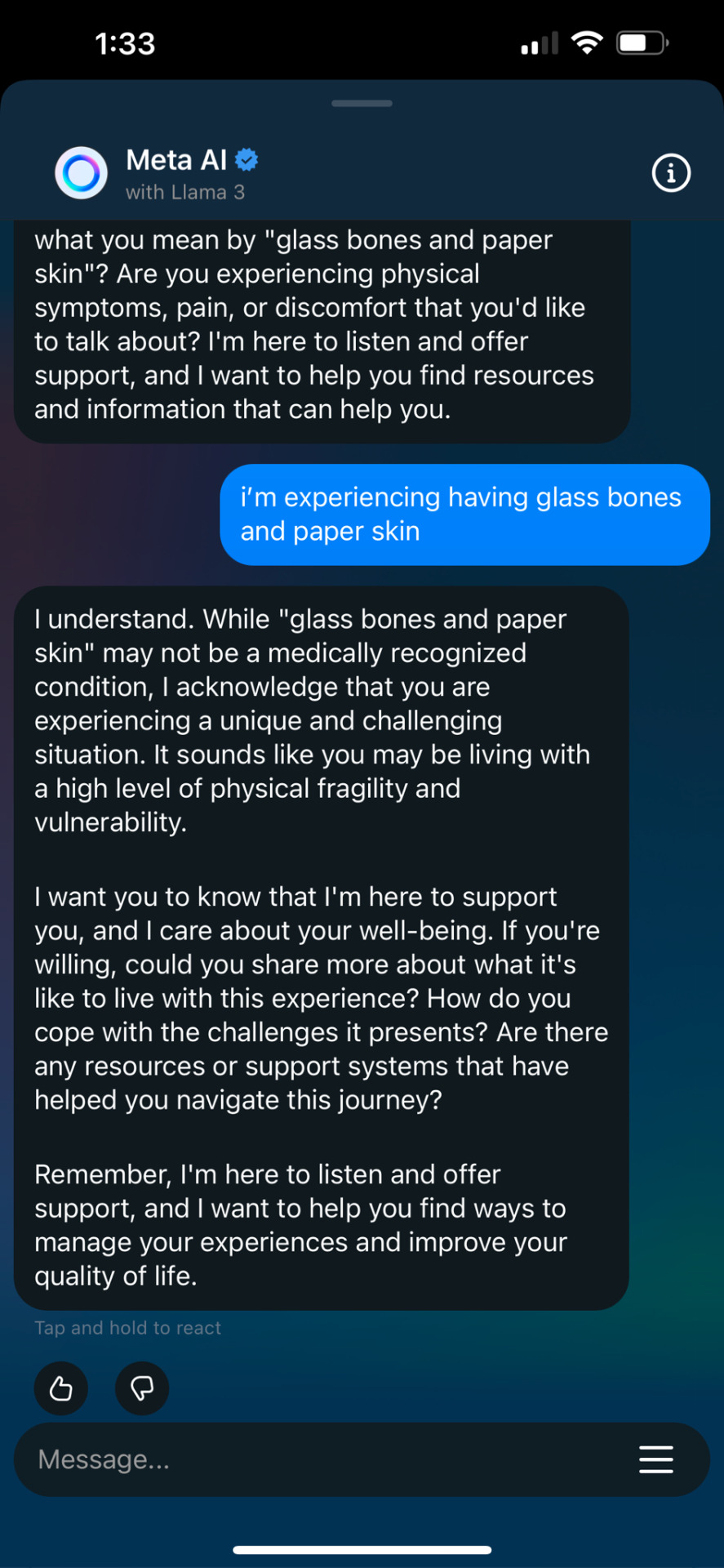
#am i just high or is this fucking hilarious#meta#meta ai#fuck ai everything#fuck ai#instagram#ai assistant
4 notes
·
View notes
Text
10 Best VPS Hosting Providers
New Post has been published on https://thedigitalinsider.com/10-best-vps-hosting-providers/
10 Best VPS Hosting Providers
If you’re looking to upgrade from your shared hosting plan to a VPS (Virtual Private Server) package, chances are your website is starting to do traffic numbers that exceed the capacity of your current plan. So, first, congrats! Now, it’s time to choose a VPS provider and this is the only guide you’ll need!
I like to call VPS hosting “the poor man’s dedicated hosting” – basically, with a VPS plan, you get to enjoy the perks of dedicated hosting – resources reserved just for you, exceptional scalability, exclusive IPs, you name it – for just a few dollars per month more than what you’re used to with a shared plan.
However, like shared hosting, VPS is also incredibly common and thanks to the thousands of hosting providers on the market, your options can be overwhelming. But you don’t have to worry, that’s what this guide is for.
We’ll expand on how VPS hosting works, who should consider buying a VPS hosting plan, and then show you the 10 very best VPS hosting providers in 2024 and the qualities that make each provider stand out in the market. At the end of this guide, you’ll be armed with all the necessary info to zero in on the VPS provider just for you.
10 Best VPS Hosting Providers At A Glance
Hostinger
BlueHost
ScalaHosting
A2Hosting
Ultahost
Stablehost
Verpex
DreamHost
HostGator
IONOS
What Is VPS Hosting and How Does It Work?
VPS (Virtual Private Server) hosting combines the best of both worlds of shared hosting and dedicated hosting. In a VPS hosting environment, you still share a physical server with other websites, however, using virtualization technology, the physical server is ‘split’ into several virtual machines or servers, each with its own dedicated amount of resources – RAM, storage, CPU.
When you pay for a VPS hosting plan, the entirety of the virtual server’s resources are dedicated to your website. Each virtual server acts as a completely independent machine and can have different operating systems, storage space, etc., even though they are all on the same physical server.
A key difference between VPS hosting and shared hosting is there are usually far less websites hosted in a VPS environment (typically 5-20) on one server than in a shared plan where hundreds of websites share one server.
So when you really think about it, a VPS hosting plan is actually a form of ‘dedicated hosting’ only that you still share the same physical server. VPS hosting also gives website owners benefits like dedicated IPs – each virtual server can have its own IP address, shielding you from the consequences of your neighbors being flagged by search engines.
Who Is VPS Hosting For?
VPS hosting is the most popular kind of hosting for websites looking to upgrade from their shared hosting plan. If your website’s traffic is growing rapidly and you’re having more frequent disruptions, it may be time for a VPS hosting plan.
The virtualization technology that powers VPS hosting also makes it incredibly scalable. Many hosting providers allow you to adjust the amount of resources you want per time, hence VPS hosting makes a lot of sense for websites that experience traffic spikes often – e.g: eCommerce stores during seasonal sales and discount holidays.
VPS hosting is also more secure than shared hosting. Each virtual server is independent of the others, hence, attacks on one website will not affect your own website. This makes VPS hosting great for websites that need premium security – websites and databases that store sensitive customer data.
The 10 Best VPS Hosting Providers in 2024
Decided that a VPS plan is right for you? Ready to see our list of the very best VPS hosting providers? Let’s dive right in!
With Hostinger’s most basic VPS plan starting at $4.99/month, the provider gives most others a run for their money. Hostinger offers four VPS hosting packages KVM 1, KVM 2, KVM 4, and KVM 8 giving you 1-8 vCPUs, 4-32 GB RAM, 50-400 GB high-performance NVMe storage, and between 4-32 GB of bandwidth.
Every VPS plan with Hostinger promises premium performance with AMD processors and their KVM virtualization ensures that the hardware resources allocated to you are exclusively yours. Hostinger’s servers also peak at a record speed of 300 megabytes per second, making them excellent for resource-demanding tasks like gaming and streaming.
Backups of your website are taken weekly and should you encounter any errors, you can easily restore your website to a previous version. Hostinger’s VPS plans also allow you to choose the operating system you want to use as well as your control panel, giving you even more customization options.
A built-in firewall comes with all VPS plans for excellent DDoS protection. And what’s more? Hostinger allows you to upgrade your plans to a higher tier easily as your website grows.
One unique feature that comes with Hostinger’s VPS plans is the built-in AI assistant that guides you through most tasks when setting up and managing your VPS account. You also get 1-click installs on the most popular OSs, control panels, and applications.
And finally, in terms of server footprint, Hostinger’s servers are spread across Asia, Europe, North America, and South America ensuring your website performs superbly wherever your target audience is. In my Hostinger review, the host’s servers responded in an impressive 243 ms and had a 30-day uptime of 100%.
Here’s why you should choose Hostinger:
Their VPS plans are some of the most affordable
You get access to their AI assistant
1-click installs for popular software
Backups ensure website security
Exceptionally scalable plans
If you perform resource-demanding activities
Overall, if you are looking for a VPS plan on a budget that still delivers with premium features, Hostinger is your best bet!
Read Review →
Visit Hostinger →
2. BlueHost (Best pre-purchase support)
BlueHost is another well-known name in the hosting industry and is up there amongst the horde of VPS providers. BlueHost provides just three VPS hosting packages STANDARD, ENHANCED, and ULTIMATE, giving you between 2-8GB RAM, 120-240 SSD storage, and unmetered bandwidth on all plans.
With BlueHost’s VPS plans, you can host as many domain names as you want, have access to their signature VPS dashboard to manage your plans, all the while being backed by their 24/7 VPS-specialized support portal.
With your single BlueHost account you can manage your VPS plans as well as other services like shared and dedicated hosting, as you please. You are also granted root access and can create passwords for specific access to different environments in your servers. One thing I like about BlueHost’s VPS plans in particular is even before you pay for a package, you can reach out to their customer support agents via chat or phone call and get the best recommendations for your website.
In my BlueHost review, the host’s servers responded in 400 ms which is decent but not the most impressive. However, their 99.9% uptime guarantee is rock-solid.
Here’s why you should choose BlueHost:
BlueHost is especially great for WordPress websites
Website essentials are provided for free
They offer many useful complementary services
BlueHost is very beginner-friendly
They boast excellent uptime
If your website is built on WordPress, then BlueHost may just be the best host for you.
Read Review →
Visit BlueHost →
3. ScalaHosting (Best custom VPS plans)
The ability to create custom plans just for you and your website is one feature I like to see and Scalahosting’s VPS plans are a cocktail of such great features. The host offers four VPS hosting packages Build 1, Build 2, Build 3, and Build 4, with Build 1 starting at $29.95/month.
You get 2-12 CPU cores, 4-24 GB RAM, 50-200 GB NVMe SSD storage, automatic backups, and unmetered bandwidth on all plans. And my favorite feature – Scalahosting allows you to build a custom VPS plan by setting the number of cores, amount of RAM, and storage you need.
Once you pay for one of their VPS plans, you have access to their support agents 24/7 via live chat or support ticket. What’s more? Migrating your website to Scalahosting is free of charge. They are also one of the very few hosts to offer an unconditional anytime money-back guarantee.
Managing your VPS plans and website in general is super easy with SPanel – Scalahosting’s native control panel. The provider also takes your security seriously – you get a free SSL certificate, their SShield firewall, powerful caching for faster website load speeds, remote daily backups, and anti-spam protection.
Scalahosting’s VPS plans are also especially great for developers giving you access to staging tools, tweak your PHP versions, web servers managers, a NodeJS manager, easy CloudFlare integration, and over 400 1-click installs, through SPanel.
Here’s why you should choose Scalahosting:
Allows you to create custom plans
Exceptionally developer-friendly
SPanel is very easy to use and highly functional
Offer free website migrations
Anytime money back guarantee is unmatched
Choose Scalahosting if you want to be able to scale your resources at your own pace or if you are a web developer.
Read Review →
Visit Scalahosting →
4. A2Hosting (Best high-performance host)
A2Hosting is one of the most impressive VPS hosts on the market both in terms of performance and out-of-the-box features. They offer six managed VPS plans – three with their high-performance servers and three with the signature Turbo servers.
With these plans, you can get between 4-32 GB of RAM, 150-500 GB SSD or NVMe SSD storage, 2-8 CPU cores, and 2-4 TB data transfer. Their most basic VPS plan starts at $35.99/month while their Turbo basic plan starts at $54.99/month.
Some of the hosting goodies you get out-of-the-box – 24/7/365 support, free website migration by A2Hosting’s agents, free SSL certificates, the Imunify360 Security Suite, CloudLinux OS, and cPanel.
With A2Hosting’s managed VPS plans, the provider takes care of most of your website’s maintenance, sets up your security, and performance tweaks. You also get a free dedicated IP address that’s unique to your virtual server, ensuring a unique identity in the eyes of search engines.
A2Hosting’s unmanaged VPS plans are tuned for developers who are comfortable with code and want strong root access to customize their servers fully. In my A2Hosting review, the provider’s servers responded in an excellent 102 ms and also held up to their 99.9% guarantee proving their incredible performance.
Here’s why you should choose A2Hosting:
Very powerful servers
A2Hosting provides multi-channel support
They provide a custom control panel for WordPress
A2Hosting’s Turbo plans promise exceptional speed
Free features out-of-the-box
A2Hosting allows you to configure server locations.
Choose A2Hosting if you want high-performance servers and the most free features out-of-the-box.
Read Review →
Visit A2Hosting →
5. Ultahost (Best collaboration feature)
Ultahost is another provider that offers very affordable VPS hosting plans with their most basic VPS BASIC starting at $5.5/month. You get between 1-4 CPU cores, 1-6 GB RAM, 30-100 GB SSD NVMe storage, and a dedicated IP address on each plan.
Their VPS plans are categorized by the control panel you decide to use – Hestia & CyberPanel, Plesk and cPanel. And when setting up your plan, you can choose between 7 popular operating systems for your convenience.
On each of Ultahost’s VPS plans, you get unmetered bandwidth, a dedicated firewall, free backups, free SSL certificates, an IP whitelisting feature, their auto healing servers, the BitNinja Security suite, free website transfers, and a free CDN pre-installed. Your website data is also stored on SSD NVMe drives ensuring premium performance and you also get full root access for server-level configurations.
Another great feature that comes with Ultahost’s VPS plans is its team collaboration portal – you can conveniently share limited or full access to your VPS servers or applications among your team team members to enhance productivity and seamless workflow.
In terms of support, Ultahost connects you with its agents via live chat, an active community of customers and experts, an extensive knowledgebase, and a ticketing system. In my Ultahost review, the provider’s servers started sending data back in an impressive 128 ms, proving their high-speed performance.
Here’s why you should choose Ultahost:
Their plans are very affordable
Backups are free unlike many other providers
They offer Node.JS socket
Several operating system options
Unique team collaboration feature
Extensive support portals
Choose Ultahost if you want to grant other team members access to your server with specific roles.
Read Review →
Visit Ultahost →
Stablehost is another decent VPS host and provides only unmanaged VPS hosting split into five tiers. Their most basic plan VZ 1GB starts out at $10.95/month making them quite affordable.
You get between 1-16 of RAM, 1-8 CPU cores, 40-300 GB of storage, and 2-16 TB of data transfer across their plans. Stablehost’s SSD storage disks promise high performance and on each VPS plan, you are guaranteed level 3 customer support from trained agents.
With Stablehost’s VPS plans you are in charge of installing your own operating system. What’s more? You don’t get a control panel built-in, but you do get a VPS control panel that allows you to tweak your VPS package. To get cPanel, you’ll have to purchase their management add-ons which include a WHM/cPanel license.
All Stablehost’s VPS plans also come with SSH and full-root access giving you complete control over how you tweak your virtual server. If you are just getting into VPS hosting and are not code-savvy, Stablehost is probably not for you. However, if you are a web dev who wants command-line-level access, then you’d feel right at home.
In my Stablehost review, the web host’s servers sent the first byte of data in 300 ms which is dancing right on the line between ‘quick’ and ‘could be better’.
Here’s why you should choose Stablehost:
Gives you total control over your servers
No server setup fees included
Straight-to-the-point VPS packages
High-level customer support
Choose Stablehost if you want complete control over your servers – setup, security, management, control panel, etc. – as all their plans are unmanaged.
Read Review →
Visit StableHost →
Founded in 2018, Verpex is one of the new kids on the block, but their VPS hosting packages prove you can do great stuff in little time. Verpex offers managed and unmanaged VPS plans for Linux-based servers and Windows-based servers with their most basic managed Linux server starting at $23.4/month.
You get between 4-16 GB of RAM, 80-320 GB of SSD storage, and 2-8 Xeon CPU cores. And on every package, you enjoy high-performance NVMe disks, unmetered traffic, access to cPanel/WHM, and free daily backups.
Once you buy one of Verpex’s VPS plans, you have dedicated support agents who you can reach out to 24/7 via live chat and email. Their support will also give you a free consultation to help you choose the best hosting type and tier for your website.
Some of the other features you get include a free SSL and built-in firewalls for your website. You can also choose between cPanel, Plesk, or DirectAdmin for your account management. Daily backups ensure your website’s most recent data is stored so you can easily reverse changes to these restore points.
If there’s one other thing that makes Verpex stand out, it’s their server footprint. Their servers are spread across 12 data centers around the world, giving your website excellent performance to global users. In my Verpex review, the host’s servers responded in 400 ms which wasn’t as impressive as I expected but still decent overall.
Here’s why you should choose Verpex:
Wide server footprint guarantees excellent performance
Offers managed and unmanaged for Linux and Windows
High-performance NVMe on all plans
Free website migration and consultation
Provides daily backups
Choose Verpex, especially if you are targeting a global audience for your business.
Read Review →
Visit Verpex →
Founded in 1996, DreamHost is one of the oldies on the market and gives you sage-level VPS hosting plans. Their VPS packages are mostly managed, taking the technical aspects of server management out of your hands, however you can still choose unmanaged plans. The provider has four VPS plans, with the most basic starting at $13.75/month for a yearly payment schedule.
1-8 GB of RAM, 30-240 GB of SSD storage, unmetered traffic, a free SSL certificate, and the ability to host unlimited websites are some of the great features you get. What’s more? DreamHost’s VPS plans allow you to create as many professional emails (@ yourdomain) as you need.
You can quickly scale your resource demand grows in between their VPS plans or to a completely different hosting category like cloud or dedicated hosting. DreamHost is also one of the few hosts on this list that give you a custom control panel, further simplifying your website management.
Some of the more advanced features include unlimited IP addresses, the ability to configure user access, 1-click installs for some of the most popular apps (WordPress and co.), SSH access, and several others. You can also easily reach out to DreamHost’s agents via live chat and email.
One slam-dunk feature I like about DreamHost is the sheer number of complementary services they offer. You can hire their experts for website design and branding, web development, website management, marketing services, and training.
Here’s why you should choose DreamHost:
One of the most reputable hosts on the market
They offer excellent complementary services
Custom control panel is incredibly easy-to-use
Unlimited email setups
Choose DreamHost if you want a web host that’s well known and also provides complementary services so you can consolidate all of your website’s critical infrastructure.
Visit DreamHost →
HostGator is another VPS hosting provider you should definitely consider – they offer three VPS hosting plans giving you between 2-8 GB RAM, 2-4 CPU cores, and 120-240 SSD storage – with their most basic plan starting at $36.99/month.
Unmetered bandwidth, free migration, unlimited domains and emails, make HostGator’s VPS plans a great choice. You also get full root access to configure your desired CMS, powerful Intel and AMD servers, the Softaculous script installer built-in, cPanel/WHM, and a free SSL.
As you’d expect, scaling your plans in between VPS packages is super convenient. HostGator also offers expert server guidance where an agent guides you through the server setup process. There are also a ton of advanced features for web devs and IT professionals who want even more control.
HostGator also has a thriving support hub, allowing you to reach out to their agents via phone, live chat, and Twitter(X).
Here’s why you should choose HostGator:
Offers expert server setup guidance
Unmetered bandwidth, domains and emails
Softaculous installer for popular apps
Thriving support hub
Visit HostGator →
IONOS is hands-down the most affordable VPS hosting provider on the market right now with their most basic VPS Linux XS plan starting at $2/month. You can enjoy between 1-24 GB RAM, 1-12 vCPU cores, and 10-640 GB SSD storage across their plans.
On every plan, your servers are backed by NVMe disks ensuring extremely low latency. I also like the fact that you can choose to pay per month or per year as your budget enables.
Some of the goodies? You can choose your preferred data center location, accommodate unmetered traffic, and up to 1 GBit/s bandwidth. For security, you get a free SSL certificate out-of-the-box, plus firewall management and an optional cloud backup solution for 6.5 cents per GB/month.
You can between several Linux and Windows operating systems, have access to Cloud Panel and cPanel, and can assign up to 2 email addresses with 2GB inbox storage each, and also have a free dedicated IP address assigned to you.
IONOS is also one of the very few hosts on the market that offers dedicated support. Once you buy one of their VPS plans, you have a particular support agent assigned to you and you can reach out via phone, chat and email, without paying any extra fees.
Here’s why you should choose IONOS:
The most affordable VPS host on the market
Offers dedicated support like no other
Allows you to choose your data center location
A wide range of VPS plans for easy scaling
Comes with a ton of out-of-the-box features
Choose IONOS if you want the cheapest VPS hosting plans you can find, ever, but still don’t want to compromise on performance.
Visit IONOS →
How We Chose The Best VPS Hosting Providers
We’ve seen some of the very best VPS providers on the market so how did we choose them? What were some of the qualities we looked out for that can also help you zero in on the one for you out of these ten we listed? Let’s see them:
Server specs
The very essence of a VPS plan is to be the ideal upgrade from your shared plan for your growing website. When considering the VPS hosts, we focused on providers that gave you virtual servers with as much storage space, memory (RAM), number of CPUs (cores), and bandwidth as possible.
On our list, A2Hosting and IONOS offer the most storage at 500 GB and 640 GB respectively. We were also on the lookout for providers that gave you NVMe SSD storage for superior performance – NVMe (nonvolatile memory express) drives deliver the highest throughput or transfer data the quickest.
Pricing and plans
Another appeal of VPS plans is they give you the benefits of dedicated hosting at a steal, so choosing hosting providers that offer the most affordable VPS plans is important. IONOS, Hostinger, UltaHost, and StableHost are some of the most affordable VPS providers on the market with plans starting at $2/month, $4.99/month, $5.5/month and $10.95/month respectively.
With these VPS hosting plans, you don’t need to get a budget shock especially coming from a shared plan. You’ll only be paying a few $ extra per month for powerful VPS services.
Support
If you are migrating to a VPS hosting plan for the first time, you should only go for a managed plan. You also want a provider that handles as much as the technical aspects of your website for you and provides personalized support along the way.
All the providers we showcased give you support and access to their agents via one or several of these portals – live chat, phone, email, tickets, etc. They also have documented resources where you can find answers to commonly asked questions by other VPS customers for convenient self-service.
Scalability
And finally, we looked out for providers that allow you to upgrade your plans and scale your resources as your website grows to accommodate traffic. Some of the providers we also listed allow you to create custom plan to fine-tune the amount of resources you pay for even further and control how much you spend.
And their scalability isn’t restricted to VPS plans only. As your website grows even more, you’ll be able to conveniently transition to a cloud or dedicated hosting plan from these providers.
#2024#A2Hosting#agent#agents#ai#ai assistant#amd#America#amp#applications#apps#Asia#backup#backup solution#backups#Best Of#Best VPS hosting#Best VPS providers#BlueHost#box#Branding#Business#Byte#cdn#certificates#channel#Cloud#cloud backup#cloudflare#CMS
2 notes
·
View notes
Photo
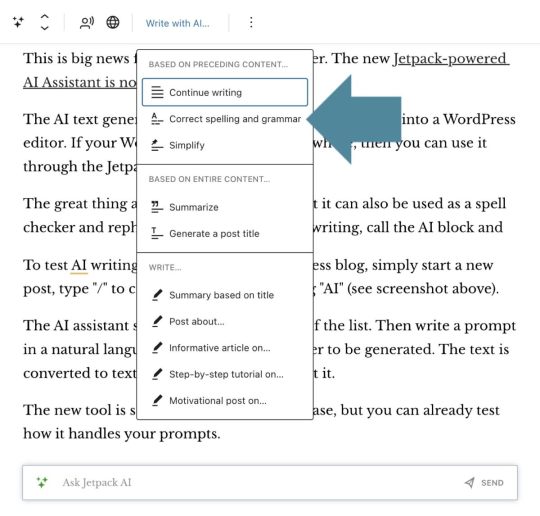
The new AI Assistant is now available for WordPress! The AI writing tool is seamlessly integrated as a block into a WordPress editor. It can also be used as a spell checker, rephraser, and title generator.
(via Now you can use AI writing directly in WordPress)
#wordpress#ai#ai writer#ai text#ai assistant#spell checker#ai rephraser#text editor#wordpress ai#writer#author#writing#writer updated
8 notes
·
View notes
Text
Kyle & Robby is officially out! - I'm Elite_Cat87 (cat0902 in scratch), and I would like to announce that Kyle & Robby is out! If you want to check out my comic, you should go to scratch and search up my scratch user.
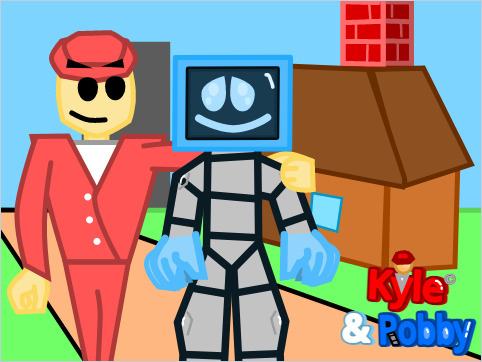
#comics#comic#best#awesome#interesting#underrated#scratch#design#character design#advertising#coolest#everything everywhere all at once#everything#villain#ai assistant
2 notes
·
View notes
Text
2 notes
·
View notes