Arnes profession related braindump #3D #Design #Motion
Don't wanna be here? Send us removal request.
Text
RigtRect – After Effects Script

I’m pretty happy to anounce a new small script I created for Adobe After Effects called RigtRect.
I developed the basic functionality behind the script some years ago while animating multiple boxes, squares and rectangles for this motion design piece. It allways frustated me that shape layer rectangles scaled from its center, but all I wanted was to animate the x and y values of the borders.
Skip ahead some years till now and I further developed the technique, trying to make the rig as rock solid and easy handle and understand as possible. I also tried to keep the script and the corresponding panel really simple to avoid any headache in the daily workflow of us motion designers. Therefore the script is fully compatible with the popular kbar extension.
Besides regular shape layer rectangles I’ve found two ways to scale all other (footage) layers. Look out for the RigtSource and RigtFill functions.
vimeo
If you are now curious enough, just go to gum.co/rigtrect and get the script now. The script is compatible with After Effects CC 2015 and newer. If you through one buck extra into my hat you get the project files* of the promo video above to explore some techniques of building dynamic layouts and animations in After Effects. *music and fonts not included.
You can find a comprehensive documentation here: docs.dezignphreak.com/rigtrect
Here is a video walkthrough containing all important features of the script:
vimeo
#After Effects#script#ExtendScript#download#tools#motion design#motion graphics#responsive#expression
2 notes
·
View notes
Text
Speed up your color grading process
My process of color grading in After Effects mostly looks like this: I grade every shot separatly from the beginning to the end of the video. The problem here: the look shifts slightly throughout the film. The solution: I drag the main composition into a new one and make a grid to get an overview over the different shots. This way changes on your color grading or other adjustments are updated in the overview comp.
To speed up this tedious process of duplicating and aligning the shots I wrote a little script which is now part of the AB Motion Tools on github. The usage is very simple:
Precomp your main comp.
Place markers on the main comp layer where you want the representing frame of the shot to be.
Run the ab-makeGrid.jsx script via File > Scripts > Run Script File.. (or a script launcher like KBar).
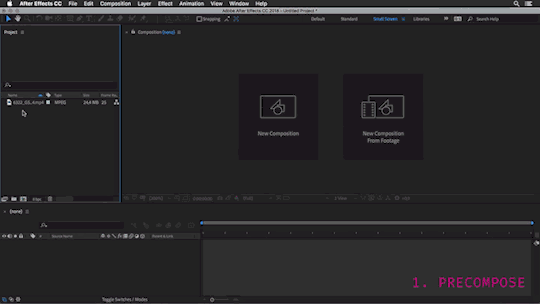
It will detect the number of markers and make a proper grid of time freezed frames of your shots. The script will also leave the corresponding marker on the shot frame, so it’s easier to jump to the right time in the video.
If the selected layer has no markers the script will ask you how many tiles you want to create. So it’s also useful for creating beautiful cover grids.
You can download the ab-makeGrid.jsx script alongside others over on the github repository:
https://github.com/arnebreusing/ab-motion-tools
2 notes
·
View notes
Text
AB Motion Tools

I created a public github repository for smaller scripts and tools which fall out of my daily job as motion designer. Right now you can find some scripts for After Effects including fitting icons for use in K-Bar & Co.
→ https://github.com/arnebreusing/ab-motion-tools
Feel free to download and use them. If you find a bug or you’re missing a feature post an issue over on github.
2 notes
·
View notes
Text
TextShapes After Effects Script
I recently started to strengthen my skills in scripting for after effects. I was allready in love with expressions and extendscript (or basically javascript) is only a step further down road of making the software do the repetative work for you, while the designer can focus more on the creative part of his work.
The first product of the new learning is a script called TextShapes. It contains two functions: make a background or an underline of a text layer in your After Effects composition. I tried to make it as rocksolid as possible. It’s not limited to text layers but also works for any other layer (except a camera and light layer since they have no dimensions). The layers have multiple options on order to make them work very responsive. Check out the overview video below.
vimeo
Three keyfeatures:
Responsive & dynamic: TextShapes adapt and stick precisely to their parent layer.
Flexible: TextShapes are based on shape layers and therefore very customizable.
Fast: create TextShapes within miliseconds and animate them in no time with the convenient options.
For now you can download the script for free over at gumroad. But don’t wait to long, I might change my mind later: https://gum.co/textshapes
A comprehensive documentation of the script can be found here: https://docs.dezignphreak.com/textshapes
0 notes
Text
Website Update

It took me way too long to update my website to modern web technology and contentwise status quo. Whereas the former versions were all handcoded with basic html, css and jquery knowledge, this time I trusted the craftmanship of Spab Rice, whichs theme served as a beautiful basis for the design of the now responsive website. Same as the last version the new site relys on the powerful CMS Kirby, which I use and love since version 1.
Together with the well documented theme and the allready structured content for the portfolio, the update was a thing within one weekend. Some smaller tweaks and the tricky integrtion of this tumblr blog later I can finally say: welcome to my site 4.0!
0 notes
Video
instagram
New year booting up… 🤖🎄🥳 Hope you guys had some calm days, ready to tackle your goals for the new year.
#animation#nye#happynewyear#silvester#glitch#motiondesign#motion graphics#motion design#motiongraphics#aftereffects#typography#instagram
0 notes
Video
instagram
Merry Christmas! 🎄 This year we decided to design a classic analog postcard but with partial UV coating to give it an extra twist.
#print#analogisthenewdigital#printisnotdead#illustration#coating#postcard#merrychristmas#xmas#hohoho#christmastree#fireplace#gifts#cat#design
0 notes
Photo

Ansichtssache -- #sticker #reflection #mirror #print @stickerapp #fabrikat @hvdfonts
0 notes
Photo

We did a small step forward in our common life and said yes. #elenorundarne
If you haven’t seen the proposal video, click here: https://vimeo.com/168532985
1 note
·
View note
Video
instagram
ü30 #visual 📽💃🙃 (hier: Edelstall)
0 notes
Video
vimeo
Motion went OFFF'15
Here’s finally a short retrospect of #OFFF15. As you can probably see, we had a blast!
0 notes
Video
vimeo
My fellow Daniel did a short Ihme Vision 2015 retrospect. Enjoy.
0 notes
Text
DDW on a very big screen
One year ago Mark and I were asked to present our film “The Aroma of the West” in front of the Brandenburger Gate in Berlin. As part of the celebration of the 25th jubilee of the fall of the wall (named “Courage to be free”) we stood on the huge stage in front of thousands of people and answered a few questions asked by the kind moderators Shary Reeves and Erkan Arikan, which was more than exciting.



Backstage we met some nice artists like Die Fantastischen Vier or Clueso and enjoyed the rest of the show in front of the stage. What an amazing experience I will never forget.


1 note
·
View note
Video
I had the pleasure to animate this year’s IHME VISION Logo. The dots needed to be set as a simple cloner in Cinema 4D, where I could animate them via (shader) effector. The rest was done in After Effects. Additionally I throw some sounds together to support the motion and make it more robust.
vimeo
IHME VISION Illustration & Design: NABF Designburo, Hamburg Animation: Dezignphreak
1 note
·
View note
Photo

2 days to go… #ihmevision (hier: Hanover, Germany)
1 note
·
View note
Text
Motion went #OFFF15
… and why you should next time too!
So last week, five boys from Kochstrasse and I visited Barcelona and the amazing OFFF festival for the first time. I’ve heard some people talking about it in a positive way, but I was not prepared for the experience we’ve had there during the three days.
I personally went there for seeing big names like GMUNK, Territory, LAIKA, PostPanic, Signalnoise and Stefan Sagmeister, but in the end I was also surprised by artists I run into more or less by accident like weareseventeen, Anton&Irene, Vallée Duhamel, Filipe Carvalho, Rizon Parein and Jon Burgerman.

Instead of going chronologically through all the presentations I saw, I will try to highlight some of the best and begin with my personal favourite: Stephen Simmonds from weareseventeen. What a sympathetic and humorous guy. He talked about the process he and the rest of the London based motion design studio has been going through during the last year. Very refreshing talk in which he revealed his struggles finding the right amount of time for his family and being constantly creative at the same time. He showed some work and their reel and premiered their first short Infinite Horizon depicting the moment when an astronaut sees the whole earth for the first time.
Anton Repponen and Irene Pereyra from Anton&Irene came next (right after the two boys from the UI masters Territory). Besides their work they shared a lot of knowledge and gave us some really good advises such as: Don’t put shit in your portfolio because clients will say “Hey you make shit. We make shit. Let’s make shit together!”. And by shit they mean work that looks great but you don’t like. They were a super team on stage, appealed to our responsibilities and rights as designers and seemed to have a lot of fun on stage.
Julien Vallée was missing his partner Eve Duhamel on stage due to some passport fuck up. But nonetheless he presented a list of more or less useful advises or obstacles for a designer (time is your all-time enemy). The point I found most remarkable was something he called Structured Procrastination: make something for fun during your work time, so you don’t get stuck in your process. A technique we already practice at Kochstrasse but never had a name for. Now we have!
I got impressed by Filipe Carvalhos style and after a sluggish start (compared to other fast paced presentations) he came up with some really good advises: Find a (design) hero and never stop striving after his work until you are as good as or better than he. Than go on and look for your next shining example.

Summing up all the presentations I saw, two things come up to be definitely taken away: Use more gifs and emojis in your presentations! And second: Make the cool stuff during your free time so you still have fun with your job. People and especially clients will see this work and will hire you for this work. Don’t wait till the clients ask you to do cool stuff. Make it now!
Overall the venue beats it all. Enough room for everyone, cool and good located but they have to work on the wifi infrastructure, the chairs on the main stage (Roots) start to hurt after the first day and the smartphone app is well designed but sometimes it forgets some data so you can’t see who is coming up next. The light and sound system was a blast. The foodtrucks outside of the beautiful building were a very good idea to get some food between the talks if you wanted to catch them all. The timing and order of the presentations were really good. So there was enough time to decide if you want to hear the next talk or if you want to take a break.

The festival is not for motion designer, videographers, illustrators, graphic designers or design enthusiasts particularly but it’s for all of them. You can’t get a better value for this low price and the amount of creativity shared with you is overwhelming.
You can buy tickets for next year already over there on their website and I’m definitely wondering if I should go there again.
More photos can be found over at flickr: https://www.flickr.com/photos/banarne/sets/72157653754880699
Stay young, stay stupid! (man I need that t-shirt so hard…)
0 notes
Photo

.@offfest is over. Thanks for all the fun! (hier: Museu del Disseny de Barcelona)
0 notes