| Sims 4 CC Creator | Animator |~Previously Known as BrokenSims~
Don't wanna be here? Send us removal request.
Text
Interesting seeing this possible with the stigma bone too. Never knew what that bone could be used for xD
b__R_Stigmata / b__L_Stigmata
and their use for posing with accessory
this tutorial (?) is for advanced creators. for beginners i suggest visiting @sims4studioofficial forum, they have all you need to start making content for the Sims 4.
so, here’s the thing. when you bind an accessory to b__R/L_Hand (like i usually did) for example, you literally glue it to that hand and therefore limit its mobility.
there are two bones that will allow you to move accessory in all three dimentions and rotate them 360 degrees without distorting any part of a sim. they are b__R_Stigmata and b__L_Stigmata. they are usually hidden so when making poses you will have to make them visible by clicking on that eye icon.

when your accessory and poses are ready and you’re going in game to test them, don’t be startled by how your accessory looks in cas
for example
roland_axis in blender

roland_pose in blender

it’s b__L_Stigmata selected and so far from its original place
roland_axis in CAS

see? got me puzzled too
and posed

another example

337 notes
·
View notes
Text
Guys please sign this petition made by @savvysweet to add more skin tones/a color wheel to the sims...we deserve this!
2K notes
·
View notes
Video
youtube
[TS2] KVNG - Black Lives Matter Animation Box
Animations include: 11 Animations (6+ solo 5 couple) 4 sitting idles and misc. couple animations
♥ DOWNLOAD HERE ♥
Keep reading
4 notes
·
View notes
Video
Please consider donating to show your support! Proof of donations will be posted at the end of every month for as long as we can keep this project running!
youtube
[TS2] TheOnlyException - BLM Animation Box
BLM Animation Box by TheOnlyException
Animations include: - Raise Fist (overlay animation) - Raise Fist (overlay pose) - Pump Fist (overlay animation regular) - Pump Fist (overlay animation constant) - Hands Up, Don’t Shoot (animation) - Hands Up, Don’t Shoot (pose) - Walk Holding Hands (Sim 1 & Sim 2 animations) - Carry Person (Carrier & Carried animations) - Oracle Look into Crystal Ball (animation regular) - Oracle Look into Crystal Ball (animation constant) - Hug (Hugged & Hugger animations) - Piggyback (Carrier & Rider animations)
♥ DOWNLOAD HERE ♥
Keep reading
10 notes
·
View notes
Video
Please consider donating to show your support! Proof of donations will be posted at the end of every month for as long as we can keep this project running!
youtube
[TS4] Fatallysims5- Walk Animation
Walking Animation Pack by Fatallysims5
Includes: 42 total animations (21 per pack). Listening, Talking, and Walking
EN : Here is my brand new animation pack walk talk and walk listen You will find 7 different emotions: neutral, happy, sad, social bored, surprised, angry, embarrassed. And 3 head directions to each emotion.
FR: Voici mon tout nouveau pack d'animation marcher parler et marcher écoute Vous y trouverez 7 émotions différentes : neutre, heureux, triste, blasé, surpris, colère, gêné.Et 3 directions de tête a chaque émotion.
♥ DOWNLOAD HERE ♥
Keep reading
39 notes
·
View notes
Text
Download MilkShape 3D 1.8.5 BETA1 + Key

MilkShape 3D is a low-polygon modeler, which was initially designed for Half-Life. By and by many file formats and features have been added.
MilkShape 3D has all basic operations like select, move, rotate, scale, extrude, turn edge, subdivide, just to mention a few. MilkShape 3D also allows low-level editing with the vertex and face tool. Standard and extended primitives like spheres, boxes, cylinders, etc. are available too.
MilkShape 3D is a skeletal animator. This allows to export to morph target animation like the ones in the Quake model formats or to export to skeletal animations like Half-Life, Genesis3d, Unreal, etc.
MilkShape 3D currently supports 70 different file formats!
Name: Milkshape Code: J2Bd1-TCdcZ3-T27d11d Name: User Code: dS40d-1Ed33d-36d27d2 To register click Help>About>Register and enter a key above
Download
from: http://www.milkshape3d.com/
321 notes
·
View notes
Text
Tumblr search results - a never ending story - possible fix
Ran some tests the past hour and first, I’d like to thank all of you who helped by reporting back and also to those who endured the spam! Thank you ♥
Thanks to everyone who reports additional factors, I will keep this post updated!
Keep reading
122 notes
·
View notes
Note
hi,we have to pay for hair now , there are people and children who want that and I can not pay for my child, I do not play this game, my girl yes but it's serious that everything becomes paying, we can not assume a family and we want to please his children, but that's too much I do not talk about you but everyone creates a dress, a bag and it's paying, I asked EA on the phone and they said it was not legal and you should download the creations two weeks later and not many creators do it, some y
Hi
Instead of calling EA, you could have used that time for reading the posts I make where I explain everything.
In the following image I highlighted those words:

Also let me clarify that what EA mentions in their TOS is User Generated Content (UCG) made with EA Services, that is, a sim, a house, anything that was made with a software provided by EA. I make my hairs using 3ds max, photoshop, and sims4studio. None of them belong to EA, only The Sims, which I use to display the hair, not to create it.
105 notes
·
View notes
Video
NEW AND IMPROVED SITE FAMS!!!!!
https://simeotv.com/
youtube
Simeo: Netflix for Sims
…
Hi guys! I’m not dead, sick, but not dead. Anywho, I’ve been working on a BIG new project, Simeo. It’s a streaming platform specifically for sims machinima!
Why you should choose Simeo over YouTube:
➤ Ad-free viewing, adult content and copyrighted music allowed.
➤ Custom profiles, ability to post things to your wall, friends, and groups.
➤ Make money with the affiliate program, earn every time someone subscribes to the website with your link.
❗ You can still keep your vids on YouTube and upload to both ❗
❗ Subbed series/vids are allowed, as long as it relates to machinima it’s fine❗
➤ Check out the website: https://simeo.whatthesims.com/ and submit videos here: https://simeo.whatthesims.com/submit-your-videos
If you just want an account to view content, register here: https://simeo.whatthesims.com/register/
120 notes
·
View notes
Photo








Hi guys. On this last day of Simblreen I bring you a new Reshade preset:
For Reshade 3.4.1
You need all the shaders from this post
Toggle keys:
mxao: pause
martyMcFlydof: caps lock
depthaze: numpad 5
filmgrain: numpad 9
reflectivebumpmapping: numpad -
border: numpad 6
HDR: numpad 7
Tonemap numpad 4
When used with POC sims, please toggle HDR & Tonemap on to prevent whitewashing.
Download Frozen Feet
813 notes
·
View notes
Video
youtube
THE SIMS 4 | MEGA TALKING PACK | 47 ANIMATIONS
so this was obviously a very big project and took forever to make, so please be sure to share this around! It would mean a lot! ༶•┈┈⛧┈♛ Terms of Use ♛┈⛧┈┈•༶ ~Do not steal my animations, ever! ~Do not repost my content claiming it as your own, and especially do not put it behind a paywall! By downloading my content, you agree to the above terms~♥
Download This Animation
༶•┈┈⛧┈♛ Optional ♛┈⛧┈┈•༶ ☆ Subscribe To My Youtube ☆ ☆ Become a Patreon Supporter ☆
Also please be sure to check out this fundraiser! My friend is really in need of some help because she may get evicted! Even just a dollar helps a long way!
TAGS: @ts4-poses @sccfinds @love4sims4
#ts4 cc download#ts4cc#ts4 cc#ts4 animation#ts4 animations#ts4 posepack#ts4 poses#posepack#the sims 4#ts4#ts4 animation pack#sims 4 animationpack#sims 4 animation pack#sims 4 pose#sims 4 poses#sims 4 pose download#sims 4 pose player
137 notes
·
View notes
Video
youtube
THE SIMS 4 | WITCHY PACK | 29 (TOTAL) ANIMATIONS
Late post as y’all know I’m not on tumblr much! Ooops but ehhhh yeah here is some witch animations. It was a collab with @wtsproductions
✨ DOWNLOADS! ✨ (Choose only one)
My Version: Public Release (4 animations) Patreon Release (14 animations)
WhatTheSims’s Version: Public release (2 animations) Patreon release (14 animations)
WTA Version (Both combined): Patreon Supporters release (29 animations)
༶•┈┈⛧┈♛ Optional ♛┈⛧┈┈•༶ ☆ Subscribe To My Youtube ☆ ☆ Become a Patreon Supporter ☆
Thanks for watching and downloading! Don’t be stingy! Be sure to share this around so other people have use it! ♥
@ts4-poses @love4sims4 @sccfinds @wtanimate
#ts4 custom content#ts4 download#ts4cc#ts4 cc#the sims 4 animation pack#the sims 4#sims 4#sims#sims cc#ts4 posepack#ts4 poses#ts4 animations
28 notes
·
View notes
Note
did i imagine it, or did you write a tutorial for how you can avoid turning off post/processing effects in game? could you maybe procure a link? and do you think that a masterpost of all your amazing reshade tutorials/tips and tricks could be possible? also!! do you think creators should be updating their presets?
I use the reshade faq tag for anything vaguely useful, be it tutorials or answering specific questions. It’s a good idea though, a master-list. I’ll ponder on it.
I don’t think I’ve ever written a specific tutorial about The Post-Processing Phenomenon™ but I dispense my pearls of wisdom on it every time it rears its ugly head.
Here’s the deal:
Keep reading
226 notes
·
View notes
Video
tumblr
This is a work in progress ♥ It’s a personal animation for my Machinima series, Check out the *~casting call~* if you’re interested!
18 notes
·
View notes
Text
youtube
THE SIMS 4 | IDLES (V2) | 10 ANIMATIONS
This post is long overdue lol! Anyways, this is an animation pack featuring 10 animations with the sim standing still with a variety of emotions. There’s realistic breathing and subtle movement, so it’s almost like a person! I will be posting some sitting idles in the near future, so keep your eyes open for that ♥
༶•┈┈⛧┈♛ Terms of Use ♛┈⛧┈┈•༶ ~Do not steal my animations, ever! ~Do not repost my content claiming it as your own, and especially do not put it behind a paywall! By downloading my content, you agree to the above terms~♥
Download This Animation
༶•┈┈⛧┈♛ Optional ♛┈⛧┈┈•༶ ☆ Subscribe To My Youtube ☆ ☆ Become a Patreon Supporter ☆
Thanks for watching and downloading! Don’t be stingy! Be sure to share this around so other people have use it! ♥
@ts4-poses @love4sims4 @sccfinds @wtanimate
#ts4cc#ts4 cc#ts4 custom content#ts4 poses#ts4 pose#sims 4#the sims 4#sims 4 mods#sims 4 animation#sims 4 animation pack#ts4 posepack#sims 4 poses#sims4 posepack#posepack
173 notes
·
View notes
Text
youtube
THE SIMS 4 | MOVABLE PROPS (TUTORIAL)
This tutorial is for animators, posers as well as CC creators! Get rid of that old method of parenting bones to the hand or something so basic like that! Instead, try this new method! Step 1 (Skip this if you are a CC creator) : Export the mesh from Sims 4 Studio

Step 2: Open the file in blender and go to the vertex group section in the data window (As you can see I already did this before, but ignore that)

Step 3: Go into edit mode (press tab) and then double tab A (to select all vertices) and then click on the bone in the vertex group that it is normally assigned to. In most cases for props it would be the hand..but it is whatever has a “1.0″ weight assigned to it. Drag the slider all the way down and click remove

Step 4: Expand the hierarchy of the rig (in the outlier in the right panel) and then expand pose...next expand the root bind bone and then double click on whichever prop bone you want to use. Copy the name of that bone

Step 5: Go back to edit mode and then back to the vertices group panel and then press the plus button, Now paste the name you copied. Drag the slider all the way to the right till it says “1.0″ and then press assign.
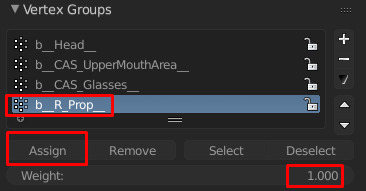
Step 6: While still in edit mode, make sure ALL vertices are selected. Now press G and put the prop in the middle of the sim (at the origin point,0,0,0) and fix the rotation on it with R

Step 7: Reimport into Sims 4 studio! Save the package as another name. Unfortunately, it is not possible to liberate the prop like this (as far as I know) without editing the mesh so I hope that accessory creators will adapt to this new method or be understanding!
Step 8: Export the mesh again and then go to the rig file you have. Go to File>Append>yourccblendfile>Object>Sims 4 studio mesh. If there is more than one mesh, join them together with Control J! Now go to the Modifier tab and then pick the correct rig to to use. If you need to, unhide the prop bones
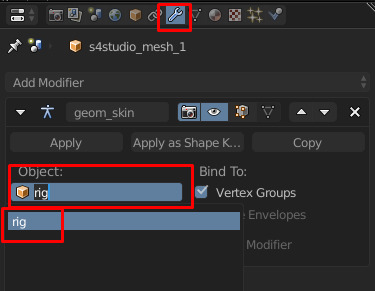
Now the prop should move with the prop bone! Check out my video (above) if you were unsure how to do any of these steps or if you have a question just send me a message ♥
#sims 4 cc#ts4 cc#custom content tutorial#sims 4 custom content#cc tutorial#sims custom content#sims 4 animations#ts4 animation#ts4 prop#ts4 custom content#ts4 tutorial#sims 4 tutorial
110 notes
·
View notes