My past Fear and Hunger Tamagotchi Nano blog, I am reusing it to share all of my custom cursors in one place, without many reblogs inbetween them. Main Blog: @calciumwitch-calcisoya
Last active 60 minutes ago
Don't wanna be here? Send us removal request.
Note
How are you so cool, talented, and creative?
Genuinely? Practice, too much free time, and too many hobbies. [The next part is joking] Oh, also can't forget bout the horrors. The horrors have been helping in keeping me motivated! [Joking end] /I'm sorry about the long wait time for my response btw, I legit have the memories of a soggy pieces of bread, being repeatedly wrung dry periodically. Oh! And also, I'm sorry about the lack of pixel art, the part of me that likes pixel art was found sleeping in the woods, and it takes a while till she wakes up again. Tee hee,,,
However the me who is doing human stuff right now is indulging in the exciting new hobby of porting visual novels I like to a 12+ year old software for the nintendo ds and a bunch of interpreters to play. (The homebrew app I'm referring to is VNDS btw) Dunno how long that will be my focus, but we'll see how long it takes me to find myself in the sleepy thrall of dormancy as well. Anyway, here's some pixel art the me who created this blog made before she went night night, as a gift for being cool, nice, and awesome as well. :D And yea, all of these are project moon related, she loves those games.




#my first ask (?)#asks#this is so exciting!#Seriously tho sorry if this isn't the answer you were expecting#not used to people willingly talking or sending me asks lol#so I just went full rambling mode OTL
5 notes
·
View notes
Text
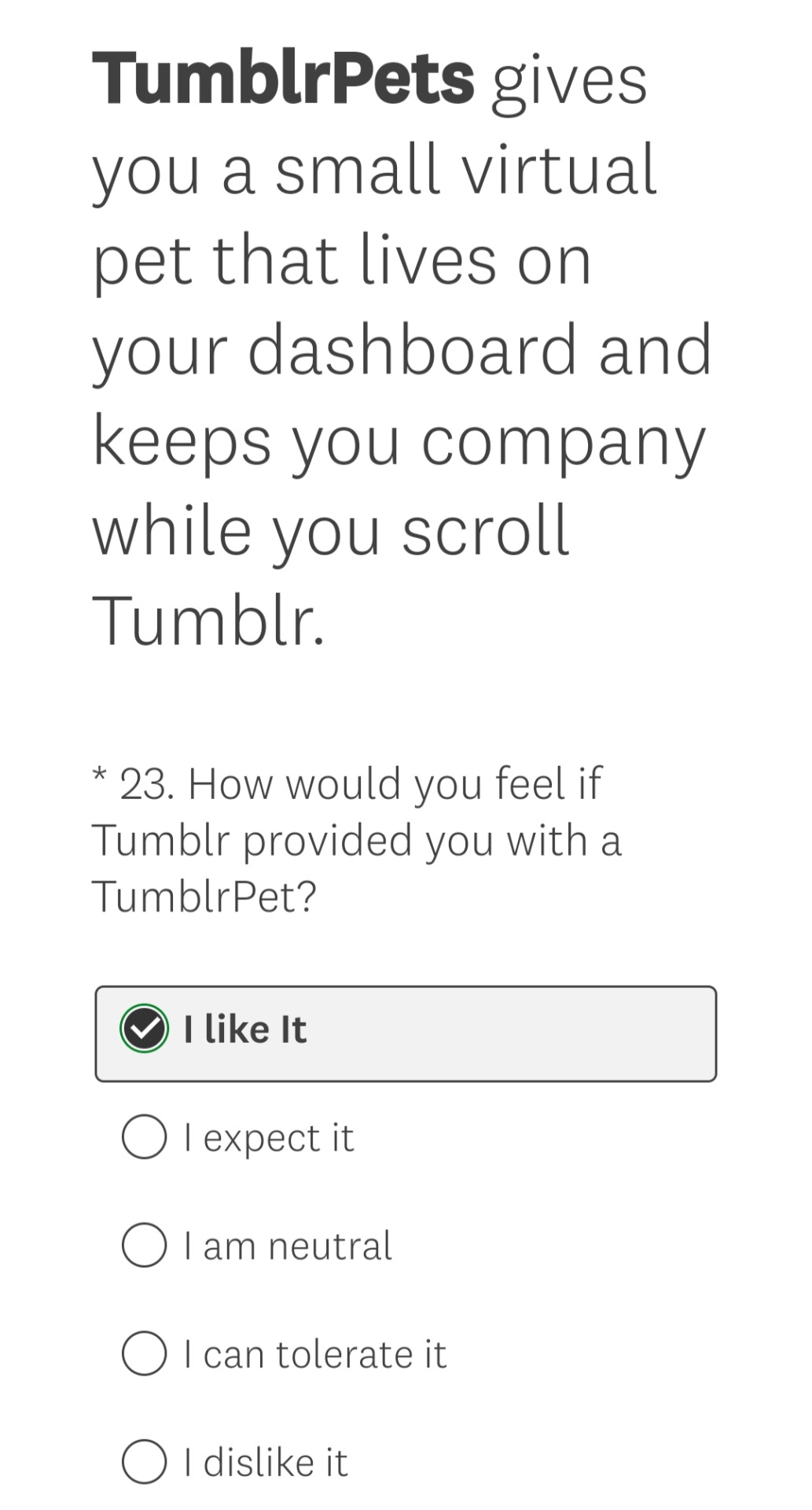
FINALLY some good fucking feature ideas from the tumblr devs. tamagotchi renaissance now
#this is a great idea#now if it were customisable#i’d rip my pillow apart with my bare teeth#and fling the filling around in a happiness dance#it’d mean we could have the fungertchi on tumblr!#tamagotchi posting#i can so get behind this#might even make some custom sprites if customisabity were a thing
84K notes
·
View notes
Text

Oi, new custom cursor set's here, details, a small update and download link under the read more! /I am actually happy with how these turned out, so if custom cursors interest you, I hope you enjoy!/
New animated cursor set is ready for download, this set features Don Quixote in her Middle Little Sister Identity from Limbus Company. As always, if you need help with installation, please check the pinned post on this blog, or, this is new, read the Read Me that comes with the download on Itch!
That's right, I am moving all future download links to itch.io. That is bound to be a lot more fun than a non customisable google drive, plus, I can give details on what changed in between updates easier. This will not affect the drive links already posted, for the foreseeable future, however, you can also get the same files on itch now. Link to the itch.io page below:
62 notes
·
View notes
Text
Custom Mouse Cursor Installation, how to on Windows 10:
There are certainly better people to explain this than me, and I'll add a link to a site for a more in depth explanation, however some people don't wanna go to external sites, and as I am the owner of this blog, I gotta explain it. Y'know, since I am making those little ani and cur files that some of you may want to use, I know one or two things, even if I'm inexperienced.
This is a long one, so everything important is under read more. :>
Explanation on what a custom mouse cursor even is: A custom mouse cursor can either be one of two data file types, on Windows at least: .ani or .cur. Basically ani files are animated cursor files, so those are what you need if you want an animated cursor, and cur are static cursor files, if you want a non animated cursor, this is the file type you need. Each ani and cur file has an assigned hot spot, these may differ depending on what cursor role it takes on, but the hotspot is embedded into the file itself. (As an example: An ani/cur file that is intended for text selection, will have a different hot spot than let's say, the normal link select cursor.) Note for the next part: My operating system is in German, and the settings names are roughly translated, I try to explain where to find the options in addition to their names. Thank you for understanding. Okay, but how do I install those little files?: You don't install them, you simply add file that you need in the mouse control panel in windows. Let me explain how to get there: You first open Windows settings, there are multiple ways to do this, but I like going to the notification side bar, and click on all settings. However if you don't have that bar, you can click on the windows icon on the windows icon, and it should be right above above your power (ON/OFF) settings. Next, you go to the devices setting that handles Bluetooth, printers and mouses. (It should be right next to System settings, and is the second option below the search bar.) There you will want to go to the mouse tab (3rd from the top) and click on the Additional Mouse Options. (It should be found in related settings, as the second option.) Now a window should have opened called Mouse Properties. To change the cursor image, you need to go to the second tab, called Pointers. Now you can begin replacing images. Be cautious of moving the ani and cur files after this point, because if you change where they are placed on your pc, you will need to set them again even if you set them as a preset /more on that later/. To change an a cursor image, simply double click the one you want to change, or use the button under "Use as Standard", to look for it on your pc. Now you simply need to search for the cursor images on your pc, and add them to each slot. I try to name my cursor files according to what they are called in the small description to the left of each mouse cursor role, so just try to follow that and it should be alright. I recommend making a new scheme, or preset after adding all the ani or cur files you want to add. You can do this by setting your preset to none before you add all of them, and / or simply pressing save as, give it a fitting name. Voila, now you can set them again without much hassle, unless you moved the files. Mouse cursor images reset when changing the cursor size, so presets are pretty useful for that, or when you have a bunch of ani and cur files you want to switch between without much trouble.
Changing mouse cursor size: Speaking of changing cursor size, if you like your mouse cursor images to be a bit bigger, so it's clearer to see, you can do that fairly easily as well, simply go to the mouse settings again, and there you will want to click on "Change Mouse & Cursor Size" (should be the first / top option in related settings.) Once at the next page, you simply need to adjust the pointer size (it should be the first slider on that page) and re apply the preset you made of the cursor files you chose. I exported the files in 24bit colour depth, so it shouldn't blur when upscaled. Feel free to experiment with what feels comfortable for you, and be sure to give it some time. A new cursor size needs some time to get adjusted to.
Additional Links:
A website that goes into more detail, and has images:
If you want to get more custom mouse cursors RW Designer's gallery tab, and cursor sub tags, also have a lot of neat ones. This should be it, if anything else needs to be added, I will reblog this post with more information.
#migrating these from my main blog.#this is the explanation for how to add them#You cannot install custom cursors#they are not executable files.#Be wary of any executable files that may be in the same folder as them tho#otherwise#custom cursors should be save to get. As long as you get them from reputable sources.#also rw-designer has a huge selection of them.#I'll be cross uploading my cursors there.
7 notes
·
View notes
Text
The Lisa Armstrong Custom Mouse Cursors should be done now. If anyone wants to know what that is, and how to install them on Windows 10, please refer to the pinned post on my blog. (I swear I'll update it later to just have the instructions.)
All the files I tried to name clearly, so that you can piece together which ones you need to input where. However if anything is unclear, please let me know, and I'll help to the best of my ability. There is also a Version 1 folder, which has less shading, as well as different colors, I recommend using Version 2. You can also refer to the gif section of each version, to check whichever you like more.
Cursor showcase for V2 under the cut, as well as the google drive link to the ani and cur files.

The Google Drive Link with the Cur and Ani files. Thank you for reading and have fun!
12 notes
·
View notes
Text
"Milk Inside A Bag Of Milk Inside A Bag of Milk" custom mouse cursor set. Download, Explanation of what that is, and magnified examples under read more.
Magnified Examples:



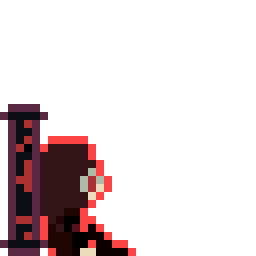



I am still figuring out some of the things for it out, like the cursor hotspots, so if anyone notices any mistakes, please let me know. I am not the best pixel artist, but I am learning. Hope you enjoy, if you end up using them! (I recommend using TextSelectSmall, since it doesn't cover the text as much as TextSelect.)
Download:
Explanation:
Okay, some of you may be asking yourselves... What is a custom mouse cursor set? While there are certainly better people to explain this than me, here I go: The google drive folder above of this part of the post contains three file types:
The animated ani files, which is animated cursor images.
The still cur files, which is still cursors with no animations.
The animated gif files, while I don't need to explain what a gif is, most likely, they are there so I you can check the animations. This is used for files with multiple versions of, labelled *name*A / B / C / D, and so forth. In this set there only the "...LinkSelect", has 3 extensions.
HOW TO USE:
You can use any of the first two file types for your mouse cursor. However, they all serve a certain purpose, and they are named accordingly.
I recommend saving the files in a place that you won't change, because once you save the settings, and move the files, you will have to re-set the cursor in the settings.
How you set the images: First you enter windows settings. There you need to go into the "Devices" settings. Then you need to go to the "Mouse" menu. You will have to click on "Advanced Mouse Settings" in the related settings to the right.
And then when the new window pops up, you should find a "Pointers" sub menu. There you can change your mouse cursors look. Each Cursor State has a small description / name, I tried my best to match the names of the ani and cur files to the settings they are meant for. /I recommend saving it as a set after you are done setting up.
If anything is unclear, please do not hesitate to say something in the replies. I will be updating the files sometimes, if I need to fix something.
#Migrating these from my main blog.#This is a custom cursor blog now too.#yes. There will be Fungertchi cursors. It will take a bit tho.
22 notes
·
View notes
Text
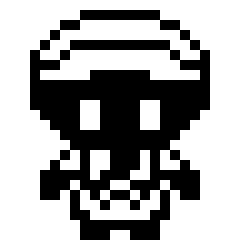

Fungertchi 13 (O'saa) + 14 (Tanaka) Idle
Spoilers: Moonscorched


Fungertchi 13a (O'saa MS.) + 14a (Tanaka MS.) Idle
19 notes
·
View notes
Text

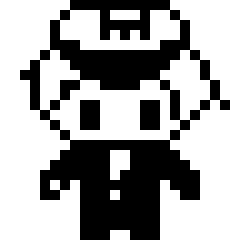
Fungertchi 11 (Levi) + 12 (Pav) Idle
Spoilers: Moonscorched

Fungertchi 11a (Levi MS.) Idle
20 notes
·
View notes
Text


Fungertchi 9 (Marcoh) + 10 (Olivia) Idle
Spoilers: Moonscorched

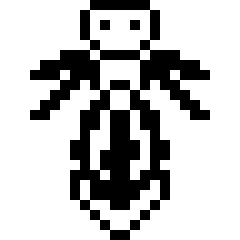
Fungertchi 9a (Marcoh MS.) + 10a (Olivia MS.) Idle
16 notes
·
View notes
Text


Fungertchi 7 (Henryk) + 8 (Caligura) Idle
Spoilers: Moonscorched
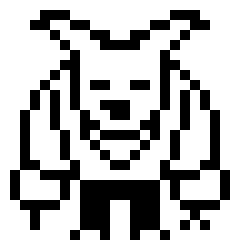

Fungertchi 7a (Henryk MS.) + 8a (Caligura MS.) Idle
10 notes
·
View notes
Text
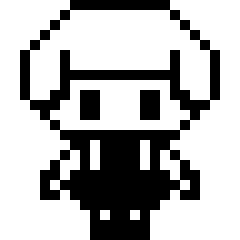

Fungertchi 5 (Karin) + 6 (Abella) Idle
Spoilers: Moonscorched


Fungertchi 5a (Karin MS.) + 6a (Abella MS.) Idle
11 notes
·
View notes
Text
You find a sign in front of the store you wanted to visit again:
"I am quite sorry, valued customer. The atmosphere of our store has attracted rats, which caused our lovely locale to be closed down for extermination. Behind this sign you will find the window, it is free for you to take, all the contestants have been caught in your absence. My sincerest apologies." You take the window. (The posts with all the sprites will be queued and revealed over the following days as to not spam.)
1 note
·
View note
Text
My, it is a pleasure to see you again, oh valued customer. Just before you arrived, an intriguing little pair of contestants has appeared in the window. Shall we take a look? It seems the they went out looking for the last two contestants, they must've parted from the group, and the others grew worried. Fufufufufufu... Like flies to the spiders web, they have been recorded in the windows gaze. They won't find them, neither will they return.


(SPOILERS: Mooncorched)
It seems there is another reality to be seen... Only one however. A fine gentleman tainted by the Trickster Moon's glow. He won't meddle with the other contestants for a while now.

Fufufufu... we will await your return, whenever that may be, but since you already returned once, it seems your interest has be piqued.
6 notes
·
View notes
Text


It seems not curiosity has brought the first Contestants into our Window’s view, but rather… a quaint chase between these two. Whether it is a chase of fun or of danger I dare not say.
Fufufufu… Might I tell you of another amazing feature of this window? Not only can you peer into other realities, no, you can also change between different options of those realities. If I may demonstrate…
(Fear and Hunger 2 Spoilers: Moonscorched)
My, my, the same chase seems to still be taking place in another universe. One in which their developement has taken a dive more favoured by Rher.
Blessed by the moon’s scorching rays, they seem almost too enthusiastic to partake in this chase, or well, one of them, I suppose.


I will see you in the next days, hopefully you will come back, however if not, our window and it’s price tag will wait here for you. Forever if necessary… fufufu.
13 notes
·
View notes
Text
[False] Fear and Hunger Tamagotchi Nano Blog Intro
Good evening, and welcome! It’s a pleasure to meet you! It’s fairly common that paths cross like this, however, I have wares that may or may not be of interest to you. I have little interest in wasting your time with idle chit chat, much rather I want to tell you what you might expect, valued customer. You will find small pixelated creatures in the style similarly seen in small electronic devices that you may or may not know as Tamagotchi Nano. If this does not interest you, then you don't have to read any further.
However, if this does interest you, come along and look into this little window, a marvellous invention really, you may find small creatures, similar to characters you might be familiar with. These little, quite adorable beings, I will refer to as Contestants. These Contestants will come crawling out of the woodworks, some may take more time than others, but worry not, with time you shall meet them all, as an experienced window-watcher i can wager that one might appear every four days, give or take a few hours. Now then, shall we see who has become gripped by curiosity? Someone might have already become caught in this web of the window’s view.
2 notes
·
View notes