Don't wanna be here? Send us removal request.
Photo

#Repost @3b.designs @download.ins --- Adobe Illustrator Quick Tip #6👨💻 . Learn how to unite/combine objects quickly in Adobe Illustrator. . With the Shape Builder Tool selected, just hold shift and mouse drag select all the required objects to unite them. . Did you know about this earlier? Hope you found this post helpful. Spread the word and share it on your story ♥️ https://www.instagram.com/p/CAnmJZ-ANbh/?igshid=5nqwc1z8s76t
0 notes
Photo

#Repost @3b.designs @download.ins --- Adobe Illustrator Quick Tip #5👨💻 . Learn how to edit the characters of a type individually without having to expand it using the touch type tool (Shift + T) in Adobe Illustrator instead of accessing the layers panel to achieve the same. . Touch type tool can be also found in: Type tool >> Touch type tool . Did you know about this earlier? Hope you found this post helpful. Spread the word and share it on your story ♥️ https://www.instagram.com/p/CAnBC_igqqR/?igshid=qj3mgfwh69md
0 notes
Photo

#Repost @3b.designs @download.ins --- Adobe Illustrator Quick Tip #4👨💻 . Learn how to select an object that is hidden behind another object with a simple keyboard shortcut in Adobe Illustrator instead of accessing the layers panel to achieve the same. . Did you know about this earlier? Hope you found this post helpful. Spread the word and share it on your story ♥️ https://www.instagram.com/p/CAmmMu7gFDB/?igshid=x98nfsvd4jrz
0 notes
Photo
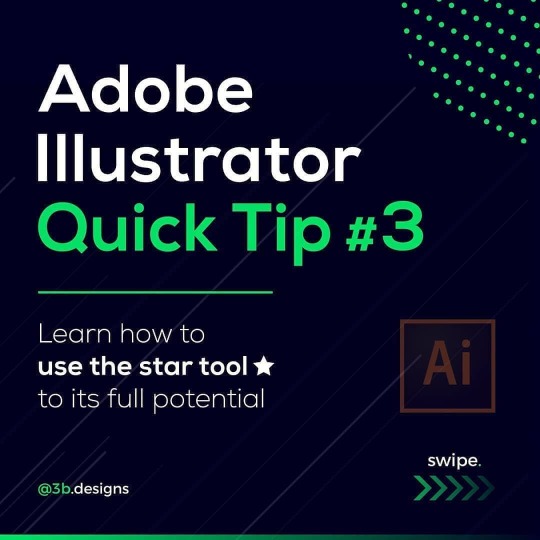
#Repost @3b.designs @download.ins --- Adobe Illustrator Quick Tip #3 👨💻 . Learn how to use the Star Tool ⭐ in Adobe Illustrator to its full potential. . Using the keyboard, while you draw a star: 1) Press Up/Down Arrow Key to increase/decrease the no. of points in the star respectively. 2) Hold Cmd/Ctrl and drag the mouse to extend the arms of the star to the desired extent ⌨️ . BONUS TIP: Hold the Opt/Alt Key to toggle between the default star shape and a more pointed classic star shape while you draw ✔️ . Note: A customized star shape can also be achieved manually and more accurately by entering the desired values of the parameters that appear in the dialogue box once you click anywhere on the artboard with the Star Tool selected. The above tip is a quicker way to achieve that. . Did you know about this earlier? Hope you found this post helpful. Spread the word and share it on your story ♥️ . . Tags: #adobeillustrator #adobeillustratordraw #learnlogodesign #logomania #designtips #designtipsandtricks #designtools #designeducation #logomaker #freelancing #designhacks #designagency #logo_showcase #logowork #logolist #designertips #designbot #logoprocess #logoexpose #logoshift #graphicdesigntips #logoinspirationlogo #adobeillustratorcc #logofolio #logodesignersclub #logochallenge #logocreation #designtutorial https://www.instagram.com/p/CAmF3V7g1C_/?igshid=iptrih7hvmdl
#repost#3#adobeillustrator#adobeillustratordraw#learnlogodesign#logomania#designtips#designtipsandtricks#designtools#designeducation#logomaker#freelancing#designhacks#designagency#logo_showcase#logowork#logolist#designertips#designbot#logoprocess#logoexpose#logoshift#graphicdesigntips#logoinspirationlogo#adobeillustratorcc#logofolio#logodesignersclub#logochallenge#logocreation#designtutorial
0 notes
Photo

#Repost @3b.designs @download.ins --- Adobe Illustrator Quick Tip #2 👨💻 . Thanks a lot for your support on the last similar post 🙏🏻 Here is a second quick tip where you will learn how to move an object as you draw without having to use the selection tool. . Using the drawing tool, draw any shape and while you draw, hold the Spacebar key to move the object ⌨️ . Release the Spacebar key once you have moved it to the right position so that you can resize the shape to your desired size 🔳 . Did you know about this earlier? Hope you found this post helpful. Spread the word and share it on your story ♥️ . . Tags: #logo #adobeillustrator #logodesigns #logodesigns #logodesigner #logolearn #designtips #logoinspire #logoinspirations #graphic_design #logomaker #logoinspire #logobrand #logoprocess #designagency #designhacks #designeducation #learnlogodesign #logomania #graphicdesigncommunity #adobeillustrators #logo_showcase #logotypeclub #logoxpose #logosix #logoramia #logodesignersclub #logoexcellent https://www.instagram.com/p/CAlCuY_go5z/?igshid=1lgbhy89wkdi3
#repost#2#logo#adobeillustrator#logodesigns#logodesigner#logolearn#designtips#logoinspire#logoinspirations#graphic_design#logomaker#logobrand#logoprocess#designagency#designhacks#designeducation#learnlogodesign#logomania#graphicdesigncommunity#adobeillustrators#logo_showcase#logotypeclub#logoxpose#logosix#logoramia#logodesignersclub#logoexcellent
0 notes
Photo

#Repost @3b.designs @download.ins --- Here are 5 free lesser-known stock image websites that you can use for your next projects. These are usually my go-to websites if in case I'm unable to find the right image from the usual popular sites that we all know 🖼️👨💻 . 1) Motosha 2) Wunderstock 3) ShotStash 5) ReShot 6) Pixabay . Have you come across any of these sites before? Hope you find this helpful. What are the alternative websites that you use for free stock images? . Spread the word and share it on your story ♥️ https://www.instagram.com/p/CAlCT3CA34N/?igshid=1k84rxajmbagi
0 notes
Photo

#Repost @3b.designs @download.ins --- Here is a really cool Adobe Illustrator tip/trick that I thought of sharing with you all. It's the Tilde (~) Key Trick 👨💻 . By holding down the tilde (~) key while using any of the drawing tools such as ellipse tool, star tool, rectangle tool, etc, you can get a neat effect of rapidly repeating shapes following your mouse direction 🖱️ . This works with any drawing tool. Try it out for yourself and experiment with new abstract shapes 😄 . Did you know about this earlier? Hope you found this post helpful. Spread the word and share it on your story ♥️ . . Tags: #designtips #adobeillustrators #logo #logogrid #graphicdesigncommunity #logofolio #visualidentity #graphicdesigner #graphicdesign #uiux #branding #designertips #designbot #branddesign #brandidentity #freelance #logoconcept #designtools #designinspiration #logodaily #logodesigner #freelancing #designhacks #designagency #designeducation #illustrator #learnlogodesign #logomaker https://www.instagram.com/p/CAidKX6AG0K/?igshid=1trulouds0h2b
#repost#designtips#adobeillustrators#logo#logogrid#graphicdesigncommunity#logofolio#visualidentity#graphicdesigner#graphicdesign#uiux#branding#designertips#designbot#branddesign#brandidentity#freelance#logoconcept#designtools#designinspiration#logodaily#logodesigner#freelancing#designhacks#designagency#designeducation#illustrator#learnlogodesign#logomaker
0 notes
Photo

#Repost @3b.designs @download.ins --- Here is a really cool Adobe Illustrator tip/trick that I thought of sharing with you all. It's the Tilde (~) Key Trick 👨💻 . By holding down the tilde (~) key while using any of the drawing tools such as ellipse tool, star tool, rectangle tool, etc, you can get a neat effect of rapidly repeating shapes following your mouse direction 🖱️ . This works with any drawing tool. Try it out for yourself and experiment with new abstract shapes 😄 . Did you know about this earlier? Hope you found this post helpful. Spread the word and share it on your story ♥️ . . Tags: #designtips #adobeillustrators #logo #logogrid #graphicdesigncommunity #logofolio #visualidentity #graphicdesigner #graphicdesign #uiux #branding #designertips #designbot #branddesign #brandidentity #freelance #logoconcept #designtools #designinspiration #logodaily #logodesigner #freelancing #designhacks #designagency #designeducation #illustrator #learnlogodesign #logomaker https://www.instagram.com/p/CAic8qfAUA-/?igshid=u5tzk9o17iox
#repost#designtips#adobeillustrators#logo#logogrid#graphicdesigncommunity#logofolio#visualidentity#graphicdesigner#graphicdesign#uiux#branding#designertips#designbot#branddesign#brandidentity#freelance#logoconcept#designtools#designinspiration#logodaily#logodesigner#freelancing#designhacks#designagency#designeducation#illustrator#learnlogodesign#logomaker
0 notes
Photo

#Repost @3b.designs @download.ins --- Here are 5 online portfolio websites that are free to use for showcasing your best work ✍️👨💻 . Portfolios help designers to keep track of their previous projects and also helps in scaling the overall professional growth. A portfolio site is an added advantage when it comes to convincing a client to get a project. But do make sure that your work is really compelling🥇 . Hope you found this post helpful. Spread the word and share it on your story🙌♥️ . . Tags: #designtips #logo #logofolio #graphic #graphicdesign #graphicdesigner #visualidentity #designbot #designertips #branding #uiux #userexperience #branddesign #brandidentity #freelance #logoconcept #designtools #designinspiration #dailylogo #logodesigner #logodaily #freelancing #designhacks #designagency #creativeagency #designeducation #designsystem #portfoliodesign https://www.instagram.com/p/CAicj0cg7vG/?igshid=1b3jszwg5djuz
#repost#designtips#logo#logofolio#graphic#graphicdesign#graphicdesigner#visualidentity#designbot#designertips#branding#uiux#userexperience#branddesign#brandidentity#freelance#logoconcept#designtools#designinspiration#dailylogo#logodesigner#logodaily#freelancing#designhacks#designagency#creativeagency#designeducation#designsystem#portfoliodesign
0 notes
Photo

#Repost @3b.designs @download.ins --- Here is the second part of 5 websites that provide free high-quality mockups. Make sure to check the first part if you missed it 👨💻 . 1. Ape Mockups 2. @pixelbuddhateam 3. @mockup.cloud 4. @grapbox 5. Free Mockup . Did you find this helpful? Spread the word and share it on your story🙌♥️ . . Tags: #designtips #logo #graphic #graphicdesign #graphicdesigner #visualidentity #designbot #designertips #branding #uiux #userexperience #branddesign #brandidentity #freelance #logoconcept #designtools #designinspiration #dailylogo #logodesigner #logodaily #freelancing #designhacks #designagency #creativeagency #designeducation #designsystem https://www.instagram.com/p/CAiGonUA5x-/?igshid=1l5dpw9v9w410
#repost#designtips#logo#graphic#graphicdesign#graphicdesigner#visualidentity#designbot#designertips#branding#uiux#userexperience#branddesign#brandidentity#freelance#logoconcept#designtools#designinspiration#dailylogo#logodesigner#logodaily#freelancing#designhacks#designagency#creativeagency#designeducation#designsystem
0 notes
Photo

#Repost @lubosvolkov @download.ins --- 7 Tips How To Build a Design System 🔥 __________ I would like to continue sharing more detailed design tips … The idea is to share with you the tips along with the practical visual examples … Let’s have a look at them. __________ 🧐 Why are design systems valuable? _____ Design system helps the entire company to deliver better and more consistent design solutions faster … It also acts as a compass and it helps to guide everyone towards the right direction … It also allows you to iterate faster without wasting time with a way too many visual explorations. . Design system tips _____ 1️⃣ Introduction 2️⃣ Establish design principles 3️⃣ Define brand guidelines 4️⃣ Build component library 5️⃣ Next steps 6️⃣ Key takeaways 7️⃣ Valuable resources . 🤯 Key takeaways _____ Build system as you go … It takes a lot of time and people to build a robust design system … Start with the simple brand guidelines and component library and evolve the system on the fly … Only make sure that you keep everything up to date and collaborate with the team … Lastly, make sure you validate everything before you implement it … Everything needs to have a purpose. __________ ➡️ Would you like to see similar tip posts like this more often? … No worries! I will keep sharing my other photos and designs! . . . #designstudio #digital #appdesign #designinspiration #productdesign #uxdesigner #graphic #webdesigner #uitrends #dailyinspiration #userinterface #designtools #photoshop #uiux #uxdesign #designbooks #designwithlubos #figma #designsystem #designprocess #fonts #type #designer #graphicdesign https://www.instagram.com/p/CAiGb1xgEFa/?igshid=jwi047540bbm
#repost#designstudio#digital#appdesign#designinspiration#productdesign#uxdesigner#graphic#webdesigner#uitrends#dailyinspiration#userinterface#designtools#photoshop#uiux#uxdesign#designbooks#designwithlubos#figma#designsystem#designprocess#fonts#type#designer#graphicdesign
0 notes
Photo

#Repost @lubosvolkov @download.ins --- 7 Tips How To Build a Design System 🔥 __________ I would like to continue sharing more detailed design tips … The idea is to share with you the tips along with the practical visual examples … Let’s have a look at them. __________ 🧐 Why are design systems valuable? _____ Design system helps the entire company to deliver better and more consistent design solutions faster … It also acts as a compass and it helps to guide everyone towards the right direction … It also allows you to iterate faster without wasting time with a way too many visual explorations. . Design system tips _____ 1️⃣ Introduction 2️⃣ Establish design principles 3️⃣ Define brand guidelines 4️⃣ Build component library 5️⃣ Next steps 6️⃣ Key takeaways 7️⃣ Valuable resources . 🤯 Key takeaways _____ Build system as you go … It takes a lot of time and people to build a robust design system … Start with the simple brand guidelines and component library and evolve the system on the fly … Only make sure that you keep everything up to date and collaborate with the team … Lastly, make sure you validate everything before you implement it … Everything needs to have a purpose. __________ ➡️ Would you like to see similar tip posts like this more often? … No worries! I will keep sharing my other photos and designs! . . . #designstudio #digital #appdesign #designinspiration #productdesign #uxdesigner #graphic #webdesigner #uitrends #dailyinspiration #userinterface #designtools #photoshop #uiux #uxdesign #designbooks #designwithlubos #figma #designsystem #designprocess #fonts #type #designer #graphicdesign https://www.instagram.com/p/CAg6NwfAXnr/?igshid=1wrtc5ctybe3b
#repost#designstudio#digital#appdesign#designinspiration#productdesign#uxdesigner#graphic#webdesigner#uitrends#dailyinspiration#userinterface#designtools#photoshop#uiux#uxdesign#designbooks#designwithlubos#figma#designsystem#designprocess#fonts#type#designer#graphicdesign
0 notes
Photo

#Repost @lubosvolkov @download.ins --- 8 Tips On Typography in Interface Design 🔥 ____________ I would like to start sharing more detailed design tips … The idea is to share with you the tips along with the practical visual examples … Let’s start today. ____________ 🧐 Why is typography so important? _______ It plays a huge role in every design … It allows you to communicate the message and the story to the user … Choosing the right typeface is really important for success of the project & overall user experience … I highly recommend you to write down the story and text structure before you start designing. . Typography tips _______ 1️⃣ Limit number of fonts you use 2️⃣ Use contrasting fonts 3️⃣ Choose the proper font sizes 4️⃣ Limit amount of characters 5️⃣ Justify longer texts to the left 6️⃣ Use bigger line height 7️⃣ Work with letter tracking 8️⃣ Choose already proven fonts . 🤯 Key takeaways _______ There is one really important tip not mentioned in the list above … Contrast between the font and the actual background … Make sure that you are going to use tools like webaim.org contrast checker to validate your contrast ratio … This will help you to design more accessible and user friendly products. ____________ ➡️ Would you like to see similar tip posts like this more often? … No worries! I will keep sharing my other photos and designs! . . . #designer #portfolio #productdesign #digital #appdesign #designinspiration #uxdesigner #graphic #webdesigner #uitrends #dailyinspiration #userinterface #designtools #photoshop #uiux #uxdesign #designbooks #designwithlubos #typography #typographydesign #font #fonts #type https://www.instagram.com/p/CAdUUFmg_o0/?igshid=1q5vjhvlfeis9
#repost#designer#portfolio#productdesign#digital#appdesign#designinspiration#uxdesigner#graphic#webdesigner#uitrends#dailyinspiration#userinterface#designtools#photoshop#uiux#uxdesign#designbooks#designwithlubos#typography#typographydesign#font#fonts#type
0 notes
Photo

#Repost @bydanromero @download.ins --- 🎈 Making Cool Illustrations (Using Icons) ——— Sometimes we need some quick illustrations that match our brand or product, but it can be really difficult if we don’t have the skills or the resources. To make some simple ones, we can simply use icons as base, yeah, icon! They look pretty cool and simple, and can enhance the visuals of your Onboarding Screens or Landing Pages. Play and have fun with! 💥💥🎈 I hope you enjoy it, stay tuned and follow me for more educational and inspirational posts! Let me know your thoughts and what you would like to learn in the comments below. ——— #designtutorial #dailyinspiratiom #designwithdan #dailyuichallenge #uxigers #designlife #designthinking #designtools #designerlife #designtips #sketchapp #uxtips thedesignersleague #ui #uidesign #uidesigner #illustrationtips #figma #uitrends #userexperience #userinterface #usertesting #ux #uxdesign #icons #uxinspiration #illustrations #dribbble • • @dailywebdesign @uiuxsupply @interfacelab @ui.webdesign @uxchoice @design.bot @uidesignpro @myinterface @simply.cool.interfaces @ui.passion @thedesignfix @ui__ux @design.gems @kalypsodesigns @ultimateuiux @uidesignpatterns @ui_collections @ui.designs @uiuxdesigns @ui.hq @ui.design.inspiration @uitrends @uiux.geeks @usemuzli @ui_gradient https://www.instagram.com/p/CAdFAyJgT7T/?igshid=l7jmf2u5p2lz
#repost#designtutorial#dailyinspiratiom#designwithdan#dailyuichallenge#uxigers#designlife#designthinking#designtools#designerlife#designtips#sketchapp#uxtips#ui#uidesign#uidesigner#illustrationtips#figma#uitrends#userexperience#userinterface#usertesting#ux#uxdesign#icons#uxinspiration#illustrations#dribbble
0 notes
Photo

#Repost @bydanromero @download.ins --- 💥 Designing Killing Curve Charts for Dashboards ——— Designing Dashboards could be a very difficult task sometimes. But that does not mean that our curvy graphics have to look horrible 😫 • • In this mini tutorial I show you how to make a clean and fresh looking curve charts to take your dashboard to the next level 🥳 • • Let's make some cool curve charts! 🤘🏻🔥 • • • I hope you enjoy it, stay tuned and follow me for more educational and inspirational posts! Let me know your thoughts and what you would like to learn in the comments below. ——— #designlife #ui #designthinking #designtools #designwithdan #figma #interface #sketchapp #thedesignersleague #uidesign #uidesigner #uitips #uitrends #userexperience #userinterface #usertesting #designtutorial #ux #uxdesign #uxigers #uxinspiration #uxprocess #uxtips #webdesign #adobexd #dashboardlayout #uicharts • • @dailywebdesign @uiuxsupply @interfacelab @ui.webdesign @uxchoice @design.bot @uidesignpro @myinterface @simply.cool.interfaces @ui.passion @thedesignfix @ui__ux @design.gems @kalypsodesigns @ultimateuiux @uidesignpatterns @ui_collections @ui.designs @uiuxdesigns @ui.hq @ui.design.inspiration @uitrends @uiux.geeks @usemuzli @ui_gradient https://www.instagram.com/p/CAcxX7wAk97/?igshid=1fjl5ur9yvh8m
#repost#designlife#ui#designthinking#designtools#designwithdan#figma#interface#sketchapp#thedesignersleague#uidesign#uidesigner#uitips#uitrends#userexperience#userinterface#usertesting#designtutorial#ux#uxdesign#uxigers#uxinspiration#uxprocess#uxtips#webdesign#adobexd#dashboardlayout#uicharts
0 notes
Photo

#Repost @bydanromero @download.ins --- 🍭 7 Tips to use Illustrations in UI design ——— Have you ever heard the phrase “A picture says more than a thousand words”? Illustrations are visual pieces that, applied in UI, help to understand a context and communicate ideas faster. • • They help us tell a story briefly and emphasize with the user. • • Let's learn how to use them: • • 1️⃣ While onboarding new users 2️⃣ On empty states 3️⃣ For success states 4️⃣ Explaining content & features 5️⃣ On your above the fold 6️⃣ On your global branding 7️⃣ To simply delight (but subtly) 👏🏻🤘🏻 • • • I hope you enjoy it, stay tuned and follow me for more educational and inspirational posts! Let me know your thoughts and what you would like to learn in the comments below. ——— #ui #ux #userexperience #userinterface #interface #uxigers #uitrends #designwithdan #dribbble #webdesign #dailyinspiratiom #uidesign #uxdesign #figma #thedesignersleague #sketchapp #dailyuichallenge #uidesigner #uitips #uxtips #designthinking #uxinspiration #uxprocess #designlife #usertesting #invisionstudio #adobexd #illustrations • • @ultimateuiux @uidesignpatterns @ui_collections @ui.designs @uiuxdesigns @ui.hq @ui.design.inspiration @uitrends @uiux.geeks @usemuzli @ui_gradient @dailywebdesign @uiuxsupply @interfacelab @ui.webdesign @uxchoice @design.bot @uidesignpro@myinterface @simply.cool.interfaces @ui.passion @thedesignfix @ui__ux @design.gems @kalypsodesigns https://www.instagram.com/p/CAcohcKg9d6/?igshid=16zzc30vpvw9c
#repost#ui#ux#userexperience#userinterface#interface#uxigers#uitrends#designwithdan#dribbble#webdesign#dailyinspiratiom#uidesign#uxdesign#figma#thedesignersleague#sketchapp#dailyuichallenge#uidesigner#uitips#uxtips#designthinking#uxinspiration#uxprocess#designlife#usertesting#invisionstudio#adobexd#illustrations
0 notes
Photo

#Repost @bydanromero @download.ins --- 🔵☑️How to make (and use) Better Gradients ——— Gradients are a range of mixed colors to make certain elements visually more exciting and striking. Through them, we can give visual emphasis and beautify an interface in a modern and subtle way. • • Let's be aware, gradients (well used) never go out of style • • Let's learn how to use them: • • 1️⃣ Keep it Natural 2️⃣ Make them Smoooooth 3️⃣ Consider direction & sense 4️⃣ Take care of texts 5️⃣ Use emotion depending on your audience 6️⃣ Use them wisely 👏🏻🤘🏻 • • • I hope you enjoy it, stay tuned and follow me for more educational and inspirational posts! Let me know your thoughts and what you would like to learn in the comments below. ——— #ui #ux #userexperience #userinterface #interface #uxigers #uitrends #designwithdan #dribbble #webdesign #dailyinspiratiom #uidesign #uxdesign #figma #thedesignersleague #sketchapp #dailyuichallenge #uidesigner #uitips #uxtips #designthinking #uxinspiration #uxprocess #designlife #usertesting #invisionstudio #adobexd #designtools • • @ultimateuiux @uidesignpatterns @ui_collections @ui.designs @uiuxdesigns @ui.hq @ui.design.inspiration @uitrends @uiux.geeks @usemuzli @ui_gradient @dailywebdesign @uiuxsupply @interfacelab @ui.webdesign @uxchoice @design.bot @kalypsodesigns @ui__ux @design.gems @myinterface @ui.passion @thedesignfi https://www.instagram.com/p/CAcoJLfAQX1/?igshid=1dga2q1oy0fcw
#repost#ui#ux#userexperience#userinterface#interface#uxigers#uitrends#designwithdan#dribbble#webdesign#dailyinspiratiom#uidesign#uxdesign#figma#thedesignersleague#sketchapp#dailyuichallenge#uidesigner#uitips#uxtips#designthinking#uxinspiration#uxprocess#designlife#usertesting#invisionstudio#adobexd#designtools
0 notes