#designtutorial
Explore tagged Tumblr posts
Text
Scope Computers
🎨 Unlock Your Creative Potential with Graphic Design! ✨ Dive into the world of visual storytelling where ideas come to life through colors, shapes, and innovative designs. Whether you’re crafting a stunning logo, eye-catching social media content, or dynamic brand visuals, graphic design empowers you to communicate creatively and effectively. 💡 Master tools like Photoshop, Illustrator, and InDesign, and turn your artistic vision into professional masterpieces! 🌟 With graphic design, the only limit is your imagination. Start designing today and make your mark in the world of digital creativity! 🚀

#scopecomputers#GraphicDesign#CreativeJourney#DesignSkills#webvisionmarketers#eventposter#showyourwork#partyposterdesign#socialmediadesign#graphicart#graphicartist#photoshopcc#concertposter#graphicdesign#graphicdesigner#photography#creativeposter#uxdesigner#designthinking#designtutorial
2 notes
·
View notes
Text
12 Essential Design Principles Explained: Your Comprehensive Manual
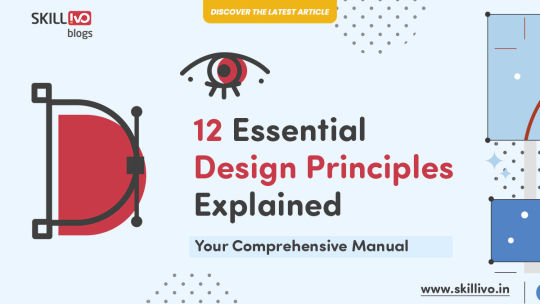
✨ Want to create more impactful designs? Dive into this detailed guide, "12 Essential Design Principles Explained: Your Comprehensive Manual." These principles are crucial, whether you're an experienced designer or just starting your journey.
#DesignPrinciples#GraphicDesign#DesignInspiration#CreativeDesign#DesignGuide#DesignersJourney#DesignTips#LearnDesign#Skillivo#DesignEssentials#WebDeveloper#Designtutorial#SkillivoBlogs
2 notes
·
View notes
Text
From Scribble to Typography: A DIY Guide. On Creative Mantis, I show how to vectorize and compile it into a real font! Ideal for crafty creators and font lovers alike.
0 notes
Text
🖱️ How to Deselect in Photoshop (Quick Shortcuts & Tips!)
Stuck with an active selection in Photoshop? 🎨 Learn the fastest ways to deselect (keyboard shortcuts, menu options, and pro tricks) to streamline your editing workflow! Perfect for beginners & pros.
0 notes
Text
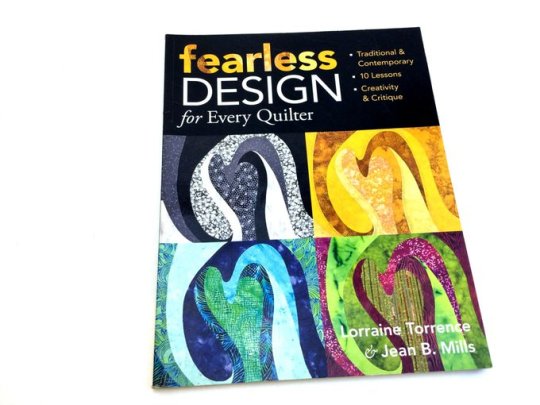
#FearlessDesign#QuiltDesign#QuiltBook#ColorDesign#designingquilts#QuiltTutorial#inspiration#creativity#DesignCritique#QuiltClass#designtutorial#LearnDesign#freeshipping
0 notes
Text

#patterndesign#digitalart#artistsoftumblr#creativeprocess#designtutorial#patternmaking#seamlesspattern#illustratorpatterns#procreatetutorial#surfacepatterndesign#textiledesign#creativejourney#artistproblems#digitalpattern#patterndesigntips#digitalillustration#creativecommunity#artjourney#designprocess#patternmotifs#digitalcreative#artistsupport#learningtogether#digitaldesigntips#patterndesigner
1 note
·
View note
Text
#GraphicDesign#VideoEditing#DesignInspiration#DigitalArt#CreativeProcess#AdobePhotoshop#AdobeIllustrator#AfterEffects#MotionGraphics#VideoEditingTips#UIUXDesign#FreelanceDesigner#DesignTutorial#DesignCommunity#GraphicDesignLife#VideoContentCreation#DesignPortfolio#LearningDesign#GraphicDesignTrends#VideoEditingSoftware
0 notes
Text
Master Double Exposure in Photoshop!

🚀 Unlock the Magic of Double Exposure in Photoshop! 🎨
Looking to create stunning, eye-catching designs? Learn the art of **Double Exposure** in Photoshop with this step-by-step guide! Whether you're a beginner or a pro, this tutorial will take your creative skills to the next level. 🌟
👉 Check it out here.
#GraphicDesign#PhotoshopTips#DoubleExposure#DesignTutorial#photoediting#photographytips#graphicexpertsindia
0 notes
Text
youtube
#youtube#branding#brand#graphic design#logo#animation#design#motion graphics#designtrends#designtutorial
0 notes
Text
Sliced text is IN! 🔥 Learn how to create this trendy effect in Photoshop with our quick tutorial. Watch now! ✨
#PhotoshopTutorial#TextEffects#AdobePhotoshop#DesignTutorial#GraphicDesign#DesignTips#CreativeDesign#PhotoshopTricks#DigitalMarketing#BEELD#ContentCreation#SocialMediaGraphics#DesignInspiration#Tutorial#HowTo
1 note
·
View note
Text
Mastering Image Enhancement: Editing a JPEG in Canva for Stunning Results
Image editing in canva: Frequently Asked Questions Explained
1.How do I edit a jpeg in Canva?
To edit a JPEG in Canva, first, log into your Canva account. Click on “Create a design” and select your desired dimensions. Then, upload the JPEG by clicking on “Uploads” in the left sidebar and selecting “Upload media.” Once uploaded, drag the JPEG onto your canvas. You can then use Canva’s editing tools to adjust brightness, contrast, add text, or apply filters. After making your changes, download the edited image by clicking on the “Share” button and selecting “Download.” Choose your preferred format and click “Download” again.
2. How to curve an image in Canva?
To curve an image in Canva, first, upload your image and add it to your design. Select the image, then click on the “Edit image” option in the toolbar. Look for the “Effects” panel and find the “Shape” option. Choose a circular or rounded shape to apply a curve effect. You can adjust the curve's intensity and position as needed. If you want more control, consider using the “Crop” tool to adjust the image's shape further. Finally, resize and position your curved image within your design.
3. How to curve text in Canva?
To curve text in Canva, first, select the text box you want to curve. Then, click on the "Effects" option in the top toolbar. Under the "Shape" section, choose "Curve" and adjust the curvature using the slider to achieve the desired arc. You can also modify the text size and spacing to enhance the effect. Once satisfied, you can move and position your curved text as needed. Remember to save your design to keep the changes!
4. Is there a way to curve lines in Canva?
Canva, a popular graphic design platform, offers users various tools for creating visually appealing designs. While it does not have a dedicated feature for curving lines, users can achieve similar effects by utilizing the available shape and line tools creatively. By selecting a line and adjusting its curvature through the “Shape” or “Elements” sections, one can manipulate paths to create custom, curved designs. Additionally, integrating curved shapes, such as arcs or circles, can enhance the overall aesthetic. For more intricate designs, users may consider exporting their work to software with advanced vector capabilities, allowing for greater flexibility in line manipulation.
5. Does Canva use inches or cm?
Canva primarily uses pixels for digital designs, but it allows users to switch to inches or centimetres for print designs. When creating print materials, users can select their preferred unit of measurement in the design settings to ensure accurate dimensions for printing.
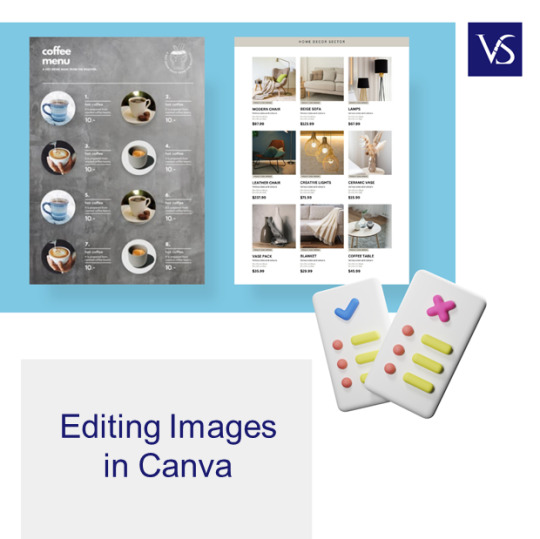
Visit: VS Website See: VS Portfolio
0 notes
Text
Scope Computers
🎨 Unleash Your Creativity with Our Graphic Designing Course! 🌟
Transform your imagination into visually stunning designs! Our comprehensive Graphic Designing course covers everything from fundamentals to advanced techniques. Learn to create eye-catching logos, brochures, social media graphics, and more using industry-standard tools like Adobe Photoshop, Illustrator, and CorelDRAW. Whether you're a beginner or looking to upskill, this course will help you master design concepts, color theory, typography, and branding.
Why Choose Us? ✅ Hands-on Projects ✅ Expert Faculty ✅ Access to Latest Design Tools ✅ Certification to Boost Your Career
Join now and turn your passion for design into a thriving career! 🚀
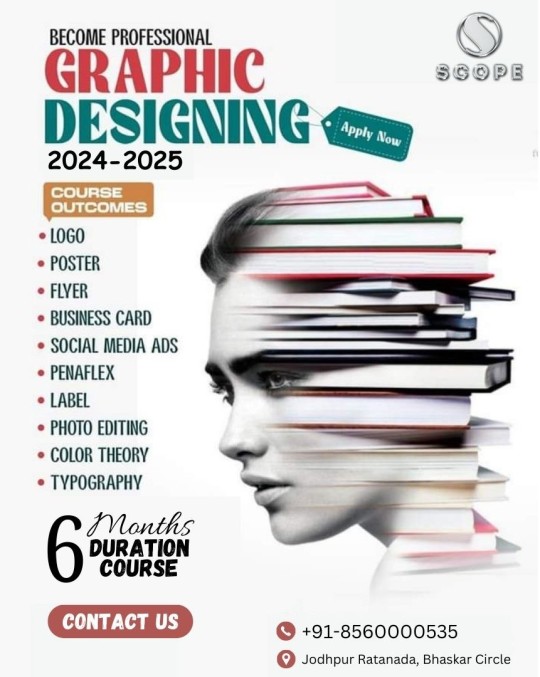
#GraphicDesign#CreativeJourney#DesignSkills#webvisionmarketers#eventposter#showyourwork#partyposterdesign#socialmediadesign#graphicart#graphicartist#photoshopcc#concertposter#graphicdesign#graphicdesigner#photography#creativeposter#uxdesigner#designthinking#designtutorial#graphicdesigntraining#creativecareer
1 note
·
View note
Text
Graphic Designing Course
Are you prepared to leave your mark in the design industry? Enroll in ProRise's graphic design course to start down the path to an exciting and creative profession.
For More information, Visit: https://prorise.ca/

#prorise#DesignSkills#DesignResources#DesignThinking#DesignChallenge#DesignTutorial#may2024#DesignInspire#DesignPro#DesignGoals
1 note
·
View note
Text

#FearlessDesign#QuiltDesign#QuiltBook#ColorDesign#designingquilts#QuiltTutorial#inspiration#creativity#DesignCritique#QuiltClass#designtutorial#LearnDesign#freeshipping
0 notes
Text
Essential Composition Techniques for Balanced Patterns
You know that feeling when you're staring at your pattern design and something just feels...off? But you can't quite put your finger on what? Yeah, we've been there. Like, a lot. 😅
After countless late-night design sessions (and maybe too much coffee ☕), we started piecing together what makes patterns actually work. Not just look pretty, but really work.
Here's the wild part: did you know our brains make design decisions in just 50 milliseconds? And get this - patterns with balanced composition can double engagement! We were shook too.
We're not claiming to be experts, but we've collected all our "aha!" moments, happy accidents, and hard-learned lessons about composition techniques in one place. From that mysterious Golden Ratio (which isn't as scary as it sounds!) to the life-changing 60-30-10 color rule.
Think of this as your pattern design friend whispering "psst, here's what I learned the hard way so you don't have to!"
✨ Full post https://design2repeat.com/essential-composition-techniques-for-balanced-patterns with all our discoveries, including:
Why some patterns feel like smooth jazz and others like chaos
The grid system that changed our pattern game forever
Color secrets that make patterns pop
That negative space thing everyone talks about (and why it actually matters)
We're all figuring this out together. Come geek out about patterns with us! 🎨
#patterndesign#surfacepattern#designresources#artistresources#patterndesigner#textiledesign#creativeprocess#designtips#artblog#creativeblog#designblog#surfacepatterndesign#patternmaking#artistsoftumblr#designersoftumblr#designinspiration#createeveryday#creativejourney#digitalart#artresources#patterndesigntutorial#surfacedesign#arttutorial#arttips#designtutorial
1 note
·
View note
Text


Transform your skills with Sunray Institute in Coimbatore. Learn Graphic Design, Video Editing, UI/UX, and Digital Marketing through hands-on training from industry experts. Enroll now and start building a brighter future!
#MotionGraphics#VideoEditingTips#UIUXDesign#FreelanceDesigner#DesignTutorial#DesignCommunity#GraphicDesignLife#VideoContentCreation#DesignPortfolio#LearningDesign#GraphicDesignTrends
0 notes