Text
Heads up I got, really sick really fast, as such everythings on hold. I’m not feeling any better than I was a couple of days ago. So sorry.
2 notes
·
View notes
Text

Tiny jester pixels I used for my most recent button! Sourced from here (I just made it pixel sized)
#my resources#pixels#rentry#web graphics#rentry resources#rentry pixels#pixel graphics#rentry graphics#clowncore#jestercore#jester#clown
9 notes
·
View notes
Text
etiquette for using & crediting art
right, well, I'll get straight to it instead of messing about like in my other tutorials. editblr has a serious problem with people not crediting artists, we all know that, I don't need to talk much about it. but I figured instead of just making one of those posts, I'd make one explaining the etiquette for such things and how you can appropriately use fanart in your edits. oh, and also what could happen if you refuse to offer those credits
contents table:
stop letting them use your shit to train ai models
why credit is important, and what lack of credit could potentially do to your account
how to source your fanart
how to differentiate fanart from official art
how to find credits for art blatantly stolen and reuploaded to pinterest when all the caption says is "credit to the artist!"
knowing and understanding artist boundaries
how to give appropriate credit
alright, cool, let's talk about it

— stop letting them use your shit to train ai models
if you've been on tumblr for a bit, or have just gone through the general settings, you'll probably have noticed that in the visibility tab there's this not-so-fun setting automatically turned off:
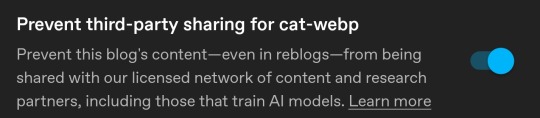
yeah. that's fun, isn't it? since you're using fanart, and most artists don't support nor engage with ai, it's basic respect to opt out of such a thing.
settings -> visibility -> bottom option

— why credit is important, and what lack of credit could potentially do to your account
I feel I shouldn't necessarily have to explain why credit is important, but I will anyway. in the plainest terms, they made it, it's theirs, so credit them. it's a simple concept, no? hm, but I know that doesn't sound important to some people, so imagine if someone stole your edits and reuploaded them onto their own blog, but in the caption all it says is "idk who made this originally, sorry" or "credits to artist".. I bet you'd feel pretty pissed off about it, right? your hard work being stolen by someone you've never heard of, who didn't even bother putting in the effort to search for you.
another thing: credit is still important when they're a figurehead in the community you're editing for. yes, their artstyle may be familiar to you and the others in your fandom, but to an outsider it's just another piece of fanart that remains uncredited.
if you use art that doesn't belong to you, and the original artist finds it and doesn't want you using it, you could face a takedown. of course, most artists are kind and would send you a polite notice first, but there's always that chance they could send over a takedown request to your post and therefore your blog with zero warning. three of those, your blog gets deleted. they're incredibly easy to send off, and afaik tumblr gets to them pretty quickly.
oh, and also people typically don't look favourably on those who can't be bothered to credit artists, so you'll end up losing connections with other editors as well, if you care about that.

— how to source your fanart
stay away from pinterest. I cannot stress this enough, I understand that pinterest is by far one of the easiest platforms to find fantastic art on, but having proper credits is more important than the 5 minutes of time shaved off by stealing a reupload.
twitter, instagram, tumblr, pixiv, and deviantart are all good places to search. though, do make sure to check for ai on deviantart especially, it's like a rat infestation over there.

— how to differentiate fanart from official art
fandom wiki. I know, we all hate fandom wiki, but whether your media is popular or unpopular it's likely to have a fandom wiki dedicated to it, and people will archive all official art there. if you're unsure, cross-examine the potential fanart piece with the archive.
if you hate fandom wiki that badly, there's also archival accounts scattered across different platforms, so you can use those.
if the art is official, then for company-ran medias it's normally okay to just add "all art is official" or leave it uncredited; though that's also somewhat of a dick move. but for smaller things like web-comics and games that aren't hosted on any big site, and have no huge monetary support, it's nice to include the name of the artist and/or creator.

— how to find credits for art blatantly stolen and reuploaded to pinterest when all the caption says is "credit to the artist!"
reverse image search, that's my simplest answer. with chrome at least, it comes with a built-in reverse image searcher called google lens. it's normally highly efficient, so for most art pieces it'll pick up on the artist pretty quickly.
but what if it doesn't? what if it just links back to the original pinterest post instead? well, the weird thing about google lens in particular is that it initially retrieves one post it thinks it could originate from—probably the post with the most traffic going to it, but it then also features a "see exact matches" option underneath that first photo.
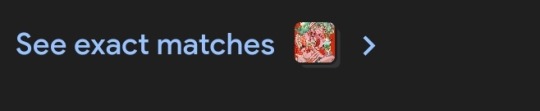
if you click it, it'll show you a whole lot more examples of the art being used.


normally, you can use that to figure out who made the art, since it'll show you similarly popular recorded instances. however, there are also times when even that fails to grab a source, and you're left only with confusing results. what do you do then?
well, you can either resort to clicking on random sites until you find a username, or you can give up and find a different piece of art to use. it's really just a process of rinse and repeat until you find something usable.

— knowing and understanding artist boundaries
artist boundaries are typically easy to see and simple to understand. they're normally just in the bios of the artists, which is super helpful. however, sometimes they're kept within links placed on the accounts instead. if you can't immediately see a list of boundaries, then instead start looking for (typically) a link to one of these sites:
carrd
rentry
strawpage
lit.link
skeb (though skeb can sometimes block itself if you have parental controls on, so be aware of this)
scour through them, and you should get an understanding.
right, and for artists who have bios in foreign languages; just translate it, it's not as if google translate or deepl are impossible to use. not knowing the language isn't an excuse anymore.
however, if they still don't have one available, you might have to start searching keywords on their accounts. of course, such things aren't really possible on da or instagram, but on tumblr and twitter, search up these keywords before giving up on an art piece:
credit
pfp / icon / profile picture
use
your art
on tumblr especially, most asks are tagged with something or other, so you can scroll through and check to see if there's anything there too.
and if there's still nothing.. well, just ask the artist about it. if you don't want to do that, then it's not a good idea to use it, and it's back to the drawing board for you.

— how to give appropriate credit
by including "art credit - (username)" in the description, ordinarily. however, you should note that most people who use rentry graphics don't care for art credits, and won't include them if they're using said graphics. so, that's why you put a watermark on it, so it's basically like forcing credit to be given. it doesn't have to be anything big or flashy, but it does need to be readable, so simple fonts work well.
oh, and ideally there should be a direct link back to the art piece, so if people want to use it also they don't have to scroll through someone's entire account trying to find it.

anyway, hope that helped somewhat. if it didn't, then pop into my askbox and I'll explain things further.
#my ramblings#psa#I myself will ALWAYS use original media#As an artist myself using fan made media always puts me off
116 notes
·
View notes
Note
IM NOT EVEN GOING TO HIDE AS AN ANON, WOW YOUR BLOG IS SO GORGEOUS???/SRS coming across ur blog has been a blessing for my eyes!

Thank you so much! It means a lot to me!
8 notes
·
View notes
Text

FTU Shadow Milk Cookie Button (I am not immune to the propaganda)
FTU with credits!
#my graphics#rentry resources#rentry decor#rentry stuff#shiny buttons#buttons#imvu buttons#rentry graphics#i did this a while ago tbh#idk what else to tag with whoops#crk my beloved
25 notes
·
View notes
Text

I promise I'm not dead, and I am working on the requests! I tried to do things for the event and I might of burnt myself out on trying to do to many things at once whoops! But I still plan on doing the request! I do let people know if I deny anything!
6 notes
·
View notes
Text

Denied Requests: Tag in case I don't update this
Mousse (Ranma½)
1 note
·
View note
Text

Request Queue:
Victini and Jirachi (Pokemon) (Graphic)
Shino (Animal crossing) (Graphic or Layout)
OPEN
Queue in General:
Black Pearl Personal graphics (still)
2 notes
·
View notes
Note
would you make a rentry graphic of mousse from ranma½? it is an anime though :(

Sorry I'm going to have to deny this request! I don't really do anime!
4 notes
·
View notes
Text


Was working on my own graphics and had to actually make this into a high res gif, so I decided to share? Original video is linked but also here
#my resources#naturecore#nature#oceancore#ocean#ocean view#ocean life#ocean vibes#ocean witch#wildlife#beachlife#cottage vibes#view#ocean gif#cottage witch#nature witch#nature view#oceanside#gloomcore#gloomy#gif#blue gif#tw thalassophobia#thalassophobia
11 notes
·
View notes
Text
TW eyestrain!

- For @lavendergalactic and @llocket event! day 2﹕a 2020s aesthetic (gitchcore) Porygon icon! psd credits overlays/frames ect credits (seriously go check them out they do cool stuff!) Porygon from the anime FTU with credits!
#my graphics#rentry decor#editblr#rentry graphics#entry graphics#rentry inspo#rentry resources#rentry stuff#porygon#pokemon edit#pokemon#porygon pokemon#rentry icon#icons#tw eyestrain#glitchcore
15 notes
·
View notes
Note
not a request but i wanted to say i love your blog theme! its very pretty and has a nice color scheme :3

Thank you! The header and the original emotes were made by @prieastful ! I just did a recolor! So for sure go check them out! The banner in my pinned was reused from another blog I run ^^
4 notes
·
View notes
Text

- For @lavendergalactic and @llocket event! day 1﹕favourite character from 2020 (Blathers from Animal Crossing: New Horizons) I tried to do a less busy graphic this time? FTU with credits!
#my graphics#rentry decor#editblr#rentry graphics#entry graphics#rentry inspo#rentry resources#rentry stuff#tumblr layouts#layout#animal crossing#blathers animal crossing#ac:nh#animal crossing edits#funny that the gradient map ended up looking like a sepia without me meaning it
53 notes
·
View notes
Text
NOT FTU


Graphics I've made! THESE ARE NOT FTU THEY ARE MY OWN OCS! artist credits: Left Graphic 1 2 3 Right Graphic
3 notes
·
View notes
Text

Promo Post ig?
Hello! And welcome to my edit blog! I'm Inky and I'm new to editblr scene but hey I'm trying my best! My white/black list is in my pinned page along with my rules! Thank you so much for the interest! (No pings b/c I don't wish to be a bother)

#carrd resources#rentry resources#rentry stuff#carrd graphics#carrd#rentry graphic#rentry decor#rentry graphics#rentry#rentry dividers#rentry frame#rentry frames#rentry gif#rentry help#rentry inspiration#rentry inspo#rentry png#my graphics
126 notes
·
View notes
Text


Lace divider from ibispaint! These are recolorable and seamless! To recolor make sure to make the second image is set to clipping! (Copy and paste and move over to the left or right to make it longer) As usual credit appreciated but only needed if re-uploading to a caard/reentry!
Here's one where it's just overlaid!

#rentry resources#editblr#rentry inspo#rentry#rentry decor#rentry frames#rentry graphics#rentry stuff#editing resources#edits#divider#dividers#black dividers#divider bases#lace dividers#cute dividers#rentry dividers#bases#templates#my resources
107 notes
·
View notes
Text

Street Urchin Cookie banner?? It's something. I wanted to try my hand at a bigger piece. Like and Reblog to Use! FTU With credit!
I used a lot of resources from @fleaseditstuff here and here.
Please be gentle with me this is like, my third time making an edit.
#rentry decor#editblr#rentry graphics#entry graphics#rentry inspo#rentry resources#rentry stuff#tumblr layouts#layout#cookie run#street urchin crk#crk edit#cr kingdom#cookie run kingdom#crk#street urchin cookie#my graphics
16 notes
·
View notes