Don't wanna be here? Send us removal request.
Text
Dear Junior Designer Don’t Rush
The juniors in the design and creative industry are some of the hungriest group of professionals to exist, and all in good fun and delicious competitiveness we can get behind.
“A career is a marathon, not a sprint.”
Those words I’ve read somewhere before, and have been told directly by some of my mentors when I was basically killing myself to get ahead.
Ialways felt like I needed to prove that I am worth something, and especially now with my ‘credentials’ sort of proven by my Medium page and my professional track record, it feels like I can’t slam the brakes and stop.

I need to be better, I need to be faster, I need to do more. These thoughts constantly flooded my mind my mind 10 years ago during my design diploma, and the same exact thoughts still flood my mind today.
“I am never good enough to be the best. So I need to work harder to get there.”
The result? Me being a lead designer after 3 years of industry practice, and an mid-level design manager and strategist after 5 years.
And you know what? It sounds really good on paper, but I’m not sure if it was really worth it.
“How do I become senior faster?” was a really common question I get from my mentees, and it is a very difficult question to answer, because what does being senior mean?
Website
1 note
·
View note
Text
Life After Google Data Monopoly
In an age where our lives are increasingly digitized, Google has become the omnipresent guardian of information, helping us navigate everything from the nearest coffee shop to complex algorithms. But what if this monopoly were to end? What would the world look like, and how would this seismic shift affect your personal privacy?

In this article, we delve into the implications of a hypothetical future where Google’s data monopoly is no more, exploring the ripple effects on our personal privacy and the future of the internet as we know it.
The Current State of Data Monopoly Google, alongside companies like Facebook and Amazon, holds an unprecedented amount of user data. This data is used not just for targeted ads but also to make product recommendations, analyze consumer behavior, and even influence election outcomes. However, growing concerns over privacy and antitrust regulations have put these practices under scrutiny.
The Power of Data Data isn’t just information; it’s power. Companies can predict your needs, desires, and even future behaviors based on the data you willingly (or unwillingly) share.
HERE
0 notes
Text
How to Start a Tech Startup
Are you interested in starting a tech startup but feel like your lack of technical knowledge might hold you back? Don’t worry, it’s definitely possible with the right approach and mindset!
First things first, take some time to reflect on your strengths, weaknesses, and limitations as a non-technical founder. Consider the skills and knowledge you bring to the table, as well as areas where you might benefit from some help or expertise.

To make things easier, try leveraging technology and productivity tools that can streamline your workflow and keep you organized.
Project management software, communication tools, and collaboration platforms can all be super helpful in managing tasks, coordinating with team members, and staying on top of deadlines.
Finding a committed technical co-founder or CTO is also crucial for non-technical founders. Look for someone who shares your passion and vision for the startup, and who possesses the technical expertise necessary to develop and scale the product.
A strong technical partner can help bridge the gap between your non-technical background and the technological aspects of the business.
HERE
0 notes
Text
200 Million People Use Chatgpt Daily
To the surprise of many, OpenAI reported in June that they were not yet training GPT-5.
It’s not been confirmed if they have started as of August 26th. The good news is they filed a trademark application in July for “GPT-5" and developer Siqi Chen has been “told” (presumably by someone inside OpenAI) that they would finish training the model by the end of 2024.

But even if OpenAI finishes training GPT-5 this year, they will probably not immediately allow users to access the model. They can’t afford it.
This article is a selection from The Algorithmic Bridge, an educational newsletter whose purpose is to bridge the gap between AI, algorithms, and people. It will help you understand the impact AI has in your life and develop the tools to better navigate the future.
The Algorithmic Bridge is 30% off until September 14th!!
The GPU shortage is forcing OpenAI to delay its plans
This has been an open secret in the industry since Q2 2023. Now AI leaders are explicitly admitting this annoying reality: There are not enough cutting-edge Nvidia H100 GPUs to satisfy the demand of cloud providers.
Visit
0 notes
Text
6 Essential Tech Writing Tools
Technical writers produce product documents. A better title for technical writers is Documentarians. Most technical writers work in engineering alongside developers, managers, and designers. Technical writing tools are similar to software developer tools. Technical writers that use the docs-as-code method use the same tools as engineers. If you want to expand your technical writing skills, learn the right tools. In this blog post, I’ll share 6 tools I use for docs-as-code.

Text Editors I use a text editor to write documentation. There are many editors out there. I use Vim. However, you can use visual studios or even Atom. Tech writers work with code examples and with code editors, you can easily structure and edit code examples.
Command line/ terminal For Mac users, learn to use a terminal. It’s important to know how to navigate between directories and files. Once you learn, how to find files with specific words or lines, you won't have to repeat your writing work.
Version control Learn to use git/GitHub. You can use GitHub to directly modify, add and delete files. However, learning to use git will the docs-as-code processes easier.
Slack Slack is important for communication. Start learning how to use “@” to get someone’s attention.
Jira Jira is important for task tracking. Learn to use Jira to create and update tasks. Learn to write Jira status updates for every completed or in-progress task.
Visit
0 notes
Text
August is National Black Business Month
Black business month occurs in August, and it’s set aside to celebrate Black businesses in all of its ramifications. Black businesses are resilient and thrive in the face of funding challenges. The different areas of Black entrepreneurship have to do with working hard and creating your own niche.
There are many black business owners nationwide, working in a wide variety of industries. These business owners are working hard every day across our country.

Funding challenges
One of the many challenges that black owned businesses face is access to capital. They may have more challenges finding loans and funding than their white counterparts.
According to Forbes
The Fed’s 2019 Report on Employer Firms Small Business Credit Survey found that fewer than 1-in-4 Black-owned employer firms has a recent borrowing relationship with a bank.
Website
0 notes
Text
We Should All Take Friday Off
Happy Firday! I mean happy Friday! Sorry for the typo. This is not my most productive day of the week. I’m a little burned out and more apt to make mistakes as my mind drifts toward another much-needed weekend. Turns out the same is true across the country and around the world, and the time we waste screwing up on Friday is bad for our physical health and mental well-being.
Just look at the data. Most of us are at our worst on Fridays, new research reveals. We get less work done and we don’t do it so well. Especially after lunch.

“Employees were less active in the afternoons and made more typos in the afternoons — especially on Fridays,” said Taehyun Roh, PhD, an assistant professor of epidemiology and biostatistics at the Texas A&M School of Public Health. “This aligns with similar findings that the number of tasks workers complete increases steadily from Monday through Wednesday, then decreases on Thursday and Friday.”
Rather than relying on subjective measures, Roh and colleagues figured this out by monitoring computer use of 789 in-office employees at a Texas company for two years.
HERE
0 notes
Text
Five Easy Ttricks to Skyrocket
Life can be a constant balancing act, where dreams and responsibilities often collide.
You find yourself working tirelessly, juggling a full-time job or multiple side gigs, all in pursuit of a better life for yourself and your loved ones.
Yet, despite your unwavering dedication, the financial rewards seem frustratingly out of reach. Doubt starts to creep in, questioning if all the sacrifices are worth it.
I've been there, standing on the edge of exhaustion, my hopes flickering like a dying flame.
But let me tell you, dear friend, that there is a way to transcend this struggle.

Within the realm of your current job or side gig lies untapped potential, waiting to be unleashed.
In the following pages, I will share with you five transformative tricks that have the power to propel your earnings to unimaginable heights.
These are not merely theoretical concepts but practical strategies that have revolutionized the lives of countless individuals who, just like you, were yearning for a breakthrough.
Through tears and triumphs, setbacks and successes, I've discovered these invaluable lessons on my own journey.
Now, I want to extend my hand to you, offering guidance and support as we navigate this path together.
Website
0 notes
Text
Nvidias Ai chips a pawn
The Biden administration has recently halted Nvidia’s microchip sales to the Middle East, citing concerns over potential re-exports to China. This move is part of a broader strategy to limit China’s access to advanced artificial intelligence (AI) technologies. The chips in question, notably the H100 and A100 models, are crucial for training sophisticated AI systems and are even used in software like ChatGPT.
The Geopolitical Context
The U.S. government is increasingly focusing on national security implications in the tech sector. By restricting the sale of these chips to the Middle East, the U.S. aims to cut off China’s access to high-end AI resources. This is an extension of existing trade controls that were primarily focused on China and Russia.

Middle East and AI
Countries like Saudi Arabia and the United Arab Emirates have been active buyers of Nvidia’s microchips and have also been deepening their AI collaborations with China. This has raised alarms about the indirect transfer of cutting-edge AI technology.
Corporate and Government Reactions
Nvidia has stated that these licensing requirements won’t significantly impact their revenue and that they are working with the U.S. government to resolve the issue. Meanwhile, a spokesperson from the UAE emphasized that the country has a “legal framework for export control” and is vigilant about the export of dual-use products.
Here
0 notes
Text
Videos to make money on Youtube
We all know that people are making money with YouTube by uploading content. But what types of videos should we make to make money on YouTube? Please keep with us to learn more about the Types of Videos to make money on YouTube. And these types of videos will help to increase subscribers. You can use different video-making tools like Filmora, CapCut, Inshot, or other applications. After creating videos, you can upload them into videos.

In India, everyone thinks that jobs and business are the only way to earn money and achieve success in your life. But they are all wrong. In the modern days, there are many other ways to make money. YouTube is also a way where you can earn money by uploading any videos without any charges. Even they allow you to earn with YouTube.
Well, on YouTube, we see any content to entertain ourselves. But you can also upload videos on YouTube and earn money. You can learn before that how to upload videos on YouTube. And yes, on YouTube, anyone can upload videos, like daily vlogs, roasted videos, comedy, gaming, and even short videos from which you can earn money. But it can be possible only when your channel can be monetized.
In the upcoming times, there will be a boom in the social media sector, and anyone who wants to join it and gain popularity among the audiences. When can any channel be monetized on YouTube? For long videos, watching hours must exceed 4000 hours in one year. For short videos, views must be crossed ten lakhs. Then, anyone on YouTube's channel monetizes.
Introduction about YouTube:-
YouTube is the best platform not only for watching video purposes but also for earning money purpose. It has emerged as a dynamic platform for content creators to not only share their passion and creativity but also to make a living. Before uploading videos on YouTube, we need to create an account. You can fill in the information, update banner images, and Bio that you can copy or write. To copy Bio, you can copy the Instagram VIP bio to make it attractive.
On YouTube, by producing engaging and diverse content, YouTubers can attract viewers, generate income, and build a loyal following. Before uploading videos on YouTube, you need to create a YouTube channel personally.
On that channel, you need to upload your profile photo creatively. So, you can edit your images only on Canva Mod APK or CapCut APK to make your profile photo more astonishing. You also need to update your Bio to define about you and what type of content you provide to audiences. To look stylish in your bio characters, you can use fancy letters, which suggest many variants of fonts to look elegant.
Types of Videos to make money on YouTube:-
There are many types of videos in which you can make money with YouTube or other social profiles. We will discuss further the types of videos that you should work on to make money. This blog explores various videos that can be monetized on YouTube and provides insights into strategies that content creators or anyone can employ to turn their passion into a sustainable income source. So, we can explore these videos, which are as follows:-
Daily Vlogs and Lifecycle Content:-
Daily Vlogging (video blogging) is a popular genre on YouTube. Vloggers share their daily lives, experiences, and insights, allowing viewers to connect with them. This genre is a great way to monetize YouTube as it appeals to a broad audience. It is the most popular genre to earn income on YouTube, but it is a hard one, too. To succeed in this category, you must consistently upload vlogs daily.
Do you know who is Sourav Joshi? He is India's number one YouTube blogger who started his YouTube channel in 2019. But he became famous in the COVID-19 situation when he completed the challenge to upload daily vlogs for 100 days continuously without missing a single day. So, if anyone also wants success, then upload videos regularly.
So, you can make money with YouTube while travelling. Many famous travel influencers are making money by uploading travel content. You can create those types of videos to make money with YouTube.
Gaming and Live Streaming:-
The next popular genre to earn money on YouTube is Gaming and Live Streaming. The gaming industry has grown significantly in recent years. In this category, gamers can record their gameplay, provide commentary, and entertain viewers with gaming skills and humor. They can play different types of games which are very popular these days.
In the Gaming industry, fewer people have heard about the Techno Gamerz YouTube Channel. His real name is Ujjwal, and he is a famous gaming YouTuber and many subscribers on YouTube. He first started his channel to upload videos of GTA 5 games only. He did not play any games in creating time, but now he plays almost every game and become a famous gaming YouTuber due to his commentary voice.
Comedy and Roasting Videos:-
Comedy content also draws large audiences for laughter and amusement. Anyone can upload joking videos, skits, and parodies to laugh at the audience more and more. Usually, you can upload videos on YouTube, but you earn money from ads, merchandise, and live shows of comedy.
Roasting videos are where you can roast anyone, particularly any show that is very bad; then, you can make roasting videos on it. But this category is a hard one among all types because you need to consider what topic you can roast anyone. That is the most trendy topic or hottest topic or type of video.
Product Reviews and Unboxings:
Reviewing products and unboxing videos are also a good niche on YouTube. In these videos, anyone can check the products related to tech gadgets or beauty items and suggest which suits everyone. Any YouTuber can express their opinions and experiences in using these gadgets.
Visit
0 notes
Text
Create Backup of Wordpress Site
Most of the websites are running on WordPress & and the reason behind this is smoothness & ease of understanding. When we are thinking of creating a backup of WordPress files, it is a huge & complicated task. WordPress is not as secure as other websites like Shopify are & cause of this WordPress hack & other data loss issues. In this blog, we will explain How to Create a Backup of WordPress sites.

Here, we have written about the ways to create a backup of WordPress sites for free in simple steps. You can use these backup files to get the website back as it is. This backup contains the WordPress themes, plugins, media files, databases Database & all other data. If you have created a website where you have uploaded 1000+ Attitude Shayari for Boys & if you want to take backup all of them. Create a backup of WordPress, and all the Attitude Shayari will be saved in the backup & they can be uploaded to your new site as it is.
In this blog, we have covered all the key points you should keep in mind while backing up the data.
Methods of Creating Backup –
As we know, backing up the data is a very good practice for protecting websites & data as well. So, there are various methods available for backing up the data; you can choose any of them.
Create Backup Through Plugin –
WordPress is all about the plugins. This means if you want to make any changes or add anything to the website, you can do that with plugins. Likewise, the backup process can be performed through plugins available in WordPress & most of which are free to use, such as BlogVault, BackWup, updraftplus& many others.
In this tutorial on pastenow, we have explained how to create a WordPress backup through updraftplus. It is a very popular & recommended plugin used by millions of users with great reviews.
Create Backup Through UpdraftPlus –
To create a backup through this plugin, you should install it on your WordPress site. To install the plugin in WordPress –
Go to Plugins & then click on the Add New button on the top side of the Plugins page.
Where you will see the list of plugins & a search box to search the desired plugin & search for updraftplus.
Click on the Install Now button once you will see the plugin in the list.
Once it is installed in your WordPress, it will ask you to activate it.
Once it gets active, you can see the updraft plus at the top of your WordPress site. Move your cursor on it & a dropdown will be there. Click on the Backup / Restore.
A dedicated dashboard of the plugin will be an option with multiple options in tabs. You will see the direct Backup button & you should click on it to create a backup of WordPress.
This backup will be saved for your future to restore your data without any data loss. It is very secure to protect your data and is cost-efficient as well.
Create a Backup of WordPress Manually –
If you do not want to invest in plugins, you can create a local backup on your computer for your website. You should follow some simple steps & they all are the same for the website. Here are the top five sites to buy domains: Namecheap, Hostinger& three more.
To Create a backup of the WordPress site, you have to create two backup files. The first is for WordPress Files & second is for Database. So, follow the step-by-step guide to make both backup files for future restoration.
Backup WordPress files via FTP Client –
First of all, you should go to the domain section of your hosting website, where your website is hosted.
You should go to your website cPanel & look for File Manager.
Click on it & you will reach the WordPress Files like Themes, media files, pages, login details & other files stored.
You should select all the files here & move them into a new folder.
Now compress the newly created folder into a zip file.
Now, download this file to your computer as a backup file of your WordPress files.
Backup WordPress Database –
In this step, you have to create a backup of the Database of your WordPress website. Here are the steps –
Go to your website, cPanel, through your hosting website.
Here, you will see the PHP database & click on it.
Where you will see the database name you have created at the time of installing your website.
Click on the database name & all the database files will display on the screen.
Now select all the files & export the Database in SQL format to your computer.
It is the database file of your WordPress site & it will contain all the table content & additional codes of your website.
Here
1 note
·
View note
Text
5 Communication Applications
Do you know the top five communication applications you can use to communicate with anyone easily? But firstly, we will discuss why we need these applications and why we should install them on our mobile. Generally, we all live in different cities, states, or countries, and if you want to communicate with someone easily, you need to download communication applications. You can easily find them and install them on your mobile.
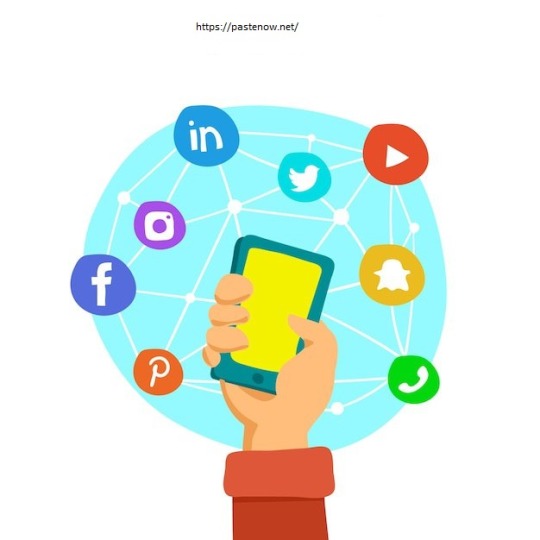
In the top five communication applications, you will find that some apps are social media profiles, and you can use them for promotional purposes, too. In this blog of Pastenow.net, we will discuss the top five communication apps you can use to send files, chat, for promotional purposes, and many more. We can use these applications for multiple purposes other than communication. You can easily send large files or other file-sharing things with the help of the top five communication applications.
List of Top 5 Communication Applications:
Here is the list of the top five communication applications you should use to make your life easier. You can use them in different ways, like sending a file instead of using mail or other third-party services, sending a file, sending photos, or many others.
WhatsApp Communicate App:
The largest and most commonly used application for communication with anyone worldwide. You can easily communicate with anyone and do multiple things with that application. Also, it is the most widely used application because you can easily register on that communication application with the help of your mobile number. It doesn’t require you to submit more information; you must enter your phone number to create the account. Also, you can update your WhatsApp Bio, DP, or other information if you want.
You can use WhatsApp as a business, too, and in that case, you need to create a different business WhatsApp account on your mobile phone where you can update your business info. So, you can use two WhatsApp accounts: WhatsApp and Business WhatsApp. In WhatsApp, you can share your files and photos without trouble, but you may lose your pixel quality when sharing images through WhatsApp. In that case, you can use GB WhatsApp, an upgraded version of WhatsApp. You can read about GB WhatsApp over DownloadGBAppAPK, which has all WhatsApp mod versions.
Instagram Communication App:
You know about Instagram, the biggest social media profile, and you can use it as a communication application. You can chat with someone easily after connecting. Firstly, you need to create an account on it to communicate with your friends and colleagues. To create accounts on Instagram, you can use email or phone to create the account. After creating the accounts, you can easily connect with anyone with the help of a username.
You can also connect with strangers by searching for their names or other information. Also, you can share anything, like photos, files, videos, or anything else with anyone. On Instagram, you can create a business profile for your small business and create ads to promote your business by selecting a target audience.
Telegram App:
Telegram is one of the best applications, which is very easy to use for communication, and it has both desktop and mobile applications. You can also open a web browser by searching Google as Telegram web. In the telegram communication application, you can create multiple accounts with the help of different mobile numbers. And you can log in to multiple accounts on one single application.
You can share multiple files with the help of the Telegram app. In the Telegram app, there are many other options that you can use. You will find many telegram bots that will make your life easier. You can download YouTube videos with the help of Telegram Bots.
Signal App:
In that communication application, you can secure your conversations as it has end-to-end encryption. You will have much more privacy than others. Most business people use the Signal
app to communicate with friends and colleagues. So, you can download that application instead of other communication applications for business purposes.
You can also make a call or video call with the help of the Signal App. In that application, your voice call will be crystal clear no matter in which countries, cities, or states they live. Generally, with other applications like Instagram, you will find ads on it. But Signal provides ads free so that you can use it easily.
Skype App:
Skype is another of the best communication apps among the top five communication applications. Microsoft makes it, and you can easily communicate with anyone. You need to have a phone and email to register for that application. It can be easily accessed with the help of mobile or desktop applications. You can also access it through a web browser.
Click
0 notes
Text
Types of browser
Many browsers help you browse anything with the help of the internet. Generally, after connecting with the internet, you should have a browser to scan anything. In today's blog of Pastenow.net, we will let you know about the browser & their types with specifications. There are many types of browsers, and below this page of pastenow, you will learn types of browsers.
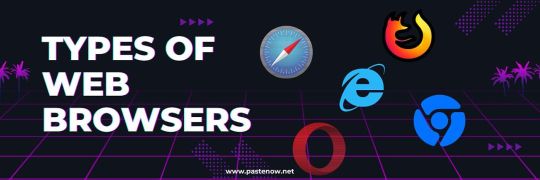
Browser is an application that we use to browse or search anything over Google or other search engines. You can search over Google if you want to know about anything. You can search for WhatsApp's upgraded version, which is GB WhatsApp, on these browsers. On that page, you will learn the types of browsers to use.
What is Browser? -
A web browser is software where you can access the World Wide Web (www) with the internet. You see the websites only on the browser on your computer or mobile screen. In the digital world, there are always many options; likewise, a list of browsers is available in the market.
You can select any of them as per your requirement, so let's deep dive for types of browsers & help you pick the correct one. You must hear about the most popular web browsers like Internet Explorer, Google Chrome, Mozilla Firefox, Opera, or Apple Safari. These browsers are available on mobile phones, too, but you need to download the application from the Play Store or App Store.
How they are differing from Search Engine –
Most people need clarification when listening to web browsers & search engines. Both are different. The Search engine uses algorithms to rank the websites, while the browser will allow you to visit these websites.
For example, google is a web browser with a search engine, while Yahoo & Bing is only a search engine. So, if you search Online Notepad in the Google search engine, pastenow will show you at different positions & if you search the same on Yahoo, it will show at other positions. But you can directly visit pastenow.net through the web browser.
How do Web browsers work? –
HTML & XML code is translated to a visible web page with the help of a web browser. The web page we see is thousands of lines of code. Web browsers download all the code & convert it into a page, and display it on our screen with sensible data.
We can watch all the images, videos, or other content on our screen cause of the rendering of the HTML & XML code.
1. Internet Explorer –
It is the oldest web browser still in use to access websites on the internet. This web browser is primarily used on computers only. It was launched in 1995 & due to many limitations of features, it was rarely used in the market.
2. Google Chrome –
In 2008, the first version of Chrome was launched & because of its regular updates of features, specifications, and security, it has covered more than 50% of the market now. The best features or pros of Chrome are its high loading speed & security. If you want to download a cracked version of a mobile application such as GB WhatsApp, it will prevent you from visiting suspicious websites.
It integrates well with all Google services and is easily available for all operating systems, either Mac or Ubuntu. Other specifications of the Chrome Browser are –
It has an excellent appearance & often changes in its look.
Prevent unsafe websites & always notify you before the visit. Also, downloading through the browser constantly scans for malware. The browser will automatically delete hazardous files.
A long list of extensions that make your browsing seamless & convenient.
3. Safari –
It is designed for Apple devices, whether it is mobile, iPad, or Mac, like Chrome is for Android & Windows. Integration with Apple devices is outstanding. The reading experience of Safari is ultimate, such as you are reading Attitude Shayari. Some sources state that Safari has around 150 million daily users. The main features of the Safari browser are –
Browsing speed is unbeatable.
Most secure browser than all others.
Also, have add-ons & extensions in the browser.
It will sense the hackers if you are being tracked.
4. Mozilla Firefox –
With 200 million daily users, Firefox become the most secure web browser. Mozilla was first launched in 2004 & can be used in Windows, Mac, & Linux. It has multiple customization options available. Features of Mozilla Firefox –
It has a wide list of extensions.
Compatible with most of the devices with seamless integration.
It has strong privacy features to protect you from tracking websites to track you.
Data consumption is quite less than that of the other browsers.
5. Opera –
This is most commonly used in Android phones, but you can also use it in Windows, Mac, or Linux. The best part of Opera is its adblocker & battery saver, which makes it stand out from other browsers. It also has a good consumer base of around 350 million daily users.
It has a chromium codebase feature.
It will keep users' data safe with its security features.
It has many social media applications built & they are easily accessible.
Save your battery; it also has a speed booster.
Click
0 notes
Text
Top 5 Social Media Platforms
Social media awareness spread like fire after COVID-19 & it provides a free platform for small businesses. All the small companies, either services or products, bump up with the help of social media platforms. For this business, there is no need to spend for marketing & business gets doubled or triple. Social media platforms are the best tonic if you are working on a significant or brand level.

You do simple steps to increase the brand reach nationally or internationally. If the planning of social media management is perfect, you will get unexpected results beyond expectations. If you are a business owner & looking around social media marketing, you should analyze some factors before proceeding, like which social media platform fits your business.
Social Media Helps in Marketing?
Yes, social media platform marketing helps a lot in marketing these days. The reason behind this is most of the population has advanced with smartphones & and the social media user base has also increased. So, the benefits of reach rate are higher than the other marketing ways, and another part of these platforms is you will get an audience from every corner of the earth.
In pastenow blog, we have written some discovered platforms that cover most of the businesses & boost the audience reach.
Top Five Social Media Platforms for Business Marketing –
We have put Facebook at the top of the list of top-notch social media platforms. Which is the oldest social media platform & no one can snatch the title of being the oldest from it. So, start the diving with Facebook Marketing.
Facebook –
With around 300 million active users every month, Facebook is always on the top social media list. The marketing for any business through Facebook is straightforward & practical as well. Your business and companies like yours are already registered on Facebook & they are earning a handsome amount.
For marketing, you can share videos, images, Stories, or text on Facebook & it is easy to start promoting through these methods. Also, create your business profile attractive with a profile picture or your Facebook VIP Bio. Make sure to keep the Facebook algorithms promoting the content that is meaningful & relevant to your profile.
Instagram –
Like Facebook, you can share posts & short videos on Instagram for marketing. It also has a good audience base, close to 2 billion. It is a messaging application as well, where the query about the product or services can be asked directly through the messages & comments. You need to create profiles to use it and fill in all the information to interact target audience such as Insta Bio, different types of DP images, or other information.
For a business profile, there are various options provided by Instagram & that help you analyze your audiences, such as the Instagram Reach Rate. The best part of Instagram marketing is that content will be shared with random people & if your posted range is stunning, you might get a good result.
YouTube –
Everyone knows about YouTube & watches YouTube shows once a day, So here, all kinds of audiences will present. YT has a broad active audience of around 2.5 billion, sufficient for a business. Here, you can create a short video of 15 – 60 seconds for your business. Besides this, you can also create long videos as well for full descriptions of your product or services.
The YouTube algorithm works on the user history, which means your video content matches the user history. YouTube will show your videos to them first. This is work self-marketing & helps a lot to grow a business. To get the maximum reach on the video, you can also follow the YouTube SEO guides.
WhatsApp –
Nowadays, WhatsApp has emerged as a robust marketing network with a two-billion-dollar audience. Generally, people use WhatsApp as a messaging application to communicate with friends & family. However, some business owners use WhatsApp Business accounts for updates about the products & services they bought, which is also very convenient from a user point of view.
Some businesses also share their products & services through messages, where they target their audience for a good ROI. You can also integrate WhatsApp with your website for support purposes & for automated messaging to save time & retain their audience.
Telegram –
It is a breathtaking application with no limits, like WhatsApp. You can share any file type as much as you can with no limit. This is a secured application with end-to-end encryption for all things, such as messages, images, or videos.
Through Telegram, various businesses are still running, whether they are brands or not. You can create a channel on Telegram for daily updates about your products & services. The different chatbots can be built into your account, which makes your work easier & more secure.
Wisely Select Your Social Media Platform for Marketing –
A small business can't be aware of all the social media platforms, so choose one or two of the best social media networks per your business's needs. Demands are like your target audience; it is a convenient way to present your business or expertise in the platform's SEO.
Website
0 notes
Text
Top 10 Keyboard Shortcuts
We all use computers but mostly don’t know about these 10 Keyboard shortcuts that make your life easier. You can say that these shorts make your work very fast or easy. Today, in this blog, we will inform you about the best 10 keyboard shortcuts you can use during work. We all know that we primarily work on a computer all day regardless of which fields you are working in, but companies mostly want you to work on the computer.

When you join a company worldwide, most of your work is on the computer, and you need to copy and paste content, type, or do anything else. But if you are a beginner on the computer and don’t know shortcuts, then you can use these 10 Keyboard shortcuts, which will help you complete your work very fast. With the help of these top 10 keyboard shortcuts, you don’t need to use your mouse. You can easily do your work with these keyboard shortcuts.
Using keyboard shortcuts will help increase your productivity, as you can easily do so with the help of these shortcuts. Generally, when we work on the computer, we need to touch our keyboard and mouse; in that case, it will be done by switching the keyword and mouse. But with the help of these keyboard shortcuts, you don’t need to touch your mobile, and it will help increase your productivity. You can easily archive your target if you get something for your manager or your boss.
Generally, we use keyboard shortcuts to make our work fast. If we copy paste fonts or any paragraph, it will take time with the mouse. It’s better to copy-paste anything with the help of keyboard shortcuts.
10 Keyword Shortcuts:
We all know that we can copy text via CTRL + C and paste it with the help of CTRL + V. We will talk about 10 amazing keyboard shortcuts that reduce or help save your time. These shortcuts are the common ones that everyone knows about. But we are talking about 10 amazing shortcuts. They are not the common shortcuts.
These shortcuts are helpful when you are working on a computer and laptop. If your professional is data entry or managing files, these shortcuts are very useful. Mainly, we work on computers for file management or accessing the internet connection. With the help of these shortcuts, you can save time when browsing over any browser like Chrome, Mozilla Firefox, edge, or many others.
You can check the list of 10 amazing keyboard shortcuts that help to save you time. And you can easily impress your boss or your colleagues. Here are the lists of 10 Keyboard shortcuts:
Alt + D: If you open the browser on your computer and want to move into the browser address bar without a mouse, you can use the keyboard shortcuts. You can press Alt + D, which will take you to the browser address bar to type anything or open any website.
Alt + Enter: Do you want to open properties for any selected item? You can use Alt + Enter to open any file or folder properties. Generally, with the mouse, you need to right-click on it and select properties. But with the help of keyboard shortcuts, you can open properties using the keyboard.
F2: When we talk about renaming any file or folder, we need to right-click on it and select rename to change the name. But with the help of that shortcut, you can easily rename any file and folder. You don’t need to use a mouse; you can select the file with the help of a keyboard and then press F2 to rename the file.
Alt + F4: If you want to close or open any file, folder, or active window, you can use that shortcut key. You don’t need to complete any active windows via the mouse. You can quickly close active windows with the help of keyboard shortcuts. If there is no active window, you can easily shut down by pressing ALT + F4 to shut down your computer.
Alt + Tab: If you open multiple items and want to switch or move one item to another, you use keyboard shortcuts. You can save time by switching items, as the mouse will take more time. But when you do it with a keyboard, it will take a second to switch.
Ctrl + W: When using a browser, whether Chrome, Firefox or any other, you can close the tab with the help of those shortcuts. You don’t need to use the mouse to close the tab; it will take a lot of time. So you can save your time with the help of that shortcut.
Ctrl + N: If you don’t know how to open a new tab in any browser, you can use that shortcut key to open a new account on your browser. That shortcut is also helpful to create a new document from the existing one.
Window Key + X: You can use that short to open the main menu quick links. With the help of that shortcut, you can easily shut down or sleep on your laptop or desktop.
Window Key + L: If you are in a hurry to go and want to lock your computer or laptop, you can press that keyboard shortcut to lock your computer. But your laptop should have a password lock that will work. Otherwise, it will go into sleep mode.
Window Key + M: Do you want to minimize all opening documents? You can use that shortcut to minimize all the documents or files you have opened or worked on.
We hope you enjoy reading our blog about 10 amazing Keyboard shortcuts that make our life easier. Using a mouse will take longer, and you can’t save time even if you need more time.
Visit
0 notes
Text
Top Web Series 2023
We all know about the web series, which looks like a movie but is a long story divided into parts. Which are the top web series, and where can we watch them? In that blog, we will discuss the top web series to watch online for free.
In the entertainment market, we mostly know about the Cinema & TV Channels, where you can watch movies, Serials, and songs. But there is another part of the Cinema, which is the Web Series. The length of the movies varies from 1 hour to 4 hours, but the web series will be from 10 minutes to 2 hours.

There are many web series worldwide, but which one is the best? So you can learn with the help of this blog about the best or top web series. If you want to watch these web series, you can use Pikashow or iBomma application to use them. You don’t need a monthly subscription to watch the top web series 2023. You can also watch movies online over there with the help of Pikashow or other free applications.
What Is Web Series?
Web series is the part of movies you can watch into parts like 2, 3, or more. Web series are episodic online videos to watch when you have time. They are no longer than 30 minutes or 45 minutes. So you can watch them easily.
We will discuss more about the top web series of 2023 that you must watch. Like Cinema, web series have the same industries as Hollywood, Bollywood & Tollywood. Besides this, many other industries are also making movies & web series such as Korean Drama. There are many web series available online. And we will let you know the top web series in 2023.
Top Web Series In 2023 –
Some evergreen web series are still in gossip & you must watch them if you are a real web series lover. There is a trend on OTT platforms like Netflix, Amazon Prime or HotStar. Here is a mixture of Action, Romantic, Sci-Fi, or Horror genres.
Below is the list of the Best and top-watched web series of 2023 –
Money Heist (Action, Heist, Crime Drama, Thriller)
Scam 2003 (Biography, Crime, Drama)
Our Planet (Documentary)
Blue Eye Samurai (Action, Adventure, Animation)
Scavengers Reign (Action, Animation, Drama)
Animal Up Close with Bertie Gregory (Adventure, Documentary)
Aspirants (Drama)
Family Man (Action, Family, Thriller)
If you are a web series lover, you should watch them. If you are not, still you can watch all of them & dam sure you will forget movies. Some web series belong to your daily life & culture & connect you and feel too relatable.
Difference in Web Series & Movies –
The major difference between the Movies and web Series is the story. You can understand it with a simple example: movies always create a complete story, while the web series is part of a complete story. Such as the story of a movie made in 2 hours, and the web series will show you the same story in multiple parts, either 2,3 or 4.
While movies don’t come in parts, some movies may be seen in parts as they are longer than 3 hours. Most movies length will be 2 hours to 3 hours, but some mores are more, then come into parts like Bahubali, Pushpa, or more.
A web series is one kind of movie, but a story in a movie will be shown at one time, and in a web series, multiple episodes & seasons. A web series collection is not much compared to movies & reason behind the popularity. The trend of web series in India has come after the lockdown, but in other countries, it arrived a long time ago. A well-known example of the oldest web series is Game Of Thrones.
Where to Watch Top Web Series For Free –
You can watch these web series either pay to OTT platforms, but as we know, all the web series are not on a single platform. So either you must pay for all OTT platforms or wait a very long to release on YouTube. Pay a bunch to these OTT platforms is not a good idea & you should also keep these applications on your phone to stream the web series.
There is another way in the market these days called the MOD or Cracked versions, where you can stream all the web series for free, such as Pikashow, Stream India, Castle App & many others. This application is only for Android phones, so iPhone users stay away. You can watch web series, all the movies, TV Channels, and the options on this application.
Website
0 notes
Text
What Is Game & Types Of Games
Generally, in ancient times, in India, everyone forced their children to study every time if they wanted to succeed in life. But now, a career can be made in playing games, so the youth generation dreams that they can achieve success in playing games. So, in this essay, let’s talk about what games are and types of games. When we talk about online Games, you can download them through the Google Play store or APK files. And the latest Game is Faug Game.
In today’s generation, gaming has become an integral part of human culture, whether in India or outside India. From ancient board games to modern video games, the concept of play has evolved and diversified over the centuries. Nowadays, the scope of playing games has taken a giant step in this generation. Do you know how to make a Game? It's too hard to learn and want to know more about coding.

The youth generation dreams that they can make a career in games, so their interest in playing games has increased in the last few years. To increase the interest of playing games, the company will hold some e-sports tournaments in every country. In these tournaments, the prize pool is a huge amount, which tells that there is a scope to achieve success even in playing games.
What are games?
To define a game, it still needs to be more to describe what games are. Games look too simple in front of but profoundly complex. A game can be described as a structured activity or form of play governed by a set of rules, with the primary aim of providing enjoyment and entertainment. However, games encompass much more than mere amusement.
When we play games, it offers a sense of challenge and progression. They can be physical or mental, competitive or cooperative, and may or may not have a clear endpoint. Every game has different characteristics, and it encompasses a wide range of activities.
Types of Games:-
There are several types of games based on different criteria, such as the medium of play, the level of competition, and the nature of interaction. In some games, we have to use our minds to complete the level of games. Here, we explore some games with categories so you can choose your favorite category and play many games with lots of fun. Here, the types of games are as follows:
Board Games:-
Board games are among the oldest forms of games, and it is an organized game that came into play thousands of years back. These games are generally played on flat surfaces, often called a game board, which contains markings or grids.
These games include Monopoly, Chess, Checkers, Connect Four, Scrabble, and Backgammon, which require strategy, thinking, and often social interaction. In all these types of games, we need at least two players to play it. Players use pieces or markers to move around the board, in which you should follow some set of rules and objectives.
Puzzle Games:-
In these types of games, it will challenge the players to solve the problems, often by manipulating objects or patterns. It includes games like Sudoku, Mahjong, Jigsaw puzzle, and Tetris, which require mental thinking to solve the puzzle.
In these games, when you play, the game looks too simple due to easy levels. But as the game progresses, the level looks so hard to solve, but we can’t say it can be impossible to solve. It must be solved, but take time and use your mind at an advanced level to solve it. Puzzle games are known to appeal to those who enjoy mental challenges.
Sports:-
Sports games focus on athleticism, competition, and physical skill. These games can be based on either team-based (e.g., soccer, football, hockey, and cricket) or individual sports (e.g., tennis, badminton, and table tennis).
By playing these games, they foster their physical fitness, teamwork, and discipline, which is an essential part of society and culture. These games are generally known as Outdoor games in our language. But these games should be played by every child due to their physical fitness maintenance.
Card Games:-
Card games use decks of playing cards as their primary medium. These games come in various formats, including Uno, Rummy, Poker, Bridge, Trick-Taking, Solitaire, and Spades. Card games require skill, strategy, and often an element of chance. It can make versatile and engaging players of all ages.
In these games, when you can play you can enjoy with lots of fun. These types of games are like indoor games, which are generally played with your friends and relatives. Card games have been played since a long time ago when people mostly played these types of card games. But now, the youth generation is also interested in playing these games.
Click
0 notes