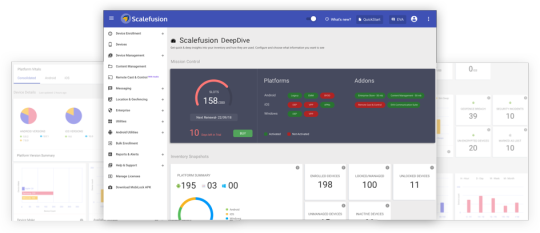Text
Configure Chrome in Kiosk Mode for Windows 10

Chrome browser has the most versatile features that makes it "widely used" amongst all other browsers. There's no doubt about the user-friendly interface offered by Chrome browser, configuring settings to make it more personalized, etc. Its robustness has made organizations & industries adapt its use over all the platforms (Desktops, Laptops, Tablets, iPads & Smartphones).
To make chrome browser more appealing for business/work purpose, organizations have started using an MDM solution that allows them to manage chrome browser from a web-based console. An IT admin/Manager can remotely configure chrome browser running on a fleet of windows 10 devices with few simple clicks, s/he need not have the technical knowledge to do the same.
Know how simple it is to implement chrome in kiosk mode for windows 10 with a solution like Scalefusion MDM.
0 notes
Text
How Teachers can leverage technology for better collaboration with Students
Schools, Colleges & Educational Institutes have actively adopted the culture of using tablets/iPads to drive an engaging learning experience that minimizes the gap between interaction and communication with examples using the internet.
It's important that students stay focused and more active while teachers share information using an iPad/Tablet, as the teacher can't always monitor these devices, he/she can use a lockdown app that allows them to approve apps, websites & content that are safe and secure to access.
Teachers can use this solution and implement devices as different types of kiosks like:
Single App Kiosk Mode: Append an app on device & run it all the time, i.e., even if end-users press home button they still see the same app that runs in "single app mode".
Multi App Mode: Select apps that are necessary and lock the device with customized launcher, so even if the device is restarted the end-user gets to see apps that you have selected, he/she can't exit the customized launcher that teachers have set with apps that are necessary.
Kiosk Browser Mode: When the device is locked down to display a pre-approved application in the form of a browser. This kiosk mode allows the user to access and browse through a set of whitelisted websites that are configured by the teacher on the device.
The management team in educational institutes can implement Android Kiosk Mode & use Android TVs/Tablets as Digital Signage Displays so that they can change the content right from a web-based solution rather than being dependent on someone.

0 notes
Text
Necessity of Kiosk devices for Businesses
It's already observed that audience would prefer getting service from kiosk rather than waiting in long queue, this has made businesses to implement kiosk displays that help them not only to serve better but also to attract audience from the crowd.
Businesses these days opt for lockdown solution that allows them to pin Android tablets in Android Kiosk Mode so that they can manage & configure devices right from a web-based console.
With the kiosk solution, admin/managers can log into the web-based console and:
Enroll devices with ease in a few simple steps.
Restrict users from accessing disapproved apps, websites & content.
Disable hardware keys of the device.
Track location & set geofence parameter on devices or group of devices.
Check how enterprises benefit from adapting Android Enterprise program for asset management when it comes to secure Company-Owned & BYO devices.

0 notes
Text
Enterprise Mobility Management for Corporate-Owned Devices
The rise of mobile devices has brought organizations benefits as well as challenges in managing the devices. Employees use the devices to collaborate with the team, which may include crucial data & a source to critical information.

To make sure that the devices are used for right purpose, organizations these days are fast adopting a Device lockdown software that allows IT Admin or Managers to sanction these devices with apps, content & websites that match the enterprise policy in using the devices.
With the lockdown software you can:
Customize the device launcher with apps, websites & content.
Restrict users from Factory resetting the device, so if lost or in case of theft, the admin can remotely wipe the data & even locate the device.
Since the launcher needs a passcode to exit from the "custom launcher" environment to the normal "device launcher", the admin gets notified if the user attempts wrong passcode for a number of times, also capture the face of the person while they attempt wrong passcode.
Share important content over-the-air using internet, and be sure that the content is safe as the solution makes you deploy a secure App where you can share the content.
Track location of the device & set Geo-Fence on a device or group of devices.
Monitor the health of the device and get detailed information about the device like Data Usage, External & Internal Space.
Managing and configuring devices right from a web-based console has made asset management of organization an easy task.
Check how businesses lockdown tablets for better use & how organizations can use devices with specific app locked or deploy the device with apps of your choice.
0 notes
Text
Entrepreneurs that focus on growth need asset management strategy.
An organization's assets could be anything valuable, which may or may not need maintenance. Considering assets, devices like Smartphones, iPads, Tablets & Android TVs are used across organizations for various purposes.
IT admin finds it difficult to manage and control these company-owned devices without a dedicated solution. Since most of the devices used in organizations are "Android", admins find it easy to use a solution that sets devices in "Android Kiosk Mode" which help them in configuring and managing devices right from a web-based console.
Admins get the privilege of:
Location Tracking
Location Tracking feature determines and tracks the location of your devices in real-time.
Multi App Mode
Our Kiosk Software App allow users to access multiple apps without tampering with the device settings.
Remote Kiosk Management
Manage multiple points of operation remotely through a Cloud-Based Solution.
Custom Branding
Remotely update your company logo & custom wallpaper to all your Android devices.
Single App Mode
Run Application/Website in Single App Mode even when the device reboots.
Remotely Lock/Unlock
Easily lock and unlock your devices remotely from our web-based dashboard.
Prevent Factory Reset
With "Android for Work" configuration, you need not worry about factory reset of devices.
0 notes
Link
Android EMM allows IT admins to manage & control corporate and personal devices that are used in organizations, check how easily you can eliminate unnecessary threats with Android Enterprise Mobility Managed account.
0 notes
Link
0 notes
Link
Android for Work program is best suited for Employees & Organizations that wish to enhance their productivity without
0 notes
Link
Google Android Enterprise Recommended certification has become an epitome of standardization for corporate-owned Android phones. Find out why more and more companies are preferring it.
0 notes
Link
Manage Presentations on multiple Android Devices from your web-browser.
0 notes
Link
0 notes
Link
Retail Kiosk Software has multi-faceted benefits for the retail industry that is exceedingly changing in sync with the customer experience and shifts in enterprise mobility.

0 notes