#KioskMode
Text
Seamless Control with Android Kiosk Mode!
Empower your device to focus on what matters most. Perfect for businesses seeking streamlined efficiency and secure, immersive experiences. Take charge, lock down, and unleash productivity like never before with Android Kiosk Mode
0 notes
Text
Tips for Businesses Seeking Digital Signage Solution
Implementing a digital signage solution can be a powerful tool for businesses to enhance communication, engage customers, and improve overall brand experience. Here are some tips for businesses seeking a digital signage solution:
Define Your Objectives:
Clearly outline your goals and objectives for implementing digital signage. Whether it's enhancing brand visibility, improving customer experience, increasing sales, or providing information, a clear understanding of your objectives will guide your strategy.
Understand Your Audience:
Know your target audience and tailor your content accordingly. Understanding your audience's preferences, interests, and behaviors will help you create more effective and engaging content.
Choose the Right Location:
Identify high-traffic areas within your business where digital signage will have the most impact. Consider customer flow, dwell times, and visibility to ensure your message reaches the right audience.
Select Appropriate Hardware:
Choose reliable and durable hardware that suits your specific needs. Consider factors such as screen size, resolution, brightness, and orientation based on the location and purpose of your digital signage.
User-Friendly Content Creation:
Opt for a digital signage solution that provides user-friendly content creation tools. This is essential for businesses that may not have a dedicated design team. Look for platforms that allow easy customization of templates and content scheduling.
Content Relevance and Freshness:
Keep your content relevant and up-to-date. Regularly update your digital signage with fresh content to maintain customer interest and prevent stagnation. Automated scheduling can help in this regard.
Integration with Existing Systems:
Ensure that the chosen digital signage solution can seamlessly integrate with your existing systems, such as POS systems, content management systems (CMS), and other software. Integration facilitates smoother operations and enhances the overall effectiveness of your signage.
Remote Management:
Look for a solution that offers remote management capabilities. This allows you to update content, monitor performance, and troubleshoot issues from a central location, saving time and resources.
Analytics and Measurement:
Choose a platform that provides analytics and measurement tools. Tracking key performance indicators (KPIs) such as viewer engagement, content popularity, and conversion rates can help you assess the effectiveness of your digital signage strategy.
Compliance and Security:
Ensure that your digital signage solution complies with relevant regulations, especially if you are displaying sensitive information. Implement security measures to protect against unauthorized access and potential vulnerabilities. You can even set multi or single app mode, so that users cant exit from configurations that you enforce.
Scalability:
Consider the scalability of the digital signage solution. It should be able to grow with your business, accommodating additional displays or changes in content strategy without significant disruptions.
Training and Support:
Choose a provider that offers training and ongoing support. Adequate training ensures that your team can maximize the potential of the digital signage solution, and reliable support helps address any issues promptly.
By carefully considering these factors, businesses can implement a digital signage solution that aligns with their goals and enhances the overall customer experience.
1 note
·
View note
Text
Necessity of Kiosk devices for Businesses
It's already observed that audience would prefer getting service from kiosk rather than waiting in long queue, this has made businesses to implement kiosk displays that help them not only to serve better but also to attract audience from the crowd.
Businesses these days opt for lockdown solution that allows them to pin Android tablets in Android Kiosk Mode so that they can manage & configure devices right from a web-based console.
With the kiosk solution, admin/managers can log into the web-based console and:
Enroll devices with ease in a few simple steps.
Restrict users from accessing disapproved apps, websites & content.
Disable hardware keys of the device.
Track location & set geofence parameter on devices or group of devices.
Check how enterprises benefit from adapting Android Enterprise program for asset management when it comes to secure Company-Owned & BYO devices.

0 notes
Text
youtube
Manage Rugged devices from unified web-console.
1 note
·
View note
Text
Enterprise Mobility Management for Corporate-Owned Devices
The rise of mobile devices has brought organizations benefits as well as challenges in managing the devices. Employees use the devices to collaborate with the team, which may include crucial data & a source to critical information.

To make sure that the devices are used for right purpose, organizations these days are fast adopting a Device lockdown software that allows IT Admin or Managers to sanction these devices with apps, content & websites that match the enterprise policy in using the devices.
With the lockdown software you can:
Customize the device launcher with apps, websites & content.
Restrict users from Factory resetting the device, so if lost or in case of theft, the admin can remotely wipe the data & even locate the device.
Since the launcher needs a passcode to exit from the "custom launcher" environment to the normal "device launcher", the admin gets notified if the user attempts wrong passcode for a number of times, also capture the face of the person while they attempt wrong passcode.
Share important content over-the-air using internet, and be sure that the content is safe as the solution makes you deploy a secure App where you can share the content.
Track location of the device & set Geo-Fence on a device or group of devices.
Monitor the health of the device and get detailed information about the device like Data Usage, External & Internal Space.
Managing and configuring devices right from a web-based console has made asset management of organization an easy task.
Check how businesses lockdown tablets for better use & how organizations can use devices with specific app locked or deploy the device with apps of your choice.
0 notes
Text
kioskmode answered your question: though like oddly enough it’s not really even...
maybe reinstall skype? if you need some help gimme a ping
atapi replied to your post: grapecrush answered your question: though like...
i’d suggest uninstalling skype, reinstalling a previous version and just disallow updates
probably what i might need to do, if so, can anyone direct me to a download of an older version of skype?? uou;;?
1 note
·
View note
Link
Retail Kiosk Software has multi-faceted benefits for the retail industry that is exceedingly changing in sync with the customer experience and shifts in enterprise mobility.

0 notes
Link
0 notes
Link
Know how you can secure browsing experience with a web-based solution that allows IT admin to monitor not just one but a fleet of devices.
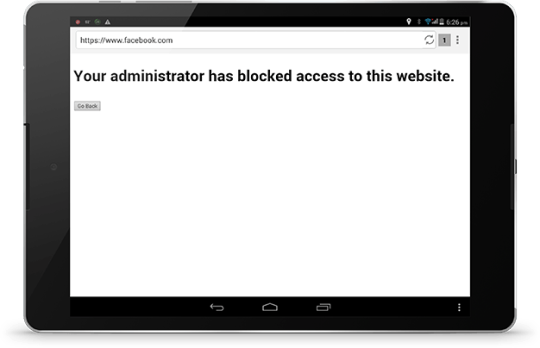
0 notes
Link
Improvise the utilization of kiosks devices by updating content using kiosk software and keep it more interactive with the users that evokes them to understand the messaging and proactively use the kiosk devices.

0 notes
Link

0 notes
Link
All you need is an internet connection to enable or disable apps right from a unified, easy to use dashboard.

0 notes
