Don't wanna be here? Send us removal request.
Note
on the Kat Graham photo with the yellow shirt can you make a tutorial on how to make it please
You can find a tutorial HERE! Hope this is easy enough to follow and helps you, love.
3 notes
·
View notes
Text
Tutorial 1: Drop Shadow Outline

It was requested that we make a tutorial on how to create an image such as THIS. However, we’ll be using a different image for the tutorial. If you’d like to use the image used in the tutorial you can find it HERE.
Step 1.
Go to your layers and copy your image layer so you have a total of three layers of just your image like so.

Step 2.
Select the middle layer. Go to Filter > Blur > Motion Blur. Set your blur settings to your liking and click OK. ( You won’t be able to view the blurred image unless you hide the top layer ).

Step 3.
Select the top layer. Then select your eraser tool (E) and erase everything in the background and along the edges of your main focus of the image. ( I typically use a soft rounded brush when erasing to get the blurred/opacitiy look around the image > HERE ). You will then see the blurred image coming through in the background. It should look something like this:

Step 4.
Now, flatten your image. Once flattened, select your Polygonal Lasso Tool (L) and outline your image like so:

Once you’ve outlined your image, go ahead and copy (CTRL + C) the selection and paste (CTRL + V) it. You’ll now have two layers ( Background layer and Layer 1 ).
Step 5.
Select your top layer ( Layer 1 ) and double click it to bring up the Blending Options settings. On the left hand side of the window you’ll see a “Drop Shadow” option. Select that by putting a check in the box beside it. Once you’ve done that, you should see a drop shadow outline appear on your image. You can adjust the shadow distance, etc. to your liking.


Step 6. VIOLA!
Just apply a PSD or tinker with image adjustments until the image appeals to you and you’re done!

If this tutorial was helpful and you enjoyed it, please like/reblog!
7 notes
·
View notes
Note
Hello, I've taken your Red Simplicity layout. Unfortunately, it doesn't quite work x.x I'd like to add the link to show you what I meant but the link can't be added in this message T.T
What web browser are you using?
You can message us on RolePlayer.me with a screencap.
Keep in mind, it is an older layout and therefore the coding may be altered incorrectly. If so, we’ll see about updating the codes in the near future.
2 notes
·
View notes
Note
Why can't I access your "frequently asked?" T.T
We were in the process of updating our Tumblr theme, thus the links had yet to be placed upon the page. Apologies.
The page should be able to be accessed now.

0 notes
Note
How do I copy the code?
The code for what?
0 notes
Photo


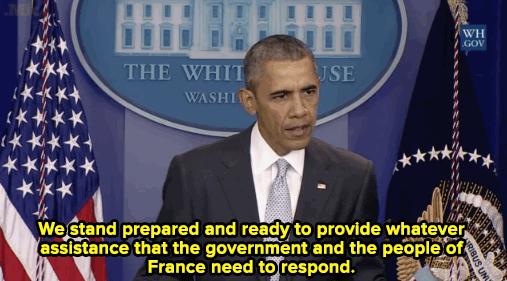

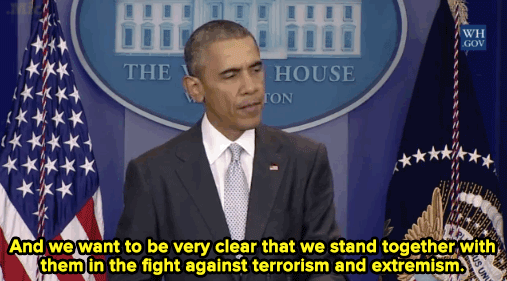
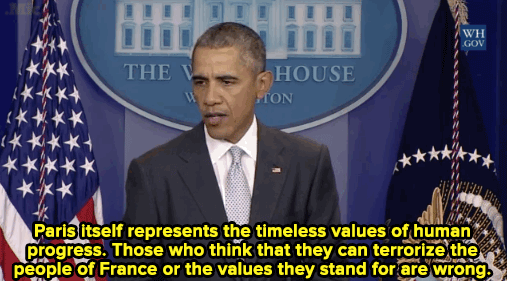

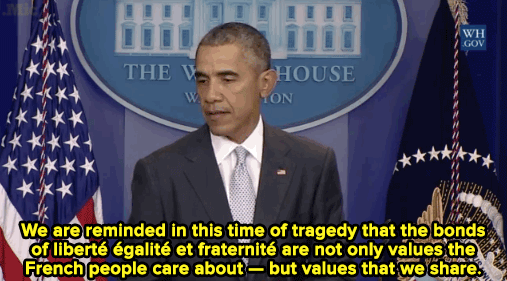
President Barack Obama making a statement from the White House earlier tonight to underscore the United State’s support for France and to condemn the people involved in the terrorist attacks. For the latest on the events in Paris.
53K notes
·
View notes
Photo

ATN#02 → Download: mediafire // dropbox
Please do not redistribute or claim as your own.
Please like/reblog if you download.
Uses Topaz
5 notes
·
View notes
Photo

ATN#01 → Download: mediafire // dropbox
Please do not redistribute or claim as your own.
Please like/reblog if you download.
Apply the action twice for the B&W effect.
Uses Topaz
8 notes
·
View notes
Note
Wanted to let you know the user member_id=4493 ( It wont let me put a full link in this ask ) on Aniroleplay has removed the credit from your Melodramatic layout that they are using. When you click on the "credit" button it just refreshes the page, and in their rules it even says "i edited my own layout so don't steal" which goes against your ToS rule of "even if you change a few simple things" to let the credit remain.
Thank you for bringing this to our attention. It’s very much appreciated. <3
0 notes
Photo

PSD#15 → Download: mediafire // dropbox
Please do not redistribute or claim as your own.
Please like/reblog if you download.
Adjust to your liking.
4 notes
·
View notes
Photo

PSD#14 → Download: mediafire // dropbox
Please do not redistribute or claim as your own.
Please like/reblog if you download.
Adjust to your liking.
5 notes
·
View notes
Photo

PSD#13 → Download: mediafire // dropbox
Please do not redistribute or claim as your own.
Please like/reblog if you download.
Adjust to your liking.
7 notes
·
View notes
Photo

PSD#12 → Download: mediafire // dropbox
Please do not redistribute or claim as your own.
Please like/reblog if you download.
Adjust to your liking.
5 notes
·
View notes
Photo

ACTION#02 → Download: MAGIC
Please do not redistribute or claim as your own.
Please like/reblog if you download.
7 notes
·
View notes
Photo

ACTION#01 → Download: Heart Shaped Box
Please do not redistribute or claim as your own.
Please like/reblog if you download.
4 notes
·
View notes
Photo

PSD#11 → Download: mediafire // dropbox
Please do not redistribute or claim as your own.
Please like/reblog if you download.
Adjust to your liking.
4 notes
·
View notes
Photo

PSD#10 → Download: mediafire // dropbox
Please do not redistribute or claim as your own.
Please like/reblog if you download.
Adjust to your liking.
4 notes
·
View notes