Text
about tattoo fix


I'm on my way to fix all my stuff in tattoo categories, but it's really annoying how all my old CC aren't working with color sliders anymore, while in scar categories they're working totally fine. They are already converted to LRLE, so I don't sure what else I can do about it 😥
Has anyone figured out how to fix them?
75 notes
·
View notes
Text
The zip contains a .bat file that requires Administrator permissions to run. The number one thing you can do to protect yourself is to not use an admin account for day-to-day use. re: password rotation, it's best to get a password manager (I recommend Bitwarden) and use the built-in password generator. If you think you may be infected, install Malwarebytes and run a full scan. I don't know if it will completely clear out this one, but it's never failed me in the past.
Hey everyone it seems there a malicious individual trying to hack the sims cc community again and fill it with malware you need to stay vigilant as a creator and a downloader so
i have some tips for both to stay safe while downloading:
1- sims cc file extension is always .Package never download anything that is .exe
2- do not auto unpack zip files and rar files into your mods folder directly, open each zip or rar individually check the file extensions and drag them to your mods folder one by one
3- the only mods that have a .ts4script extension are ones that affect gameplay or how the game works, understand that if you are downloading cas or bb items you shouldn't have a .ts4script file
4- if you are downloading gameplay mods that do have .ts4script make sure that A) the creator hasn't announced on their pages that its infected B) you are downloading from a link provided by the creator of the mods themselves not something off of google or a link you got sent and make sure dates of upload match dated of announcements
5- if the mod or cc creator has retired and hasn't posted for a while LOOK AT THE DATES OF THE UPLOAD if it has been "updated recently" after the creator has left the community its most likely re-uploaded by a hacker and infected
6- download mod gaurd by Twisted mexi and keep it updated and keep your windows defender or malware detector Program up to date and always running do not disable it
7- make sure everything you download comes from a direct link from the cc creator, in this day and age do not trust link shortners, adfly, linkverse, etc get the universal bypass extension and ublock extension to stay safe but genuinely NEVER CLICK ON THOSE no matter how much the creator reassures you its safe it. is. NOT.
8- this is more of a general saftey precaution but, create a system restore point weekly before you run the game with new mods that way if anything happens you could have a chance to restore your windows to an earlier date before you downloaded anything.
9- BACK UP YOUR SHIT im serious right now either weekly or monthly put your files somewhere safe like a usb a storage card a hard drive even an online cloud if you dont have any of the previous.
10- files you should back up are your media from games and media everything else, any mods, games saves, work files, passwords, saved bookmarks, any documents txt files word files pdfs, links you saved, brushes or actions for Photoshop if you have any, any digital bills or certificates if you have any, and keep a physical list of all programs you have installed and where you installed them from
11- turn on any 2 factor authentication and security measures for any account you have
12- google and firefox have the option to check your paswords and emails against any data leaks USE THIS FEATURE and change any leaked passwords
13- regularly check your logged in sessions to make sure all the logged in devices or computers are yours and log out any that aren't and any old devices or unused sessions do this for every website and app you have an account on if available
14- change your passwords often. I know this is a hassle i know its hard to come up with new passwords but changing your passwords every few months will help you against anything mention previously that wasn't detected.
15- and as a cc creator check your cc and the accounts you host cc on and its uplaod and update dates make sure nothing has been changed without your permission :(
16- generally try not to get swept up in the "i must get it" fever you do not need to "shop" for mods weekly or monthly you do not need to download everything by that one creator you do not need to download new cc everytime you want to make a sim, im guilty of this so i know how hard it is to resist but take a breath and think "do i want this or do i need it" before downloading.
These are prevention methods i cant claim they are 100% will prevent any hacking but its better to be safe than sorry and these do keep you safe so
Brought to you by someone who has had their laptop ruined and data leaked from downloading cc once upon a time
3K notes
·
View notes
Text
just glue some gears bows on it and call it steampunk coquette
1 note
·
View note
Text

Burned out so hard on a set of digi edits I moved out all my cc and started playing vanilla. Four houses and three households in and I'm having a blast. Mostly.

WHY. WHY DON'T THE WINDOWS CURVE. WHY ISN'T THERE A HALF-ROUND ROOF. WHY DOESN'T THE ROOF TRIM LINE UP. AAAAAAAAAAAAAAAA
#anyway#if anyone wants 86 digitigrade wips dm me#they don't have custom thumbnails and haven't been tested but that's it#ts4 build#ts4 screenshots
4 notes
·
View notes
Text
Furnace: FIXED Sidewalk: SHOVELED Chicken Soup: EATEN Personal Edits: WORKING EXACTLY AS INTENDED ON THE FIRST TRY AW YEEEAAAAHHHHH

I hope everyone's having as good a day as I am!
#the purple fur (recategorized as socks) is sort-layer'd over top of the leggings so there's no visible warping around the ankles#not really realistic but it looks a lot nicer#and also the leggings don't go over the feet#which was the original issue I was trying to find a workaround for#the hooves (toenail polish sort-layer'd to show up over socks) do need a bit of adjustment to the color#the gradients used were intended for hair so they need some tweaking#I LOVE how the fur turned out though#really giving that “I survived a terrible magic accident and all I got were these lousy hooves” vibe#furnace repair also went smoother than anticipated; the only hiccup was the new part needed different sized screws than the old one#but I actually had some of the new size laying around#I should buy a lottery ticket
7 notes
·
View notes
Photo

Introducing the Academia Palette Gradients!
After many hours and wanting to tear out my hair they are complete!
What are gradients? Why should you use them in recoloring? Can they be used in GIMP? (yes, they can!)
All is answered below!
Below the break you will find:
An explanation of what gradients are and why to use them
A written guide on how to use gradients in recoloring
Gradient downloads for use in Photoshop, Photopea, and GIMP
Thank you soooo much @tainoodles without you I wouldn’t have been able to complete this! And wouldn’t even know that recoloring with gradients was a thing! XD
And thank you to the amazing community at the @academiapalettes Discord that helped and voted and guided me as I worked on this project.
Now! On to the good stuff!
Keep reading
#I AM UNSTOPPABLE#where has this beautiful tutorial been my whole life?#gradients! this is what I never knew I've always wanted#how to
233 notes
·
View notes
Text
Surely-Sims Digitigrade Edits

Merry Shrimpmas? Jeffmas? Winter Solstice? Idk. Edited most of @surely-sims's cas cc to be compatible with @eachuisge-cc's digitigrade legs, plus accessory lingerie that also works for normal sims.
You need this hoof/paw cc for these to work right.
All LODs, poly counts are only slightly higher than the original.
More info and download links below.
Download (sfs): separated/zip
Originals: Atomic - It Came From Sixam! Supernova - Supernova Everything Else - Poppy







138 notes
·
View notes
Text
#made two batches#first as written with only the egg white#second as shown with the yolk#way better with the yolks#I also cut the sugar because there was SO MUCH left loose at the end#added salt ginger clove pepper and extra cinnamon#adding nutmeg next time#nonsims
922 notes
·
View notes
Text
How To Fix Transparency Issues w/ CC

As promised a super long time ago, here is my transparency tutorial for clothing.
I'm using Blender 2.93 for this. You can use older versions of blender but you might not be able to see the issues like you can in 2.8 and up.
You can download my pre-made .Blend file that has transparency set up already.
---
Step 1:
If you want to make your own transparency file...
Move to the "Render Property" settings then click the "Render Engine" drop down menu and change it from "Cycles" to "Eevee". Now, proceed to the "Material Properties" tab and click "Use Nodes". Once you've done that look to the "Base Color" node and click the yellow dot beside it.
In the menu, click "Image Texture" then take the time to find the texture for the mesh that you're using. Next, scroll down to the "Alpha" node and click the yellow dot, again click "Image Texture" and find the alpha for your texture.
Since you've already imported it, it should be in the drop down list of textures available.
The texture will normally be the same texture image you're using for the "Base Color". It can be in PNG or .DDS format.
Scroll down once more and find the "Settings" drop down. Tick "Backface Culling" and change the "Blend Mode" from Opaque to "Alpha Blend". Make sure "Show Backface" is ticked.
youtube
If you are like me and prefer working with quads opposed to tris, you'll notice that your mesh has no transparency issues. This is because your mesh is made up of quads.
The game will switch your quad mesh to tris and that's when you'll see issues. To see this in blender, do the following...
---
Step 2:
If your mesh is already made up of triangles, you can skip this part.
Select your alpha mesh, enter "Edit Mode" and with your mouse in the 3D View, select the whole mesh using the A key. Now press spacebar (or whatever key you use to bring up search) and type in "Triangulate Faces".
You should see issues that your mesh will have in game now.
youtube
DO NOT change the mesh type back to Quads after you do this. If you change it back after you've finished fixing your mesh, the game will triangulate it (again) and it will be ruined in game.
---
Step 3:
Enter "Edit Mode" on the alpha you'll be fixing. Begin to split your alpha mesh into pieces.
Select the parts of your mesh in the UV Editor using the B key or just clicking and dragging. After they're selected, move your mouse into the 3D View and press the P key then click "Separate by Selection".
They don't have to be in perfect strips like the skirt and you do not have to do it for the whole mesh. I just prefer to so I can make sure I get every single possible part that could pose issues.
Once you've done that, you'll want to join your mesh back together. Select one part at a time in order. Since my skirt is in two parts (front and back), I start at the seam and go across for both the front & back.
Join the individual parts of the front together then enter edit mode. Select all of the mesh, again using the A key and bring up the search using space (or whatever key yours is bound to).
Type in "Merge by Distance" to merge the vertices which are close together. This will get rid of the lines that look like slices in the mesh.
Do the same for the back as well.
After you've finished, join the front & back together. Now look at your mesh to make sure that there are no more issues and that you are happy with the outcome.
youtube
You can now take your mesh back into game. If you're like me, still using an older version of S4S, you can just copy and paste your mesh back into your older blender (2.79) then import it to your package file. It will keep it's cut numbers.
From this point, you can freely add back faces if you'd like to and it will look fine in game!
Hope this helps :)
216 notes
·
View notes
Text












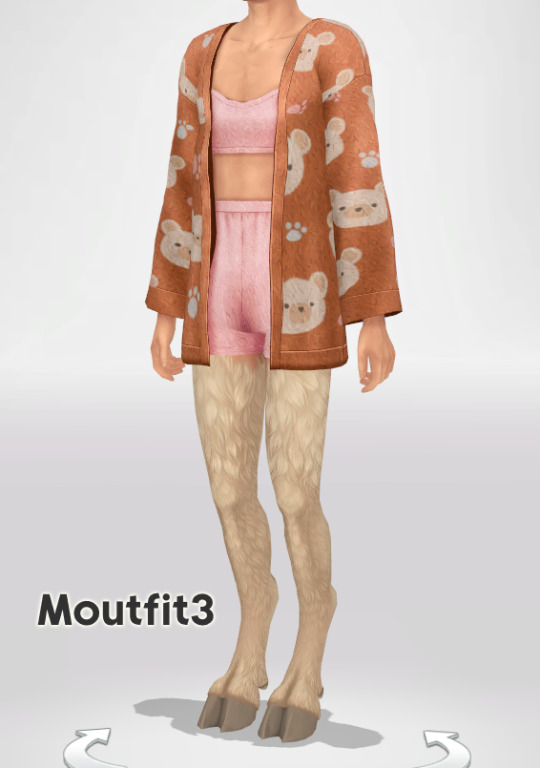
Edits of @trillyke's creator kit using @eachuisge-cc's digitigrade legs. You need this hoof/paw cc for it to look right.
All LODs, poly counts are slightly higher than the originals, disabled for random. Fair warning, I did tag the male-frame cc for masculine fashion choice so it shows up easier in-game. No other tags were changed. The Sweet Slumber Party kit is probably required.
Download (sfs): zip/individual
#ts4cc#ts4mm#sims 4#ts4#digitigrade#downloads#I just wanted the bloomers but then I got carried away
39 notes
·
View notes
Text
My game's teetering on a mountain of cc, can't even LOAD the magic realm, but I want to play with the new stuff so here we go with updating!
youtube
0 notes
Note
I've been trying to find the basegame water textures to make them recolourable for ages as part of a Willow Creek override project... Whatever textures make the majority of BG water the colour it is, I haven't found them yet. As resident game file spelunker, do you have any idea where I might find them?
It would be so much easier to explain quantum physics to a toddler than to properly explain how I dug that up, but I'm relatively sure that instance image C3F4FE6A681E27FC is the main water texture from Willow Creek.
What I can also tell you is that instance image FE5402FC42703FB4 is the overlay the game uses for fallen leaves on water during the colder seasons.
How to find them (without selling your soul) » open the .world file of the water you want to grab » search "world water manifest" for its instance number » search that instance number in game file cruiser » get the model data for this water and grab its diffuse texture's instance number in the data/text panel » put that number into game file cruiser to get your water texture !--keep in mind water is compiled through overlays. You might need to swap out more than one texture--!
I'll leave this up in case anyone else needs to know
21 notes
·
View notes
Text
Joliebean Digitigrade Edits (+accesories)



I've made most of @joliebean's cc compatible with @eachuisge-cc's digitigrade legs.
You need this hoof/paw cc for these to work.
44 to 53 are gloves or leggings and work for normal sims too!
Downloads, numbers, and links to original cc under the cut.
SFS: zip / separated
1 - HorseGirl - Free Spirit 2 - Speedrun - Adrenaline 3 - MagicHour - Karaoke 4 - AntidoteV2 - Get Naughty 5 - SoFetch - Recess 6 - SummerRain - Novalicious 7 - SwanDive - Balance and Grace 8 - BoldType - Adrenaline 9 - Flirtatious - Pink Ribbons 10 - RahRahRiot - Rah Rah Riot 11 - Nutcracker - Grand Finale 12 - Espresso - Short n' Sweet 13 - Vicious - Short n' Sweet 14 - Pocketful - Pocketful of Sunshine 15 - Jill - Jill Sandwich 16 - OfficeCrush - Office 17 - SirenSongB - High Tide 18 - Pomegranate - Nectar 19 - Sunkissed - Cruise Collection 20 - Ballad - Nectar 21 - Breeze - Cruise Collection 22 - Norma - Timeless 23 - Vintage - Manhattan 24 - Blair - Recess 25 - PrimaV2 - Grand Finale 26 - CaribbeanQueen - Summer Fling 27 - XtacyV2 - Novalicious 28 - XtacyV1 - Novalicious 29 - Mariposa - Fairy Princess 30 - BlazerDress - Bf's Blazer 31 - Bubbly - Summer Fling 32 - Discoball - Short n' Sweet 33 - CandyV1 - Sleigh All Day 34 - CandyV2 - Sleigh All Day 35 - MarySue - Office 36 - Dawn - High Tide 37 - AresRobe - Kingdom of Morpheus 38 - TeaseV2 - Get Naughty 39 - SirenSongOP - High Tide 40 - Pillowtalk - Nectar 41 - Goddess - Nectar 42 - TeaseV3 - Get Naughty 43 - Venus - Nectar 44 - Stretch - Balance and Grace 45 - Protein - Adrenaline 46 - Unstoppable - Adrenaline 47 - Ripped - Adrenaline 48 - Mood Boost - Adrenaline 49 - Please Me - Get Naughty 50 - Endgame - Adrenaline 51 - Zested - Adrenaline 52 - Bombshell - Get Naughty 53 - Temptation - Get Naughty
There is a gap in the shoulder of 45 on masc frame, but it's intended use is under a t-shirt or open jacket where you can't see the shoulders anyway. ¯\_(ツ)_/¯
#ts4cc#sims 4#ts4#ts4mm#digitigrade#downloads#the organization on this is so bad#I need to think things through better in the future
288 notes
·
View notes
Text


Uploading today or tomorrow, whenever I get the post written up. Until then I'll just post more outtakes
1 note
·
View note
Text


33/53 previews done.
#wip#aaaaaaaaaaa i just noticed the middle guy has a missing tooth i need to hunt that cc down and rip out its allow for random tags#ts4#sims 4#my sims
3 notes
·
View notes

