Photo

How To Repair Corrupted Memory Card and USB Pen Drive http://bit.ly/2URzvRY
0 notes
Photo

Get 2GB data for N700, 9mobile New SocialPak http://bit.ly/2KtqUAX
0 notes
Photo

9mobile Welcome Back Bonus Package for Inactive Customers https://ift.tt/2HSSw09
0 notes
Photo

Blackview A60 Android Go Launched With Specifications and Price https://ift.tt/2FJIRWd
0 notes
Photo

WhatsApp Introduce Dark Mode on WhatsApp Messenger Beta Update https://ift.tt/2UfJbFs
0 notes
Photo

Airtel Reversed Data Bundle Trick - Eligible Sims https://ift.tt/2HJfSFx
0 notes
Link
The most widely used web browser Opera has now incorporated its VPN for Android users as part of a new software update (Opera for Android 51 ) for its Android app version. This update which was announced last month to revamped built-in vpn to Opera Beta and now a stable version of Opera VPN has been rolled out to Android users.
Android users will now receive free unlimited VPN protection, which has expanded from Opera’s desktop version and Android users. No more restrictions to the contents of your favorite websites which you can't access before now on Opera Browser for Android.

What's a VPN?
A VPN, as in virtual private network. Some people use them for work to ensure their connections are secure, others use them to get around pesky region restrictions — or give their privacy a boost — by making their phone, tablet or computer’s IP address look like it’s somewhere other than where it actually is.
VPNs aren’t anything new, but they tend to come with data limits or a monthly fee. Which is what makes Opera’s offering so tasty: it’s free, and offers unlimited use. And Opera’s other apps — which include a mobile browser that tries to reduce how much data you use — have served us well in the past, which bodes well for this new offering.
Opera’s inbuilt VPN (with 256-bit encryption ) is easy to use and protects users’ location from being shared with anyone by connecting to various servers in other locations globally.
However, the Opera VPN will not register logs of users which will make sure the data history is not extracted.
How Does Opera VPN for Android Work?
Once you enable the feature is from the built-in settings, the VPN will replace your IP address with a virtual IP address. This makes it harder for websites to track your location and identify your device.
The VPN allows you to switch between three (3) location – Europe, America, and Asia. There’s also an Optimal mode which lets the VPN choose the best connection for your location.
You can also enable your search engine to bypass the VPN and detect your region for more relevant search results. Finally, you can enable the VPN for private tabs only.
Where Can I Download Opera VPN For Android?
If you are using the beta version or has not yet download Opera VPN for Android, Get it from playstore here ! It's free and unlimited for Android users.
0 notes
Photo
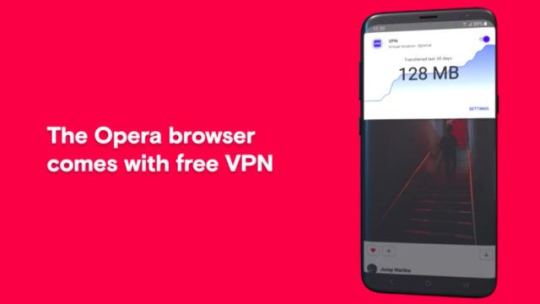
Opera Browser Free Unlimited VPN Protection For Android Users https://ift.tt/2FhDld2
0 notes
Link
Google Android Developers has finally introduced the Android Q Beta officially for all the Google Pixel models while some beta update has been pre-rooted and tested on device. The update which is still in beta mode, lacks some of the core features and system improvements as well.
The Android Q official name is yet to be announced by Google. It’s quite exciting that most of the rumored and expected features of Android 10 are available and we have shared the top 8 features of Android Q you would love to feel on your device. But, the sad part is that the beta update of Android Q operating system is only available for download on Google Pixel devices now (All Models).
8 Top Features of Android Q 10 Beta
1. Better Privacy Controls
User privacy is front and center on the new software. Google has added additional controls for granting location access to apps. Just like in iOS, Android Q users get three options :– giving location access to an app all the time, or only when the app is in use, or never. It should give users some much-needed peace of mind.
The new operating system allows you to control how apps can access your photos, videos, and audio files via the new runtime permissions. Now apps will also have to use the system file picker to access the Downloads folder, meaning you can decide which files in the Downloads folder an app can access.
Android Q also prevents apps from launching activities while in the background to jump unexpectedly in the foreground. In Android Q beta, if an app needs to get your attention, it has to use a high-priority notification and provide a full-screen intent.
The search engine giant is also limiting access to device identifiers such as serial number and IMEI. The software will also randomize the MAC address by default when you connect the device to different WiFi networks. Google has also rebuilt the WiFi stack in Android Q to enhance user privacy and performance.
2. System-wide Dark Mode
We have seen dark mode feature on Windows 10 Operating System, this is something that consumers have been asking for years and is no different from Windows functionality, and it’s finally here for Android users. Enabling dark mode in Android Q will turn the entire interface black, which would enhance the viewing experience at night. It will also save battery life. The feature is reportedly missing in the first beta. XDA Developers reports that some Pixel owners who updated their devices to Android Q were able to enable it, but many others didn’t have the option to enable it in settings. It could be enabled for all users in the future beta versions.
3. App-Specific Settings
It’s annoying when apps direct you to a specific part of Settings and you have to come back to the app after making necessary changes to settings. Thanks to the Slices feature, apps in Android Q beta will be able to show you system settings in their own context. You can change settings in the floating UI while staying in the app.
4. Foldable Screen Support
Android vendors such as Samsung, Huawei and others are betting big on foldable smartphones. So, Google is making sure its software is ready for the futuristic display technology. The company has made improvements to help app developers take full advantage of foldable screens. Android Q will support multi-resume and notify apps when they are in focus. The search engine giant is also updating the Android Emulator to support multiple-display type switching.
5. Dual-SIM & Dual-Standby
The second- and third-generation Pixel smartphones support dual SIM functionality, where the second SIM is an eSIM rather than a physical SIM card. Android Q has enabled the Dual SIM, Dual Standby support. On Android 9 Pie, users couldn’t use both SIM networks at the same time. If you wanted to use the second SIM, you had to disable the first one. Android Q will allow you to use both SIM networks at the same time.
6. Dynamic Depth Images
In Android Q, apps will be able to request a Dynamic Depth image, which will allow third-party apps to add specialized blurs and bokeh effects to pictures. The Dynamic Depth image data can also be used to support AR photography or create 3D images. Since Dynamic Depth is an open format, smartphone vendors will be able to easily integrate it into their phones.
7. New Audio and Video Codecs
Android Q beta also brings new audio and video codecs. It supports AV1 video codec to offer high-quality video streaming while consuming less bandwidth. The software also supports audio encoding via Opus, which is optimized for speech and music streaming. It also supports HDR10+ to enable high dynamic range video playback on supported devices.
8. Better Sharing Shortcuts
To make sharing on Android devices smoother than before, the Android Q beta brings Sharing Shortcuts that allow you to easily jump into another app to share content. Google said in its blog that it has expanded the existing ShortcutInfo API, which is supported in the new ShareTarget AndroidX library
Highlights of Some Privacy & Security Features:
– Improved Biometric security, adds support for TLS 1.3 standard.
– More control over the location in background running applications.
– More control and privacy protection in storage, documents, media files etc.
– Random changes in device MAC address while connected to a different Wi-Fi network by default.
The Android Q beta brings multiple improvements over last year’s Android 9 Pie. But the first beta doesn’t have all the new features that we will see in the final build of the software. Google is expected to announce the full list of features at its annual I/O conference that begins on May 7th. Notwithstanding, the first beta has enough new features to get Android user excited.
Stay Tuned for More Update on Android Q 10 Operating System Features !!
0 notes
Photo

8 Top Features of Android Q You Should Know https://ift.tt/2TPrgWP
0 notes
Link
Sometime in April last year 2018, Xiaomi announced the Black Shark — a powerful Android phone that has super cool features designed with gamers in mind. And now it's successor has been fully revealed as the Black Shark 2 with Amoled Display, Snapdragon 855 chipset, an even more controls.
Under the hood, the Black Shark 2 has all of the specs you would probably expect for a phone that aims to deliver a solid mobile gaming experience. Qualcomm's Snapdragon 855 processor is at the heart of the phone in addition to a large 4,000 mAh battery with support for 27W fast-charging. Also included is a vapor chamber for a liquid cooling system, 6-12GB of RAM, and 128-256GB of internal storage.
The front of the Black Shark 2 is home to a 6.39-inch Samsung-made AMOLED display. While that sounds good enough on its own, Xiaomi's doing a couple of neat things to ensure it's optimal for gaming.
In addition to reduced screen flicker at low brightness levels, improved color accuracy, and touch latency as low as 43.5ms, Xiaomi also created a pressure-sensitive system that enables you to map buttons to the left and right of the screen that are then triggered by pressing harder on that part of the screen.
The Xiaomi Black Shark 2 sports other features which include an in-display fingerprint sensor, 48MP + 12MP dual rear cameras, 20MP selfie camera, and optional accessories that can be attached to the phone.
Highlight Specifications of Xiaomi Black Shark 2 Gaming Phone
Display : 6.39-inch (2340 × 1080 pixels) Full HD+ 19.5:9 display
Dimensions : 163.61×75.01x 8.77mm;
Weight : 205g
Chipset : Octa-Core Snapdragon 855 7nm Mobile Platform (1 x 2.84GHz Kryo 485 + 3 x 2.42GHz Kryo 485 + 4x 1.80GHz Kryo 485) with Adreno 640 GPU
RAM + ROM : 6GB / 8GB RAM with 128GB (UFS 2.1) storage, 8GB / 12GB RAM with 256GB (UFS 2.1) internal storage
OS : Android 9.0 (Pie)
SIM : Dual SIM (nano + nano)
Camera : 48MP + 12MP rear camera with 1/2.0″ Samsung GM1 sensor, LED flash; 20MP front-facing camera
Sensor : In display fingerprint sensor
Connectivity : Dual 4G VoLTE, WiFi 802.11ac dual-band (2×2 MU-MIMO ), Bluetooth 5, GPS/GLONASS/Beidou, USB Type-C
Battery : 4000mAh battery with 27W fast charging
Pricing and Availability
The Black Shark 2 is available for purchase in China as of March 18 and starts out at CNY 3,200 (around $480 USD) for the base model with 6GB of RAM and 128GB and goes up to CNY 4,200 (around $625 USD) if you want 12GB of RAM and 256GB of storage.
Source : AndroidCentral
0 notes
Link
Xiaomi recently launched Redmi 7 in china, a pocket friendly smartphone, along side Redmi Note 7 Pro.
Xiaomi Redmi 7 features a 6.26-inch HD+ waterdrop notch display, powered by Snapdragon 632 SoC with up to 4GB of RAM, runs Android 9.0 Pie out of the box with MIUI 10.
In terms of the camera features, it has a dual rear camera of 12MP rear camera with LED flash along with a secondary 2MP camera for capturing depth information in portrait shots. It also has an 8MP Selfie camera.
The Redmi 7 also comes with multiple connectivity options including 4G VoLTE, Wi-Fi, Bluetooth, a 3.5mm headphone Jack, GPS, and an IR blaster and housed by 4000mAh battery Capacity.
Highlights Specifications of Xaiomi Redmi 7
Display : 6.26-inch (1520 × 720 pixels) HD+ 19:9 2.5D curved glass display, Corning Gorilla Glass 5 protection
Dimensions : 158.73×75.58×8.47mm;
Weight : 180g
Chipset : 1.8GHz Octa-Core Snapdragon 632 14nm Mobile Platform with Adreno 506 GPU
RAM+ROM : 2GB RAM with 16GB storage / 3GB RAM with 32GB storage / 4GB RAM with 64GB storage, expandable memory up to 512GB with microSD
OS : Android 9.0 (Pie) with MIUI 10
SIM : Dual SIM (nano + nano + microSD)
Camera : 12MP + 2MP rear camera with LED Flash, 8MP front-facing camera
Sensor : Fingerprint sensor, Infrared sensor
Protection : Splash resistant (P2i nano coating)
Misc : 3.5mm audio jack, FM Radio
Connectivity : Dual 4G VoLTE, WiFi 802.11 b/g/n, Bluetooth 4.2, GPS + GLONASS
Battery : 4000mAh (typical) / 3900mAh (minimum) battery
Pricing
Xiaomi Redmi 2GB + 16GB is priced at USD $104 (N37,440)
3GB + 32GB Storage is priced at USD $119 (N42,840)
4GB + 64GB Storage is priced at USD $148 (N53,280)
0 notes
Photo

Xaiomi Launches Black Shark 2, 12GB Ram 48MP Camera with Snapdragon 855 Amoled Display https://ift.tt/2uhwsnb
0 notes
Photo

Xiaomi Redmi 7 Launched With Qualcomm Snapdragon 632 4000mah Battery https://ift.tt/2FcKo6W
0 notes
Link
Mozilla launches Firefox Send – Free Encrypted file transfer service that allows users to share the files simply and securely from any browsers via PC.
You can send files up to 2.5GB by having a Firefox account, else you upload files up to 1GB. The recipient of the shared file can simply download it by just clicking on the link shared.
Features of Firefox Send
The Firefox Send offers complete security control over the files uploaded, following are the options it provide:
– You can set a timer to when the link expires.
– Uses end-to-end encryption.
– Ability to share and send multiple items at once.
– No login required to use the service for sending files of up to 1 GB in size.
– You need a Firefox account to share and send files bigger than 1 GB but no bigger than 2.5 GB.
– The recipient needs no login to download received package.
– Password protection.
Read Also : Google Coral Device Leaked With Android Q Operating System
“We know there are several cloud sharing solutions out there, but as a continuation of our mission to bring you more private and safer choices, you can trust that your information is safe with Send,” reads Mozilla Blog post.
The Firefox Send is a good alternative to other cloud storage services such as Google Drive, mega, media and Dropbox. The cloud-storage central location for all the business data which also include file sharing with user or group on the cloud, chat, email, software development, data workflow management, file access control, add comments, create a public link to share it with others and any other computer application required.
How To Use Mozilla Firefox Send
To use this service on Mozilla Firefox, Launch your Mozilla Firefox on your PC and type send.firefox.com
Firefox Send is ideal if you want to quickly send files encrypted to someone but they exceed what you can normally send over email for free at no cost.
This service feature is only available for PC users as the time of this post but we are sure it will be available for Android app and iOS device within next week.
“As with all Firefox apps and services, Send is Private By Design, meaning all of your files are protected and we stand by our mission to handle your data privately and securely.”– Mozilla
Via GbHackers
0 notes
Link
Google has officially begun the months-long process of beta testing its upcoming Android software before the final release towards the end of the year. No, the company hasn’t revealed the full name of Android Q yet. It will probably tell us the official name at the time of launch later this year. But Google announced in a blog post that it has released the first Android Q beta to compatible devices. The OTA files and factory images for the first public Android Q beta have gone live now.
List of SmartPhones that Support Android Q Beta/Developer Preview
The first beta version of Android Q is compatible with all the Pixel phones released to date
– Pixel
– Pixel XL
– Pixel 2,
– Pixel 2 XL
– Pixel 3, and
– Pixel 3 XL will get this update.
The inclusion of the original Pixel and Pixel XL devices is as result of Google promised to support these devices for two years from the date of release. The Pixel and Pixel XL are more than two years old, and by the time Android Q is available to the public, they will be three years old. However, support for them should have ended with Android 9 Pie. The fact that they are getting the beta build means they will also get the final version.
How Can I Get The Android Q beta?
– Android Beta Program
Google wants to make it as easy as possible for you to try Android Q on a device, so it's offering the Android Beta Program again this year. It allows anyone enrolled to update their Android devices to the preview and receive over-the-air updates. It's very much like Microsoft's Windows Insider programme.
The same beta program was used for Android Nougat, Oreo and Pie and is very simple, meaning you don't have to get involved in flashing updates or anything complicated.
Here's how to get started:
1. Visit google.com/android/beta to sign-up to the Android Beta Program.
2. Sign into your Google account when prompted.
3. Your eligible devices will be listed on the next page, click to enrol in the Beta Program.
4. Go to Settings > System > Advanced > System Update to check for available downloads. It should show up within a few minutes for you to download and install over the air (OTA) to enjoy the beta testers for Android Q.
Viola!! That's it, it's so simple getting Android Q.
Once you're enrolled, you'll continue to be updated to every new version of the Android Q beta automatically, over-the-air.
If you don't want those updates, or if you decide you no longer want the beta software, you can follow the steps above, but then click to "unenroll device".
It's important to note that if you've used the Android Beta Program before and enrolled your device for the Android Oreo or Pie program, you will need to re-enroll your phone.
You won't automatically get upgraded to Android Q. Follow the steps above to make sure you keep getting beta software.
– Local Update of Android Q via System Image
The local or manual way to get the Android Q developer preview is to go the system image/manual flashing method to ROM.
You can download images from Google and then flash them onto your device, but it will be a fresh install, with everything erased.
Here's the site where you can download them and also for a detail step-by-step instructions on how to manually flash system image file to your device visit here.
Note: Flashing a system image will wipe all the information off your device, so ensure you back up important data beforehand. Also, flashing additional Android Q preview images will cause more data wipes, and if you are using this method, you will not get automatic OTA updates like you do with the Android Beta Program.
0 notes
Photo

Mozilla Launches Firefox Send To Share Large Files Secured https://ift.tt/2W05YCo
0 notes